MERCEDES-BENZ E43AMG 2017 W213 Owner's Manual
Manufacturer: MERCEDES-BENZ, Model Year: 2017, Model line: E43AMG, Model: MERCEDES-BENZ E43AMG 2017 W213Pages: 482, PDF Size: 6.31 MB
Page 1 of 482
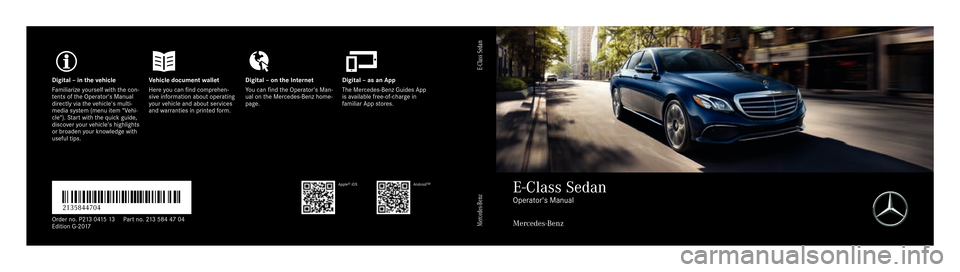
Digita
l–int hevehicl eV ehicle document walletD igital–ont he Interne tD igital–asanA pp
Fa miliarize yourself wit hthe con‐
te nts of theO perator's Manual
directly via thev ehicle's multi‐
media sy stem (menu item "Vehi‐
cle"). Startw itht he quickg uide,
disco very our vehicle's highlights
or broaden your kn owledg ewith
useful tips. Her
eyou can find comprehen‐
si ve informatio nabout operating
yo ur vehicle and about services
and warranties in printed form. Yo
uc an find theO perator's Man‐
ual on theM ercedes-Benz home‐
page. The Mercedes-Benz Guides App
is
available free-of- charge in
fa miliar App stores. É2135844704hËÍ
2135844704 Apple
®
iOS AndroidTM Order no. P2
130415 13
Editio nG-2017 Pa
rtno. 2135 844704 E-Class Sedan
Operator's Manual
Mercedes-BenzMercedes-Benz
E-Class Sedan
Page 2 of 482
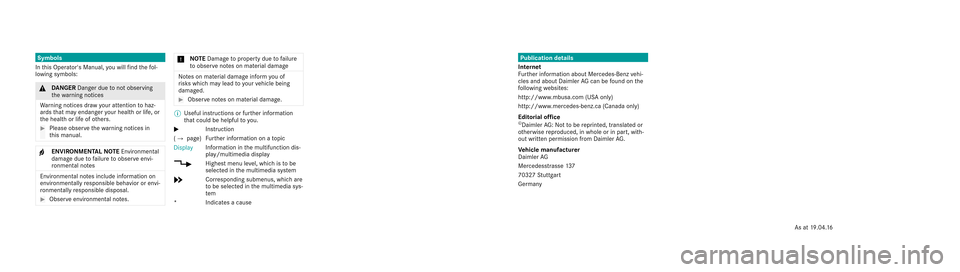
Publication details
Internet
Fu rther information about Mercedes-Benzv ehi‐
cles and about Daimler AGcan be found on the
fo llowing websites:
http://www.mbusa.com (US Aonly)
http://www.mercedes-benz.ca (Canada only)
Editorial of fice
©Daimler AG:Notto be reprinted, translated or
ot herwise reproduced, in whole or in part, with‐
out written permission from Daimler AG.
Ve hicl em anufacturer
Daimler AG
Mercedesstrasse 137
7032 7Stuttgart
Ge rmany
Symbols
In this Operator's Manual, youw illfind thef ol‐
lowing symbols:
& DANG ER Dan gerd ue tonoto bserving
th ew arning notices
Wa rning notices dr awyour attentio ntohaz‐
ards that ma yendanger your healt horlife, or
th eh ealt horl ifeofo thers.
#Please obser vethew arning notices in
th is manual.
+ENVIRONMENTAL NOTEEnvironmental
damage duetofailur etoo bserveenvi‐
ro nmental no tes
Environmental no tesi nclude information on
environmentally responsible behavior or envi‐
ro nmentally responsible disposal.
#Obser veenvironmen taln otes.
* NO
TEDama getoproperty due tofailure
to obser venotesonm aterial damage
Notesonm aterial damag einfor myou of
ri sk sw hichm aylead to yo urvehicle being
damaged.
#Obser venotesonm aterial damage.
%
Useful instructions or fur ther information
th at coul dbehelpfulto you.
X In
stru ction
( Q page )Fu
rther information on atopic
Display Information in
them ultifunction dis‐
play/multimedia display
+ Highestmenu le vel, whic histob e
selected in them ultimedia sy stem
* Corresponding submenus, whic hare
to be selected in them ultimedia sys‐
te m
*I ndicatesacause
As at19.04. 16
Page 3 of 482
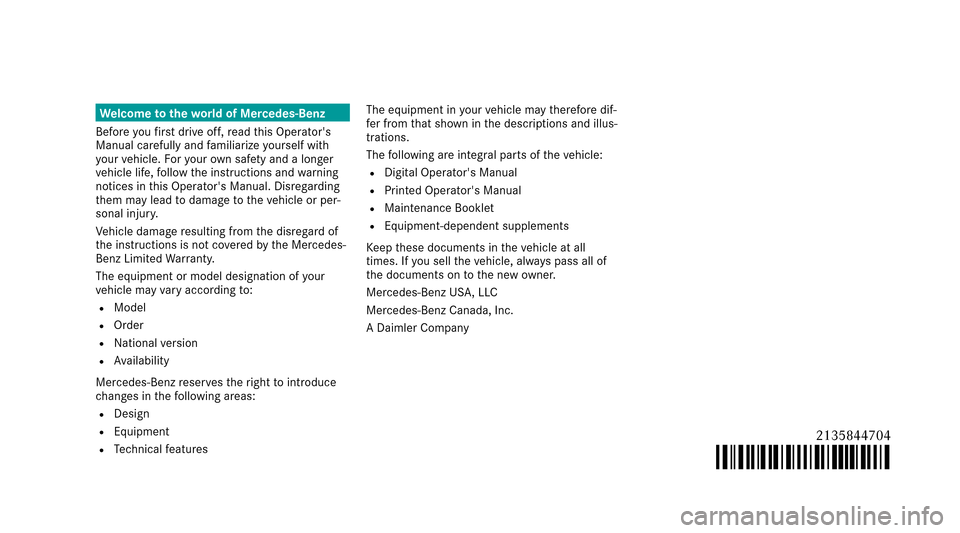
Welcome totheworl d of Mercedes-Benz
Before youfirs t drive off, read this Operator's
Manual carefully and familiarize yourself with
yo ur vehicle. Foryo ur ow n safe ty and a longer
ve hicle life, follow the instructions and warning
notices in this Opera tor's Manual. Disregarding
th em may lead todamage totheve hicle or per‐
sonal injur y.
Ve hicle damage resulting from the disregard of
th e instructions is not co veredby the Mercedes-
Benz Limited Warrant y.
The equipment or model designation of your
ve hicle may vary according to:
RModel
ROrder
RNa tional version
RAv ailability
Mercedes-Benz reser vesth eright tointroduce
ch anges in thefo llowing areas:
RDesign
REquipment
RTe ch nical features The equipment in
your vehicle may therefore dif‐
fe r from that shown in the descriptions and illus‐
trations.
The following are integral parts of theve hicle:
RDigital Operator's Manual
RPrinted Operator's Manual
RMaintenance Booklet
REquipment-dependent supplements
Ke ep these documents in theve hicle at all
times. If you sell theve hicle, alw ays pass all of
th e documents on tothe new owner.
Mercedes-Benz US A,LLC
Mercedes-Benz Canada, Inc.
A Daimler Company
2135844704
2135844704
Page 4 of 482
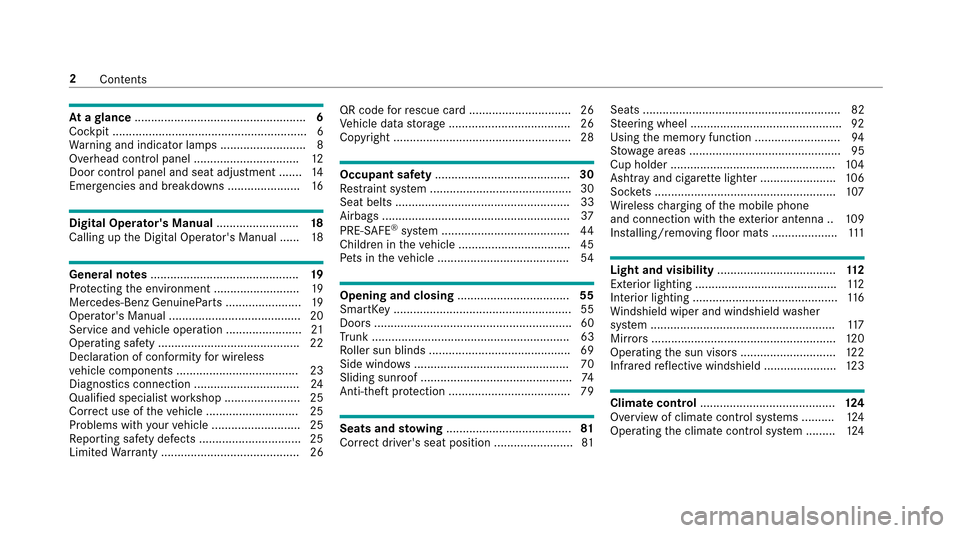
Atagl ance .................................................... 6
Cockpit ........................................................... 6
Wa rning and indicator lamps .......................... 8
Overhead control panel ................................ 12
Door control panel and seat adjustment ....... 14
Emergencies and breakdowns ...................... 16
DigitalOperator' sManua l........................ .18
Callin g upthe Digital Operator's Manual ...... 18
General notes............................................. 19
Pr otecting the environment .......................... 19
Mercedes-Benz GenuineParts ....................... 19
Operator's Manual ........................................2 0
Service and vehicle operation ....................... 21
Operating saf ety.......................................... .22
Declaration of conformity for wireless
ve hicle components .....................................2 3
Diagnost ics connection ................................ 24
Qualified specialist workshop ....................... 25
Cor rect use of theve hicle ............................2 5
Problems with your vehicle ........................... 25
Re porting saf etydefects .............................. .25
Limited Warranty .......................................... 26 QR code
forre scue card ...............................2 6
Ve hicle data storage .....................................2 6
Copyright .. .................................................... 28
Occupant safety......................................... 30
Re stra int sy stem .......................................... .30
Seat belts ..................................................... 33
Airbags ......................................................... 37
PRE-SAFE
®sy stem ....................................... 44
Childr en intheve hicle ..................................4 5
Pe ts in theve hicle ........................................5 4
Opening and closing.................................. 55
SmartK ey...................................................... 55
Doors ............................................................ 60
Tr unk ............................................................ 63
Ro ller sun blinds .......................................... .69
Side windo ws............................................... 70
Sliding sunroof .............................................. 74
Anti-theft pr otection .................................... .79
Seats and stowing ...................................... 81
Cor rect driver's seat position ........................ 81Seats ............................................................ 82
St
eering wheel ............................................. .92
Using the memory function .......................... 94
St ow age areas .............................................. 95
Cup holder .................................................. 104
Ashtr ayand cigar ette lighter ...................... .106
Soc kets ....................................................... 107
Wi reless charging of the mobile phone
and connection with theex terior antenna .. 109
Ins talling/ removing floor mats .................... 111
Light and visibility.................................... 112
Exterior lighting ........................................... 112
Interior lighting ............................................ 116
Wi ndshield wiper and windshield washer
sy stem ........................................................ 117
Mir rors ........................................................ 120
Operating the sun visors ............................. 122
Infrared reflective windshield ..................... .123
Climate control ......................................... 124
Overview of climate contro l systems ......... .124
Operating the climate control sy stem ......... 124
2
Conte nts
Page 5 of 482
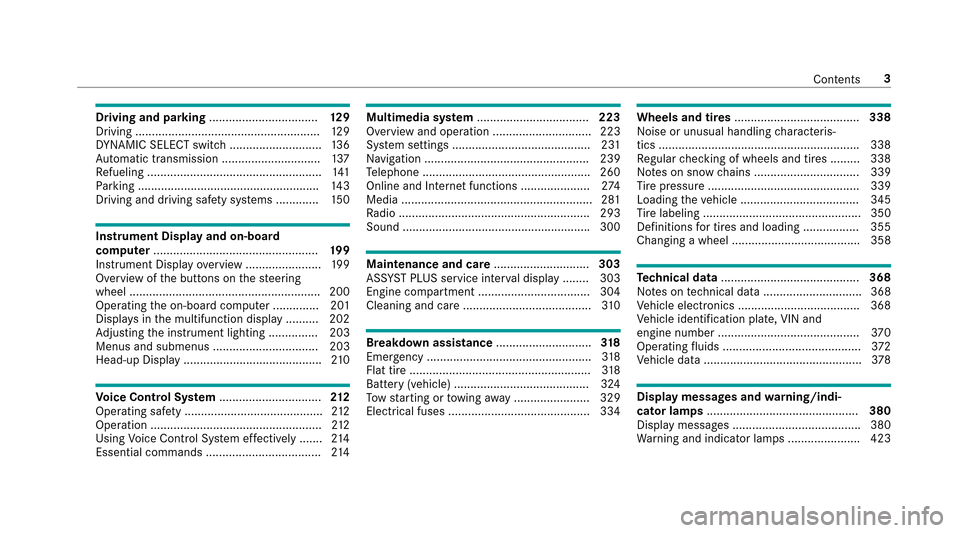
Drivingand pa rking ................................. 129
Driving ........................................................ 129
DY NA MIC SELECT switch ............................1 36
Au tomatic transmission .............................. 137
Re fueling ..................................................... 141
Pa rking ...................................................... .143
Driving and driving saf etysy stems ............ .150
Instrument Display and on-board
comp uter .................................................. 199
Instrument Display overview ...................... .199
Overview of the buttons on thesteering
wheel ......................................................... .200
Operating the on-board computer .............. 201
Displa ysinthe multifunction display ......... .202
Ad justing the instrument lighting ............... 203
Menus and submenus ................................ 203
Head-up Display .......................................... 210
Vo ice Control Sy stem ............................... 212
Operating saf ety.......................................... 212
Operation ....................................................2 12
Using Voice Cont rol Sy stem ef fectively ....... 214
Essential commands ................................... 214
Multimedia sy stem .................................. 223
Overview and operation .............................. 223
Sy stem settings .......................................... 231
Na vigation .................................................. 239
Te lephone .................................................. .260
Online and Internet functions ..................... 274
Media ..........................................................2 81
Ra dio .......................................................... 293
Sound ........................................................ .300
Maintenance and care .............................303
ASS YST PLUS service inter val display ........ 303
Engine compartment .................................. 304
Cleaning and care ...................................... .310
Breakdown assistance .............................318
Emergency .................................................. 318
Flat tire ....................................................... 318
Battery (vehicle) .........................................3 24
To w starting or towing away ....................... 329
Electrical fuses ........................................... 334
Wheels and tires ...................................... 338
Noise or unusual handling characteris‐
tics ............................................................ .338
Re gular checking of wheels and tires ......... 338
No tes on snow chains ................................ 339
Ti re pressure .............................................. 339
Loading theve hicle .................................... 345
Ti re labeling ................................................ 350
Definitions for tires and loading ................. 355
Changing a wheel ....................................... 358
Te ch nical data .......................................... 368
No tes on tech nical da ta.............................. 368
Ve hicle electronics .....................................3 68
Ve hicle identification plate, VIN and
engine number ...........................................3 70
Operating fluids .......................................... 372
Ve hicle data ................................................ 378
Displa ymessages and warning/indi‐
cator lamps .............................................. 380
Display messages ...................................... .380
Wa rning and indicator lamps ...................... 423
Contents 3
Page 6 of 482
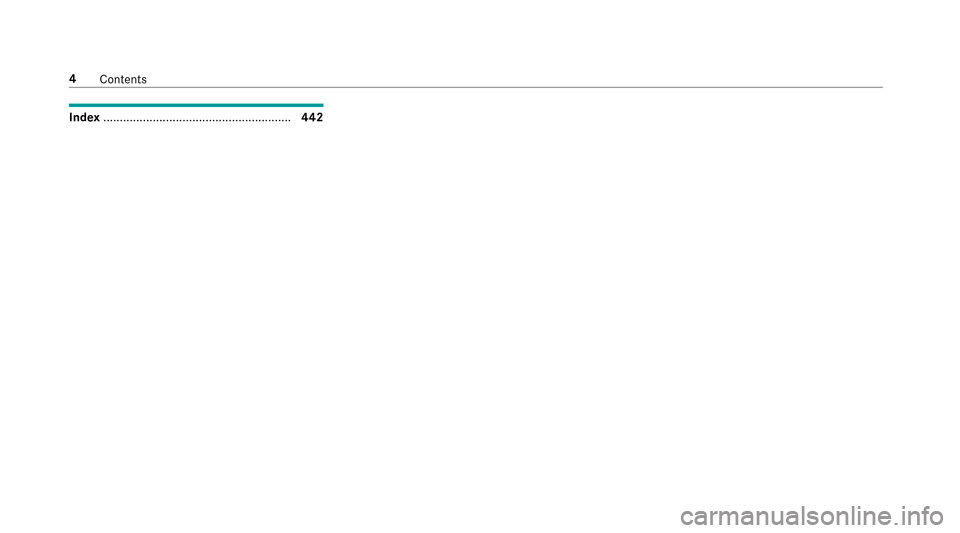
Index......................................................... 442
4
Conte nts
Page 7 of 482

Page 8 of 482
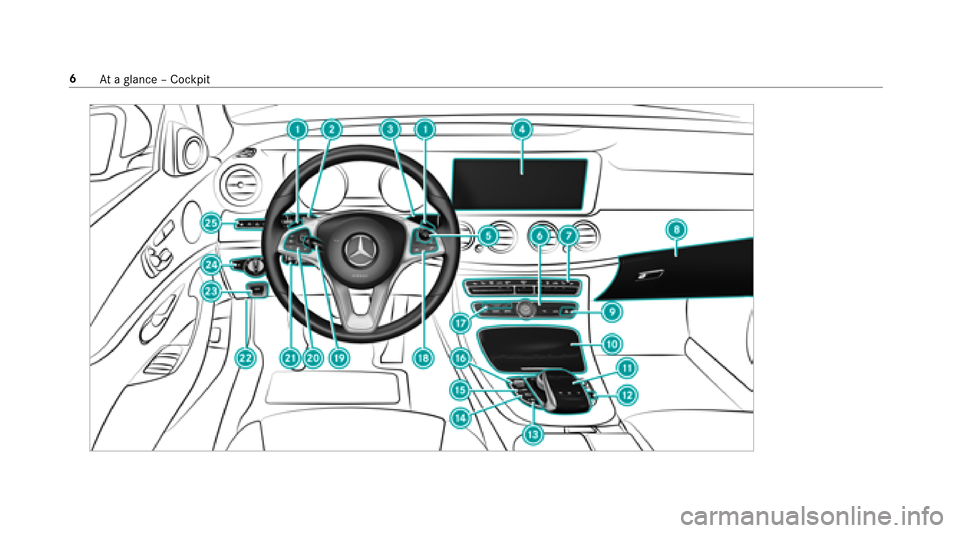
6Ataglance – Cockpit
Page 9 of 482
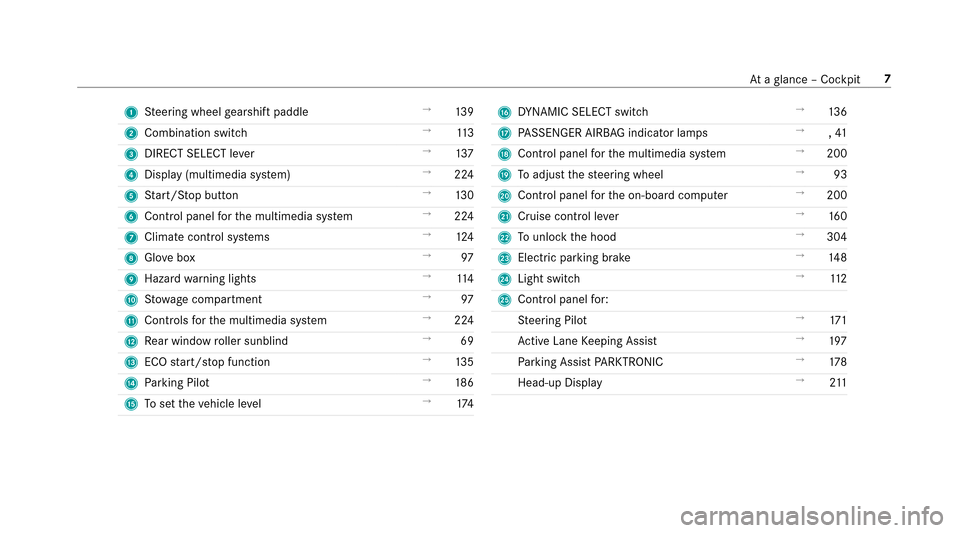
1Steering wheel gearshift paddle →
139
2 Combination switch →
113
3 DIRECT SELECT le ver →
137
4 Displ ay(multimedia sy stem) →
224
5 Start/ Stop button →
130
6 Control panel forth e multimedia sy stem →
224
7 Climate control sy stems →
124
8 Glovebox →
97
9 Hazard warning lights →
114
A Stow age compartment →
97
B Controls forth e multimedia sy stem →
224
C Rear wind ow roller sunblind →
69
D ECO start/ stop function →
135
E Parking Pilot →
186
F Toset theve hicle le vel →
174G
DYNA MIC SELECT switch →
136
H PASSENGER AIRB AGindicator lamps →
,41
I Control panel forth e multimedia sy stem →
200
J Toadjust thesteering wheel →
93
K Control panel forth e on-board computer →
200
L Cruise control le ver →
160
M Tounlo ckthe hood →
304
N Elect ric park ing brake →
148
O Light switch →
112
P Control panel for:
St eering Pilot →
171
Ac tive Lane Keeping Assist →
197
Pa rking Assist PARKTRONI C →
178
Head-up Display →
211
At aglance – Cockpit 7
Page 10 of 482
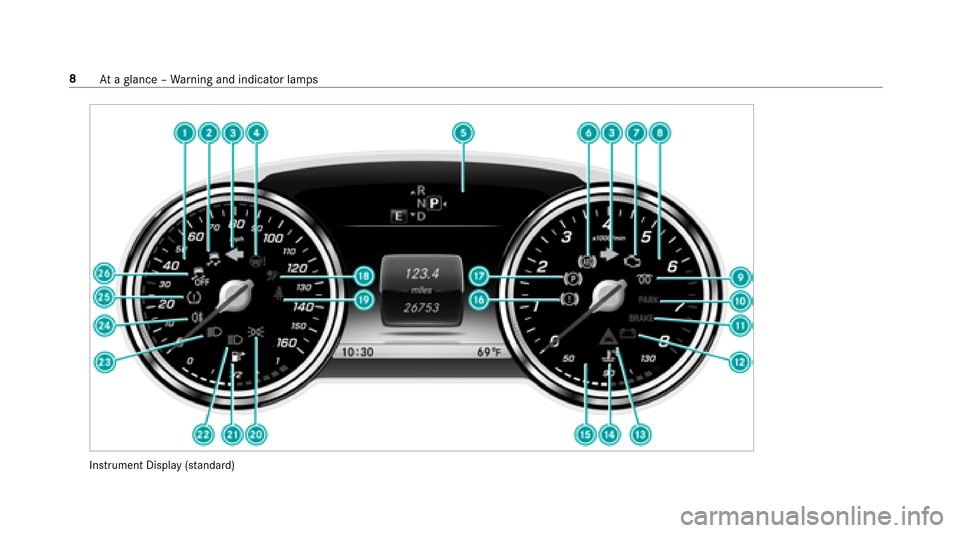
Instrument Display (standa rd)
8
Ataglance – Warning and indicator lamps