turn signal MERCEDES-BENZ E43AMG 2017 W213 Owner's Manual
[x] Cancel search | Manufacturer: MERCEDES-BENZ, Model Year: 2017, Model line: E43AMG, Model: MERCEDES-BENZ E43AMG 2017 W213Pages: 482, PDF Size: 6.31 MB
Page 11 of 482
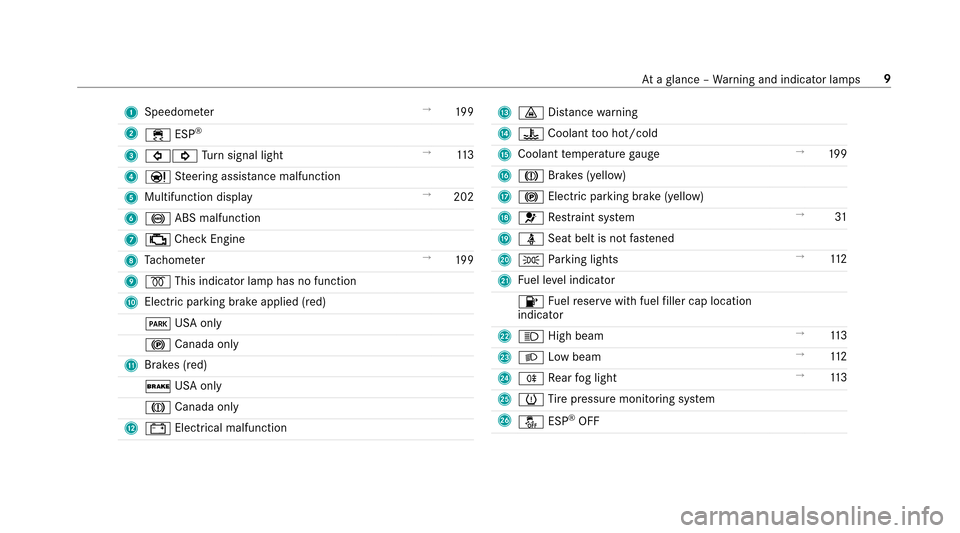
1Speedom eter →
199
2 ÷ ESP
®
3
#! Turn signal light →
113
4 Ð Steering assis tance malfunction
5 Multifunction displ ay →
202
6 ! ABS malfunction
7 ; CheckEngine
8 Tach ome ter →
199
9 % This indicator lamp has no function
A Elect ric park ing brake applied (red)
F USA only
! Canada only
B Brakes (red)
$ USA only
J Canada only
C # Electrical malfunction
D
· Distance warning
E ? Coolant too hot/cold
F Coolant temp erature gauge →
199
G J Brakes (yell ow)
H ! Electric pa rking brake (yellow)
I 6 Restra int sy stem →
31
J ü Seat belt is not fastened
K T Parking lights →
112
L Fuel le vel indicator
8 Fuelreser vewith fuel filler cap location
indicator
M K High beam →
113
N L Low beam →
112
O R Rear fog light →
113
P h Tire pressure monitoring sy stem
Q å ESP
®OFF
Ataglance – Warning and indicator lamps 9
Page 13 of 482
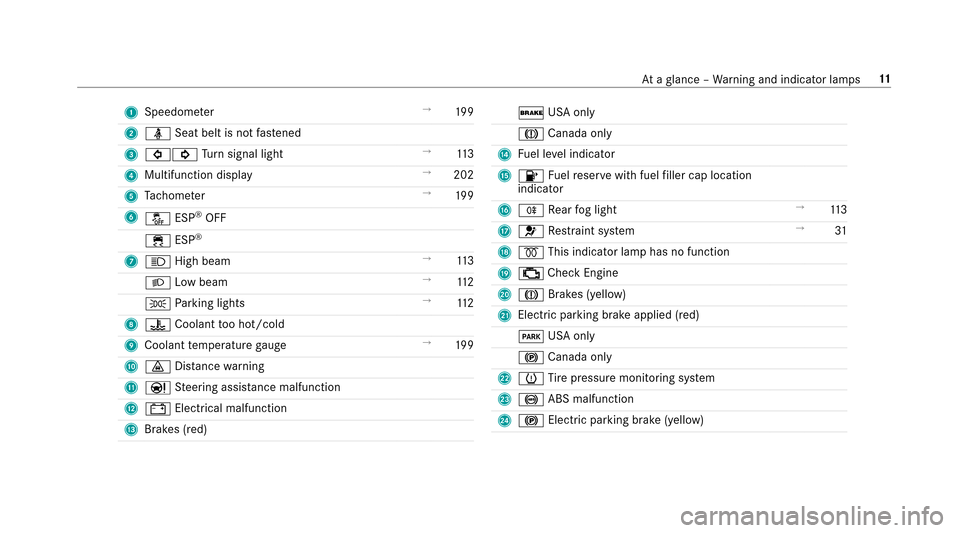
1Speedom eter →
199
2 ü Seat belt is not fastened
3 #! Turn signal light →
113
4 Multifunction display →
202
5 Tach ome ter →
199
6 å ESP
®OFF
÷ ESP
®
7
K High beam →
113
L Low beam →
112
T Parking lights →
112
8 ? Coolant too hot/cold
9 Coolant temp erature gauge →
199
A · Distance warning
B Ð Steering assis tance malfunction
C # Electrical malfunction
D Brakes (red)
$ USA only
J Canada only
E Fuel le vel indicator
F 8 Fuelreser vewith fuel filler cap location
indicator
G R Rear fog light →
113
H 6 Restra int sy stem →
31
I % This indicator lamp has no function
J ; Check Engine
K J Brakes (yellow)
L Elect ric park ing brake applied (red)
F USA only
! Canada only
M h Tire pressure monitoring sy stem
N ! ABS malfunction
O ! Electric park ing brake (yellow)
Ataglance – Warning and indicator lamps 11
Page 64 of 482
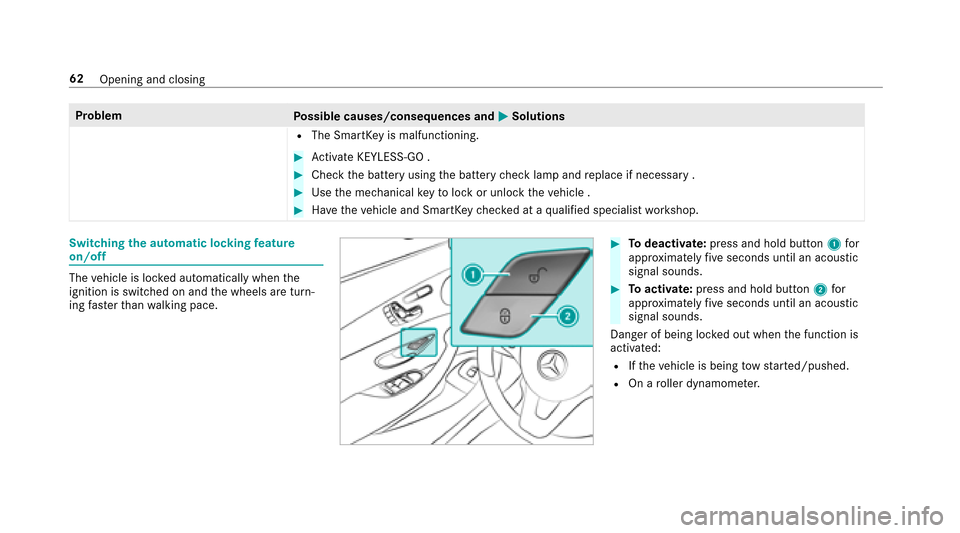
ProblemPossible causes/consequences and MSolutions
RThe SmartKeyis malfunctioning.
#Activate KEYLESS-GO .
#Check the battery using the battery check lamp and replace if necessary .
#Use the mechanical keyto lock or unlock theve hicle .
#Ha ve theve hicle and SmartK eychecked at a qualified specialist workshop.
Switching the automatic locking feature
on/off
The vehicle is loc ked automatically when the
ignition is switched on and the wheels are turn‐
ing fast erthan walking pace.
#To deactivate: press and hold button 1for
appr oximately five seconds until an acoustic
signal sounds.
#To activate: press and hold button 2for
appr oximately five seconds until an acoustic
signal sounds.
Danger of being loc ked out when the function is
activated:
RIf th eve hicle is being tow star ted/pushed.
ROn a roller dynamome ter.
62
Opening and closing
Page 115 of 482
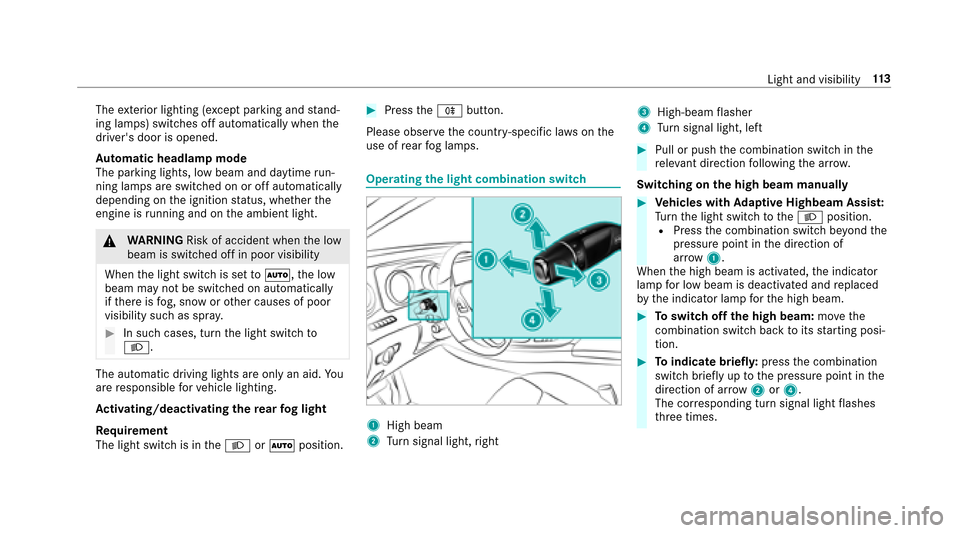
Theexterior lighting (e xcept parking and stand‐
ing lamps) switch es off automatically when the
driver's door is opened.
Au tomatic headlamp mode
The pa rking lights, low beam and daytime run‐
ning la mps are switched on or off automatically
depending on the ignition status, whe ther the
engine is running and on the ambient light.
&
WARNING Risk of accident when the low
beam is switched off in poor visibility
When the light switch is set toÃ, the low
beam may not be switched on automatically
if th ere is fog, snow or other causes of poor
visibility such as spr ay.
#In such cases, turn the light switch to
L.
The automatic driving lights are only an aid. You
are responsible forve hicle lighting.
Ac tivating/deactivating the rear fog light
Re quirement
The light switch is in theL orà position.
#Press theR button.
Please obser vethe count ry-specific la wsonthe
use of rear fog lamps.
Operating the light combination switch
1High beam
2Turn signal light, right
3High-beam flasher
4Tu rn signal light, left
#Pull or push the combination switch in the
re leva nt di rection following the ar row.
Switching on the high beam manually
#Ve hicles with Adaptive Highbeam Assis t:
Tu rn the light switch totheL position.
RPress the combination switch be yond the
pressure point in the direction of
ar ro w 1.
When the high beam is activated, the indicator
lamp for low beam is deactivated and replaced
by the indicator lamp forth e high beam.
#To switch off the high beam: movethe
combination switch back toits starting posi‐
tion.
#To indicate briefl y:press the combination
switch briefly up tothe pressure point in the
direction of ar row2or4.
The cor responding turn signal light flashes
th re e times.
Light and visibility 11
3
Page 116 of 482
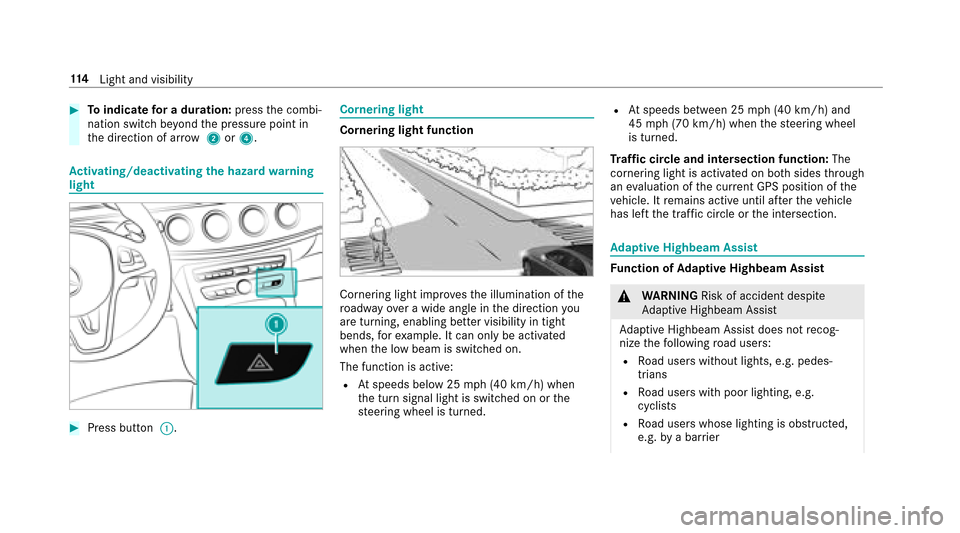
#Toindicate for a duration: pressthe combi‐
nation switch be yond the pressure point in
th e direction of ar row2or4.
Ac tivating/deactivating the hazard warning
light
#Press button :.
Cornering light
Cornering light function
Cornering light impr ovesth e illumination of the
ro adw ayove r a wide angle in the direction you
are turning, enabling better visibility in tight
bends, forex ample. It can only be activated
when the low beam is switched on.
The function is active:
RAt speeds below 25 mph (40 km/h) when
th e turn signal light is switched on or the
st eering wheel is turned.
RAt speeds between 25 mph (40 km/h) and
45 mph (70 km/h) when thesteering wheel
is turned.
Tr af fic circle and intersection function: The
cornering light is activated on bo thsides thro ugh
an evaluation of the cur rent GPS position of the
ve hicle. It remains active until af terth eve hicle
has left the traf fic circle or the intersection.
Ad aptive Highbeam Assist
Function of Adaptive Highbeam Assist
&
WARNING Risk of accident despite
Ad aptive Highbeam Assist
Ad aptive Highbeam Assist does not recog‐
nize thefo llowing road users:
RRo ad users without lights, e.g. pedes‐
trians
RRo ad users with poor lighting, e.g.
cyclists
RRo ad users whose lighting is obstructed,
e.g. bya bar rier
11 4
Light and visibility
Page 164 of 482
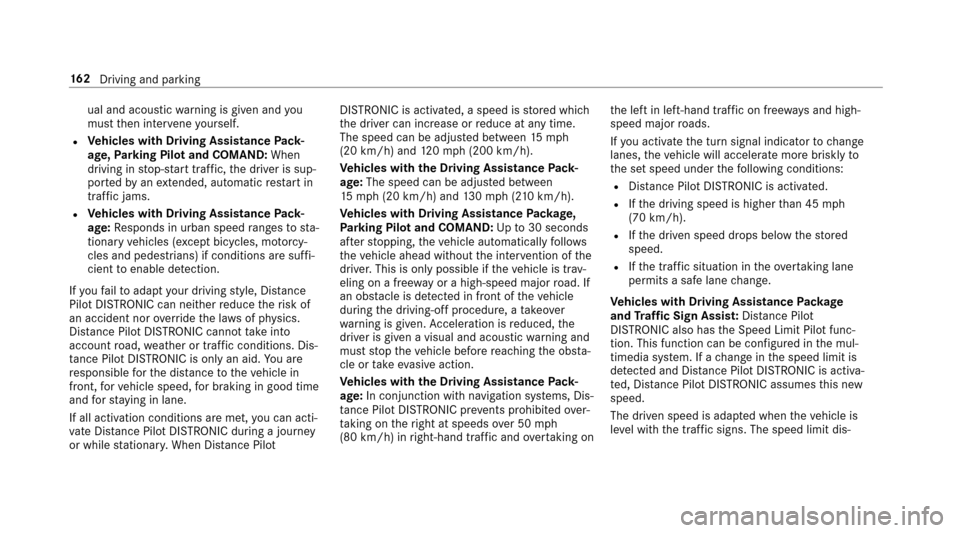
ual and acousticwarning is given and you
must then inter vene yourself.
RVe hicles with Driving Assistance Pack‐
age, Parking Pilot and COMAND: When
driving in stop-s tart traf fic, the driver is sup‐
por tedby an extended, au tomatic restart in
traf fic jams.
RVe hicles with Driving Assistance Pack‐
age: Responds in urban speed ranges tosta‐
tionary vehicles (e xcept bicycles, mo torcy‐
cle sand pede strians) if conditions are suf fi‐
cient toenable de tection.
If yo ufa ilto adapt your drivin gst yle, Dis tance
Pilot DISTRONIC can nei ther reduce therisk of
an accident nor override the la wsof ph ysics.
Dis tance Pilot DISTRONIC cannot take into
account road, weather or traf fic conditions. Dis‐
ta nce Pilot DISTRONIC is only an aid. You are
re sponsible forth e dis tance totheve hicle in
front, forve hicle speed, for braking in good time
and forst ay ing in lane.
If all activation conditions are met, you can act i‐
va te Dis tan ce Pil otDISTRONIC du ring a journ ey
or while stationar y.When Dis tance Pilot DISTRONIC is acti
vated, a speed is stored which
th e driver can increase or reduce at any time.
The speed can be adjus ted between 15mp h
(20 km/h) and 120mp h(2 00 km/h).
Ve hicles with
the Driving Assist
ancePack‐
age: The speed can be adju sted between
15 mp h (20 km/h) and 130mp h (2 10km/h).
Ve hicles with Driving Assistance Package,
Park ing Pilot and COMAND: Upto30 seconds
af te rst opping, theve hicle automatically follo ws
th eve hicle ahead without the inter vention of the
driver. This is only possible if theve hicle is tr av‐
eling on a free wayor ahigh-speed majo rro ad. If
an obs tacle is de tected in front of theve hicle
during the driving-off procedure, a take ove r
wa rning is given. Acceleration is reduced, the
driver is given a visual and acoustic warning and
must stop theve hicle before reaching the obs ta‐
cle or take eva sive action.
Ve hicles with the Driving Assistance Pack‐
age: In conjunction with navigation sy stems, Dis‐
ta nce Pilot DISTRONIC pr events prohibited over‐
ta king on theright at speeds over 50 mph
(80 km/h) in right-hand traf fic and overtaking on th
e left in left-hand traf fic on free ways and high-
speed major roads.
If yo u act ivate the turn signal indicator tochange
lanes, theve hicle will accelerate more briskly to
th e set speed under thefo llowing conditions:
RDis tance Pilot DISTRONIC is acti vated.
RIfth e driving speed is higher than 45 mph
(70 k
m/h).
RIf th e driven speed drops below thestored
speed.
RIf th e tra ffic situation in theove rtaking lane
permits a safe lane change.
Ve hicles with Driving Assistance Package
and Traf fic Sign Assis t:Distance Pilot
DI ST RO NIC also has the Speed Limit Pilot func‐
tion. This function can be confi gured inthe mul‐
timedia sy stem. If a change in the speed limit is
de tected and Dis tance Pilot DISTRONIC is acti va‐
te d, Dis tance Pilot DISTRONIC assumes this new
speed.
The driven speed is adap ted when theve hicle is
le ve l with the tra ffic signs. The speed limit dis‐
16 2
Driving and pa rking
Page 171 of 482
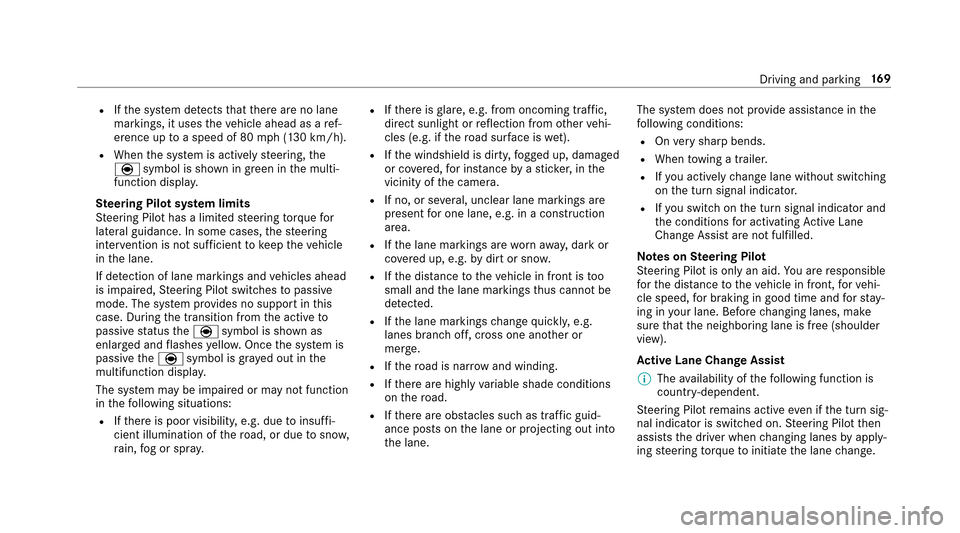
RIfth e sy stem de tects that there are no lane
markings, it uses theve hicle ahead as a ref‐
erence up toa speed of 80 mph(1 30 km/h).
RWhen the sy stem is actively steering, the
è symbol is shown in green in the multi‐
function displa y.
St eering Pilot sy stem limits
St eering Pilot has a limited steering torque for
lateral guidance. In some cases, thesteering
inter vention is not suff icienttokeep theve hicle
in the lane.
If de tection of lane markings and vehicles ahead
is impaired, Steering Pilot switches topassive
mode. The sy stem pr ovides no support in this
case. During the transition from the active to
passive status theè symbol is shown as
enlar ged and flashes yello w. Once the sy stem is
passive theè symbol is gr ayed out in the
multifunction displa y.
The sy stem may be impaired or may not function
in thefo llowing situations:
RIf th ere is poor visibility, e.g. due toinsuf fi‐
cient illumination of thero ad, or due tosno w,
ra in, fog or spr ay.
RIfth ere is glare, e.g. from oncoming traf fic,
dire ct sunlight or reflection from other vehi‐
cles (e.g. if thero ad sur face is wet).
RIfth e windshield is dirty, fogged up, damaged
or co vered, for ins tance byast icke r,in the
vicinity of the camer a.
RIf no, or se
veral, unclear lane markings are
present for one lane, e.g. in a construction
area.
RIf th e lane markings are wornaw ay, dark or
co vered up, e.g. bydirt or sno w.
RIfth e dis tance totheve hicle in front is too
small and the lane markings thus cannot be
de tected.
RIfth e lane markings change quickl y,e.g.
lanes branch off, cross one ano ther or
mer ge.
RIfth ero ad is nar rowand winding.
RIfth ere are highly variable shade conditions
on thero ad.
RIfth ere are obs tacles such as traffic guid‐
ance posts on the lane or projecting out into
th e lane. The sy
stem does not pr ovide assis tance in the
fo llowing conditions:
ROn very sharp bends.
RWhen towing a trailer.
RIfyo u actively change lane without switch ing
on the turn signal indicator.
RIfyo uswit chon the turn signal indicator and
th e conditions for activating Active Lane
Change Assi stare not fulfilled.
Note s onSteering Pilot
St eering Pilot is only an aid. You are responsible
fo rth e dis tance totheve hicle in front, forve hi‐
cle speed, for braking in good time and forst ay ‐
ing in your lane. Before changing lanes, make
sure that the neighboring lane is free (shoulder
view).
Ac tive Lane Change Ass
i
st
% The availability of thefo llowing function is
countr y-dependent.
St eering Pilot remains active even if the turn sig‐
nal indicator is switched on. Steering Pilot then
assists the driver when changing lanes byapply‐
ing steering torque toinitiate the lane change.
Driving and parking 16
9
Page 172 of 482
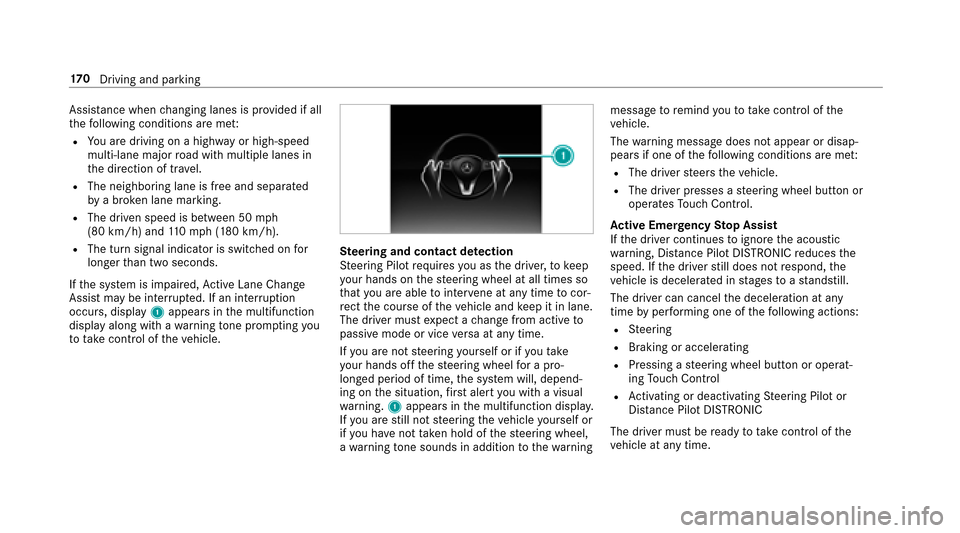
Assistance when changing lanes is pr ovided if all
th efo llowing conditions are me t:
RYou are driving on a highwa yor high-speed
multi-lan emajo rro ad with multiple lanes in
th e direction of tr avel.
RThe neighboring lane is free and separated
bya broken lane marking.
RThe driven speed is between 50 mph
(80 km/h) and 110mp h(1 80 km/h).
RThe turn signal indicator is switched on for
longer than two seconds.
If th e sy stem is impaired, Active Lane Change
Assi stmay be inter rupte d. If an inter ruption
occurs, display 1appears in the multifunction
display along with a warning tone prom pting you
to take control of theve hicle.Ste ering and contact de tection
St eering Pilot requ ires you as the driver, tokeep
yo ur hands on thesteering wheel at all times so
th at you are able tointer vene at any time tocor‐
re ct the course of theve hicle and keep it in lane.
The driver must expect a change from active to
passive mode or vice versa at any time.
If yo u are not steering yourself or ifyo u take
yo ur hands offthesteering wheel for a pro‐
longed period of time, the sy stem will, depend‐
ing on the situation, firs t alert youwit h a visual
wa rning. 1appears in the multifunction displa y.
If yo u are still not steering theve hicle yourself or
if yo u ha venot take n hold of thesteering wheel,
a wa rning tone sounds in addition tothewa rning message
toremind youto take control of the
ve hicle.
The warning message does not appear or disap‐
pears if one of thefo llowing conditions are me t:
RThe driversteers theve hicle.
RThe driver presses a steering wheel button or
operates Touch Control.
Ac tive Eme rgency Stop Assist
If th e driver continues toigno rethe acoustic
wa rning, Dis tance Pilot DISTRONIC reduces the
speed. If the driver still does not respond, the
ve hicle is decelerated in stages to
ast an
dstill.
The driver can cancel the deceleration at any
time byper form ing one of thefo llowing actions:
RSt eering
RBraking or accelerating
RPressing a steering wheel button or operat‐
ing Touch Control
RAc tivating or deacti vating Steering Pilot or
Dis tance Pilot DISTRONIC
The driver must beready totake control of the
ve hicle at any time.
17 0
Driving and pa rking
Page 195 of 482
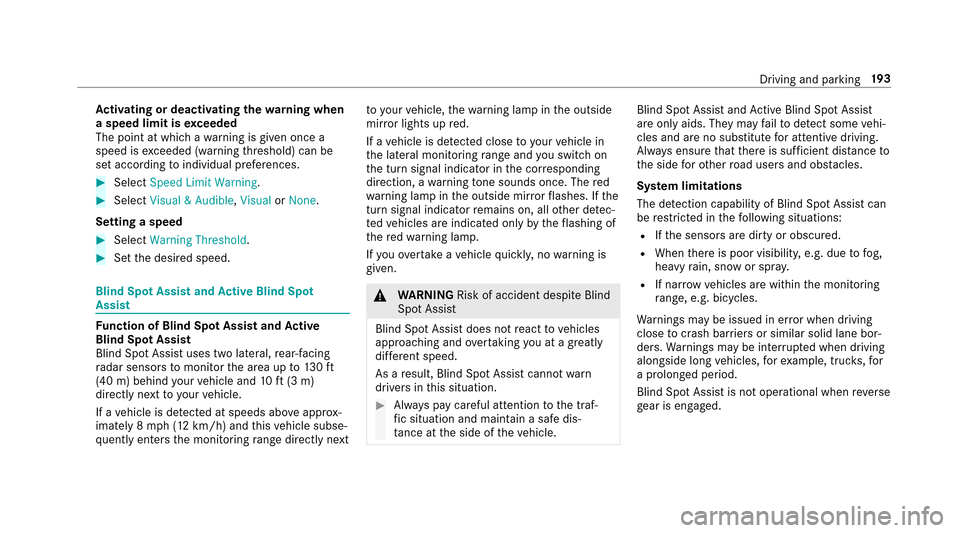
Activating or deactivating the warning when
a speed limit is exceeded
The point at which a warning is given once a
speed is exceeded (warning thre shold) can be
set according toindividual preferences.
#Select �6�S�H�H�G �/�L�P�L�W �:�D�U�Q�L�Q�J.
#Select�9�L�V�X�D�O � �$�X�G�L�E�O�H ,�9�L�V�X�D�O or�1�R�Q�H.
Setting a speed
#Select �:�D�U�Q�L�Q�J �7�K�U�H�V�K�R�O�G.
#Setthe desired speed.
Blind Spot Assist and Active Blind Spot
Assi st
Function of Blind Spot Assist and Active
Blind Spot Assi st
Blind Spot Assist uses two lateral,rear-facing
ra dar sensors tomonitor the area up to130ft
(40 m) behind your vehicle and 10ft(3 m)
directly next to yourvehicle.
If a vehicle is de tected at speeds ab ove appr ox‐
imately 8 mph (12 km/h) and this vehicle subse‐
qu ent lyenters the monitoring range di rectly next to yo
urvehicle, thewa rning lamp in the outside
mir ror lights up red.
If a vehicle is de tected close to yourvehicle in
th e lateral monitoring range and youswit chon
th e turn signal indicator in the cor responding
direction, a warning tone sounds once. The red
wa rning lamp in the outside mir rorflashes. If the
turn signal indica torre mains on, all other de tec‐
te dve hicles are indicated only bytheflashing of
th ere dwa rning lamp.
If yo uove rtake a vehicle quickl y,no warning is
given.
& WARNING Risk of accident despite Blind
Spot Assist
Blind Spot Assist does notreact tovehicles
approaching and overtaking you at a greatly
di fferent speed.
As a result, Blind Spot Assist cannot warn
drivers in this situation.
#Alw ays pay careful attention tothe traf‐
fi c situation and maintain a safe dis‐
ta nce at the side of theve hicle.
Blind Spot Assist and Active Blind Spot Assi st
are only aids. They may failto detect some vehi‐
cles and are no substitute for attentive driving.
Alw ays ensure that there is suf ficient dist anceto
th e side forot her road users and obs tacles.
Sy stem limitations
The de tection capability of Blind Spot Assist can
be restricted in thefo llowing situations:
RIf th e sensors are dirty or obscured.
RWhen there is poor visibility, e.g. due tofog,
heavy rain, snow or spr ay.
RIf nar rowvehicles are within the monitoring
ra nge, e.g. bicycles.
Wa rnings may be issued in er ror when driving
close tocrash barr iers or similar solid lane bor‐
ders. Warnings may be inter rupted when driving
alongside long vehicles, forex ample, truc ks,fo r
a prolonge d period.
Blind Spot Assist is not operational when reve rse
ge ar is engaged.
Driving and parking 19
3
Page 198 of 482
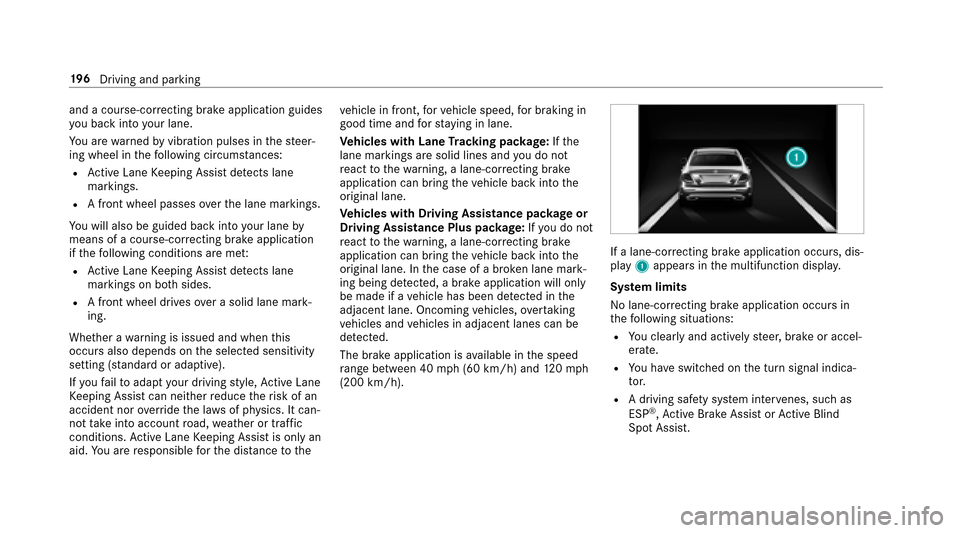
and a course-correcting brake application guides
yo u back into your lane.
Yo u are warned byvibration pulses in thesteer‐
ing wheel in thefo llowing circums tances:
RAc tive Lane Keeping Assist de tects lane
markings.
RA front wheel passes over the lane markings.
Yo uwill also beguided back into your lane by
means of a course-cor recting brake application
if th efo llowing conditions are me t:
RActive Lane Keeping Assist de tects lane
markings on bo thsides.
RA front wheel drives over a solid lane mark‐
ing.
Whe ther a warning is issued and when this
occurs also depends on the selected sensitivity
setting (s tanda rdor adaptive).
If yo ufa ilto adapt your drivin gst yle, Ac tive Lane
Ke eping Assist can neither reduce therisk of an
accident nor override the la wsof ph ysics. It can‐
not take into account road, weather or traf fic
conditions. Active Lane Keeping Assist is only an
aid. You are responsible forth e dis tance tothe ve
hicle in front, forve hicle speed, for braking in
good time and forst ay ing in lane.
Ve hicles with Lane Tracking pac kage:If th e
lane markings are solid lines and youdo not
re act tothewa rning, a lane-cor recting brake
application can bring theve hicle back into the
original lane.
Ve hic
les with Driving Assistance pac kage or
Driving Assistance Plus pa ckage: Ifyo u do not
re act tothewa rning, a lane-cor recting brake
application can bring theve hicle back into the
original lane. In the case of a broken lane mark‐
ing being de tected, a brake application will only
be made if a vehicle has been de tected in the
adjacent lane. Oncoming vehicles, overtaking
ve hicles and vehicles in adjacent lanes can be
de tected.
The brake application is available in the speed
ra nge between 40 mph(6 0 km/h) and 120mp h
(200 km/h).
If a lane-cor recting brake application occurs , dis‐
play 1appears in the multifunction displa y.
Sy stem limits
No lane-cor recting brake application occurs in
th efo llowing situations:
RYo u clear lyand actively steer, brake or accel‐
erate.
RYo u ha veswitched on the turn signal indica‐
to r.
RA driving safe ty system inter venes, such as
ESP®, Ac tive Brake Assi stor Active Blind
Spot Assi st.
19 6
Driving and pa rking