MERCEDES-BENZ EQC SUV 2019 Owners Manual
Manufacturer: MERCEDES-BENZ, Model Year: 2019, Model line: EQC SUV, Model: MERCEDES-BENZ EQC SUV 2019Pages: 629, PDF Size: 11.02 MB
Page 171 of 629
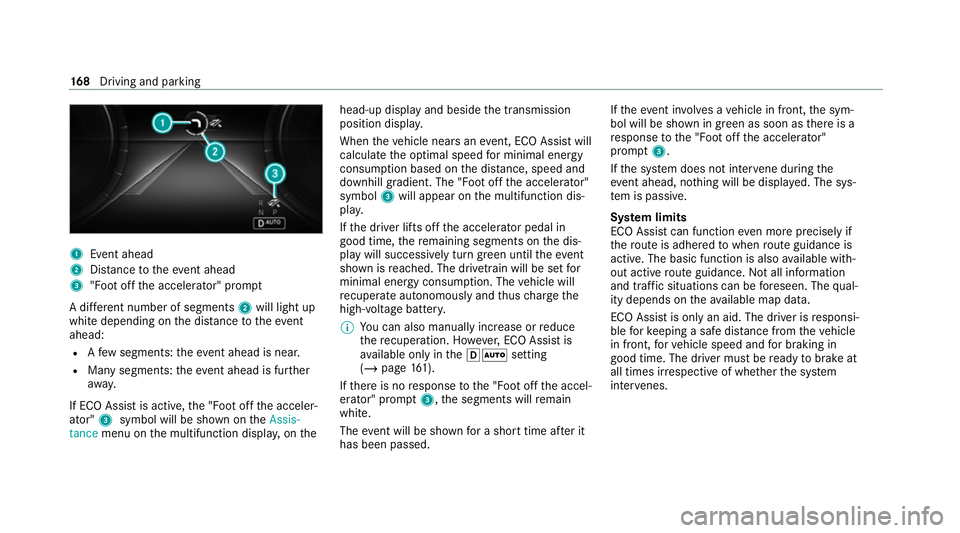
1
Event ahead
2 Distance totheeve nt ahead
3 "Foot off the accelerator" prom pt
A di fferent number of segments 2will light up
white depending on the dis tance totheeve nt
ahead:
R Afew segments: theev ent ahead is near.
R Many segments: theeve nt ahead is fur ther
aw ay.
If ECO Assist is active, the "Foot off the acceler‐
ator" 3symbol will be shown on theAssis-
tance menu on the multifunction displa y,on the head-up display and beside
the transmission
position displa y.
When theve hicle nears an event, ECO Assi stwill
calculate the optimal speed for minimal energy
consum ption based on the dis tance, speed and
downhill gradient. The "Foot off the accelerator"
symbol 3will appear on the multifunction dis‐
pla y.
If th e driver lifts off the accelerator pedal in
good time, there maining segments on the dis‐
play will successively turn green until theeve nt
shown is reached. The driv etra in will be set for
minimal energy consum ption. The vehicle will
re cuperate au tonomously and thus charge the
high-voltage batter y.
% You can also manually inc rease or reduce
th ere cuperation. Ho wever,ECO Assi stis
av ailable on ly inthehà setting
(/ page 161).
If th ere is no response tothe "Foot off the accel‐
erator" prom pt3 ,th e segments will remain
white.
The event will be shown for a short time af ter it
has been passed. If
th eeve nt in volves a vehicle in front, the sym‐
bol will be shown in green as soon as there is a
re sponse tothe "Foot off the accelerator"
prom pt3 .
If th e sy stem does not inter vene du ring the
eve nt ahead, no thing will be displa yed. The sys‐
te m is passive.
Sy stem limits
ECO Assist can function even more precisely if
th ero ute is adhered towhen route guidance is
active. The basic function is also available with‐
out active route guidance. Not all information
and traf fic situations can be fore seen. The qual‐
ity depends on theav ailable map data.
ECO Assist is on lyan aid. The driver is responsi‐
ble forke eping a safe dis tance from theve hicle
in front, forve hicle speed and for braking in
good time. The driver must be ready tobrake at
all times ir respective of whe ther the sy stem
inter venes. 16 8
Driving and pa rking
Page 172 of 629
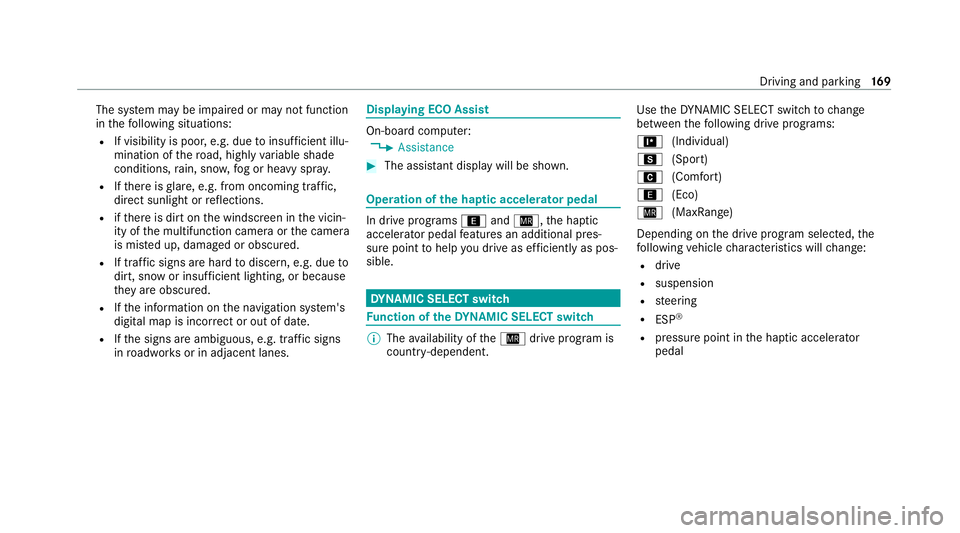
The sy
stem may be impaired or may not function
in thefo llowing situations:
R If visibility is poor, e.g. due toinsuf ficient illu‐
mination of thero ad, high lyvariable shade
conditions, rain, sno w,fog or heavy spr ay.
R Ifth ere is glare, e.g. from oncoming traf fic,
di re ct sunlight or reflections.
R ifth ere is dirt on the windscreen in the vicin‐
ity of the multifunction camera or the camera
is mis ted up, damaged or obscured.
R If tra ffic signs are hard todiscern, e.g. due to
dirt, snow or insuf ficient lighting, or because
th ey are obscured.
R Ifth e information on the navigation sy stem's
digital map is incor rect or out of da te.
R Ifth e signs are ambiguous, e.g. tra ffic signs
in roadwor ksor in adjacent lanes. Displaying ECO Assist
On-board computer:
4 Assistance #
The assis tant displ aywill be shown. Operation of
the haptic accelerator pedal In drive prog
rams ; andÍ, the haptic
accelera tor pedal features an additional pres‐
sure point tohelp you drive as ef ficiently as pos‐
sible. DY
NA MIC SELECT switch Fu
nction of theDY NA MIC SELECT switch %
The availability of theÍ drive program is
count ry-dependent. Use
theDY NA MIC SELECT switch tochange
between thefo llowing drive prog rams:
= (Individual)
C (Sport)
A (Comfort)
; (Eco)
Í (MaxRange)
Depending on the drive prog ram selected, the
fo llowing vehicle characteristics will change:
R drive
R suspension
R steering
R ESP ®
R pressure point in the haptic accelerator
pedal Driving and parking
16 9
Page 173 of 629
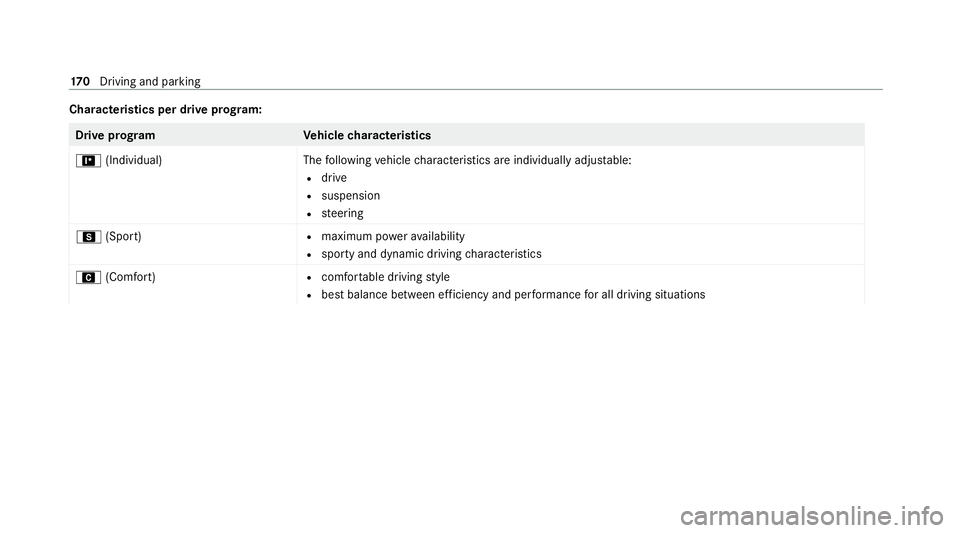
Cha
racteristics per drive prog ram: Drive prog
ramV ehiclecharacteristics
= (Individual)T hefollowing vehicle characteristics are individual lyadjus table:
R drive
R suspension
R steering
C (Sport) R
maximum po werav ailability
R sporty and dynamic driving characteristics
A (Comfort) R
com fortable driving style
R best balance between ef ficiency and per form ance for all driving situations 17 0
Driving and pa rking
Page 174 of 629
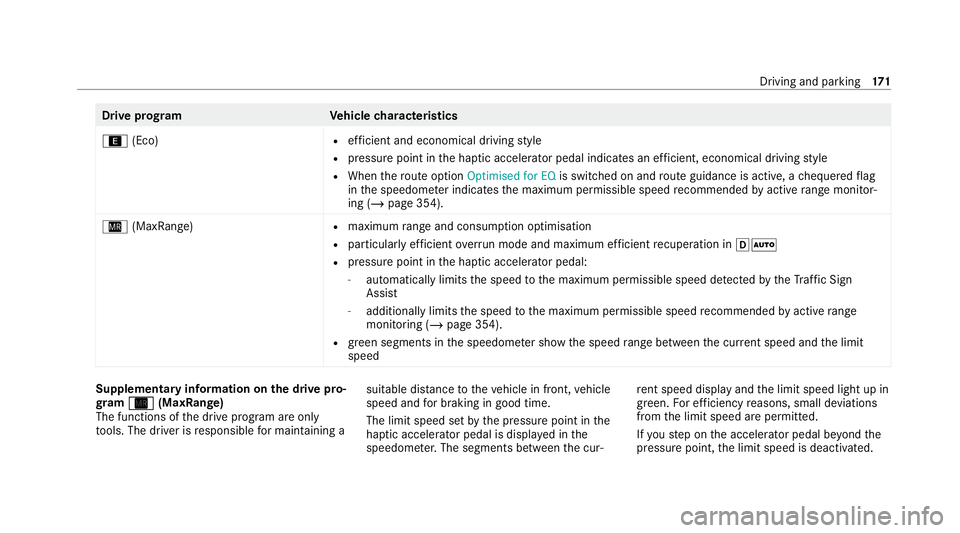
Drive prog
ramV ehiclecharacteristics
; (Eco) R
efficient and economical driving style
R pressure point in the haptic accelera tor pedal indica tes an ef ficient, economical driving style
R When thero ute option Optimised for EQ is switched on and route guidance is active, a chequered flag
in the speedome ter indica testh e maximum permissible speed recommended byactive range moni tor‐
ing (/ page 354).
Í (MaxRange) R
maximum range and consu mption optimisation
R particular lyefficient overru n mode and maximum ef ficient recuperation in hÃ
R pressure point in the haptic accelerator pedal:
- automatically limits the speed tothe maximum permissible speed de tected bytheTraf fic Sign
Assi st
- additionally limits the speed tothe maximum permissible speed recommended byactive range
moni toring (/ page 354).
R green segments in the speedome ter show the speed range between the cur rent speed and the limit
speed Supplementary information on
the drive pro‐
gr am Í
Í (MaxRange)
The functions of the drive prog ram are only
to ols. The driver is responsible for maintaining a suita
ble dis tance totheve hicle in front, vehicle
speed and for braking in good time.
The limit speed set bythe pressure point in the
haptic accelerator pedal is displa yed in the
speedome ter.The segments between the cur‐ re
nt speed displ ayand the limit speed light up in
green. For ef ficiency reasons, small deviations
from the limit speed are permitted.
If yo ustep on the accelera tor pedal be yond the
pressure point, the limit speed is deactivated. Driving and parking
171
Page 175 of 629
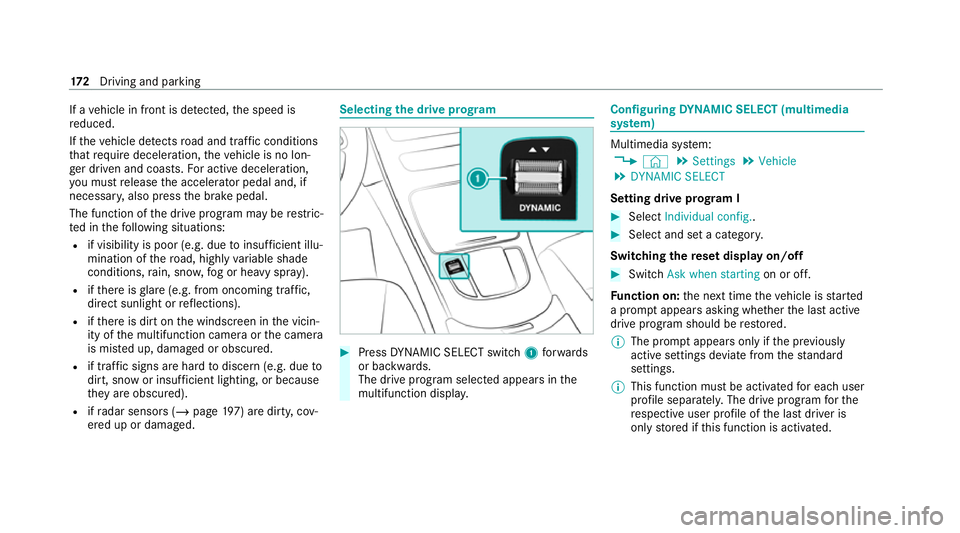
If a
vehicle in front is de tected, the speed is
re duced.
If th eve hicle de tects road and traf fic conditions
th at requ ire decele ration, theve hicle is no lon‐
ge r driven and coasts. For active deceleration,
yo u must release the accelerator pedal and, if
necessar y,also press the brake pedal.
The function of the drive prog ram may be restric‐
te d in thefo llowing situations:
R if visibility is poor (e.g. due toinsuf ficient illu‐
mination of thero ad, high lyvariable shade
conditions, rain, sno w,fog or heavy spr ay).
R ifth ere is glare (e.g. from oncoming traf fic,
di re ct sunlight or reflections).
R ifth ere is dirt on the windscreen in the vicin‐
ity of the multifunction camera or the camera
is mis ted up, damaged or obscured.
R if tra ffic signs are hard todiscern (e.g. due to
dirt, snow or insuf ficient lighting, or because
th ey are obscured).
R ifra dar sensors (/ page197) are dirty, cov‐
ered up or dama ged. Selecting
the drive prog ram #
Press DYNA MIC SELECT switch 1forw ards
or backwards.
The drive prog ram selected appears in the
multifunction displa y. Configuring
DYNA MIC SELECT (multimedia
sy stem) Multimedia sy
stem:
4 © 5
Settings 5
Vehicle
5 DYNAMIC SELECT
Setting drive prog ram I #
Select Individual config.. #
Select and set a categor y.
Switching there set display on/off #
Switch Ask when starting on or off.
Fu nction on: the next time theve hicle is star ted
a prom ptappears asking whe ther the last active
drive prog ram should be restored.
% The prom ptappears on ly ifthe pr eviously
active settings deviate from thest andard
settings.
% This function must be activated for each user
profile sepa rately. The drive program forthe
re spective user profile of the last driver is
only stored if this function is activated. 17 2
Driving and pa rking
Page 176 of 629
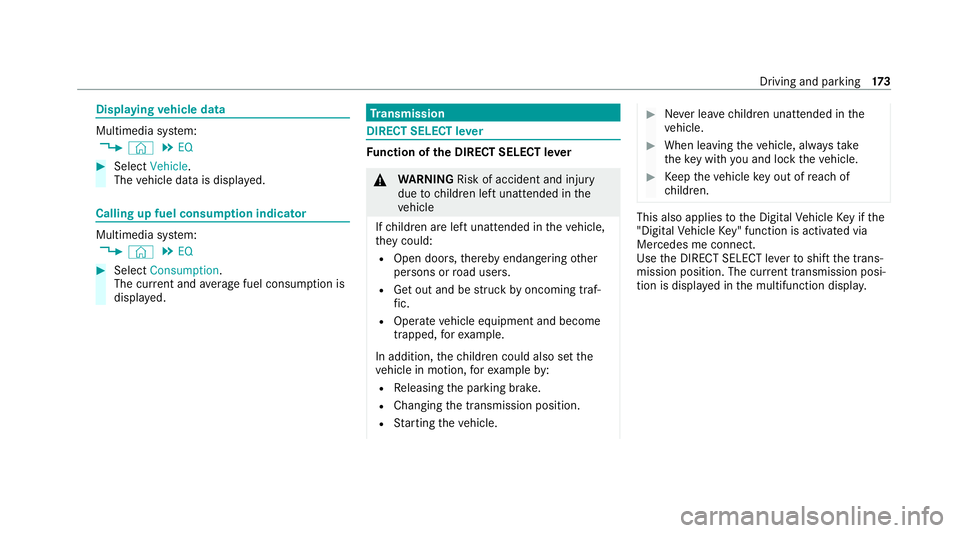
Displaying
vehicle data Multimedia sy
stem:
4 © 5
EQ #
Select Vehicle.
The vehicle data is displa yed. Calling up fuel consum
ption indicator Multimedia sy
stem:
4 © 5
EQ #
Select Consumption.
The cur rent and average fuel consum ption is
displa yed. Tr
ansmission DIRECT SELECT le
ver Fu
nction of the DIRECT SELECT le ver &
WARNING Risk of accident and inju ry
due tochildren left unat tended in the
ve hicle
If ch ildren are left unat tended in theve hicle,
th ey could:
R Open doo rs,th ereby endangering other
persons or road users.
R Get out and be stru ck byoncoming traf‐
fi c.
R Ope rate ve hicle equipment and become
trapped, forex ample.
In addition, thech ildren could also set the
ve hicle in motion, forex ample by:
R Releasing the parking brake.
R Changing the transmission position.
R Starting theve hicle. #
Never lea vechildren unat tended in the
ve hicle. #
When leaving theve hicle, alw aysta ke
th eke y with you and lock theve hicle. #
Keep theve hicle key out of reach of
ch ildren. This also applies
tothe Digital Vehicle Key if the
"Digital Vehicle Key" function is activated via
Mercedes me connect.
Use the DIRECT SELECT le verto shift the trans‐
mission position. The cur rent transmission posi‐
tion is displ ayed in the multifunction displa y. Driving and pa
rking 17 3
Page 177 of 629
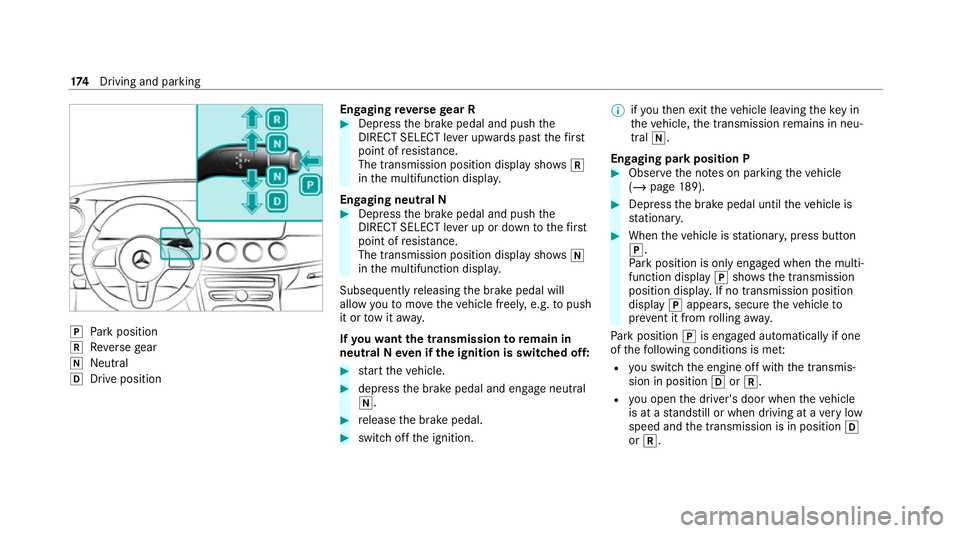
j
Park position
k Reversege ar
i Neut ral
h Drive position En
gaging reve rsege ar R #
Depress the brake pedal and push the
DIRECT SELECT le ver upwards past thefirst
point of resis tance.
The transmission position displ aysho wsk
in the multifunction displa y.
Engaging neut ral N #
Depress the brake pedal and push the
DIRECT SELECT le ver up or down tothefirst
point of resis tance.
The transmission position displ aysho wsi
in the multifunction displa y.
Subsequently releasing the brake pedal will
allow youto mo vetheve hicle freel y,e.g. topush
it or tow it away.
If yo uwa ntthe transmission toremain in
neutral N even if the ignition is switched off: #
start theve hicle. #
depress the brake pedal and engage neutral
i. #
release the brake pedal. #
switch off the ignition. %
ifyo uth en exitth eve hicle leaving theke y in
th eve hicle, the transmission remains in neu‐
tral i.
Engaging park position P #
Obser vethe no tes on parking theve hicle
(/ page 189). #
Dep ress the brake pedal until theve hicle is
st ationar y. #
When theve hicle is stationar y,press button
j.
Pa rk position is only engaged when the multi‐
function display jshows th e transmission
position displa y.If no transmission position
display jappears, secure theve hicle to
pr eve nt it from rolling away.
Pa rk position jis engaged automatically if one
of thefo llowing conditions is me t:
R you swit chthe engine off with the transmis‐
sion in position hork.
R you open the driver's door when theve hicle
is at a standstill or when driving at a very low
speed and the transmission is in position h
or k. 174
Driving and pa rking
Page 178 of 629
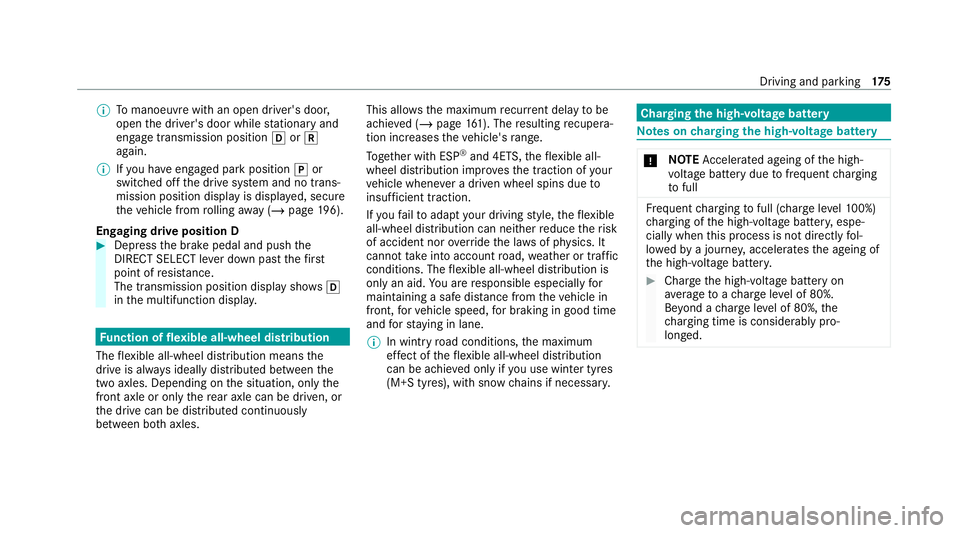
%
Tomanoeuvre with an open driver's door,
open the driver's door while stationary and
engage transmission position hork
again.
% Ifyo u ha veengaged park position jor
switched off the drive sy stem and no trans‐
mission position display is displa yed, secure
th eve hicle from rolling away ( /page 196).
Engaging drive position D #
Depress the brake pedal and push the
DIRECT SELECT le ver down past thefirst
point of resis tance.
The transmission position displ aysho wsh
in the multifunction displa y.Fu
nction of flexible all-wheel distribution
The flex ible all-wheel distribution means the
drive is alw ays ideally distributed between the
two axles. Depending on the situation, only the
front axle or only there ar axle can be driven, or
th e drive can be distributed continuously
between bo thaxles. This allo
ws the maximum recur rent delay tobe
achie ved (/ page161). The resulting recupera‐
tion increases theve hicle's range.
To get her with ESP ®
and 4ETS, theflex ible all-
wheel distribution impr ovesth e traction of your
ve hicle whene ver a driven wheel spins due to
insuf ficient traction.
If yo ufa ilto adapt your driving style, theflex ible
all-wheel distribution can neither reduce therisk
of accident nor override the la wsof ph ysics. It
cannot take into account road, weather or traf fic
conditions. The flex ible all-wheel distribution is
only an aid. You are responsible especially for
maintaining a safe dis tance from theve hicle in
front, forve hicle speed, for braking in good time
and forst ay ing in lane.
% In wint ryroad conditions, the maximum
ef fect of theflex ible all-wheel distribution
can be achie ved only if you use winter tyres
(M+S tyres), with sn ow chains if necessar y. Cha
rging the high-voltage bat tery Note
s oncharging the high-voltage bat tery *
NO
TEAccelerated ageing of the high-
vo ltage battery due tofrequent charging
to full Fr
equent charging tofull (charge le vel10 0%)
ch arging of the high-voltage batter y,espe‐
cially when this process is not direct lyfol‐
lo we dby a journe y,accelerates the ageing of
th e high-voltage batter y. #
Char gethe high-voltage battery on
ave rage toach arge leve l of 80%.
Be yond a charge leve l of 80%, the
ch arging time is considerably pro‐
lon ged. Driving and parking
175
Page 179 of 629
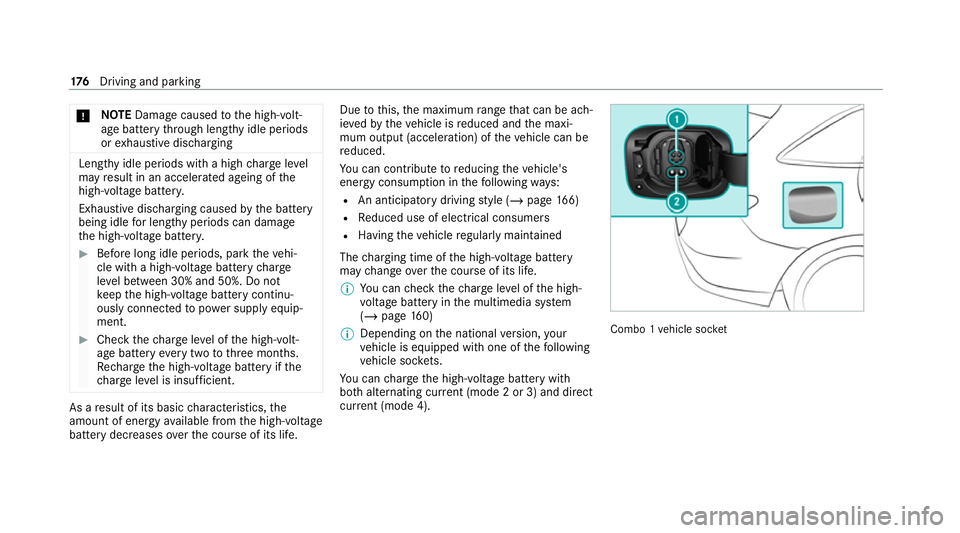
*
NO
TEDama gecaused tothe high-volt‐
age battery thro ugh lengt hyidle periods
or exhaustive discharging Lengt
hyidle periods with a high charge level
may result in an accelerated ageing of the
high-voltage batter y.
Exhaustive discha rging caused bythe battery
being idle for lengt hyperiods can damage
th e high-voltage batter y.#
Before long idle periods, pa rktheve hi‐
cle with a high-voltage battery charge
le ve l between 30% and 50%. Do not
ke ep the high-voltage battery continu‐
ously connected topowe r supp lyequip‐
ment. #
Check thech arge leve l of the high-volt‐
age battery every two tothre e months.
Re charge the high-voltage battery if the
ch arge leve l is insuf ficient. As a
result of its basic characteristics, the
amount of ene rgyav ailable from the high-voltage
battery decreases overth e course of its life. Due
tothis, the maximum range that can be ach‐
ie ve dby theve hicle is reduced and the maxi‐
mum output (acceleration) of theve hicle can be
re duced.
Yo u can cont ribute toreducing theve hicle's
energy consum ption in thefo llowing ways:
R An anticipatory driving style (/ page166)
R Reduced use of elect rical consumers
R Having theve hicle regularly maintained
The charging time of the high-voltage battery
may change overth e course of its life.
% You can check thech arge leve l of the high-
vo ltage battery in the multimedia sy stem
(/ page 160)
% Depending on the national version, your
ve hicle is equipped with one of thefo llowing
ve hicle soc kets.
Yo u can charge the high-voltage battery with
bo th alternating cur rent (mode 2 or 3) and di rect
cur rent (mode 4). Combo 1
vehicle soc ket 176
Driving and pa rking
Page 180 of 629
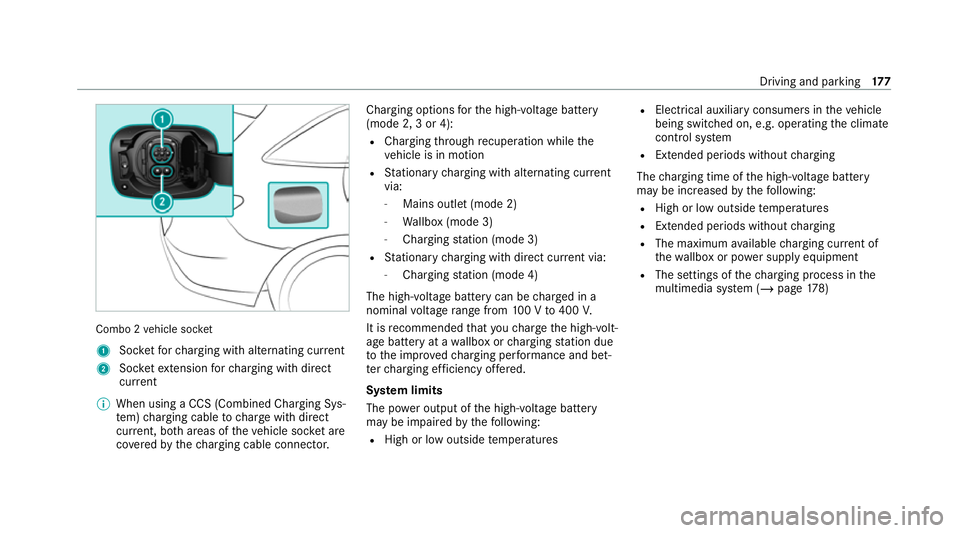
Combo 2
vehicle soc ket
1 Socketfo rch arging with alternating cur rent
2 Socketex tension forch arging with direct
cur rent
% When using a CCS (Combined Charging Sys‐
tem) charging cable tocharge with direct
cur rent, bo thareas of theve hicle soc ket are
co veredby thech arging cable connec tor. Charging options
forth e high-voltage battery
(mode 2, 3 or 4):
R Charging thro ugh recuperation while the
ve hicle is in motion
R Stationary charging with alternating cur rent
via:
- Mains outlet (mode 2)
- Wallbox (mode 3)
- Charging station (mode 3)
R Stationary charging with direct cur rent via:
- Charging station (mode 4)
The high-voltage bat tery can be charge d in a
nominal voltage range from 100 V to400 V.
It is recommended that youch arge the high-volt‐
age battery at a wallbox or charging station due
to the impr ovedch arging per form ance and bet‐
te rch arging ef ficiency of fere d.
Sy stem limits
The po wer output of the high-voltage battery
may be impaired bythefo llowing:
R High or low outside temp eratures R
Elect rical auxilia ryconsumers in theve hicle
being switched on, e.g. operating the climate
control sy stem
R Exte nded pe riods without charging
The charging time of the high-voltage battery
may be increased bythefo llowing:
R High or low outside temp eratures
R Exte nded pe riods without charging
R The maximum available charging cur rent of
th ewa llbox or po wer supply equipment
R The settings of thech arging process in the
multimedia sy stem (/ page178) Driving and pa
rking 17 7