instrument cluster MERCEDES-BENZ G-Class 2017 W463 Owner's Manual
[x] Cancel search | Manufacturer: MERCEDES-BENZ, Model Year: 2017, Model line: G-Class, Model: MERCEDES-BENZ G-Class 2017 W463Pages: 286, PDF Size: 4.91 MB
Page 4 of 286
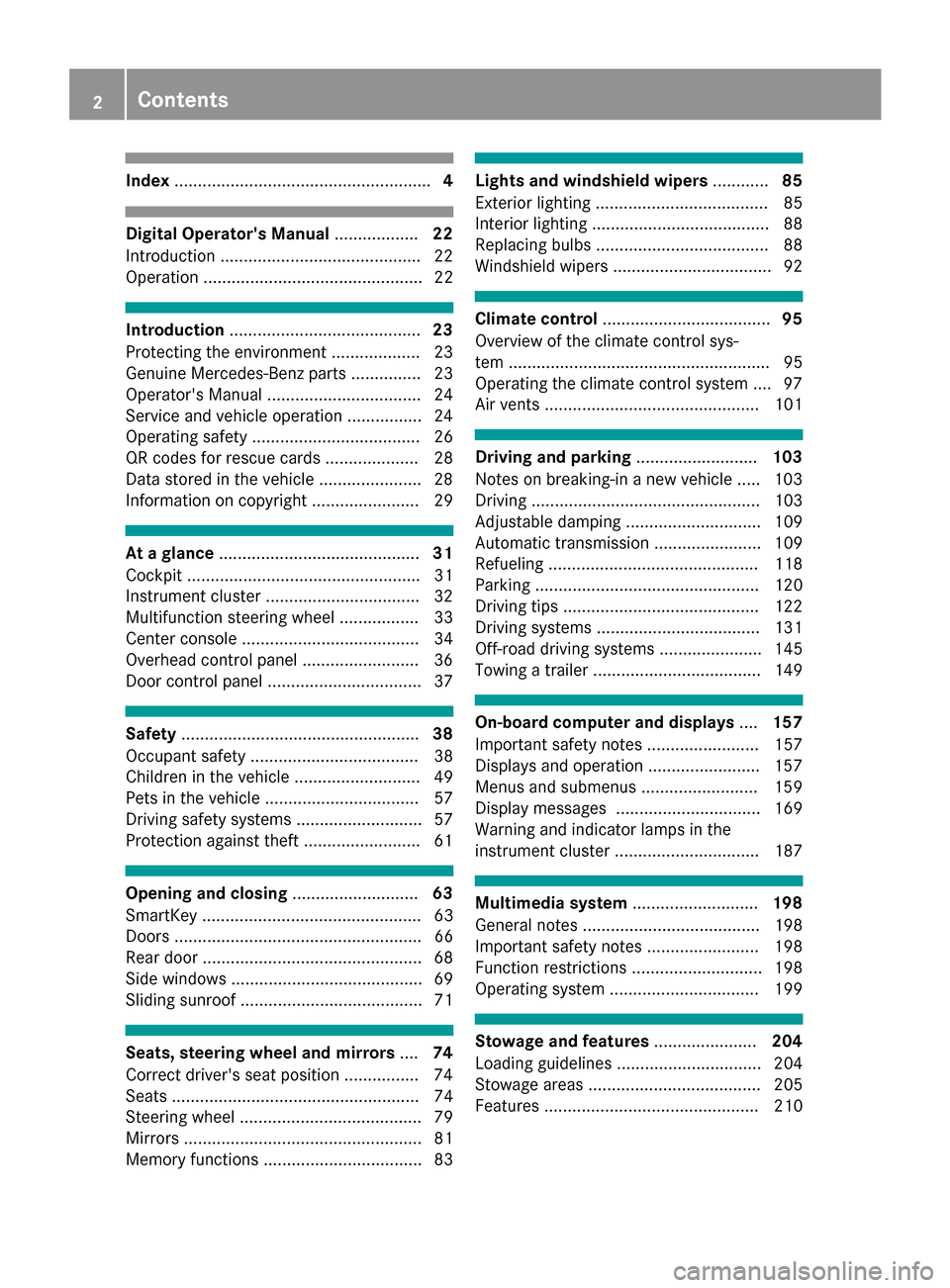
Index....................................................... 4
Digital Operator's Manual..................22
Introductio n........................................... 22
Operation ............................................... 22
Introduction ......................................... 23
Protecting the environment ...................2 3
Genuine Mercedes-Ben zparts............... 23
Operator's Manual ................................. 24
Service and vehicle operation ................2 4
Operating safety .................................... 26
QR codes for rescue cards .................... 28
Data stored in the vehicle ......................2 8
Information on copyright ....................... 29
At ag lance ........................................... 31
Cockpit .................................................. 31
Instrument cluster .................................3 2
Multifunction steering wheel ................. 33
Center console ...................................... 34
Overhead control panel .........................3 6
Doorc ontrolpan el ................................. 37
Safety ................................................... 38
Occupant safety .................................... 38
Childre ninthe vehicl e........................... 49
Pets in the vehicl e................................. 57
Driving safety systems ........................... 57
Protection against theft .........................6 1
Opening and closing...........................63
SmartKey ............................................... 63
Doors ..................................................... 66
Rear door ............................................... 68
Side windows ......................................... 69
Sliding sunroof ....................................... 71
Seats, steering wheel and mirrors ....74
Correct driver's seat position ............... .74
Seats ..................................................... 74
Steering wheel ....................................... 79
Mirrors. .................................................. 81
Memory functions .................................. 83
Lights and windshield wipers ............85
Exterior lighting ..................................... 85
Interior lighting ...................................... 88
Replacing bulb s..................................... 88
Windshield wipers .................................. 92
Climate control .................................... 95
Overview of the climate control sys-
tem ........................................................ 95
Operating the climate control system .... 97
Air vents .............................................. 101
Drivin gand parking .......................... 103
Notesonb reaking-inanew vehicl e..... 103
Driving ................................................. 103
Adjustable damping ............................. 109
Automati ctransmissio n....................... 109
Refueling ............................................. 118
Parking ................................................ 120
Driving tip s.......................................... 122
Driving systems ................................... 131
Off-road driving systems ...................... 145
Towing atraile r.................................... 149
On-board computer and displays ....157
Important safety notes ........................ 157
Displays and operation ........................ 157
Menusa nd submenus ......................... 159
Displa ymessages ............................... 169
Warning and indicator lamps in the
instrument cluster ............................... 187
Multimedi asystem ........................... 198
Generaln otes ...................................... 198
Important safety notes ........................ 198
Function restrictions ............................ 198
Operating system ................................ 199
Stowag eand features ...................... 204
Loading guideline s............................... 204
Stowag eareas ..................................... 205
Feature s.............................................. 210
2Contents
Page 7 of 286
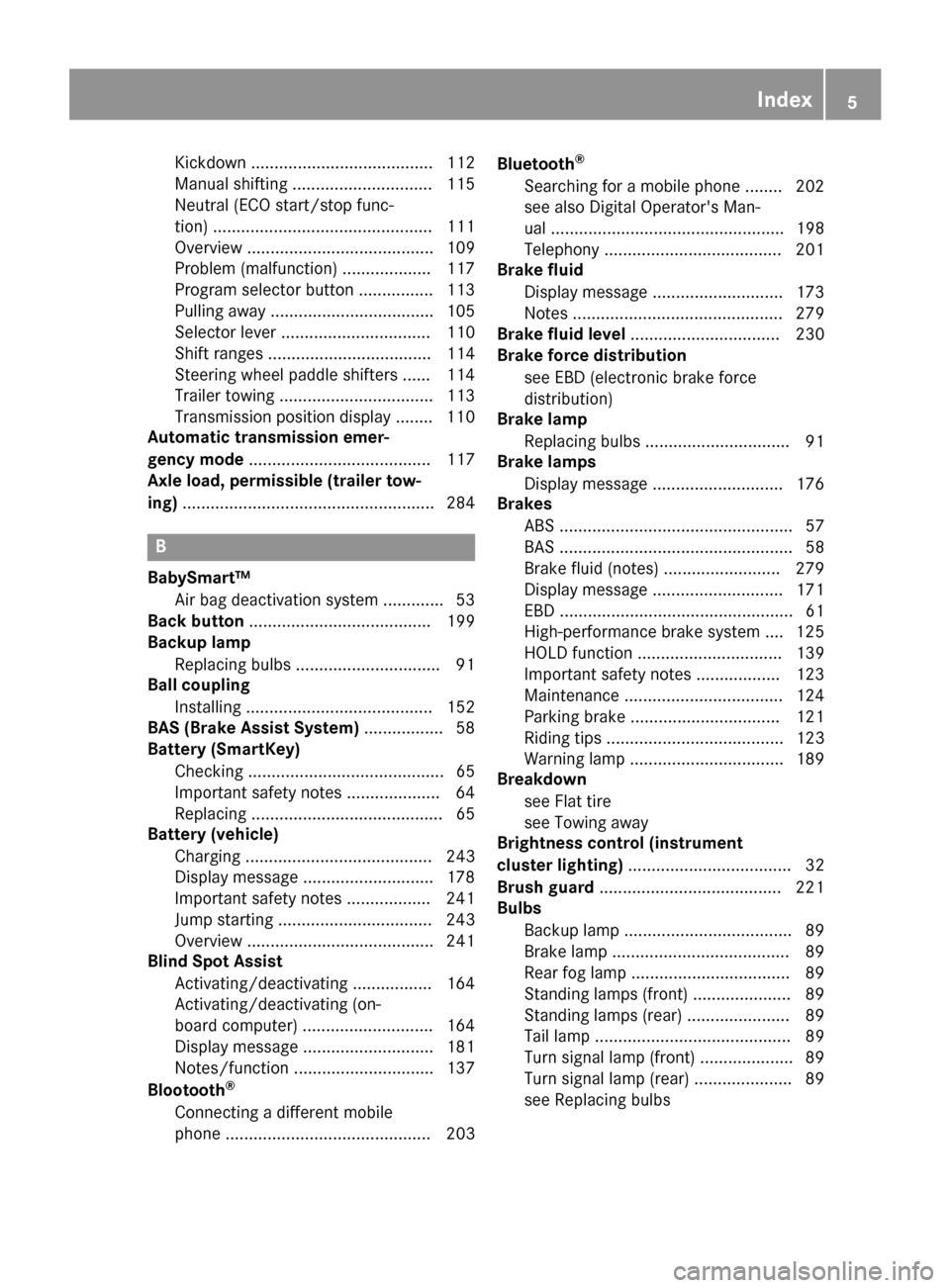
Kickdown ....................................... 112
Manualshifting .............................. 115
Neutral (ECO start/stop func-
tion) ............................................... 111
Overview ........................................ 109
Problem (malfunction) ................... 117
Programs elector button ................ 113
Pulling awa y................................... 105
Selector lever ................................ 110
Shift ranges ................................... 114
Steering wheelp addleshifters ...... 114
Trailer towing ................................. 113
Transmission position display ........ 110
Automatic transmission emer-
gencym ode....................................... 117
Axle load, permissible( trailertow-
ing) ...................................................... 284
B
BabySmart™
Air ba gdeactivation system ............. 53
Back button ....................................... 199
Backup lamp
Replacing bulb s............................... 91
Ball coupling
Installing ........................................ 152
BAS (Brake Assist System) ................. 58
Battery (SmartKey)
Checking .......................................... 65
Important safety notes .................... 64
Replacing ......................................... 65
Battery (vehicle)
Charging ........................................ 243
Displa ymessage ............................ 178
Important safety notes .................. 241
Jump starting ................................. 243
Overview ........................................ 241
Blind SpotA ssist
Activating/deactivating ................. 164
Activating/deactivating (on-
board computer) ............................ 164
Displa ymessage ............................ 181
Notes/function .............................. 137
Blootooth
®
Connecting adifferent mobile
phone ............................................ 203 Bluetooth
®
Searching for
amobilephone ........ 202
see also Digital Operator's Man-
ua l.................................................. 198
Telephony ...................................... 201
Brake fluid
Displa ymessage ............................ 173
Notes. ............................................ 279
Brake fluid level ................................ 230
Brake forc edistribution
see EBD (electronicb rake force
distribution)
Brake lamp
Replacing bulb s............................... 91
Brake lamps
Displa ymessage ............................ 176
Brakes
ABS .................................................. 57
BAS .................................................. 58
Brake fluid (notes) ......................... 279
Displa ymessage ............................ 171
EBD .................................................. 61
High-performance brake system .... 125
HOLD function ............................... 139
Important safety notes .................. 123
Maintenance .................................. 124
Parking brake ................................ 121
Riding tip s...................................... 123
Warning lamp ................................. 189
Breakdown
see Fla ttire
see Towing away
Brightness control( instrument
clusterl ighting) ................................... 32
Brush guard ....................................... 221
Bulbs
Backu plam p.................................... 89
Brake lamp ...................................... 89
Rear fog lamp .................................. 89
Standing lamps (fro nt) ..................... 89
Sta
nding lamps (rear) ...................... 89
Tail lamp .......................................... 89
Turn signall amp(front) .................... 89
Turn signall amp(rear) ..................... 89
see Replacing bulbs
Index5
Page 13 of 286
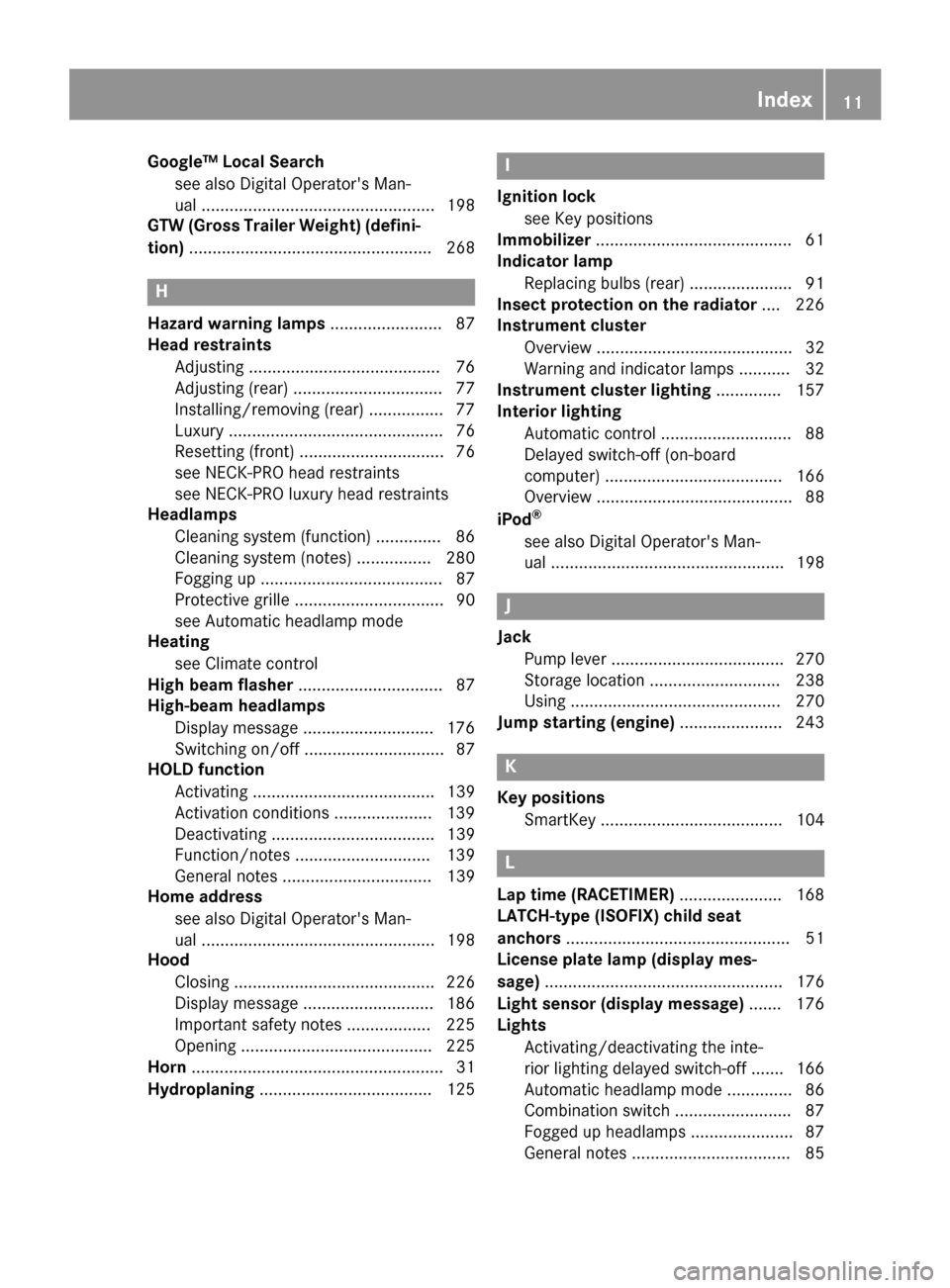
Google™ Local Searchsee alsoD igital Operator's Man-
ual. ................................................. 198
GTW (Gross Trailer Weight) (defini-
tion) .................................................... 268
H
Hazard warning lamps ........................ 87
Head restraints
Adjusting .........................................7 6
Adjusting (rear )................................ 77
Installing/removing (rear )................ 77
Luxur y.............................................. 76
Resetting (front) ............................... 76
see NECK-PR Oheadr estraints
see NECK-PR Oluxuryh eadr estraints
Headlamps
Cleaning system (function) .............. 86
Cleaning system (notes) ................ 280
Fogging up ....................................... 87
Protective grill e................................ 90
see Automatic headlamp mode
Heating
see Climate control
Hig hbeamf lasher ............................... 87
High-beam headlamps
Display message ............................ 176
Switching on/off .............................. 87
HOLDf unction
Activating ....................................... 139
Activation conditions ..................... 139
Deactivating ................................... 139
Function/note s............................. 139
Generaln otes ................................ 139
Home address
see also Digital Operator's Man-
ual.................................................. 198
Hood
Closing ........................................... 226
Displa ymessage ............................ 186
Important safety notes .................. 225
Opening ......................................... 225
Horn ...................................................... 31
Hydroplaning ..................................... 125
I
Ignitionlock
see Key positions
Immobilizer .......................................... 61
Indicator lamp
Replacing bulb s(rear) ...................... 91
Insect protection on the radiator .... 226
Instrument cluster
Overview .......................................... 32
Warning and indicator lamps ........... 32
Instrument clusterl ighting .............. 157
Interior lighting
Automati ccontrol ............................ 88
Delayed switch-off (on-board
computer) ...................................... 166
Overview .......................................... 88
iPod
®
see also Digital Operator's Man-
ua l.................................................. 198
J
Jack
Pump lever ..................................... 270
Storage location ............................ 238
Using ............................................. 270
Jump starting (engine) ...................... 243
K
Keyp ositions
SmartKey ....................................... 104
L
Lap time (RACETIMER) ...................... 168
LATCH-type (ISOFIX )child seat
anchors ................................................ 51
License plate lamp (display mes-
sage) ................................................... 176
Light senso r(display message) ....... 176
Lights
Activating/deactivating the inte-
riorlighting delaye dswitch-off ....... 166
Automati cheadlamp mode. ............. 86
Combination switch ......................... 87
Fogged up headlamp s...................... 87
Generaln otes .................................. 85
Index11
Page 15 of 286
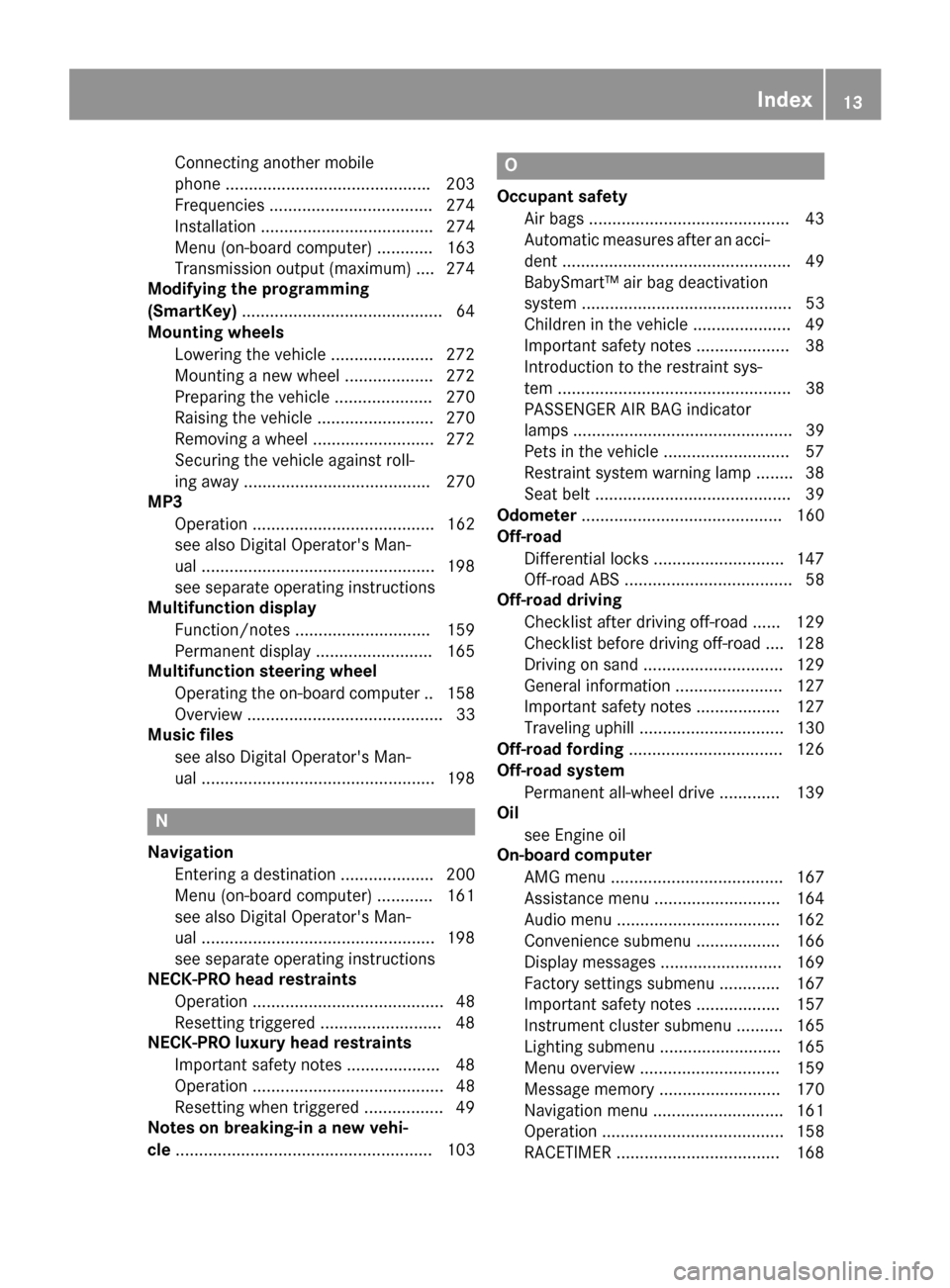
Connecting another mobile
phone........................................... .203
Frequencie s................................... 27 4
Instal latio n..................................... 274
Menu (on-board computer) ............ 163
Transmissiono utput (maximum ).... 274
Modifying the programming
(SmartKey) ...........................................6 4
Mountingw heels
Lowering the vehicle. ..................... 272
Mounting anew wheel. .................. 272
Preparing the vehicle. ....................270
Raising the vehicle ......................... 270
Removing awheel .......................... 272
Securing the vehicle against roll-
ing away ........................................ 270
MP3
Operation ....................................... 162
see also Digita lOperator's Man-
ua l..................................................1 98
see separate operating instructions
Multifunctio ndisplay
Function/notes .............................1 59
Permanent display. ........................ 165
Multifunctio nsteering wheel
Operating the on-board computer .. 158
Overview .......................................... 33
Music files
see also Digita lOperator's Man-
ua l..................................................1 98
N
Navigation
Entering adestination .................... 200
Menu (on-board computer) ............ 161
see also Digita lOperator's Man-
ua l..................................................1 98
see separate operating instructions
NECK-PRO head restraints
Operation ......................................... 48
Resetting triggered .......................... 48
NECK-PRO luxury head restraints
Important safety notes .................... 48
Operation ......................................... 48
Resetting whe ntriggered ................. 49
Notes on breaking-inan ew vehi-
cle ....................................................... 103
O
Occupant safety
Air bag s...........................................4 3
Automatic measures after an acci-
dent ................................................. 49
BabySmart™ ai rbag deactivation
system ............................................. 53
Childre ninthe vehicl e..................... 49
Important safety notes. ................... 38
Introduction to the restraint sys-
tem .................................................. 38
PASSENGER AIR BAG indicator
lamps ............................................... 39
Pets in the vehicl e........................... 57
Restraint system warning lamp ........ 38
Seatb elt. ......................................... 39
Odometer ........................................... 160
Off-road
Differential locks ............................ 147
Off-road ABS .................................... 58
Off-road driving
Checklist afte rdriving off-road ...... 129
Checklist before driving off-road .... 128
Driving on sand .............................. 129
Generali nformation ....................... 127
Important safety notes .................. 127
Traveling uphill ............................... 130
Off-road fording ................................. 126
Off-road system
Permanent all-wheeld rive ............. 139
Oil
see Engine oil
On-board computer
AMG menu ..................................... 167
Assistance menu ........................... 164
Audio menu ................................... 162
Convenience submenu .................. 166
Displa ymessages .......................... 169
Factory settings submenu ............. 167
Important safety notes .................. 157
Instrument cluster submenu .......... 165
Lighting submenu .......................... 165
Menu overview .............................. 159
Message memory .......................... 170
Navigation menu ............................ 161
Operation ....................................... 158
RACETIMER ................................... 168
Index13
Page 19 of 286
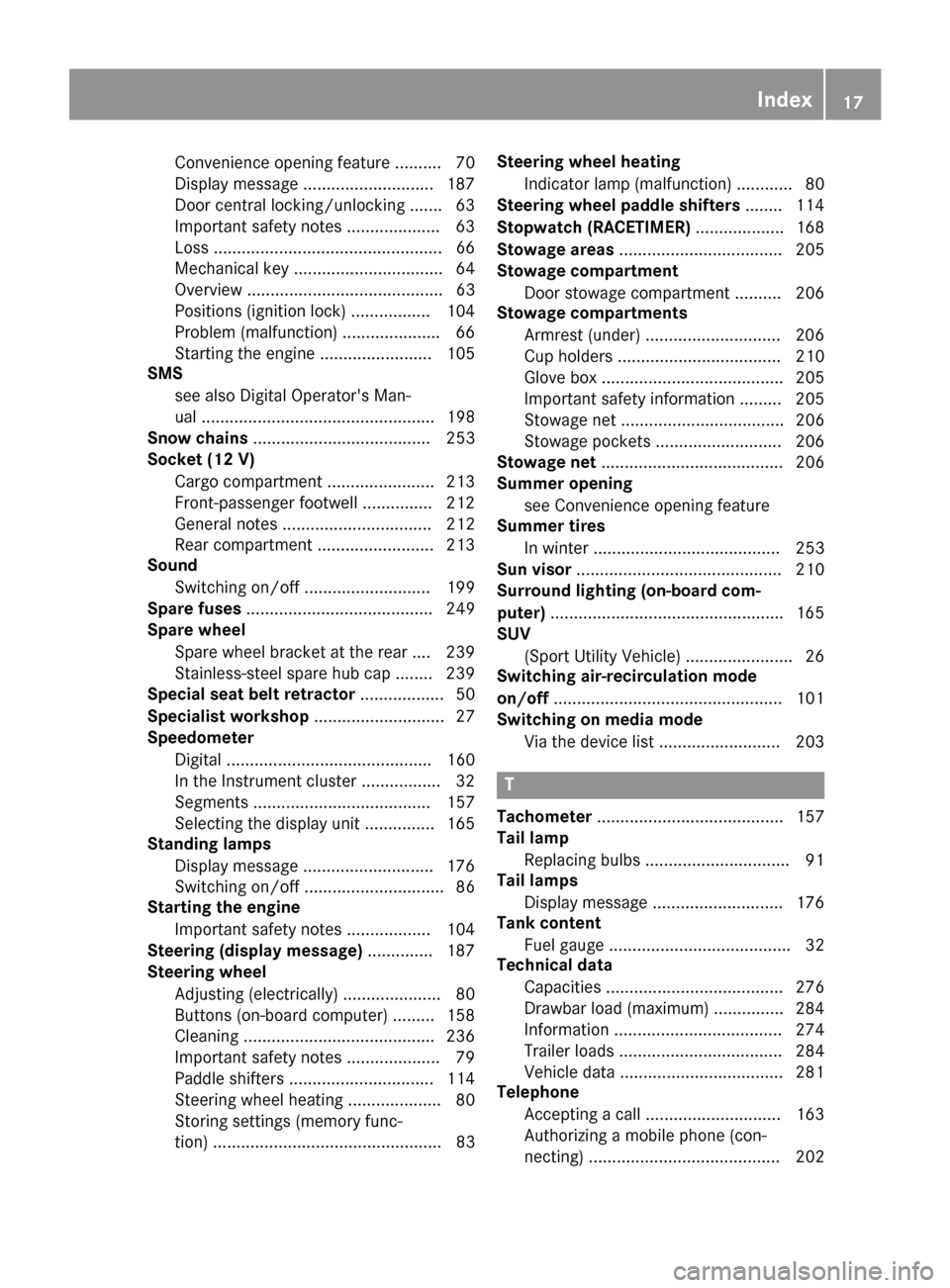
Convenience opening feature .......... 70
Display message ............................ 187
Door central locking/unlocking ...... .63
Important safety notes .................... 63
Loss .................................................6 6
Mechanical key ................................ 64
Overview .......................................... 63
Positions (ignition lock) ................. 104
Problem (malfunction) ..................... 66
Starting the engine ........................ 105
SMS
see also Digital Operator's Man-
ual .................................................. 198
Snow chains ...................................... 253
Socket (12 V)
Cargo compartment. ...................... 213
Front-passenger footwell ............... 212
General notes ................................ 212
Rear compartment. ........................213
Sound
Switching on/off ........................... 199
Spare fuses ........................................ 249
Spare wheel
Spare wheel bracket at the rear .... 239
Stainless-steel spare hub cap ........2 39
Special seat beltr etractor.................. 50
Specialist workshop ............................ 27
Speedometer
Digita l............................................ 160
In the Instrument cluster ................. 32
Segments ...................................... 157
Selecting the displayu nit ...............165
Standingl amps
Display message ............................ 176
Switching on/off .............................. 86
Starting the engine
Important safety notes .................. 104
Steering (display message) .............. 187
Steering wheel
Adjusting (electrically). .................... 80
Buttons (on-board computer) ......... 158
Cleaning ..................... .................... 236
Important sa
fety notes .................... 79
Paddle shifters ............................... 114
Steering wheel heating .................... 80
Storing settings (memory func-
tion) ................................................. 83 Steering wheel heating
Indicator lamp (malfunction) ............ 80
Steering wheel paddle shifters ........114
Stopwatch (RACETIMER) ................... 168
Stowage areas ................................... 205
Stowage compartment
Door stowage compartment .......... 206
Stowage compartments
Armrest (under) .............................2 06
Cu ph olders ................................... 210
Glove box ....................................... 205
Important safety information ......... 205
Stowag enet ................................... 206
Stowag epockets ........................... 206
Stowage net ....................................... 206
Summer opening
see Convenience opening feature
Summer tires
In winter ........................................ 253
Sun visor ............................................ 210
Surround lighting (on-board com-
puter) ..................................................1 65
SUV
(Sport Utility Vehicle) ....................... 26
Switchin gair-recirculation mode
on/off ................................................. 101
Switchin gonmedia mode
Via the device lis t.......................... 203
T
Tachometer ........................................ 157
Tail lamp
Replacing bulb s............................... 91
Tail lamps
Displa ymessage ............................ 176
Tank content
Fuelgauge ....................................... 32
Technical data
Capacities ...................................... 276
Drawba rloa d( maximum) ............... 284
Information .................................... 274
Trailer load s................................... 284
Vehicl edata. .................................. 281
Telephone
Accepting acall. ............................ 163
Authorizing amobilephone (con-
necting) ......................................... 202
Index17
Page 33 of 286
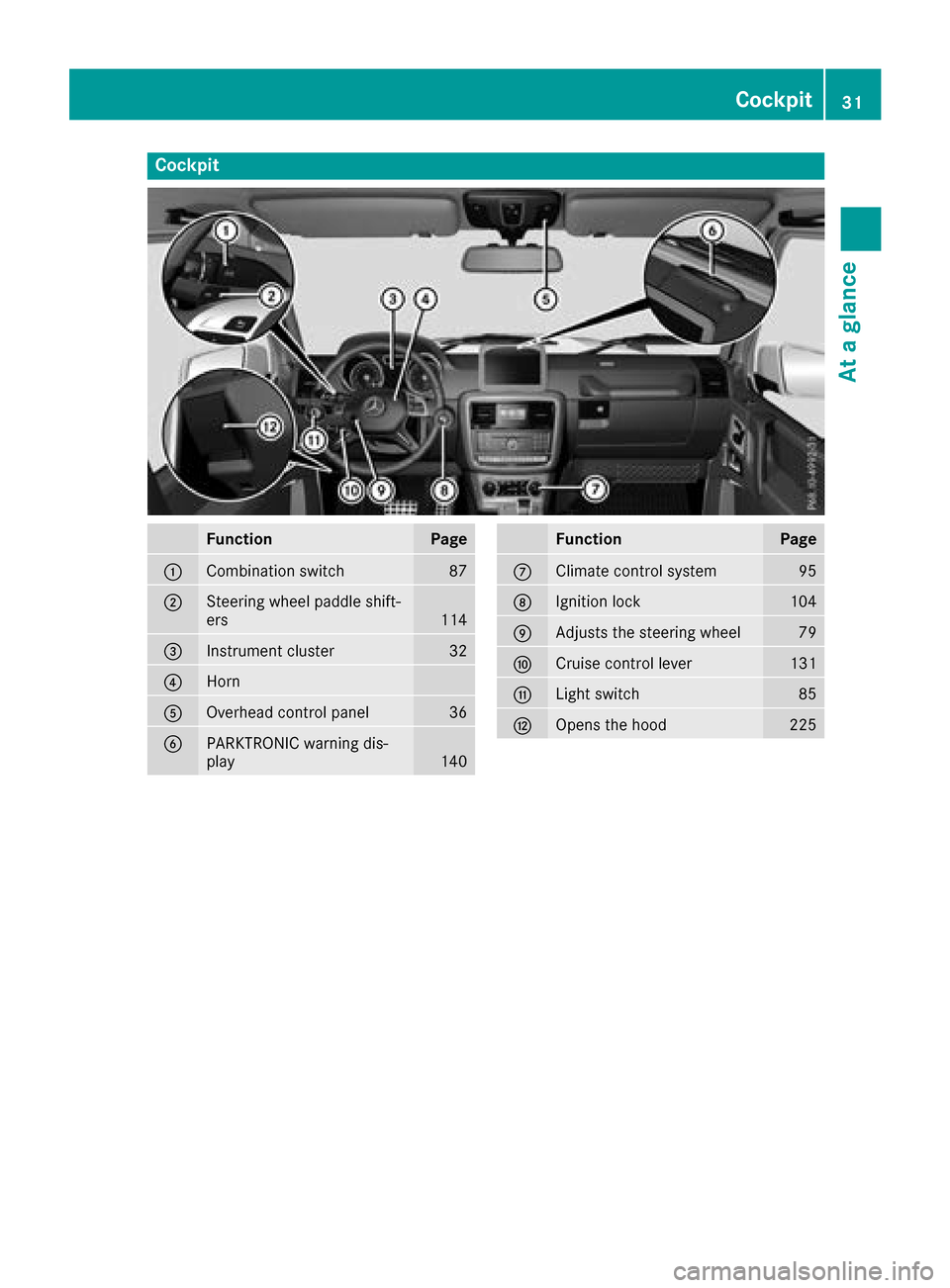
Cockpit
FunctionPage
:Combination switch87
;Steering wheel paddle shift-
ers114
=Instrumentcluster32
?Horn
AOverhead control panel36
BPARKTRONIC warning dis-
play140
FunctionPage
CClimatecontrol system95
DIgnition lock104
EAdjusts th esteering wheel79
FCruis econtrol lever131
GLights witch85
HOpenst hehood225
Cockpit31
Atag lance
Page 34 of 286
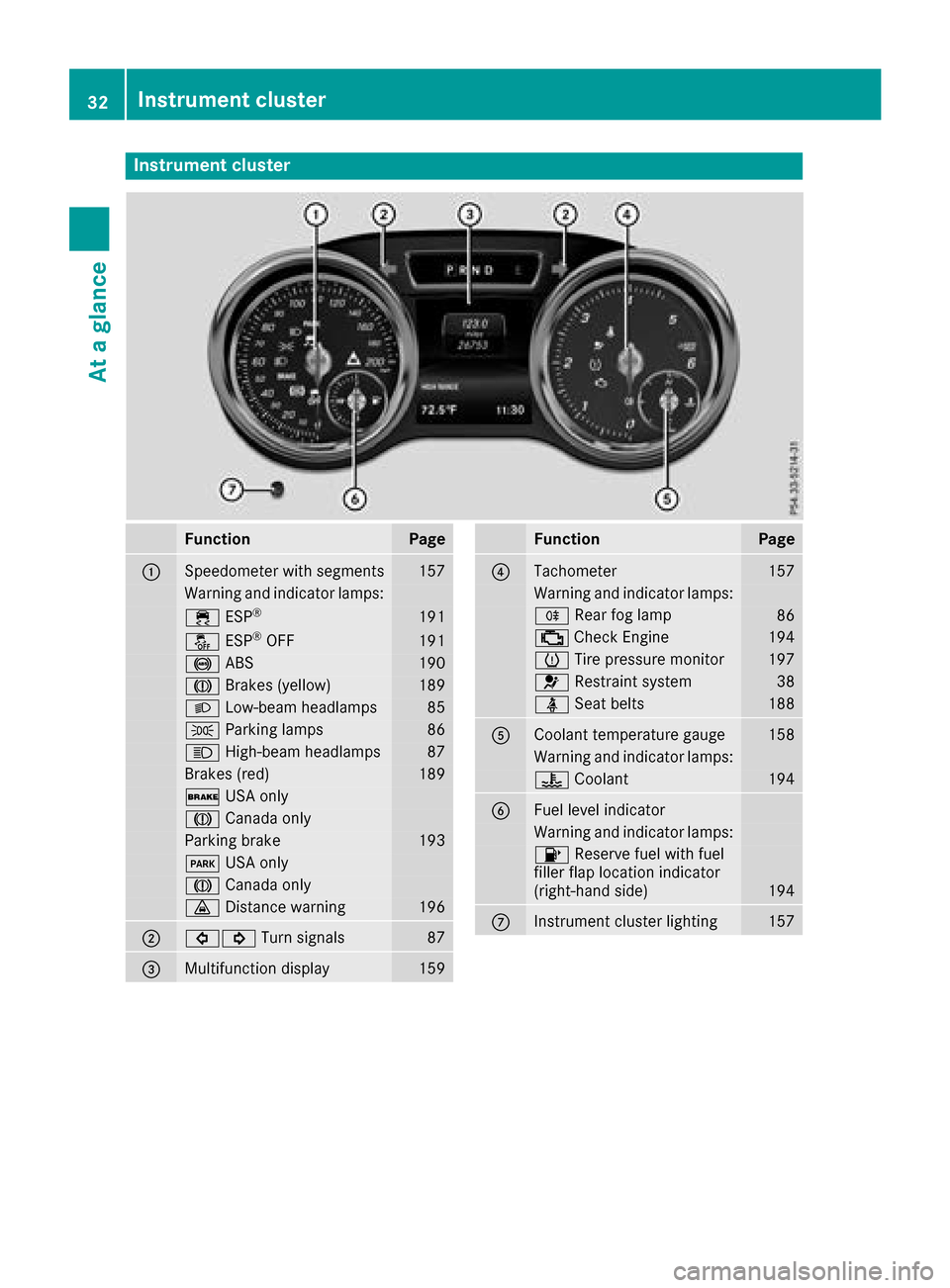
Instrumentcluster
FunctionPag e
:Speedometer wit hsegments157
Warning and indicator lamps:
÷ ESP®19 1
å ESP®OF F191
! ABS190
J Brakes(yellow)18 9
L Low-beam headlamps85
TParking lamp s86
KHigh-beam headlamps87
Brakes(red)18 9
$ USAo nly
J Canad aonly
Parking brak e193
F USAo nly
J Canad aonly
· Distanc ewarning196
;#! Turn signals87
=Multifunction display159
FunctionPag e
?Tachometer157
Warning and indicator lamps:
R Rear fog lamp86
;CheckEngine19 4
h Tirep ressur emonitor197
6 Restrain tsystem38
ü Seat belt s188
ACoolan ttem perature gauge158
Warning and indicator lamps:
? Coolan t194
BFue llevel indicator
Warning and indicator lamps:
8 Reserve fuel wit hfuel
filler flap location indicator
(right-hand side )
194
CInstrumen tcluste rlighting15 7
32Instrumen tcluster
At ag lance
Page 40 of 286
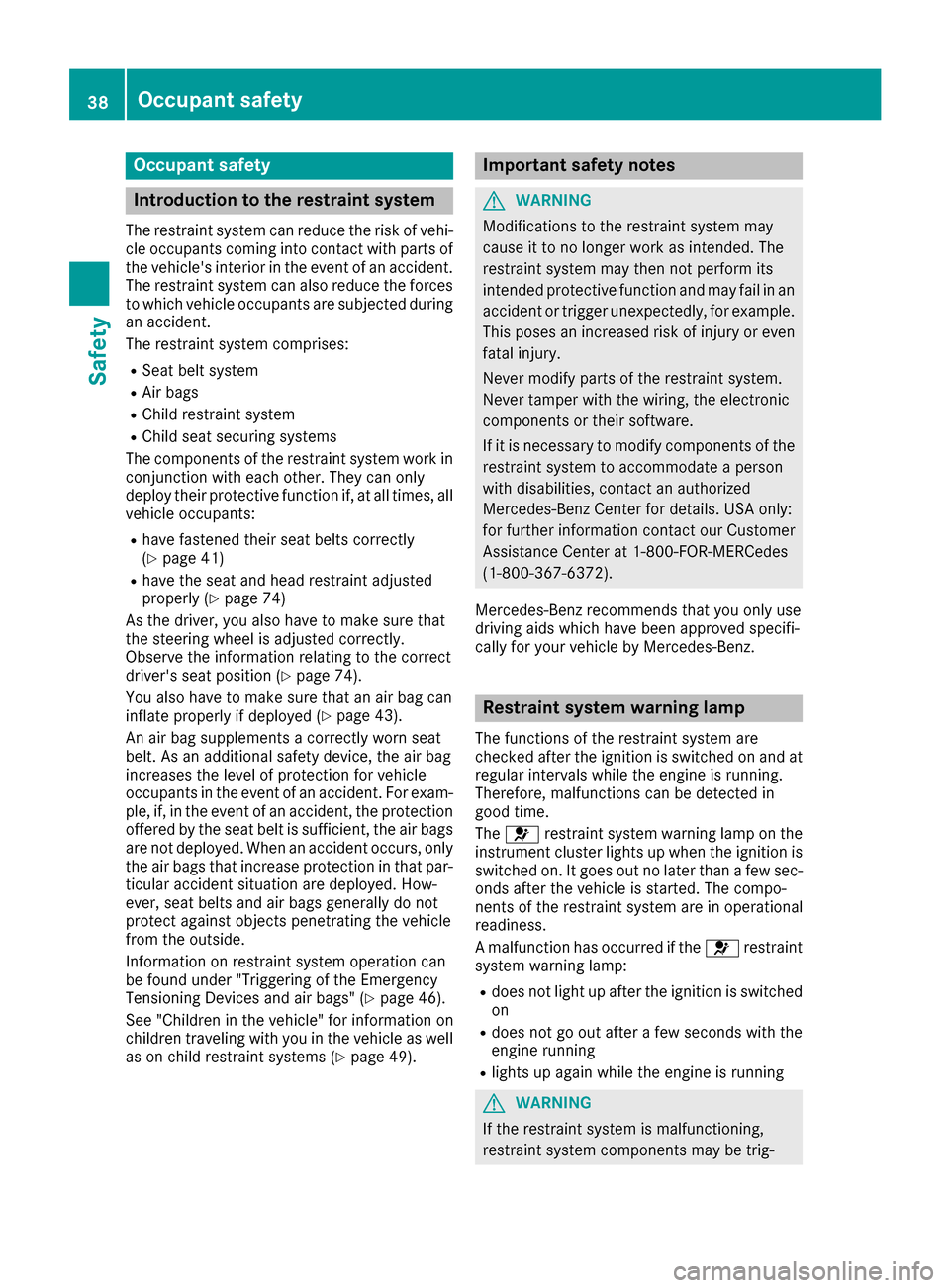
Occupant safety
Introduction to the restraint system
The restraint system can reduce the risk of vehi-cle occupant scomin ginto contact with parts of
the vehicle's interior in the event of an accident.
The restraint system can also reduce the forces to which vehicle occupant sare subjected during
an accident.
The restraint system comprises:
RSeat belt system
RAir bags
RChild restraint system
RChild seat securings ystems
The component softhe restraint system work in
conjunction with each other .They can only
deploy their protective function if, at all times, all
vehicle occupants:
Rhave fastened their seat belts correctly
(Ypage 41)
Rhave the seat and head restraint adjusted
properly (Ypage 74)
As the driver, you also have to make sure that
the steering wheel is adjusted correctly.
Observe the information relating to the correct
driver's seat position (
Ypage 74).
You also have to make sure that an air bag can
inflate properly if deployed (
Ypage 43).
An air bag supplement sacorrectly worn seat
belt. As an additional safety device, the air bag
increases the level of protection for vehicle
occupant sinthe event of an accident. For exam-
ple, if, in the event of an accident, the protection
offered by the seat belt is sufficient, the air bags
are not deployed. When an accidento ccurs,only
the air bags that increase protection in that par- ticular accidents ituation are deployed. How-
ever, seat belts and air bags generally do not
protec tagainst objects penetratin gthe vehicle
from the outside.
Information on restraint system operation can
be found under "Triggering of the Emergency
Tensioning Devices and air bags" (
Ypage 46).
See "Children in the vehicle" for information on
children travelin gwith you in the vehicle as well
as on child restraint systems (
Ypage 49).
Important safetyn otes
GWARNING
Modifications to the restraint system may
cause it to no longer work as intended. The
restraint system may then not perform its
intended protective function and may fail in an
accidentort rigger unexpectedly, for example.
This poses an increased risk of injur yoreven
fatal injury.
Never modify parts of the restraint system.
Never tamper with the wiring, the electronic
component sortheir software.
If it is necessary to modify component softhe
restraint system to accommodate aperson
with disabilities, contact an authorized
Mercedes-Benz Center for details. USA only:
for further information contact our Customer
Assistance Center at 1-800-FOR-MERCedes
(1‑ 800‑367‑ 6372).
Mercedes-Benz recommends that you only use
driving aids which have been approved specifi-
cally for your vehicle by Mercedes-Benz.
Restraint system warning lamp
The function softhe restraint system are
checked after the ignition is switched on and at
regular intervals while the engin eisrunning.
Therefore, malfunctions can be detected in
good time.
The 6 restraint system warning lamp on the
instrument cluster lights up when the ignition is
switched on. It goes out no later than afew sec-
onds after the vehicle is started. The compo-
nents of the restraint system are in operational
readiness.
Am alfunction has occurred if the 6restraint
system warning lamp:
Rdoes not light up after the ignition is switched
on
Rdoes not go out after afew seconds with the
engin erunning
Rlights up again while the engin eisrunning
GWARNING
If the restraint system is malfunctioning,
restraint system component smay be trig-
38Occupant safety
Safety
Page 61 of 286
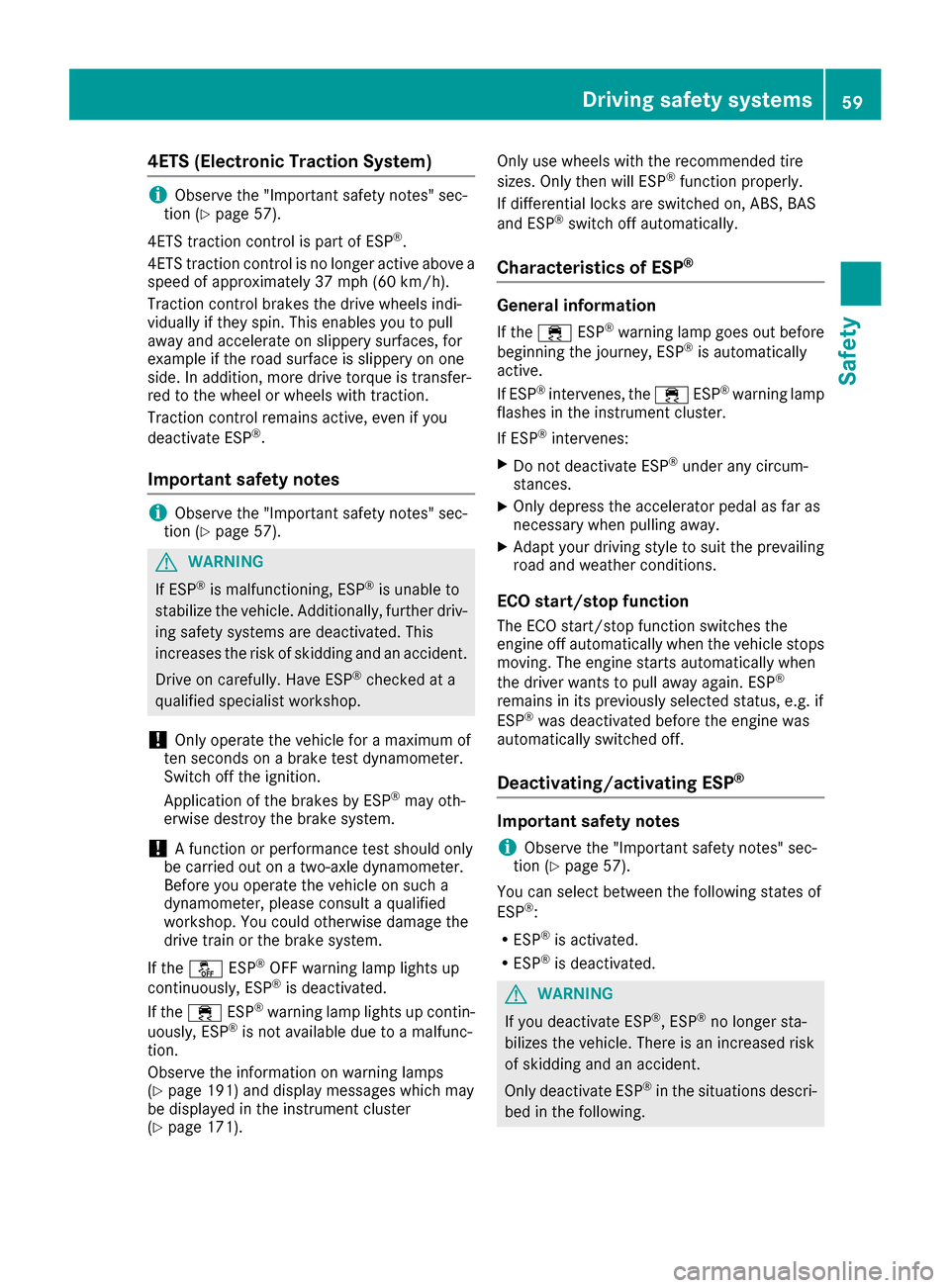
4ETS (Electronic Traction System)
iObserve the "Important safety notes" sec-
tion (Ypage 57).
4ET Straction contro lispart of ESP
®.
4ET Straction contro lisnolonger activ eabove a
speed of approximately 37 mph (60 km/h).
Traction contro lbrakes the drive wheels indi-
vidually if they spin. This enables you to pull
away and accelerate on slippery surfaces,f or
example if the road surface is slippery on one
side. In addition, more drive torque is transfer-
red to the wheel or wheels with traction.
Traction contro lremains active, even if you
deactivate ESP
®.
Importan tsafetyn otes
iObserve the "Important safety notes" sec-
tion (Ypage 57).
GWARNING
If ESP
®is malfunctioning, ESP®is unable to
stabilize the vehicle. Additionally, further driv-
ing safety systems are deactivated. This
increases the risk of skiddin gand an accident.
Driv eonc arefully. Have ESP
®checked at a
qualified specialist workshop.
!Only operate the vehicle for amaximum of
ten seconds on abrake test dynamometer.
Switc hoff the ignition.
Application of the brakes by ESP
®may oth-
erwise destroy the brake system.
!Af unction or performanc etest should only
be carried out on atwo-axle dynamometer.
Beforey ou operate the vehicle on such a
dynamometer, please consult aqualified
workshop. You could otherwise damage the
drive train or the brake system.
If the å ESP
®OFF warning lamp lights up
continuously, ESP®is deactivated.
If the ÷ ESP®warning lamp lights up contin-
uously, ESP®is not available due to amalfunc-
tion.
Observe the information on warning lamps
(
Ypage 191) and display messages which may
be displayed in the instrument cluster
(
Ypage 171). Only use wheels with the recommended tire
sizes. Only then will ESP
®function properly.
If differential locksa re switched on, ABS, BAS
and ESP
®switc hoff automatically.
Characteristics of ESP®
Genera linformation
If the ÷ ESP®warning lamp goes out before
beginning the journey, ESP®is automatically
active.
If ESP
®intervenes, the ÷ESP®warning lamp
flashes in the instrument cluster.
If ESP
®intervenes:
XDo not deactivate ESP®under any circum-
stances.
XOnly depress the accelerator pedal as far as
necessary when pulling away.
XAdapt your drivings tyle to suit the prevailing
road and weather conditions.
ECO start/stop function
The ECO start/stop function switches the
engin eoff automatically when the vehicle stops
moving. The engin estart sautomatically when
the driver wants to pull away again. ESP
®
remains in its previously selected status, e.g. if
ESP®was deactivated before the engin ewas
automatically switched off.
Deactivating/activating ESP®
Important safetyn otes
iObservethe "Important safety notes" sec-
tion (Ypage 57).
You can select between the following states of
ESP
®:
RESP®is activated.
RESP®is deactivated.
GWARNING
If you deactivate ESP
®,E SP®no longer sta-
bilizes the vehicle. There is an increased risk
of skiddin gand an accident.
Only deactivate ESP
®in the situation sdescri-
bed in the following.
Driving safetys ystems59
Safety
Z
Page 62 of 286
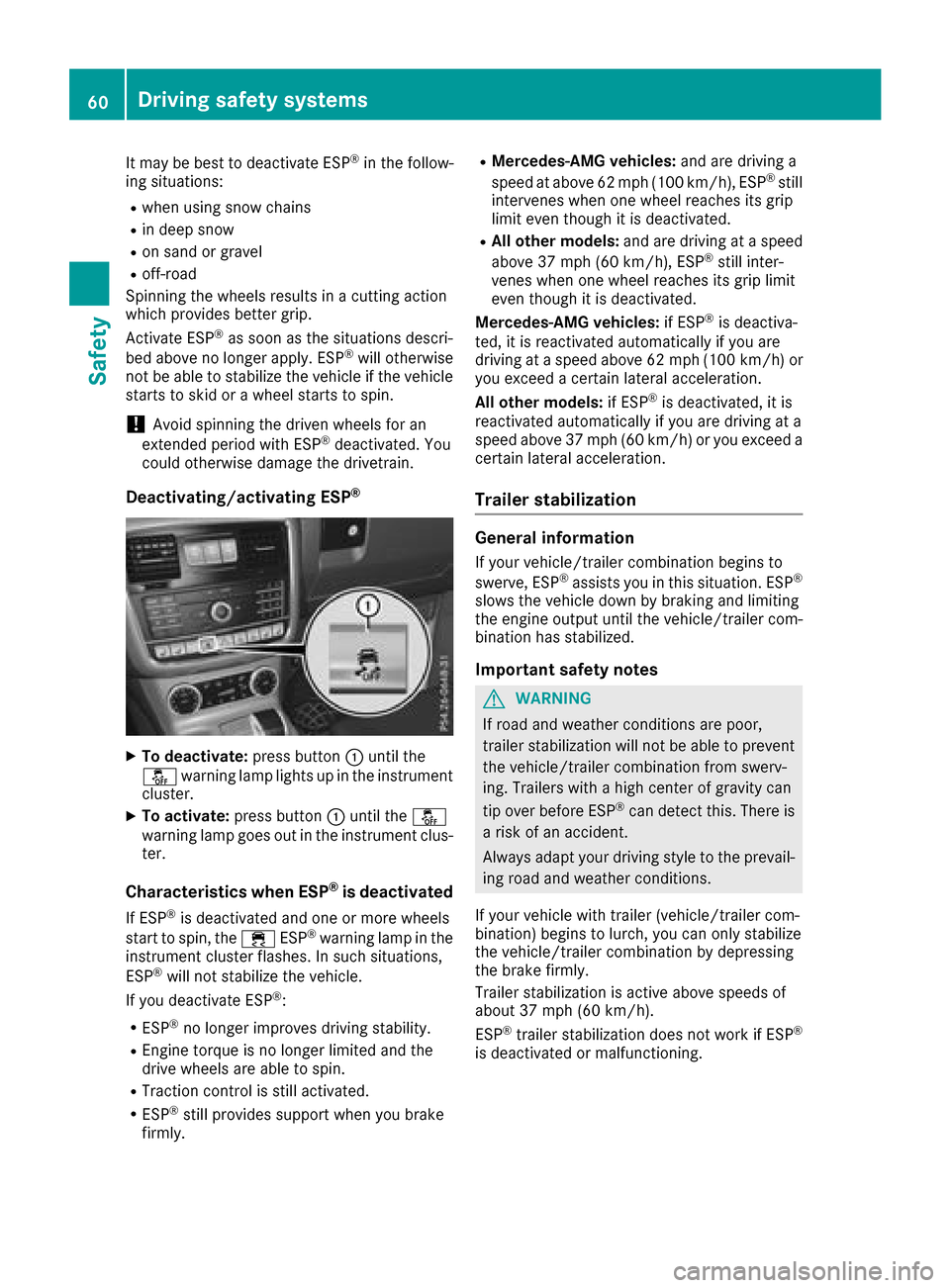
It may be best to deactivate ESP®in the follow-
ing situations:
Rwhen using snow chains
Rin deep snow
Ron sand or gravel
Roff-road
Spinning the wheelsr esults inacutting action
which providesb etter grip.
Activate ESP
®as soon as the situations descri-
bed above no longer apply. ESP®willo therwise
not be abletos tabilize the vehicle if the vehicle
starts to skid or awheel starts to spin.
!Avoid spinning the driven wheelsf or an
extended period with ESP®deactivated. You
could otherwise damage the drivetrain.
Deactivating/activating ESP®
XTo deactivate: press button:until the
å warning lamp lights up in the instrument
cluster.
XTo activate: press button :until the å
warning lamp goes out in the instrument clus-
ter.
Characteristic swhen ESP®is deactivated
If ESP®is deactivated and one or more wheels
start to spin, the ÷ESP®warning lamp in the
instrument cluster flashes. In such situations,
ESP
®willn ot stabilize the vehicle.
If you deactivate ESP®:
RESP®no longer improves driving stability.
REngine torque is no longer limited and the
drive wheelsa re abletospin.
RTraction control is still activated.
RESP®still providess upport when you brake
firmly.
RMercedes-AMG vehicles: and are driving a
speed at above 62 mph (100 km/h), ESP®still
intervenes when one wheel reaches its grip
limite ven though it is deactivated.
RAll other models: and are driving ataspeed
above 37 mph (60 km/h), ESP®still inter-
venes when one wheel reaches its grip limit
even though it is deactivated.
Mercedes-AMG vehicles: if ESP
®is deactiva-
ted, it is reactivated automatically if you are
driving at aspeed above 62 mph (100 km/h )or
you exceed acertain laterala cceleration.
All other models: if ESP
®is deactivated, it is
reactivated automatically if you are driving at a
speed above 37 mph (60 km/h) or you exceed a certain laterala cceleration.
Trailer stabilization
General information
If yourvehicle/trailer combination begins to
swerve, ESP®assists you in this situation. ESP®
slowst he vehicle down by braking and limiting
the engine outputu ntil the vehicle/trailer com-
bination has stabilized.
Important safety notes
GWARNING
If road and weather conditions are poor,
trailers tabilization willn ot be abletoprevent
the vehicle/trailer combination from swerv-
ing. Trailers with ahigh center of gravity can
tip over before ESP
®can detect this. There is
ar isk of an accident.
Alway sadapt you rdriving style to the prevail-
ing road and weather conditions.
If you rvehicle with trailer( vehicle/trailercom-
bination) begins to lurch, you can only stabilize
the vehicle/trailer combination by depressing
the brake firmly.
Trailer stabilization is active above speedso f
about3 7mph (60 km/h).
ESP
®trailer stabilization does not work if ESP®
is deactivated or malfunctioning.
60Driving safety systems
Safety