buttons MERCEDES-BENZ G-CLASS SUV 2013 Owners Manual
[x] Cancel search | Manufacturer: MERCEDES-BENZ, Model Year: 2013, Model line: G-CLASS SUV, Model: MERCEDES-BENZ G-CLASS SUV 2013Pages: 364, PDF Size: 9.62 MB
Page 17 of 364
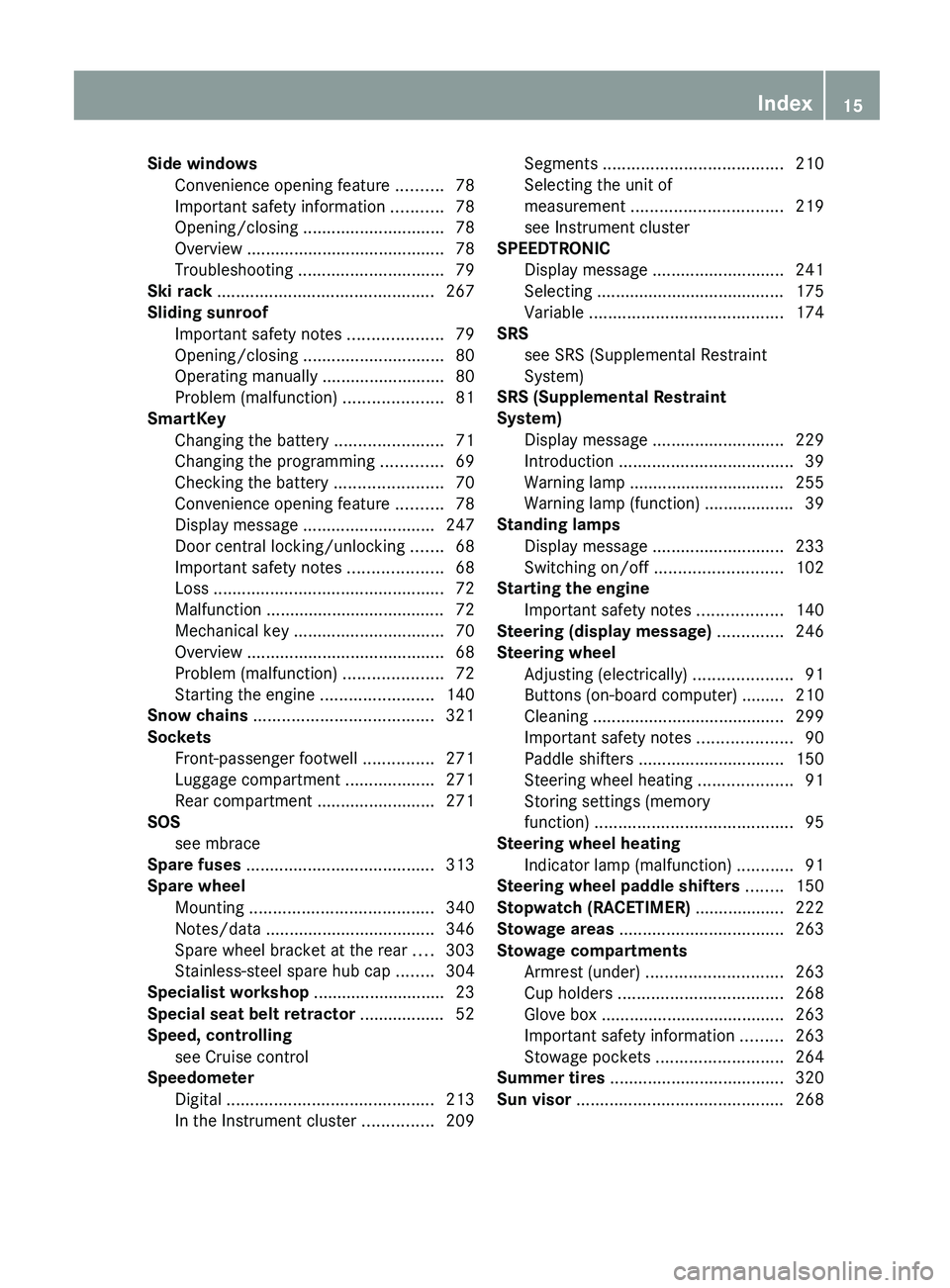
Side windows
Convenience opening feature .......... 78
Important safety information ........... 78
Opening/closing .............................. 78
Overview
.......................................... 78
Troubleshooting ............................... 79
Ski rack .............................................. 267
Sliding sunroof Important safety notes .................... 79
Opening/closing .............................. 80
Operating manually ..........................80
Problem (malfunction) .....................81
SmartKey
Changing the battery ....................... 71
Changing the programming ............. 69
Checking the battery ....................... 70
Convenience opening feature .......... 78
Display message ............................ 247
Door central locking/unlocking ....... 68
Important safety notes .................... 68
Loss ................................................. 72
Malfunction ...................................... 72
Mechanical key ................................ 70
Overview .......................................... 68
Problem (malfunction) .....................72
Starting the engine ........................ 140
Snow chains ...................................... 321
Sockets Front-passenger footwell ...............271
Luggage compartment ................... 271
Rear compartment ......................... 271
SOS
see mbrace
Spare fuses ........................................ 313
Spare wheel Mounting ....................................... 340
Notes/data .................................... 346
Spare wheel bracket at the rear ....303
Stainless-steel spare hub cap ........ 304
Specialist workshop ............................ 23
Special seat belt retractor .................. 52
Speed, controlling see Cruise control
Speedometer
Digital ............................................ 213
In the Instrument cluster ............... 209Segments
...................................... 210
Selecting the unit of
measurement ................................ 219
see Instrument cluster
SPEEDTRONIC
Display message ............................ 241
Selecting ........................................ 175
Variable ......................................... 174
SRS
see SRS (Supplemental Restraint
System)
SRS (Supplemental Restraint
System)
Display message ............................ 229
Introduction ..................................... 39
Warning lamp ................................. 255
Warning lamp (function) ................... 39
Standing lamps
Display message ............................ 233
Switching on/off ........................... 102
Starting the engine
Important safety notes .................. 140
Steering (display message) ..............246
Steering wheel Adjusting (electrically) .....................91
Buttons (on-board computer) ......... 210
Cleaning ......................................... 299
Important safety notes .................... 90
Paddle shifters ............................... 150
Steering wheel heating .................... 91
Storing settings (memory
function) .......................................... 95
Steering wheel heating
Indicator lamp (malfunction) ............ 91
Steering wheel paddle shifters ........150
Stopwatch (RACETIMER) ................... 222
Stowage areas ................................... 263
Stowage compartments Armrest (under) ............................. 263
Cup holders ................................... 268
Glove box ....................................... 263
Important safety information ......... 263
Stowage pockets ........................... 264
Summer tires ..................................... 320
Sun visor ............................................ 268 Index
15
Page 36 of 364
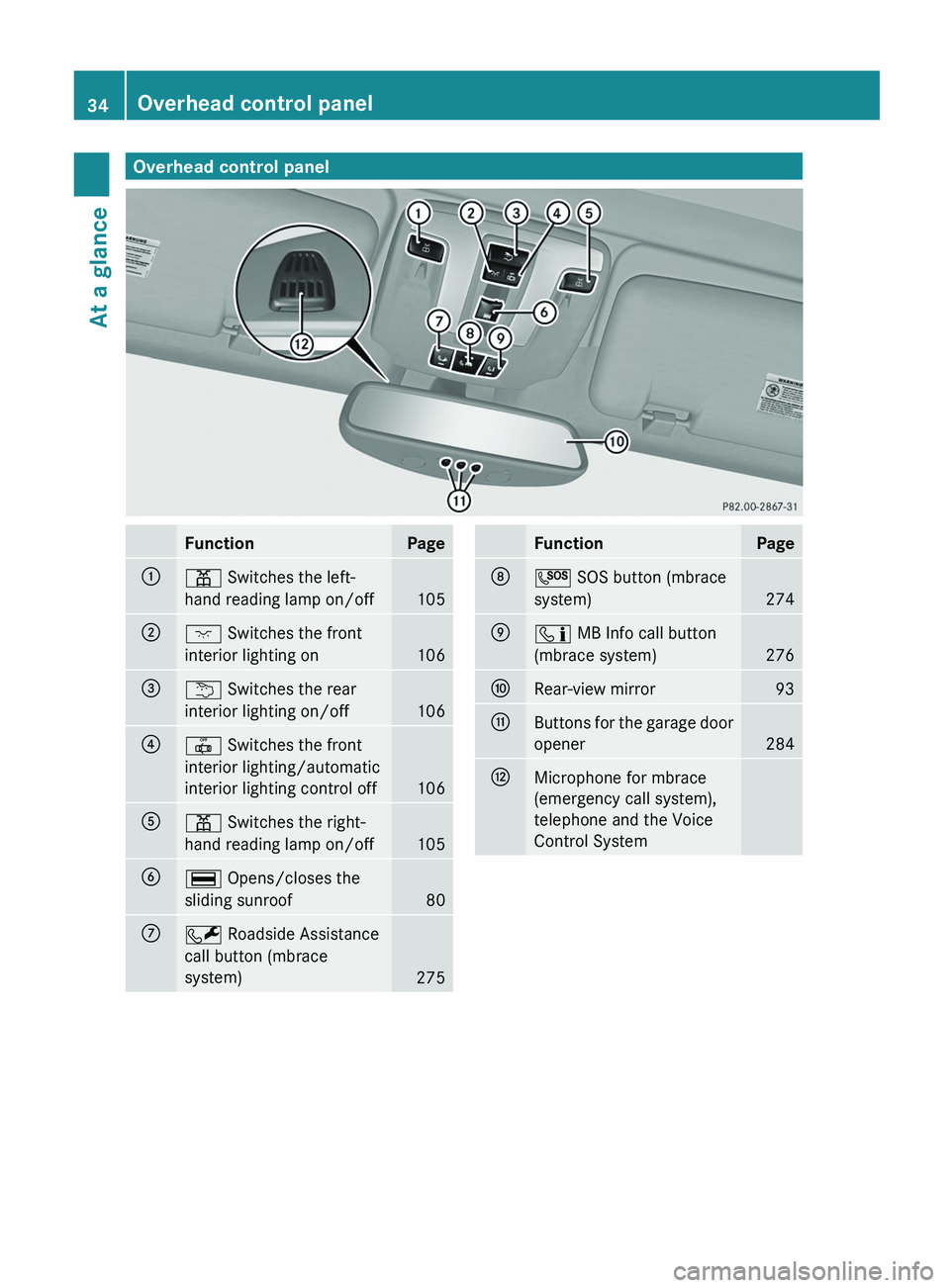
Overhead control panel
Function Page
0043
003D Switches the left-
hand reading lamp on/off
105
0044
004A Switches the front
interior lighting on
106
0087
0042 Switches the rear
interior lighting on/off
106
0085
0033 Switches the front
interior lighting/automatic
interior lighting control off
106
0083
003D Switches the right-
hand reading lamp on/off
105
0084
006A Opens/closes the
sliding sunroof
80
006B
0052 Roadside Assistance
call button (mbrace
system)
275 Function Page
006C
0053 SOS button (mbrace
system)
274
006D
00D9 MB Info call button
(mbrace system)
276
006E
Rear-view mirror 93
006F
Buttons for the garage door
opener
284
0070
Microphone for mbrace
(emergency call system),
telephone and the Voice
Control System34
Overhead control panelAt a glance
Page 54 of 364
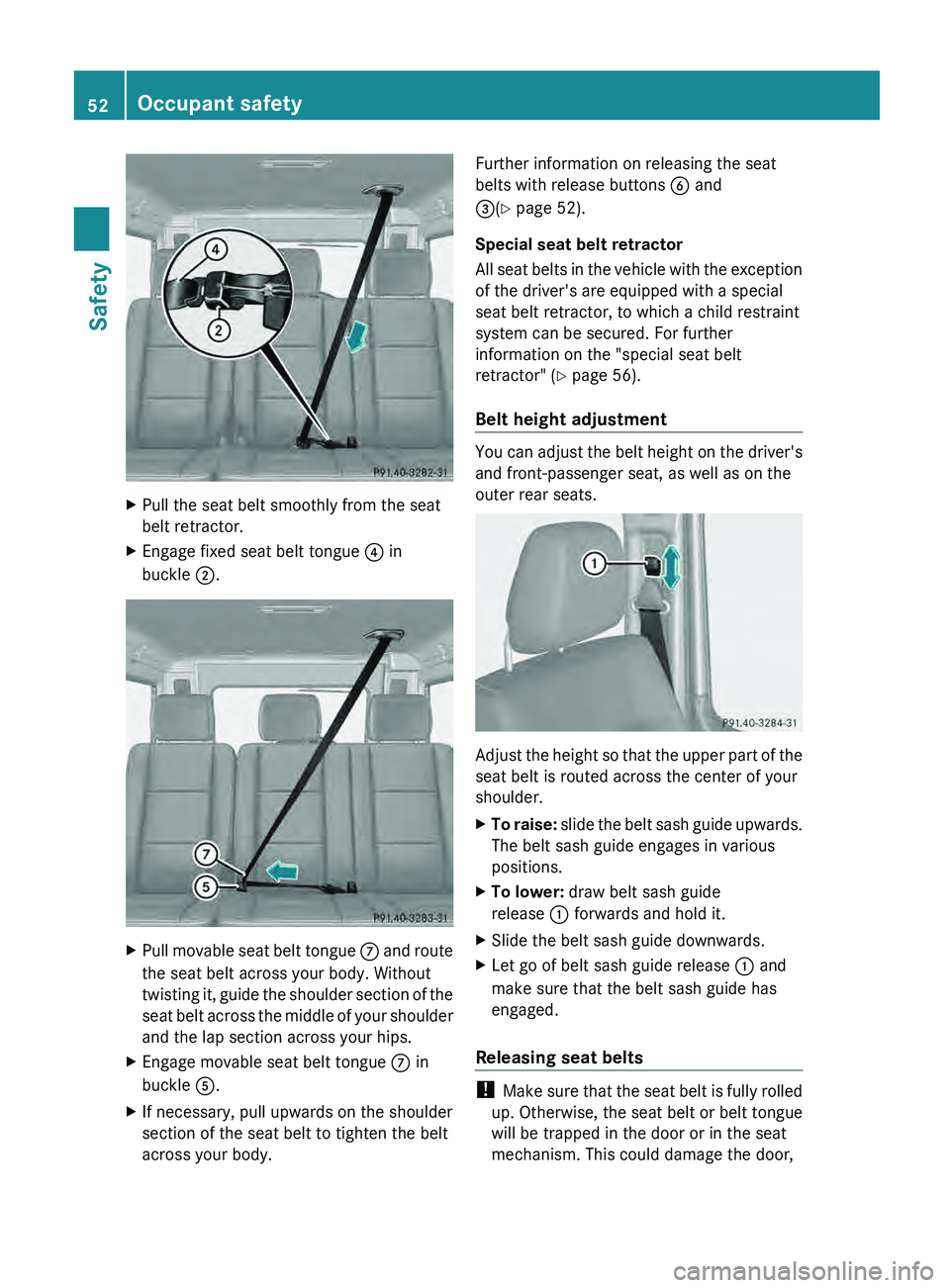
X
Pull the seat belt smoothly from the seat
belt retractor.
X Engage fixed seat belt tongue 0085 in
buckle 0044. X
Pull movable seat belt tongue 006B and route
the seat belt across your body. Without
twisting it,
guide the shoulder section of the
seat belt across the middle of your shoulder
and the lap section across your hips.
X Engage movable seat belt tongue 006B in
buckle 0083.
X If necessary, pull upwards on the shoulder
section of the seat belt to tighten the belt
across your body. Further information on releasing the seat
belts with release buttons
0084 and
0087(Y page 52).
Special seat belt retractor
All seat belts in
the vehicle with the exception
of the driver's are equipped with a special
seat belt retractor, to which a child restraint
system can be secured. For further
information on the "special seat belt
retractor" (Y page 56).
Belt height adjustment You can adjust the belt height on the driver's
and front-passenger seat, as well as on the
outer rear seats.
Adjust the height so that the upper part of the
seat belt is routed across the center of your
shoulder.
X
To raise: slide the belt sash guide upwards.
The belt sash guide engages in various
positions.
X To lower: draw belt sash guide
release 0043 forwards and hold it.
X Slide the belt sash guide downwards.
X Let go of belt sash guide release 0043
and
make sure that the belt sash guide has
engaged.
Releasing seat belts !
Make sure that the
seat belt is fully rolled
up. Otherwise, the seat belt or belt tongue
will be trapped in the door or in the seat
mechanism. This could damage the door, 52
Occupant safety
Safety
Page 71 of 364
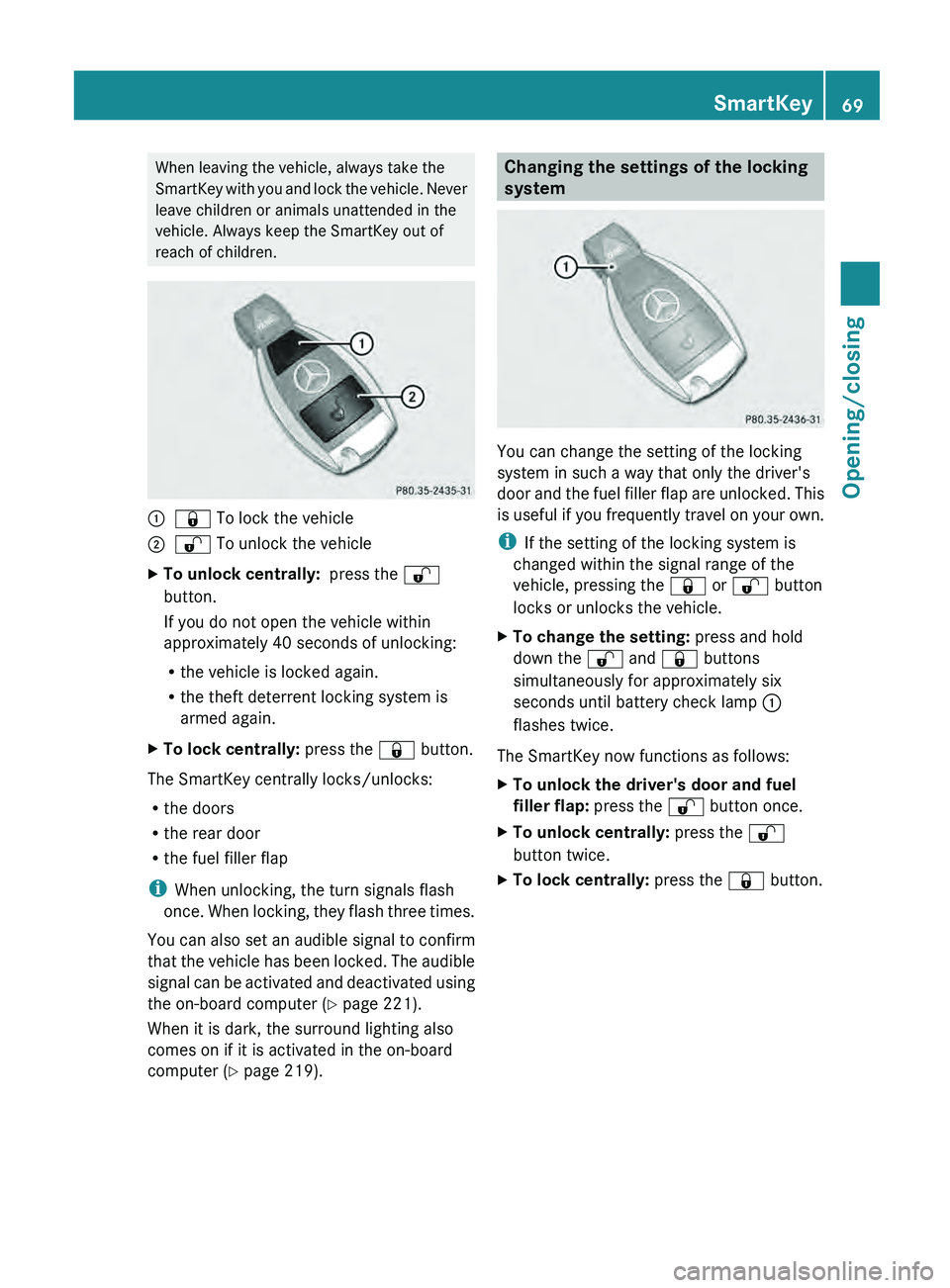
When leaving the vehicle, always take the
SmartKey with you
and
lock the vehicle. Never
leave children or animals unattended in the
vehicle. Always keep the SmartKey out of
reach of children. 0043
0037 To lock the vehicle
0044 0036 To unlock the vehicle
X To unlock centrally: press the 0036
button.
If you do not open the vehicle within
approximately 40 seconds of unlocking:
R the vehicle is locked again.
R the theft deterrent locking system is
armed again.
X To lock centrally: press the 0037 button.
The SmartKey centrally locks/unlocks:
R the doors
R the rear door
R the fuel filler flap
i When unlocking, the turn signals flash
once.
When locking, they
flash three times.
You can also set an audible signal to confirm
that the vehicle has been locked. The audible
signal can be activated and deactivated using
the on-board computer (Y page 221).
When it is dark, the surround lighting also
comes on if it is activated in the on-board
computer (Y page 219). Changing the settings of the locking
system
You can change the setting of the locking
system in such a way that only the driver's
door and the
fuel
filler flap are unlocked. This
is useful if you frequently travel on your own.
i If the setting of the locking system is
changed within the signal range of the
vehicle, pressing the 0037 or 0036 button
locks or unlocks the vehicle.
X To change the setting: press and hold
down the 0036 and 0037 buttons
simultaneously for approximately six
seconds until battery check lamp 0043
flashes twice.
The SmartKey now functions as follows:
X To unlock the driver's door and fuel
filler flap: press the 0036 button once.
X To unlock centrally: press the 0036
button twice.
X To lock centrally: press the 0037 button. SmartKey
69
Opening/closing Z
Page 72 of 364
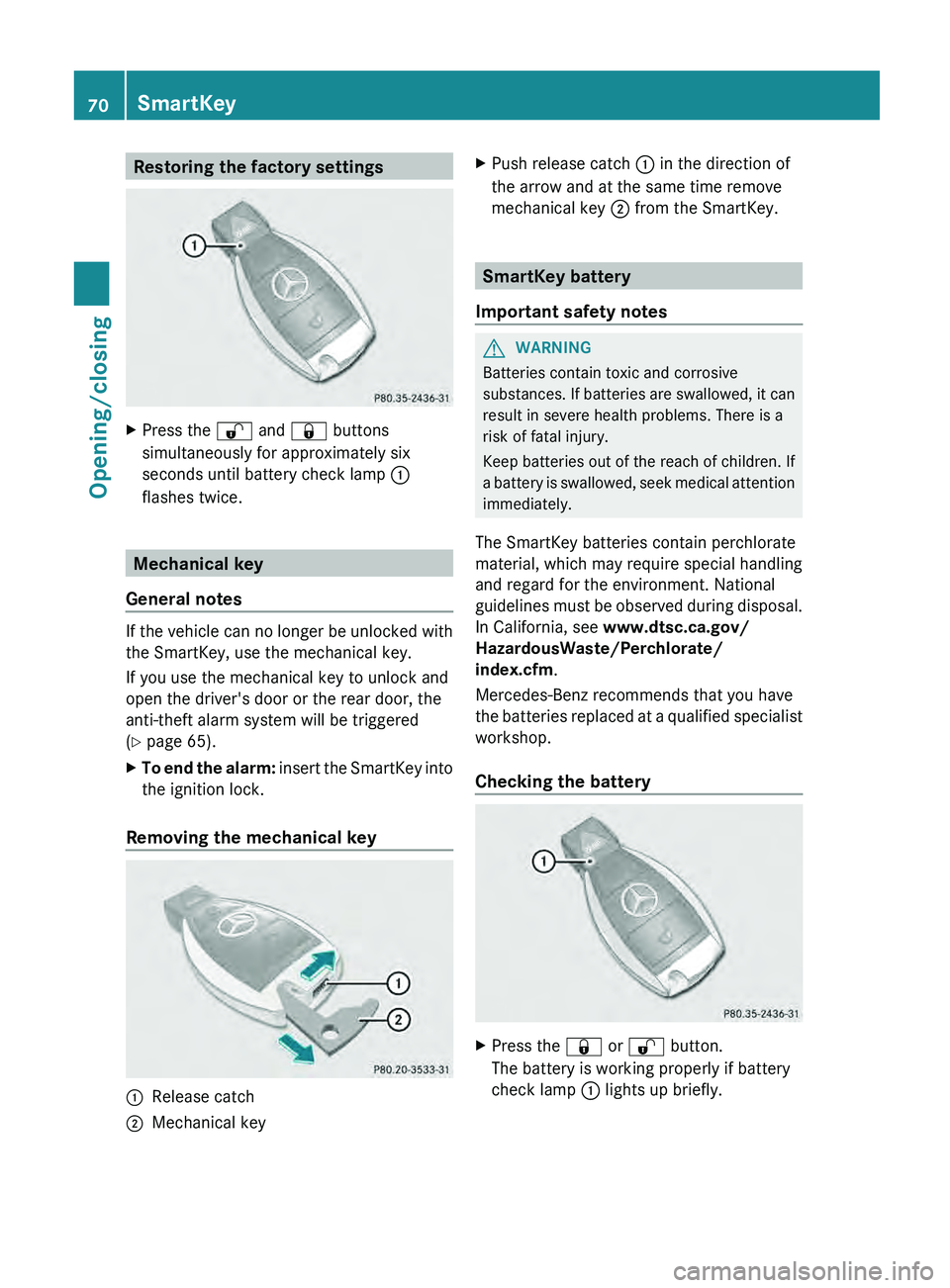
Restoring the factory settings
X
Press the 0036 and 0037 buttons
simultaneously for approximately six
seconds until battery check lamp 0043
flashes twice. Mechanical key
General notes If the vehicle can no longer be unlocked with
the SmartKey, use the mechanical key.
If you use the mechanical key to unlock and
open the driver's door or the rear door, the
anti-theft alarm system will be triggered
(Y page 65).
X
To end the alarm: insert
the SmartKey
into
the ignition lock.
Removing the mechanical key 0043
Release catch
0044 Mechanical key X
Push release catch 0043 in the direction of
the arrow and at the same time remove
mechanical key 0044 from the SmartKey. SmartKey battery
Important safety notes G
WARNING
Batteries contain toxic and corrosive
substances. If batteries are
swallowed, it can
result in severe health problems. There is a
risk of fatal injury.
Keep batteries out of the reach of children. If
a battery is swallowed, seek medical attention
immediately.
The SmartKey batteries contain perchlorate
material, which may require special handling
and regard for the environment. National
guidelines must be observed during disposal.
In California, see www.dtsc.ca.gov/
HazardousWaste/Perchlorate/
index.cfm.
Mercedes-Benz recommends that you have
the batteries replaced at a qualified specialist
workshop.
Checking the battery X
Press the 0037 or 0036 button.
The battery is working properly if battery
check lamp 0043 lights up briefly.70
SmartKey
Opening/closing
Page 73 of 364
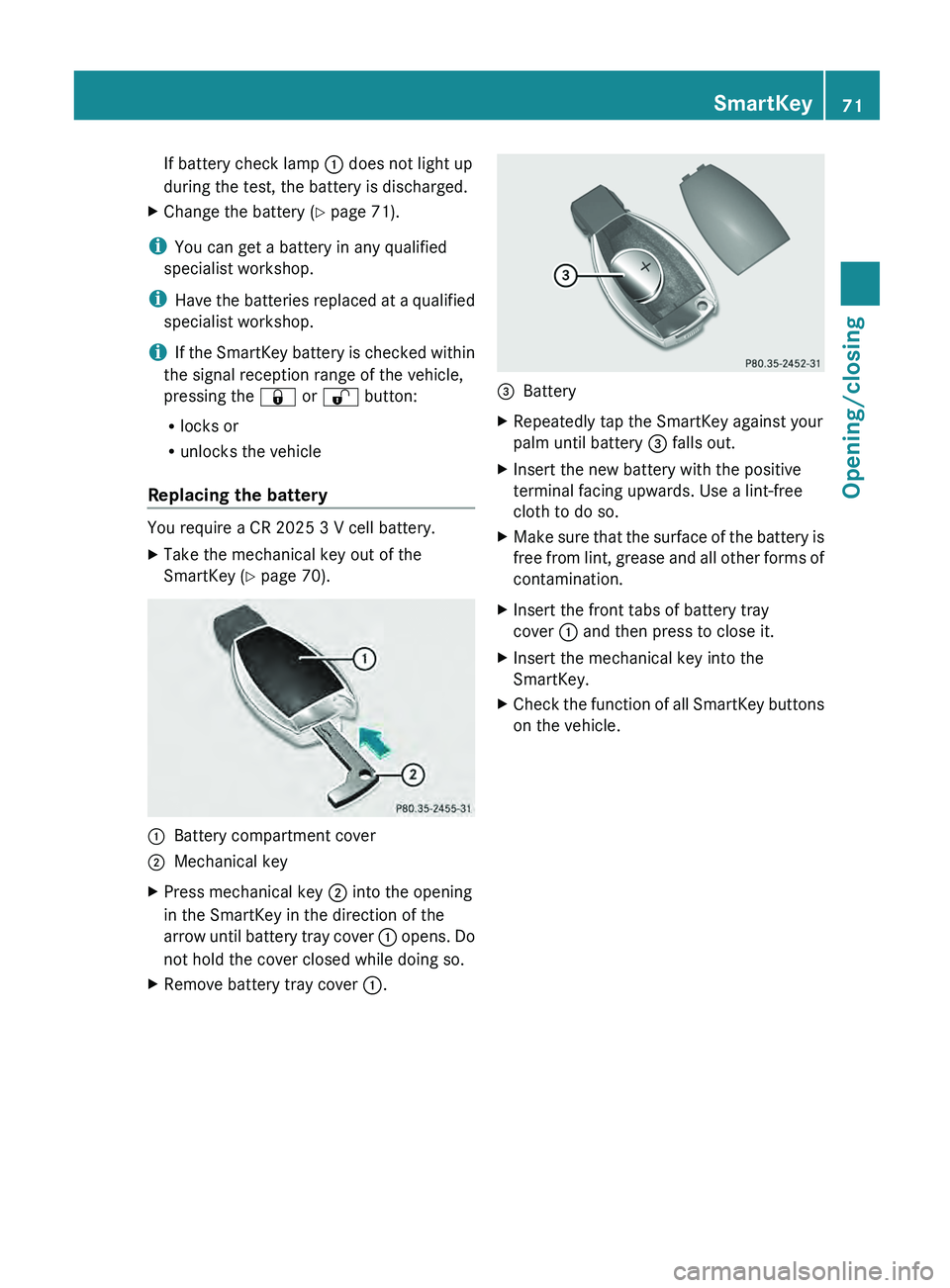
If battery check lamp 0043 does not light up
during the test, the battery is discharged.
X Change the battery ( Y page 71).
i You can get a battery in any qualified
specialist workshop.
i Have the batteries replaced
at a qualified
specialist workshop.
i If the SmartKey battery is checked within
the signal reception range of the vehicle,
pressing the 0037 or 0036 button:
R locks or
R unlocks the vehicle
Replacing the battery You require a CR 2025 3 V cell battery.
X
Take the mechanical key out of the
SmartKey (Y page 70). 0043
Battery compartment cover
0044 Mechanical key
X Press mechanical key 0044 into the opening
in the SmartKey in the direction of the
arrow until battery
tray
cover 0043 opens. Do
not hold the cover closed while doing so.
X Remove battery tray cover 0043. 0087
Battery
X Repeatedly tap the SmartKey against your
palm until battery 0087 falls out.
X Insert the new battery with the positive
terminal facing upwards. Use a lint-free
cloth to do so.
X Make sure that the surface of the battery is
free from lint,
grease
and all other forms of
contamination.
X Insert the front tabs of battery tray
cover 0043 and then press to close it.
X Insert the mechanical key into the
SmartKey.
X Check the function of all SmartKey buttons
on the vehicle. SmartKey
71
Opening/closing Z
Page 77 of 364
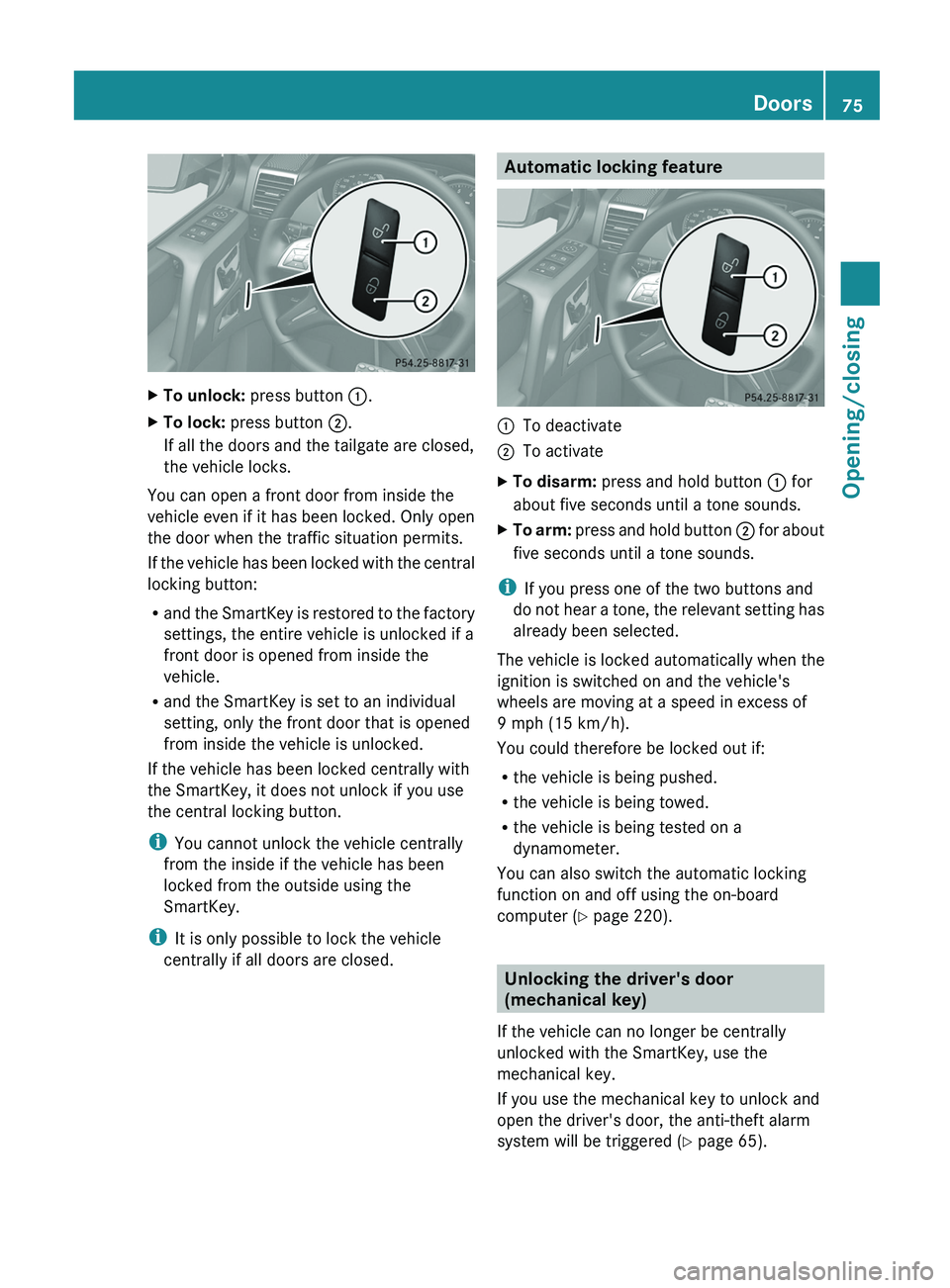
X
To unlock: press button 0043.
X To lock: press button 0044.
If all the doors and the tailgate are closed,
the vehicle locks.
You can open a front door from inside the
vehicle even if it has been locked. Only open
the door when the traffic situation permits.
If the vehicle
has
been locked with the central
locking button:
R and the SmartKey is restored to the factory
settings, the entire vehicle is unlocked if a
front door is opened from inside the
vehicle.
R and the SmartKey is set to an individual
setting, only the front door that is opened
from inside the vehicle is unlocked.
If the vehicle has been locked centrally with
the SmartKey, it does not unlock if you use
the central locking button.
i You cannot unlock the vehicle centrally
from the inside if the vehicle has been
locked from the outside using the
SmartKey.
i It is only possible to lock the vehicle
centrally if all doors are closed. Automatic locking feature
0043
To deactivate
0044 To activate
X To disarm: press and hold button 0043 for
about five seconds until a tone sounds.
X To arm: press and hold button
0044 for
about
five seconds until a tone sounds.
i If you press one of the two buttons and
do not
hear a
tone, the relevant setting has
already been selected.
The vehicle is locked automatically when the
ignition is switched on and the vehicle's
wheels are moving at a speed in excess of
9 mph (15 km/h).
You could therefore be locked out if:
R the vehicle is being pushed.
R the vehicle is being towed.
R the vehicle is being tested on a
dynamometer.
You can also switch the automatic locking
function on and off using the on-board
computer (Y page 220). Unlocking the driver's door
(mechanical key)
If the vehicle can no longer be centrally
unlocked with the SmartKey, use the
mechanical key.
If you use the mechanical key to unlock and
open the driver's door, the anti-theft alarm
system will be triggered (
Y
page 65). Doors
75
Opening/closing Z
Page 92 of 364
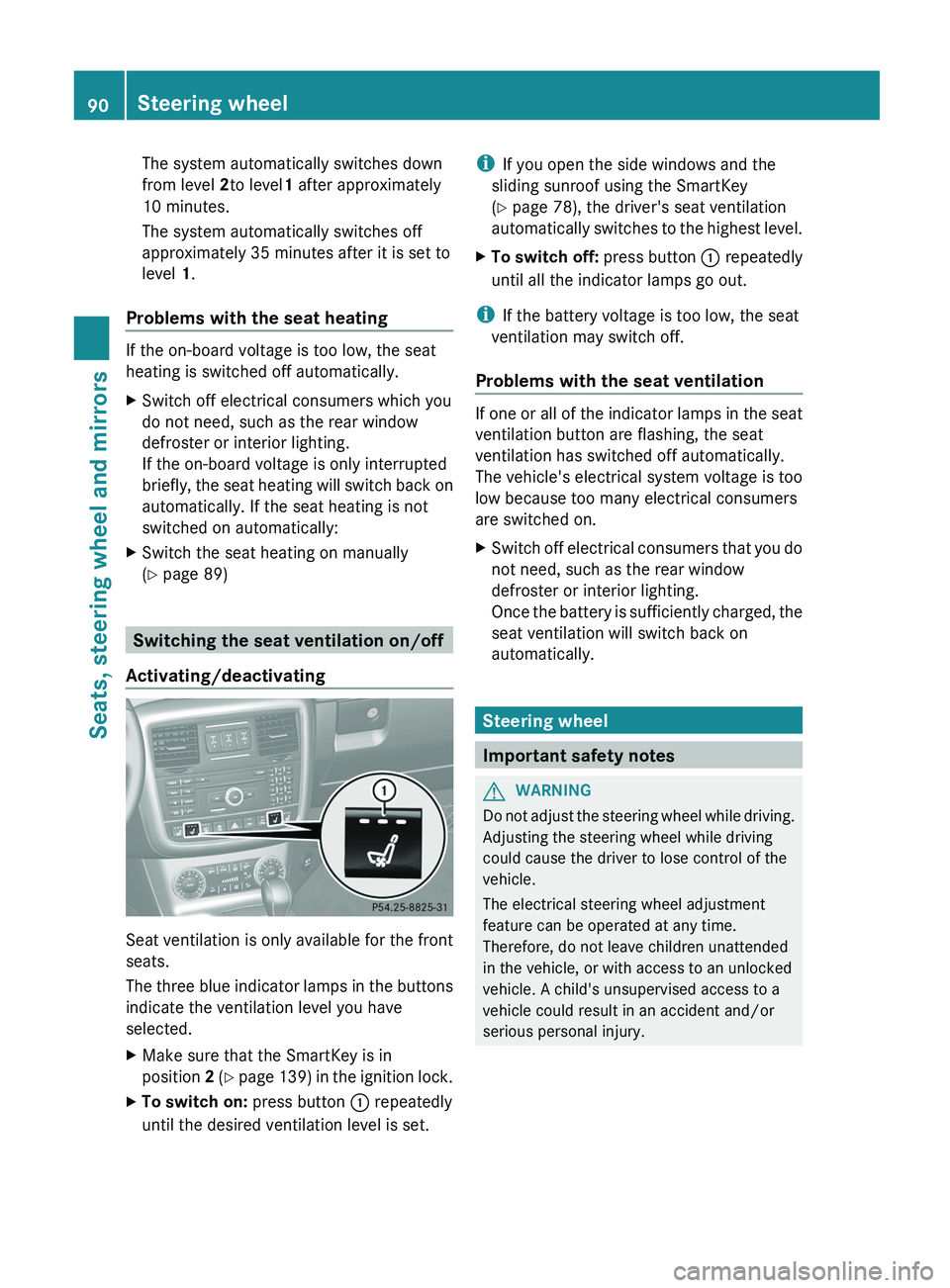
The system automatically switches down
from level 2to level1 after approximately
10 minutes.
The system automatically switches off
approximately 35 minutes after it is set to
level
1.
Problems with the seat heating If the on-board voltage is too low, the seat
heating is switched off automatically.
X
Switch off electrical consumers which you
do not need, such as the rear window
defroster or interior lighting.
If the on-board voltage is only interrupted
briefly, the seat heating
will switch back on
automatically. If the seat heating is not
switched on automatically:
X Switch the seat heating on manually
(Y page 89) Switching the seat ventilation on/off
Activating/deactivating Seat ventilation is only available for the front
seats.
The three blue
indicator
lamps in the buttons
indicate the ventilation level you have
selected.
X Make sure that the SmartKey is in
position 2 (Y page 139) in
the ignition lock.
X To switch on: press button 0043 repeatedly
until the desired ventilation level is set. i
If you open the side windows and the
sliding sunroof using the SmartKey
(Y page 78), the driver's seat ventilation
automatically switches
to the
highest level.
X To switch off: press button 0043 repeatedly
until all the indicator lamps go out.
i If the battery voltage is too low, the seat
ventilation may switch off.
Problems with the seat ventilation If one or all of the indicator lamps in the seat
ventilation button are flashing, the seat
ventilation has switched off automatically.
The vehicle's electrical system voltage is too
low because too many electrical consumers
are switched on.
X
Switch off electrical consumers that you do
not need, such as the rear window
defroster or interior lighting.
Once the
battery is
sufficiently charged, the
seat ventilation will switch back on
automatically. Steering wheel
Important safety notes
G
WARNING
Do not adjust the steering wheel while driving.
Adjusting the steering wheel while driving
could cause the driver to lose control of the
vehicle.
The electrical steering wheel adjustment
feature can be operated at any time.
Therefore, do not leave children unattended
in the vehicle, or with access to an unlocked
vehicle. A child's unsupervised access to a
vehicle could result in an accident and/or
serious personal injury. 90
Steering wheel
Seats, steering wheel and mirrors
Page 94 of 364
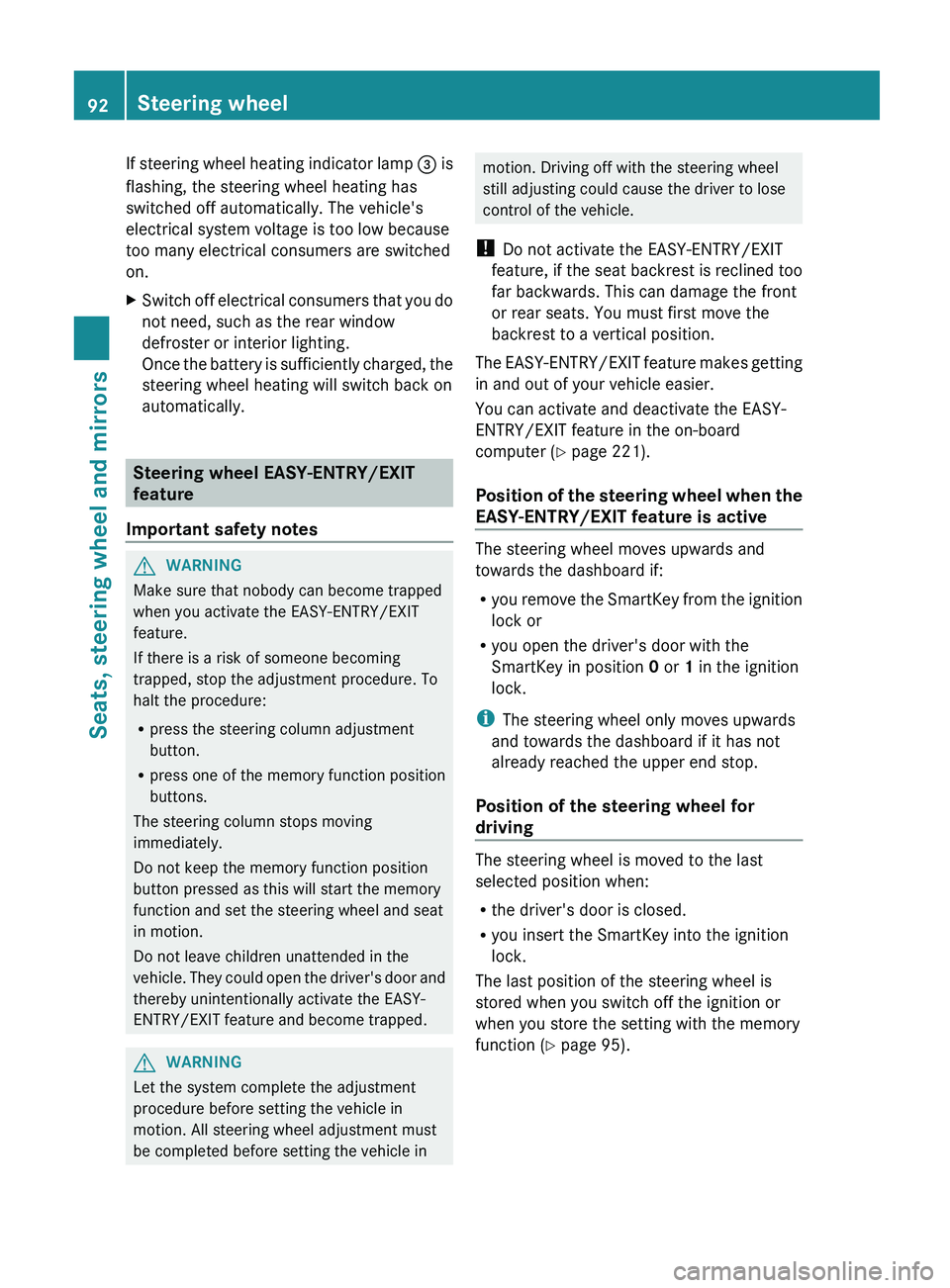
If steering wheel heating indicator lamp
0087 is
flashing, the steering wheel heating has
switched off automatically. The vehicle's
electrical system voltage is too low because
too many electrical consumers are switched
on.
X Switch off electrical
consumers that you do
not need, such as the rear window
defroster or interior lighting.
Once the battery is
sufficiently charged, the
steering wheel heating will switch back on
automatically. Steering wheel EASY-ENTRY/EXIT
feature
Important safety notes G
WARNING
Make sure that nobody can become trapped
when you activate the EASY-ENTRY/EXIT
feature.
If there is a risk of someone becoming
trapped, stop the adjustment procedure. To
halt the procedure:
R press the steering column adjustment
button.
R press one of the memory function position
buttons.
The steering column stops moving
immediately.
Do not keep the memory function position
button pressed as this will start the memory
function and set the steering wheel and seat
in motion.
Do not leave children unattended in the
vehicle. They could open
the driver's door and
thereby unintentionally activate the EASY-
ENTRY/EXIT feature and become trapped. G
WARNING
Let the system complete the adjustment
procedure before setting the vehicle in
motion. All steering wheel adjustment must
be completed before setting the vehicle in motion. Driving off with the steering wheel
still adjusting could cause the driver to lose
control of the vehicle.
! Do not activate the EASY-ENTRY/EXIT
feature, if the seat
backrest is reclined too
far backwards. This can damage the front
or rear seats. You must first move the
backrest to a vertical position.
The EASY-ENTRY/EXIT feature makes getting
in and out of your vehicle easier.
You can activate and deactivate the EASY-
ENTRY/EXIT feature in the on-board
computer (Y page 221).
Position of the steering wheel when the
EASY-ENTRY/EXIT feature is active The steering wheel moves upwards and
towards the dashboard if:
R
you remove the SmartKey
from the ignition
lock or
R you open the driver's door with the
SmartKey in position 0 or 1 in the ignition
lock.
i The steering wheel only moves upwards
and towards the dashboard if it has not
already reached the upper end stop.
Position of the steering wheel for
driving The steering wheel is moved to the last
selected position when:
R
the driver's door is closed.
R you insert the SmartKey into the ignition
lock.
The last position of the steering wheel is
stored when you switch off the ignition or
when you store the setting with the memory
function ( Y page 95).92
Steering wheel
Seats, steering wheel and mirrors
Page 98 of 364
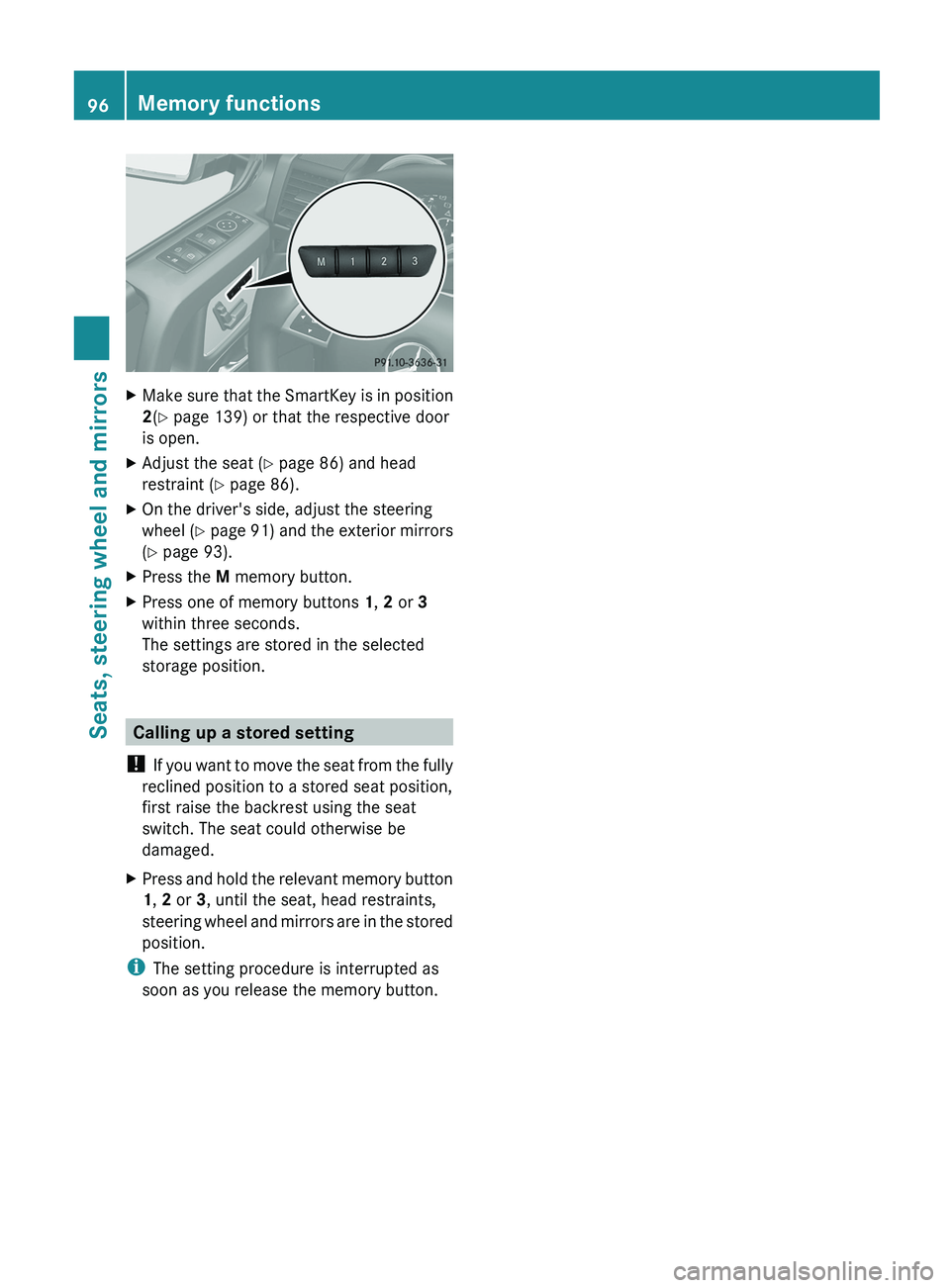
X
Make sure that the SmartKey is in position
2(Y page 139) or that the respective door
is open.
X Adjust the seat ( Y page 86) and head
restraint ( Y page 86).
X On the driver's side, adjust the steering
wheel ( Y page 91)
and the exterior mirrors
(Y page 93).
X Press the M memory button.
X Press one of memory buttons 1, 2 or 3
within three seconds.
The settings are stored in the selected
storage position. Calling up a stored setting
! If you want to
move the seat from the fully
reclined position to a stored seat position,
first raise the backrest using the seat
switch. The seat could otherwise be
damaged.
X Press and hold the relevant memory button
1, 2 or 3, until the seat, head restraints,
steering wheel and mirrors
are in the stored
position.
i The setting procedure is interrupted as
soon as you release the memory button. 96
Memory functions
Seats, steering wheel and mirrors