MERCEDES-BENZ G550 2010 W463 Owner's Manual
Manufacturer: MERCEDES-BENZ, Model Year: 2010, Model line: G550, Model: MERCEDES-BENZ G550 2010 W463Pages: 272, PDF Size: 7.04 MB
Page 201 of 272
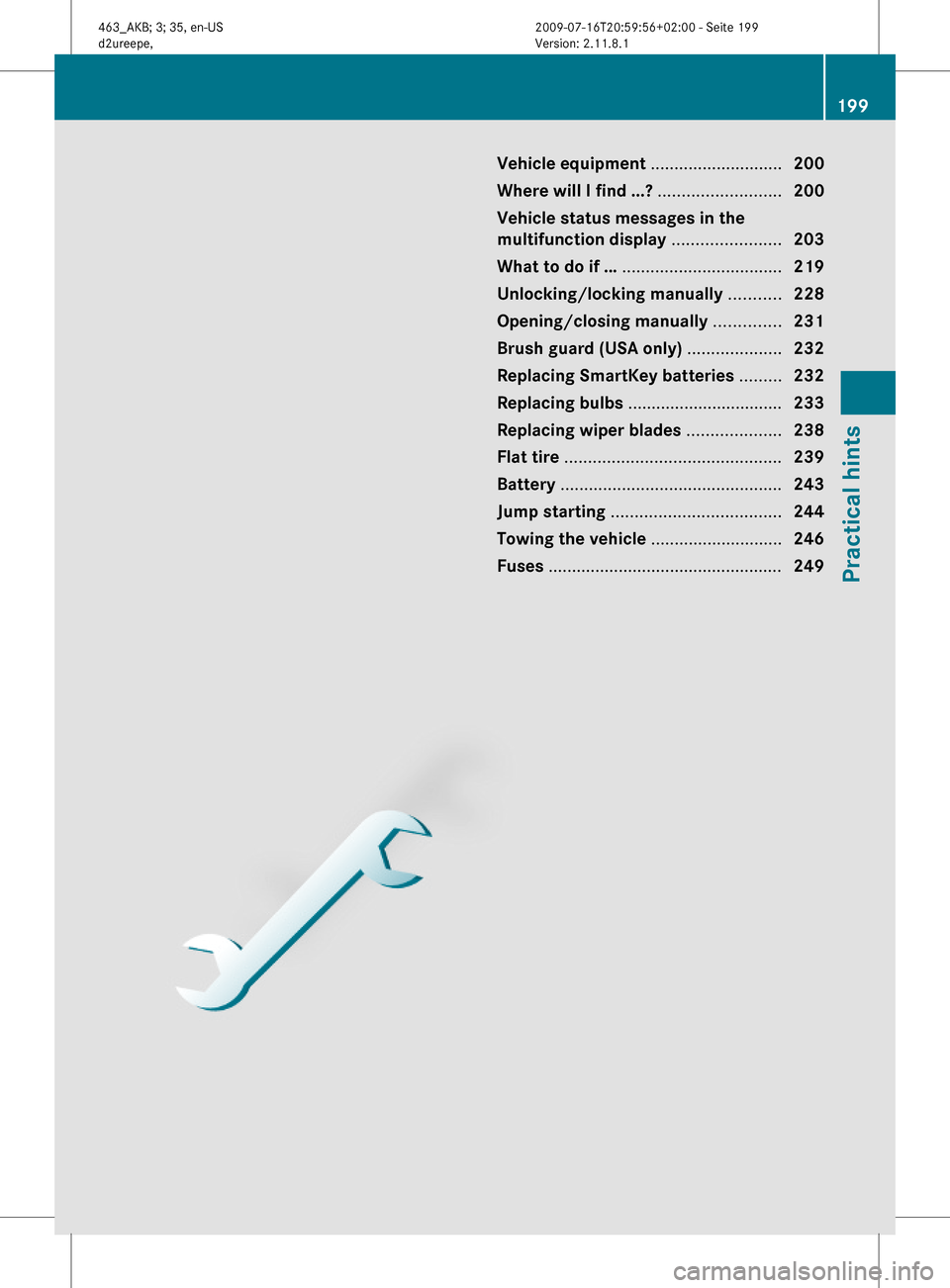
Vehicle equipment ............................200
Where will I find ...? ..........................200
Vehicle status messages in the
multifunction display .......................203
What to do if … ..................................219
Unlocking/locking manually ...........228
Opening/closing manually ..............231
Brush guard (USA only) ....................232
Replacing SmartKey batteries .........232
Replacing bulbs .................................233
Replacing wiper blades ....................238
Flat tire ..............................................239
Battery ...............................................243
Jump starting ....................................244
Towing the vehicle ............................246
Fuses ..................................................249
199Practical hints463_AKB; 3; 35, en-USd2ureepe,Version: 2.11.8.12009-07-16T20:59:56+02:00 - Seite 199
Page 202 of 272
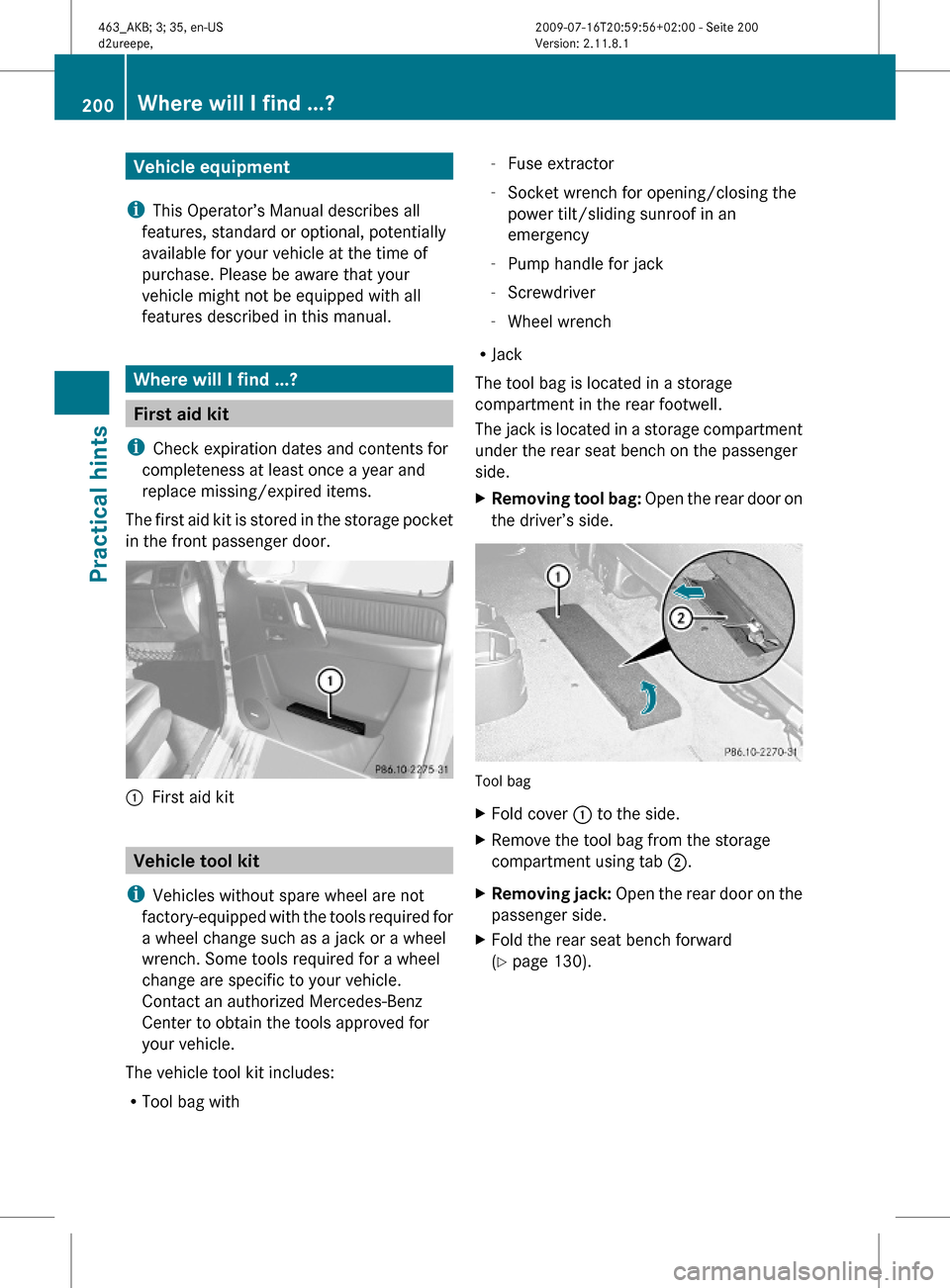
Vehicle equipment
iThis Operator’s Manual describes all
features, standard or optional, potentially
available for your vehicle at the time of
purchase. Please be aware that your
vehicle might not be equipped with all
features described in this manual.
Where will I find ...?
First aid kit
iCheck expiration dates and contents for
completeness at least once a year and
replace missing/expired items.
The first aid kit is stored in the storage pocket
in the front passenger door.
:First aid kit
Vehicle tool kit
iVehicles without spare wheel are not
factory-equipped with the tools required for
a wheel change such as a jack or a wheel
wrench. Some tools required for a wheel
change are specific to your vehicle.
Contact an authorized Mercedes-Benz
Center to obtain the tools approved for
your vehicle.
The vehicle tool kit includes:
RTool bag with
-Fuse extractor
-Socket wrench for opening/closing the
power tilt/sliding sunroof in an
emergency
-Pump handle for jack
-Screwdriver
-Wheel wrench
RJack
The tool bag is located in a storage
compartment in the rear footwell.
The jack is located in a storage compartment
under the rear seat bench on the passenger
side.
XRemoving tool bag: Open the rear door on
the driver’s side.
Tool bag
XFold cover : to the side.XRemove the tool bag from the storage
compartment using tab ;.
XRemoving jack: Open the rear door on the
passenger side.
XFold the rear seat bench forward
(Y page 130).
200Where will I find ...?Practical hints
463_AKB; 3; 35, en-USd2ureepe,Version: 2.11.8.12009-07-16T20:59:56+02:00 - Seite 200
Page 203 of 272
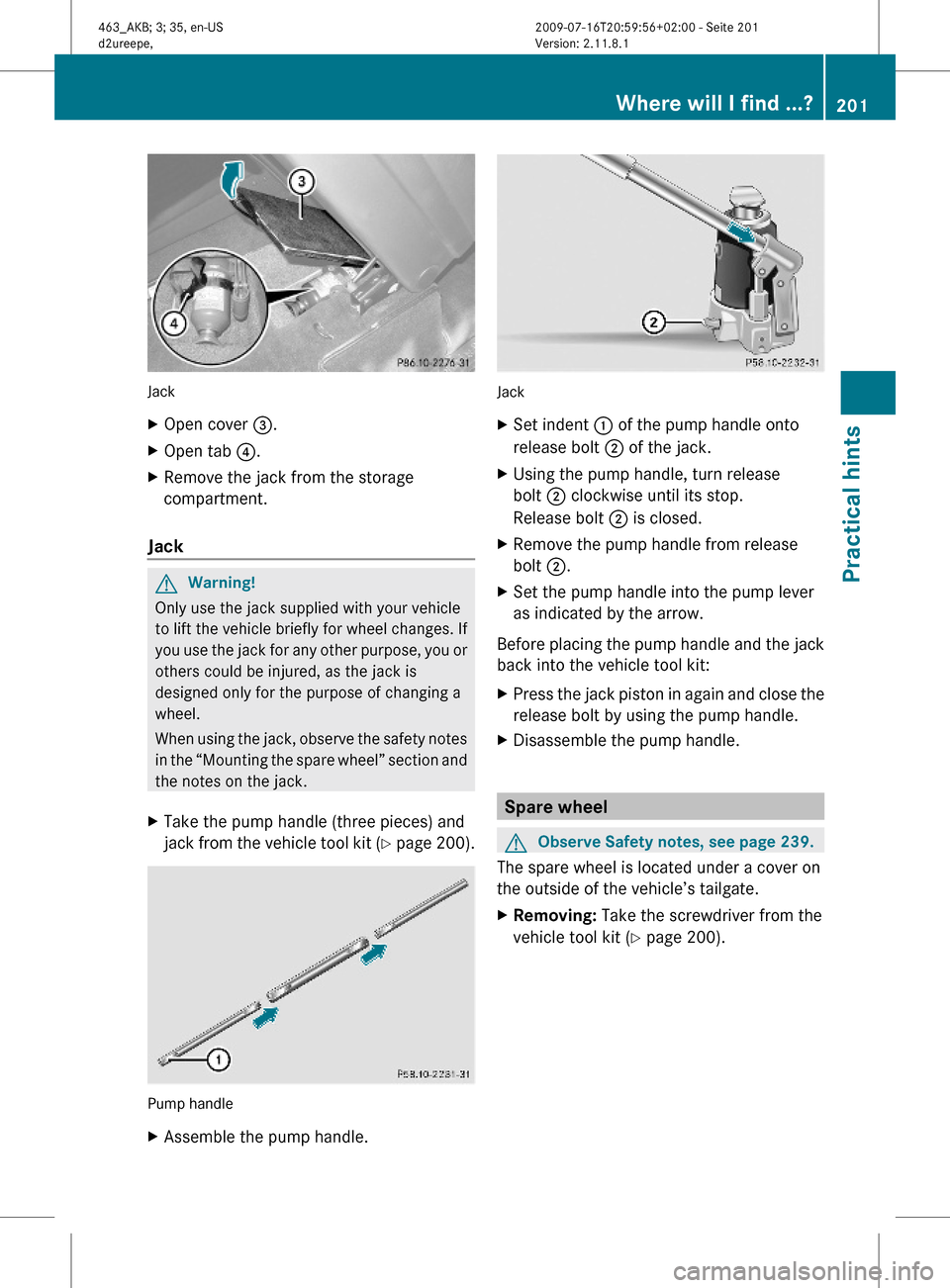
Jack
XOpen cover =.XOpen tab ?.XRemove the jack from the storage
compartment.
Jack
GWarning!
Only use the jack supplied with your vehicle
to lift the vehicle briefly for wheel changes. If
you use the jack for any other purpose, you or
others could be injured, as the jack is
designed only for the purpose of changing a
wheel.
When using the jack, observe the safety notes
in the “Mounting the spare wheel” section and
the notes on the jack.
XTake the pump handle (three pieces) and
jack from the vehicle tool kit (Y page 200).
Pump handle
XAssemble the pump handle.
Jack
XSet indent : of the pump handle onto
release bolt ; of the jack.
XUsing the pump handle, turn release
bolt ; clockwise until its stop.
Release bolt ; is closed.
XRemove the pump handle from release
bolt ;.
XSet the pump handle into the pump lever
as indicated by the arrow.
Before placing the pump handle and the jack
back into the vehicle tool kit:
XPress the jack piston in again and close the
release bolt by using the pump handle.
XDisassemble the pump handle.
Spare wheel
GObserve Safety notes, see page 239.
The spare wheel is located under a cover on
the outside of the vehicle’s tailgate.
XRemoving: Take the screwdriver from the
vehicle tool kit (Y page 200).
Where will I find ...?201Practical hints463_AKB; 3; 35, en-USd2ureepe,Version: 2.11.8.12009-07-16T20:59:56+02:00 - Seite 201Z
Page 204 of 272
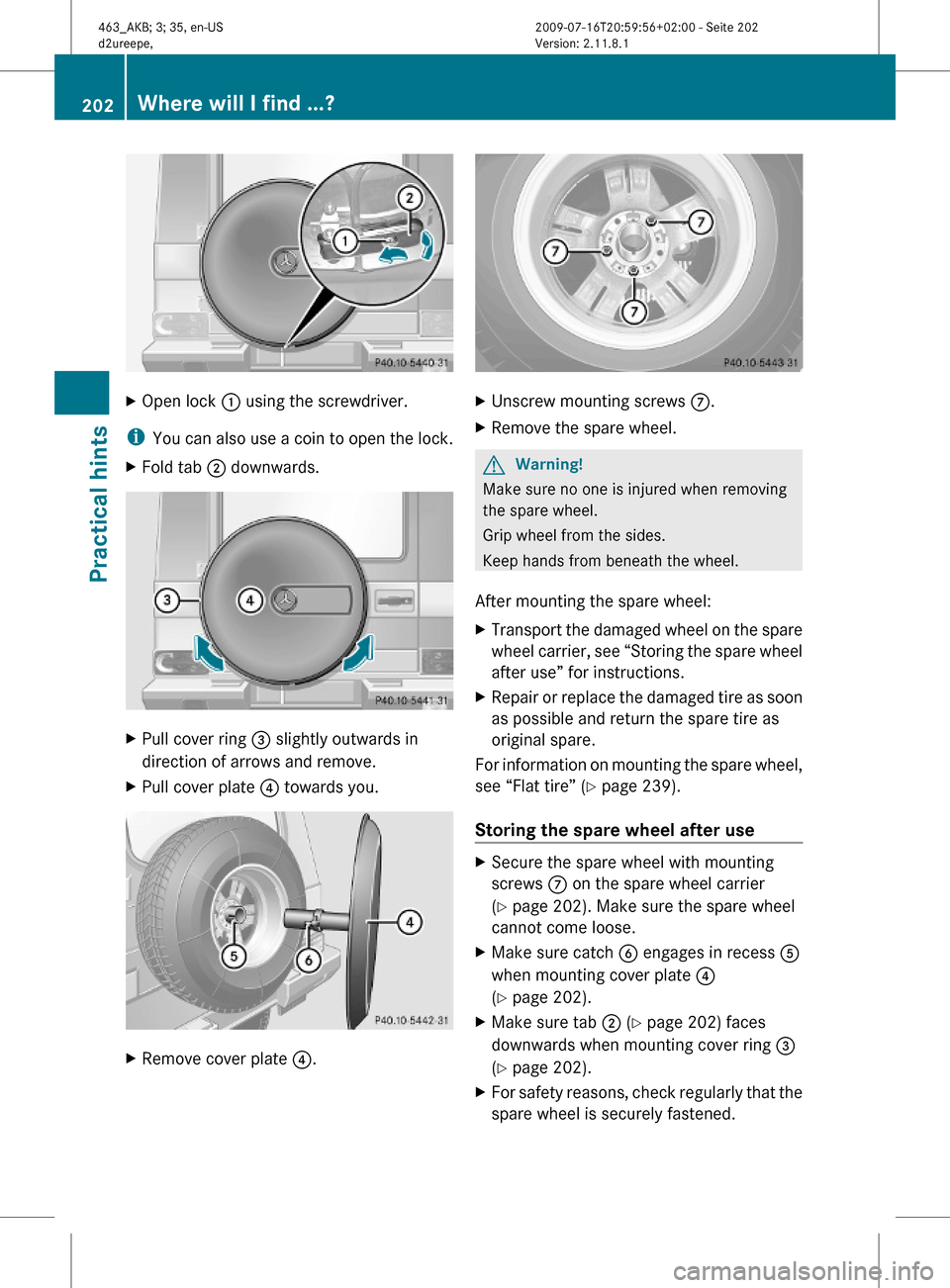
XOpen lock : using the screwdriver.
iYou can also use a coin to open the lock.
XFold tab ; downwards.XPull cover ring = slightly outwards in
direction of arrows and remove.
XPull cover plate ? towards you.XRemove cover plate ?.XUnscrew mounting screws C.XRemove the spare wheel.GWarning!
Make sure no one is injured when removing
the spare wheel.
Grip wheel from the sides.
Keep hands from beneath the wheel.
After mounting the spare wheel:
XTransport the damaged wheel on the spare
wheel carrier, see “Storing the spare wheel
after use” for instructions.
XRepair or replace the damaged tire as soon
as possible and return the spare tire as
original spare.
For information on mounting the spare wheel,
see “Flat tire” (Y page 239).
Storing the spare wheel after use
XSecure the spare wheel with mounting
screws C on the spare wheel carrier
(Y page 202). Make sure the spare wheel
cannot come loose.
XMake sure catch B engages in recess A
when mounting cover plate 4
(Y page 202).
XMake sure tab ; (Y page 202) faces
downwards when mounting cover ring =
(Y page 202).
XFor safety reasons, check regularly that the
spare wheel is securely fastened.
202Where will I find ...?Practical hints
463_AKB; 3; 35, en-USd2ureepe,Version: 2.11.8.12009-07-16T20:59:56+02:00 - Seite 202
Page 205 of 272
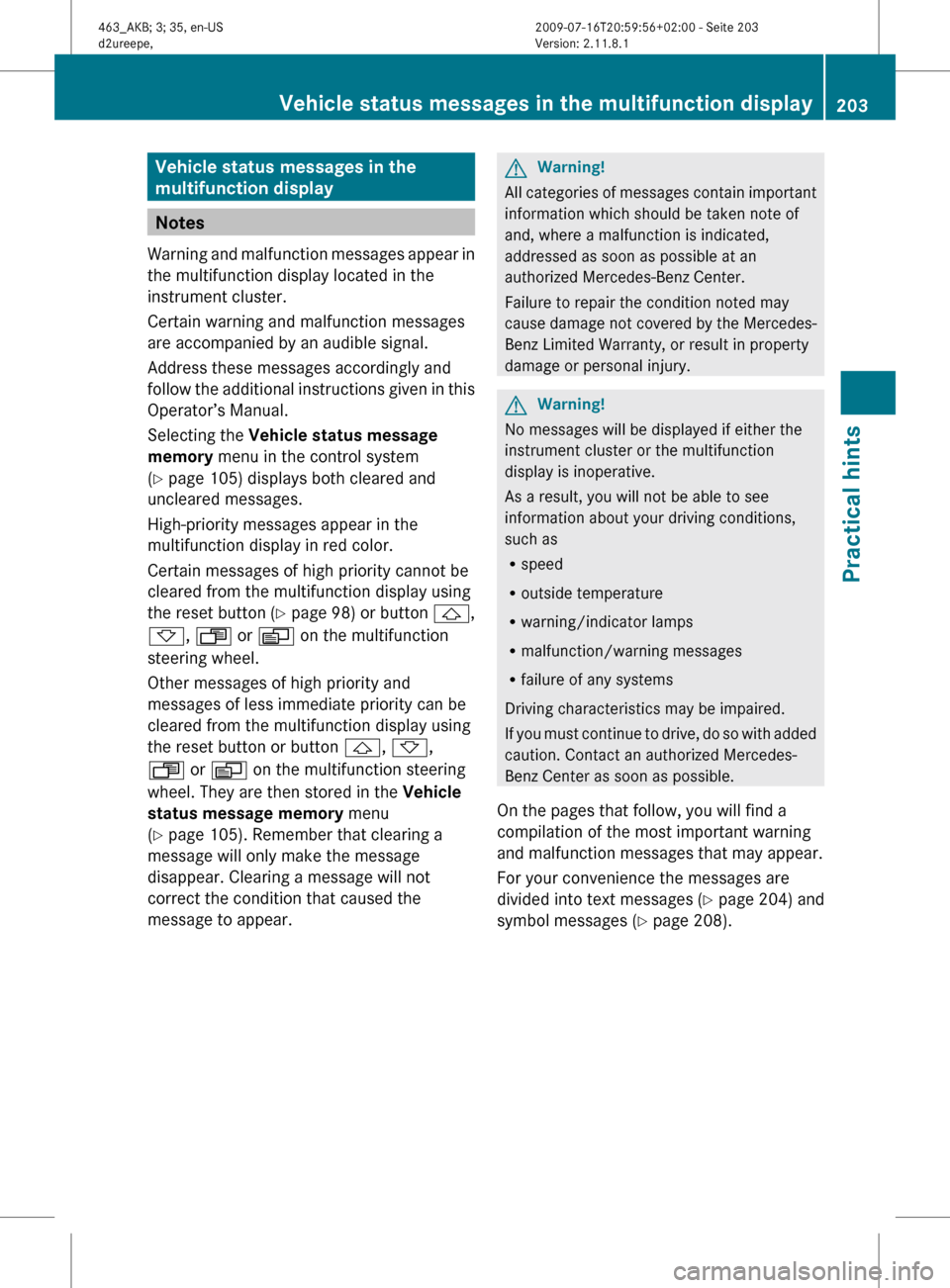
Vehicle status messages in the
multifunction display
Notes
Warning and malfunction messages appear in
the multifunction display located in the
instrument cluster.
Certain warning and malfunction messages
are accompanied by an audible signal.
Address these messages accordingly and
follow the additional instructions given in this
Operator’s Manual.
Selecting the Vehicle status message
memory menu in the control system
( Y page 105) displays both cleared and
uncleared messages.
High-priority messages appear in the
multifunction display in red color.
Certain messages of high priority cannot be
cleared from the multifunction display using
the reset button ( Y page 98) or button &,
* , U or V on the multifunction
steering wheel.
Other messages of high priority and
messages of less immediate priority can be
cleared from the multifunction display using
the reset button or button &, * ,
U or V on the multifunction steering
wheel. They are then stored in the Vehicle
status message memory menu
( Y page 105). Remember that clearing a
message will only make the message
disappear. Clearing a message will not
correct the condition that caused the
message to appear.
GWarning!
All categories of messages contain important
information which should be taken note of
and, where a malfunction is indicated,
addressed as soon as possible at an
authorized Mercedes-Benz Center.
Failure to repair the condition noted may
cause damage not covered by the Mercedes-
Benz Limited Warranty, or result in property
damage or personal injury.
GWarning!
No messages will be displayed if either the
instrument cluster or the multifunction
display is inoperative.
As a result, you will not be able to see
information about your driving conditions,
such as
R speed
R outside temperature
R warning/indicator lamps
R malfunction/warning messages
R failure of any systems
Driving characteristics may be impaired.
If you must continue to drive, do so with added
caution. Contact an authorized Mercedes-
Benz Center as soon as possible.
On the pages that follow, you will find a
compilation of the most important warning
and malfunction messages that may appear.
For your convenience the messages are
divided into text messages ( Y page 204) and
symbol messages ( Y page 208).
Vehicle status messages in the multifunction display203Practical hints463_AKB; 3; 35, en-USd2ureepe,Version: 2.11.8.12009-07-16T20:59:56+02:00 - Seite 203Z
Page 206 of 272
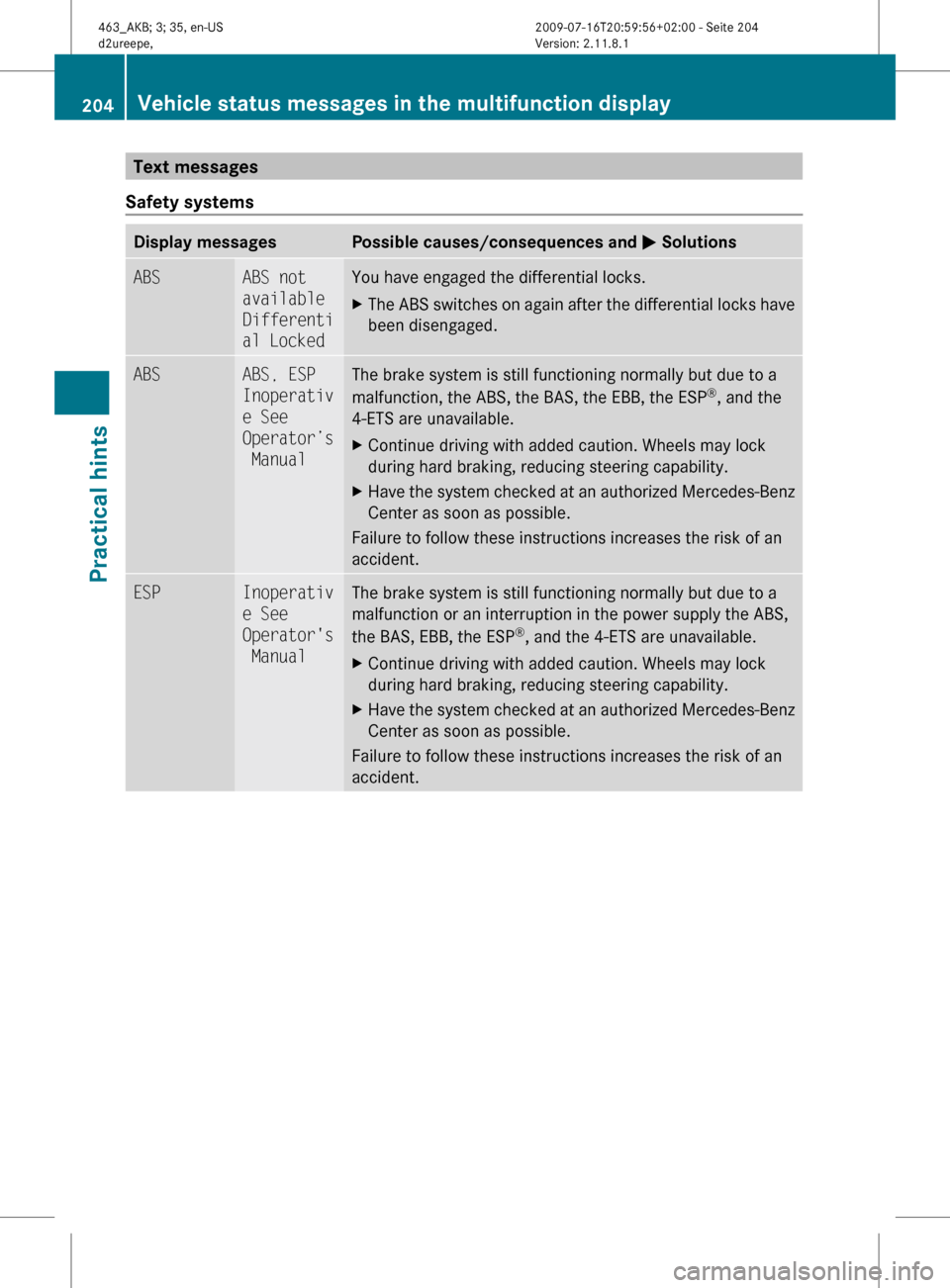
Text messages
Safety systemsDisplay messagesPossible causes/consequences and M SolutionsABSABS not
available
Differenti
al LockedYou have engaged the differential locks.XThe ABS switches on again after the differential locks have
been disengaged.ABSABS, ESP
Inoperativ
e See
Operator’s
ManualThe brake system is still functioning normally but due to a
malfunction, the ABS, the BAS, the EBB, the ESP ®
, and the
4-ETS are unavailable.XContinue driving with added caution. Wheels may lock
during hard braking, reducing steering capability.XHave the system checked at an authorized Mercedes-Benz
Center as soon as possible.
Failure to follow these instructions increases the risk of an
accident.
ESPInoperativ
e See
Operator's
ManualThe brake system is still functioning normally but due to a
malfunction or an interruption in the power supply the ABS,
the BAS, EBB, the ESP ®
, and the 4-ETS are unavailable.XContinue driving with added caution. Wheels may lock
during hard braking, reducing steering capability.XHave the system checked at an authorized Mercedes-Benz
Center as soon as possible.
Failure to follow these instructions increases the risk of an
accident.
204Vehicle status messages in the multifunction displayPractical hints
463_AKB; 3; 35, en-USd2ureepe,Version: 2.11.8.12009-07-16T20:59:56+02:00 - Seite 204
Page 207 of 272
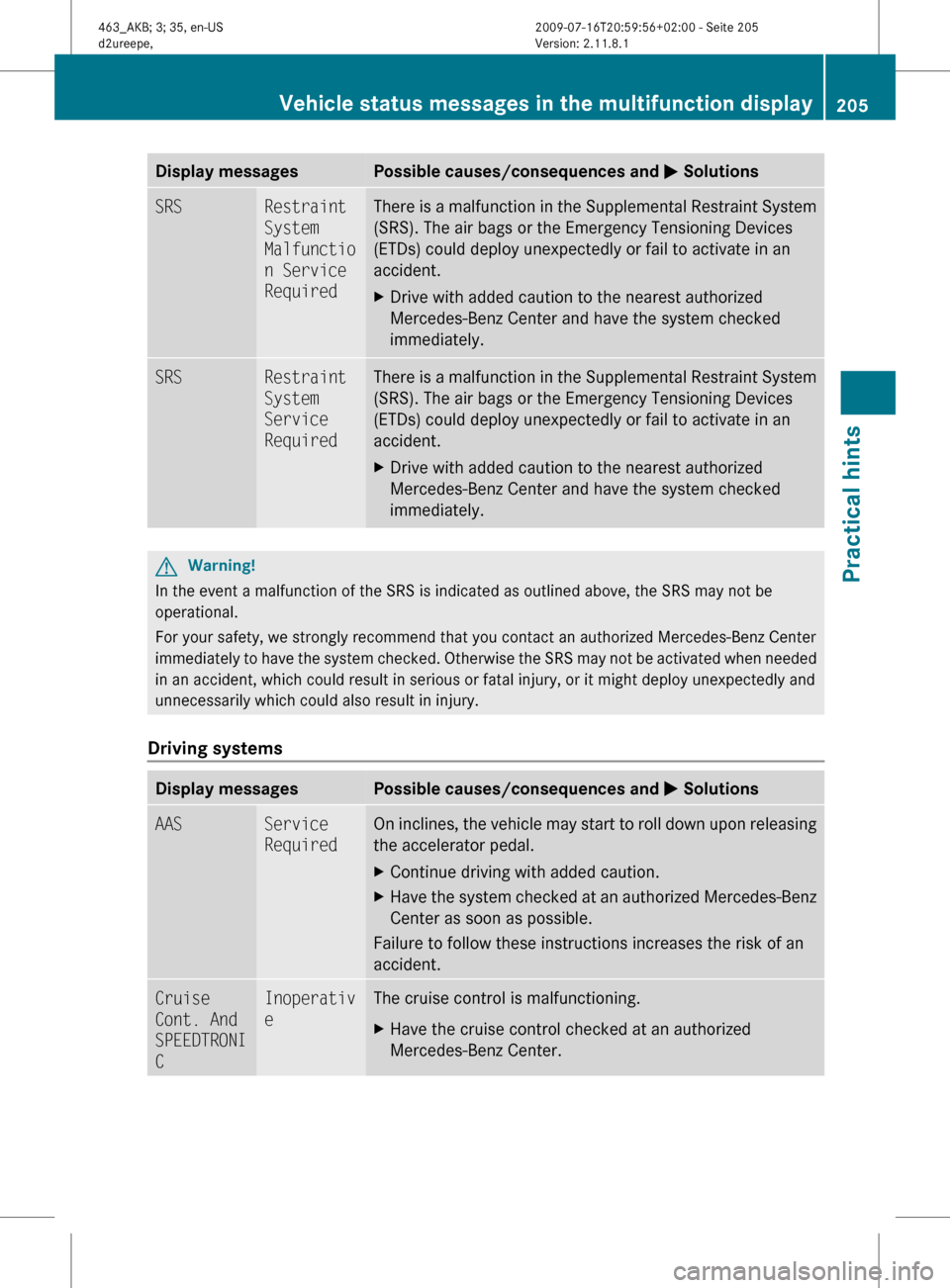
Display messagesPossible causes/consequences and M SolutionsSRSRestraint
System
Malfunctio
n Service
RequiredThere is a malfunction in the Supplemental Restraint System
(SRS). The air bags or the Emergency Tensioning Devices
(ETDs) could deploy unexpectedly or fail to activate in an
accident.XDrive with added caution to the nearest authorized
Mercedes-Benz Center and have the system checked
immediately.SRSRestraint
System
Service
RequiredThere is a malfunction in the Supplemental Restraint System
(SRS). The air bags or the Emergency Tensioning Devices
(ETDs) could deploy unexpectedly or fail to activate in an
accident.XDrive with added caution to the nearest authorized
Mercedes-Benz Center and have the system checked
immediately.GWarning!
In the event a malfunction of the SRS is indicated as outlined above, the SRS may not be
operational.
For your safety, we strongly recommend that you contact an authorized Mercedes-Benz Center
immediately to have the system checked. Otherwise the SRS may not be activated when needed
in an accident, which could result in serious or fatal injury, or it might deploy unexpectedly and
unnecessarily which could also result in injury.
Driving systems
Display messagesPossible causes/consequences and M SolutionsAASService
RequiredOn inclines, the vehicle may start to roll down upon releasing
the accelerator pedal.XContinue driving with added caution.XHave the system checked at an authorized Mercedes-Benz
Center as soon as possible.
Failure to follow these instructions increases the risk of an
accident.
Cruise
Cont. And
SPEEDTRONI
CInoperativ
eThe cruise control is malfunctioning.XHave the cruise control checked at an authorized
Mercedes-Benz Center.Vehicle status messages in the multifunction display205Practical hints463_AKB; 3; 35, en-USd2ureepe,Version: 2.11.8.12009-07-16T20:59:56+02:00 - Seite 205Z
Page 208 of 272
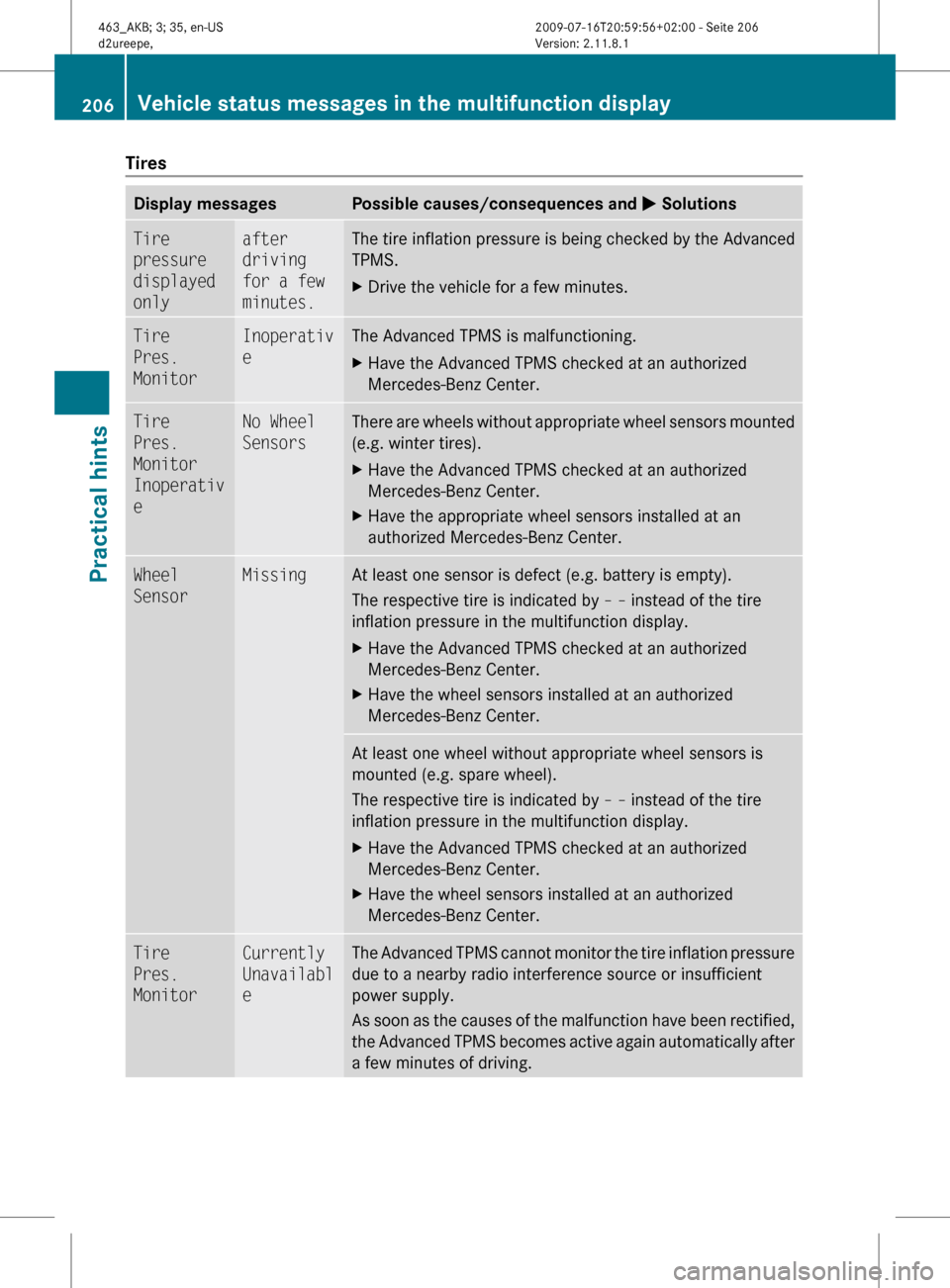
TiresDisplay messagesPossible causes/consequences and M SolutionsTire
pressure
displayed
onlyafter
driving
for a few
minutes.The tire inflation pressure is being checked by the Advanced
TPMS.XDrive the vehicle for a few minutes.Tire
Pres.
MonitorInoperativ
eThe Advanced TPMS is malfunctioning.XHave the Advanced TPMS checked at an authorized
Mercedes-Benz Center.Tire
Pres.
Monitor
Inoperativ
eNo Wheel
SensorsThere are wheels without appropriate wheel sensors mounted
(e.g. winter tires).XHave the Advanced TPMS checked at an authorized
Mercedes-Benz Center.XHave the appropriate wheel sensors installed at an
authorized Mercedes-Benz Center.Wheel
SensorMissingAt least one sensor is defect (e.g. battery is empty).
The respective tire is indicated by – – instead of the tire
inflation pressure in the multifunction display.XHave the Advanced TPMS checked at an authorized
Mercedes-Benz Center.XHave the wheel sensors installed at an authorized
Mercedes-Benz Center.At least one wheel without appropriate wheel sensors is
mounted (e.g. spare wheel).
The respective tire is indicated by – – instead of the tire
inflation pressure in the multifunction display.XHave the Advanced TPMS checked at an authorized
Mercedes-Benz Center.XHave the wheel sensors installed at an authorized
Mercedes-Benz Center.Tire
Pres.
MonitorCurrently
Unavailabl
eThe Advanced TPMS cannot monitor the tire inflation pressure
due to a nearby radio interference source or insufficient
power supply.
As soon as the causes of the malfunction have been rectified,
the Advanced TPMS becomes active again automatically after
a few minutes of driving.206Vehicle status messages in the multifunction displayPractical hints
463_AKB; 3; 35, en-USd2ureepe,Version: 2.11.8.12009-07-16T20:59:56+02:00 - Seite 206
Page 209 of 272
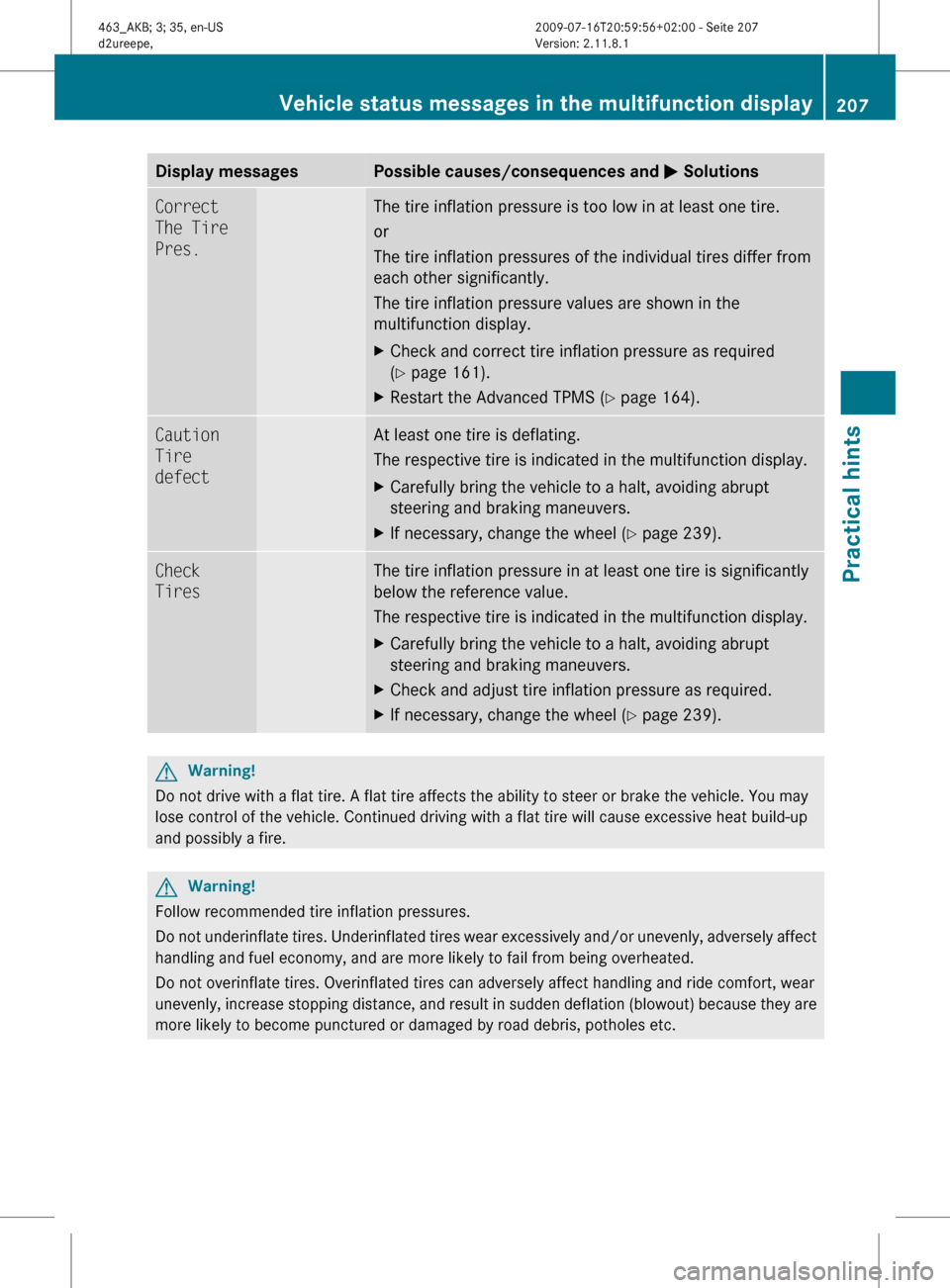
Display messagesPossible causes/consequences and M SolutionsCorrect
The Tire
Pres.The tire inflation pressure is too low in at least one tire.
or
The tire inflation pressures of the individual tires differ from
each other significantly.
The tire inflation pressure values are shown in the
multifunction display.XCheck and correct tire inflation pressure as required
( Y page 161).XRestart the Advanced TPMS ( Y page 164).Caution
Tire
defectAt least one tire is deflating.
The respective tire is indicated in the multifunction display.XCarefully bring the vehicle to a halt, avoiding abrupt
steering and braking maneuvers.XIf necessary, change the wheel ( Y page 239).Check
TiresThe tire inflation pressure in at least one tire is significantly
below the reference value.
The respective tire is indicated in the multifunction display.XCarefully bring the vehicle to a halt, avoiding abrupt
steering and braking maneuvers.XCheck and adjust tire inflation pressure as required.XIf necessary, change the wheel ( Y page 239).GWarning!
Do not drive with a flat tire. A flat tire affects the ability to steer or brake the vehicle. You may
lose control of the vehicle. Continued driving with a flat tire will cause excessive heat build-up
and possibly a fire.
GWarning!
Follow recommended tire inflation pressures.
Do not underinflate tires. Underinflated tires wear excessively and/or unevenly, adversely affect
handling and fuel economy, and are more likely to fail from being overheated.
Do not overinflate tires. Overinflated tires can adversely affect handling and ride comfort, wear
unevenly, increase stopping distance, and result in sudden deflation (blowout) because they are
more likely to become punctured or damaged by road debris, potholes etc.
Vehicle status messages in the multifunction display207Practical hints463_AKB; 3; 35, en-USd2ureepe,Version: 2.11.8.12009-07-16T20:59:56+02:00 - Seite 207Z
Page 210 of 272
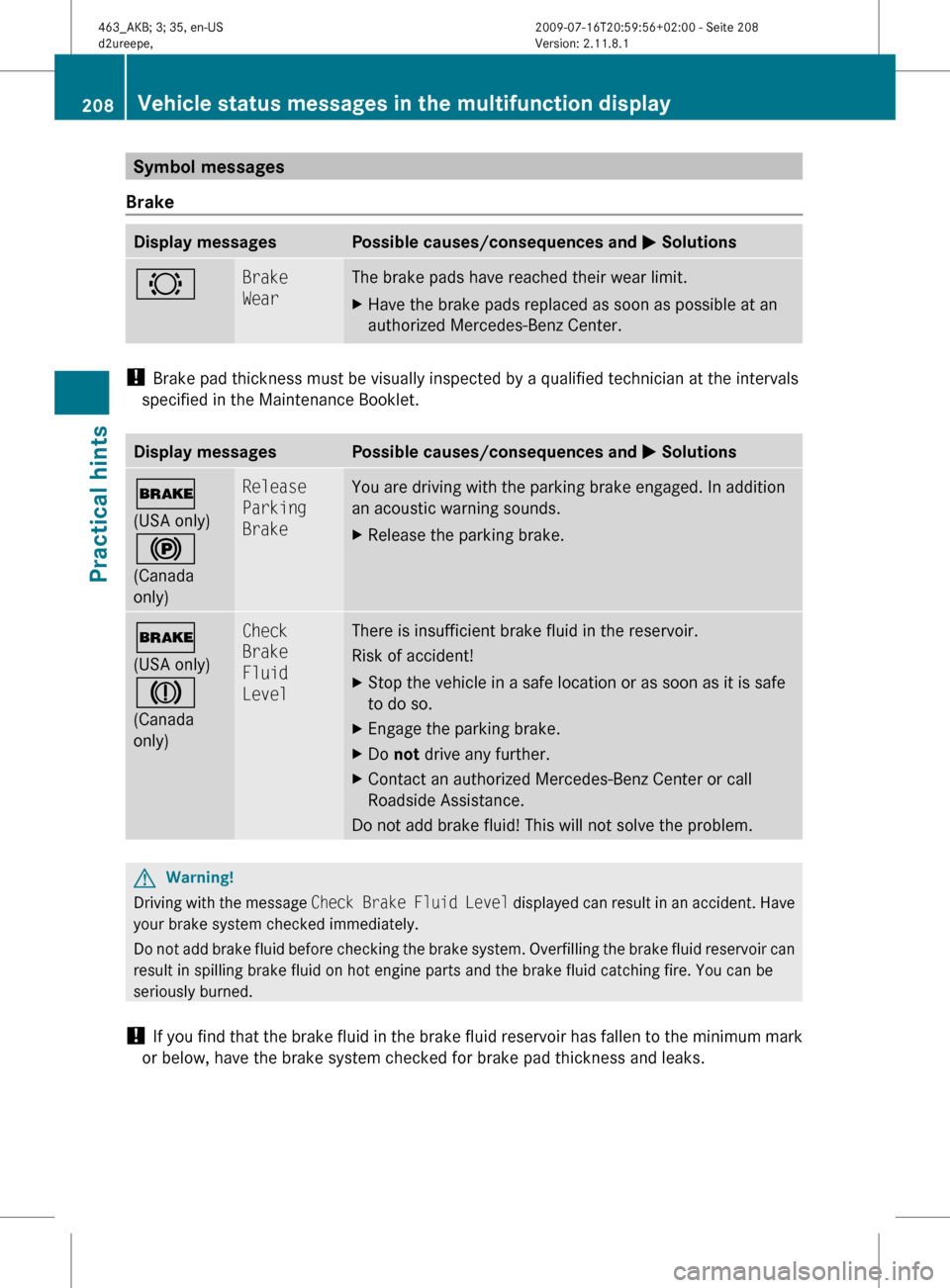
Symbol messages
BrakeDisplay messagesPossible causes/consequences and M Solutions#Brake
WearThe brake pads have reached their wear limit.XHave the brake pads replaced as soon as possible at an
authorized Mercedes-Benz Center.
! Brake pad thickness must be visually inspected by a qualified technician at the intervals
specified in the Maintenance Booklet.
Display messagesPossible causes/consequences and M Solutions$
(USA only)
!
(Canada
only)Release
Parking
BrakeYou are driving with the parking brake engaged. In addition
an acoustic warning sounds.XRelease the parking brake.$
(USA only)
J
(Canada
only)Check
Brake
Fluid
LevelThere is insufficient brake fluid in the reservoir.
Risk of accident!XStop the vehicle in a safe location or as soon as it is safe
to do so.XEngage the parking brake.XDo not drive any further.XContact an authorized Mercedes-Benz Center or call
Roadside Assistance.
Do not add brake fluid! This will not solve the problem.
GWarning!
Driving with the message Check Brake Fluid Level displayed can result in an accident. Have
your brake system checked immediately.
Do not add brake fluid before checking the brake system. Overfilling the brake fluid reservoir can
result in spilling brake fluid on hot engine parts and the brake fluid catching fire. You can be
seriously burned.
! If you find that the brake fluid in the brake fluid reservoir has fallen to the minimum mark
or below, have the brake system checked for brake pad thickness and leaks.
208Vehicle status messages in the multifunction displayPractical hints
463_AKB; 3; 35, en-USd2ureepe,Version: 2.11.8.12009-07-16T20:59:56+02:00 - Seite 208