navigation system MERCEDES-BENZ GL SUV 2012 Owners Manual
[x] Cancel search | Manufacturer: MERCEDES-BENZ, Model Year: 2012, Model line: GL SUV, Model: MERCEDES-BENZ GL SUV 2012Pages: 441, PDF Size: 10.66 MB
Page 18 of 441
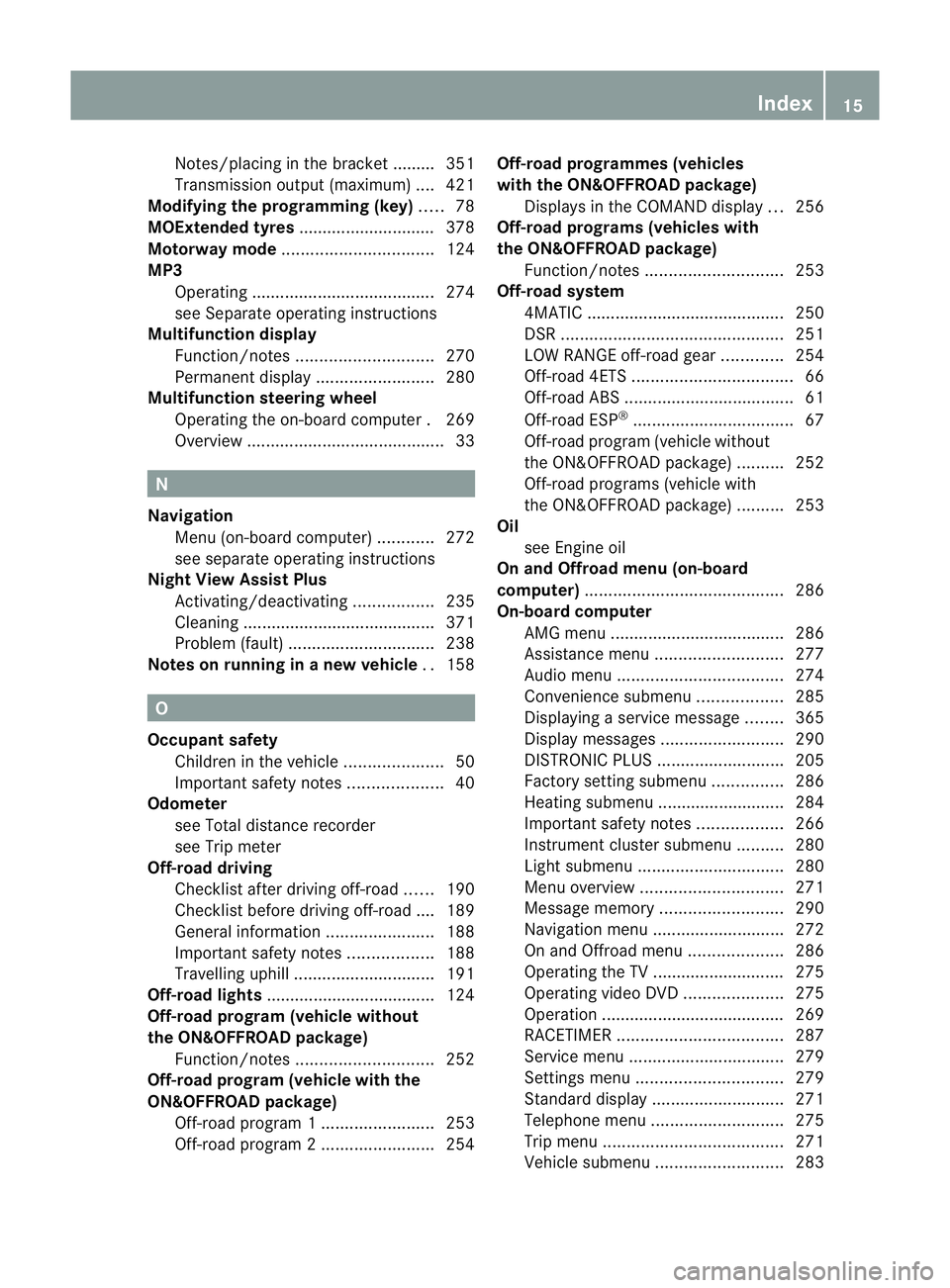
Notes/placing in th
ebracke t........ .351
Transmissio noutput (maximum ).... 421
Modifying the programming (key) .....78
MOExtende dtyres ............................. 378
Motor waym ode ................................ 124
MP3 Operating ...................................... .274
se eS eparate operating instructions
Multifunction display
Function/notes ............................. 270
Permanen tdispla y......................... 280
Multifuncti onsteering wheel
Operating the on-board computer .269
Overview .......................................... 33N
Navigation Menu (on-bo ardc omputer )............ 272
se es eparat eoperating instructions
Nigh tView Assist Plus
Activating/deactivating .................235
Clean ing. ........................................ 371
Problem (fault) ............................... 238
Note sonr unnin ginan ew vehicle ..158 O
Occupant safety Children in the vehicle .....................50
Important safety notes ....................40
Odometer
seeT otal distance recorder
see Trip meter
Off-road driving
Checklist after driving off-road ......190
Ch ecklis tbefore driv ingo ff-roa d.... 189
General information .......................188
Important safety notes ..................188
Travelling uphill .............................. 191
Off-road li ghts ................................... .124
Off-road program (v ehicle without
the ON&OFFROA Dpackage)
Function/notes ............................. 252
Off-road program (v ehicle with the
ON&OFFROA Dpackage)
Off-road program 1........................ 253
Off-road program 2........................ 254Off-road programme
s(vehicles
with th eON&OFFROA Dpackage)
Display sinthe COMAND displa y... 256
Off-road programs (v ehicles with
the ON&OFFROA Dpackage)
Function/notes ............................. 253
Off-road system
4MATIC .......................................... 250
DSR ............................................... 251
LOW RANG Eoff-roa dgear ............. 254
Off-road 4ETS .................................. 66
Off-road ABS .................................... 61
Off-road ESP ®
.................................. 67
Off-road program (ve hicle without
the ON&OFFR OADp ackage) ..........252
Off-road programs (ve hicle with
the ON&OFFR OADp ackage) ..........253
Oil
seeE ngine oil
On and Offroad menu (on-board
computer) .......................................... 286
On-board computer AMG menu ..................................... 286
Assistance menu ........................... 277
Aud iomen u................................... 274
Convenience su bmenu .................. 285
Displaying aserv icem essage ........365
Display message s.......................... 290
DISTRONI CPLUS ........................... 205
Factory settin gsubmenu ............... 286
Heating su bmenu ...... ..................... 284
Important safety note s.................. 266
Instrumen tcluster submenu ..........280
Lig ht subm enu............................... 280
Menu overview .............................. 271
Mess agem emor y.......................... 290
Navigation menu ............................ 272
On and Offro admen u.................... 286
Operating the TV ............................ 275
Operating vid eoDVD ..................... 275
Operatio n....................................... 269
RACETIMER ................................... 287
Service menu ................................. 279
Setting smenu ............................... 279
Standard di splay. ........................... 271
Te lephon emenu ............................ 275
Tri pm enu ...................................... 271
Veh icle submenu ........................... 283 Index
15
Page 20 of 441
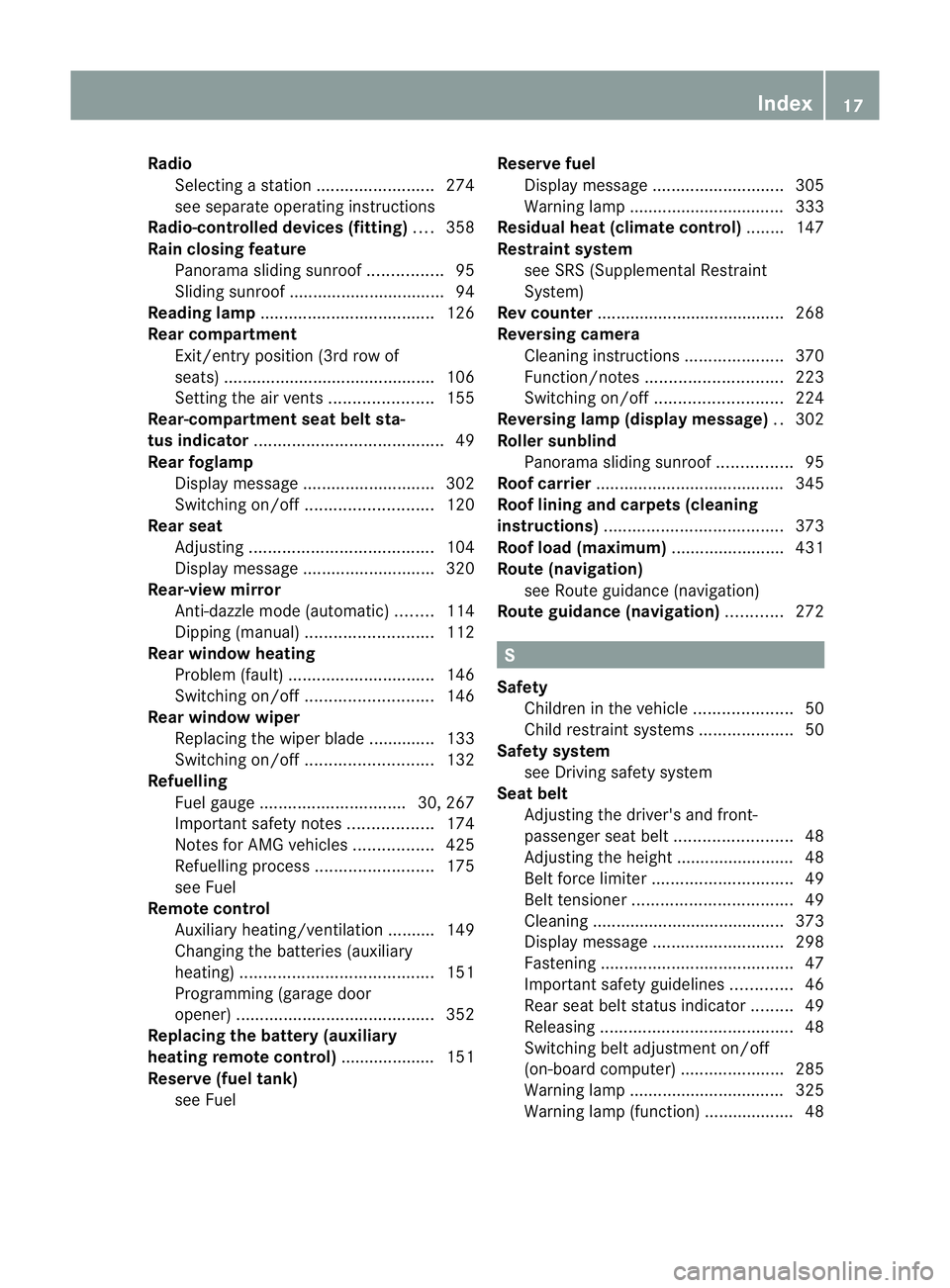
Radio
Selectin gastation ......................... 274
se es eparat eoperating instructions
Radio- controlled device s(fitting) ....358
Rain clos ingf eature
Panorama sliding sunroo f................ 95
Sli ding sunroo f................................. 94
Readi nglamp ..................................... 126
Rear compartment Exit/entry positio n(3rd row of
se ats) ............................................ .106
Setting the ai rvent s...................... 155
Rear-c ompartment seat bel tsta-
tus indicator ........................................ 49
Rear foglamp Display message ............................ 302
Switch ingo n/off ........................... 120
Rear seat
Adjusting ....................................... 104
Display message ............................ 320
Rear-vie wmirror
Anti-dazzle mode (automatic) ........114
Dipping (manual) ........................... 112
Rear windo wheating
Problem (fault) ............................... 146
Switch ingo n/off ........................... 146
Rear windo wwiper
Replacing the wiper blade .............. 133
Switching on/off ........................... 132
Refuell ing
Fuel gauge ............................... 30, 267
Important safety notes ..................174
Note sfor AMG vehicles .................425
Refuellin gproce ss......................... 175
se eF uel
Remote control
Auxiliary heating/ventilatio n.......... 149
Changing the batteries (auxiliary
heating) ......................................... 151
Programming (g arage door
opener) .......................................... 352
Replacin gthe battery (aux iliary
heating remot econt rol) .................... 151
Reserve (fuel tank) see Fuel Reserve fuel
Disp laym essage ............................ 305
Warn ingl am p................................. 333
Residual heat (climate control) ........147
Restrain tsyst em
se eS RS (Supplemental Restraint
System)
Rev counter ........................................ 268
Reversing camera Cleaning instructions .....................370
Function/notes ............................. 223
Switch ingo n/off ........................... 224
Rev ersing lamp (display message) ..302
Rol lers unbli nd
Panoram asliding sunroof ................95
Roof carri er........................................ 345
Roof li ning and carpet s(cle aning
in st ructions) ...................................... 373
Roof load (maximum) ........................431
Route (navigation) seeR oute guidance (nav igation)
Route guidance (navigation) ............272 S
Safety Children in the vehicle .....................50
Ch ildr estra ints ystems .................... 50
Safety system
seeD riving safety sy stem
Seat belt
Adjusting the driv er's and front-
pa ssenger sea tbelt ......................... 48
Adjusting the he ight......................... 48
Belt force limiter .............................. 49
Bel ttensioner .................................. 49
Clean ing. ........................................ 373
Disp laym essage ............................ 298
Fasten ing. ........................................ 47
Important safety gu idelines ............. 46
Rea rseat belt status indicator .........49
Releasing ......................................... 48
Switch ingb elta djustment on/off
(on-board computer) ......................285
Warn ingl am p................................. 325
Warning lamp (function) ................... 48 Index
17
Page 29 of 441
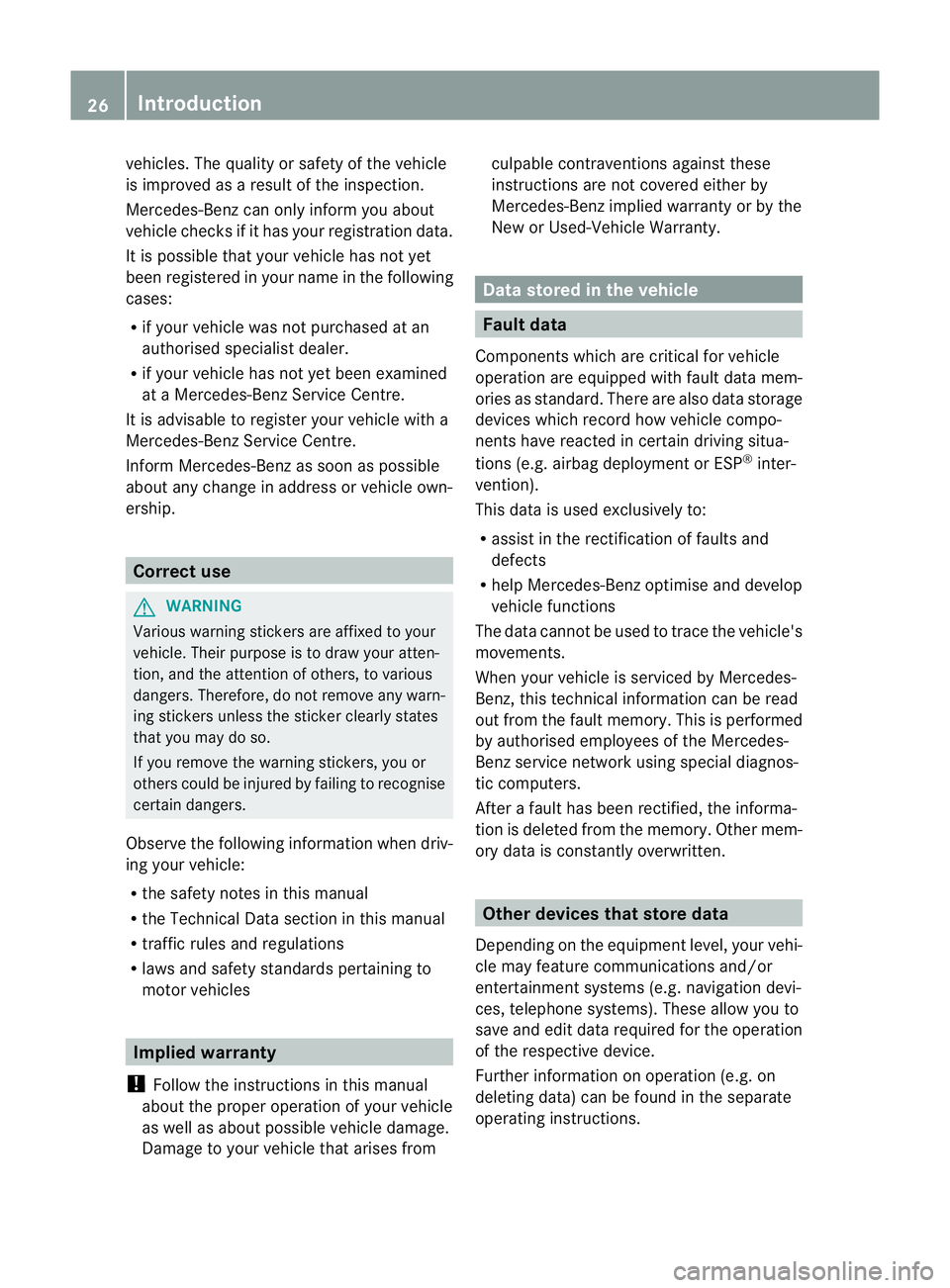
vehicles
.The quality or safety of the vehicle
is improved as aresult of the inspection.
Mercedes-Ben zcan only inform you about
vehicl echeck sifith as yourregistra tion data.
It is possible that your vehicle has not yet
been registered in your nam einthe following
cases:
R if your vehicle was not purchase datan
authorised specialis tdealer.
R if your vehicle has not yet been examined
at aM ercedes-Benz Ser vice Centre.
It is advisabl etoregister your vehicle with a
Mercedes-Benz Ser vice Centre.
Inform Mercedes-Benz as soo naspossible
about any change in address or vehicleown-
ership. Correct use
G
WARNING
Variou swarning sticker sare affixed to your
vehicle. Thei rpurpose is to draw your atten-
tion, and the attention of others, to various
dangers. Therefore, do not remove any warn-
ing stickers unless the sticker clearly states
that you may do so.
If you remove the warning stickers, you or
others could be injured by failing to recognise
certain dangers.
Observe the following information when driv-
ing your vehicle:
R the safety notes in this manual
R the Technical Data section in this manual
R traffic rules and regulations
R laws and safety standards pertainin gto
motor vehicles Implie
dwarranty
! Follo wthe instructions in this manual
about the proper operation of your vehicle
as well as about possible vehicle damage.
Damage to your vehicle that arises from culpable contravention
sagainst these
instructions ar enot covered either by
Mercedes-Ben zimplie dwarrant yorbythe
New or Used-Vehicle Warranty. Data stored in th
evehicle Fault data
Components which are critical for vehicle
operation are equipped with fault data mem-
ories as standard. There are also data storage
devices which recor dhow vehicle compo-
nents have reacted in cer tain drivin gsitua-
tion s(e.g. airbag deployment or ESP ®
inter-
ven tion).
This data is used exclusively to:
R assist in the rec tificatio noffaults and
defects
R help Mercedes -Benz optimise and develop
vehicle fun ctions
The data cannot be used to trac ethe vehicle's
movements.
When your vehicle is serviced by Mercedes-
Ben z,this technical information can be read
out from the fault memory. Thi sisperformed
by authorised employees of the Mercedes-
Benz service network using special diagnos-
tic computers.
Af teraf ault has been rectified, the informa-
tion is deleted from the memory. Other mem-
ory data is constantly overwritten. Other devices tha
tstore data
Depe nding on the equipment level, your vehi-
cle may featur ecommunication sand/or
entertainment systems (e.g .navigation devi-
ces, telephone systems). Thes eallow you to
save and edit data required for the operation
of the respective device.
Fur ther information on operation (e.g. on
deletin gdata) can be found in the separate
operating instructions. 26
Introduction
Page 205 of 441
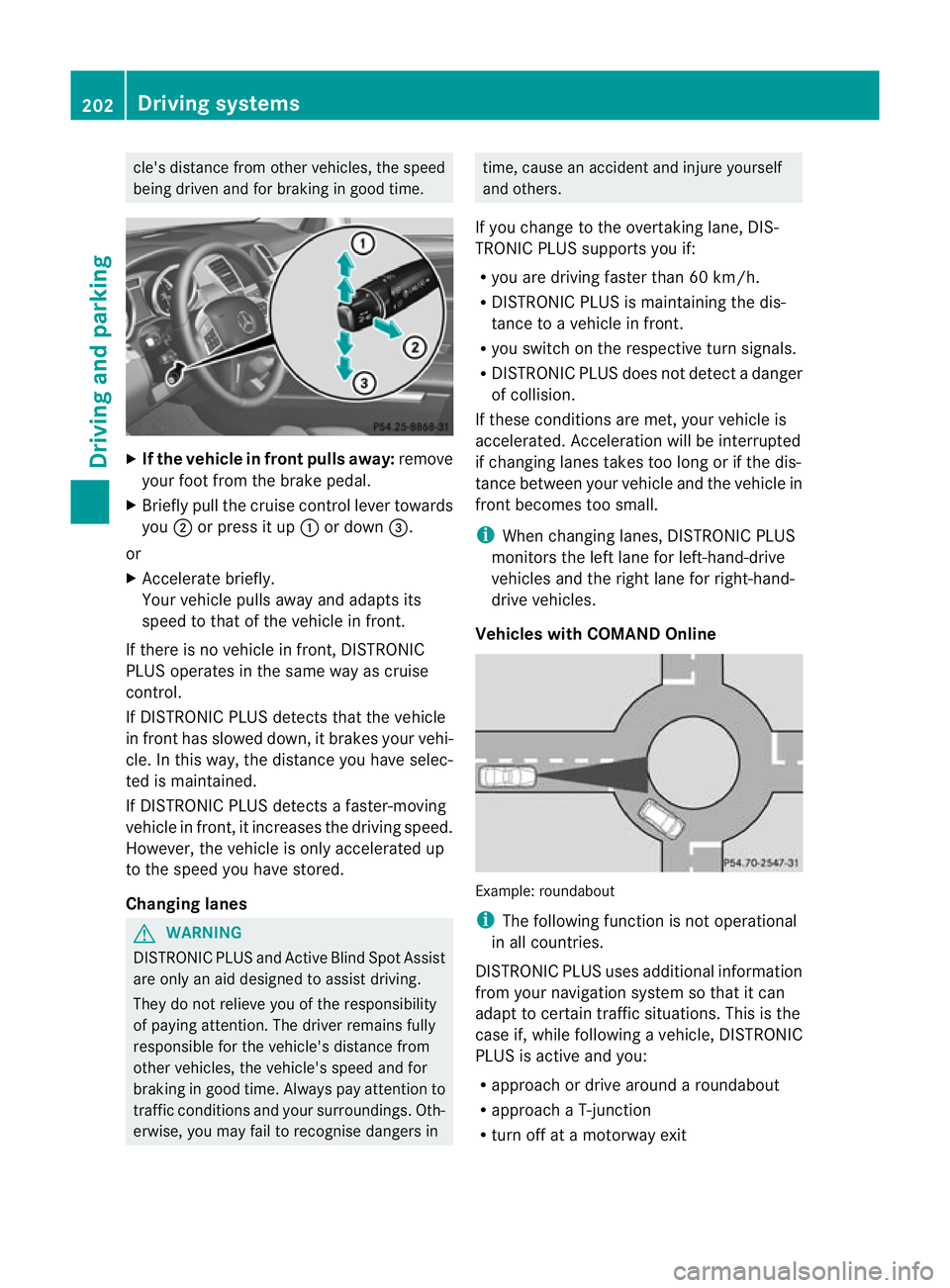
cle's distance from oth
ervehicle s, the speed
bein gdrive nand for braking in goo dtime. X
If the vehicle in front pulls away: remove
your foot from the brake pedal.
X Briefly pull the cruise control lever towards
you ;or press it up :or down =.
or
X Accelerate briefly.
Your vehicle pulls away and adapts its
speed to that of the vehicle in front.
If there is no vehicle in front, DISTRONIC
PLUS operates in the same way as cruise
control.
If DISTRONIC PLUS detects that the vehicle
in fron thas slowed down, it brakes your vehi-
cle. In this way, the distanc eyou have selec-
ted is maintained.
If DI STRONIC PLUS detects afaster-moving
vehicle in front, it increases the driving speed.
However, the vehicle is only accelerated up
to the spee dyou have stored.
Changing lanes G
WARNING
DI ST RONIC PLUS and Active Blind Spot Assist
are only an aid designed to assist driving.
The ydon ot relieve you of the responsibility
of payin gattention. The driver remains fully
responsible for the vehicle's distance from
other vehicles, the vehicle's speed and for
braking in good time. Always pay attention to
traffic conditions and your surroundings. Oth-
erwise, you may fail to recognise dangers in time, cause an accident and injure yourself
and others.
If you change to the overtakin glane, DIS-
TRONIC PLUS supports you if:
R you are driving faster than 60 km/h.
R DISTRONIC PLUS is maintaining the dis-
tance to avehicle in front.
R you switc honthe respective tur nsignals.
R DISTRONIC PLU Sdoes not detec tadanger
of collision.
If these condition sare met, your vehicl eis
accelerated. Acceleration will be interrupted
if changing lanes takes too long or if the dis-
tance between your vehicle and the vehicle in
front becomes too small.
i When changing lanes, DISTRONIC PLUS
monitors the left lane for left-hand-drive
vehicles and the right lane for right-hand-
drive vehicles.
Vehicles with COMAND Online Example: roundabout
i
The following function is not operational
in all countries.
DISTRONIC PLUS uses additional information
from your navigation system so that it can
adapt to certain traffic situations. This is the
case if, while following avehicle, DI STRONIC
PLUS is active and you:
R approach or drive around aroundabout
R approach aT-junction
R turn off at amotorway exit 202
Driving systemsDriving and pa
rking
Page 206 of 441
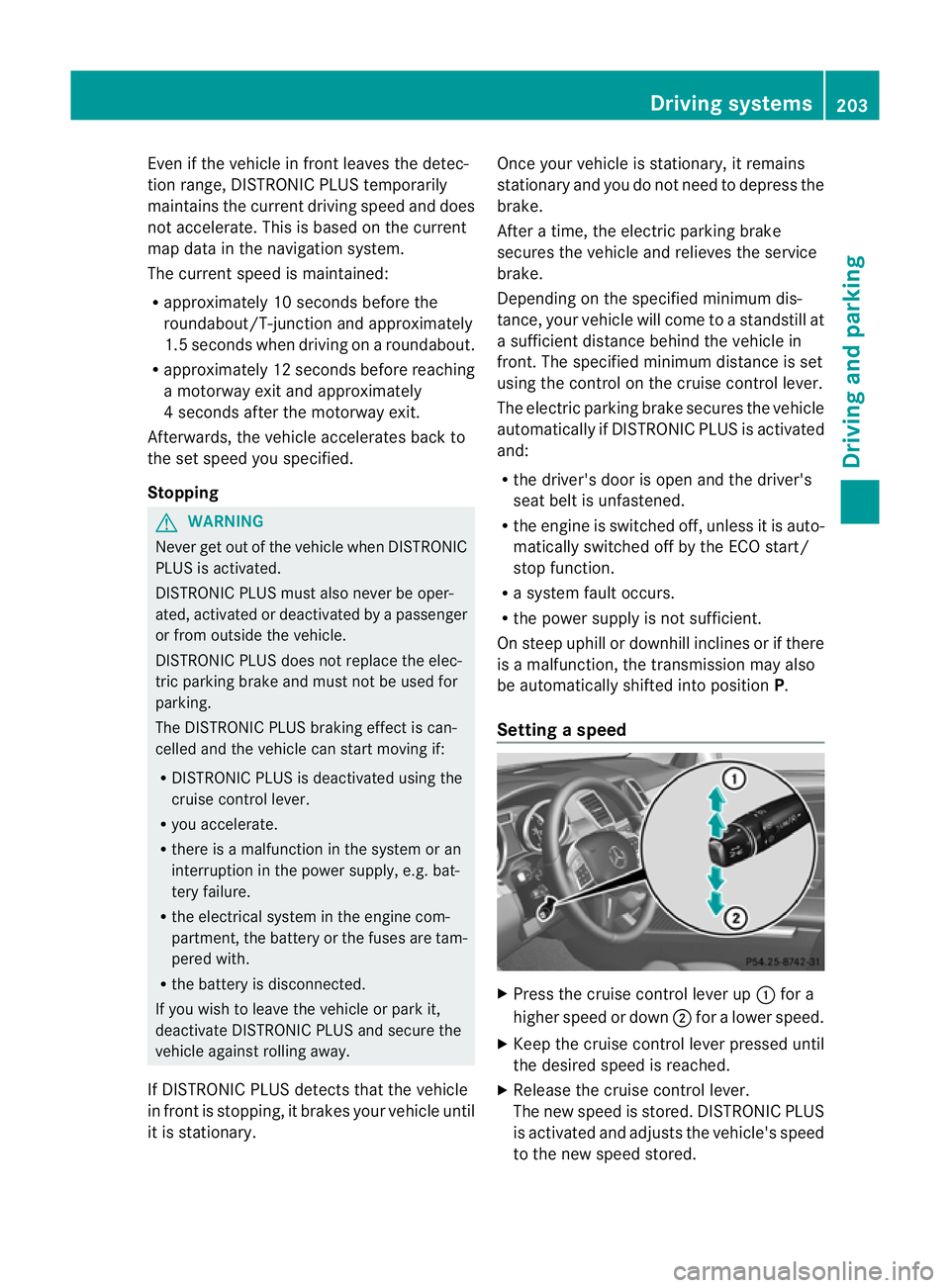
Even if the vehicl
einfront leaves th edetec-
tion range ,DIST RONICP LUSt emporarily
maintains the curren tdriving spee dand does
not accelerate. This is base donthe current
map data in the navigation system.
The current spee dismaintained:
R approximately 10 second sbefore the
roundabout/ T-junctio nand approximately
1.5 second swhen drivin gonaroundabout.
R approximately 12 second sbefor ereaching
am otorway exit and approximately
4s econds after the motorway exit.
Af terw ards, the vehicle accelerates back to
the set spee dyou specified.
Stopping G
WARNING
Never get out of the vehicle when DISTRONIC
PLU Sisa ctivated.
DISTRONIC PLUS must als onever be oper-
ated, activated or deactivated by apassenger
or from outside the vehicle.
DISTRONI CPLUS does no treplace the elec-
tri cp arking brake and must not be used for
parking.
The DISTRONI CPLUS brakin geffect is can-
celle dand the vehicl ecan start moving if:
R DISTRONI CPLUS is deactivate dusing the
cruise con trollever.
R you accelerate.
R there is amalfunction in the system or an
interruption in the power supply ,e.g. bat-
tery failure.
R the electrical system in the engine com-
partment, the battery or the fuses are tam-
pere dwith.
R the battery is disconnected.
If you wish to leave the vehicle or park it,
deactivate DISTRONIC PLU Sand secure the
vehicl eagainst rolling away.
If DI STRONIC PLUS detects that the vehicle
in front is stopping, it brakes your vehicle until
it is stationary. Once your vehicle is stationary, it remains
stationary and you do not need to depres
sthe
brake.
Af terat ime, the electric parkin gbrake
secure sthe vehicle and relieves the service
brake.
Depending on the specifie dminimum dis-
tance, your vehicle will come to astandstill at
as ufficient distance behind the vehicle in
front .The specifie dminimum distance is set
using the control on the cruise control lever.
The electric parkin gbrake secure sthe vehicle
automatically if DI STRONIC PLUS is activated
and:
R the driver's doo risopen and the driver's
seat belt is unfastened.
R the engine is switched off ,unles sitisa uto-
matically switched off by the ECO start/
stop function.
R as ystem fault occurs.
R the powe rsupply is not sufficient.
On steep uphill or downhill inclines or if there
is am alfunction, the transmission may also
be automatically shifted into position P.
Setting aspeed X
Press the cruise control lever up :for a
high er spee dordown;for alower speed.
X Keep the cruise contr ol leverpresse duntil
the desired speed is reached.
X Release the cruise contro llever.
The new speed is stored. DI STRONIC PLUS
is activated and adjusts the vehicle's speed
to the new speed stored. Driving systems
203Drivingand parking Z
Page 237 of 441
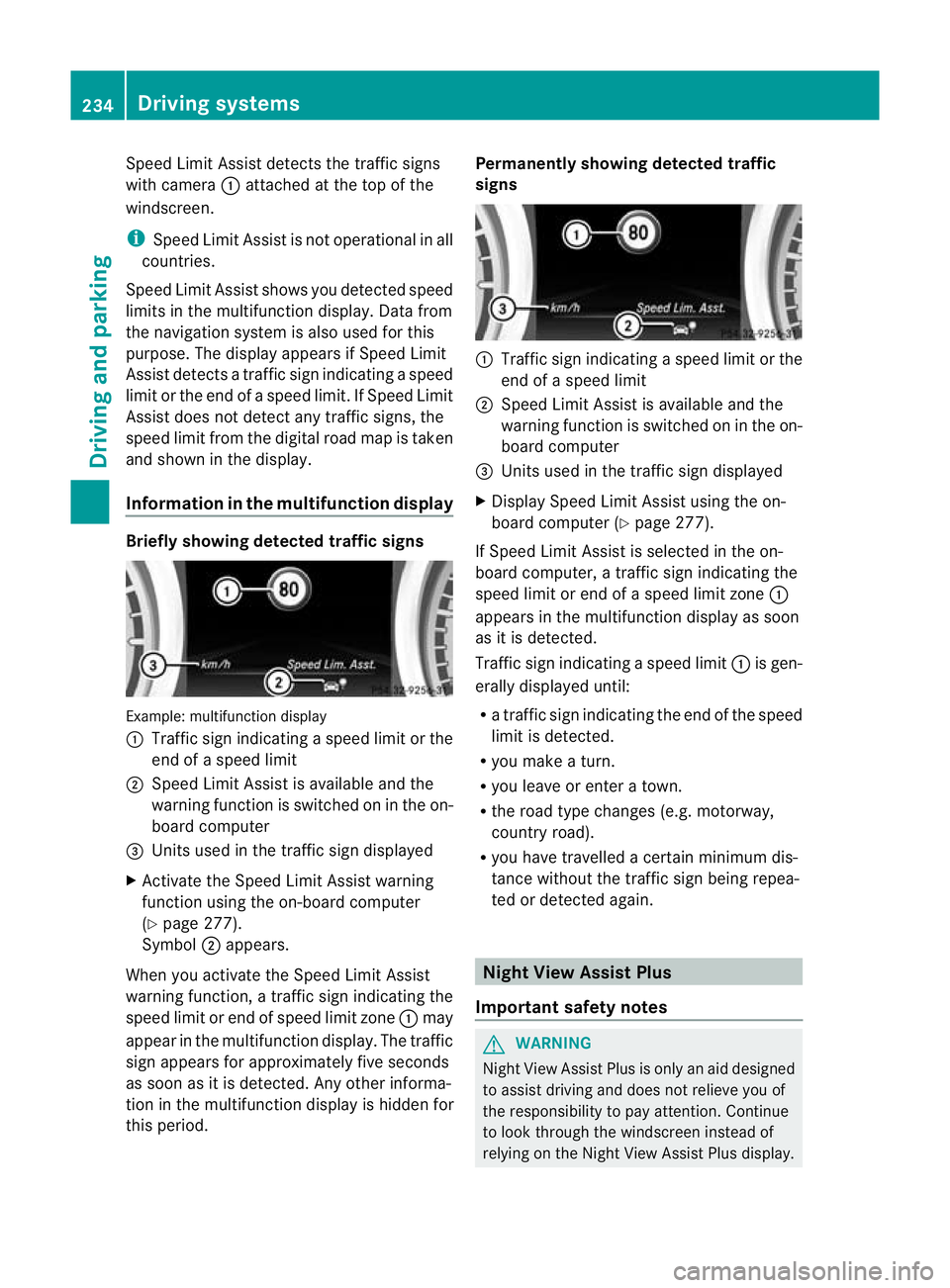
Speed Limi
tAssist detect sthe traffi csigns
with cam era:attached at the top of the
windscreen.
i Speed Limit Assist is not operationa linall
countries.
Speed Limit Ass ists hows you detected speed
limits in the mu ltifunction display .Data from
the navigation system is also used for this
purpose. The display appears if Speed Limit
Assist detect satraffic sign indica ting aspeed
limit or th eend ofas peed limit .IfSpeed Limit
Assist does not detec tany traffic signs ,the
speed limit from the digital road map is tak en
and shown in the display.
Informatio ninthe mult ifunction display Briefly showing detecte
dtraffic signs Examp
le:m ultifunctio ndisplay
: Traffic sign indicatin gaspeed limit or the
end of aspeed limit
; Speed Limit Assist is available and the
warning fun ction is switched on in the on-
board computer
= Unit sused in the traffi csign displayed
X Activat ethe Speed Limi tAssist warning
function usin gthe on-boar dcompu ter
( Y page 27 7).
Symbol ;appears.
When you activate the Spee dLimit Assist
warnin gfunction, atraffic sign indicating the
spee dlimit or end of speed limit zone :may
appear in the multifunction display. The traffic
sign appears for approximately fiv eseconds
as soon as it is detected. An yother informa-
tion in the multifunction display is hidden for
this period. Permanently showing detected traffic
signs
:
Traffic sig nindicating aspeed limit or the
end of aspeed limit
; Speed Limit Assist is available and the
warning fun ction is switched on in the on-
board computer
= Unit sused in the traffi csign displayed
X Display Speed Limit Assist using the on-
board computer (Y page 277).
If Speed Limit Assist is selected in the on-
board computer, atraffic sign indicating the
spee dlimit or end of aspeed limit zone :
appear sinthe multifunction displa yassoon
as it is detected.
Traffic sign indicating aspeed limit :is gen-
erall ydisplayed until:
R at raffic sign indicating th eend of the speed
limit is dete cted.
R you mak eaturn.
R you leave or enter atown.
R the roa dtype changes (e.g. motorway,
country road).
R you have travelle dacertain minimu mdis-
tanc ewithout the traffic sign being repea-
ted or detected again. Night View Assist Plus
Importan tsafety notes G
WARNING
Nigh tView Assist Plus is only an aid designed
to assist drivin gand doe snot relieve you of
the responsibilit ytopay attention. Continue
to look through the windscreen instead of
relying on the Night View Assis tPlus display. 234
Drivin
gsystemsDrivin gand parking
Page 274 of 441
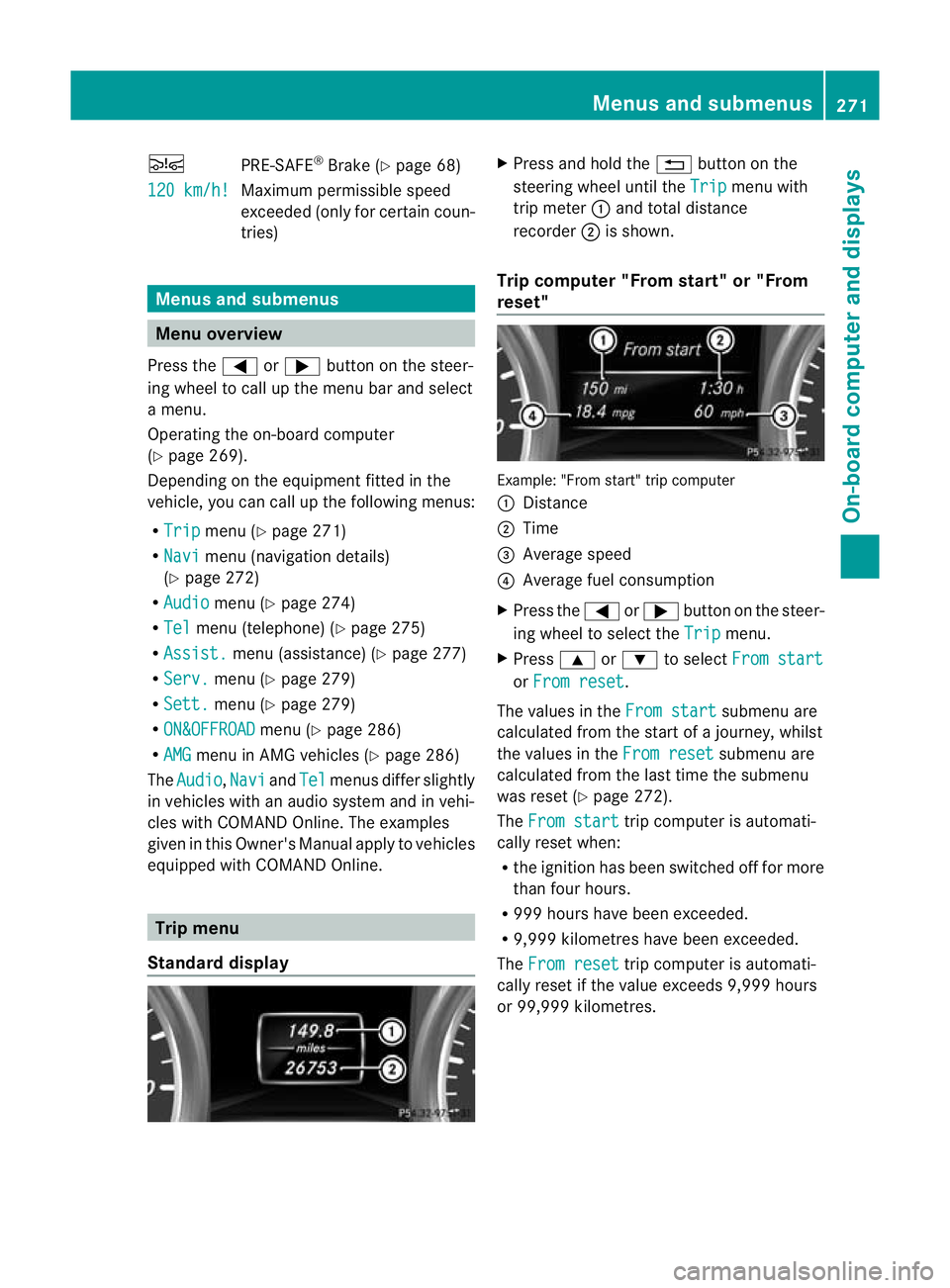
Ä
PRE-SAFE®
Brake (Y page68)
120 km/h! Maximum permissibl
espeed
exceeded (only for cer tain coun-
tries) Menus and submenus
Menu overview
Press the =or; button on the steer-
ing wheel to call up the menu bar and select
am enu.
Operating the on-board computer
(Y page 269).
Dependin gonthe equipment fit tedint he
vehicle, you can cal lupthe followin gmenus:
R Trip men
u(Ypage 271)
R Navi menu (navigation details)
(Y page 272)
R Audio menu (Y
page 274)
R Tel menu (telephone) (Y
page 275)
R Assist. menu (assistance) (Y
page 277)
R Serv. menu (Y
page 279)
R Sett. menu (Y
page 279)
R ON&OFFRO AD menu (Y
page 286)
R AMG menu in AM
Gvehicles (Y page 286)
The Audio ,
Navi and
Tel menus differ slightly
in vehicles with an audio system and in vehi-
cles with COMAN DOnline. The examples
given in this Owner's Manual appl ytov ehicles
equipped with COMAN DOnline. Trip menu
Standard display X
Pres sand hol dthe % button on the
steerin gwheel until the Trip men
uwith
trip meter :and total distance
recorder ;is shown.
Trip compu ter" From start" or "From
reset" Example: "From start
"trip computer
: Distance
; Time
= Averag espeed
? Average fuel consumption
X Press the =or; button on the steer-
ing wheel to select the Trip menu.
X Press 9or: to select From start or
From reset .
The values in the From start submen
uare
calculate dfrom th estart of ajour ney, whilst
the values in the Fromreset submenu are
calculated fro mthe last tim ethe submenu
was reset (Y page 272).
The From start trip compute
risa utomati-
cally reset when:
R the ignition has been switched off for more
than four hours.
R 999 hours have been exceeded.
R 9,999 kilometres have been exceeded.
The From reset trip computer is automati-
cally reset if the value exceeds 9,999 hours
or 99,99 9kilometres. Menus and submenus
271On-board computer and displays Z
Page 275 of 441
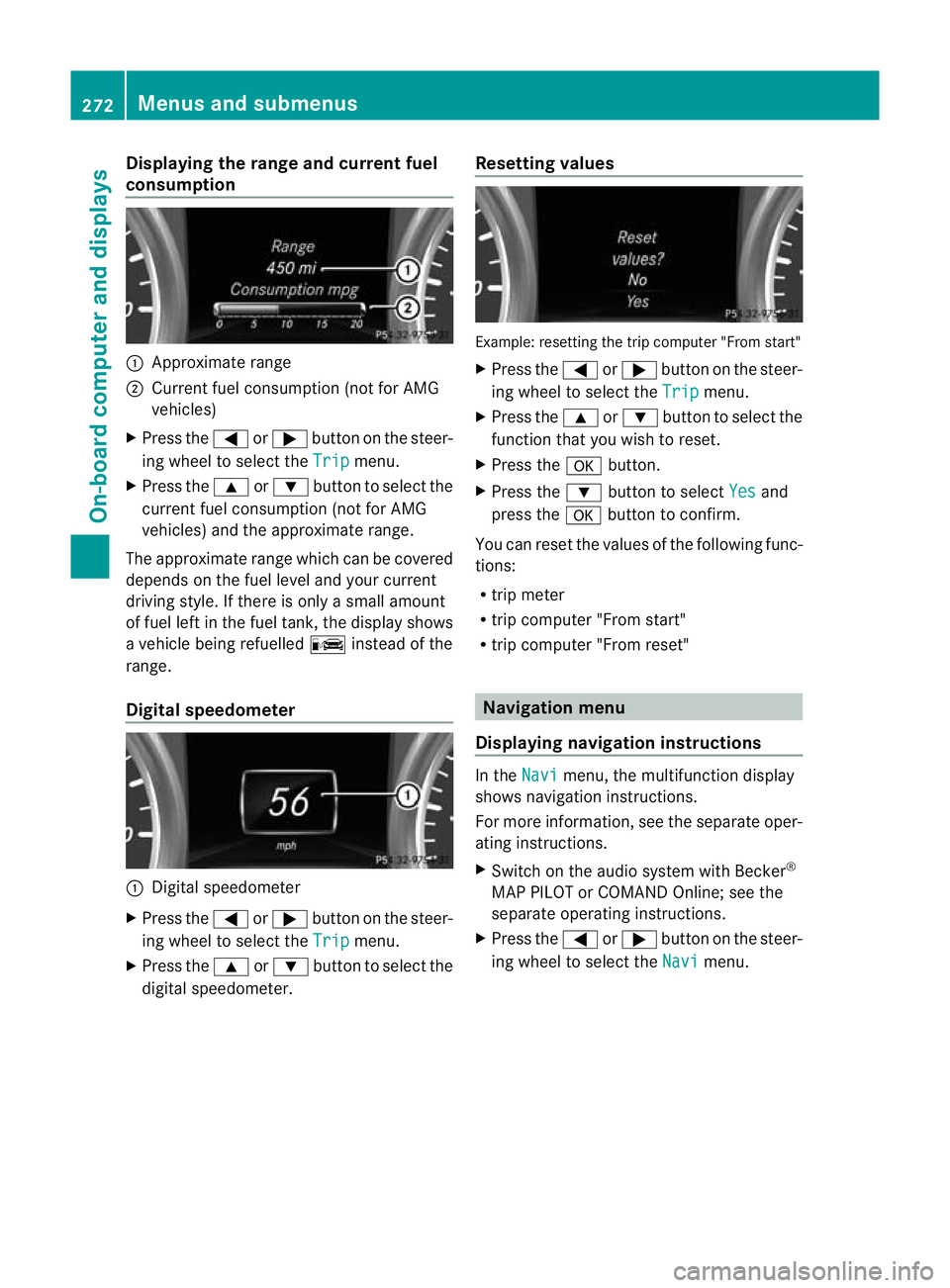
Displaying th
erange an dcurrent fuel
consumption :
Approximat erange
; Curren tfuel consumption (not fo rAMG
vehicles)
X Press the =or; buttononthe steer-
ing wheel to selec tthe Trip menu.
X Press the 9or: button to selec tthe
curren tfuel consumption (not for AMG
vehicles) and the approximate range.
The approximate range which can be covered
depends on the fuel level and your current
driving style. If there is only asmall amount
of fue lleft in the fuel tank ,the display shows
av ehicle being refuelled Cinstead of the
range.
Digital speedometer :
Digita lspeedometer
X Press the =or; button on the steer-
ing wheel to select the Trip menu.
X Press the 9or: button to select the
digital speedometer. Resetting values Example: resettin
gthe trip computer "From start"
X Press the =or; button on the steer-
ing wheel to select the Trip menu.
X Press the 9or: button to select the
function that you wish to reset.
X Press the abutton.
X Press the :button to select Yes and
press the abutton to confirm.
You can reset the values of the following func-
tions:
R trip meter
R trip computer "From start"
R trip computer "From reset" Naviga
tion menu
Displaying navigation instructions In the
Navi menu, the multifunction display
shows navigation instruc tions.
For mor einformation, see the separate oper-
ating instructions.
X Switch on the audi osystem with Becker ®
MAP PILOT or COMAND Online ;see the
separate operating instructions.
X Press the =or; button on the steer-
ing wheel to select the Navi menu.272
Menus and submenusOn-board compu
tera nd displays
Page 313 of 441
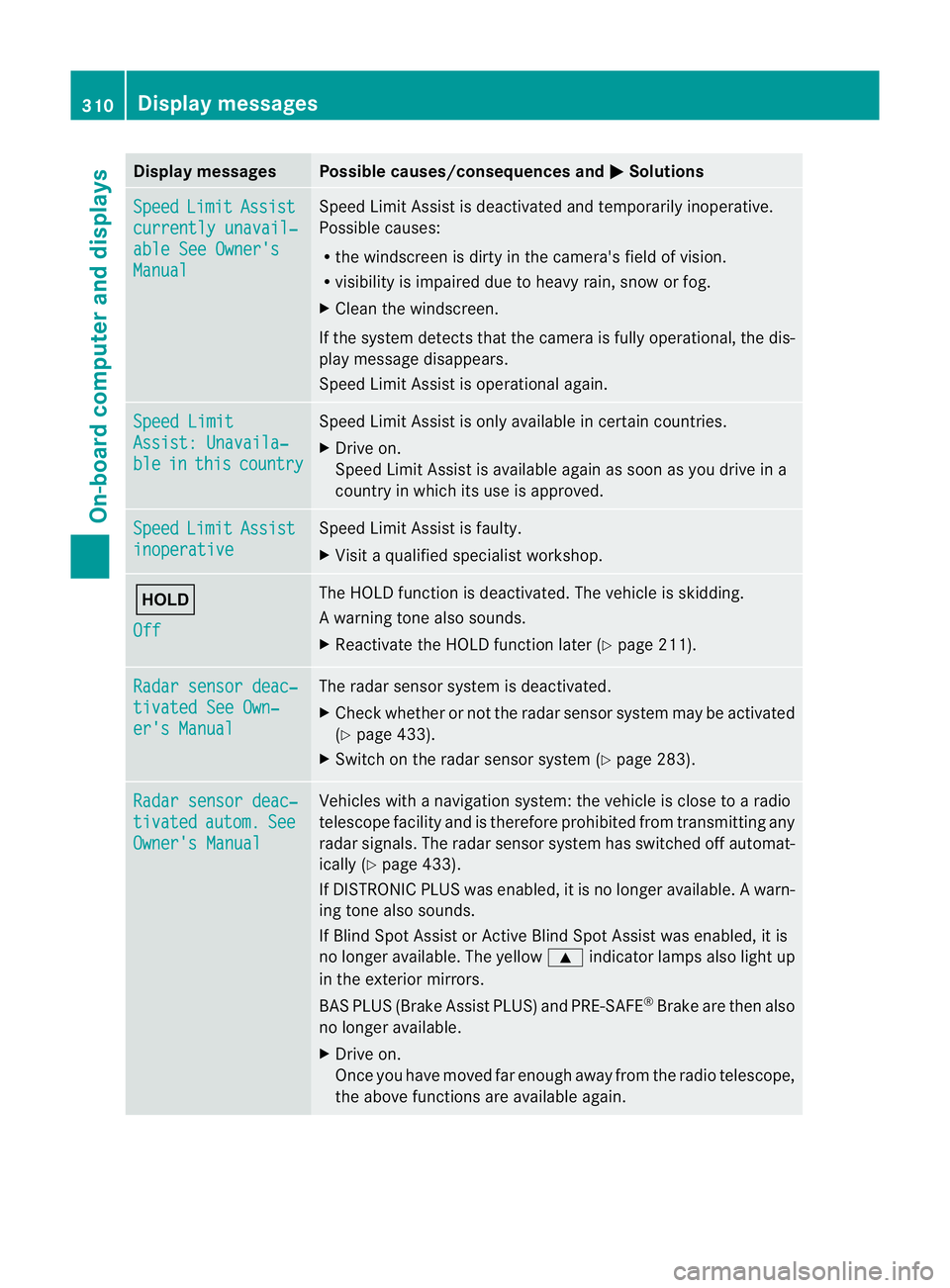
Displa
ymessages Possible causes/consequences and
M Solutions
Sp
eed Limit Assist
currently unavail‐
abl
eS ee Owner's Manual Spee
dLimit Assist is deactivated an dtemporarily inoperative.
Possible causes:
R the windscreen is dirt yinthe camera's field of vision.
R visibility is impaired due to heav yrain, snow or fog.
X Clea nthe windscreen.
If the system detec tsthat the camera is fully operational, the dis-
play message disappears.
Speed Limit Assist is operational again. Speed Limit
Assist
:Unavaila‐ ble in this country Spee
dLimit Assist is only available in certain countries.
X Driv eon.
Spee dLimit Assist is available again as soon as you drive in a
countr yinwhich its use is approved. Speed Limit Assist
inoperative Speed Limi
tAssist is faulty.
X Visit aqualified specialist workshop. ë
Off The HOLD function is deactivated. The vehicle is skidding.
Aw
arning ton ealso sounds.
X Reactivat ethe HOL Dfunction later (Y page 211). Ra
dars ensor deac‐ tivate
dSee Own‐ er'
sM anual Th
er adar sensor system is deactivated.
X Check whether or not the radar sensor system ma ybeactivated
(Y pag e433).
X Switch on the rada rsensor system (Y page 283). Rada
rsensor deac‐ tivated autom. See
Owner's Manual Vehicles with
anavigation system: the vehicle is close to aradio
telescop efacility and is therefore prohibite dfrom transmitting any
radar signals .The radar sensor system has switched off automat-
ically (Y page 433).
If DI STRONIC PLUS was enabled, it is no longe ravail able. Aw arn-
ing ton ealso sounds.
If Blin dSpotA ssist or Ac tiveBlind Spo tAssist was enabled, it is
no longe ravailable .The yellow 9indicator lamps also light up
in the exterior mirrors.
BA SP LUS (Brake Assist PLUS) and PRE-SAFE ®
Brak eare then also
no longe ravailable.
X Drive on.
Once yo uhave moved far enough awa yfrom th eradio telescope,
the above function sare avai lable again. 310
Display messagesOn-board computer and displays
Page 330 of 441
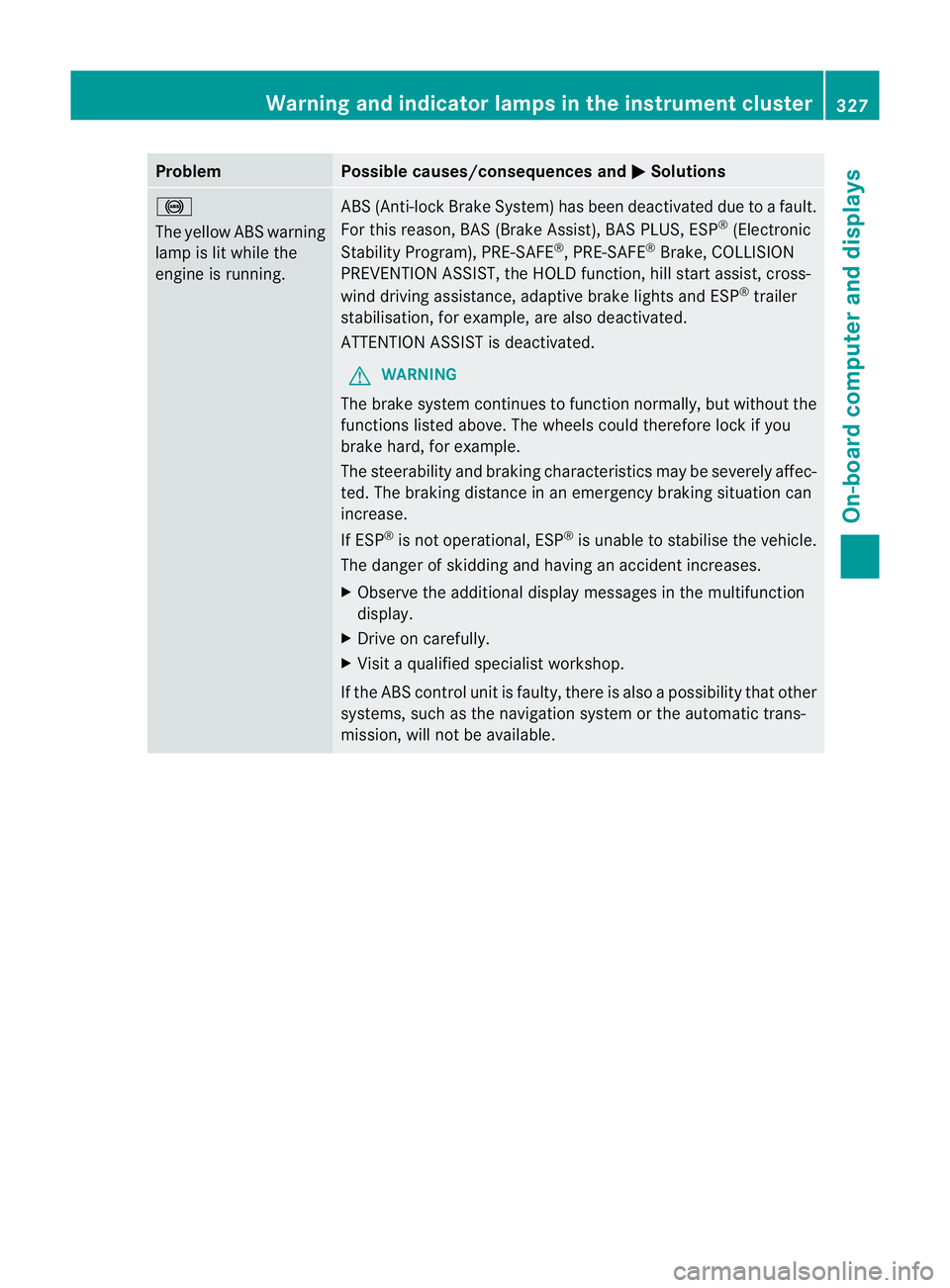
Problem Possible causes/consequences and
M Solutions
!
The yellow AB
Swarning
lamp is lit while the
engine is running. ABS (Anti-lock Brake System) has been deactivated due to
afault.
For this reason, BAS (Brake Assist), BAS PLUS, ESP ®
(Electronic
Stability Program), PRE-SAFE ®
,P RE-SAFE ®
Brake, COLLISION
PREVENTION ASSIST, the HOLD function, hill start assist, cross-
wind driving assistance, adaptive brake lights and ESP ®
trailer
stabilisation, for example, are also deactivated.
ATTENTION ASSIST is deactivated.
G WARNING
The brake syste mcontinue stofunction normally, but without the
functions listed above. The wheel scould therefor elock if you
brake hard ,for example.
The steerabilit yand braking characteris tics may be severely affec-
ted .The brakin gdistance in an emergenc ybraking situatio ncan
increase.
If ESP ®
is not operational, ESP ®
is unable to stabilis ethe vehicle.
The danger of skidding and having an accident increases.
X Observ ethe additiona ldisplay messages in the multifunction
display.
X Driv eonc arefully.
X Visit aqualified specialist workshop.
If the ABS control unit is faulty, there is also apossibility that other
systems, such as the navigation system or the automatic trans-
mission ,will not be available. Warning and indicator lamp
sinthe instrument cluster
327On-board computer and displays Z