air condition MERCEDES-BENZ GL SUV 2012 User Guide
[x] Cancel search | Manufacturer: MERCEDES-BENZ, Model Year: 2012, Model line: GL SUV, Model: MERCEDES-BENZ GL SUV 2012Pages: 441, PDF Size: 10.66 MB
Page 144 of 441
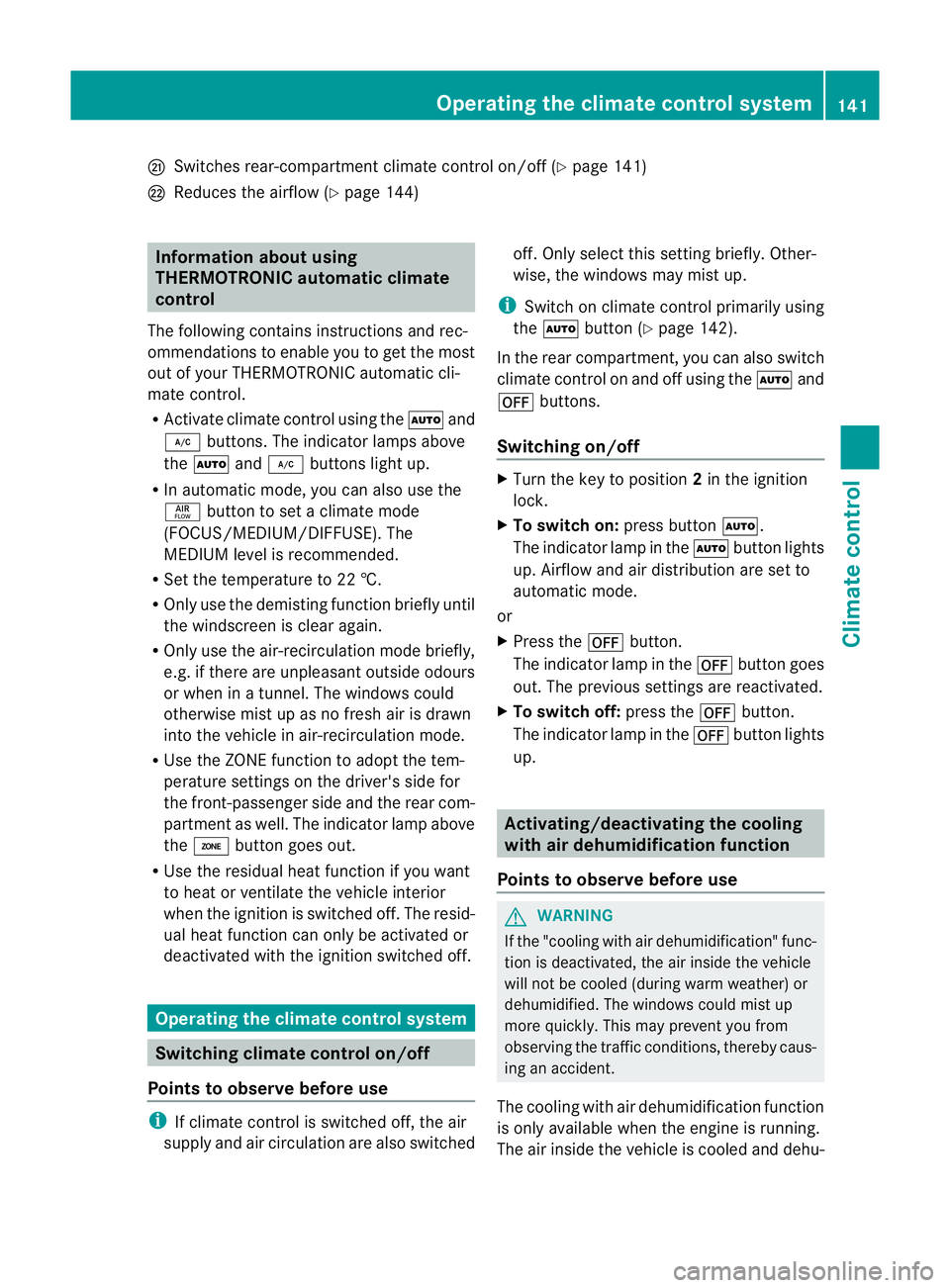
Q
Switche srear-com partment climate contro lon/of f(Y page 141)
R Reduces the airflow (Y page 144)Informat
iona bout using
THERMOTRONIC automatic climate
control
The following contains instructions and rec-
omm endations to enabl eyou to get the most
ou tofy our THERMOTRONIC automatic cli-
mate con trol.
R Activate climate con trol using the Ãand
¿ buttons. The indicator lamps above
the à and¿ button slight up.
R In automatic mode, you can also use the
ñ button to set aclimate mode
(FOCUS/MEDIUM/DIFFUSE). The
MEDIU Mlevel is recommended.
R Set the temperature to 22 †.
R Only use the demisting function briefly until
the windscreen is clear again.
R Only use the air-recir culation mode briefly,
e.g. if there are unpleasant outside odours
or when in atunnel. The windows could
otherwis emist up as no fresh air is drawn
into the vehicle in air-recirculation mode.
R Use the ZONE func tion to adopt the tem-
peratur esettings on the driver' sside for
the front-passenger side and the rear com-
partmen taswell. The indicator lamp above
the á button goes out.
R Use the residual heat function if you want
to heat or ventilate the vehicl einterior
whe nthe ignition is switched off .The resid-
ual heat func tion can only be activated or
deactivated with the ignition switched off. Operating th
eclimat econtrol system Switching climate control on/off
Points to observe before use i
If climat econtrol is switched off ,the air
supply and air circulation ar ealso switched off. Only select this settin
gbriefly. Other-
wise ,the windows ma ymist up.
i Switch on climate control primarily using
the à button (Y page 142).
In the rear compartment, you can also switch
climate control on and off using the Ãand
^ buttons.
Switching on/off X
Turn the key to position 2in the ignition
lock.
X To switch on: press buttonÃ.
The indicator lamp in the Ãbutton lights
up. Airflow and air distribution are set to
automatic mode.
or
X Press the ^button.
The indicator lamp in the ^button goes
out. The previous settings are reactivated.
X To switch off: press the^button.
The indicator lamp in the ^button lights
up. Activating/deactivating the cooling
with air dehu
midification function
Points to observe before use G
WARNING
If the "cooling with air dehumidification" func-
tion is deactivated, the air inside the vehicle
will not be cooled (during warm weather) or
dehumidified. The windows could mist up
more quickly. This may prevent you from
observing the traffic conditions, thereby caus-
ing an accident.
The cooling with air dehumidification function
is only available when the engine is running.
The air inside the vehicle is cooled and dehu- Operating the climate control system
141Climatecontrol Z
Page 149 of 441
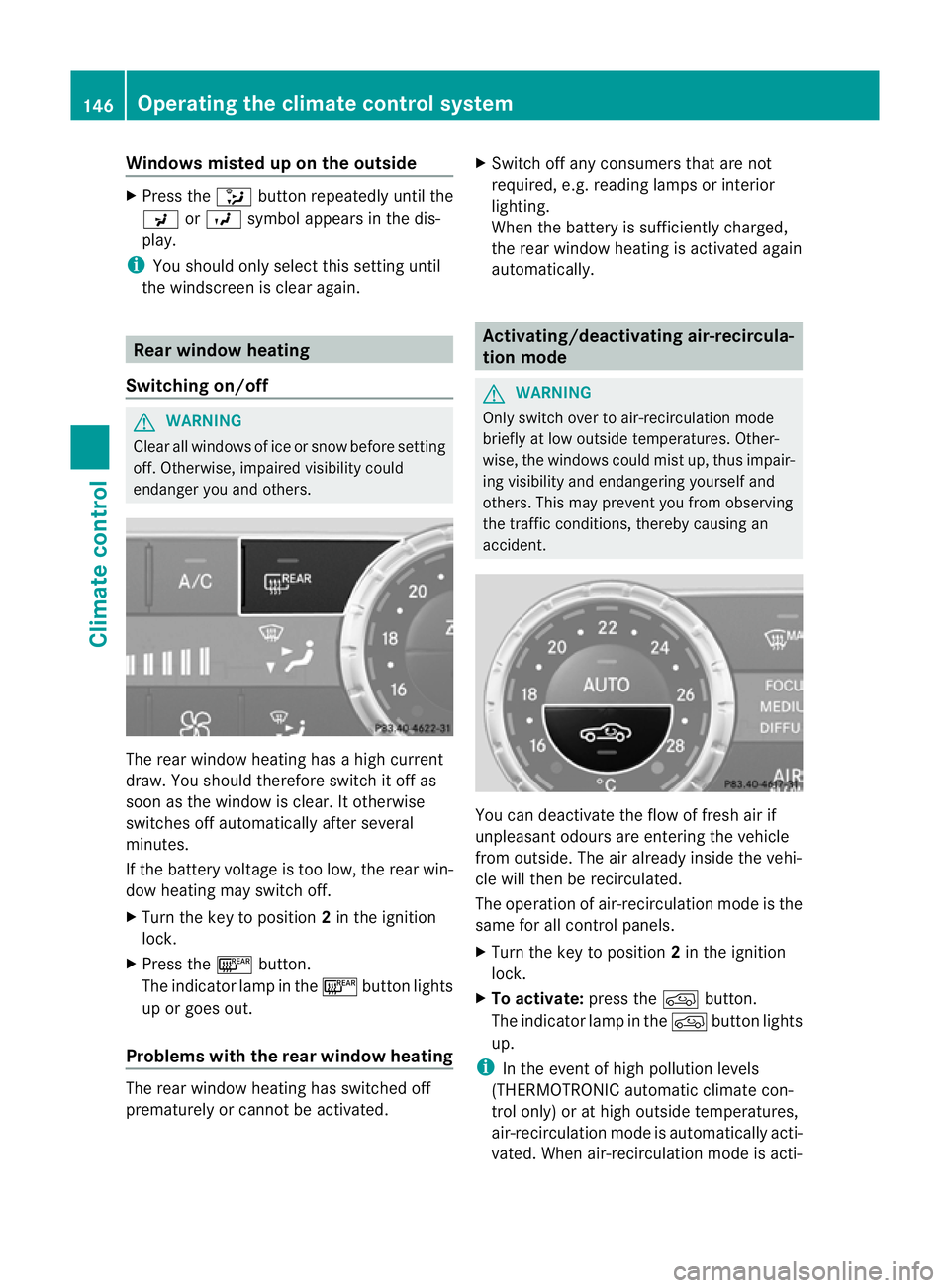
Windows misted up on the outside
X
Press the _button repeatedly unti lthe
P orO symbolappears in the dis-
play.
i You should only select this setting until
the windscreen is clear again. Rear window heating
Switching on/off G
WARNING
Clear all windows of ice or snow before setting
off. Otherwise ,impaire dvisibility could
endanger you and others. The rear window heating has
ahigh cur rent
draw. You should therefore switc hitoff as
soon as th ewindow is clear .Itotherwi se
switches off automaticall yafterseveral
minutes.
If the batter yvoltage is too low, the rear win-
do wh eatin gmay switc hoff.
X Turn th ekey to position 2in the ignition
lock.
X Press the ¤button.
The indicator lam pinthe¤ button lights
up or goes out.
Problems wit hthe rea rwindow hea ting The rea
rwindow heatin ghas switched off
prematurely or cannot be activated. X
Switch off any consumers that are not
required, e.g. readin glamps or interior
lighting.
When the battery is sufficiently charged,
the rear window heatin gisactivated again
automatically. Activating/deactivating air-recircula-
tion mode
G
WARNING
Only switc hover to air- recirculation mode
briefly at low outsid etemperatures. Other-
wise, the windows could mist up, thus impair-
ing visibility and endangerin gyoursel fand
others. Thi smay prevent you from observing
the traffic conditions, thereby causing an
accident. You can deactivate the flow of fresh air if
unpleasant odours are entering the vehicle
from outside. The air already inside the vehi-
cle will then be recirculated.
The operation of air-recirculation mode is the
same for all control panels.
X
Turn the key to position 2in the ignition
lock.
X To activate: press thedbutton.
The indicator lamp in the dbutton lights
up.
i In the event of high pollutio nlevels
(THERMOTRONI Cautomatic climate con-
trol only) or at high outsid etemperatures,
air-recir culation mode is automatically acti-
vated. When air-recirculation mode is acti- 146
Operating the climate control systemClimate control
Page 151 of 441
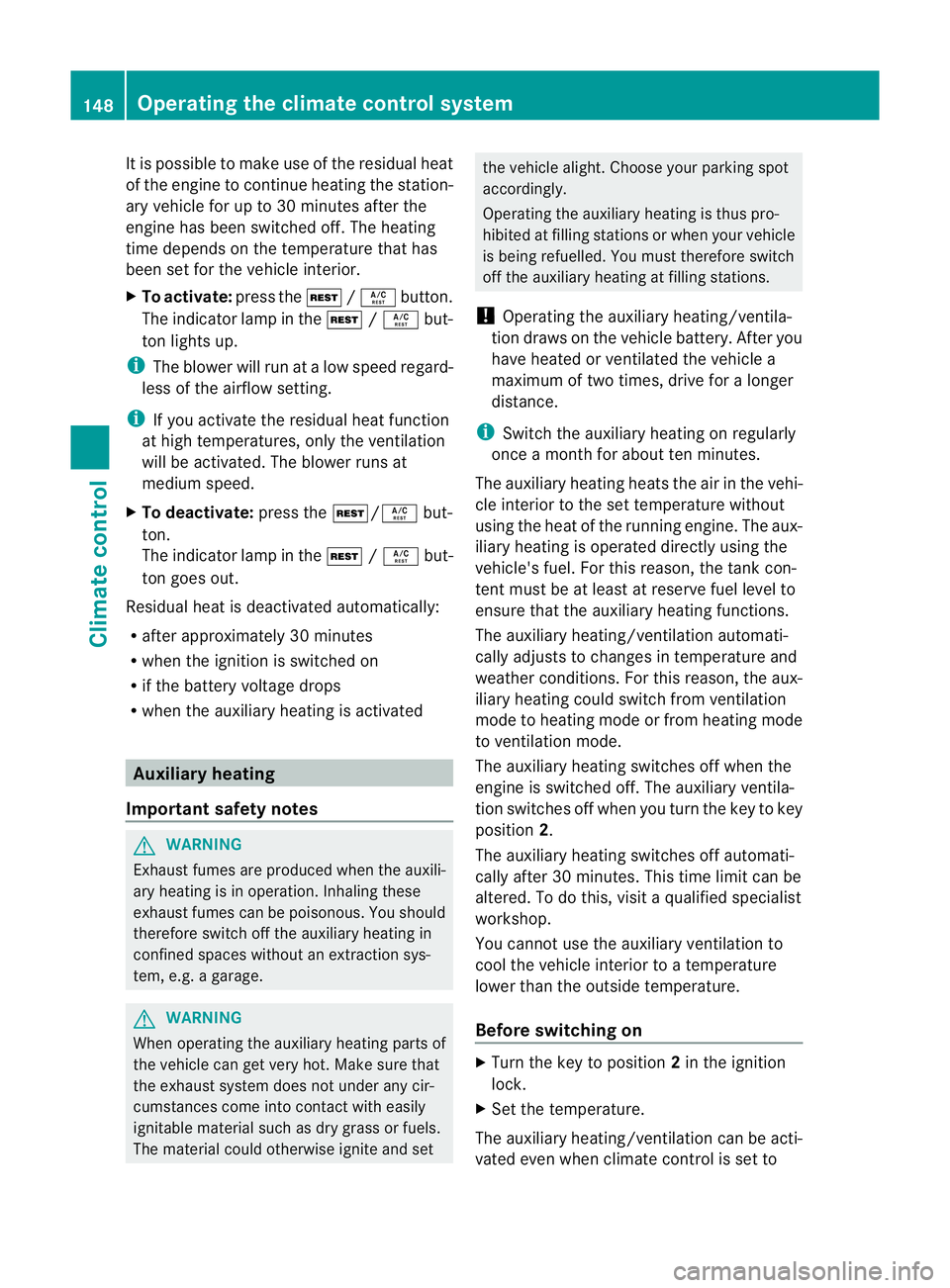
It is poss
iblet om ake use of the residual heat
of the engine to continue heating the station-
ary vehicle for up to 30 minutes after the
engine has been switched off. The heating
time depends on the temperature that has
been set for the vehicle interior.
X To activate: press theÌ/Á button.
The indicator lamp in the Ì/Á but-
ton lights up.
i The blower wil lrun at alow speed regard-
less of the airflow setting.
i If you activate the residual heat function
at high temperatur es,only the ventilation
will be activated. The blower runs at
medi um speed.
X To deactivate: pressthe Ì/ Ábut-
ton.
The indicator lam pintheÌ /Á but-
ton goes out.
Residual heat is deactivated automatically:
R after approximately 30 minutes
R when the igni tion is switched on
R if the battery voltage drops
R when the auxiliar yheatin gisa ctivated Auxiliary heating
Important safety notes G
WARNING
Exhaus tfume sare produced when the auxili-
ary heating is in operation. Inhaling these
exhaust fumes can be poisonous. You should
therefo reswitch off the auxiliary heating in
con fined spaces without an extraction sys-
tem, e.g. agarage. G
WARNING
When operating the auxiliary heating parts of
the vehicle can get very hot. Make sure that
the exhaust system does not under any cir-
cumstances come into contact with easily
ignitable material such as dry grass or fuels.
The material could otherwise ignite and set the vehicle alight. Choos
eyour parkin gspot
accordingly.
Operating the auxiliary heating is thus pro-
hibited at fillin gstations or when your vehicle
is being refuelled .You must therefor eswitch
off the auxiliary heating at filling stations.
! Operating the auxiliary heating/ventila-
tion draws on the vehicle battery. After you
have heated or ventilated the vehicle a
maximum of two times, drive for alonger
distance.
i Switch the auxiliary heatin gonregularly
once amonthfor about ten minutes.
The auxiliary heatin gheats the air in the vehi-
cle interior to the set temperature without
using the heat of the runnin gengine .The aux-
iliary heating is operated directly usin gthe
vehicle' sfuel. For this reason, the tank con-
tent must be at least at reserve fuel level to
ensure that the auxiliary heating functions.
The auxiliary heating/ventilation automati-
cally adjusts to changes in temperature and
weather conditions. For this reason, the aux-
iliary heating could switch from ventilation
mode to heating mode or from heating mode
to ventilation mode.
The auxiliary heating switches off when the
engine is switched off. The auxiliary ventila-
tion switches off when you turn the key to key
position 2.
The auxiliary heating switches off automati-
cally after 30 minutes. This time limit can be
altered. To do this, visit aqualified specialist
workshop.
You cannot use the auxiliary ventilation to
cool the vehicle interior to atemperature
lower than the outside temperature.
Before switching on X
Turn the key to position 2in the ignition
lock.
X Set the temperature.
The auxiliary heating/ventilation can be acti-
vated even when climate control is set to 148
Operating the climate control systemClimate control
Page 167 of 441
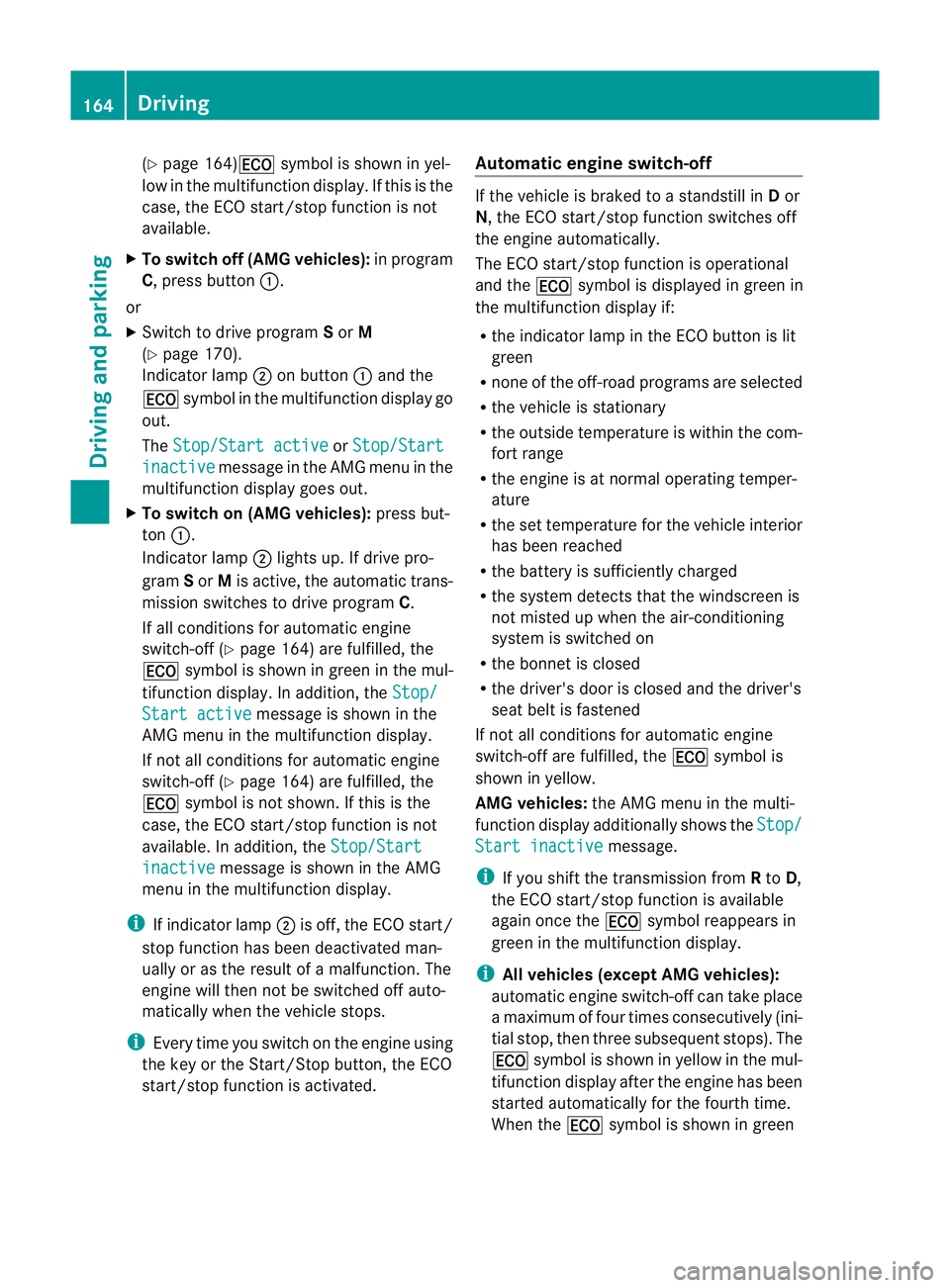
(
Y page 16 4)¤ symbol is shown in yel-
low in the multifu nction display .Ifthis is the
case ,the ECO star t/stop function is not
available.
X To switch of f(AMG vehicles): in program
C,p ressbutton :.
or
X Switc htod rive program Sor M
(Y page 170).
Indi cator lamp ;on button :and the
¤ symbol in the multifunction display go
out.
The Stop/Star tactive or
Stop/Start inactive message in th
eAMG men uinthe
multifunction displa ygoes out.
X To switch on (AM Gvehicles): press but-
ton :.
Indicator lamp ;lights up. If drive pro-
gram Sor Mis active, the automatic trans-
mission switches to drive program C.
If all conditions for automatic engine
switch-of f(Ypage 16 4)are fulfilled, the
¤ symbol is shown in green in the mul-
tifunction display. In addition, the Stop/Star
tactive message is show
ninthe
AMG men uinthe multifunction display.
If not all condition sfor automatic engine
switch-of f(Ypage 16 4)are fulfilled, the
¤ symbol is not shown. If this is the
case, the ECO start/stop function is not
available. In addition, the Stop/Startinactive message is shown in the AMG
menu in the multifunction display.
i If indicator lamp ;is off, the ECO start/
stop function has been deactivated man-
ually or as the result of amalfunction .The
engin ewill then not be switched off auto-
matically when the vehicle stops.
i Ever ytime you switch on the engine using
the key or the Star t/Stop button, the ECO
start/stop function is activated. Automatic engine switch-off If the vehicle is braked to
astandstill in Dor
N,t he ECO start/stop func tion switches off
the engin eautomatically.
The ECO start/stop function is operational
and the ¤symbol is displayed in green in
the multifunction displa yif:
R thei ndicato rlamp in the ECO button is lit
green
R none of the off-road programs are selected
R the vehicle is stationary
R the outside temperature is within the com-
fort range
R the engine is at normal operating temper-
ature
R the set temperature for the vehicle interior
has been reached
R the battery is sufficiently charged
R the system detects that the windscreen is
not misted up when the air-conditioning
system is switched on
R the bonnet is closed
R the driver' sdoor is closed and the driver's
seat belt is fastened
If not all condition sfor automatic engine
switch-of fare fulfilled ,the ¤ symbol is
shown in yellow.
AM Gvehicles: the AMG menu in the multi-
func tion display additionally shows the Stop/ Star
tinactive message.
i If yo ushift the transmission from Rto D,
the ECO start/stop func tion is available
again onc ethe ¤ symbol reappear sin
green in the multifunction display.
i All vehicles (except AM Gvehicles):
automatic engine switch-off can take place
am aximum of four times consecutively (ini-
tial stop, then three subsequent stops). The
¤ symbol is shown in yellow in the mul-
tifunction displ ayafter the engine has been
started automatically for the fourth time.
When the ¤symbol is shown in green 164
DrivingDriving and parking
Page 168 of 441
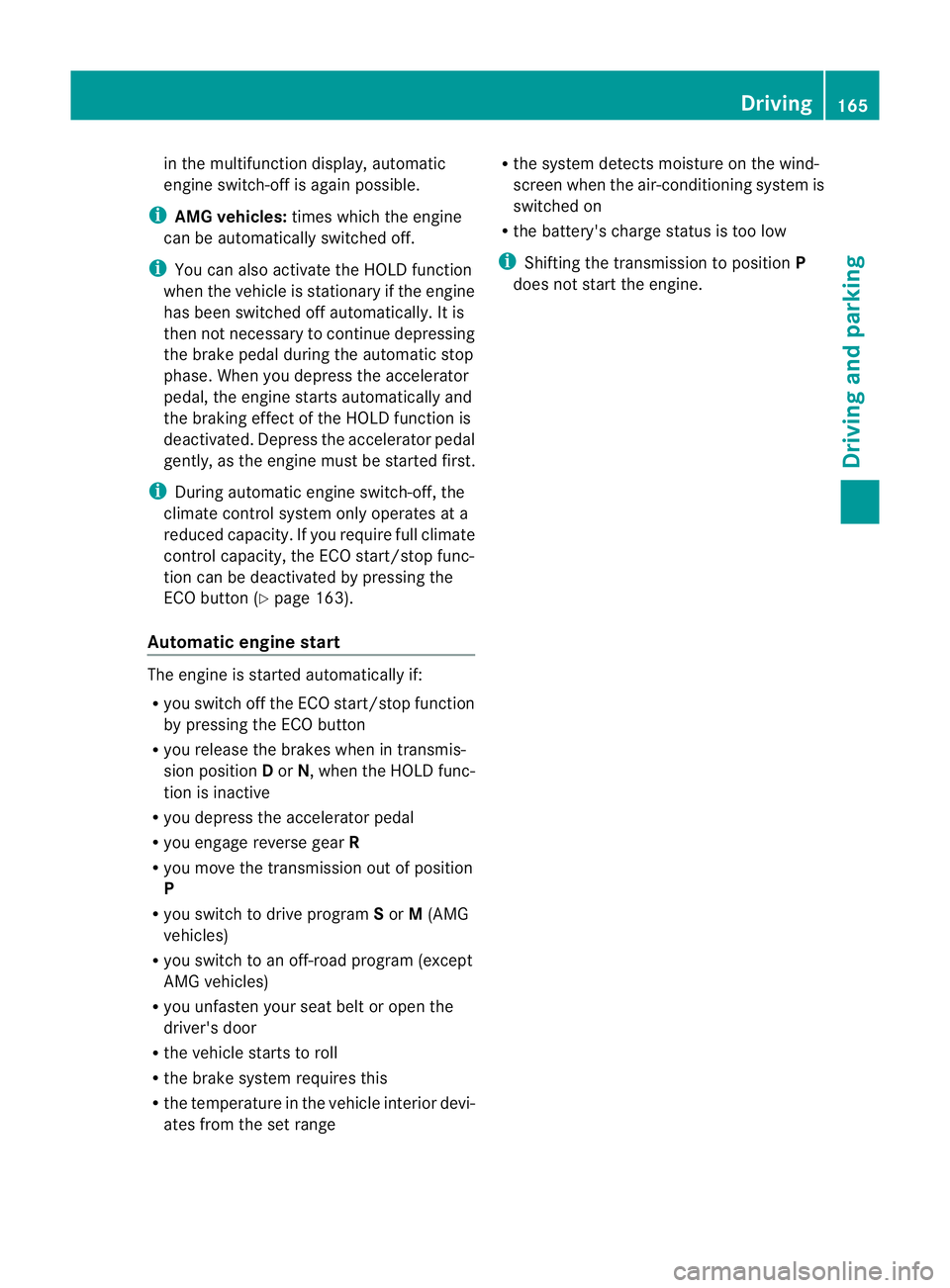
in the multifunction display, automatic
engin eswitch-of fisa gain possible.
i AMGvehicles: times which the engine
can be automatically switched off.
i You can also activat ethe HOL Dfunction
when the vehicle is stationary if the engine
has been switched off automatically. It is
then not necessary to continue depressing
the brak epedal during the automatic stop
phase. When you depress the accelerator
pedal, the engine star tsautomatically and
the braking effect of the HOLD function is
deactivated. Depress the accelerator pedal
gently, as the engine must be started first.
i During automatic engine switch-off ,the
climate con trol system only operates at a
reduced capacity. If you require full climate
con trol capacity, the ECO star t/stopfunc-
tion can be deactivated by pressing the
ECO button (Y page 163).
Automatic engin estart The engine is started automatically if:
R you switch off the ECO start/stop function
by pressing the ECO button
R you releas ethe brakes when in transmis-
sion position Dor N,w hen the HOL Dfunc-
tion is inactive
R you depres sthe accelerator pedal
R you engage reverse gear R
R you mov ethe transmission out of position
P
R you switc htodrive program Sor M(AMG
vehicles)
R yo us witch to an off-road program (except
AMG vehicles)
R you unfasten your seat belt or open the
driver's door
R the vehicle start storoll
R the brake system requires this
R the tempera turein the vehicle interior devi-
ates from the set range R
the system detect smoistur eont he wind-
screen when the air-conditionin gsystem is
switched on
R the battery's charge status is too low
i Shifting the transmission to position P
doe snot star tthe engine. Driving
165Driving and pa rking Z
Page 193 of 441
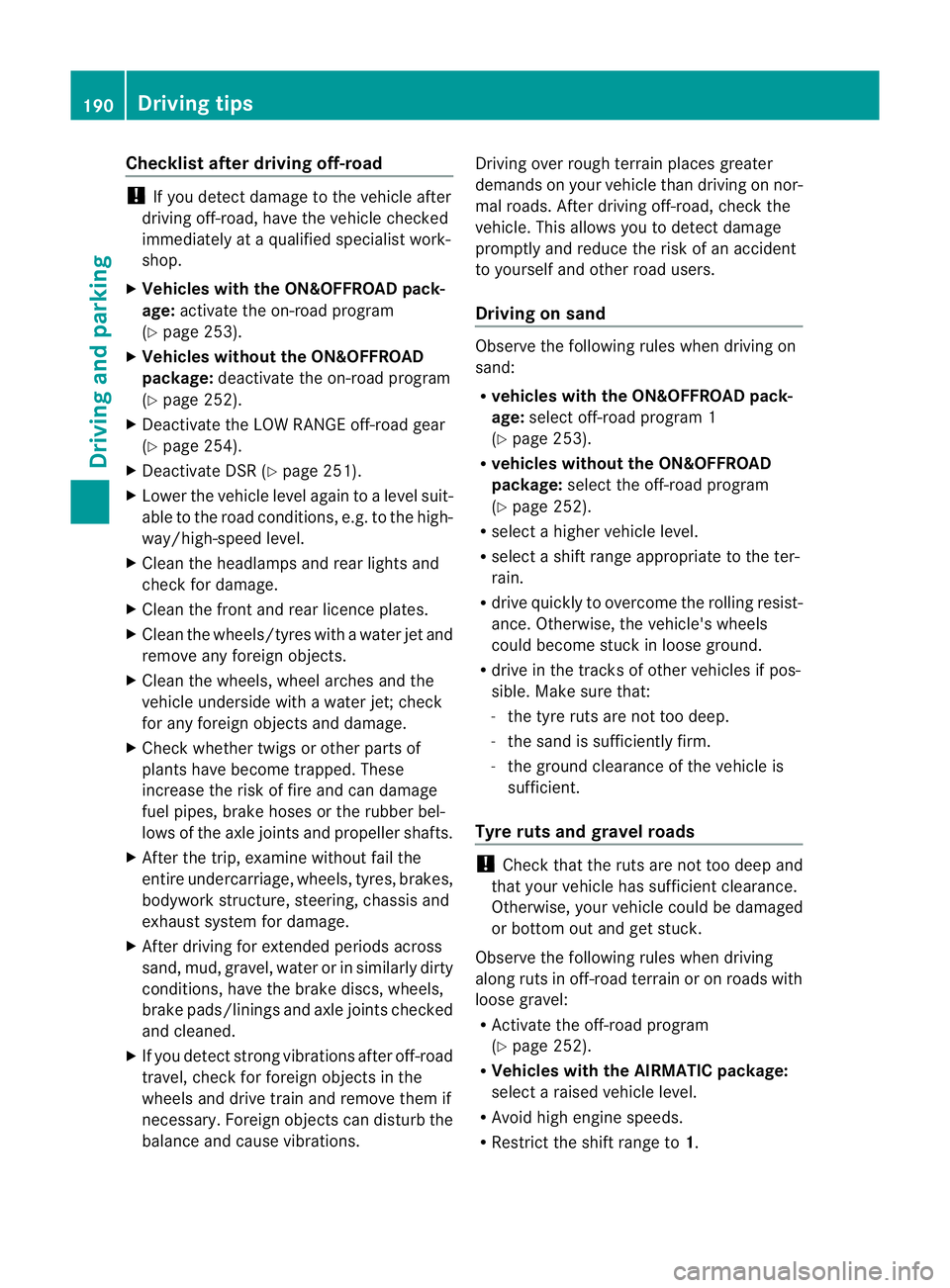
Checklist after driving off-road
!
If you detect damag etothe vehicl eafter
dri ving off-road, have the vehicle checked
immediately at aqualified specialist work-
shop.
X Vehicles with th eON&O FFROAD pack-
age: activat ethe on-road program
(Y page 253).
X Vehicles without th eON&O FFROAD
package: deactivate the on- road program
(Y page 252).
X Deac tivate the LOW RANGE off-roa dgear
(Y page 254).
X Deactiva teDS R(Ypage 251).
X Lowe rthe vehicle level again to alevel suit-
able to the road conditions, e.g. to the high-
way/high-speed level.
X Clean the headlamps and rear lights and
check for damage.
X Clean the front and rear licence plates.
X Clean the wheels/tyres with awater jet and
remove any foreign objects.
X Clea nthe wheels, wheel arches and the
vehicle underside with awater jet; check
for any foreign objects and damage.
X Check whethe rtwigs or other parts of
plants have become trapped. These
increase the risk of fire and can damage
fuel pipes, brake hose sorthe rubber bel-
lows of the axl ejoint sand propeller shafts.
X After the trip, examine without fail the
entire undercarriage, wheels ,tyres, brakes,
bodywork structure, steering, chassis and
exhaus tsystem for damage.
X After driving for extended period sacross
sand ,mud, gravel, water or in similarly dirty
conditions, have the brake discs, wheels,
brake pads/lining sand axle joints checked
and cleaned.
X If you detect strong vibrations after off-road
travel, check for foreig nobject sinthe
wheels and drive train and remove them if
necessary. Foreign objec ts candisturb the
balance and cause vibrations. Driving over rough terrain places greater
demands on your vehicle than drivin
gonnor-
ma lroads. Af terd riving off- road, check the
vehicle. This allow syou to detec tdamage
promptly and reduce the risk of an accident
to yourself and other road users.
Driving on sand Observe the following rules when driving on
sand:
R
vehicle swith the ON&OFFROAD pack-
age: select off- road program 1
(Y page 253).
R vehicle swithou tthe ON&OFFROAD
package: select theoff-road program
(Y pag e252).
R select ahigher vehicle level.
R select ashift range appropriate to the ter-
rain.
R drive quickly to overcom ethe rolling resist-
ance. Otherwise, the vehicle' swheels
could becom estuck in loose ground.
R drive in the track sofother vehicle sifpos-
sible. Make sure that:
- the tyr eruts are not too deep.
- the sand is sufficiently firm.
- the ground clearance of the vehicle is
sufficient.
Tyr eruts and gravel roads !
Check that th eruts are not too deep and
that your vehicle has sufficient clearance.
Otherwise, your vehicle could be damaged
or bottom out and get stuck.
Observe the following rules when driving
along ruts in off-road terrain or on roads with
loos egravel:
R Activate th eoff-road program
(Y pag e252).
R Vehicle swith the AIRMATIC package:
select araised vehicle level.
R Avoid high engine speeds.
R Restrict the shift range to 1.190
Driving tipsDriving and parking
Page 202 of 441
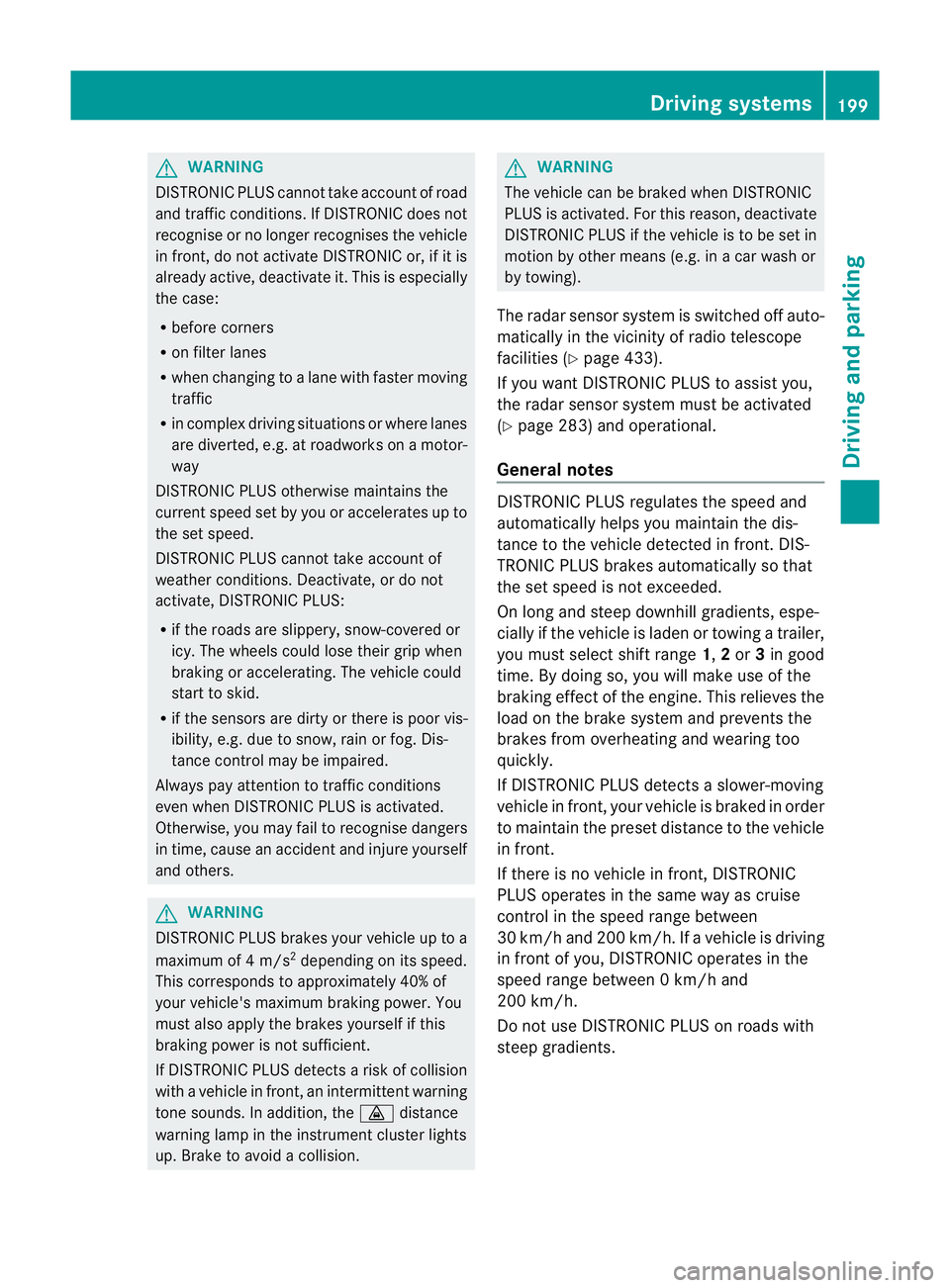
G
WARNING
DISTRONIC PLUS canno ttake account of road
and traffic conditions. If DISTRONI Cdoes not
recognise or no longer recognises the vehicle
in front, do not activate DISTRONIC or, if it is
alr eady active, deactivate it. This is especially
the case:
R befor ecorners
R on filter lanes
R when changing to alane with faster moving
traffic
R in comple xdriving situations or where lanes
are diverte d,e.g. at roadworks on amotor-
way
DISTRONIC PLU Sotherwise maintains the
current spe ed setbyyou or accelerates up to
the set speed.
DISTRONIC PLU Scannot take account of
weather conditions. Deactivate, or do not
activate, DISTRONI CPLUS:
R if th eroads are slippery, snow-covered or
icy .The wheels coul dlose their grip when
brakin goraccelerating .The vehicle could
star ttos kid.
R if the sensors are dirty or there is poo rvis-
ibility, e.g. due to snow, rain or fog. Dis-
tance control may be impaired.
Always pay attention to traffic conditions
even when DISTRONIC PLU Sisactivate d.
Otherwise, you ma yfail to recognise dangers
in time, caus eanaccident and injure yourself
and others. G
WARNING
DISTRONIC PLUS brake syourvehicle up to a
maximu mof4m /s2
depending on its speed.
This corresponds to approximately 40% of
your vehicle's maximum braking power. You
must als oapply the brakes yourself if this
braking power is not sufficient.
If DISTRONI CPLUS detect sarisk of collision
with avehicle in front, an intermit tent warning
tone sounds. In addition, the ·distance
warning lamp in the instrument cluste rlights
up. Brak etoavoidac ollision. G
WAR
NING
The vehicle can be braked when DISTRONIC
PLUS is activated. For this reason, deactivate
DISTRONIC PLUS if the vehicle is to be set in
motion by othe rmeans (e.g. in acar wash or
by towing).
The radar senso rsystem is switched off auto-
matically in the vicinity of radio teles cope
facilities (Y page 433).
If you want DISTRONIC PLUS to assist you,
the radar sensor syste mmust be activated
(Y page 283 )and operational.
General notes DISTRONIC PLUS regulates the speed and
automati
cally helps you maintain the dis-
tanc etot he vehicle detected in front. DI S-
TRONIC PLU Sbrake sautomatically so that
the set spee disnot exceeded.
On long and steep downhil lgradients, espe-
ciall yifthe vehicle is laden or towing atrailer,
yo um ust select shift range 1,2or 3in good
time. By doing so, you will make use of the
braking effec tofthe engine. This relieves the
load on the brake system and prevents the
brakes from overheating and wearing too
quickly.
If DI STRONIC PLUS detects aslower-moving
vehicle in front ,your vehicle is braked in order
to maintain the preset distance to the vehicle
in front.
If ther eisnov ehicle in front ,DISTRONIC
PLUS operate sinthe sam eway as cruise
control in the spee drange between
30 km/h and 200 km/h. If avehicle is driving
in fron tofyou, DI STRONIC operates in the
speed range betwee n0km/h and
200 km/h.
Do not us eDISTRONIC PLUS on roa dswith
steep gradients. Driving systems
199Drivinga nd parking Z
Page 215 of 441
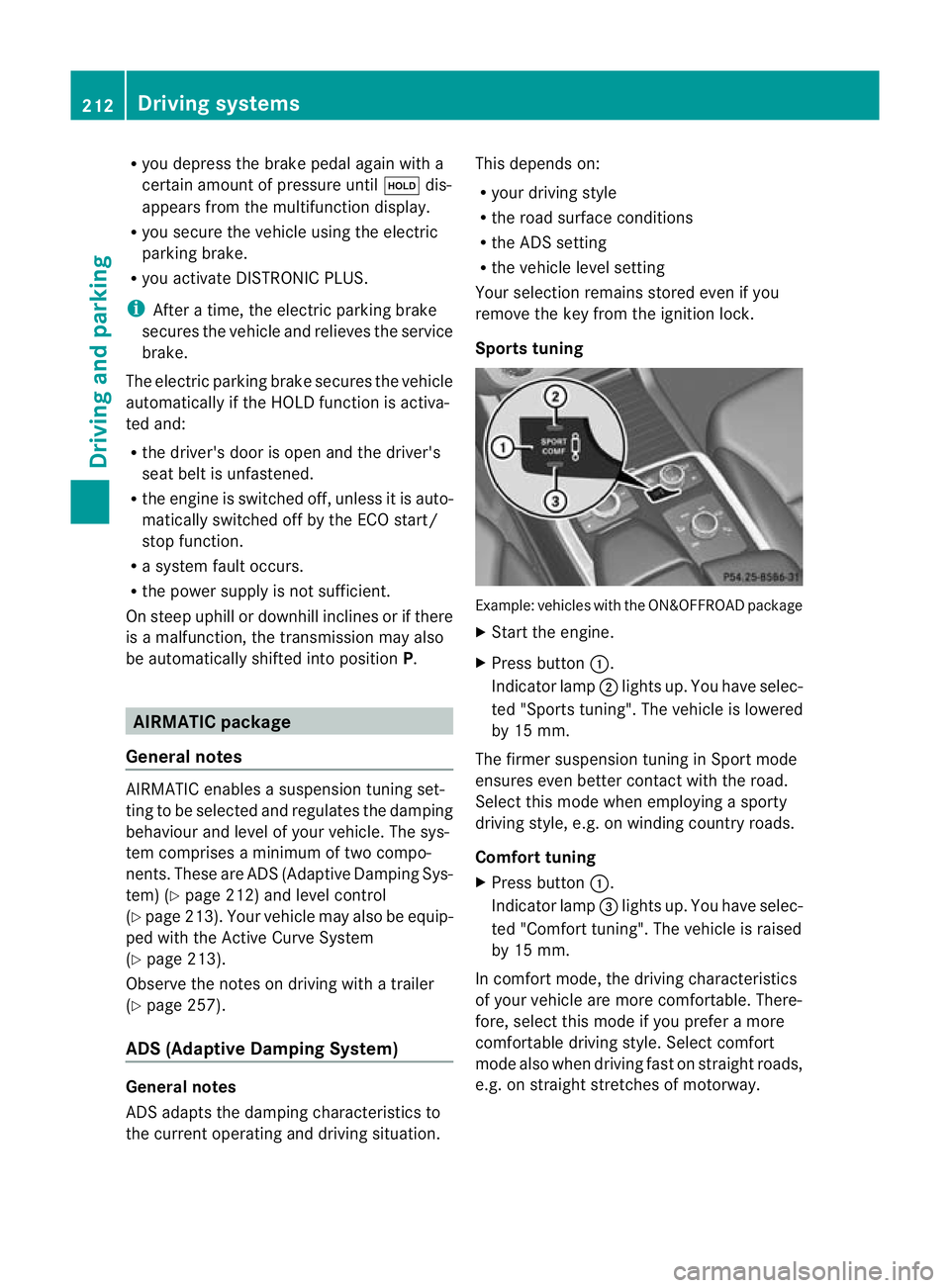
R
you depress the brak epedal again wit ha
certain amount of pressure until ëdis-
appears from themultifun ctiondisplay.
R you secur ethe vehi cleu sing the elec tric
parking brake.
R you activat eDISTRONIC PLU S.
i After atime, the electric parking brake
secures the vehicle and relieves the service
brake.
The electric parking brak esecures the vehicle
automatically if the HOL Dfunction is activa-
ted and:
R the driver' sdoor is open and the driver's
seat belt is unfastened.
R the engin eisswitched off, unless it is auto-
matically switched off by the ECO start/
stop function.
R as ystem fault occurs.
R the powe rsupply is not sufficient.
On steep uphill or downhill inclines or if there
is am alfunction, the transmissio nmay also
be automatically shifted int oposition P. AIRMATIC package
Genera lnotes AIRMATI
Cenable sasuspension tuning set-
ting to be selected and regulates the damping
behaviour and level of your vehicle. The sys-
tem comprises aminimum of two compo-
nents. These are AD S(Adaptive Damp ingS ys-
tem) (Y page 212) and level control
(Y page 213) .Your vehicle ma yalso be equip-
ped with the Active Curv eSystem
(Y page 213).
Observe the notes on driving with atrailer
(Y page 257).
ADS (Adaptive Damping System) General notes
ADS adapts th
edamping characteristic sto
the curren toperatin gand driving situation. Thi
sd epends on:
R your drivin gstyle
R the road surface conditions
R the AD Ssetting
R the vehicle level setting
Your selection remains stored even if you
remov ethe key from the igni tion lock.
Sports tuning Example: vehicles wit
hthe ON&OFFROA Dpackage
X Start the engine.
X Press button :.
Indicator lamp ;ligh tsup. You have sele c-
ted "Sport stuning". The vehicle is lowered
by 15 mm.
The firmer suspension tuning in Spor tmode
ensures even bette rcontac twith th eroad.
Select this mode when empl oyingasporty
driving style, e.g .onwindingcountr yroads.
Comfor ttun ing
X Press button :.
Indicator lamp =light sup. You have selec-
ted "Comfor ttuning". The vehicle is raised
by 15 mm.
In com fort mode, the dri ving characteristics
of your vehicl eare more comfortable. There-
fore, select this mode if you prefer amore
comfortable drivin gstyle. Select comfort
mode also when driving fast on straigh troads,
e.g. on straight stretches of motorway. 212
Driving systemsDriving and pa
rking
Page 236 of 441
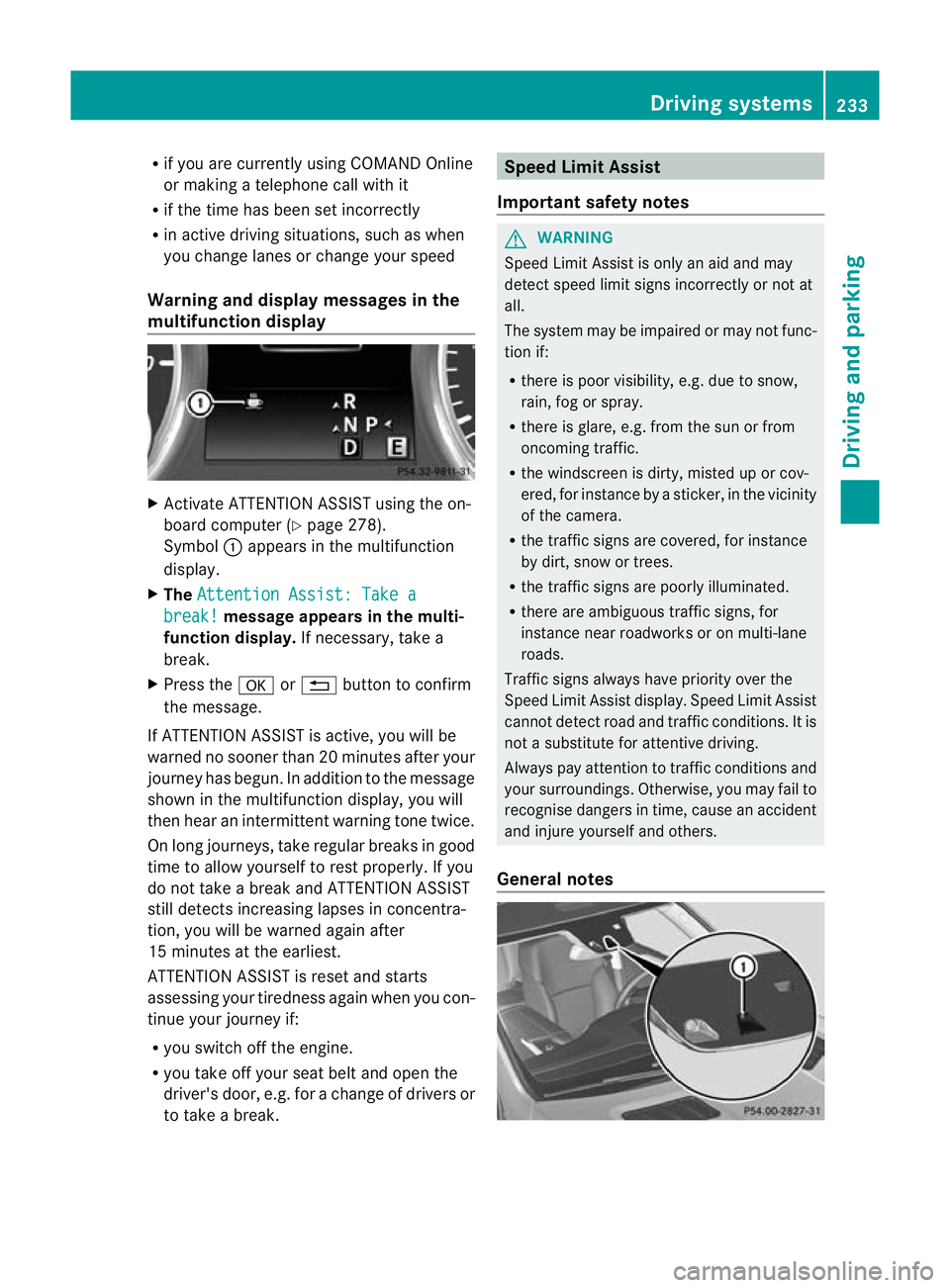
R
if you are cur rently using COM ANDOnline
or ma kingatelephon ecall with it
R if the tim ehas been set incorrectly
R in active drivin gsituations, such as when
you change lanes or change your speed
Warning and display messages in the
multifunction display X
Activate ATTE NTION ASSIS Tusing the on-
boar dcomputer (Y page 278).
Symbol :appears in the multifunction
display.
X The Attentio nA ssist: Take a break! mess
agea ppears in th emulti-
function display. If necessary, takea
break.
X Press the aor% button to confirm
the message.
If ATTENTION ASSI STis active, you will be
warne dnosooner than 20 minutes after your
journey has begun. In additio ntothe message
shown in the multifunc tion display, you will
then hear an intermit tent warning tone twice.
On long journeys ,take regular breaks in good
time to allow yourself to rest properly. If you
do not take abrea kand ATTENTION ASSIST
stil ldetect sincreasing lapses in concentra-
tion, you will be warned agai nafter
15 minutes at th eearliest.
ATTENTION ASSIST is reset and starts
assessing your tiredness again when you con-
tinue your journey if:
R you switch off the engine.
R you take off your seat belt and open the
driver' sdoor, e.g. for achange of driver sor
to take abreak. Speed Limit Assist
Important safety notes G
WARNING
Speed Limit Assis tiso nly an aid and may
detect speed limit signs incorrectly or not at
all.
The system may be impaired or may not func-
tion if:
R there is poo rvisibility, e.g. due to snow,
rain, fog or spray.
R there is glare, e.g. from the sun or from
oncoming traffic.
R the windscreen is dirty, misted up or cov-
ered, for instance by asticker, in the vicinity
of the camera.
R the traffic signs are covered, for instance
by dirt, snow or trees.
R the traffic signs are poorly illuminated.
R there are ambiguous traffic signs, for
instance near roadworks or on multi-lane
roads.
Traffic signs alway shave priority over the
Speed Limit Assis tdisplay .Speed Limit Assist
cannot detec troad and traffic conditions. It is
not asubstitute for atten tivedriving.
Alway spay atten tion to traffic condition sand
your surroundings. Otherwise ,you may fai lto
recognise dangers in time ,cause an accident
and injure yourself and others.
General notes Driving systems
233Drivingand parking Z
Page 238 of 441
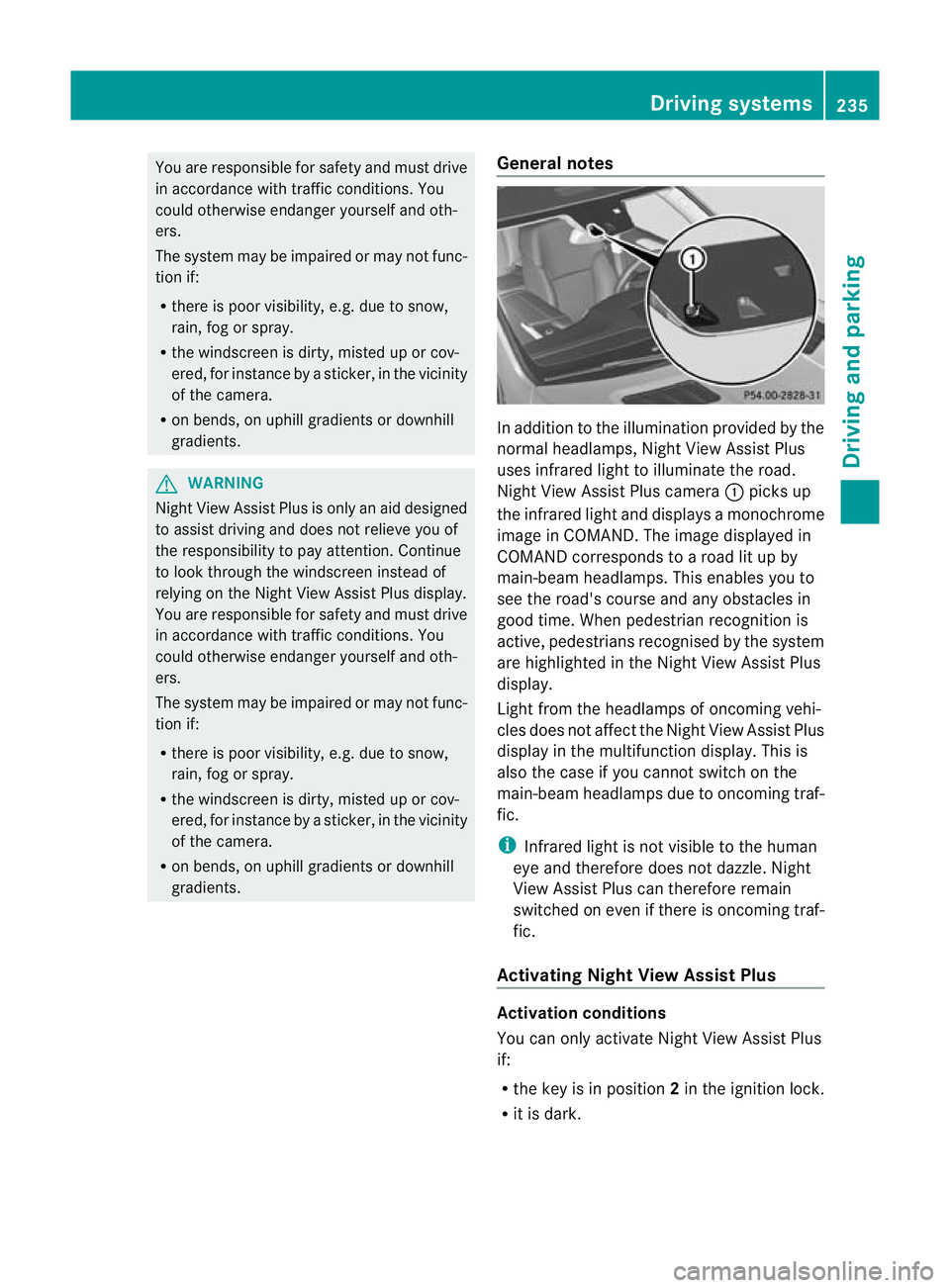
You are responsible for safet
yand must drive
in accordanc ewith traffic conditions. You
could otherwise endanger yourself and oth-
ers.
The system may be impaired or may not func-
tion if:
R there is poor visibility, e.g. due to snow,
rain ,fog or spray.
R thew indscree nisdirty, misted up or cov-
ered, for instance by asticker, in the vicinity
of the camera.
R on bends ,onuphillgradient sordownhill
gradients. G
WARNING
Night Vie wAssist Plus is only an aid designed
to assist driving and does not reliev eyou of
the responsibility to pay attention. Continue
to look through the windscreen instea dof
relyin gonthe Night View Assist Plus display.
You ar eresponsible for safet yand must drive
in accordance with traffic conditions .You
coul dotherwis eendange ryourself and oth-
ers.
The syste mmay be impaired or may not func-
tio nif:
R the re is poor visibility,e.g.d ue to snow,
rain ,fog or spray.
R thew indscree nisdirty, misted up or cov-
ered, for instance by asticker, in the vicinity
of the camera.
R on bends ,onuphillgradient sordownhill
gradients. General notes In addition to the illumination provided by the
normal headlamps, Night View Assist Plus
uses infrared light to illuminate the road.
Night View Assist Plus camera
:pick sup
the infrared ligh tand displays amonochrome
image in COMAND. The image displayed in
COMAN Dcorresponds to aroad lit up by
main-beam headlamps. This enables you to
see the road's course and any obstacles in
good time. When pedestrian recognition is
active, pedestrians recognised by the system
ar eh ighlighted in the Night View Assist Plus
display.
Light from the headlamps of oncomin gvehi-
cles does not affect the Night View Assist Plus
display in the multifunction display. This is
also the case if you cannot switch on the
main-bea mheadlamps due to oncoming traf-
fic.
i Infrared light is not visible to the human
eye and therefore does not dazzle. Night
View Assist Plus can therefore remain
switched on even if there is oncoming traf-
fic.
Activating Nigh tView Assis tPlus Activation conditions
You can only activat
eNight View Assist Plus
if:
R the key is in position 2in the ignition lock.
R it is dark. Drivin
gsystems
235Drivingand parking Z