air condition MERCEDES-BENZ GL SUV 2012 Owner's Manual
[x] Cancel search | Manufacturer: MERCEDES-BENZ, Model Year: 2012, Model line: GL SUV, Model: MERCEDES-BENZ GL SUV 2012Pages: 441, PDF Size: 10.66 MB
Page 245 of 441
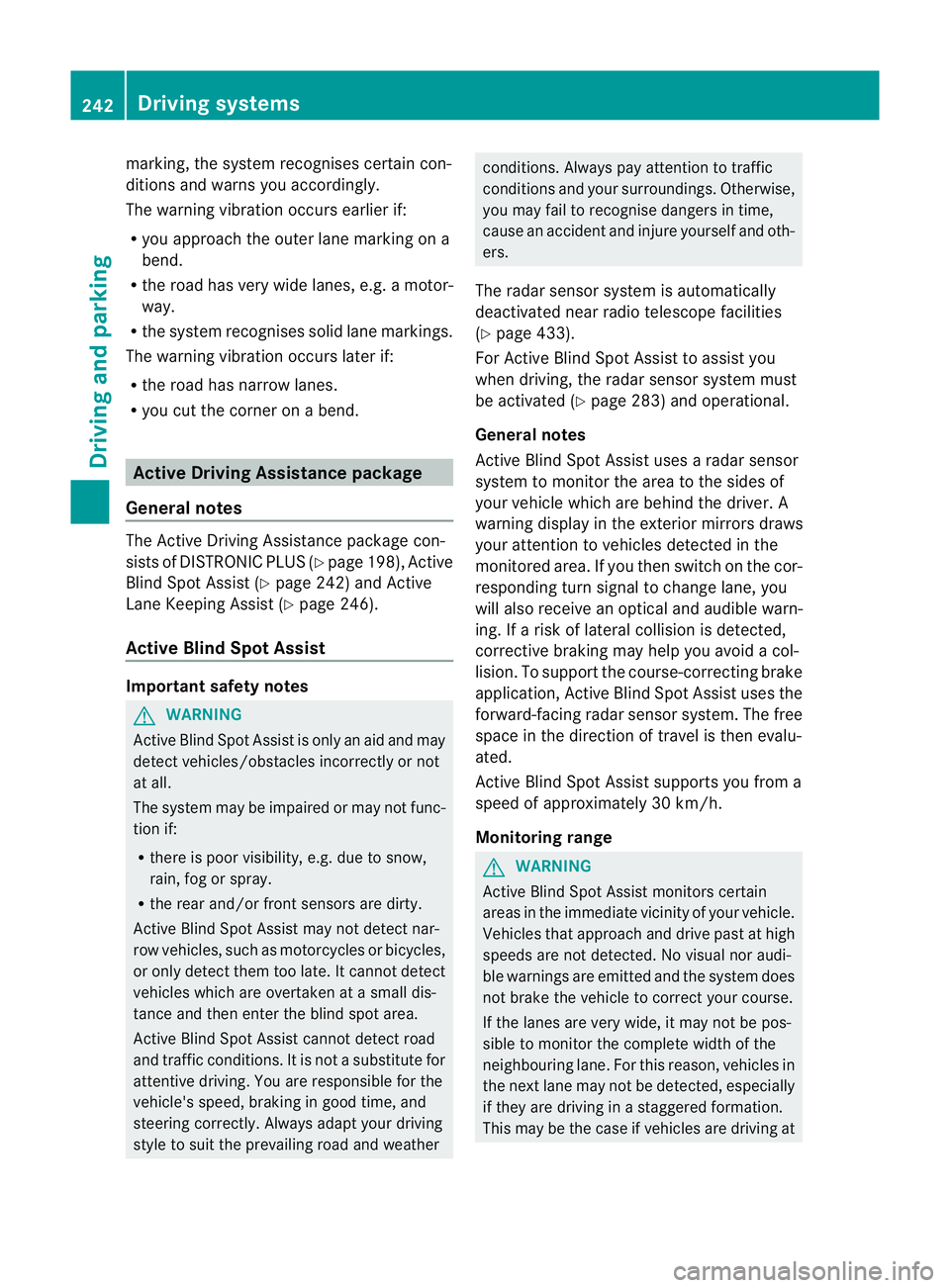
marking
,the system recognises certai ncon-
ditions and warns you accordingly.
The warning vibration occur searlier if:
R you approach the outer lane markin gona
bend.
R the road has ver ywidel anes ,e.g. am otor-
way.
R the system recognises solid lane markings.
The warning vibration occur slater if:
R the road has narrow lanes.
R you cut the corner on abend. Active Driving Assistance package
General notes The Active Drivin
gAssistanc epackag econ-
sists of DISTRONIC PLU S(Ypa ge198), Active
Blind Spo tAssist (Y page 242) and Active
Lane Keeping Assist (Y page 246).
Active Blind Spot Assist Importan
tsafety notes G
WARNING
Active Blind Spo tAssist is only an aid and may
detect vehicles/obstacles incorrectly or not
at all.
The system ma ybeimpaired or may not func-
tio nif:
R there is po orvisibility ,e.g. due to snow,
rain, fog or spray.
R the rear and/or front sensors are dirty.
Active Blind Spot Assist may not detect nar-
row vehi cles, such as motorcycles or bicycles,
or only detect the mtoo late. It can notd etect
vehicles which are overtaken at asmall dis-
tance and then enter th eblind spot area.
Active Blind Spot Assist cannot detect road
and traffic conditions. It is not asubstitute for
attentive driving. You are responsible for the
vehicle's speed, braking in good time, and
steering correctly. Always adapt your driving
style to suit the prevailing road and weather conditions. Always pay attention to traffic
conditions and your surroundings. Otherwise,
you may fail to recognise dangers in time,
cause an accident and injure yourself and oth-
ers.
The radar sensor syste misautomatically
deactivated near radio telescope facilities
(Y page 433).
For Active Blind Spot Assis ttoassist you
when driving, the radar sensor syste mmust
be activated (Y page 283)and operational.
General notes
Active Blind Spot Assist use saradar sensor
system to monitor the area to the sides of
your vehicle which are behind the driver. A
warning display in the exterior mirrors draws
your attention to vehicles detected in the
monitored area. If you then switch on the cor-
responding turn signal to change lane, you
will also receive an optical and audible warn-
ing. If arisk of lateral collision is detected,
corrective brakin gmay help you avoid acol-
lision. To suppor tthe course- correcting brake
application ,Active Blind Spo tAssist uses the
forward-facin gradar senso rsystem. The free
space in the direction of travel is then evalu-
ated.
Active Blind Spot Assist supports you from a
speed of approximatel y30km/h.
Monitorin grange G
WARNING
Active Blin dSpot Assist monitors cer tain
areas in the immediate vicinit yofyour vehicle.
Vehicles that approach and driv epast at high
speeds are not detected. No visual nor audi-
ble warnings are emitted and the system does
not brake the vehicle to correc tyour course.
If the lanes are ver ywide, it may not be pos-
sible to monitor the complete width of the
neighbouring lane. For this reason, vehicles in
the next lane may not be detected, especially
if they are drivin ginastaggered formation.
Thi sm ay be the case if vehicles are driving at 242
Driving systemsDrivin
gand pa rking
Page 248 of 441
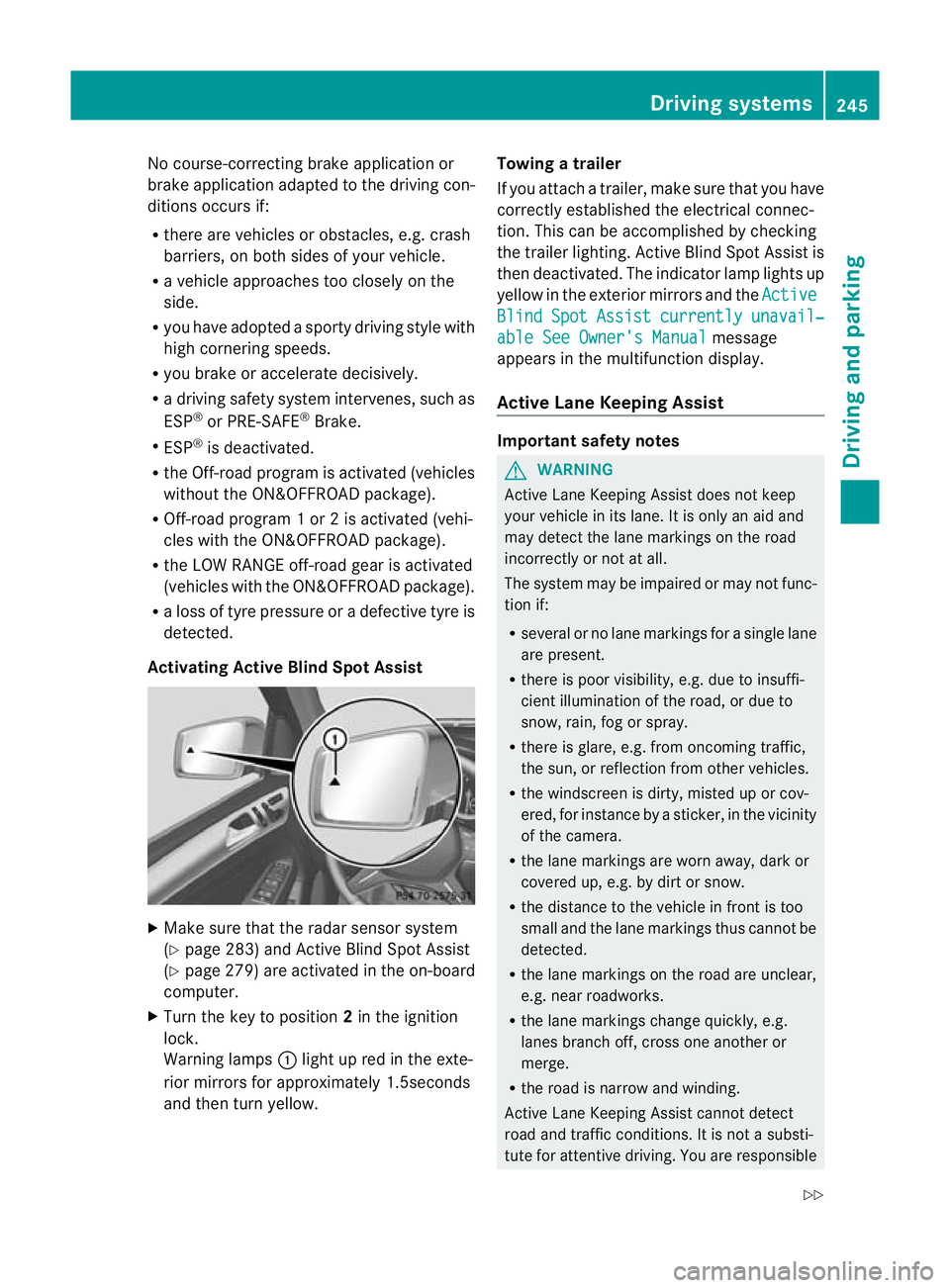
No course-correctin
gbrake applicatio nor
brak eapplication adapted to the driving con-
ditions occurs if:
R there are vehicles or obstacles, e.g. crash
barriers, on both sides of your vehicle.
R av ehicle approaches too closely on the
side.
R you have adopted asport ydriving style with
high cornerin gspeeds.
R you brak eoraccelerat edecisively.
R ad riving safety system intervenes, such as
ESP ®
or PRE-SAFE ®
Brake.
R ESP ®
is deactivated.
R theO ff-roa dprogram is activated (vehicles
without th eON&O FFROAD package).
R Off-road program 1or2isactivated (vehi-
cles with the ON&OFFROAD package).
R the LOW RANGE off-road gear is activated
(vehicle swith the ON&OFFROAD package).
R al oss of tyr epressure or adefec tive tyre is
detected.
Activatin gActive Blind Spot Assist X
Make sure that the radar senso rsystem
(Y page 283 )and Active Blind Spot Assist
(Y pag e279)are activate dint he on-board
computer.
X Tur nthe key to position 2in the ignition
lock.
Warnin glamps :light up red in the exte-
rior mirrors for approximately 1.5seconds
and then tur nyellow. Towin
gatrailer
If yo uattach atrailer, make sure th at you have
corre ctly established the electrical connec-
tion. This can be accomplished by checking
the trailer lighting. Active Blind Spot Assist is
then deactivated. The indicator lamp lights up
yellow in the exterior mirrors and the Active Blind Spot Assist currently unavail‐
able Se
eOwner's Manual message
appears in th emultifunction display.
Active Lane Keeping Assist Important safety notes
G
WARNING
Active Lane Keeping Assis tdoes not keep
your vehicle in its lane. It is only an aid and
may detec tthe lan emarkings on the road
incorrectly or not at all.
The system may be impaired or may not func-
tion if:
R several or no lane markings for asingle lane
are present.
R there is poor visibility, e.g. due to insuffi-
cient illumination of the road, or due to
snow, rain, fog or spray.
R there is glare, e.g. from oncoming traffic,
the sun, or reflec tion from other vehicles.
R the windscreen is dirty, misted up or cov-
ered, for insta ncebyasticker, in the vicinity
of the camera.
R the lane markings are worn away ,dark or
covered up, e.g. by dirt or snow.
R the distance to the vehicle in front is too
small and the lane markings thus cannot be
detected.
R the lane markings on the road are unclear,
e.g. near roadworks.
R the lane markings change quickly, e.g.
lanes branch off, cross one another or
merge.
R the road is narrow and winding.
Active Lane Keeping Assis tcannot detect
road and traffic conditions. It is not asubsti-
tute for attentive driving. You are responsible Driving systems
245Drivingand pa rking
Z
Page 269 of 441
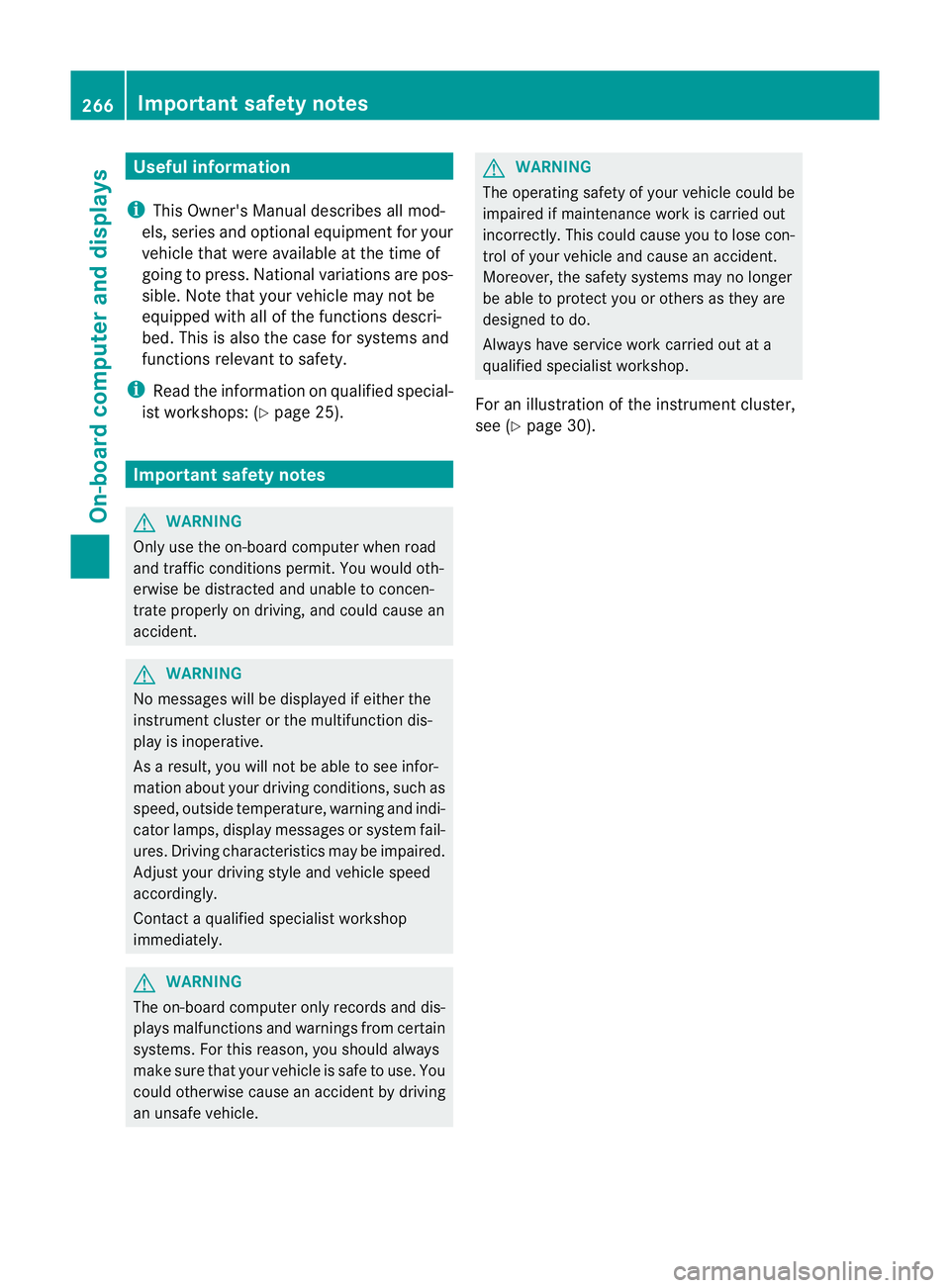
Usefu
linfor mati on
i This Owner's Manual describes all mod-
els, series and optional equipment for your
vehicle that were available at the time of
going to press. National variation sare pos-
sible. Note that your vehicl emay not be
equippe dwith all of the function sdescri-
bed. This is also the case for system sand
functions relevant to safety.
i Read the information on qualified special-
ist workshops: (Y page25). Impo
rtantsafety notes G
WARNING
Onl yuse the on-boar dcompu terw hen road
and traffic condition spermit .You would oth-
erwise be distracted and unable to concen-
trate properly on driving, and coul dcause an
accident. G
WARNING
No message swill be displayed if either the
instrument cluster or the multifunction dis-
play is inoperative.
As aresult, you will not be able to see infor-
mation about your driving conditions, such as
speed, outside temperature, warning and indi-
cator lamps, display messages or system fail-
ures. Drivin gcharacteristic smay be impaired.
Adjust your driving style and vehicle speed
accordingly.
Contact aqualified specialist workshop
immediately. G
WARNING
The on-board computer only records and dis-
plays malfunctions and warnings from certain
systems. For this reason, you should always
make sure that your vehicle is safe to use. You
could otherwis ecause an accident by driving
an unsafe vehicle. G
WARNING
The operating safety of your vehicle could be
impaired if maintenance work is carried out
incorrectly. This could cause you to lose con-
trol of your vehicle and cause an accident.
Moreover, the safety systems may no longer
be able to protect you or others as they are
designed to do.
Always have service work carried out at a
qualified specialis tworkshop.
For an illustration of the instrumen tcluster,
see (Y page 30). 266
Important safety notesOn-board computer and displays
Page 299 of 441
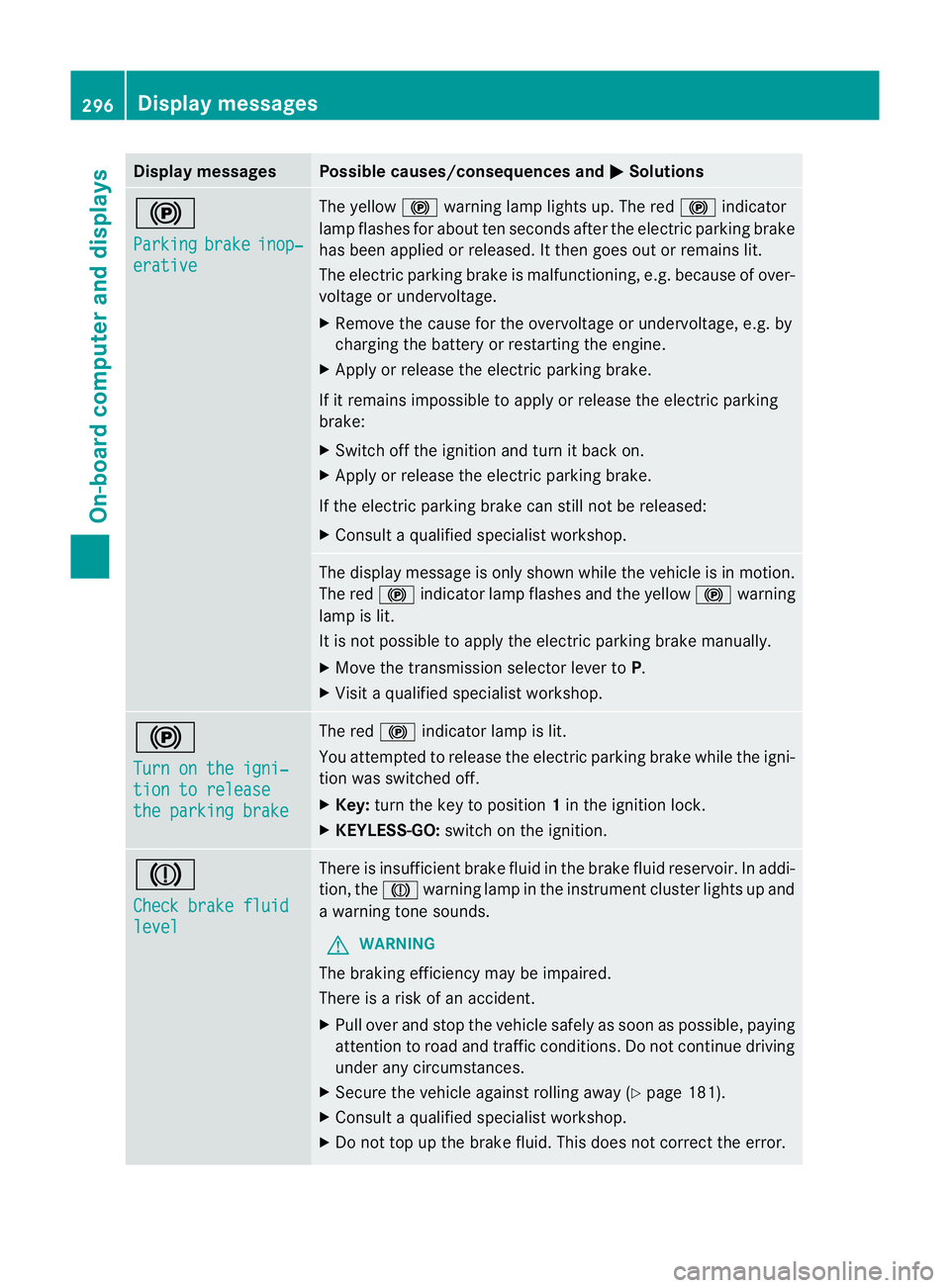
Displa
ymessages Possible causes/consequences and
M Solutions
!
Pa
rking brake inop‐
erative Th
ey ellow !warning lamp lights up. The red !indicator
lamp flashes fo rabout ten seconds after the electric parkin gbrake
ha sb een applied or released. It then goes out or remains lit.
The electric parkin gbrake is malfunctioning ,e.g. because of over-
voltag eorundervoltage.
X Remove the cause for the overvoltage or undervoltage ,e.g. by
charging the battery or restarting the engine.
X Appl yorr elease the electric parkin gbrake.
If it remains impossibl etoapply or release the electric parking
brake:
X Swit choff the ignition and tur nitback on.
X Apply or release the electric parkin gbrake.
If th eelectric parkin gbrake can stil lnot be released:
X Consult aqualified specialist workshop. The display messag
eisonly shown whil ethe vehicle is in motion.
The red !indicator lam pflashes and the yellow !warning
lamp is lit.
It is not possible to apply the electric parkin gbrake manually.
X Move th etransmission selector lever to P.
X Visit aqualified specialist workshop. !
Turn on th
eigni‐ tion to release
the parkin
gbrake Th
er ed ! indicator lam pislit.
You attempted to release the electric parkin gbrake whil ethe igni-
tion was switched off.
X Key: turnthe key to position 1in the igni tion lock.
X KEYLESS-GO: switchonthe igni tion. J
Chec
kbrake fluid level There is insufficient brake fluid in th
ebrake flui dreservoir. In addi-
tion ,the J warnin glamp in the instrument cluster lights up and
aw arning ton esounds.
G WARNING
The brakin gefficienc ymay be impaired.
There is arisk of an accident.
X Pull over and stop the vehicle safely as soon as possible ,paying
attention to road and traffic conditions. Do not continue driving
under any circumstances.
X Secure the vehicle against rolling away (Y page 181).
X Consult aqualified specialist workshop.
X Do not top up the brake fluid. This does not correct the error. 296
Display messagesOn-board computer and displays
Page 300 of 441
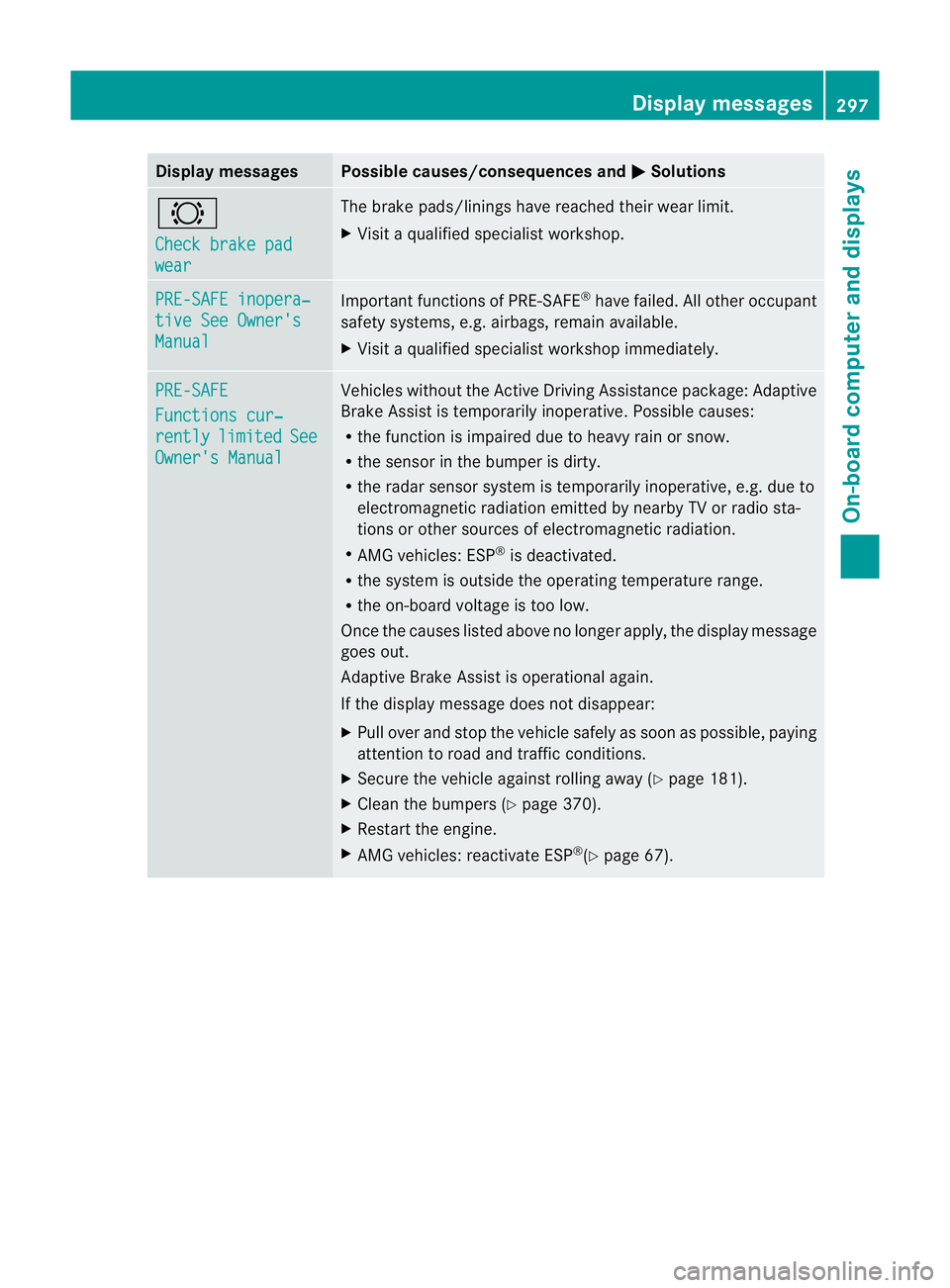
Displa
ymessages Possible causes/consequences and
M Solutions
#
Ch
eckb rake pad wear Th
eb rak epads/lining shaver eached their wear limit.
X Visit aqualified specialist workshop. PR
E-SAFE inopera‐ tiv
eS ee Owner's Manual Important functio
nsof PRE-SAFE ®
hav efailed .All other occupant
safet ysystems, e.g. airbags ,remai navailable.
X Visit aqualified specialist worksho pimmediately. PRE-SAFE
Function
scur‐ rently limited See
Owner's Manual Vehicle
swithou tthe Activ eDriving Assistance package: Adaptive
Brake Assist is temporaril yinoperative. Possible causes:
R the function is impaired due to heavy rain or snow.
R the sensor in the bumper is dirty.
R the rada rsensor system is temporarily inoperative, e.g. due to
electromagnetic radiation emit tedbyn earby TV or radi osta-
tions or othe rsources of elect romagnetic radiation.
R AM Gvehicles: ESP ®
is deactiva ted.
R the system is outside the operatin gtemperatur erange.
R the on-board voltage is too low.
Onc ethe causes liste dabove no longer apply, the display message
goes out.
Adapti veBrake Assis tiso perational again.
If the display message does not disappear:
X Pull over and stop the vehicle safely as soon as possible, paying
attention to road and traffic conditions.
X Secure the vehicle against rollin gaway (Y page 181).
X Clean the bumpers (Y page 370).
X Restart the engine.
X AMG vehicles: reactivate ESP ®
(Y page 67). Display messages
297On-boardcomputer and displays Z
Page 301 of 441
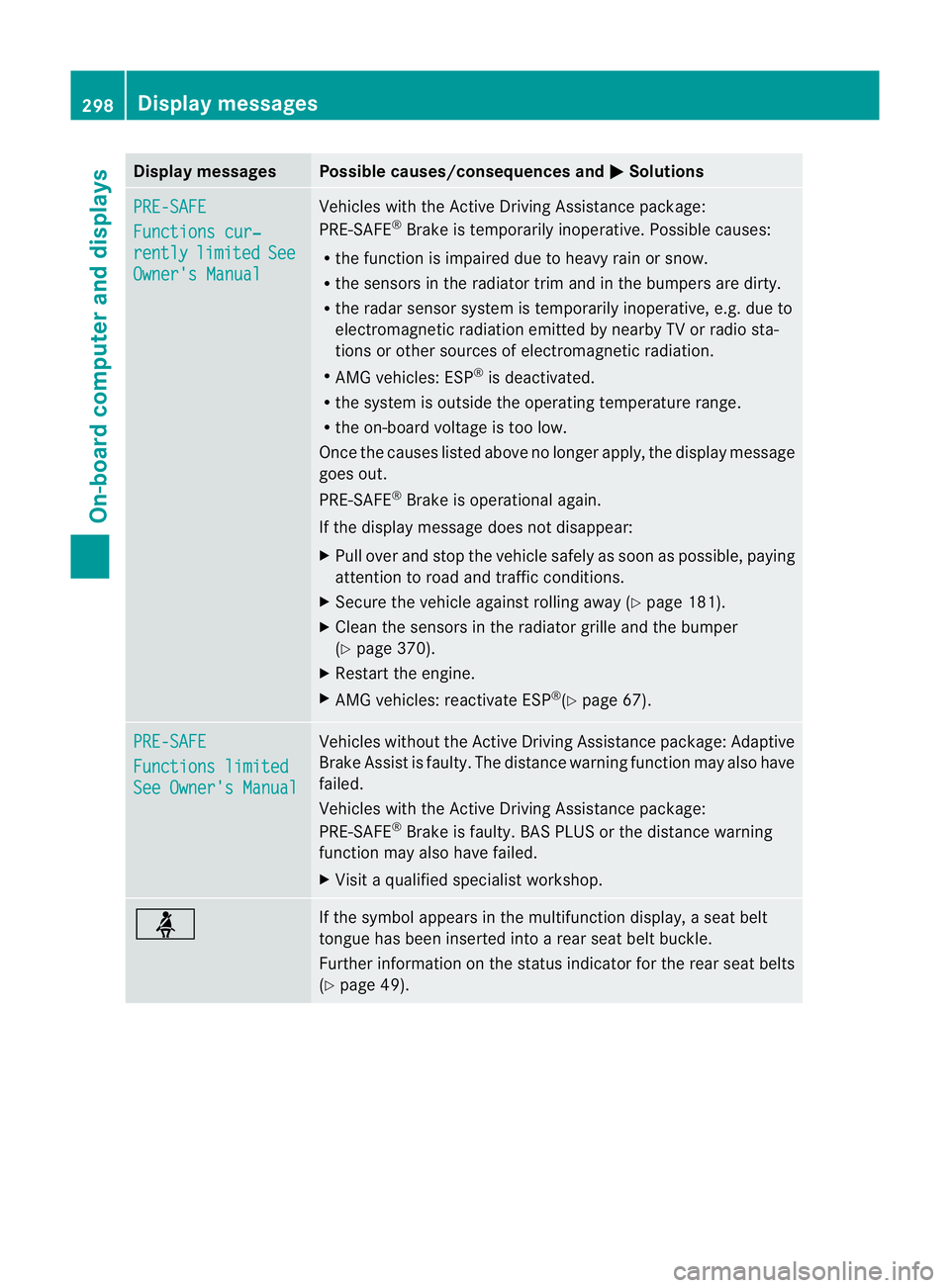
Displa
ymessages Possible causes/consequences and
M Solutions
PR
E-SAFE Functions cur‐
rently limited See
Owner'
sManual Vehicles with the Active Driving Assistance package:
PRE-SAFE
®
Brake is tempora rily inoperative. Possibl ecauses:
R thef unction is impaire ddue to heav yrain or snow.
R thes ensor sint he ra diatortrim and in th ebumpers are dirty.
R the rada rsensor system is temporarily inoperative, e.g. due to
electromagnetic radiation emit tedbyn earby TV or radi osta-
tions or othe rsources of elect romagnetic radiation.
R AM Gvehicles: ESP ®
is deactiva ted.
R the system is outside the operatin gtemperatur erange.
R the on-board voltage is too low.
Onc ethe causes listed abov enolonger apply ,the displa ymessage
goes out.
PRE- SAFE ®
Brake is operational again.
If the displa ymessage does not disappear:
X Pull over and stop the vehicle safely as soon as possible, paying
attention to road and traffic conditions.
X Secure the vehicle against rollin gaway (Y page 181).
X Clean the sensors in the radiator grille and the bumper
(Y page 370).
X Restart the engine.
X AMG vehicles: reactivate ESP ®
(Y page 67). PRE-SA
FE Functions limited
See Owner's Manual Vehicles withou
tthe Activ eDriving Assistance package: Adapti ve
Brake Assis tisf aulty. The distanc ewarning function may also have
failed.
Vehicles with the Active Driving Assis tance package:
PRE-SAFE ®
Brak eisf aulty. BA SPLUS or th edistanc ewarning
function may also have failed.
X Visit aqualified specialist workshop. ü If the symbol appears in the multifunction display,
aseat belt
tongue has been inser tedi nto arear seat belt buckle.
Fur ther information on the status indicator for the rear seat belts
(Y page 49). 298
Display messagesOn-boar
dcomputer and displays
Page 307 of 441
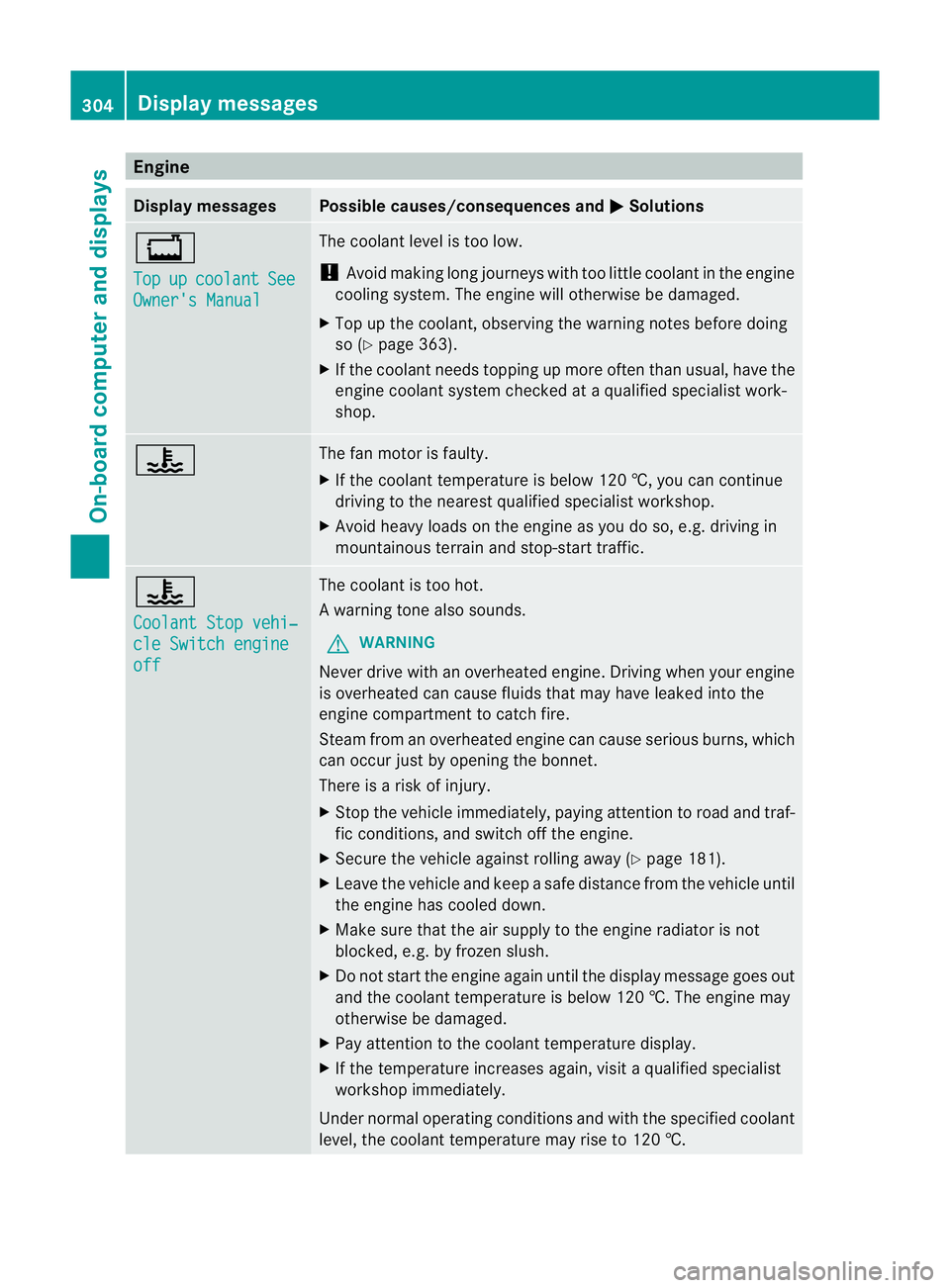
Engine
Display messages Possible causes/consequences and
M Solutions
+
Top
up co
olant See
Owner'
sManual Th
ec oolant leve listoo low.
! Avoi dmaking long jour neys with too little coolant in the engine
cooling system. The engin ewill otherwise be damaged.
X Top up th ecoolant ,obser ving the warning note sbefore doing
so (Y page 363).
X If th ecoolant needs toppin gupmoreo ften than usual ,have the
engin ecoolant system checked at aqualified specialist work-
shop. ? The fan motor is faulty.
X
If the coolant temperatur eisbelow 12 0†,you can continue
dri ving to the nearest qualified spe cialist workshop.
X Avoid heav yloads on th eengineasy ou do so, e.g. driving in
mou ntainous terrain and stop-start traffic. ?
Co
olantS topv ehi‐ cle Switch engine
off Th
ec oolant is too hot.
Aw arning ton ealso sounds.
G WARNING
Never driv ewithano verheated engine. Drivi ngwhen your engine
is overheate dcan cause fluids that may have leaked int othe
engin ecompartment to catch fire.
Stea mfromano verheated engine can cause serious burns, which
can occ urjus tbyo pening the bonnet.
There is ariskofi njury.
X Stop the vehicl eimmediately, paying att entio ntor oad and traf-
fic conditions, and switc hoff th eengine.
X Secure the vehicl eagainst rolling away (Y page 181).
X Leave the vehicle and keep asafe distance from the vehicle until
the engine has cooled down.
X Make sure that the air supply to the engine radiator is not
blocked, e.g. by frozen slush.
X Do not start the engine again until the display message goes out
and the coolant temperature is below 120 †. The engine may
otherwise be damaged.
X Pay attention to the coolant temperature display.
X If the temperature increases again, visit aqualified specialist
worksho pimmediately.
Unde rnormal operatin gconditions and with the specified coolant
level, the coolant tempera ture mayrise to 120 †. 304
Display messagesOn-board computer and displays
Page 314 of 441
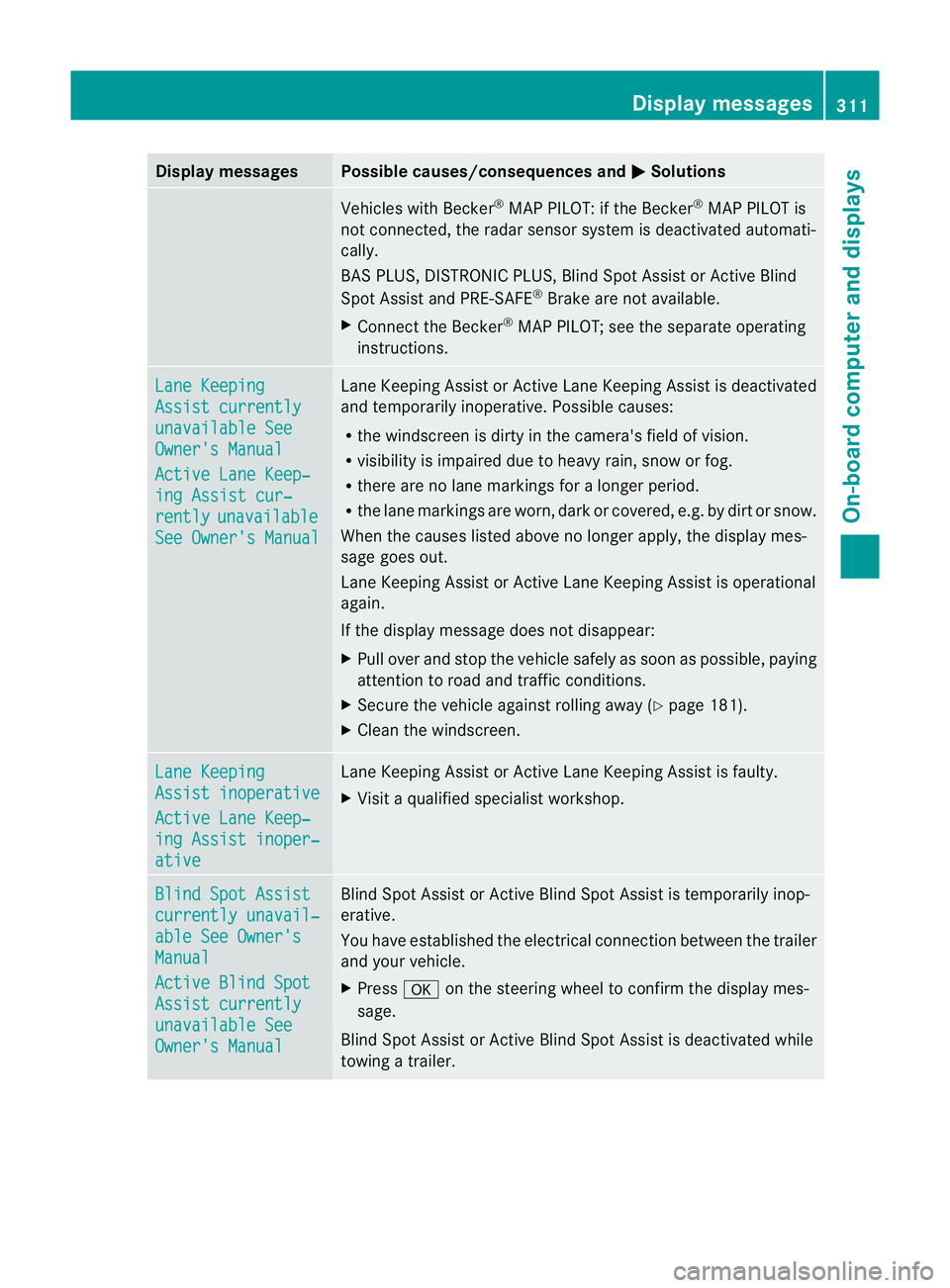
Displa
ymessages Possible causes/consequences and
M Solutions
Vehicles wit
hBecker ®
MA PPILOT :ifthe Becker ®
MA PPILOT is
not connected, the radar sensor syste misdeactivated automati-
cally.
BAS PLUS, DI STRONIC PLUS, Blind Spot Assis torActive Blind
Spo tAssist and PRE-SAFE ®
Brake ar enot available.
X Connect the Bec ker®
MAP PILOT; see the separate operating
inst ructions. Lane Keeping
Assist currently
unavailable See
Owner's Manual
Active Lane Keep‐
ing Assist cur‐
rently unavailable
See Owner's Manual Lane Keeping Assist or Active Lane Keeping Assist is deactivated
and temporarily inoperative. Possibl
ecauses:
R the windscreen is dirty in the camera' sfield of vision.
R visibility is impaired due to heavy rain, snow or fog.
R there are no lane markings for alonger period.
R the lane markings ar eworn ,dark or covered, e.g. by dirt or snow.
When the causes listed above no longer apply ,the displa ymes-
sage goes out.
Lan eKeeping Assist or Active Lan eKeeping Assist is operational
again.
If the display message does not disappear:
X Pull over and stop the vehicle safely as soon as possible, paying
attention to road and traffic conditions.
X Secure the vehicle against rollin gaway (Y page 181).
X Clean the windscreen. Lane Keeping
Assist inoperative
Active Lane Keep‐
in
gA ssist inoper‐ ative Lan
eKeeping Assist or Active Lan eKeeping Assist is faulty.
X Visit aqualified specialist workshop. Blin
dSpot Assist currently unavail‐
able See Owner's
Manual
Active Blind Spot
Assist currently
unavailable See
Owner's Manual Blind Spot Assist or Active Blind Spot Assist is temporarily inop-
erative.
Yo uh ave established the electrical connection between the trailer
and your vehicle.
X Press aon the steering wheel to confirm the display mes-
sage.
Blind Spot Assis torActive Blind Spo tAssist is deactivate dwhile
towing atrailer. Display messages
311On-boardcompu tera nd displays Z
Page 315 of 441
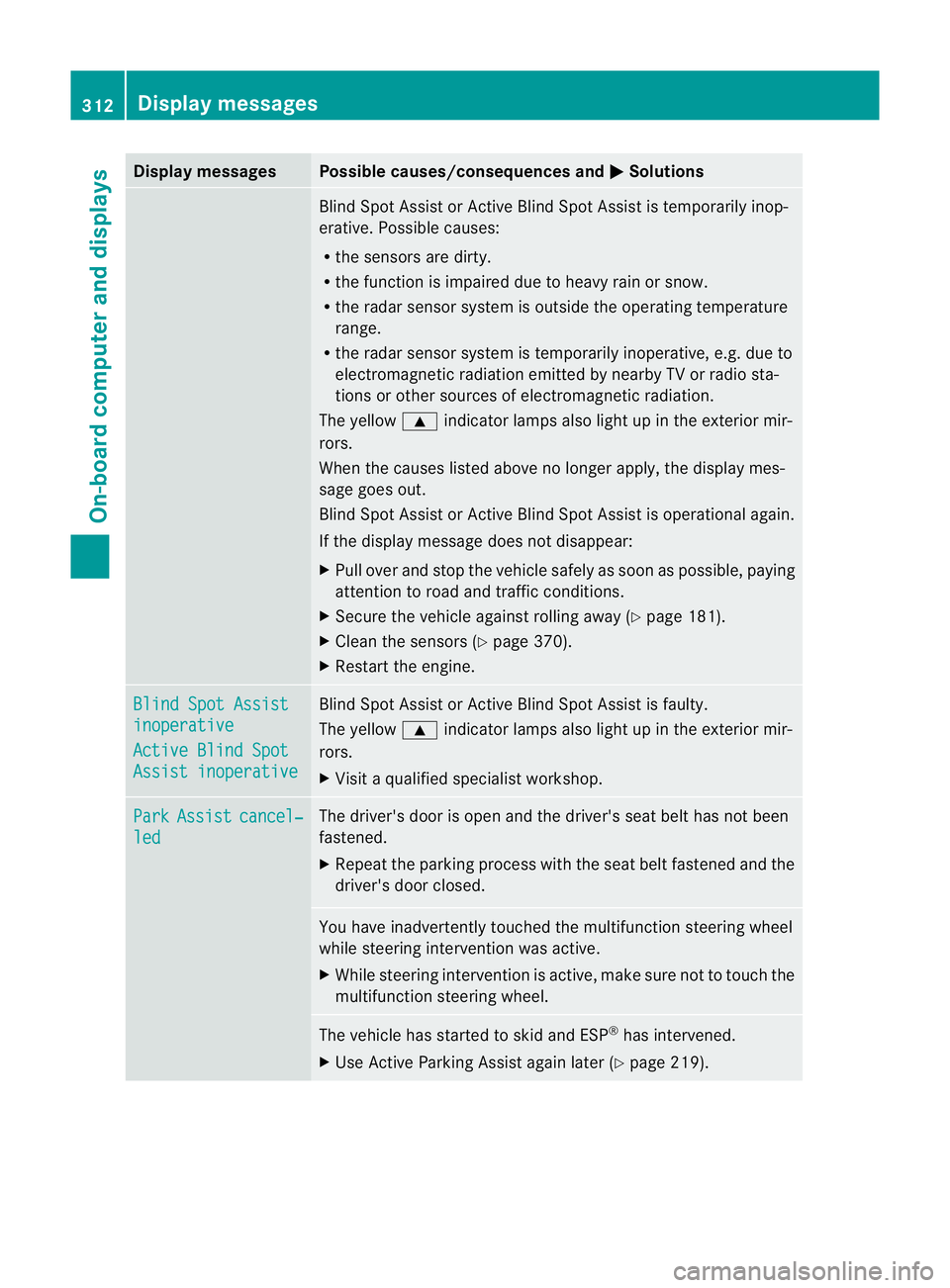
Displa
ymessages Possible causes/consequences and
M Solutions
Blind Spot Assis
torActive Blind Spo tAssist is temporarily inop-
erative. Possible causes:
R the sensors are dirty.
R the function is impaired due to heavy rain or snow.
R the radar senso rsystem is outside the operating temperature
range.
R the radar sensor syste mistemporarily inoperative, e.g. due to
electromagneti cradiation emitted by nearby TV or radio sta-
tions or other sources of electromagnetic radiation.
The yellow 9indicator lamps also light up in the exterior mir-
rors.
When the causes listed above no longer apply ,the displa ymes-
sage goes out.
Blin dSpot Assist or Active Blin dSpot Assist is operational again.
If the display message does not disappear:
X Pull over and stop the vehicle safely as soon as possible, paying
attention to road and traffic conditions.
X Secure the vehicle against rollin gaway (Y page 181).
X Clean the sensors (Y page 370).
X Restart the engine. Blin
dSpot Assist inoperative
Active Blind Spot
Assist inoperative Blind Spot Assist or Active Blind Spot Assist is faulty.
Th
ey ellow 9indicator lamps also light up in the exterior mir-
rors.
X Visit aqualified specialist workshop. Park Assist cancel‐
led The driver'
sdoor is open and the driver's seat belt has not been
fastened.
X Repeat the parkin gprocess wit hthe seat belt fastened and the
driver's door closed. You hav
einadvertently touched the multifunction steerin gwheel
while steerin gintervention was active.
X While steerin gintervention is active, make sure not to touch the
multifunction steerin gwheel. The vehicle has star
tedtos kid and ESP ®
has intervened.
X Use Active Parking Assist again later (Y page 219).312
Display messagesOn-board computer and displays
Page 316 of 441
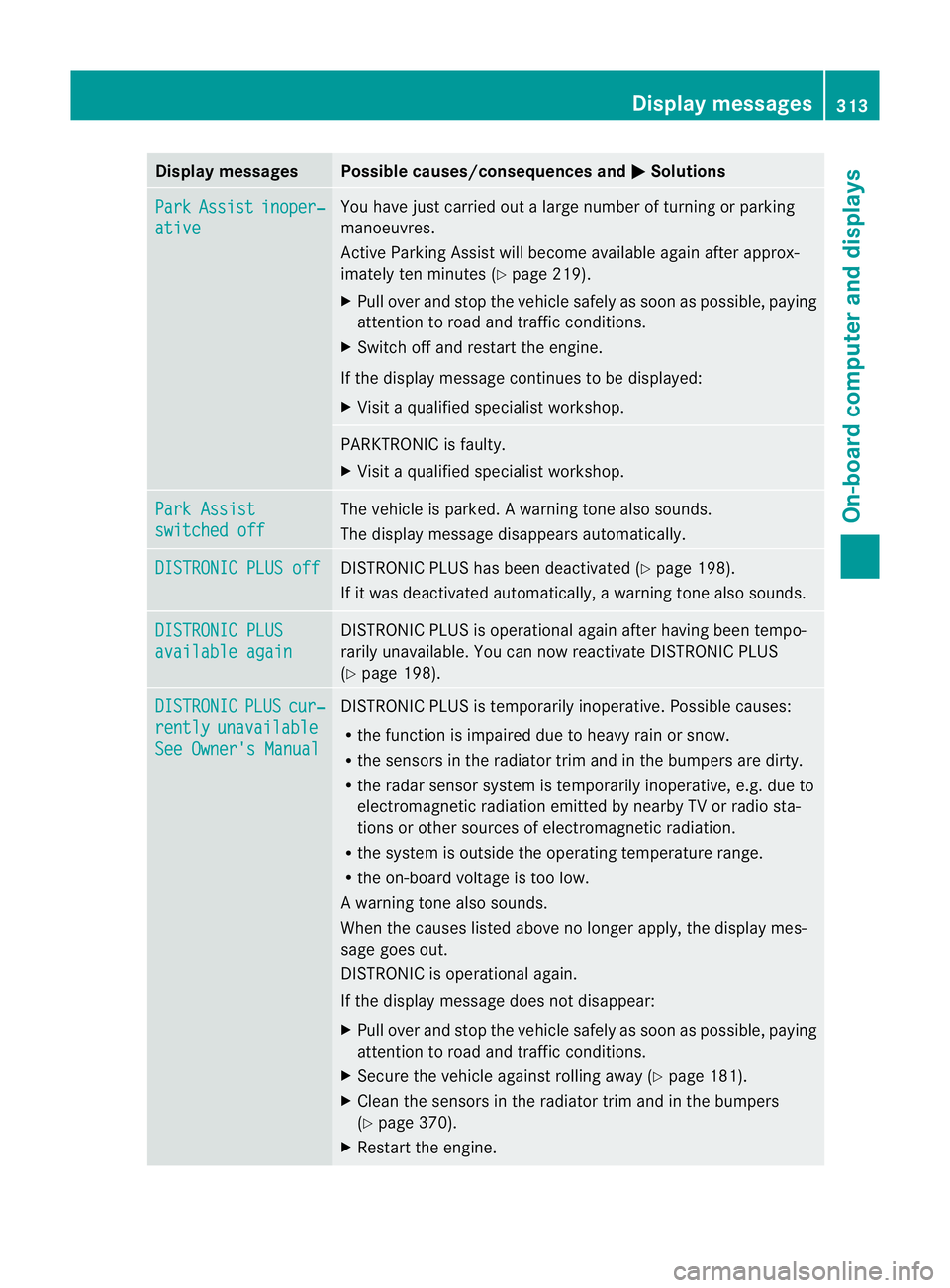
Displa
ymessages Possible causes/consequences and
M Solutions
Pa
rk Assist inoper‐
ative Yo
uh avej ustc arrie doutalarg enumber of turning or parking
manoeuvres.
Active Parking Assist will become available again after approx-
imately ten minutes (Y page 219).
X Pull over and stop the vehicle safel yassoon as possible ,paying
attention to road and traffic conditions.
X Switch off and restart the engine.
If the display message continues to be displayed:
X Visit aqualified specialist workshop. PARKTRONI
Cisfaulty.
X Visit aqualified specialist workshop. Park Assist
switched off The vehicle is parked.
Awarning ton ealso sounds.
The display message disappear sautomatically. DI
STRONIC PLU Soff DISTRONIC PLUS ha
sbeen deactivate d(Ypage 198).
If it was deactivate dautomatically, awarning ton ealso sounds. DI
STRONIC PLUS available again DISTRONIC PLUS is operational agai
nafter having been tempo-
rarily unavailabl e. Youcan now reactivat eDISTRONIC PLUS
(Y page 198). DISTRONIC PLUS cur‐
rently unavailable
See Owner's Manual DISTRONIC PLUS is temporarily inoperative. Possible causes:
R thef unction is impaired due to heavy rain or snow.
R the sensors in the radiator trim and in the bumpers are dirty.
R the radar senso rsystem is temporarily inoperative, e.g. due to
electromagnetic radiation emitted by nearby TV or radio sta-
tions or othe rsources of electromagnetic radiation.
R the system is outside the operatin gtemperature range.
R the on-boar dvoltage is too low.
Aw arning ton ealso sounds.
When th ecauses listed above no longer apply, the display mes-
sage goes out.
DISTRONI Cisoperational again.
If th edisplay message does no tdisappear:
X Pull over and stop the vehicle safely as soon as possible, paying
attention to road and traffic conditions.
X Secure the vehicle against rollin gaway (Y page 181).
X Clean the sensors in the radiator trim and in the bumpers
(Y page 370).
X Restar tthe engine. Displa
ymessages
313On-board compu tera nd displays Z