check engine MERCEDES-BENZ GL SUV 2012 Owner's Manual
[x] Cancel search | Manufacturer: MERCEDES-BENZ, Model Year: 2012, Model line: GL SUV, Model: MERCEDES-BENZ GL SUV 2012Pages: 441, PDF Size: 10.66 MB
Page 312 of 441
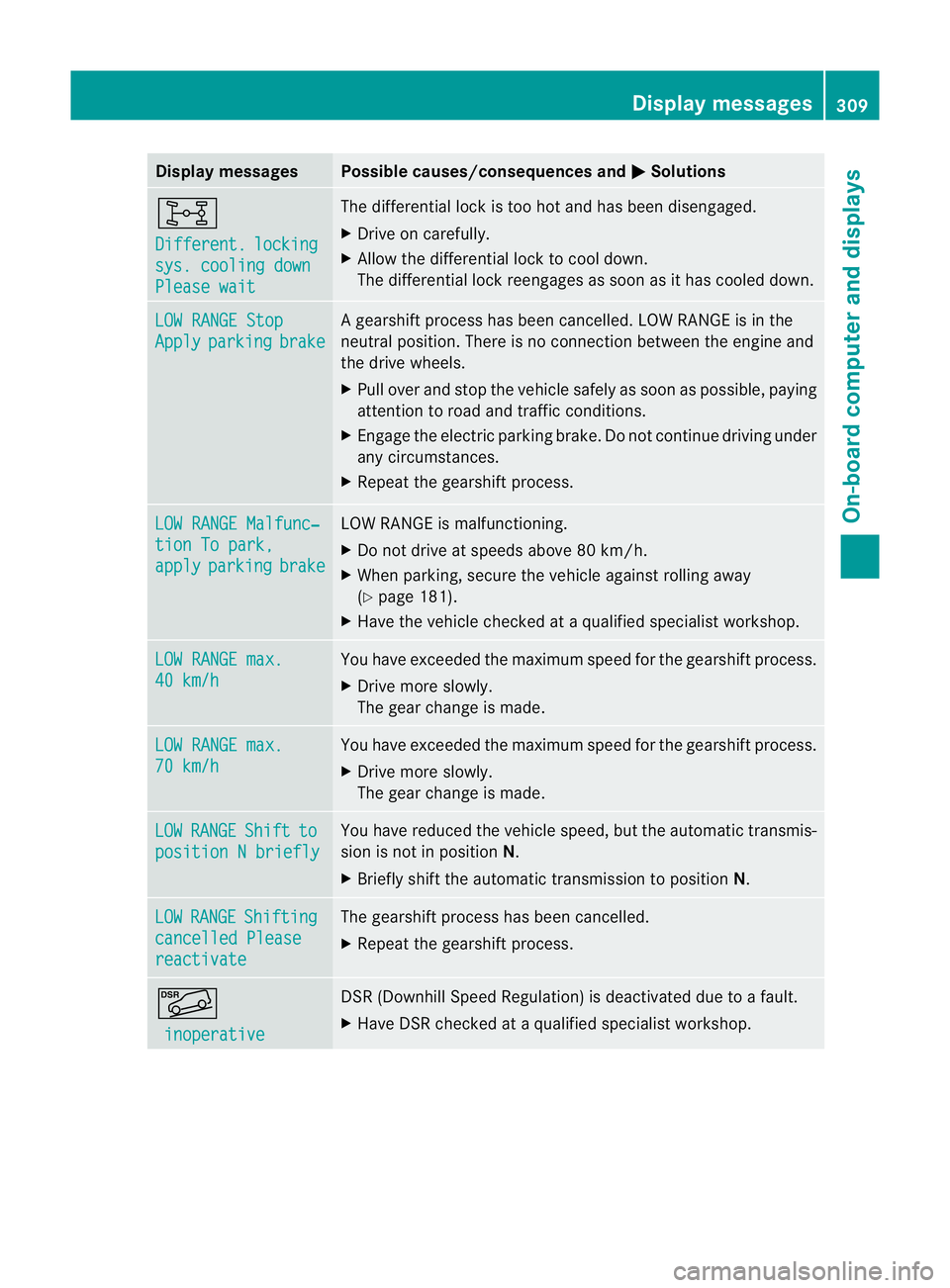
Displa
ymessages Possible causes/consequences and
M Solutions
8
Di
fferent. locking
sys
.c oolin gdown Please wait Th
ed ifferential loc kistoo hot and has been disengaged.
X Drive on carefully.
X Allow the differential lock to cool down.
The differential lock reengages as soon as it has cooled down. LO
WR ANGE Stop Apply parking brake Ag
earshif tprocess ha sbeen can celled. LOW RANGE is in the
neutral position. There is no connection between the engine and
the driv ewheels.
X Pull over and stop the vehicle safely as soon as possible, paying
attention to roa dand traffic conditions.
X Engag ethe electric parkin gbrake .Don ot con tinue driving under
any circumstances.
X Repe atthe gearshift process. LOW RANGE Malfunc‐
tion To park,
apply parking brake LO
WR ANGE is malfunctioning.
X Do not drive at speeds above 80 km/h.
X Whe nparking, secure the vehicle against rolling away
(Y page 181).
X Have the vehicle checked at aqualified specialist workshop. LO
WR ANGE max. 40 km/h Yo
uh ave exceeded the maximum spee dfor the gearshift process.
X Drive mor eslowly.
The gear change is made. LO
WR ANGE max. 70 km/h Yo
uh ave exceeded the maximum spee dfor the gearshift process.
X Drive mor eslowly.
The gear change is made. LOW RANGE Shift to
position
Nbriefly Yo
uh ave reduced the vehicle speed, but the automatic transmis-
sion is not in position N.
X Briefly shift the automatic transmission to position N.LOW RANGE Shifting
cancelle
dPlease reactivate Th
eg earshif tprocess ha sbeen cancelled.
X Repeat the gearshif tprocess. Ã
inoperative DSR (Downhil
lSpeed Regulation) is deactivated due to afault.
X Hav eDSRchecked at aqualified specialist workshop. Display messages
309On-boar dcomputer and displays Z
Page 324 of 441
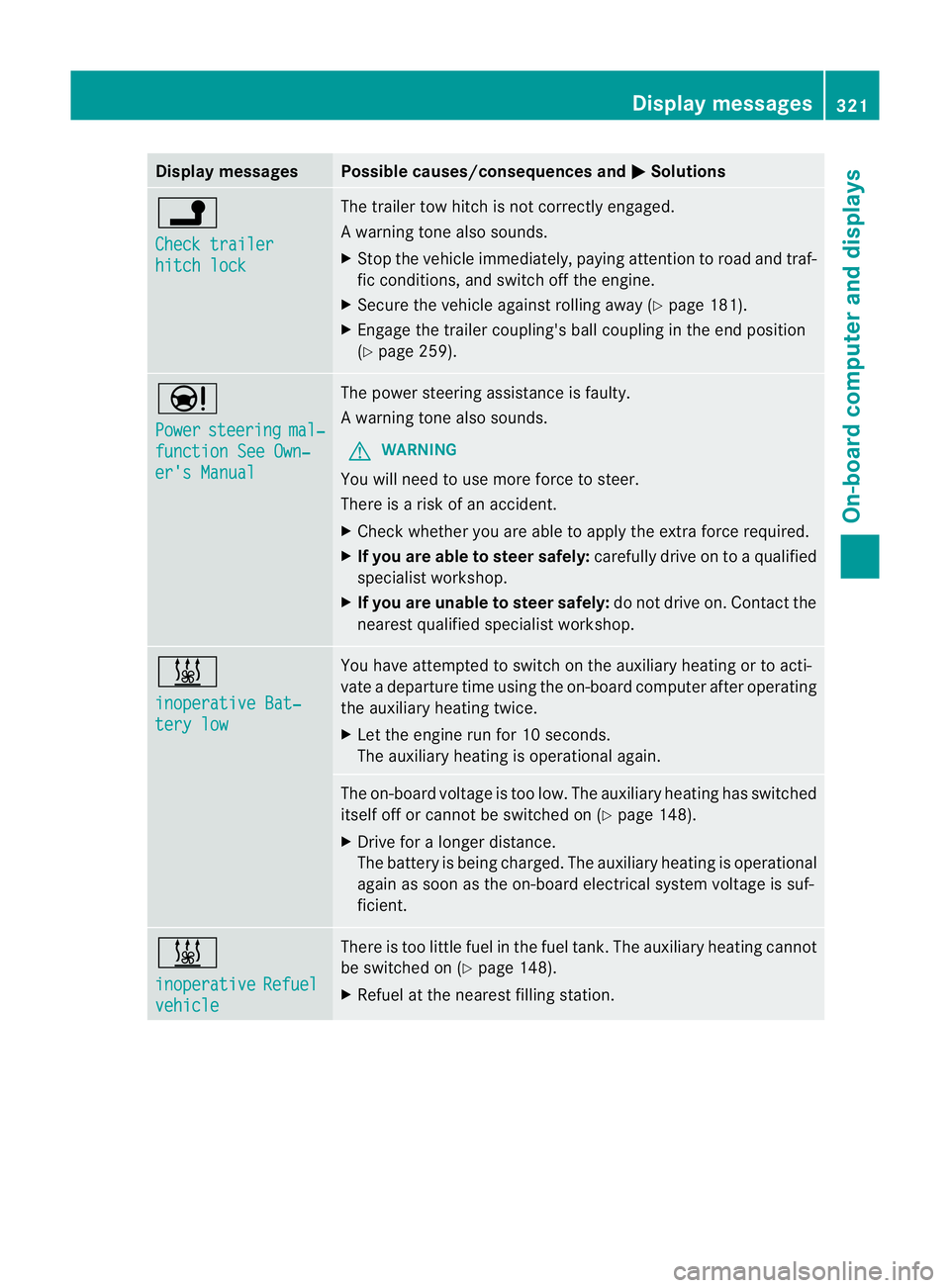
Displa
ymessages Possible causes/consequences and
M Solutions
j
Ch
eckt railer hitch lock Th
et railer to whitch is no tcorrectly engaged.
Aw arning ton ealso sounds.
X Stop th evehicle immediately, payin gattentio ntoroad and traf-
fic conditions, and switc hoff th eengine.
X Secure the vehicl eagainst rolling away (Y page 181).
X Engage the trailer coupling' sball coupling in the end position
(Y page 259). Ð
Power
steering mal‐
function Se
eOwn‐ er's Manual Th
ep ower steerin gassistanc eisf aulty.
Aw arning ton ealso sounds.
G WARNING
You will need to use mor eforce to steer.
Ther eisar isk of an ac cident.
X Check wheth er youare able to appl ythe ext raforce required.
X If you are abl etosteer safely: carefully drive on to aqualified
specialist workshop.
X If you are unable to steer safely: do not drive on. Contact the
nearest qualified specialist workshop. &
inoperativ
eBat‐ tery low Yo
uh ave attempted to switch on the auxiliary heating or to acti-
vate adeparture tim eusing the on-boar dcomputer after operating
the auxiliary heatin gtwice.
X Let the engine run for 10 seconds.
The auxiliary heating is operational again. The on-board voltage is too low. The auxiliary heating has switched
itself off or cannot be switched on (Y
page 148).
X Driv efor alonger distance.
The battery is being charged. The auxiliary heatin gisoperational
again as soon as the on-boar delectrical system voltage is suf-
ficient. &
inoperative
Refuel
vehicle There is too little fuel in the fuel tank
.The auxiliary heating cannot
be switched on (Y page 148).
X Refuel at the nearest filling station. Displa
ymessages
321On-board compu tera nd displays Z
Page 333 of 441
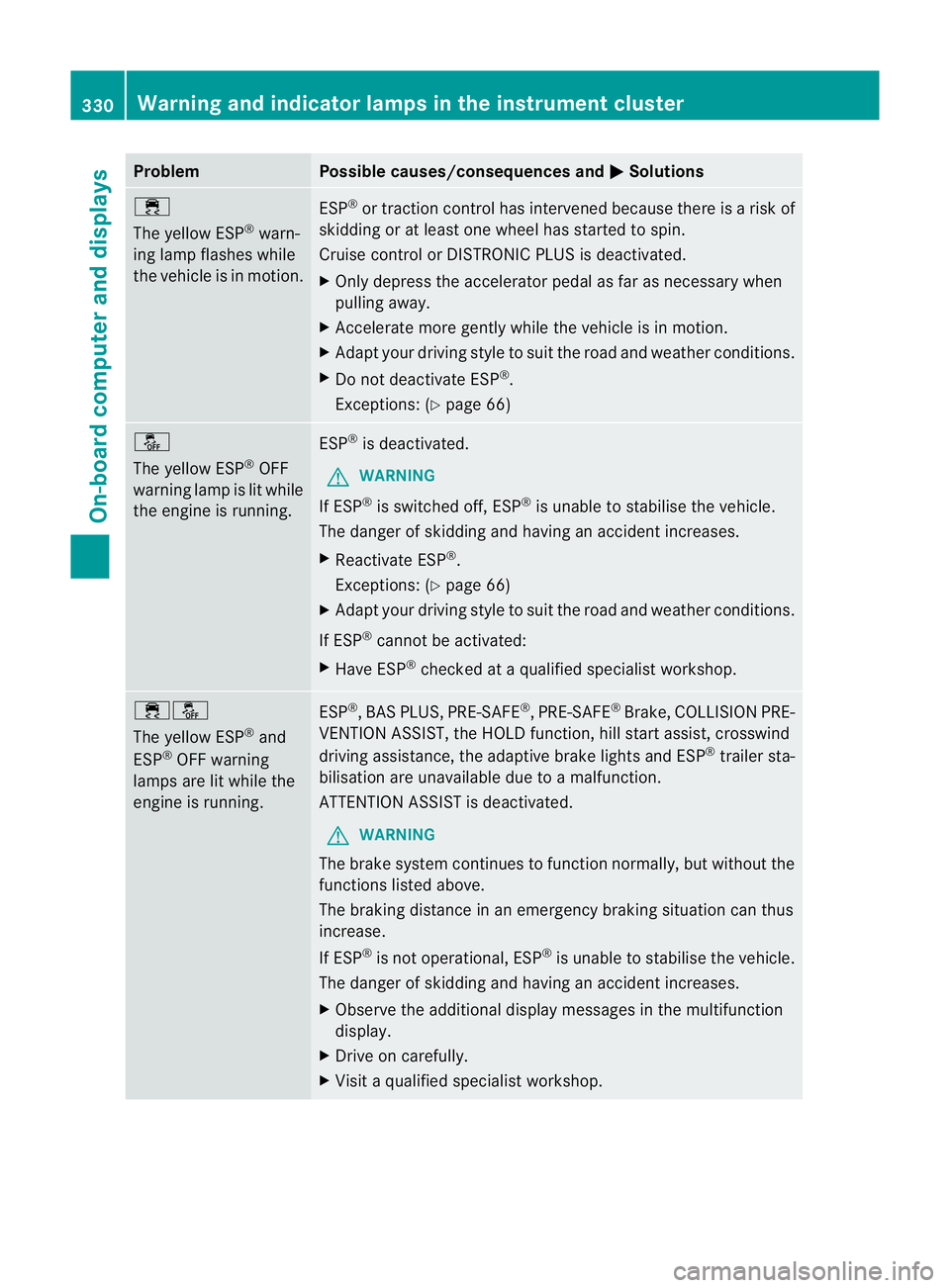
Problem Possible causes/consequences and
M Solutions
÷
The yellow ESP
®
warn-
ing lam pflashes while
the vehicle is in motion. ESP
®
or trac tion con trolhas intervened because there is arisk of
skidding or at least one wheel has started to spin.
Cruise control or DISTRONIC PLU Sisd eactivated.
X Only depress the accelerator pedal as far as necessar ywhen
pulling away.
X Ac celerate more gently while the vehicle is in motion.
X Adapt your drivin gstyle to suit the road and weather conditio ns.
X Do not deactivate ESP ®
.
Exceptions: (Y page 66) å
The yello
wESP®
OFF
warning lamp is lit while
the engine is running. ESP
®
is deactivated.
G WARNING
If ESP ®
is switche doff, ESP ®
is unable to stabilis ethe vehicle.
The danger of skidding and having an accident increases.
X Reactivate ESP ®
.
Exceptions: (Y page 66)
X Adap tyour drivin gstyle to suit the road and weather conditio ns.
If ESP ®
cannot be activated:
X Have ESP ®
checked at aqualified specialist workshop. ֌
The yello
wESP®
and
ESP ®
OFF warning
lamps are lit while the
engine is running. ESP
®
,B AS PLUS, PRE-SAFE ®
,P RE-SAFE ®
Brake, COLLISION PRE-
VENTION AS SIST, the HOL Dfunction, hill start assist, crosswind
driving assistance, the adaptive brake lights and ESP ®
trailer sta-
bilisation are unavailable due to amalfunction.
ATTENTION ASSIST is deactivated.
G WARNING
The brake system continues to function normally, but without the
functions listed above.
The braking distance in an emergency braking situation can thus
increase.
If ESP ®
is not operational, ESP ®
is unable to stabilis ethe vehicle.
The danger of skidding and having an accident increases.
X Observ ethe additional display messages in the multifunction
display.
X Drive on carefully.
X Visit aqualified special istworkshop. 330
Warnin
gand indicator lamps in th einstru ment clusterOn-board computer and displays
Page 335 of 441
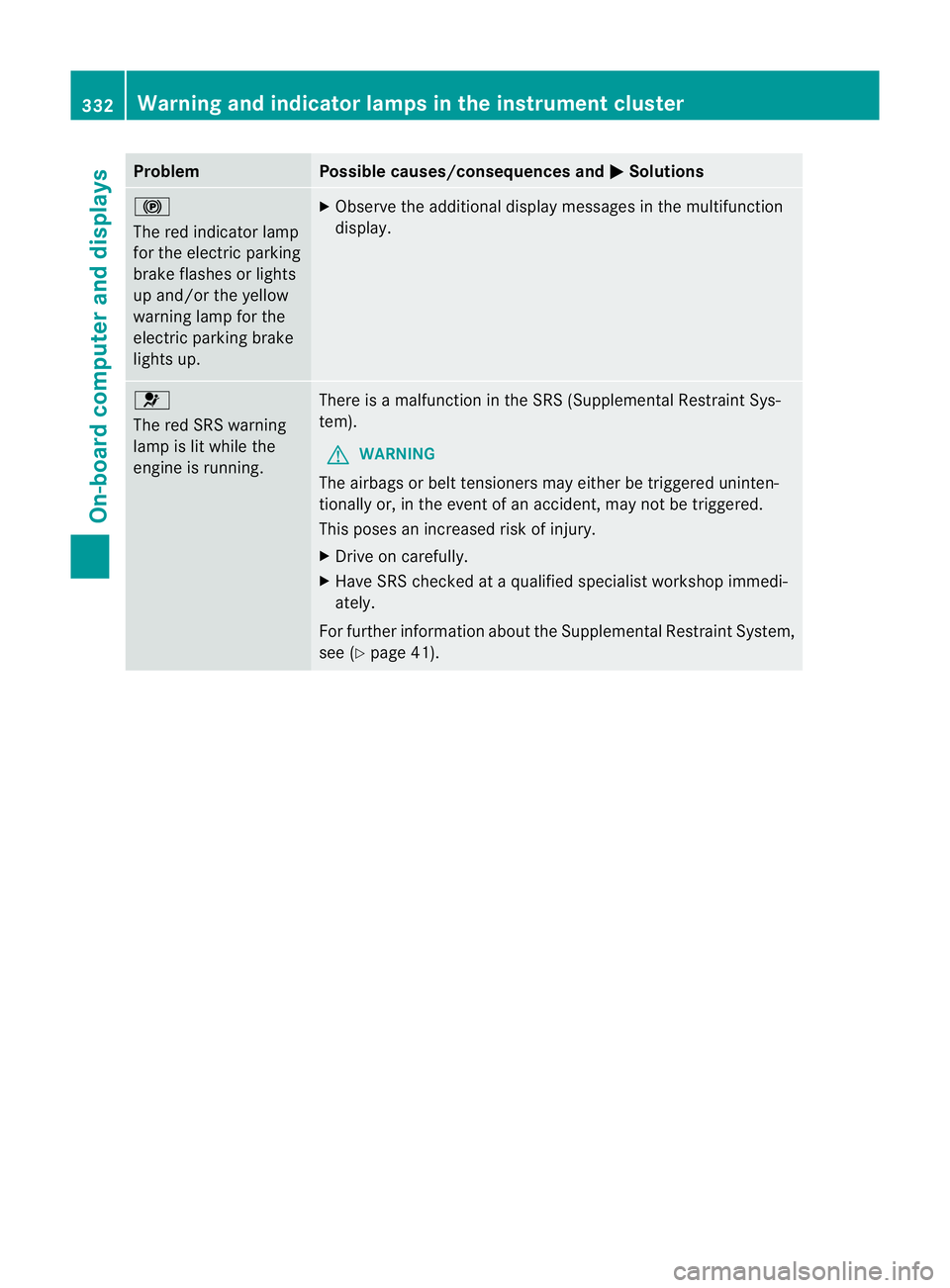
Problem Possible causes/consequences and
M Solutions
!
The red indicator lamp
for the electric parking
brake flashes or lights
up and/or the yellow
warnin glamp for the
electric parking brake
lights up. X
Observe the additional display message sint he multifunc tion
display. 6
The red SRS warning
lam
pisl it while the
engine is running. There is
amalfunction in the SRS (Supplemental Restraint Sys-
tem).
G WARNING
The airbags or belt tensioners may either be triggered uninten-
tionally or, in the event of an accident, may not be triggered.
This pose sanincrease drisk of injury.
X Driv eonc arefully.
X Have SRS checked at aqualified specialist worksho pimmedi-
ately.
For further information abou tthe Supplemental Restrain tSystem,
see (Y page 41). 332
Warnin
gand indicator lam psin th einstru ment clusterOn-board computer and displays
Page 336 of 441
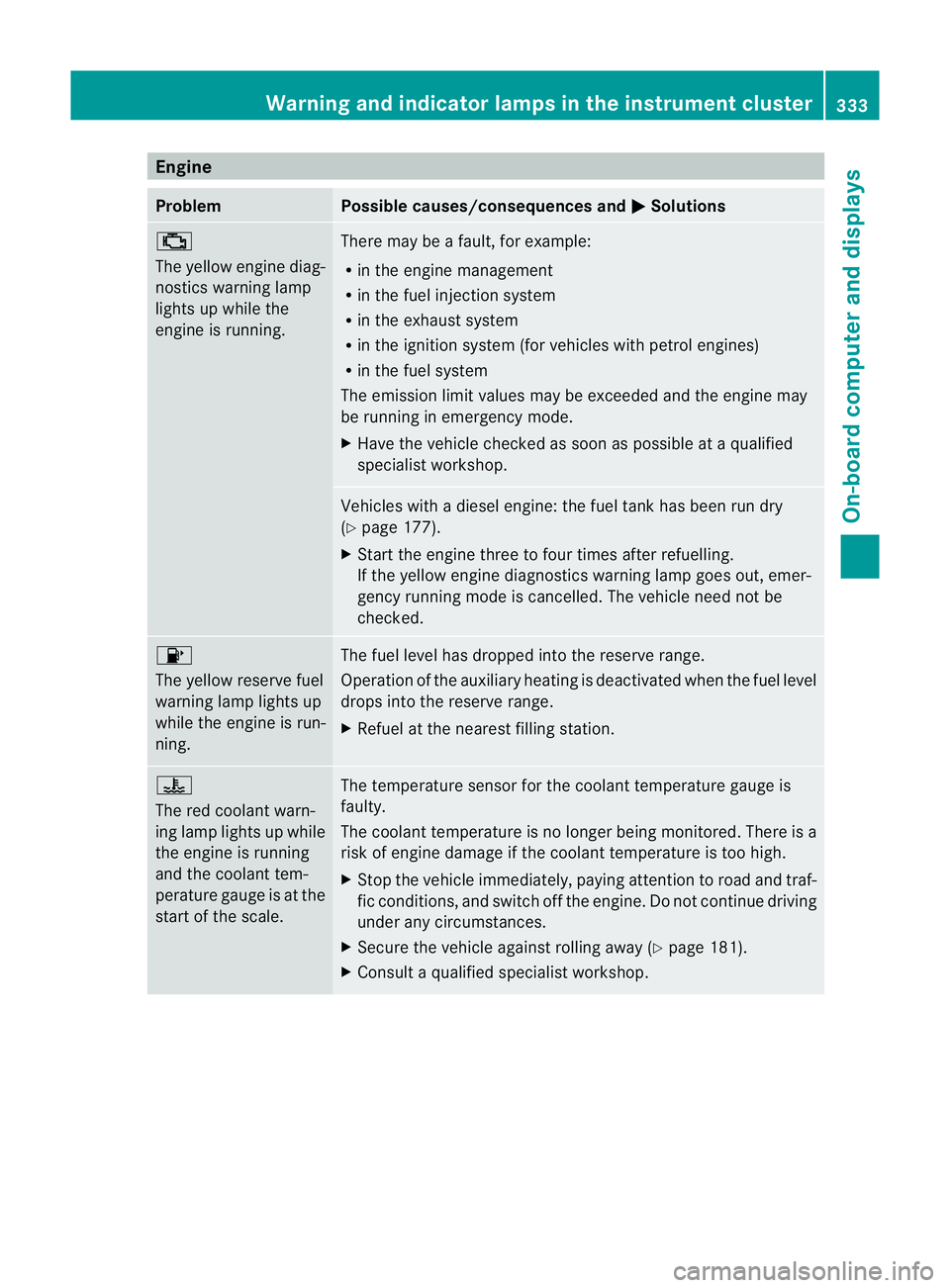
Engine
Problem Possible causes/consequences and
M Solutions
;
The yellow engin
ediag-
nostics warning lamp
light supw hile the
engin eisrunning. There may be
afault ,for example:
R in th eenginem anagement
R in the fuel injection system
R in the exhaust system
R in the ignition system (for vehicles with petrol engines)
R in the fuel system
The emission limit values may be exceeded and the engin emay
be runnin gine mergenc ymode.
X Hav ethe vehicl echec kedass oon as possible at aqualified
specialist workshop. Vehicle
swithad iesel engine: th efuel tan khas been run dry
(Y page 177).
X Start the engin ethre etof our times after refuelling.
If th eyellow engin ediagnostics warning lamp goes out ,emer-
ge ncyr unnin gmodeisc ancelled. The vehicle need not be
checked. 8
The yellow
reserve fuel
warnin glam pligh ts up
whil ethe engine is run-
ning. The fu
ellevel ha sdropp edinto the reserv erange.
Operatio nofthe auxiliary heatin gisdeactiv ated when the fuel level
drops into the reserve ran ge.
X Refue latthe nearest filling stat ion. ?
The red coolant warn-
ing lamp light
supwhile
the engine is running
and the coolant tem-
perature gaug eisatthe
start of the scale. The temperature senso
rfor the coolant temperatur egauge is
faulty.
The coolant temperature is no longer being monitored. There is a
risk of engine damage if the coolant temperature is too high.
X Stop the vehicle immediately, paying attention to road and traf-
fic conditions, and switch off the engine. Do not continue driving
under any circumstances.
X Secure the vehicle against rolling away (Y page 181).
X Consult aqualified specialist workshop. Warnin
gand indicator lam psin th einstru ment cluster
333On-board computer and displays Z
Page 337 of 441
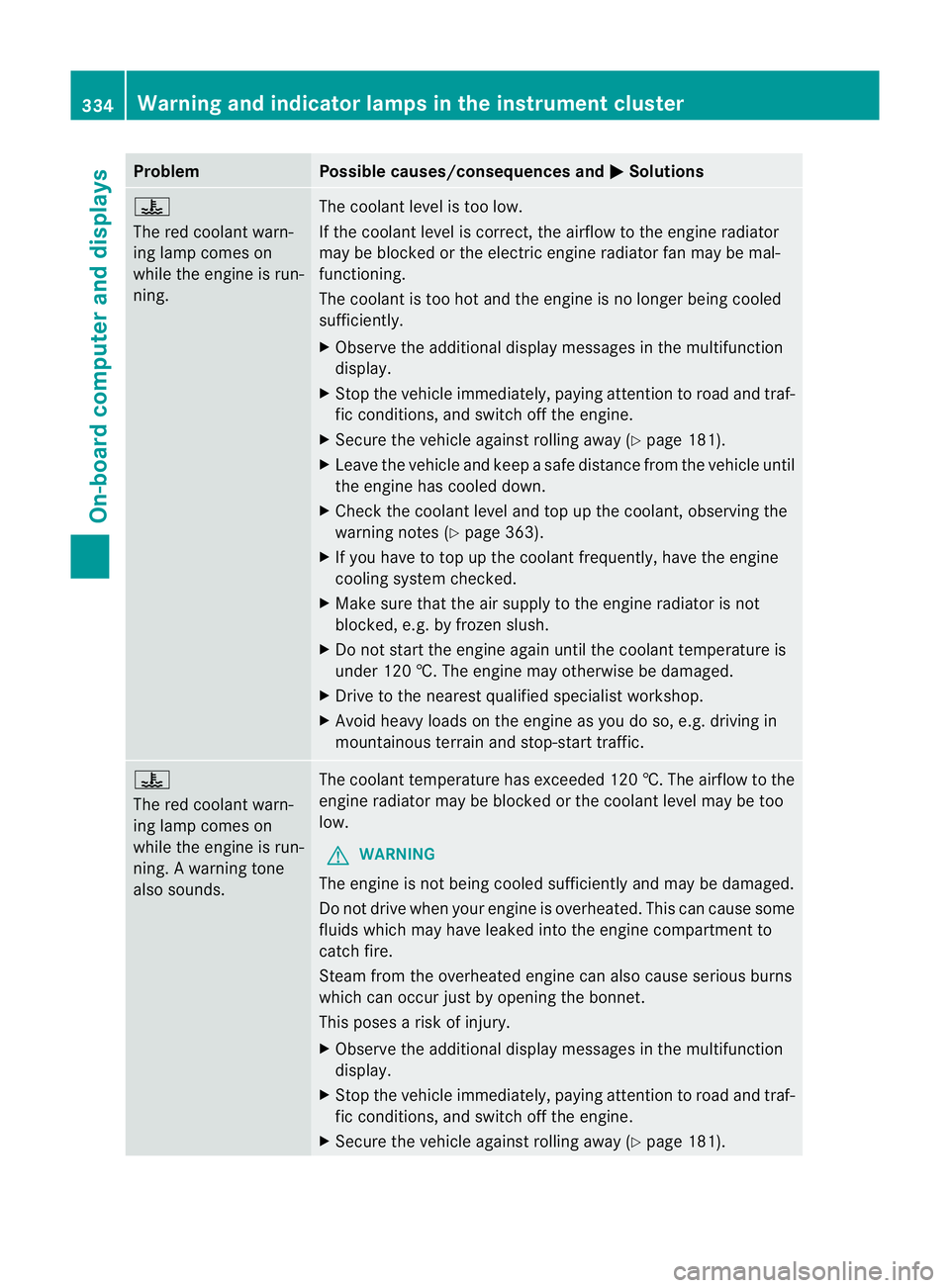
Problem Possible causes/consequences and
M Solutions
?
The red coolant warn-
ing lam
pcomes on
while the engin eisrun-
ning. The coolant level is too low.
If the coolant level is correct, the airflow to the engine radiator
may be blocked or the electric engine radiator fan may be mal-
functioning.
The coolant is too hot and the engine is no longer being cooled
sufficiently.
X
Observe the additional display messages in the multifunction
display.
X Stop the vehicle immediately, paying attention to road and traf-
fic conditions, and switch off the engine.
X Secure the vehicle against rolling away (Y page 181).
X Leave the vehicle and keep asafe distance from the vehicle until
the engine has cooled down.
X Check the coolant level and top up the coolant, observing the
warning notes (Y page 363).
X If you have to top up the coolant frequently, have the engine
cooling system checked.
X Make sure that the air supply to the engine radiator is not
blocked, e.g. by frozen slush.
X Do not start the engine again until the coolant temperature is
under 120 †. The engine may otherwise be damaged.
X Drive to the nearest qualified specialis tworkshop.
X Avoid heav yloads on the engin easyou do so, e.g. driving in
mountainous terrain and stop-star ttraffic. ?
Th
er ed coolan twarn-
ing lamp comes on
while the engine is run-
ning. Awarning tone
also sounds. The coolant temperature has exceeded 120 †. The airflow to the
engine radiator may be blocked or the coolant level may be too
low.
G WARNING
The engine is not being cooled sufficiently and may be damaged.
Do not drive when your engine is overheated. This can cause some
fluids which may have leaked into the engine compartmen tto
catch fire.
Stea mfrom th eoverh eated engine can als ocaus eserious burns
which can occu rjust by opening the bonnet.
This pose sarisk of injury.
X Observe the additional display messages in the multifunction
display.
X Stop the vehicle immediately, paying attention to road and traf-
fic conditions, and switch off the engine.
X Secur ethe vehicle against rolling away (Y page 181).334
Warning and indicator lamps in th
einstru ment clusterOn-board computer and displays
Page 338 of 441
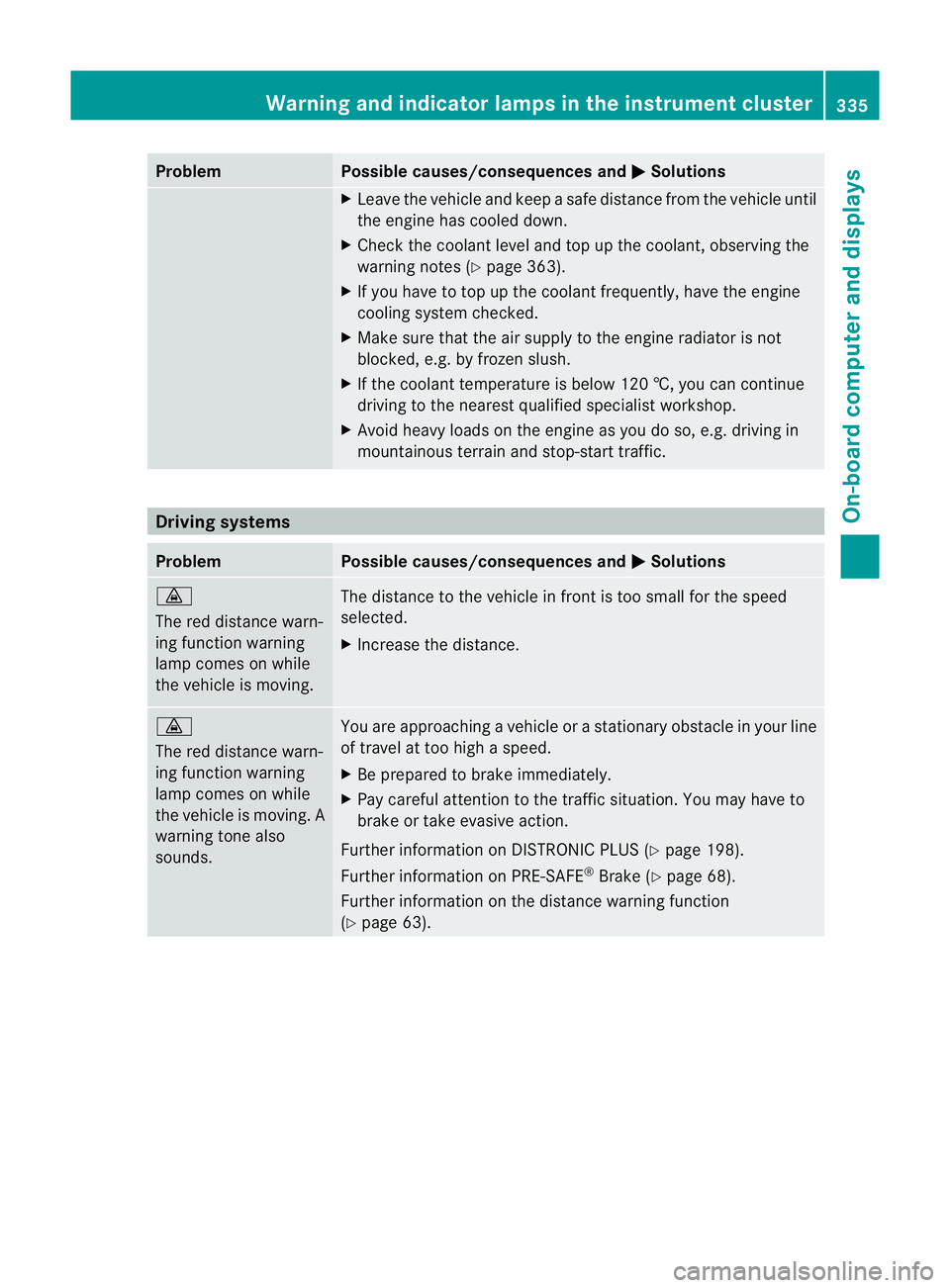
Problem Possible causes/consequences and
M Solutions
X
Leave the vehicle and keep asafe distance from the vehicle until
the engine has cooled down.
X Check the coolant level and top up the coolant, observing the
warning notes (Y page 363).
X If you have to top up the coolant frequently, have the engine
cooling system checked.
X Make sure that the air supply to the engine radiator is not
blocked, e.g. by frozen slush.
X If the coolant temperature is below 120 †, you can continue
driving to the nearest qualified specialis tworkshop.
X Avoid heav yloads on the engin easyou do so, e.g. driving in
mountainous terrain and stop-star ttraffic. Driving systems
Problem Possible causes/consequences and
M Solutions
·
Th
er ed distance warn-
ing function warning
lam pcomes on while
the vehicle is moving. The distance to the vehicle in front is too smal
lfor the speed
selected.
X Increase the distance. ·
The red distance warn-
ing func
tion warning
lam pcomes on while
the vehicle is moving. A
warnin gtone also
sounds. You ar
eapproaching avehicle or astationary obstacle in your line
of travel at too hig haspeed.
X Be prepared to brak eimmediately.
X Pa yc areful attention to the traffic situation. You may have to
brake or take evasive action.
Further information on DISTRONIC PLUS (Y page 198).
Further information on PRE-SAFE ®
Brake (Y page 68).
Further information on the distance warning function
(Y page 63). Warnin
gand indicator lam psin th einstru ment cluster
335On-board computer and displays Z
Page 365 of 441
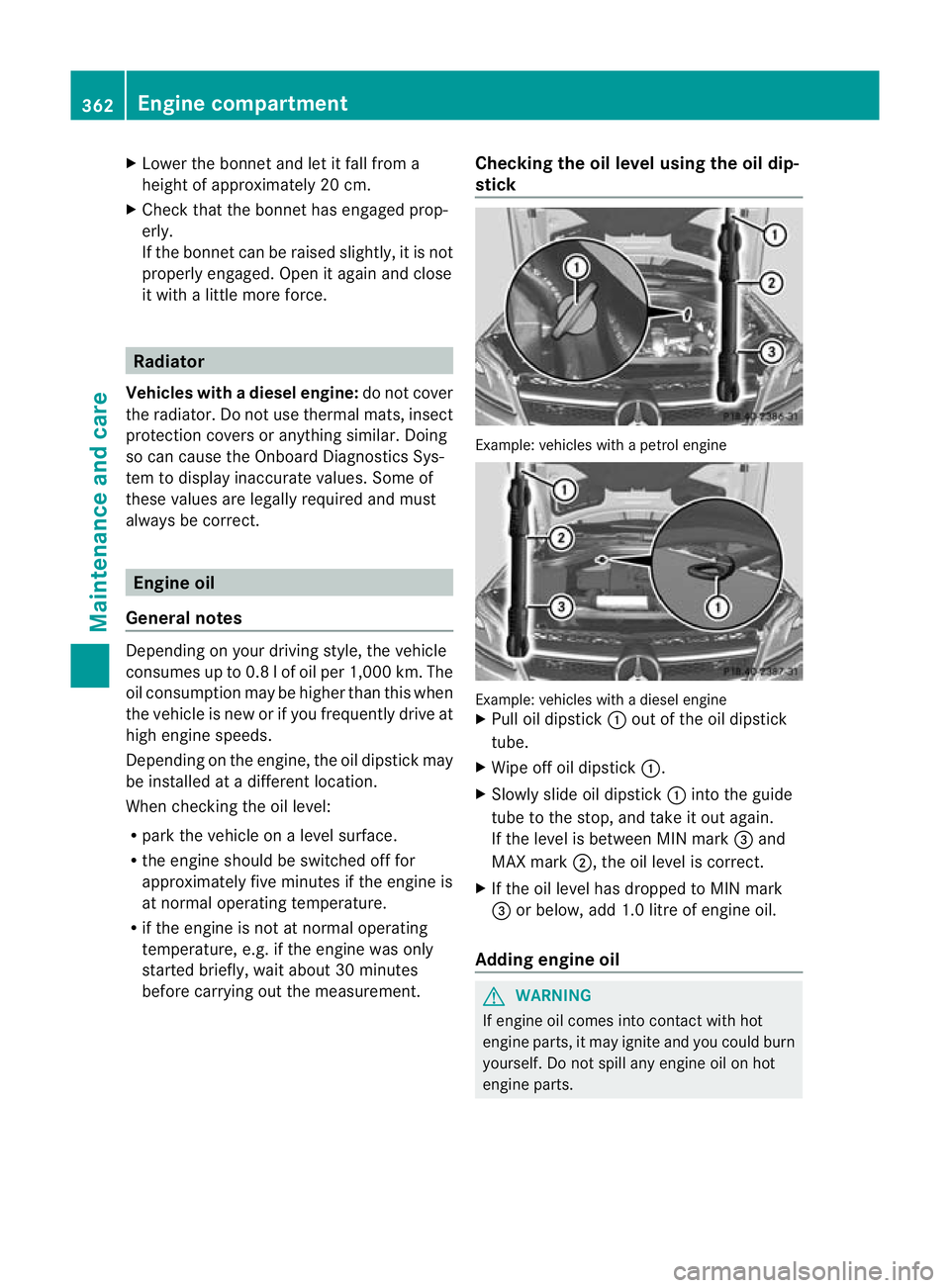
X
Lower th ebonnet and let it fal lfrom a
heig ht of approx imately 20 cm.
X Check that the bonnet has engaged prop-
erly.
If the bonnet can be raised slightly, it is not
properly engaged. Open it again and close
it with alittle more force. Radiator
Vehicles with adiesel engine: do not cover
the radiator .Donot use therma lmats, insect
protection covers or anything similar. Doing
so can cause the Onboard Diagnostics Sys-
tem to display inaccurat evalues. Some of
these values are legally required and must
always be correct. Engin
eoil
Genera lnotes Dependin
gonyour drivin gstyle, the vehicle
consumes up to 0.8 lofoil per 1,00 0km. The
oi lc onsumption ma ybehigher than this when
the vehicle is new or if you frequently drive at
high engine speeds.
Dependin gonthe engine, the oil dipstick may
be installed at adifferent location.
When checking the oil level:
R park the vehicle on alevel surface.
R the engine should be switched off for
approximately fiv eminutes if the engine is
at normal operating tempera ture.
R if the engine is not at normal operating
tempera ture,e.g. if the engine was only
started briefly, wait about 30 minutes
before carrying out the measurement. Checkin
gthe oi llevel using the oil dip-
stick Example: vehicles with
apetrol engine Example: vehicles with
adiesel engine
X Pull oil dipstick :out of the oil dipstick
tube.
X Wipe off oil dipstick :.
X Slowly slide oil dipstick :into the guide
tube to the stop, and take it out again.
If the level is between MIN mark =and
MAX mark ;,the oil level is correct.
X If the oil level has dropped to MIN mark
= or below, add 1. 0litre of engine oil.
Adding engine oil G
WARNING
If engine oil comes into contact with hot
engine parts, it may ignite and you could burn
yourself .Donot spill any engin eoil on hot
engine parts. 362
Engine compartmentMaintenance and care
Page 366 of 441
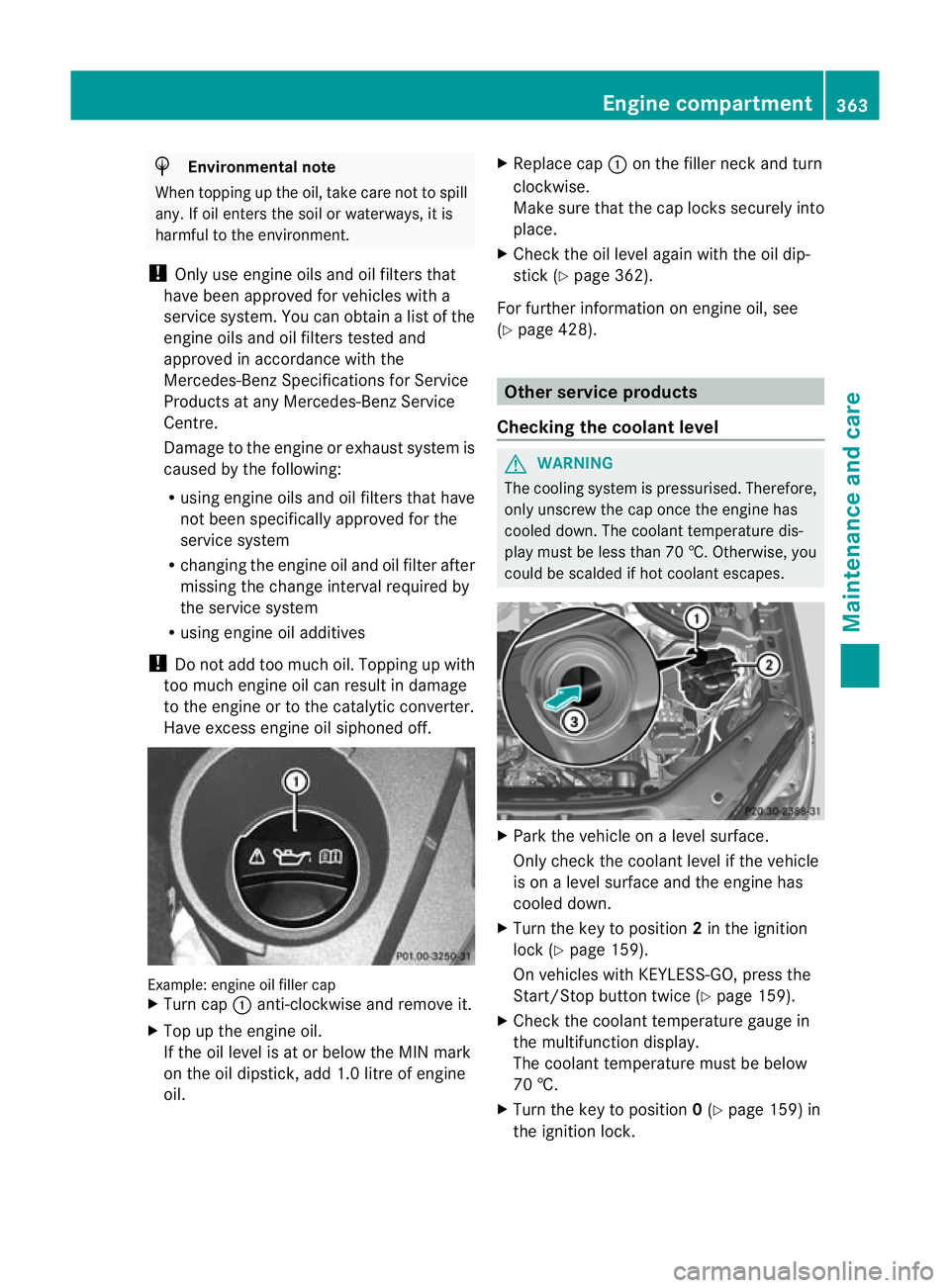
H
Environmenta
lnote
When toppin guptheoil, tak ecaren ot to spill
any .Ifo il enters th esoil or waterways, it is
harmful to th eenvironment.
! Only use engine oil sand oil filters that
have bee napproved for vehicles with a
servic esystem. You can obtain alist of the
engine oils and oil filters tested and
approved in accordance with the
Mercedes-Ben zSpecification sfor Service
Product satany Mercedes-Ben zService
Centre.
Damage to th eengine or exhaust sys temis
caused by the following:
R using engine oil sand oil filters that have
not bee nspecifically approved for the
servic esystem
R changing the engine oil and oil filter after
missing the change interval required by
the servic esystem
R using engine oil additives
! Do not add too muc hoil. Toppin gupwith
to om uche ngine oil can resul tindamage
to the engine or to the catalytic converter.
Hav eexcess engine oil siphoned off. Example: engine oil filler cap
X
Turn cap :anti-clockwis eand remove it.
X Top up the engine oil.
If the oil level is at or below the MIN mark
on the oil dipstick ,add 1. 0litreo fengine
oil. X
Replace cap :on the filler nec kand turn
clockwise.
Make sure that the cap locks securely into
place.
X Check the oil level agai nwith the oil dip-
stic k(Ypage 36 2).
For furthe rinformation on engine oil ,see
(Y page 42 8). Other service products
Checking th ecoolant level G
WARNING
The coolin gsystem is pressurised. Therefore,
only unscrew the cap onc ethe engine has
coole ddown. The coolan ttemperatur edis-
play must be less than 70 †. Otherwise, you
could be scalded if hot coolant escapes. X
Park the vehicle on alevel surface.
Only chec kthe coolant level if the vehicle
is on alevel surface and the engine has
cooled down.
X Turn the key to position 2in the ignition
lock (Y page 159).
On vehicles with KEYLESS-GO, press the
Start/Stop button twic e(Ypage 159).
X Check the coolant temperatur egauge in
the multifunction displ ay.
Th ec oolant temperatur emust be below
70 †.
X Turn the key to position 0(Y page 159 )in
the ignition lock. Eng
inecompartment
363Maintenance and care Z
Page 368 of 441
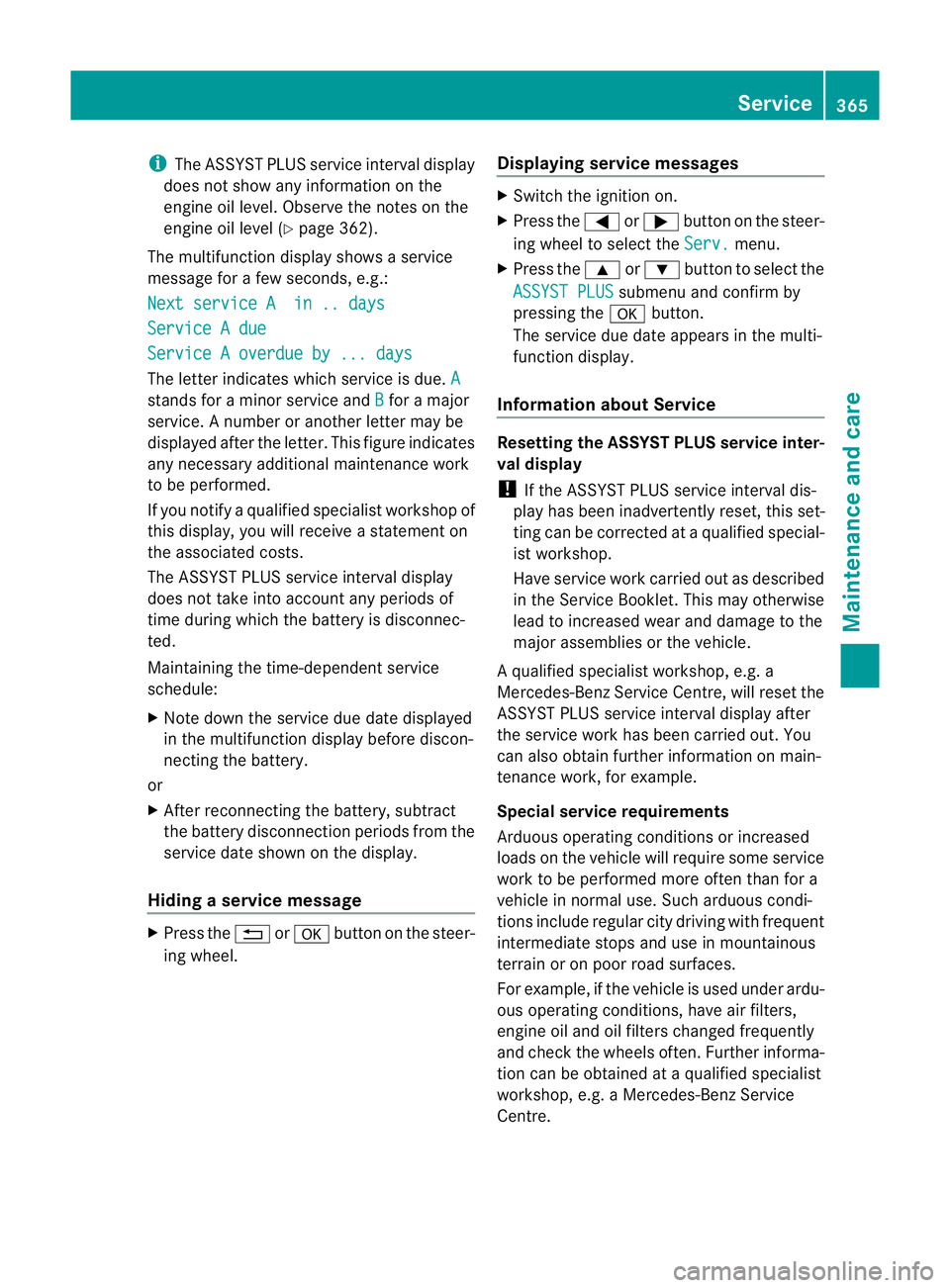
i
The ASSYST PLU Sservice interval display
does not show any information on the
engine oil level. Observ ethe notes on the
engin eoil level (Y page 362).
The multifunction display shows aservice
message for afew seconds, e.g.:
Next servic eAin .. days Service
Adue Service
Aoverdue by ... days Th
eletter indicates which service is due. Astands for
aminor servic eand B for
am ajor
service. Anumber or another letter may be
displayed after the letter. This figure indicates
any necessary additional maintenanc ework
to be performed.
If you notify aqualified specialist worksho pof
this display, you will receive astatement on
the associated costs.
The ASSYST PLUS service interval display
doe snot tak einto account any periods of
tim eduring which the battery is disconnec-
ted.
Maintaining the time-dependent service
schedule:
X Note down the service du edated isplayed
in the multifunction displa ybefor ediscon-
nectin gthe battery.
or
X After reconnecting the battery ,subtract
the battery disconnection periods fro mthe
service date shown on the display.
Hiding aservice message X
Pres sthe % ora button on th esteer-
ing wheel. Displaying service messages X
Switch th eignitio non.
X Press the =or; button on the steer-
ing whee ltoselect the Serv. men
u.
X Press the 9or: button to select the
ASSYS TPLUS submenu and confirm by
press ingt he a button.
The service due date appears in the multi-
function display.
Informatio nabout Service Resetting th
eASSYST PLUS service inte r-
val display
! If the ASSYS TPLUS service interva ldis-
play has been inadvertently reset ,this set-
tin gc an be corrected at aqualified special-
ist workshop.
Have service work carried out as described
in the Servic eBooklet. This ma yotherwise
lead to increased wear and damage to the
major assemblies or the vehicle.
Aq ualified specialist workshop, e.g. a
Mercedes-Ben zService Cent re,w ill reset the
ASSYST PLU Sservic einterval display after
the service work has bee ncarried out. You
can also obtain further information on main-
tenance work, for example.
Special service requirements
Arduous operating conditions or increased
loads on the vehicle will require some service
work to be performed more often than for a
vehicle in normal use. Such arduous condi-
tions include regular city driving with frequent
intermediate stops and use in mountainous
terrain or on poor road surfaces.
For example, if the vehicle is used under ardu-
ous operating conditions, have air filters,
engine oil and oil filters changed frequently
and check the wheels often .Further informa-
tion can be obtaine dataqualified specialist
workshop, e.g. aMercedes-Ben zService
Cent re. Service
365Maintenance and care Z