seat memory MERCEDES-BENZ GL SUV 2012 Owners Manual
[x] Cancel search | Manufacturer: MERCEDES-BENZ, Model Year: 2012, Model line: GL SUV, Model: MERCEDES-BENZ GL SUV 2012Pages: 441, PDF Size: 10.66 MB
Page 15 of 441
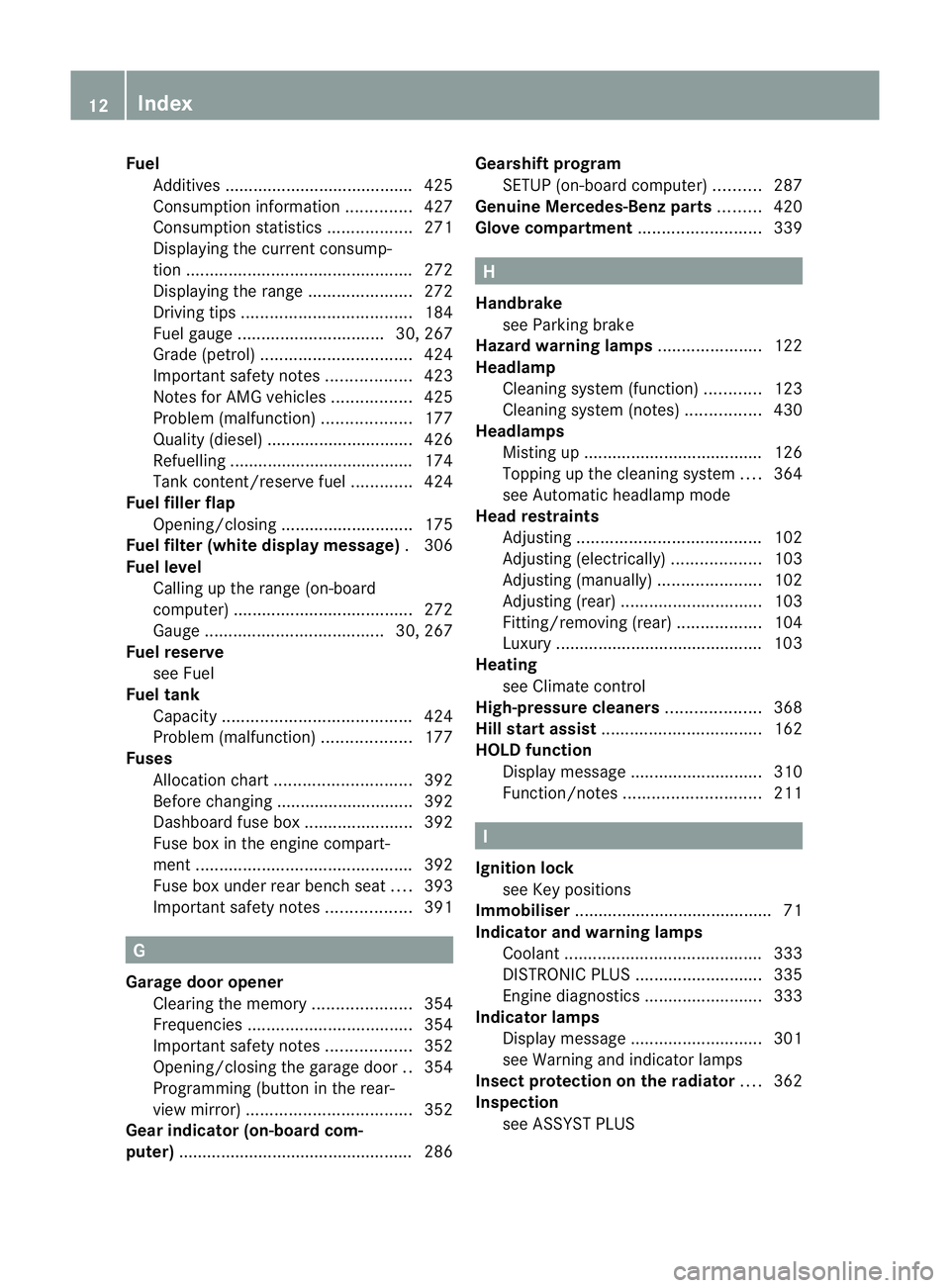
Fuel
Additives ........................................ 425
Consumption information ..............427
Consumption statist ics. ................. 271
Displaying the curren tconsum p-
tion ................................................ 272
Displaying the rang e...................... 272
Driving tip s.................................... 184
Fue lgauge ............................... 30, 267
Grade (p etrol )................................ 424
Important safety notes ..................423
Note sfor AMG vehicles .................425
Pro blem (malfunction) ................... 177
Qualit y(diesel )............................... 426
Refuellin g....................................... 174
Tank content/reserve fuel .............424
Fue lfiller flap
Opening/closing ............................ 175
Fue lfilter (white display mess age) .3 06
Fue llevel
Calling up the range (on-board
computer) ...................................... 272
Gaug e...................................... 30, 267
Fue lreserve
see Fuel
Fuel tank
Capacity ........................................ 424
Pro blem (malfunction) ................... 177
Fuses
Allocation chart ............................. 392
Before changing ............................. 392
Dashboard fus ebox....................... 392
Fus ebox in the engin ecompart-
men t.............................................. 392
Fus ebox under rear bench seat ....393
Important safety notes ..................391 G
Garage door opener Clearing the memory .....................354
Freq uencies ................................... 354
Important safety notes ..................352
Opening/closing the garage door ..354
Programming (b utton in the rear-
view mirror) ................................... 352
Gear indicator (on-b oard com-
puter) ................................................. .286 Gearshift program
SETUP (on-bo ardc omputer ).......... 287
Genuine Mercedes-Benz parts .........420
Glove compartment ..........................339 H
Handbrake seeP arking brake
Hazard warning lamps ......................122
Headlamp Clean ings ystem (function) ............123
Clean ings ystem (notes )................ 430
Headlamps
Mist ingup. ..................................... 126
Topping up the cle aning system ....364
se eA utomatic headlamp mode
Head restraints
Adjusting ....................................... 102
Adjusting (e lectrically )................... 103
Adjusting (manually )...................... 102
Adjusting (re ar).............................. 103
Fitting/removing (re ar).................. 104
Luxury ............................................ 103
Heati ng
see Climate control
High-pressure cleaners ....................368
Hill star tassist .................................. 162
HOLD function Display message ............................ 310
Function/notes ............................. 211 I
Igniti onlock
see Key positions
Immobiliser .......................................... 71
Indicator and warning lamps Coolant .......................................... 333
DISTRONI CPLUS ........................... 335
Engine di agnostics ......................... 333
Ind icator lamps
Display message ............................ 301
se eW arning and indicator lamps
Insec tprotection on the radiator ....362
Inspect ion
se eA SSYST PLUS 12
Index
Page 17 of 441
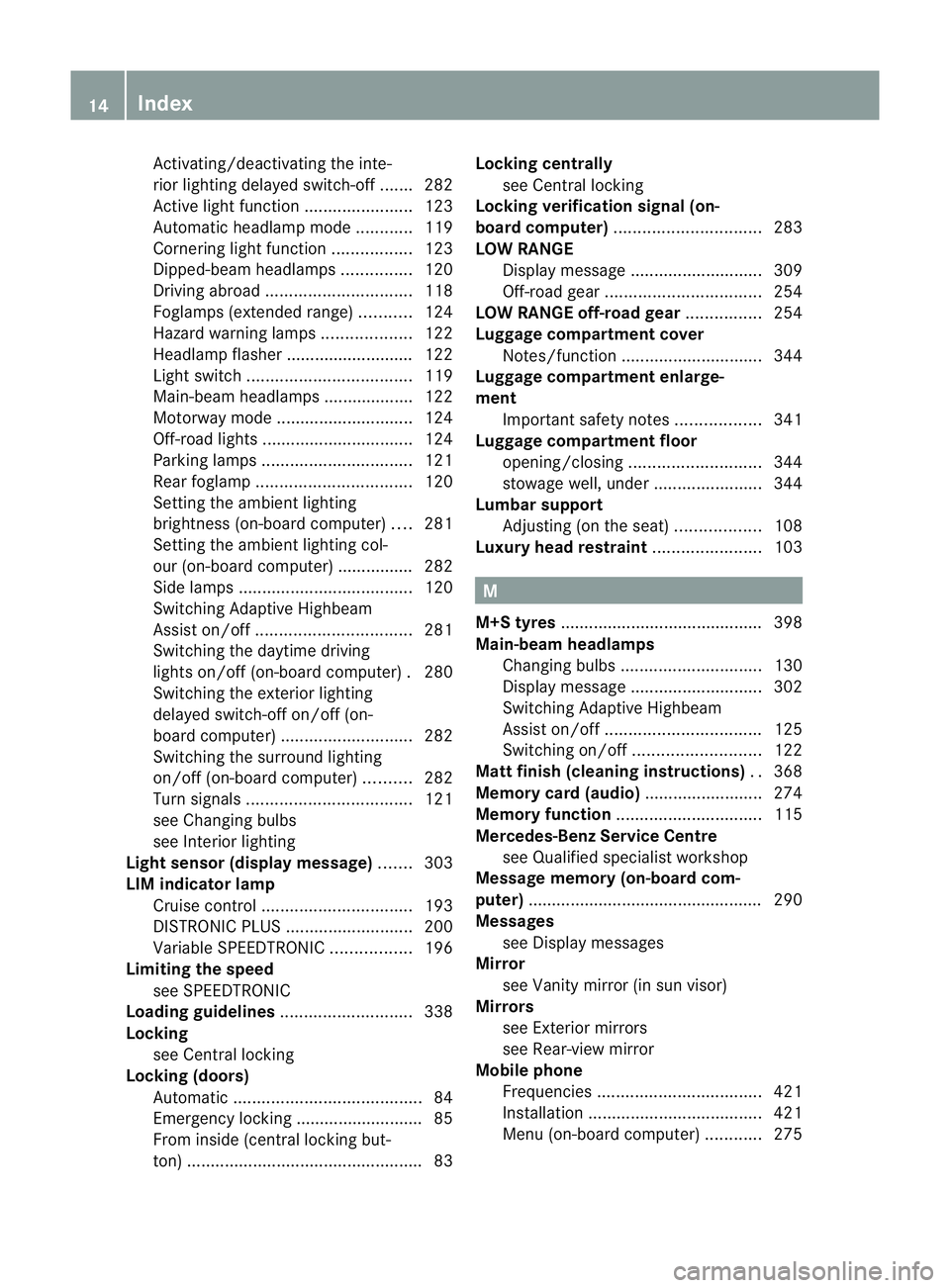
Activating/deactivating the inte-
rio
rlightin gdelayed switch-off .......282
Active light function .......................123
Automatic he adlampmode ............ 119
Cornering light function .................123
Dipped-bea mheadlamps ............... 120
Driving abroa d............................... 118
Foglamps (extende drange )........... 124
Hazard warning lamps ...................122
Hea dlam pflasher ........................... 122
Light switc h................................... 119
Ma in-beam headlamps ................... 122
Motorway mode ............................. 124
Off-road lights ................................ 124
Parking lamps ................................ 121
Rea rfoglam p................................. 120
Setting the ambient lighting
bri ghtness (on-bo ardc omputer ).... 281
Setting the ambient lighting col-
ou r(on-board computer) ...... .......... 282
Side lamps ..................................... 120
Switch ingA daptive Highbeam
Assist on/of f................................. 281
Switch ingt he daytime driving
lights on/off (on-board computer) .280
Switch ingt he exteri or lighting
delayed switch-off on/off (on-
board computer) ............................ 282
Switch ingt he surround lighting
on/off (on-board computer) ..........282
Turn signals ................................... 121
se eC hangin gbulbs
see Interior lighting
Light sensor (display message) .......303
LI Mi ndicator lamp
Cruise control ................................ 193
DISTRONI CPLUS ........................... 200
Variabl eSPEEDTRONIC .................196
Lim iting the speed
see SPEEDTRONIC
Loading guidelines ............................338
Locking seeC entral locking
Locking (doors)
Automatic ........................................ 84
Emergency lockin g........................... 85
From insi de(central lockin gbut-
ton) .................................................. 83Locking centrally
seeC entral locking
Locking verification signal (on-
board computer) ............................... 283
LO WR ANGE
Display message ............................ 309
Off-road ge ar................................. 254
LO WR ANGE off-road gear ................254
Luggage compartmen tcover
Notes/function .............................. 344
Luggage compartmen tenlarge-
ment Important safety notes ..................341
Luggage compartmen tfloor
opening/closing ............................ 344
stow agew ell, under ....................... 344
Lumbar support
Adjusting (o nthe seat) .................. 108
Luxury head restraint .......................103 M
M+S tyres ........................................... 398
Main-beam headlamps Changing bulbs .............................. 130
Display message ............................ 302
Switch ingA daptive Highbeam
Assist on/of f................................. 125
Switch ingo n/off ........................... 122
Matt fin ish( cle anin ginstructions) ..368
Memory card (audi o)......................... 274
Memory function ............................... 115
Mercedes-Benz Service Centre seeQ ualified specialist workshop
Message memory (on-board com-
puter) ................................................. .290
Mes sages
see Display messages
Mirror
see Vanity mirror (in sun visor)
Mirrors
see Exterior mirrors
see Rear-view mirror
Mobile phone
Frequencies ................................... 421
Installati on .................................... .421
Menu (on-bo ardc omputer )............ 275 14
Index
Page 21 of 441
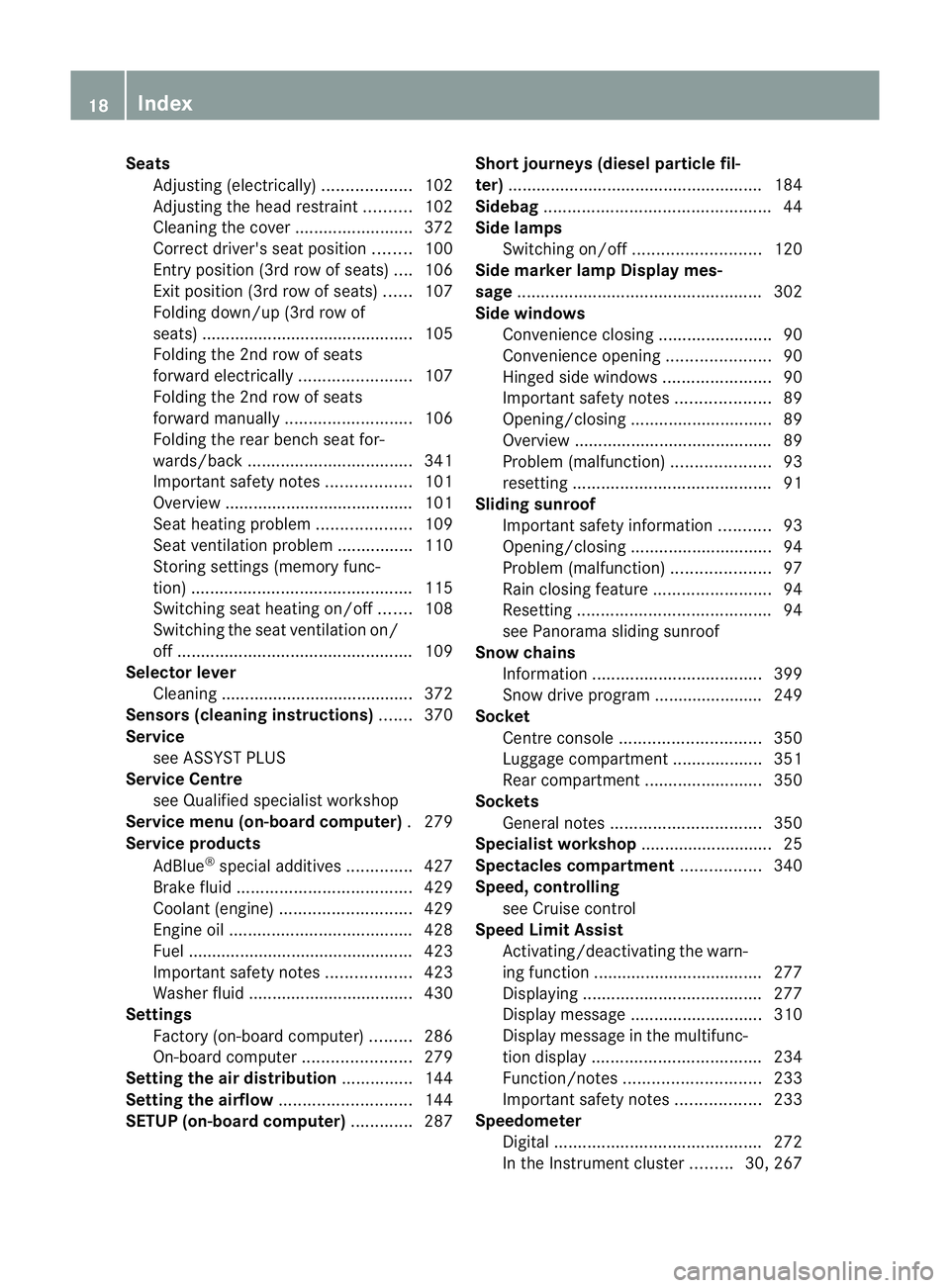
Seats
Adjusting (electrically) ...................102
Adjusting the he adrestraint ..........102
Clean ingt he cover ......................... 372
Correct driver's se at position........100
Entry positio n(3rd row of se ats)....106
Exit positio n(3rd row of se ats)...... 107
Fol ding down/up (3rd row of
seats) ............................................ .105
Fol ding the 2nd row of seats
forward electrically ........................107
Fol ding the 2nd row of seats
forward manually ........................... 106
Fol ding the rear bench sea tfor-
wards/bac k................................... 341
Important safety notes ..................101
Overview ........................................ 101
Sea theating problem ....................109
Sea tventil ation proble m................ 110
Storing settings (memory func-
tion) ............................................... 115
Switch ings eat heating on/off .......108
Switch ingt he seat ventilation on/
off .................................................. 109
Se lect or lever
Cleaning ......................................... 372
Sensors (cleaning instructions) .......370
Service seeA SSYST PLUS
Serv iceC ent re
see Qualified specialist workshop
Serv icem enu (on-board computer) .279
Service products
AdBl ue®
special additive s.............. 427
Brake fluid ..................................... 429
Co olan t(engine) ............................ 429
Engine oi l....................................... 428
Fue l................................................ 423
Important safety note s.................. 423
Washe rfluid .................................. .430
Settings
Factory (on-bo ardc omputer )......... 286
On-bo ardc omputer ....................... 279
Settin gthe air distribution ...............144
Settin gthe airfl ow............................ 144
SETUP (on-b oard computer) .............287Short journey
s(diesel particl efil-
ter) ...................................................... 184
Sidebag ................................................ 44
Side lamps Switch ingo n/off ........................... 120
Side marker lamp Display mes-
sage .................................................... 302
Side windo ws
Convenience closing ........................90
Convenience opening ......................90
Hinged si de window s....................... 90
Important safety notes ....................89
Opening/closing .............................. 89
Overview .......................................... 89
Pro blem (malfunction) ..................... 93
resetting .......................................... 91
Sl iding sunroof
Important safety information ...........93
Opening/closing .............................. 94
Pro blem (malfunction) ..................... 97
Rain closing feat ure. ........................ 94
Resetting ......................................... 94
se eP anorama sliding sunroof
Sno wchains
Information .................................... 399
Sno wdrive program ....................... 249
So cket
Centre console .............................. 350
Luggag ecompartmen t................... 351
Rea rcompartmen t......................... 350
So ckets
General notes ................................ 350
Spe cialist workshop ............................ 25
Spe ctacle scom partment ................. 340
Spe ed,cont rolling
see Cruise control
Spee dLimit Assist
Activating/deactivatin gthe warn-
ing function .................................... 277
Displayi ng...................................... 277
Display message ............................ 310
Display message in the multifunc-
tio nd ispla y.................................... 234
Function/notes ............................. 233
Important safety notes ..................233
Spe edometer
Digita l............................................ 272
In the Instrumen tcluster ......... 30, 267 18
Index
Page 41 of 441
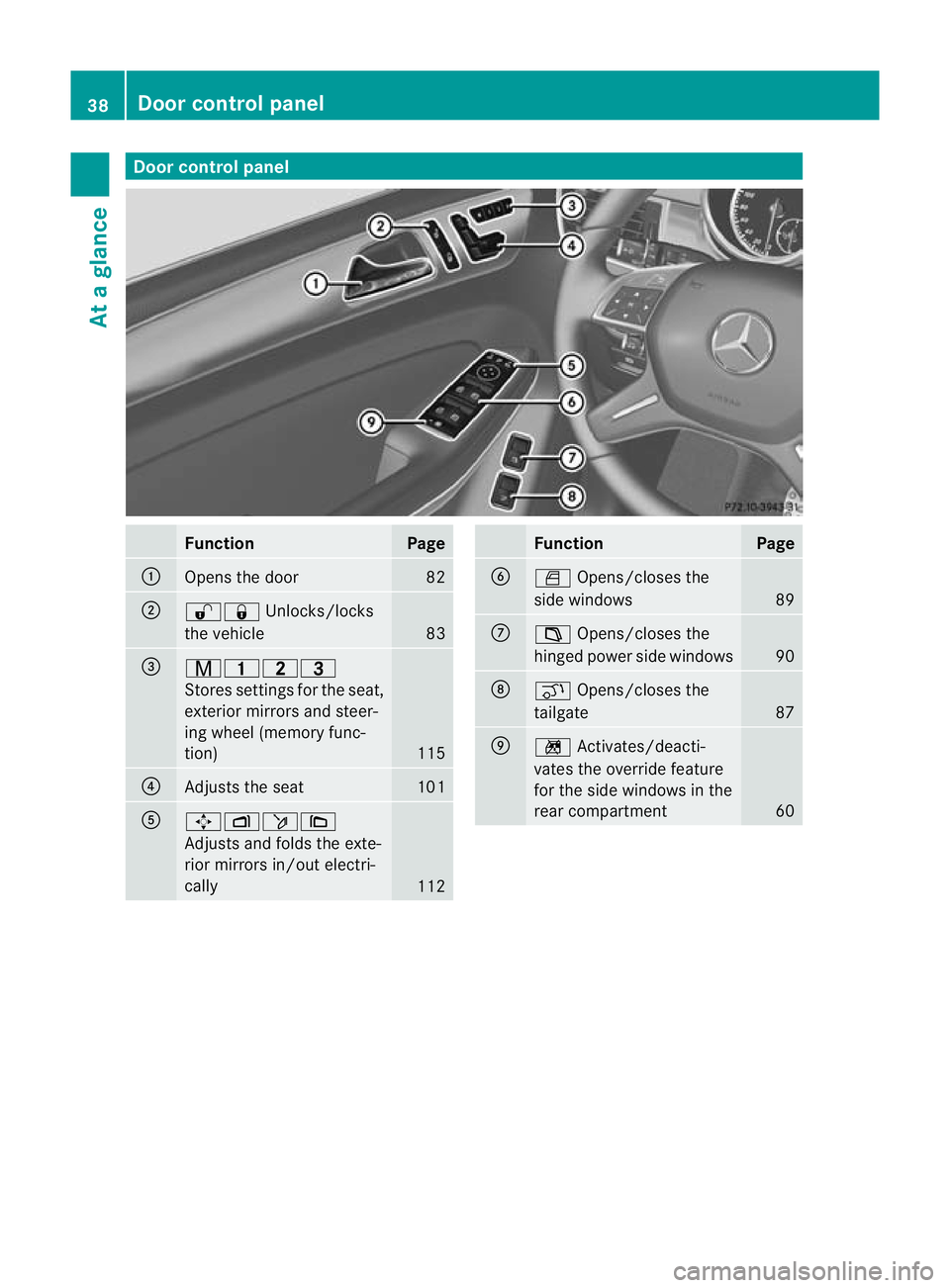
Door contro
lpanel Function Page
:
Opens th
edoor 82
;
%&
Unlocks/locks
th ev ehicle 83
=
r4
5=
Stores se ttingsfor the seat,
exterior mirrors and steer-
ing wheel (memory func-
tion) 115
?
Adjusts the seat 101
A
7Z
ö\
Adjusts and folds the exte-
rior mirrors in/out electri-
cally 112 Function Page
B
W
Opens/closes the
side windows 89
C
±
Opens/closes the
hinged power side windows 90
D
q
Opens/closes the
tailgate 87
E
n
Activates/deacti-
vates the override feature
for the side windows in the
rear compartment 6038
Doo
rcontrol panelAt ag lance
Page 105 of 441
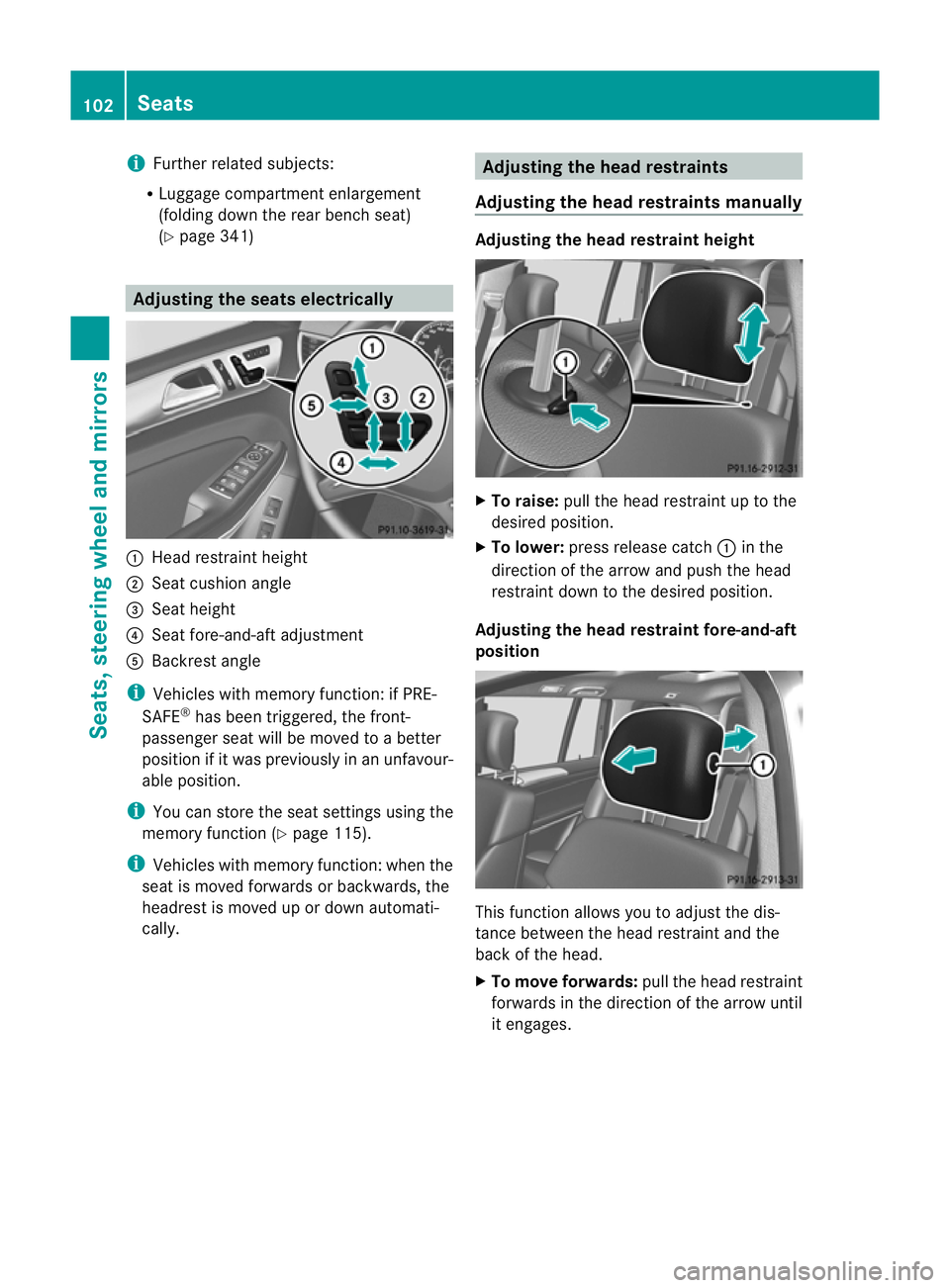
i
Further related subjects:
R Luggage compartment enlargement
(folding do wnthe rear bench seat)
(Y page 341) Adjustin
gthe seats electrically :
Hea drestraint height
; Seat cushion angle
= Seat height
? Seat fore-and-aft adjustment
A Backrest angle
i Vehicles with memory function: if PRE-
SAFE ®
has been triggered, the front-
passenger seat will be moved to abetter
position if it was previously in an unfavour-
able position.
i You can store the seat settings using the
memory function (Y page 115).
i Vehicles with memory function: when the
seat is moved forwards or backwards, the
headrest is moved up or down automati-
cally. Adjusting the hea
drestraints
Adjusting the head restraints manually Adjusting the head restraint height
X
To raise: pull the head restrain tuptot he
desired position.
X To lower: press release catch :in the
direction of the arrow and push the head
restraint down to the desired position.
Adjusting th ehead restraint fore-and-aft
position This func
tion allows you to adjust the dis-
tance between the head restraint and the
back of the head.
X To move forwards: pull the head restraint
forwards in the direction of the arrow until
it engages. 102
SeatsSeats, steering wheel and mirrors
Page 109 of 441
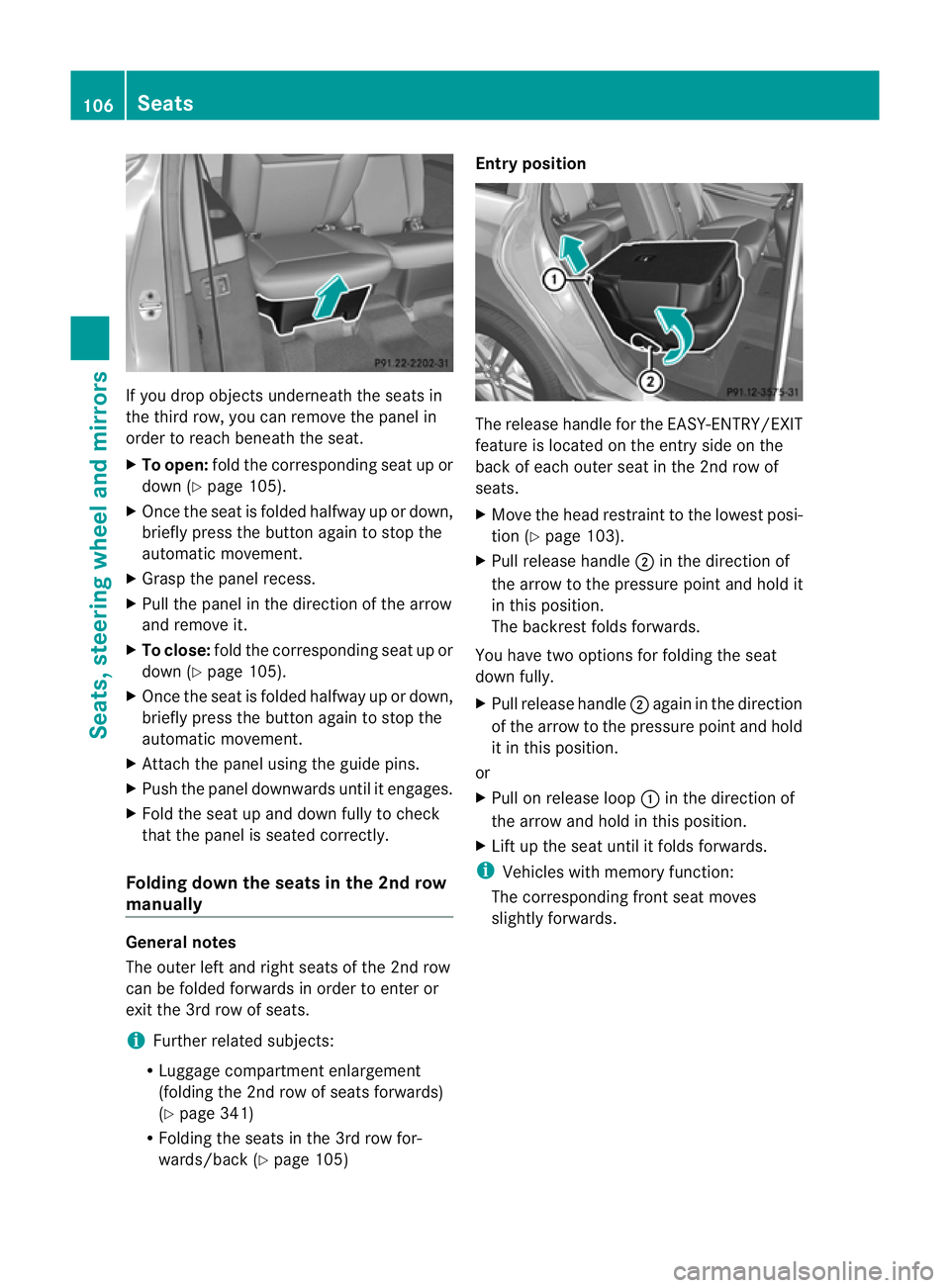
If yo
udrop objects underne atht he seats in
the thir drow, you can remove the panel in
order to reach beneat hthe seat.
X To open: foldt he correspondin gseat up or
down (Y page 105).
X Once the seat is folded halfway up or down,
briefly press the button again to stop the
autom atic movement.
X Grasp the panel recess.
X Pul lthe pane lint he direction of the arrow
and remove it.
X To close: foldthe correspondin gseat up or
down (Y page 105).
X Once the seat is folded halfway up or down,
briefly press the button again to stop the
autom atic movement.
X Attach the panel using the guide pins.
X Push the panel downwards until it engages.
X Fold the seat up and down fully to check
that the panel is seated correctly.
Folding down the seats in the 2nd row
manually General notes
The outer left and right seats of the 2nd row
can be folded forwar
dsin order to enter or
exit the 3r drow of seats.
i Further related subjects:
R Luggage compartment enlargement
(folding the 2n drow of seats forwar ds)
( Y page 341)
R Folding the seats in the 3r drow for-
war ds/ back (Y page 105) Entry positi
on Th
er eleas ehandle for the EASY-ENTRY/EXIT
feature is located on the entry side on the
back of each outer seat in the 2nd row of
seats.
X Move the head restraint to the lowest posi-
tion (Y page 103).
X Pul lreleas ehandle ;in the direction of
the arrow to the pressure point and hold it
in this position.
The backrest folds forwards.
You have two options for folding the seat
down fully.
X Pul lreleas ehandle ;again in the direction
of the arrow to the pressure point and hold
it in this position.
or
X Pul lonr eleas eloop :in the direction of
the arrow and hold in this position.
X Lif tu pt he seat until it folds forwar ds.
i Vehicl eswith memory function:
The corresponding front seat moves
slightly forwar ds.106
SeatsSeats, steerin
gwheel and mirrors
Page 110 of 441
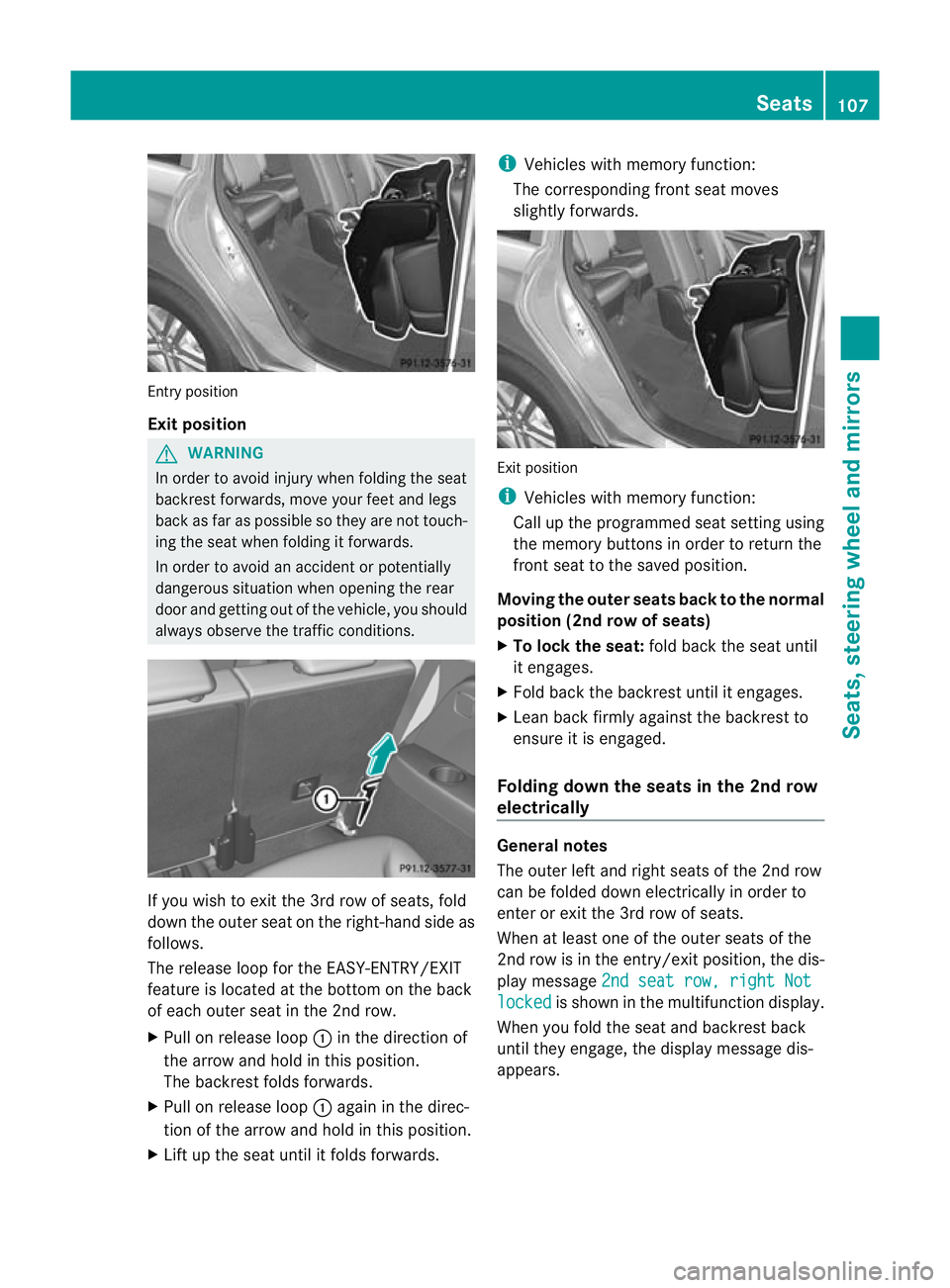
Entry position
Exit position
G
WARNING
In order to avo idinjury when folding the seat
backres tforwards, mov eyour feet and legs
back as far as possible so they are not touch-
ing the seat when folding it forwards.
In order to avoi danaccident or potentially
dangerou ssituation when opening the rear
door and gettin gout of the vehicle, you should
alway sobserv ethe traffic conditions. If you wish to exit the 3r
drow of seats, fold
down the outer seat on the right -hand side as
follows.
The release loop for the EASY-ENTRY/EXIT
feature is located at the bottom on the back
of each outer seat in the 2nd row.
X Pull on release loop :in the direction of
the arrow and hold in this position.
The backrest folds forwards.
X Pull on release loop :again in the direc-
tion of the arrow and hold in this position.
X Lift up the seat until it folds forwards. i
Vehicles with memory function:
The corresponding front seat moves
slightly forwards. Exit position
i
Vehicles with memory function:
Call up the programmed seat setting using
the memory buttons in order to return the
front seat to the saved position.
Moving the outer seats back to the normal
position (2nd row of seats)
X To lock the seat: fold back the seat until
it engages.
X Fold back the backrest until it engages.
X Lean back firmly against the backrest to
ensure it is engaged.
Folding down the seats in the 2nd row
electrically General notes
The outer left and right seats of the 2nd row
can be folded down electrically in order to
enter or exit the 3rd row of seats.
When at least one of the outer seats of the
2nd row is in the entry/exit position, the dis-
play message
2nds eat row, right Not locked is show
ninthe multifunc tion display.
When you fold the seat and backrest back
until they engage, the display message dis-
appears. Seats
107Seats, steering wheel and mirrors Z
Page 114 of 441
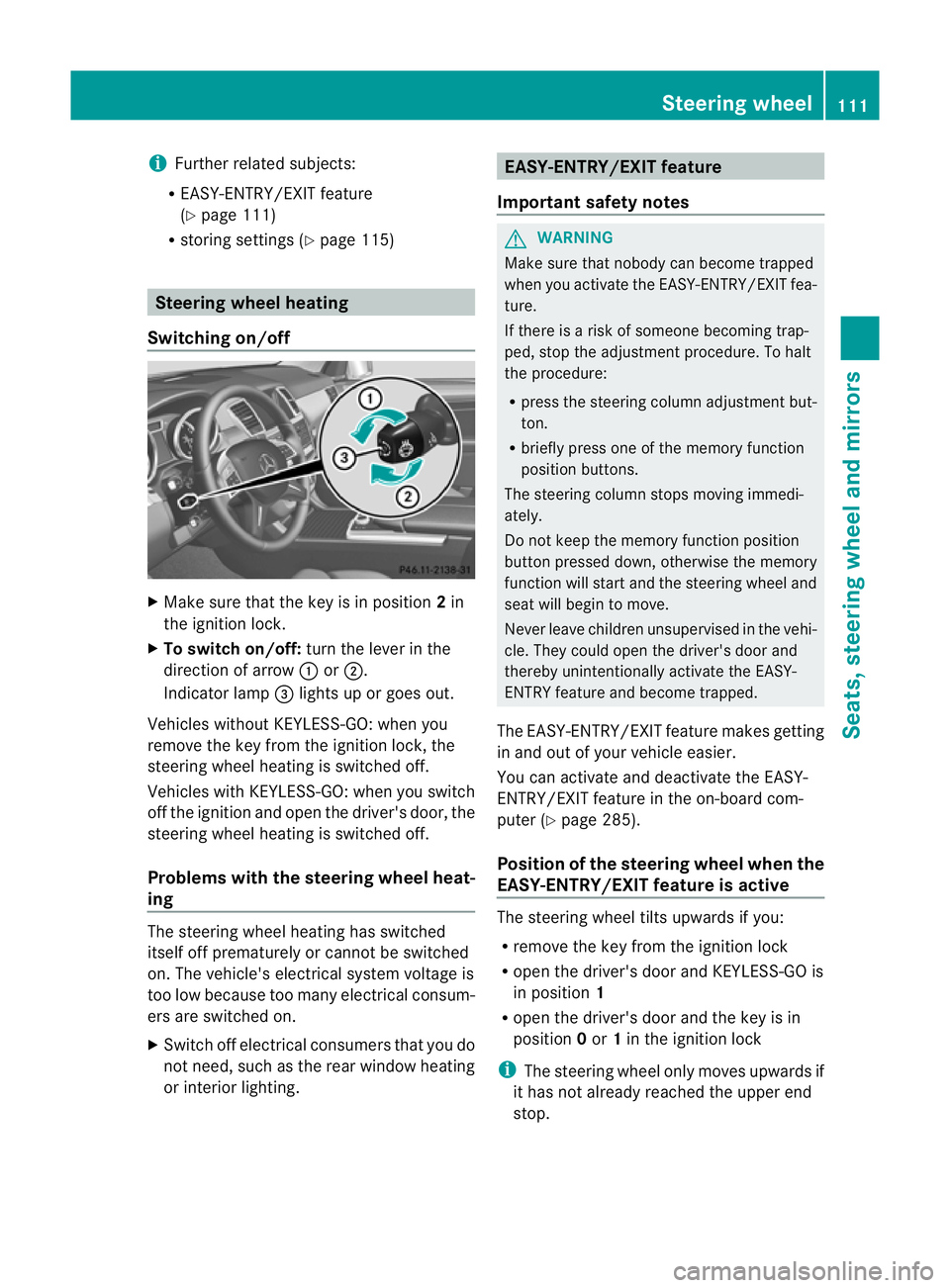
i
Further related subjects:
R EASY-ENT RY/EXIT feature
(Y page 111)
R storing setting s(Ypag e115) Ste
ering wheel heating
Switchin gon/off X
Make sure that the key is in position 2in
the ignition lock.
X To switch on/off: turn the lever in the
direction of arrow :or;.
Indicator lamp =lights up or goe sout.
Vehicles without KEYLESS-GO: when you
remove the key from the ignition lock, the
steering wheel heating is switched off.
Vehicles with KEYLESS-GO: when you switch
off the ignition and open the driver' sdoor, the
steerin gwheel heating is switched off.
Problems wit hthe steering whee lheat-
ing The steerin
gwheel heating has switched
itsel foff prematurely or cannot be switched
on. Th evehicle' selectrical system voltage is
too low because too many electrical consum-
ers are switched on.
X Switc hoff elect rical consumers that you do
not need, such as the rear window heating
or inte rior lighting. EASY-ENTRY/EXIT feature
Important safety notes G
WARNING
Make sur ethat nobody can becom etrapped
when you activate th eEASY-ENTRY/EXI Tfea-
ture.
If there is arisk of someon ebecomin gtrap-
ped, stop th eadjustment procedure. To halt
the procedure:
R press the steerin gcolum nadjustment but-
ton.
R briefly press one of the memory fun ction
position buttons.
The steerin gcolum nstops moving immedi-
ately.
Do not keep the memory function position
button pressed down, otherwise the memory
function will start and the steerin gwheel and
seat will begin to move.
Never leav echildren unsupervised in the vehi-
cle. They coul dopen the driver' sdoor and
thereby unin tentionally activate the EASY-
ENTRY feature and become trapped.
The EASY-ENTRY/EX ITfeature make sgetting
in and out of your vehicle easier.
You can activa teand deactivat ethe EASY-
ENTRY/ EXIT feature in th eon-board com-
puter (Y page285).
Positio nofthe steering whee lwhen the
EASY-ENTRY/EXIT feature is active Th
es teering whee ltilts upwards if you:
R remov ethe key from the ignition lock
R open the driver's door and KEYL ESS-GO is
in position 1
R ope nthe driver's door and the key is in
position 0or 1in the ignition lock
i The steerin gwheel only moves upwards if
it has not already reached the upper end
stop. Steering wheel
111Seats, steering whee land mirrors Z
Page 115 of 441
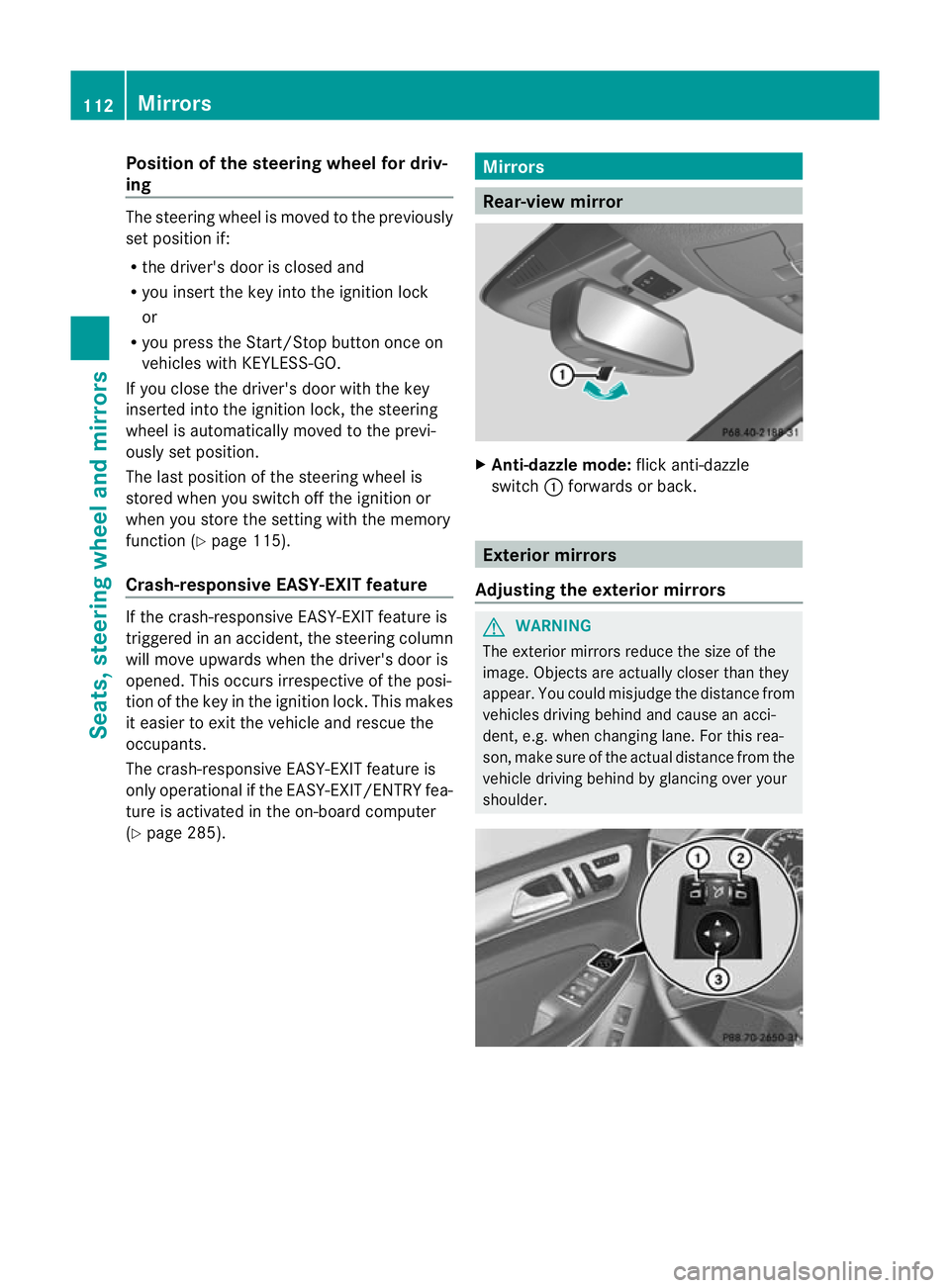
Position of th
esteerin gwheel for driv-
ing Th
es teering whee lismoved to the previously
set position if:
R the driver's door is closed and
R you inser tthe key int othe ignition lock
or
R you press the Star t/Stop butto nonce on
vehicles with KEYLESS-GO.
If you clos ethe driver's door with the key
inserted int othe ignition lock ,the steering
wheel is automatically moved to the previ-
ously set position.
The last position of the steering wheel is
stored when you switc hoff th eignition or
when you stor ethe setti ngwith the memory
function (Y page 115).
Crash-responsive EASY-EXIT fea tureIf th
ecrash-resp onsive EASY-EXIT feature is
trig gere dinana ccident,the steeri ngcolu mn
will mov eupwards when the driv er'sdoor is
opened. This occurs irrespective of the posi-
tion of the key in the ignition lock .This makes
it easier to exit the vehicle and rescue the
occupants.
The crash-responsive EASY-EXIT featur eis
only operational if the EASY-EXIT/ENTRY fea-
tur eisa ctivate dinthe on-boar dcomputer
(Y page 285). Mirrors
Rear-view mirror
X
Anti-dazzle mode: flick anti-dazzle
switch :forwards or back. Exterior mirrors
Adjusting th eexterior mir rors G
WARNING
The exterior mirrors reduce the size of the
image. Objects are actually close rthan they
appear. You coul dmisjudge the distance from
vehicles drivin gbehind and cause an acci-
dent, e.g. when changing lane. For this rea-
son, mak esure of the actual distance from the
vehicle driving behind by glancing over your
shoulder. 112
MirrorsSeats, steerin
gwhee land mirrors
Page 117 of 441
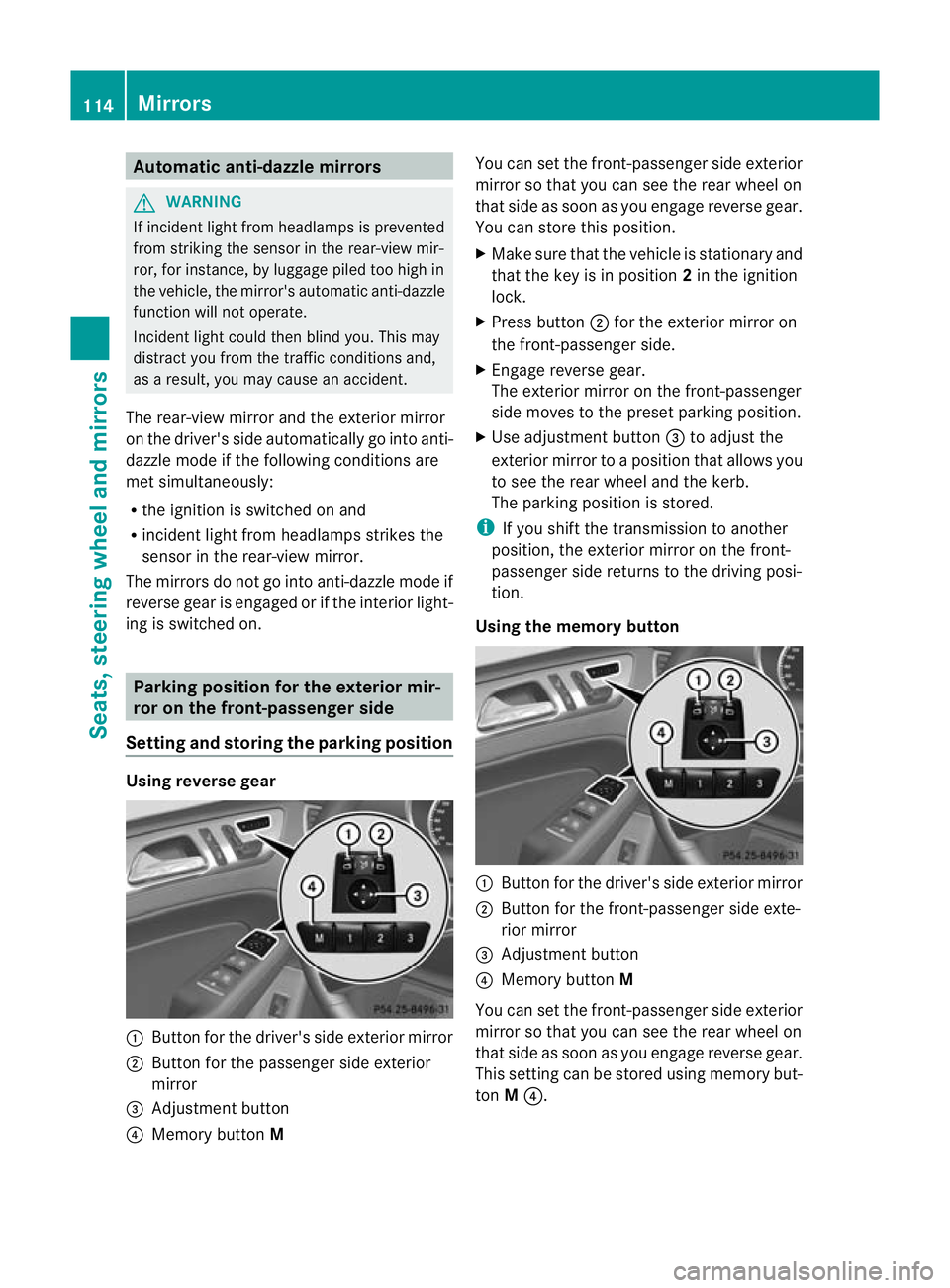
Automati
canti-dazzle mirrors G
WA
RNING
If inciden tlight fro mheadlamps is prevented
from striking the sensor in the rear-view mir-
ror ,for instance, by luggage piled too high in
the vehicle, the mirror's automatic anti-dazzle
fun ction will not operate.
Incident light could then blind you. This may
distrac tyou from the traffic condition sand,
as aresult, you may cause an accident.
The rear-view mirror and the exterior mirror
on the driver' sside automatically go int oanti-
dazzle mode if the following conditions are
met simultaneously:
R the ignition is switched on and
R incide ntlight from headlamps strikes the
sensor in the rear-view mirror.
The mirror sdonot go int oanti-dazzle mode if
reverse gea risengaged or if the interior light-
ing is switched on. Parking position for the exterior mir-
ror on the front-passenge
rside
Setting and storing the parking position Using reverse gear
:
Button for the driver' sside exterior mirror
; Button for the passenger side exterior
mirror
= Adjustmen tbutton
? Memory button M You can set the front-passenger side exterior
mirror so that you can see the rear wheel on
that side as soo
nasyou engage revers egear.
You can stor ethis position.
X Make sur ethat the vehicle is stationary and
that the key is in position 2in the ignition
lock.
X Press button ;for the exterior mirror on
the front-passenger side.
X Engage revers egear.
The exterior mirror on the front-passenger
side moves to the preset parkin gposition.
X Use adjustment button =to adjust the
exterior mirror to aposition that allows you
to see the rea rwheel and the kerb.
The parkin gposition is stored.
i If you shift the transmission to anot her
po sition ,the exterior mirror on the front-
passenger side retur nsto the driving posi-
tion.
Usin gthe memory button :
Button for th edriver's side exterior mirror
; Button for th efront-passenge rside exte-
rior mirror
= Adjustmen tbutton
? Memory button M
You can set the front-passenger side exterior
mirror so that you can see the rear wheel on
that side as soo nasyou engage revers egear.
This setting can be stored using memory but-
ton M?. 114
MirrorsSeats, steering wheel and mirrors