check engine MERCEDES-BENZ GLC 2019 Owners Manual
[x] Cancel search | Manufacturer: MERCEDES-BENZ, Model Year: 2019, Model line: GLC, Model: MERCEDES-BENZ GLC 2019Pages: 370, PDF Size: 19.55 MB
Page 8 of 370
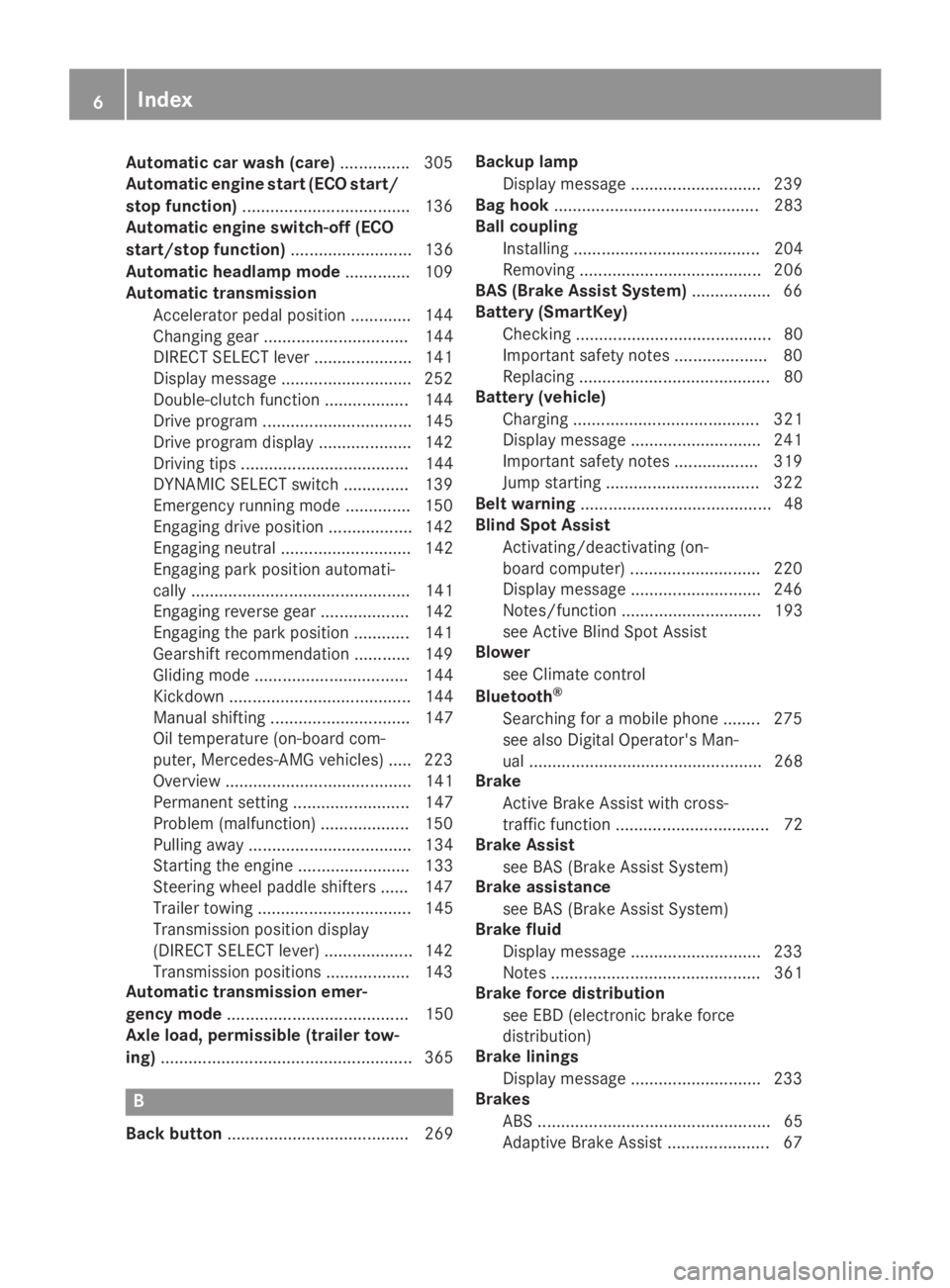
Automatic car wash (care)...............305
Automatic engine start (ECO start/
stop function)....................................136
Automatic engine switch-off (ECO
start/stop function).......................... 136
Automatic headlamp mode.............. 109
Automatic transmission
Accelerator pedal position ............. 144
Changing gear ............................... 144
DIRECT SELECT lever ..................... 141
Display message ............................ 252
Double-clutch function .................. 144
Drive program ................................ 145
Drive program display.................... 142
Driving tips .................................... 144
DYNAMIC SELECT switch .............. 139
Emergency running mode .............. 150
Engaging drive position .................. 142
Engaging neutral ............................ 142
Engaging park position automati-
cally ............................................... 141
Engaging reverse gear ................... 142
Engaging the park position ............ 141
Gearshift recommendation ............ 149
Gliding mode................................. 144
Kickdown ....................................... 144
Manual shifting .............................. 147
Oil temperature (on-board com-
puter, Mercedes-AMG vehicles) ..... 223
Overview ........................................ 141
Permanent setting ......................... 147
Problem (malfunction) ................... 150
Pulling away ................................... 134
Starting the engine ........................ 133
Steering wheel paddle shifters ...... 147
Trailer towing ................................. 145
Transmission position display
(DIRECT SELECT lever) ................... 142
Transmission positions .................. 143
Automatic transmission emer-
gency mode....................................... 150
Axle load, permissible (trailer tow-
ing)...................................................... 365
B
Back button....................................... 269
Backup lamp
Display message ............................ 239
Bag hook............................................ 283
Ball coupling
Installing ........................................ 204
Removing ....................................... 206
BAS (Brake Assist System)................. 66
Battery (SmartKey)
Checking .......................................... 80
Important safety notes .................... 80
Replacing ......................................... 80
Battery (vehicle)
Charging ........................................ 321
Display message ............................ 241
Important safety notes .................. 319
Jump starting ................................. 322
Belt warning......................................... 48
Blind Spot Assist
Activating/deactivating (on-
board computer) ............................ 220
Display message ............................ 246
Notes/function .............................. 193
see Active Blind Spot Assist
Blower
see Climate control
Bluetooth®
Searching for a mobile phone ........ 275
see also Digital Operator's Man-
ual .................................................. 268
Brake
Active Brake Assist with cross-
traffic function ................................. 72
Brake Assist
see BAS (Brake Assist System)
Brake assistance
see BAS (Brake Assist System)
Brake fluid
Display message ............................ 233
Notes ............................................. 361
Brake force distribution
see EBD (electronic brake force
distribution)
Brake linings
Display message ............................ 233
Brakes
ABS .................................................. 65
Adaptive Brake Assist ...................... 67
6Index
Page 10 of 370
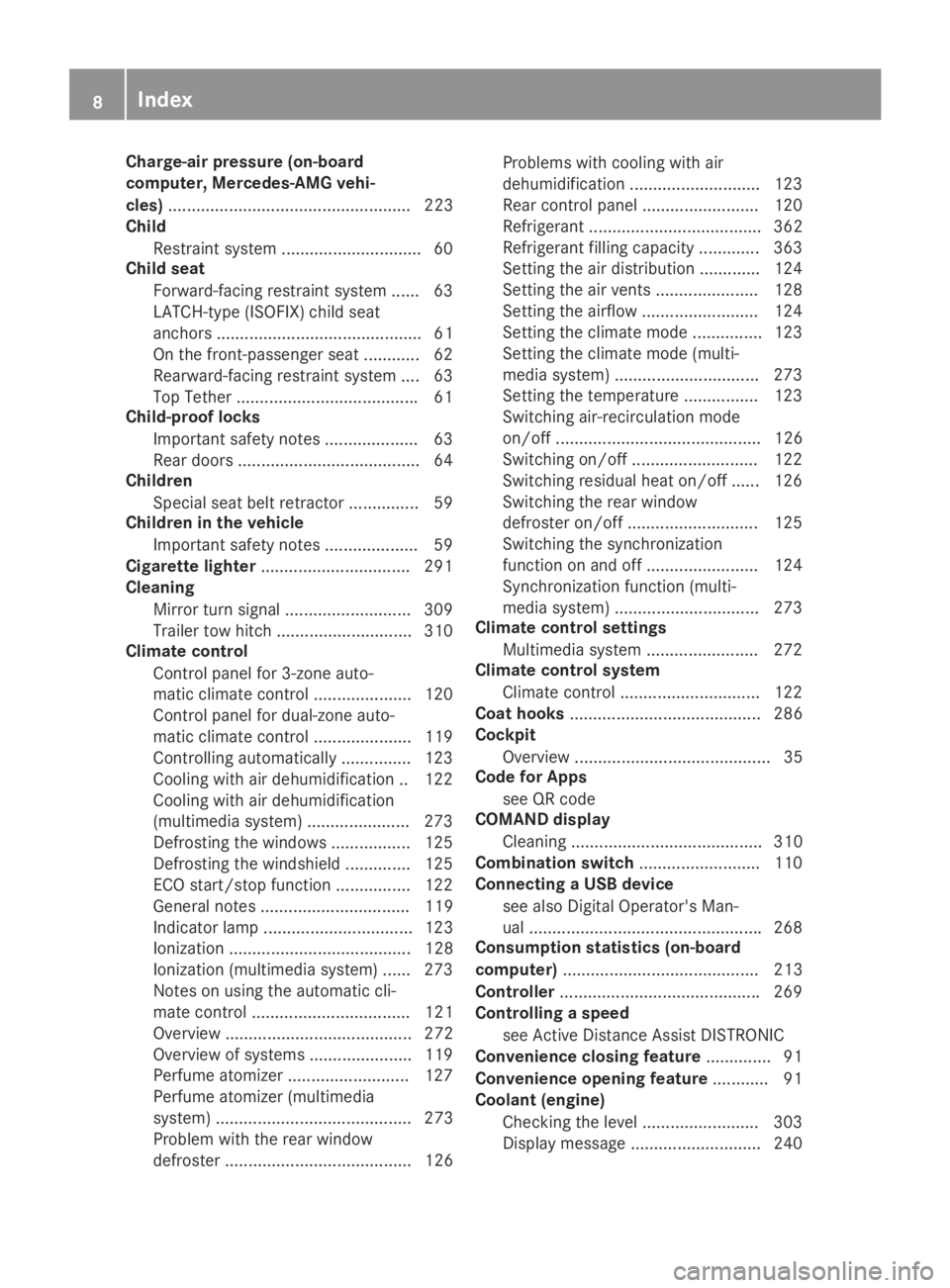
Charge-air pressure (on-board
computer, Mercedes-AMG vehi-
cles).................................................... 223
Child
Restraint system .............................. 60
Child seat
Forward-facing restraint system ...... 63
LATCH-type (ISOFIX) child seat
anchors ............................................ 61
On the front-passenger seat ............ 62
Rearward-facing restraint system .... 63
Top Tether .......................................61
Child-proof locks
Important safety notes .................... 63
Rear doors .......................................64
Children
Special seat belt retractor ...............59
Children in the vehicle
Important safety notes .................... 59
Cigarette lighter................................ 291
Cleaning
Mirror turn signal ...........................309
Trailer tow hitch .............................310
Climate control
Control panel for 3-zone auto-
matic climate control ..................... 120
Control panel for dual-zone auto-
matic climate control ..................... 119
Controlling automatically ...............123
Cooling with air dehumidification .. 122
Cooling with air dehumidification
(multimedia system) ......................273
Defrosting the windows ................. 125
Defrosting the windshield .............. 125
ECO start/stop function ................ 122
General notes ................................ 119
Indicator lamp ................................ 123
Ionization ....................................... 128
Ionization (multimedia system) ...... 273
Notes on using the automatic cli-
mate control .................................. 121
Overview ........................................ 272
Overview of systems ......................119
Perfume atomizer .......................... 127
Perfume atomizer (multimedia
system) .......................................... 273
Problem with the rear window
defroster ........................................ 126
Problems with cooling with air
dehumidification ............................ 123
Rear control panel ......................... 120
Refrigerant ..................................... 362
Refrigerant filling capacity ............. 363
Setting the air distribution ............. 124
Setting the air vents ......................128
Setting the airflow ......................... 124
Setting the climate mode ...............123
Setting the climate mode (multi-
media system) ............................... 273
Setting the temperature ................ 123
Switching air-recirculation mode
on/off ............................................ 126
Switching on/off ........................... 122
Switching residual heat on/off ...... 126
Switching the rear window
defroster on/off ............................ 125
Switching the synchronization
function on and off ........................ 124
Synchronization function (multi-
media system) ............................... 273
Climate control settings
Multimedia system ........................ 272
Climate control system
Climate control .............................. 122
Coat hooks......................................... 286
Cockpit
Overview .......................................... 35
Code for Apps
see QR code
COMAND display
Cleaning ......................................... 310
Combination switch.......................... 110
Connecting a USB device
see also Digital Operator's Man-
ual ..................................................268
Consumption statistics (on-board
computer).......................................... 213
Controller...........................................269
Controlling a speed
see Active Distance Assist DISTRONIC
Convenience closing feature.............. 91
Convenience opening feature............ 91
Coolant (engine)
Checking the level ......................... 303
Display message ............................ 240
8Index
Page 12 of 370
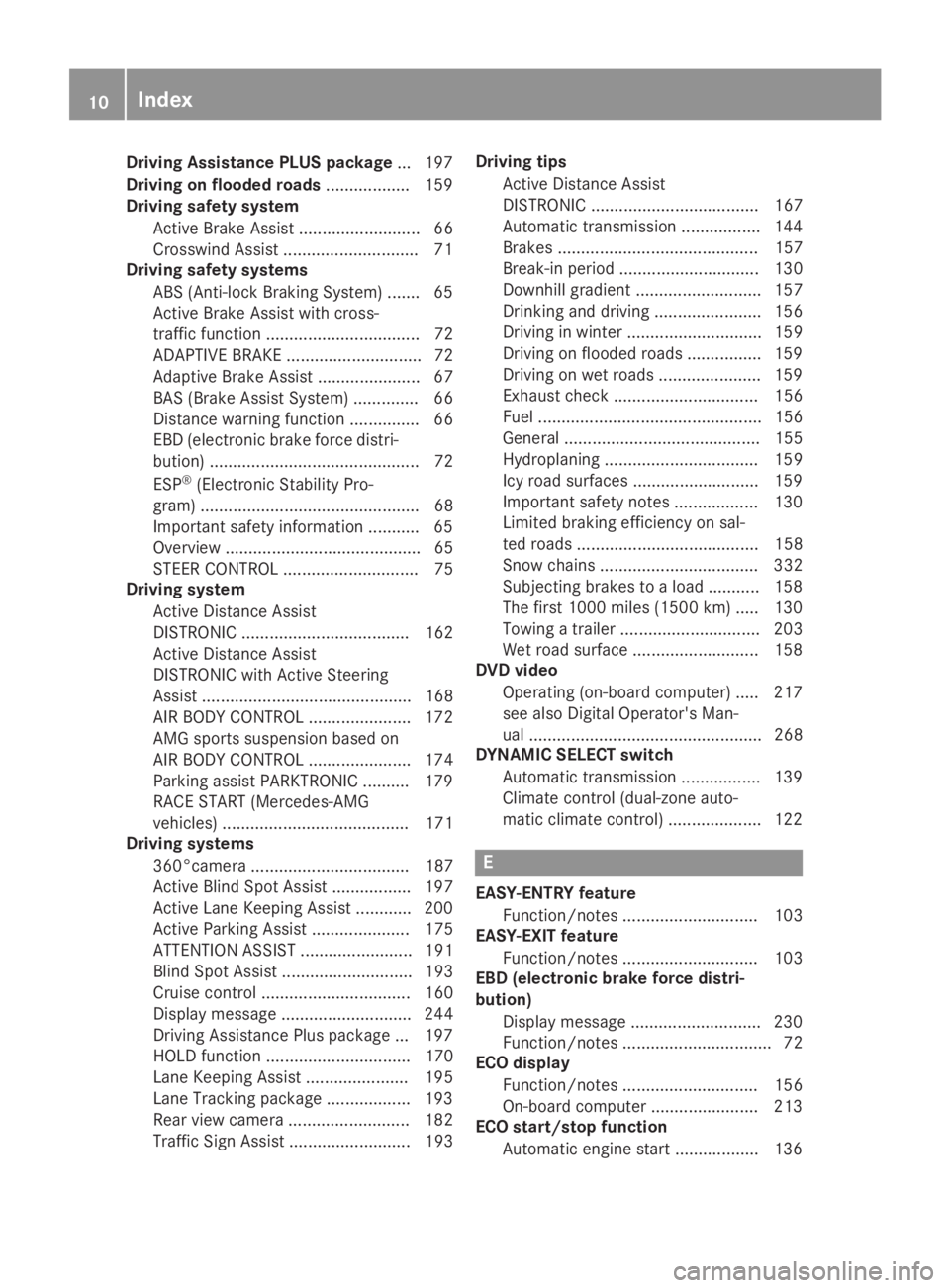
Driving Assistance PLUS package...197
Driving on flooded roads.................. 159
Driving safety system
Active Brake Assist .......................... 66
Crosswind Assist .............................71
Driving safety systems
ABS (Anti-lock Braking System) .......65
Active Brake Assist with cross-
traffic function................................. 72
ADAPTIVE BRAKE............................. 72
Adaptive Brake Assist ...................... 67
BAS (Brake Assist System) .............. 66
Distance warning function ............... 66
EBD (electronic brake force distri-
bution) ............................................. 72
ESP®(Electronic Stability Pro-
gram) ............................................... 68
Important safety information ........... 65
Overview .......................................... 65
STEER CONTROL ............................. 75
Driving system
Active Distance Assist
DISTRONIC .................................... 162
Active Distance Assist
DISTRONIC with Active Steering
Assist ............................................. 168
AIR BODY CONTROL ...................... 172
AMG sports suspension based on
AIR BODY CONTROL ...................... 174
Parking assist PARKTRONIC .......... 179
RACE START (Mercedes-AMG
vehicles) ........................................ 171
Driving systems
360°camera .................................. 187
Active Blind Spot Assist ................. 197
Active Lane Keeping Assist ............ 200
Active Parking Assist ..................... 175
ATTENTION ASSIST ........................ 191
Blind Spot Assist ............................ 193
Cruise control ................................ 160
Display message ............................ 244
Driving Assistance Plus package ... 197
HOLD function ............................... 170
Lane Keeping Assist ...................... 195
Lane Tracking package .................. 193
Rear view camera .......................... 182
Traffic Sign Assist .......................... 193
Driving tips
Active Distance Assist
DISTRONIC .................................... 167
Automatic transmission ................. 144
Brakes ........................................... 157
Break-in period .............................. 130
Downhill gradient ........................... 157
Drinking and driving ....................... 156
Driving in winter ............................. 159
Driving on flooded roads ................ 159
Driving on wet roads ...................... 159
Exhaust check ............................... 156
Fuel ................................................ 156
General .......................................... 155
Hydroplaning ................................. 159
Icy road surfaces ........................... 159
Important safety notes .................. 130
Limited braking efficiency on sal-
ted roads ....................................... 158
Snow chains .................................. 332
Subjecting brakes to a load ........... 158
The first 1000 miles (1500 km) ..... 130
Towing a trailer .............................. 203
Wet road surface ........................... 158
DVD video
Operating (on-board computer) ..... 217
see also Digital Operator's Man-
ual .................................................. 268
DYNAMIC SELECT switch
Automatic transmission ................. 139
Climate control (dual-zone auto-
matic climate control).................... 122
E
EASY-ENTRY feature
Function/notes............................. 103
EASY-EXIT feature
Function/notes............................. 103
EBD (electronic brake force distri-
bution)
Display message ............................ 230
Function/notes................................ 72
ECO display
Function/notes............................. 156
On-board computer ....................... 213
ECO start/stop function
Automatic engine start .................. 136
10Index
Page 13 of 370
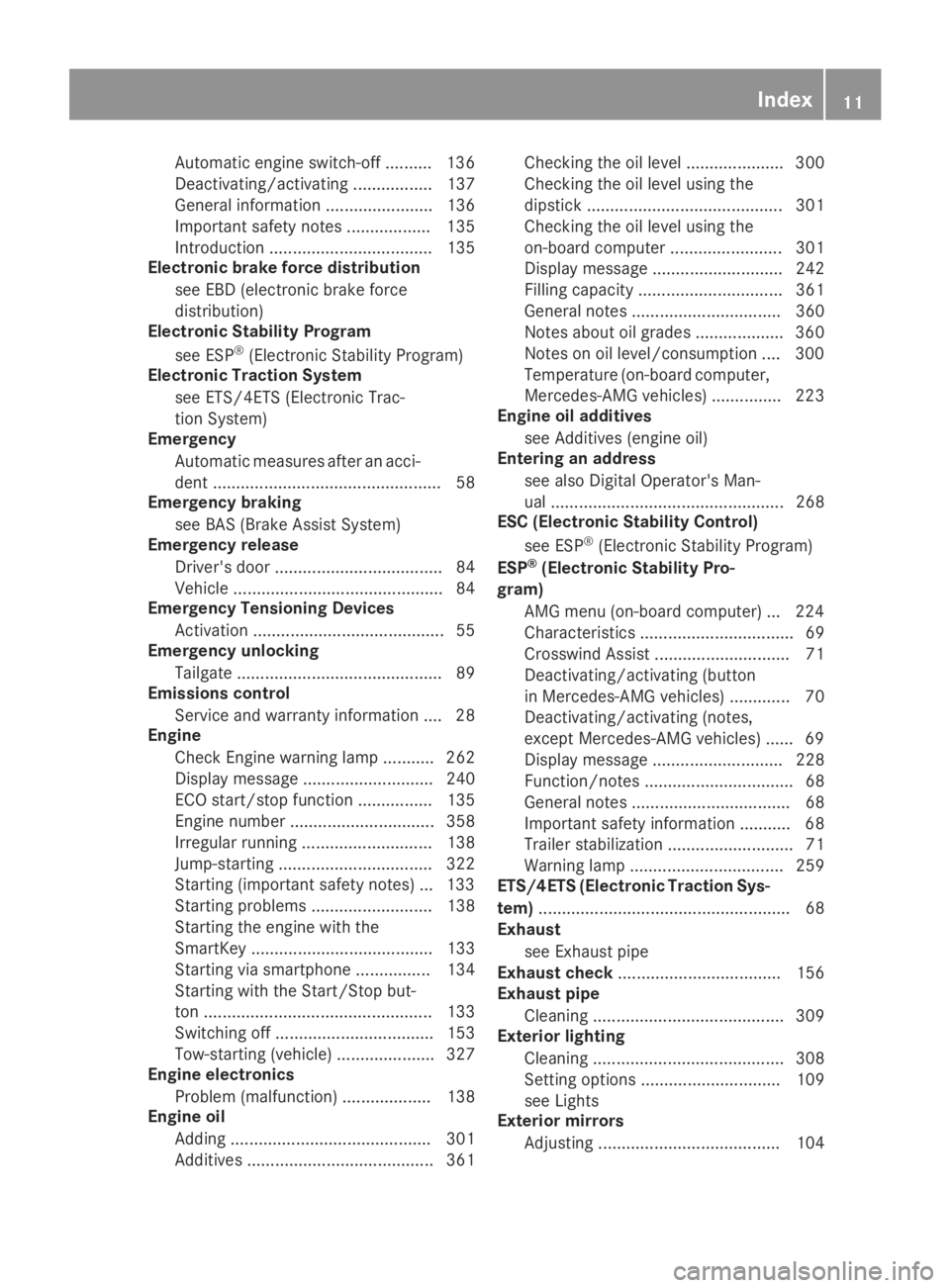
Automatic engine switch-off .......... 136
Deactivating/activating ................. 137
General information ....................... 136
Important safety notes.................. 135
Introduction ................................... 135
Electronic brake force distribution
see EBD (electronic brake force
distribution)
Electronic Stability Program
see ESP®(Electronic Stability Program)
Electronic Traction System
see ETS/4ETS (Electronic Trac-
tion System)
Emergency
Automatic measures after an acci-
dent ................................................. 58
Emergency braking
see BAS (Brake Assist System)
Emergency release
Driver's door.................................... 84
Vehicle ............................................. 84
Emergency Tensioning Devices
Activation ......................................... 55
Emergency unlocking
Tailgate ............................................ 89
Emissions control
Service and warranty information .... 28
Engine
Check Engine warning lamp ........... 262
Display message ............................ 240
ECO start/stop function ................ 135
Engine number ............................... 358
Irregular running ............................ 138
Jump-starting ................................. 322
Starting (important safety notes)... 133
Starting problems .......................... 138
Starting the engine with the
SmartKey ....................................... 133
Starting via smartphone ................ 134
Starting with the Start/Stop but-
ton ................................................. 133
Switching off .................................. 153
Tow-starting (vehicle) ..................... 327
Engine electronics
Problem (malfunction) ................... 138
Engine oil
Adding ........................................... 301
Additives ........................................ 361
Checking the oil level ..................... 300
Checking the oil level using the
dipstick .......................................... 301
Checking the oil level using the
on-board computer........................ 301
Display message ............................ 242
Filling capacity ............................... 361
General notes ................................ 360
Notes about oil grades ................... 360
Notes on oil level/consumption .... 300
Temperature (on-board computer,
Mercedes-AMG vehicles) ............... 223
Engine oil additives
see Additives (engine oil)
Entering an address
see also Digital Operator's Man-
ual .................................................. 268
ESC (Electronic Stability Control)
see ESP®(Electronic Stability Program)
ESP®(Electronic Stability Pro-
gram)
AMG menu (on-board computer) ... 224
Characteristics ................................. 69
Crosswind Assist ............................. 71
Deactivating/activating (button
in Mercedes-AMG vehicles) ............. 70
Deactivating/activating (notes,
except Mercedes-AMG vehicles) ...... 69
Display message ............................ 228
Function/notes................................ 68
General notes .................................. 68
Important safety information ........... 68
Trailer stabilization ........................... 71
Warning lamp ................................. 259
ETS/4ETS (Electronic Traction Sys-
tem)...................................................... 68
Exhaust
see Exhaust pipe
Exhaust check................................... 156
Exhaust pipe
Cleaning ......................................... 309
Exterior lighting
Cleaning ......................................... 308
Setting options .............................. 109
see Lights
Exterior mirrors
Adjusting ....................................... 104
Index11
Page 22 of 370
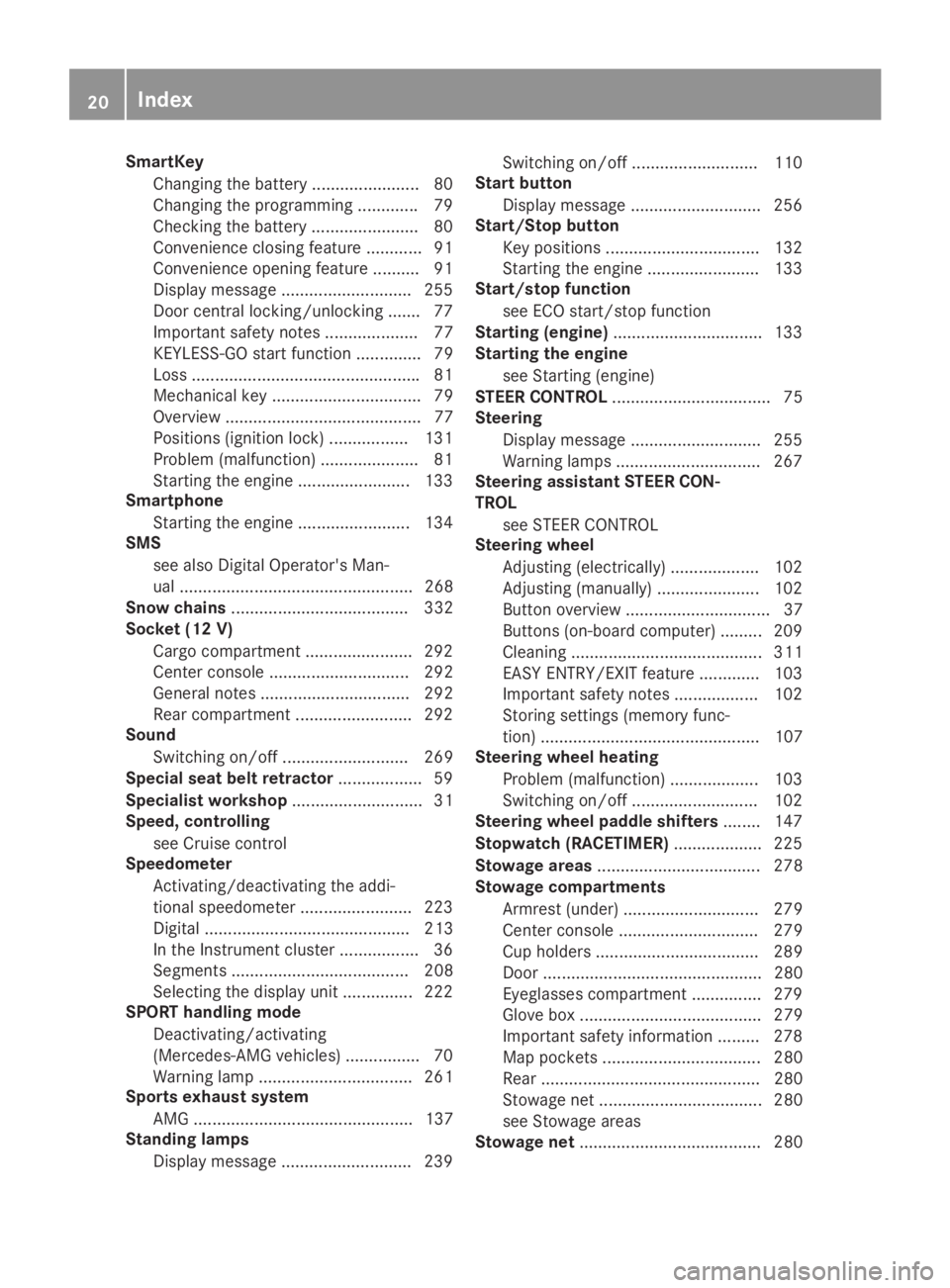
SmartKey
Changing the battery ....................... 80
Changing the programming .............79
Checking the battery .......................80
Convenience closing feature ............ 91
Convenience opening feature .......... 91
Display message ............................ 255
Door central locking/unlocking .......77
Important safety notes .................... 77
KEYLESS-GO start function .............. 79
Loss .................................................81
Mechanical key ................................ 79
Overview .......................................... 77
Positions (ignition lock) ................. 131
Problem (malfunction) ..................... 81
Starting the engine ........................ 133
Smartphone
Starting the engine ........................ 134
SMS
see also Digital Operator's Man-
ual .................................................. 268
Snow chains...................................... 332
Socket (12 V)
Cargo compartment ....................... 292
Center console .............................. 292
General notes ................................ 292
Rear compartment .........................292
Sound
Switching on/off ........................... 269
Special seat belt retractor.................. 59
Specialist workshop............................ 31
Speed, controlling
see Cruise control
Speedometer
Activating/deactivating the addi-
tional speedometer ........................ 223
Digital ............................................ 213
In the Instrument cluster ................. 36
Segments ...................................... 208
Selecting the display unit ...............222
SPORT handling mode
Deactivating/activating
(Mercedes-AMG vehicles) ................ 70
Warning lamp ................................. 261
Sports exhaust system
AMG ............................................... 137
Standing lamps
Display message ............................ 239
Switching on/off ........................... 110
Start button
Display message ............................ 256
Start/Stop button
Key positions ................................. 132
Starting the engine ........................ 133
Start/stop function
see ECO start/stop function
Starting (engine)................................ 133
Starting the engine
see Starting (engine)
STEER CONTROL.................................. 75
Steering
Display message ............................ 255
Warning lamps ............................... 267
Steering assistant STEER CON-
TROL
see STEER CONTROL
Steering wheel
Adjusting (electrically) ................... 102
Adjusting (manually)...................... 102
Button overview ............................... 37
Buttons (on-board computer) ......... 209
Cleaning ......................................... 311
EASY ENTRY/EXIT feature ............. 103
Important safety notes .................. 102
Storing settings (memory func-
tion) ............................................... 107
Steering wheel heating
Problem (malfunction) ................... 103
Switching on/off........................... 102
Steering wheel paddle shifters........ 147
Stopwatch (RACETIMER)................... 225
Stowage areas................................... 278
Stowage compartments
Armrest (under) ............................. 279
Center console .............................. 279
Cup holders ................................... 289
Door ............................................... 280
Eyeglasses compartment ............... 279
Glove box ....................................... 279
Important safety information ......... 278
Map pockets .................................. 280
Rear ............................................... 280
Stowage net ................................... 280
see Stowage areas
Stowage net....................................... 280
20Index
Page 23 of 370
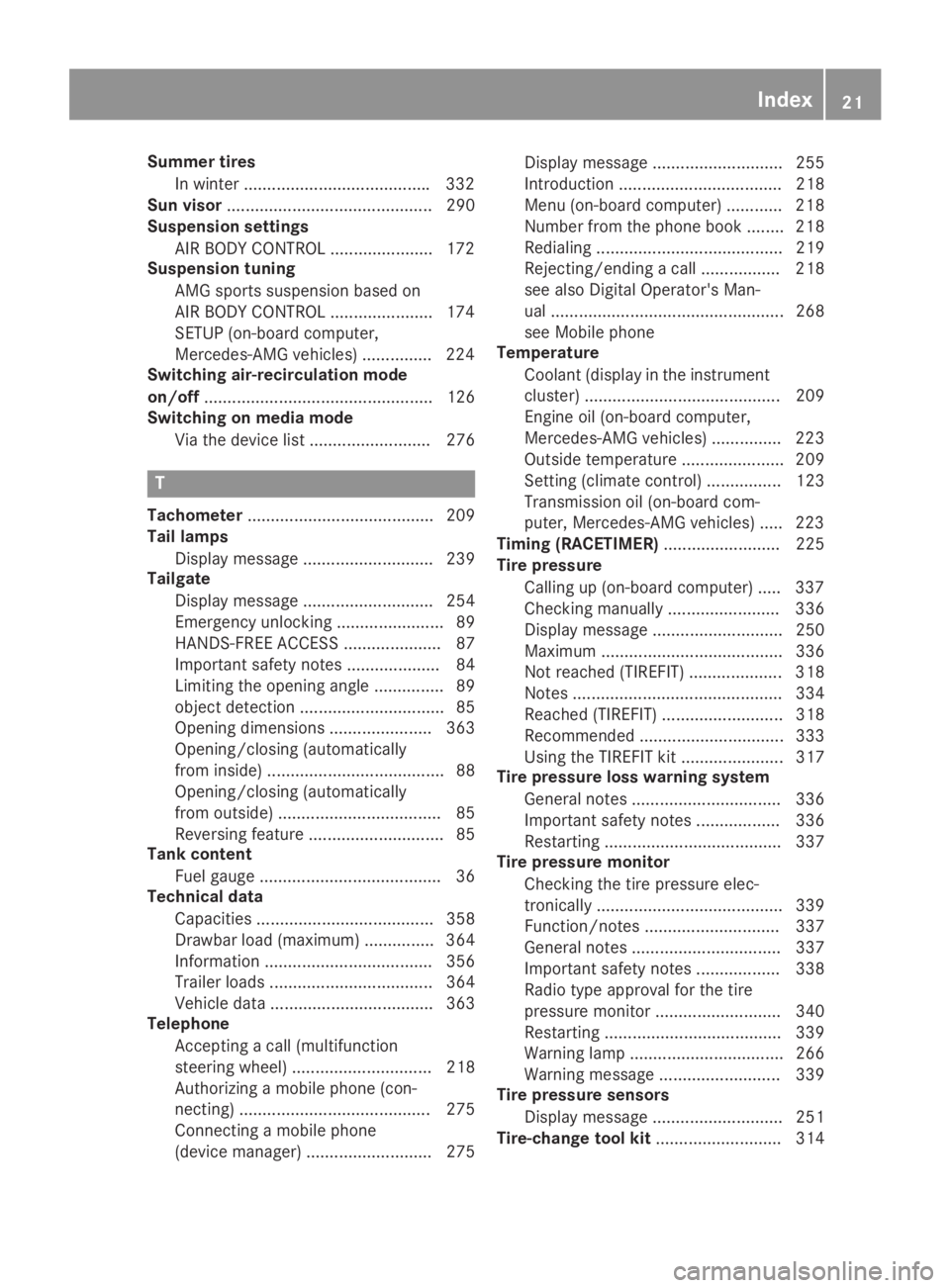
Summer tires
In winter ........................................332
Sun visor............................................ 290
Suspension settings
AIR BODY CONTROL ......................172
Suspension tuning
AMG sports suspension based on
AIR BODY CONTROL ......................174
SETUP (on-board computer,
Mercedes-AMG vehicles) ...............224
Switching air-recirculation mode
on/off................................................. 126
Switching on media mode
Via the device list.......................... 276
T
Tachometer........................................ 209
Tail lamps
Display message ............................ 239
Tailgate
Display message ............................ 254
Emergency unlocking ....................... 89
HANDS-FREE ACCESS ..................... 87
Important safety notes .................... 84
Limiting the opening angle ............... 89
object detection............................... 85
Opening dimensions ...................... 363
Opening/closing (automatically
from inside) ...................................... 88
Opening/closing (automatically
from outside) ................................... 85
Reversing feature ............................. 85
Tank content
Fuel gauge ....................................... 36
Technical data
Capacities ...................................... 358
Drawbar load (maximum) ............... 364
Information .................................... 356
Trailer loads................................... 364
Vehicle data ................................... 363
Telephone
Accepting a call (multifunction
steering wheel) .............................. 218
Authorizing a mobile phone (con-
necting) ......................................... 275
Connecting a mobile phone
(device manager) ........................... 275
Display message ............................ 255
Introduction ................................... 218
Menu (on-board computer) ............ 218
Number from the phone book ........ 218
Redialing ........................................ 219
Rejecting/ending a call ................. 218
see also Digital Operator's Man-
ual .................................................. 268
see Mobile phone
Temperature
Coolant (display in the instrument
cluster) .......................................... 209
Engine oil (on-board computer,
Mercedes-AMG vehicles) ............... 223
Outside temperature ...................... 209
Setting (climate control)................ 123
Transmission oil (on-board com-
puter, Mercedes-AMG vehicles) ..... 223
Timing (RACETIMER)......................... 225
Tire pressure
Calling up (on-board computer) ..... 337
Checking manually ........................ 336
Display message ............................ 250
Maximum ....................................... 336
Not reached (TIREFIT) .................... 318
Notes ............................................. 334
Reached (TIREFIT) .......................... 318
Recommended ............................... 333
Using the TIREFIT kit ...................... 317
Tire pressure loss warning system
General notes ................................ 336
Important safety notes .................. 336
Restarting ...................................... 337
Tire pressure monitor
Checking the tire pressure elec-
tronically ........................................ 339
Function/notes............................. 337
General notes ................................ 337
Important safety notes .................. 338
Radio type approval for the tire
pressure monitor ........................... 340
Restarting ...................................... 339
Warning lamp ................................. 266
Warning message .......................... 339
Tire pressure sensors
Display message ............................ 251
Tire-change tool kit........................... 314
Index21
Page 26 of 370
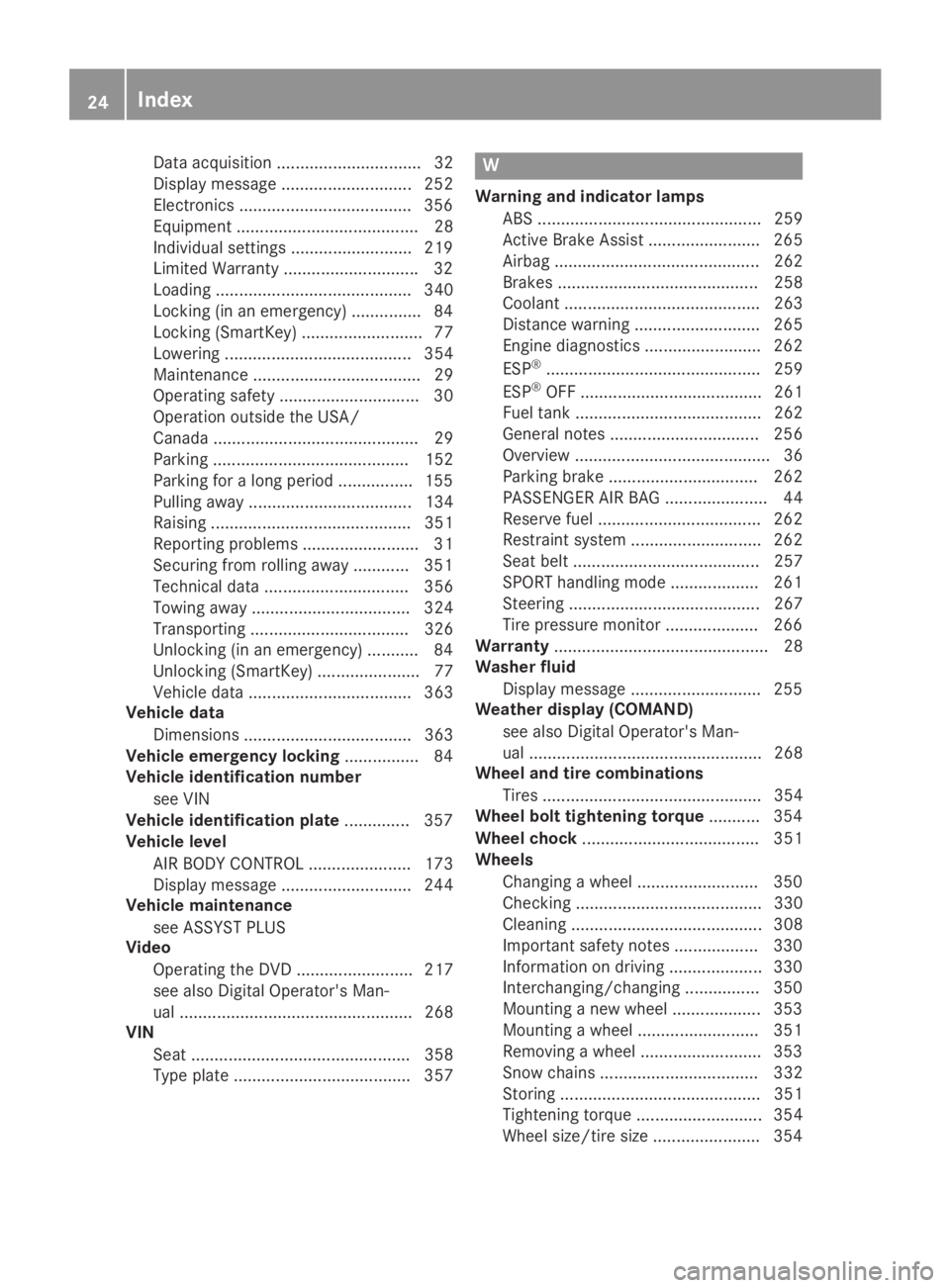
Data acquisition ............................... 32
Display message ............................ 252
Electronics .....................................356
Equipment ....................................... 28
Individual settings .......................... 219
Limited Warranty .............................32
Loading .......................................... 340
Locking (in an emergency) ............... 84
Locking (SmartKey) .......................... 77
Lowering ........................................ 354
Maintenance .................................... 29
Operating safety .............................. 30
Operation outside the USA/
Canada ............................................ 29
Parking .......................................... 152
Parking for a long period ................ 155
Pulling away................................... 134
Raising ........................................... 351
Reporting problems ......................... 31
Securing from rolling away ............ 351
Technical data ............................... 356
Towing away .................................. 324
Transporting .................................. 326
Unlocking (in an emergency) ........... 84
Unlocking (SmartKey) ...................... 77
Vehicle data ................................... 363
Vehicle data
Dimensions .................................... 363
Vehicle emergency locking................ 84
Vehicle identification number
see VIN
Vehicle identification plate.............. 357
Vehicle level
AIR BODY CONTROL ...................... 173
Display message ............................ 244
Vehicle maintenance
see ASSYST PLUS
Video
Operating the DVD ......................... 217
see also Digital Operator's Man-
ual .................................................. 268
VIN
Seat ............................................... 358
Type plate ...................................... 357
W
Warning and indicator lamps
ABS ................................................ 259
Active Brake Assist ........................ 265
Airbag ............................................ 262
Brakes ........................................... 258
Coolant .......................................... 263
Distance warning ........................... 265
Engine diagnostics ......................... 262
ESP®.............................................. 259
ESP®OFF ....................................... 261
Fuel tank ........................................ 262
General notes ................................ 256
Overview .......................................... 36
Parking brake ................................ 262
PASSENGER AIR BAG ...................... 44
Reserve fuel ................................... 262
Restraint system ............................ 262
Seat belt ........................................ 257
SPORT handling mode ................... 261
Steering ......................................... 267
Tire pressure monitor .................... 266
Warranty.............................................. 28
Washer fluid
Display message ............................ 255
Weather display (COMAND)
see also Digital Operator's Man-
ual .................................................. 268
Wheel and tire combinations
Tires ............................................... 354
Wheel bolt tightening torque........... 354
Wheel chock...................................... 351
Wheels
Changing a wheel.......................... 350
Checking ........................................ 330
Cleaning ......................................... 308
Important safety notes .................. 330
Information on driving .................... 330
Interchanging/changing ................ 350
Mounting a new wheel ................... 353
Mounting a wheel .......................... 351
Removing a wheel.......................... 353
Snow chains .................................. 332
Storing ........................................... 351
Tightening torque ........................... 354
Wheel size/tire size ....................... 354
24Index
Page 46 of 370

Restraint system warning lamp
The functions of the restraint system arechecked after the ignition is switched on and atregular intervals while the engine is running.Therefore, malfunctions can be detected ingood time.
The�urestraint system warning lamp on theinstrument cluster lights up when the ignition isswitched on. It goes out no later than a few sec-onds after the vehicle is started. The compo-nents of the restraint system are in operationalreadiness.
A malfunction has occurred if the�urestraintsystem warning lamp:
Rdoes not light up after the ignition is switchedon
Rdoes not go out after a few seconds with theengine running
Rlights up again while the engine is running
GWARNING
If the restraint system is malfunctioning,
restraint system components may be trig-
gered unintentionally or may not deploy as
intended during an accident. This can affect
for example the Emergency Tensioning
Device or the air bag. This poses an increased
risk of injury or even fatal injury.
Have the restraint system checked and
repaired in a qualified specialist workshop as
soon as possible.
PASSENGER AIR BAG indicator lamp
PASSENGER AIR BAG ON indicator lamp�CandPASSENGER AIR BAG OFF indicator lamp�Darepart of the Occupant Classification System(OCS).
The indicator lamps display the status of thefront-passenger front air bag.
RPASSENGER AIR BAG ON lights up for 60 sec-onds, subsequently both indicator lamps areoff (PASSENGER AIR BAG ON and OFF): thefront-passenger front air bag is able to deployin the event of an accident.
RPASSENGER AIR BAG OFF lights up: the front-passenger front air bag is deactivated. It willthen not be deployed in the event of an acci-dent.
If the PASSENGER AIR BAG ON indicator lamp isoff, only the PASSENGER AIR BAG OFF indicatorlamp shows the status of the front-passengerfront air bag. The PASSENGER AIR BAG OFFindicator lamp may be lit continuously or be off.
Depending on the person in the front-passengerseat, the front-passenger front air bag musteither be deactivated or enabled; see the fol-lowing points. You must make sure of this bothbefore and during a journey.
RChildren in a child restraint system:whether the front-passenger front air bag isenabled or deactivated depends on the instal-led child restraint system, and the age andsize of the child. Therefore, be sure to observethe notes on the "Occupant ClassificationSystem (OCS)" (Ypage 51) and on "Chil-dren in the vehicle" (Ypage 59). There youwill also find instructions on rearward andforward-facing child restraint systems on thefront-passenger seat.
RAll other persons:depending on the classi-fication of the person in the front-passengerseat, the front-passenger front air bag is ena-bled or deactivated (Ypage 51). Be sure toobserve the notes on "Seatbelts“ (Ypage 44) and "Air bags"(Ypage 48). There you can also find infor-mation on the correct seat position.
Seat belts
Introduction
Seat belts are the most effective means ofrestricting the movement of vehicle occupantsin the event of an accident or the vehicle rollingover. This reduces the risk of vehicle occupantscoming into contact with parts of the vehicleinterior or being ejected from the vehicle. Fur-thermore, the seat belt helps to keep the vehicle
44Occupant safety
Safety
Page 67 of 370

Driving safety systems
Overview of driving safety systems
In this section, you will find information aboutthe following driving safety systems:
RABS (Anti-lockBrakingSystem)(Ypage 65)
RBAS (BrakeAssistSystem) (Ypage 66)
RActive Brake Assist (Ypage 66)
RESP®(ElectronicStabilityProgram)(Ypage 68)
REBD (ElectronicBrake forceDistribution)(Ypage 72)
RADAPTIVE BRAKE (Ypage 72)
RActive Brake Assist with cross-traffic function(Ypage 72)
RSTEER CONTROL (Ypage 75)
Important safety notes
If you fail to adapt your driving style or if you areinattentive, the driving safety systems can nei-ther reduce the risk of an accident nor overridethe laws of physics. Driving safety systems aremerely aids designed to assist driving. You areresponsible for maintaining the distance to thevehicle in front, for vehicle speed, for braking ingood time, and for staying in lane. Always adaptyour driving style to suit the prevailing road andweather conditions and maintain a safe distancefrom the vehicle in front. Drive carefully.
The driving safety systems described only workas effectively as possible when there is ade-quate contact between the tires and the roadsurface. Pay particular attention to the informa-tion regarding tires, recommended minimumtire tread depths etc. in the "Wheels and tires"section (Ypage 330).
In wintry driving conditions, always use wintertires (M+S tires)and if necessary, snow chains.Only in this way will the driving safety systemsdescribed in this section work as effectively aspossible.
ABS (Anti-lock Braking System)
General information
ABS regulates brake pressure in such a way thatthe wheels do not lock when you brake. Thisallows you to continue steering the vehicle whenbraking.
The�%ABS warning lamp in the instrumentcluster lights up when the ignition is switchedon. It goes out when the engine is running.
ABS works from a speed of about 5 mph(8 km/h), regardless of road-surface conditions.ABS works on slippery surfaces, even when youonly brake gently.
Important safety notes
iObserve the "Important safety notes" sec-tion (Ypage 65).
GWARNING
If ABS is faulty, the wheels could lock when
braking. The steerability and braking charac-
teristics may be severely impaired. Addition-
ally, further driving safety systems are deac-
tivated. There is an increased danger of skid-
ding and accidents.
Drive on carefully. Have ABS checked imme-
diately at a qualified specialist workshop.
When ABS is malfunctioning, other systems,including driving safety systems, will alsobecome inoperative. Observe the informationon the ABS warning lamp (Ypage 259) and dis-play messages which may be shown in theinstrument cluster (Ypage 228).
Braking
XIf ABS intervenes:continue to depress thebrake pedal vigorously until the braking sit-uation is over.
XTo make a full brake application:depressthe brake pedal with full force.
If ABS intervenes when braking, you will feel apulsing in the brake pedal.
The pulsating brake pedal can be an indicationof hazardous road conditions, and functions as areminder to take extra care while driving.
Driving safety systems65
Safety
Z
Page 80 of 370
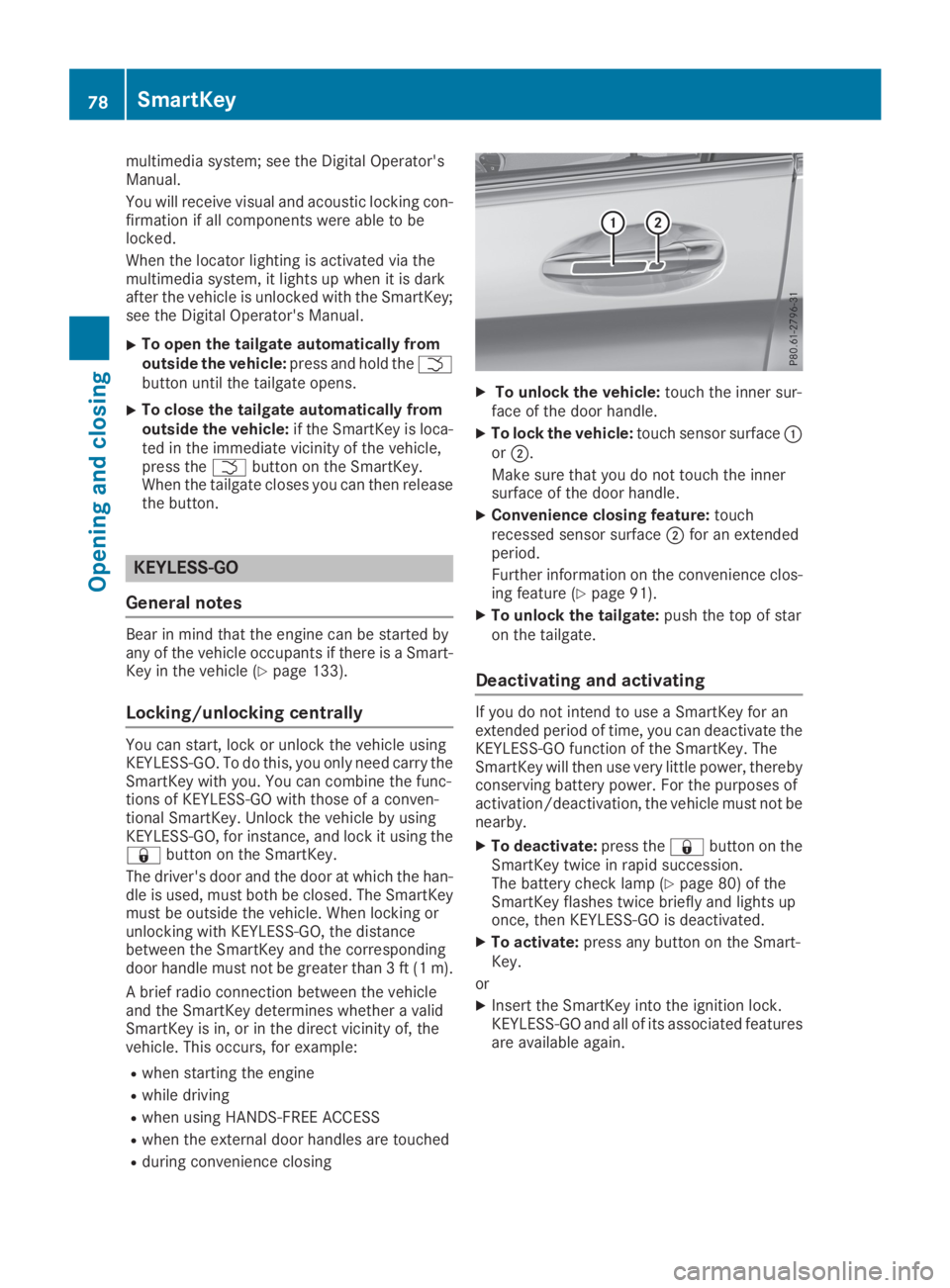
multimedia system; see the Digital Operator'sManual.
You will receive visual and acoustic locking con-firmation if all components were able to belocked.
When the locator lighting is activated via themultimedia system, it lights up when it is darkafter the vehicle is unlocked with the SmartKey;see the Digital Operator's Manual.
XTo open the tailgate automatically fromoutside the vehicle:press and hold the�Tbutton until the tailgate opens.
XTo close the tailgate automatically fromoutside the vehicle:if the SmartKey is loca-ted in the immediate vicinity of the vehicle,press the�Tbutton on the SmartKey.When the tailgate closes you can then releasethe button.
KEYLESS-GO
General notes
Bear in mind that the engine can be started byany of the vehicle occupants if there is a Smart-Key in the vehicle (Ypage 133).
Locking/unlocking centrally
You can start, lock or unlock the vehicle usingKEYLESS-GO. To do this, you only need carry theSmartKey with you. You can combine the func-tions of KEYLESS-GO with those of a conven-tional SmartKey. Unlock the vehicle by usingKEYLESS-GO, for instance, and lock it using the�7button on the SmartKey.
The driver's door and the door at which the han-dle is used, must both be closed. The SmartKeymust be outside the vehicle. When locking orunlocking with KEYLESS-GO, the distancebetween the SmartKey and the correspondingdoor handle must not be greater than 3 ft (1 m).
A brief radio connection between the vehicleand the SmartKey determines whether a validSmartKey is in, or in the direct vicinity of, thevehicle. This occurs, for example:
Rwhen starting the engine
Rwhile driving
Rwhen using HANDS-FREE ACCESS
Rwhen the external door handles are touched
Rduring convenience closing
XTo unlock the vehicle:touch the inner sur-face of the door handle.
XTo lock the vehicle:touch sensor surface�Cor�D.
Make sure that you do not touch the innersurface of the door handle.
XConvenience closing feature:touchrecessed sensor surface�Dfor an extendedperiod.
Further information on the convenience clos-ing feature (Ypage 91).
XTo unlock the tailgate:push the top of staron the tailgate.
Deactivating and activating
If you do not intend to use a SmartKey for anextended period of time, you can deactivate theKEYLESS-GO function of the SmartKey. TheSmartKey will then use very little power, therebyconserving battery power. For the purposes ofactivation/deactivation, the vehicle must not benearby.
XTo deactivate:press the�7button on theSmartKey twice in rapid succession.The battery check lamp (Ypage 80) of theSmartKey flashes twice briefly and lights uponce, then KEYLESS-GO is deactivated.
XTo activate:press any button on the Smart-Key.
or
XInsert the SmartKey into the ignition lock.KEYLESS-GO and all of its associated featuresare available again.
78SmartKey
Opening and closing