door lock MERCEDES-BENZ GLC 2019 Owners Manual
[x] Cancel search | Manufacturer: MERCEDES-BENZ, Model Year: 2019, Model line: GLC, Model: MERCEDES-BENZ GLC 2019Pages: 370, PDF Size: 19.55 MB
Page 10 of 370
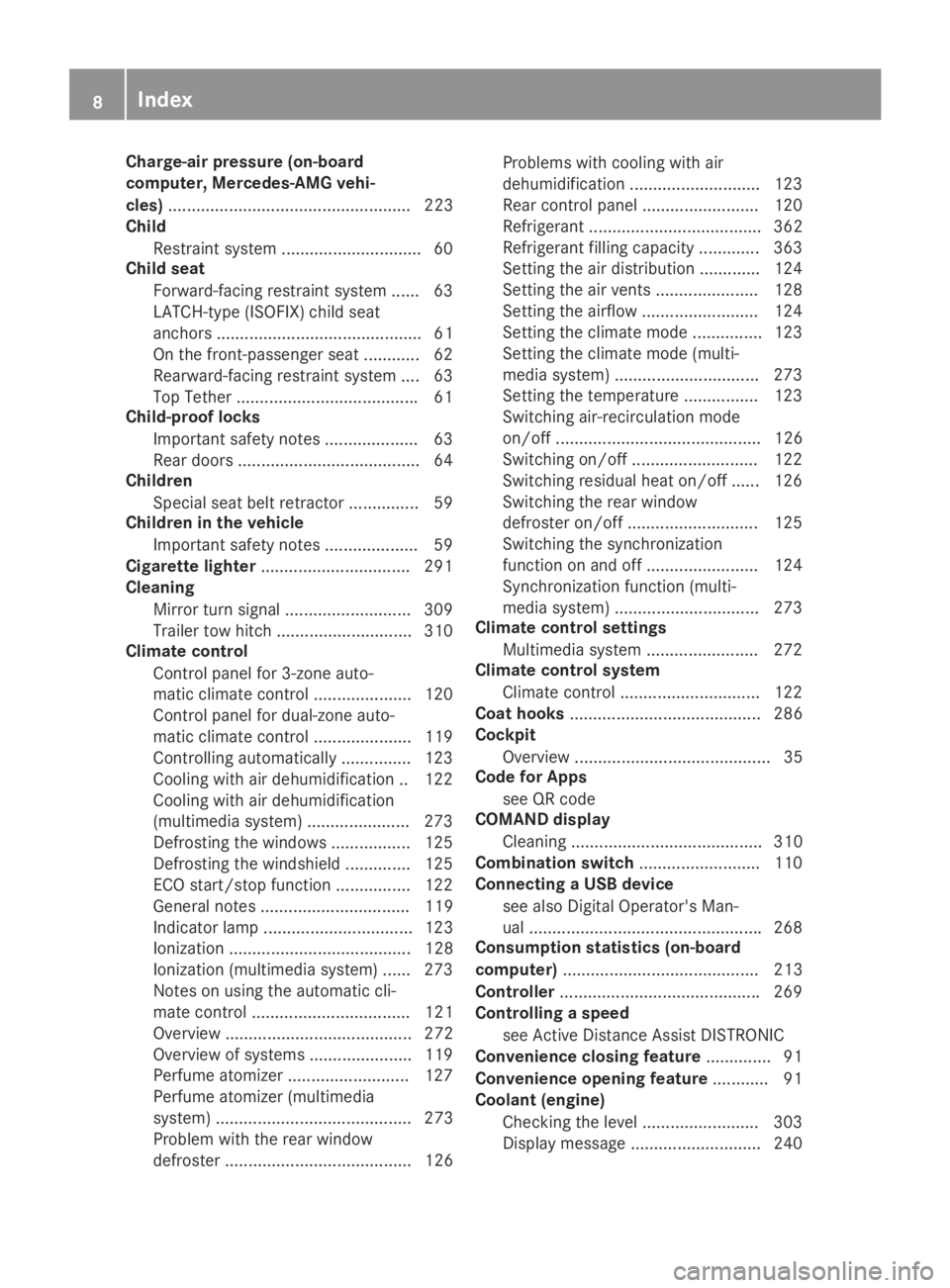
Charge-air pressure (on-board
computer, Mercedes-AMG vehi-
cles).................................................... 223
Child
Restraint system .............................. 60
Child seat
Forward-facing restraint system ...... 63
LATCH-type (ISOFIX) child seat
anchors ............................................ 61
On the front-passenger seat ............ 62
Rearward-facing restraint system .... 63
Top Tether .......................................61
Child-proof locks
Important safety notes .................... 63
Rear doors .......................................64
Children
Special seat belt retractor ...............59
Children in the vehicle
Important safety notes .................... 59
Cigarette lighter................................ 291
Cleaning
Mirror turn signal ...........................309
Trailer tow hitch .............................310
Climate control
Control panel for 3-zone auto-
matic climate control ..................... 120
Control panel for dual-zone auto-
matic climate control ..................... 119
Controlling automatically ...............123
Cooling with air dehumidification .. 122
Cooling with air dehumidification
(multimedia system) ......................273
Defrosting the windows ................. 125
Defrosting the windshield .............. 125
ECO start/stop function ................ 122
General notes ................................ 119
Indicator lamp ................................ 123
Ionization ....................................... 128
Ionization (multimedia system) ...... 273
Notes on using the automatic cli-
mate control .................................. 121
Overview ........................................ 272
Overview of systems ......................119
Perfume atomizer .......................... 127
Perfume atomizer (multimedia
system) .......................................... 273
Problem with the rear window
defroster ........................................ 126
Problems with cooling with air
dehumidification ............................ 123
Rear control panel ......................... 120
Refrigerant ..................................... 362
Refrigerant filling capacity ............. 363
Setting the air distribution ............. 124
Setting the air vents ......................128
Setting the airflow ......................... 124
Setting the climate mode ...............123
Setting the climate mode (multi-
media system) ............................... 273
Setting the temperature ................ 123
Switching air-recirculation mode
on/off ............................................ 126
Switching on/off ........................... 122
Switching residual heat on/off ...... 126
Switching the rear window
defroster on/off ............................ 125
Switching the synchronization
function on and off ........................ 124
Synchronization function (multi-
media system) ............................... 273
Climate control settings
Multimedia system ........................ 272
Climate control system
Climate control .............................. 122
Coat hooks......................................... 286
Cockpit
Overview .......................................... 35
Code for Apps
see QR code
COMAND display
Cleaning ......................................... 310
Combination switch.......................... 110
Connecting a USB device
see also Digital Operator's Man-
ual ..................................................268
Consumption statistics (on-board
computer).......................................... 213
Controller...........................................269
Controlling a speed
see Active Distance Assist DISTRONIC
Convenience closing feature.............. 91
Convenience opening feature............ 91
Coolant (engine)
Checking the level ......................... 303
Display message ............................ 240
8Index
Page 11 of 370
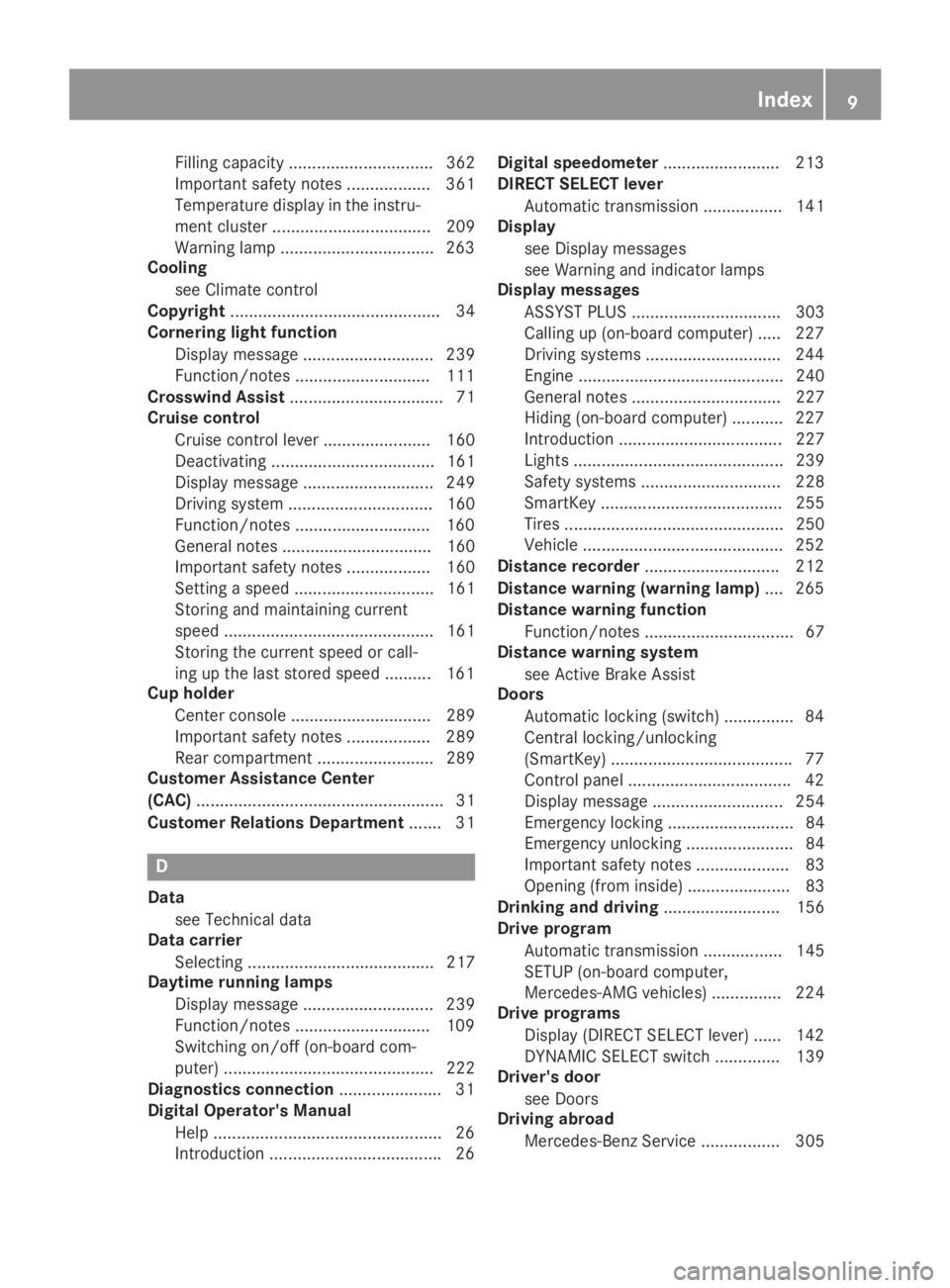
Filling capacity ............................... 362
Important safety notes .................. 361
Temperature display in the instru-
ment cluster .................................. 209
Warning lamp .................................263
Cooling
see Climate control
Copyright............................................. 34
Cornering light function
Display message ............................ 239
Function/notes .............................111
Crosswind Assist................................. 71
Cruise control
Cruise control lever ....................... 160
Deactivating ................................... 161
Display message ............................ 249
Driving system ............................... 160
Function/notes .............................160
General notes ................................ 160
Important safety notes .................. 160
Setting a speed .............................. 161
Storing and maintaining current
speed ............................................. 161
Storing the current speed or call-
ing up the last stored speed .......... 161
Cup holder
Center console .............................. 289
Important safety notes .................. 289
Rear compartment ......................... 289
Customer Assistance Center
(CAC)..................................................... 31
Customer Relations Department....... 31
D
Data
see Technical data
Data carrier
Selecting ........................................ 217
Daytime running lamps
Display message ............................ 239
Function/notes .............................109
Switching on/off (on-board com-
puter) ............................................. 222
Diagnostics connection......................31
Digital Operator's Manual
Help .................................................26
Introduction .....................................26
Digital speedometer.........................213
DIRECT SELECT lever
Automatic transmission ................. 141
Display
see Display messages
see Warning and indicator lamps
Display messages
ASSYST PLUS ................................ 303
Calling up (on-board computer) ..... 227
Driving systems .............................244
Engine ............................................ 240
General notes ................................ 227
Hiding (on-board computer) ........... 227
Introduction ................................... 227
Lights ............................................. 239
Safety systems .............................. 228
SmartKey ....................................... 255
Tires ............................................... 250
Vehicle ...........................................252
Distance recorder.............................212
Distance warning (warning lamp).... 265
Distance warning function
Function/notes ................................ 67
Distance warning system
see Active Brake Assist
Doors
Automatic locking (switch) ...............84
Central locking/unlocking
(SmartKey) .......................................77
Control panel ...................................42
Display message ............................ 254
Emergency locking ........................... 84
Emergency unlocking ....................... 84
Important safety notes.................... 83
Opening (from inside) ...................... 83
Drinking and driving......................... 156
Drive program
Automatic transmission ................. 145
SETUP (on-board computer,
Mercedes-AMG vehicles) ............... 224
Drive programs
Display (DIRECT SELECT lever) ...... 142
DYNAMIC SELECT switch .............. 139
Driver's door
see Doors
Driving abroad
Mercedes-Benz Service ................. 305
Index9
Page 13 of 370
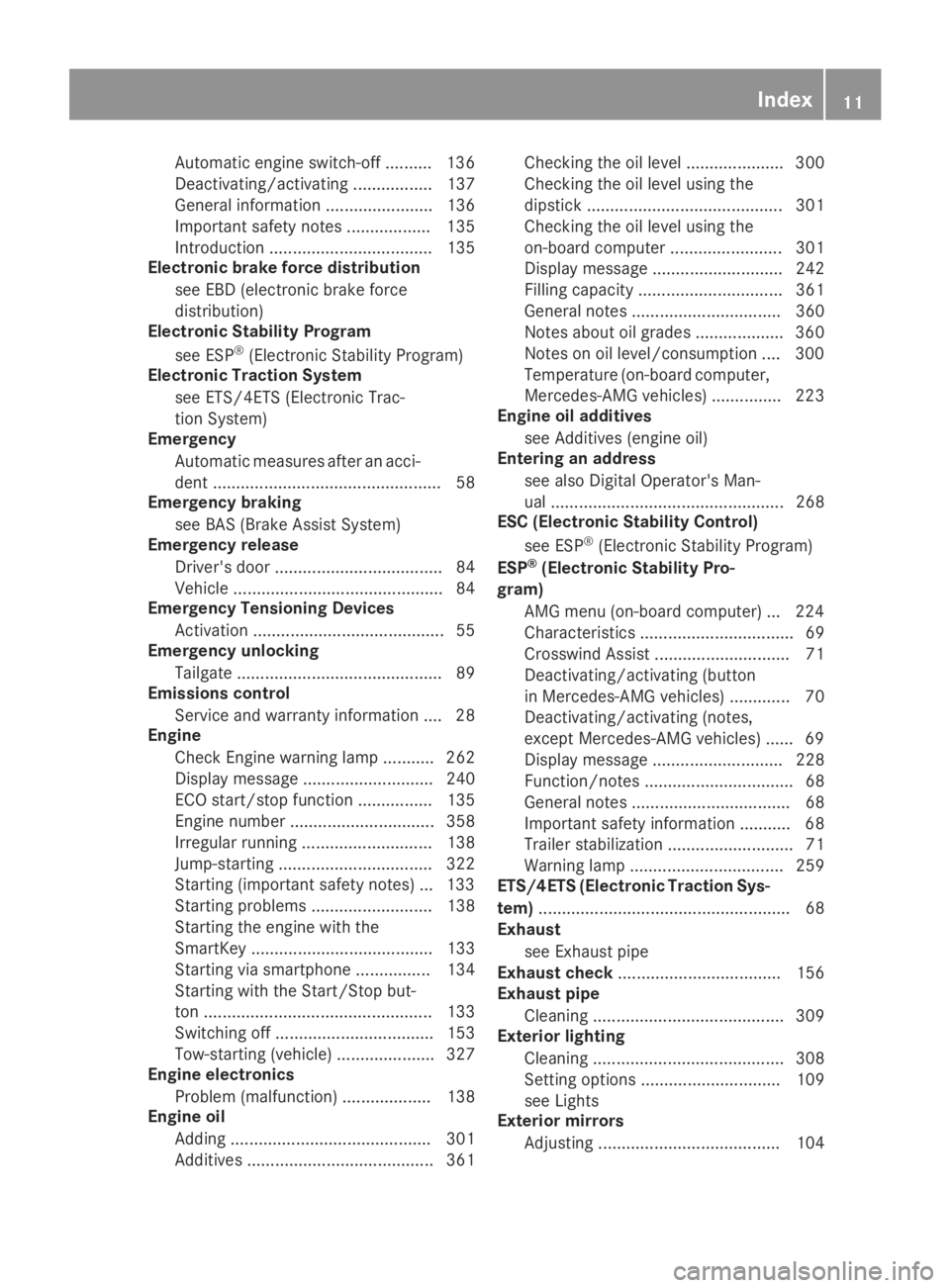
Automatic engine switch-off .......... 136
Deactivating/activating ................. 137
General information ....................... 136
Important safety notes.................. 135
Introduction ................................... 135
Electronic brake force distribution
see EBD (electronic brake force
distribution)
Electronic Stability Program
see ESP®(Electronic Stability Program)
Electronic Traction System
see ETS/4ETS (Electronic Trac-
tion System)
Emergency
Automatic measures after an acci-
dent ................................................. 58
Emergency braking
see BAS (Brake Assist System)
Emergency release
Driver's door.................................... 84
Vehicle ............................................. 84
Emergency Tensioning Devices
Activation ......................................... 55
Emergency unlocking
Tailgate ............................................ 89
Emissions control
Service and warranty information .... 28
Engine
Check Engine warning lamp ........... 262
Display message ............................ 240
ECO start/stop function ................ 135
Engine number ............................... 358
Irregular running ............................ 138
Jump-starting ................................. 322
Starting (important safety notes)... 133
Starting problems .......................... 138
Starting the engine with the
SmartKey ....................................... 133
Starting via smartphone ................ 134
Starting with the Start/Stop but-
ton ................................................. 133
Switching off .................................. 153
Tow-starting (vehicle) ..................... 327
Engine electronics
Problem (malfunction) ................... 138
Engine oil
Adding ........................................... 301
Additives ........................................ 361
Checking the oil level ..................... 300
Checking the oil level using the
dipstick .......................................... 301
Checking the oil level using the
on-board computer........................ 301
Display message ............................ 242
Filling capacity ............................... 361
General notes ................................ 360
Notes about oil grades ................... 360
Notes on oil level/consumption .... 300
Temperature (on-board computer,
Mercedes-AMG vehicles) ............... 223
Engine oil additives
see Additives (engine oil)
Entering an address
see also Digital Operator's Man-
ual .................................................. 268
ESC (Electronic Stability Control)
see ESP®(Electronic Stability Program)
ESP®(Electronic Stability Pro-
gram)
AMG menu (on-board computer) ... 224
Characteristics ................................. 69
Crosswind Assist ............................. 71
Deactivating/activating (button
in Mercedes-AMG vehicles) ............. 70
Deactivating/activating (notes,
except Mercedes-AMG vehicles) ...... 69
Display message ............................ 228
Function/notes................................ 68
General notes .................................. 68
Important safety information ........... 68
Trailer stabilization ........................... 71
Warning lamp ................................. 259
ETS/4ETS (Electronic Traction Sys-
tem)...................................................... 68
Exhaust
see Exhaust pipe
Exhaust check................................... 156
Exhaust pipe
Cleaning ......................................... 309
Exterior lighting
Cleaning ......................................... 308
Setting options .............................. 109
see Lights
Exterior mirrors
Adjusting ....................................... 104
Index11
Page 16 of 370
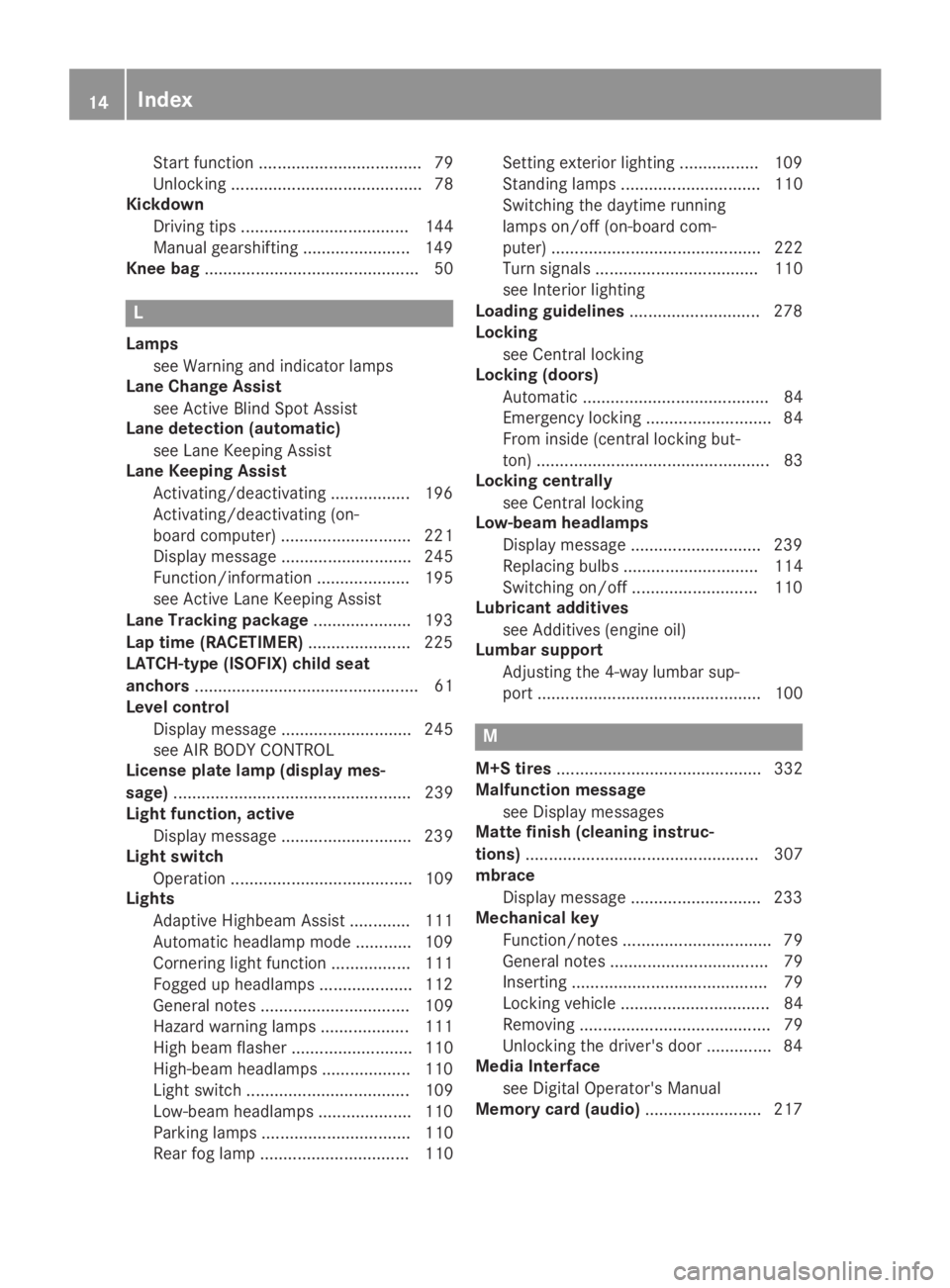
Start function ................................... 79
Unlocking ......................................... 78
Kickdown
Driving tips .................................... 144
Manual gearshifting ....................... 149
Knee bag.............................................. 50
L
Lamps
see Warning and indicator lamps
Lane Change Assist
see Active Blind Spot Assist
Lane detection (automatic)
see Lane Keeping Assist
Lane Keeping Assist
Activating/deactivating ................. 196
Activating/deactivating (on-
board computer) ............................ 221
Display message ............................ 245
Function/information .................... 195
see Active Lane Keeping Assist
Lane Tracking package..................... 193
Lap time (RACETIMER)...................... 225
LATCH-type (ISOFIX) child seat
anchors................................................ 61
Level control
Display message ............................ 245
see AIR BODY CONTROL
License plate lamp (display mes-
sage)................................................... 239
Light function, active
Display message ............................ 239
Light switch
Operation ....................................... 109
Lights
Adaptive Highbeam Assist ............. 111
Automatic headlamp mode ............ 109
Cornering light function ................. 111
Fogged up headlamps.................... 112
General notes ................................ 109
Hazard warning lamps ................... 111
High beam flasher .......................... 110
High-beam headlamps................... 110
Light switch ................................... 109
Low-beam headlamps.................... 110
Parking lamps ................................ 110
Rear fog lamp ................................ 110
Setting exterior lighting ................. 109
Standing lamps .............................. 110
Switching the daytime running
lamps on/off (on-board com-
puter) ............................................. 222
Turn signals ................................... 110
see Interior lighting
Loading guidelines............................ 278
Locking
see Central locking
Locking (doors)
Automatic ........................................ 84
Emergency locking ........................... 84
From inside (central locking but-
ton) .................................................. 83
Locking centrally
see Central locking
Low-beam headlamps
Display message ............................ 239
Replacing bulbs............................. 114
Switching on/off........................... 110
Lubricant additives
see Additives (engine oil)
Lumbar support
Adjusting the 4-way lumbar sup-
port ................................................ 100
M
M+S tires............................................ 332
Malfunction message
see Display messages
Matte finish (cleaning instruc-
tions).................................................. 307
mbrace
Display message ............................ 233
Mechanical key
Function/notes................................ 79
General notes .................................. 79
Inserting .......................................... 79
Locking vehicle ................................ 84
Removing ......................................... 79
Unlocking the driver's door .............. 84
Media Interface
see Digital Operator's Manual
Memory card (audio)......................... 217
14Index
Page 22 of 370
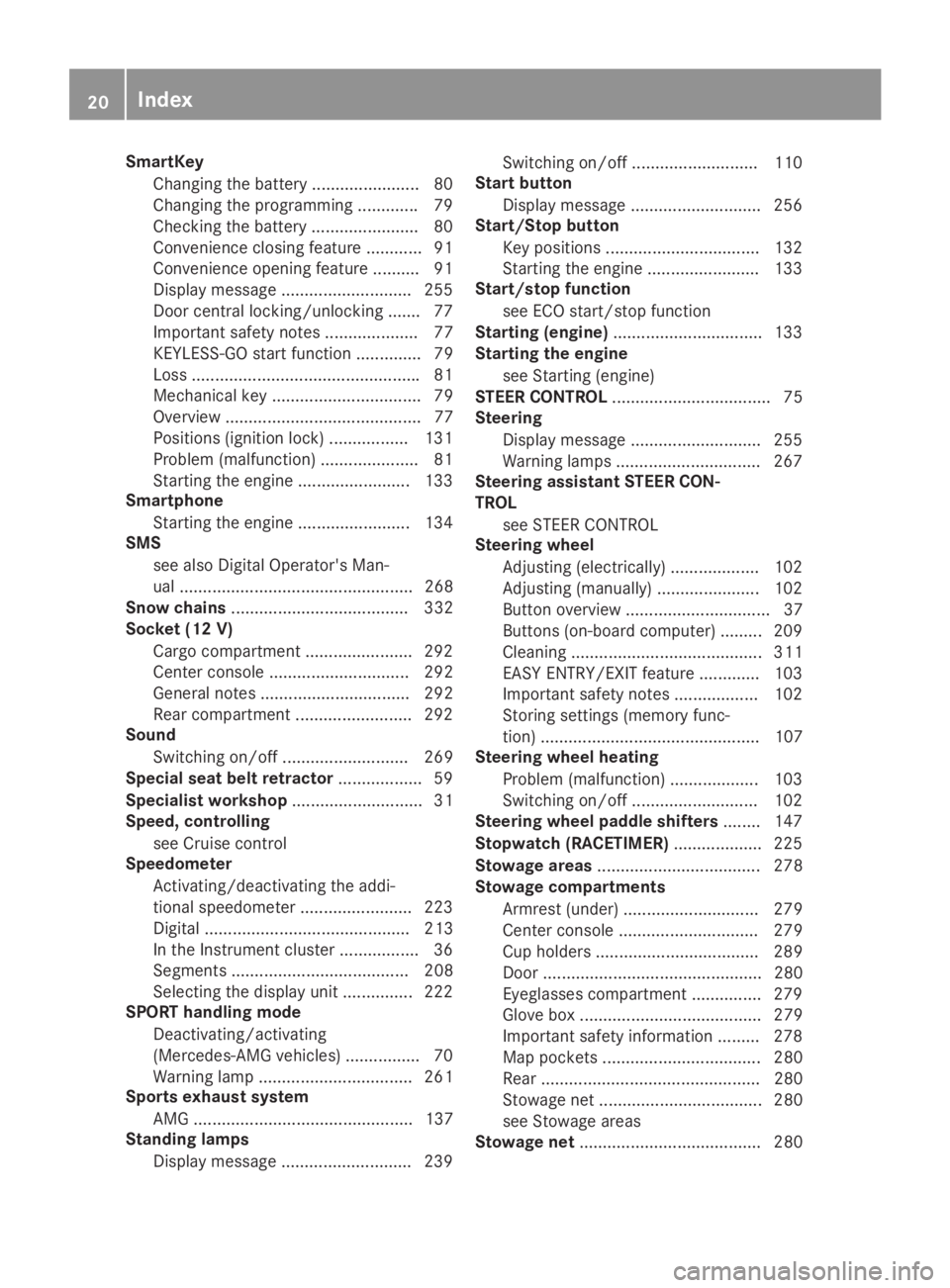
SmartKey
Changing the battery ....................... 80
Changing the programming .............79
Checking the battery .......................80
Convenience closing feature ............ 91
Convenience opening feature .......... 91
Display message ............................ 255
Door central locking/unlocking .......77
Important safety notes .................... 77
KEYLESS-GO start function .............. 79
Loss .................................................81
Mechanical key ................................ 79
Overview .......................................... 77
Positions (ignition lock) ................. 131
Problem (malfunction) ..................... 81
Starting the engine ........................ 133
Smartphone
Starting the engine ........................ 134
SMS
see also Digital Operator's Man-
ual .................................................. 268
Snow chains...................................... 332
Socket (12 V)
Cargo compartment ....................... 292
Center console .............................. 292
General notes ................................ 292
Rear compartment .........................292
Sound
Switching on/off ........................... 269
Special seat belt retractor.................. 59
Specialist workshop............................ 31
Speed, controlling
see Cruise control
Speedometer
Activating/deactivating the addi-
tional speedometer ........................ 223
Digital ............................................ 213
In the Instrument cluster ................. 36
Segments ...................................... 208
Selecting the display unit ...............222
SPORT handling mode
Deactivating/activating
(Mercedes-AMG vehicles) ................ 70
Warning lamp ................................. 261
Sports exhaust system
AMG ............................................... 137
Standing lamps
Display message ............................ 239
Switching on/off ........................... 110
Start button
Display message ............................ 256
Start/Stop button
Key positions ................................. 132
Starting the engine ........................ 133
Start/stop function
see ECO start/stop function
Starting (engine)................................ 133
Starting the engine
see Starting (engine)
STEER CONTROL.................................. 75
Steering
Display message ............................ 255
Warning lamps ............................... 267
Steering assistant STEER CON-
TROL
see STEER CONTROL
Steering wheel
Adjusting (electrically) ................... 102
Adjusting (manually)...................... 102
Button overview ............................... 37
Buttons (on-board computer) ......... 209
Cleaning ......................................... 311
EASY ENTRY/EXIT feature ............. 103
Important safety notes .................. 102
Storing settings (memory func-
tion) ............................................... 107
Steering wheel heating
Problem (malfunction) ................... 103
Switching on/off........................... 102
Steering wheel paddle shifters........ 147
Stopwatch (RACETIMER)................... 225
Stowage areas................................... 278
Stowage compartments
Armrest (under) ............................. 279
Center console .............................. 279
Cup holders ................................... 289
Door ............................................... 280
Eyeglasses compartment ............... 279
Glove box ....................................... 279
Important safety information ......... 278
Map pockets .................................. 280
Rear ............................................... 280
Stowage net ................................... 280
see Stowage areas
Stowage net....................................... 280
20Index
Page 60 of 370
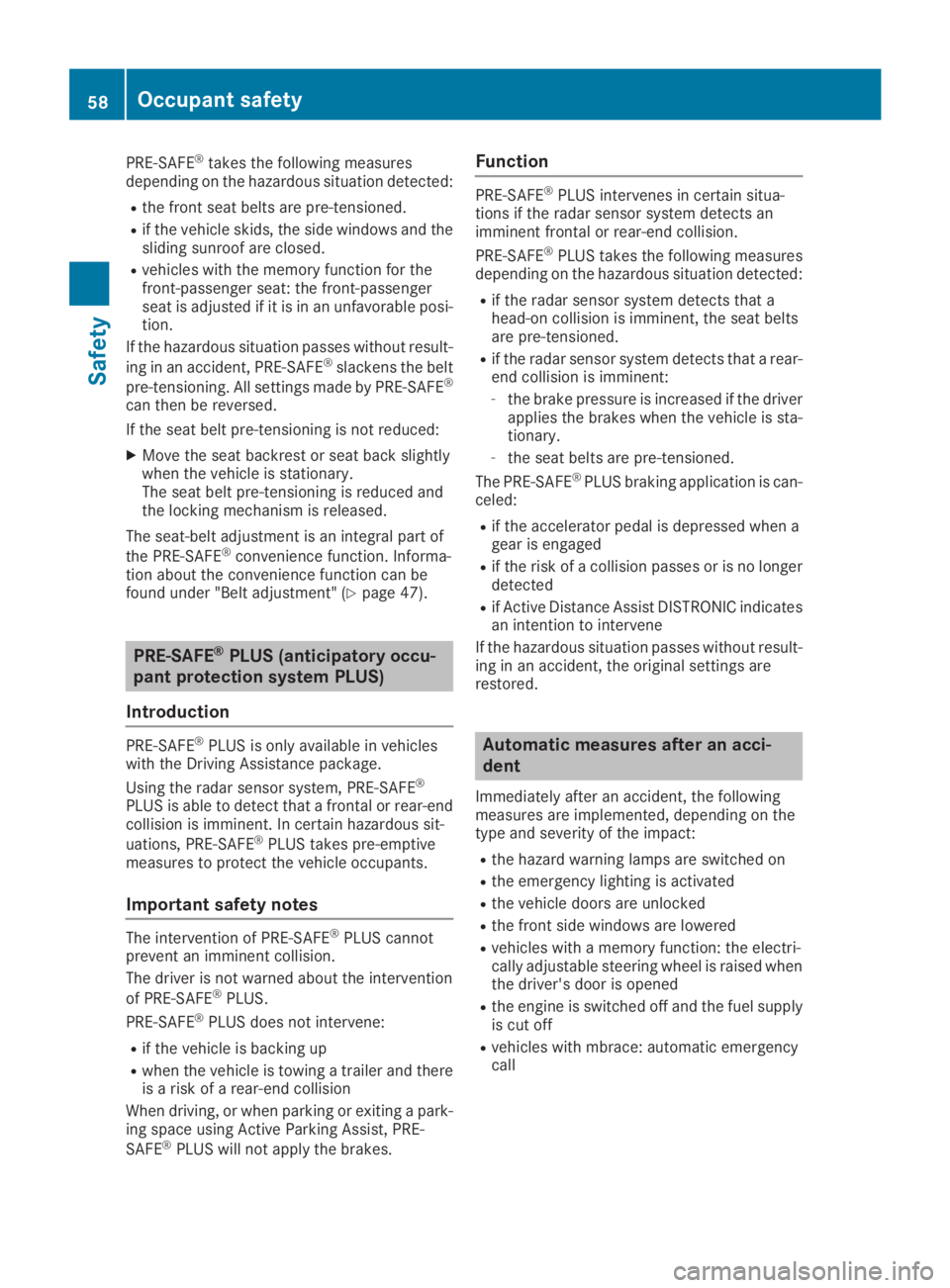
PRE-SAFE®takes the following measuresdepending on the hazardous situation detected:
Rthe front seat belts are pre-tensioned.
Rif the vehicle skids, the side windows and thesliding sunroof are closed.
Rvehicles with the memory function for thefront-passenger seat: the front-passengerseat is adjusted if it is in an unfavorable posi-tion.
If the hazardous situation passes without result-
ing in an accident, PRE-SAFE®slackens the belt
pre-tensioning. All settings made by PRE-SAFE®
can then be reversed.
If the seat belt pre-tensioning is not reduced:
XMove the seat backrest or seat back slightlywhen the vehicle is stationary.The seat belt pre-tensioning is reduced andthe locking mechanism is released.
The seat-belt adjustment is an integral part of
the PRE-SAFE®convenience function. Informa-tion about the convenience function can befound under "Belt adjustment" (Ypage 47).
PRE-SAFE®PLUS (anticipatory occu-
pant protection system PLUS)
Introduction
PRE-SAFE®PLUS is only available in vehicleswith the Driving Assistance package.
Using the radar sensor system, PRE-SAFE®
PLUS is able to detect that a frontal or rear-endcollision is imminent. In certain hazardous sit-
uations, PRE-SAFE®PLUS takes pre-emptivemeasures to protect the vehicle occupants.
Important safety notes
The intervention of PRE-SAFE®PLUS cannotprevent an imminent collision.
The driver is not warned about the intervention
of PRE-SAFE®PLUS.
PRE-SAFE®PLUS does not intervene:
Rif the vehicle is backing up
Rwhen the vehicle is towing a trailer and thereis a risk of a rear-end collision
When driving, or when parking or exiting a park-ing space using Active Parking Assist, PRE-
SAFE®PLUS will not apply the brakes.
Function
PRE-SAFE®PLUS intervenes in certain situa-tions if the radar sensor system detects animminent frontal or rear-end collision.
PRE-SAFE®PLUS takes the following measuresdepending on the hazardous situation detected:
Rif the radar sensor system detects that ahead-on collision is imminent, the seat beltsare pre-tensioned.
Rif the radar sensor system detects that a rear-end collision is imminent:
-the brake pressure is increased if the driverapplies the brakes when the vehicle is sta-tionary.
-the seat belts are pre-tensioned.
The PRE-SAFE®PLUS braking application is can-celed:
Rif the accelerator pedal is depressed when agear is engaged
Rif the risk of a collision passes or is no longerdetected
Rif Active Distance Assist DISTRONIC indicatesan intention to intervene
If the hazardous situation passes without result-ing in an accident, the original settings arerestored.
Automatic measures after an acci-
dent
Immediately after an accident, the followingmeasures are implemented, depending on thetype and severity of the impact:
Rthe hazard warning lamps are switched on
Rthe emergency lighting is activated
Rthe vehicle doors are unlocked
Rthe front side windows are lowered
Rvehicles with a memory function: the electri-cally adjustable steering wheel is raised whenthe driver's door is opened
Rthe engine is switched off and the fuel supplyis cut off
Rvehicles with mbrace: automatic emergencycall
58Occupant safety
Safety
Page 65 of 370
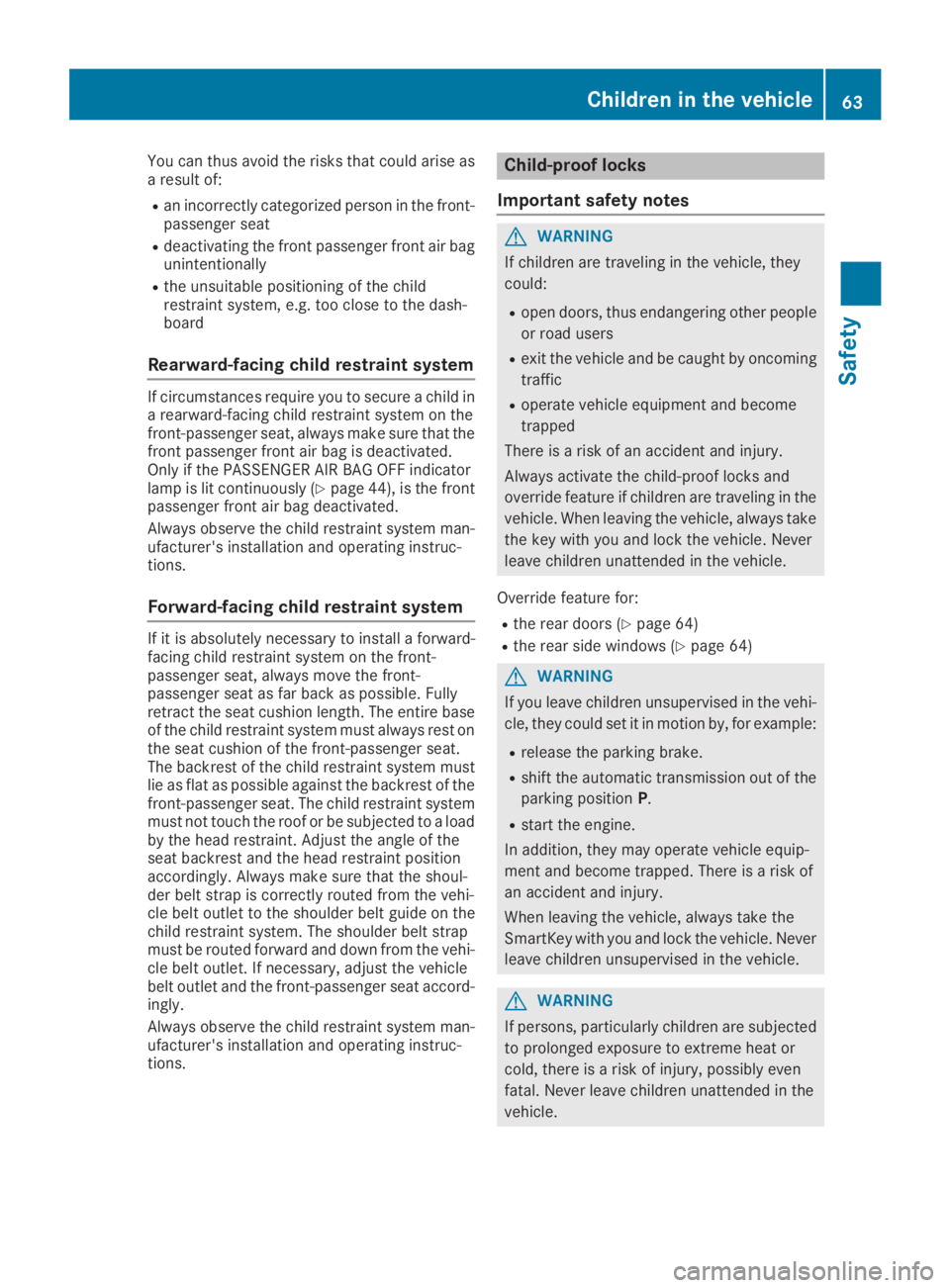
You can thus avoid the risks that could arise asa result of:
Ran incorrectly categorized person in the front-passenger seat
Rdeactivating the front passenger front air bagunintentionally
Rthe unsuitable positioning of the childrestraint system, e.g. too close to the dash-board
Rearward-facing child restraint system
If circumstances require you to secure a child ina rearward-facing child restraint system on thefront-passenger seat, always make sure that thefront passenger front air bag is deactivated.Only if the PASSENGER AIR BAG OFF indicatorlamp is lit continuously (Ypage 44), is the frontpassenger front air bag deactivated.
Always observe the child restraint system man-ufacturer's installation and operating instruc-tions.
Forward-facing child restraint system
If it is absolutely necessary to install a forward-facing child restraint system on the front-passenger seat, always move the front-passenger seat as far back as possible. Fullyretract the seat cushion length. The entire baseof the child restraint system must always rest onthe seat cushion of the front-passenger seat.The backrest of the child restraint system mustlie as flat as possible against the backrest of thefront-passenger seat. The child restraint systemmust not touch the roof or be subjected to a loadby the head restraint. Adjust the angle of theseat backrest and the head restraint positionaccordingly. Always make sure that the shoul-der belt strap is correctly routed from the vehi-cle belt outlet to the shoulder belt guide on thechild restraint system. The shoulder belt strapmust be routed forward and down from the vehi-cle belt outlet. If necessary, adjust the vehiclebelt outlet and the front-passenger seat accord-ingly.
Always observe the child restraint system man-ufacturer's installation and operating instruc-tions.
Child-proof locks
Important safety notes
GWARNING
If children are traveling in the vehicle, they
could:
Ropen doors, thus endangering other people
or road users
Rexit the vehicle and be caught by oncoming
traffic
Roperate vehicle equipment and become
trapped
There is a risk of an accident and injury.
Always activate the child-proof locks and
override feature if children are traveling in the
vehicle. When leaving the vehicle, always take
the key with you and lock the vehicle. Never
leave children unattended in the vehicle.
Override feature for:
Rthe rear doors (Ypage 64)
Rthe rear side windows (Ypage 64)
GWARNING
If you leave children unsupervised in the vehi-
cle, they could set it in motion by, for example:
Rrelease the parking brake.
Rshift the automatic transmission out of the
parking positionP.
Rstart the engine.
In addition, they may operate vehicle equip-
ment and become trapped. There is a risk of
an accident and injury.
When leaving the vehicle, always take the
SmartKey with you and lock the vehicle. Never
leave children unsupervised in the vehicle.
GWARNING
If persons, particularly children are subjected
to prolonged exposure to extreme heat or
cold, there is a risk of injury, possibly even
fatal. Never leave children unattended in the
vehicle.
Children in the vehicle63
Safety
Z
Page 66 of 370
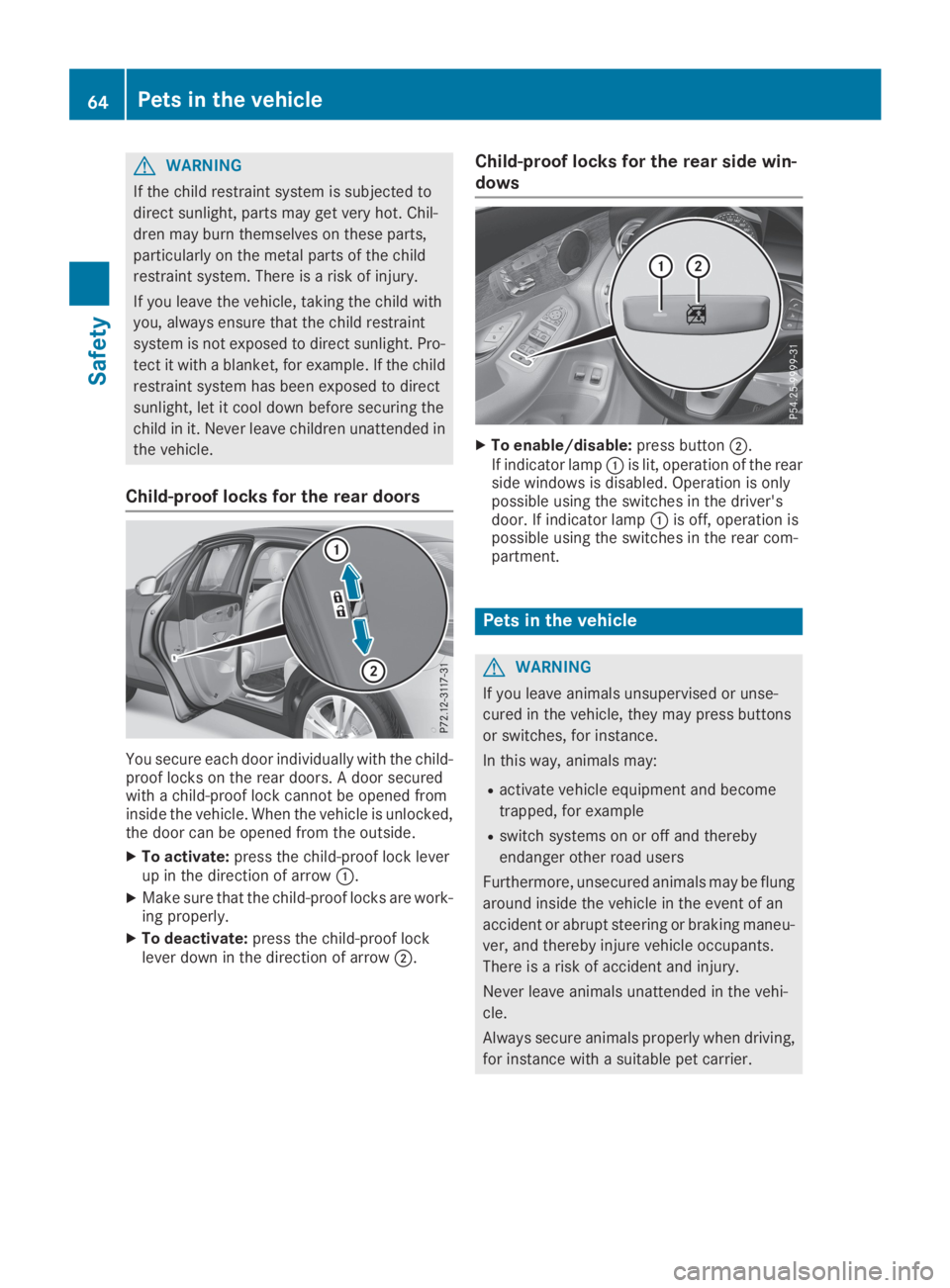
GWARNING
If the child restraint system is subjected to
direct sunlight, parts may get very hot. Chil-
dren may burn themselves on these parts,
particularly on the metal parts of the child
restraint system. There is a risk of injury.
If you leave the vehicle, taking the child with
you, always ensure that the child restraint
system is not exposed to direct sunlight. Pro-
tect it with a blanket, for example. If the child
restraint system has been exposed to direct
sunlight, let it cool down before securing the
child in it. Never leave children unattended in
the vehicle.
Child-proof locks for the rear doors
You secure each door individually with the child-proof locks on the rear doors. A door securedwith a child-proof lock cannot be opened frominside the vehicle. When the vehicle is unlocked,the door can be opened from the outside.
XTo activate:press the child-proof lock leverup in the direction of arrow�C.
XMake sure that the child-proof locks are work-ing properly.
XTo deactivate:press the child-proof locklever down in the direction of arrow�D.
Child-proof locks for the rear side win-
dows
XTo enable/disable:press button�D.If indicator lamp�Cis lit, operation of the rearside windows is disabled. Operation is onlypossible using the switches in the driver'sdoor. If indicator lamp�Cis off, operation ispossible using the switches in the rear com-partment.
Pets in the vehicle
GWARNING
If you leave animals unsupervised or unse-
cured in the vehicle, they may press buttons
or switches, for instance.
In this way, animals may:
Ractivate vehicle equipment and become
trapped, for example
Rswitch systems on or off and thereby
endanger other road users
Furthermore, unsecured animals may be flung
around inside the vehicle in the event of an
accident or abrupt steering or braking maneu-
ver, and thereby injure vehicle occupants.
There is a risk of accident and injury.
Never leave animals unattended in the vehi-
cle.
Always secure animals properly when driving,
for instance with a suitable pet carrier.
64Pets in the vehicle
Safety
Page 77 of 370
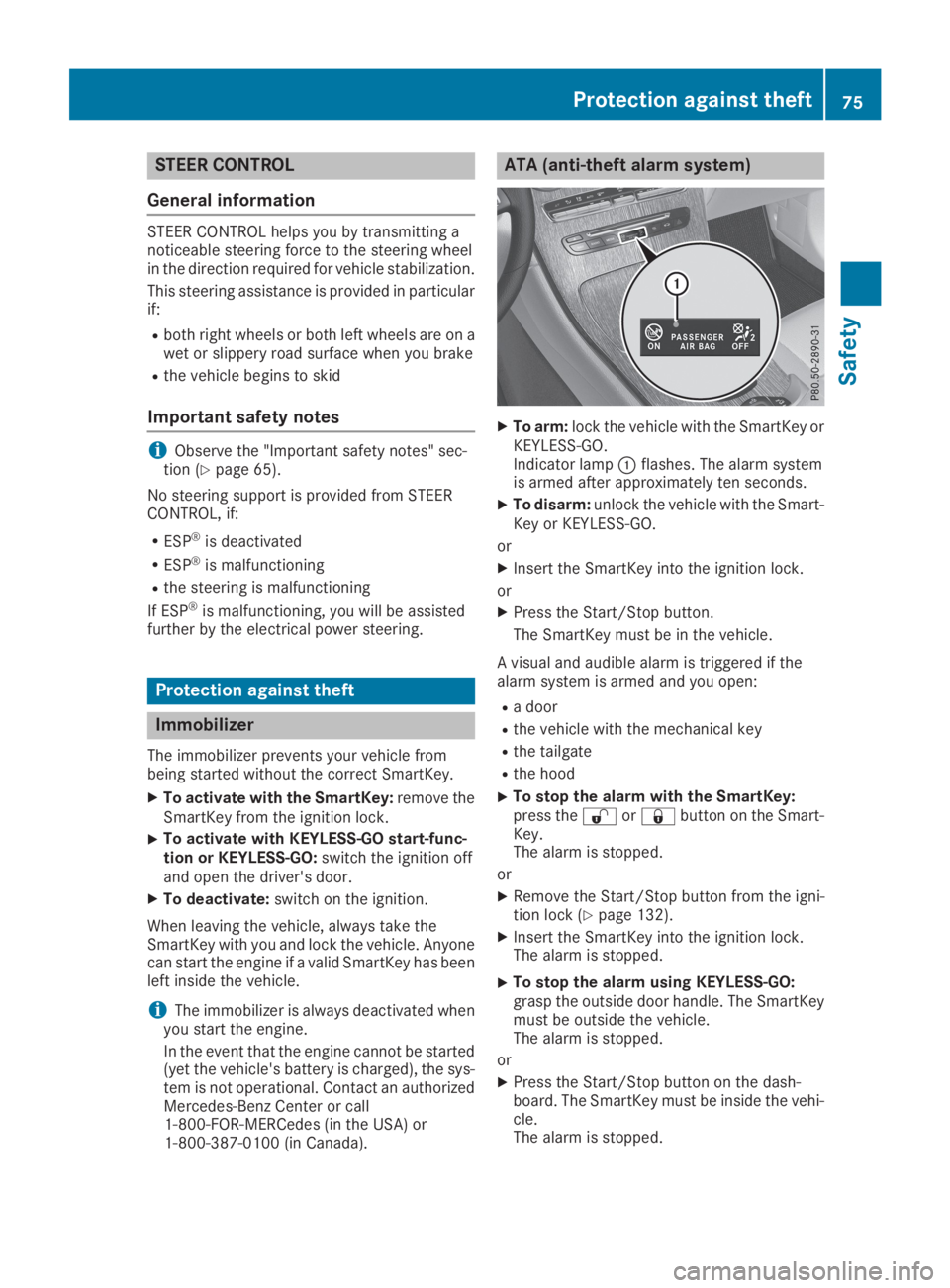
STEER CONTROL
General information
STEER CONTROL helps you by transmitting anoticeable steering force to the steering wheelin the direction required for vehicle stabilization.
This steering assistance is provided in particularif:
Rboth right wheels or both left wheels are on awet or slippery road surface when you brake
Rthe vehicle begins to skid
Important safety notes
iObserve the "Important safety notes" sec-tion (Ypage 65).
No steering support is provided from STEERCONTROL, if:
RESP®is deactivated
RESP®is malfunctioning
Rthe steering is malfunctioning
If ESP®is malfunctioning, you will be assistedfurther by the electrical power steering.
Protection against theft
Immobilizer
The immobilizer prevents your vehicle frombeing started without the correct SmartKey.
XTo activate with the SmartKey:remove theSmartKey from the ignition lock.
XTo activate with KEYLESS-GO start-func-tion or KEYLESS-GO:switch the ignition offand open the driver's door.
XTo deactivate:switch on the ignition.
When leaving the vehicle, always take theSmartKey with you and lock the vehicle. Anyonecan start the engine if a valid SmartKey has beenleft inside the vehicle.
iThe immobilizer is always deactivated whenyou start the engine.
In the event that the engine cannot be started(yet the vehicle's battery is charged), the sys-tem is not operational. Contact an authorizedMercedes-Benz Center or call1-800-FOR-MERCedes (in the USA) or1-800-387-0100 (in Canada).
ATA (anti-theft alarm system)
XTo arm:lock the vehicle with the SmartKey orKEYLESS-GO.Indicator lamp�Cflashes. The alarm systemis armed after approximately ten seconds.
XTo disarm:unlock the vehicle with the Smart-Key or KEYLESS-GO.
or
XInsert the SmartKey into the ignition lock.
or
XPress the Start/Stop button.
The SmartKey must be in the vehicle.
A visual and audible alarm is triggered if thealarm system is armed and you open:
Ra door
Rthe vehicle with the mechanical key
Rthe tailgate
Rthe hood
XTo stop the alarm with the SmartKey:press the�6or�7button on the Smart-Key.The alarm is stopped.
or
XRemove the Start/Stop button from the igni-tion lock (Ypage 132).
XInsert the SmartKey into the ignition lock.The alarm is stopped.
XTo stop the alarm using KEYLESS-GO:grasp the outside door handle. The SmartKeymust be outside the vehicle.The alarm is stopped.
or
XPress the Start/Stop button on the dash-board. The SmartKey must be inside the vehi-cle.The alarm is stopped.
Protection against theft75
Safety
Z
Page 79 of 370
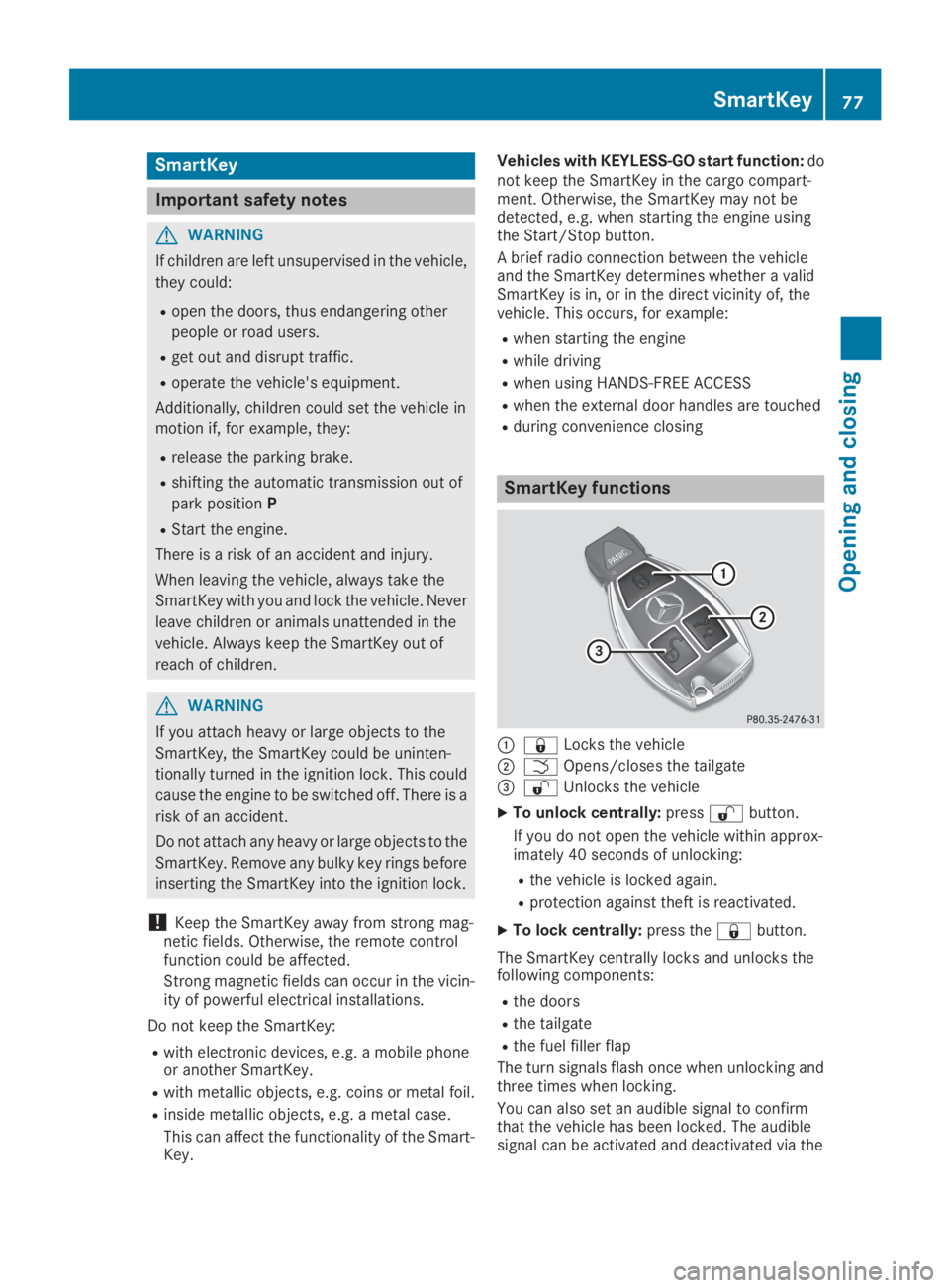
SmartKey
Important safety notes
GWARNING
If children are left unsupervised in the vehicle,
they could:
Ropen the doors, thus endangering other
people or road users.
Rget out and disrupt traffic.
Roperate the vehicle's equipment.
Additionally, children could set the vehicle in
motion if, for example, they:
Rrelease the parking brake.
Rshifting the automatic transmission out of
park positionP
RStart the engine.
There is a risk of an accident and injury.
When leaving the vehicle, always take the
SmartKey with you and lock the vehicle. Never
leave children or animals unattended in the
vehicle. Always keep the SmartKey out of
reach of children.
GWARNING
If you attach heavy or large objects to the
SmartKey, the SmartKey could be uninten-
tionally turned in the ignition lock. This could
cause the engine to be switched off. There is a
risk of an accident.
Do not attach any heavy or large objects to the
SmartKey. Remove any bulky key rings before
inserting the SmartKey into the ignition lock.
!Keep the SmartKey away from strong mag-netic fields. Otherwise, the remote controlfunction could be affected.
Strong magnetic fields can occur in the vicin-ity of powerful electrical installations.
Do not keep the SmartKey:
Rwith electronic devices, e.g. a mobile phoneor another SmartKey.
Rwith metallic objects, e.g. coins or metal foil.
Rinside metallic objects, e.g. a metal case.
This can affect the functionality of the Smart-Key.
Vehicles with KEYLESS-GO start function:donot keep the SmartKey in the cargo compart-ment. Otherwise, the SmartKey may not bedetected, e.g. when starting the engine usingthe Start/Stop button.
A brief radio connection between the vehicleand the SmartKey determines whether a validSmartKey is in, or in the direct vicinity of, thevehicle. This occurs, for example:
Rwhen starting the engine
Rwhile driving
Rwhen using HANDS-FREE ACCESS
Rwhen the external door handles are touched
Rduring convenience closing
SmartKey functions
�C�7Locks the vehicle
�D�TOpens/closes the tailgate
�