MERCEDES-BENZ GLC 2020 Owners Manual
Manufacturer: MERCEDES-BENZ, Model Year: 2020, Model line: GLC, Model: MERCEDES-BENZ GLC 2020Pages: 610, PDF Size: 21.19 MB
Page 391 of 610
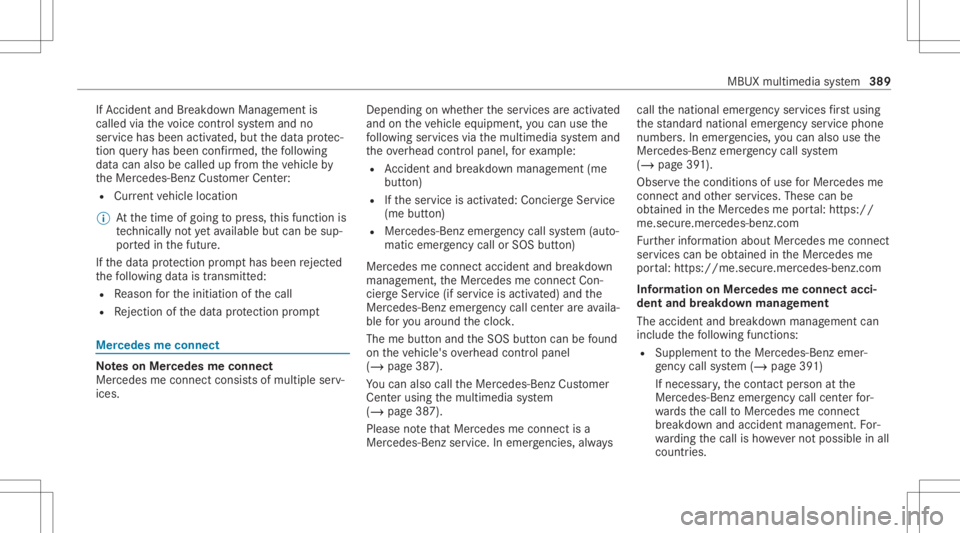
If
Ac cid ent and Brea kdo wnManag eme ntis
cal led via thevo ice con trol system and no
ser vice hasbeen activated, but thedat apr otec‐
tion queryhas been confirm ed, thefo llo wing
dat acan also becalled upfrom theve hicle by
th eMer cedes- BenzCustomer Cent er:
R Current vehicle location
% Atthetime ofgoing topress, this func tion is
te ch nica llynotye tav ailable butcan besup‐
por tedin thefutur e.
If th edat apr otect ion prom pthas been reject ed
th efo llo wing datais transm itted:
R Reason forth einitiat ionofthecall
R Rejecti onofthedat apr otect ion prom pt Mer
cede sme connect No
teson Mer cedes meconnect
Mer cedes meconn ectcons ists of multiple serv‐
ices. Dependin
gon whe ther theser vices areactiv ated
and ontheve hicle equipment, youcan usethe
fo llo wing service svia themultimedia system and
th eove rhead control panel, forex am ple:
R Accid ent and brea kdo wnmana gement (me
butt on)
R Ifth eser vice isactiv ated: Concier geSer vice
(me button)
R Mer cede s-Benz emergency callsy stem (aut o‐
matic emergency callor SOS button)
Mercede sme conne ctacci dent and brea kdo wn
ma nag eme nt,theMer cedes meconnect Con‐
cier geSer vice (if ser vice isacti vated) and the
Mer cedes-Ben zemer gency callcent erareav aila‐
ble foryo uar oun dth ecloc k.
The mebutt onand theSOS buttoncan befound
on theve hicle's overhead control panel
(/ page38 7).
Yo ucan also calltheMer cedes- BenzCustomer
Cent erusi ng themultimedia system
(/ page38 7).
Please note that Mer cedesme connectis a
Mer cedes-Ben zser vice.In emer gencie s,alwa ys cal
lth enation alemer gency service sfirs tus ing
th est andar dnat ionalemer gency service phone
num bers.In eme rgenci es,youcan also usethe
Mer cedes-Ben zemer gency callsy stem
(/ page39 1).
Obser vethecon ditions ofuse forMer cedes me
connect andother services. These canbe
obt ained intheMer cedes meportal:htt ps:/ /
me. secur e.mercedes -benz.com
Fu rther information aboutMercedes meconn ect
ser vices canbeobt ained intheMer cedes me
por tal:htt ps:/ /me .secure.m ercedes -benz.com
Inf orma tion onMer cedes meconnect acci‐
dent andbreakd ownmana gemen t
The accident and brea kdo wnmanag eme ntcan
incl udeth efo llo wing functions:
R Supplem enttotheMer cedes- Benzemer‐
ge ncy callsy stem (/ page39 1)
If neces sary,thecon tact per son atthe
Mer cedes-Ben zemer gency callcent erfor‐
wa rdsth ecall toMer cedes meconn ect
br eakdo wnand accident management. For‐
wa rding thecall isho we verno tpossi bleinall
countr ies. MBUX
multimediasy stem 389
Page 392 of 610
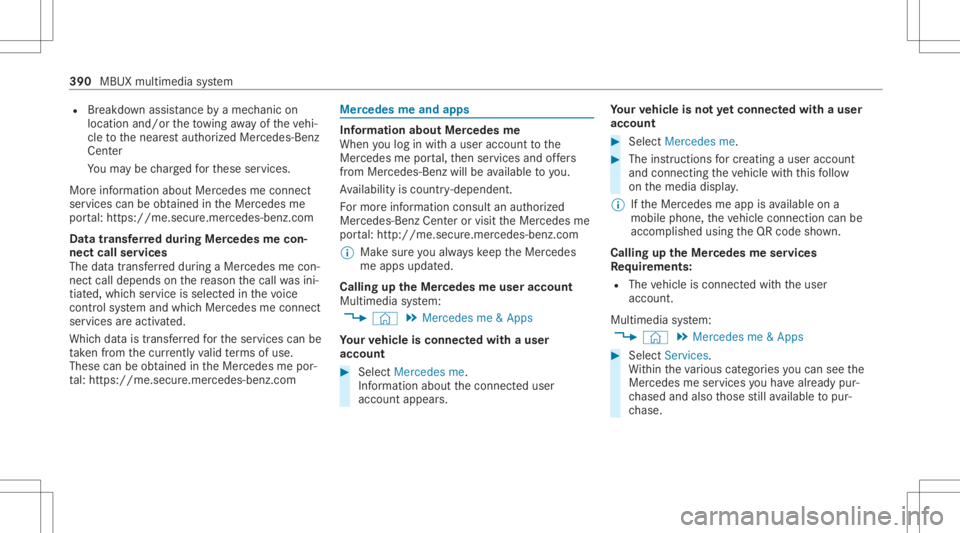
R
Brea kdo wnassista nce byamec hanicon
loc atio nand/ ortheto wing away oftheve hi‐
cle tothenear estaut hor ized Mercedes- Benz
Cent er
Yo uma ybe charge dfo rth ese services.
Mor einf ormation aboutMercedes meconnect
ser vices canbeobt ained intheMer cedes me
por tal:htt ps:/ /me .secure.m ercedes -benz.com
Data transf erre ddur ing Mer cedes mecon‐
ne ct cal lse rvices
The datatransf erreddur ing aMer cedes mecon‐
nec tcall depends onthere ason thecall wasini‐
tiat ed, whic hser vice isselect edinthevo ice
con trol system and whic hMer cedes meconnect
ser vices areactiv ated.
Whic hdat ais tra nsf erredfo rth eser vices canbe
ta ke nfrom thecur rently valid term sof use.
These canbeobt ained intheMer cedes mepor‐
ta l:htt ps:/ /me .secure.m ercedes -benz.com Mer
cedes meand apps Inf
orma tion about Mercedes me
When youlog inwit hauser accoun tto the
Mer cedes meportal,th en ser vices andoffers
fr om Mer cedes-Benz willbe available toyou.
Av ailabilit yis coun try- dependen t.
Fo rmor einf ormation consult anauthor ized
Mer cedes-B enzCent eror visit theMer cedes me
por tal:htt p:/ /me .secure.m ercedes -benz.com
% Mak esur eyo ualw ayske ep theMer cedes
me apps updat ed.
Calling uptheMer cedes meuser accoun t
Multi media system:
4 © 5
Mercedes me&Apps
Yo ur vehicl eis co nne cted with auser
acc ount #
Select Merced esme.
Inf ormation aboutthecon nect eduser
account appears. Yo
ur vehicl eis no tye tco nn ectedwi th ause r
acc oun t #
Select Merce desme. #
The instructi ons forcr eating auser account
and connecting theve hicle withth is follo w
on themedia display.
% Ifth eMer cedes meapp isavailable ona
mobi lephon e,theve hicle connection canbe
accom plished usingtheQR code shown.
Calling uptheMer cedes meservices
Re quirement s:
R The vehicle isconn ectedwithth euser
account .
Multimedia system:
4 © 5
Mercedes me&Apps #
Select Services.
Wi thin theva rious categor iesyoucan seethe
Mer cedes meservices youha ve already pur‐
ch ased andalso those still available topur‐
ch ase. 390
MBUXmult imed iasystem
Page 393 of 610
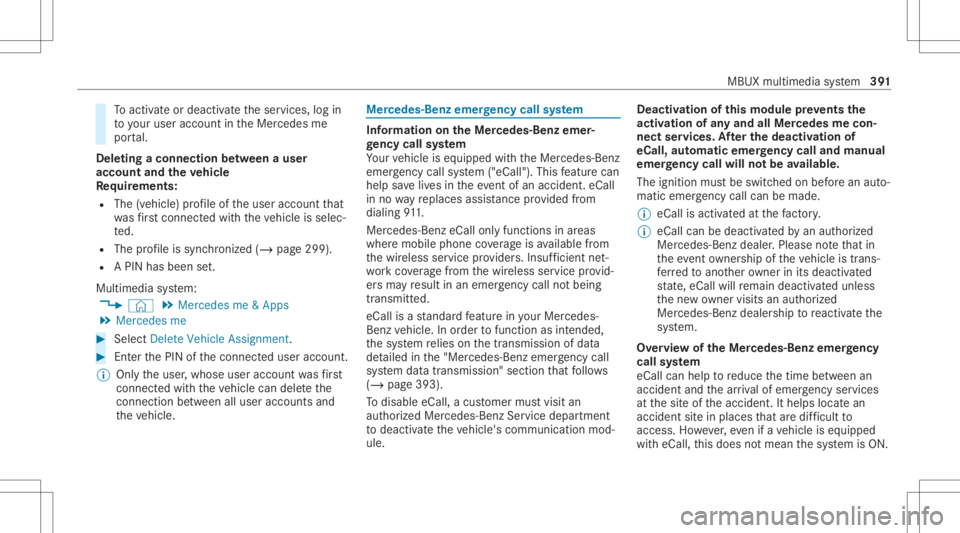
To
act ivat eor deac tivateth eser vices, login
to your user accoun tin theMer cedes me
por tal.
Dele ting aconnection betw een auser
account andtheve hicl e
Re quirement s:
R The (vehicle) profile oftheuser account that
wa sfirs tconne cted with theve hicle isselec‐
te d.
R The profile issync hroniz ed(/ page299 ).
R APIN has been set.
Multimedia system:
4 © 5
Mercedes me&Apps
5 Mercedes me #
Select DeleteVehicle Assignment. #
Enterth ePIN ofthecon nect eduser account .
% Onlyth euser ,whose useraccount wasfirs t
connect edwith theve hicle candeletethe
connecti onbetween allus er acco unts and
th eve hicle. Mer
cedes-Benz emergency callsystem Inf
orma tion ontheMer cedes- Benzemer‐
ge ncy callsystem
Yo ur vehicle iseq uipped withth eMer cedes- Benz
emer gency callsy stem ("eCall ").This featur ecan
help save lives intheev ent ofan acciden t.eCall
in no wayre places assistance prov ided from
dialing 911.
Mer cedes-Ben zeCall onlyfunct ionsinareas
wher emobile phonecoverage isavailable from
th ewir eless service prov ider s.Ins ufficie ntnet‐
wo rkcoverage from thewir eless service prov id‐
er sma yre sult inan emerg encycallnotbeing
tr ansmitt ed.
eCal lis ast andar dfeatur ein your Mer cedes-
Ben zve hicle. Inorder tofunction asintended ,
th esy stem relies onthetransmission ofdat a
de tailed inthe"Mer cedes- Benzemergency call
sy stem datatra nsmiss ion"sectionthat follo ws
( / pag e393).
To disable eCall,acus tomer mustvisit an
au thor ized Mercedes-B enzService depar tment
to deactiv ateth eve hicle's communication mod‐
ule. Deactiv
ationofthis mod ulepreve nts the
act ivat ion ofanyand allMer cedes mecon‐
nect services. Afterthe deactivatio nof
eC all,aut omati ceme rgency calland manua l
emer gency callwill notbe availab le.
The igniti onmus tbe swi tched onbef orean auto‐
matic emergency callcan bemade.
% eCallis acti vatedat thefa ct or y.
% eCall canbedeactiv ated byan aut hor ized
Mer cedes-Ben zdealer .Please note that in
th eeve ntow ner shipof theve hicle istrans‐
fe rred toano ther ow ner inits deacti vated
st at e, eCall willremain deactivated unles s
th ene wow ner visits an author ized
Mer cedes-B enzdealer shiptoreact ivat eth e
sy stem.
Ov ervie wof theMer cedes- Benzemergency
call system
eCall canhelp toreduce thetime between an
acciden tand thear riva lof emer gency service s
at thesit eof theacciden t.Ithelps locatean
acciden tsit ein places that aredif ficul tto
acc ess. However,eve nif ave hicle iseq uipped
wit heCal l,th is does notmean thesy stem isON. MBUX
multimedia system 39
1
Page 394 of 610
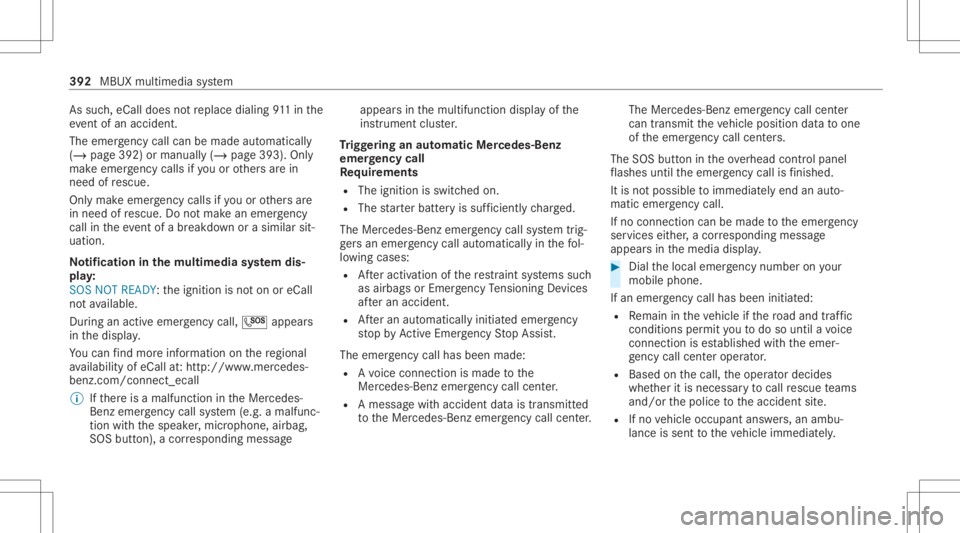
As
such ,eCall doesnotre place dialing 911in the
eve ntofan acci dent.
The eme rgency callcan bemade automatical ly
( / pag e392) ormanuall y(/ page393 ).Onl y
mak eemer gency callsifyo uor other sar ein
need ofrescue.
Onl ymak eemerg encycallsifyo uor other sar e
in need ofrescue. Donotmak ean emerg ency
call intheeve ntofabr ea kdo wnorasimil arsit‐
ua tio n.
No tificatio nin the multi mediasy stem dis‐
pla y:
SOS NOT READY :th eignition isno ton oreCall
no tav ailable.
Dur ing anact ive emer gency call,0053 appe ars
in thedispla y.
Yo ucan find mor einf orma tionon there gional
av ailabilit yof eCall at:ht tp :/ /www .merced es-
ben z.com /connec t_ecal l
% Ifth er eis amalfunct ionintheMer cedes-
Benz emergency callsy stem (e.g. amalfunc‐
tion withth espeak er,micr ophone, airbag,
SOS button), acor responding message appea
rsinthemultifunc tiondispla yof the
ins trumen tclus ter.
Tr igg ering anaut omat icMer cedes‑B enz
emer gency call
Re quirement s
R The ignit ionisswitc hedon.
R The star terbatt eryis suf ficie ntlych arge d.
The Mercedes‑ Benzemer gency callsy stem trig‐
ge rs an emer gency callau tomatical lyin thefo l‐
lo wing cases :
R Afteractiv ation ofthere stra int systems such
as airbags orEmer gency Tensi oni ng Device s
af te ran accide nt.
R Afteran automatical lyinitia tedemer gency
st op byActiveEmerg encyStop Assis t.
The emer gency callha sbe en ma de:
R Avo ice con nection ismade tothe
Mer cedes‑Ben zemer gency callcent er.
R Ames sage withacc iden tdat ais transm itted
to theMer cedes‑ Benzemergency callcent er. The
Mercedes‑B enzeme rgency callcent er
can trans mit theve hicle position datato one
of theemer gency callcent ers.
The SOS button intheove rhead control panel
fl ashes untilth eemer gency callis finis hed .
It is no tpo ssi ble to immed iatelyend anaut o‐
matic emergency call.
If no conne ctioncan bemade totheemer gency
ser vice sei th er,a cor responding message
appea rsinthemedia display. #
Dialth elocal emergency num beron your
mob ilephon e.
If an eme rgency callhas been initiat ed:
R Remain intheve hicle ifth ero ad and traffic
condi tions permit youto do sountil avo ice
con nection ises tablished withth eemer‐
ge ncy callcent eroperator.
R Bas edon thecall, theoper ator decides
whe ther itis neces saryto cal lre scue teams
and/ orthepolice totheacciden tsit e.
R Ifno vehicle occupant answers, an ambu‐
lance issent totheve hicle immediat ely. 392
MBUX multimedia system
Page 395 of 610
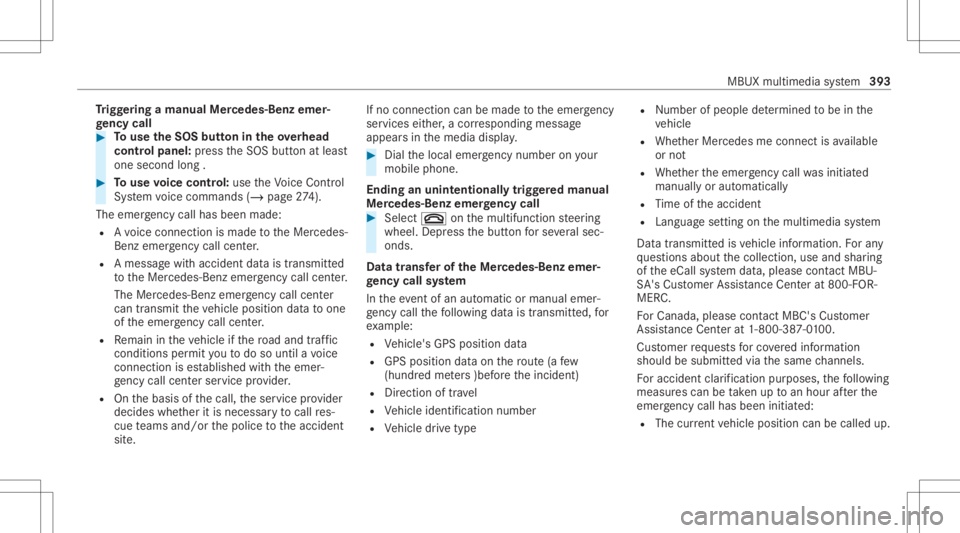
Tr
igg ering ama nual Mercedes-B enzemer ‐
ge ncy call #
Touse theSOS buttonin theov erhead
contr olpa nel: press theSOS buttonatleas t
one secon dlong . #
Touse voice contr ol:use theVo ice Cont rol
Sy stem voice com mand s(/ page27 4).
Th eem erge ncy callha sbe en ma de:
R Avo ice con nection ismade totheMer cedes-
Benz emergency callcent er.
R Ames sage withacc iden tdat ais transm itted
to theMer cedes- Benzemergency callcent er.
The Mercedes-B enzeme rgency callcent er
can trans mit theve hicle position datato one
of theemer gency callcent er.
R Remain intheve hicle ifth ero ad and traf fic
condi tions permit youto do sountil avo ice
con nection ises tablished withth eemer‐
ge ncy callcent erser vice prov ider .
R Onthebasis ofthecall, theser vice prov ider
decide swhe ther itis neces saryto cal lre s‐
cue teams and/ orthepolice totheacciden t
sit e. If
no con nect ioncan bemade totheemer gency
ser vice sei th er,a cor responding message
appea rsinthemedia display. #
Dialth elocal emergency num beron your
mob ilephon e.
End inganunin tentionall ytrigg ered manu al
Mer cedes-Benz emergency call #
Select 0076onthemultifunc tionsteer ing
wheel. Depressthebutt onforse veralsec‐
onds .
Data transf eroftheMer cedes- Benzemer‐
ge ncy callsystem
In theeve ntofan automatic ormanua lemer‐
ge ncy callth efo llo wing datais transmit ted, for
ex am ple:
R Vehicle's GPSposition data
R GPS position dataon thero ute(a few
(hun dred meters )be fore theinciden t)
R Direct ion oftra vel
R Vehicle identif ication number
R Vehicle drive type R
Number ofpeop lede term ined tobe inthe
ve hicle
R Whe ther Mer cedes meconnect isavailable
or not
R Whe ther theemer gency callwa sinitiat ed
manually oraut omatically
R Time oftheacciden t
R Languag ese tting onthemultimedia system
Dat atra nsmit tedis vehicle information. Foran y
qu estion sabout thecollect ion,useand shar ing
of theeCall system data,please contact MBU‐
SA 'sCus tomer Assis tance Center at800-F OR-
MER C.
Fo rCa nada ,plea secont actMBC's Customer
Assis tance Center at1-800-38 7-0100.
Cu stomer requ ests forco veredinf ormation
should besubmitt edvia thesame chann els.
Fo raccide ntclar ificatio npur poses ,th efo llo wing
measur escan betake nup toan hour afte rth e
emer gency callha sbe en initia ted:
R The current vehicle position canbecalled up. MBUX
multimedia system 393
Page 396 of 610
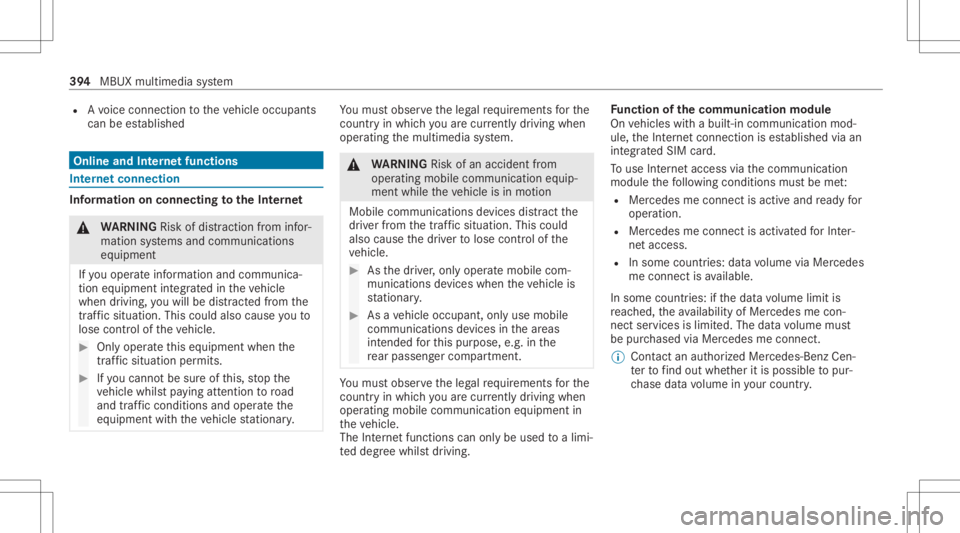
R
Avo ice con nection totheve hicle occupants
can beestablished Online
andInterne tfunctions Int
erne tconnection Inf
ormat iononconnecting totheInt erne t &
WARNIN GRisk ofdist ra ction from infor‐
mati onsystems andcomm unication s
eq uipment
If yo uoperat einf ormat ionand comm unic a‐
tio neq uipme ntintegrat edintheve hicle
when driving, youwill bedistract edfrom the
tr af fic situ ation. Thiscou ldalso cau seyouto
lose control of theve hicle. #
Onlyoper ateth is eq uipmen twhen the
tr af fic situ ation per mits. #
Ifyo ucan notbe sur eof this, stop the
ve hicle whilstpa ying attention toroad
and traffic condi tions andoperate the
eq uipment withth eve hicle statio nary. Yo
umus tobse rveth eleg alrequ iremen tsforth e
cou ntryin whi chyouar ecur rentl ydr ivi ng when
op erati ng themultimedia system. &
WARNIN GRisk ofan acci dent from
ope rating mob ile comm unicati onequip ‐
ment while th eve hicle isin mo tion
Mobile communication sde vices distract the
dr iver from thetraf fic situ ation. Thiscou ld
al so cau sethedr iver tolose control of the
ve hicle. #
Asthedr iver ,onl yoper atemobile com‐
municat ionsdevices when theve hicle is
st atio nary. #
Asave hicle occupant, onlyuse mobile
communication sde vices inthear eas
int ended forth is pur pose, e.g.inthe
re ar passe nger com partment . Yo
umus tobse rveth eleg alrequ iremen tsforth e
cou ntryin whi chyouar ecur rentl ydr ivi ng when
op erati ng mob ile comm unicati onequip ment in
th eve hicle.
The Interne tfunct ionscanonlybe used toalimi‐
te ddeg reewhils tdr iving. Fu
nction ofthecomm unicationmodule
On vehicles withabuilt-in communication mod‐
ule, theInt erne tcon nect ionises tablished viaan
int egratedSIM card.
To use Inte rn et acc ess viathecomm unication
module thefo llo wing condition smus tbe met:
R Mer cedes meconn ectisactiv eand ready for
oper ation.
R Mer cedes meconn ectisactiv ated forInt er‐
ne taccess.
R Insome countr ies:datavo lume viaMer cedes
me connectis available.
In som ecoun tries: ifth edat avo lume limitis
re ac hed, theav ailabilit yof Mer cedesme con‐
nec tser vices islimit ed.The datavo lume must
be pur chased viaMer cedesme connect.
% Con tact an author ized Mercedes-B enzCen‐
te rto find outwh ether itis possible topur‐
ch ase datavo lume inyour count ry. 39
4
MBUX multimedia system
Page 397 of 610

Es
tablish inganInterne tconnect ion
Mult imedia system:
4 © 5
Mercedes me&Apps #
Forex am ple, selec tz Browser .
% The mult imed iasystem usually establishes
th eInt erne tcon nect ionautomaticall y.Ifth e
multime diasystem isno tcon nect edtothe
Int erne t,th eInt erne tcon nect ionises tab‐
lished whenanInterne tapplication isused.
% The availabilit yof thefunc tion isdependent
on thecount ry. Connect
ionstatus Co
nne ctio nst atus overview 1
Displa yof existin gcon nection (double arro w)
and recep tion field stre ngt hof thecomm uni‐
cation module Displa
yingtheconnecti onstatus
Mul timedi asy stem:
4 © 5
Set ting s5
System
5 Wi-Fi &Bluetoot h #
Select Internet Status .
% Inthecase ofacon nect ionviathecomm uni‐
cation module thefo llo wing status informa‐
tio nis sho wn:
R Type ofnetwork
R Status online /offline We
bbr ow ser Calling
upawe bpag e &
WARNIN GRisk ofdist ra ction from infor‐
mati onsystems andcomm unication s
eq uipment
If yo uoper ateinf ormat ionand comm unic a‐
tio neq uipme ntintegratedin theve hicle
when driving, youwill bedistract ed from the
tr af fic situ ation. Thiscou ldalso cau seyouto
lose control of theve hicle. MBUX
multimedia system 395
Page 398 of 610
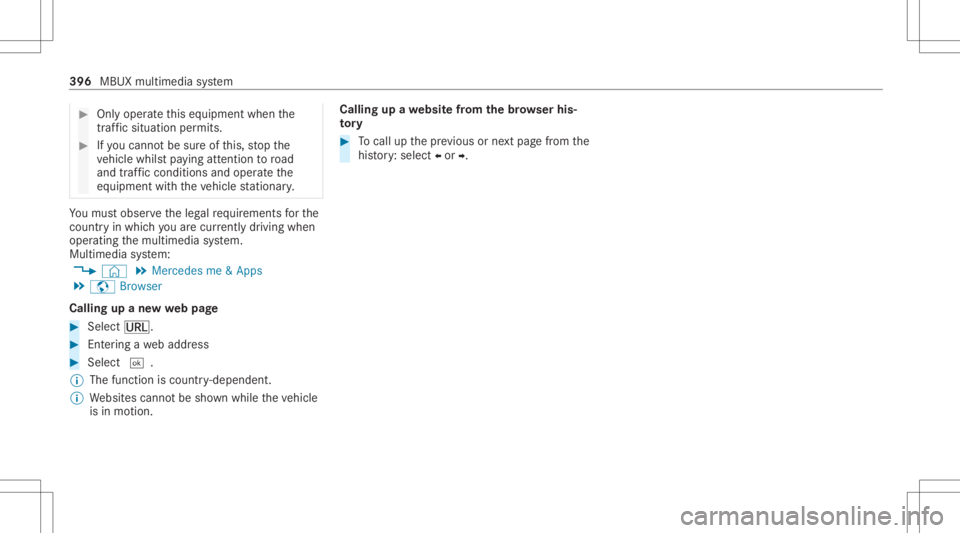
#
Onlyoper ateth is eq uipmen twhen the
tr af fic situ ation per mits. #
Ifyo ucan notbe sur eof this, stop the
ve hicle whilstpa ying attention toroad
and traffic condi tions andoperate the
eq uipment withth eve hicle statio nary. Yo
umus tobse rveth eleg alrequ iremen tsforth e
cou ntryin whi chyouar ecur rentl ydr ivi ng when
op erati ng themultimedia system.
Multimedia system:
4 © 5
Mercedes me&Apps
5 z Browser
Calling upane wwe bpag e #
Select ä. #
Entering awe baddr ess #
Select 0054.
% The func tion iscount ry-de pende nt.
% Websit escann otbe sho wnwhile theve hicle
is in mo tion. Calling
upawe bsit efrom thebr ows erhis‐
to ry #
Tocal lup thepr ev ious ornext pag efrom the
his tory:sel ect 0095or 0096. 396
MBUX multime diasy stem
Page 399 of 610
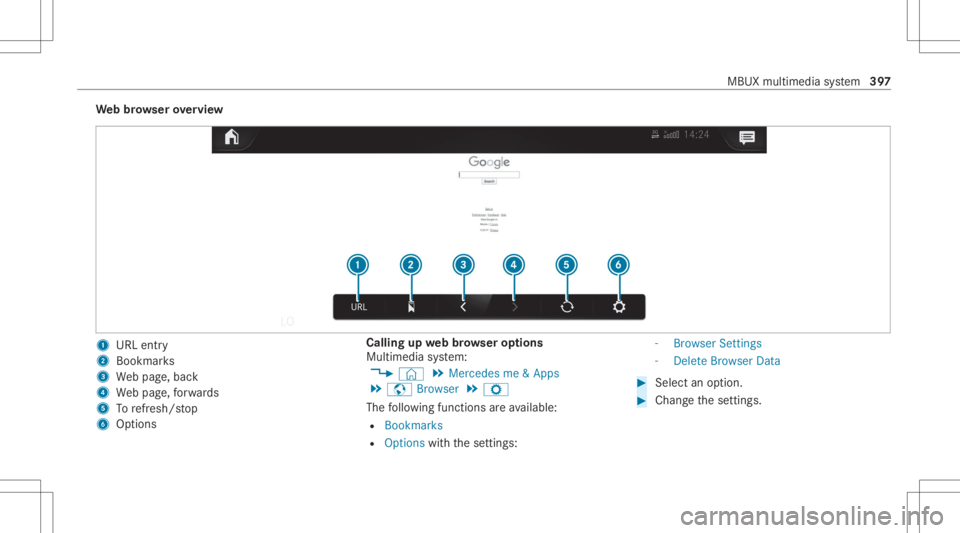
We
bbr ow ser overview 1
URL entry
2 Bookma rks
3 Webpag e,bac k
4 Webpag e,forw ards
5 Torefresh/s top
6 Options Calling
upwebbr ow ser options
Multimedia system:
4 © 5
Mercedes me&Apps
5 z Browser 5
Z
The follo wing functionsar eav ailable:
R Boo kmark s
R Opt ionswit hth ese ttings: -
Browser Setting s
- Delet eBrowser Data #
Select anoption . #
Chang eth ese ttings. MBUX
multimedia system 39
7
Page 400 of 610
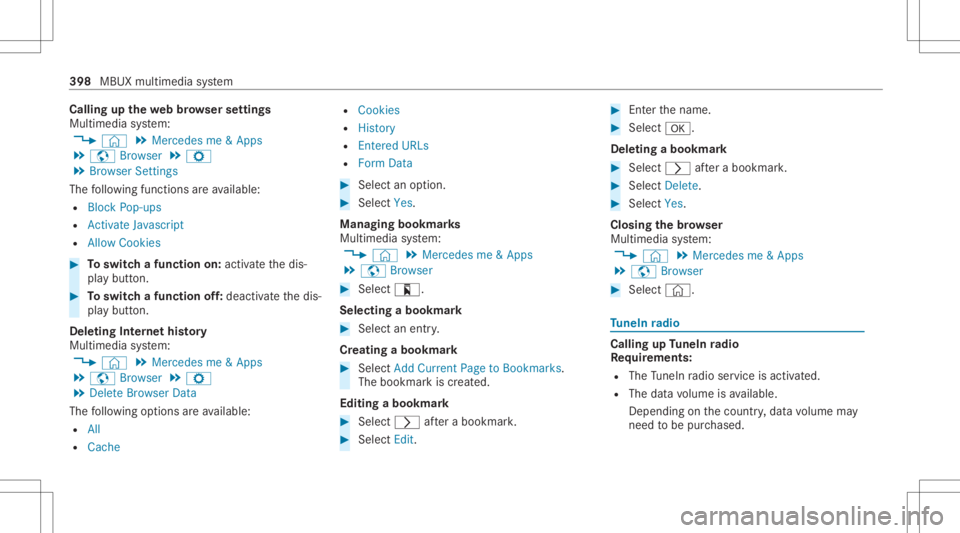
Callin
gup thewe bbr ow ser settings
Multimedia system:
4 © 5
Mercedes me&Apps
5 z Browser 5
Z
5 Browser Setting s
The follo wing functionsar eav ailable:
R BlockPop- ups
R Activate Javasc ript
R Allo wCook ies #
Toswitc hafunction on:activ ateth edis‐
pla ybutt on. #
Toswitc hafunction off:deactiv ateth edis‐
pla ybutt on.
Dele ting Interne this tory
Multimedia system:
4 © 5
Mercedes me&Apps
5 z Browser 5
Z
5 Delet eBrowser Data
The follo wing option sar eav ailable:
R All
R Cache R
Cook ies
R History
R Entered URLs
R FormDat a #
Select anoptio n. #
Select Yes.
Ma nagi ngbookm arks
Multimedia system:
4 © 5
Mercedes me&Apps
5 z Browser #
Select ?.
Selecting abookmar k #
Select anent ry.
Cr eat ing abookm ark #
Sele ctAdd Curre ntPage toBoo kmark s.
The book markis creat ed.
Edit ingabookm ark #
Sele ct0048 afte ra bookmar k. #
Select Edit . #
Enterthename. #
Select 0076.
Dele ting abookmar k #
Select 0048afte ra bookmar k. #
Select Dele te. #
Select Yes.
Cl os ingthe brow ser
Multimedia system:
4 © 5
Mercedes me&Apps
5 z Browser #
Select ©. Tu
neIn radio Cal
ling up TuneIn radio
Re quirement s:
R The TuneIn radio service isactiv ated.
R The datavo lume isavailable.
De pen dingon thecount ry,dat avo lume may
need tobe pur chased. 398
MBUXmult imed iasystem