MERCEDES-BENZ GLC 2020 Owners Manual
Manufacturer: MERCEDES-BENZ, Model Year: 2020, Model line: GLC, Model: MERCEDES-BENZ GLC 2020Pages: 610, PDF Size: 21.19 MB
Page 401 of 610
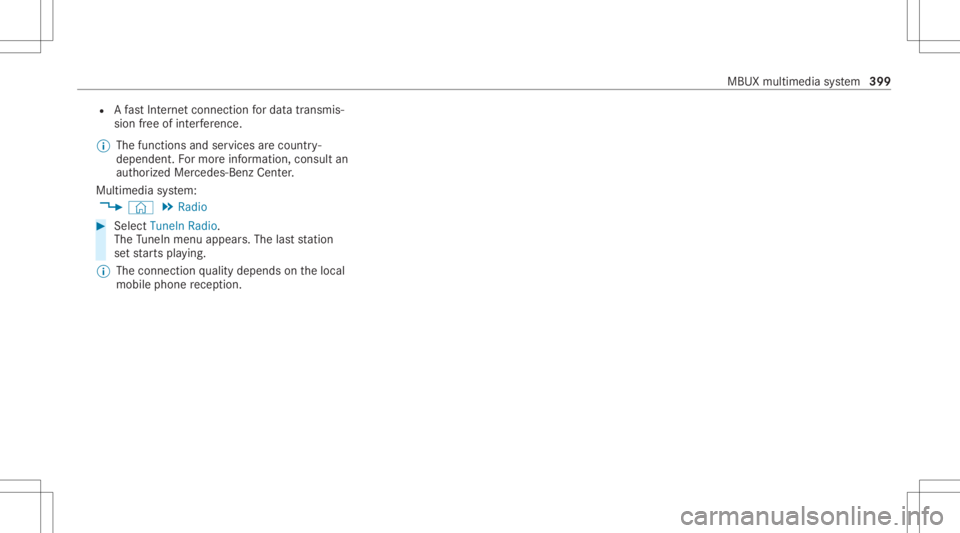
R
Afast Int erne tconnection fordat atransmis‐
sion free ofinterfere nce.
% The func tions and service sar ecou ntry-
dependen t.Fo rmor einf ormation, consultan
au thor ized Mercedes-B enzCent er.
Multimedia system:
4 © 5
Radio #
Select TuneIn Radio.
The TuneIn menu appe ars. The last statio n
se tst ar ts pla ying .
% The connectionqu alit ydepen dson thelocal
mobile phonerecep tion. MBUX
multime diasy stem 399
Page 402 of 610

Ov
ervie wof TuneIn radio 1
Addition alinf ormation onthecur rent statio n
2 Display(if con nectedto privat euser
accoun t)
3 Datatra nsf errate
4 Options
5 Favorite s
6 Tostar t/ end 7
Tobrow se
8 Sear ch
9 Selectedcatego ry
A Interne tRa dio prov ider Selecting
andconnecting toaTu neIn radio
st ation
Mul timedi asy stem:
4 © 5
Radio 5
TuneIn Radio #
Select =. #
Select acat egor y. 400
MBUX multimedia system
Page 403 of 610
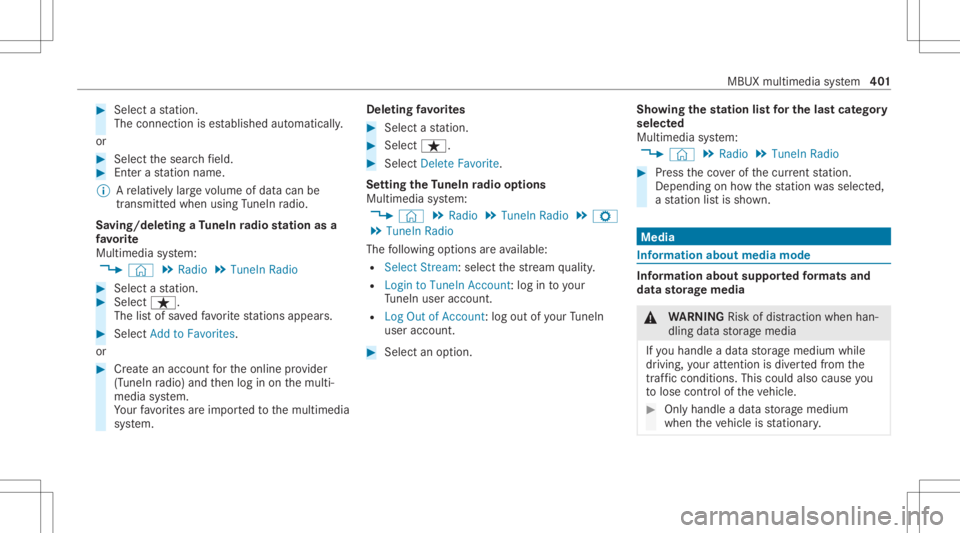
#
Select ast atio n.
The connectionis es tablished automatic ally.
or #
Select thesear chfield. #
Entera st atio nnam e.
% Arelativ elylar ge volume ofdat acan be
transmit tedwhen usingTuneIn radio.
Sa ving/dele tingaTu neIn radio station asa
fa vo rite
Multimedia system:
4 © 5
Radio 5
TuneIn Radio #
Select ast atio n. #
Select ß.
The listof save dfavo rite statio nsappear s. #
Select Add toFav orites.
or #
Creat ean acc oun tfo rth eonline prov ider
(T uneIn radio) andthen log inon themulti‐
media system.
Yo ur favo rite sar eim por tedto themultimedia
sy stem. Dele
ting favo rite s #
Select ast atio n. #
Select ß. #
Select DeleteFav orite.
Se tting theTu neIn radio optio ns
Mu ltimed iasystem:
4 © 5
Radio 5
TuneIn Radio5
Z
5 TuneIn Radio
The follo wing option sar eav ailable:
R Select Stream: selectth est re am qualit y.
R Login toTuneIn Account :log into your
Tu neIn user acco unt.
R Log Outof Accou nt:lo g ou tof your TuneIn
us er acco unt. #
Select anoptio n. Sho
wing the station listfo rthe lastca tegor y
select ed
Multimedia system:
4 © 5
Radio 5
TuneIn Radio #
Press theco verof thecur rent statio n.
De pen dingon howthest atio nwa sselect ed,
a st atio nlis tis sho wn. Med
ia Inf
orma tion abou tmed iamod e Inf
orma tion abou tsup portedfo rm ats and
data storage medi a &
WARNIN GRisk ofdist ra ction whenha n‐
dl ing data stor ag emedia
If yo uhan dleadat ast or ag emedium while
dr iving, your att entio nis div ertedfrom the
tr af fic condi tions.Thi scou ldalso cau seyou
to lose control of theve hicle. #
Onlyhandle adat ast or ag emedium
when theve hicle isstatio nary. MBUX
multimedia system 40
1
Page 404 of 610
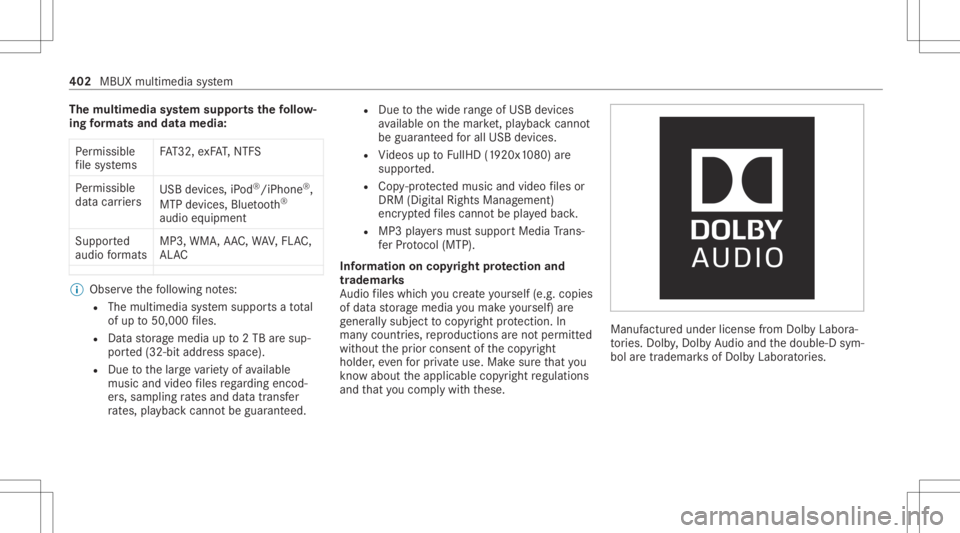
The
multi mediasy stem supportsthefo llo w‐
ing form ats and data media:
Pe rm issible
fi le systems FA
T32, exFA T,NTFS
Pe rm issible
dat acar rier s USB
devices, iPod ®
/iPhon e®
,
MTP devices, Bluetooth®
audio equipme nt
Supp orted
audio form ats MP3
,WMA ,AA C,WA V,FLAC ,
AL AC %
Obser vethefo llo wing notes:
R The multimedia system suppor tsatot al
of up to50,000 files.
R Dat ast or ag emedia upto2TB aresup ‐
por ted(32‑ bitaddr essspace).
R Due tothelarg eva riet yof available
music andvideofiles rega rding encod‐
er s, sam pling ratesand datatransf er
ra tes, pla ybac kcanno tbe guar anteed. R
Due tothewide rang eof USB device s
av ailable onthemar ket,play bac kcann ot
be guar anteed forall USB devices.
R Videos uptoFullHD (1920 x1080 )ar e
suppor ted.
R Cop y-pr otect edmusic andvideo files or
DRM (DigitalRights Management)
enc rypte dfiles can notbe playedbac k.
R MP3 players mus tsupp ortMedi aTr ans ‐
fe rPr oto col (MT P).
In fo rm ation oncopyright protection and
tr ad ema rks
Au dio files whic hyo ucr eat eyo urself (e.g.copies
of dat ast or ag emedia youmak eyo urself )ar e
ge ner ally subject tocop yrigh tpr otect ion. In
man ycount ries, repr oduction sar eno tper mitt ed
wit hout thepr ior con sent ofthecop yright
holder ,eve nfo rpr ivat euse. Makesur eth at you
kno wab ou tth eapplicable copyright regulations
and that youco mp lywith these. Manuf
acturedunder license from Dolb yLabor a‐
to ries. Dolb y,Dol byAudio and thedouble-D sym‐
bol aretrademar ksofDolb yLabor ator ies. 402
MBUX multimedia system
Page 405 of 610
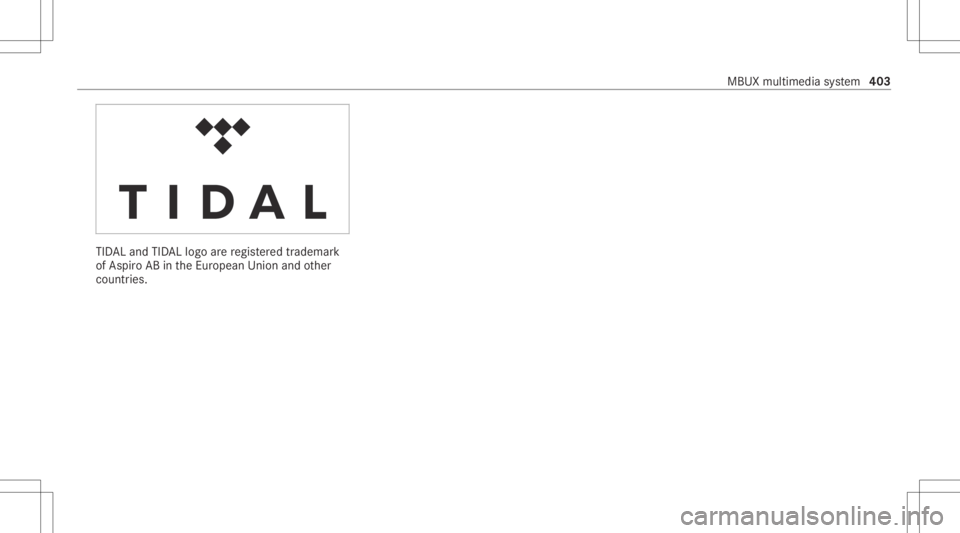
TID
ALand TIDALlogo arere gis tere dtrademar k
of Aspir oAB intheEur opean Unionand other
countr ies. MBUX
multimedia system 403
Page 406 of 610
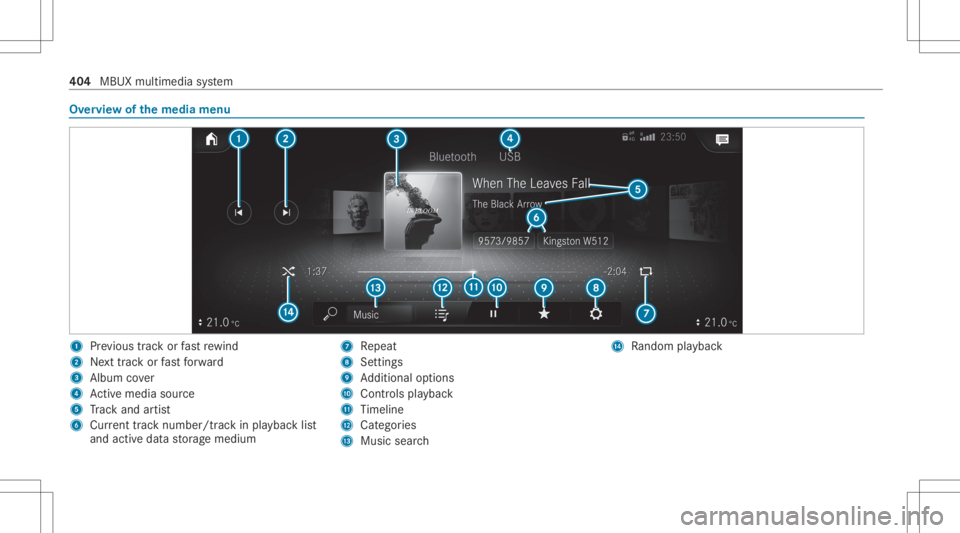
Ov
ervie wof themed iamenu 1
Prev ious trac kor fast rewind
2 Nexttrac kor fast forw ard
3 Album cover
4 Activemed iasou rce
5 Trac kand artis t
6 Current trac knum ber/tr ackin play bac klis t
and activ edat ast or ag emedium 7
Repeat
8 Settings
9 Addition alop tion s
A Contr olsplaybac k
B Timeli ne
C Categor ies
D Music search E
Rando mplay bac k 40
4
MBUX multimedia system
Page 407 of 610
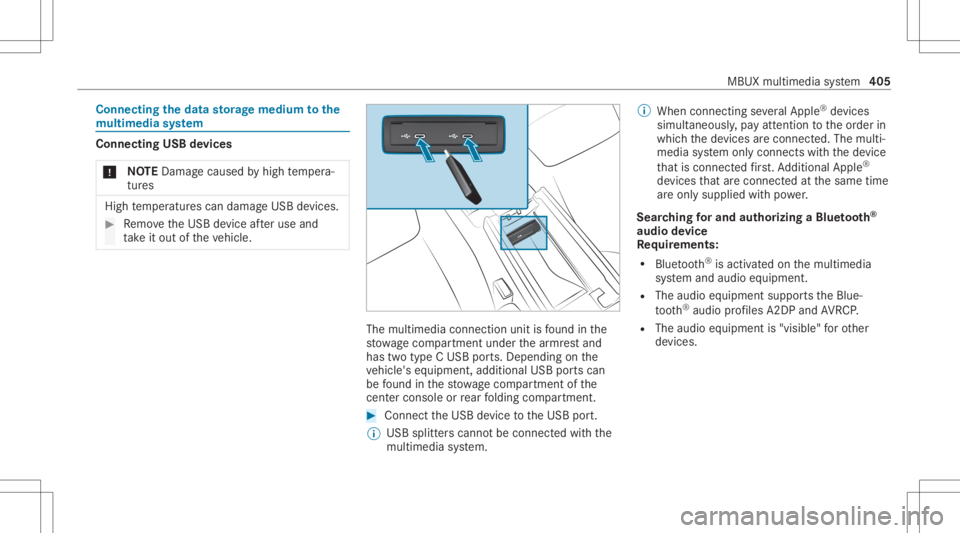
Connect
ingtheda ta sto rage medi umtothe
mu ltim edia system Connecti
ngUSB devices
* NO
TEDama gecau sed byhigh temp era‐
tur es High
temp eratur escan damag eUSB devices. #
Remo vetheUSB device afte ruse and
ta ke itout oftheve hicle. The
multimedia connection unitisfound inthe
st ow agecom partment unde rth ear mr estand
has twotype CUSB ports.Depen dingonthe
ve hicle's equipment, additional USBportscan
be found inthestow agecom partment ofthe
cent erconso leor rear folding compartment . #
Conn ecttheUSB device totheUSB port.
% USB splitt erscann otbe con nectedwit hth e
multime diasystem. %
When connect ingseveralApple ®
de vice s
simult aneousl y,pa yatt ent ion totheor der in
whic hth ede vices arecon nect ed.The multi‐
media system onlycon nect swit hth ede vice
th at iscon nectedfirs t. Ad dition alApple ®
de vices that arecon nectedat thesame time
ar eonl ysupplied withpo we r.
Sear ching forand author izing aBlue tooth®
audio devic e
Re quirement s:
R Blue tooth®
is act ivat ed on themultimedia
sy stem and audio equipment.
R The audio equipment supportstheBlue‐
to oth®
audio profiles A2DP and AVRC P.
R The audio equipment is"visible" forot her
de vices. MBUX
multimedia system 405
Page 408 of 610
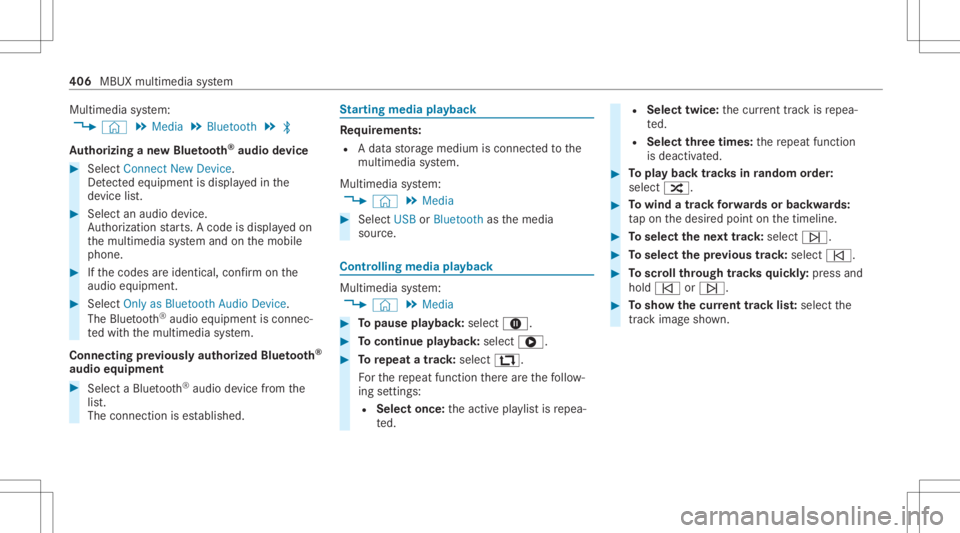
Multimedia
system:
4 © 5
Media 5
Bluetoot h5
00A5
Au thor izing ane wBlue tooth®
audio devic e #
Select Connect NewDevice .
De tected equipme ntisdispl ayed inthe
de vice list. #
Select anaudio device.
Au thor ization star ts.A cod eis displa yedon
th emultimedia system and onthemobile
phone. #
Ifth ecodes areidentic al,con firm onthe
audio equipme nt. #
Select Onlyas Bluet oothAudi oDe vic e.
The Blue tooth®
audio equipme ntiscon nec‐
te dwit hth emultimedia system.
Connecting prev iousl yaut hor ized Bluetooth®
audio equipment #
Select aBlue tooth®
audio devic efrom the
lis t.
The connection ises tablished. St
arting media playbac k Re
quirement s:
R Adat ast or ag emedium isconn ectedtothe
multime diasystem.
Multimedia system:
4 © 5
Media #
Select USBorBluetoot has themedia
sour ce. Contr
olling media playbac k Multimedia
system:
4 © 5
Media #
Topause playbac k:sel ect 8. #
Tocont inue playba ck:sel ect 6. #
Torepeat atrac k: sel ect :.
Fo rth ere peat function ther ear eth efo llo w‐
ing settings :
R Select once:theactiv epla ylistis repea‐
te d. R
Select twice:thecur rent trac kis repea‐
te d.
R Select threetim es: there peat function
is deactiv ated. #
Topla ybac ktrac ks inrandom order:
select 9. #
Towind atrac kfo rw ards orbac kwards:
ta pon thedesir edpoint onthetimeline. #
Toselect thene xt trac k: selec t00F6. #
Toselect thepr ev ious trac k: select 00F5. #
Toscr ollthrough trac ks quickl y: press and
hold 00F5 or00F6. #
Tosho wthecur rent trac klis t:select the
tr ac kim agesho wn. 40
6
MBU Xmu ltimed iasystem
Page 409 of 610
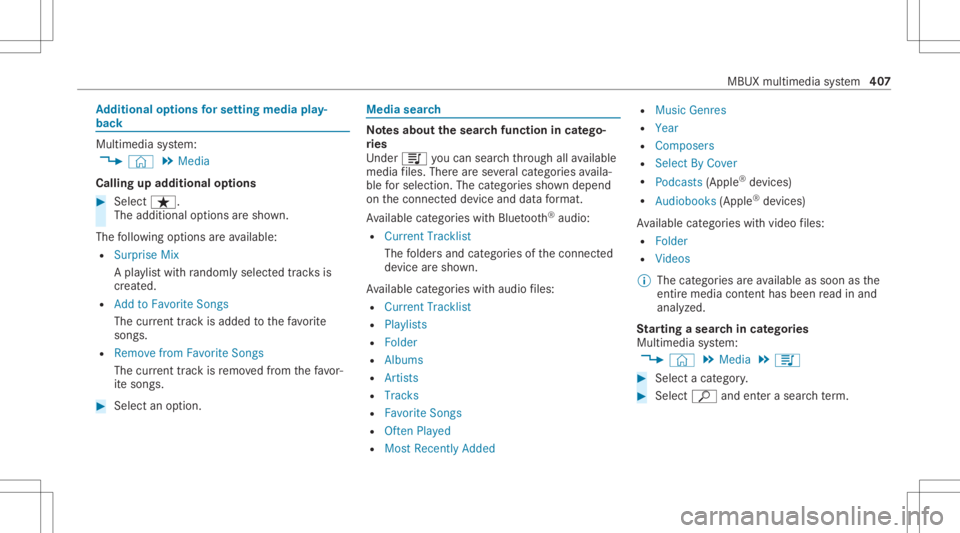
Ad
diti onalop tio ns forse ttin gmedi apla y‐
bac k Mu
ltimed iasystem:
4 © 5
Media
Calling upadd itional options #
Select ß.
The additional option sar esho wn.
The follo wing option sar eav ailable:
R Surpris eMix
A pla ylis twit hra ndo mly select edtrac ks is
cr eat ed.
R Add toFavo riteSon gs
The current trac kis ad de dto thefa vo rite
songs.
R Remove fromFavorite Songs
The current trac kis remo vedfrom thefa vo r‐
it e songs. #
Select anoption. Media
search No
tesabout thesear chfunctio nin cat ego ‐
ri es
Und er5 youcan sear chthro ugh allavailable
medi afiles. Ther ear ese veralcat egor iesavaila‐
ble forsele ction. Thecategor iessho wndepe nd
on thecon nect eddevice anddatafo rm at.
Av ailable categor ieswithBlue tooth®
audio:
R Curre ntTrac klist
The folder sand categor iesofthecon nect ed
de vice aresho wn.
Av ailable categor ieswithaudio files:
R Curren tTrac klist
R Playlists
R Folder
R Album s
R Artist s
R Trac ks
R Favo riteSon gs
R OftenPlayed
R Most Recen tlyAdded R
Music Genres
R Year
R Compose rs
R Selec tBy Cover
R Podc asts(Apple ®
de vice s)
R Audiobo oks(Apple ®
de vice s)
Av ailable categor ieswithvide ofiles:
R Folder
R Videos
% The categor iesareav ailable assoon asthe
ent ire media content hasbe en read inand
anal yzed .
St arting asear chincat egor ies
Multime diasystem:
4 © 5
Media 5
5 #
Select acat egor y. #
Select ª andenterasea rchte rm . MBUX
multimedia system 40
7
Page 410 of 610
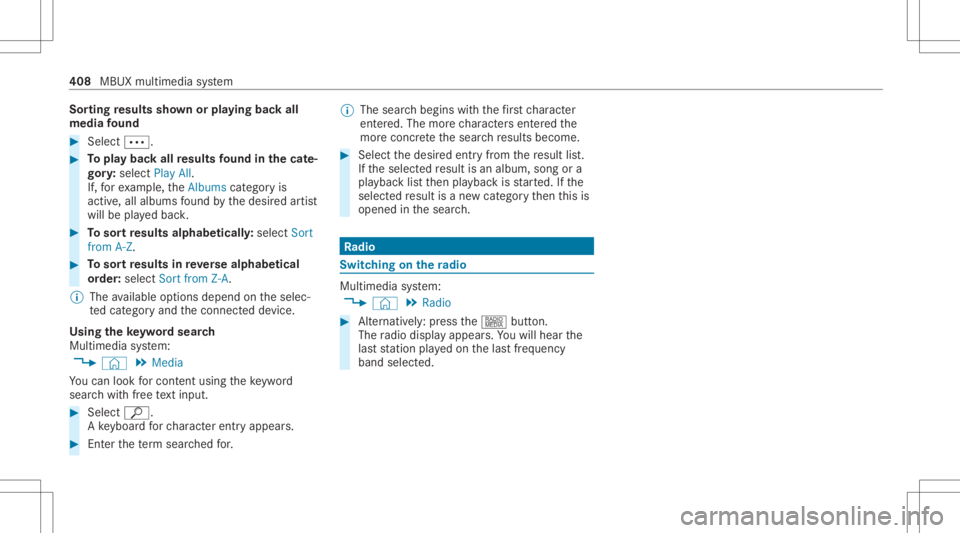
Sor
ting results shownorpla ying backall
media found #
Select 0062. #
Topla ybac kall results found inthecat e‐
gor y:select PlayAll.
If, forex am ple, theAlbums categor yis
activ e,all albums found bythedesir edartis t
will beplayedbac k. #
Tosor tre sults alphabeticall y:select Sort
from A-Z. #
Tosor tre sults inreve rsealp hab etical
or der: select Sortfrom Z-A.
% The available optio ns depen don theselec‐
te dcat egor yand thecon nect eddevice.
Using theke yw ordsear ch
Multimedia system:
4 © 5
Media
Yo ucan look forcont entusing theke yw ord
sear chwithfree text inpu t. #
Select ª.
A ke yboar dfo rch aract erent ryappear s. #
Enterth ete rm sear ched for. %
The sear chbegins withth efirs tch aract er
ent ered. The morech aract ersent ered the
mor econcr eteth esear chresults become. #
Select thedesir edent ryfrom there sult list.
If th eselect edresult isan albu m,song ora
pla ybac klis tth en playbac kis star ted. Ifth e
select edresult isane wcat egor yth en this is
open edinthesear ch. Ra
dio Sw
itchin gon the radio Mu
ltimed iasystem:
4 © 5
Radio #
Alternativ ely:press the| button.
The radio displa yappear s.Yo uwill hear the
las tst atio npla yedon thelas tfr eq uency
band select ed. 408
MBUX multimedia system