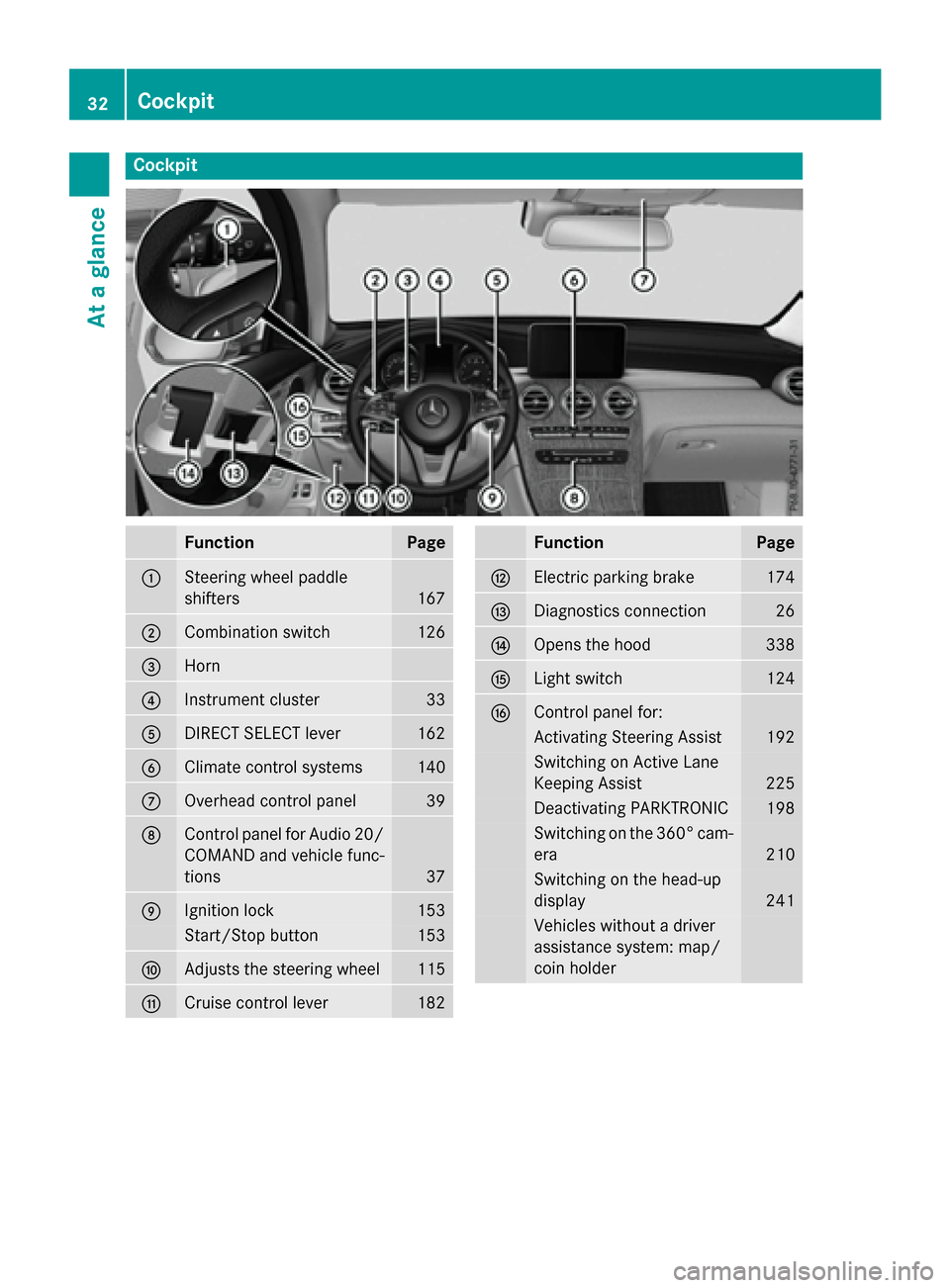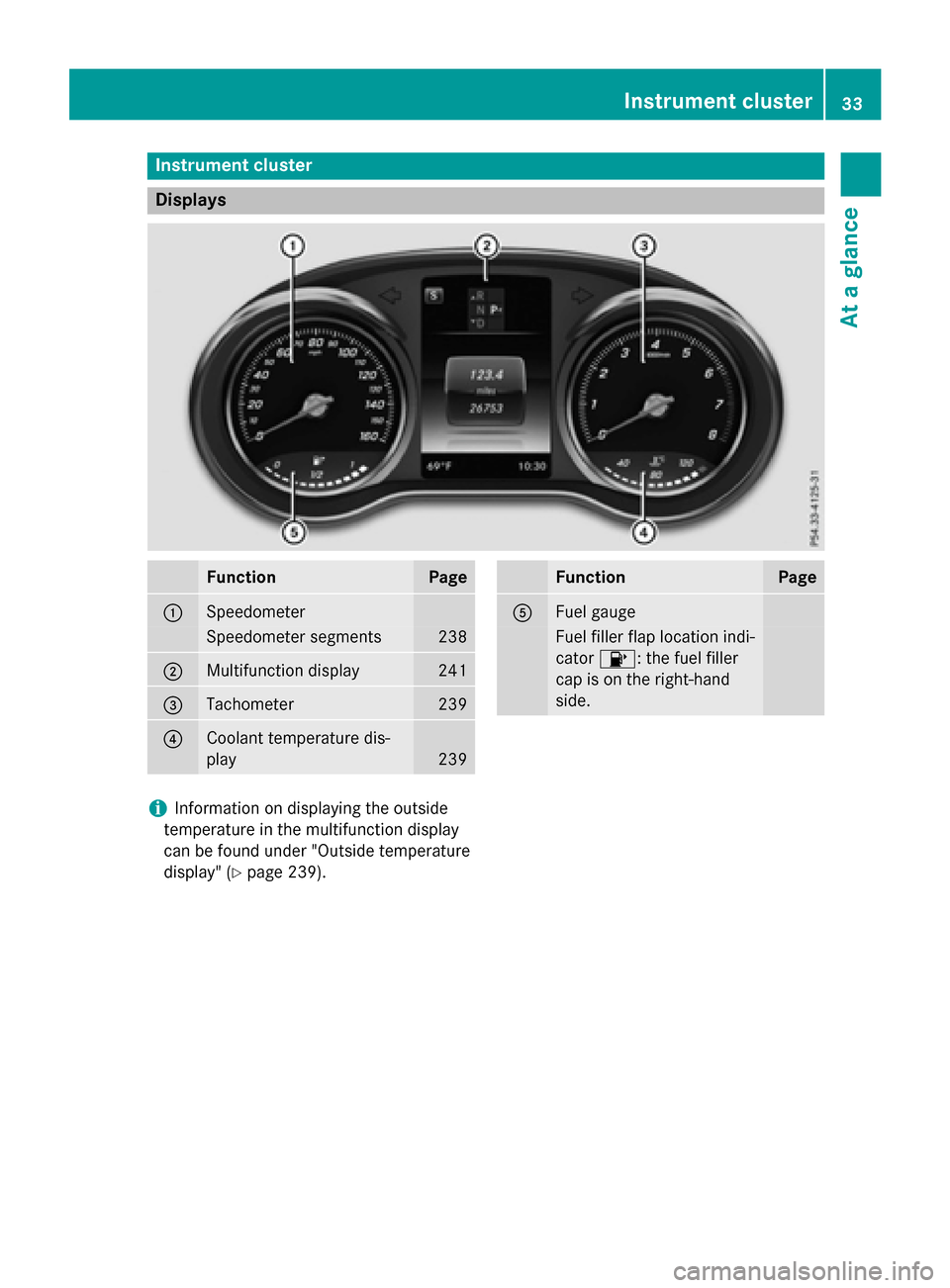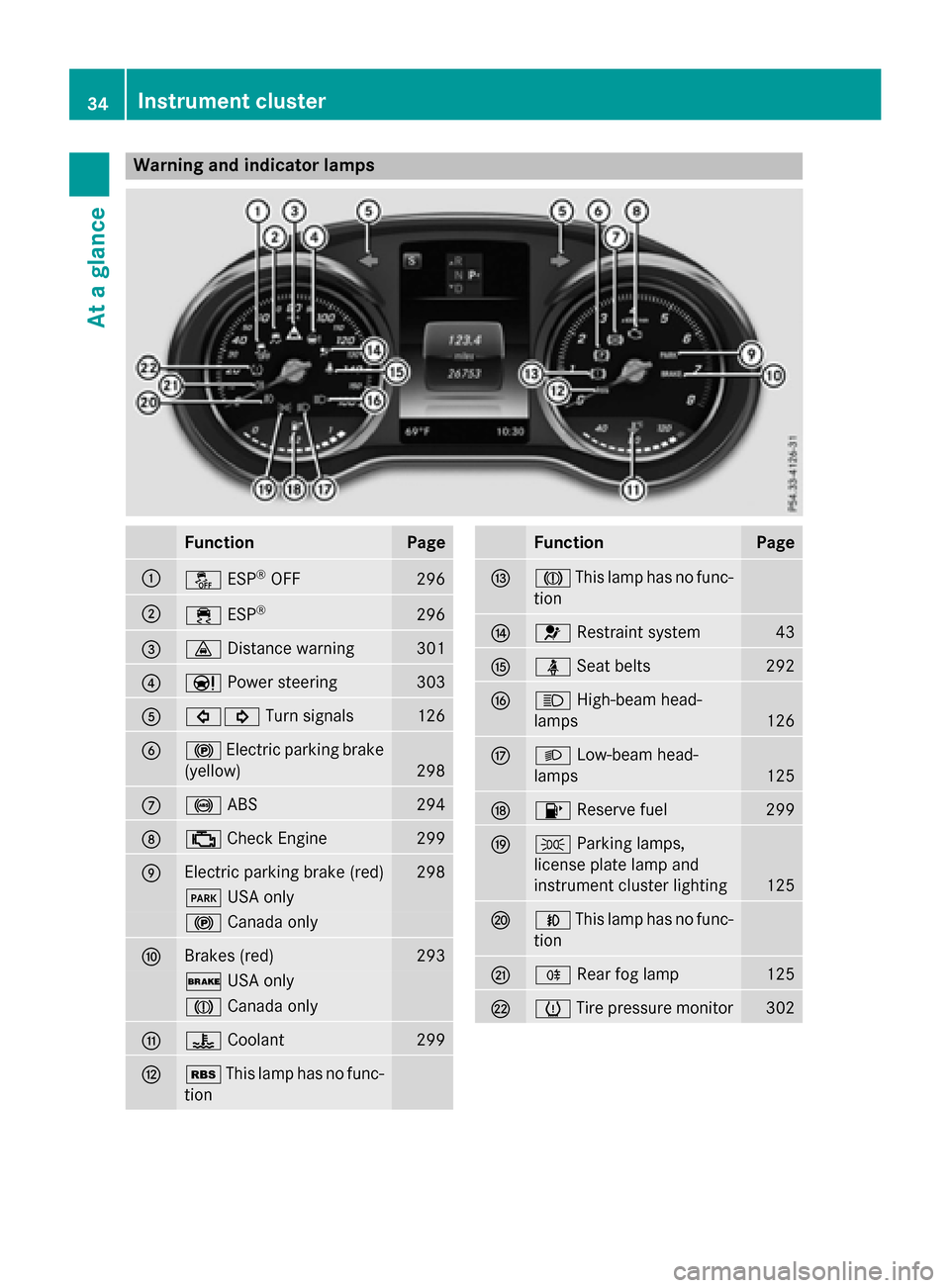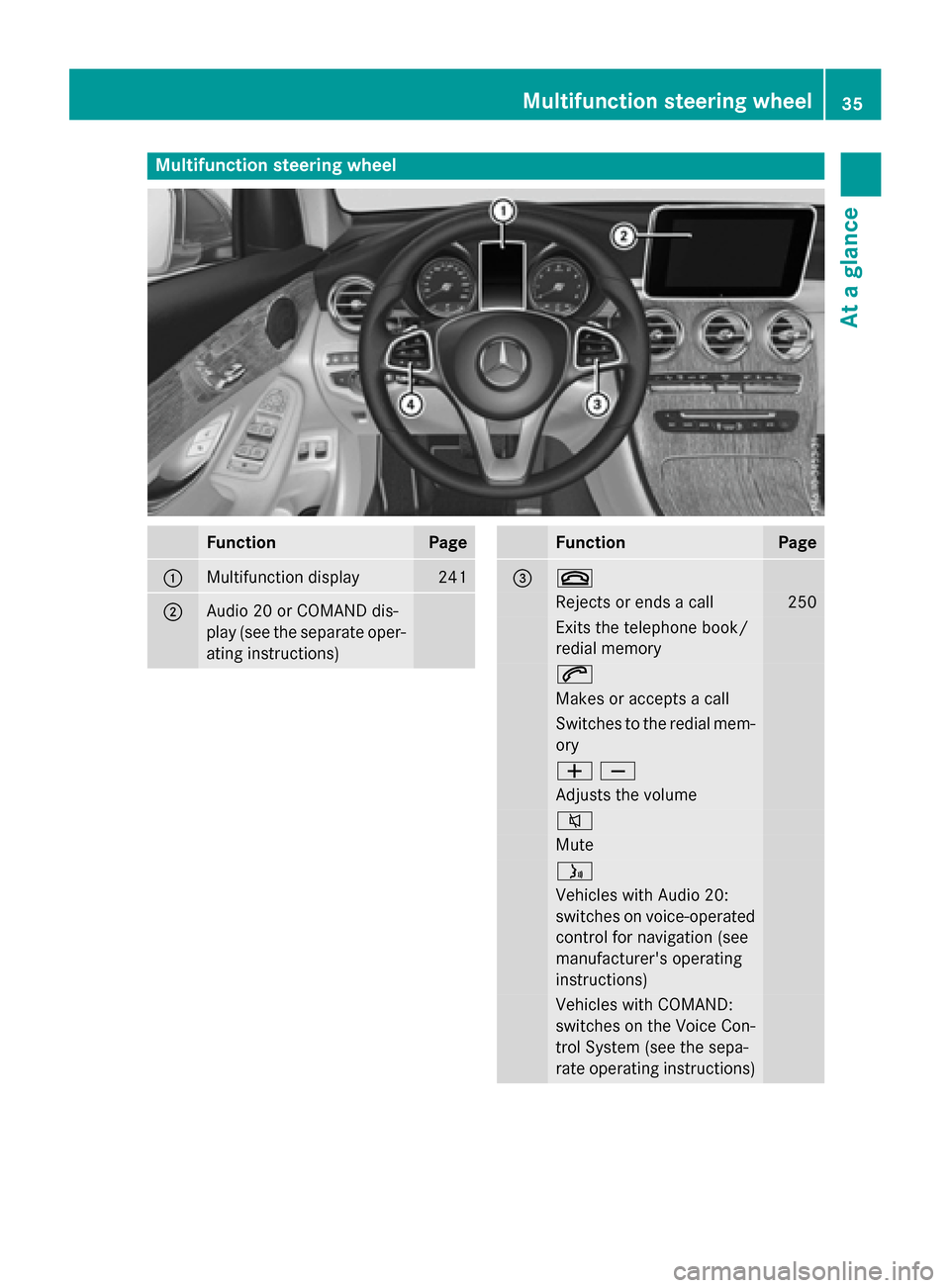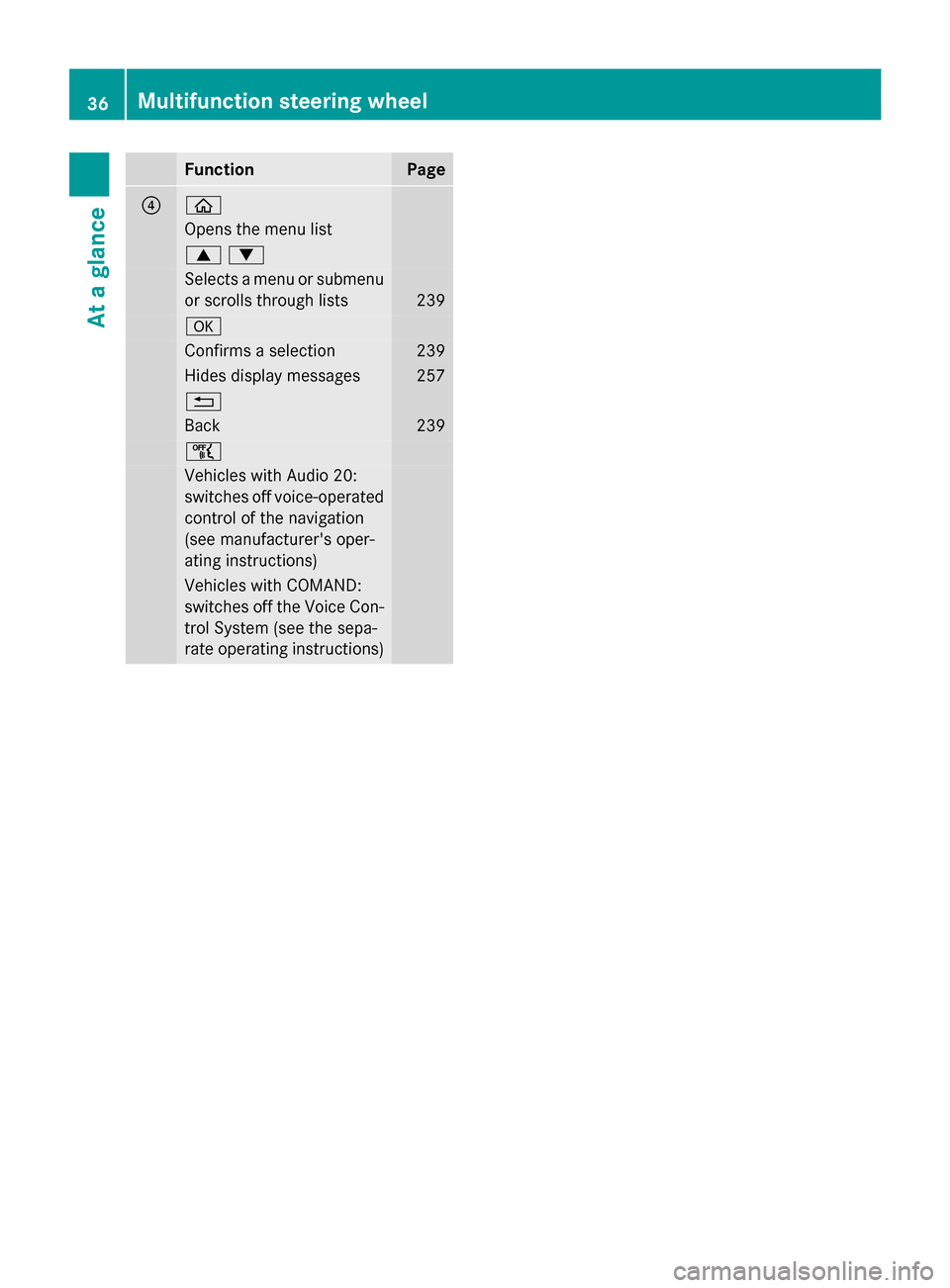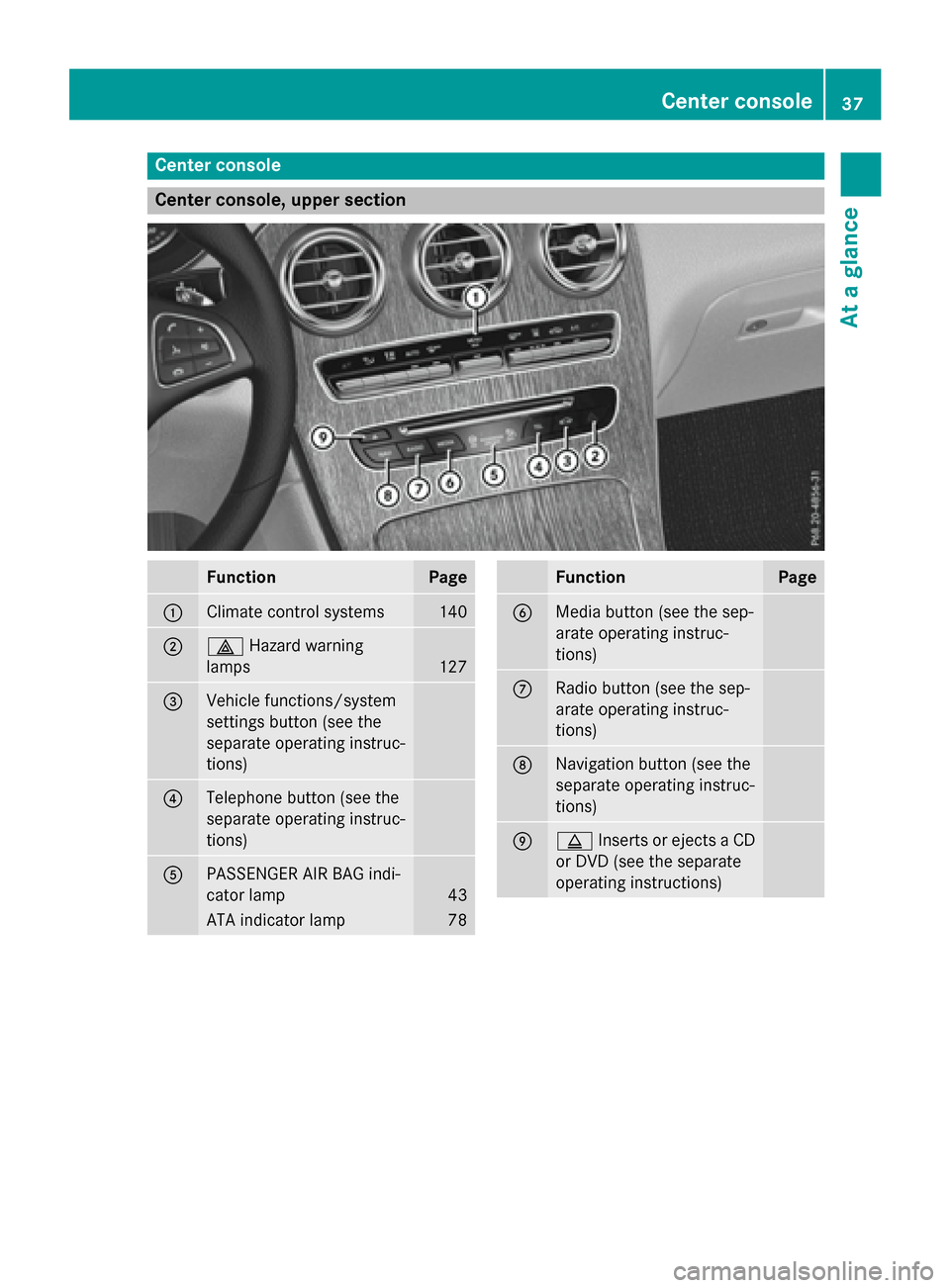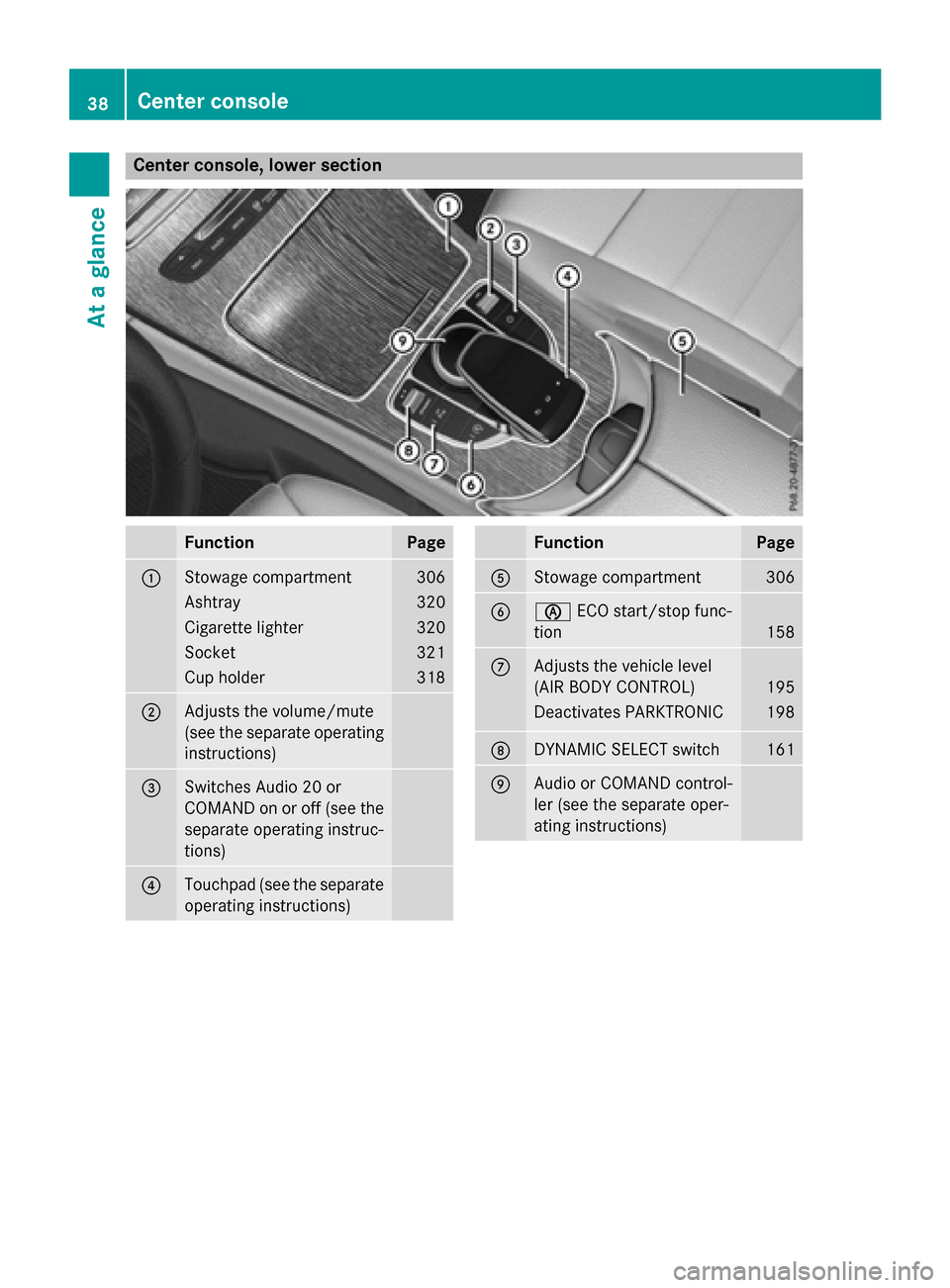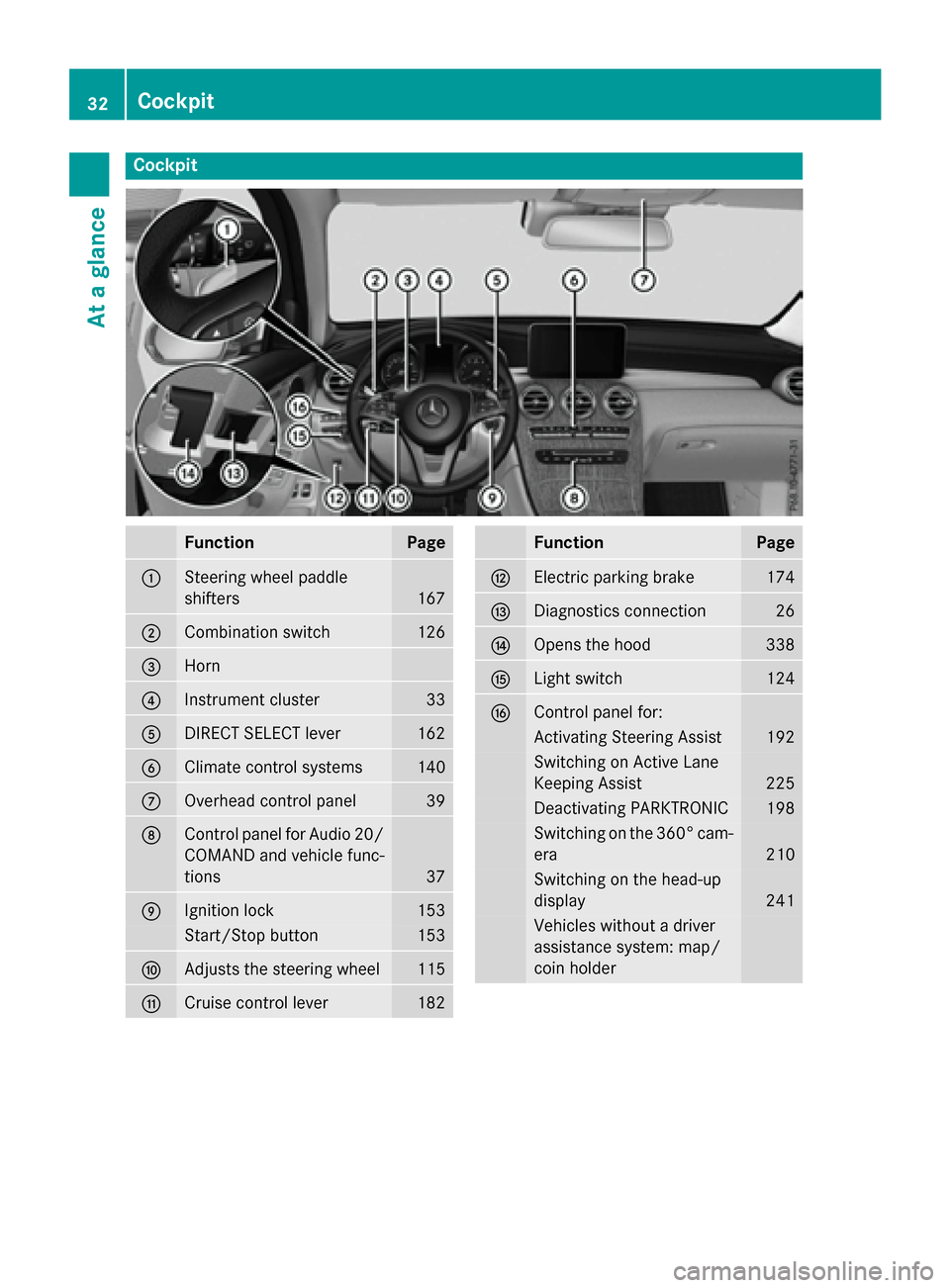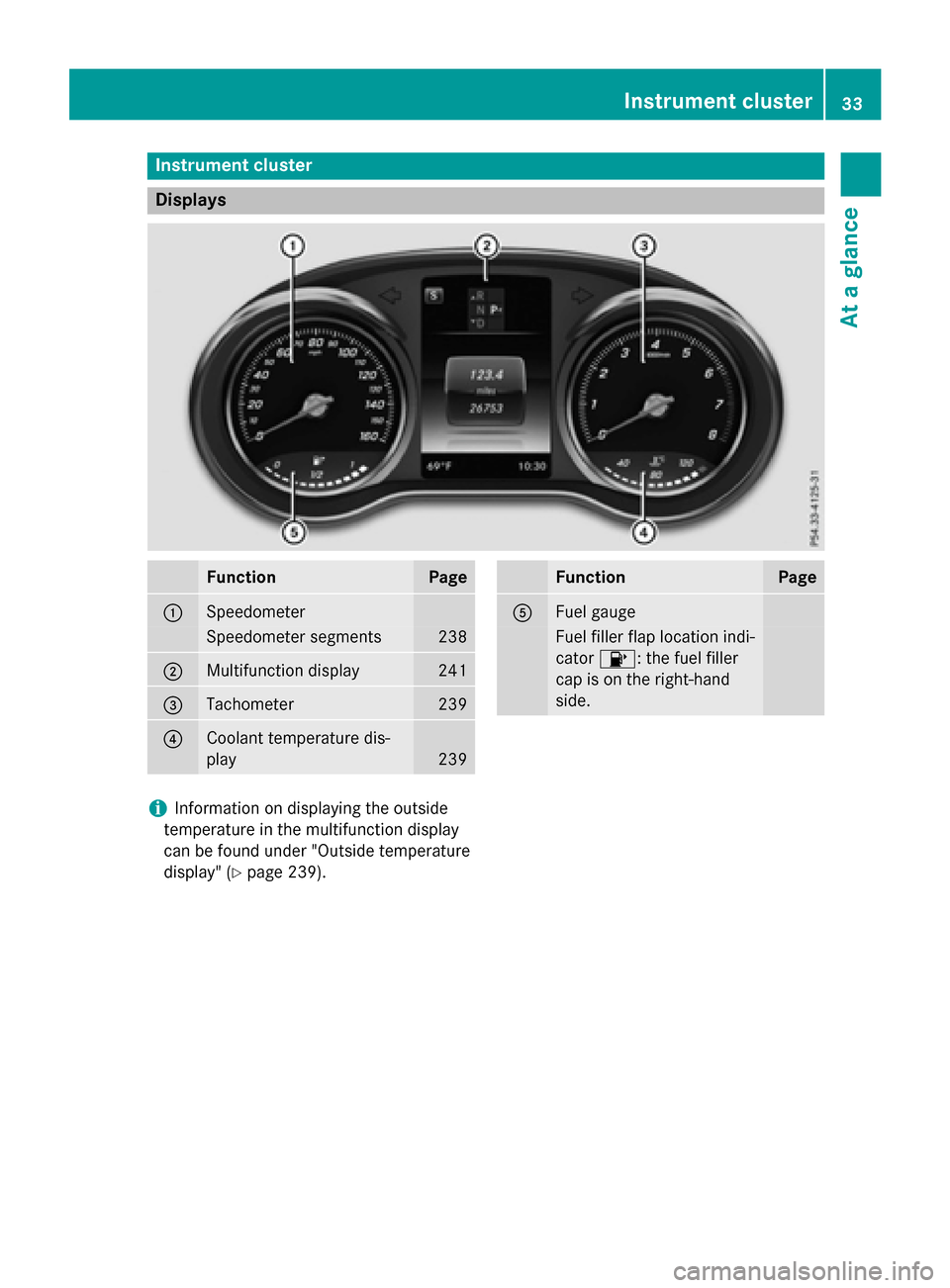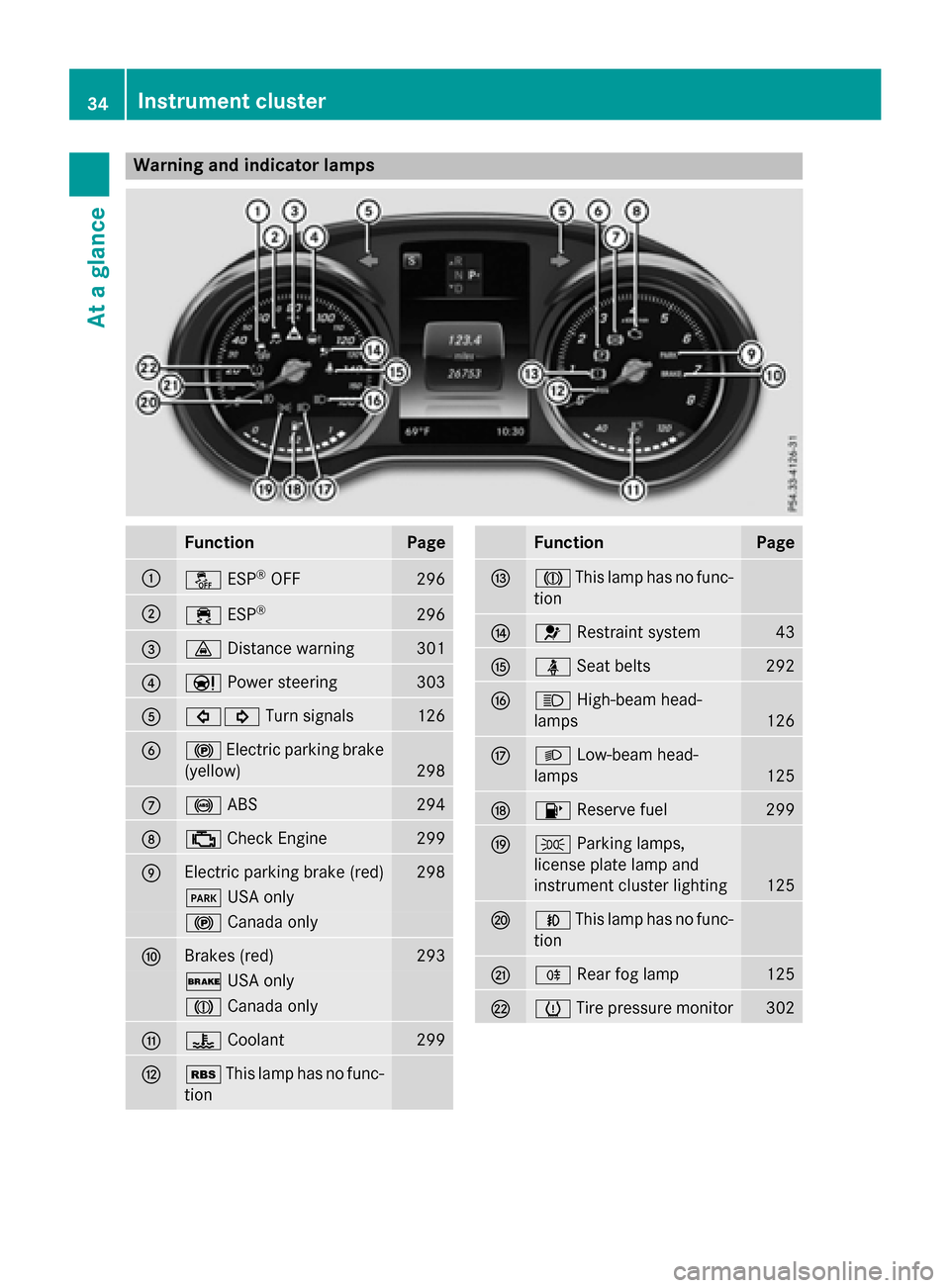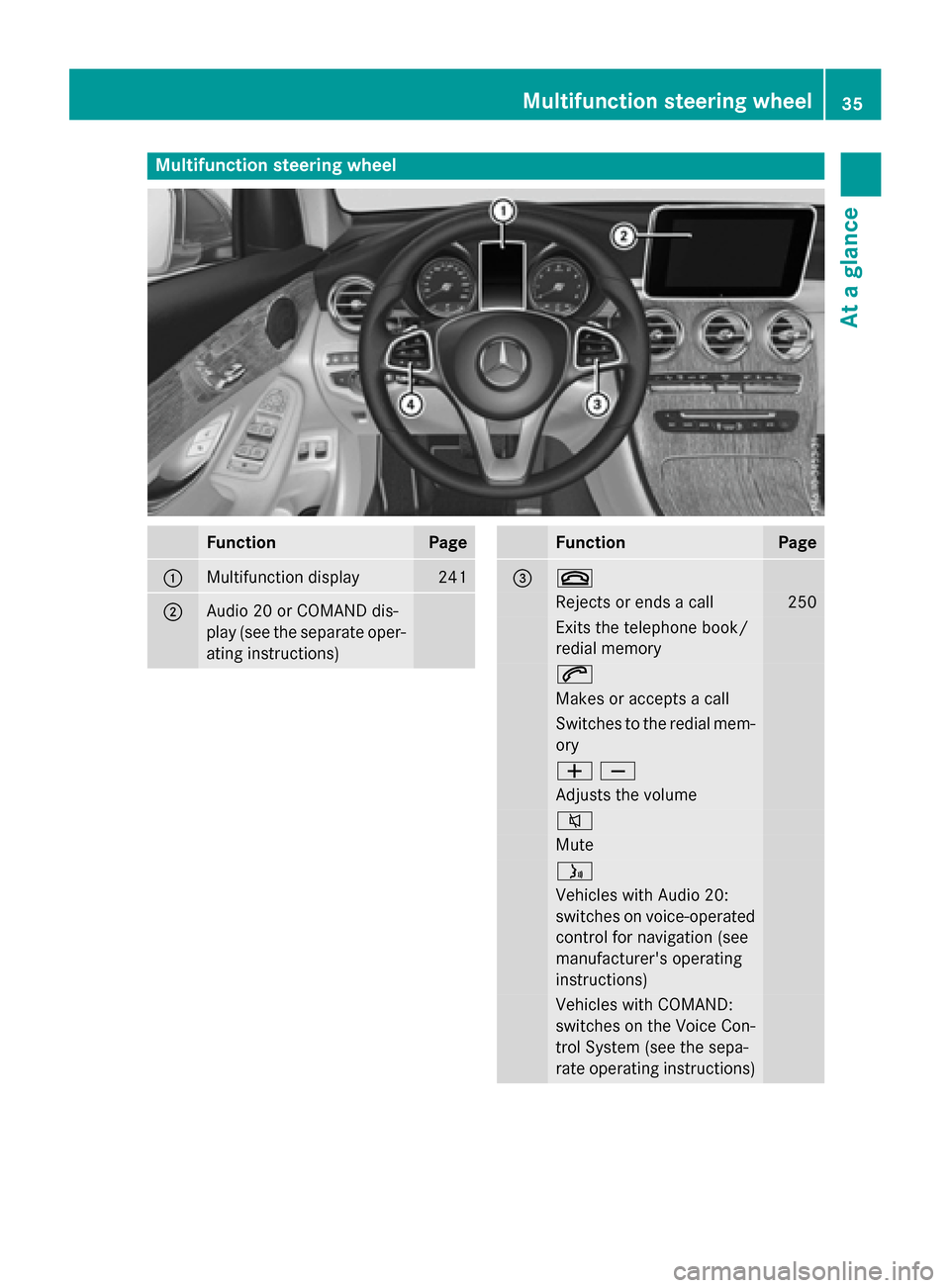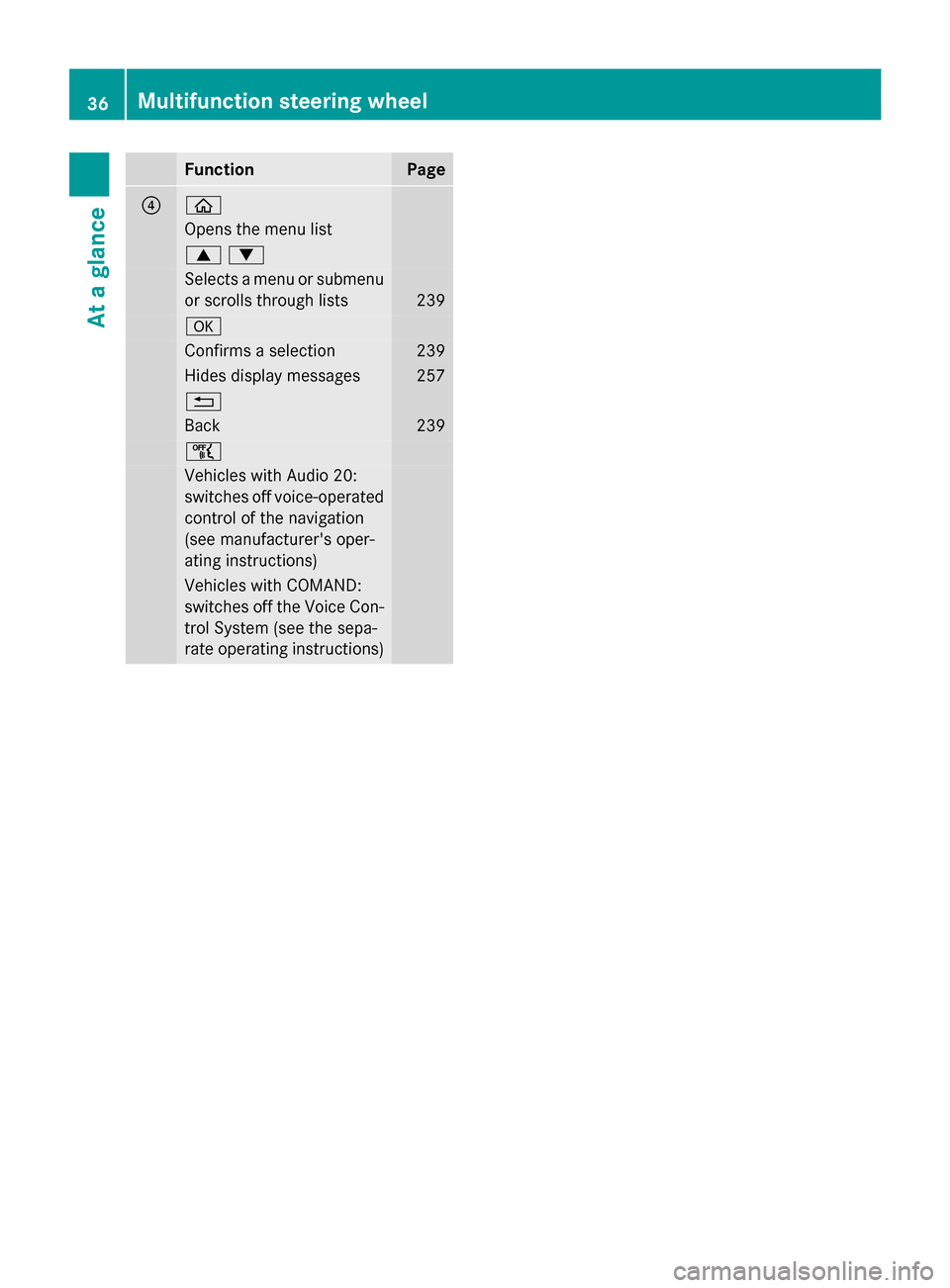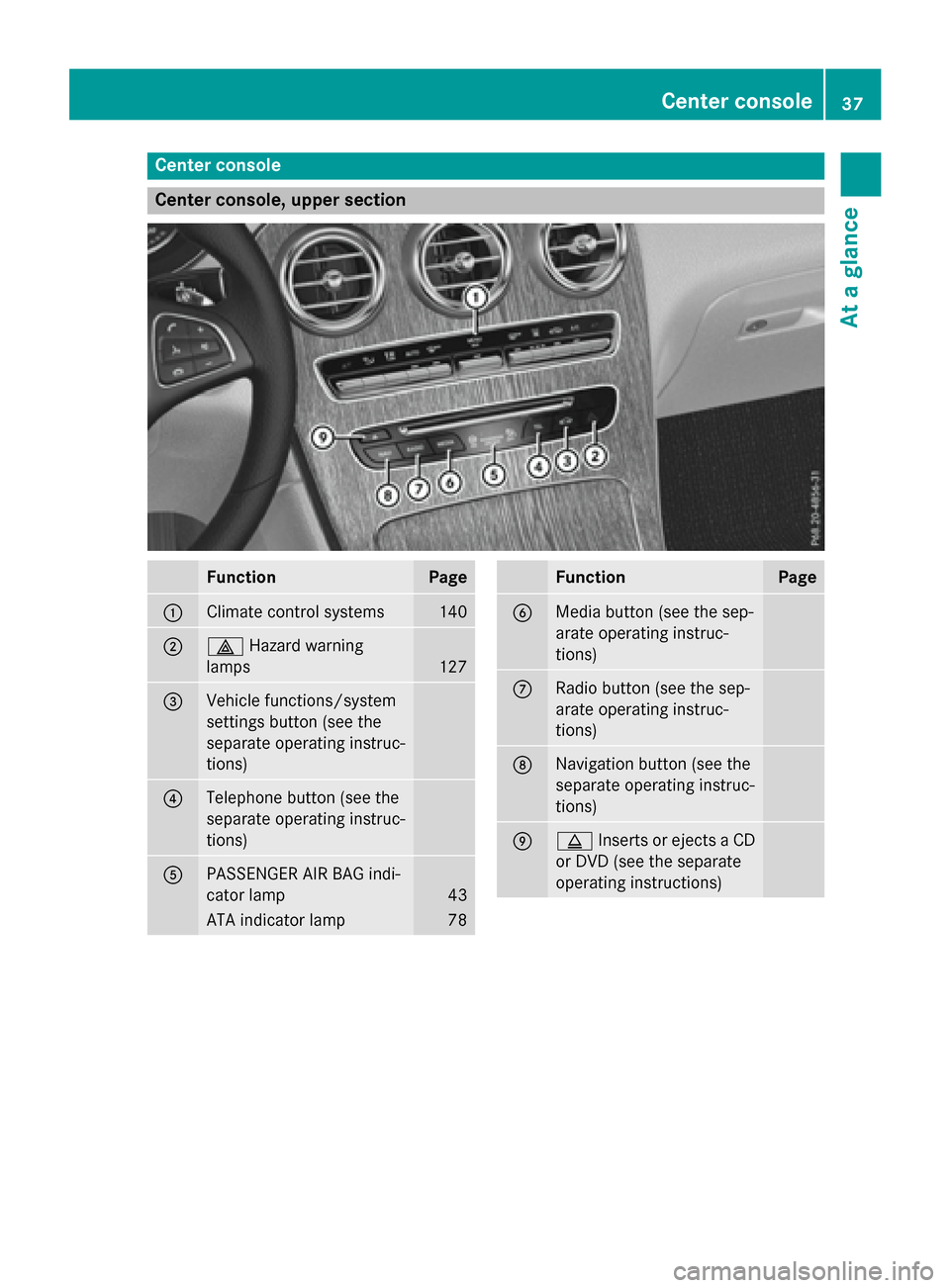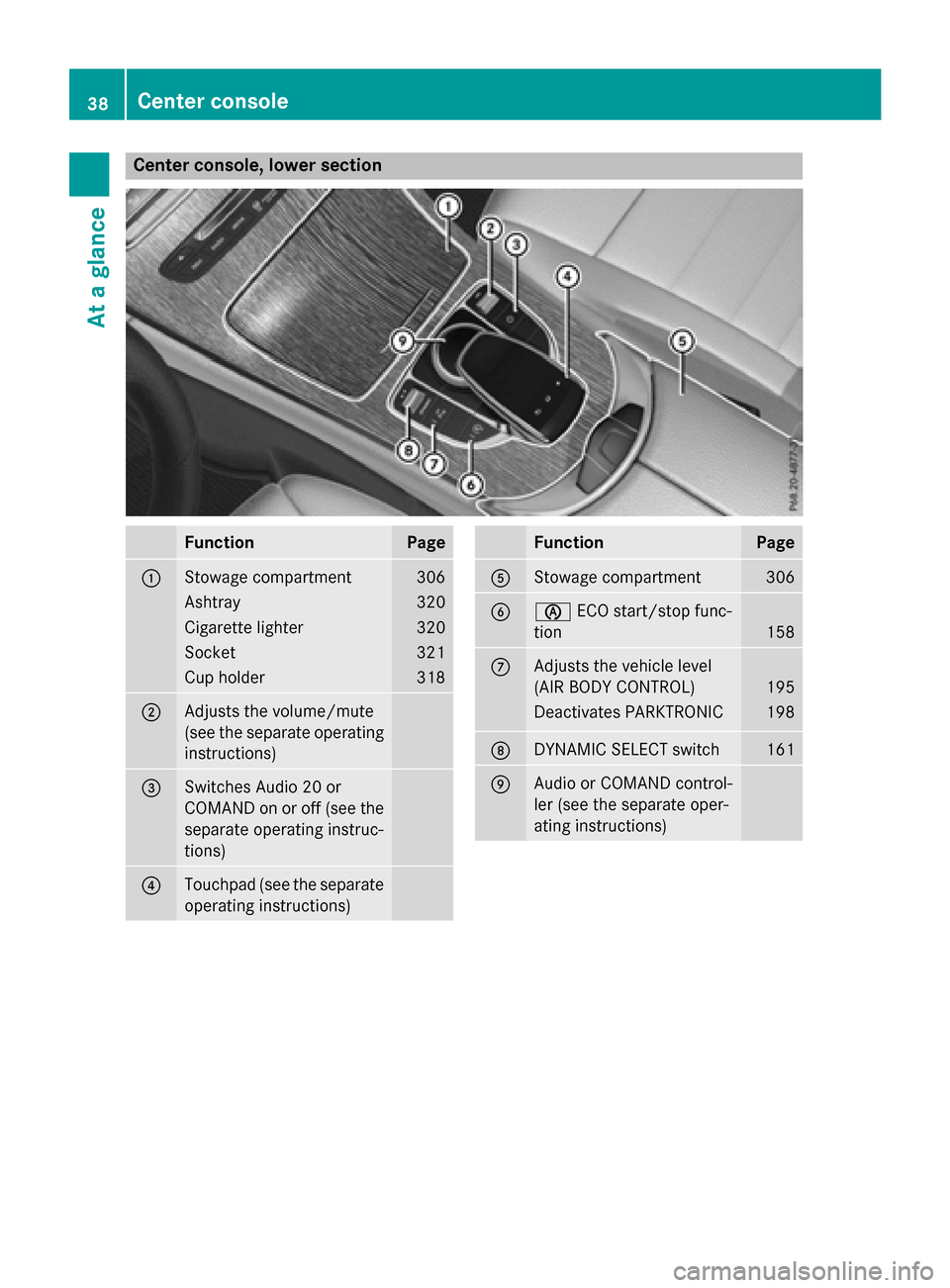This data can help provide a better under-
standing of the circumstances in which
crashes and injuries occur. NOTE: EDR data is
recorded by your vehicle only if a non-trivial
crash situation occurs; no data is recorded bythe EDR under normal driving conditions and
no personal data (e.g., name, gender, age,
and crash location) are recorded. However,
other parties, such as law enforcement, can
combine the EDR data with the type of per-
sonal identification data routinely acquired
during a crash investigation.
To read data recorded by an EDR, special
equipment is required, and access to the vehi-
cle or the EDR is needed. In addition to the
vehicle manufacturer, other parties that have
the special equipment, such as law enforce-
ment, can read the information by accessing
the vehicle or the EDR.
EDR data may be used in civil and criminal
matters as a tool in accident reconstruction,
accident claims, and vehicle safety. Since the
Crash Data Retrieval CDR tool that is used to
extract data from the EDR is commercially
available, Mercedes-Benz USA, LLC
("MBUSA") expressly disclaims any and all lia-
bility arising from the extraction of this infor- mation by unauthorized Mercedes-Benz per-
sonnel.
MBUSA will not share EDR data with others
without the consent of the vehicle owners or,
if the vehicle is leased, without the consent of
the lessee. Exceptions to this representation
include responses to subpoenas by law
enforcement; by federal, state or local gov-
ernment; in connection with or arising out of
litigation involving MBUSA or its subsidiaries
and affiliates; or, as required by law.
Warning: The EDR is a component of the
Restraint System Module. Tampering with,
altering, modifying or removing the EDR com-
ponent may result in a malfunction of the
Restraint System Module and other systems.
State laws or regulations regarding EDRs that
conflict with federal regulation are pre-emp-
ted. This means that in the event of such con-
flict, the federal regulation governs. As of February 2013, 13 states have enacted laws
relating to EDRs.
Information on copyright
General information
Information on license for free and open-
source software used in your vehicle and its
electronic components is available on the fol-
lowing website:
http://www.mercedes-benz.com/
opensource
Introduction29
Z
Cockpit................................................. 32
Instrument cluster ..............................33
Multifunction steering wheel .............35
Center console .................................... 37
Overhead control panel ......................39
Door control panel .............................. 40
31
At a glance
Cockpit
FunctionPage
:Steering wheel paddle
shifters
167
;Combination switch126
=Horn
?Instrument cluster33
ADIRECT SELECT lever162
BClimate control systems140
COverhead control panel39
DControl panel for Audio 20/
COMAND and vehicle func-
tions
37
EIgnition lock153
Start/Stop button153
FAdjusts the steering wheel115
GCruise control lever182
FunctionPage
HElectric parking brake174
IDiagnostics connection26
JOpens the hood338
KLight switch124
LControl panel for:
Activating Steering Assist192
Switching on Active Lane
Keeping Assist
225
Deactivating PARKTRONIC198
Switching on the 360° cam-
era
210
Switching on the head-up
display
241
Vehicles without a driver
assistance system: map/
coin holder
32Cockpit
At a glance
Instrument cluster
Displays
FunctionPage
:Speedometer
Speedometer segments238
;Multifunction display241
=Tachometer239
?Coolant temperature dis-
play
239
FunctionPage
AFuel gauge
Fuel filler flap location ind i-
cator 8: the fuel filler
cap ison the right-hand
side.
iIn formation on displaying the outside
temperature inthe multifunction display
can befound under "Outside temperature
disp lay" (
Ypage 239).
Instrument cluster33
At a glance
Warning and indicator lamps
FunctionPage
:åESP®OFF296
;÷ESP®296
=·Distance warning301
?ÐPower steering303
A#! Turn signals126
B!Electric parking brake
(yellow)
298
C! ABS294
D;Check Engine299
EElectric parking brake (red)298
F USA only
!Canada only
FBrakes (red)293
$USA only
JCanada only
G?Coolant299
HéThis lamp has no func-
tion
FunctionPage
IJ This lamp has no func-
tion
J6 Restraint system43
KüSeat belts292
LKHigh-beam head-
lamps
126
ML Low-beam head-
lamps
125
N8 Reserve fuel299
OTParking lamps,
license plate lamp and
instrument cluster lighting
125
PN This lamp has no func-
tion
QR Rear fog lamp125
RhTire pressure monitor302
34Instrument cluster
At a glance
Multifunction steering wheel
FunctionPage
:Multifunction display241
;Audio 20 or COMAND dis-
play (see the separate oper-
ating instructions)
FunctionPage
=~
Rejects or ends a call250
Exits the telephone book/
redial memory
6
Makes or accepts a call
Switches to the redial mem-
ory
WX
Adjusts the volume
8
Mute
ó
Vehicles with Audio 20:
switches on voice-operated
control for navigation (see
manufacturer's operating
instructions)
Vehicles with COMAND:
switches on the Voice Con-
trol System (see the sepa-
rate operating instructions)
Multifunction steering wheel35
At a glance
FunctionPage
?ò
Opens the menu list
9:
Selects a menu or submenu
or scrolls through lists
239
a
Confirms a selection239
Hides display messages257
%
Back239
ñ
Vehicles with Audio 20:
switches off voice-operated
control of the navigation
(see manufacturer's oper-
ating instructions)
Vehicles with COMAND:
switches off the Voice Con-
trol System (see the sepa-
rate operating instructions)
36Multifunction steering wheel
At a glance
Center console
Center console, upper section
FunctionPage
:Climate control systems140
;£Hazard warning
lamps
127
=Vehicle functions/system
settings button (see the
separate operating instruc-
tions)
?Telephone button (see the
separate operating instruc-
tions)
APASSENGER AIR BAG indi-
cator lamp
43
ATA indicator lamp78
FunctionPage
BMedia button (see the sep-
arate operating instruc-
tions)
CRadio button (see the sep-
arate operating instruc-
tions)
DNavigation button (see the
separate operating instruc-
tions)
Eþ Inserts or ejects a CD
or DVD (see the separate
operating instructions)
Center console37
At a glance
Center console, lower section
FunctionPage
:Stowage compartment306
Ashtray320
Cigarette lighter320
Socket321
Cup holder318
;Adjusts the volume/mute
(see the separate operating
instructions)
=Switches Audio 20 or
COMAND on or off (see the
separate operating instruc-
tions)
?Touchpad (see the separate
operating instructions)
FunctionPage
AStowage compartment306
BèECO start/stop func-
tion
158
CAdjusts the vehicle level
(AIR BODY CONTROL)
195
Deactivates PARKTRONIC198
DDYNAMIC SELECT switch161
EAudio or COMAND control-
ler (see the separate oper-
ating instructions)
38Center console
At a glance