CD player MERCEDES-BENZ GLC SUV 2015 Owners Manual
[x] Cancel search | Manufacturer: MERCEDES-BENZ, Model Year: 2015, Model line: GLC SUV, Model: MERCEDES-BENZ GLC SUV 2015Pages: 497, PDF Size: 15.27 MB
Page 10 of 497
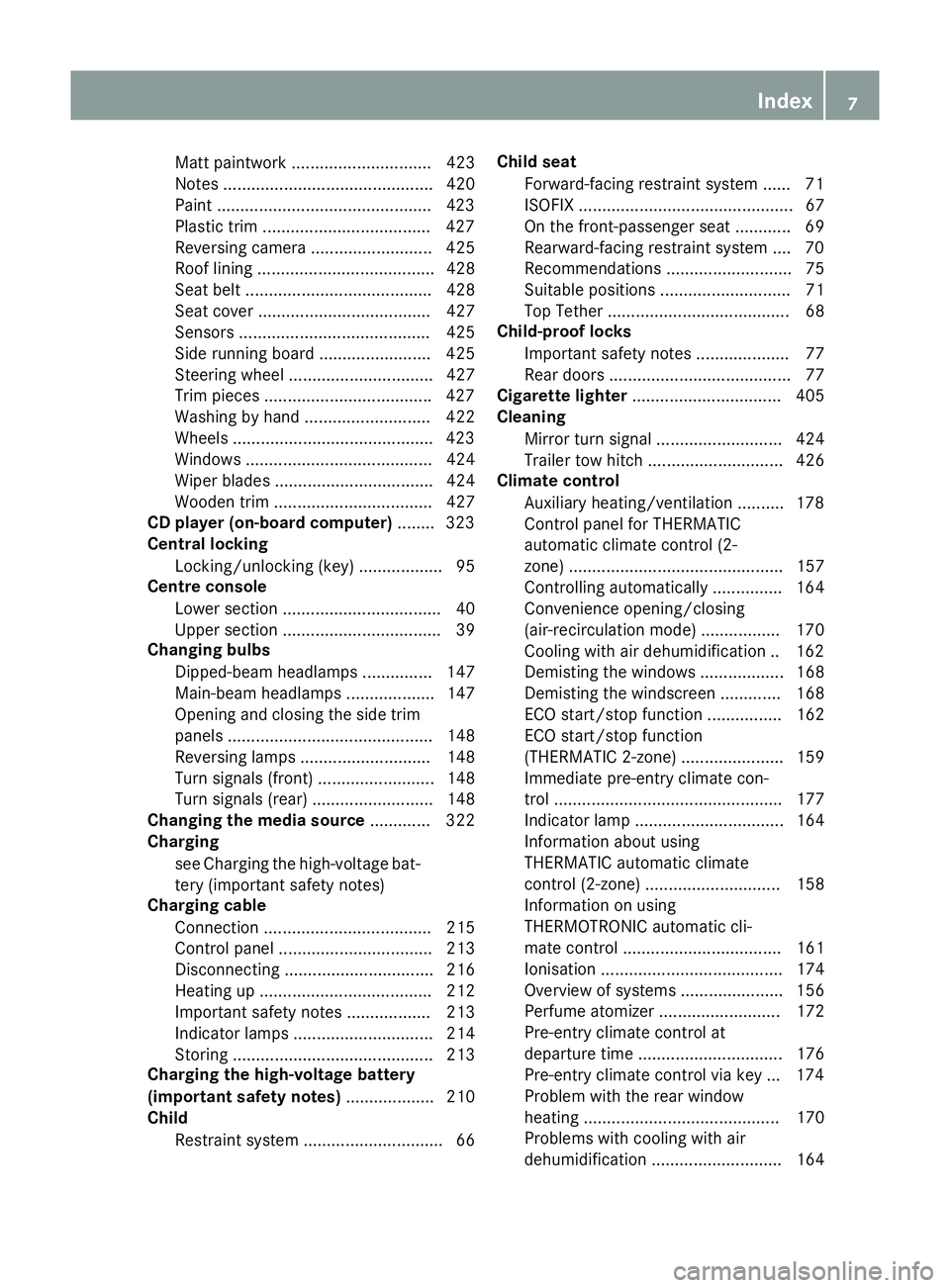
Matt paintwork .............................. 423
Notes ............................................. 420
Paint ..............................................4 23
Plastic trim ................................... .427
Reversing camera .......................... 425
Roof lining ...................................... 428
Seat belt ........................................ 428
Seat cover ..................................... 427
Sensors ......................................... 425
Side running board ........................ 425
Steering wheel ............................... 427
Trim pieces ................................... .427
Washing by hand ........................... 422
Wheels .......................................... .423
Windows ........................................ 424
Wiper blades .................................. 424
Wooden trim .................................. 427
CD player (on-board computer) ........323
Central locking
Locking/unlocking (key ).................. 95
Centre console
Lower section .................................. 40
Upper section .................................. 39
Changing bulbs
Dipped-beam headlamp s............... 147
Main-beam headlamp s................... 147
Opening and closing the side trim panels ............................................ 148
Reversing lamps ............................ 148
Turn signals (front) ......................... 148
Turn signals (rear) .......................... 148
Changing the media source ............. 322
Charging
see Charging the high-voltage bat-
tery (important safety notes)
Charging cable
Connection .................................... 215
Control panel ................................. 213
Disconnecting ................................ 216
Heating up ..................................... 212
Important safety notes .................. 213
Indicator lamps .............................. 214
Storing ........................................... 213
Charging the high-voltage battery
(important safety notes) ................... 210
Child
Restraint system .............................. 66 Child seat
Forward-facing restraint system ...... 71
ISOFIX .............................................. 67
On the front-passenger sea t............ 69
Rearward-facing restraint system .... 70
Recommendations ........................... 75
Suitable positions ............................ 71
Top Tether ....................................... 68
Child-proof locks
Important safety notes .................... 77
Rear doors ....................................... 77
Cigarette lighter ................................ 405
Cleaning
Mirror turn signal ........................... 424
Trailer tow hitch ............................. 426
Climate control
Auxiliary heating/ventilation .......... 178
Control panel for THERMATIC
automatic climate control (2-
zone) .............................................. 157
Controlling automaticall y............... 164
Convenience opening/closing
(air-recirculation mode) ................. 170
Cooling with air dehumidification .. 162
Demisting the windows .................. 168
Demisting the windscreen ............. 168
ECO start/stop function ................ 162
ECO start/stop function
(THERMATIC 2-zone) ...................... 159
Immediate pre-entry climate con-
trol ................................................. 177
Indicator lamp ................................ 164
Information about using
THERMATIC automatic climate
control (2 ‑zone) ............................. 158
Information on using
THERMOTRONIC automatic cli-
mate control .................................. 161
Ionisation ....................................... 174
Overview of systems ...................... 156
Perfume atomizer .......................... 172
Pre-entry climate control at
departure time ............................... 176
Pre-entry climate control via key ... 174
Problem with the rear window
heating .......................................... 170
Problems with cooling with air
dehumidification ............................ 164 Index
7
Page 326 of 497
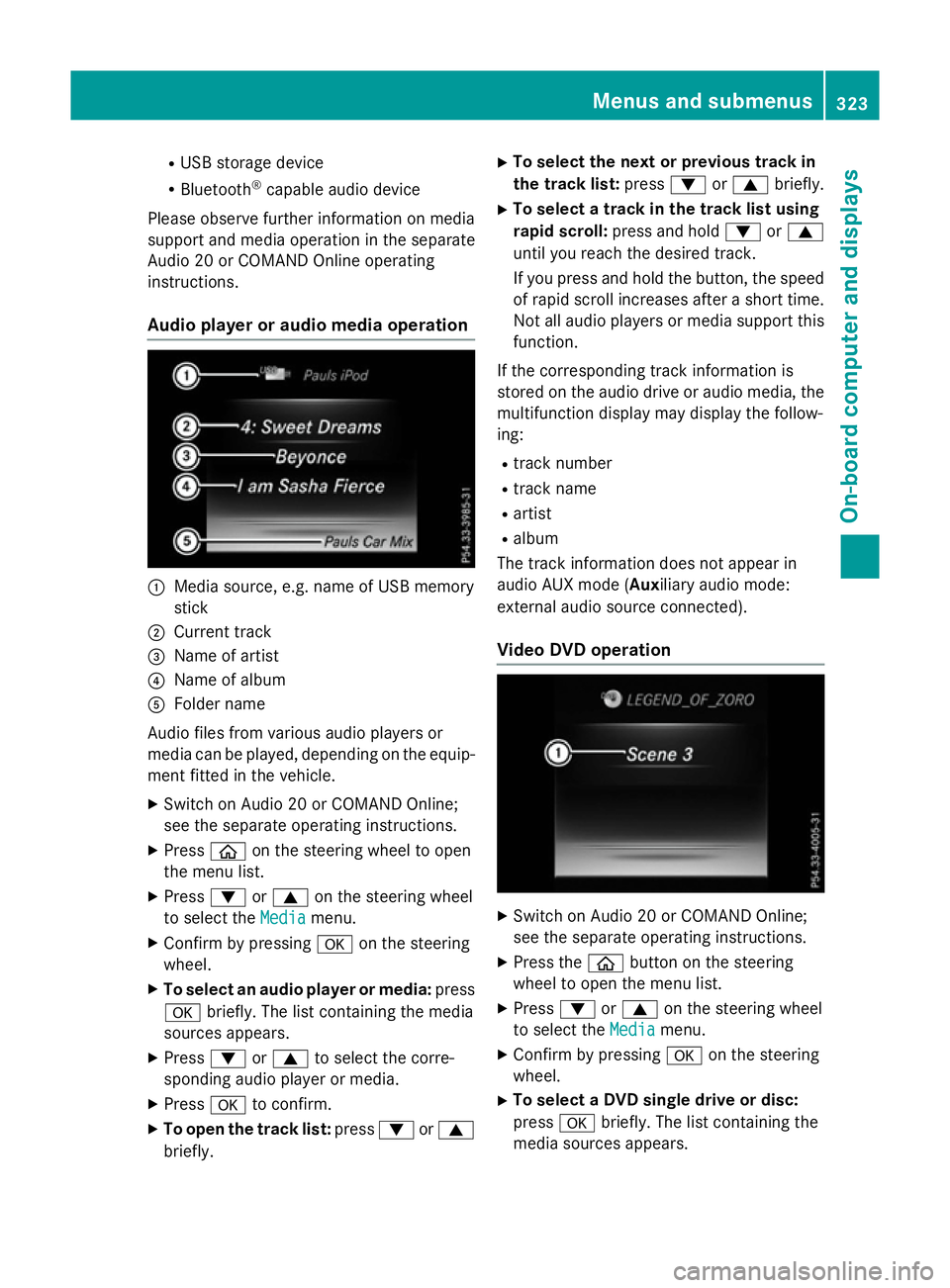
R
USB storage device
R Bluetooth ®
capable audio device
Please observe further information on media
support and media operation in the separate
Audio 20 or COMAND Online operating
instructions.
Audio player or audio media operation :
Media source, e.g. name of USB memory
stick
; Current track
= Name of artist
? Name of album
A Folder name
Audio files from various audio players or
media can be played, depending on the equip-
ment fitted in the vehicle.
X Switch on Audio 20 or COMAND Online;
see the separate operating instructions.
X Press òon the steering wheel to open
the menu list.
X Press :or9 on the steering wheel
to select the Media Mediamenu.
X Confirm by pressing aon the steering
wheel.
X To select an audio player or media: press
a briefly. The list containing the media
sources appears.
X Press :or9 to select the corre-
sponding audio player or media.
X Press ato confirm.
X To open the track list: press:or9
briefly. X
To select the next or previous track in
the track list: press:or9 briefly.
X To select a track in the track list using
rapid scroll: press and hold :or9
until you reach the desired track.
If you press and hold the button, the speed of rapid scroll increases after a short time.Not all audio players or media support this
function.
If the corresponding track information is
stored on the audio drive or audio media, the multifunction display may display the follow-
ing:
R track number
R track name
R artist
R album
The track information does not appear in
audio AUX mode (Aux iliary audio mode:
external audio source connected).
Video DVD operation X
Switch on Audio 20 or COMAND Online;
see the separate operating instructions.
X Press the òbutton on the steering
wheel to open the menu list.
X Press :or9 on the steering wheel
to select the Media
Media menu.
X Confirm by pressing aon the steering
wheel.
X To select a DVD single drive or disc:
press abriefly. The list containing the
media sources appears. Menus and submenus
323On-board computer and displays Z
Page 395 of 497
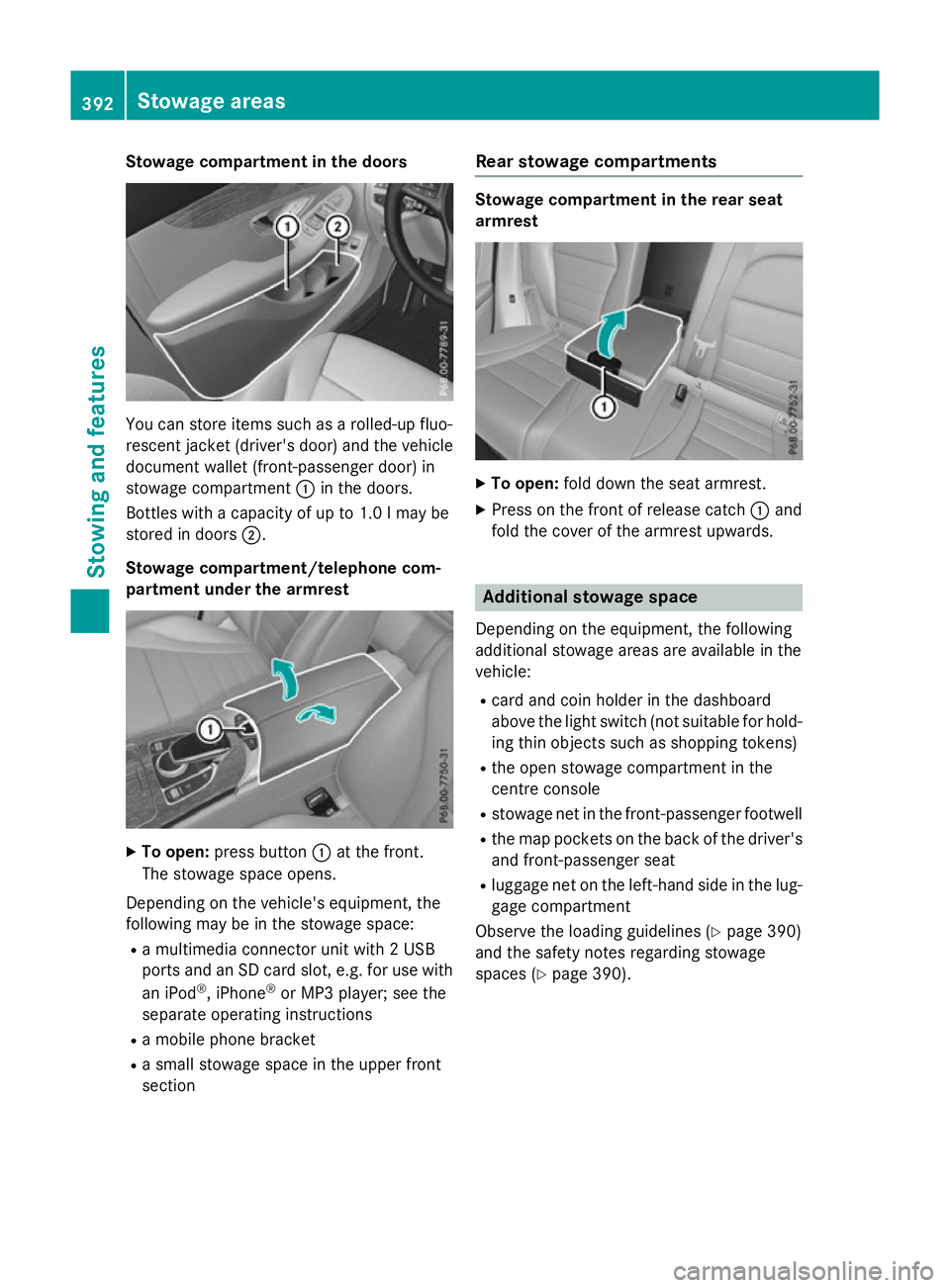
Stowage compartment in the doors
You can store items such as a rolled-up fluo-
rescent jacket (driver's door) and the vehicle document wallet (front-passenger door) in
stowage compartment :in the doors.
Bottles with a capacity of up to 1.0 lmay be
stored in doors ;.
Stowage compartment/telephone com-
partment under the armrest X
To open: press button :at the front.
The stowage space opens.
Depending on the vehicle's equipment, the
following may be in the stowage space: R a multimedia connector unit with 2 USB
ports and an SD card slot, e.g. for use with
an iPod ®
, iPhone ®
or MP3 player; see the
separate operating instructions
R a mobile phone bracket
R a small stowage space in the upper front
section Rear stowage compartments Stowage compartment in the rear seat
armrest
X
To open: fold down the seat armrest.
X Press on the front of release catch :and
fold the cover of the armrest upwards. Additional stowage space
Depending on the equipment, the following
additional stowage areas are available in the
vehicle:
R card and coin holder in the dashboard
above the light switch (not suitable for hold-
ing thin objects such as shopping tokens)
R the open stowage compartment in the
centre console
R stowage net in the front-passenger footwell
R the map pockets on the back of the driver's
and front-passenger seat
R luggage net on the left-hand side in the lug-
gage compartment
Observe the loading guidelines (Y page 390)
and the safety notes regarding stowage
spaces (Y page 390). 392
Stowage areasStowing and features