MERCEDES-BENZ GLC SUV 2019 Owners Manual
Manufacturer: MERCEDES-BENZ, Model Year: 2019, Model line: GLC SUV, Model: MERCEDES-BENZ GLC SUV 2019Pages: 673, PDF Size: 11.51 MB
Page 571 of 673
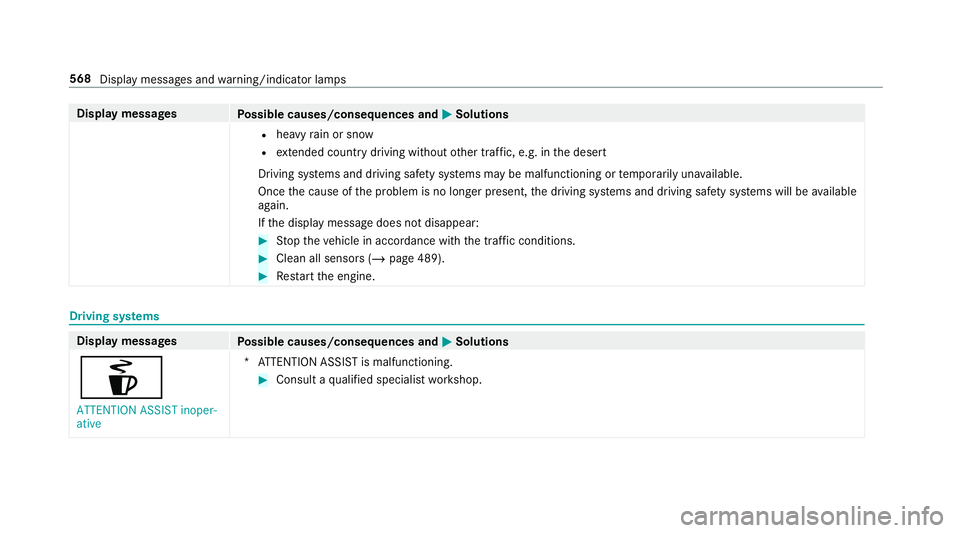
Display messages
Possible causes/consequences and M
MSolutions
R heavy rain or snow
R extended country driving wi thout other traf fic, e.g. in the desert
Driving sy stems and driving saf ety sy stems may be malfunctioning or temp orarily una vailable.
Once the cause of the problem is no longer present, the driving sy stems and driving saf ety sy stems will be available
again.
If th e display message does not disappear: #
Stop theve hicle in accordance with the tra ffic conditions. #
Clean all sensors (/ page 489). #
Restart the engine. Driving sy
stems Display messages
Possible causes/consequences and M MSolutions
é ATTENTION ASSIST inoper-
ative *A
TTENTION ASSIST is malfunctioning. #
Consult a qualified specialist workshop. 568
Display messages and warning/indicator lamps
Page 572 of 673
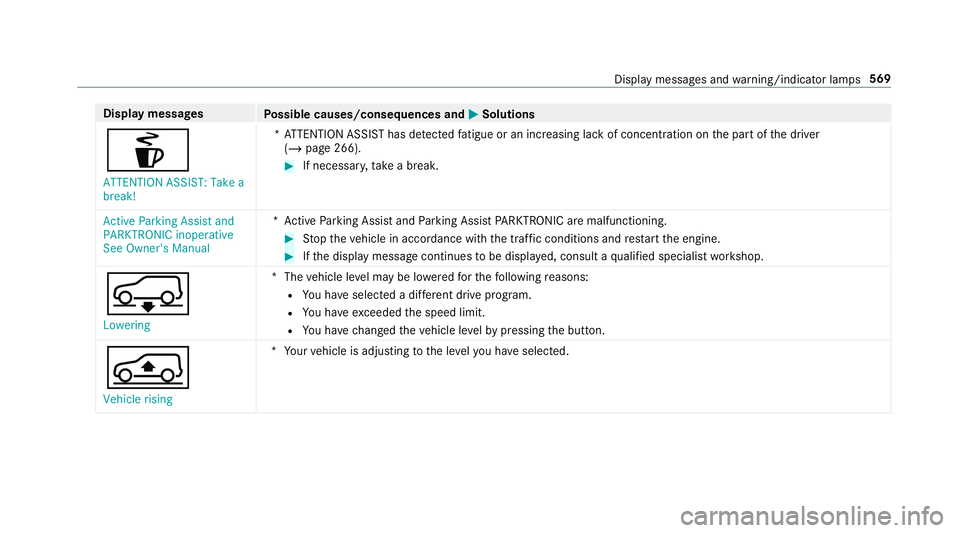
Display messages
Possible causes/consequences and M
MSolutions
é ATTENTION ASSIST: Take a
break! *A
TTENTION ASSIST has de tected fatigue or an increasing la ckof concentration on the part of the driver
(/ page 266). #
If necessar y,take a break.
Active Parking Assist and
PARKTRONIC inoperative
See Owner's Manual *A
ctive Parking Assist and Parking Assist PARKTRONIC are malfunctioning. #
Stop theve hicle in accordance with the tra ffic conditions and restart the engine. #
Ifth e display message continues tobe displa yed, consult a qualified specialist workshop.
 Lowering *T
hevehicle le vel may be lo weredfo rth efo llowing reasons:
R You ha veselected a dif fere nt drive program.
R You ha veexceeded the speed limit.
R You ha vechanged theve hicle le velby pressing the button.
Á Vehicle rising *Y
our vehicle is adjusting tothe le velyo u ha veselected. Display messages and
warning/indicator lamps 569
Page 573 of 673
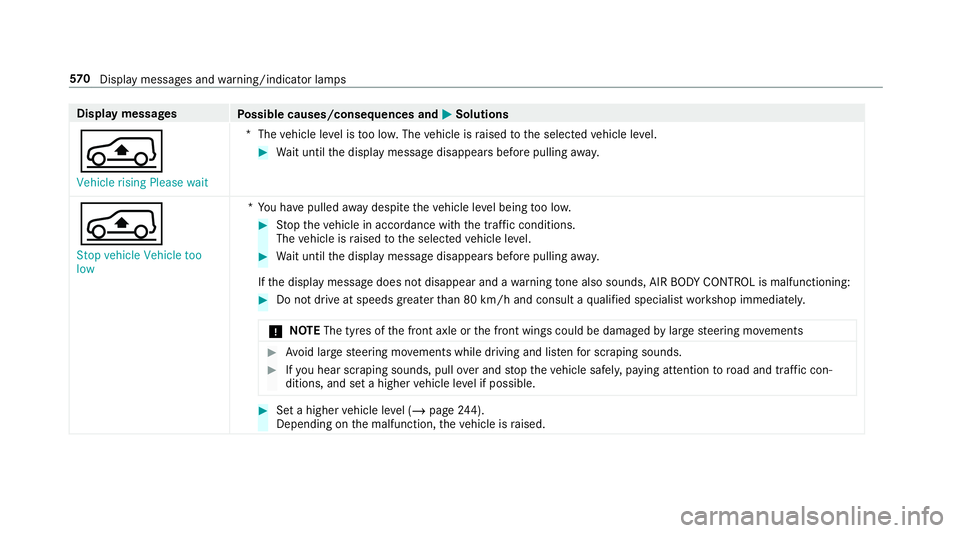
Display messages
Possible causes/consequences and M
MSolutions
Á Vehicle rising Please wait *T
hevehicle le vel is too lo w.The vehicle is raised tothe selected vehicle le vel. #
Wait until the display message disappears before pulling away.
Á Stop vehicle Vehicle too
low *Y
ou ha vepulled away despite theve hicle le vel being too lo w. #
Stop theve hicle in accordance with the tra ffic conditions.
The vehicle is raised tothe selected vehicle le vel. #
Wait until the display message disappears before pulling away.
If th e display message does not disappear and a warning tone also sounds, AIR BODY CONTROL is malfunctioning: #
Do not drive at speeds greater than 80 km/h and consult a qualified specialist workshop immediately.
* NO
TEThe tyres of the front axle or the front wings could be damaged bylarge steering mo vements #
Avoid large steering mo vements while driving and lis tenfo r scraping sounds. #
Ifyo u hear sc raping sounds, pull over and stop theve hicle safely, paying attention toroad and traf fic con‐
ditions, and set a higher vehicle le vel if possible. #
Set a higher vehicle le vel (/ page 244).
Depending on the malfunction, theve hicle is raised. 57 0
Displaymessa ges and warning/indicator lamps
Page 574 of 673
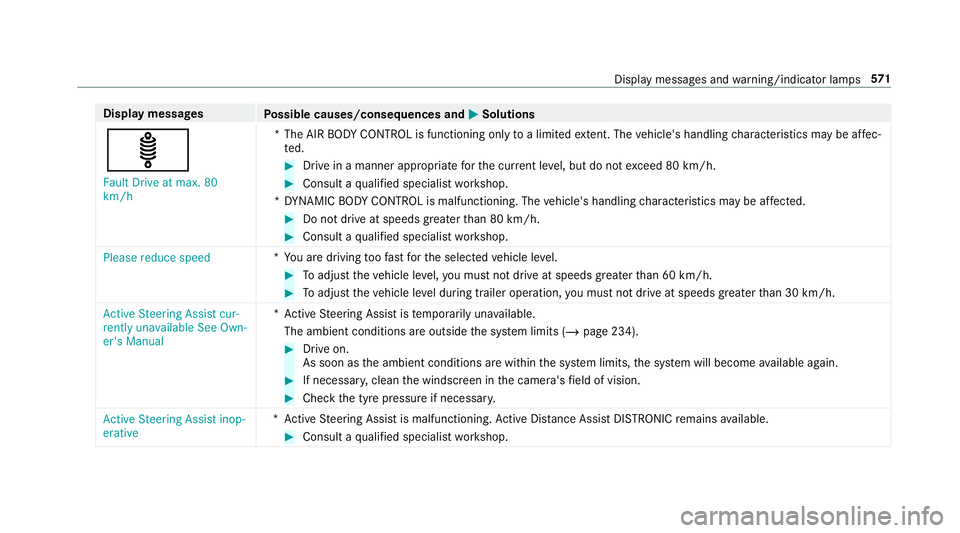
Display messages
Possible causes/consequences and M
MSolutions
ä Fault Drive at max. 80
km/h *T
he AIR BODY CONTROL is functioning only toa limited extent. The vehicle's handling characteristics may be af fec‐
te d. #
Drive in a manner appropriate forth e cur rent le vel, but do not exceed 80 km/h. #
Consult a qualified specialist workshop.
*D YNAMIC BODY CONT ROL is malfunctioning. The vehicle's handling characteristics may be af fected. #
Do not drive at speeds grea terth an 80 km/h. #
Consult a qualified specialist workshop.
Please reduce speed *Y
ou are driving toofast forth e selected vehicle le vel. #
Toadjust theve hicle le vel,yo u must not drive at speeds greaterth an 60 km/h. #
Toadjust theve hicle le vel during trailer operation, you must not drive at speeds greaterth an 30 km/h.
Active Steering Assist cur-
rently unavailable See Own-
er's Manual *A
ctive Steering Assist is temp orarily una vailable.
The ambient conditions are outside the sy stem limits (/ page 234). #
Drive on.
As soon as the ambient conditions are within the sy stem limits, the sy stem will become available again. #
If necessar y,clean the windscreen in the camera's field of vision. #
Check the tyre pressure if necessar y.
Active Steering Assist inop-
erative *A
ctive Steering Assist is malfunctioning. Active Dis tance Assi stDISTRONIC remains available. #
Consult a qualified specialist workshop. Display messages and
warning/indicator lamps 571
Page 575 of 673
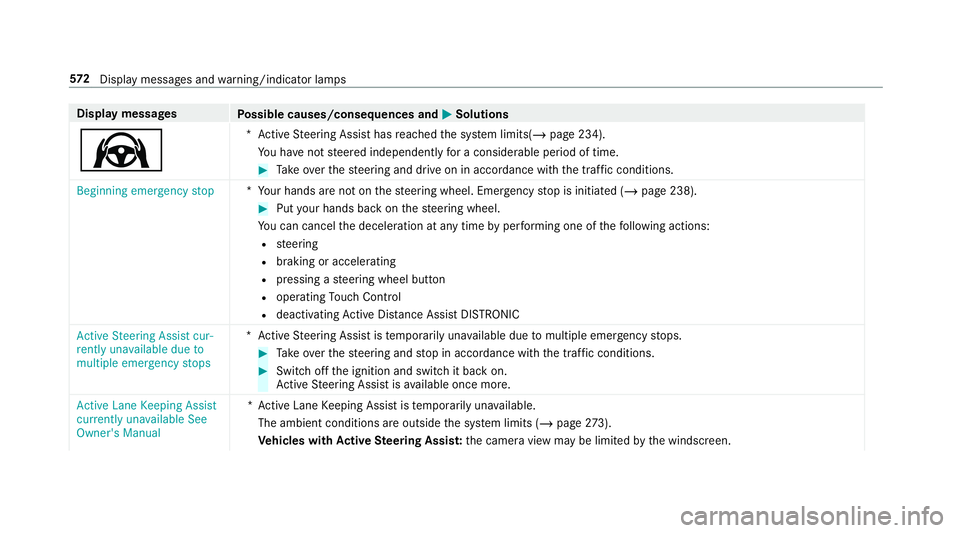
Display messages
Possible causes/consequences and M
MSolutions
Ø *A
ctive Steering Assist has reached the sy stem limits(/ page 234).
Yo u ha venot steered independently for a considerable period of time. #
Take ove rth esteering and drive on in accordance with the traf fic conditions.
Beginning emergency stop *Y
our hands are not on thesteering wheel. Emer gency stop is initiated (/ page 238). #
Put your hands back on thesteering wheel.
Yo u can cancel the deceleration at any time byper form ing one of thefo llowing actions:
R steering
R braking or accelerating
R pressing a steering wheel button
R operating Touch Control
R deactivating Active Dis tance Assi stDISTRONIC
Active Steering Assist cur-
rently unavailable due to
multiple emergency stops *A
ctive Steering Assist is temp orarily una vailable due tomultiple emergency stops. #
Take ove rth esteering and stop in accordance with the tra ffic conditions. #
Swit choff the ignition and switch it back on.
Ac tive Steering Assist is available once more.
Active Lane Keeping Assist
currently unavailable See
Owner's Manual *A
ctive Lane Keeping Assist is temp orarily una vailable.
The ambient conditions are outside the sy stem limits (/ page273).
Ve hicles with Active Steering Assis t:the camera view may be limited bythe windscreen. 572
Displaymessa ges and warning/indicator lamps
Page 576 of 673
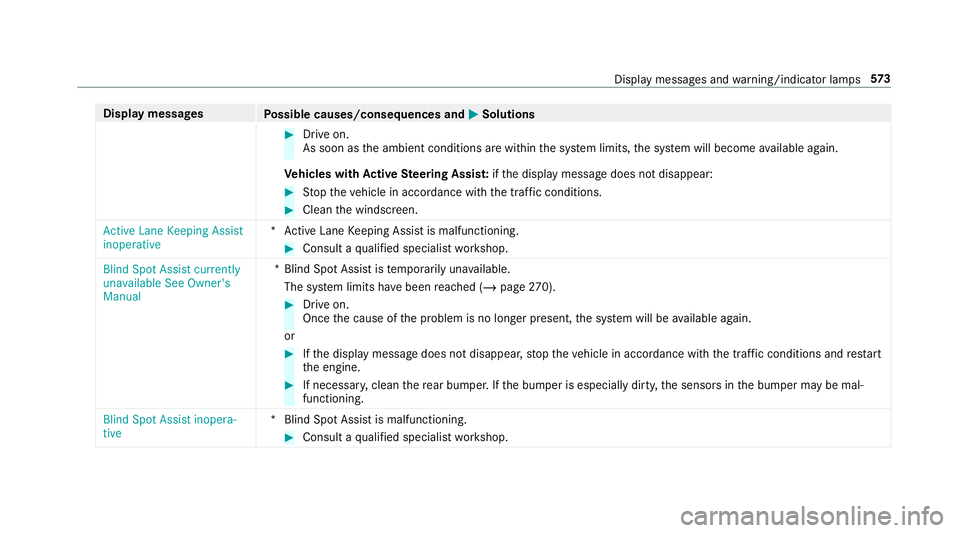
Display messages
Possible causes/consequences and M
MSolutions #
Drive on.
As soon as the ambient conditions are within the sy stem limits, the sy stem will become available again.
Ve hicles with Active Steering Assis t:ifth e display message does not disappear: #
Stop theve hicle in accordance with the tra ffic conditions. #
Clean the windscreen.
Active Lane Keeping Assist
inoperative *A
ctive Lane Keeping Assist is malfunctioning. #
Consult a qualified specialist workshop.
Blind Spot Assist currently
unavailable See Owner's
Manual *B
lind Spot Assist is temp orarily una vailable.
The sy stem limits ha vebeen reached (/ page270). #
Drive on.
Once the cause of the problem is no longer present, the sy stem will be available again.
or #
Ifth e display message does not disappear, stop theve hicle in accordance with the tra ffic conditions and restart
th e engine. #
If necessar y,clean there ar bumper. If the bumper is especially dirty, the sensors in the bumper may be mal‐
functioning.
Blind Spot Assist inopera-
tive *B
lind Spot Assist is malfunctioning. #
Consult a qualified specialist workshop. Display messages and
warning/indicator lamps 573
Page 577 of 673
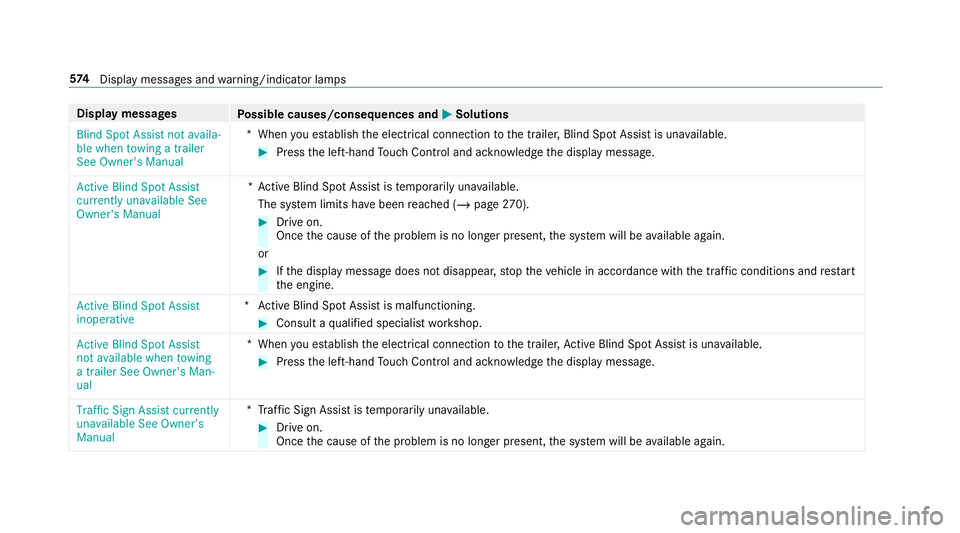
Display messages
Possible causes/consequences and M
MSolutions
Blind Spot Assist not availa-
ble when towing a trailer
See Owner's Manual *W
hen you es tablish the electrical connection tothe trailer, Blind Spot Assist is una vailable. #
Press the left-hand Touch Control and ackn owledge the display message.
Active Blind Spot Assist
currently unavailable See
Owner's Manual *A
ctive Blind Spot Assi stistemp orarily una vailable.
The sy stem limits ha vebeen reached (/ page270). #
Drive on.
Once the cause of the problem is no longer present, the sy stem will be available again.
or #
Ifth e display message does not disappear, stop theve hicle in accordance with the tra ffic conditions and restart
th e engine.
Active Blind Spot Assist
inoperative *A
ctive Blind Spot Assi stis malfunctioning. #
Consult a qualified specialist workshop.
Active Blind Spot Assist
not available when towing
a trailer See Owner's Man-
ual *W
hen you es tablish the electrical connection tothe trailer, Active Blind Spot Assi stis una vailable. #
Press the left-hand Touch Control and ackn owledge the display message.
Traffic Sign Assist currently
unavailable See Owner's
Manual *T
raffic Sign Assist is temp orarily una vailable. #
Drive on.
Once the cause of the problem is no longer present, the sy stem will be available again. 574
Displaymessa ges and warning/indicator lamps
Page 578 of 673
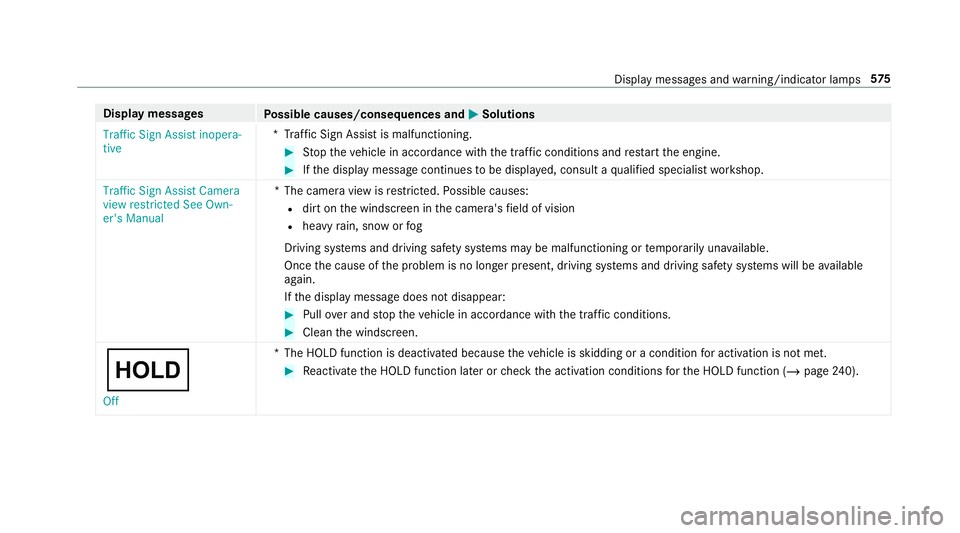
Display messages
Possible causes/consequences and M
MSolutions
Traffic Sign Assist inopera-
tive *T
raffic Sign Assist is malfunctioning. #
Stop theve hicle in accordance with the tra ffic conditions and restart the engine. #
Ifth e display message continues tobe displa yed, consult a qualified specialist workshop.
Traffic Sign Assist Camera
view restricted See Own-
er's Manual *T
he camera view is restricted. Possible causes:
R dirt on the windscreen in the camera's field of vision
R heavy rain, snow or fog
Driving sy stems and driving saf ety sy stems may be malfunctioning or temp orarily una vailable.
Once the cause of the problem is no longer present, driving sy stems and driving saf ety sy stems will be available
again.
If th e display message does not disappear: #
Pull over and stop theve hicle in accordance with the tra ffic conditions. #
Clean the windscreen.
ë Off *T
he HOLD function is deactivated because theve hicle is skidding or a condition for activation is not met. #
Reactivate the HOLD function later or check the activation conditions forth e HOLD function (/ page240). Displ
aymessa ges and warning/indicator lamps 575
Page 579 of 673
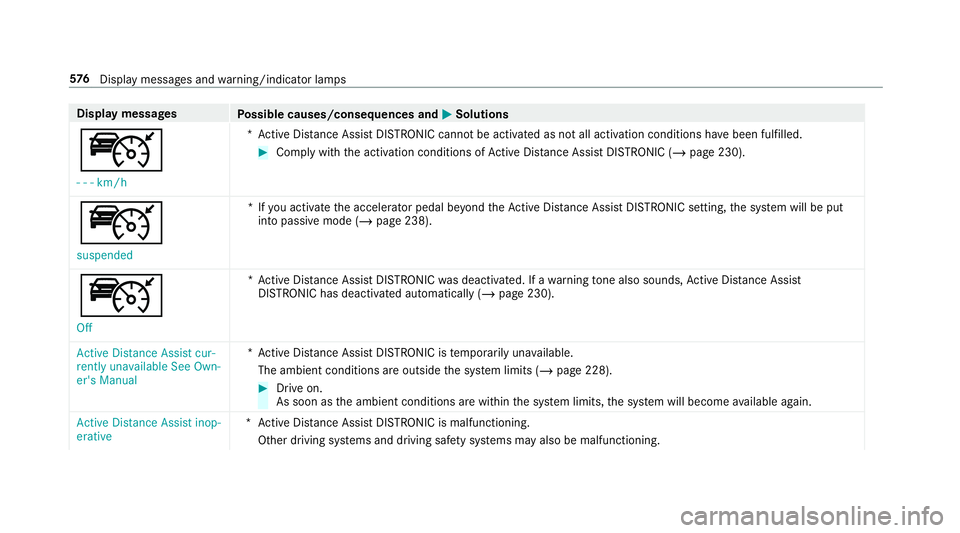
Display messages
Possible causes/consequences and M
MSolutions
ç - - -km/h *A
ctive Dis tance Assi stDISTRONIC cannot be acti vated as not all activation conditions ha vebeen fulfilled. #
Comply with the activation conditions of Active Dis tance Assi stDISTRONIC (/ page 230).
ç
suspended *I
fyo u activate the accelera tor pedal be yond theAc tive Dis tance Assi stDISTRONIC setting, the sy stem will be put
into passive mode (/ page 238).
ç
Off *A
ctive Dis tance Assi stDISTRONIC was deactivated. If a warning tone also sounds, Active Dis tance Assi st
DISTRONIC has deacti vated automatically (/ page 230).
Active Distance Assist cur-
rently unavailable See Own-
er's Manual *A
ctive Dis tance Assi stDISTRONIC is temp orarily una vailable.
The ambient conditions are outside the sy stem limits (/ page 228). #
Drive on.
As soon as the ambient conditions are within the sy stem limits, the sy stem will become available again.
Active Distance Assist inop-
erative *A
ctive Dis tance Assi stDISTRONIC is malfunctioning.
Other driving sy stems and driving saf ety sy stems may also be malfunctioning. 576
Displaymessa ges and warning/indicator lamps
Page 580 of 673
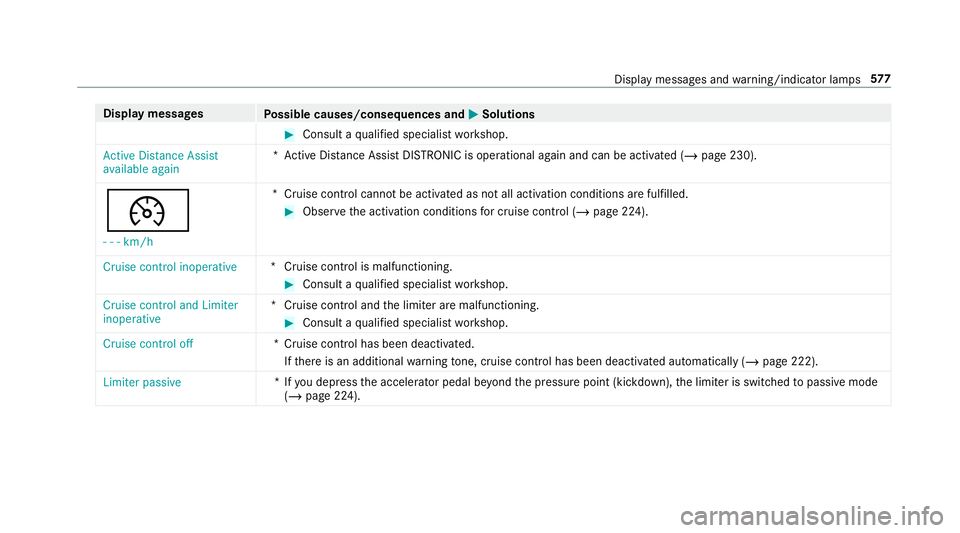
Display messages
Possible causes/consequences and M
MSolutions #
Consult a qualified specialist workshop.
Active Distance Assist
available again *A
ctive Dis tance Assi stDISTRONIC is operational again and can be acti vated (/ page 230).
¯
- - - km/h *C
ruise control cannot be activated as not all activation conditions are fulfilled. #
Obser vethe activation conditions for cruise control (/ page 224).
Cruise control inoperative *C
ruise control is malfunctioning. #
Consult a qualified specialist workshop.
Cruise control and Limiter
inoperative *C
ruise control and the limiter are malfunctioning. #
Consult a qualified specialist workshop.
Cruise control off *C
ruise control has been deactivated.
If th ere is an additional warning tone, cruise control has been deacti vated automatically (/ page 222).
Limiter passive *I
fyo u depress the accelera tor pedal be yond the pressure point (kickdown), the limiter is switched topassive mode
(/ page 224). Display messages and
warning/indicator lamps 577