phone MERCEDES-BENZ GLE 2018 Owners Manual
[x] Cancel search | Manufacturer: MERCEDES-BENZ, Model Year: 2018, Model line: GLE, Model: MERCEDES-BENZ GLE 2018Pages: 398, PDF Size: 9.25 MB
Page 3 of 398
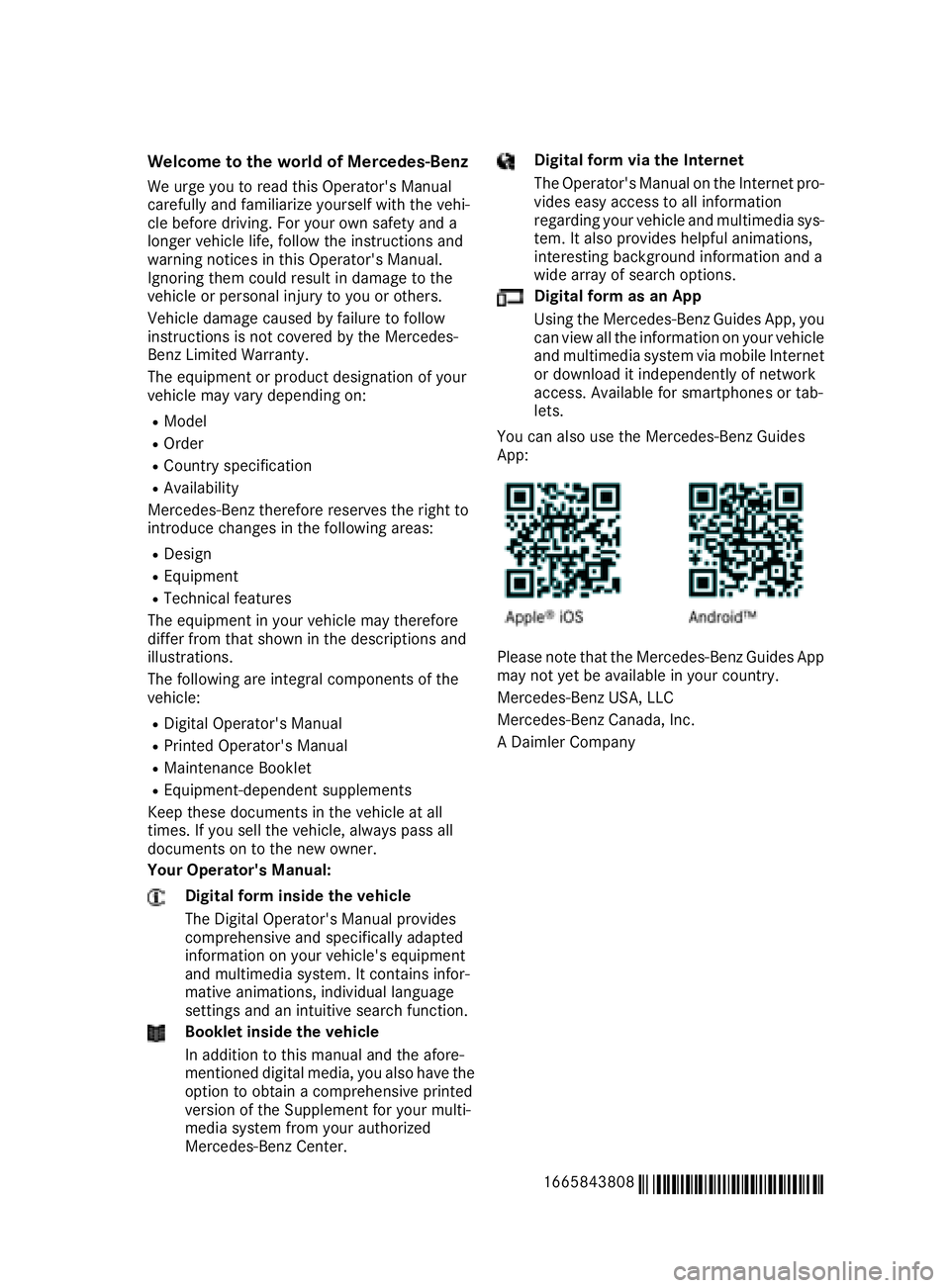
Welcome to the world of Mercedes-Benz We urge you to read this Operator's Manual
carefully and familiarize yourself with the vehi-
cle before driving. For your own safety and a
longer vehicle life, follow the instructions and
warning notices in this Operator's Manual.
Ignoring them could result in damage to the
vehicle or personal injury to you or others.
Vehicle damage caused by failure to follow
instructions is not covered by the Mercedes-
Benz Limited Warranty.
The equipment or product designation of your
vehicle may vary depending on: R
Model R
Order R
Country specification R
Availability
Mercedes-Benz therefore reserves the right to
introduce changes in the following areas: R
Design R
Equipment R
Technical features
The equipment in your vehicle may therefore
differ from that shown in the descriptions and
illustrations.
The following are integral components of the
vehicle: R
Digital Operator's Manual R
Printed Operator's Manual R
Maintenance Booklet R
Equipment-dependent supplements
Keep these documents in the vehicle at all
times. If you sell the vehicle, always pass all
documents on to the new owner.
Your Operator's Manual:
Digital form inside the vehicle
The Digital Operator's Manual provides
comprehensive and specifically adapted
information on your vehicle's equipment
and multimedia system. It contains infor-
mative animations, individual language
settings and an intuitive search function.
Booklet inside the vehicle
In addition to this manual and the afore-
mentioned digital media, you also have the
option to obtain a comprehensive printed
version of the Supplement for your multi-
media system from your authorized
Mercedes-Benz Center. Digital form via the Internet
The Operator's Manual on the Internet pro-
vides easy access to all information
regarding your vehicle and multimedia sys-
tem. It also provides helpful animations,
interesting background information and a
wide array of search options.
Digital form as an App
Using the Mercedes-Benz Guides App, you
can view all the information on your vehicle
and multimedia system via mobile Internet
or download it independently of network
access. Available for smartphones or tab-
lets.
You can also use the Mercedes-Benz Guides
App:
Please note that the Mercedes-Benz Guides App
may not yet be available in your country.
Mercedes-Benz USA, LLC
Mercedes-Benz Canada, Inc.
A Daimler Company
1665843808
É1665843808<ËÍ
Page 8 of 398
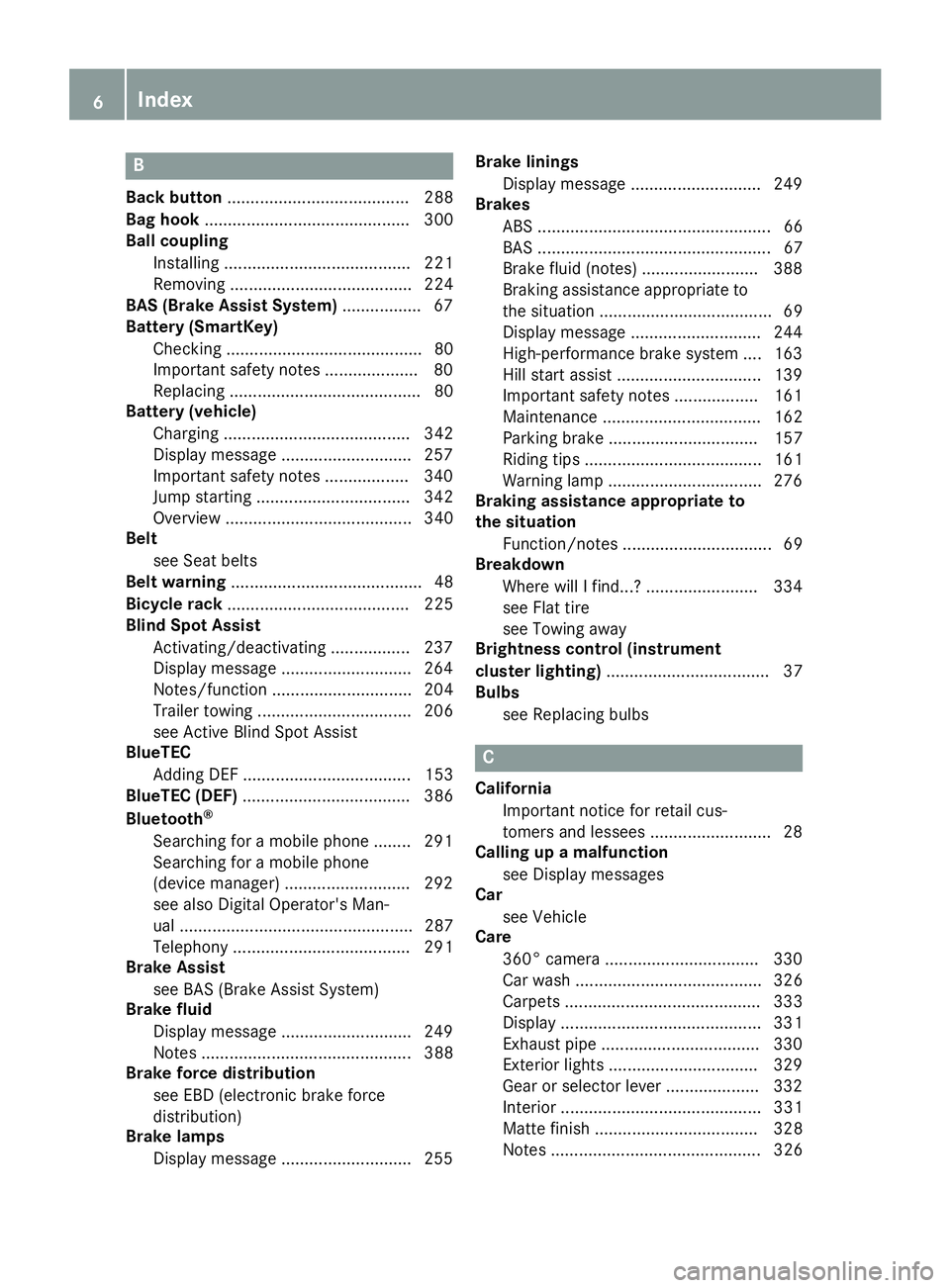
BBack button ....................................... 288
Bag hook ............................................ 300
Ball coupling
Installing ........................................ 221
Removing ....................................... 224
BAS (Brake Assist System) ................. 67
Battery (SmartKey)
Checking .......................................... 80
Important safety notes .................... 80
Replacing ......................................... 80
Battery (vehicle)
Charging ........................................ 342
Display message ............................ 257
Important safety notes .................. 340
Jump starting ................................. 342
Overview ........................................ 340
Belt
see Seat belts
Belt warning ......................................... 48
Bicycle rack ....................................... 225
Blind Spot Assist
Activating/deactivating ................. 237
Display message ............................ 264
Notes/function .............................. 204
Trailer towing ................................. 206
see Active Blind Spot Assist
BlueTEC
Adding DEF .................................... 153
BlueTEC (DEF) .................................... 386
Bluetooth ®
Searching for a mobile phone ........ 291
Searching for a mobile phone
(device manager) ........................... 292
see also Digital Operator's Man-
ual .................................................. 287
Telephony ...................................... 291
Brake Assist
see BAS (Brake Assist System)
Brake fluid
Display message ............................ 249
Notes ............................................. 388
Brake force distribution
see EBD (electronic brake force
distribution)
Brake lamps
Display message ............................ 255 Brake linings
Display message ............................ 249
Brakes
ABS .................................................. 66
BAS .................................................. 67
Brake fluid (notes) ......................... 388
Braking assistance appropriate to
the situation ..................................... 69
Display message ............................ 244
High-performance brake system .... 163
Hill start assist ............................... 139
Important safety notes .................. 161
Maintenance .................................. 162
Parking brake ................................ 157
Riding tips ...................................... 161
Warning lamp ................................. 276
Braking assistance appropriate to
the situatio n
Fu ncti
on/notes ................................ 69
Breakdown
Where will I find...? ........................ 334
see Flat tire
see Towing away
Brightness control (instrument
cluster lighting) ................................... 37
Bulbs
see Replacing bulbs
C
California
Important notice for retail cus-
tomers and lessees .......................... 28
Calling up a malfunction
see Display messages
Car
see Vehicle
Care
360° camera ................................. 330
Car wash ........................................ 326
Carpets .......................................... 333
Display ........................................... 331
Exhaust pipe .................................. 330
Exterior lights ................................ 329
Gear or selector lever .................... 332
Interior ........................................... 331
Matte finish ................................... 328
Notes ............................................. 3266
Index
Page 13 of 398
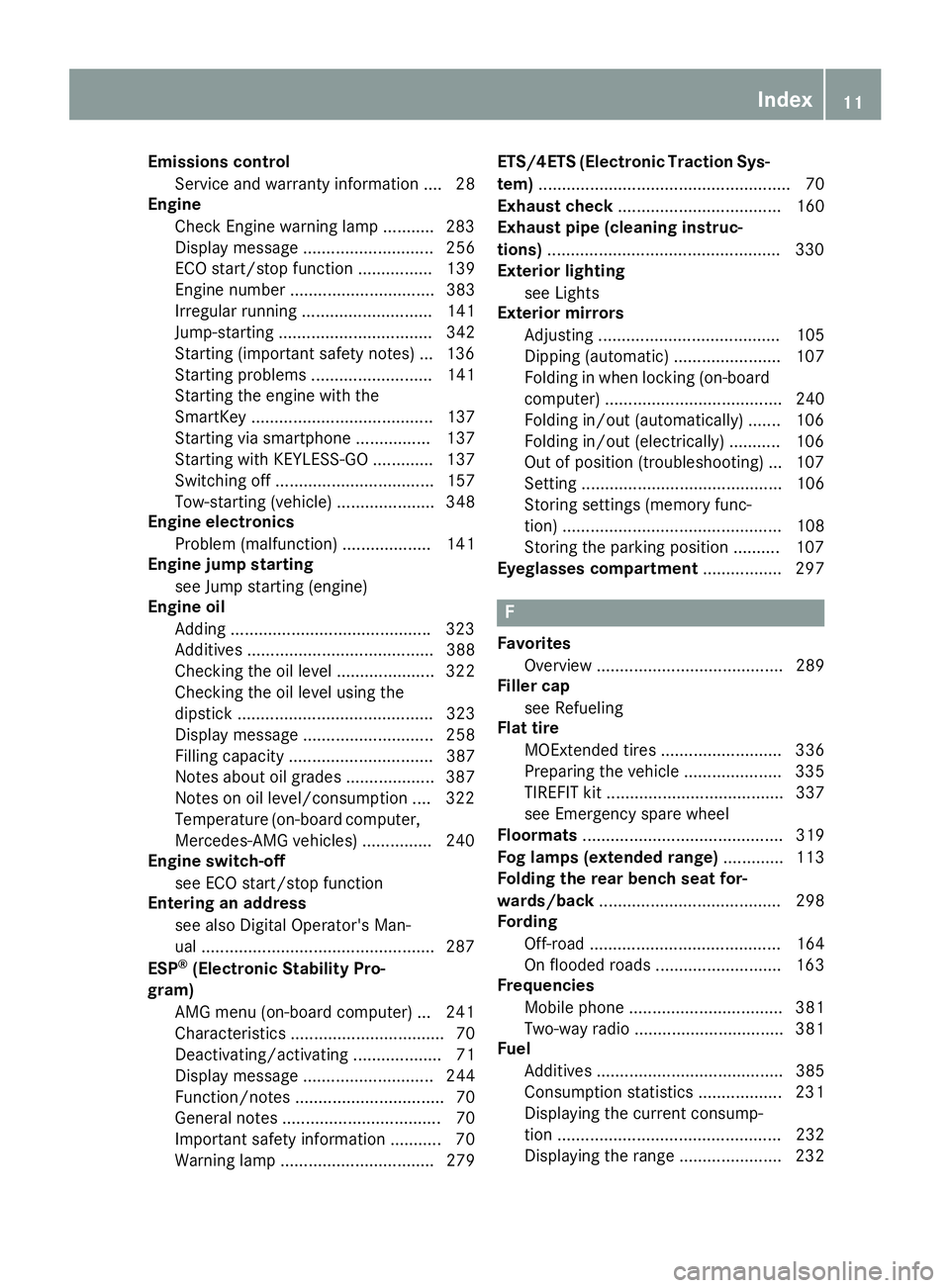
Emissions control
Service and warranty information .... 28
Engine
Check Engine warning lamp .......... .2 83
Display message ............................ 256
ECO start/stop function ................ 139
Engine number ............................... 383
Irregular running ............................ 141
Jump-starting ................................. 342
Starting (important safety notes) ... 136
Starting problems .......................... 141
Starting the engine with the
SmartKey ....................................... 137
Starting via smartphone ................ 137
Starting with KEYLESS-GO ............. 137
Switching off .................................. 157
Tow-starting (vehicle) ..................... 348
Engine electronics
Problem (malfunction) ................... 141
Engine jump starting
see Jump starting (engine)
Engine oil
Adding .......................................... .3 23
Additives ........................................ 388
Checking the oil level ..................... 322
Checking the oil level using the
dipstick .......................................... 323
Display message ............................ 258
Filling capacity ............................... 387
Notes about oil grades ................... 387
Notes on oil level/consumption .... 322
Temperature (on-board computer,
Mercedes-AMG vehicles) .............. .2 40
Engine switch-off
see ECO start/stop function
Entering an address
see also Digital Operator's Man-
ual ................................................. .2 87
ESP ®
(Electronic Stability Pro-
gram)
AMG menu (on-board computer) ... 241
Characteristics ................................. 70
Deactivating/activating ................... 71
Display message ............................ 244
Function/notes ................................ 70
General notes .................................. 70
Important safety information ........... 70
Warning lamp ................................. 279 ETS/4ETS (Electronic Traction Sys-
tem) ...................................................... 70
Exhaust check ................................... 160
Exhaust pipe ( cl
eaning instruc-
tions) ................................................. .3 30
Exterior lighting
see Lights
Exterior mirrors
Adjusting ....................................... 105
Dipping (automatic) ....................... 107
Folding in when locking (on-board
computer) ...................................... 240
Folding in/out (automatically) ....... 106
Folding in/out (electrically) ........... 106
Out of position (troubleshooting) ... 107
Setting ........................................... 106
Storing settings (memory func-
tion) ............................................... 108
Storing the parking position .......... 107
Eyeglasses compartment ................. 297
F Favorites
Overview ........................................ 289
Filler cap
see Refueling
Flat tire
MOExtended tires .......................... 336
Preparing the vehicle ..................... 335
TIREFIT kit ...................................... 337
see Emergency spare wheel
Floormats ........................................... 319
Fog lamps (extended range) ............. 113
Folding the rear bench seat for-
wards/back ....................................... 298
Fording
Off-road ......................................... 164
On flooded roads ........................... 163
Frequencies
Mobile phone ................................. 381
Two-way radio ................................ 381
Fuel
Additives ........................................ 385
Consumption statistics .................. 231
Displaying the current consump-
tion ................................................ 232
Displaying the range ...................... 232 Index 11
Page 17 of 398
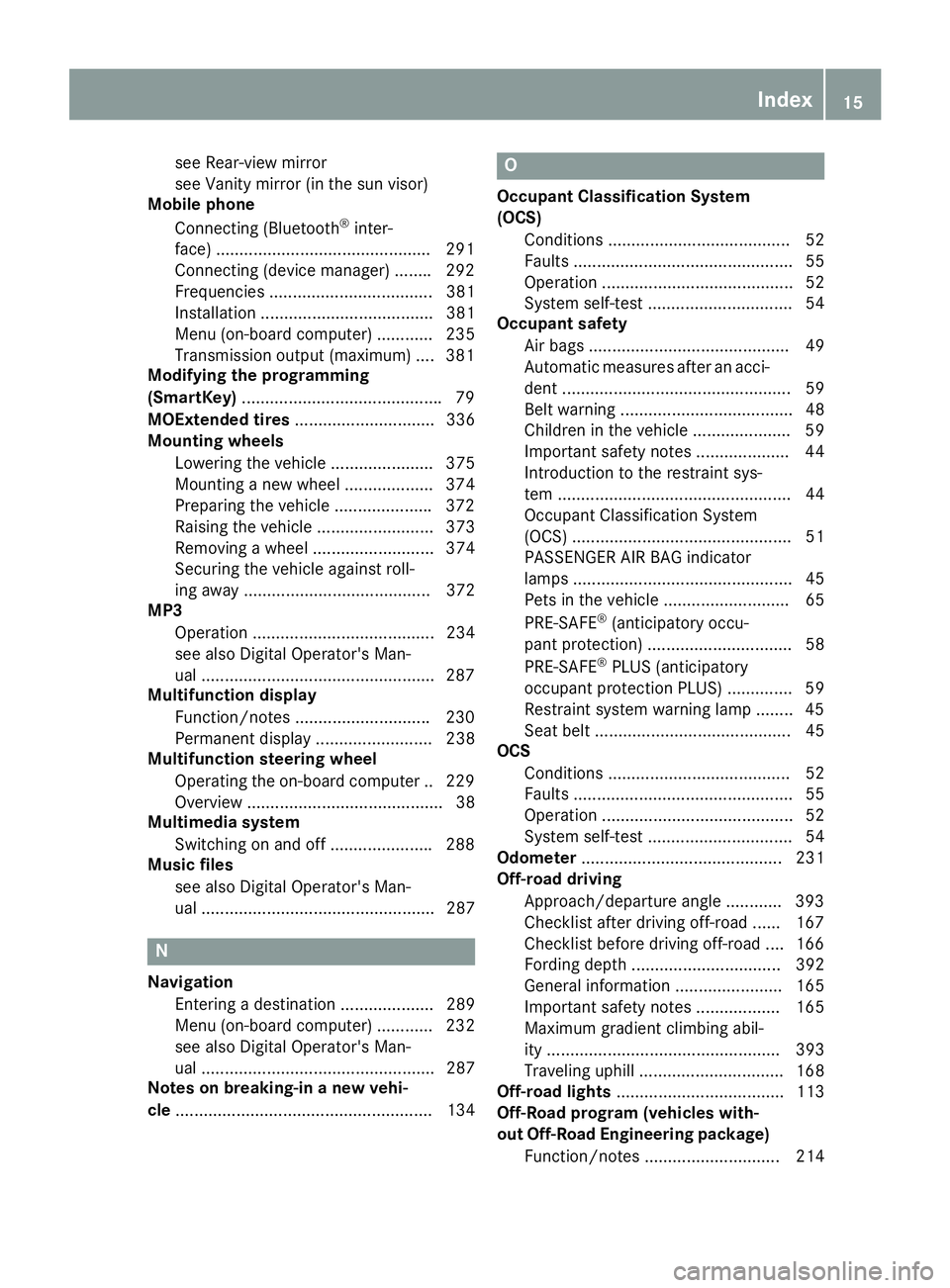
see Rear-view mirror
see Vanity mirror (in the sun visor)
Mobile phone
Connecting (Bluetooth ®
inter-
face) ............................................. .2 91
Connecting (device manager) ....... .2 92
Frequencies ................................... 381
Installation ..................................... 381
Menu (on-board computer) ............ 235
Transmission output (maximum) .... 381
Modifying the programming
(SmartKey) .......................................... .7 9
MOExtended tires .............................. 336
Mounting wheels
Lowering the vehicle ...................... 375
Mounting a new wheel ................... 374
Preparing the vehicle .................... .3 72
Raising the vehicle ......................... 373
Removing a wheel .......................... 374
Securing the vehicle against roll-
ing away ........................................ 372
MP3
Operation ....................................... 234
see also Digital Operator's Man-
ual ................................................. .2 87
Multifunction display
Function/notes ............................ .2 30
Permanent display ......................... 238
Multifunction steering wheel
Operating the on-board computer .. 229
Overview .......................................... 38
Multimedia system
Switching on and off ..................... .2 88
Music files
see also Digital Operator's Man-
ual .................................................. 287
N
Navigation
Entering a destination .................... 289
Menu (on-board computer) ............ 232
see also Digital Operator's Man-
ual .................................................. 287
Notes on breaking-in a new vehi-
cle ....................................................... 134 O Occupant Classification System
(OCS)
Conditions ....................................... 52
Faults ............................................... 55
Operation ......................................... 52
System self-test ............................... 54
Occupant safety
Air bags ........................................... 49
Automatic measures after an acci-
dent ................................................. 59
Belt warning ..................................... 48
Children in the vehicle ..................... 59
Important safety notes .................... 44
Introduction to the restraint sys-
tem .................................................. 44
Occupant Classification System
(OCS) ............................................... 51
PASSENGER AIR BAG indicator
lamps ............................................... 45
Pets in the vehicle ........................... 65
PRE-SAFE ®
(anticipatory occu-
pant protection) ............................... 58
PRE-SAFE ®
PLUS (anticipatory
occupant protection PLUS) .............. 59
Restraint system warning lamp ........ 45
Seat belt .......................................... 45
OCS
Conditions ....................................... 52
Faults ............................................... 55
Operation ......................................... 52
System self-test ............................... 54
Odometer ........................................... 231
Off-road driving
Approach/departure angle ............ 393
Checklist after driving off-road ...... 167
Checklist before driving off-road .... 166
Fording depth ................................ 392
General information ....................... 165
Important safety notes .................. 165
Maximum gradient climbing abil-
ity .................................................. 393
Traveling uphill ............................... 168
Off-road lights .................................... 113
Off-Road program (vehicles with-
out Off-Road Engineering package)
Function/notes ............................. 214 Index 15
Page 18 of 398
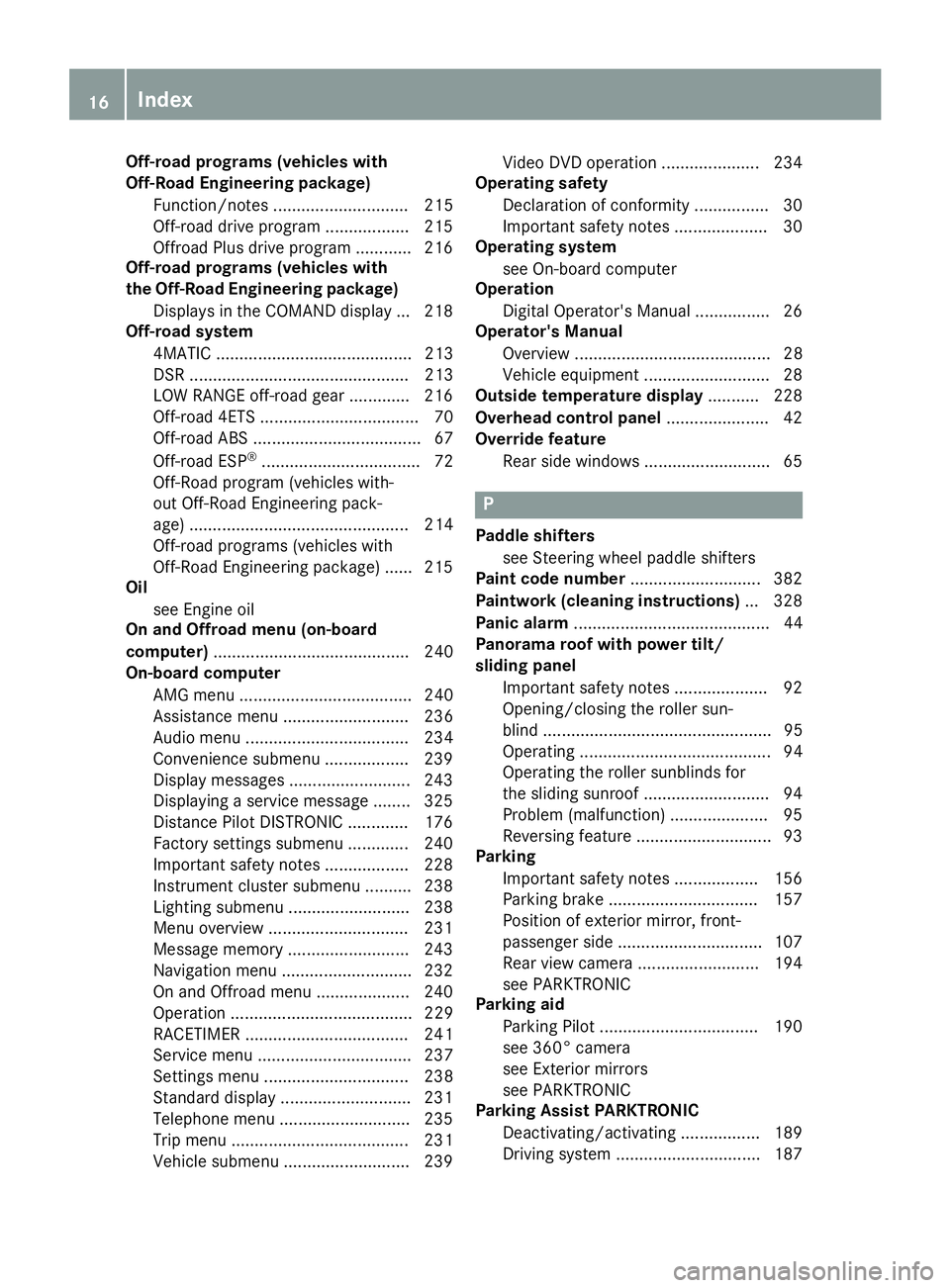
Off-road programs (vehicles with
Off-Road Engineering package)
Function/notes ............................. 215
Off-road drive program .................. 215
Offroad Plus drive program ............ 216
Off-road programs (vehicles with
the Off-Road Engineering package)
Displays in the COMAND display ... 218
Off-road system
4MATIC .......................................... 213
DSR ............................................... 213
LOW RANGE off-road gear ............. 216
Off-road 4ETS .................................. 70
Off-road ABS .................................... 67
Off-road ESP ®
.................................. 72
Off-Road program (vehicles with-
out Off-Road Engineering pack-
age) ............................................... 214
Off-road programs (vehicles with
Off-Road Engineering package) ...... 215
Oil
see Engine oil
On and Offroad menu (on-board
computer) .......................................... 240
On-board computer
AMG menu ..................................... 240
Assistance menu ........................... 236
Audio menu ................................... 234
Convenience submenu .................. 239
Display messages .......................... 243
Displaying a service message ........ 325
Distance Pilot DISTRONIC ............. 176
Factory settings submenu ............. 240
Important safety notes .................. 228
Instrument cluster submenu .......... 238
Lighting submenu .......................... 238
Menu overview .............................. 231
Message memory .......................... 243
Navigation menu ............................ 232
On and Offroad menu .................... 240
Operation ....................................... 229
RACETIMER ................................... 241
Service menu ................................. 237
Settings menu ............................... 238
Standard display ............................ 231
Telephone menu ............................ 235
Trip menu ...................................... 231
Vehicle submenu ........................... 239 Video DVD operation ..................... 234
Operating safety
Declaration of conformity ................ 30
Important safety notes .................... 30
Operating system
see On-board computer
Operation
Digital Operator's Manual ................ 26
O perato
r's Manual
Overview .......................................... 28
Vehicle equipment ........................... 28
Outside temperature display ........... 228
Overhead control panel ...................... 42
Override feature
Rear side windows ........................... 65
P Paddle shifters
see Steering wheel paddle shifters
Paint code number ............................ 382
Paintwork (cleaning instructions) ... 328
Panic alarm .......................................... 44
Panorama roof with power tilt/
sliding panel
Important safety notes .................... 92
Opening/closing the roller sun-
blind ................................................. 95
Operating ......................................... 94
Operating the roller sunblinds for
the sliding sunroof ........................... 94
Problem (malfunction) ..................... 95
Reversing feature ............................. 93
Parking
Important safety notes .................. 156
Parking brake ................................ 157
Position of exterior mirror, front-
passenger side ............................... 107
Rear view camera .......................... 194
see PARKTRONIC
Parking aid
Parking Pilot .................................. 190
see 360° camera
see Exterior mirrors
see PARKTRONIC
Parking Assist PARKTRONIC
Deactivating/activating ................. 189
Driving system ............................... 18716
Index
Page 19 of 398
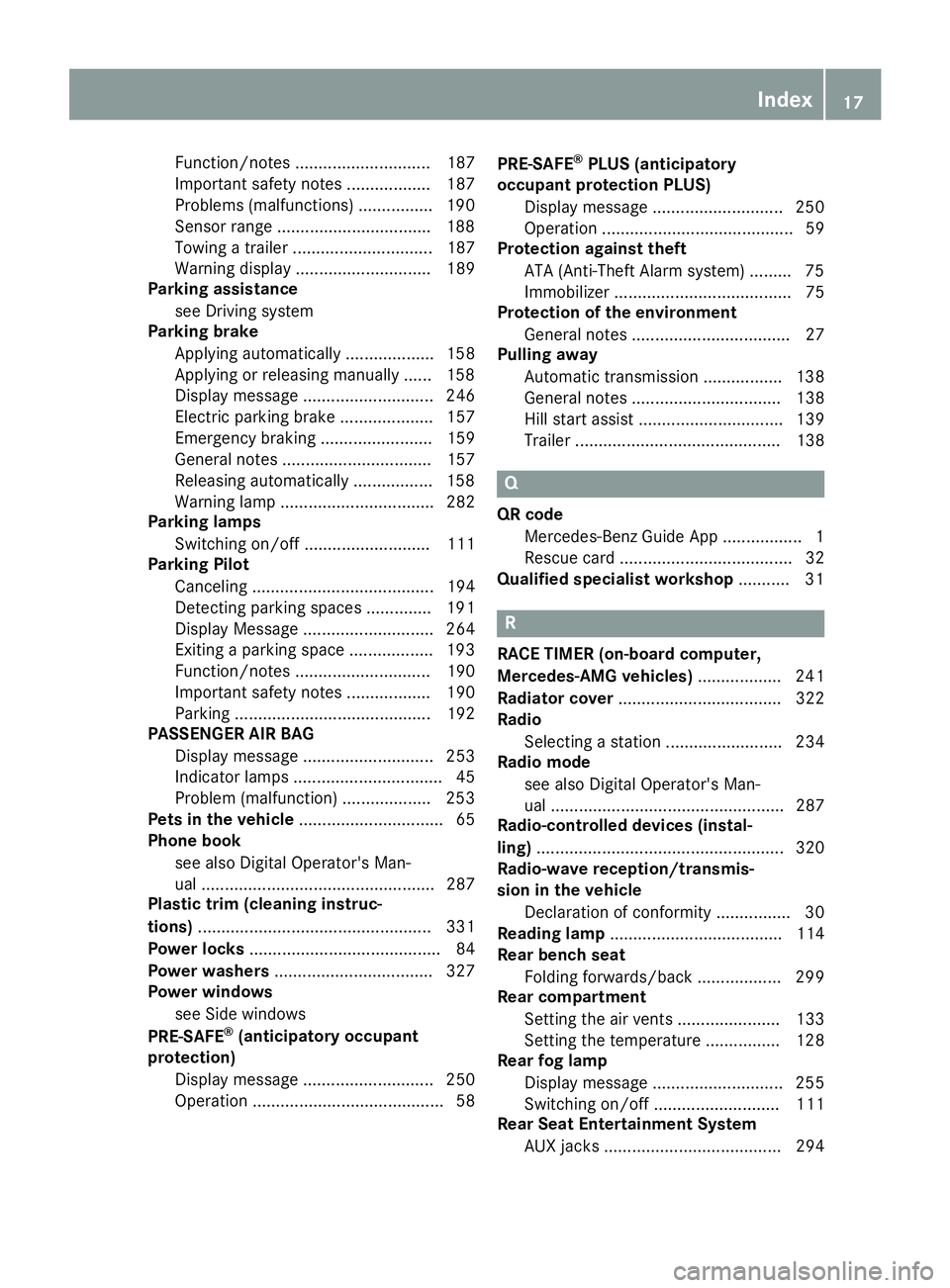
Function/notes ............................. 187
Important safety notes .................. 187
Problems (malfunctions) ................ 190
Sensor range ................................ .1 88
Towing a trailer .............................. 187
Warning display ............................. 189
Parking assistance
see Driving system
Parking brake
Applying automatically ................... 158
Applying or releasing manually ...... 158
Display message ............................ 246
Electric parking brake .................... 157
Emergency braking ........................ 159
General notes ................................ 157
Releasing automatically ................. 158
Warning lamp ................................. 282
Parking lamps
Switching on/off ........................... 111
Parking Pilot
Canceling ....................................... 194
Detecting parking spaces .............. 191
Display Message ............................ 264
Exiting a parking space .................. 193
Function/notes ............................. 190
Important safety notes .................. 190
Parking .......................................... 192
PASSENGER AIR BAG
Display message ............................ 253
Indicator lamps ................................ 45
Problem (malfunction) ................... 253
Pets in the vehicle ............................... 65
Phone book
see also Digital Operator's Man-
ual .................................................. 287
Plastic trim (cleaning instruc-
tions) .................................................. 331
Power locks ......................................... 84
Power washers .................................. 327
Power windows
see Side windows
PRE-SAFE ®
(anticipatory occupant
protection)
Display message ............................ 250
Operation ......................................... 58 PRE-SAFE ®
PLUS (anticipatory
occupant protection PLUS)
Display message ............................ 250
Operation ......................................... 59
Protection against theft
ATA (Anti-Theft Alarm system) ......... 75
Immobilizer ...................................... 75
Protection of the environment
General notes .................................. 27
Pulling away
Automatic transmission ................. 138
Ge neral note s ................................ 138
Hi ll start assist ............................... 139
Trailer ............................................ 138
Q QR code
Mercedes-Benz Guide App ................. 1
Rescue card ..................................... 32
Qualified specialist workshop ........... 31
R RACE TIMER (on-board computer,
Mercedes-AMG vehicles) .................. 241
Radiator cover ................................... 322
Radio
Selecting a station ......................... 234
Radio mode
see also Digital Operator's Man-
ual .................................................. 287
Radio-controlled devices (instal-
ling) ..................................................... 320
Radio-wave reception/transmis-
sion in the vehicle
Declaration of conformity ................ 30
Reading lamp ..................................... 114
Rear bench seat
Folding forwards/back .................. 299
Rear compartment
Setting the air vents ...................... 133
Setting the temperature ................ 128
Rear fog lamp
Display message ............................ 255
Switching on/off ........................... 111
Rear Seat Entertainment System
AUX jacks ...................................... 294 Index 17
Page 22 of 398
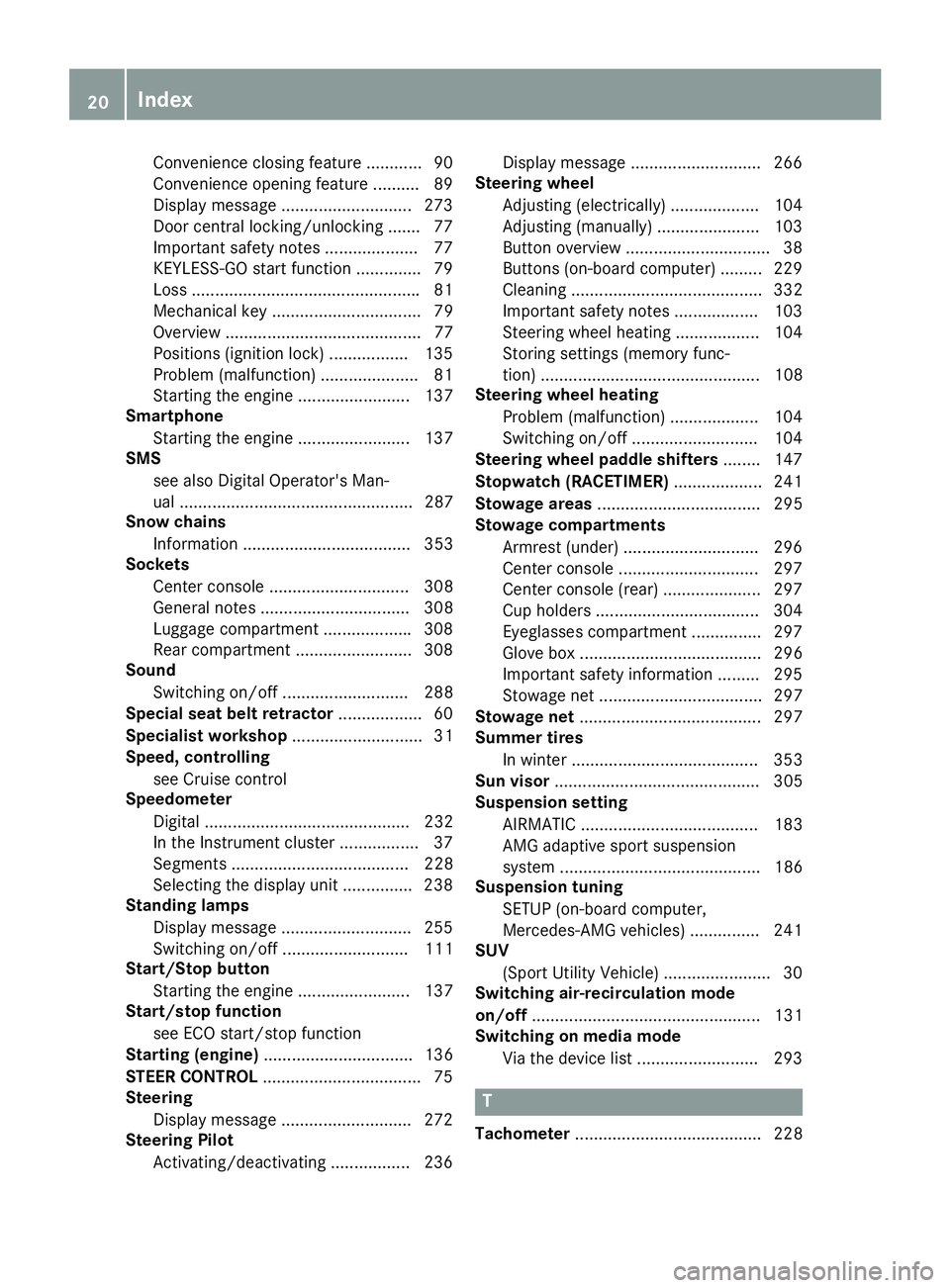
Convenience closing feature ............ 90
Convenience opening feature .......... 89
Dis play message ............................ 273
Door central locking/unlocking ...... .7 7
Important safety notes .................... 77
KEYLESS-GO start function .............. 79
Loss ................................................ .8 1
Mechanical key ................................ 79
Overview .......................................... 77
Positions (ignition lock) ................. 135
Problem (malfunction) ..................... 81
Starting the engine ........................ 137
Smartphone
Starting the engine ........................ 137
SMS
see also Digital Operator's Man-
ual .................................................. 287
Snow chains
Information .................................... 353
Sockets
Center console .............................. 308
General notes ................................ 308
Luggage compartment .................. .3 08
Rear compartment ......................... 308
Sound
Switching on/off ........................... 288
Special seat belt retractor .................. 60
Specialist workshop ............................ 31
Speed, controlling
see Cruise control
Speedometer
Digital ............................................ 232
In the Instrument cluster ................. 37
Segments ...................................... 228
Selecting the display unit .............. .2 38
Standing lamps
Display message ............................ 255
Switching on/off ........................... 111
Start/Stop button
Starting the engine ........................ 137
Start/stop function
see ECO start/stop function
Starting (engine) ................................ 136
STEER CONTROL ..................... ............. 75
Ste e ring
Display message ............................ 272
Steering Pilot
Activating/deactivating ................. 236 Display message ............................ 266
Steering wheel
Adjusting (electrically) ................... 104
Adjusting (manually) ...................... 103
Button overview ............................... 38
Buttons (on-board computer) ......... 229
Cleaning ......................................... 332
Important safety notes .................. 103
Steering wheel heating .................. 104
Storing settings (memory func-
tion) ............................................... 108
Steering wheel heating
Problem (malfunction) ................... 104
Switching on/off ........................... 104
Steering wheel paddle shifters ........ 147
Stopwatch (RACETIMER) ................... 241
Stowage areas ................................... 295
Stowage compartments
Armrest (under) ............................. 296
Center console .............................. 297
Center console (rear) ..................... 297
Cup holders ................................... 304
Eyeglasses compartment ............... 297
Glove box ....................................... 296
Important safety information ......... 295
Stowage net ................................... 297
Stowage net ....................................... 297
Summer tires
In winter ........................................ 353
Sun visor ............................................ 305
Suspension setting
AIRMATIC ...................................... 183
AMG adaptive sport suspension
system ........................................... 186
Suspension tuning
SETUP (on-board computer,
Mercedes-AMG vehicles) ............... 241
SUV
(Sport Utility Vehicle) ....................... 30
Switching air-recirculation mode
on/off ................................................. 131
Switching on media mode
Via the device list .......................... 293
T
Tachometer ........................................ 22820
Index
Page 23 of 398
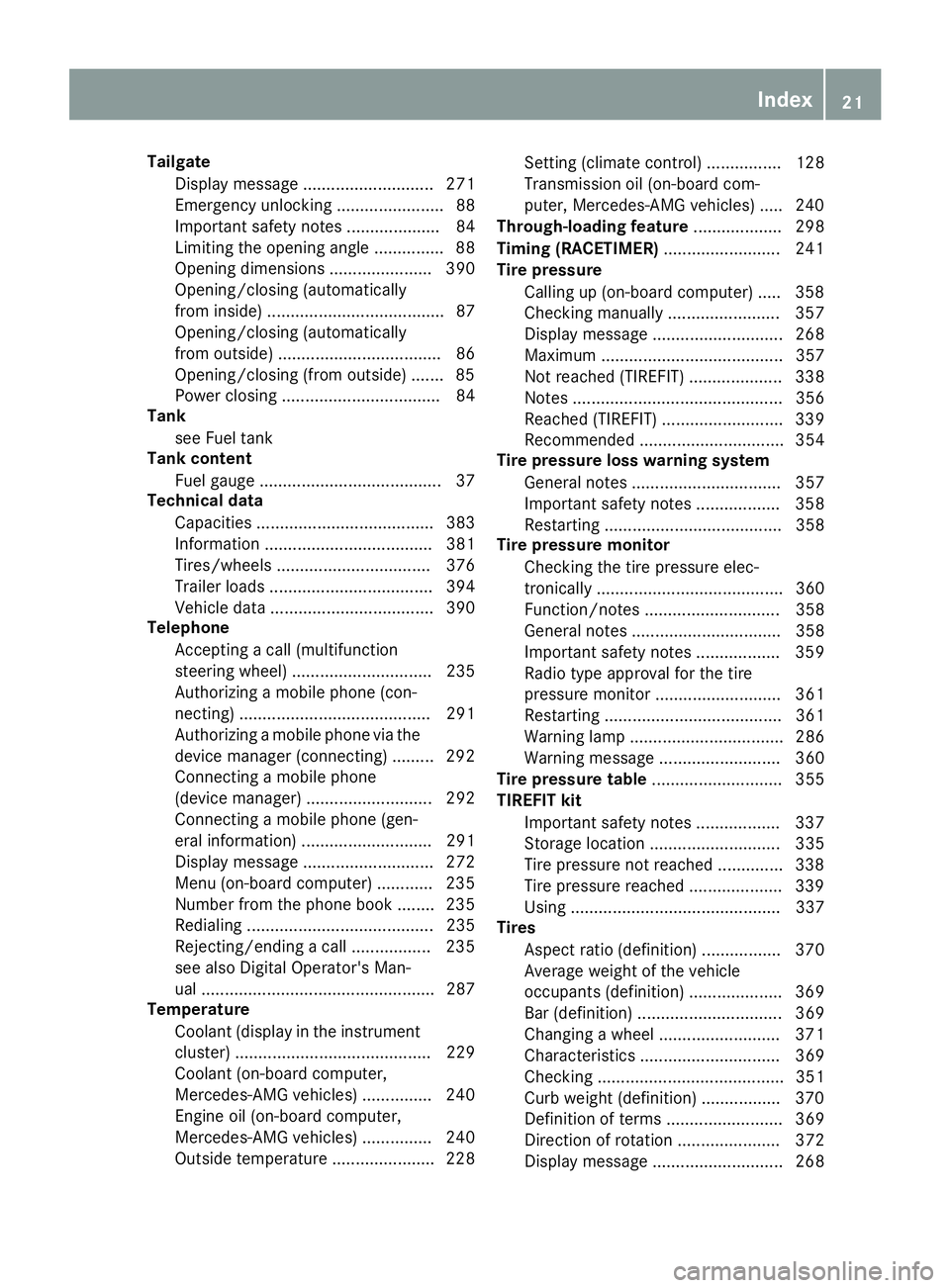
Tailgate
Display message ............................ 271
Emergency unlocking ....................... 88
Important safety notes .................... 84
Limiting the opening angle ............... 88
Opening dimensions ...................... 390
Opening/closing (automatically
from inside) ...................................... 87
Opening/closing (automatically
from outside) ................................... 86
Opening/closing (from outside) ....... 85
Power closing .................................. 84
Tank
see Fuel tank
Tank content
Fuel gauge ....................................... 37
Technical data
Capacities ...................................... 383
Information .................................... 381
Tires/wheels ................................. 376
Trailer loads ................................... 394
Vehicle data ................................... 390
Telephone
Accepting a call (multifunction
steering wheel) .............................. 235
Authorizing a mobile phone (con-
necting) ......................................... 291
Authorizing a mobile phone via the
device manager (connecting) ......... 292
Connecting a mobile phone
(device manager) ........................... 292
Connecting a mobile phone (gen-
eral information) ............................ 291
Display message ............................ 272
Menu (on-board computer) ............ 235
Number from the phone book ........ 235
Redialing ........................................ 235
Rejecting/ending a call ................. 235
see also Digital Operator's Man-
ual .................................................. 287
Temperature
Coolant (display in the instrument
cluster) .......................................... 229
Coolant (on-board computer,
Mercedes-AMG vehicles) ............... 240
Engine oil (on-board computer,
Mercedes-AMG vehicles) ............... 240
Outside temperature ...................... 228 Setting (climate control) ................ 128
Transmission oil (on-board com-
puter, Mercedes-AMG vehicles) ..... 240
Through-loading feature ................... 298
Timing ( RACETIMER) ......................... 241
Tire pressure
Calling up (on-board computer) ..... 358
Checking manually ........................ 357
Display message ............................ 268
Maximum ....................................... 357
Not reached (TIREFIT) .................... 338
Notes ............................................. 356
Reached (TIREFIT) .......................... 339
Recommended ............................... 354
Tire pressure loss warning system
General notes ................................ 357
Important safety notes .................. 358
Restarting ...................................... 358
Tire pressure monitor
Checking the tire pressure elec-
tronically ........................................ 360
Function/notes ............................. 358
General notes ................................ 358
Important safety notes .................. 359
Radio type approval for the tire
pressure monitor ........................... 361
Restarting ...................................... 361
Warning lamp ................................. 286
Warning message .......................... 360
Tire pressure table ............................ 355
TIREFIT kit
Important safety notes .................. 337
Storage location ............................ 335
Tire pressure not reached .............. 338
Tire pressure reached .................... 339
Using ............................................. 337
Tires
Aspect ratio (definition) ................. 370
Average weight of the vehicle
occupants (definition) .................... 369
Bar (definition) ............................... 369
Changing a wheel .......................... 371
Characteristics .............................. 369
Checking ........................................ 351
Curb weight (definition) ................. 370
Definition of terms ......................... 369
Direction of rotation ...................... 372
Display message ............................ 268 Index 21
Page 35 of 398

to detect and rectify malfunctions and to opti-
mize vehicle functions. Most of these data are
volatile and processed only in the vehicle itself.
Only a small part of the data is stored in event or
malfunction memories.
When you use services, the technical data from
the vehicle can be read out by service network
employees or third parties. Services can include
repair services, maintenance processes, war-
ranty cases and quality assurance measures.
The data is read out via the legally prescribed
diagnostics connection in the vehicle. The rele-
vant offices in the service network or third par-
ties collect, process and use the data. These
data document the vehicle's technical states,
are used to help in finding malfunctions and
improving quality and are sent to the manufac-
turer where necessary. In addition, the manu-
facturer is subject to product liability. The man-
ufacturer needs technical data from vehicles for
this purpose.
Malfunction memories in the vehicle can be
reset by a service center during repair or service
work.
You can incorporate data into the vehicle's com-
fort and infotainment functions yourself as part
of the s elected equipment.
T
hese include, for example: R
multimedia data such as music, films or pho-
tos for playback in an integrated multimedia
system R
address book data for use in conjunction with
an integrated hands-free system or an inte-
grated navigation system R
navigation destinations that have been
entered R
data about using Internet services
These data can be saved locally in the vehicle or
are located on a device that you have connected
to the vehicle. If this data is saved in the vehicle,
you can delete it at any time. These data are sent
to third parties only at your request, particularly
when you use online services in accordance with
the settings that you have selected.
You can save and change comfort settings/
customizations in the vehicle at any time.
Depending on the piece of equipment in ques-
tion, these can include, for example: R
seat and steering wheel position settings R
suspension and climate control settings R
custom settings such as interior lighting If your vehicle is equipped appropriately, you
can connect your smartphone or another mobile
end device to the vehicle. You can control this by
means of th e control elements integrated in the
ve
hicle. The smartphone's picture and sound
can be output via the multimedia system. Spe-
cific items of information are also sent to your
smartphone.
Depending on the type of integration, this can
include: R
general vehicle information R
position data
This allows the use of selected smartphone
apps, such as navigation or music player apps.
There is no additional interaction between the
smartphone and the vehicle, particularly active
access to vehicle data. The type of additional
data processing is determined by the provider of
the app being used. Whether you can configure
settings for it and, if so, which ones, depends on
the app and your smartphone's operating sys-
tem.
Service provider
Wireless network connection If your vehicle has a wireless network connec-
tion, data can be exchanged between your vehi-
cle and other systems. The wireless network
connection is made possible by the vehicle's
own transmitter and receiver or by mobile devi-
ces that you have brought into the vehicle (e.g.
smartphones). Online functions can be used via
this wireless network connection. These include
online services and applications/Apps provided
by the manufacturer or other providers.
Services provided by the manufacturer In the case of the manufacturer's online serv-
ices, the manufacturer describes the functions
in a suitable place and the associated informa-
tion subject to data protection legislation. Per-
sonal data can be used in order to provide online
services. The data exchange for this takes place
via a secure connection, e.g. with the manufac-
turer's IT systems intended for the purpose. Col-
lecting, processing and using personal data
beyond the provision of services is permitted
only on the basis of a statutory permit or decla-
ration of consent.Dat a stored in the vehicle 33
Introduction Z
Page 78 of 398
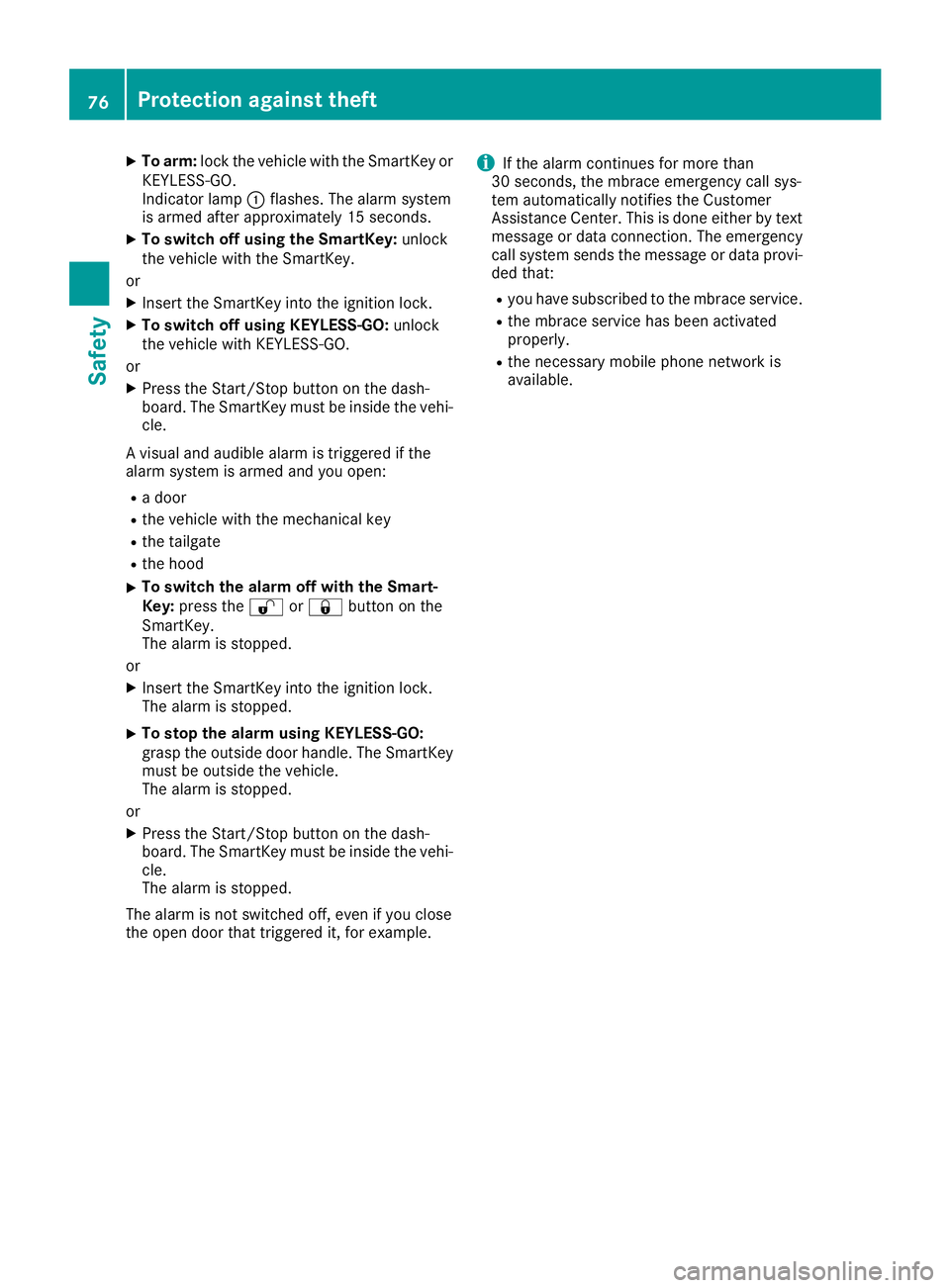
X
To arm: lock the vehicle with the SmartKey or
KEYLESS-GO.
Indicator lamp �C flashes. The alarm system
is armed after approximately 15 seconds. X
To switch off using the SmartKey: unlock
the vehicle with the SmartKey.
or X
Insert the SmartKey into the ignition lock. X
To switch off using KEYLESS-GO: unlock
the vehicle with KEYLESS-GO.
or X
Press the Start/Stop button on the dash-
board. The SmartKey must be inside the vehi-
cle.
A visual and audible alarm is triggered if the
alarm system is armed and you open: R
a door R
the vehicle with the mechanical key R
the tailgate R
the hood X
To switch the alarm off with the Smart-
Key: press the �6 or �7 button on the
SmartKey.
The alarm is stopped.
or X
Insert the SmartKey into the ignition lock.
The alarm is stopped. X
To stop the alarm using KEYLESS-GO:
grasp the outside door handle. The SmartKey
must be outside the vehicle.
The alarm is stopped.
or X
Press the Start/Stop button on the dash-
board. The SmartKey must be inside the vehi-
cle.
The alarm is stopped.
The alarm is not switched off, even if you close
the open door that triggered it, for example. i If the alarm continues for more than
30 seconds, the mbrace emergency call sys-
tem automatically notifies the Customer
Assistance Ce nter. T his is done either by text
me ssage or data connection. The emergency
call system sends the message or data provi-
ded that: R
you have subscribed to the mbrace service. R
the mbrace service has been activated
properly. R
the necessary mobile phone network is
available.76
Protection against theft
Safety