trip computer MERCEDES-BENZ GLE COUPE 2019 Owner's Manual
[x] Cancel search | Manufacturer: MERCEDES-BENZ, Model Year: 2019, Model line: GLE COUPE, Model: MERCEDES-BENZ GLE COUPE 2019Pages: 370, PDF Size: 11.22 MB
Page 11 of 370
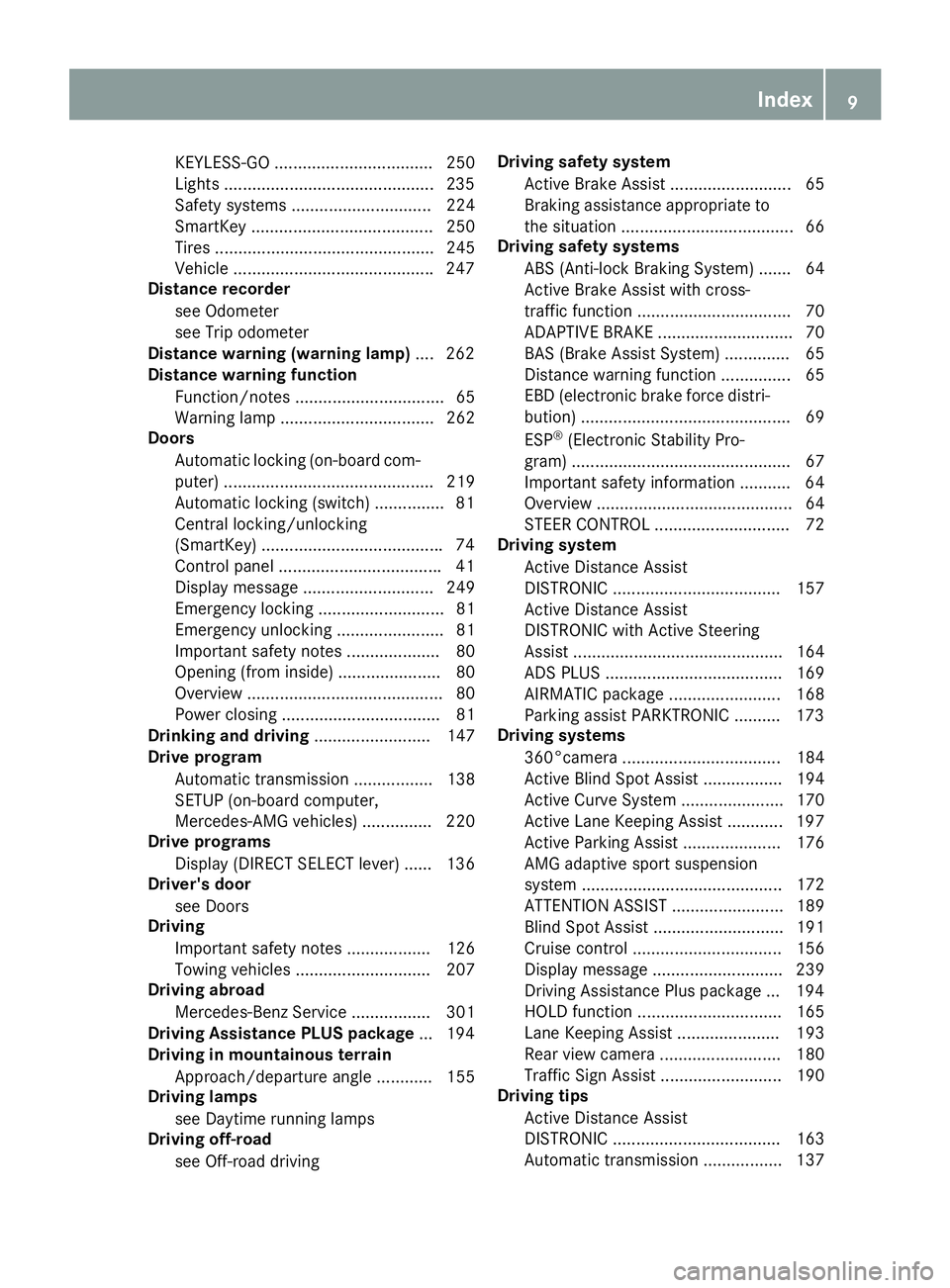
KEYLESS-GO .................................. 250
Lights .............................................2
35
Safety systems .............................. 224
SmartKey ....................................... 250
Tires ............................................... 245
Vehicle .......................................... .247
Distance recorder
see Odometer
see Trip odometer
Distance warning (warning lamp) .... 262
Distance warning function
Function/notes ................................ 65
Warning lamp ................................. 262
Doors
Automatic locking (on-board com-
puter) ............................................. 219
Automatic locking (switch) .............. .81
Central locking/unlocking
(SmartKey) ...................................... .74
Control panel .................................. .41
Display message ............................ 249
Emergency locking ........................... 81
Emergency unlocking ....................... 81
Important safety note s.................... 80
Opening (from inside) ...................... 80
Overview .......................................... 80
Power closing .................................. 81
Drinking and driving ......................... 147
Drive program
Automatic transmission ................. 138
SETUP (on-board computer,
Mercedes-AMG vehicles) ............... 220
Drive programs
Display (DIRECT SELECT lever) ...... 136
Driver's door
see Doors
Driving
Important safety notes .................. 126
Towing vehicles ............................. 207
Driving abroad
Mercedes-Benz Service ................. 301
Driving Assistance PLUS package ... 194
Driving in mountainous terrain
Approach/departure angle ............ 155
Driving lamps
see Daytime running lamps
Driving off-road
see Off-road driving Driving safety system
Active Brake Assist .......................... 65
Braking assistance appropriate tothe situation ..................................... 66
Driving safety systems
ABS (Anti-lock Braking System) ....... 64
Active Brake Assist with cross-
traffic function ................................. 70
ADAPTIVE BRAK E............................. 70
BAS (Brake Assist System) .............. 65
Distance warning function ............... 65
EBD (electronic brake force distri- bution) ............................................. 69
ESP ®
(Electronic Stability Pro-
gram) ............................................... 67
Important safety information ........... 64
Overview .......................................... 64
STEER CONTROL ............................. 72
Driving system
Active Distance Assist
DISTRONIC .................................... 157
Active Distance Assist
DISTRONIC with Active Steering
Assist ............................................. 164
ADS PLUS ...................................... 169
AIRMATIC package ........................ 168
Parking assist PARKTRONIC .......... 173
Driving systems
360°camera .................................. 184
Active Blind Spot Assist ................. 194
Active Curve System ...................... 170
Active Lane Keeping Assist ............ 197
Active Parking Assist ..................... 176
AMG adaptive sport suspension
system ........................................... 172
ATTENTION ASSIST ........................ 189
Blind Spot Assist ............................ 191
Cruise control ................................ 156
Display message ............................ 239
Driving Assistance Plus package ... 194
HOLD function ............................... 165
Lane Keeping Assist ...................... 193
Rear view camera .......................... 180
Traffic Sign Assist .......................... 190
Driving tips
Active Distance Assist
DISTRONIC .................................... 163
Automatic transmission ................. 137 Index
9
Page 17 of 370
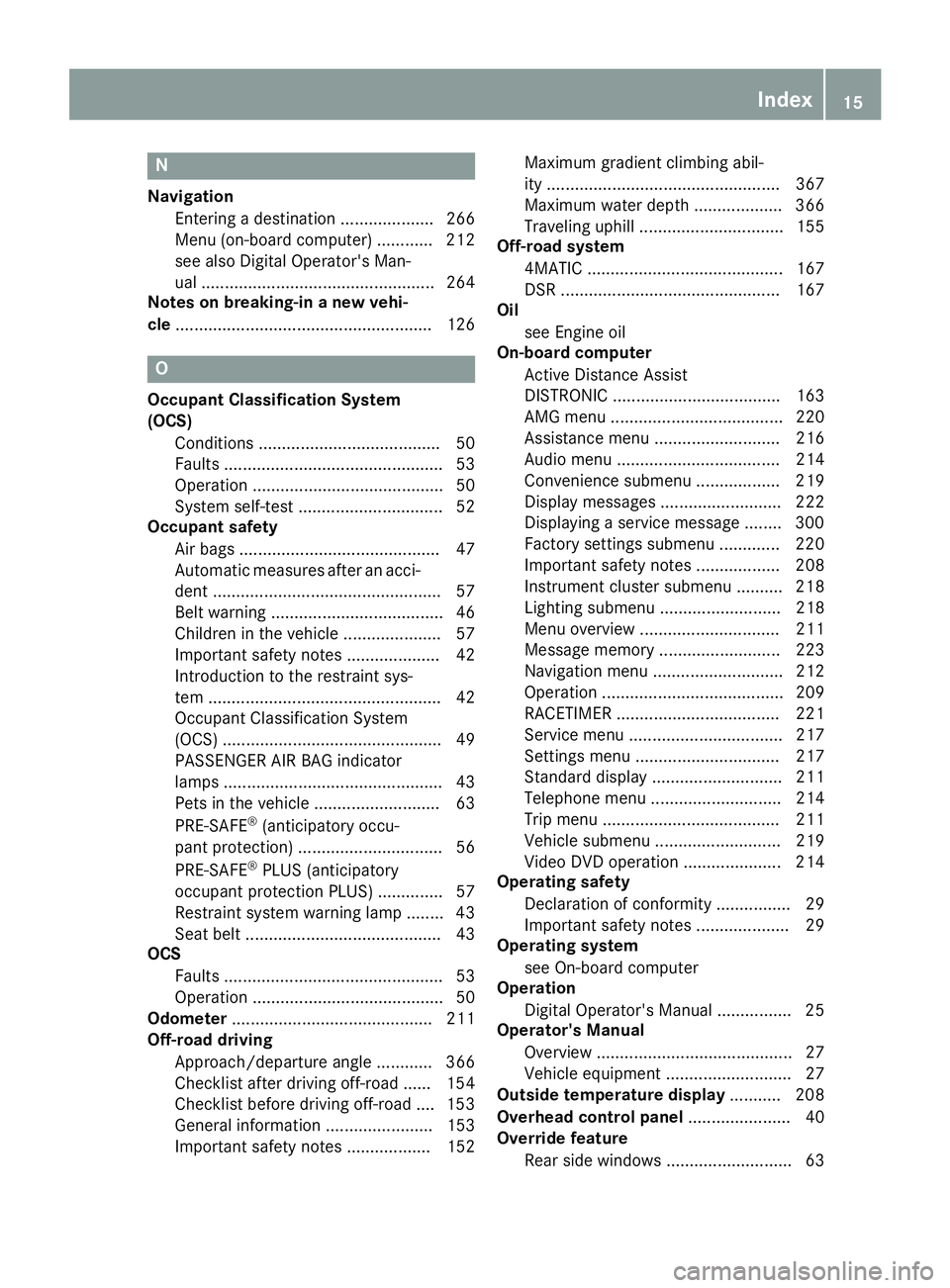
N
Navigation Entering a destination .................... 266
Menu (on-board computer) ............ 212
see also Digital Operator's Man-
ua l.................................................. 264
Notes on breaking-in a new vehi-
cle ....................................................... 126 O
Occupant Classification System
(OCS) Conditions ....................................... 50
Faults ............................................... 53
Operation ......................................... 50
System self-test ............................... 52
Occupant safety
Air bags ........................................... 47
Automatic measures after an acci-
dent ................................................. 57
Belt warning ..................................... 46
Children in the vehicle ..................... 57
Important safety notes .................... 42
Introduction to the restraint sys-
tem .................................................. 42
Occupant Classification System
(OCS) ............................................... 49
PASSENGER AIR BAG indicator
lamps ............................................... 43
Pets in the vehicle ........................... 63
PRE-SAFE ®
(anticipatory occu-
pant protection) ............................... 56
PRE-SAFE ®
PLUS (anticipatory
occupant protection PLUS) .............. 57
Restraint system warning lamp ........ 43
Seat belt .......................................... 43
OCS
Faults ............................................... 53
Operation ......................................... 50
Odometer ........................................... 211
Off-road driving
Approach/departure angle ............ 366
Checklist after driving off-road ...... 154
Checklist before driving off-road .... 153
General information ....................... 153
Important safety notes .................. 152 Maximum gradient climbing abil-
ity .................................................. 367
Maximum water depth ................... 366
Traveling uphill ............................... 155
Off-road system
4MATIC .......................................... 167
DSR ............................................... 167
Oil
see Engine oil
On-board computer
Active Distance Assist
DISTRONIC .................................... 163
AMG menu ..................................... 220
Assistance menu ........................... 216
Audio menu ................................... 214
Convenience submenu .................. 219
Display messages .......................... 222
Displaying a service message ........ 300
Factory settings submenu ............. 220
Important safety notes .................. 208
Instrument cluster submenu .......... 218
Lighting submenu .......................... 218
Menu overview .............................. 211
Message memory .......................... 223
Navigation menu ............................ 212
Operation ....................................... 209
RACETIMER ................................... 221
Service menu ................................. 217
Settings menu ............................... 217
Standard display ............................ 211
Telephone menu ............................ 214
Trip menu ...................................... 211
Vehicle submenu ........................... 219
Video DVD operation ..................... 214
Operating safety
Declaration of conformity ................ 29
Important safety notes .................... 29
Operating system
see On-board computer
Operation
Digital Operator's Manua l................ 25
Operator's Manual
Overview .......................................... 27
Vehicle equipment ........................... 27
Outside temperature display ........... 208
Overhead control panel ...................... 40
Override feature
Rear side window s........................... 63 Index
15
Page 24 of 370
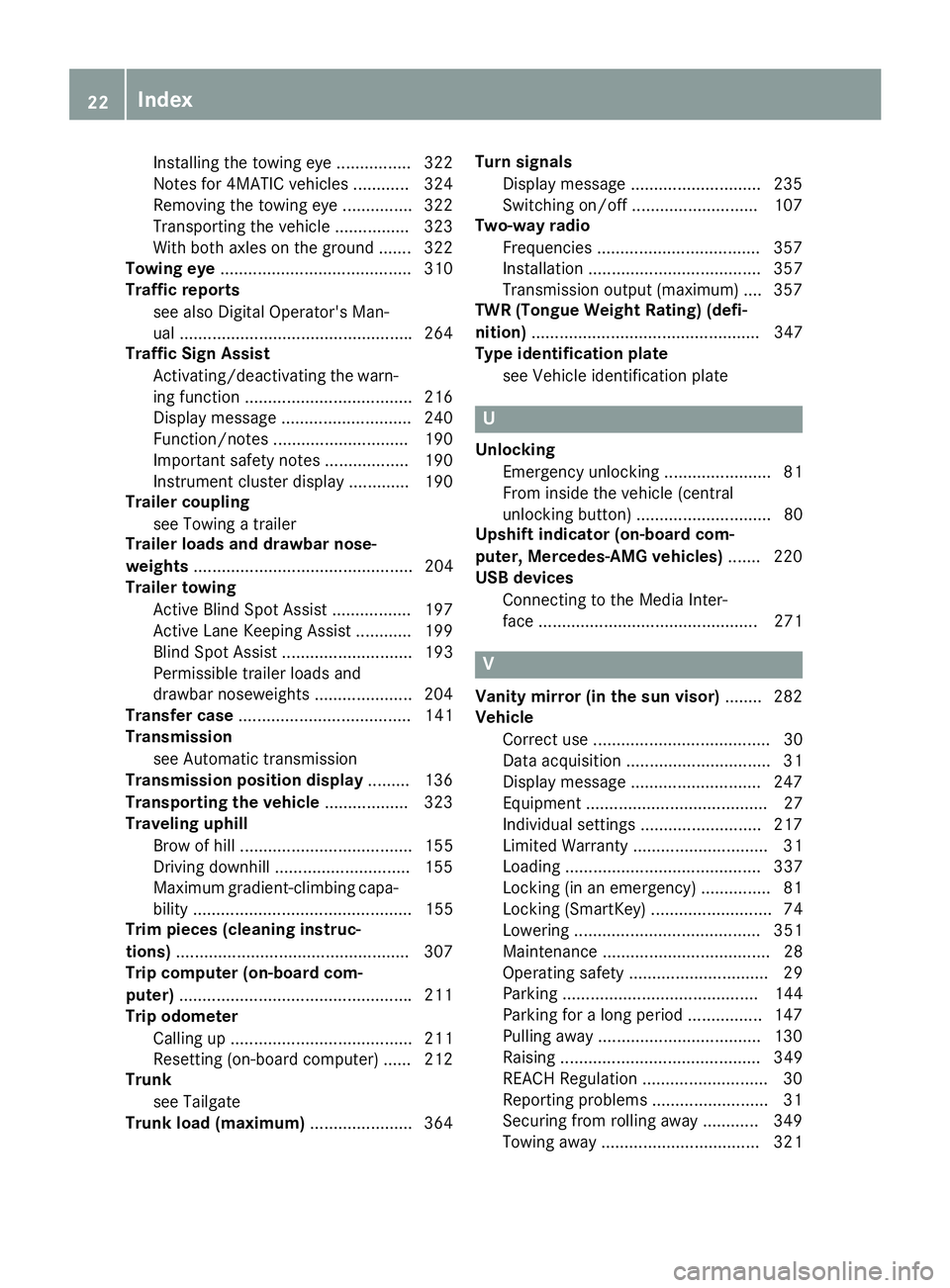
Installing the towing eye ................ 322
Notes for 4MATIC vehicles ............ 324
Removing the towing eye ............... 322
Transporting the vehicle ................ 323
With both axles on the ground ....... 322
Towing eye .........................................3 10
Traffic reports
see also Digital Operator's Man-
ual ................................................. .264
Traffic Sign Assist
Activating/deactivating the warn-ing function ................................... .216
Display message ............................ 240
Function/notes ............................ .190
Important safety notes .................. 190
Instrument cluster display ............. 190
Trailer coupling
see Towing a trailer
Trailer loads and drawbar nose-
weights ............................................... 204
Trailer towing
Active Blind Spot Assist ................. 197
Active Lane Keeping Assist ............ 199
Blind Spot Assist ............................ 193
Permissible trailer loads and
drawbar noseweights ..................... 204
Transfer case ..................................... 141
Transmission
see Automatic transmission
Transmission position display ......... 136
Transporting the vehicle .................. 323
Traveling uphill
Brow of hill ..................................... 155
Driving downhill ............................ .155
Maximum gradient-climbing capa-
bility ............................................... 155
Trim pieces (cleaning instruc-
tions) ................................................. .307
Trip computer (on-board com-
puter) ................................................. .211
Trip odometer
Calling up ....................................... 211
Resetting (on-board computer) ...... 212
Trunk
see Tailgate
Trunk load (maximum) ......................364 Turn signals
Display message ............................ 235
Switching on/off ........................... 107
Two-way radio
Frequencies ................................... 357
Installation ..................................... 357
Transmission output (maximum ).... 357
TWR (Tongue Weight Rating) (defi-
nition) ................................................. 347
Type identification plate
see Vehicle identification plate U
Unlocking Emergency unlocking ....................... 81
From inside the vehicle (central
unlocking button) ............................. 80
Upshift indicator (on-board com-
puter, Mercedes-AMG vehicles) ....... 220
USB devices
Connecting to the Media Inter-
face ............................................... 271 V
Vanity mirror (in the sun visor) ........ 282
Vehicle
Correct use ...................................... 30
Data acquisition ............................... 31
Display message ............................ 247
Equipment ....................................... 27
Individual settings .......................... 217
Limited Warranty ............................. 31
Loading .......................................... 337
Locking (in an emergency) ............... 81
Locking (SmartKey) .......................... 74
Lowering ........................................ 351
Maintenance .................................... 28
Operating safety .............................. 29
Parking .......................................... 144
Parking for a long period ................ 147
Pulling away ................................... 130
Raising ........................................... 349
REACH Regulation ........................... 30
Reporting problems ......................... 31
Securing from rolling away ............ 349
Towing away .................................. 321 22
Index
Page 212 of 370
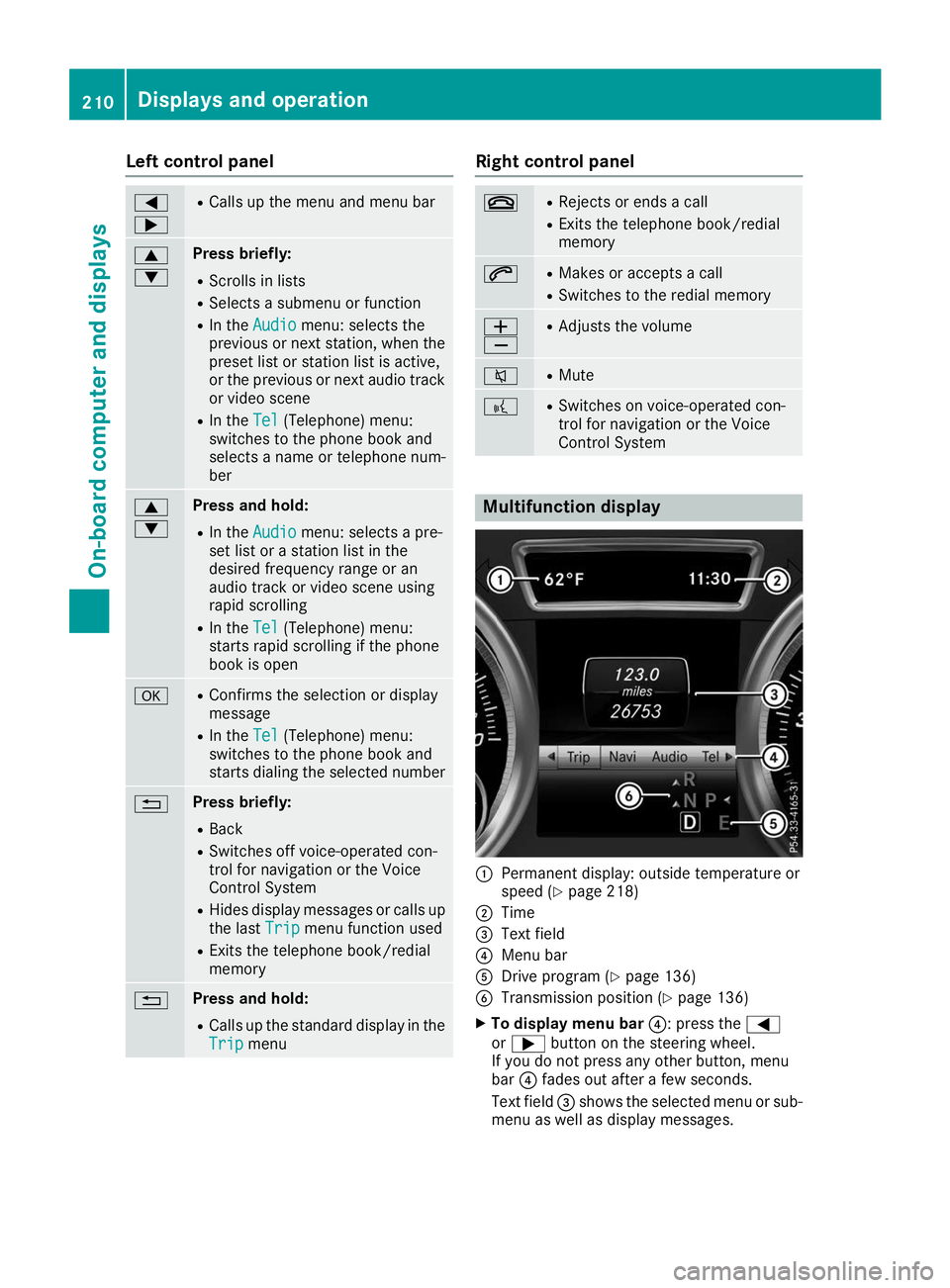
Left control panel
0059
0065 R
Calls up the menu and menu bar 0063
0064 Press briefly:
R Scrolls in lists
R Selects a submenu or function
R In the Audio Audio menu: selects the
previous or next station, when the
preset list or station list is active,
or the previous or next audio track
or video scene
R In the Tel
Tel(Telephone) menu:
switches to the phone book and
selects a name or telephone num-
ber 0063
0064 Press and hold:
R
In the Audio Audio menu: selects a pre-
set list or a station list in the
desired frequency range or an
audio track or video scene using
rapid scrolling
R In the Tel Tel(Telephone) menu:
starts rapid scrolling if the phone
book is open 0076 R
Confirms the selection or display
message
R In the Tel
Tel(Telephone) menu:
switches to the phone book and
starts dialing the selected number 0038 Press briefly:
R Back
R Switches off voice-operated con-
trol for navigation or the Voice
Control System
R Hides display messages or calls up
the last Trip Tripmenu function used
R Exits the telephone book/redial
memory 0038 Press and hold:
R
Calls up the standard display in the
Trip Trip menu Right control panel
0076 R
Rejects or ends a call
R Exits the telephone book/redial
memory 0061 R
Makes or accepts a call
R Switches to the redial memory 0081
0082 R
Adjusts the volume 0063 R
Mute 0059 R
Switches on voice-operated con-
trol for navigation or the Voice
Control System Multifunction display
0043
Permanent display: outside temperature or
speed (Y page 218)
0044 Time
0087 Text field
0085 Menu bar
0083 Drive program (Y page 136)
0084 Transmission position (Y page 136)
X To display menu bar 0085: press the0059
or 0065 button on the steering wheel.
If you do not press any other button, menu
bar 0085fades out after a few seconds.
Text field 0087shows the selected menu or sub-
menu as well as display messages. 210
Displays and operationOn-board computer and displays
Page 213 of 370
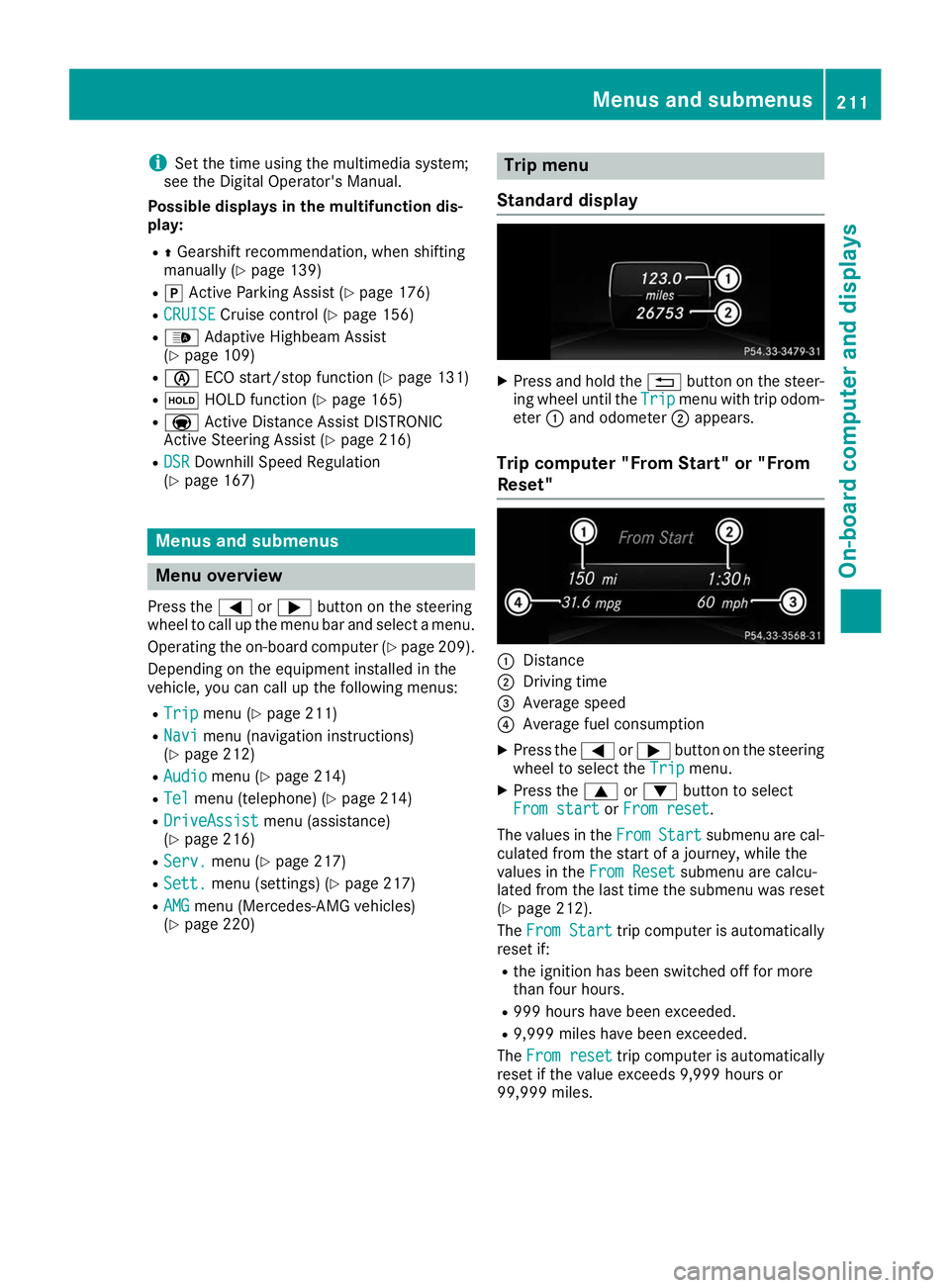
i
Set the time using the multimedia system;
see the Digital Operator's Manual.
Possible displays in the multifunction dis-
play:
R 0097Gearshift recommendation, when shifting
manually (Y page 139)
R 005D Active Parking Assist (Y page 176)
R CRUISE
CRUISE Cruise control (Y page 156)
R 00CE Adaptive Highbeam Assist
(Y page 109)
R 00D6 ECO start/stop function (Y page 131)
R 00D9 HOLD function (Y page 165)
R 004F Active Distance Assist DISTRONIC
Active Steering Assist (Y page 216)
R DSR DSR Downhill Speed Regulation
(Y page 167) Menus and submenus
Menu overview
Press the 0059or0065 button on the steering
wheel to call up the menu bar and select a menu.
Operating the on-board computer (Y page 209).
Depending on the equipment installed in the
vehicle, you can call up the following menus:
R Trip
Trip menu (Y page 211)
R Navi
Navi menu (navigation instructions)
(Y page 212)
R Audio
Audio menu (Y page 214)
R Tel
Tel menu (telephone) (Y page 214)
R DriveAssist
DriveAssist menu (assistance)
(Y page 216)
R Serv.
Serv. menu (Y page 217)
R Sett.
Sett. menu (settings) (Y page 217)
R AMG
AMG menu (Mercedes-AMG vehicles)
(Y page 220) Trip menu
Standard display X
Press and hold the 0038button on the steer-
ing wheel until the Trip
Tripmenu with trip odom-
eter 0043and odometer 0044appears.
Trip computer "From Start" or "From
Reset" 0043
Distance
0044 Driving time
0087 Average speed
0085 Average fuel consumption
X Press the 0059or0065 button on the steering
wheel to select the Trip
Tripmenu.
X Press the 0063or0064 button to select
From start
From start orFrom reset
From reset.
The values in the From
FromStart
Start submenu are cal-
culated from the start of a journey, while the
values in the From Reset From Resetsubmenu are calcu-
lated from the last time the submenu was reset
(Y page 212).
The From Start
From Start trip computer is automatically
reset if:
R the ignition has been switched off for more
than four hours.
R 999 hours have been exceeded.
R 9,999 miles have been exceeded.
The From reset From reset trip computer is automatically
reset if the value exceeds 9,999 hours or
99,999 miles. Menus and submenus
211On-board computer and displays Z
Page 214 of 370
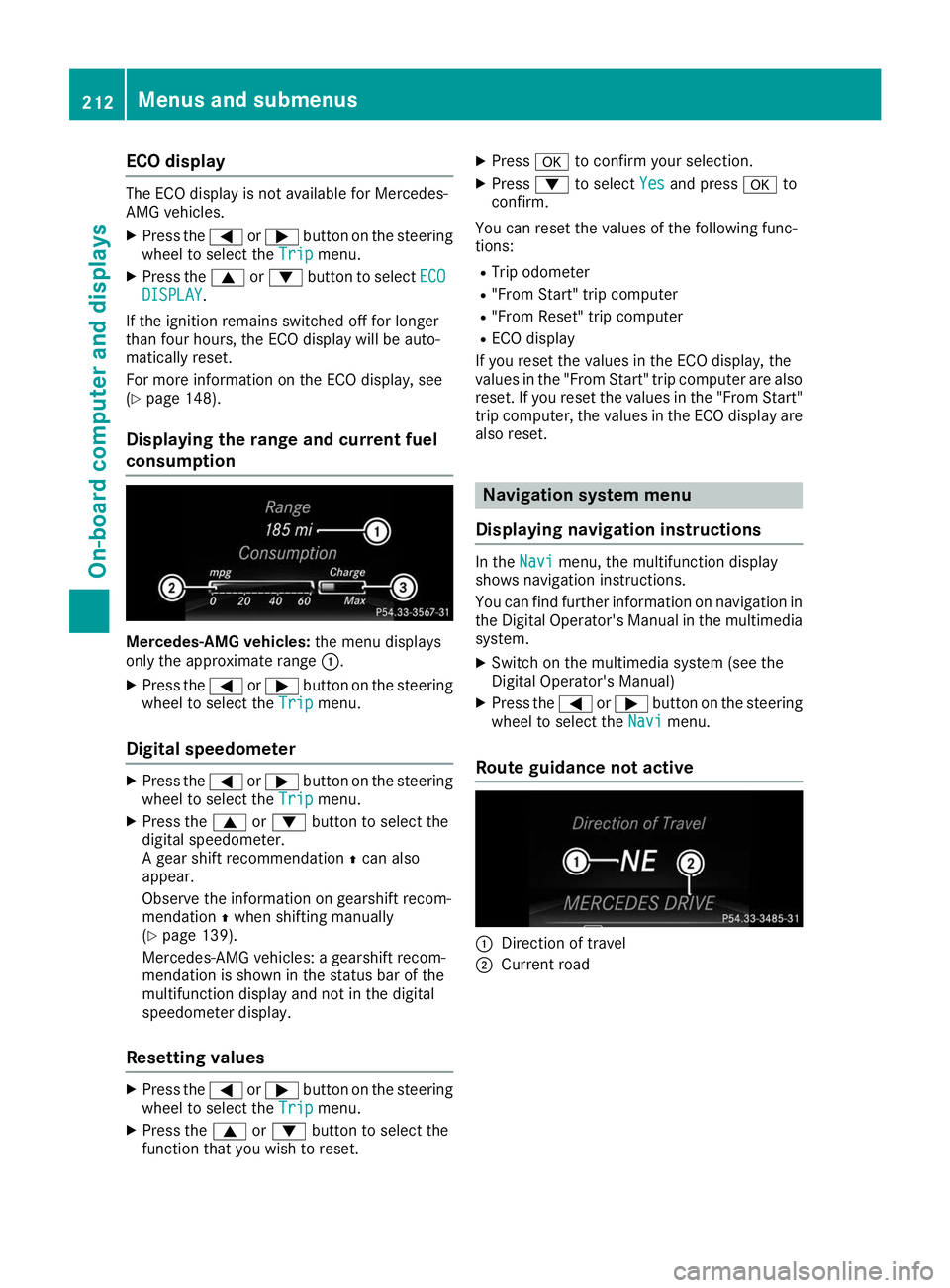
ECO display
The ECO display is not available for Mercedes-
AMG vehicles.
X Press the 0059or0065 button on the steering
wheel to select the Trip
Trip menu.
X Press the 0063or0064 button to select ECO
ECO
DISPLAY
DISPLAY.
If the ignition remains switched off for longer
than four hours, the ECO display will be auto-
matically reset.
For more information on the ECO display, see
(Y page 148).
Displaying the range and current fuel
consumption Mercedes-AMG vehicles:
the menu displays
only the approximate range 0043.
X Press the 0059or0065 button on the steering
wheel to select the Trip
Trip menu.
Digital speedometer X
Press the 0059or0065 button on the steering
wheel to select the Trip
Trip menu.
X Press the 0063or0064 button to select the
digital speedometer.
A gear shift recommendation 0097can also
appear.
Observe the information on gearshift recom-
mendation 0097when shifting manually
(Y page 139).
Mercedes-AMG vehicles: a gearshift recom-
mendation is shown in the status bar of the
multifunction display and not in the digital
speedometer display.
Resetting values X
Press the 0059or0065 button on the steering
wheel to select the Trip
Trip menu.
X Press the 0063or0064 button to select the
function that you wish to reset. X
Press 0076to confirm your selection.
X Press 0064to select Yes
Yes and press 0076to
confirm.
You can reset the values of the following func-
tions: R Trip odometer
R "From Start" trip computer
R "From Reset" trip computer
R ECO display
If you reset the values in the ECO display, the
values in the "From Start" trip computer are also reset. If you reset the values in the "From Start"trip computer, the values in the ECO display are
also reset. Navigation system menu
Displaying navigation instructions In the
Navi Navimenu, the multifunction display
shows navigation instructions.
You can find further information on navigation in
the Digital Operator's Manual in the multimedia system.
X Switch on the multimedia system (see the
Digital Operator's Manual)
X Press the 0059or0065 button on the steering
wheel to select the Navi Navimenu.
Route guidance not active 0043
Direction of travel
0044 Current road 212
Menus and submenusOn-board computer and displays
Page 220 of 370
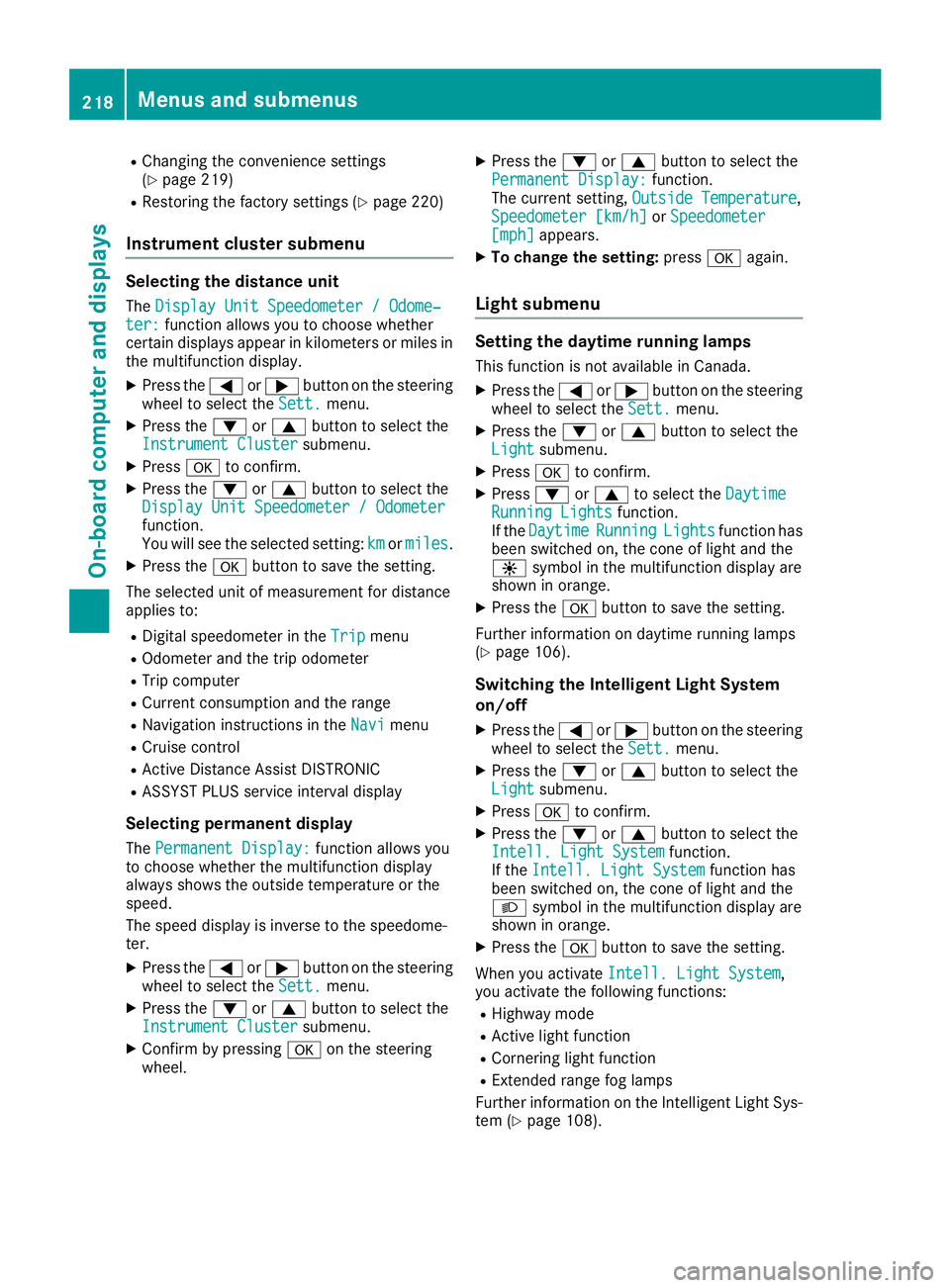
R
Changing the convenience settings
(Y page 219)
R Restoring the factory settings (Y page 220)
Instrument cluster submenu Selecting the distance unit
The Display Unit Speedometer / Odome‐
Display Unit Speedometer / Odome‐
ter:
ter: function allows you to choose whether
certain displays appear in kilometers or miles in the multifunction display.
X Press the 0059or0065 button on the steering
wheel to select the Sett.
Sett. menu.
X Press the 0064or0063 button to select the
Instrument Cluster
Instrument Cluster submenu.
X Press 0076to confirm.
X Press the 0064or0063 button to select the
Display Unit Speedometer / Odometer
Display Unit Speedometer / Odometer
function.
You will see the selected setting: km
km ormiles miles.
X Press the 0076button to save the setting.
The selected unit of measurement for distance
applies to:
R Digital speedometer in the Trip
Trip menu
R Odometer and the trip odometer
R Trip computer
R Current consumption and the range
R Navigation instructions in the Navi
Navimenu
R Cruise control
R Active Distance Assist DISTRONIC
R ASSYST PLUS service interval display
Selecting permanent display The Permanent Display:
Permanent Display: function allows you
to choose whether the multifunction display
always shows the outside temperature or the
speed.
The speed display is inverse to the speedome-
ter.
X Press the 0059or0065 button on the steering
wheel to select the Sett.
Sett. menu.
X Press the 0064or0063 button to select the
Instrument Cluster Instrument Cluster submenu.
X Confirm by pressing 0076on the steering
wheel. X
Press the 0064or0063 button to select the
Permanent Display: Permanent Display: function.
The current setting, Outside Temperature Outside Temperature,
Speedometer [km/h]
Speedometer [km/h] orSpeedometer
Speedometer
[mph]
[mph] appears.
X To change the setting: press0076again.
Light submenu Setting the daytime running lamps
This function is not available in Canada.
X Press the 0059or0065 button on the steering
wheel to select the Sett.
Sett.menu.
X Press the 0064or0063 button to select the
Light
Light submenu.
X Press 0076to confirm.
X Press 0064or0063 to select the Daytime
Daytime
Running Lights
Running Lights function.
If the Daytime
Daytime Running
RunningLights
Lightsfunction has
been switched on, the cone of light and the
0086 symbol in the multifunction display are
shown in orange.
X Press the 0076button to save the setting.
Further information on daytime running lamps
(Y page 106).
Switching the Intelligent Light System
on/off
X Press the 0059or0065 button on the steering
wheel to select the Sett. Sett.menu.
X Press the 0064or0063 button to select the
Light
Light submenu.
X Press 0076to confirm.
X Press the 0064or0063 button to select the
Intell. Light System
Intell. Light System function.
If the Intell. Light System
Intell. Light System function has
been switched on, the cone of light and the
0058 symbol in the multifunction display are
shown in orange.
X Press the 0076button to save the setting.
When you activate Intell. Light System Intell. Light System ,
you activate the following functions:
R Highway mode
R Active light function
R Cornering light function
R Extended range fog lamps
Further information on the Intelligent Light Sys-
tem (Y page 108). 218
Menus and submenusOn-board computer and displays