cruise control MERCEDES-BENZ GLE SUV 2019 User Guide
[x] Cancel search | Manufacturer: MERCEDES-BENZ, Model Year: 2019, Model line: GLE SUV, Model: MERCEDES-BENZ GLE SUV 2019Pages: 681, PDF Size: 11.7 MB
Page 302 of 681
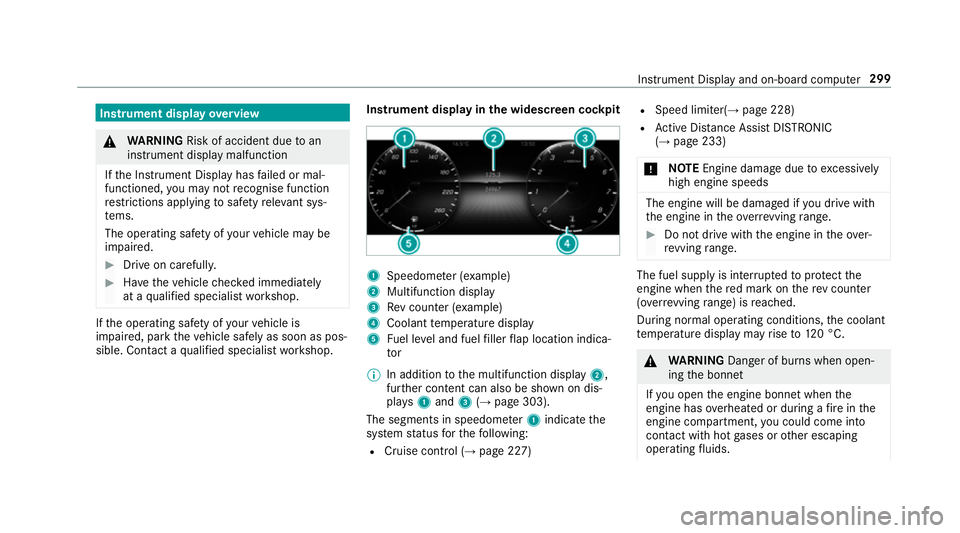
Instrument display
overview &
WARNING Risk of accident due toan
instrument display malfunction
If th e Instrument Display has failed or mal‐
functioned, you may not recognise function
re strictions applying tosaf etyre leva nt sys‐
te ms.
The operating saf ety of your vehicle may be
impaired. #
Drive on carefull y. #
Have theve hicle checked immediately
at a qualified specialist workshop. If
th e operating saf ety of your vehicle is
impaired, park theve hicle safely as soon as pos‐
sible. Contact a qualified specialist workshop. Instrument display in
the widescreen cockpit 1
Speedome ter (e xamp le)
2 Multifunction display
3 Rev counter (e xample)
4 Coolant temp erature display
5 Fuel le vel and fuel filler flap location indica‐
tor
% In addition tothe multifunction display 2,
fur ther conte nt can also be shown on dis‐
pl ay s1 and 3(→page 303).
The segments in speedome ter1 indica tethe
sy stem status forth efo llowing:
R Cruise control (→ page 227) R
Speed limiter(→ page 228)
R Active Dis tance Assi stDISTRONIC
(→ page 233)
* NO
TEEngine dama gedue toexc essively
high engine speeds The engine will be damaged if
you drive with
th e engine in theov errevving range. #
Do not drive wi th the engine in theove r‐
re vving range. The fuel supply is inter
rupted toprotect the
engine when there d mark on there v counter
(o ve rrev ving range) is reached.
During no rmal operating conditions, the coolant
te mp erature display may rise to120 °C. &
WARNING Danger of bu rns when open‐
ing the bonn et
If yo u open the engine bonn etwhen the
engine has overheated or during a fire inthe
engine compartment, you could come into
contact with hot gases or other escaping
operating fluids. In
stru ment Display and on-board computer 299
Page 303 of 681
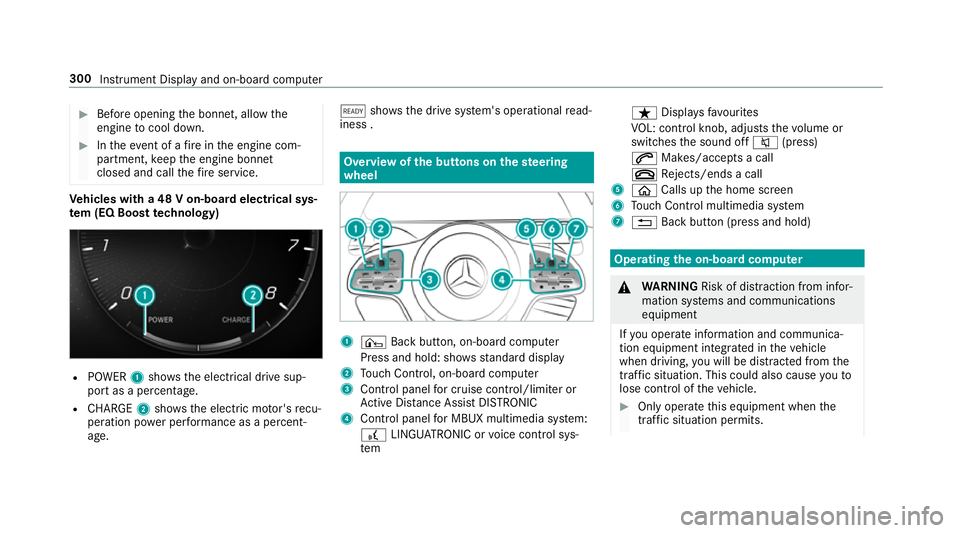
#
Before opening the bonn et, allow the
engine tocool down. #
Intheeve nt of a fire inthe engine com‐
partment, keep the engine bonn et
closed and call thefire service. Ve
hicles with a 48 V on-board electrical sys‐
te m (EQ Boo sttech nology) R
POWER 1shows th e electrical drive sup‐
port as a percentage.
R CHARGE 2showsthe electric mo tor's recu‐
peration po wer per form ance as a percent‐
age. õ
showsthe drive sy stem's operational read‐
iness . Overview of
the but tons on thest eering
wheel 1
¤ Back button, on-board computer
Press and hold: sho wsstandard display
2 Touch Control, on-board co mputer
3 Control panel for cruise control/limiter or
Ac tive Dis tance Assi stDISTRONIC
4 Control panel for MBUX multimedia sy stem:
£ LINGU ATRO NIC or voice control sys‐
tem ß
Displaysfa vo urites
VO L: control knob, adjusts thevo lume or
switches the sound off 8(press)
6 Makes/accepts a call
~ Rejects/ends a call
5 ò Calls up the home screen
6 Touch Control multimedia sy stem
7 % Back button (press and hold) Operating
the on-boa rdcompu ter &
WARNING Risk of di stra ction from infor‐
mation sy stems and communications
equipment
If yo u operate information and communica‐
tion equipment integ rated in theve hicle
when driving, you will be distracted from the
traf fic situation. This could also cause youto
lose control of theve hicle. #
Only operate this equipment when the
traf fic situation permits. 300
Instrument Display and on-board compu ter
Page 307 of 681
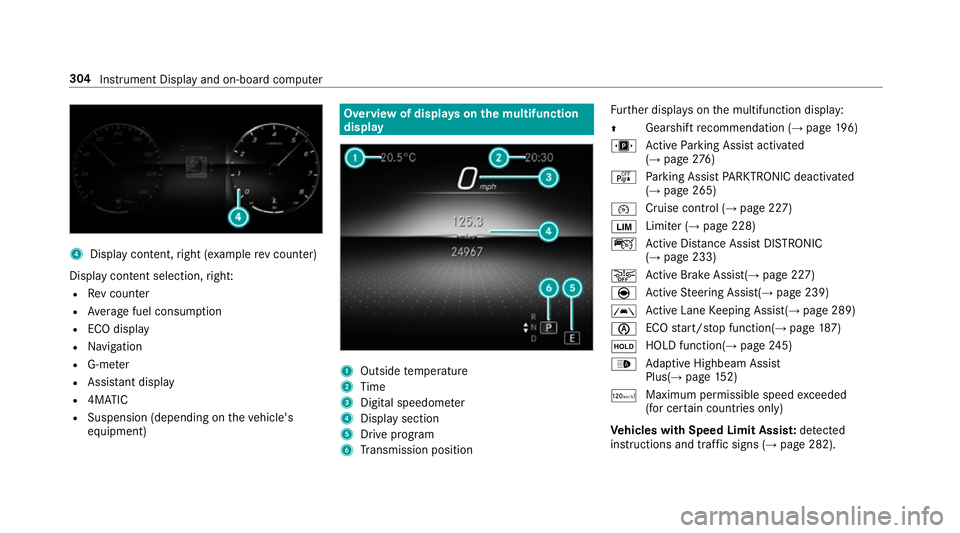
4
Displ aycontent, right (e xamp lerev counter)
Display content selection, right:
R Rev counter
R Average fuel consum ption
R ECO display
R Navigation
R G-me ter
R Assi stant display
R 4MATIC
R Suspension (depending on theve hicle's
equipment) Overview of displa
yson the multifunction
display 1
Outside temp erature
2 Time
3 Digital speedome ter
4 Displ aysection
5 Drive program
6 Transmission position Fu
rther displa yson the multifunction display:
Z Gearshift
recommendation (→ page 196)
u Active Parking Assist activated
(→ page 276)
é Parking Assist PARKTRONIC deacti vated
( → page 265)
¯ Cruise control (→
page 227)
È Limiter (→
page 228)
ç Active Dis tance Assi stDISTRONIC
(→ page 233)
æ Ac
tive Brake Assi st(→ page 227)
è Active Steering Assis t(→ page 239)
à Ac
tive Lane Keeping Assist(→ page 289)
è ECO
start/ stop function(→ page187)
ë HOLD fu
nction(→ page 245)
_ Ad
aptive Highbeam Assist
Plus(→ page152)
ð Ma
ximum pe rmissible speed exceeded
(for cer tain countries only)
Ve hicles with Speed Limit Assis t:de tected
instructions and traf fic signs (→ page 282). 304
Instrument Displ ayand on-board computer
Page 314 of 681
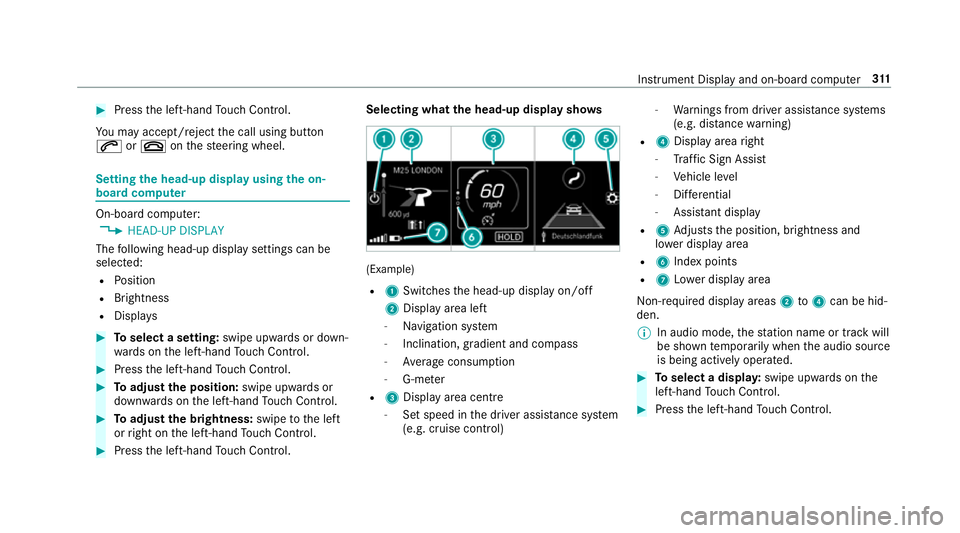
#
Press the left-hand Touch Control.
Yo u may accept/ reject the call using button
6 or~ onthesteering wheel. Setting
the head-up display using the on-
board compu ter On-board computer:
, HEAD-UP DISPLAY
The following head-up display settings can be
selec ted:
R Position
R Brightness
R Displa ys #
Toselect a setting: swipe upwards or down‐
wa rds on the left-hand Touch Control. #
Press the left-hand Touch Control. #
Toadjust the position: swipe upwards or
down wards on the left-hand Touch Control. #
Toadjust the brightness: swipetothe left
or right on the left-hand Touch Control. #
Press the left-hand Touch Control. Selecting what
the head-up display sho ws (Example)
R 1 Switches the head-up display on/off
2 Display area left
- Navigation sy stem
- Inclination, gradient and compass
- Average consum ption
- G-me ter
R 3 Displ ayarea centre
- Set speed in the driver assis tance sy stem
(e.g. cruise control) -
Warnings from driver assis tance sy stems
(e.g. dis tancewarning)
R 4 Display area right
- Traf fic Sign Assi st
- Vehicle le vel
- Differe ntial
- Assi stant display
R 5 Adjusts the position, brightness and
lo we r display area
R 6 Index points
R 7 Lowe r display area
Non-re quired display areas 2to4 can be hid‐
den.
% In audio mode, thest ation name or track will
be shown temp orarily when the audio source
is being actively operated. #
Toselect a displa y:swipe upwards on the
left-hand Touch Control. #
Press the left-hand Touch Control. In
stru ment Display and on-board computer 311
Page 315 of 681
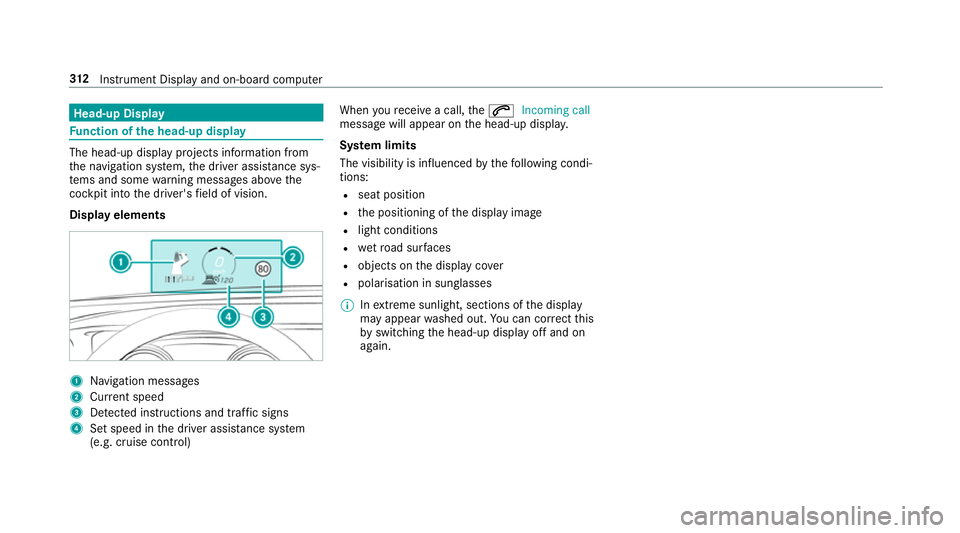
Head-up Display
Fu
nction of the head-up display The head-up display projects information from
th e navigation sy stem, the driver assis tance sys‐
te ms and some warning messages abo vethe
cockpit into the driver's field of vision.
Display elements 1
Navigation messa ges
2 Current speed
3 Detected instructions and traf fic signs
4 Set speed in the driver assis tance sy stem
(e.g. cruise control) When
youre cei vea call, the6 Incoming call
message will appear on the head-up displa y.
Sy stem limits
The visibility is influenced bythefo llowing condi‐
tions:
R seat position
R the positioning of the display image
R light conditions
R wetro ad sur faces
R objects on the display co ver
R polarisation in sunglasses
% Inextreme sunlight, sections of the display
may appear washed out. You can co rrect this
by switching the head-up display off and on
again. 312
Instrument Display and on-board computer
Page 591 of 681
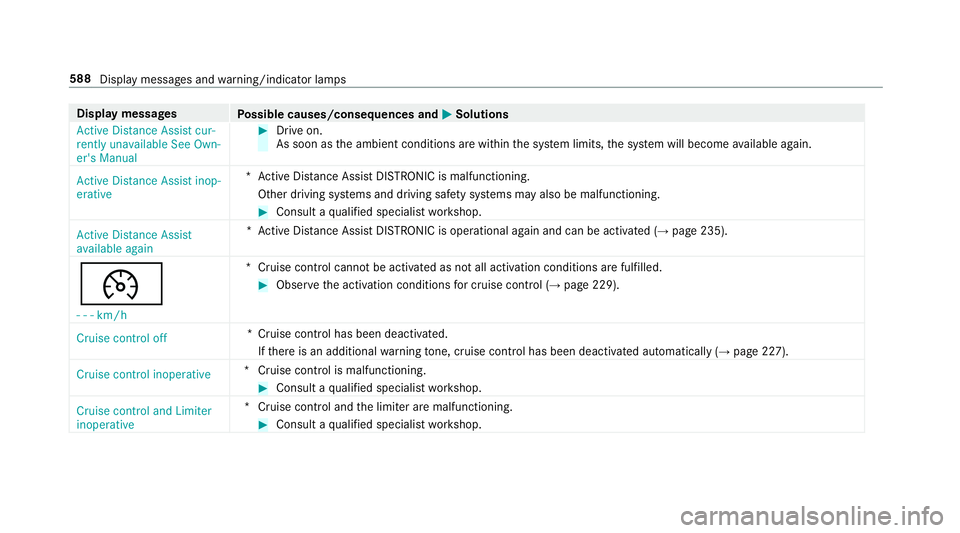
Display messages
Possible causes/consequences and M
MSolutions
Active Distance Assist cur-
rently unavailable See Own-
er's Manual #
Drive on.
As soon as the ambient conditions are within the sy stem limits, the sy stem will become available again.
Active Distance Assist inop-
erative *A
ctive Dis tance Assi stDISTRONIC is malfunctioning.
Other driving sy stems and driving saf ety sy stems may also be malfunctioning. #
Consult a qualified specialist workshop.
Active Distance Assist
available again *A
ctive Dis tance Assi stDISTRONIC is operational again and can be acti vated (→ page 235).
¯ - - -km/h *C
ruise control cannot be activated as not all activation conditions are fulfilled. #
Obser vethe activation conditions for cruise control (→ page 229).
Cruise control off *C
ruise control has been deactivated.
If th ere is an additional warning tone, cruise control has been deacti vated automatically (→ page 227).
Cruise control inoperative *C
ruise control is malfunctioning. #
Consult a qualified specialist workshop.
Cruise control and Limiter
inoperative *C
ruise control and the limiter are malfunctioning. #
Consult a qualified specialist workshop. 588
Display messages and warning/indicator lamps
Page 634 of 681
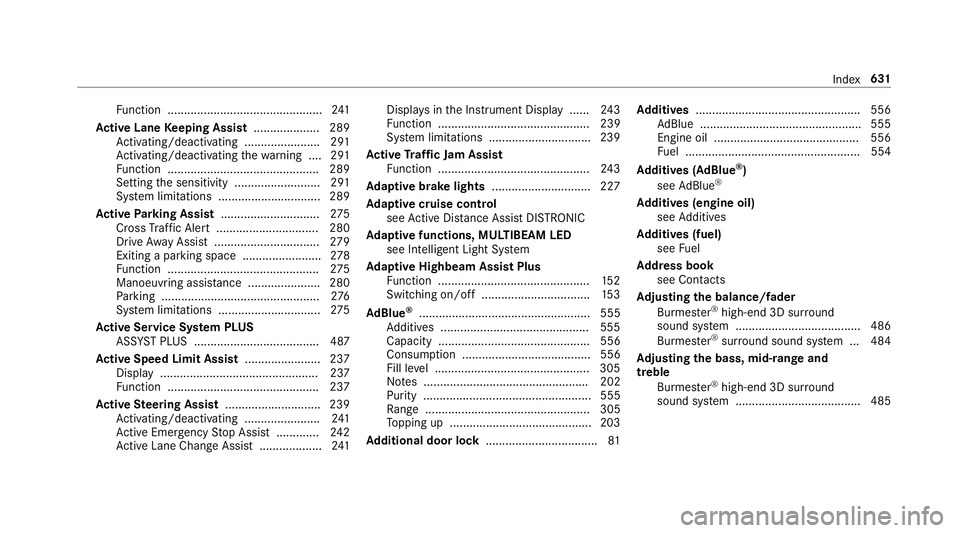
Fu
nction ............................................... 241
Ac tive Lane Keeping Assist .................... 289
Ac tivating/deactivating ...................... .291
Ac tivating/deactivating thewa rning .... 291
Fu nction .............................................. 289
Setting the sensitivity .......................... 291
Sy stem limitations ...............................2 89
Ac tive Parking Assist .............................. 275
Cross Traf fic Alert ............................... 280
Drive AwayAssi st................................ 279
Exiting a pa rking space ........................ 278
Fu nction .............................................. 275
Manoeuvring assis tance ...................... 280
Pa rking ................................................ 276
Sy stem limitations ...............................2 75
Ac tive Se rvice Sy stem PLUS
AS SYST PLUS ...................................... 487
Ac tive Speed Limit Assi st....................... 237
Display ................................................ 237
Fu nction .............................................. 237
Ac tive Steering Assist ............................ .239
Ac tivating/deactivating ...................... .241
Ac tive Emergency Stop Assist .............2 42
Ac tive Lane Change Assi st................... 241Displ
ays in the Instrument Display ...... 24 3
Fu nction .............................................. 239
Sy stem limitations ...............................2 39
Ac tive Traf fic Jam Assist
Fu nction .............................................. 24 3
Ad aptive brake lights .............................. 227
Ad aptive cruise control
see Active Dis tance Assi stDISTRONIC
Ad aptive functions, MULTIBEAM LED
see Intelligent Light Sy stem
Ad aptive Highbeam Assist Plus
Fu nction .............................................. 15 2
Switching on/off ................................. 15 3
Ad Blue ®
.................................................... 555
Ad ditives .............................................5 55
Capacity .............................................. 556
Consu mption ....................................... 556
Fill le vel .............................................. .305
No tes .................................................. 202
Purity ................................................... 555
Ra nge .................................................. 305
To pping up ...........................................2 03
Ad ditional door lo ck.................................. 81Ad
diti ves.................................................. 556
Ad Blue ................................................. 555
Engine oil ............................................ 556
Fu el ..................................................... 554
Ad diti ves (AdBlue ®
)
see AdBlue ®
Ad diti ves (engine oil)
see Additives
Ad diti ves (fuel)
see Fuel
Ad dress book
see Contacts
Ad justing the balance/ fader
Burmes ter®
high-end 3D sur round
sound sy stem ...................................... 486
Burmes ter®
sur round sound sy stem ... 484
Ad justing the bass, mid- range and
treble
Burmes ter®
high-end 3D sur round
sound sy stem ...................................... 485 Index
631
Page 641 of 681
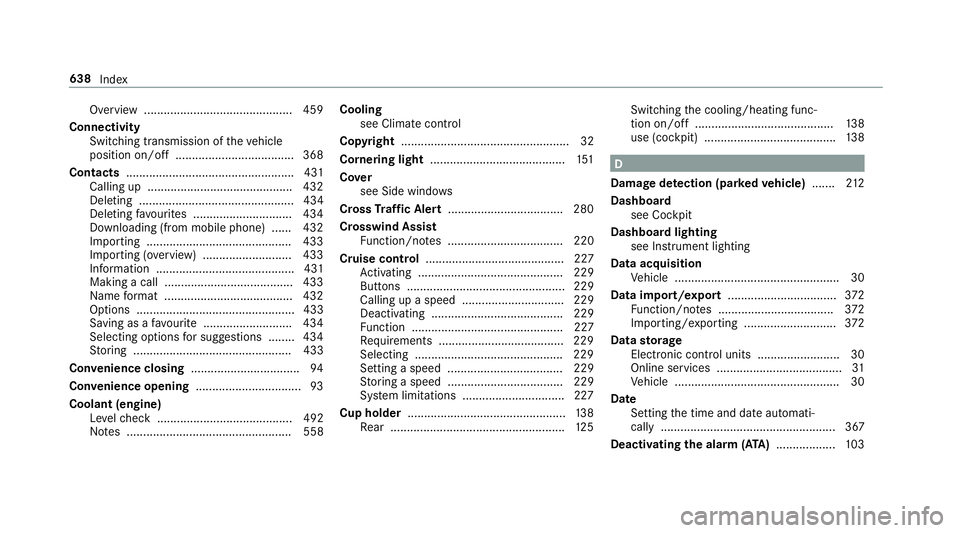
Overview ............................................. 459
Connectivity Switching transmission of theve hicle
position on/off .................................... 368
Contacts ................................................... 431
Calling up ............................................ 432
Deleting ............................................... 434
Deleting favo urites .............................. 434
Downloading (from mobile phone) ...... 432
Importing ............................................ 433
Importing (o verview) .......................... .433
Information .......................................... 431
Making a call ....................................... 433
Na me form at ...................................... .432
Options ................................................ 433
Saving as a favo urite .......................... .434
Selecting options for suggestions ........ 434
St oring ................................................ 433
Con venience closing ................................. 94
Con venience opening ................................ 93
Coolant (engine) Levelch eck ......................................... 492
No tes .................................................. 558 Cooling
see Climate control
Co pyright ...................................................32
Cornering light ........................................ .151
Co ver
see Side windo ws
Cross Traf fic Alert .................................. .280
Crosswind Assist Function/no tes ................................... 220
Cruise control .......................................... 227
Ac tivating ............................................ 229
Buttons ................................................ 229
Calling up a speed ............................... 229
Deactivating ........................................ 229
Fu nction .............................................. 227
Re quirements ...................................... 229
Selecting ............................................ .229
Setting a speed ................................... 229
St oring a speed ................................... 229
Sy stem limitations ...............................2 27
Cup holder ................................................ 13 8
Re ar .................................................... .125 Switching
the cooling/heating func‐
tion on/off .......................................... 13 8
use (co ckpit) ........................................ 13 8 D
Damage de tection (pa rked vehicle) .......2 12
Dashboa rd
see Cockpit
Dashboard lighting see Instrument lighting
Data acquisition Vehicle .................................................. 30
Data import/export .................................372
Fu nction/no tes ................................... 372
Importing/exporting ............................ 372
Data storage
Electronic control units ........................ .30
Online services ...................................... 31
Ve hicle .................................................. 30
Date Setting the time and date automati‐
cally ..................................................... 367
Deactivating the alarm (A TA).................. 103 638
Index
Page 644 of 681
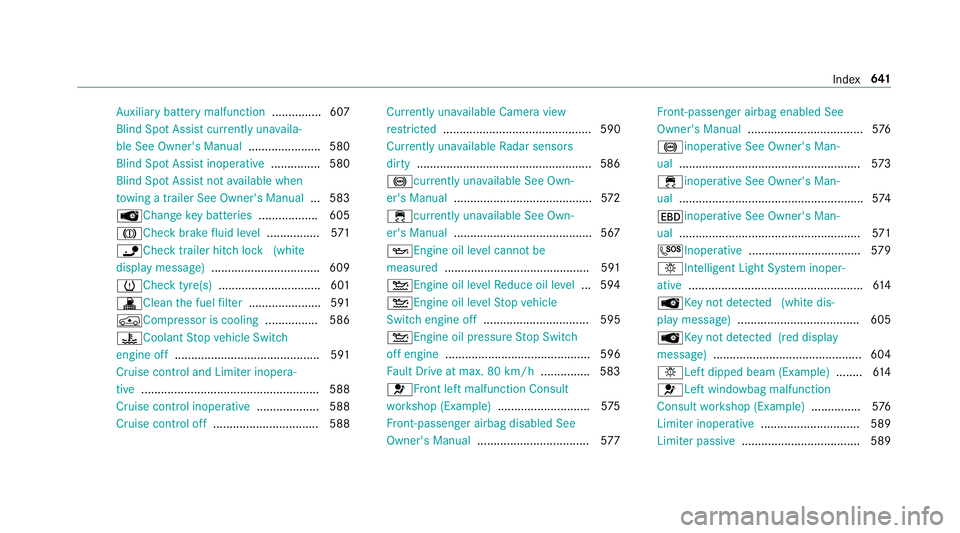
Au
xilia rybattery malfunction ...............607
Blind Spot Assi stcur rently una vaila‐
ble See Owner's Manual ...................... 580
Blind Spot Assist inope rative ............... 580
Blind Spot Assi stnot available when
to wing a trailer See Owner's Manual ...5 83
ÂChange key bat teries .................. 605
JCheck brake fluid le vel................ 571
ï Check trailer hit chlock (white
display message) ................................ .609
hChe cktyre(s) ............................... 601
!Clean the fuel filter ...................... 591
ÁCompressor is cooling ................ 586
?Coolant Stop vehicle Switch
engine off ............................................ 591
Cruise contro l and Limiter inope ra‐
tive ...................................................... 588
Cruise control inope rative ................... 588
Cruise control off ................................ 588 Cu
rrently unavailable Camera view
re stricted ............................................. 590
Cu rrently unavailable Radar sensors
dirty .....................................................5 86
!cur rently una vailable See Own‐
er's Manual .......................................... 572
÷ currently una vailable See Own‐
er's Manual .......................................... 567
5Engine oil le vel cannot be
measured ............................................ 591
4Engine oil le velRe duce oil le vel...5 94
4 Engine oil le velSt op vehicle
Switch engine off ................................ 595
4Engine oil pressure Stop Switch
off engine ............................................ 596
Fa ult Drive at max. 80 km/h ...............583
6Fr ont left malfunction Consult
wo rkshop (Example) ............................5 75
Fr ont-passenger airbag disabled See
Owner's Manual ..................................5 77Fr
ont-passenger airbag enabled See
Owner's Manual ................................... 576
! inope rative See Owner's Man‐
ual ....................................................... 573
÷ inope rative See Owner's Man‐
ual ....................................................... .574
T inope rative See Owner's Man‐
ual ....................................................... 571
G Inoperative .................................. 579
b Intellige nt Light Sy stem inoper‐
ative ..................................................... 61 4
 Key not de tected (white dis‐
pl ay messa ge).....................................6 05
ÂKe y not de tected (red displ ay
messa ge).............................................6 04
bLeft dipped beam (Example) ........614
6 Left windowbag malfunction
Consult workshop (Example) ...............576
Limiter inoperative .............................. 589
Limiter passive .................................... 589 Index
641
Page 647 of 681
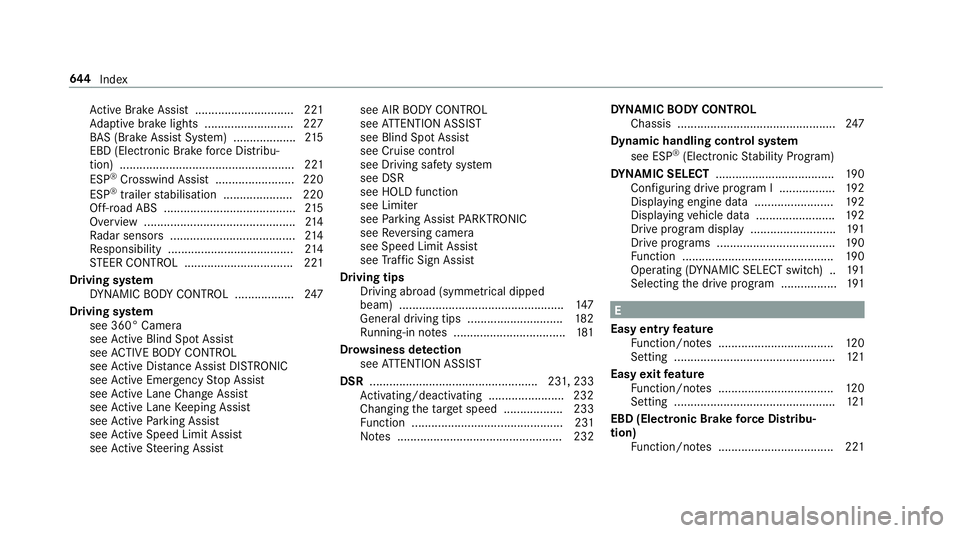
Ac
tive Brake Assi st.............................. 221
Ad aptive brake lights .......................... .227
BA S (Brake Assi stSystem) ...................2 15
EBD (Electronic Brake forc e Distribu‐
tion) ..................................................... 221
ESP ®
Crosswind Assist ........................ 220
ESP ®
trailer stabilisation .................... .220
Off-road ABS ........................................ 215
Overview ..............................................2 14
Ra dar sensors ...................................... 214
Re sponsibility ...................................... 214
ST EER CONTROL ................................. 221
Driving sy stem
DY NA MIC BODY CONTROL .................. 247
Driving sy stem
see 360° Camera
see Active Blind Spot Assi st
see ACTIVE BODY CONTROL
see Active Dis tance Assi stDISTRONIC
see Active Emergency Stop Assist
see Active Lane Change Assi st
see Active Lane Keeping Assist
see Active Parking Assist
see Active Speed Limit Assi st
see Active Steering Assist see AIR
BODY CONTROL
see ATTENTION ASSIST
see Blind Spot Assist
see Cruise control
see Driving saf ety sy stem
see DSR
see HOLD function
see Limiter
see Parking Assist PARKTRONIC
see Reversing camera
see Speed Limit Assist
see Traf fic Sign Assi st
Driving tips Driving abroad (symmetrical dipped
beam) .................................................. 147
Gene ral driving tips ............................ .182
Ru nning-in no tes ..................................1 81
Dr ows iness de tection
see ATTENTION ASSIST
DSR ................................................... 231, 233
Ac tivating/deactivating ...................... .232
Changing thetar get speed .................. 233
Fu nction .............................................. 231
No tes .................................................. 232 DY
NA MIC BODY CONT ROL
Chassis ................................................ 247
Dynamic handling cont rol sy stem
see ESP ®
(Elect ronic Stability Prog ram)
DY NA MIC SELECT .................................... 19 0
Con figuring drive program I ................. 19 2
Displ aying engine data ........................ 19 2
Displ aying vehicle data ........................ 19 2
Drive prog ram display ......................... .191
Drive prog rams ................................... .190
Fu nction .............................................. 19 0
Operating (DYNAMIC SELECT switch) .. 191
Selecting the drive prog ram ................. 191 E
Easy entry feature
Fu nction/no tes ................................... 12 0
Setting ................................................. 121
Easy exitfeature
Fu nction/no tes ................................... 12 0
Setting ................................................. 121
EBD (Electronic Brake forc e Distribu‐
tion)
Function/no tes ................................... 221 644
Index