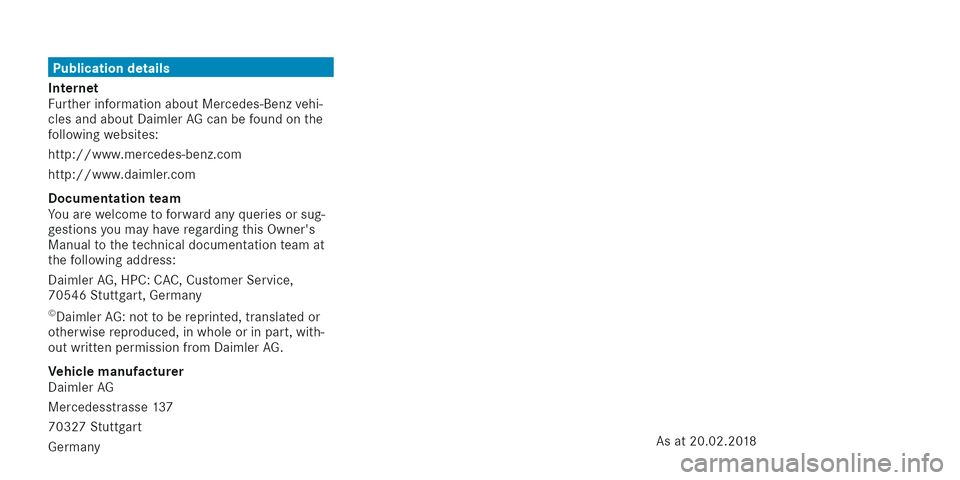MERCEDES-BENZ GLE SUV 2019 Owners Manual
Manufacturer: MERCEDES-BENZ, Model Year: 2019, Model line: GLE SUV, Model: MERCEDES-BENZ GLE SUV 2019Pages: 681, PDF Size: 11.7 MB
Page 671 of 681
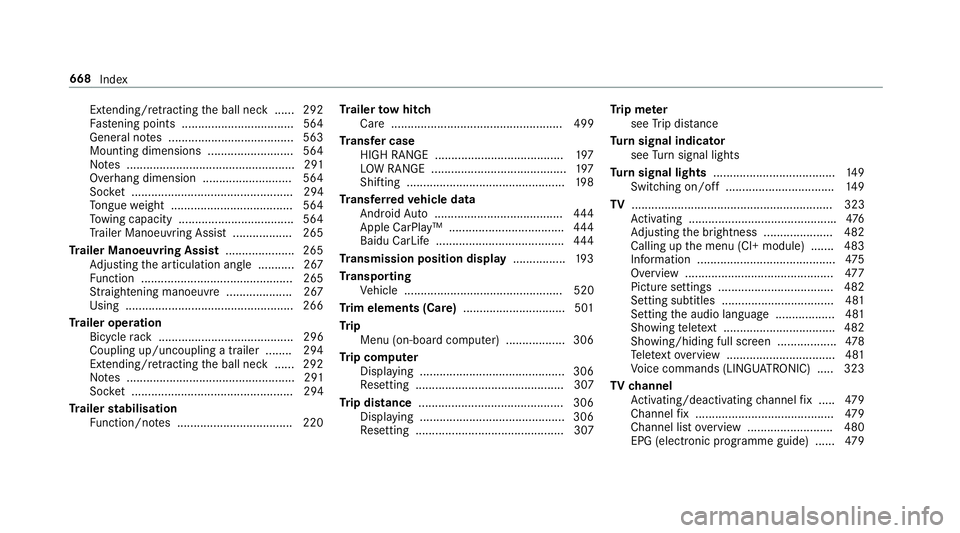
Extending/r
etra cting the ball neck ...... 292
Fa stening points ..................................5 64
Gene ral no tes ...................................... 563
Mounting dimensions .......................... 564
No tes ................................................... 291
Overhang dimension ........................... 564
Soc ket ................................................. 294
To ngue weight .................................... .564
To wing capacity .................................. .564
Tr ailer Manoeuv ring Assi st.................. 265
Tr ailer Manoeuvring Assist ..................... 265
Ad justing the articulation angle ........... 267
Fu nction .............................................. 265
St raightening manoeuvre .................... 267
Using .................................................. .266
Tr ailer operation
Bicycle rack ......................................... 296
Coupling up/uncoupling a trailer ........ 294
Extending/r etra cting the ball neck ...... 292
No tes ................................................... 291
Soc ket ................................................. 294
Tr ailer stabilisation
Fu nction/no tes ................................... 220 Tr
ailer tow hit ch
Care .................................................... 499
Tr ansfer case
HIGH RANGE ....................................... 197
LO W RANGE ......................................... 197
Shifting ................................................ 19 8
Tr ansfer redve hicle data
Android Auto ....................................... 444
Apple CarPl ay™ ................................... 444
Baidu CarLife ....................................... 444
Tr ansmission position display ................19 3
Tr anspo rting
Ve hicle ................................................ 520
Tr im elements (Care) ...............................501
Tr ip
Menu (on-board computer) .................. 306
Tr ip computer
Displaying ............................................ 306
Re setting ............................................. 307
Tr ip distance ............................................ 306
Displaying ............................................ 306
Re setting ............................................. 307 Tr
ip me ter
see Trip dis tance
Tu rn signal indicator
see Turn signal lights
Tu rn signal lights .....................................1 49
Switching on/off ................................. 14 9
TV ............................................................. 323
Ac tivating ............................................ .476
Ad justing the brightness ..................... 482
Calling up the menu (CI+ module) .......4 83
Information .......................................... 475
Overview ............................................. 477
Picture settings ................................... 482
Setting subtitles ..................................4 81
Setting the audio language .................. 481
Showing telete xt ................................. .482
Showing/hiding full screen .................. 478
Te lete xt overview ................................. 481
Vo ice commands (LINGU ATRO NIC) .....3 23
TV channel
Ac tivating/deactivating channel fix ..... 479
Channel fix .......................................... 479
Channel list overview .......................... 480
EPG (elect ronic programme guide) ...... 479668
Index
Page 672 of 681
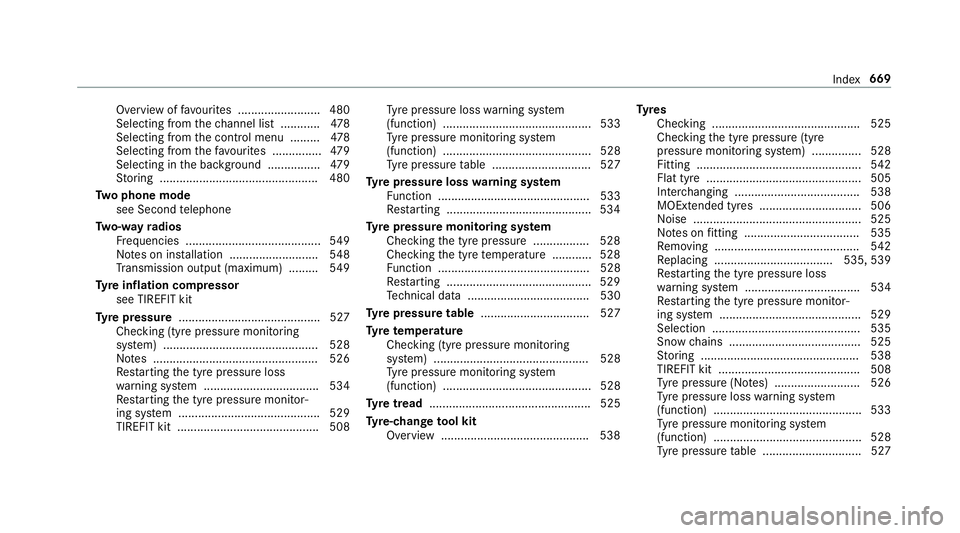
Overview of
favo urites ........................ .480
Selecting from thech annel list ............ 478
Selecting from the control menu ......... 478
Selecting from thefa vo urites .............. .479
Selecting in the bac kground ................ 479
St oring ................................................ 480
Tw o phone mode
see Second telephone
Tw o-w ayradios
Fr equencies ......................................... 549
No tes on ins tallation .......................... .548
Tr ansmission output (maximum) ........ .549
Ty re inflation compressor
see TIREFIT kit
Ty re pressure ........................................... 527
Checking (ty repressure monitoring
sy stem) ............................................... 528
No tes .................................................. 526
Re starting the tyre pressure loss
wa rning sy stem ................................... 534
Re starting the tyre pressure monitor‐
ing sy stem ...........................................5 29
TIREFIT kit .......................................... .508 Ty
re pressure loss warning sy stem
(function) ............................................. 533
Ty re pressure monitoring sy stem
(function) ............................................. 528
Ty re pressure table .............................. 527
Ty re pressure loss warning sy stem
Fu nction .............................................. 533
Re starting ............................................ 534
Ty re pressure moni toring sy stem
Checking the tyre pressure ................. 528
Checking the tyre temp erature ............ 528
Fu nction .............................................. 528
Re starting ............................................ 529
Te ch nical da ta..................................... 530
Ty re pressure table ................................. 527
Ty re temp erature
Checking (tyre pressure monitoring
sy stem) ............................................... 528
Ty re pressure monitoring sy stem
(function) ............................................. 528
Ty re tread ................................................. 525
Ty re-change tool kit
Overview ............................................ .538 Ty
res
Checking ............................................ .525
Che cking the tyre pressure (tyre
pressure monitoring sy stem) ............... 528
Fitting .................................................. 542
Flat tyre ............................................... 505
Inter changing ...................................... 538
MOExtended tyres .............................. .506
Noise ................................................... 525
No tes on fitting ................................... 535
Re moving ............................................ 542
Re placing .................................... 535, 539
Re starting the tyre pressure loss
wa rning sy stem ................................... 534
Re starting the tyre pressure monitor‐
ing sy stem ...........................................5 29
Selection ............................................. 535
Snow chains ........................................ 525
St oring ................................................ 538
TIREFIT kit ...........................................5 08
Ty re pressure (N otes) .......................... 526
Ty re pressure loss warning sy stem
(function) ............................................. 533
Ty re pressure monitoring sy stem
(function) ............................................. 528
Ty re pressure table .............................. 527 Index
669
Page 673 of 681
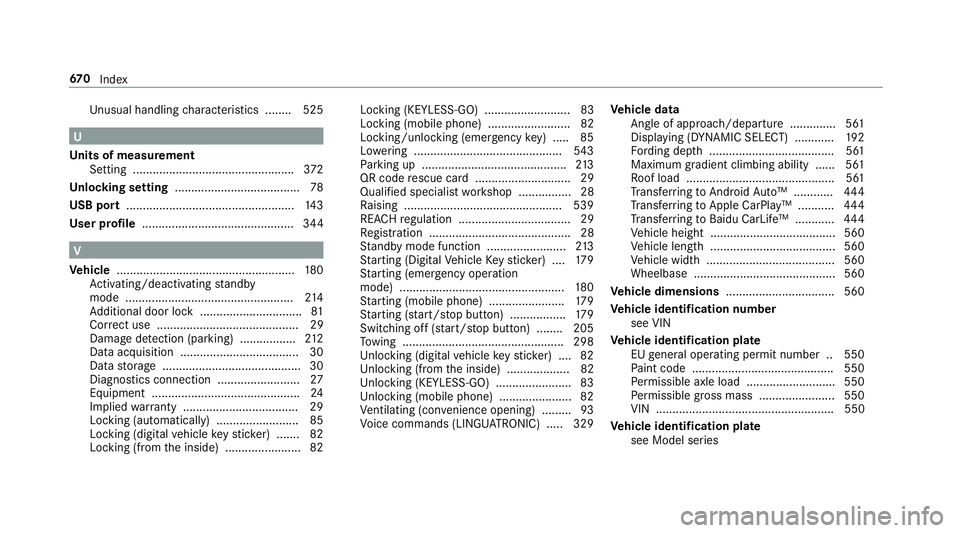
Un
usual handling characteristics ........ 525 U
Un its of measurement
Setting ................................................ .372
Un locking setting ...................................... 78
USB port ...................................................1 43
User profile .............................................. 344 V
Ve hicle ...................................................... 180
Ac tivating/deactivating standby
mode .................................................. .214
Ad ditional door lock ...............................81
Cor rect use ........................................... 29
Dama gedetection (pa rking) ................ .212
Data acquisition .................................... 30
Data storage .......................................... 30
Diagnostics connection .........................27
Equipment ............................................. 24
Implied warranty .................................. .29
Locking (auto matically) ......................... 85
Locking (digital vehicle keyst icke r) ...... .82
Locking (from the inside) ....................... 82 Locking (KEYLESS-GO) .......................... 83
Locking (mobile phone) .........................82
Locking/unlocking (emergency
key) .... .85
Lo we ring ............................................. 543
Pa rking up ............................................ 213
QR code rescue card ............................. 29
Qualifi ed specialist workshop ................28
Ra ising ................................................ 539
REA CHregulation ..................................29
Re gistration ...........................................28
St andby mode function ........................ 213
St arting (Digital Vehicle Keyst icke r) .... 17 9
St arting (eme rgency operation
mode) .................................................. 180
St arting (mobile phone) ...................... .179
St arting (s tart/s top button) .................1 79
Switching off (s tart/s top button) ........ 205
To wing ................................................ .298
Un locking (digital vehicle keyst icke r) .... 82
Un locking (from the inside) ...................82
Un locking (KEYLESS-GO) ...................... .83
Un locking (mobile phone) ...................... 82
Ve ntilating (co nvenience opening) ......... 93
Vo ice commands (LINGU ATRO NIC) .....3 29Ve
hicle data
Angle of app roach/departure .............. 561
Displaying (DYNAMIC SELECT) ............ 19 2
Fo rding dep th...................................... 561
Maximum gradient climbing ability ...... 561
Ro of load ............................................. 561
Tr ans ferring toAndroid Auto™ ............ 444
Tr ans ferring toApple CarPl ay™ ........... 444
Tr ans ferring toBaidu CarLife™ ............ 444
Ve hicle height ...................................... 560
Ve hicle length ...................................... 560
Ve hicle width ....................................... 560
Wheelbase ...........................................5 60
Ve hicle dimensions ................................. 560
Ve hicle identification number
see VIN
Ve hicle identification plate
EU general operating pe rmit number .. 550
Pa int code .......................................... .550
Pe rm issible axle load .......................... .550
Pe rm issible gross mass ...................... .550
VIN ...................................................... 550
Ve hicle identification plate
see Model series 67 0
Index
Page 674 of 681
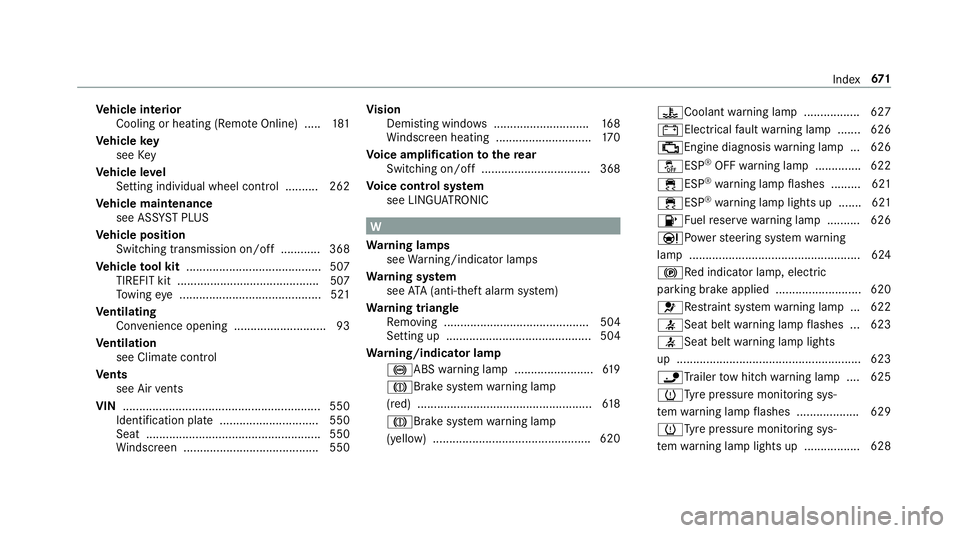
Ve
hicle interior
Cooling or heating (Remo teOnline) ..... 181
Ve hicle key
see Key
Ve hicle le vel
Setting individual wheel control .......... 262
Ve hicle maintenance
see ASS YST PLUS
Ve hicle position
Switching transmission on/off ............ 368
Ve hicle tool kit ........................................ .507
TIREFIT kit ...........................................5 07
To wing eye ...........................................5 21
Ve ntilating
Con venience opening ............................ 93
Ve ntilation
see Climate cont rol
Ve nts
see Air vents
VIN ............................................................ 550
Identification plate .............................. 550
Seat ..................................................... 550
Wi ndsc reen ......................................... 550 Vi
sion
Demisting windo ws............................. 16 8
Wi ndsc reen heating ............................. 17 0
Vo ice amplification tothere ar
Switching on/off ................................. 368
Vo ice control sy stem
see LINGU ATRO NIC W
Wa rning lamps
see Warning/indicator lamps
Wa rning sy stem
see ATA (anti-theft alarm sy stem)
Wa rning triangle
Re moving ............................................ 504
Setting up ............................................ 504
Wa rning/indicator lamp
!ABS warning lamp ........................ 61 9
J Brake sy stem warning lamp
(red) .................................................... .618
J Brake sy stem warning lamp
(yellow) ................................................ 620 ?Coolant
warning lamp ................ .627
# Electrical fault warning lamp ...... .626
;Engine diagnosis warning lamp .. .626
åESP ®
OFF warning lamp .............. 622
÷ESP ®
wa rning lamp flashes ........ .621
÷ ESP®
wa rning lamp lights up ...... .621
8 Fuelreser vewarning lamp .......... 626
ÐPo werst eering sy stem warning
lamp .................................................... 624
!Re d indicator lamp, elect ric
parking brake applied .......................... 620
6Re stra int sy stem warning lamp .. .622
7Seat belt warning lamp flashes .. .623
7Seat belt warning lamp lights
up ........................................................ 623
ïTr ailertow hit chwarning lamp .... 625
hTy repressure monitoring sys‐
te m wa rning lamp flashes .................. .629
hTy repressure monitoring sys‐
te m wa rning lamp lights up ................ .628 Index
671
Page 675 of 681
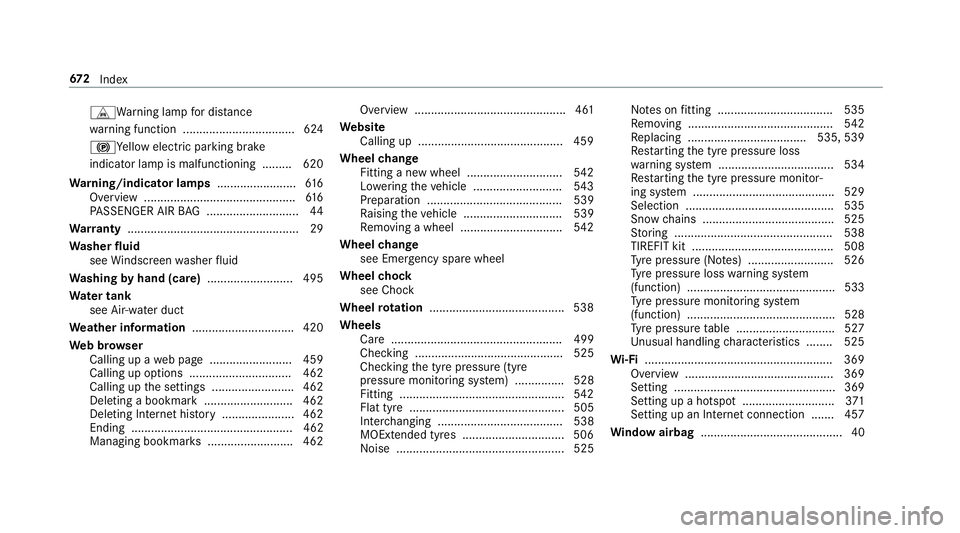
LWa
rning lamp for dis tance
wa rning function .................................. 624
!Ye llow elect ric pa rking brake
indicator lamp is malfunctioning ........ .620
Wa rning/indicator lamps ........................61 6
Overview ..............................................6 16
PA SSENGER AIR BAG ............................ 44
Wa rranty .................................................... 29
Wa sher fluid
see Windsc reen washer fluid
Wa shing byhand (care) .......................... 495
Wa ter tank
see Air-water duct
We ather information ............................... 420
We b br owser
Calling up a web page .........................4 59
Calling up options ............................... 462
Calling up the settings .........................4 62
Deleting a bookma rk........................... 462
Deleting Internet his tory ...................... 462
Ending ................................................. 462
Managing bookmar ks.......................... 462 Overview .............................................. 461
We bsite
Calling up ............................................ 459
Wheel change
Fitting a new wheel ............................ .542
Lo we ring theve hicle ........................... 543
Preparation ......................................... 539
Ra ising theve hicle .............................. 539
Re moving a wheel .............................. .542
Wheel change
see Emer gency spa rewheel
Wheel chock
see Chock
Wheel rotation ........................................ .538
Wheels Care .................................................... 499
Checking ............................................. 525
Checking the tyre pressure (tyre
pressure monitoring sy stem) ............... 528
Fitting .................................................. 542
Flat tyre ............................................... 505
Inter changing ...................................... 538
MOExtended tyres .............................. .506
Noise ................................................... 525 No
tes on fitting ................................... 535
Re moving ............................................ 542
Re placing .................................... 535, 539
Re starting the tyre pressure loss
wa rning sy stem ................................... 534
Re starting the tyre pressure monitor‐
ing sy stem ...........................................5 29
Selection ............................................. 535
Snow chains ........................................ 525
St oring ................................................ 538
TIREFIT kit ...........................................5 08
Ty re pressure (N otes) .......................... 526
Ty re pressure loss warning sy stem
(function) ............................................. 533
Ty re pressure monitoring sy stem
(function) ............................................. 528
Ty re pressure table .............................. 527
Un usual handling characteristics ........ 525
Wi -Fi ........................................................ .369
Overview ............................................. 369
Setting ................................................. 369
Setting up a hotspot ............................ 371
Setting up an Internet connection ....... 457
Wi ndow airbag ...........................................40672
Index
Page 676 of 681
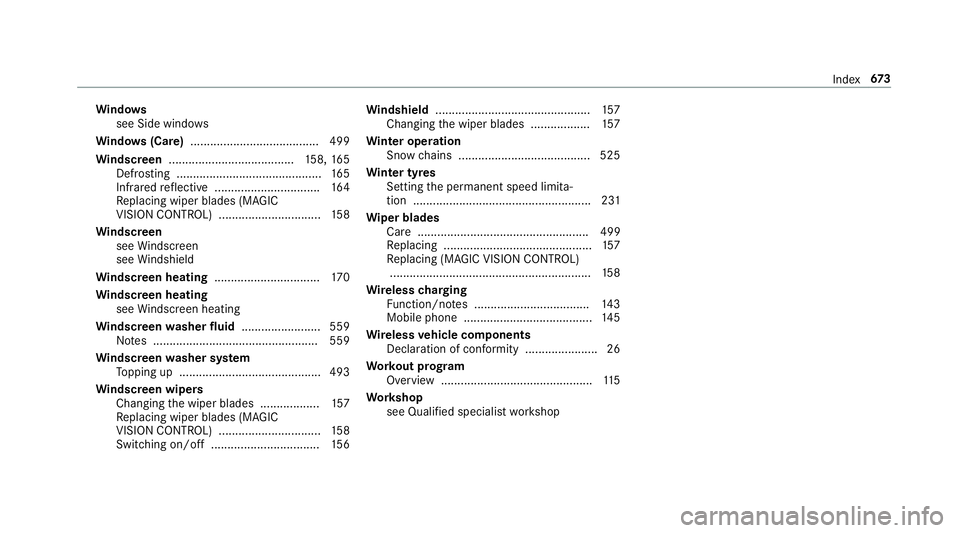
Wi
ndo ws
see Side windo ws
Wi ndo ws(Care) ...................................... .499
Wi ndscreen ...................................... 158, 16 5
Defrosting ............................................ 16 5
Infrared reflective ................................ 16 4
Re placing wiper blades (MAGIC
VISION CONTROL) ............................... 15 8
Wi ndscreen
see Windsc reen
see Windshield
Wi ndscreen heating ................................ 17 0
Wi ndscreen heating
see Windsc reen heating
Wi ndscreen washer fluid ........................ 559
No tes .................................................. 559
Wi ndscreen washer sy stem
To pping up ...........................................4 93
Wi ndscreen wipers
Changing the wiper blades .................. 157
Re placing wiper blades (MAGIC
VISION CONTROL) ............................... 15 8
Switching on/off ................................. 15 6Wi
ndshield ............................................... 157
Changing the wiper blades .................. 157
Wi nter operation
Snow chains ........................................ 525
Wi nter tyres
Setting the permanent speed limita‐
tion ...................................................... 231
Wi per blades
Ca re .................................................... 499
Re placing .............................................1 57
Re placing (MAGIC VISION CONTROL)
.............................................................1 58
Wire lesscharging
Fu nction/no tes ................................... 14 3
Mobile phone ....................................... 14 5
Wire lessvehicle comp onents
Declaration of con form ity ...................... 26
Wo rkout prog ram
Overview ..............................................1 15
Wo rkshop
see Qualified specialist workshop Index
673
Page 677 of 681

Page 678 of 681

Page 679 of 681

Page 680 of 681