ECO mode MERCEDES-BENZ GLK-Class 2012 X204 Comand Manual
[x] Cancel search | Manufacturer: MERCEDES-BENZ, Model Year: 2012, Model line: GLK-Class, Model: MERCEDES-BENZ GLK-Class 2012 X204Pages: 182, PDF Size: 4.89 MB
Page 173 of 182

X
To paus eplay back:sel ect Ë using
the :=; buttons onthe rem ote
contro land pressthe 9button toconfi rm.
The Ë displ aycha nge sto Ì.
X To conti nue playback:sel ect Ì and
pre ssthe 9button toconfi rm.
The Ì displ aycha nge sto Ë. Sto
pfuncti on
This function isonly available inaudio DVD
mode.
X To inte rrupt playbac k:sele ctÉ using
the :=; buttonsonthe remote
control andpress the9button toconfirm.
The Ë displa ychange sto Ì.
X To continue playbac k:sele ctÌ and
press the9button toconfirm.
Pla yback continues fromthepointwhe reit
wa sinterrup ted.
X To stop playbac k:whi lepla yback is
interrup ted,selectÉ againand press
the 9button toconfirm.
Pla yback stops andreturns tothe
begi nning ofthe DVD. Ì ishigh lighted.
X To restart playbac k:sele ctÌ and
press the9button toconfirm.
Pla yback starts fromthebegi nning ofthe
DVD. Settin
gthe audio format
Further informationonaudio formats is
ava ilable inthe "Aud io"section
(Y pag e134).
X Select DVD-A usi
ng the :=;
buttons onthe remote controlandpress
the 9button toconfirm.
X Select Group usi
ng the 9: buttons
and press the9button toconfirm.
The listo favail ableau dio formats appears.
The #dot indica testhe format currently
sele cted. X
Select anaudio format using the
9: buttonsandpress the9button
to confirm.
X To exitthe menu: pressthe=
or ; button. Playbac
koptio ns
Fur ther informa tion onplay ba ck opti ons is
ava ilab lein the "Audio" secti on
(Y page 134) .
X Sel ect CD ,
DVD -A or
MP3 us
ing
the :=; buttons onthe remo te
control andpressthe 9button toconfi rm.
The options list appe ars .The # dot
indicates theoption current lyselected.
X Select Normal track sequence ,
Random tracks or
Random folder using
the
9: buttonsandpress the9button
to confirm .
The option isswitched on.For alloptions
except Normal tracksequence ,
you will
see acorresponding displayin the displa y/
selection window.
i Ifyou change thedisc, theNormal track
sequence option
isactivated
automatically .Ifa no ption isselect ed,it
remains selectedafter theRear Seat
En tert ainmen tSyst emisswitc hedonor
off. Switching
track inform ationon/off
(MP3 mode only)
If the func tionisswitc hedon,folder andtrack
names aredisplayed.
If the func tion isswitc hedoff,disc andfile
names aredisplayed.
X Select MP3 using
the:=;
butt ons onthe remot econ troland press
the 9butt ontocon firm. Audio
CD/DVDand MP3 mode
171Rear SeatEntert ainment Z
Page 174 of 182
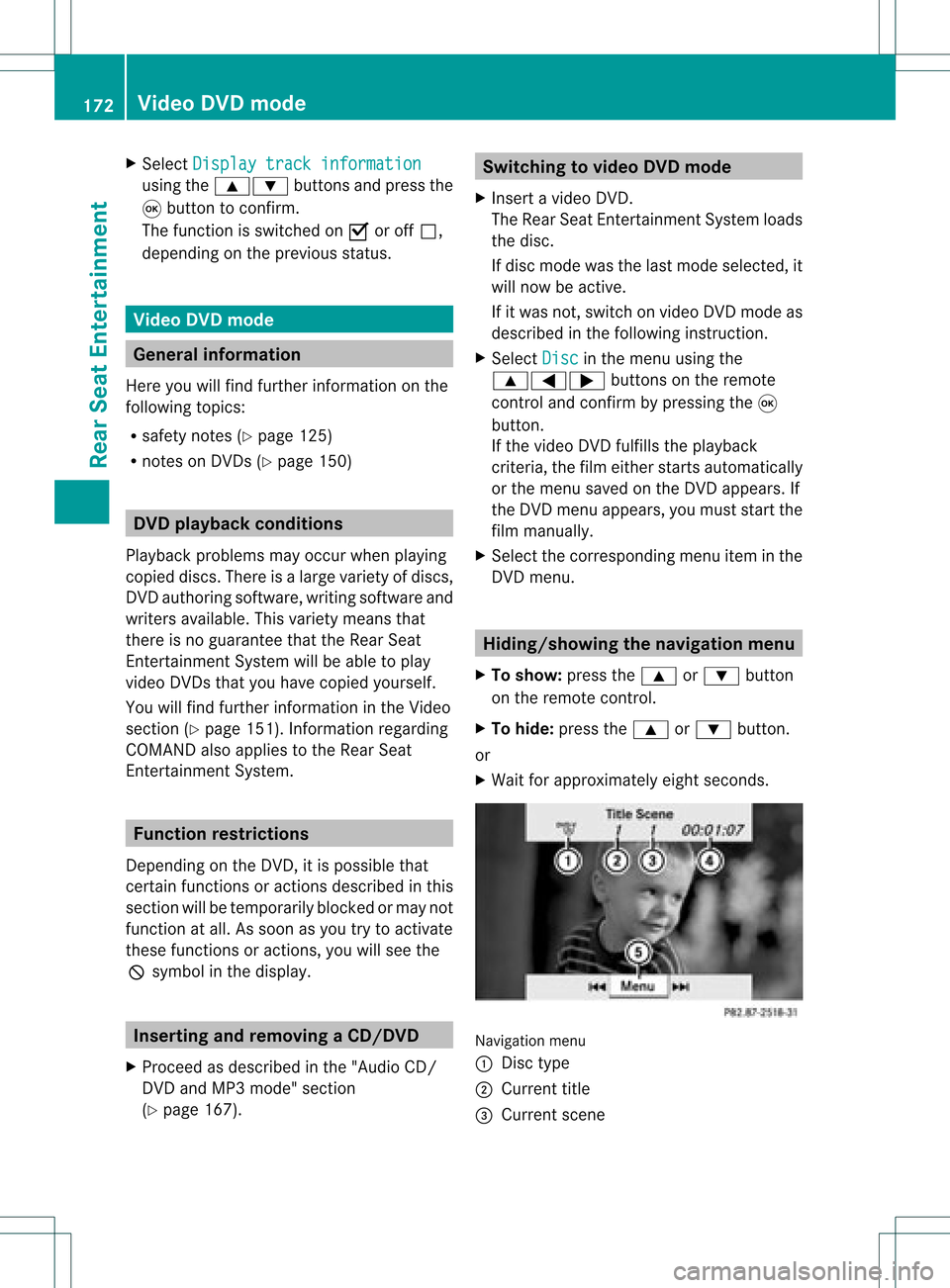
X
Sel ect Displaytra ckinformation us
ing the 9: buttons andpressthe
9 button toconfi rm.
The functi onissw itche don O oroff ª,
de pendi ng on the previous statu s. Vide
oDVD mode Gen
eral informati on
Here youwi llfind further informa tion onthe
fol lowi ng topi cs:
R sa fety notes (Ypage 125)
R notes onDVDs (Y pa ge 150) DVD
playbackcondit ions
Playback problems mayoccurwhen playing
cop ieddisc s.Ther eis alarge varietyof disc s,
DV Da uth oring sof twar e,writ ingsoftwar eand
writ ersavailab le.This varietymean sth at
th ere isno guaran teeth at theRear Seat
En tertainm entS yst em will beable toplay
vid eo DVDs that you havecopied yourself.
You willfind further informationinthe Video
section (Ypage 151). Information regarding
COMAND alsoapplies tothe Rear Seat
En tert ainment System. Function
restrictions
Dependin gon the DVD ,it is possible that
cert ainfunct ionsoractions described inthis
section willbetemporarily blockedormay not
funct ionatall. Assoon asyou trytoactivate
these functionsoractions ,you willsee the
K symbol inthe display . Inserting
andremoving aCD/DVD
X Proc eed asdes cribed inthe"Au dio CD/
DV Da ndMP3 mode"sec tion
(Y page 167) . Sw
itchin gto video DVD mode
X Inse rtavid eo DVD.
The RearSea tEnterta inmentSys tem load s
the disc.
If disc mod ewa sthe last mod esel ecte d,it
wi llnow beacti ve.
If it wa snot, switch onvideo DVD modeas
de scri bedin the followi ng instructio n.
X Sel ect Disc in
the menu using the
9=; buttons onthe rem ote
contro land confi rmbypre ssing the 9
bu tton.
If the video DVD fulfills the play ba ck
cri teri a,the filme ithe rstar tsautoma tically
or the menu saved onthe DVD appe ars. If
the DVD menu appe ars, yo umu ststa rtthe
fi lm ma nua lly.
X Sel ect the corr espo ndi ngmenu itemi nthe
DVD menu. Hiding/show
ingthe navigation menu
X To show: pressthe9 or: button
on the remote control.
X To hide: press the9 or: button.
or
X Wait forapproximately eightseconds. Navigation
menu
: Disc type
; Current title
= Current scene 172
Video
DVDmodeRear SeatEnterta inment
Page 176 of 182
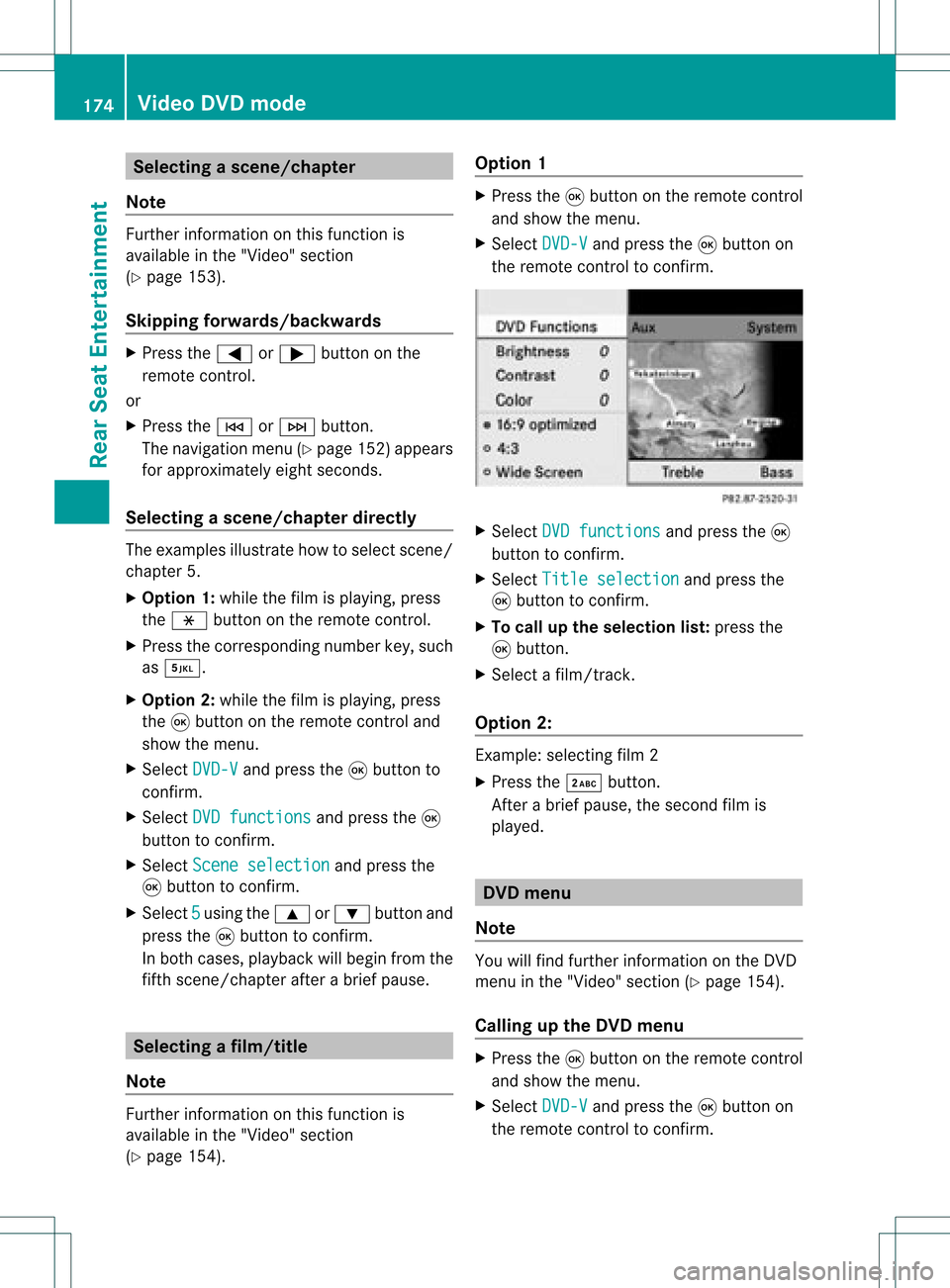
Selec
tingascene/ch apter
Not e Fur
ther inform ation onthis fun ction is
availab lein the"Vide o"sec tion
(Y page 153).
Ski pping forwar ds/back wards X
Pre ssthe= or; buttonon the
rem oteco ntrol .
or
X Pre sstheE orF button.
The navigat ionmen u(Y page 152)appear s
for appr oximat elyeigh tsecon ds.
Selecting ascene/ch apter directl y The
example sillust ratehow tosele ctscen e/
ch apt er5.
X Op tion1: while thefilm isplayin g,pre ss
th eh buttonon therem oteco ntrol .
X Pre sstheco rrespo nding num berkey,suc h
as ¿.
X Op tion2: while thefilm isplayin g,pre ss
th e9 buttonon therem oteco ntrol and
sho wthemen u.
X Se lec tDVD -V and
pressthe9 buttonto
co nfirm .
X Se lec tDVD functions and
pressthe9
but tonto confirm .
X Se lec tSce neselection and
pressthe
9 buttonto confirm .
X Se lec t5 usin
gth e9 or: buttona nd
pre ssthe 9button toconfi rm.
In bo th cas es, play ba ck willbe ginf rom the
fifth scene/chap terafter abrie fpause. Select
ingafilm/t itle
Not e Furt
herinformat iononthis func tion is
available inthe "Video" section
(Y page 154). Opt
ion 1 X
Press the9butt ononthe remo tecon trol
and show themen u.
X Selec tDVD- V and
press the9butt onon
the remo tecon trol to con firm . X
Selec tDVD functions and
press the9
butt ontocon firm .
X Selec tTitl esele ction and
press the
9 butt ontocon firm .
X To call uptheselection list:press the
9 butt on.
X Selec ta film/ track .
Opt ion 2: Ex
ample: selectingfilm 2
X Press the· button.
Af ter abrief pause, theseco ndfilm is
played. DVD
menu
Not e You
willfindfurt her informat iononthe DVD
men uin the "Video" section(Ypage 154).
Calling uptheDVD menu X
Press the9butt ononthe remo tecon trol
and show themen u.
X Selec tDVD- V and
press the9butt onon
the remo tecon trol to con firm . 174
Vid
eoDVD modeRearSeat Enter tainment
Page 177 of 182
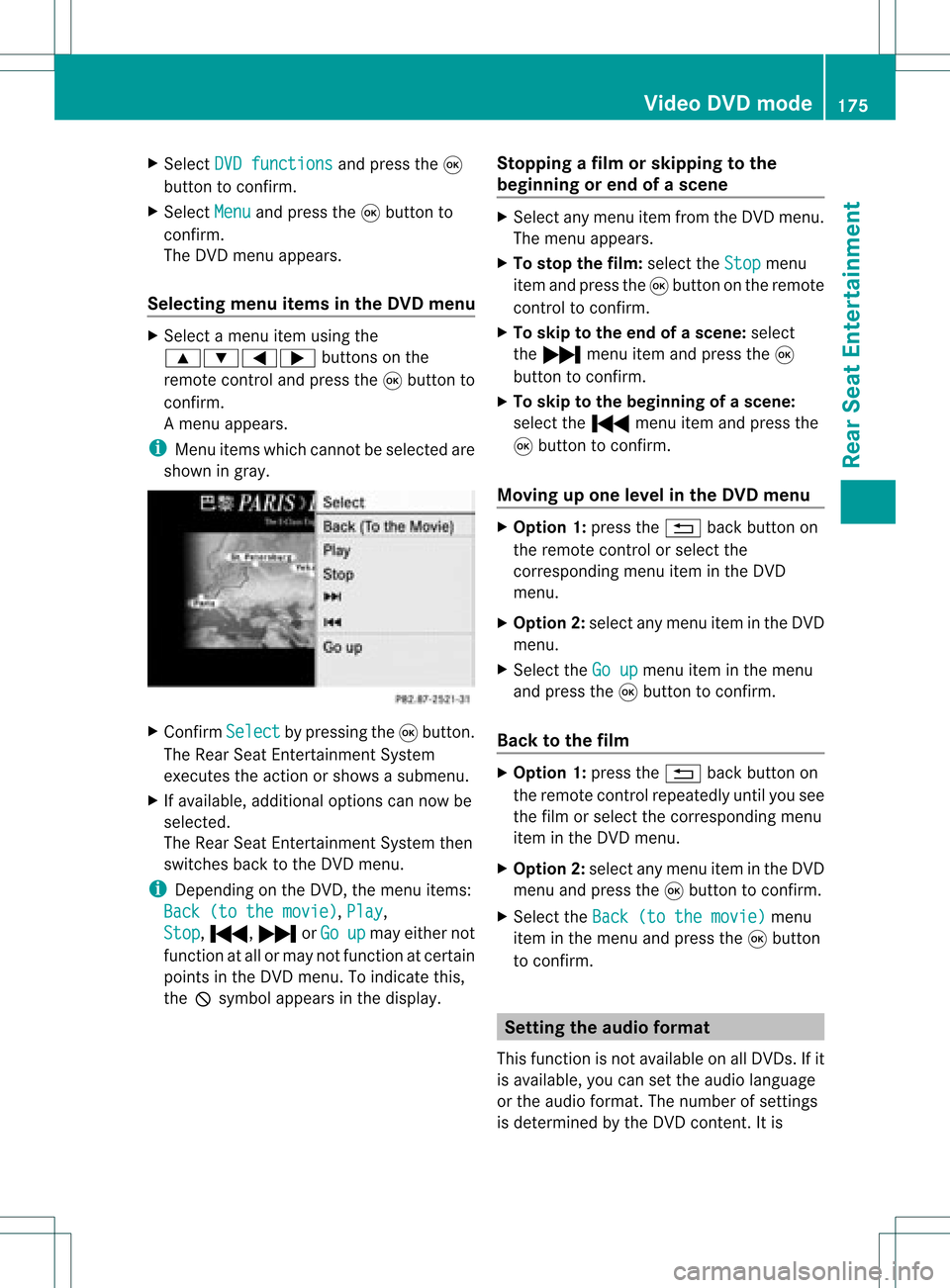
X
Sel ect DVD functions and
pressthe 9
bu tton toconfi rm.
X Sel ect Menu and
pressthe 9button to
confi rm.
The DVD menu appe ars .
Se lecti ng men uitems inthe DVD menu X
Sel ect amenu itemusing the
9:= ;buttons onthe
rem otecontro land pressthe 9button to
confi rm.
Am enu appears.
i Menu itemswhich cannotbe select edare
shown ingray. X
Confirm Select by
pressing the9button .
The Rear SeatEntert ainmen tSystem
exec utes theaction orshows asubmenu.
X Ifavailable, additional optionscan nowbe
selec ted.
The Rear SeatEntertainm entSys tem then
swit ches back totheDV Dmen u.
i Depen dingon theDV D,themen uite ms:
Bac k(to the movie) ,
Pla y ,
Sto p ,
., /orGo up may
either not
fun ction atall ormay notfun ction atcer tain
poin tsintheDV Dmen u.To ind icat eth is,
th eK symb olappear sin thedispl ay. St
opp ingafilm orskip pingto the
beginn ingorend ofas cene X
Se lec tany men uitem fromthe DVD menu .
Th emenu appe ars.
X To sto pthe film: select the Stop menu
ite ma ndpre ssthe 9button onthe rem ote
contro lto confi rm.
X To skipto the endof asc en e:sel ect
the / menu itema ndpre ssthe 9
bu tton toconfi rm.
X To skiptoth ebeginnin gof as cene:
selec tthe . menu itemandpress the
9 button toconfirm .
Moving upone level inthe DVD menu X
Option 1:press the% backbutton on
the remote controlorselect the
corresponding menuiteminthe DVD
menu.
X Option 2:select anymenu iteminthe DVD
menu.
X Select theGoup menu
iteminthe menu
and press the9button toconfirm .
Back tothe film X
Option 1:press the% backbutton on
the remote controlrepeatedly untilyousee
the film orselect thecorresponding menu
item inthe DVD menu.
X Option 2:select anymenu iteminthe DVD
menu andpress the9button toconfirm .
X Select theBack (tothemovie) menu
item inthe menu andpress the9button
to confirm . Setting
theaudio format
This funct ionisnot availa bleonallDVD s.Ifit
is availa ble,youcan setthe audi olanguage
or the audi oformat. Thenumber ofsettin gs
is determined bythe DVD content. Itis Video
DVDmode
175RearSeatEnterta inment Z
Page 178 of 182
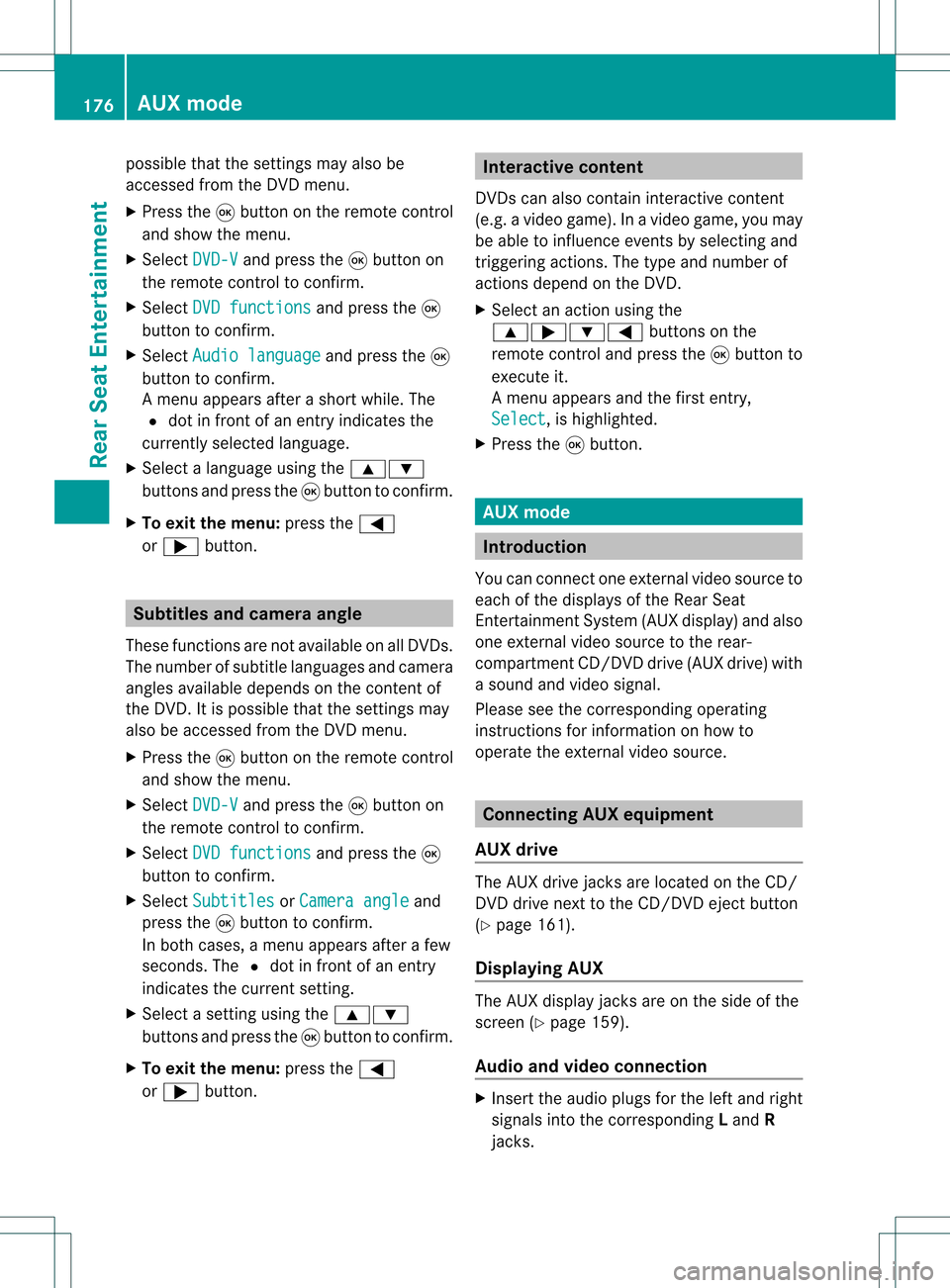
possible
thatthesettings may alsobe
access edfrom theDVD menu.
X Press the9butt onon the remot econ trol
and show themenu.
X Select DVD-V and
press the9butt onon
the remot econ trolto con firm.
X Select DVDfuncti ons and
press the9
butt ontocon firm.
X Select Audio language and
press the9
butt ontocon firm.
Am enu appears afterashort while. The
# dot infron tof an ent ryindicat esthe
curren tlyselect edlanguage.
X Select alanguage usingthe9:
button sand press the9button tocon firm.
X To exit themenu: pressthe=
or ; button . Subtit
lesand camer aangle
These functionsare not available onallDVD s.
The number ofsubtitle languages andcamera
angles available dependsonthe contentof
the DVD. Itis po ssi ble tha tthe settin gsmay
also beaccessed fromtheDVD menu.
X Press the9button onthe remote control
and show themenu.
X Select DVD-V and
press the9button on
the remote controltoconfirm .
X Select DVDfunctions and
press the9
button toconfirm .
X Select Subtitles or
Camera angle and
press the9button toconfirm .
In both cases, amenu appearsafter afew
seconds. The#dot infront ofan entr y
indicates thecurrent setting.
X Select asettin gusing the9:
buttons andpress the9button toconfirm .
X To exit themenu: pressthe=
or ; button. Interactive
content
DVD scan also containinteract ivecont ent
(e.g. avideo game). Inavideo game, youmay
be able toinfluence eventsbyselecting and
triggering actions.Thetype andnumber of
actions depend onthe DVD .
X Select anaction usingthe
9;:= buttonsonthe
remote controland press the9button to
execute it.
A menu appearsand thefirst entry,
Select ,
is highlighted.
X Press the9button. AUX
mode Introduction
You canconn ectone extern alvideo source to
each ofthe displa ysofthe Rear Seat
Ent ertainment System(AUXdispla y)and also
one extern alvideo source tothe rear-
compartmen tCD/DV Ddrive (AUX drive) with
a sound andvideo signal.
Please seethecorresponding operating
instruct ionsforinformation onhow to
operate theextern alvideo source. Conne
ctingAUXequipment
AUX drive The
AUX drive jacks arelocated onthe CD/
DVD drive nexttothe CD/DV Deject button
(Y page 161).
Displaying AUX The
AUX displa yjacks areonthe side ofthe
screen (Ypage 159).
Audio andvideo conne ction X
Insert theaudi oplugs forthe left and right
signals intothecorresponding Land R
jacks. 176
AUX
modeRear SeatEnterta inment
Page 179 of 182
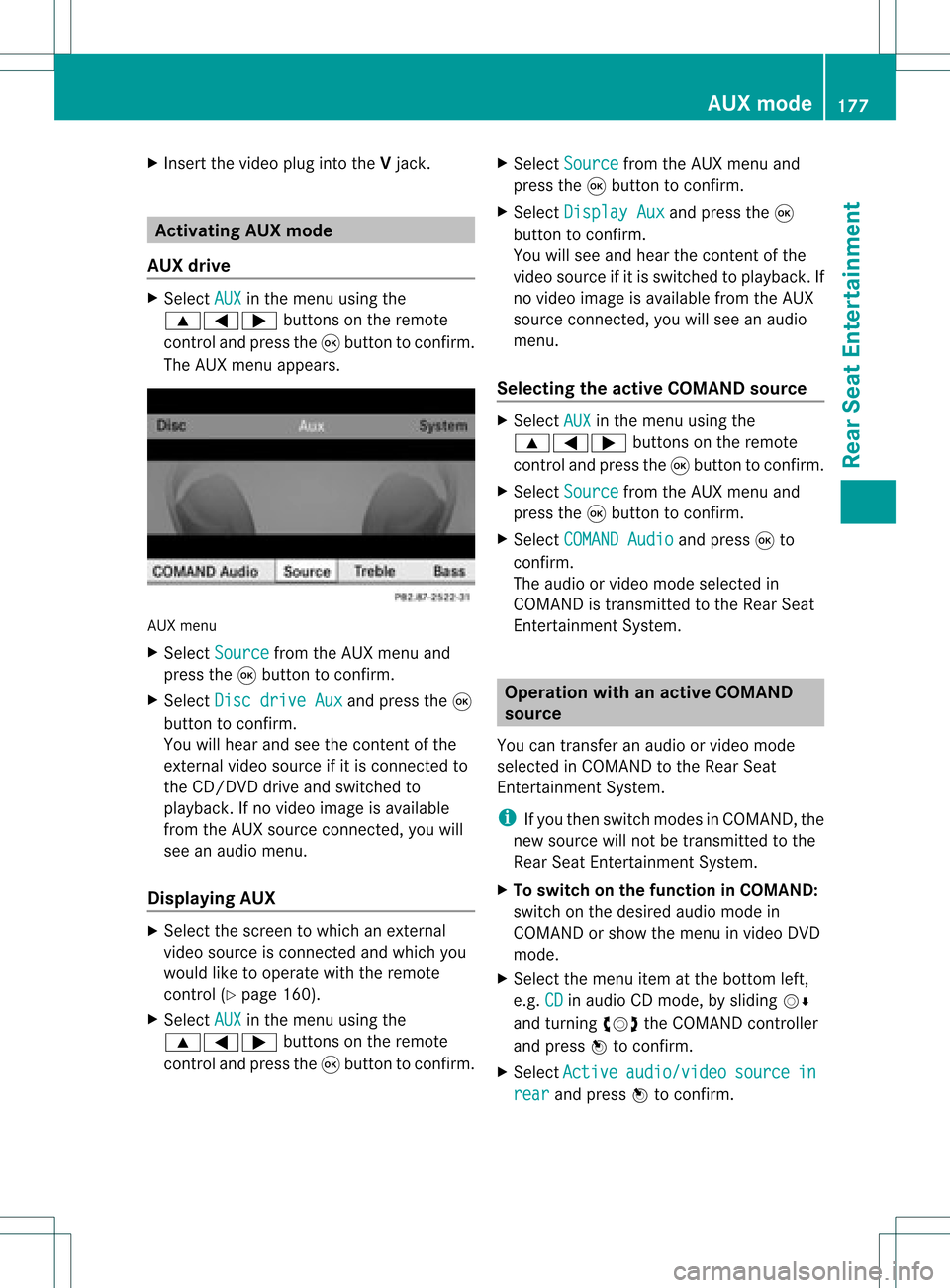
X
Insert thevideo pluginto theVjack. Ac
tivating AUXmode
AUX drive X
Select AUX in
the menu usingthe
9=; buttonsonthe remote
control andpress the9button toconfirm.
The AUX menu appears. AUX
menu
X Select Source from
theAUX menu and
press the9button toconfirm.
X Select Discdrive Aux and
press the9
button toconfirm.
You willhear andseethecontent ofthe
external videosource ifit is connect edto
the CD/DVD driveandswitched to
pla yba ck. Ifno video image isavai lable
from theAUX source connect ed,you will
see anaud iomenu.
Dis playing AUX X
Select thescreen towhich anexternal
video source isconnect edand which you
wou ldlike toopera tewith theremote
control (Ypage 160).
X Select AUX in
the menu usingthe
9=; buttonsonthe remote
control andpress the9button toconfirm. X
Select Source from
theAUX menu and
press the9button toconfirm.
X Select Display Aux and
press the9
button toconfirm.
You willsee and hear thecontent ofthe
video source ifit is switched topla yba ck.If
no video image isavai lablefrom theAUX
source connect ed,you willsee anaud io
menu.
Sele cting theactive COMANDsource X
Select AUX in
the menu usingthe
9=; buttonsonthe remote
control andpress the9button toconfirm.
X Select Source from
theAUX menu and
press the9button toconfirm.
X Select COMAND Audio and
press 9to
confirm.
The audioor video mode selected in
COMAND istransmitted tothe RearSeat
Ent ertainment System. Operation
withanactive COMAND
source
You cantransfer anaud ioor video mode
selected inCOMAND tothe RearSeat
En tert ainmen tSystem .
i Ifyou then switch modes inCOMAND ,the
new source willnotbetran smitt edtothe
Rear SeatEntert ainmen tSystem .
X To switch onthe function inCOMAND:
switch onthe desired audiomode in
COMAND orshow themenu invideo DVD
mode.
X Select themenu itematthe bott omleft,
e.g. CD in
audio CDmode, bysliding VÆ
and turningcVd theCOMAND controller
and press Wtocon firm.
X Select Active audio/v
ideo source in
rear and
press Wtocon firm. AUX
mode
177Rear SeatEntert ainment Z
Page 180 of 182
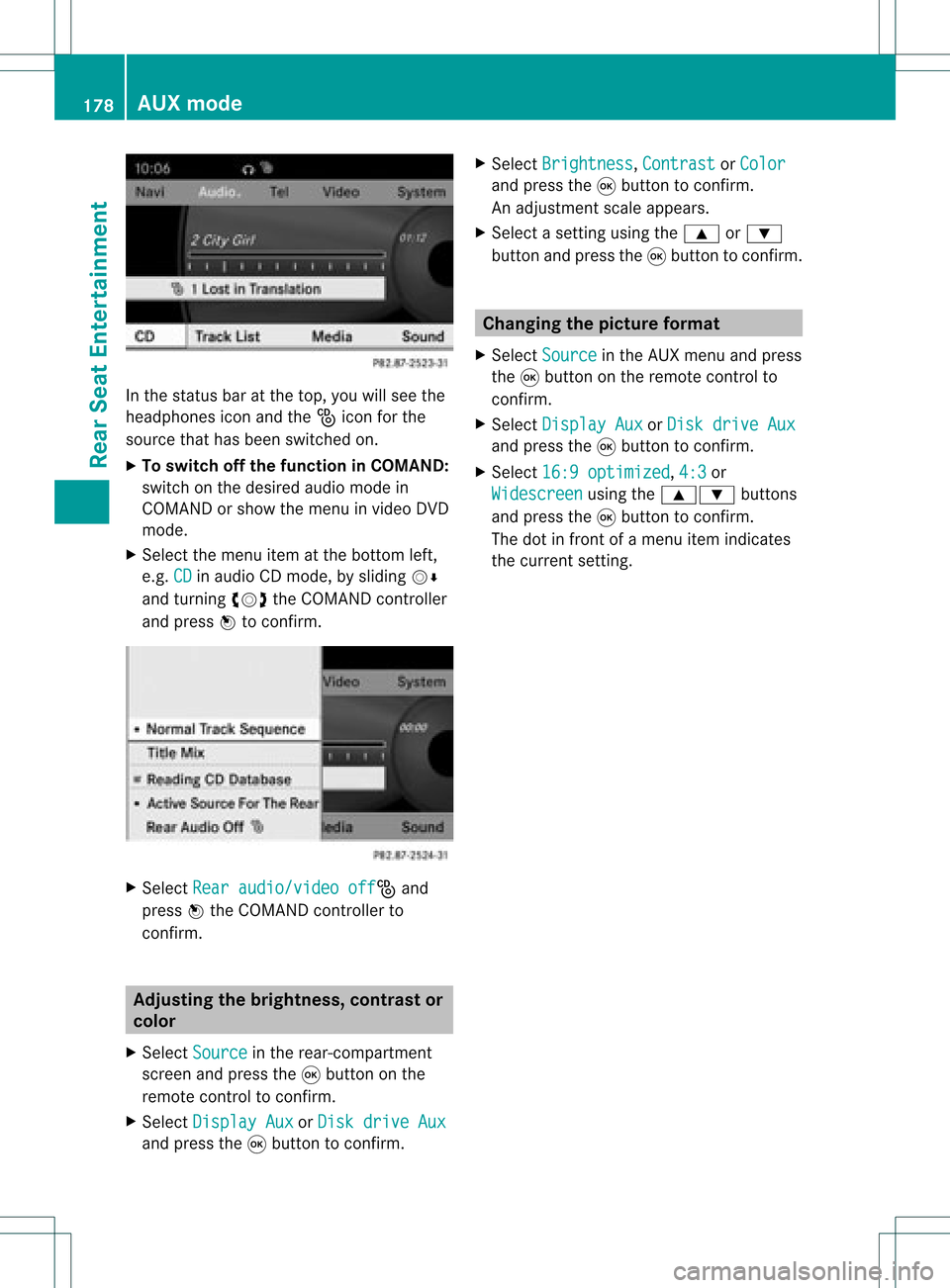
In
the status baratthe top, youwillsee the
head phones iconandthe_icon forthe
source thathasbeen switched on.
X To swi tch offthe functio nin COMA ND:
switch onthe desire daud iomode in
COMAND orshow themenu invideo DVD
mode.
X Select themenu itematthe bottom left,
e.g. CD in
aud ioCD mode, byslid ing VÆ
and turning cVdtheCOMAND controller
and press Wtoconfirm. X
Select Rearaudio/video off _
and
press Wthe COMAND controller to
confirm. Adjusting
thebrightnes s,con trast or
col or
X Select Source in
the rear-compartment
screen andpress the9button onthe
remote controltoconfirm.
X Select Display Aux or
Disk drive Aux and
press the9button toconfirm. X
Select Brightness ,
Contrast or
Color and
press the9button toconfirm.
An adjus tment scaleappears.
X Select asetting usingthe9 or:
button andpress the9button toconfirm. Changi
ngthe picture format
X Select Source in
the AUX menu andpress
the 9button onthe remote controlto
confirm.
X Select Display Aux or
Disk drive Aux and
press the9button toconfirm.
X Select 16:9optimized ,
4:3 or
Widescreen using
the9: buttons
and press the9button toconfirm.
The dotinfront ofamenu itemindicates
the current setting. 178
AUX
modeRear SeatEntertainment