language MERCEDES-BENZ GLK-Class 2012 X204 Comand Manual
[x] Cancel search | Manufacturer: MERCEDES-BENZ, Model Year: 2012, Model line: GLK-Class, Model: MERCEDES-BENZ GLK-Class 2012 X204Pages: 182, PDF Size: 4.89 MB
Page 21 of 182
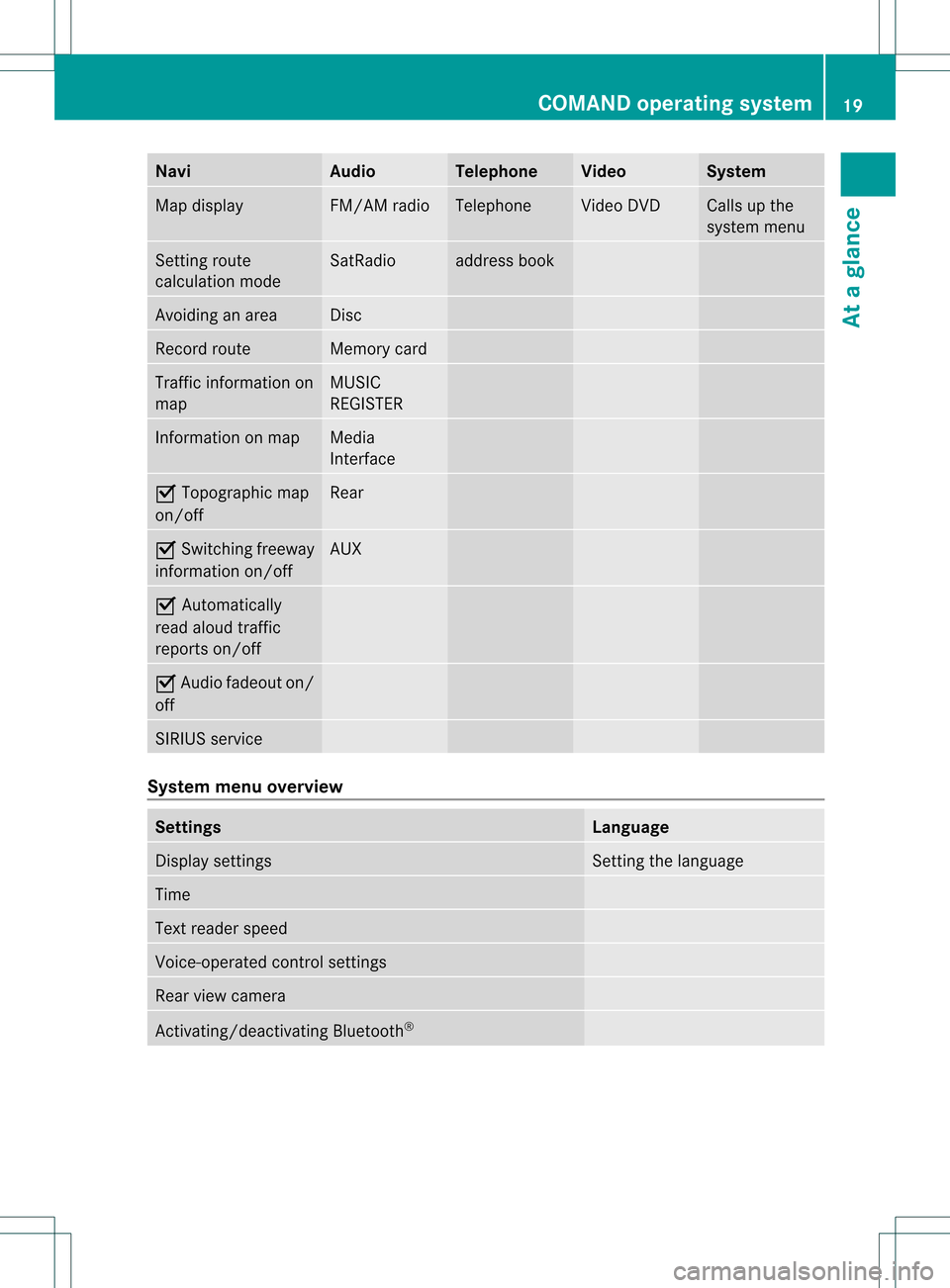
Navi Au
dio Tel
eph one Vide
o Sys
tem Ma
pdisp lay FM/AM
radio Te
leph one Vi
de oDVD Ca
lls up the
sy ste mm enu Set
tingroute
calculation mode SatRadio address
book Avoidin
gan area Disc
Record
route Memory
card Traffic
information on
map MUSIC
REGISTE R Inf
ormat iononmap Media
Int erface O
Topographic map
on/ off Rear
O
Switc hingfreeway
infor mation on/off AUX
O
Autom atically
read aloud traffic
report son/ off O
Audio fadeout on/
off SIRIUS
service System
menuoverview Sett
ings Language
Display
settings Set
tingthe language Time
Text
reader speed Voice-
operated control settings Rear
viewcamera Ac
tivat ing/deac tivatingBluetoot h® COMAND
operatingsystem
19Ataglance
Page 22 of 182
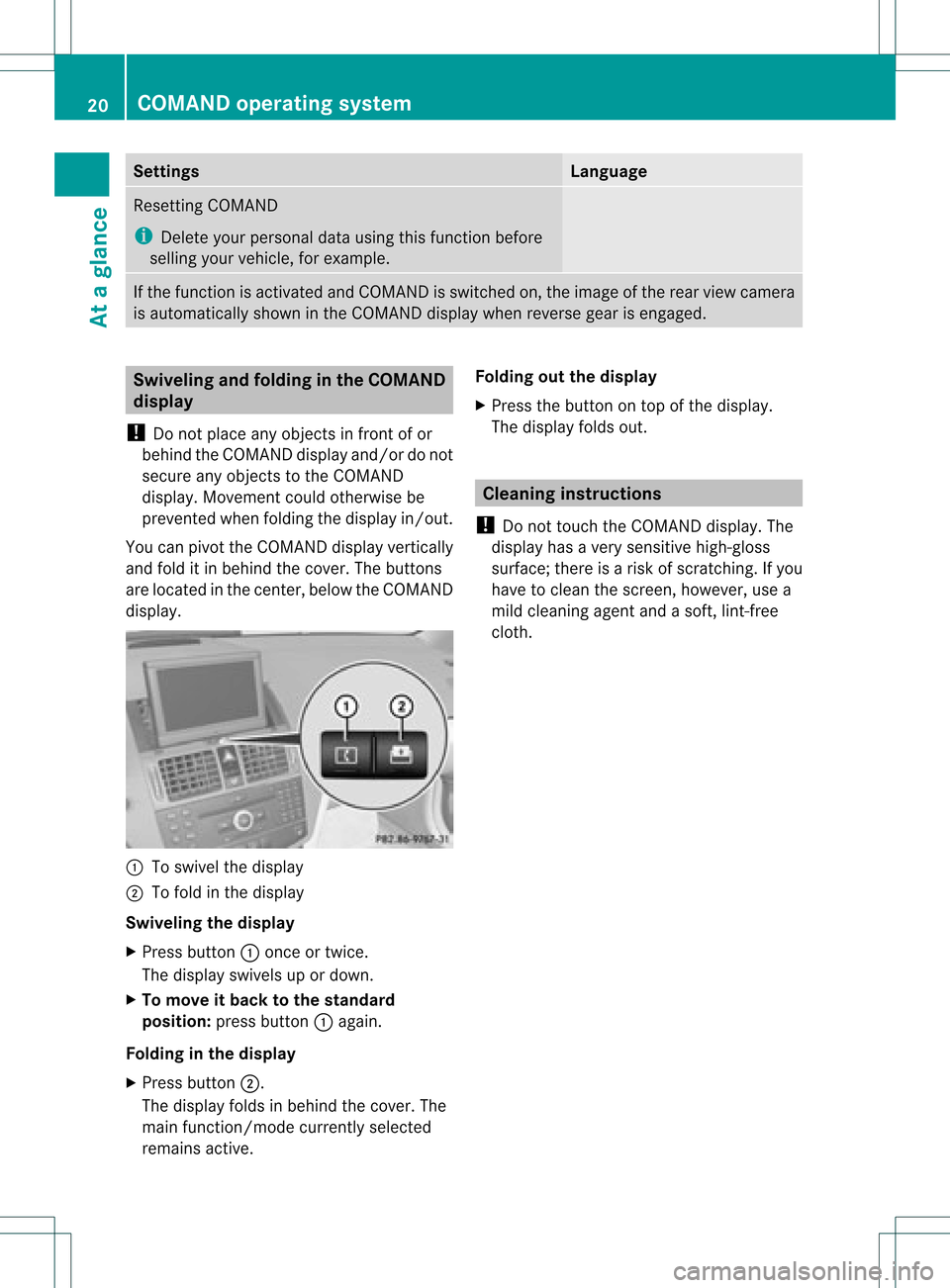
Settings Language
Resetting
COMAND
i Delete yourpersonal datausing thisfunct ionbefore
selling yourvehicle, forexample. If
the funct ionisactivated andCOMAND isswitched on,the image ofthe rear view camera
is automatically showninthe COMAND displaywhenreverse gearisengaged. Swivel
ingand folding inthe COMAND
display
! Donot place anyobject sin front ofor
behind theCOMAND displayand/or donot
secure anyobject sto the COMAND
display .Movement couldotherwise be
prevent edwhen folding thedisplay in/out.
You canpivot theCOMAND displayvertically
and fold itin behind thecover. Thebutton s
are located inthe cent er,below theCOMAND
display . :
Toswivel thedisplay
; Tofold inthe display
Swivelin gthe display
X Press button :once ortwice.
The display swivels upordown.
X To move itback tothe stand ard
position: pressbutton :again.
Folding inthe display
X Press button ;.
The display foldsinbehind thecover. The
main function/mode currentlyselected
remains active. Folding
outthedisplay
X Press thebutton ontop ofthe display .
The display foldsout. Cleaning
instructions
! Donot touch theCOMAND display.The
displa yhas avery sensitive high-gloss
surface; thereisarisk ofscratc hing.Ifyou
have toclean thescreen, however, usea
mild cleaning agentandasoft, lint-free
cloth. 20
COMAND
operatingsystemAtaglance
Page 32 of 182
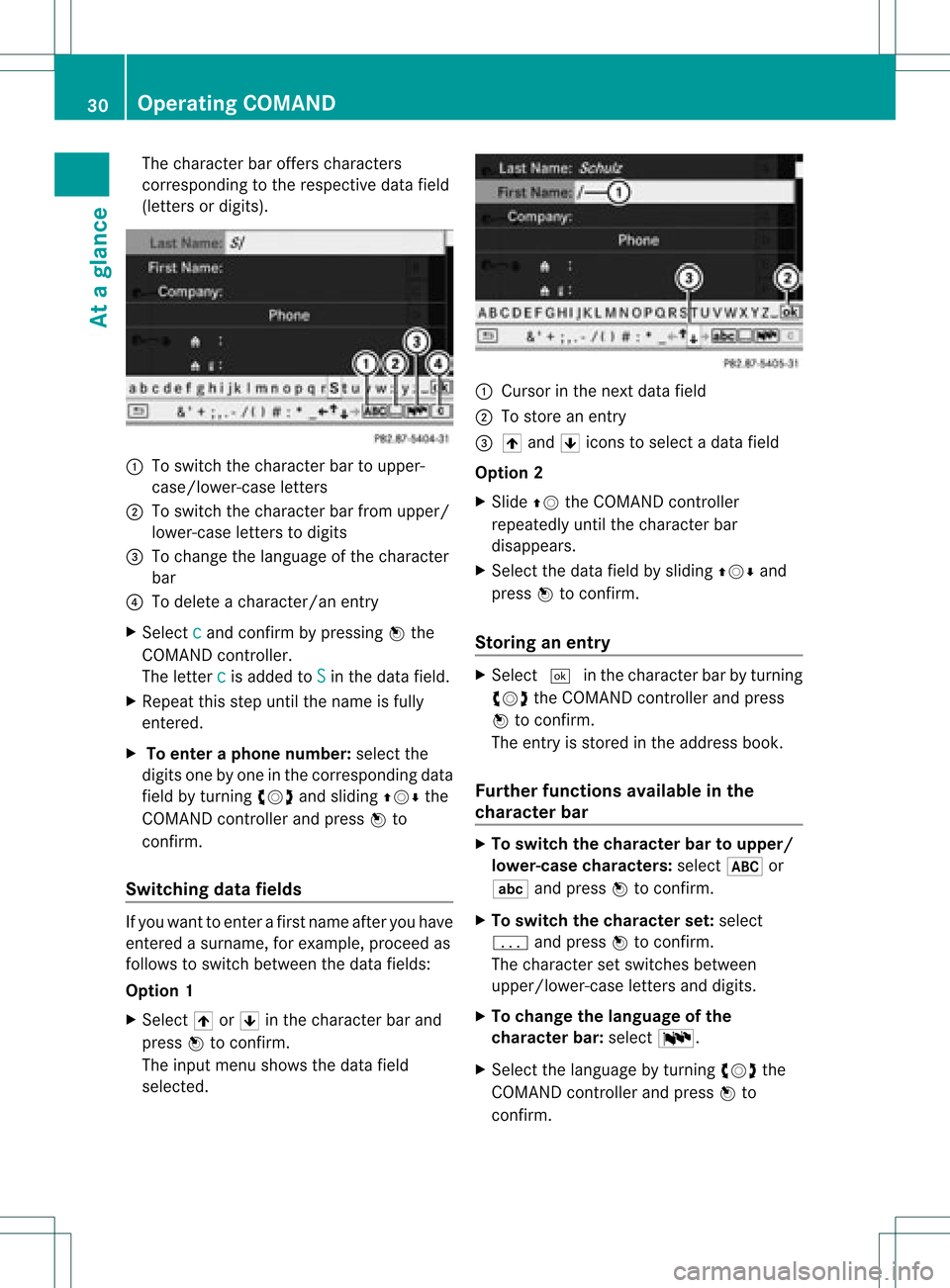
The
charact erbar offers charact ers
correspon dingtothe respect ivedata field
(letters ordigits). :
Toswitch thecharact erbar toupper-
case/lower-c aseletter s
; Toswitch thecharact erbar from upper/
lower-case lettersto digits
= Tochange thelanguage ofthe charact er
bar
? Todelete acharact er/anentry
X Select c and
conf irmbypressing Wthe
COMAND controller.
The letter c is
added toS in
the data field.
X Repeat thisstep until thename isfully
ent ered.
X To enter aphone number :select the
digits onebyone inthe correspon dingdata
field byturnin gcVd andsliding ZVÆthe
COMAND controller andpress Wto
conf irm.
Switching datafields If
you want toent erafirs tname afteryou have
en tered asurn ame, forexample ,pro cee das
foll ows toswit chbet ween thed ata fields:
Opt ion 1
X Sel ect 4or5 inthech arac terbar and
pres sW toconfirm .
The inputmen usho wsthedat afiel d
selec ted. :
Curso rint he next data field
; Tostore anentr y
= 4 and 5icons toselect adata field
Option 2
X Slide ZVtheCOMAND controller
repeatedly untilthecharacter bar
disappe ars.
X Select thedata fieldbysliding ZVÆand
press Wtoconfirm .
Storing anentry X
Select ¬inthe character barbyturning
cVd theCOMAND controller andpress
W toconfirm .
The entryis stored inthe address book.
Furth erfunctions availableinthe
character bar X
To switch thecharacter bartoupper /
lowe r-case character s:select *or
E andpress Wtoconfirm .
X To switch thecharacter set:select
p andpress Wtoconfirm .
The character setswitches between
upper/lower-case lettersanddigits.
X To change thelanguage ofthe
character bar:select B.
X Select thelanguage byturning cVdthe
COMAND controller andpress Wto
confirm . 30
Operat
ingCOMANDAtaglance
Page 39 of 182

COMAN
Dfea tures <0021002100210021002100210021002100210021002100210021002100210021
002100210021002100210021002100210021002100210021002100210021V 38
Display settings <0021002100210021002100210021002100210021002100210021002100210021
0021002100210021002100210021002100210021002100210021002100210021
00210021> 38
Tim esett ings ....................................... 38
Text readersett ings ........ .......... .......... 40
Voice Control System settings .......... 40
Bluet ooth®
sett ings <0021002100210021002100210021002100210021002100210021002100210021
002100210021002100210021002100210021002100210021V 42
Sett ingthe system language .............45
Reset function <0021002100210021002100210021002100210021002100210021002100210021
0021002100210021002100210021002100210021002100210021002100210021
00210021002100210021> 45 37System
settings
Page 47 of 182
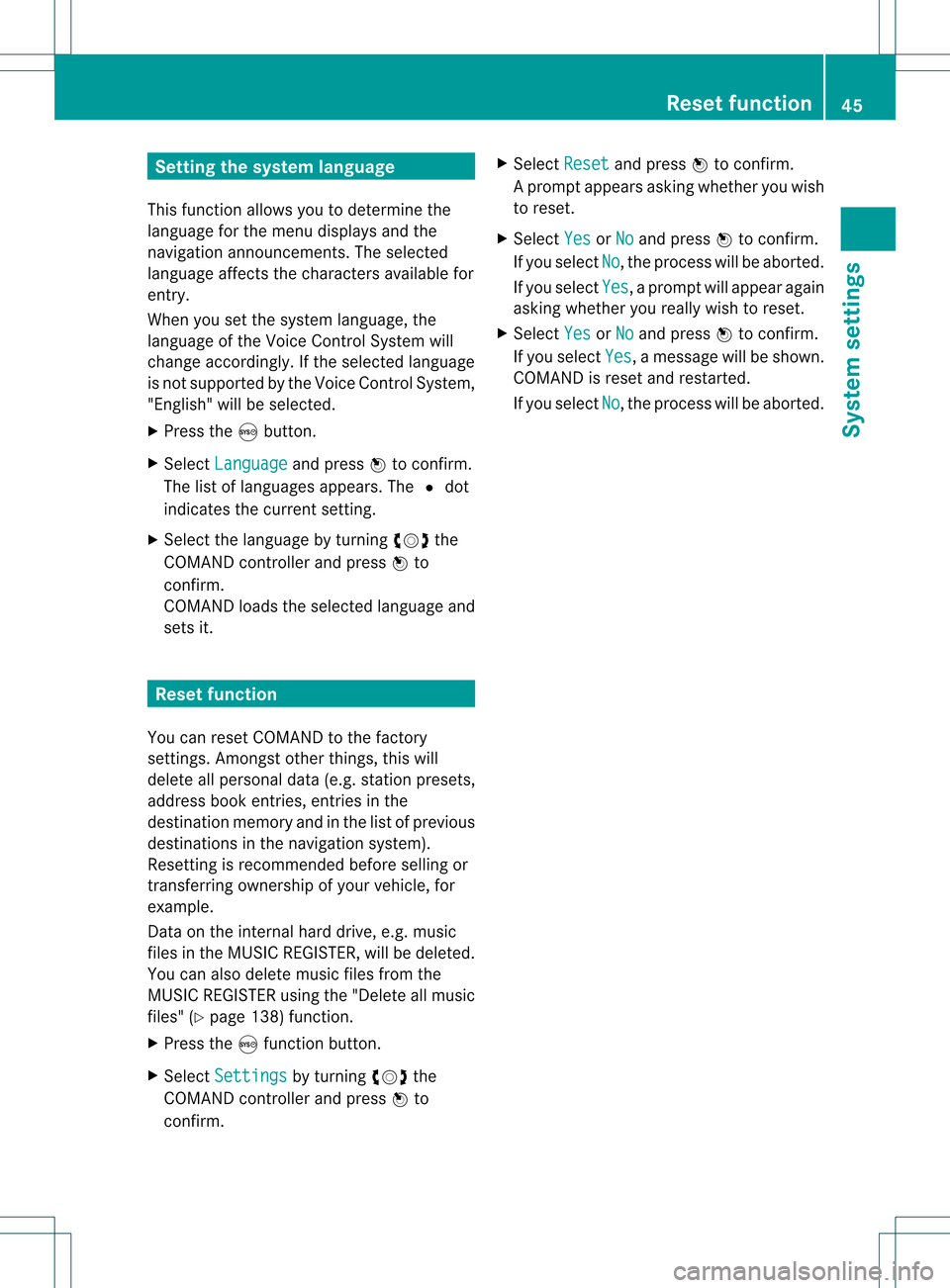
Setting
thesystem language
This funct ionallow syou todetermine the
language forthe menu display sand the
nav igati on anno uncements .The selected
language affectsthecharacters availablefor
entr y.
When yousetthe system language ,the
language ofthe Voice Control System will
change accordingly. Ifthe selected language
is not supported bythe Voice Control System,
"English" willbeselected.
X Press theSbutton.
X Select Language and
press Wtoconfirm .
The listoflanguage sappea rs.The #dot
indicates thecurrent setting.
X Select thelanguage byturning cVdthe
COMAND controller andpress Wto
confirm .
COMAND loadstheselected language and
sets it. Reset
function
You canreset COMAND tothe factory
settin gs.Amon gstother things, thiswill
delete allpersonal data(e.g.station presets,
address bookentries, entriesinthe
destination memoryandinthe listofprevious
destinations inthe navigation system).
Resetting isrecommen dedbefore sellingor
transf erring ownership ofyour vehicle, for
example.
Data onthe intern alhard drive, e.g.music
files inthe MUSIC REGISTER, willbedeleted.
You canalso delete musicfilesfrom the
MUSIC REGISTER usingthe"Delete allmusic
files" (Ypage 138)function.
X Press theSfunct ionbutton.
X Select Settings by
turning cVdthe
COMAND controller andpress Wto
confirm . X
Select Reset and
press Wtoconfirm .
Ap rompt appears asking whethe ryou wish
to reset.
X Select Yes or
No and
press Wtoconf irm.
If you select No ,
the process willbeaborted.
If you select Yes ,
a prompt willappear again
asking whether youreally wishtoreset.
X Select Yes or
No and
press Wtoconf irm.
If you select Yes ,
a message willbeshown.
COMAND isreset andrestart ed.
If you select No ,
the process willbeaborted. Reset
function
45Systemsettings
Page 81 of 182
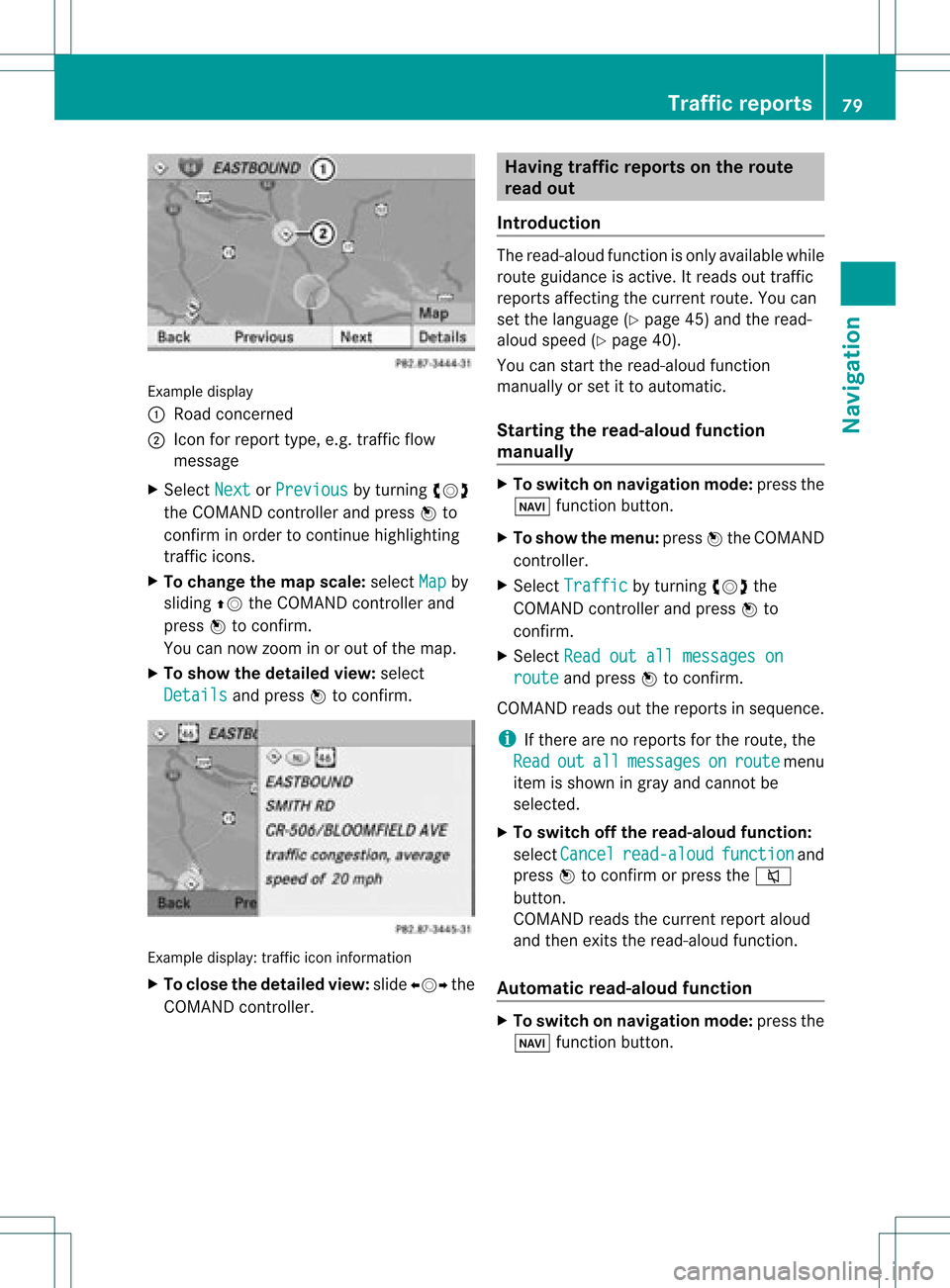
Exam
ple displ ay
: Road conce rned
; Icon forreport type,e.g .traf ficflow
mes sage
X Sel ect Next or
Pre vious by
turning cVd
the COMAND controller and pressW to
confi rminord erto conti nuehighl ighti ng
traf ficicons.
X To chang ethe map scale :sel ect Map by
sl id ing ZV theCOMAND controller and
pre ssW toconfi rm.
Yo ucan now zoom inor outof the map.
X To sho wthe detai ledv iew: select
Detai ls and
press Wtocon firm . Ex
ample display: traffic iconinformat ion
X To close thedet ailed view: slideXVY the
COMAN Dcon troller. Hav
ingtraff icrep ortson therou te
rea dout
Intr oduct ion The
read- aloud functionisonly available while
rout eguidanc eis act ive. Itreads outtraffic
repor tsaffec tingthe curr entrout e.You can
set the language (Y page 45)and theread-
aloud speed (Ypage 40).
You canstartthe read-aloud function
manually orset itto automatic.
Star ting theread- aloud function
manua lly X
To switch onnavigation mode:pressthe
Ø functionbutton.
X To show themenu: pressWthe COMAND
cont roller.
X Select Traffic by
turning cVdthe
COMAND controller andpress Wto
confirm .
X Select Readoutallmessages on route and
press Wtoconfirm .
COMAND readsoutthereports insequence.
i Ifthere arenoreports forthe route, the
Read out all messages on route menu
item isshown ingray andcannot be
selected.
X To switch offthe read- aloud function:
select Cancel read-aloud function and
press Wtoconfirm orpress the8
button.
COMAND readsthecurrent reportaloud
and then exits theread-aloud function.
Automat icread- aloud function X
To switch onnavigation mode:pressthe
Ø functionbutton. Tr
affic report s
79Navigat ion Z
Page 109 of 182
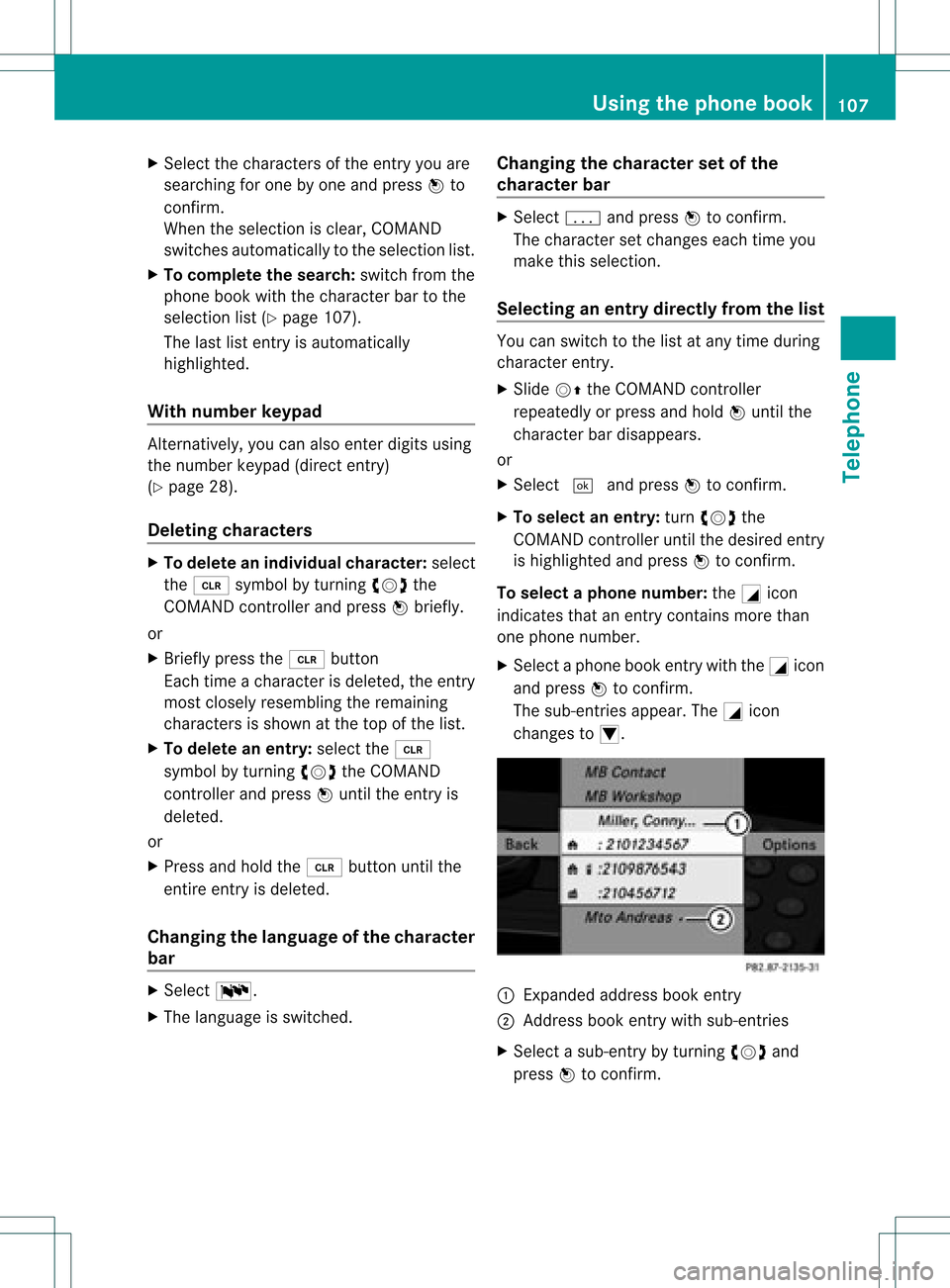
X
Sel ect the characte rsof the entry youare
sea rchi ngfor one byone andpressW to
confi rm.
Whe nthe selection isclear, COMAND
switches automatically tothe selection list.
X To complete thesearch: switchfromthe
phone bookwiththecharacter bartothe
selection list(Ypage 107).
The lastlistentr yis automatically
highlighted.
With number keypad Altern
atively, youcan also enter digits using
the number keypad(directentry)
(Y page 28).
Dele ting character s X
To delete anindividual character:select
the 2 symbol byturning cVdthe
COMAND controller andpress Wbriefly.
or
X Briefly pressthe2 button
Each timeacharacter isdeleted, theentr y
most closely resembling theremaining
characters isshown atthe top ofthe list.
X To delete anentry: selectthe2
symbol byturning cVdtheCOMAND
cont roller andpress Wuntil theentr yis
deleted.
or
X Press andhold the2 button untilthe
entire entryis deleted.
Changing thelanguage ofthe character
bar X
Select B.
X The language isswitched. Changing
thecharacter setofthe
character bar X
Select pandpress Wtoconfirm .
The character setchanges eachtimeyou
make thisselection.
Selec tinganentry directly fromthelist You
canswitch tothe listatany time during
character entry.
X Slide VZtheCOMAND controller
repeatedly orpress andhold Wuntil the
character bardisappe ars.
or
X Select ¬andpress Wtoconfirm .
X To selec tanentry :turn cVd the
COMAND controller untilthedesired entry
is highlighted andpress Wtocon firm.
To select aphone number: theGicon
indi cates thatanentry contains morethan
one phone numbe r.
X Select aphone bookentry withtheGicon
and press Wtoconfirm.
The sub-entries appear. TheGicon
changes toI. :
Expanded address book entry
; Address bookentry withsub-entries
X Select asub -entry byturning cVdand
press Wtoconfirm. Usi
ngthe phone book
107Tele phone Z
Page 156 of 182
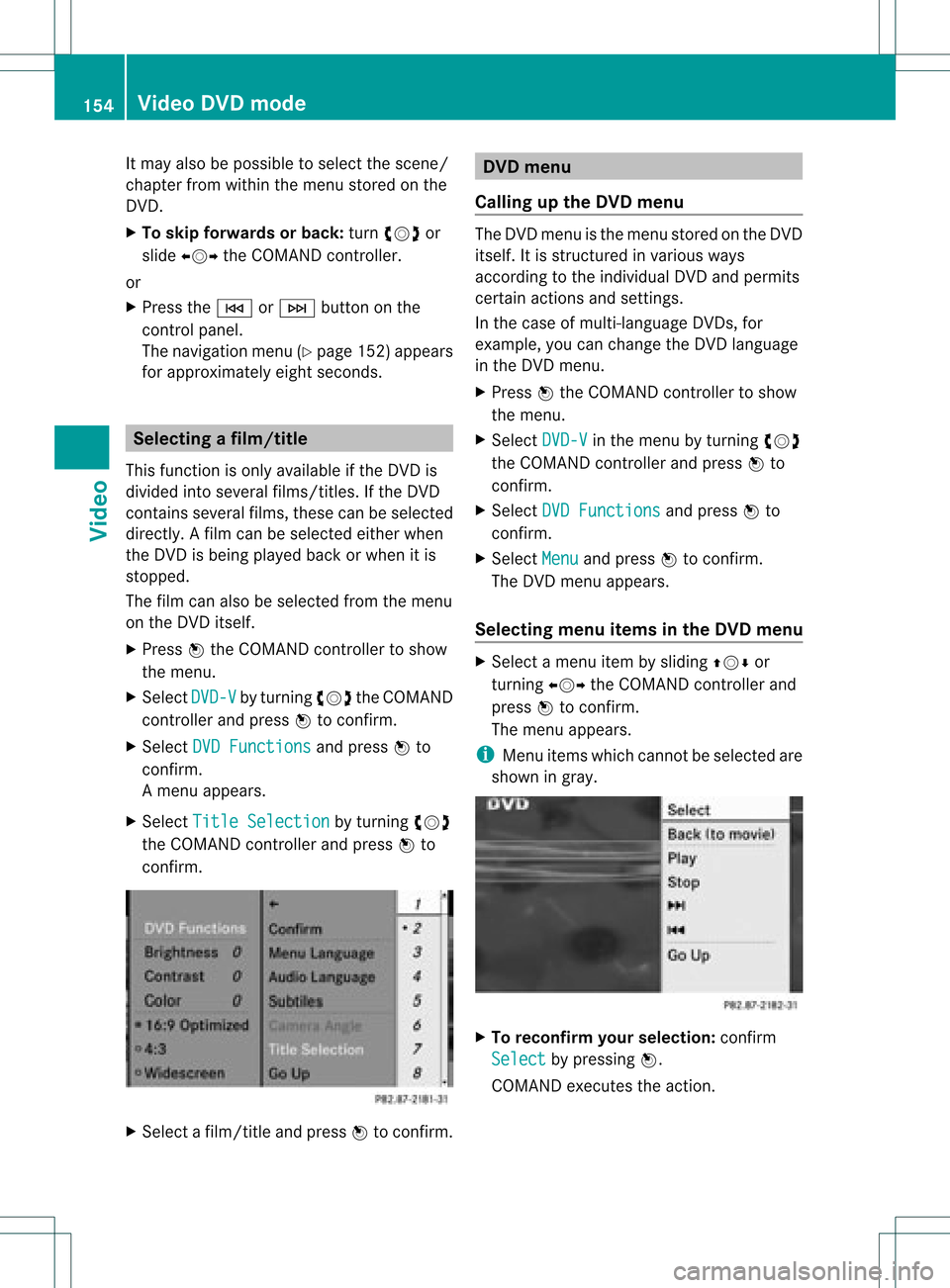
It
may alsobepossi bletoselect thescene/
chapter fromwithin themenu stored onthe
DVD.
X To skip forwards orback: turncVd or
slid eXVY theCOMAND controller.
or
X Press theE orF button onthe
control panel.
The naviga tionmenu (Ypage 152)appears
for app roximately eightseconds. Sele
cting afilm/t itle
This function isonly available ifthe DVD is
divided intosever alfilms /titles .Ift he DVD
cont ains several films,these canbeselected
directly. Afilm can beselec tedeitherwhen
the DVDisbeing playedback orwhen itis
stopped.
The film canalso beselected fromthemenu
on the DVD itself.
X Press Wthe COMAND controller toshow
the menu.
X Select DVD-V by
turning cVdtheCOMAND
cont roller andpress Wtoconfirm.
X Select DVDFunctions and
press Wto
confirm.
Am enu appears.
X Select Title Selecti on by
turn ingcVd
the COMAND controller andpress Wto
con firm. X
Select afilm/t itleand press Wtocon firm. DVD
menu
Calling upthe DVD menu The
DVD menu isthe menu storedon the DVD
itself. Itis str uctured invarious ways
accor dingtothe individual DVDandpermit s
cert ainaction sand settings.
In the case ofmulti-lan guageDVDs,for
example, youcan change theDVD language
in the DVD menu.
X Press Wthe COMAND controller toshow
the menu.
X Select DVD-V in
the menu byturn ingcVd
the COMAND controller andpress Wto
con firm.
X Select DVDFunctio ns and
press Wto
con firm.
X Select Menu and
press Wtocon firm.
The DVD menu appears.
Selecting menuitemsinthe DVD menu X
Select amenu itembysliding ZVÆor
turn ingXVY theCOMAND controller and
press Wtocon firm.
The menu appears.
i Menu itemswhich cannotbe select edare
shown ingray. X
To reconfirm yourselection: confirm
Select by
pressing W.
COMAND executes theaction . 154
Vid
eoDVD modeVideo
Page 157 of 182
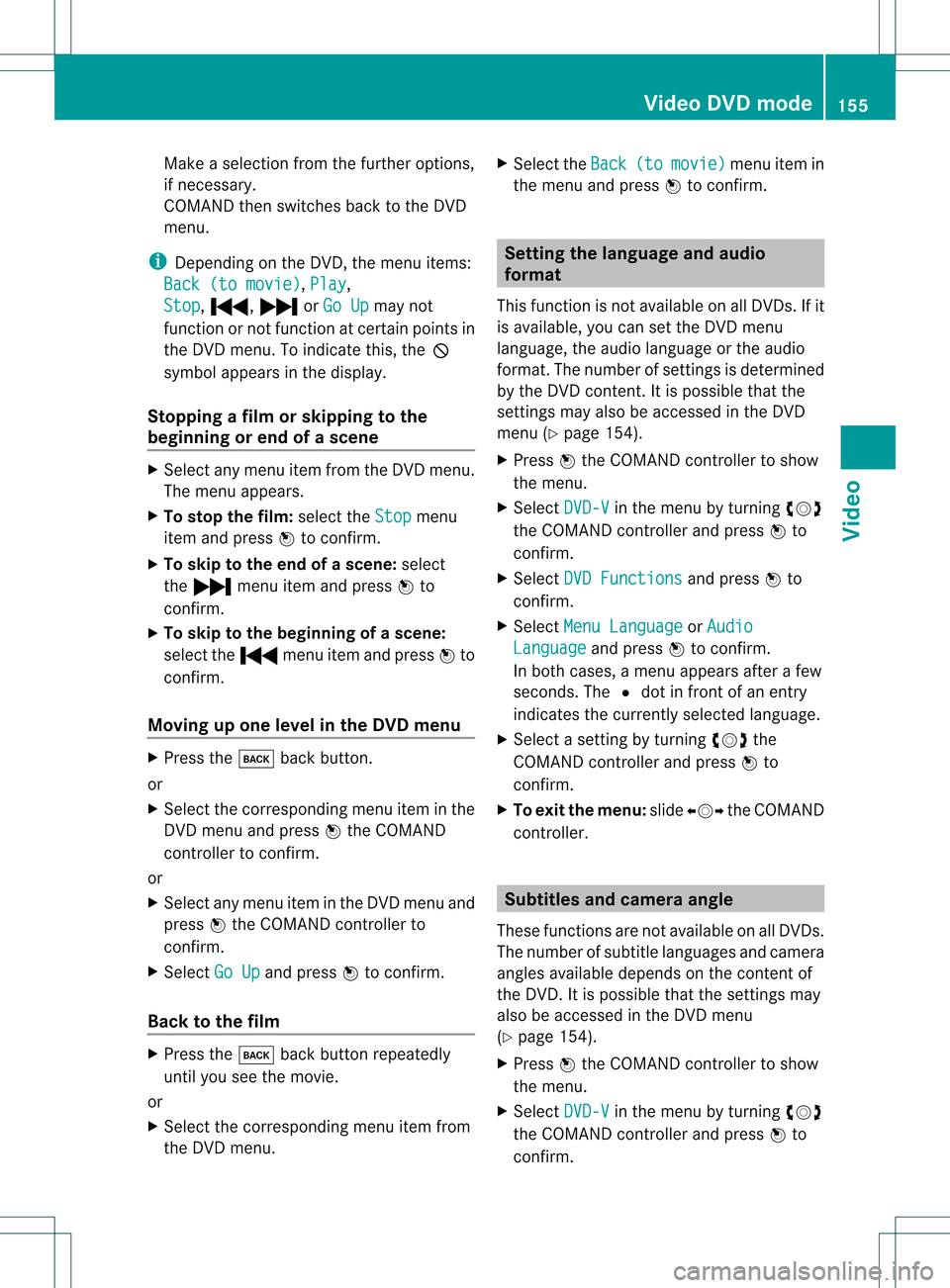
Make
aselection fromthefurther options,
if necessary.
COMAND thenswitches backtothe DVD
menu.
i Depending onthe DVD ,the menu items:
Back (tomovie) ,
Play ,
Stop ,
., /orGo Up may
not
funct ionornot funct ionatcertain pointsin
the DVD menu. Toindicate this,theK
symbol appearsinthe displa y.
Stopping afilm orskipping tothe
beginn ingorend ofas cene X
Se lec tany men uitem fromthe DVD menu .
Th emenu appe ars.
X To sto pthe film: select the Stop menu
ite ma ndpre ssW toconfi rm.
X To skipto the endof asc en e:sel ect
the / menu itema ndpre ssW to
confi rm.
X To skiptoth ebeginnin gof as cene:
selec tthe . menu itemandpress Wto
confirm .
Moving upone level inthe DVD menu X
Press thek backbutton.
or
X Select thecorresponding menuiteminthe
DVD menu andpress Wthe COMAND
cont roller toconfirm .
or
X Select anymenu iteminthe DVD menu and
press Wthe COMAND controller to
confirm .
X Select GoUp and
press Wtoconfirm .
Back tothe film X
Press thek backbutton repeatedly
until youseethemovie.
or
X Select thecorresponding menuitemfrom
the DVD menu. X
Select theBack (to movie) menu
itemin
the menu andpress Wtoconfirm . Setting
thelanguage andaudio
forma t
This funct ionisnot availa bleonallDVD s.Ifit
is availa ble,youcan setthe DVD menu
language ,the audi olanguage orthe audi o
format. Thenumber ofsettin gsisdetermined
by the DVD content. Itis possible thatthe
settin gsmay alsobeaccessed inthe DVD
menu (Ypage 154).
X Press Wthe COMAND controller toshow
the menu.
X Select DVD-V in
the menu byturning cVd
the COMAND controller andpress Wto
confirm .
X Select DVDFunctions and
press Wto
confirm .
X Select MenuLanguage or
Audio Language and
press Wtoconfirm .
In both cases, amenu appearsafter afew
seconds. The#dot infront ofan entr y
indicates thecurrent lyselected language.
X Select asettin gby turning cVdthe
COMAND controller andpress Wto
confirm .
X To exit themenu: slideXVY theCOMAND
cont roller. Subtitles
andcamera angle
These functionsarenot availa bleonallDVD s.
The number ofsubtitle language sand camera
angles availabledepends onthe cont entof
the DVD .Iti spossible thatthesettings may
also beaccessed inthe DVD menu
(Y page 154).
X Press Wthe COMAND controller toshow
the menu.
X Select DVD-V in
the menu byturning cVd
the COMAND controller andpress Wto
confirm. Video
DVDmode
155Video Z
Page 168 of 182
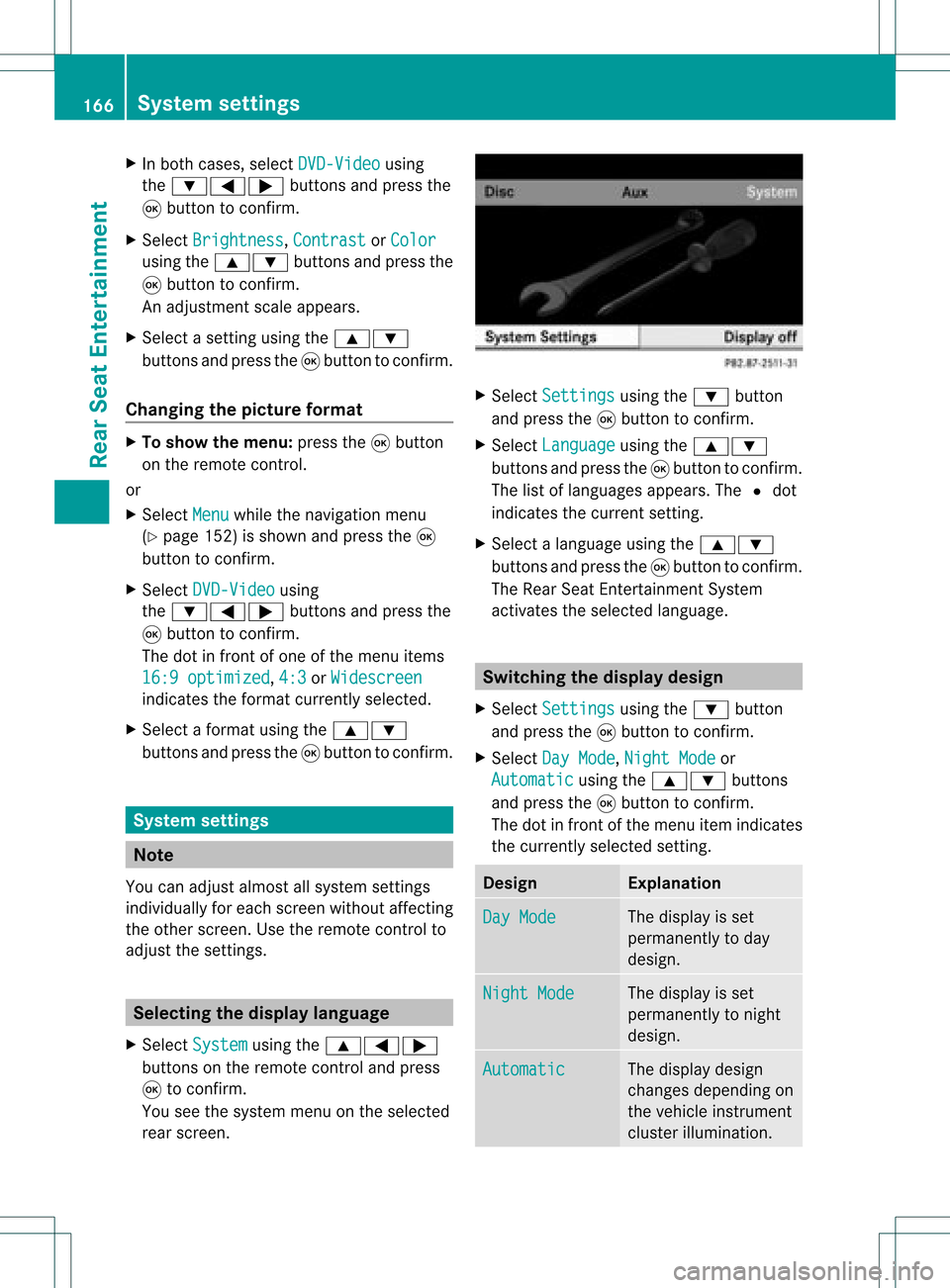
X
In both cases, selectDVD-Video using
the :=; buttonsandpress the
9 button toconfirm.
X Select Brightness ,
Contrast or
Color using
the9: buttonsandpress the
9 button toconfirm.
An adjus tment scaleappears.
X Select asetting usingthe9:
buttons andpress the9button toconfirm.
Changi ngthe picture format X
To show themenu: pressthe9button
on the remote control.
or
X Select Menu whil
ethe naviga tionmenu
(Y page 152)isshown andpress the9
button toconfirm.
X Select DVD-Video using
the :=; buttonsandpress the
9 button toconfirm.
The dotinfront ofone ofthe menu items
16:9 optimized ,
4:3 or
Widescreen indicates
theformat currently selected.
X Select aformat usingthe9:
buttons andpress the9button toconfirm. System
settings Note
You canadjus talmost allsyst emsettings
indiv idually foreach screen witho utaffec ting
the otherscr een. Usetheremo tecon trol to
adjust thesettings. Selecting
thedisp laylangu age
X Selec tSyst em using
the9=;
butt ons onthe remo tecon trol and press
9 tocon firm .
You seethesyst emmen uon the selec ted
rear screen. X
Selec tSett ings using
the: button
and press the9butt ontocon firm .
X Selec tLang uage using
the9:
butt onsand press the9butt ontocon firm .
The listoflanguages appears.The#dot
indic ates thecurr entsetting.
X Selec talanguage usingthe9:
butt onsand press the9butt ontocon firm .
The Rear SeatEnter tain men tSyst em
act ivat esthe selec tedlanguage. Switch
ingthedisp laydesign
X Selec tSett ings using
the: button
and press the9butt ontocon firm .
X Selec tDay Mode ,
Nigh tMode or
Auto matic using
the9: buttons
and press the9butt ontocon firm .
The dotinfro ntofthe men uitem indicates
the curr entlyselec tedsetting. Design Expla
nation Day
Mode The
display isset
perm anentlytoday
design . Nigh
tMode The
display isset
perm anentlytonigh t
design . Auto
matic The
display design
chan gesdepen dingon
the vehic leinst rumen t
clust erilluminat ion. 166
Syst
emsett ingsRea rSeat Enter tainment