MERCEDES-BENZ M-Class 2001 W163 Comand Manual
Manufacturer: MERCEDES-BENZ, Model Year: 2001, Model line: M-Class, Model: MERCEDES-BENZ M-Class 2001 W163Pages: 164, PDF Size: 2.2 MB
Page 21 of 164
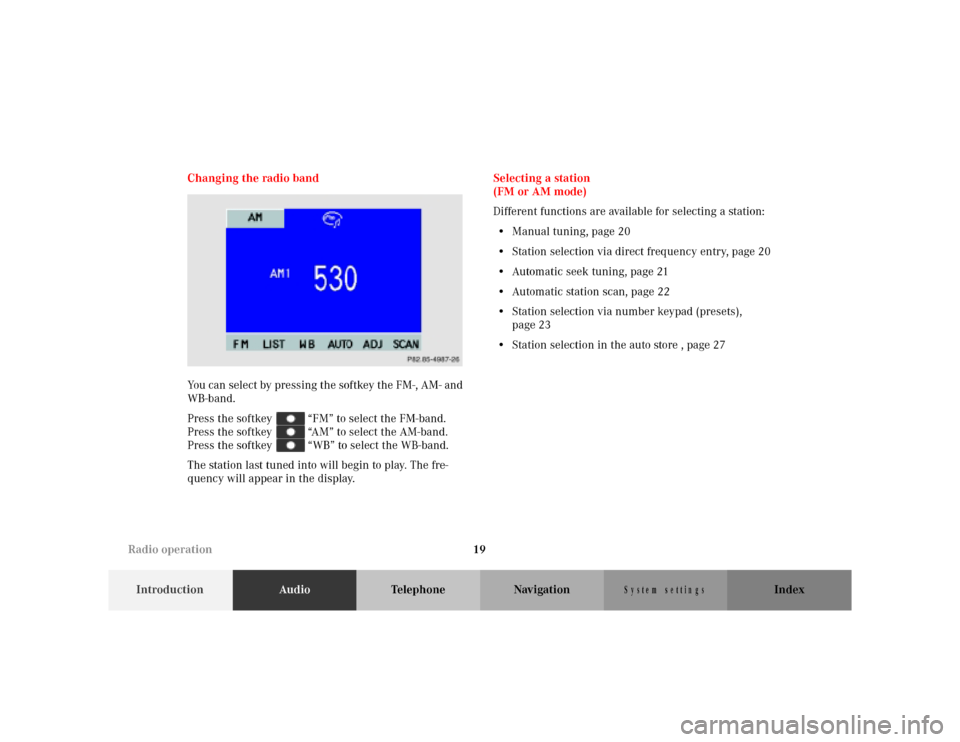
19
IntroductionAudioTelephone Navigation Index
S y s te m s e ttin g s
Changing the radio band
You can select by pressing the softkey the FM-, AM- and
WB-band.
Press the softkey “FM” to select the FM-band.
Press the softkey “AM” to select the AM-band.
Press the softkey “WB” to select the WB-band.
The station last tuned into will begin to play. The fre-
quency will appear in the display.Selecting a station
(FM or AM mode)
Different functions are available for selecting a station:
• Manual tuning, page 20
• Station selection via direct frequency entry, page 20
• Automatic seek tuning, page 21
• Automatic station scan, page 22
• Station selection via number keypad (presets),
page 23
• Station selection in the auto store , page 27
P68.20-2110-27
Radio operation
Page 22 of 164

20
IntroductionAudioTelephone Navigation Index
S y s te m s e ttin g s
Manual tuning
Push joystick to :
The frequency displayed will ascend in increments of
200 kHz (FM) or 10 kHz (AM). The ascending of the fre-
quency starts slowly and then increases in speed.
Push joystick to :
The frequency displayed will descend in increments of
200 kHz (FM) or 10 kHz (AM). The descending of the
frequency starts slowly and then increases in speed.Station select via direct frequency entry
It is possible to set a station by entering the station fre-
quency directly via the number keypad.
Press the key (bottom left on the keypad). An
input line will appear in the main radio menu.
P82.85-5011-26
P82.85-4988-26
Radio operation
Page 23 of 164
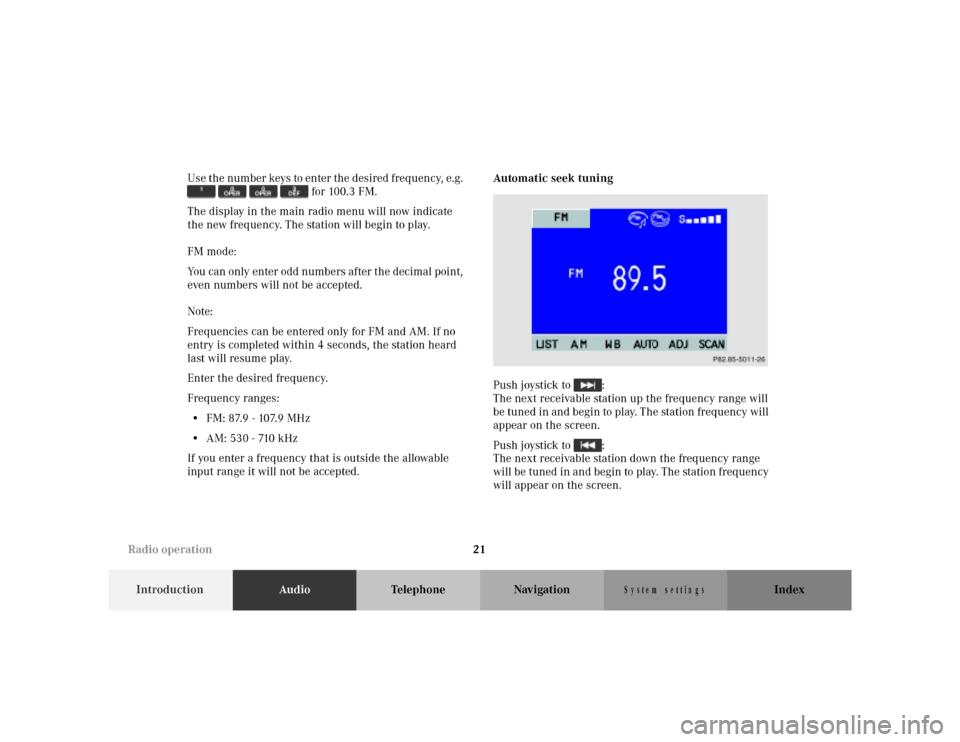
21
IntroductionAudioTelephone Navigation Index
S y s te m s e ttin g s
Use the number keys to enter the desired frequency, e.g.
for 100.3 FM.
The display in the main radio menu will now indicate
the new frequency. The station will begin to play.
FM mode:
You can only enter odd numbers after the decimal point,
even numbers will not be accepted.
Note:
Frequencies can be entered only for FM and AM. If no
entry is completed within 4 seconds, the station heard
last will resume play.
Enter the desired frequency.
Frequency ranges:
• FM: 87.9 - 107.9 MHz
• AM: 530 - 710 kHz
If you enter a frequency that is outside the allowable
input range it will not be accepted.Automatic seek tuning
Push joystick to :
The next receivable station up the frequency range will
be tuned in and begin to play. The station frequency will
appear on the screen.
Push joystick to :
The next receivable station down the frequency range
will be tuned in and begin to play. The station frequency
will appear on the screen.
P82.85-5011-26
Radio operation
Page 24 of 164

22
IntroductionAudioTelephone Navigation Index
S y s te m s e ttin g s
Note:
The MCS needs about 10 seconds to seek through the
whole band. If no station can be received, activate
another radio function (e.g.: the tune function, see
page 20) to stop the seek function.Automat ic station scan
Press softkey “SCAN”. The activated scan func-
tion is shown by a negative SCAN on the display.
The receivable stations on the same band (FM/AM) will
be played one after the other for 8 seconds.
P68.20-2110-27
Radio operation
Page 25 of 164
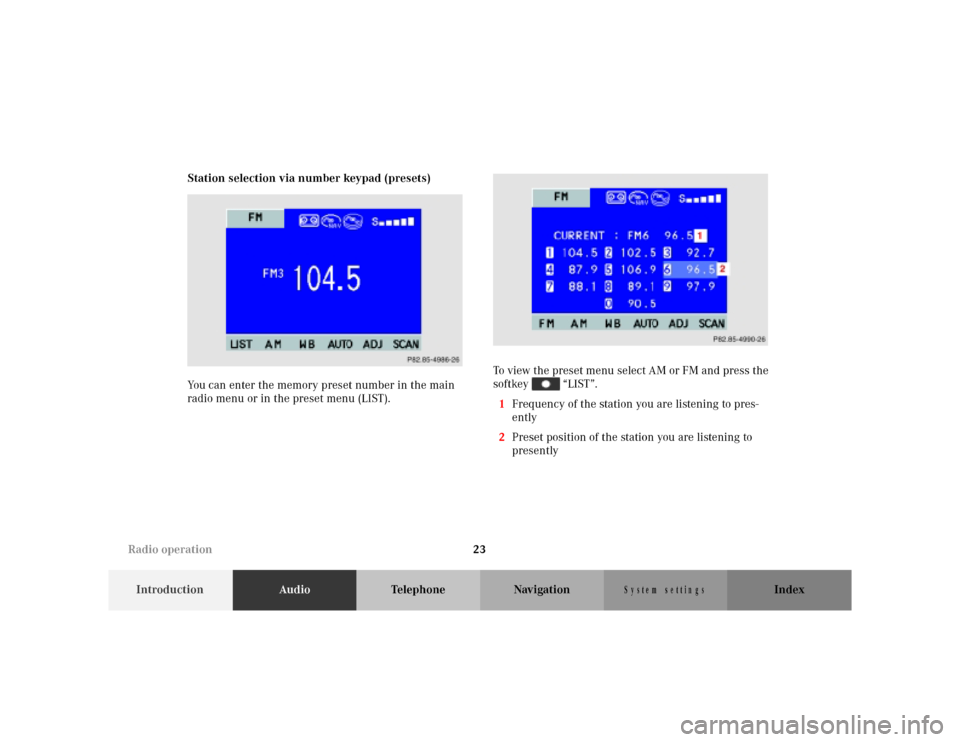
23
IntroductionAudioTelephone Navigation Index
S y s te m s e ttin g s
Station selection via number keypad (presets)
You can enter the memory preset number in the main
radio menu or in the preset menu (LIST).To view the preset menu select AM or FM and press the
softkey “LIST”.
1Frequency of the station you are listening to pres-
ently
2Preset position of the station you are listening to
presently
P68.20-2110-27
P68.20-2110-27
Radio operation
Page 26 of 164
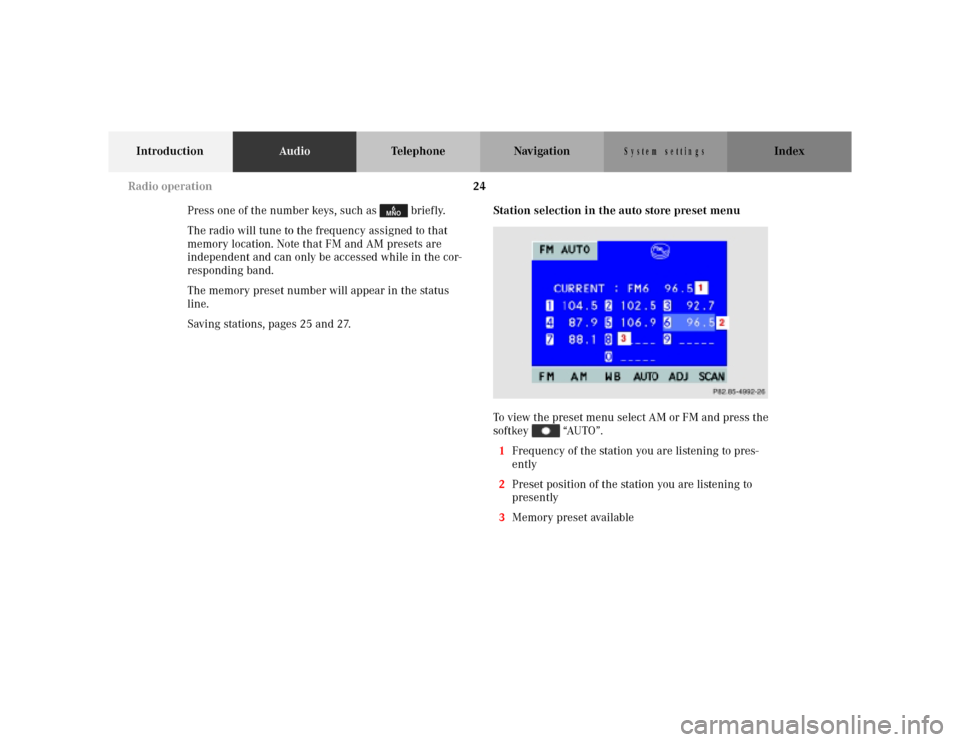
24
IntroductionAudioTelephone Navigation Index
S y s te m s e ttin g s
Press one of the number keys, such as briefly.
The radio will tune to the frequency assigned to that
memory location. Note that FM and AM presets are
independent and can only be accessed while in the cor-
responding band.
The memory preset number will appear in the status
line.
Saving stations, pages 25 and 27.Station selection in the auto store preset menu
To view the preset menu select AM or FM and press the
softkey “AUTO”.
1Frequency of the station you are listening to pres-
ently
2Preset position of the station you are listening to
presently
3Memory preset available
P82.85-4992-26
Radio operation
Page 27 of 164
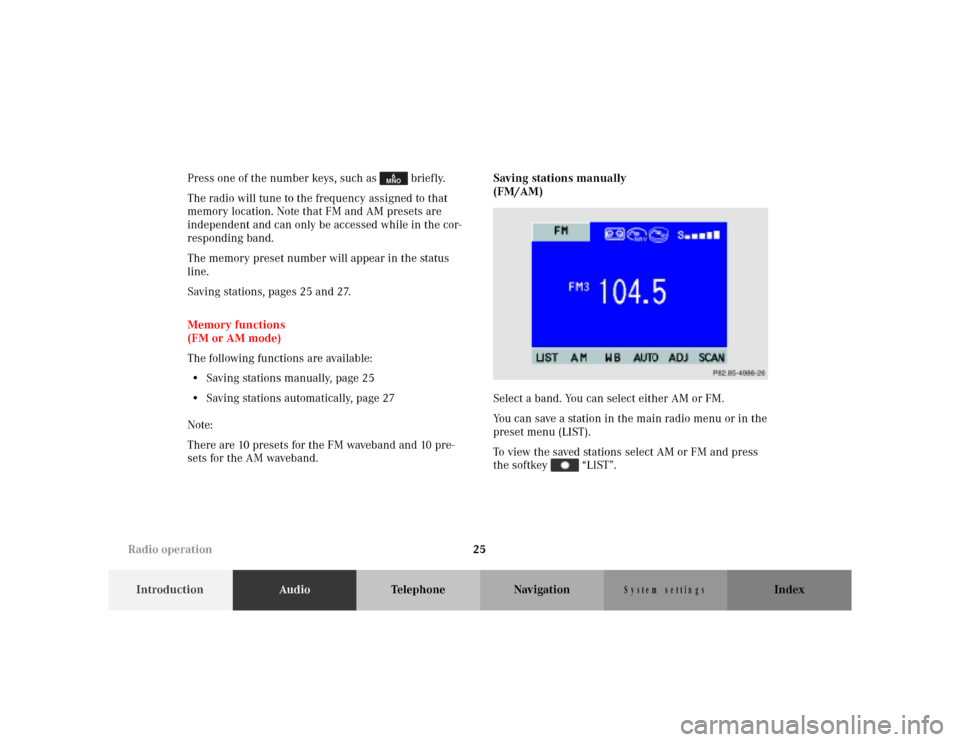
25
IntroductionAudioTelephone Navigation Index
S y s te m s e ttin g s
Press one of the number keys, such as briefly.
The radio will tune to the frequency assigned to that
memory location. Note that FM and AM presets are
independent and can only be accessed while in the cor-
responding band.
The memory preset number will appear in the status
line.
Saving stations, pages 25 and 27.
Memory functions
(FM or AM mode)
The following functions are available:
• Saving stations manually, page 25
• Saving stations automatically, page 27
Note:
There are 10 presets for the FM waveband and 10 pre-
sets for the AM waveband.Saving stations manually
(FM/AM)
Select a band. You can select either AM or FM.
You can save a station in the main radio menu or in the
preset menu (LIST).
To view the saved stations select AM or FM and press
the softkey “LIST”.
P68.20-2110-27
Radio operation
Page 28 of 164
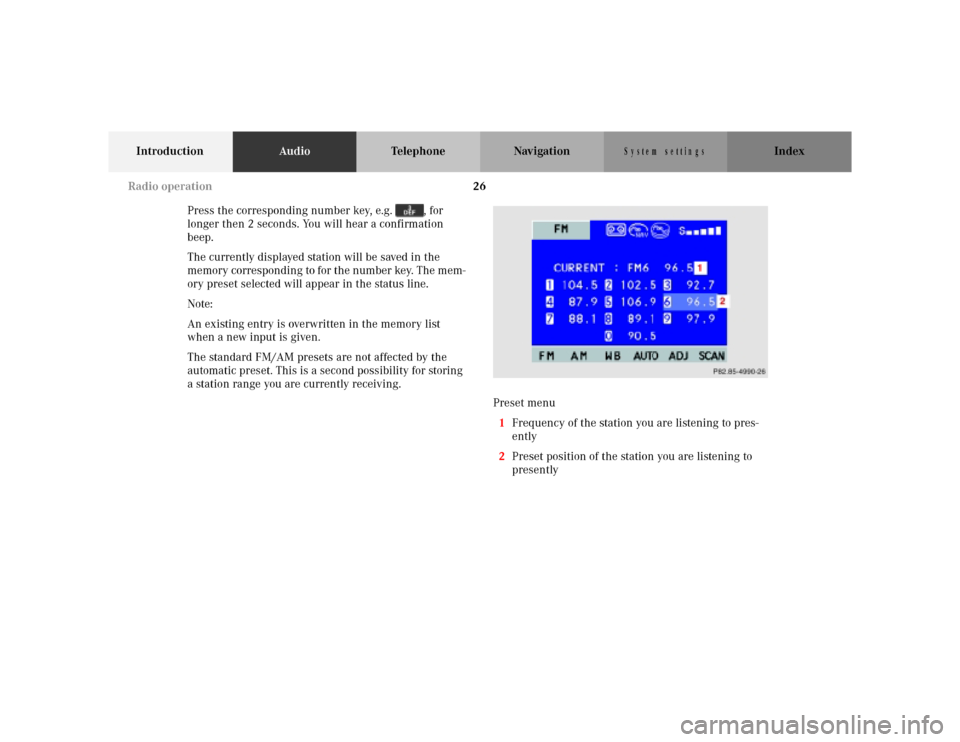
26
IntroductionAudioTelephone Navigation Index
S y s te m s e ttin g s
Press the corresponding number key, e.g. , for
longer then 2 seconds. You will hear a confirmation
beep.
The currently displayed station will be saved in the
memory corresponding to for the number key. The mem-
ory preset selected will appear in the status line.
Note:
An existing entry is overwritten in the memory list
when a new input is given.
The standard FM/AM presets are not affected by the
automatic preset. This is a second possibility for storing
a station range you are currently receiving.
Preset menu
1Frequency of the station you are listening to pres-
ently
2Preset position of the station you are listening to
presently
P68.20-2110-27
Radio operation
Page 29 of 164
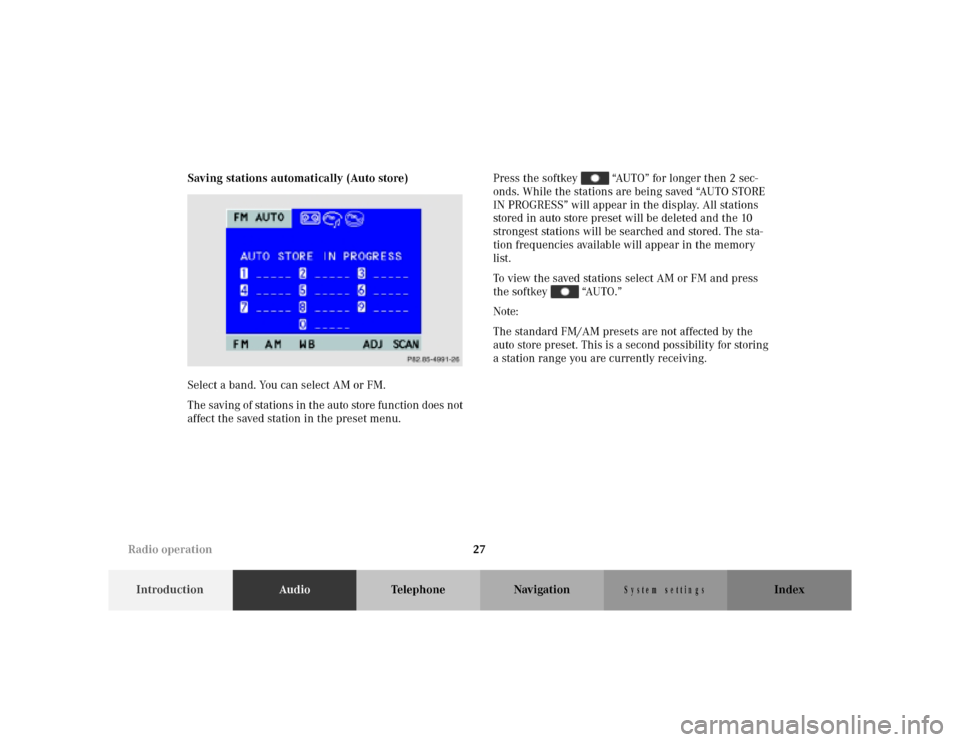
27
IntroductionAudioTelephone Navigation Index
S y s te m s e ttin g s
Saving stations automatically (Auto store)
Select a band. You can select AM or FM.
The saving of stations in the auto store function does not
affect the saved station in the preset menu.Press the softkey “AUTO” for longer then 2 sec-
onds. While the stations are being saved “AUTO STORE
IN PROGRESS” will appear in the display. All stations
stored in auto store preset will be deleted and the 10
strongest stations will be searched and stored. The sta-
tion frequencies available will appear in the memory
list.
To view the saved stations select AM or FM and press
the softkey “AUTO.”
Note:
The standard FM/AM presets are not affected by the
auto store preset. This is a second possibility for storing
a station range you are currently receiving.
P68.20-2110-27
Radio operation
Page 30 of 164
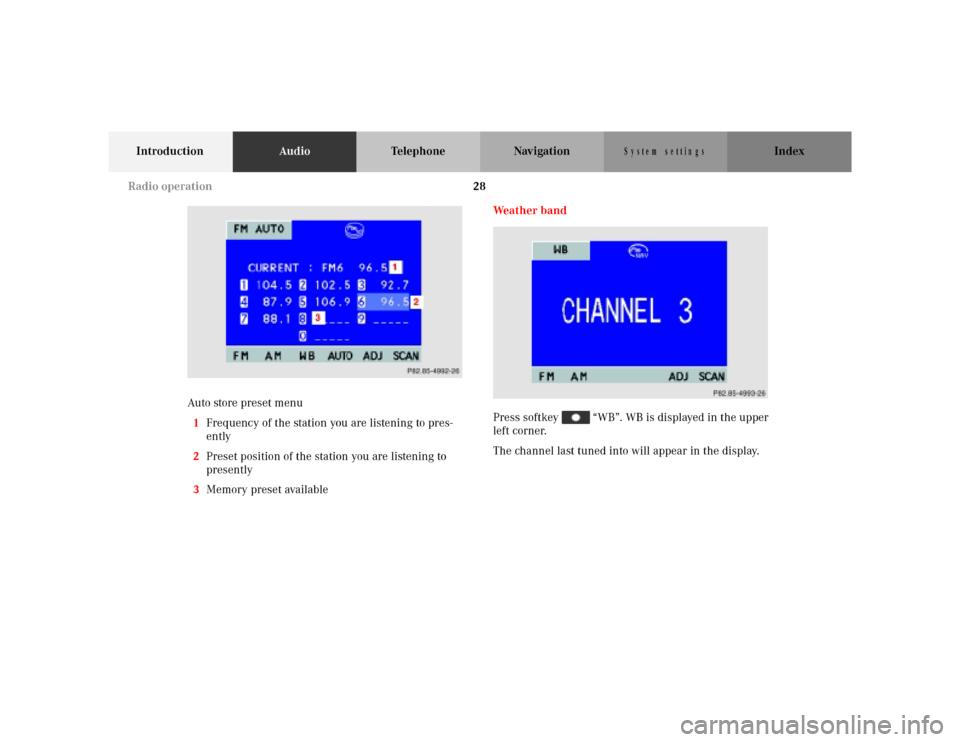
28
IntroductionAudioTelephone Navigation Index
S y s te m s e ttin g s
Auto store preset menu
1Frequency of the station you are listening to pres-
ently
2Preset position of the station you are listening to
presently
3Memory preset availableWe a t h e r b a n d
Press softkey “WB”. WB is displayed in the upper
left corner.
The channel last tuned into will appear in the display.
P68.20-2110-27
P68.20-2110-27
Radio operation