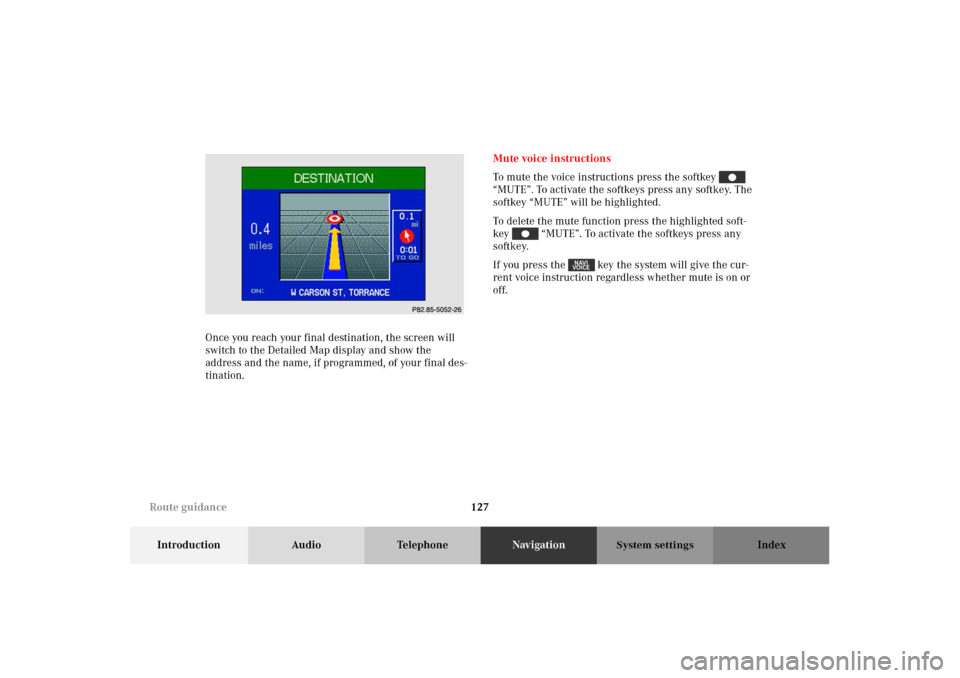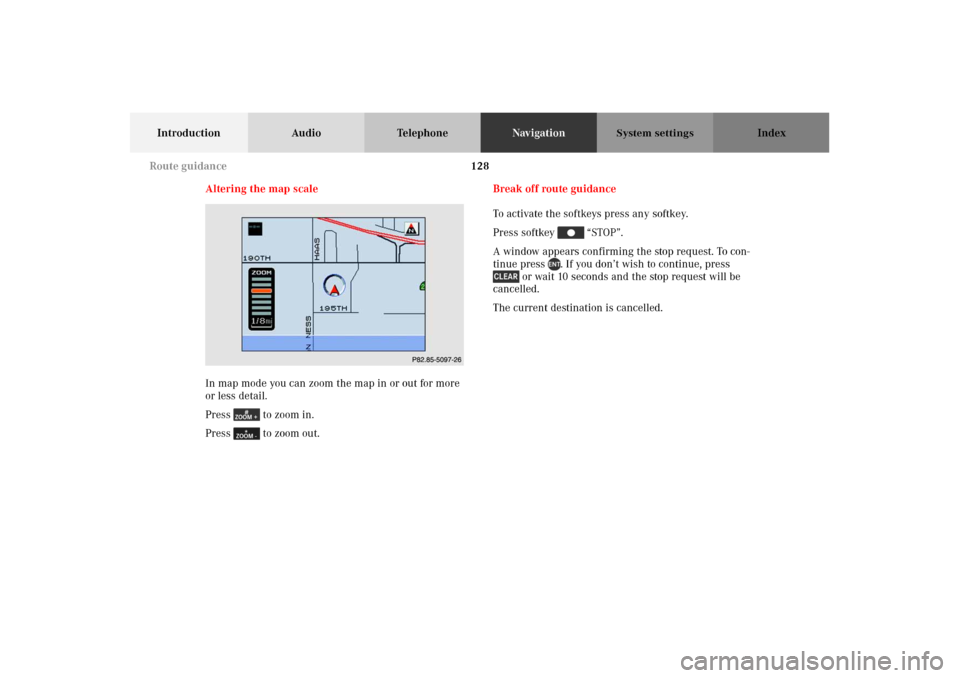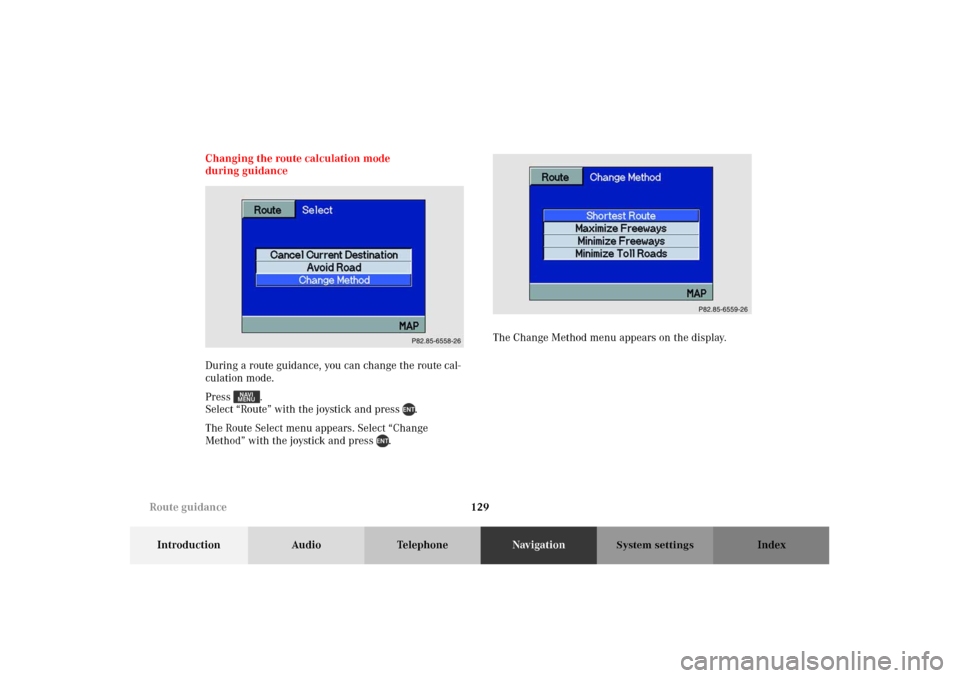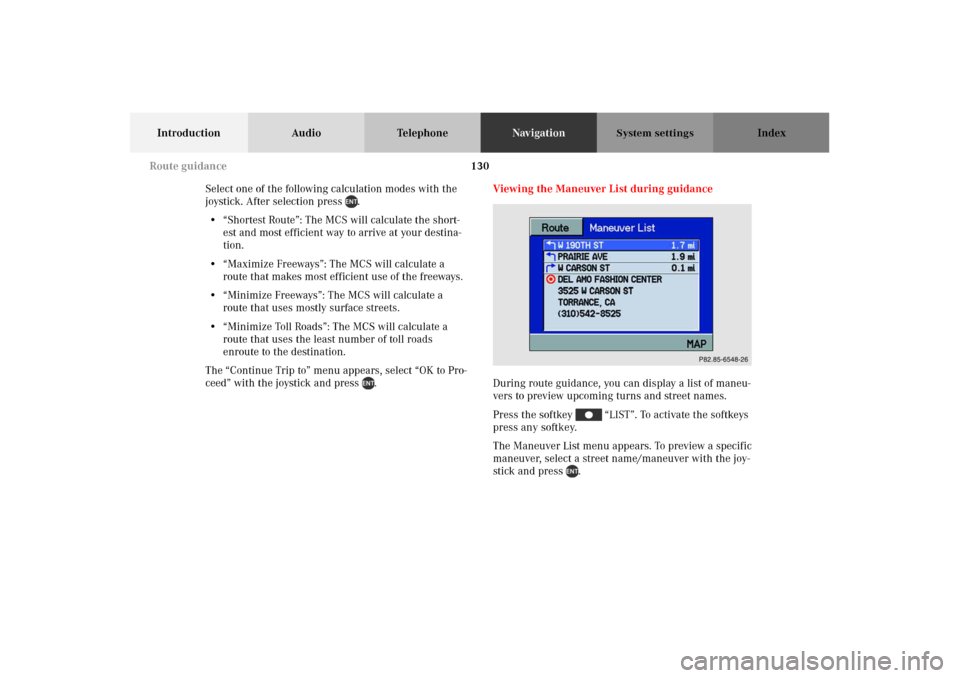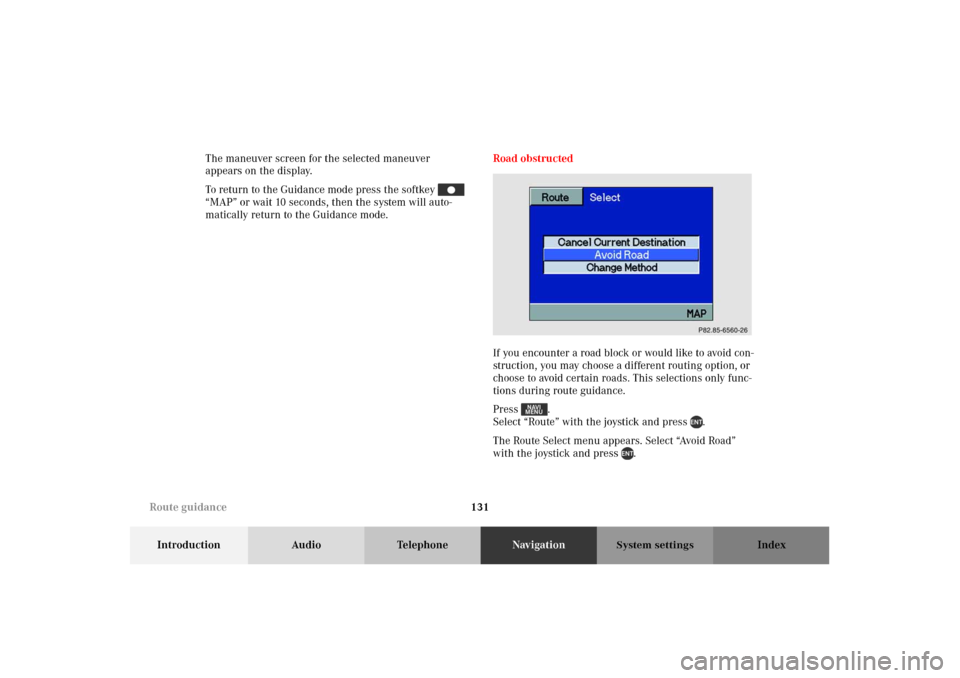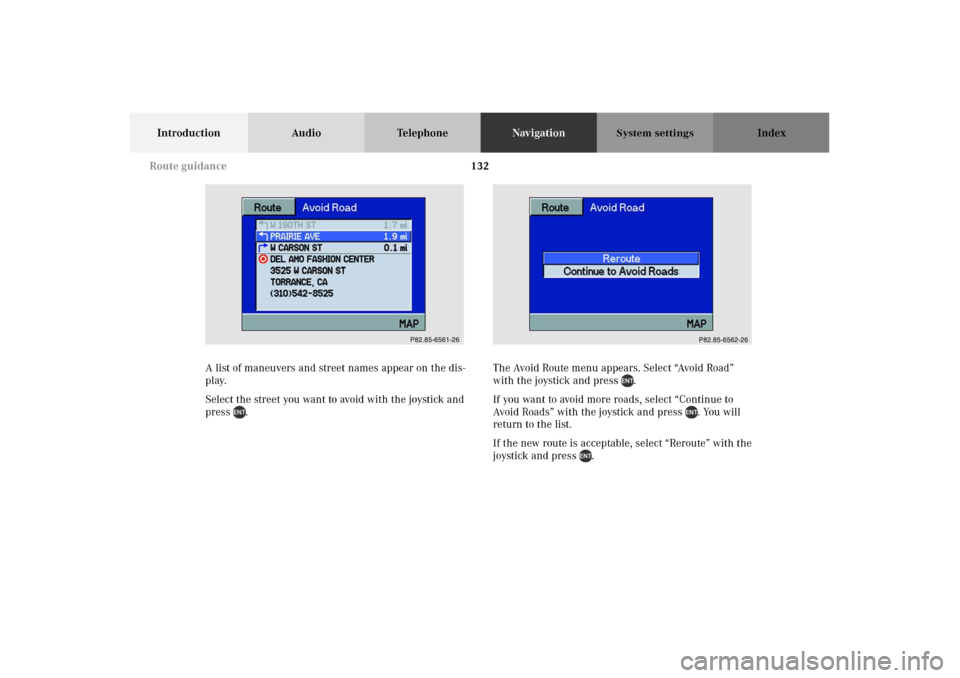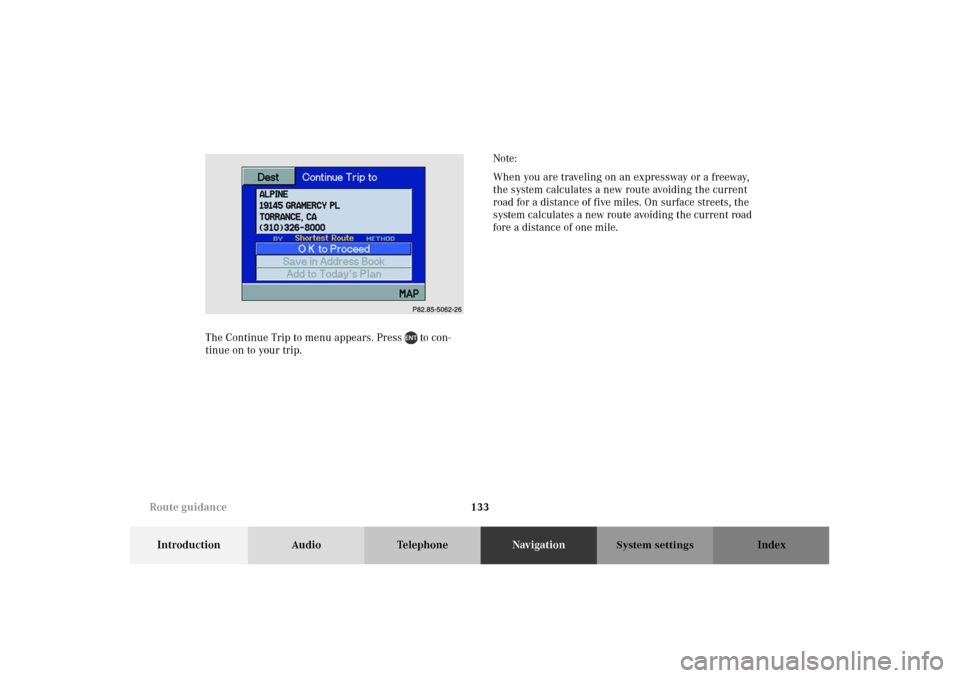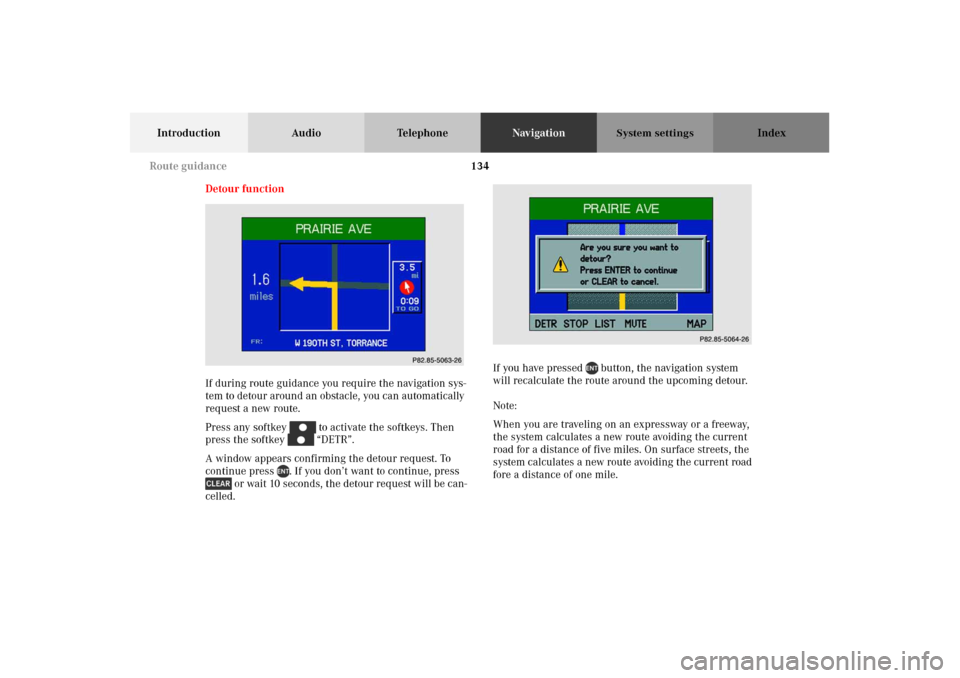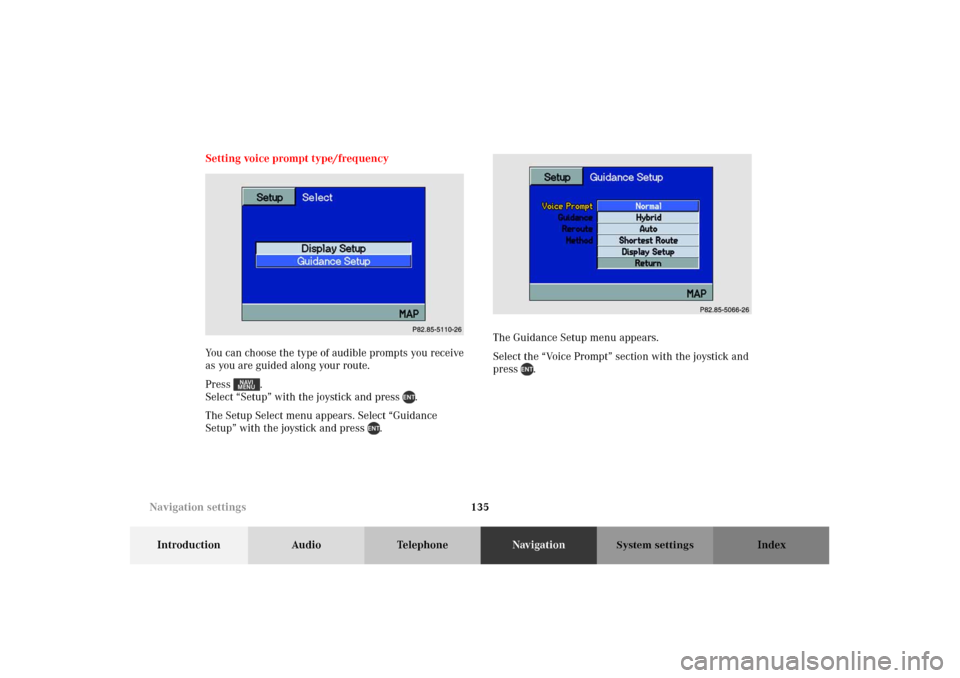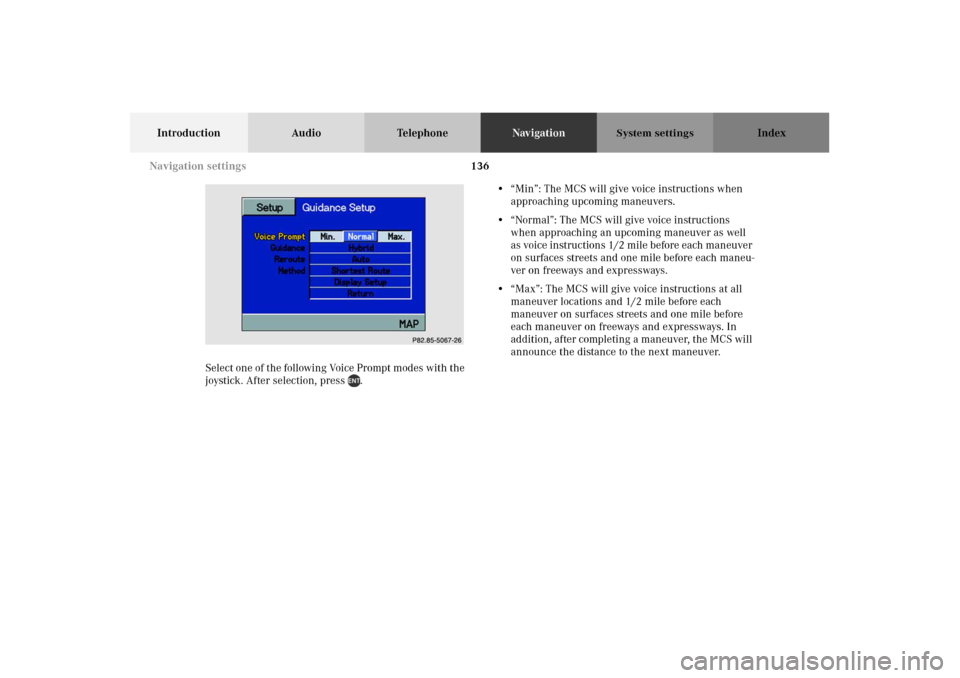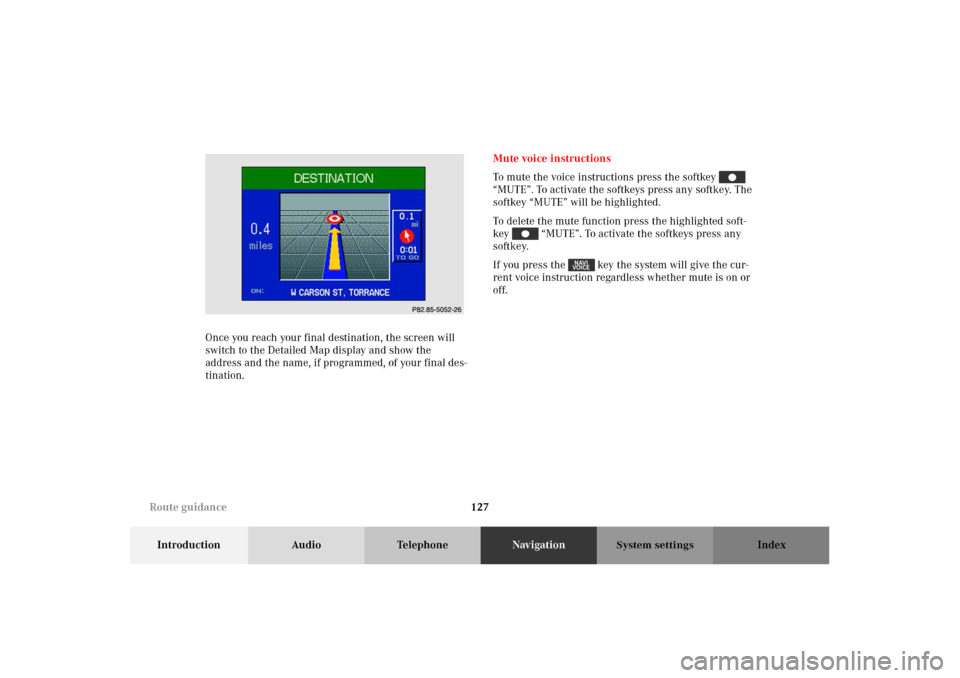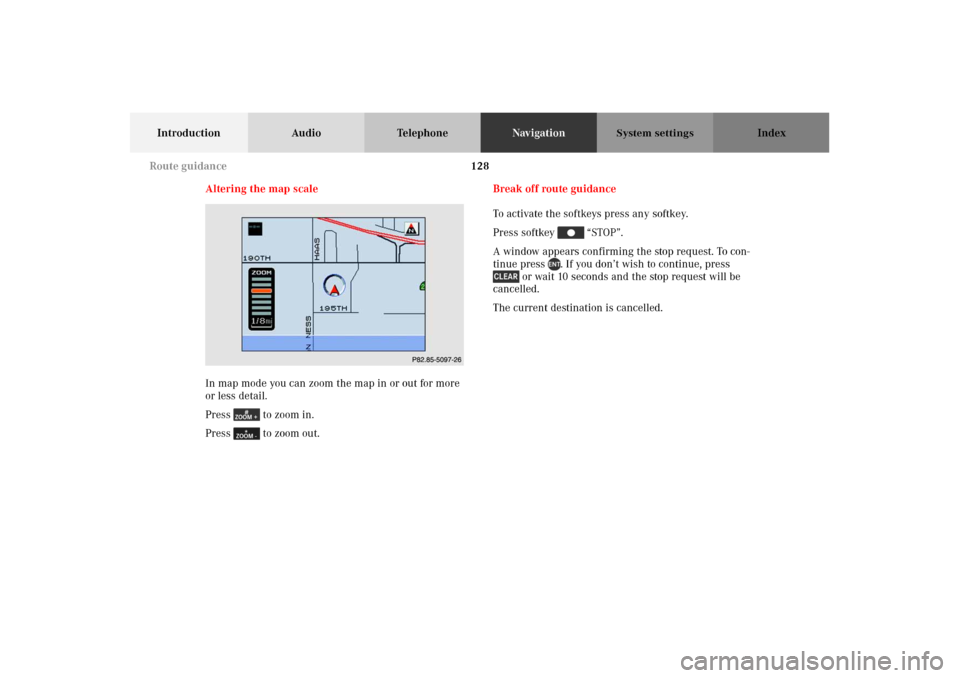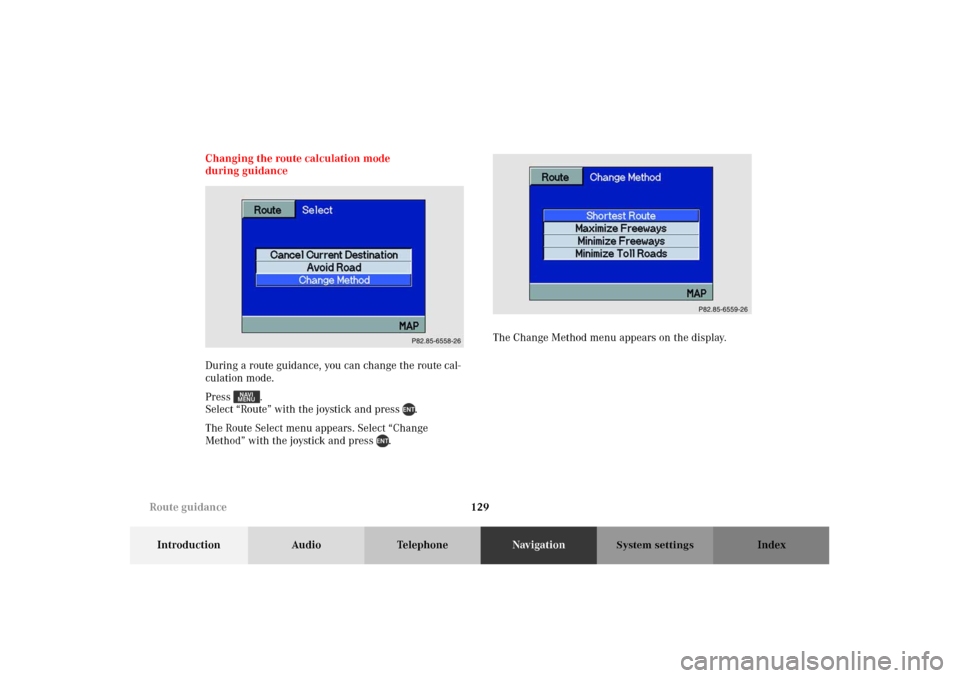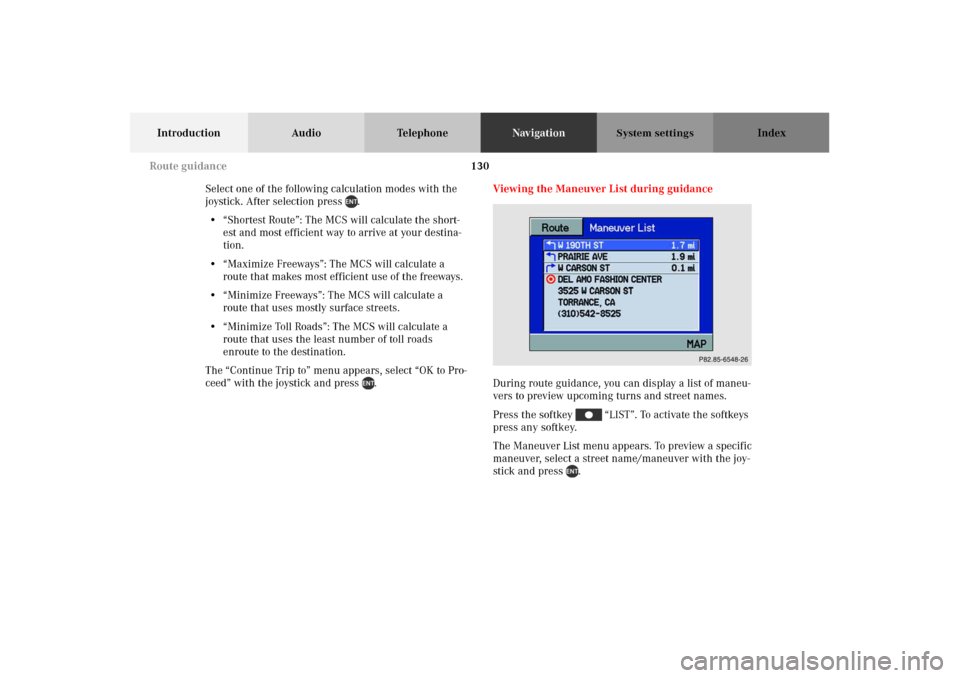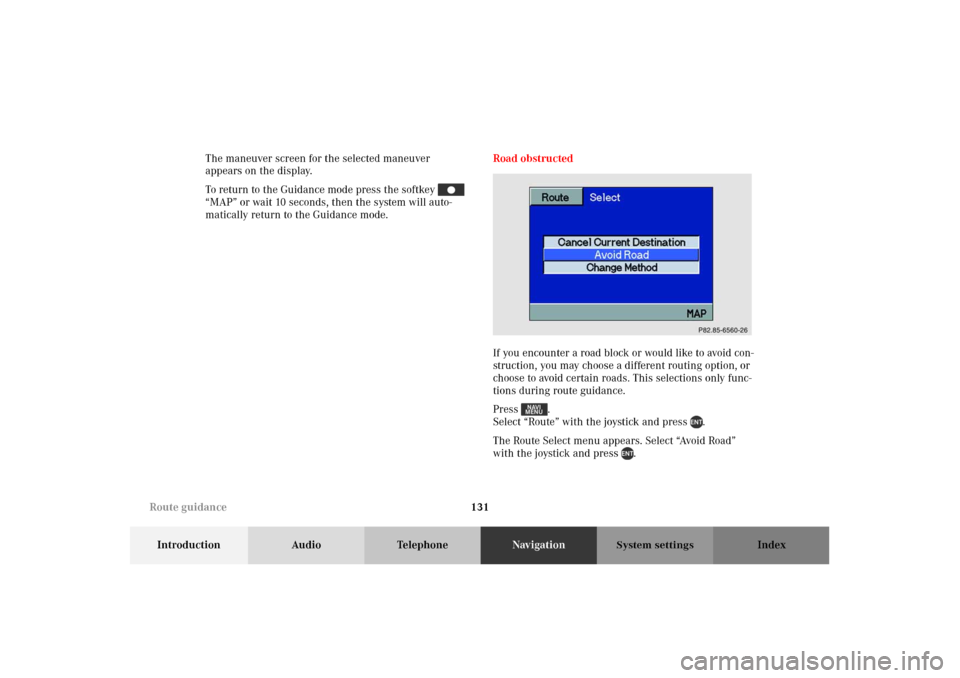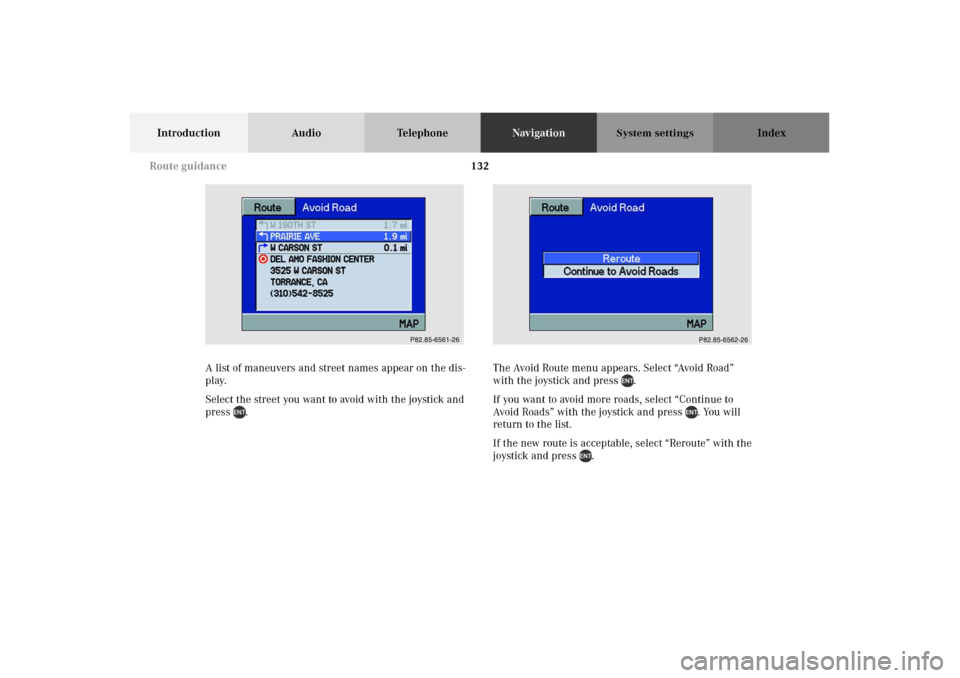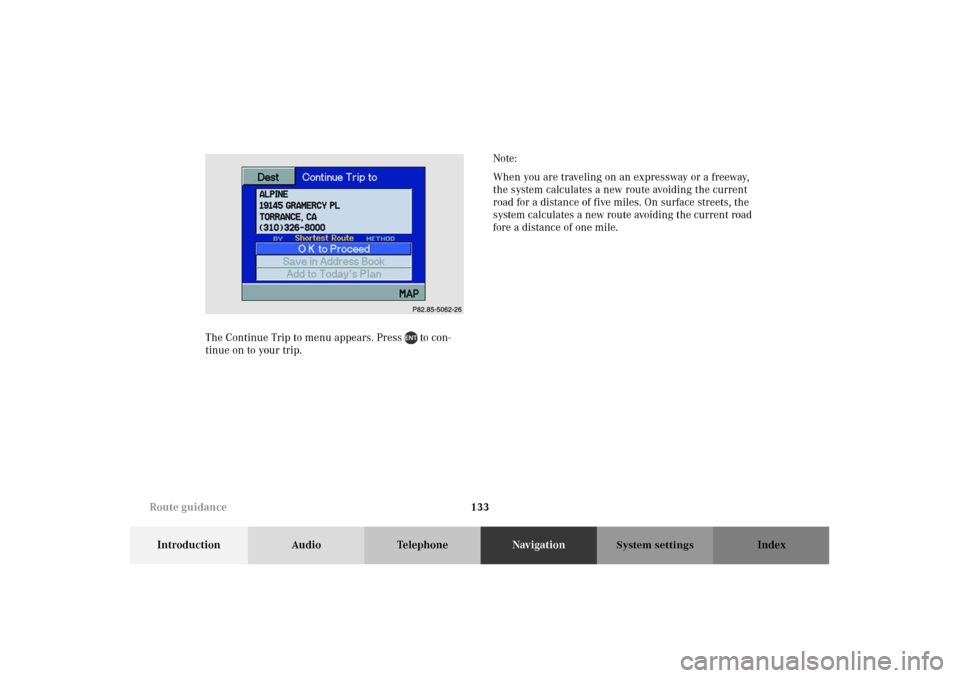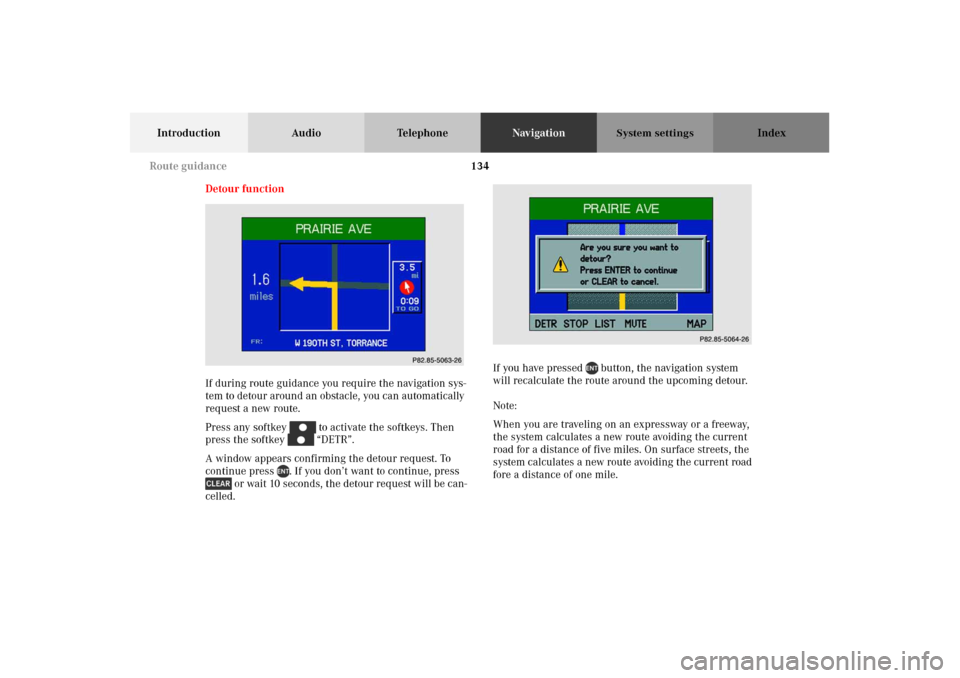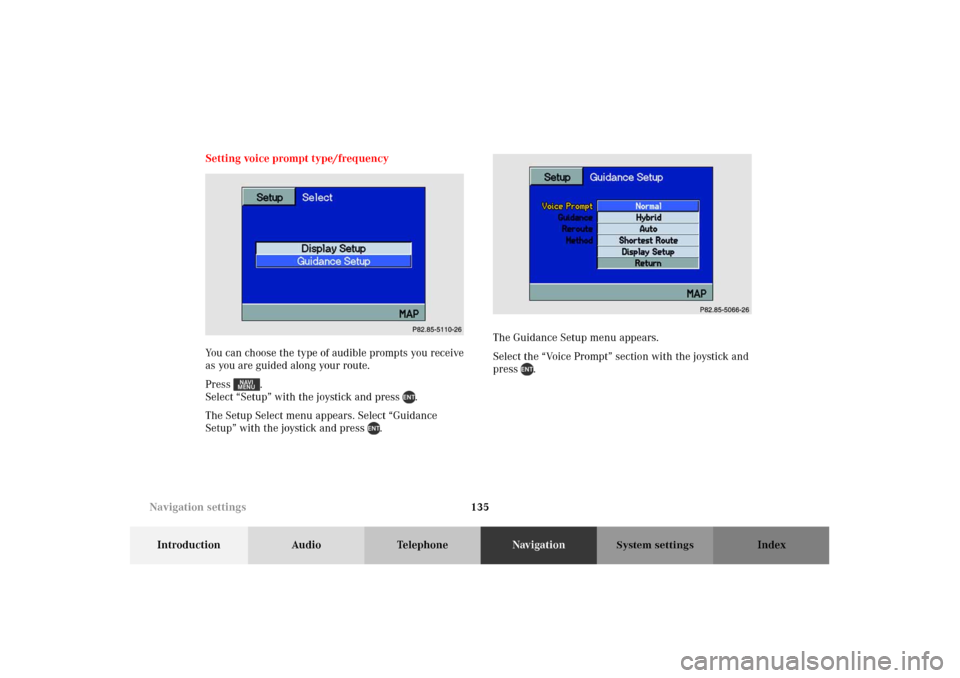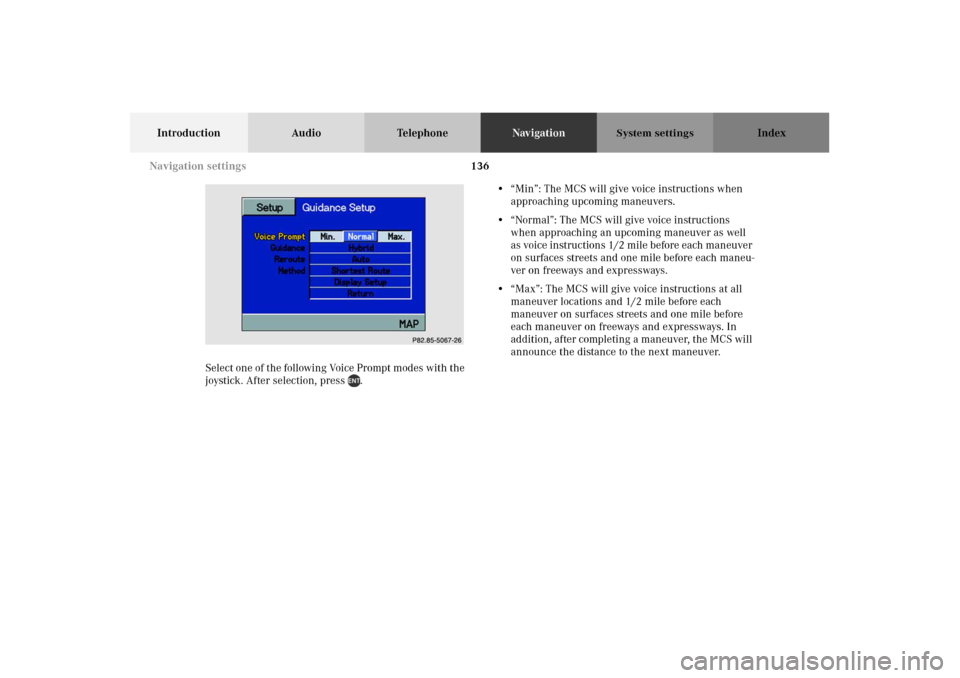MERCEDES-BENZ M-Class 2002 W163 Comand Manual
M-Class 2002 W163
MERCEDES-BENZ
MERCEDES-BENZ
https://www.carmanualsonline.info/img/4/3368/w960_3368-0.png
MERCEDES-BENZ M-Class 2002 W163 Comand Manual
Trending: tires, change time, buttons, sat nav, set clock, reset, seats
Page 131 of 165
127
Introduction Audio TelephoneNavigationIndex
System settings
Once you reach your final destination, the screen will
switch to the Detailed Map display and show the
address and the name, if programmed, of your final des-
tination.Mute voice instructions
To mute the voice instructions press the softkey
“MUTE”. To activate the softkeys press any softkey. The
softkey “MUTE” will be highlighted.
To delete the mute function press the highlighted soft-
key “MUTE”. To activate the softkeys press any
softkey.
If you press the key the system will give the cur-
rent voice instruction regardless whether mute is on or
off.P82.85-5052-26
Route guidance
Page 132 of 165
128
Introduction Audio TelephoneNavigationIndex
System settings
Altering the map scale
In map mode you can zoom the map in or out for more
or less detail.
Press to zoom in.
Press to zoom out.Break off route guidance
To activate the softkeys press any softkey.
Press softkey “STOP”.
A window appears confirming the stop request. To con-
tinue press . If you don’t wish to continue, press
or wait 10 seconds and the stop request will be
cancelled.
The current destination is cancelled.
P82.85-5097-26
Route guidance
Page 133 of 165
129
Introduction Audio TelephoneNavigationIndex
System settings
Changing the route calculation mode
during guidance
During a route guidance, you can change the route cal-
culation mode.
Press .
Select “Route” with the joystick and press .
The Route Select menu appears. Select “Change
Method” with the joystick and press .The Change Method menu appears on the display.
P82.85-6558-26
P82.85-6559-26
Route guidance
Page 134 of 165
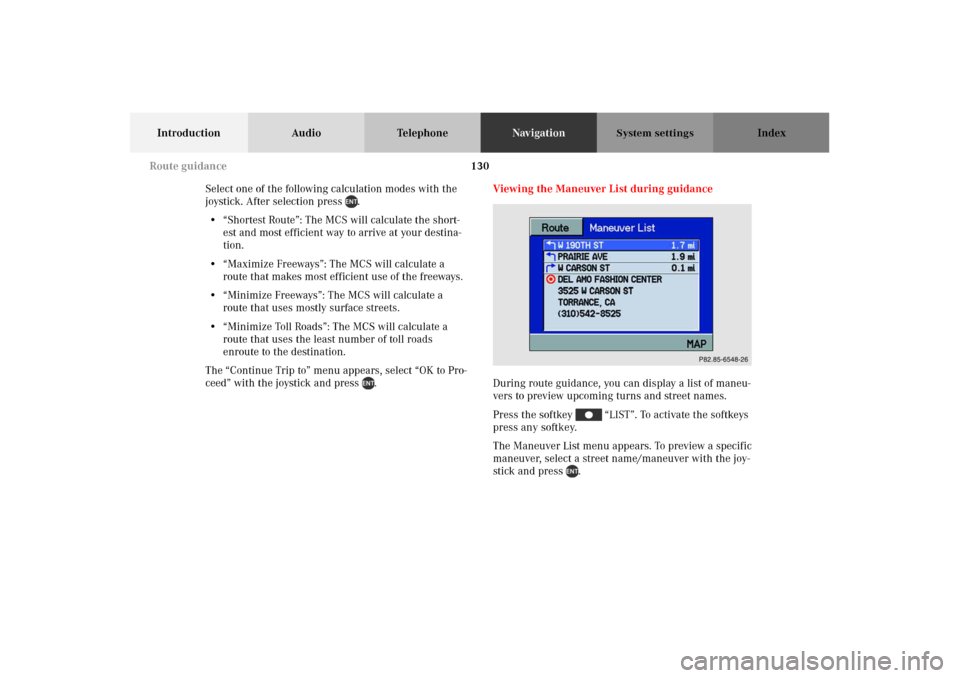
130
Introduction Audio TelephoneNavigationIndex
System settings
Select one of the following calculation modes with the
joystick. After selection press .
• “Shortest Route”: The MCS will calculate the short-
est and most efficient way to arrive at your destina-
tion.
• “Maximize Freeways”: The MCS will calculate a
route that makes most efficient use of the freeways.
• “Minimize Freeways”: The MCS will calculate a
route that uses mostly surface streets.
• “Minimize Toll Roads”: The MCS will calculate a
route that uses the least number of toll roads
enroute to the destination.
The “Continue Trip to” menu appears, select “OK to Pro-
ceed” with the joystick and press .Viewing the Maneuver List during guidance
During route guidance, you can display a list of maneu-
vers to preview upcoming turns and street names.
Press the softkey “LIST”. To activate the softkeys
press any softkey.
The Maneuver List menu appears. To preview a specific
maneuver, select a street name/maneuver with the joy-
stick and press .
P82.85-6548-26
Route guidance
Page 135 of 165
131
Introduction Audio TelephoneNavigationIndex
System settings
The maneuver screen for the selected maneuver
appears on the display.
To r e t u rn to t h e G u i d a n c e mode press the softkey
“MAP” or wait 10 seconds, then the system will auto-
matically return to the Guidance mode.Road obstructed
If you encounter a road block or would like to avoid con-
struction, you may choose a different routing option, or
choose to avoid certain roads. This selections only func-
tions during route guidance.
Press .
Select “Route” with the joystick and press .
The Route Select menu appears. Select “Avoid Road”
with the joystick and press .
P82.85-6560-26
Route guidance
Page 136 of 165
132
Introduction Audio TelephoneNavigationIndex
System settings
A list of maneuvers and street names appear on the dis-
play.
Select the street you want to avoid with the joystick and
press .The Avoid Route menu appears. Select “Avoid Road”
with the joystick and press .
If you want to avoid more roads, select “Continue to
Avoid Roads” with the joystick and press . You will
return to the list.
If the new route is acceptable, select “Reroute” with the
joystick and press . P82.85-5060-26
P82.85-6562-26
Route guidance
Page 137 of 165
133
Introduction Audio TelephoneNavigationIndex
System settings
The Continue Trip to menu appears. Press to con-
tinue on to your trip.Note:
When you are traveling on an expressway or a freeway,
the system calculates a new route avoiding the current
road for a distance of five miles. On surface streets, the
system calculates a new route avoiding the current road
fore a distance of one mile.P82.85-5062-26
Route guidance
Page 138 of 165
134
Introduction Audio TelephoneNavigationIndex
System settings
Detour function
If during route guidance you require the navigation sys-
tem to detour around an obstacle, you can automatically
request a new route.
Press any softkey to activate the softkeys. Then
press the softkey “DETR”.
A window appears confirming the detour request. To
continue press . If you don’t want to continue, press
or wait 10 seconds, the detour request will be can-
celled.If you have pressed button, the navigation system
will recalculate the route around the upcoming detour.
Note:
When you are traveling on an expressway or a freeway,
the system calculates a new route avoiding the current
road for a distance of five miles. On surface streets, the
system calculates a new route avoiding the current road
fore a distance of one mile.
P82.85-5063-26
P82.85-5064-26
Route guidance
Page 139 of 165
135
Introduction Audio TelephoneNavigationIndex
System settings
Setting voice prompt type/frequency
You can choose the type of audible prompts you receive
as you are guided along your route.
Press .
Select “Setup” with the joystick and press .
The Setup Select menu appears. Select “Guidance
Setup” with the joystick and press .The Guidance Setup menu appears.
Select the “Voice Prompt” section with the joystick and
press .
P82.85-5110-26
P82.85-5066-26
Navigation settings
Page 140 of 165
136
Introduction Audio TelephoneNavigationIndex
System settings
Select one of the following Voice Prompt modes with the
joystick. After selection, press .• “Min”: The MCS will give voice instructions when
approaching upcoming maneuvers.
• “Normal”: The MCS will give voice instructions
when approaching an upcoming maneuver as well
as voice instructions 1/2 mile before each maneuver
on surfaces streets and one mile before each maneu-
ver on freeways and expressways.
• “Max”: The MCS will give voice instructions at all
maneuver locations and 1/2 mile before each
maneuver on surfaces streets and one mile before
each maneuver on freeways and expressways. In
addition, after completing a maneuver, the MCS will
announce the distance to the next maneuver.P82.85-5067-26
Navigation settings
Trending: telephone, stop start, seats, phone, Set Country, boot, service reset