AUX MERCEDES-BENZ M-Class 2011 W164 Comand Manual
[x] Cancel search | Manufacturer: MERCEDES-BENZ, Model Year: 2011, Model line: M-Class, Model: MERCEDES-BENZ M-Class 2011 W164Pages: 214, PDF Size: 4.69 MB
Page 6 of 214
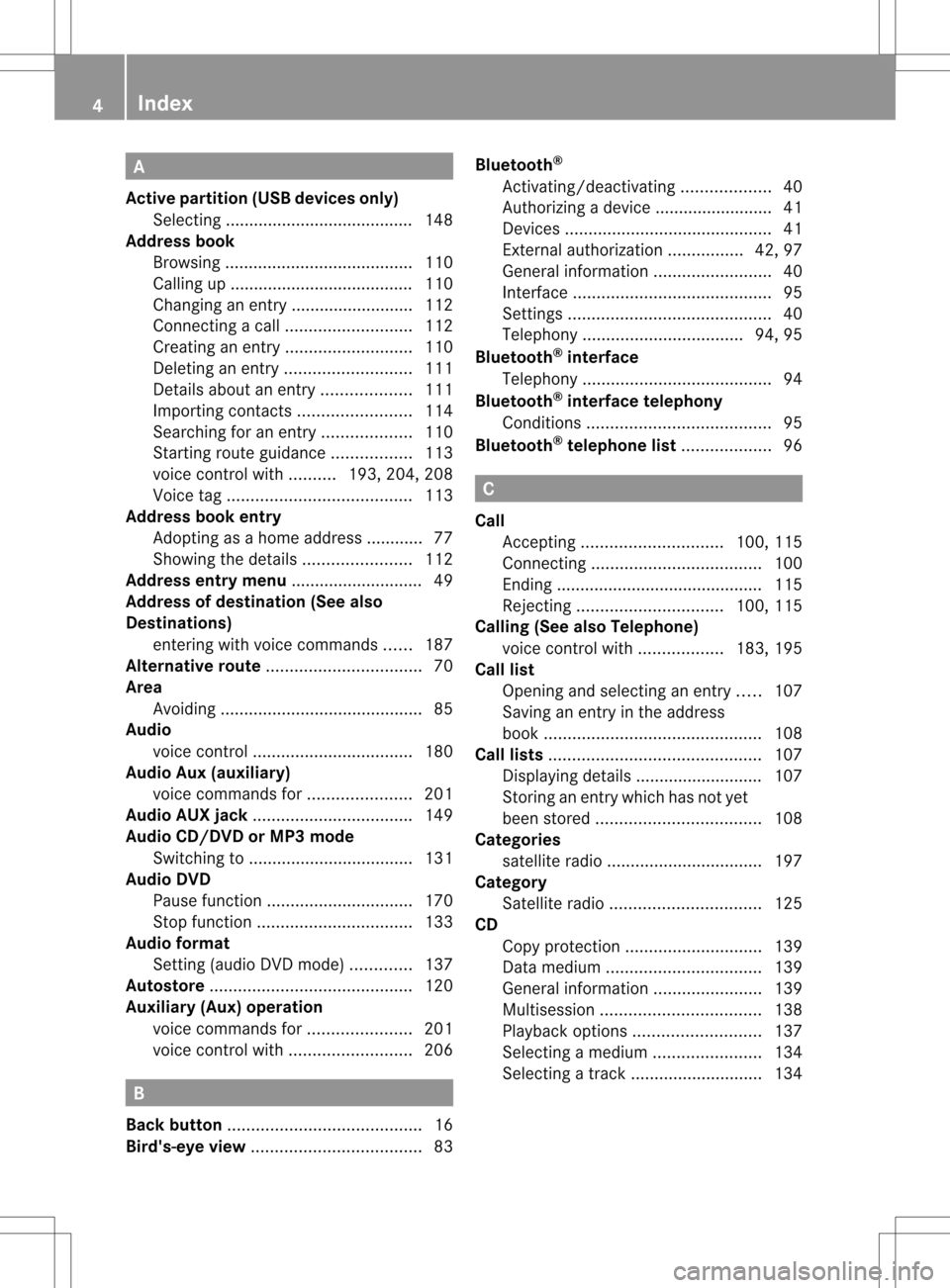
A
Acti vepartiti on (USB devices only)
Se lec ting ...... ...... .................. .......... 148
Add ressbook
Br owsin g.<0023002300230023002300230023002300230023002300230023002300230023
0023002300230023002300230023002300230023002300230023002300230023
0023002300230023002300230023> 110
Ca lling up ....... ............................ ....110
Cha nging anentry .......................... 112
Connecting acall<0023002300230023002300230023002300230023002300230023002300230023
00230023002300230023002300230023002300230023> 112
Cre ating anentry <0023002300230023002300230023002300230023002300230023002300230023
00230023002300230023002300230023002300230023> 110
Deleti nganentry <0023002300230023002300230023002300230023002300230023002300230023
00230023002300230023002300230023002300230023> 111
Detail sabout anent ry<0023002300230023002300230023002300230023002300230023002300230023
002300230023> 111
Importi ngcontacts <0023002300230023002300230023002300230023002300230023002300230023
00230023002300230023002300230023> 114
Searchi ngfor anentry <0023002300230023002300230023002300230023002300230023002300230023
002300230023> 110
Starting routeguidance <0023002300230023002300230023002300230023002300230023002300230023
0023> 113
voice control with .......... 193,204,208
Voice tag<0023002300230023002300230023002300230023002300230023002300230023
0023002300230023002300230023002300230023002300230023002300230023
0023002300230023002300230023> 113
Address bookentry
Adopt ingasahome address ............ 77
Showing thedetails <0023002300230023002300230023002300230023002300230023002300230023
0023002300230023002300230023> 112
Address entrymenu ............................ 49
Address ofdestin ation(Seealso
Destinat ions)
ent erin gwith voicecom mands ......187
Al ternative route<0023002300230023002300230023002300230023002300230023002300230023
0023002300230023002300230023002300230023002300230023002300230023
0023> 70
Area Avoidi ng<0023002300230023002300230023002300230023002300230023002300230023
0023002300230023002300230023002300230023002300230023002300230023
00230023002300230023002300230023002300230023> 85
Audio
voice control <0023002300230023002300230023002300230023002300230023002300230023
0023002300230023002300230023002300230023002300230023002300230023
00230023> 180
Audio Aux(auxi liary)
voice command sfor <0023002300230023002300230023002300230023002300230023002300230023
002300230023002300230023> 201
Audio AUXjack<0023002300230023002300230023002300230023002300230023002300230023
0023002300230023002300230023002300230023002300230023002300230023
00230023> 149
Audio CD/DVD orMP3 mode
Switchi ngto<0023002300230023002300230023002300230023002300230023002300230023
0023002300230023002300230023002300230023002300230023002300230023
002300230023> 131
Audio DVD
Pau sefunction <0023002300230023002300230023002300230023002300230023002300230023
002300230023002300230023002300230023002300230023002300230023> 170
Stop function <0023002300230023002300230023002300230023002300230023002300230023
0023002300230023002300230023002300230023002300230023002300230023
0023> 133
Audio format
Setting (audi oDVD mode )............. 137
Autos tore<0023002300230023002300230023002300230023002300230023002300230023
0023002300230023002300230023002300230023002300230023002300230023
00230023002300230023002300230023002300230023> 120
Auxi liary (Aux) operatio n
voice command sfor <0023002300230023002300230023002300230023002300230023002300230023
002300230023002300230023> 201
voice control with <0023002300230023002300230023002300230023002300230023002300230023
0023002300230023002300230023002300230023> 206B
Back button <0023002300230023002300230023002300230023002300230023002300230023
0023002300230023002300230023002300230023002300230023002300230023
002300230023002300230023002300230023> 16
Bird's-ey evie w<0023002300230023002300230023002300230023002300230023002300230023
0023002300230023002300230023002300230023002300230023002300230023
0023002300230023> 83Blueto
oth®
Activating/d eactivating <0023002300230023002300230023002300230023002300230023002300230023
002300230023> 40
Authori zingadevi ce....... .............. ....41
Devices <0023002300230023002300230023002300230023002300230023002300230023
0023002300230023002300230023002300230023002300230023002300230023
002300230023002300230023002300230023002300230023> 41
External authoriza tion................ 42,97
Gene ralinforma tion<0023002300230023002300230023002300230023002300230023002300230023
002300230023002300230023002300230023> 40
Interface <0023002300230023002300230023002300230023002300230023002300230023
0023002300230023002300230023002300230023002300230023002300230023
0023002300230023002300230023002300230023> 95
Settings <0023002300230023002300230023002300230023002300230023002300230023
0023002300230023002300230023002300230023002300230023002300230023
00230023002300230023002300230023002300230023> 40
Tel epho ny<0023002300230023002300230023002300230023002300230023002300230023
0023002300230023002300230023002300230023002300230023002300230023
00230023> 94,95
Blueto oth®
inte rface
Tel epho ny<0023002300230023002300230023002300230023002300230023002300230023
0023002300230023002300230023002300230023002300230023002300230023
00230023002300230023002300230023> 94
Blueto oth®
inte rface telephony
Cond itions <0023002300230023002300230023002300230023002300230023002300230023
0023002300230023002300230023002300230023002300230023002300230023
0023002300230023002300230023> 95
Blueto oth®
tele phone list<0023002300230023002300230023002300230023002300230023002300230023
002300230023> 96 C
Call Accepting <0023002300230023002300230023002300230023002300230023002300230023
00230023002300230023002300230023002300230023002300230023> 100,115
Connecting <0023002300230023002300230023002300230023002300230023002300230023
0023002300230023002300230023002300230023002300230023002300230023
0023002300230023> 100
Ending .............. ..................... .........115
Reje cting <0023002300230023002300230023002300230023002300230023002300230023
002300230023002300230023002300230023002300230023002300230023> 100,115
Call ing(Seealso Telephone )
voice control with <0023002300230023002300230023002300230023002300230023002300230023
00230023> 183,195
Call list
Openi ngand selecting anentry .....107
Saving anentry inthe address
book <0023002300230023002300230023002300230023002300230023002300230023
0023002300230023002300230023002300230023002300230023002300230023
00230023002300230023002300230023002300230023002300230023> 108
Call lists <0023002300230023002300230023002300230023002300230023002300230023
0023002300230023002300230023002300230023002300230023002300230023
0023002300230023002300230023002300230023002300230023> 107
Displ aying deta ils....... .............. ...... 107
Storing anentry whichhas notyet
bee nstore d.<0023002300230023002300230023002300230023002300230023002300230023
0023002300230023002300230023002300230023002300230023002300230023
00230023> 108
Categ ories
satel literadio<0023002300230023002300230023002300230023002300230023002300230023
0023002300230023002300230023002300230023002300230023002300230023
0023> 197
Categ ory
Satell iterad io<0023002300230023002300230023002300230023002300230023002300230023
0023002300230023002300230023002300230023002300230023002300230023> 125
CD
Cop yprotection <0023002300230023002300230023002300230023002300230023002300230023
0023002300230023002300230023002300230023002300230023> 139
Data medium<0023002300230023002300230023002300230023002300230023002300230023
0023002300230023002300230023002300230023002300230023002300230023
0023> 139
Gene ralinforma tion<0023002300230023002300230023002300230023002300230023002300230023
0023002300230023002300230023> 139
Mul tisess ion<0023002300230023002300230023002300230023002300230023002300230023
0023002300230023002300230023002300230023002300230023002300230023
00230023> 138
Pla yback optio ns<0023002300230023002300230023002300230023002300230023002300230023
00230023002300230023002300230023002300230023> 137
Sele cting amedium <0023002300230023002300230023002300230023002300230023002300230023
0023002300230023002300230023> 134
Sele cting atrack <0023002300230023002300230023002300230023002300230023002300230023
002300230023002300230023002300230023002300230023> 1344
In
dex
Page 10 of 214
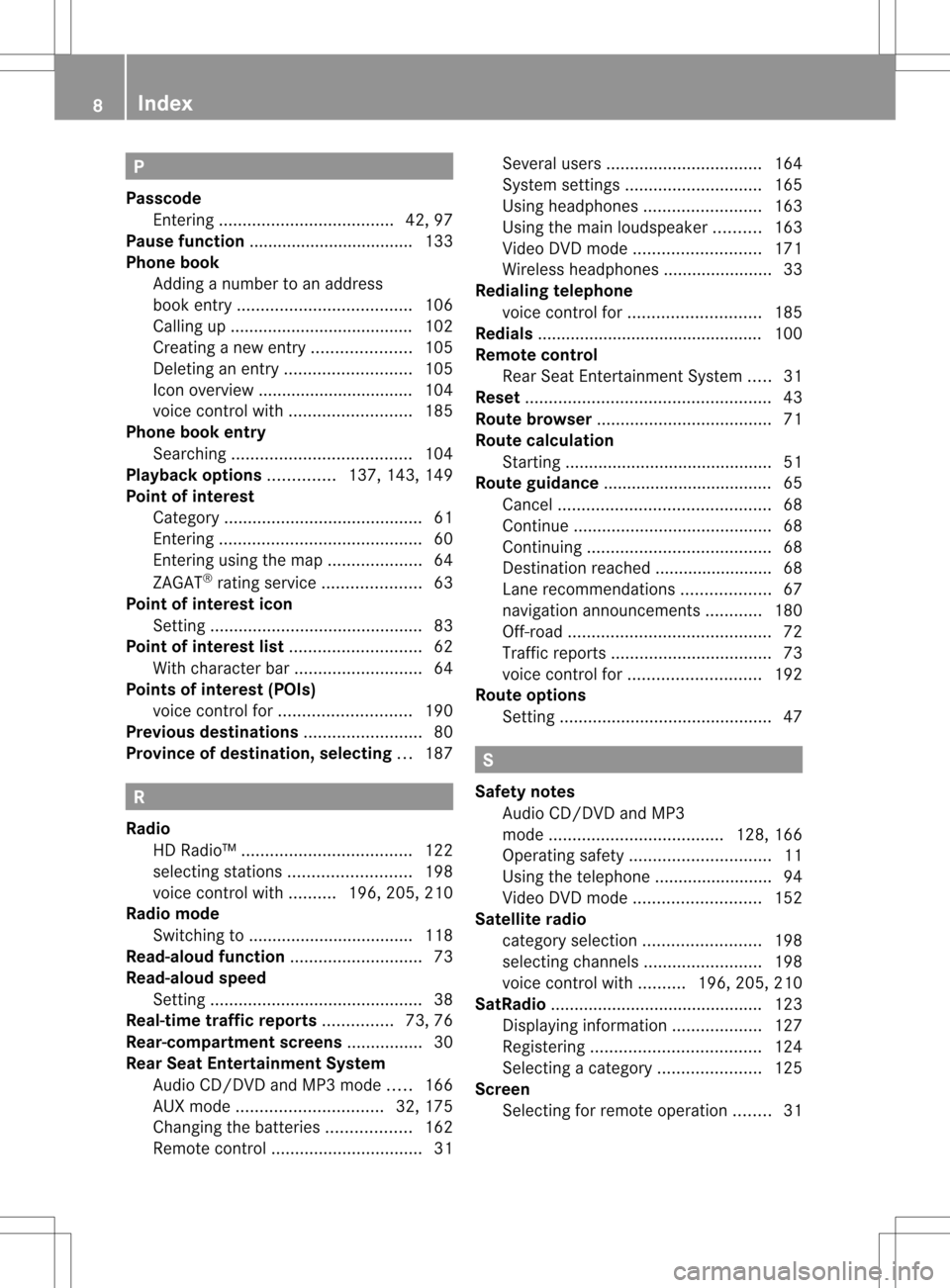
P
Passcode Entering <0023002300230023002300230023002300230023002300230023002300230023
0023002300230023002300230023002300230023002300230023002300230023
00230023002300230023> 42,97
Pause function ............................ ....... 133
Phon eboo k
Adding anumbe rtoan address
book entry.<0023002300230023002300230023002300230023002300230023002300230023
0023002300230023002300230023002300230023002300230023002300230023
0023002300230023> 106
Ca lling up ....... ............................ ....102
Cre ating anew entry<0023002300230023002300230023002300230023002300230023002300230023
00230023002300230023> 105
Deleti nganentry <0023002300230023002300230023002300230023002300230023002300230023
00230023002300230023002300230023002300230023> 105
Icon overvi ew....... ....... .............. ..... 104
voice control with <0023002300230023002300230023002300230023002300230023002300230023
0023002300230023002300230023002300230023> 185
Phon eboo kentry
Search ing<0023002300230023002300230023002300230023002300230023002300230023
0023002300230023002300230023002300230023002300230023002300230023
002300230023002300230023> 104
Playb ackoptio ns.............. 137,143,149
Poi ntofinte rest
Ca tegory <0023002300230023002300230023002300230023002300230023002300230023
0023002300230023002300230023002300230023002300230023002300230023
0023002300230023002300230023002300230023> 61
Entering <0023002300230023002300230023002300230023002300230023002300230023
0023002300230023002300230023002300230023002300230023002300230023
00230023002300230023002300230023002300230023> 60
Entering using the map <0023002300230023002300230023002300230023002300230023002300230023
0023002300230023> 64
ZAGAT ®
rating service<0023002300230023002300230023002300230023002300230023002300230023
00230023002300230023> 63
Poi ntofinte rest icon
Setting <0023002300230023002300230023002300230023002300230023002300230023
0023002300230023002300230023002300230023002300230023002300230023
0023002300230023002300230023002300230023002300230023> 83
Poi ntofinte rest list<0023002300230023002300230023002300230023002300230023002300230023
002300230023002300230023002300230023002300230023> 62
With chara cterbar<0023002300230023002300230023002300230023002300230023002300230023
00230023002300230023002300230023002300230023> 64
Poi nts ofinte rest (POIs)
voice control for<0023002300230023002300230023002300230023002300230023002300230023
002300230023002300230023002300230023002300230023> 190
Previ ousdestin ations<0023002300230023002300230023002300230023002300230023002300230023
002300230023002300230023002300230023> 80
Provi nceofdestin ation,selectin g... 187 R
Radio HD Radio ™. <0023002300230023002300230023002300230023002300230023002300230023
0023002300230023002300230023002300230023002300230023002300230023
002300230023> 122
sel ecting stations<0023002300230023002300230023002300230023002300230023002300230023
0023002300230023002300230023002300230023> 198
voice control with .......... 196,205, 210
Radio mode
Switchi ngto<0023002300230023002300230023002300230023002300230023002300230023
0023002300230023002300230023002300230023002300230023002300230023
002300230023> 118
Read-alo udfunc tion <0023002300230023002300230023002300230023002300230023002300230023
002300230023002300230023002300230023002300230023> 73
Read-alo udspee d
Setting <0023002300230023002300230023002300230023002300230023002300230023
0023002300230023002300230023002300230023002300230023002300230023
0023002300230023002300230023002300230023002300230023> 38
Real-ti metraffic reports ............... 73,76
Rear-co mpartm entscre ens................ 30
Rear SeatEntertainment System
Audi oCD/DVD andMP3 mode .....166
AUX mode <0023002300230023002300230023002300230023002300230023002300230023
002300230023002300230023002300230023002300230023002300230023> 32,175
Cha nging thebatteri es<0023002300230023002300230023002300230023002300230023002300230023
00230023> 162
Rem otecontrol <0023002300230023002300230023002300230023002300230023002300230023
0023002300230023002300230023002300230023002300230023002300230023> 31Severa
lusers <0023002300230023002300230023002300230023002300230023002300230023
0023002300230023002300230023002300230023002300230023002300230023
0023> 164
System settings <0023002300230023002300230023002300230023002300230023002300230023
0023002300230023002300230023002300230023002300230023> 165
Using headpho nes<0023002300230023002300230023002300230023002300230023002300230023
002300230023002300230023002300230023> 163
Using themainloudspeaker ..........163
Vid eoDVD mode <0023002300230023002300230023002300230023002300230023002300230023
00230023002300230023002300230023002300230023> 171
Wire lessh eadphones <0023002300230023002300230023002300230023002300230023002300230023
0023002300230023002300230023> 33
Redial ingtele phone
voice control for<0023002300230023002300230023002300230023002300230023002300230023
002300230023002300230023002300230023002300230023> 185
Redial s....... .............. ..................... ...... 100
Remote control
Rea rSeat Entertainment System.....31
Rese t<0023002300230023002300230023002300230023002300230023002300230023
0023002300230023002300230023002300230023002300230023002300230023
0023002300230023002300230023002300230023002300230023002300230023
0023002300230023> 43
Route browser<0023002300230023002300230023002300230023002300230023002300230023
0023002300230023002300230023002300230023002300230023002300230023
00230023002300230023> 71
Route calcul ation
Starting <0023002300230023002300230023002300230023002300230023002300230023
0023002300230023002300230023002300230023002300230023002300230023
002300230023002300230023002300230023002300230023> 51
Route guidan ce....... .............. ...............65
Canc el<0023002300230023002300230023002300230023002300230023002300230023
0023002300230023002300230023002300230023002300230023002300230023
0023002300230023002300230023002300230023002300230023> 68
Continu e.<0023002300230023002300230023002300230023002300230023002300230023
0023002300230023002300230023002300230023002300230023002300230023
002300230023002300230023002300230023> 68
Continu ing<0023002300230023002300230023002300230023002300230023002300230023
0023002300230023002300230023002300230023002300230023002300230023
0023002300230023002300230023> 68
Destinati onreach ed....... .............. ....68
Lane recomme ndations<0023002300230023002300230023002300230023002300230023002300230023
002300230023> 67
navig ationannou ncements ............180
Off-road <0023002300230023002300230023002300230023002300230023002300230023
0023002300230023002300230023002300230023002300230023002300230023
00230023002300230023002300230023002300230023> 72
Traffi creports <0023002300230023002300230023002300230023002300230023002300230023
0023002300230023002300230023002300230023002300230023002300230023
00230023> 73
voice control for<0023002300230023002300230023002300230023002300230023002300230023
002300230023002300230023002300230023002300230023> 192
Route options
Setting <0023002300230023002300230023002300230023002300230023002300230023
0023002300230023002300230023002300230023002300230023002300230023
0023002300230023002300230023002300230023002300230023> 47 S
Safety notes
Audi oCD/DVD andMP3
mode <0023002300230023002300230023002300230023002300230023002300230023
0023002300230023002300230023002300230023002300230023002300230023
00230023002300230023> 128,166
Opera tingsafety<0023002300230023002300230023002300230023002300230023002300230023
00230023002300230023002300230023002300230023002300230023> 11
Using thetelep hone <0023002300230023002300230023002300230023002300230023002300230023
002300230023002300230023002300230023> 94
Vide oDVD mode <0023002300230023002300230023002300230023002300230023002300230023
00230023002300230023002300230023002300230023> 152
Satell iteradio
catego rysel ection <0023002300230023002300230023002300230023002300230023002300230023
002300230023002300230023002300230023> 198
sel ecting channel s.<0023002300230023002300230023002300230023002300230023002300230023
00230023002300230023002300230023> 198
voice control with .......... 196,205,210
SatRadio <0023002300230023002300230023002300230023002300230023002300230023
0023002300230023002300230023002300230023002300230023002300230023
0023002300230023002300230023002300230023002300230023> 123
Displ aying informa tion<0023002300230023002300230023002300230023002300230023002300230023
002300230023> 127
Reg isteri ng<0023002300230023002300230023002300230023002300230023002300230023
0023002300230023002300230023002300230023002300230023002300230023
0023002300230023> 124
Sele cting acate gor y.<0023002300230023002300230023002300230023002300230023002300230023
00230023002300230023> 125
Scre en
Sele cting forremote operatio n........ 31 8
In
dex
Page 12 of 214
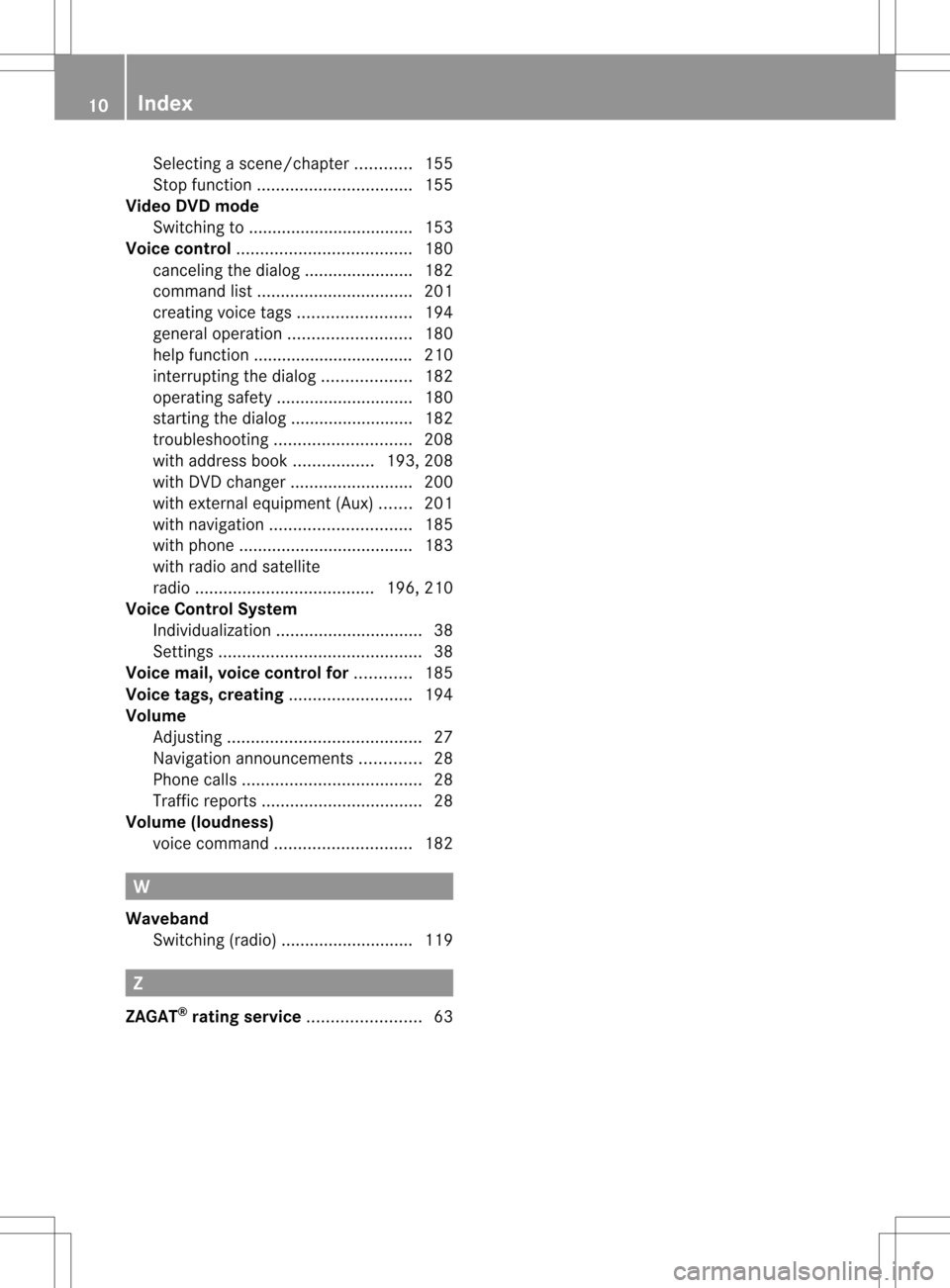
Sel
ecti ngascene /chapter............ 155
Stop function <0023002300230023002300230023002300230023002300230023002300230023
0023002300230023002300230023002300230023002300230023002300230023
0023> 155
Video DVDmode
Switchi ngto<0023002300230023002300230023002300230023002300230023002300230023
0023002300230023002300230023002300230023002300230023002300230023
002300230023> 153
Voic eco ntrol <0023002300230023002300230023002300230023002300230023002300230023
0023002300230023002300230023002300230023002300230023002300230023
00230023002300230023> 180
canceli ngthe dialog <0023002300230023002300230023002300230023002300230023002300230023
0023002300230023002300230023> 182
command list.<0023002300230023002300230023002300230023002300230023002300230023
0023002300230023002300230023002300230023002300230023002300230023> 201
creati ngvoice tags<0023002300230023002300230023002300230023002300230023002300230023
00230023002300230023002300230023> 194
genera loperation <0023002300230023002300230023002300230023002300230023002300230023
0023002300230023002300230023002300230023> 180
hel pfunction .................................. 210
interru ptingthedialog <0023002300230023002300230023002300230023002300230023002300230023
002300230023> 182
ope rating safety<0023002300230023002300230023002300230023002300230023002300230023
0023002300230023002300230023002300230023002300230023> 180
starting thedialog <0023002300230023002300230023002300230023002300230023002300230023
0023002300230023002300230023002300230023> 182
troub leshooti ng<0023002300230023002300230023002300230023002300230023002300230023
0023002300230023002300230023002300230023002300230023> 208
wi th add ress book <0023002300230023002300230023002300230023002300230023002300230023
0023> 193,208
wi th DVD change r.<0023002300230023002300230023002300230023002300230023002300230023
002300230023002300230023002300230023> 200
wi th external equipme nt(Aux) ....... 201
wi th navig ation.<0023002300230023002300230023002300230023002300230023002300230023
0023002300230023002300230023002300230023002300230023> 185
wi th phone <0023002300230023002300230023002300230023002300230023002300230023
0023002300230023002300230023002300230023002300230023002300230023
00230023002300230023> 183
wi th rad ioand satel lite
rad io<0023002300230023002300230023002300230023002300230023002300230023
0023002300230023002300230023002300230023002300230023002300230023
002300230023002300230023> 196,210
Voic eCo ntrol Syste m
Indivi dualization <0023002300230023002300230023002300230023002300230023002300230023
002300230023002300230023002300230023002300230023002300230023> 38
Settings <0023002300230023002300230023002300230023002300230023002300230023
0023002300230023002300230023002300230023002300230023002300230023
00230023002300230023002300230023002300230023> 38
Voic email, voicecontrol for............ 185
Voic etags, creati ng<0023002300230023002300230023002300230023002300230023002300230023
0023002300230023002300230023002300230023> 194
Volume Adjusting <0023002300230023002300230023002300230023002300230023002300230023
0023002300230023002300230023002300230023002300230023002300230023
002300230023002300230023002300230023> 27
Navi gationannou ncements .............28
Phone calls.<0023002300230023002300230023002300230023002300230023002300230023
0023002300230023002300230023002300230023002300230023002300230023
00230023002300230023> 28
Traffi creports <0023002300230023002300230023002300230023002300230023002300230023
0023002300230023002300230023002300230023002300230023002300230023
00230023> 28
Volume (loudnes s)
voice command <0023002300230023002300230023002300230023002300230023002300230023
0023002300230023002300230023002300230023002300230023> 182W
Waveb and
Switchi ng(radio ).<0023002300230023002300230023002300230023002300230023002300230023
00230023002300230023002300230023002300230023> 119Z
ZAGA T®
rating service<0023002300230023002300230023002300230023002300230023002300230023
00230023002300230023002300230023> 6310
In
dex
Page 18 of 214
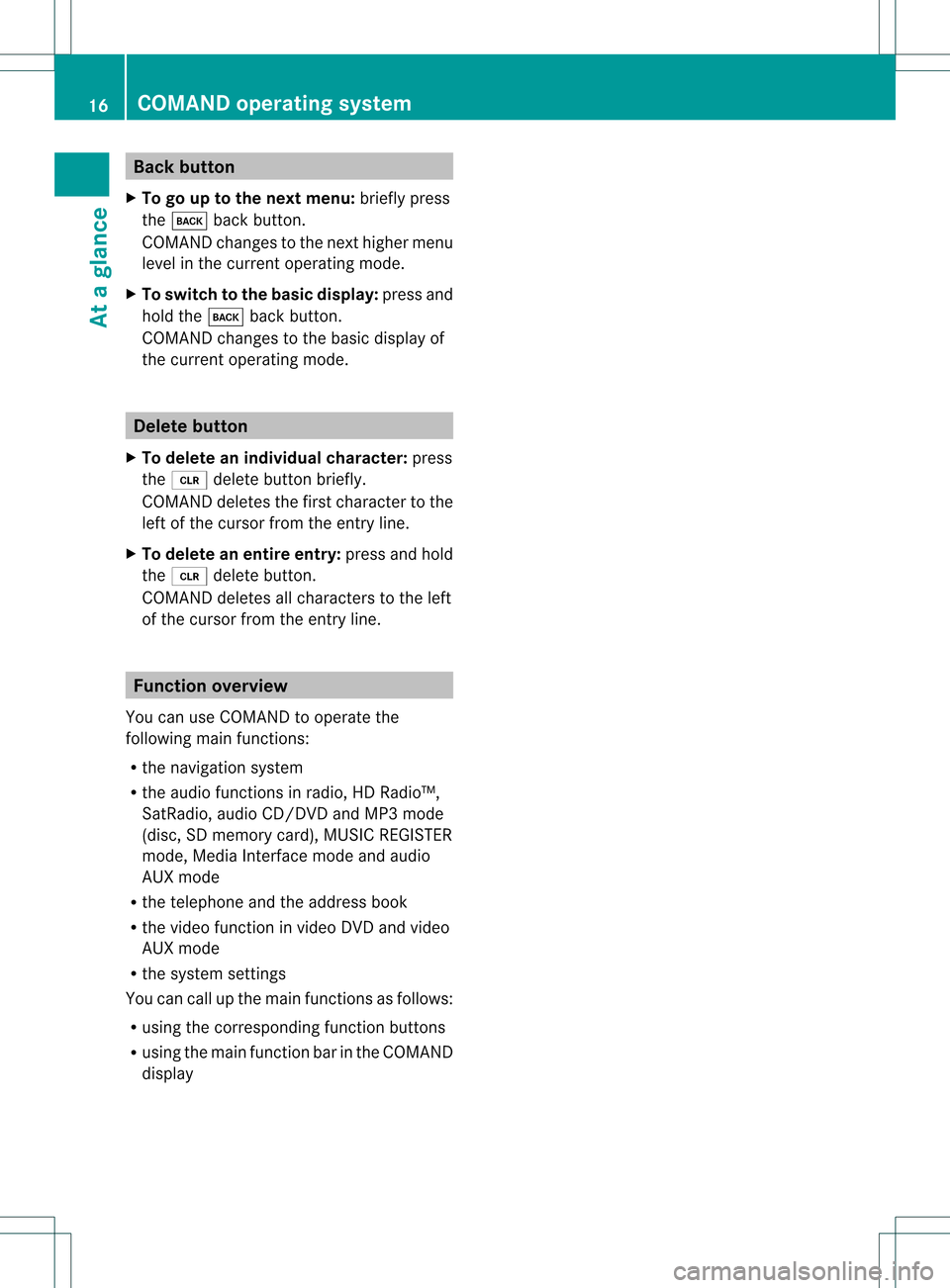
Back
button
X To go up tothe next men u:brieflypre ss
the k back button.
CO MAND changes tothe next highe rmenu
level inthe curren toperatin gmode.
X To switch tothe basic displa y:press and
hold thek backbutton.
COMAND changestothe basic display of
the curren toperatin gmode. Delete
button
X To delete anindividu alchar acter :press
the 2 delete buttonbriefly.
COMAND deletesthefirst charac tertothe
left ofthe cursor fromtheentryline.
X To delete anentir eentr y:press andhold
the 2 delete button.
COMAND deletesallcharac terstothe left
of the cursor fromtheentryline. Function
overview
You canuseCOMAND tooperate the
following mainfunctions:
R the navigat ionsystem
R the audio functionsin radio, HDRadio™,
SatRadio, audioCD/DVDand MP3 mode
(disc, SDmemor ycard), MUSICREGISTE R
mode, MediaInterface modeandaudio
AUX mode
R the telephon eand theaddress book
R the video function invideo DVDandvideo
AUX mode
R the system settings
You cancallupthe main functionsas follows:
R using thecorr espondin gfunc tion buttons
R using themain functionbarinthe COMAND
display 16
COMAND
operatingsystemAtaglance
Page 20 of 214
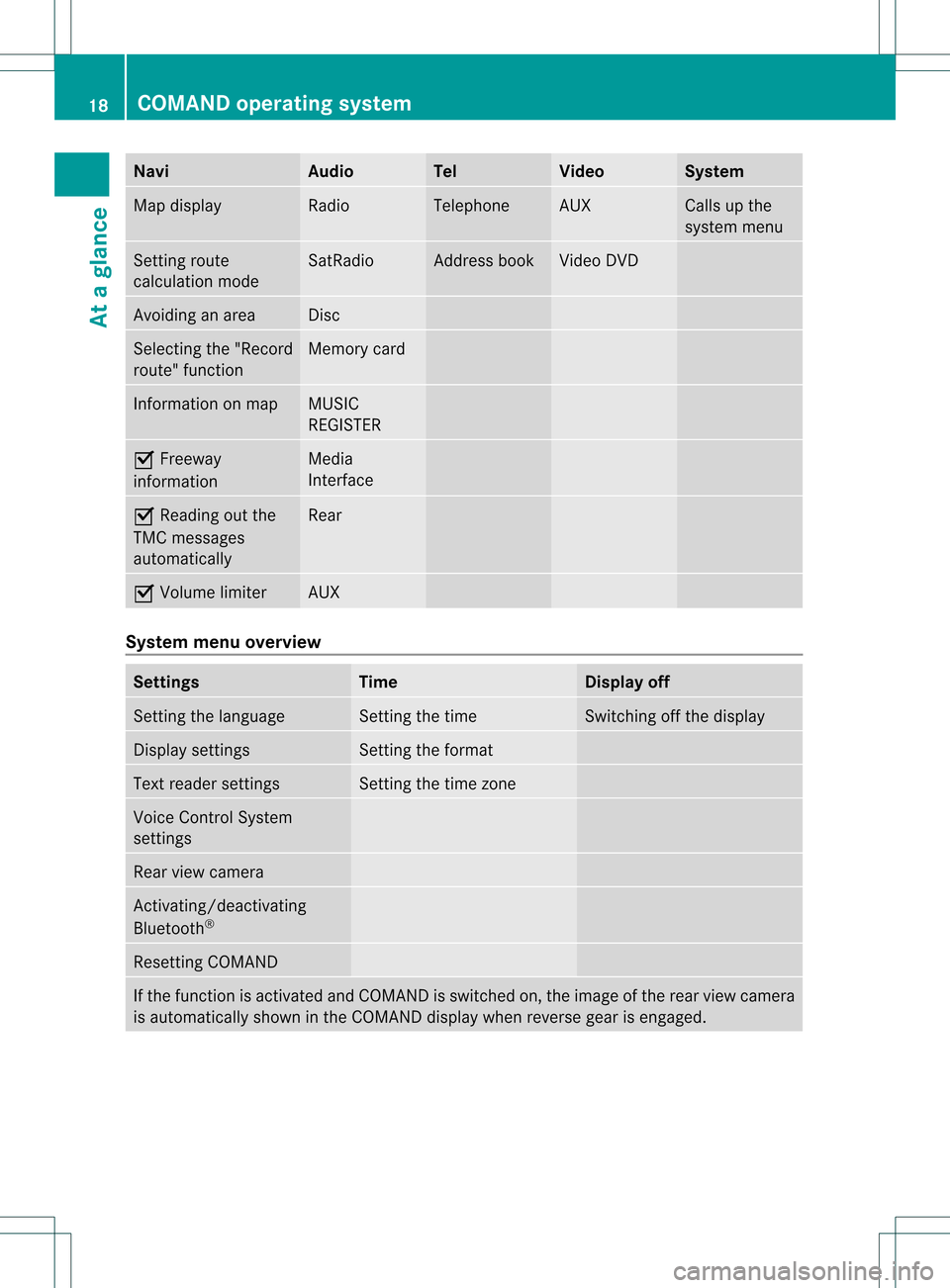
Navi Au
dio Tel Vide
o Sys
tem Ma
pdisp lay Ra
dio Te
leph one AUX Ca
lls up the
sy ste mm enu Set
tingroute
calculation mode SatRadio Address
book Video
DVD Avoidin
gan area Disc
Select
ingthe "Record
route" function Memory
card Inf
ormat iononmap MUSIC
REGISTE R O
Freeway
infor mation Media
Int erface O
Reading outthe
TMC messages
automatic ally Rear
O
Volume limiter AUX
System
menuoverview Sett
ings Tim
e Display
off Set
tingthe language Set
tingthe time Switc
hingoffthe display Display
settings Set
tingthe format Text
reader settings Set
tingthe time zone Voice
ControlSystem
sett ings Rear
viewcamera Ac
tivat ing/deac tivating
Bluetoot h® Resett
ingCOMAND If
the func tion isactivat edand COMAND isswitch edon, the image ofthe rear view camera
is automatic allyshown inthe COMAND displaywhenrevers egear isengaged. 18
COMAND
operatingsystemAtaglance
Page 31 of 214
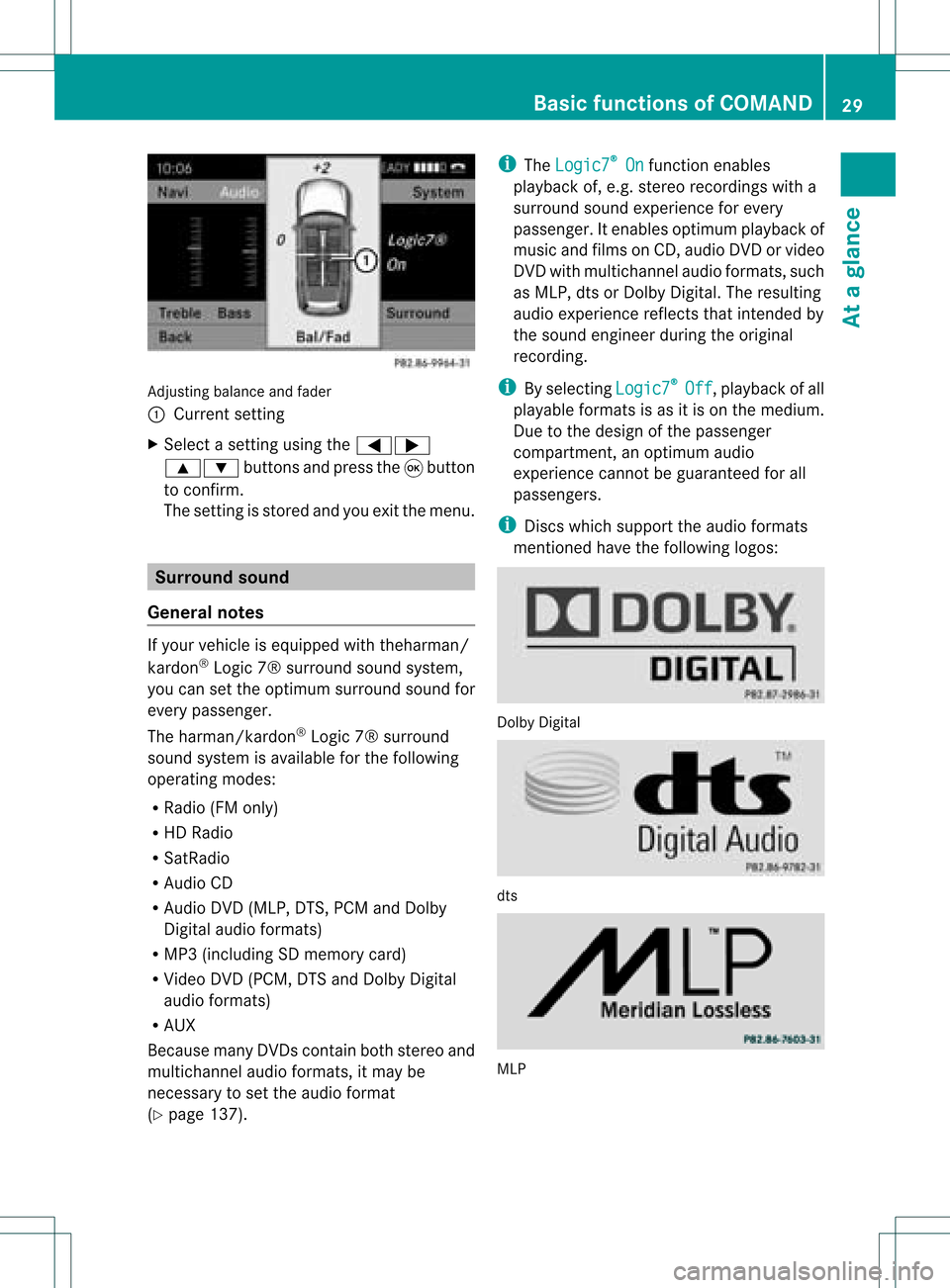
Adju
sting balance and fader
: Current setting
X Sel ect asetti ngusing the =;
9: buttons andpressthe 9button
to confi rm.
The setti ngisstore dand youexi tthe menu. Surr
ound sound
General notes If
your vehicle isequipp edwith theharman/
kardon ®
Logic 7®surround soundsystem,
you can setthe optimum surround soundfor
every passenger.
The harman/kardon ®
Logic 7®surround
sound system isavaila bleforthe following
operating modes:
R Radi o(FM only)
R HD Radi o
R SatRadio
R Audio CD
R Audio DVD(MLP, DTS,PCM andDolby
Digital audioformats)
R MP3 (including SDmemory card)
R Video DVD(PCM, DTSandDolby Digital
audi oformats)
R AUX
Because manyDVDscont ainboth stereo and
multichannel audioformats, itmay be
necessary toset the audi oformat
(Y page 137). i
The Logic7 ®
On funct
ionenables
play back of,e.g. stereo recordings witha
surround soundexperience forevery
passenger. Itenables optimum playback of
music andfilms onCD, audi oDVD orvideo
DVD withmultichannel audioformats, such
as MLP, dtsorDolby Digital. Theresulting
audio experienc ereflect sthat inten dedby
the sound engineer duringtheoriginal
recordin g.
i Byselecting Logic7 ®
Off ,
playb ackofall
playa bleformats isas itis on the medium.
Due tothe design ofthe passenger
compartm ent,anoptimum audio
experienc ecann otbe guaranteed forall
passengers.
i Discs which support theaudio formats
ment ioned havethefollowing logos: Dolby
Digital dts
MLP Basic
functions ofCOMAND
29Ataglance Z
Page 32 of 214
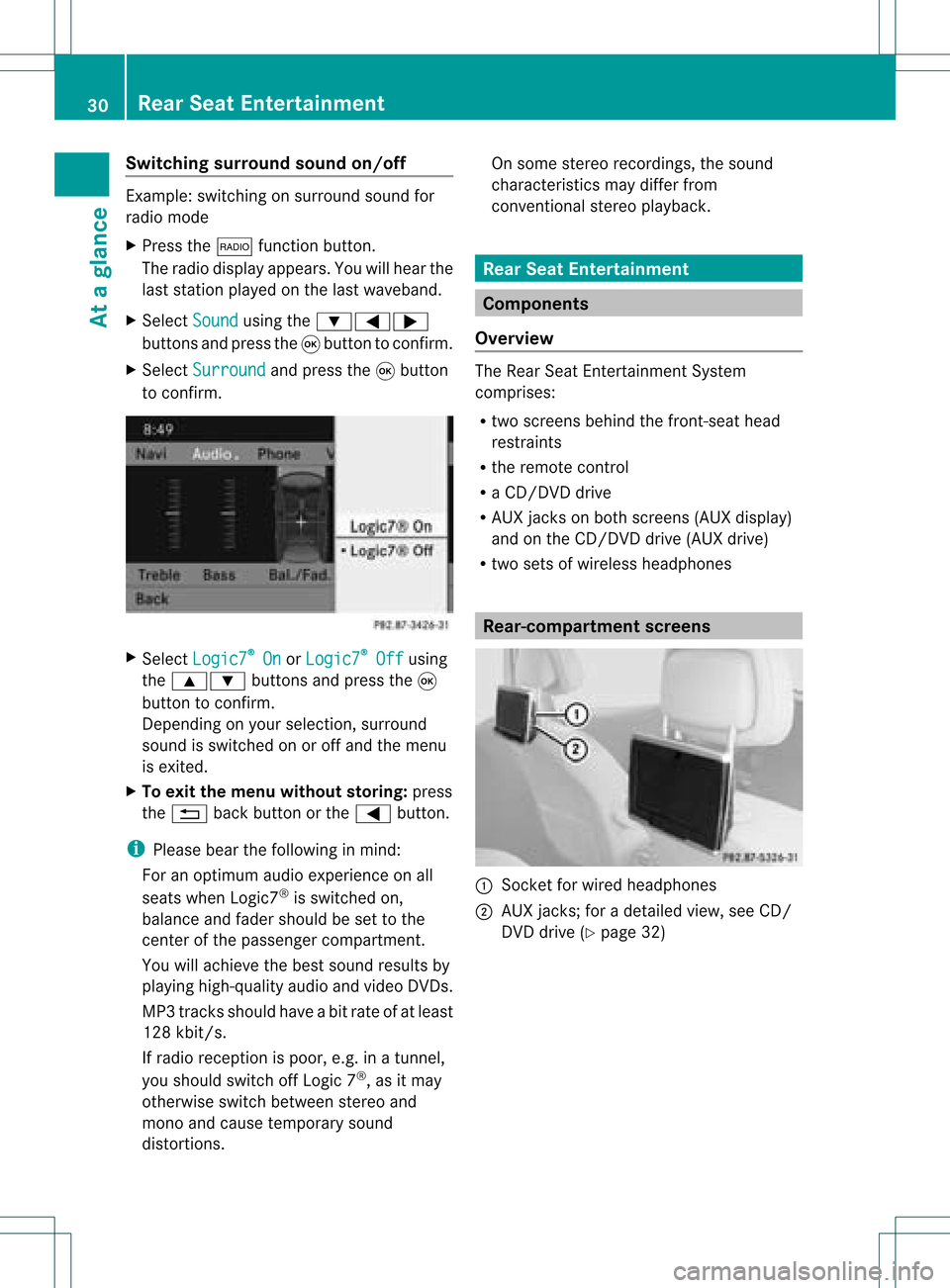
Switching
surround sound on/off Example:
switching onsurround soundfor
radio mode
X Press the$ functionbutton.
The radio display appears. Youwillhear the
last station playedon the last waveband.
X Select Sound using
the:=;
buttons andpress the9button toconf irm.
X Select Surround and
press the9button
to conf irm. X
Select Logic7 ®
On or
Logic7 ®
Off using
the 9: buttonsandpress the9
button toconf irm.
Depending onyour selection, surround
sound isswitched onoroff and themenu
is exited.
X To exit themenu without storing:press
the % backbutton orthe = button.
i Please bearthefollowing inmind:
For anoptimum audioexperience onall
seats when Logic7 ®
is switched on,
bala nce and fader should beset tothe
cent erofthe passenger compartmen t.
You willachieve thebest sound results by
play inghigh-quali tyaudi oand video DVDs.
MP3 track sshould haveabitrat eof at least
128 kbit/s.
If radio receptio nispoor, e.g.inatunnel,
you should switchoffLogic 7®
,as itmay
otherwise switchbetween stereoand
mono andcause temporary sound
distortions. On
some stereo recordings, thesound
characteristics maydiffer from
conven tionalstereo playback. Rear
SeatEntertainment Components
Overview The
Rear SeatEntertainment System
comprises:
R two screens behindthefront -seat head
restraints
R the remote control
R aCD/DVD drive
R AUX jacks onboth screens (AUXdispla y)
and onthe CD/DVD drive(AUX drive)
R two sets ofwireless headphones Rear-comp
artment screens :
Sock etfor wired headphones
; AUX jacks; foradetailed view,seeCD/
DVD drive (Ypage 32) 30
Rear
SeatEntertainmentAtaglanc e
Page 34 of 214
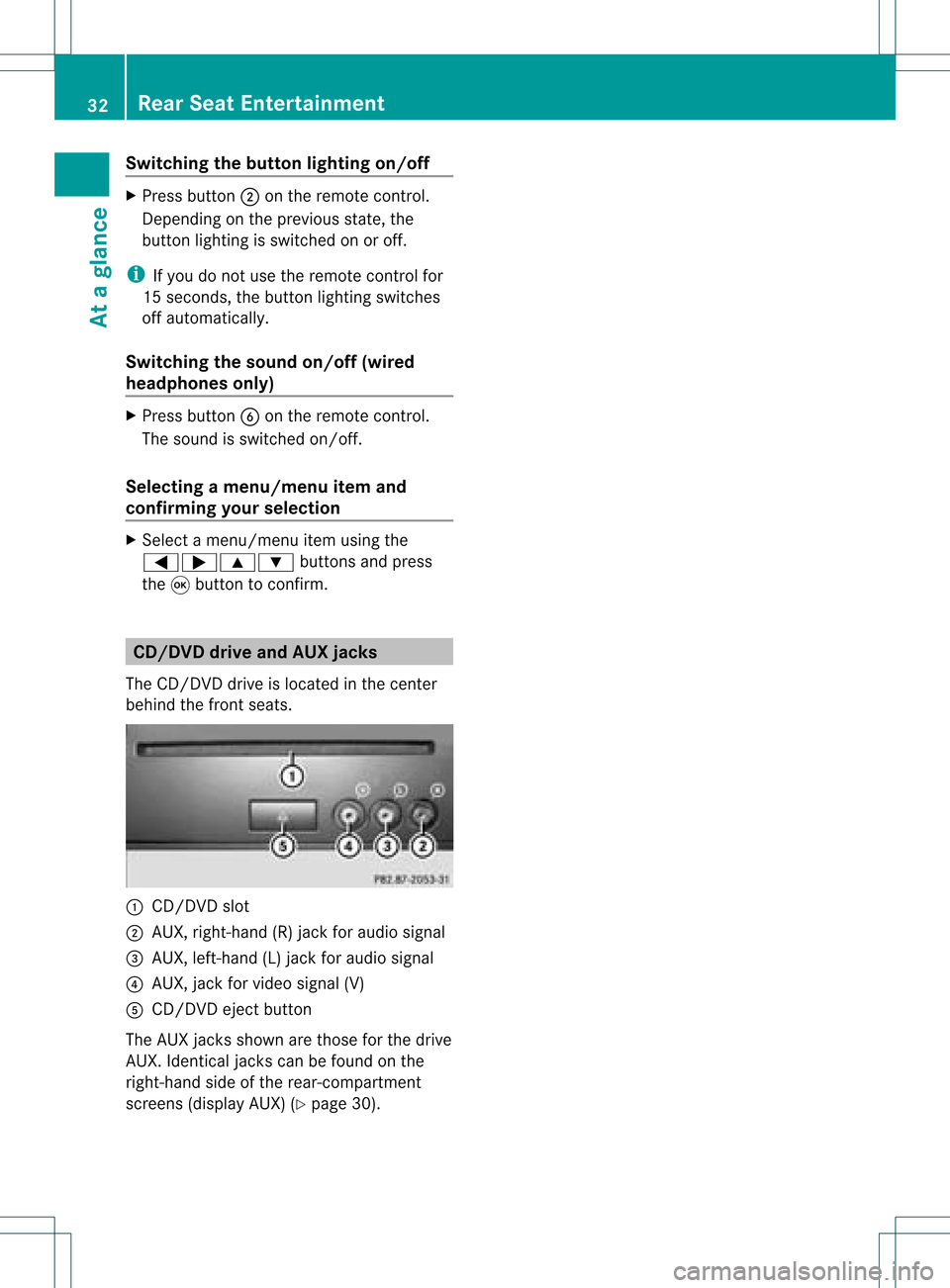
Switching
thebutt onlighting on/off X
Press button ;onthe remote control.
Depending onthe previous state,the
button lighting isswitched onoroff.
i Ifyou donot use theremote controlfor
15 seconds, thebutton lighting switches
off automatically.
Switching thesound on/off (wired
headp hones only) X
Press button Bonthe remote control.
The sound isswitched on/off.
Selec tingamenu/m enuitem and
confir mingyour select ion X
Sele ctamen u/m enuitemusin gth e
=;9 :buttonsand pres s
th e9 butt ontocon firm. CD/DVD
drive and AUX jacks
The CD/ DVDdriv eis locat edinthecen ter
behin dth efron tseats. :
CD/D VDslot
; AUX, right-hand (R)jack foraudio signal
= AUX, left-hand (L)jack foraudio signal
? AUX, jackforvideo signal (V)
A CD/D VDejec tbutton
The AUX jacksshown arethose forthe drive
AUX. Identicaljack scan befound onthe
right- hand sideofthe rear-c ompartm ent
screen s(display AUX)(Ypage 30). 32
Rear
SeatEntert ainmentAtaglance
Page 119 of 214
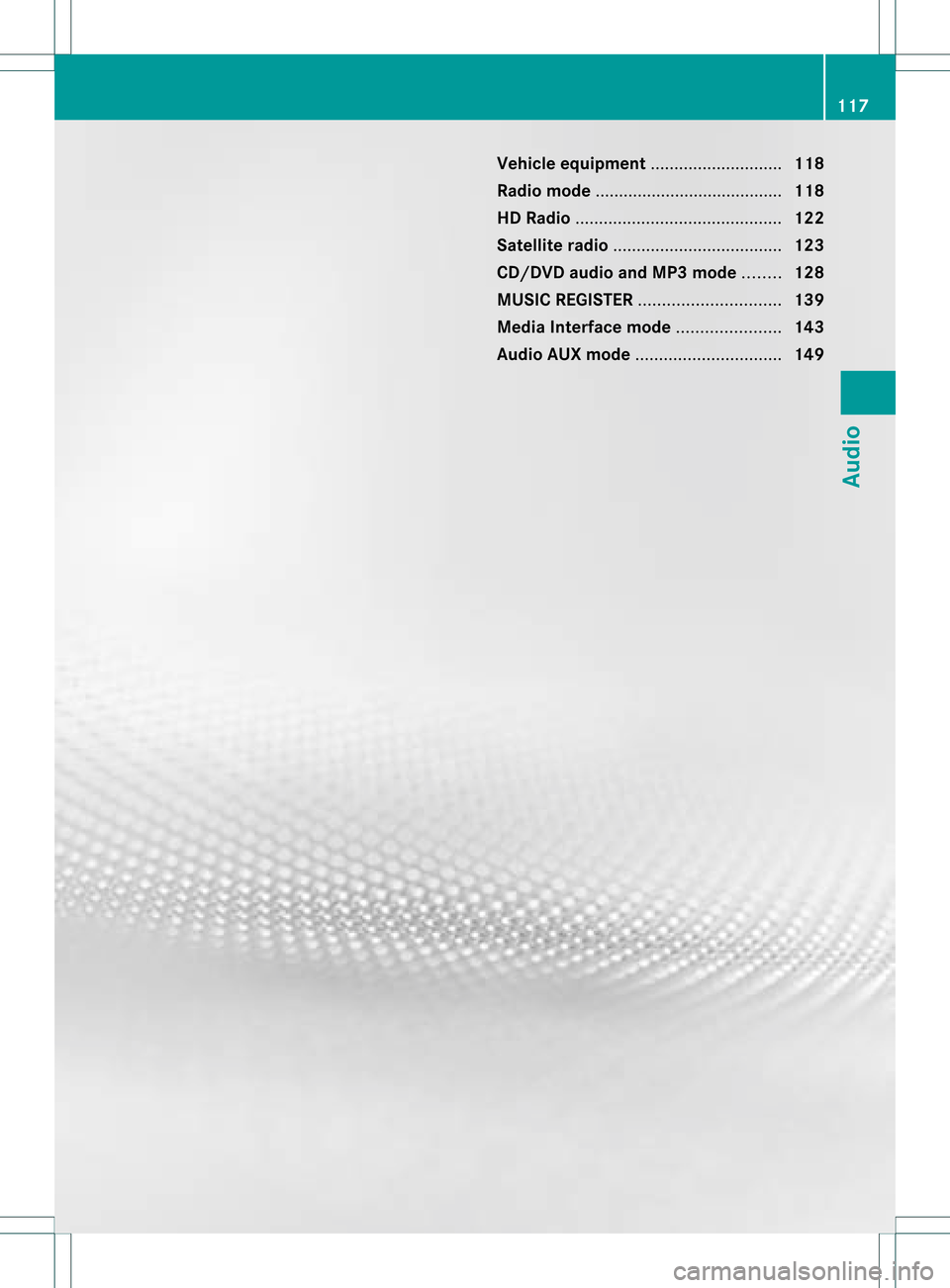
Vehi
cle equi pmen t<0023002300230023002300230023002300230023002300230023002300230023
002300230023002300230023002300230023002300230023> 118
Rad iomode ........ .......... .................. .... 118
HD Rad io<0023002300230023002300230023002300230023002300230023002300230023
0023002300230023002300230023002300230023002300230023002300230023
002300230023002300230023002300230023002300230023> 122
Sat ellite radio<0023002300230023002300230023002300230023002300230023002300230023
0023002300230023002300230023002300230023002300230023002300230023
0023002300230023> 123
CD/DVD audioand MP3 mode ........ 128
MUSIC REGISTER<0023002300230023002300230023002300230023002300230023002300230023
00230023002300230023002300230023002300230023002300230023> 139
Media Interfacemode <0023002300230023002300230023002300230023002300230023002300230023
002300230023002300230023> 143
Audio AUXmode <0023002300230023002300230023002300230023002300230023002300230023
002300230023002300230023002300230023002300230023002300230023> 149 117Audio
Page 151 of 214
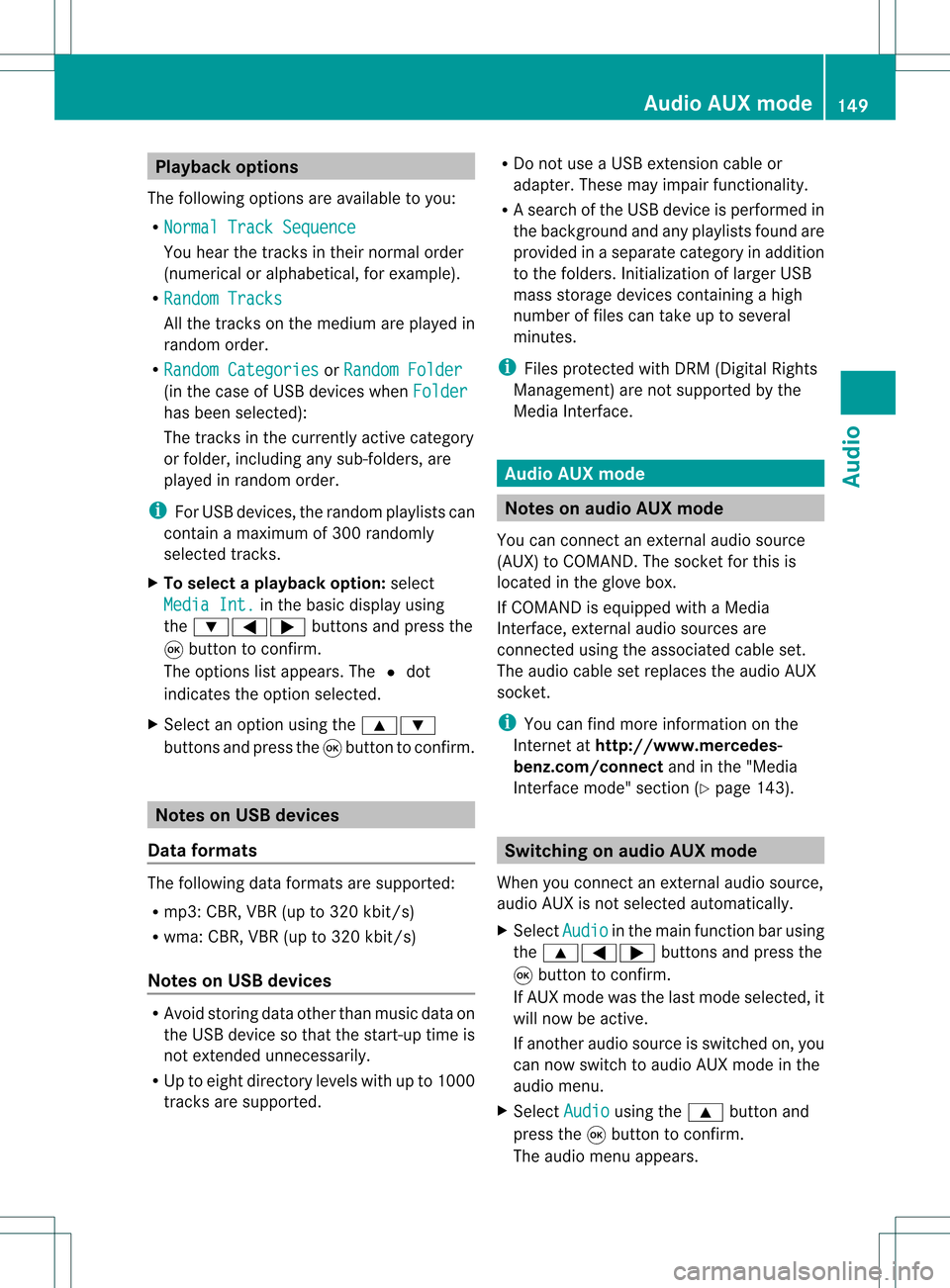
Playback
options
The following optionsareavaila bletoyou:
R Normal TrackSequence You
hear thetrack sin their normal order
(numerical oralphab etical,forexample).
R Random Tracks All
the track son the medium areplay edin
random order.
R Random Categories or
Random Folder (in
the case ofUSB devices whenFolder has
been selected):
The track sin the current lyactive category
or folder, including anysub-folders, are
play edinrandom order.
i ForUSB devices, therandom playlists can
cont ainamaximum of300 randomly
selected tracks.
X To selec ta playback option:select
Media Int. in
the basic display using
the :=; buttonsandpress the
9 button toconf irm.
The options listappears. The#dot
indicates theoption selected.
X Select anoption usingthe9:
buttons andpress the9button toconf irm. Notes
onUSB devices
Data forma ts The
following dataformats aresupported:
R mp3: CBR,VBR(upto320 kbit/ s)
R wma: CBR,VBR(upto320 kbit/ s)
Notes onUSB devices R
Avoid storing dataother thanmusic dataon
the USB device sothat thestart- uptime is
not exten dedunnecessarily.
R Up toeight directory levelswithupto1000
track sare supported. R
Do not use aUSB exten sioncable or
adapter. Thesemayimpair functionality.
R As earch ofthe USB device isperform edin
the backgr oundandanyplaylists foundare
provided inaseparate categoryin addition
to the folders. Initialization oflarger USB
mass storage devices containin gahigh
number offiles cantake uptoseveral
minut es.
i Files protec tedwith DRM (Digital Rights
Managemen t)are not supported bythe
Media Interface. Audio
AUXmode Notes
onaud ioAUX mode
You canconnectan ext ernal audio source
(AUX) toCOMAND .The sock etfor this is
located inthe glove box.
If COMAND isequipped withaMedia
Int erface, external audio sources are
con nected using theassociated cableset.
The audio cablesetreplaces theaudio AUX
sock et.
i You canfind more information onthe
Int ernet athtt p://ww w.mer cedes-
benz.com /connectand inthe "Media
Int erface mode" section(Ypage 143). Switching
onaud ioAUX mode
When youconnectane xterna lau dio sou rce,
au dio AUX isnot selecte dau toma tically.
X Sel ect Aud io in
the mainfunctio nbarusin g
th e9=; buttons and pres sth e
9 buttonto confirm .
If AU Xmod ewas thelast mod eselec ted, it
will nowbe act ive.
If ano ther audio sourceisswit ched on,you
can nowswit chtoaudio AUXmod ein the
audio menu.
X Sel ect Audio usin
gth e9 buttonand
pres sth e9 buttonto confirm .
The audio menuappear s. Aud
ioAUX mode
149Aud io Z