navigation system MERCEDES-BENZ M-Class 2011 W164 Comand Manual
[x] Cancel search | Manufacturer: MERCEDES-BENZ, Model Year: 2011, Model line: M-Class, Model: MERCEDES-BENZ M-Class 2011 W164Pages: 214, PDF Size: 4.69 MB
Page 13 of 214
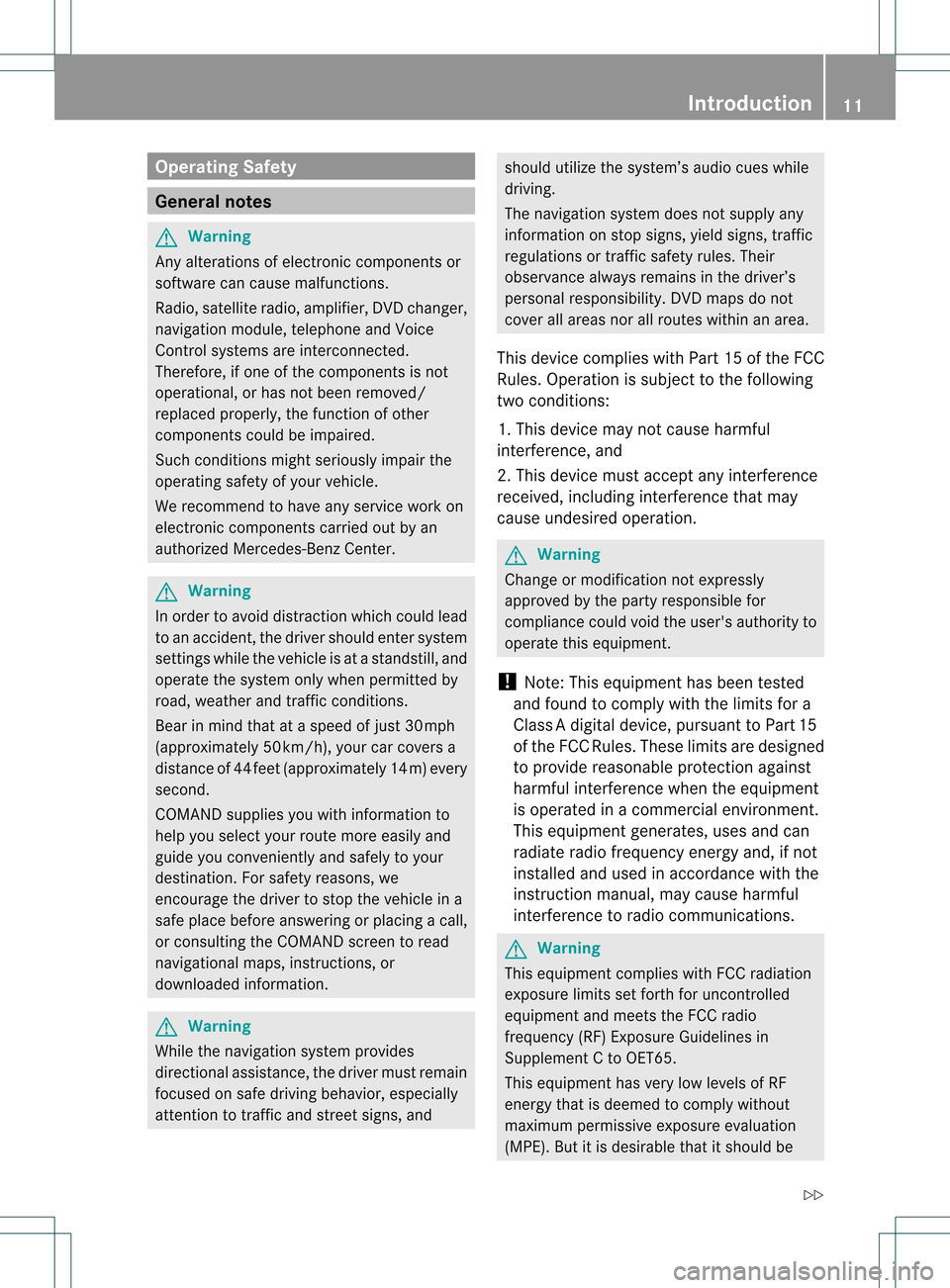
Opera
tingSafet y General
notes G
War
ning
An yalteration sof electr oniccompon entsor
soft ware cancause malfunct ions.
Radio, satellite radio,amplifier, DVDchanger ,
navigation module,telephon eand Voice
Contr olsystems areinter connect ed.
Therefor e,ifone ofthe compon entsis not
operation al,orhas notbeen removed/
replaced properly, thefunc tion ofother
compon entscould beimpaired.
Such conditions mightseriously impairthe
operatin gsafety ofyour vehicle.
We recom mendtohave anyservic ework on
electr oniccompon entscarried outbyan
authoriz edMercedes- BenzCenter . G
War
ning
In order toavoid distrac tionwhich couldlead
to an acciden t,the driver should entersystem
sett ings while thevehicle isat astan dstill, and
operate thesystem onlywhen permitt edby
road, weather andtrafficcon ditions .
Bear inmind thatataspeed ofjust 30mph
(approximat ely50km/ h),your carcover sa
distanc eof 44 feet (approximat ely14m) every
secon d.
COMAND suppliesyouwith information to
help youselect yourroute moreeasily and
guide youconvenien tlyand safely toyour
destin ation. Forsafety reasons, we
enco urage thedriver tostop thevehicle ina
safe place before answering orplacing acall,
or con sulting theCOMAND screentoread
navigation almaps, instruct ions, or
downloaded information . G
War
ning
While thenavigation systemprovides
direct ionalassistanc e,the driver mustremain
focused onsafe driving behavior, especially
atten tiontotraff icand stree tsigns, and should
utilizethesystem’s audiocueswhile
driving.
The navigation systemdoesnotsupply any
infor mation onstop signs, yieldsigns, traffic
regulations ortraff icsafety rules.Their
observan cealway sremains inthe driver’s
personal responsibility.DVDmaps donot
cover allareas norallroutes withinanarea.
This device complies withPart15ofthe FCC
Rules. Operation issubject tothe following
two conditions :
1. This device maynotcause harmful
int erferen ce,and
2. This device mustaccept anyinterferen ce
received, includinginterferen cethat may
cause undesired operation. G
War
ning
Change ormodificat ionnot express ly
approved bythe party respons iblefor
complianc ecould voidtheuser's authorit yto
operate thisequipment.
! Note: Thisequipment hasbeen tested
and found tocomply withthelimits fora
Class Adigital device,pursuan ttoPart 15
of the FCC Rules. Theselimitsaredesigned
to provide reasonable protectionagainst
harmful interferenc ewhen theequipment
is operated inacommer cialenviron ment.
This equipment generates,usesandcan
radiate radiofrequency energyand,ifnot
installed andused inaccordanc ewith the
instr uction manual, maycause harmful
interf erence toradio communic ations. G
War
ning
This equipment complieswithFCCradiation
exposure limitssetforth foruncon trolled
equipment andmeets theFCC radio
frequency (RF)Exposure Guidelinesin
Supplement Cto OET65 .
This equipment hasvery lowlevels ofRF
energy thatisdeemed tocomply without
maximum permissive exposureevaluation
(MPE). Butitis desirable thatitshould be Introdu
ction
11 Z
Page 14 of 214
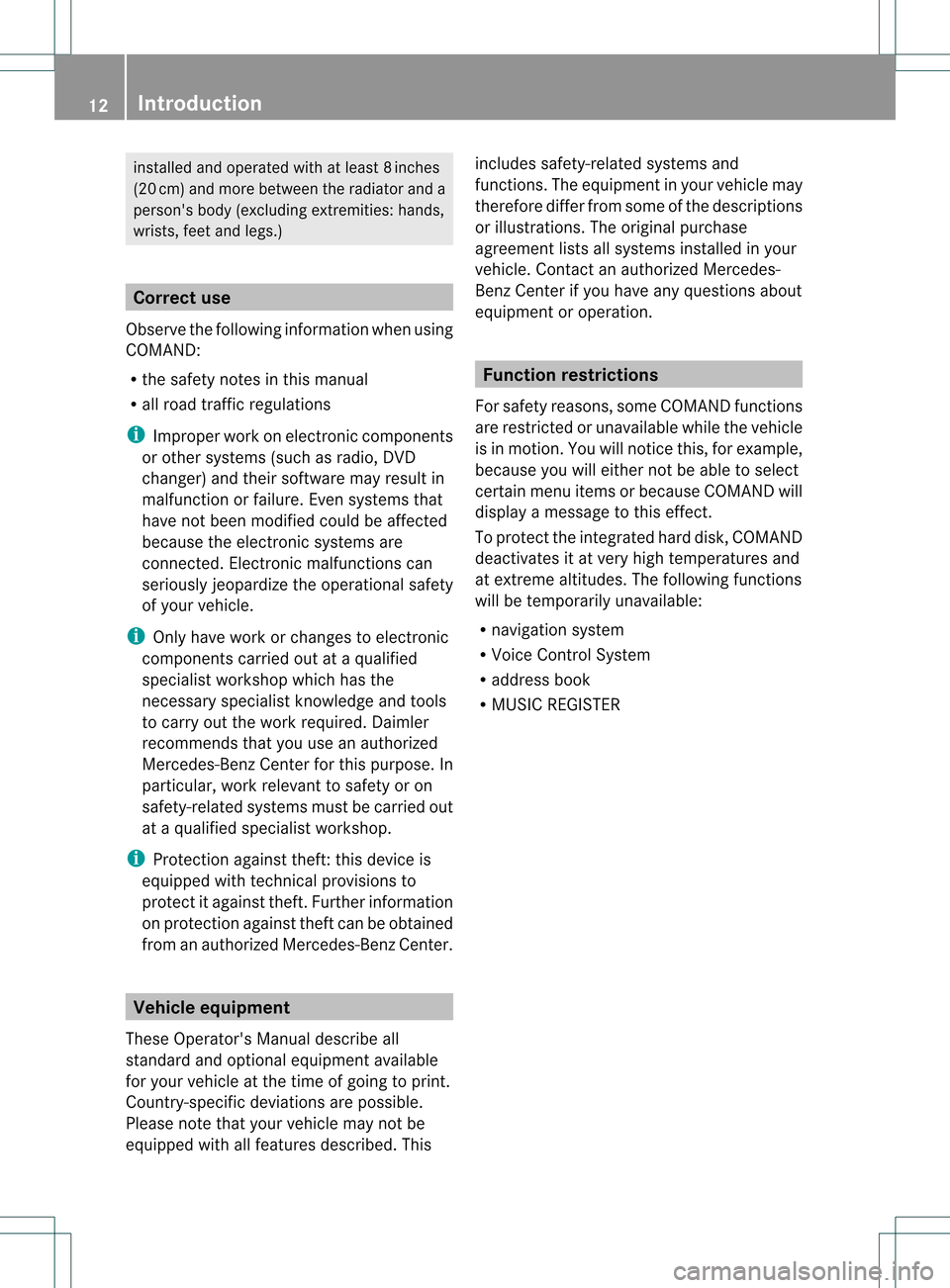
inst
alled andoperat edwith atleast 8inche s
(20 cm) andmore betwe enthe radiator and a
pe rso n's body (exclu ding extre mities:hands,
wri sts, feetand legs.) Co
rrec tuse
Observe thefollowing information whenusing
COMAND :
R the safety notesinthis manual
R all road trafficregulations
i Improper workonelectr oniccompon ents
or other systems (suchasradio, DVD
changer )and their software mayresult in
malfunct ionorfailure. Evensystems that
have notbeen modified couldbeaffect ed
because theelectr onicsystems are
con nect ed.Elect ronic malfunct ionscan
seriously jeopardize theoperation alsafety
of your vehicle.
i Only have work orchanges toelectr onic
compon entscarried outataqualified
specialist workshop whichhasthe
neces saryspecialist knowledge andtools
to carry outthework required. Daimler
recom mends thatyouuseanauthorized
Mercedes- BenzCenter forthis purpose. In
particular, workrelevant tosafety oron
safety-r elatedsystems mustbecarried out
at aqualified specialist workshop.
i Protec tionagainst theft:this device is
equipp edwith techn icalprovisions to
protect itagainst theft.Further information
on protect ionagainst theftcanbeobtained
from anauthorized Mercedes-Ben zCent er. Vehicle
equipment
These Operator 'sManual describe all
stan dard andoption alequipment available
for your vehicle atthe time ofgoing toprint .
Country- specificdeviations arepossible.
Please notethat your vehicle maynotbe
equipped withallfeatures described. Thisincludes
safety-related systems and
func tions.The equipment inyour vehicle may
ther efore differ fromsome ofthe descript ions
or illustration s.The original purchase
agreement listsallsystems installed inyour
vehicle. Contactana uth orizedMer cedes-
Ben zCent erifyou have anyquestions about
equipment oroperation . Function
restrictions
For safety reasons, someCOMAND functions
are rest rictedorunavailable whilethevehicle
is in motion .You will notice this, forexample,
because youwilleither notbeable toselect
cert ainmenu itemsorbecause COMAND will
display amessage tothis effect .
To protec tthe integrated harddisk, COMAND
deactivates itat very high temperatures and
at extr eme altitudes. Thefollowing functions
will betemporarily unavailable:
R navigation system
R Voice Control System
R address book
R MUSIC REGISTER 12
Introduction
Page 19 of 214
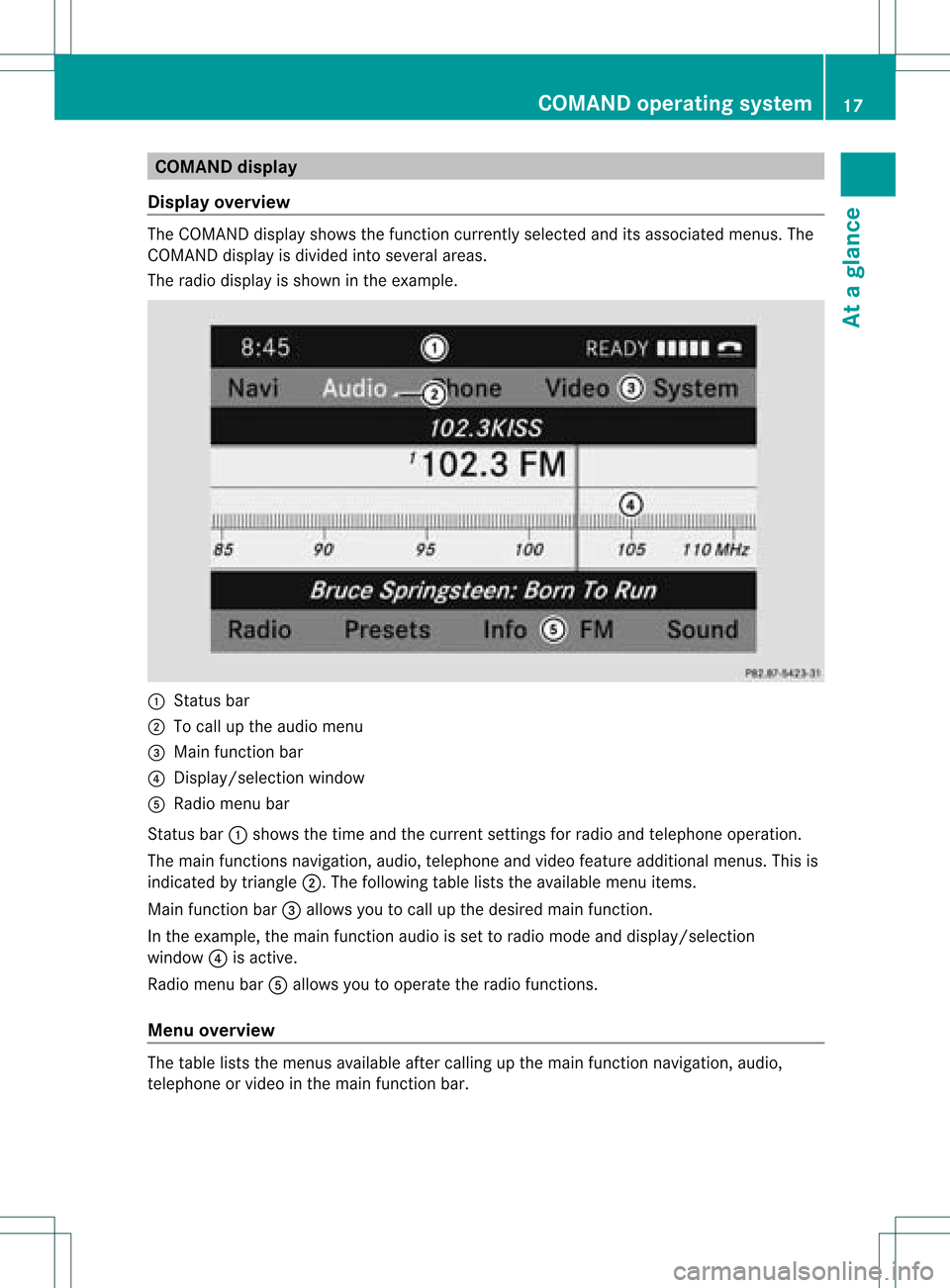
COMAN
Ddis pla y
Disp layover view The
COMA NDdispl aysho wsthefun ction curren tlyselec teda nd itsassoci atedmenu s.The
CO MAND displ ayisdivid ed into severalar ea s.
The radio displ ayissho wninthe exampl e. :
Statu sba r
; Tocallup the audio menu
= Mainfunctio nbar
? Display/s electionw indow
A Radio menubar
St atus bar:shows thetimeand thecurr entsettings for radio andtelep honeoperat ion.
The main functionsnavig ation,audio, telephoneand video feature additio nalmen us.This is
indic ated bytriangle ;.Thefollowing tableliststheavaila blemenu items.
Main functionbar =allow syou tocall upthe desired mainfunction.
In the example, themain functionaudi ois set toradio mode anddispla y/selection
window ?isactive.
Radi omenu barAallow syou tooperate theradio functions.
Menu overview The
table liststhemenus availableafter calling upthe main functionnavigation, audio,
telephone orvideo inthe main functionbar. COMAND
operatingsystem
17Ataglance
Page 21 of 214
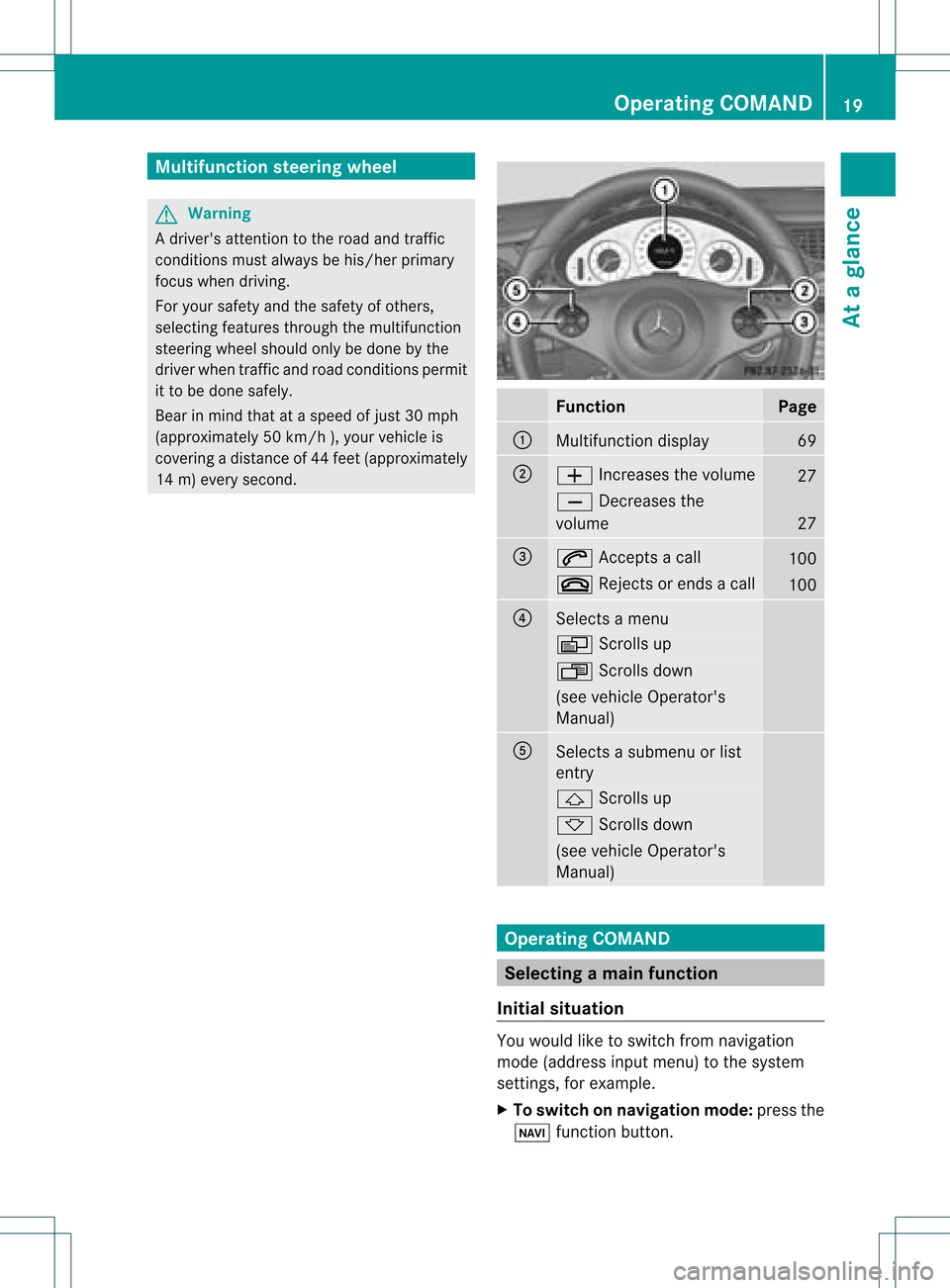
Multifunc
tionsteering wheel G
Warning
A drive r'sattention tothe road andtraffic
conditions mustalwaysbe his/he rprimary
focus whendriving.
For yoursafet yand thesafe tyof other s,
selec tingfeat ures throug hth em ultifun ction
st eer ing wheel should onlybe don eby the
driv erwhen traff icand road cond ition sper mit
it to be don esafe ly.
Bear inmin dth at ataspee dof jus t30 mph
(appr oximat ely50km/h ),your vehicle is
co ver ing adist anceof 44 feet(appro ximately
14 m)ever ysec ond. Funct
ion Pag
e :
Mult
ifunction display 69
;
W
Incr eases thevolum e 27
X
Decreases the
volum e 27
=
6
Accep tsacall 10
0 ~
Rejectsor end sa call 10
0 ?
Sel
ect sa men u V
Scrolls up U
Scrolls down (see
vehicle Oper ator's
Man ual) A
Sel
ect sa subm enuorlist
ent ry &
Scrolls up *
Scrolls down (see
vehicle Oper ator's
Man ual) Oper
ating COMAN D Select
ingam ainfunc tion
Ini tial situatio n You
wouldlike toswi tch from navigation
mode (addre ssinpu tmenu) tothe system
sett ings, forexample.
X To switch onnavigat ionmode: pressthe
Ø function button . Opera
tingCOMAND
19Ataglance Z
Page 29 of 214
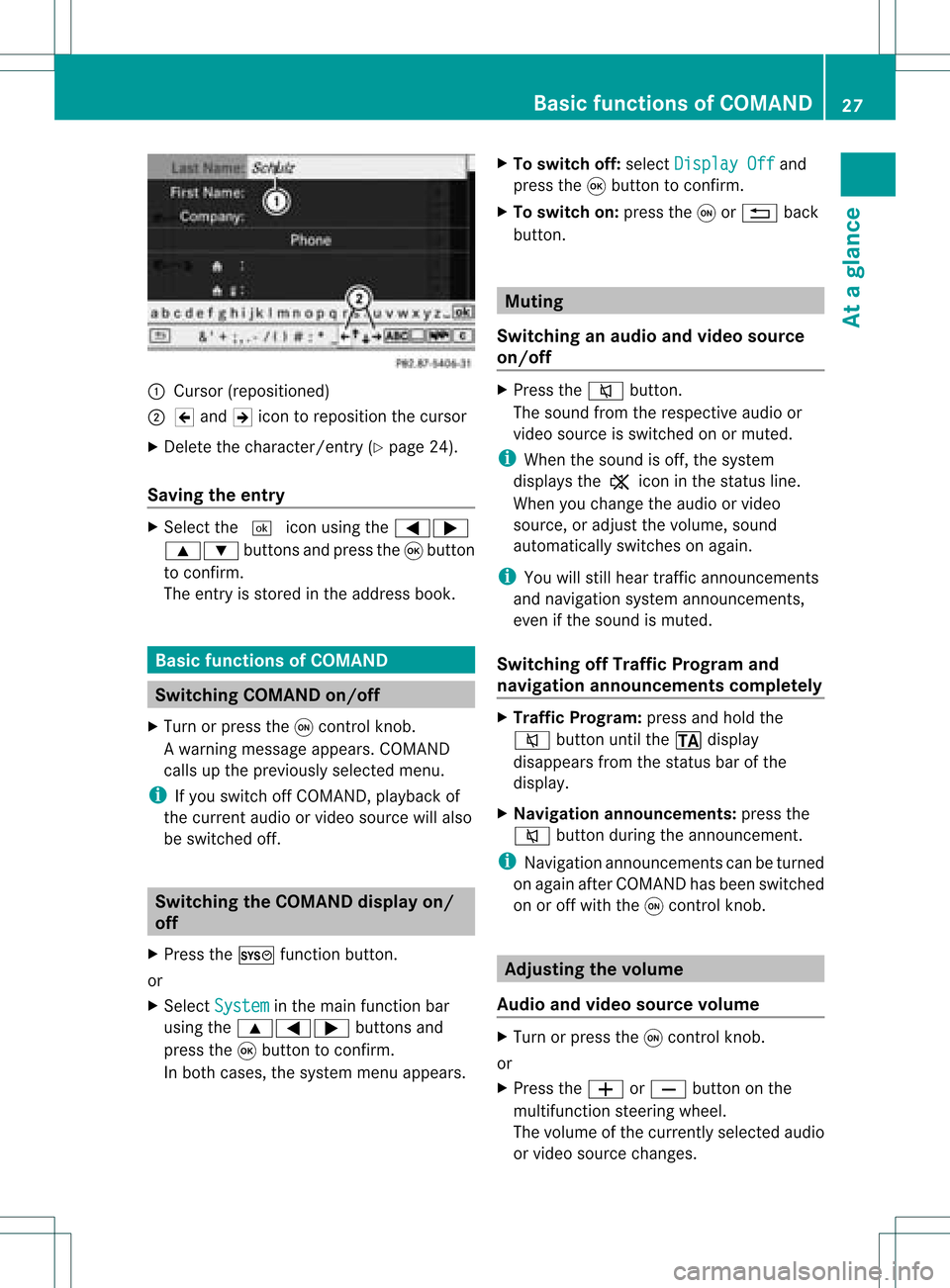
:
Curso r(reposi tioned)
; 2 and 3icon toreposi tionthecursor
X Delete thechara cter/entry (Ypag e24).
Saving theentry X
Select the¬ iconusing the =;
9: buttonsandpress the9button
to confirm.
The entry isstored inthe address book. Basic
functio nsofCOMA ND Swi
tching COMANDon/ off
X Turn orpress theqcontrol knob.
Aw arning mes sage appear s.COMA ND
calls uptheprev iously selectedmen u.
i Ifyou switchoff COMA ND,playbac kof
the curre ntaudio or vide os ource willalso
be switched off. Switching
theCOMAND displayon/
off
X Press theW functionbutton .
or
X Select System in
the main functionbar
using the9=; buttonsand
press the9button toconf irm.
In both cases, thesystem menuappears. X
To switch off:select Display Off and
press the9button toconf irm.
X To switch on:press theqor% back
button . Mut
ing
Switching anaudio andvideo source
on/off X
Press the8 button .
The sound fromtherespect iveaudio or
video source isswitched onormuted.
i When thesound isoff, thesystem
display sthe , icon inthe status line.
When youchange theaudio orvideo
source, oradjust thevolume, sound
automatically switchesonagain.
i You willstill hear traffic announc ements
and navigation systemannounc ements,
even ifthe sound ismuted.
Switching offTraffic Progra mand
navigation announcements completely X
Traffic Progra m:press andhold the
8 button untilthe. display
disappea rsfrom thestatus barofthe
display .
X Navigat ionannouncements: pressthe
8 button duringtheannounc ement.
i Navigation announcementscan beturned
on again afterCOMAND hasbeen switched
on oroff with theqcont rolknob. Adjust
ingthe volume
Audio andvideo source volume X
Turn orpress theqcont rolknob.
or
X Press theW orX button onthe
multifunct ionsteerin gwheel.
The volume ofthe current lyselected audio
or video source changes. Basic
functions ofCOMAND
27Ataglance Z
Page 38 of 214
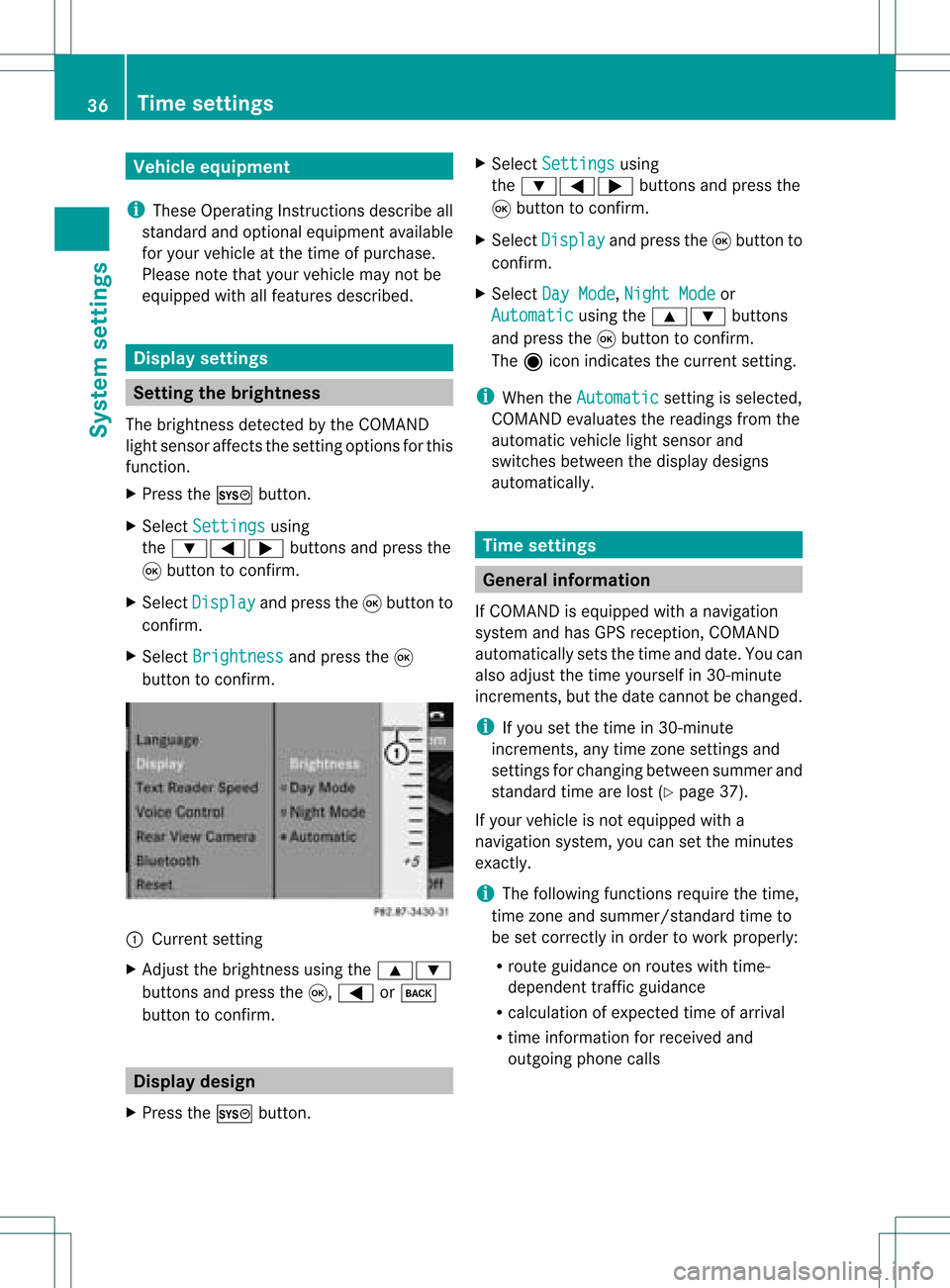
Vehi
cle equi pmen t
i TheseOpe rating Instru ctionsdescri beall
sta nda rdand optio nal equipme ntava ilab le
for your veh icleat the time ofpurcha se.
Pl ea se note thatyour vehicle maynotbe
equipped withallfeatures described. Display
settings Setting
thebrightness
The brightn essdetect edbythe COMAND
light sensor affectsthe sett ingoptions forthis
funct ion.
X Press theW button .
X Select Settings using
the :=; buttonsand press the
9 button toconf irm.
X Select Display and
press the9button to
conf irm.
X Select Brightness and
press the9
button toconf irm. :
Current setting
X Adjust thebrightn essusing the9:
button sand press the9, = ork
button toconf irm. Display
design
X Press theW button . X
Select Settings using
the :=; buttonsand press the
9 button toconf irm.
X Select Display and
press the9button to
conf irm.
X Select DayMode ,
Night Mode or
Automatic using
the9: buttons
and press the9button toconf irm.
The äicon indicates thecurrent setting.
i When theAutomatic sett
ingisselected,
COMAND evaluatesthereadings fromthe
automatic vehiclelightsensor and
switches betweenthedisplay designs
automatically. Time
settings General
information
If COMAND isequipped withanavigation
system andhasGPS reception ,COMAND
automatically setsthetime anddate. Youcan
also adjust thetime yourself in30- minute
increm ents,but thedate cannotbe changed.
i Ifyou setthe time in30- minute
increm ents,any time zonesett ings and
sett ings forchanging betweensummerand
standard timearelost (Ypage 37).
If your vehicle isnot equipped witha
navigation system,youcan setthe minutes
exact ly.
i The following functionsrequire thetime,
time zoneand summer/st andardtimeto
be set correc tlyinorder towork properly:
R route guidance onroutes withtime-
dependent trafficguidance
R calculation ofexpect edtime ofarrival
R time informat ionforreceived and
outgoing phonecalls 36
Tim
esettingsSystem settings
Page 39 of 214
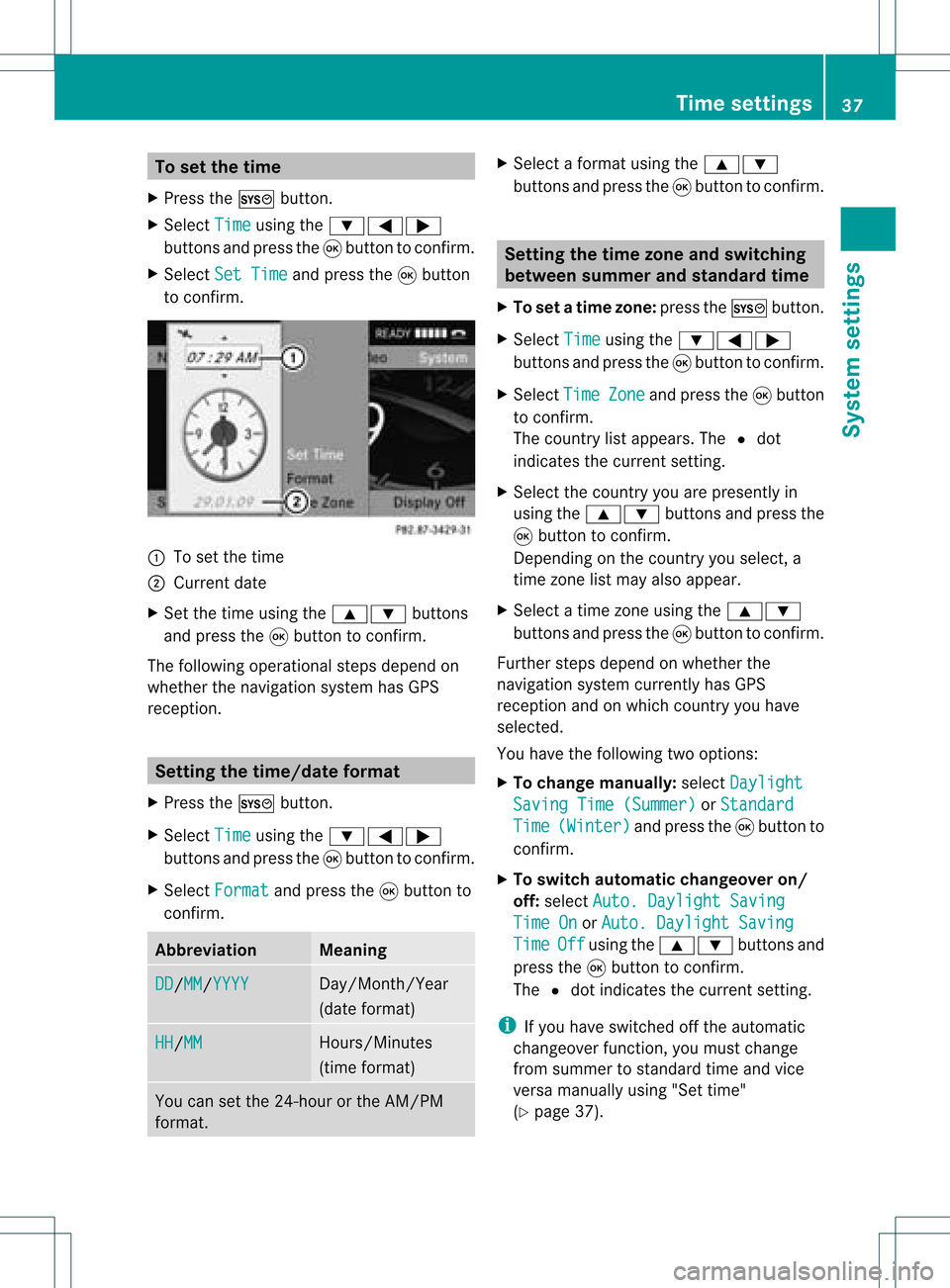
To
setthe time
X Pre ssthe W button.
X Sel ect Time us
ing the :=;
bu ttons andpressthe 9button toconfi rm.
X Sel ect Set Time and
pressthe 9button
to confi rm. :
Tosetthe time
; Current date
X Set thetime using the9: buttons
and press the9button toconfirm .
The following operational stepsdepend on
whether thenavigation systemhasGPS
reception. Setting
thetime/dat eforma t
X Press theW button.
X Select Time using
the:=;
buttons andpress the9button toconfirm .
X Select Format and
press the9button to
confirm . Abbreviation Meaning
DD /MM /YYYY Day/Month/
Year
(date format) HH /MM Hours/Minutes
(time format) You
cansetthe 24-hour orthe AM/PM
format. X
Select aformat usingthe9:
buttons andpress the9button toconfirm . Setting
thetime zone andswitching
betwee nsumm erand standa rdtime
X To set atime zone: presstheW button.
X Selec tTime using
the:=;
butt onsand press the9butt ontocon firm .
X Selec tTime Zone and
press the9butt on
to con firm .
The coun try list appears. The#dot
indic ates thecurr entsetting.
X Selec tthe countr yyou arepresently in
using the9: buttonsandpress the
9 button toconfirm .
Depending onthe countr yyou select, a
time zonelist may alsoappear.
X Select atime zoneusing the9:
button sand press the9button toconf irm.
Further stepsdepend onwhether the
navigation systemcurrentlyhas GPS
reception andonwhich countryyou have
selected.
You have thefollowing twooptions:
X To change manually:select Daylight Saving
Time(Summer) or
Standard Time (Winter) and
press the9button to
conf irm.
X To switch automat icchangeover on/
off: select Auto. Daylight Saving Time
On or
Auto. Daylight Saving Time Off using
the9: buttonsand
press the9button toconf irm.
The #dot indicates thecurrent setting.
i Ifyou have switched offthe automatic
changeover function,youmust change
from summer tostandard timeandvice
versa manually using"Settime"
(Y page 37). Tim
esettings
37Systemsettings
Page 48 of 214
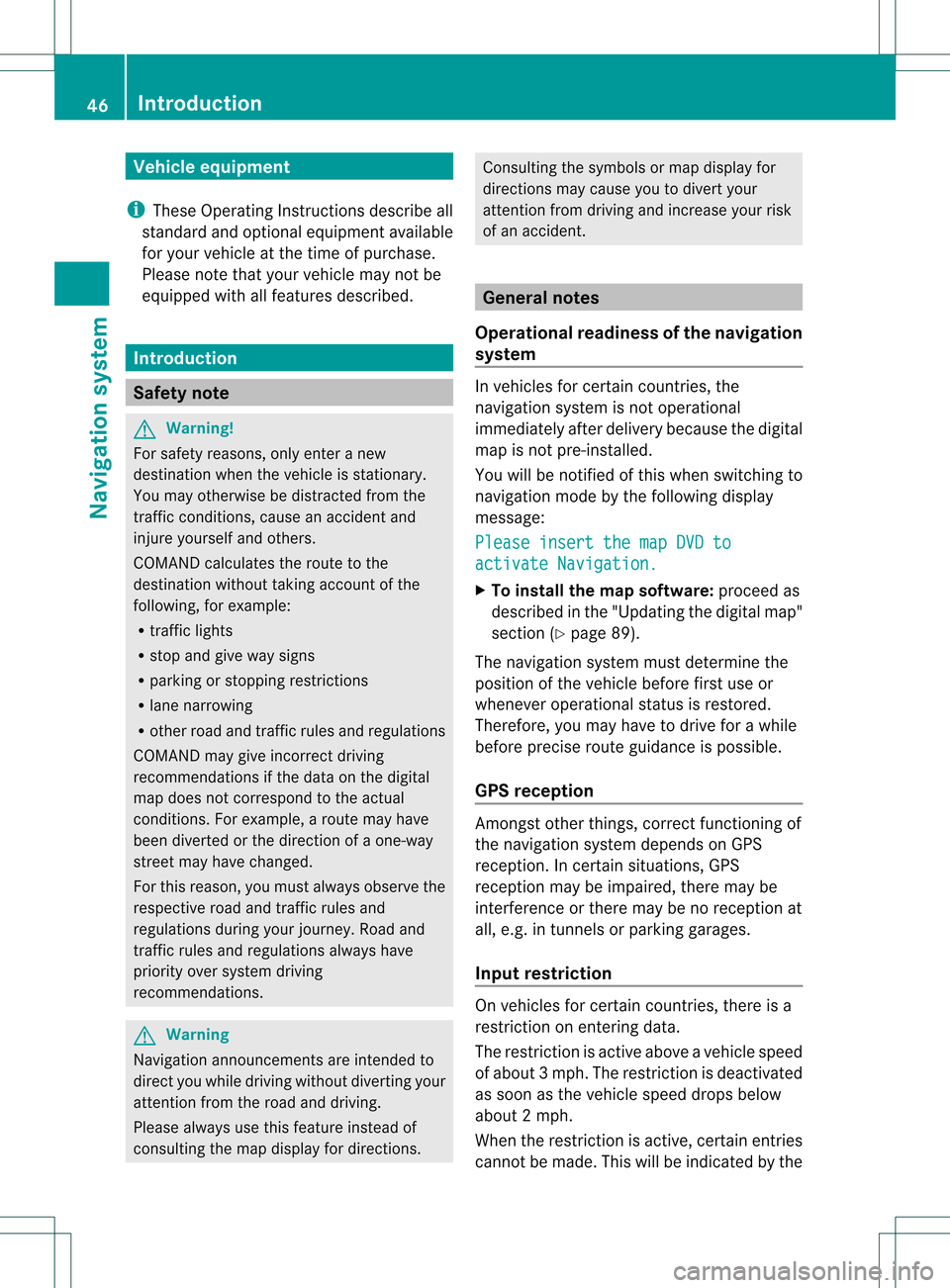
Vehi
cle equi pmen t
i TheseOpe rating Instru ctionsdescri beall
sta nda rdand optio nal equipme ntava ilab le
for your veh icleat the time ofpurcha se.
Pl ea se note thatyour vehicle maynotbe
equipped withallfeatures described. Introdu
ction Safety
note G
War
ning!
For safety reasons, onlyenter anew
destination whenthevehicle isstation ary.
You may otherwise bedistract edfrom the
traffic conditions,cause anaccident and
injure yourself andothers.
COMAND calculates theroute tothe
destination withouttakingaccount ofthe
following, forexample:
R traffic lights
R stop andgive waysigns
R parking orstopping restrictions
R lane narrowing
R other roadandtraffic rulesandregulations
COMAND maygiveincorr ectdriving
recommen dationsifthe data onthe digital
map does notcorrespon dto the actual
condit ions.Forexample, aroute mayhave
been diverted orthe direction ofaone-way
street mayhave changed.
For this reason, youmust alway sobserve the
respect iveroad andtraffic rulesand
regulations duringyourjourney. Roadand
traffic rulesandregulations alwayshave
priority oversystem driving
recommen dations. G
War
ning
Navigation announcementsare inten dedto
direct youwhile driving without diverting your
atten tionfrom theroad anddriving.
Please alwaysuse this feature instead of
consultin gthe map display fordirection s. Consulting
thesymbols ormap display for
direction smay cause youtodivert your
atten tionfrom driving andincrease yourrisk
of an accident . General
notes
Operat ionalreadiness ofthe navigation
system In
vehicles forcert aincount ries,the
navigation systemisnot operational
immediately afterdelivery because thedigital
map isnot pre-inst alled.
You willbenot ified ofthis when switching to
navigation modebythe following display
message:
Please insertthemapDVDto activate
Navigation. X
To install themap software: proceedas
described inthe "Updating thedigital map"
section (Ypage 89).
The navigation systemmustdetermin ethe
position ofthe vehicle beforefirstuseor
whenever operational statusisrestor ed.
Therefore, youmay have todrive forawhile
before precise routeguidance ispossible.
GPS reception Amon
gstother things, correctfunct ioning of
the navigation systemdepends onGPS
reception .Inc ertain situation s,GPS
recept ionmay beimpaired, theremay be
int erferen ceorther emay beno recept ionat
all, e.g. intunn elsorparkin ggarages.
Input restriction On
vehicles forcert aincount ries,thereis a
rest riction onent ering data.
The restriction isactiv eabove avehicle speed
of about 3mph.The restriction isdeactiv ated
as soon asthe vehicle speeddropsbelow
about 2mph.
When therest riction isactiv e,cert ainentries
cann otbe made. Thiswillbeindicat edbythe 46
Intr
oduct ionNavigat ionsystem
Page 49 of 214
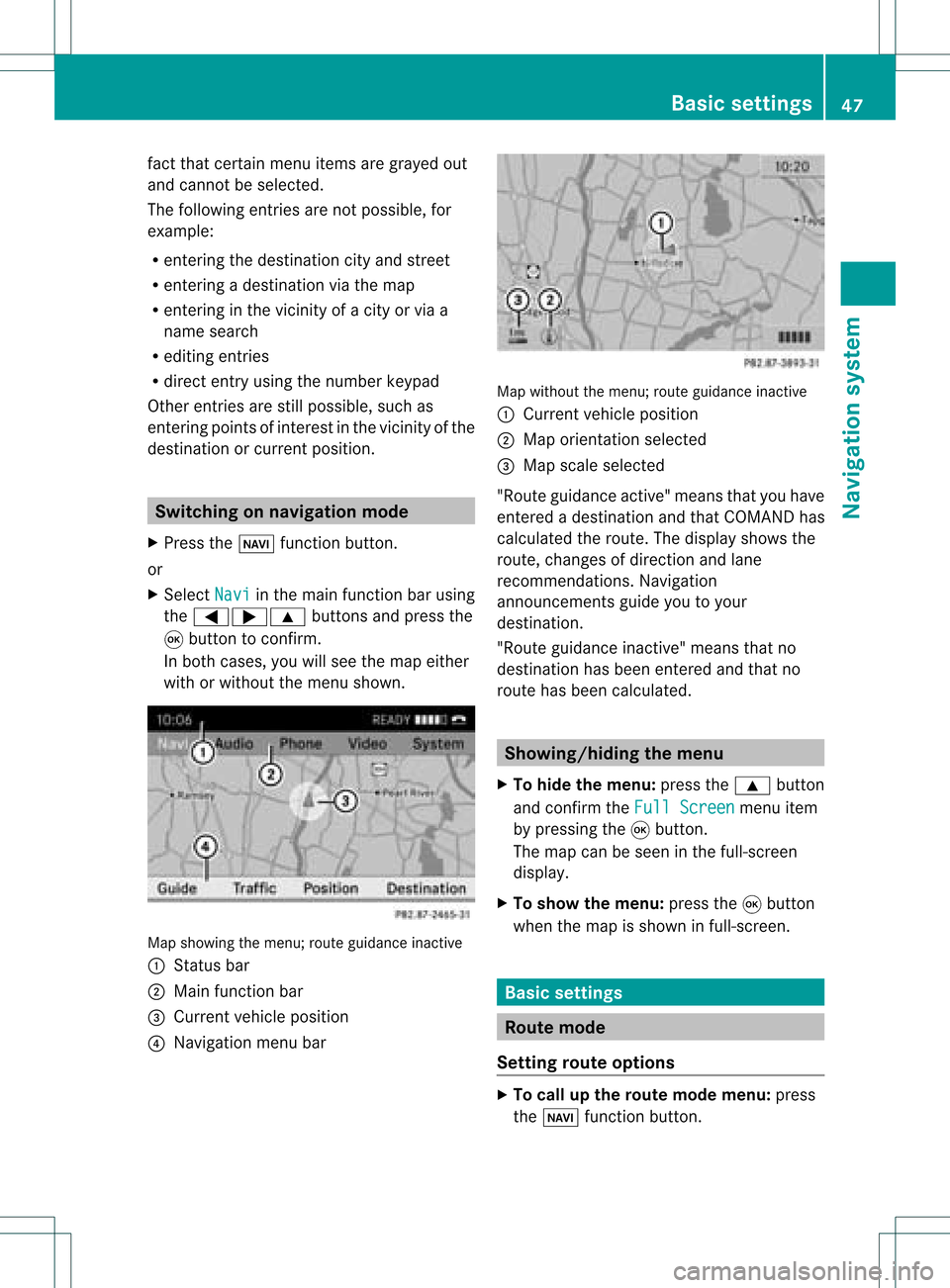
fact
that certain menuitemsaregray edout
and cannot besele cted.
The followi ngentries arenot possi ble,for
examp le:
R entering thedesti nation cityand street
R entering adesti nation viathe map
R entering inthe vicini tyof acity orvia a
name search
R edi ting entries
R dire ctentry using the numbe rkeypad
Other entries arestill possible, suchas
ent ering pointsof int erest inthe vicin ityofthe
destin ationorcurren tposition. Switching
onnavigation mode
X Press theØ functionbutton .
or
X Select Navi in
the main functionbar using
the =;9 buttonsand press the
9 button toconf irm.
In both cases, youwillsee themap either
with orwithout themenu shown. Map
showing themenu; routeguidance inactive
: Stat usbar
; Main functionbar
= Current vehicleposition
? Navigation menubar Map
without themenu; routeguidance inactive
: Current vehicleposition
; Map orientat ionselected
= Map scale selected
"Route guidance active"meansthatyouhave
enter edadestination andthat COMAND has
calculated theroute. Thedisplay showsthe
route, changes ofdirection andlane
recomm endations. Navigation
announc ementsguide youtoyour
destination .
"Rou teguidance inactive"meansthatno
destination hasbeen enteredand that no
route hasbeen calculated. Showing/
hidingthemenu
X To hide themenu: pressthe9 button
and conf irmtheFull Screen menu
item
by pressing the9button .
The map canbeseen inthe full-screen
display .
X To show themenu: pressthe9button
when themap isshown infull-screen . Basic
settings Route
mode
Setting routeoptions X
To call upthe rout emode menu: press
the Ø functionbutton . Basic
settings
47Navigation system Z
Page 51 of 214
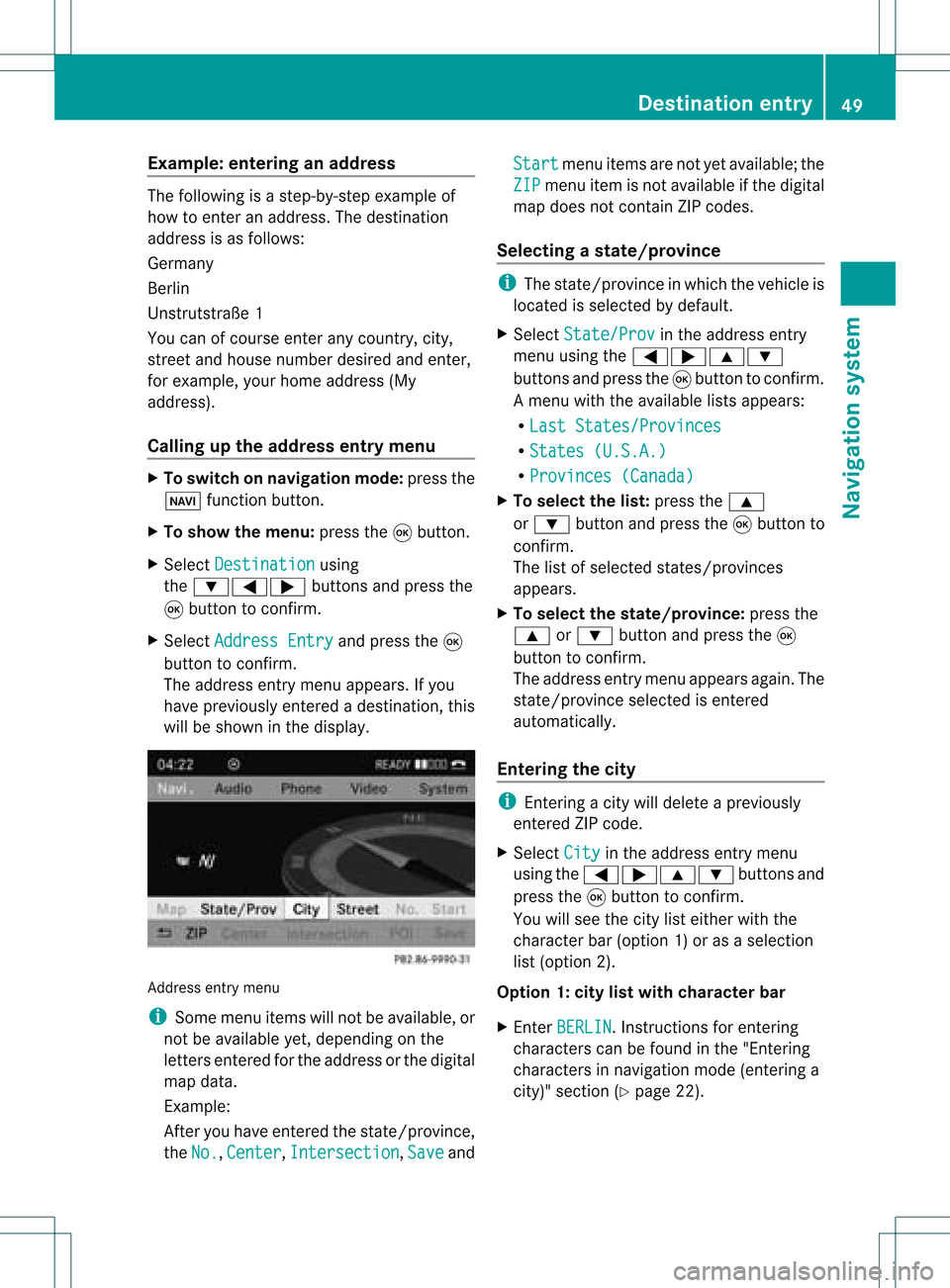
Exam
ple:enterin gan address The
followin gis ast ep- by-s tepexam pleof
how toentera na ddress. Thedestin ation
address isas follows:
Germany
Berlin
Unst rutst raße 1
You canofcourse enterany count ry,city,
str eet and house number desiredandenter,
for example, yourhome address (My
address).
Calling upthe address entrymenu X
To switch onnavigat ionmode: pressthe
Ø function button.
X To show themenu: pressthe9butt on.
X Select Destin ation using
the :=; buttons and press the
9 butt ontocon firm.
X Select Addres sEntry and
press the9
butt ontocon firm.
The address entrymenu appears. Ifyou
have previously entered adestin ation, this
will beshown inthe display. Addres
sent rymenu
i Some menuitemswillnotbeavailable, or
not beavailable yet,dependin gon the
lett ers entered forthe address orthe digital
map data.
Ex ample:
Aft eryou have entered thestat e/prov ince,
the No. ,
Center ,
Inters ection ,
Save andStart menu
itemsarenot yetavailable; the
ZIP menu
itemisnot available ifthe digital
map does notcontain ZIPcodes.
Selecting astate/ province i
The state/p rovince inwh ich the vehicleis
lo cate dis se lected bydefault.
X Sel ect State/Prov in
the addre ssentry
menu using the =;9 :
bu ttons andpressthe 9button toconfi rm.
Am enu with theavailable listsappears:
R Last States/ Provinces R
States (U.S.A.) R
Provinc es(Canada ) X
To select thelist: press the9
or : button andpress the9button to
con firm.
The listofselect edstat es/prov inces
appears.
X To select thestat e/province: pressthe
9 or: button andpress the9
button tocon firm.
The address entrymenu appears again.The
stat e/prov inceselect edisent ered
automatic ally.
Entering thecity i
Enterin gacity willdelete apreviously
ent ered ZIPcode.
X Select City in
the address entrymenu
using the=;9: buttonsand
press the9button tocon firm.
You willsee thecity listeither withthe
charact erbar (option 1)or as aselect ion
list (option 2).
Opt ion 1:city listwith character bar
X En ter BERLIN .
Inst ruct ions forentering
charact erscan befound inthe "Ent ering
charact ersinnavigation mode(entering a
city)" section(Ypage 22). Destination
entry
49Navigation system Z