MERCEDES-BENZ M-Class 2014 W166 Owner's Manual
Manufacturer: MERCEDES-BENZ, Model Year: 2014, Model line: M-Class, Model: MERCEDES-BENZ M-Class 2014 W166Pages: 462, PDF Size: 6.23 MB
Page 141 of 462
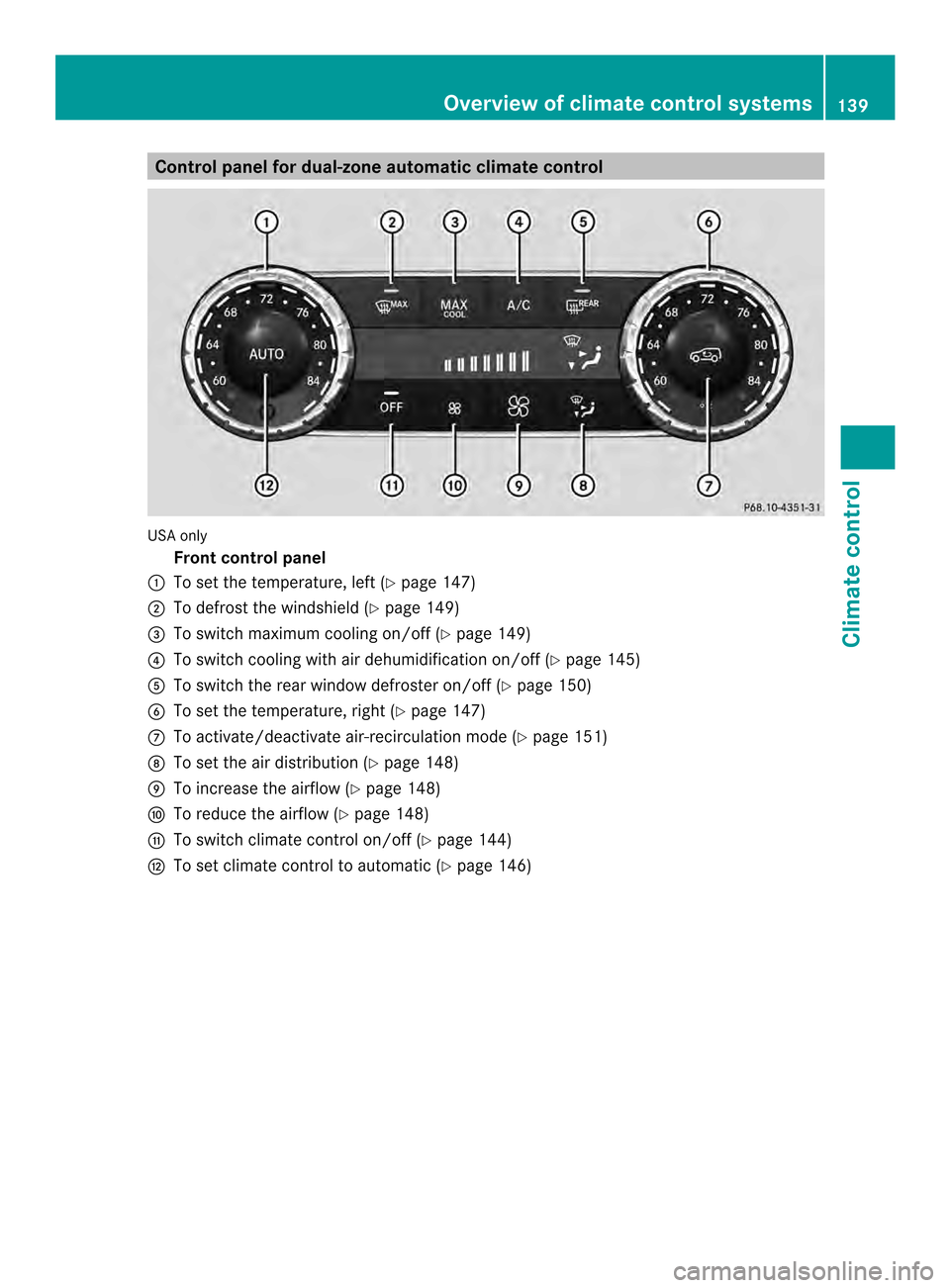
Control panel for dual-zone automatic climate control
USA only
Fron tcontrol panel
0002 To set the temperature, left (Y page 147)
0003 To defrost the windshield (Y page 149)
0023 To switch maximum cooling on/off (Y page 149)
0022 To switch cooling with air dehumidificatio non/off (Y page 145)
0020 To switch the rea rwindow defroster on/off (Y page 150)
0021 To set the temperature, right (Y page 147)
0014 To activate/deactivate air-recirculation mode (Y page 151)
0015 To set the air distribution (Y page 148)
0016 To increase the airflow (Y page 148)
0017 To reduce the airflow (Y page 148)
0018 To switch climate control on/off (Y page 144)
001A To set climate control to automatic (Y page 146) Overview of climate control systems
139Climate control
Page 142 of 462
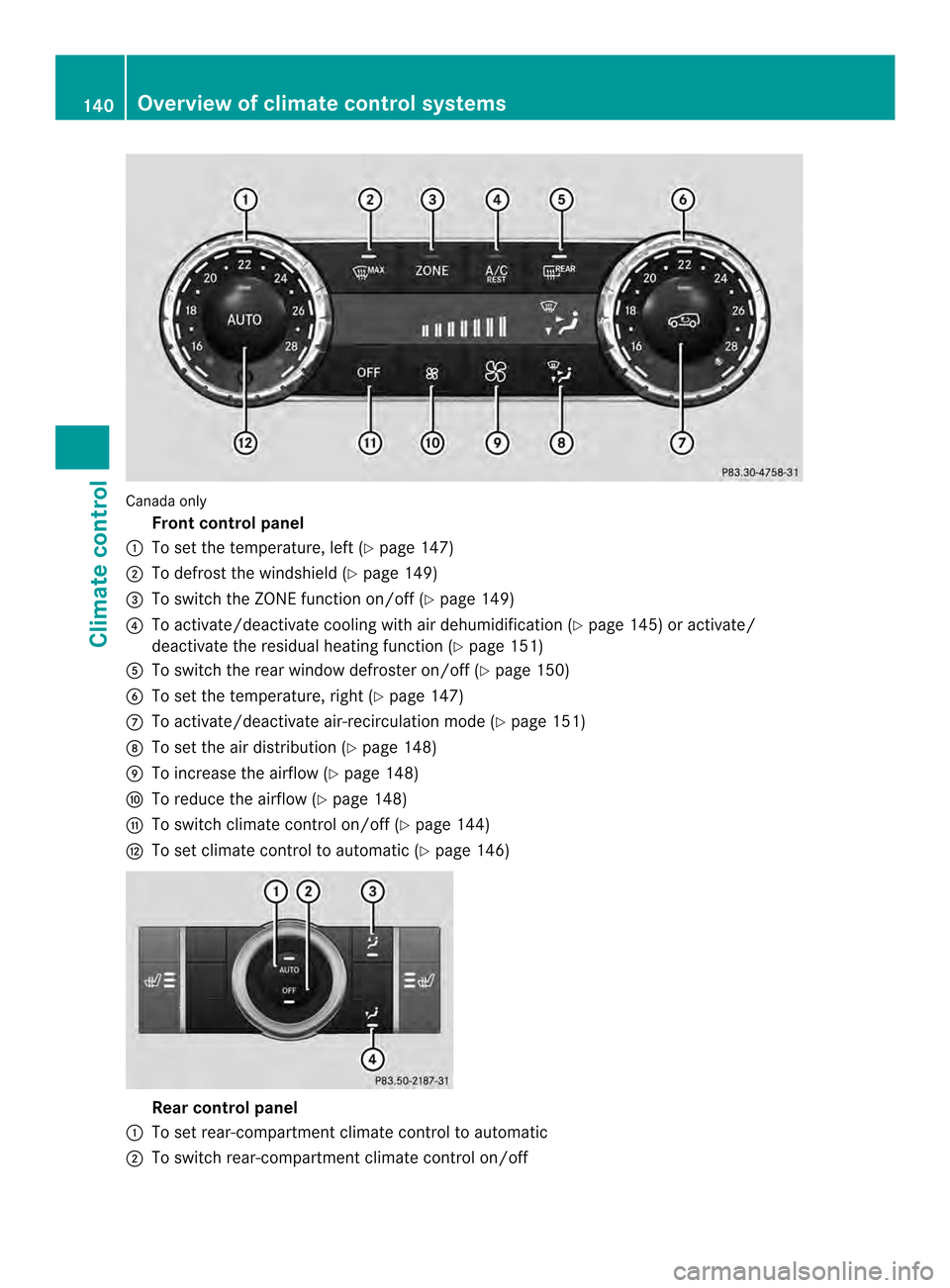
Canada only
Fron tcontrol panel
0002 To set the temperature, left (Y page 147)
0003 To defrost the windshield (Y page 149)
0023 To switch the ZONE function on/off (Y page 149)
0022 To activate/deactivate cooling with air dehumidificatio n(Ypage 145) or activate/
deactivate the residual heatin gfunction ( Ypage 151)
0020 To switch the rear window defroste ron/off (Y page 150)
0021 To set the temperature, right (Y page 147)
0014 To activate/deactivate air-recirculation mode (Y page 151)
0015 To set the ai rdistribution (Y page 148)
0016 To increase the airflow (Y page 148)
0017 To reduce the airflow (Y page 148)
0018 To switch climate control on/off (Y page 144)
001A To set climate control to automatic (Y page 146)Rear control panel
0002 To set rear-compartment climate control to automatic
0003 To switch rear-compartment climate control on/off 140
Overview of climate control systemsClimate control
Page 143 of 462
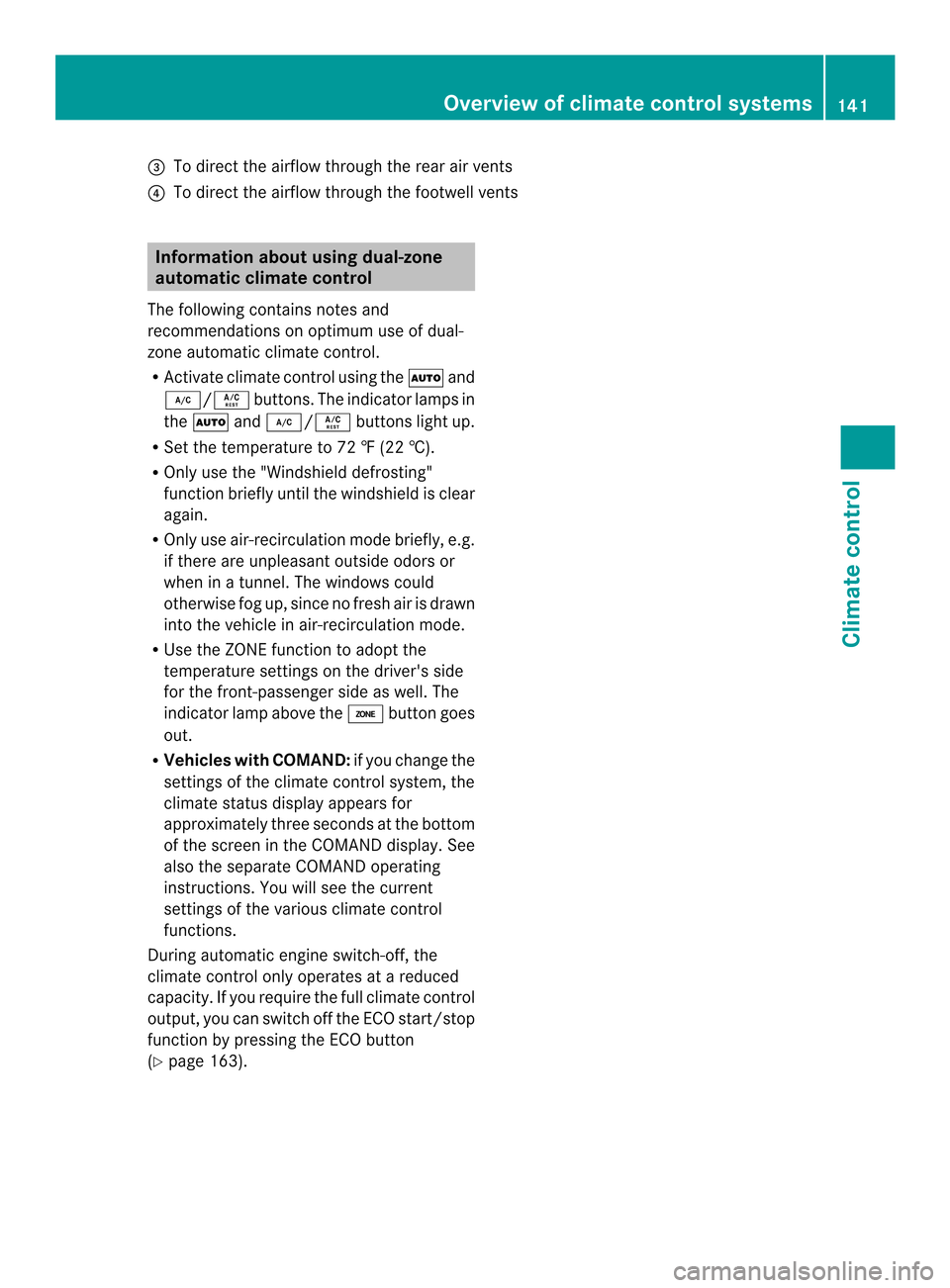
0023
To direct the airflow through the rear air vents
0022 To direct the airflow through the footwell vents Information about using dual-zone
automatic climate control
The following contains notes and
recommendations on optimum use of dual-
zone automatic climate control.
R Activate climate control using the 0006and
0007/0005 buttons. The indicator lamps in
the 0006 and0007/0005 buttons light up.
R Set the temperature to 72 ‡ (22 †).
R Only use the "Windshield defrosting"
function briefly until the windshield is clear
again.
R Only use air-recirculation mode briefly, e.g.
if there are unpleasant outside odors or
when in a tunnel. The windows could
otherwise fog up, since no fresh air is drawn
into the vehicle in air-recirculation mode.
R Use the ZONE function to adopt the
temperature settings on the driver's side
for the front-passenger side as well. The
indicator lamp above the 0004button goes
out.
R Vehicles with COMAND: if you change the
settings of the climate control system, the
climate status display appears for
approximately three seconds at the bottom
of the screen in the COMAND display .See
also the separate COMAND operating
instructions. You will see the current
settings of the various climate control
functions.
During automatic engine switch-off, the
climate control only operates at a reduced
capacity. If you require the full climate control
output, you can switch off the ECO start/stop
function by pressing the ECO button
(Y page 163). Overview of climate control systems
141Climate control
Page 144 of 462
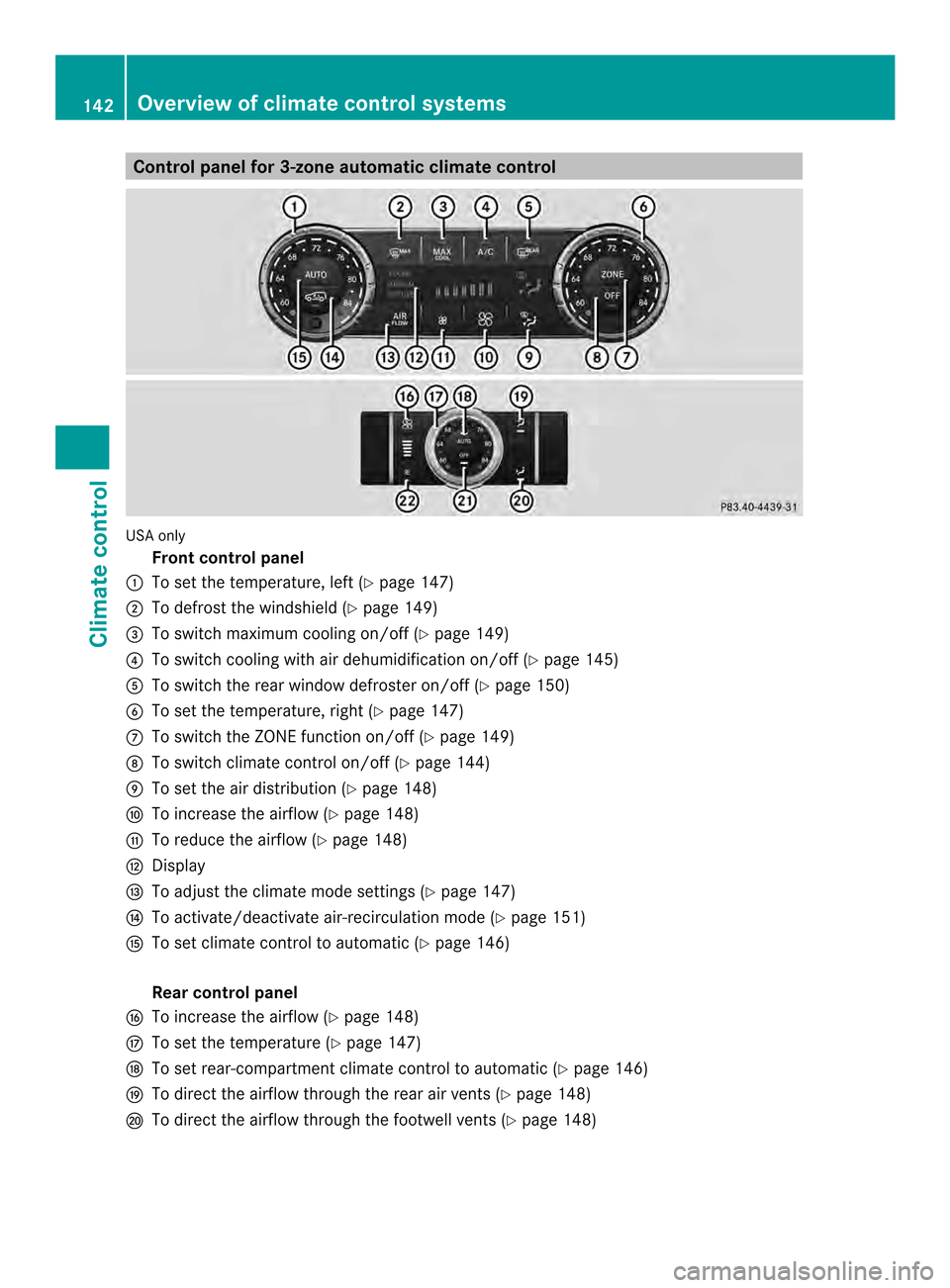
Control panel for 3-zone automatic climate control
USA only
Fron tcontrol panel
0002 To set the temperature, left (Y page 147)
0003 To defrost the windshield (Y page 149)
0023 To switch maximum cooling on/off (Y page 149)
0022 To switch cooling with air dehumidificatio non/off (Y page 145)
0020 To switch the rea rwindow defroster on/off (Y page 150)
0021 To set the temperature, right (Y page 147)
0014 To switch the ZONE function on/off (Y page 149)
0015 To switch climate control on/off (Y page 144)
0016 To set the air distribution (Y page 148)
0017 To increase the airflow (Y page 148)
0018 To reduce the airflow (Y page 148)
001A Display
001B To adjust the climate mode settings (Y page 147)
001C To activate/deactivate air-recirculation mode (Y page 151)
001D To set climate control to automatic (Y page 146)
Rear control panel
001E To increase the airflow (Y page 148)
001F To set the temperature (Y page 147)
0024 To set rear-compartment climate control to automatic (Y page 146)
0025 To direc tthe airflow through the rear air vents (Y page 148)
0026 To direct the airflow through the footwell vents (Y page 148)142
Overview of climate control systemsClimate control
Page 145 of 462
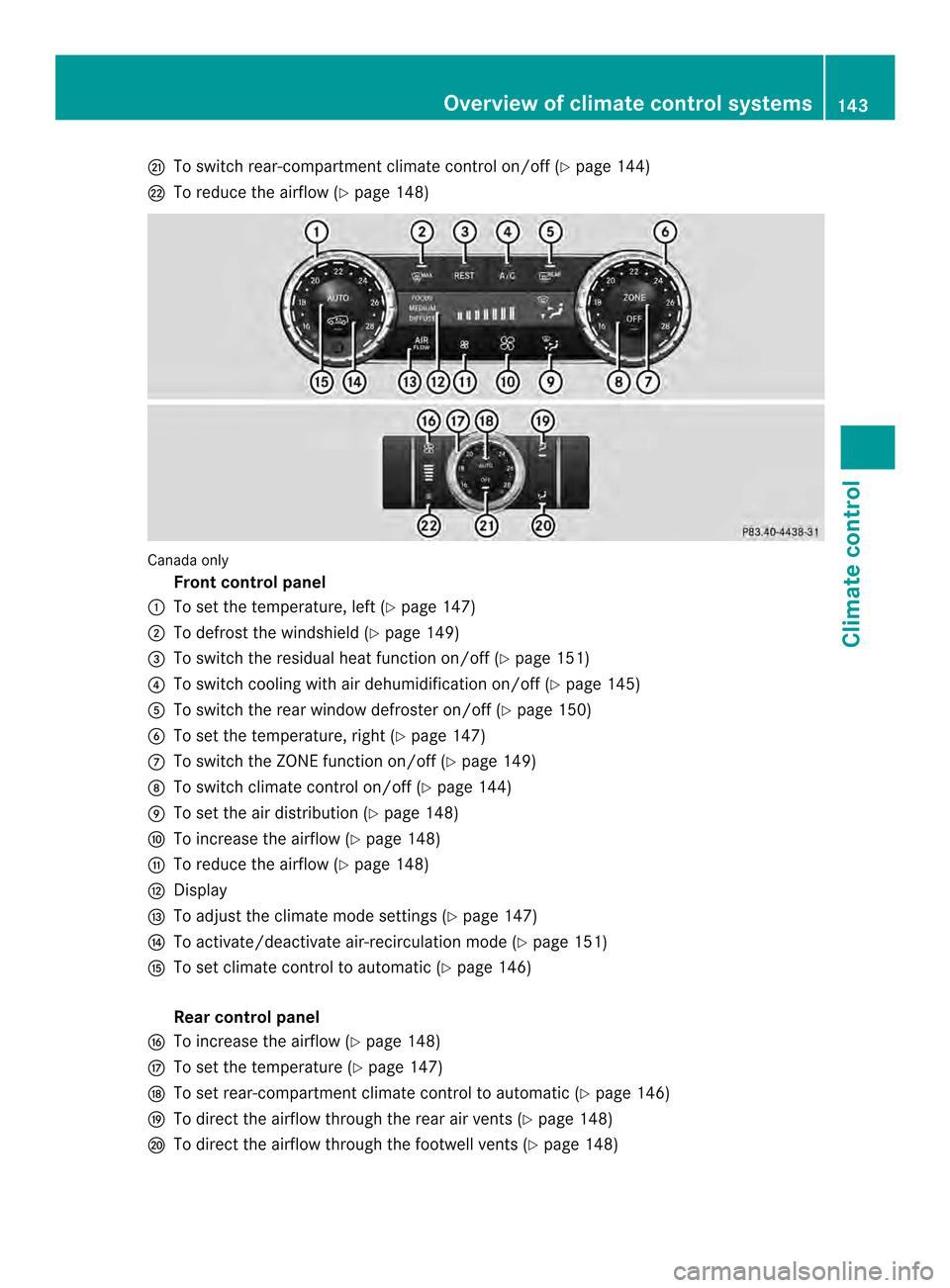
0027
To switch rear-compartment climate control on/off (Y page 144)
0028 To reduce the airflow (Y page 148)Canada only
Front control panel
0002 To set the temperature, left (Y page 147)
0003 To defrost the windshield (Y page 149)
0023 To switch the residual heat function on/of f(Ypage 151)
0022 To switch cooling with air dehumidification on/off (Y page 145)
0020 To switch the rear window defroster on/off (Y page 150)
0021 To set the temperature, right (Y page 147)
0014 To switch the ZONE function on/off (Y page 149)
0015 To switch climate control on/off (Y page 144)
0016 To set the air distribution (Y page 148)
0017 To increase the airflow (Y page 148)
0018 To reduce the airflow (Y page 148)
001A Display
001B To adjust the climate mode settings (Y page 147)
001C To activate/deactivate air-recirculation mode (Y page 151)
001D To set climate control to automatic (Y page 146)
Rear control panel
001E To increase the airflow (Y page 148)
001F To set the temperature (Y page 147)
0024 To set rear-compartment climate control to automatic (Y page 146)
0025 To direct the airflow through the rear air vents (Y page 148)
0026 To direct the airflow through the footwell vents (Y page 148) Overview of climate control systems
143Climate control
Page 146 of 462
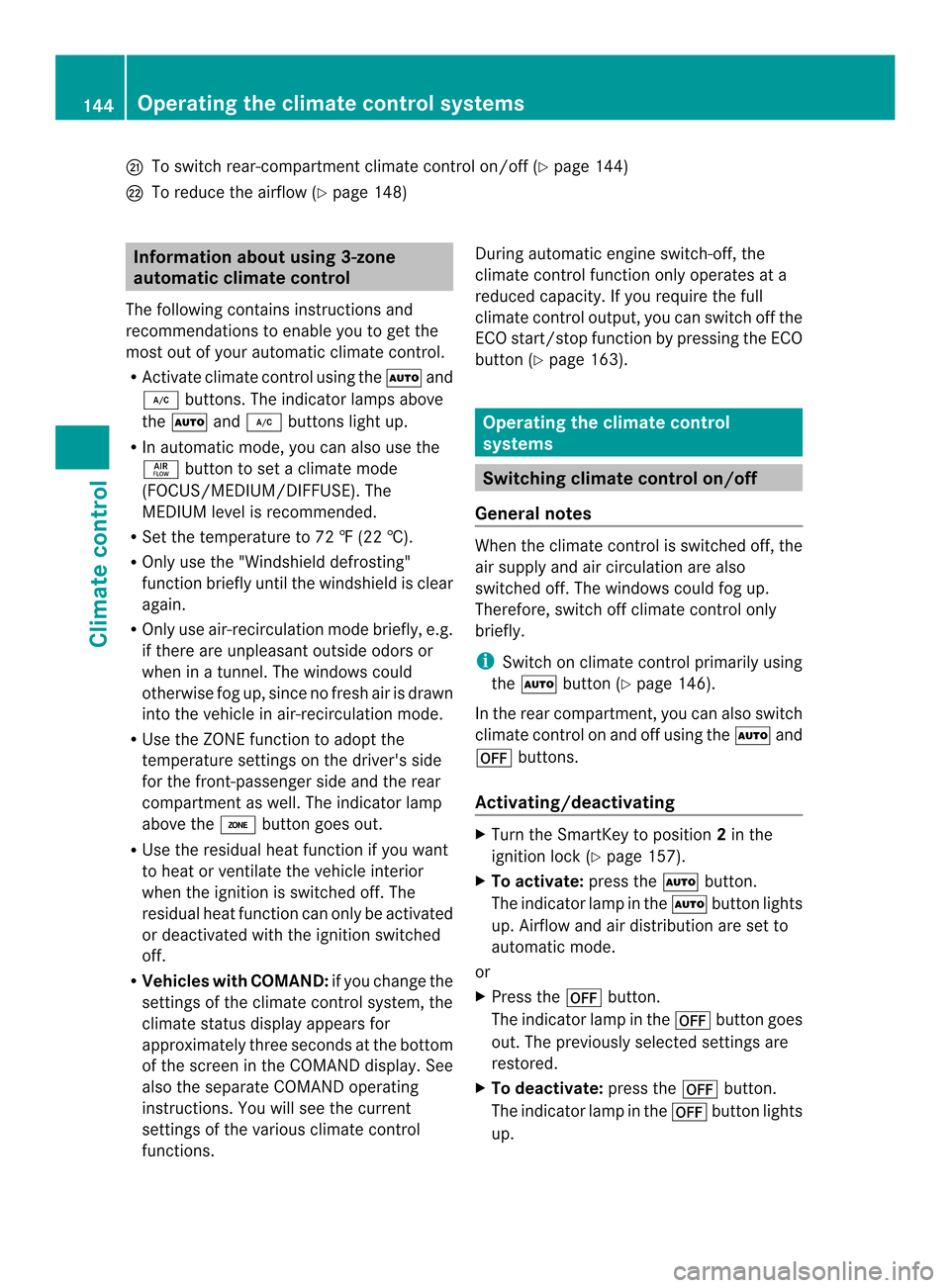
0027
To switch rear-compartment climate control on/off (Y page 144)
0028 To reduce the airflow (Y page 148)Information about using 3-zone
automatic climate control
The following contains instructions and
recommendations to enable you to get the
most out of your automatic climate control.
R Activate climate control using the 0006and
0007 buttons. The indicator lamps above
the 0006 and0007 buttons light up.
R In automatic mode, you can also use the
000C button to set a climate mode
(FOCUS/MEDIUM/DIFFUSE). The
MEDIUM level is recommended.
R Set the temperature to 72 ‡ (22 †).
R Only use the "Windshield defrosting"
function briefly until the windshield is clear
again.
R Only use air-recirculation mode briefly, e.g.
if there are unpleasant outside odors or
when in a tunnel. The windows could
otherwise fog up, since no fresh air is drawn
into the vehicle in air-recirculation mode.
R Use the ZONE function to adopt the
temperature settings on the driver's side
for the front-passenger side and the rear
compartment as well. The indicator lamp
above the 0004button goes out.
R Use the residual heat function if you want
to heat or ventilate the vehicle interior
when the ignition is switched off. The
residual heat function can only be activated
or deactivated with the ignition switched
off.
R Vehicles with COMAND: if you change the
settings of the climate control system, the
climate status display appears for
approximately three seconds at the bottom
of the screen in the COMAND display .See
also the separate COMAND operating
instructions. You will see the current
settings of the various climate control
functions. During automatic engine switch-off, the
climate control function only operates at a
reduced capacity. If you require the full
climate control output, you can switch off the
ECO start/stop function by pressing the ECO
button (Y
page 163). Operating the climate control
systems
Switching climate control on/off
General notes When the climate control is switched off, the
air supply and air circulation are also
switched off. The windows could fog up.
Therefore, switch off climate control only
briefly.
i
Switch on climate control primarily using
the 0006 button (Y page 146).
In the rear compartment, you can also switch
climate control on and off using the 0006and
000C buttons.
Activating/deactivating X
Turn the SmartKey to position 2in the
ignition lock (Y page 157).
X To activate: press the0006button.
The indicator lamp in the 0006button lights
up. Airflow and air distribution are set to
automatic mode.
or
X Press the 000Cbutton.
The indicator lamp in the 000Cbutton goes
out. The previously selected settings are
restored.
X To deactivate: press the000Cbutton.
The indicator lamp in the 000Cbutton lights
up. 144
Operating the climate control systemsClimate control
Page 147 of 462

Activating/deactivating cooling with
air dehumidification
General notes If you deactivate the "Cooling with air-
dehumidification" function, the air inside the
vehicle will no tbe cooled. The air inside the
vehicle will also not be dehumidified. The
windows can fog up more quickly. Therefore,
only deactivate the "Cooling with air-
dehumidification" function briefly.
The "Cooling with air dehumidification"
function is only available when the engine is
running. The air inside the vehicle is cooled
and dehumidified according to the
temperature selected.
Condensation may drip from the underside of
the vehicle when it is in cooling mode. This is
normal and not a sign that there is a
malfunction.
Activating/deactivating Example:
0007button
X To activate: press the0007/0005 button.
The indicator lamp in the 0007/0005
button lights up.
X To deactivate: press the0007/0005
button.
The indicator lamp in the 0007/0005
button goes out. The "Cooling with air
dehumidification" function has a delayed
switch-off feature. Operating the climate control systems
145Climate control
Page 148 of 462
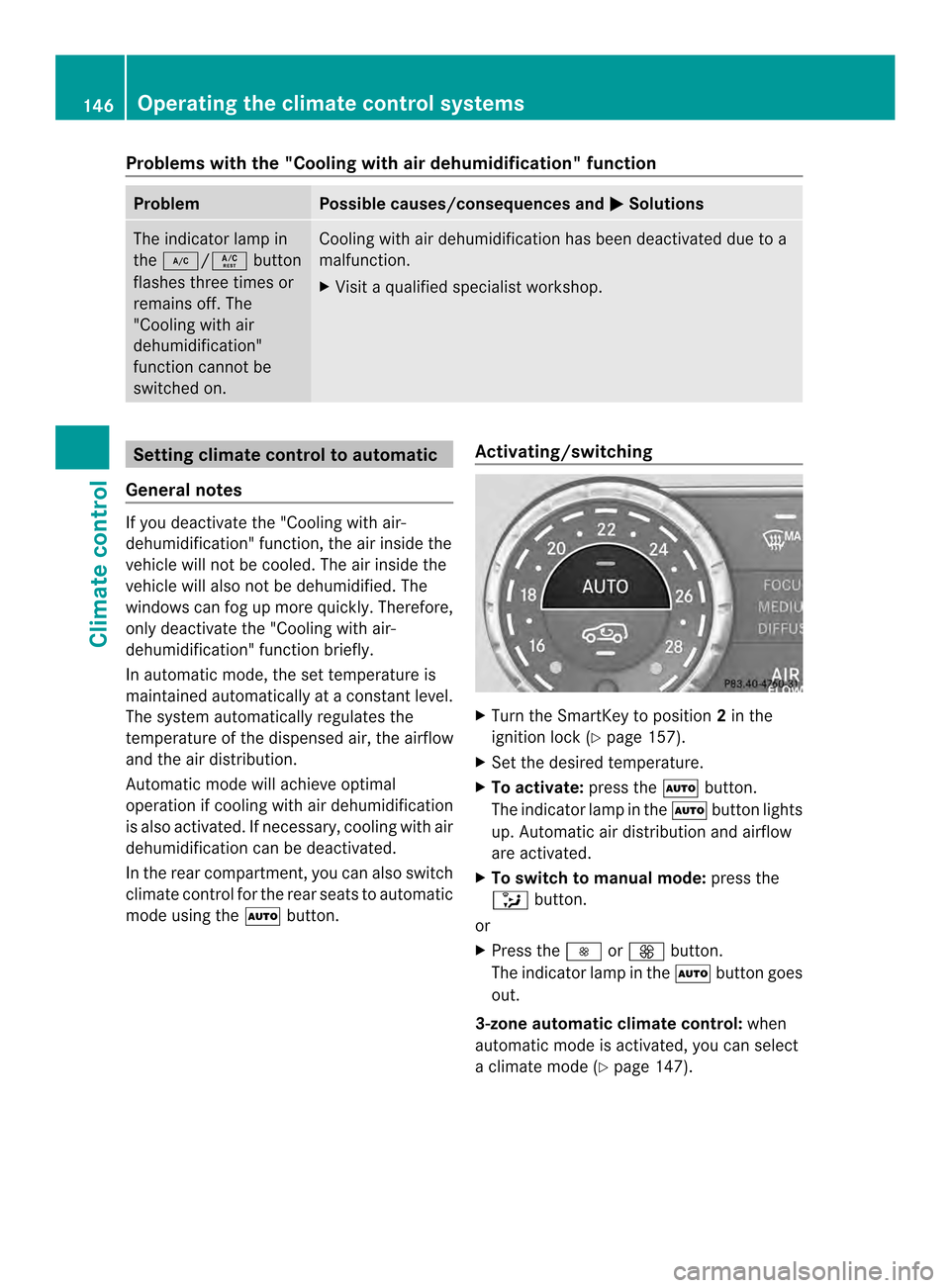
Problems with the "Cooling with air dehumidification" function
Problem Possible causes/consequences and
0001 Solutions
The indicator lamp in
the
0007/0005 button
flashes three times or
remains off. The
"Cooling with air
dehumidification"
function cannot be
switched on. Cooling with air dehumidification has been deactivated due to a
malfunction.
X
Visit a qualified specialist workshop. Setting climate control to automatic
General notes If you deactivate the "Cooling with air-
dehumidification" function, the air inside the
vehicle will not be cooled. The air inside the
vehicle will also not be dehumidified. The
windows can fog up more quickly. Therefore,
only deactivate the "Cooling with air-
dehumidification" function briefly.
In automatic mode, the set temperature is
maintained automatically at a constant level.
The system automatically regulates the
temperature of the dispensed air, the airflow
and the air distribution.
Automatic mode will achieve optimal
operation if cooling with air dehumidification
is also activated. If necessary, cooling with air
dehumidification can be deactivated.
In the rear compartment, you can also switch
climate control for the rear seats to automatic
mode using the
0006button. Activating/switching X
Turn the SmartKey to position 2in the
ignition lock (Y page 157).
X Set the desired temperature.
X To activate: press the0006button.
The indicator lamp in the 0006button lights
up. Automatic air distribution and airflow
are activated.
X To switch to manual mode: press the
0017 button.
or
X Press the 0018or0019 button.
The indicator lamp in the 0006button goes
out.
3-zone automatic climate control: when
automatic mode is activated, you can select
a climate mode (Y page 147).146
Operating the climate control systemsClimate control
Page 149 of 462

Adjusting the climate mode settings
You can select the followin gclimate mode
settings in automatic mode:
FOCU Shigh airflow that is set slightly
cooler
MEDIUM medium airflow, standard setting
DIFFUSE low airflow that is set slightly warmer and with less draft X
Turn the SmartKey to position 2in the
ignition lock (Y page 157).
X Press the 0006button.
X Press the 000Cbutton repeatedly until the
desired climate mode appears in the
display. Setting the temperature
Dual-zone automatic climate control Different temperatures can be set for the
driver's and front-passenger sides.
X Turn the SmartKey to position 2in the
ignition lock (Y page 157).
X To increase/reduce: turn control0002or
0021 clockwise or counter-clockwise
(Y page 139).
Only change the temperature setting in
small increments. Start at 72 ‡ (22 †). 3-zone automatic climate control
Automatic climate control zones
You can selec
tdifferen ttemperature settings
for the driver's and front-passenger sides as
well as for the rear compartment.
X Turn the SmartKey to position 2in the
ignition lock (Y page 157).
X To increase/reduce the temperature in
the front: turn control 0002or0021 clockwise
or counter-clockwise (Y page 142).
Only change the temperature setting in
small increments. Start at 72 ‡ (22 †).
X To increase/reduce the temperature in
the rear compartment using the front
control panel: press the0004button.
The indicator lamp in the 0004button goes
out.
X Turn control 0002clockwise or counter-
clockwise (Y page 142).
Only change the temperature setting in
small increments. Start at 72 ‡ (22 †).
The temperature setting for the driver's
side is adopted for the rear compartment
and the front-passenger side.
X To increase/decrease the rear
compartment temperature using the
rear control panel: turn control001F
clockwise or counter-clockwise on the rear
control panel (Y page 142).
Only change the temperature setting in
small increments. Start at 72 ‡ (22 †). Operating the climate control systems
147Climate control
Page 150 of 462

Setting the air distribution
Air distribution settings Front control panel
001C
Directs the airflow through the center
vents
001B Directs air through the footwell air
vents
001D Directs the airflow through the center
and footwell vents
0008 Directs air through the defroster vents
0015 Directs the airflow through the
defroster and center vents (Canada
only)
0014 Directs air through the defroster and
footwell vents
0017 Directs the airflow through the
defroster, center and footwell air vents
(Canada only)
Rear control panel
001A Directs the airflow through the rear
center and rear side air vents
001B Directs air through the footwell air
vents
i Using the rear control panel, you can also
activate both air distribution positions
simultaneously .Inorder to do this, press
both air distributio nbuttons. The air is then
routed through all rear air vents.
i Regardless of the air distribution setting,
airflow is always directed through the side
air vents .The side air vents can only be
closed when the controls on the side air
vents are turned downwards. Adjusting X
Turn the SmartKey to position 2in the
ignition lock (Y page 157).
X Press the 0017button repeatedly until the
desired symbol appears in the display. Setting the airflow
X
Turn the SmartKey to position 2in the
ignition lock (Y page 157).
X To increase: press the0019button.
X To reduce: press the0018button.
i You can use 3-zone automatic climate
control to set the airflow in the rear
compartments eparately.148
Operating the climate control systemsClimate control