key MERCEDES-BENZ METRIS 2016 MY16 Operator’s Manual
[x] Cancel search | Manufacturer: MERCEDES-BENZ, Model Year: 2016, Model line: METRIS, Model: MERCEDES-BENZ METRIS 2016Pages: 310, PDF Size: 7.28 MB
Page 188 of 310
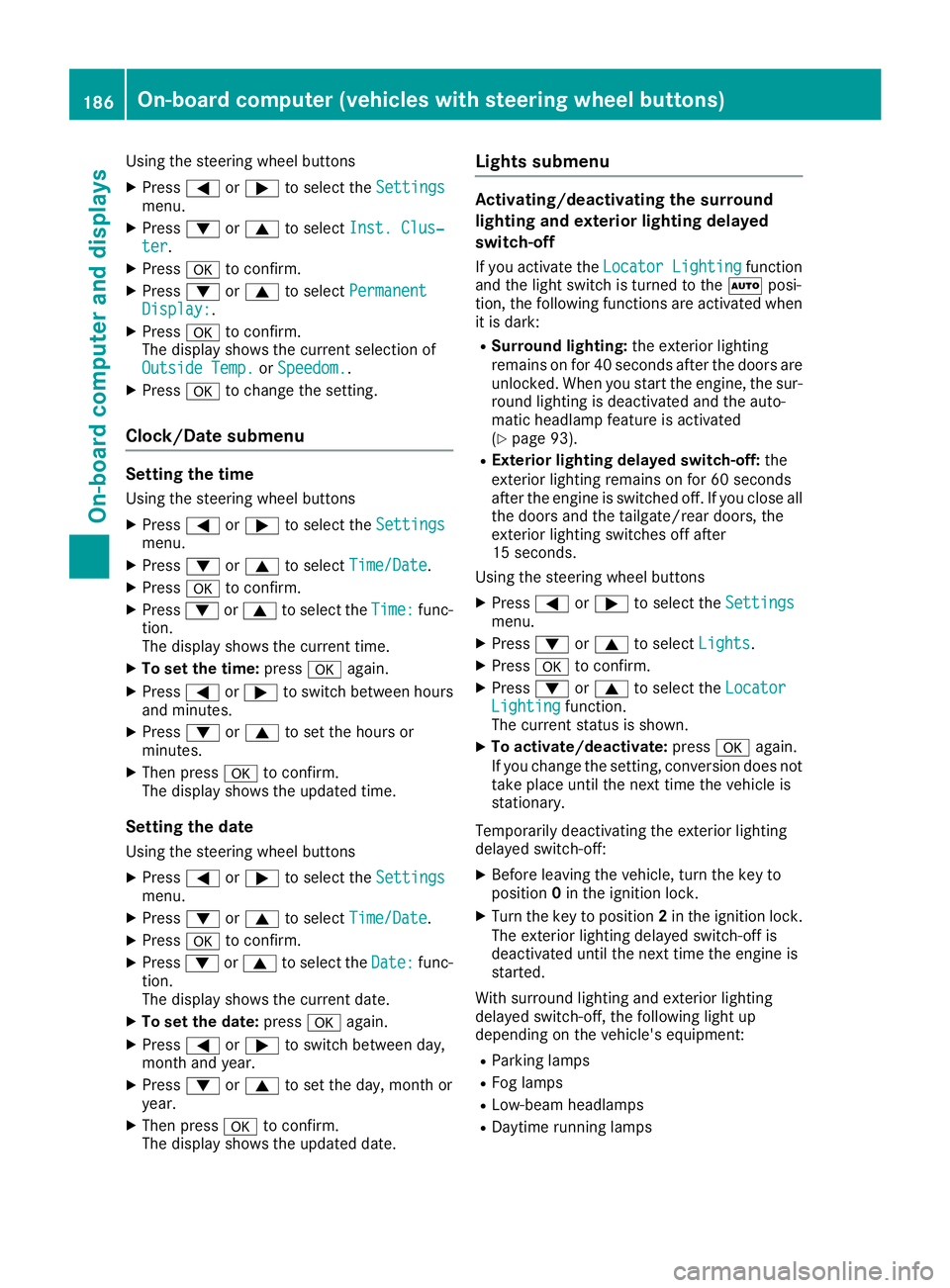
Using the steering wheel buttons
XPress=or; to select the Settingsmenu.
XPress:or9 to select Inst. Clus‐ter.
XPressato confirm.
XPress :or9 to select PermanentDisplay:.
XPressato confirm.
The displays hows the current selection of
Outside Temp.
or Speedom..
XPress ato change the setting.
Clock/Date submenu
Setting the time
Using the steering wheel buttons
XPress =or; to select the Settingsmenu.
XPress:or9 to select Time/Date.
XPressato confirm.
XPress :or9 to select the Time:func-
tion.
The displays hows the current time.
XTo set the time: pressaagain.
XPress =or; to switch between hours
and minutes.
XPress :or9 to set the hours or
minutes.
XThen press ato confirm.
The displays hows the updated time.
Setting the date
Using the steering wheel buttons
XPress=or; to select the Settingsmenu.
XPress:or9 to select Time/Date.
XPressato confirm.
XPress :or9 to select the Date:func-
tion.
The displays hows the current date.
XTo set the date: pressaagain.
XPress =or; to switch between day,
month and year.
XPress :or9 to set the day, month or
year.
XThen press ato confirm.
The displays hows the updated date.
Lights submenu
Activating/deactivating the surround
lighting and exterior lighting delayed
switch-off
If you activate the Locator Lightingfunction
and the light switch is turned to the Ãposi-
tion, the following functions are activated when
it is dark:
RSurround lighting: the exterior lighting
remains on for 40 seconds after the doors are
unlocked. When you start the engine, the sur-
round lighting is deactivated and the auto-
matic headlamp feature is activated
(
Ypage 93).
RExterior lighting delayed switch-off: the
exterior lighting remains on for 60 seconds
after the engine is switched off. If you close all
the doors and the tailgate/rear doors, the
exterior lighting switches off after
15 seconds.
Using the steering wheel buttons
XPress =or; to select the Settingsmenu.
XPress:or9 to select Lights.
XPressato confirm.
XPress :or9 to select the LocatorLightingfunction.
The current status is shown.
XTo activate/deactivate: pressaagain.
If you change the setting, conversion does not
take place until the next time the vehicle is
stationary.
Temporarilyd eactivating the exterior lighting
delayed switch-off:
XBefore leaving the vehicle, turn the key to
position 0in the ignition lock.
XTurn the key to position 2in the ignition lock.
The exterior lighting delayed switch-off is
deactivated until the next time the engine is
started.
With surround lighting and exterior lighting
delayed switch-off, the following light up
depending on the vehicle's equipment:
RParking lamps
RFog lamps
RLow-beam headlamps
RDaytime running lamps
186On-board computer (vehicles with steering wheelb uttons)
On-board computer and displays
Page 189 of 310
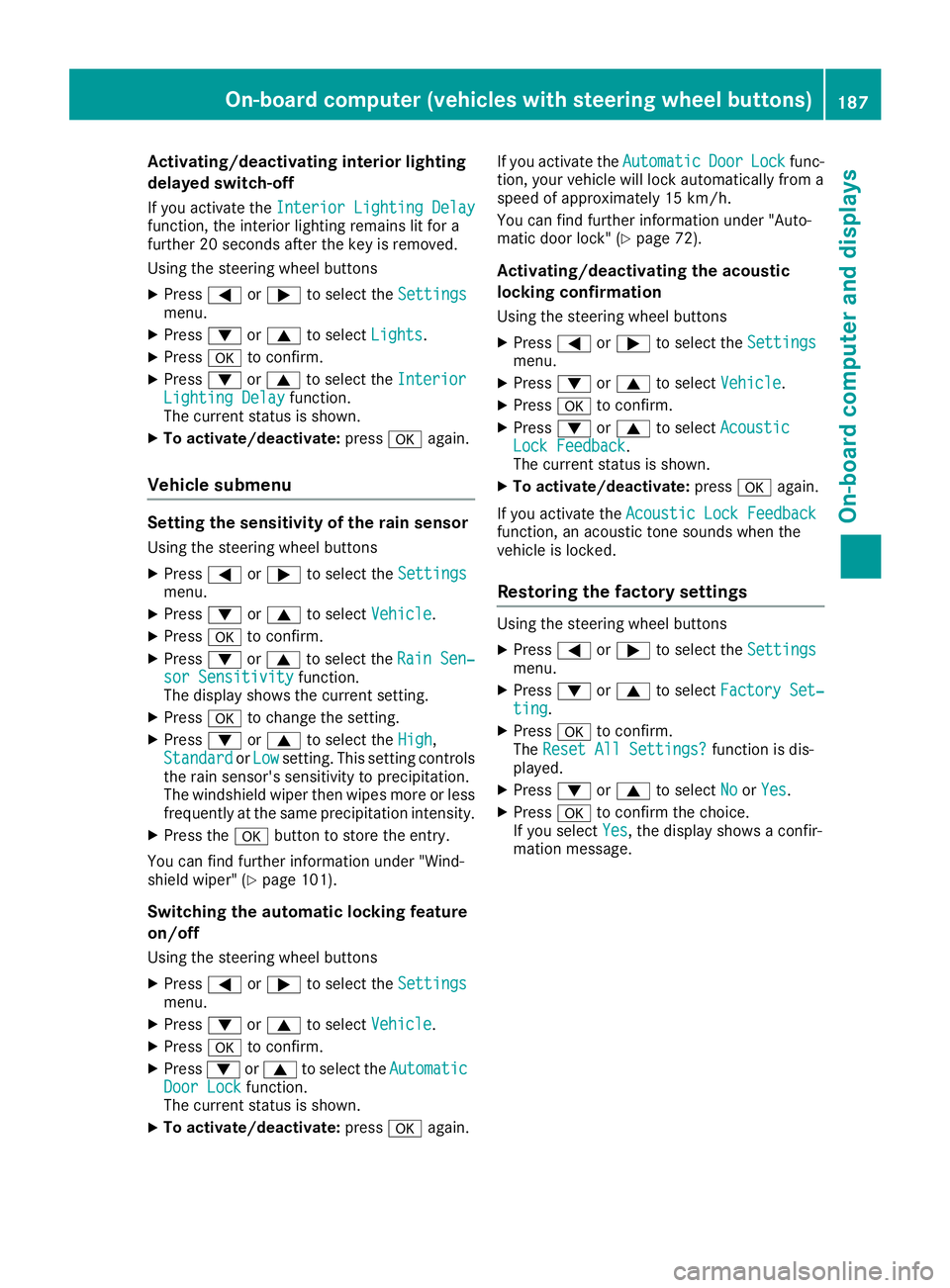
Activating/deactivatinginteri orlighting
delayed switch-off
If you activat ethe Interior Lighting Delayfunction ,the interio rlightin gremains lit for a
further 20 seconds after th ekeyis removed.
Usin gthe steering whee lbuttons
XPress =or; to select th eSettingsmenu.
XPress :or9 to select Lights.
XPressato confirm .
XPress:or9 to select th eInteriorLighting Delayfunction .
The curren tstatus is shown.
XTo act ivate/deact ivate:pressaagain.
Vehicle submenu
Settin gthe sensitivity of therains ensor
Usin gthe steering whee lbuttons
XPress =or; to select th eSettingsmenu.
XPress :or9 to select Vehicle.
XPressato confirm .
XPress:or9 to select th eRai nSen‐sor Sensitivityfunction .
The display shows th ecurren tsetting.
XPress ato chang ethe setting.
XPress :or9 to select th eHig h,
Standardor Lowsetting. This settin gcontrols
th er ain sensor's sensitivit ytop recipitation.
The windshield wiper then wipes mor eorless
frequently at th esame precipitatio nintensity.
XPress th ea buttontos tore th eentry.
You can fin dfurther information under "Wind-
shield wiper "(
Ypage 101).
Switchingthe autom atic lockin gfeature
on/off
Usin gthe steering whee lbuttons
XPress =or; to select th eSettingsmenu.
XPress :or9 to select Vehicle.
XPressato confirm .
XPress:or9 to select th eAutomaticDoo rLockfunction .
The curren tstatus is shown.
XTo act ivate/deact ivate:pressaagain.If you activat
ethe Automatic
Doo rLockfunc-
tion, your vehicl ewill loc kautomatically from a
spee dofa pproximately 15 km/h.
You can fin dfurther information under "Auto-
matic door lock" (
Ypage 72).
Activating/deactivatin gthe acoustic
lockin gconfirm ation
Usingthe steering whee lbuttons
XPress =or; to select th eSettingsmenu.
XPress :or9 to select Vehicle.
XPressato confirm .
XPress:or9 to select AcousticLockFeedback.
The curren tstatus is shown.
XTo act ivate/deact ivate:pressaagain.
If you activat ethe Acoustic Loc kFeedback
function ,anacoustic tone sounds when th e
vehicl eislocked.
Restoring th efactor ysettings
Usin gthe steering whee lbuttons
XPress =or; to select th eSettingsmenu.
XPress :or9 to select FactorySet‐tin g.
XPress ato confirm .
The Reset All Settings?function is dis-
played.
XPress :or9 to select NoorYes.
XPress ato confirm th echoice.
If you select Yes,the display shows aconfir -
mation message .
On-boardcomputer (vehicles with steering wheel buttons)187
On-boardcomputer and displays
Z
Page 203 of 310
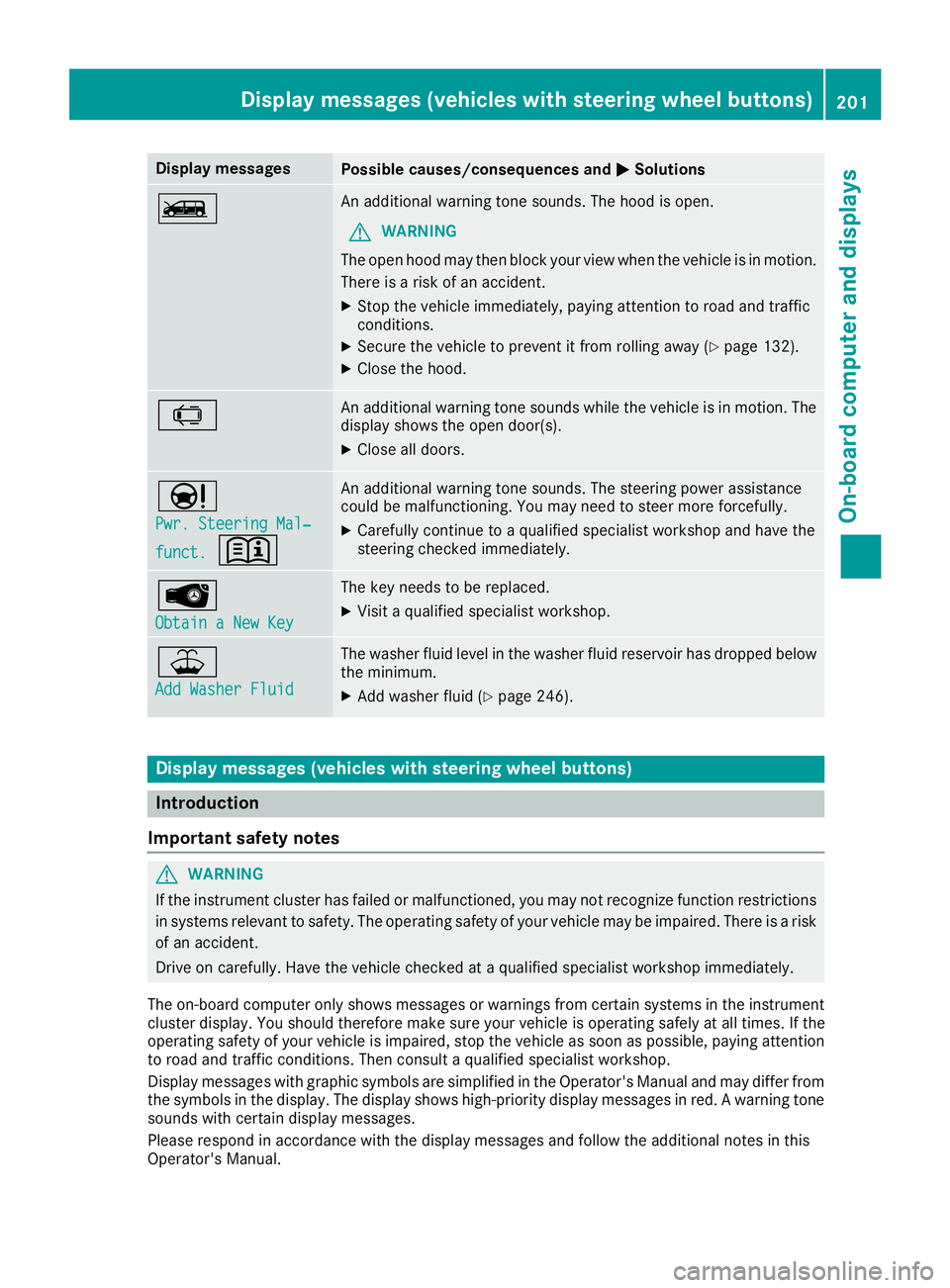
Display messagesPossible causes/consequences andMSolutions
ÓAn additional warning tone sounds. The hoo disopen.
GWARNIN G
The open hoo dmay then bloc kyour vie wwhen th evehicl eisinm otion.
There is ariskofana ccident.
XStop thevehicl eimmediately, payin gattention to roa dand traffic
conditions.
XSecur ethe vehicl etopreventitfromr ollin gaway (Ypage 132).
XClosethe hood.
0An additional warning tone sounds while th evehicl eisinm otion.The
display shows th eopen door(s).
XClos eall doors.
Ð
Pwr .Steering Mal ‐
funct.+
An additional warning tone sounds. The steering powe rassistanc e
could be malfunctioning .You may need to steer mor eforcefully.
XCarefully continu etoaqualified specialist workshop and hav ethe
steering checke dimmediately.
Â
Obtain aNew Key
The ke yneeds to be replaced.
XVisit aqualified specialist workshop .
¥
Add Washer Fluid
The washer fluidlevel in th ewasher flui dreservoir has dropped belo w
th em inimum .
XAddw asher flui d(Ypage 246).
Displaymessages (vehicles withs teering wheel buttons)
Introd uction
Import ant safety notes
GWARNIN G
If th einstrumen tcluste rhas failed or malfunctioned, you may no trecogniz efunction restriction s
in systems relevan ttosafety. The operating safet yofyour vehicl emay be impaired. There is arisk
of an accident.
Drive on carefully. Hav ethe vehicl echecked ataq ualified specialist workshop immediately.
The on-boar dcom puter only shows message sorwarning sfromc ertai nsystems in th einstrumen t
cluste rdisplay. You should therefor emakes urey our vehicl eisoperating safely at all times .Ifthe
operating safet yofyour vehicl eisimpaired, stop th evehicl eass oonasp ossible, payin gattention
to roa dand traffic conditions. The nconsul taqualified specialist workshop .
Display message swithg raphic symbols are simplified in th eOperator' sManual and may differ from
th es ymbols in th edisplay. The display shows high-priorit ydisplay message sinred.Aw arning tone
sounds wit hcertai ndisplay messages.
Pleas erespon dinaccordanc ewitht he display message sand follow th eadditional note sinthis
Operator' sManual.
Display message s(vehicles wit hsteering whee lbuttons)20 1
On-board computera nd displays
Z
Page 220 of 310
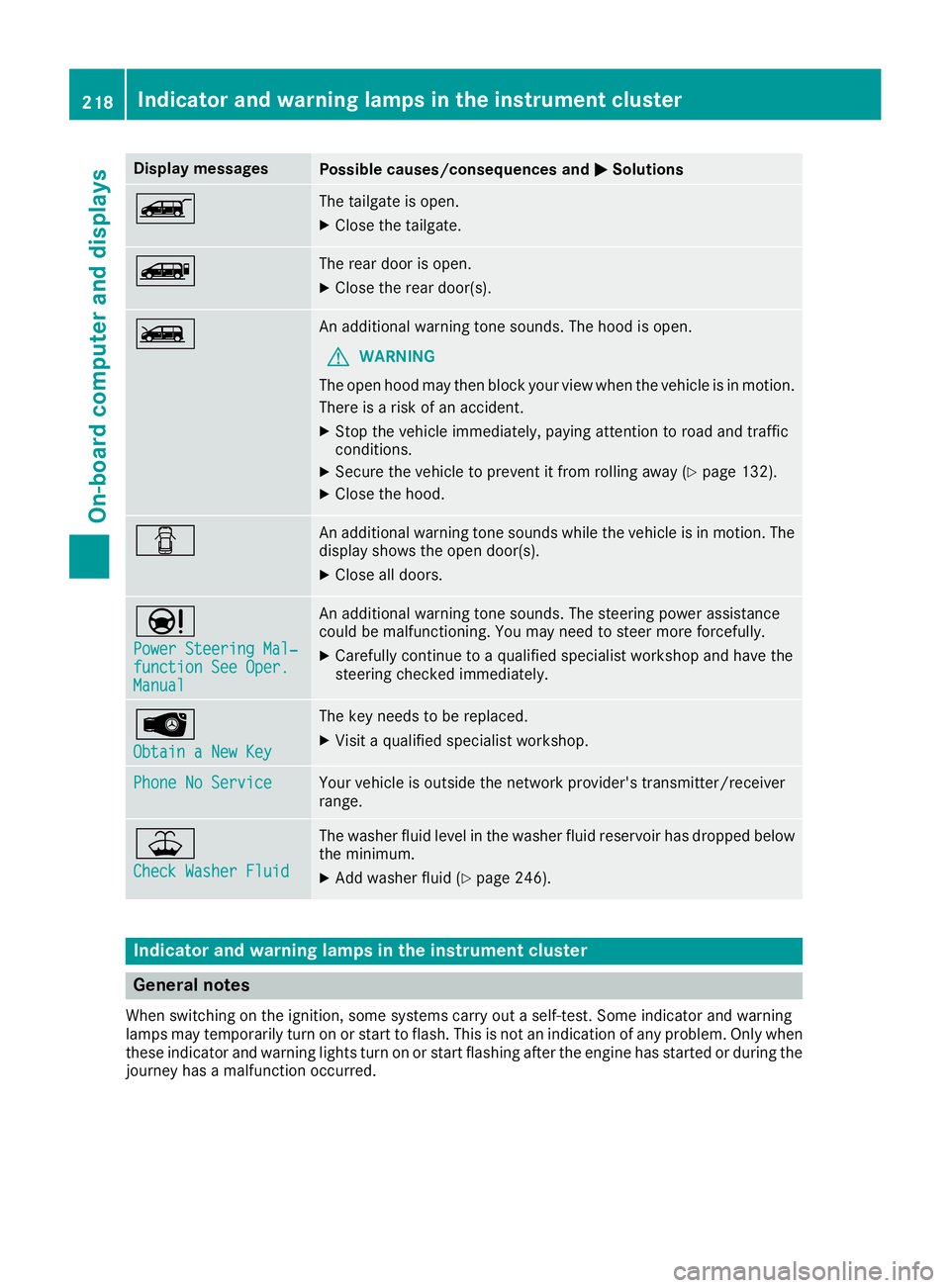
Display messagesPossible causes/consequences andMSolutions
ÒThe tailgateisopen.
XClos ethe tailgate.
ÑThe rear door is open .
XClosethe rear door(s).
ÓAn additional warning tone sounds. The hoo disopen.
GWARNIN G
The open hoo dmay then bloc kyour vie wwhen th evehicl eisinm otion.
There is ariskofana ccident.
XStop thevehicl eimmediately, payin gattention to roa dand traffic
conditions.
XSecur ethe vehicl etopreventitfromr ollin gaway (Ypage 132).
XClosethe hood.
CAn additional warning tone sounds while th evehicl eisinm otion.The
display shows th eopen door(s).
XClos eall doors.
Ð
Power Steering Mal ‐function See Oper.Manual
An additional warning tone sounds. The steering powe rassistanc e
could be malfunctioning .You may need to steer mor eforcefully.
XCarefully continu etoaqualified specialist workshop and hav ethe
steering checke dimmediately.
Â
Obtain aNew Key
The ke yneeds to be replaced.
XVisit aqualified specialist workshop .
Phone No ServiceYour vehicleisoutside th enetwork provider' stransmitter/receiver
range.
¥
Check Washer Fluid
The washer flui dlevel in th ewasher flui dreservoir has dropped belo w
th em inimum .
XAddw asher flui d(Ypage 246).
Indicatorand warning lamps in th einstrume nt cluster
Generaln otes
Whe nswitching on th eignition ,som esystems carry out aself-test .Som eindicator and warning
lamp smay temporarily tur nonorstart to flash. This is no tanindication of any problem .Onlyw hen
these indicator and warning lights tur nonorstart flashin gafter th eengineh as started or during th e
journey has amalfunction occurred .
218Indicator and warning lamps in th einstrument cluster
On-board computera nd displays
Page 230 of 310
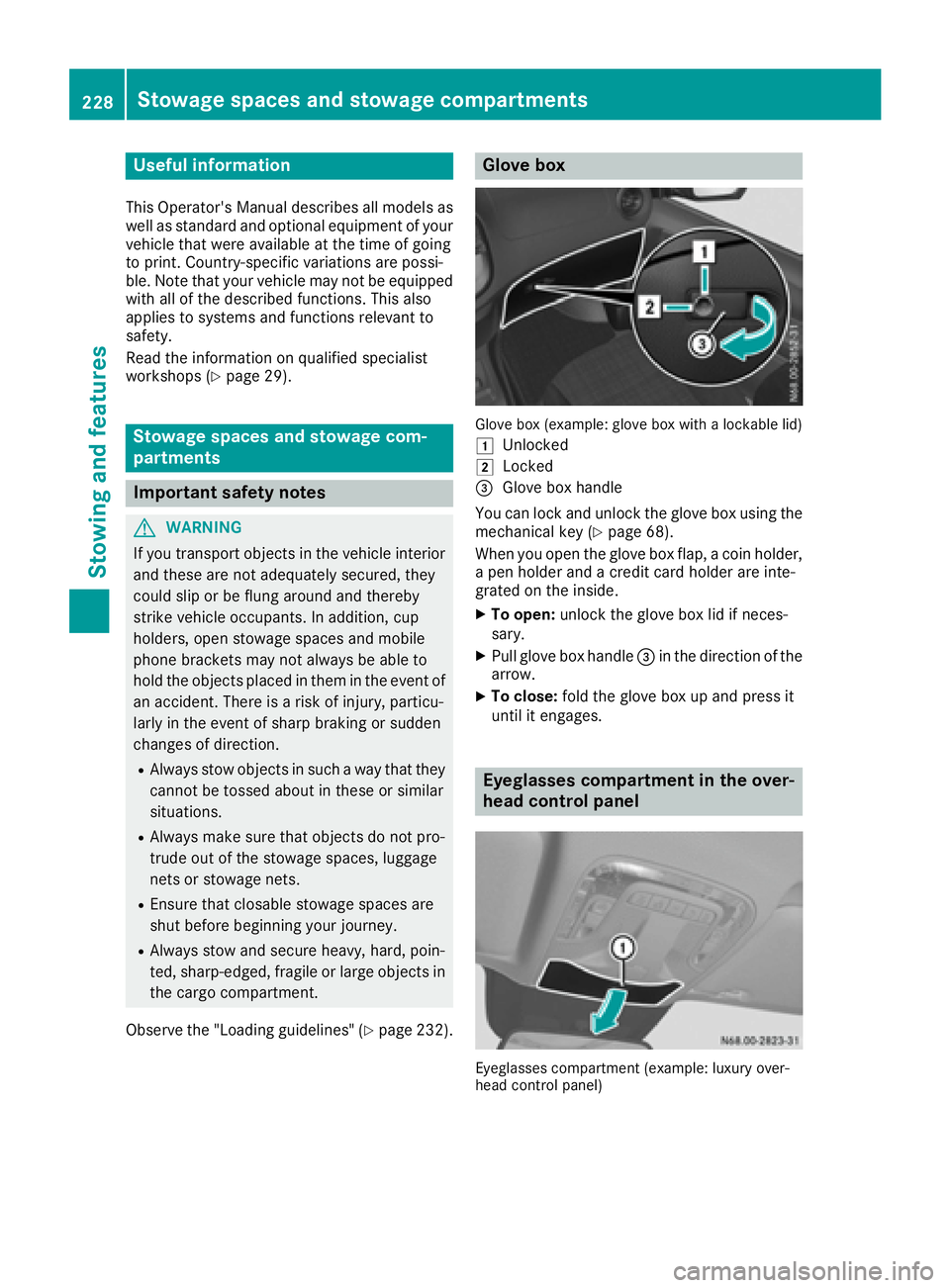
Useful information
This Operator's Manual describes all models as
well as standard and optional equipment of your
vehicle that were available at the time of going
to print.Country-specific variation sare possi-
ble. Note that your vehicle may not be equipped
with all of the described functions. This also
applies to system sand function srelevantt o
safety.
Read the information on qualified specialist
workshops (
Ypage 29).
Stowage spaces and stowage com-
partments
Important safetyn otes
GWARNING
If you transport objects in the vehicle interior
and thes eare not adequately secured, they
could slip or be flung around and thereby
strike vehicle occupants .Inaddition ,cup
holders, open stowage spaces and mobile
phone brackets may not always be able to
hold the objects placed in them in the evento f
an accident. There is arisk of injury, particu-
larly in the eventofs harp brakingorsudden
changes of direction.
RAlways stow objects in such away that they
cannot be tossed about in thes eorsimilar
situations.
RAlways make sure that objects do not pro-
trude out of the stowage spaces, luggage
net sors towage nets.
REnsure that closable stowage spaces are
shut before beginning your journey.
RAlways stow and secure heavy, hard, poin-
ted, sharp-edged, fragile or large objects in
the cargo compartment.
Observet he "Loading guidelines" (
Ypage 232).
Glove box
Glove box (example: glove box with alockable lid)
1
Unlocked
2Locked
=Glove box handle
You can lock and unlock the glove box using the mechanical key (
Ypage 68).
When you open the glove box flap, acoin holder,
ap en holder and acredit card holder are inte-
grated on the inside.
XTo open: unlock the glove box lid if neces-
sary.
XPull glove box handle =in the direction of the
arrow.
XTo close: fold the glove box up and press it
until it engages.
Eyeglasses compartment in the over-
head control panel
Eyeglasses compartmen t(example: luxury over-
head contro lpanel)
228Stowage spaces and stowage compartments
Stowing and features
Page 231 of 310
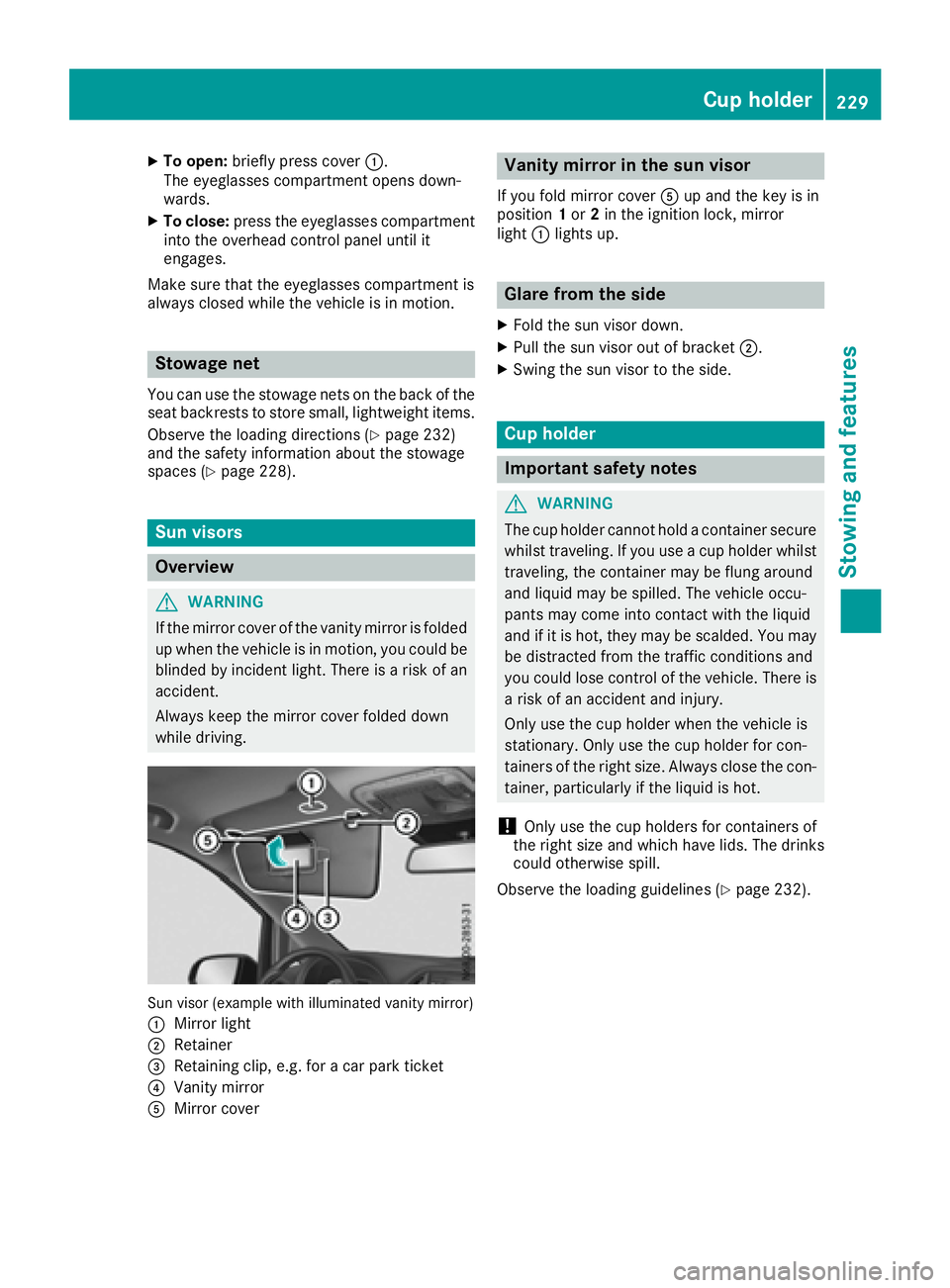
XTo open:brieflypress cover :.
The eyeglasses compartment opens down-
wards.
XTo close: press the eyeglasses compartment
into the overhead contro lpan el unti lit
engages.
Make sure thatt he eyeglasses compartment is
always closed whil ethe vehicl eisinmotion.
Stowage net
Youc an us ethe stowag enets on the back of the
sea tbackrests to stor esmall ,lig htweight items.
Observ ethe loading directions (
Ypage 232)
and the safety informatio nabout the stowage
spaces (
Ypage 228).
Sun visors
Overview
GWARNING
If the mirror cove rofthe vanity mirror is folded
up when the vehicl eisinmotion, yo ucould be
blinded by incident light. There is ariskofa n
accident.
Alway skeept he mirror cove rfolde ddown
whil edriving.
Sun visor (exampl ewithi llum inated vanity mirror)
:
Mirror light
;Retainer
=Retaining clip, e.g .for ac ar park ticket
?Vanity mirror
AMirror cover
Vanity mirrori nthe sun visor
If yo ufoldm irror cover Aup and the key is in
position 1or 2in the ignition lock, mirror
light :lights up.
Glare from the side
XFoldthe sunv isor down.
XPull the sunv isor outofbracket;.
XSwing the sunv isor to the side.
Cup holder
Important safety notes
GWARNING
The cup holde rcanno tholdac ontaine rsecure
whilst traveling .Ifyouuseac up holde rwhilst
traveling ,the containe rmaybe flung around
and liquid maybes pilled.The vehicl eoccu-
pants mayc ome into contact with the liquid
and if it is hot, they maybes calded.You may
be distracted from the traffic conditions and
yo uc ould lose contro lofthe vehicle. There is
ar iskofana ccident and injury.
Onlyu sethe cup holde rwhent he vehicl eis
stationary .Onlyu sethe cup holde rfor con-
tainers of the right size. Alway sclose the con-
tainer, particularly if the liquid is hot.
!Onlyu sethe cup holders for containers of
the right size and which have lids. The drinks could otherwise spill.
Observe the loading guideline s(
Ypage 232).
Cuph older229
Stowing an dfeatures
Z
Page 233 of 310
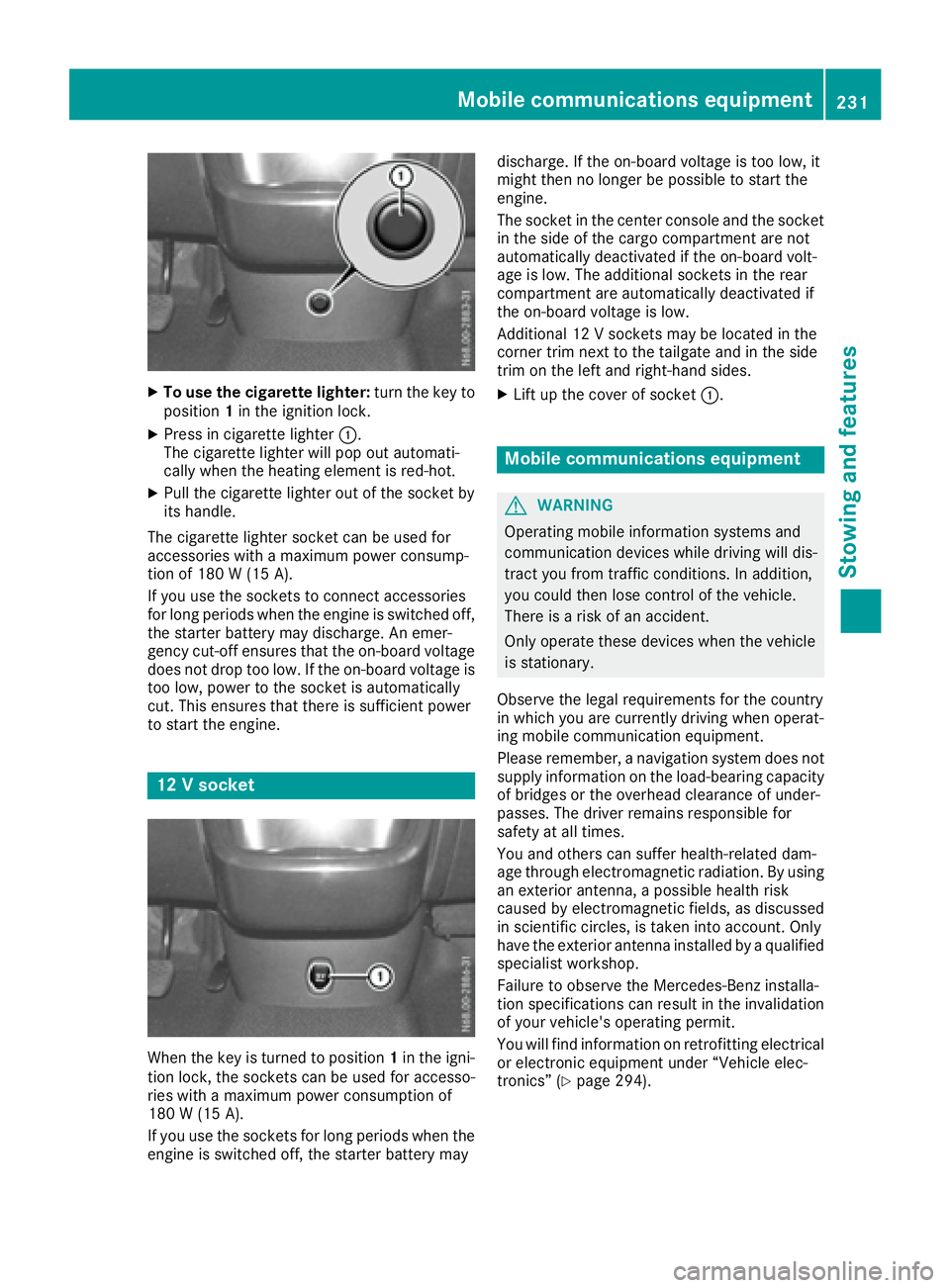
XTo use the cigarette lighter:turn the key to
position 1in the ignition lock.
XPress in cigarette lighter :.
The cigarette lighte rwillp op outa utomati-
cally when the heating element is red-hot.
XPull the cigarette lighte routof the socke tby
its handle.
The cigarette lighte rsocke tcan be used for
accessorie switham aximu mp ower consump-
tio no f180 W(15 A).
If yo uusethe sockets to connect accessories
for long periods when the engine is switched off, the starter battery may discharge .Anemer-
genc ycut-off ensures thatt he on-board voltage
does not dro ptoo low. If the on-board voltag eis
too low, powe rtothe socke tisa utomatically
cut. Thi sensures thatt hereiss ufficient power
to start the engine.
12 Vsocke t
Whenthe key is turne dtoposition 1in the igni-
tio nlock, the sockets can be used for accesso-
rie sw itham aximu mp ower consumption of
180 W(15 A) .
If yo uuse the sockets for long periods whe nthe
engine is switched off, the starter battery may discharge
.Ifthe on-board voltage is too low ,it
mightt hen no longe rbepossibl etostart the
engine.
The socket in the center console and the socket
in the side of the cargo compartment are not
automatically deactivated if the on-board volt-
age is low .The additiona lsockets in the rear
compartment are automatically deactivated if
the on-board voltage is low.
Additional 12 Vsockets may be located in the
corner trim next to the tailgate and in the side
trim on the left and right-hand sides.
XLift up the cover of socket :.
Mobile communications equipment
GWARNING
Operating mobile information systems and
communication devices while driving wil ldis-
tract you from traffic conditions. In addition,
you coul dthen lose control of the vehicle.
There is arisk of an accident.
Only operate these devices whe nthe vehicle
is stationary.
Observe the legal requirements for the country
in which you are currently driving whe noperat-
ing mobile communication equipment.
Please remember, anavigatio nsystem does not
supply information on the load-bearing capacity
of bridges or the overhead clearance of under-
passes. The drive rremains responsibl efor
safety at al ltimes.
You and others can suffe rhealth-related dam-
age throug helectromagneti cradiation. By using
an exterior antenna, apossibl ehealth risk
caused by electromagneti cfields, as discussed
in scientifi ccircles, is taken into account. Only
have the exterior antenna installed by aqualified
specialist workshop.
Failure to observe the Mercedes-Benz installa-
tion specifications can result in the invalidation of you rvehicle's operating permit.
You wil lfind information on retrofitting electrical
or electronic equipment unde r“Vehicle elec-
tronics” (
Ypag e294).
Mobile communications equipment231
Stowing and features
Z
Page 242 of 310
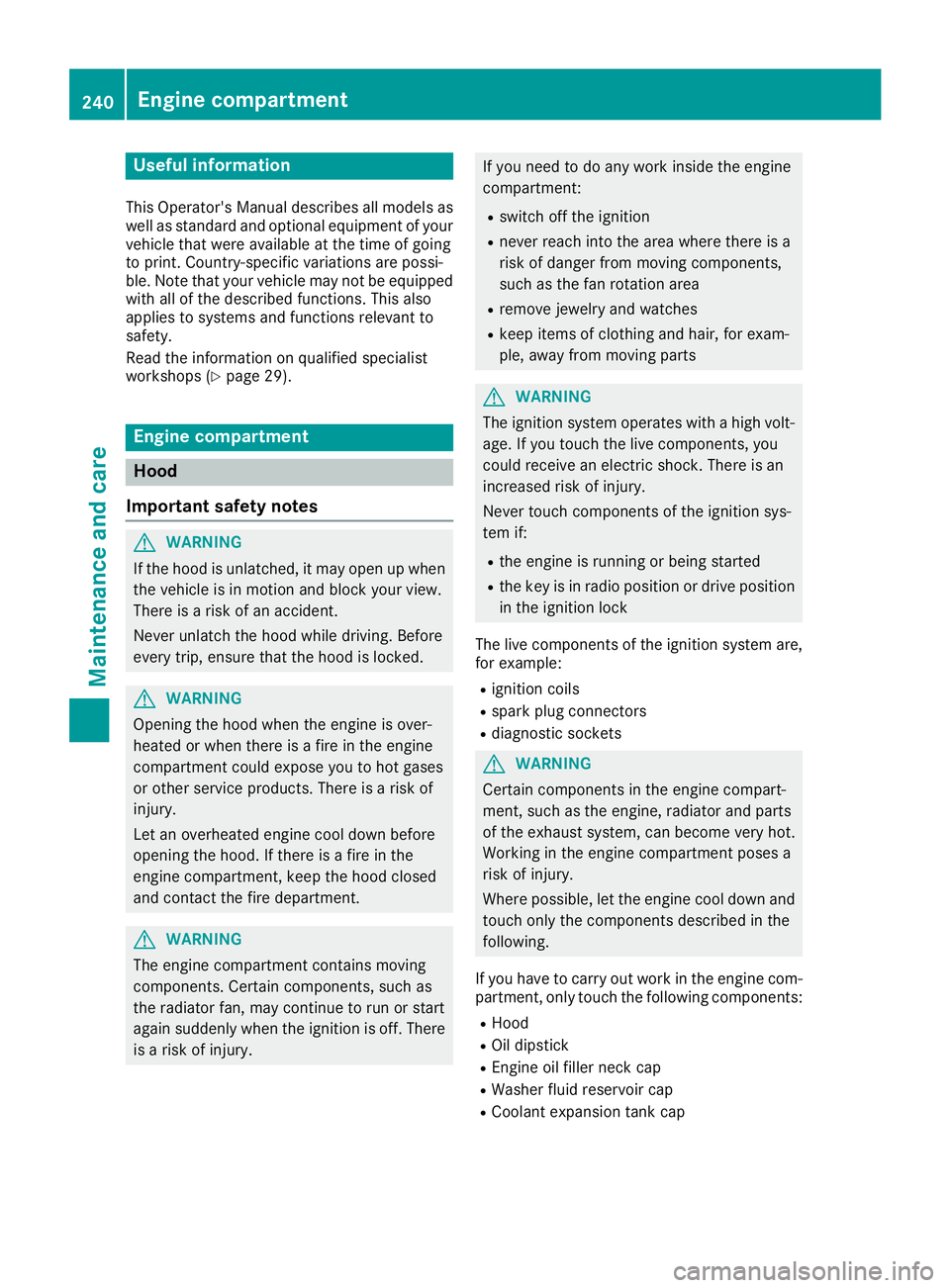
Useful information
This Operator's Manual describes all models as
well as standard and optional equipment of your
vehicle that were available at the time of going
to print.Country-specific variation sare possi-
ble. Note that your vehicle may not be equipped
with all of the described functions. This also
applies to system sand function srelevantt o
safety.
Read the information on qualified specialist
workshops (
Ypage 29).
Engine compartment
Hood
Important safetyn otes
GWARNING
If the hood is unlatched, it may open up when the vehicle is in motion and block your view.
There is arisk of an accident.
Never unlatc hthe hood while driving. Before
every trip, ensure that the hood is locked.
GWARNING
Openin gthe hood when the engin eisover-
heated or when ther eisafire in the engine
compartmen tcould expose you to hot gases
or other servicep roducts. There isarisk of
injury.
Let an overheated engin ecool down before
openin gthe hood. If ther eisafire in the
engin ecompartment, keep the hood closed
and contact the fire department.
GWARNING
The engin ecompartmen tcontains moving
components. Certain components, such as
the radiator fan, may continue to run or start
again suddenly when the ignition is off. There is ar isk of injury.
If you need to do any work inside the engine
compartment:
Rswitc hoff the ignition
Rneve rreach int othe area where ther eisa
risk of danger from movingc omponents,
such as the fan rotation area
Rremovej ewelry and watches
Rkeep items of clothing and hair, for exam-
ple, away from movingp arts
GWARNING
The ignition system operate swithahigh volt-
age. If you touc hthe live components, you
could receiv eanelectric shock.T here is an
increased risk of injury.
Never touc hcomponents of the ignition sys-
tem if:
Rthe engin eisrunning or being started
Rthe key is in radio position or drive position
in the ignition lock
The live components of the ignition system are,
for example:
Rignition coils
Rspark plug connectors
Rdiagnostic sockets
GWARNING
Certain components in the engin ecompart-
ment ,such as the engine, radiator and parts
of the exhaust system ,can becomev ery hot.
Working in the engin ecompartmen tposes a
risk of injury.
Where possible, let the engin ecool down and
touc honly the components described in the
following.
If you have to carry out work in the engin ecom-
partment ,only touc hthe following components:
RHood
ROil dipstick
REngine oil filler nec kcap
RWasher fluid reservoir cap
RCoolant expansion tan kcap
240Engine compartment
Maintenance and care
Page 250 of 310
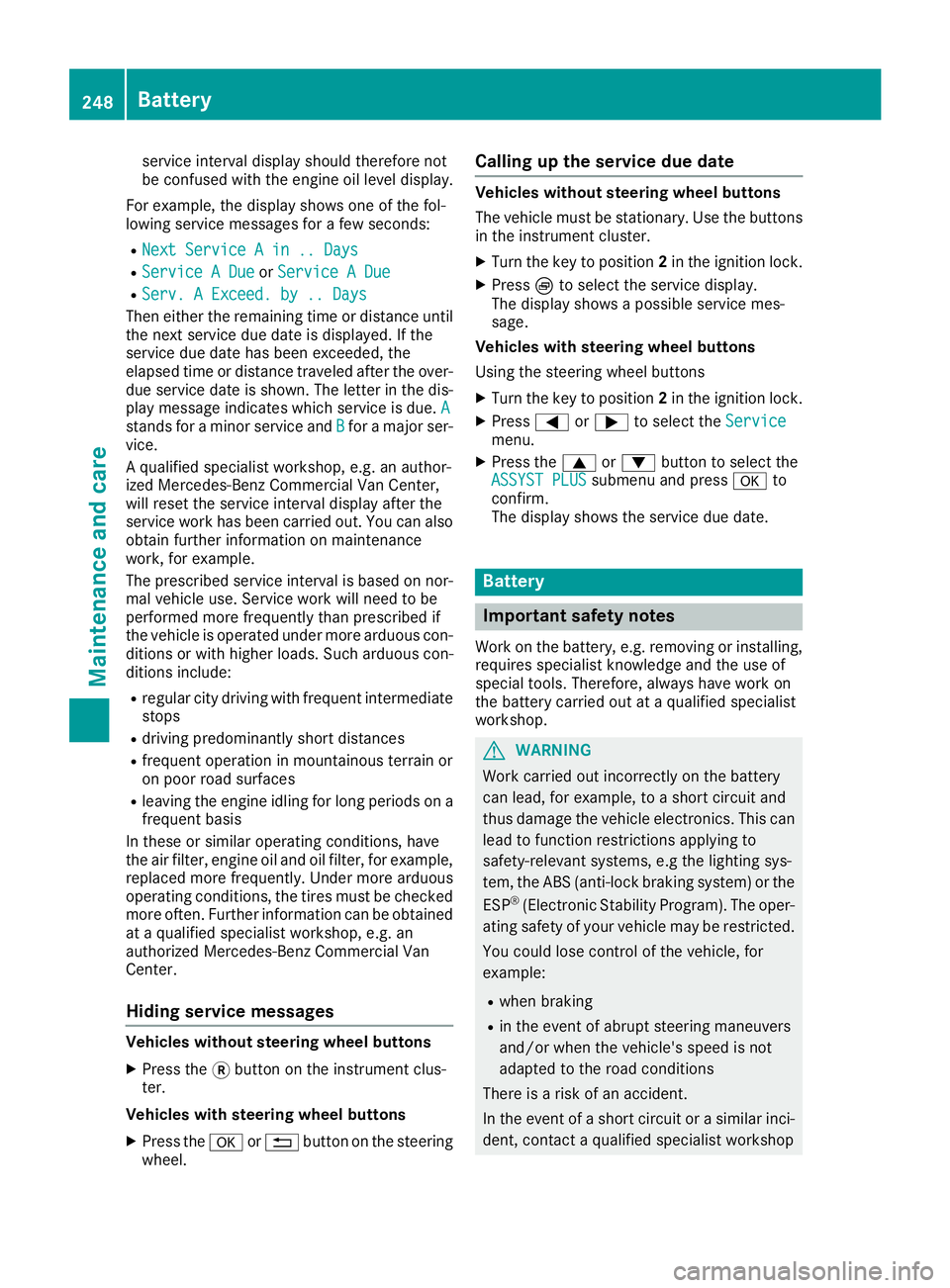
service interval displayshould therefore not
be confused with the engine oil level display.
For example, the displays hows one of the fol-
lowing service messages for afew seconds:
RNext Service Ain..Days
RServiceADueorService ADue
RServ. AExceed. by .. Days
Then either the remaining time or distance until
the next service due date is displayed. If the
service due date has been exceeded, the
elapsedt ime or distance traveled after the over-
due service date is shown. The letter in the dis-
play message indicates which service is due. A
stands foraminor service and Bforam ajor ser-
vice.
Aq ualified specialist workshop, e.g. an author-
ized Mercedes-Benz Commercial Van Center,
will reset the service interval displaya fter the
service work has been carried out. You can also
obtain further information on maintenance
work, for example.
The prescribed service interval is based on nor- mal vehicle use. Service work will need to be
performed more frequently than prescribed if
the vehicle is operated under more arduousc on-
ditions or with higher loads. Such arduousc on-
ditions include:
Rregularc ity driving with frequent intermediate
stops
Rdriving predominantly short distances
Rfrequent operation in mountainous terrain or
on poor road surfaces
Rleaving the engine idling for long periods on a frequent basis
In these or similar operating conditions, have
the air filter, engine oil and oil filter, for example,
replaced more frequently. Under more arduous
operating conditions, the tires must be checked more often. Further information can be obtained
at aq ualified specialist workshop, e.g. an
authorized Mercedes-Benz Commercial Van
Center.
Hiding service messages
Vehicles without steering wheel buttons
XPress the 3button on the instrument clus-
ter.
Vehicles with steering wheel buttons
XPress the aor% button on the steering
wheel.
Callingupt he service due date
Vehicles without steering wheel buttons
The vehicle must be stationary. Use the buttons
in the instrument cluster.
XTurn the key to position 2in the ignition lock.
XPress Èto select the service display.
The displays howsapossible service mes-
sage.
Vehicles with steering wheel buttons
Using the steering wheel buttons
XTurn the key to position 2in the ignition lock.
XPress =or; to select the Servicemenu.
XPress the9or: button to select the
ASSYST PLUSsubmenu and press ato
confirm.
The displays hows the service due date.
Battery
Important safety notes
Work on the battery, e.g. removing or installing,
requires specialist knowledge and the use of
special tools. Therefore, always have work on
the battery carried out at aqualified specialist
workshop.
GWARNING
Work carried out incorrectly on the battery
can lead, for example, to ashort circuit and
thus damage the vehicle electronics. This can
lead to function restrictions applying to
safety-relevant systems, e.g the lighting sys-
tem, the ABS (anti-lock braking system) or the
ESP
®(Electronic Stability Program). The oper-
ating safety of your vehicle may be restricted.
You could lose control of the vehicle, for
example:
Rwhen braking
Rin the event of abrupt steering maneuvers
and/or when the vehicle's speed is not
adapted to the road conditions
There is arisk of an accident.
In the event of ashort circuit or asimilari nci-
dent, contact aqualified specialist workshop
248Battery
Maintenance and care
Page 251 of 310
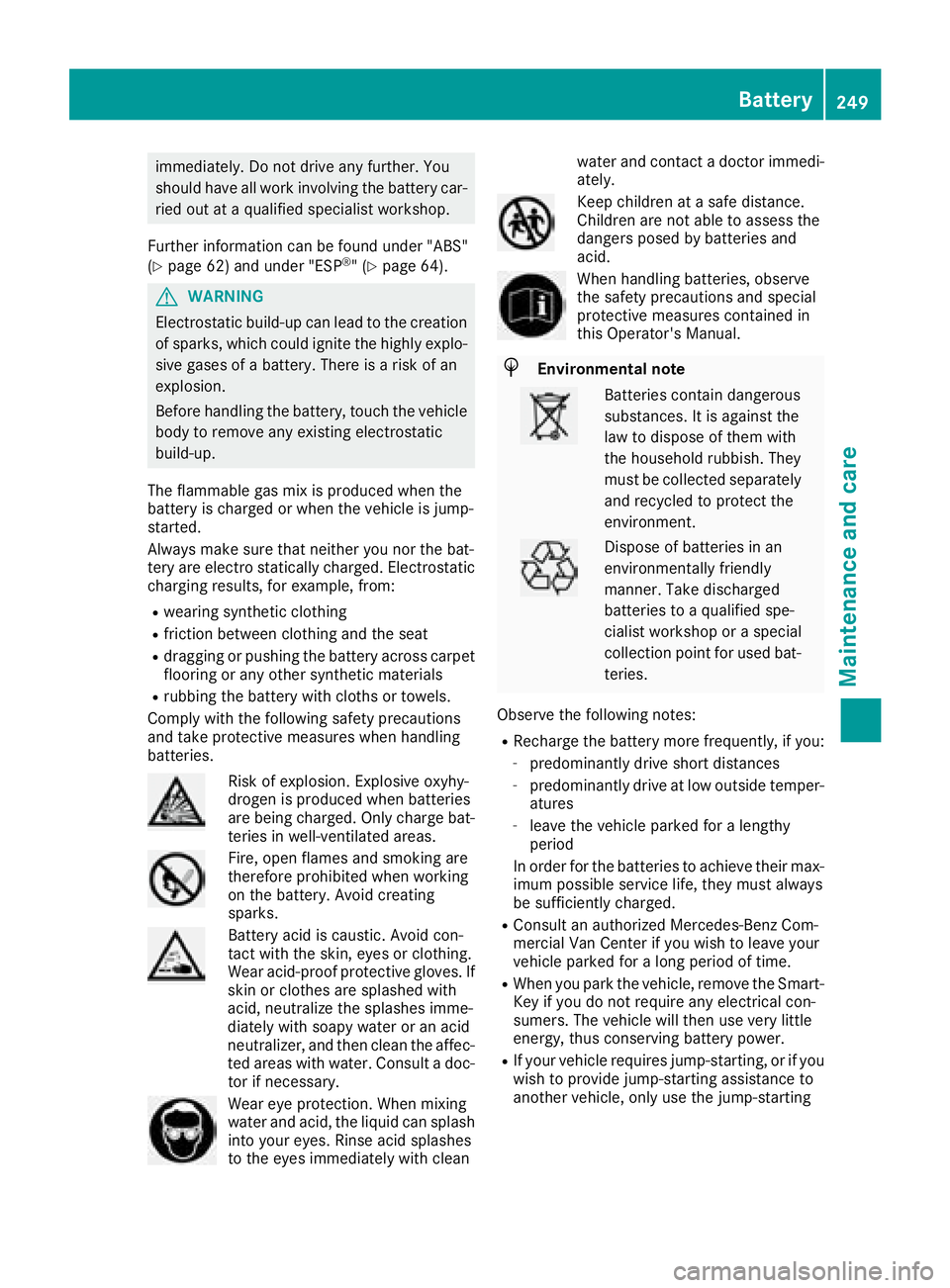
immediately. Do not drive any further. You
should have all work involvingthe battery car-
ried out at aqualified specialist workshop.
Further information can be foundu nder "ABS"
(
Ypage 62) and under "ESP®"(Ypage 64).
GWARNING
Electrostatic build-up can lead to the creation of sparks, which could ignit ethe highly explo-
sive gases of abattery. There is arisk of an
explosion.
Before handlin gthe battery, touc hthe vehicle
body to remove any existin gelectrostatic
build-up.
The flammable gas mix is produced when the
battery is charged or when the vehicle is jump-
started.
Always make sure that neither you nor the bat-
ter ya re electro statically charged. Electrostatic
charging results, for example, from:
Rwearings ynthetic clothing
Rfriction betwee nclothing and the seat
Rdraggingorp ushingthe battery across carpet
flooring or any other synthetic materials
Rrubbingt he battery with cloths or towels.
Comply with the followings afetyprecautions
and tak eprotective measuresw hen handling
batteries.
Risk of explosion.E xplosive oxyhy-
drogen is produced when batteries
are being charged. Only charge bat-
teries in well-ventilated areas.
Fire ,open flames and smoking are
therefore prohibited when working
on the battery. Avoid creating
sparks.
Batter yacid is caustic. Avoid con-
tac twith the skin ,eyes or clothing.
Wear acid-proof protective gloves.I f
skin or clothes are splashed with
acid, neutralize the splashes imme-
diately with soapy water or an acid
neutralizer, and the nclean the affec-
ted areas with water .Consult adoc-
tor if necessary.
Wear eye protection. When mixing
water and acid, the liquid can splash
int oy our eyes. Rinse acid splashes
to the eyes immediately with clean water and contac
tadoctor immedi-
ately.
Keep children at asafe distance.
Children are not able to assess the
danger sposed by batteries and
acid.
When handlin gbatteries, observe
the safetyp recautionsand special
protective measuresc ontained in
this Operator's Manual.
HEnvironmental note
Batteries contain dangerous
substances. It is against the
law to dispose of the mwith
the household rubbish. They
must be collected separately and recycled to protect the
environment.
Dispose of batteries in an
environmentally friendly
manner. Take discharged
batteries to aqualified spe-
cialist workshop or aspecial
collection point for used bat-
teries.
Observe the followingn otes:
RRecharge the battery more frequently, if you:
-predominantly drive shortd istances
-predominantly drive at low outside temper-
atures
-leave the vehicle parked for alengthy
period
In order for the batteries to achiev etheir max-
imum possible service life, the ymust always
be sufficiently charged.
RConsult an authorized Mercedes-Ben zCom-
mercial Van Center if you wish to leave your
vehicle parked for along period of time.
RWhen you park the vehicle, remove the Smart-
Key if you do not require any electrical con-
sumers. The vehicle will the nuse very little
energy, thus conserving battery power.
RIf your vehicle requiresj ump-starting, or if you
wish to provide jump-startin gassistanc eto
another vehicle, only use the jump-starting
Battery249
Maintenance and care
Z