Service menu MERCEDES-BENZ METRIS 2020 MY20 Operator’s Manual
[x] Cancel search | Manufacturer: MERCEDES-BENZ, Model Year: 2020, Model line: METRIS, Model: MERCEDES-BENZ METRIS 2020Pages: 320, PDF Size: 26.38 MB
Page 193 of 320

X
Press a to confirm.
The current setting is displayed.
X To change the setting: press a again.
X Press : or 9 to set Deactivated,
Standard or Sensitive.
X Press a to confirm the choice.
If ATTENTION ASSIST is activated, the À
symbol is shown in the status area of the
display. The selection Standard
or Sensi‐
tive sets the sensitivity with which the sys-
tem determines the attention level.
Further information can be found under
"ATTENTION ASSIST"
(Y page 155).
Activating/deactivating Blind Spot
Assist Using the steering wheel buttons
X Press = or ; to select the Assist.
menu.
X Press : or 9 to select Blind Spot
Assist.
X Press a to confirm.
The current status is shown.
X To activate/deactivate: press the a
button again.
Further information can be found under "Blind
Spot Assist"
(Y page 151).
Setting Lane Keeping Assist Using the steering wheel buttons
X Press = or ; to select the Assist.
menu.
X Press : or 9 to select Lane Keep‐
ing Assist.
X Press a to confirm.
The current selection Standard or Adap‐
tive is displayed.
X To change the setting: press a again.
Further information can be found under "Lane
Keeping Assist" (Y page
153). Service menu
Depending on the vehicle’s equipment, you
have the following options in the
Service
menu:
R Calling up display messages in the message
memory ( Y page
209)
R Restarting the tire pressure loss warning
system or checking the tire pressure elec-
tronically ( Y page 285)
R Calling up the service due date (ASSYST
PLUS) (Y page 258) Settings menu
Introduction Depending on the vehicle’s equipment, you
have the following options in the
Settings
menu:
R changing the display options in the Inst.
Cluster submenu
(Y page 192)
R changing the time and date in the Time/
Date submenu (Y page 192)
R changing the exterior and interior lighting
settings in the Lights submenu
(Y page 193) On-board computer (vehicles with steering wheel buttons)
191
On-board computer and displays Z
Page 194 of 320
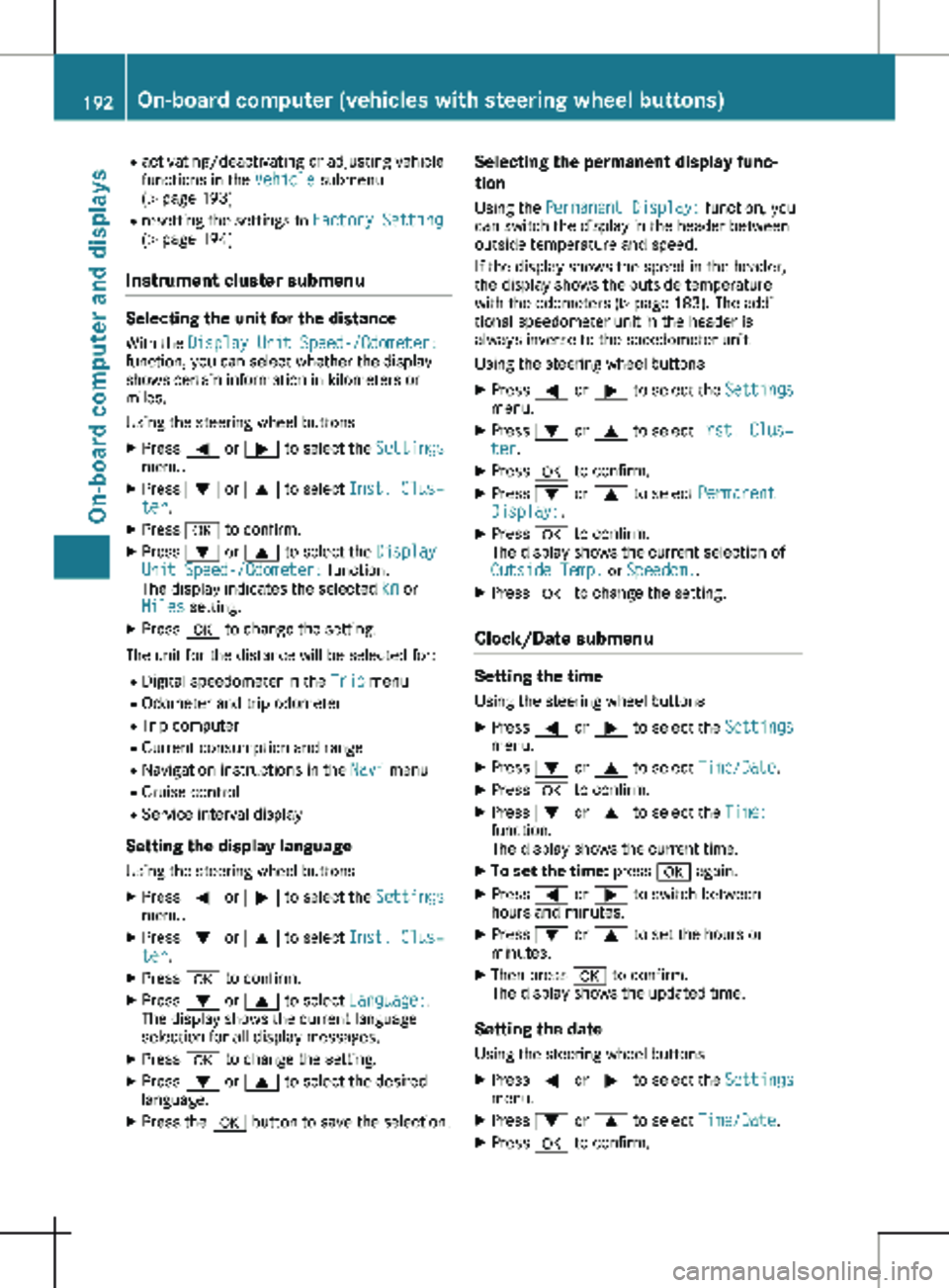
R
activating/deactivating or adjusting vehicle
functions in the Vehicle submenu
(Y page
193)
R resetting the settings to Factory Setting
( Y page 194)
Instrument cluster submenu Selecting the unit for the distance
With the Display Unit Speed-/Odometer:
function, you can select whether the display
shows certain information in kilometers or
miles.
Using the steering wheel buttons
X Press = or ; to select the Settings
menu.
X Press : or 9 to select Inst. Clus‐
ter.
X Press a to confirm.
X Press : or 9 to select the Display
Unit Speed-/Odometer: function.
The display indicates the selected km or
Miles setting.
X Press a to change the setting.
The unit for the distance will be selected for:
R Digital speedometer in the Trip menu
R Odometer and trip odometer
R Trip computer
R Current consumption and range
R Navigation instructions in the Navi menu
R Cruise control
R Service interval display
Setting the display language Using the steering wheel buttons
X Press = or ; to select the Settings
menu.
X Press : or 9 to select Inst. Clus‐
ter.
X Press a to confirm.
X Press : or 9 to select Language:.
The display shows the current language
selection for all display messages.
X Press a to change the setting.
X Press : or 9 to select the desired
language.
X Press the a button to save the selection. Selecting the permanent display func-
tion
Using the Permanent Display: function, you
can switch the display in the header between
outside temperature and speed.
If the display shows the speed in the header,
the display shows the outside temperature
with the odometers (Y page
183). The addi-
tional speedometer unit in the header is
always inverse to the speedometer unit.
Using the steering wheel buttons
X Press = or ; to select the Settings
menu.
X Press : or 9 to select Inst. Clus‐
ter.
X Press a to confirm.
X Press : or 9 to select Permanent
Display:.
X Press a to confirm.
The display shows the current selection of
Outside Temp. or Speedom..
X Press a to change the setting.
Clock/Date submenu Setting the time
Using the steering wheel buttons
X Press = or ; to select the Settings
menu.
X Press : or 9 to select Time/Date.
X Press a to confirm.
X Press : or 9 to select the Time:
function.
The display shows the current time.
X To set the time: press a again.
X Press = or ; to switch between
hours and minutes.
X Press : or 9 to set the hours or
minutes.
X Then press a to confirm.
The display shows the updated time.
Setting the date Using the steering wheel buttons
X Press = or ; to select the Settings
menu.
X Press : or 9 to select Time/Date.
X Press a to confirm.192
On-board computer (vehicles with steering wheel buttons)
On-board computer and displays
Page 211 of 320
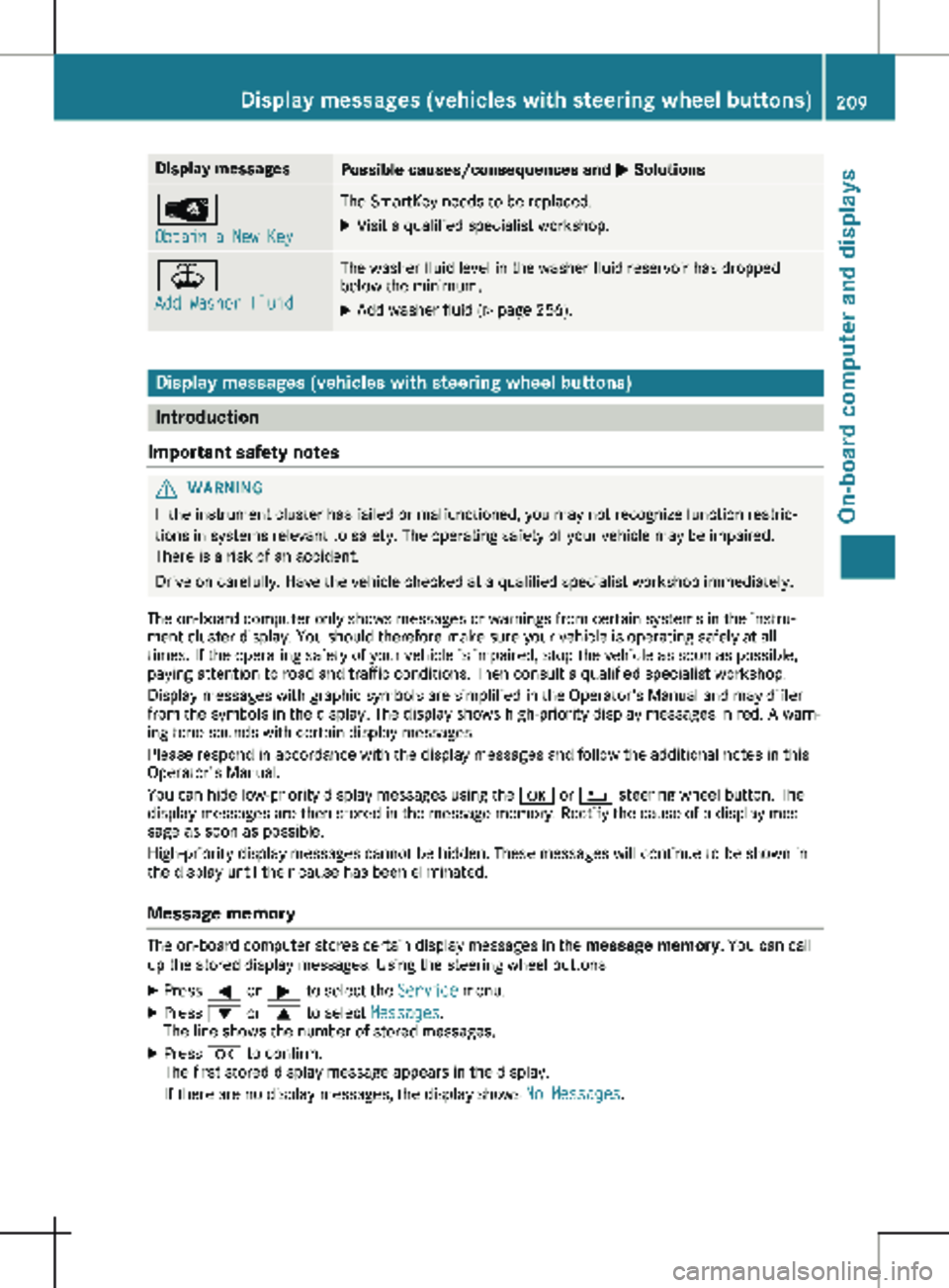
Display messages
Possible causes/consequences and
M SolutionsÂ
Obtain a New Key The SmartKey needs to be replaced.
X Visit a qualified specialist workshop. ¥
Add Washer Fluid The washer fluid level in the washer fluid reservoir has dropped
below the minimum.
X Add washer fluid (Y page 256).Display messages (vehicles with steering wheel buttons)
Introduction
Important safety notes G
WARNING
If the instrument cluster has failed or malfunctioned, you may not recognize function restric-
tions in systems relevant to safety. The operating safety of your vehicle may be impaired.
There is a risk of an accident.
Drive on carefully. Have the vehicle checked at a qualified specialist workshop immediately.
The on-board computer only shows messages or warnings from certain systems in the instru-
ment cluster display. You should therefore make sure your vehicle is operating safely at all
times. If the operating safety of your vehicle is impaired, stop the vehicle as soon as possible,
paying attention to road and traffic conditions. Then consult a qualified specialist workshop.
Display messages with graphic symbols are simplified in the Operator's Manual and may differ
from the symbols in the display. The display shows high-priority display messages in red. A warn-
ing tone sounds with certain display messages.
Please respond in accordance with the display messages and follow the additional notes in this
Operator's Manual.
You can hide low-priority display messages using the a or % steering wheel button. The
display messages are then stored in the message memory. Rectify the cause of a display mes-
sage as soon as possible.
High-priority display messages cannot be hidden. These messages will continue to be shown in
the display until their cause has been eliminated.
Message memory The on-board computer stores certain display messages in the
message memory. You can call
up the stored display messages. Using the steering wheel buttons
X Press = or ; to select the Service menu.
X Press : or 9 to select Messages.
The line shows the number of stored messages.
X Press a to confirm.
The first stored display message appears in the display.
If there are no display messages, the display shows No Messages.Display messages (vehicles with steering wheel buttons)
209
On-board computer and displays Z
Page 260 of 320
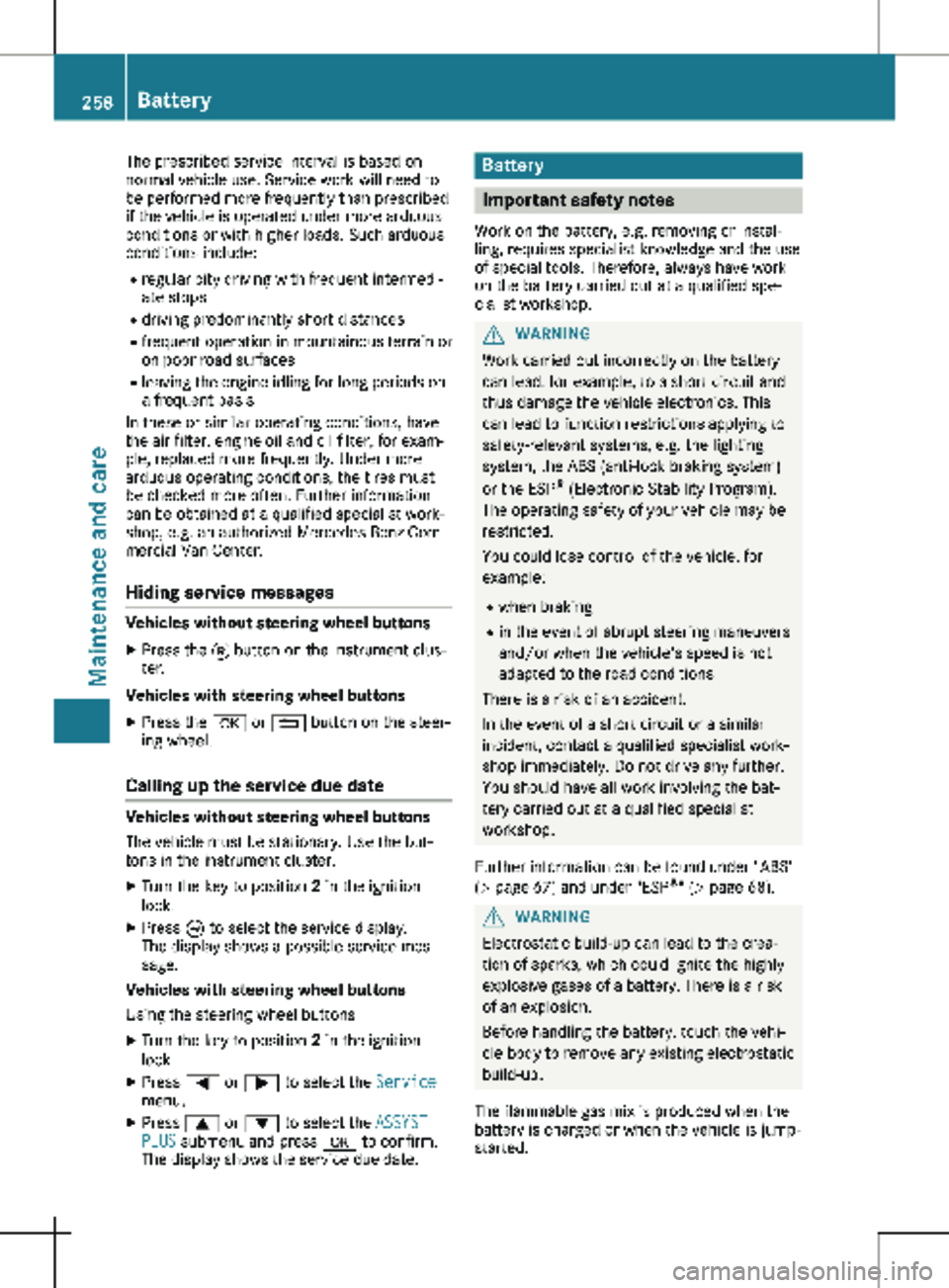
The prescribed service interval is based on
normal vehicle use. Service work will need to
be performed more frequently than prescribed
if the vehicle is operated under more arduous
conditions or with higher loads. Such arduous
conditions include:
R regular city driving with frequent intermedi-
ate stops
R driving predominantly short distances
R frequent operation in mountainous terrain or
on poor road surfaces
R leaving the engine idling for long periods on
a frequent basis
In these or similar operating conditions, have
the air filter, engine oil and oil filter, for exam-
ple, replaced more frequently. Under more
arduous operating conditions, the tires must
be checked more often. Further information
can be obtained at a qualified specialist work-
shop, e.g. an authorized Mercedes-Benz Com-
mercial Van Center.
Hiding service messages Vehicles without steering wheel buttons
X Press the 3 button on the instrument clus-
ter.
Vehicles with steering wheel buttons
X Press the a or % button on the steer-
ing wheel.
Calling up the service due date Vehicles without steering wheel buttons
The vehicle must be stationary. Use the but-
tons in the instrument cluster.
X Turn the key to position 2 in the ignition
lock.
X Press È to select the service display.
The display shows a possible service mes-
sage.
Vehicles with steering wheel buttons
Using the steering wheel buttons
X Turn the key to position 2 in the ignition
lock.
X Press = or ; to select the Service
menu.
X Press 9 or : to select the ASSYST
PLUS submenu and press a to confirm.
The display shows the service due date. Battery
Important safety notes
Work on the battery, e.g. removing or instal-
ling, requires specialist knowledge and the use
of special tools. Therefore, always have work
on the battery carried out at a qualified spe-
cialist workshop. G
WARNING
Work carried out incorrectly on the battery
can lead, for example, to a short circuit and
thus damage the vehicle electronics. This
can lead to function restrictions applying to
safety-relevant systems, e.g. the lighting
system, the ABS (anti-lock braking system)
or the ESP ®
(Electronic Stability Program).
The operating safety of your vehicle may be
restricted.
You could lose control of the vehicle, for
example:
R when braking
R in the event of abrupt steering maneuvers
and/or when the vehicle's speed is not
adapted to the road conditions
There is a risk of an accident.
In the event of a short circuit or a similar
incident, contact a qualified specialist work-
shop immediately. Do not drive any further.
You should have all work involving the bat-
tery carried out at a qualified specialist
workshop.
Further information can be found under "ABS"
(Y page
67) and under "ESP ®
" (Y page 68). G
WARNING
Electrostatic build-up can lead to the crea-
tion of sparks, which could ignite the highly
explosive gases of a battery. There is a risk
of an explosion.
Before handling the battery, touch the vehi-
cle body to remove any existing electrostatic
build-up.
The flammable gas mix is produced when the
battery is charged or when the vehicle is jump-
started. 258
Battery
Maintenance and care
Page 287 of 320

Maximum tire pressures
:
Maximum permitted tire pressure (exam-
ple)
Never exceed the maximum permissible tire
inflation pressure. When adjusting the tire
pressures always observe the recommended
tire pressure for your vehicle
(Y page 282).
i The actual values for tires are specific to
each vehicle and may deviate from the val-
ues in the illustration. Tire valve (snap-in valve)
Important safety notes G
WARNING
Tire valve that are not approved for your
vehicle by the distributor named on the
inside cover page may result in a loss of tire
pressure. This may affect road safety. There
is a risk of an accident.
Only use tire valve that are approved for
your vehicle by the distributor named on the
inside cover page. Always make sure you
have the correct tire valve type for the tires
on your vehicle.
! Do not screw additional weights (check
valves, etc.) onto the tire valves. The elec-
tronic components could thus be damaged.
i For safety reasons, Mercedes-Benz recom-
mends that you only use tire valves that
have been tested for use on your vehicle. Checking the tire pressure manually
In order to determine and adjust the tire pres-
sures, proceed as follows: X Remove the valve cap of the tire you wish to
check.
X Press the tire pressure gauge securely onto
the valve.
X Read the tire pressure and compare it with
the recommended value on the loading
information table or the tire pressure table
( Y page
282).
X If the tire pressure is too low, increase it to
the recommended value.
X If the tire pressure is too high, release air by
pressing down the metal pin in the valve.
Use the tip of a pen, for example. Then,
check the tire pressure again using the tire
pressure gauge.
X Screw the valve cap onto the valve.
X Repeat the steps for the other tires. Tire pressure monitor
General notes In vehicles with a tire pressure monitor sys-
tem, the vehicle's wheels have sensors instal-
led which monitor the tire pressure in all four
tires. The tire pressure monitor warns you if
the pressure drops in one or more of the tires.
The tire pressure monitor only functions if the
corresponding sensors are installed on all
wheels.
Tire pressure display (only on vehicles with steer-
ing wheel buttons)
On vehicles with steering-wheel buttons, the
current pressure of the individual wheels in the
display can be shown via the Service menu. Tire pressure
285
Wheels and tires Z
Page 289 of 320

nificantly too low. The tire pressure monitor
is not malfunctioning.
R USA only: if the h warning lamp flashes
for
60 seconds and then remains lit con-
stantly, the tire pressure monitor is malfunc-
tioning.
The display also shows a message:
R on vehicles without steering wheel buttons
(Y page 207)
R on vehicles with steering wheel buttons
(Y page 224)
USA only: if the tire pressure monitor is mal-
functioning, it may be more than ten minutes
before the malfunction is shown. The h tire
pressure warning lamp flashes for 60 seconds
and then remains lit. When the malfunction
has been rectified, the h tire pressure
warning lamp goes out after a few minutes of
driving.
The tire pressure values indicated by the on-
board computer may differ from those meas-
ured at a gas station with a pressure gauge.
The tire pressures shown by the on-board
computer refer to those measured at sea level.
At high altitudes, the tire pressure values indi-
cated by a pressure gauge are higher than
those shown by the on-board computer. In this
case, do not reduce the tire pressures.
If radio transmitting equipment (e.g. wireless
headphones, two-way radios) is operated
inside the vehicle or in the vicinity of the vehi-
cle, this can interfere with the operation of the
tire pressure monitor.
Checking the tire pressure electroni-
cally on vehicles with steering wheel
buttons You can only check the tire pressure electroni-
cally on vehicles with steering wheel buttons.
Using the steering wheel buttons
X Turn the key to position 2 in the ignition
lock.
X Press the = or ; button to select the
Service menu.
X Use the 9 or : button to select
Tire Pressure.
X Press a to confirm.
The current tire pressure of each wheel is
shown in the display. If the vehicle has been parked for over
20 minutes
, the Tire pressure will be
displayed after driving a few minutes
message appears.
After a teach-in period, the tire pressure moni-
tor automatically detects new wheels or new
sensors. As long as a clear allocation of the
tire pressure value to the individual wheels is
not possible, the Tire Pressure Monitor
Active message is shown instead of the tire
pressure display. The tire pressures are
already being monitored.
Tire pressure monitor warning mes-
sages If the tire pressure monitor detects a loss in
pressure in one or more tires, a warning mes-
sage is shown in the display. The h warn-
ing lamp lights up.
Vehicles without steering wheel buttons
R If the Correct Tire Pressure message is
shown in the display, the tire pressure in at
least one tire is too low. The tire pressure
must be corrected at the next opportunity.
R If the Check Tire Pressure Soon mes-
sage is shown in the display, the tire pres-
sure in one or more tires has dropped signif-
icantly. The tires must be checked.
R If the Warning Tire Malfunc. message is
shown in the display, the tire pressure in
one or more tires has dropped suddenly.
The tires must be checked.
Vehicles with steering wheel buttons
R If the Adjust Tire Pressure message is
shown in the display, the tire pressure in at
least one tire is too low. The tire pressure
must be corrected at the next opportunity.
R If the Check Tires message is shown in the
display, the tire pressure in one or more
tires has dropped significantly. The tires
must be checked.
R If the Warning Tire Malfunction mes-
sage is shown in the display, the tire pres-
sure in one or more tires has dropped sud-
denly. The tires must be checked. Tire pressure
287
Wheels and tires Z
Page 290 of 320

Always read and follow the instructions and
safety notes related to the display messages,
which can be found in the "Tires" section.
R for vehicles without steering wheel buttons
(Y page
207)
R for vehicles with steering wheel buttons
(Y page 224)
Vehicles with steering wheel buttons: if the
wheel positions on the vehicle are rotated, the
tire pressures may be displayed for the wrong
positions for a short time. This is rectified after
a few minutes of driving; the tire pressures are
then displayed for the correct positions.
Restarting the tire pressure monitor General notes
When you restart the tire pressure monitor, all
existing warning messages are deleted and the
warning lamp goes out. The monitor uses the
currently set tire pressures as the reference
values for monitoring. In most cases, the tire
pressure monitor will automatically detect the
new reference values after you have changed
the tire pressure. However, you can also set
reference values manually as described here.
The tire pressure monitor then monitors the
new tire pressure values.
Vehicles without steering wheel buttons
The vehicle must be stationary. Use the but-
tons in the instrument cluster.
X Turn the key to position 2 in the ignition
lock.
X Using È select the Tire Pressure menu.
X Press 3 to confirm.
The display shows the Monitoring Active
message.
X Press 3 to confirm.
The display shows the Tire Pressure OK?
message.
If you wish to confirm the restart: X Press the f button.
The display shows the distance menu.
After you have driven for a few minutes, the
system checks whether the current tire pressures are within the specified range.
The new tire pressure levels are then accep-
ted as reference values and monitored.
If you wish to cancel the restart:
X Press the g button.
The display shows the tire pressure menu.
The tire pressure values stored at the last
restart will continue to be monitored.
Vehicles with steering wheel buttons Using the steering wheel buttons
X Make sure that the tire pressure of all four
wheels is set correctly for the current oper-
ating conditions. When doing so, observe
the notes under "Tire pressure"
(Y page
282).
X Turn the key to position 2 in the ignition
lock.
X Press the = or ; button to select the
Service menu.
X Select the Tire Pressure submenu with
9 or :.
X Press a to confirm.
The display shows either the current tire
pressure for the individual tires, or the
Tire pressure will be displayed
after driving a few minutes message.
X Press the : button.
The display shows the Use Current Pres‐
sures as New Reference Values: mes-
sage.
If you wish to confirm the restart: X Press the a button.
The display shows the Tire Press. Moni‐
tor Restarted message.
After you have driven for a few minutes, the
system checks whether the current tire
pressures are within the specified range.
The new tire pressure levels are then accep-
ted as reference values and monitored.
If you wish to cancel the restart: X Press the % button.
The tire pressure values stored at the last
restart will continue to be monitored.288
Tire pressure
Wheels and tires