lights MERCEDES-BENZ METRIS 2021 MY21 Operator's Manual
[x] Cancel search | Manufacturer: MERCEDES-BENZ, Model Year: 2021, Model line: METRIS, Model: MERCEDES-BENZ METRIS 2021Pages: 290, PDF Size: 4.68 MB
Page 131 of 290
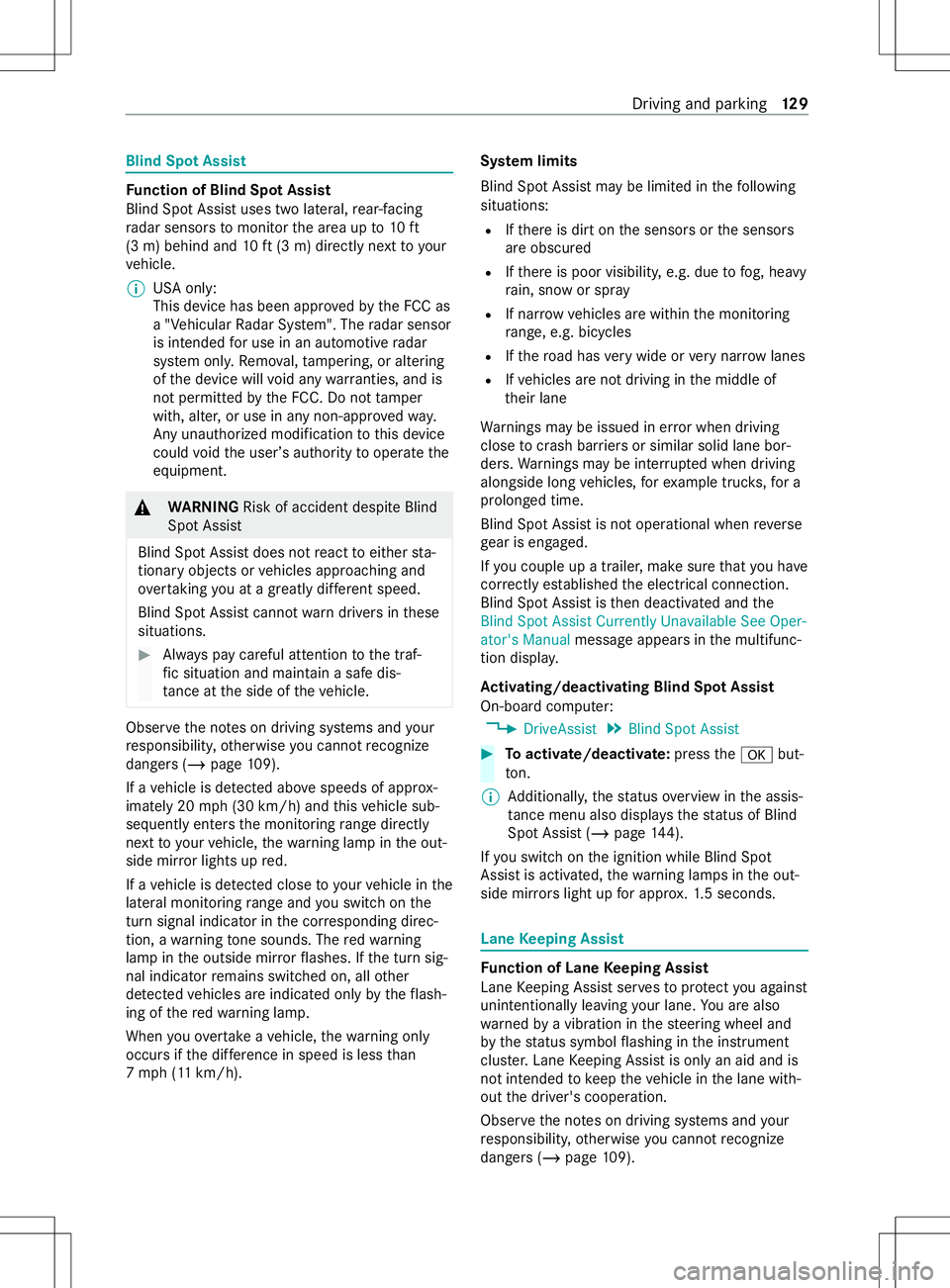
Blind Spo
tAssist Fu
nction of Blind Spo tAssist
Blind Spo tAssis tuses tw olateral, rear-facing
ra dar sensor stomonitor thea reaupto10ft
(3 m) behind and 10ft(3 m) direct lynext to yo ur
ve hicle.
% US
Ao nly:
This device has been appr ovedbyt he FCC as
a" Vehicular Radar Sy stem". The radar sensor
is intended foru se in an automotiv eradar
sy stem onl y.Re mo val,ta mp ering, or altering
of thed evice will void an ywarranties, and is
no tp ermit tedbyt he FCC. Do no ttamper
with, alter ,oruse in an ynon-appr ovedw ay.
An yu nauthorize dmodificatio ntothis device
could void theu ser ’sauthority tooperat ethe
equipment. &
WARNING Risk of accident despit eBlind
Spo tAssist
Blind Spo tAssis tdoesn otreact toeither sta‐
tionar yobject sorv ehicles approaching and
ove rtakin gyou at agreatly di fferent speed.
Blind Spo tAssis tcann otwa rndriver sinthese
situations. #
Alwaysp aycareful attention tothet raf‐
fi cs ituation and maintai nasafed is‐
ta nce at thes ide of thev ehicle. Obser
vethen otes on driving sy stems and your
re sponsibility ,otherwise youc anno trecognize
danger s(/ page 109).
If av ehicle is de tected ab ovespeeds of appr ox‐
imately 20 mph(30 km/h )and this vehicle sub‐
sequentl yenter sthe monitoring rang ed irec tly
next to yo urvehicle, thew arning lam pinthe out‐
side mir rorlights up red.
If av ehicle is de tected clos etoyourvehicle in the
lateral monitoring rang ea nd yous wit ch on the
tur ns igna lindica torint he cor responding direc‐
tion, awarning tone sounds. The redw arning
lam pint he outside mir rorf lashes. If thet urns ig‐
nal indicator remains switched on, all other
de tected vehicles ar eindicated onl ybytheflash‐
ing of ther ed warning lamp.
When youo vertak eav ehicle, thew arning only
occur sifthe dif fere nce in speed is less than
7m ph (1 1km/h). Sy
stem limits
Blin dSpotA ssis tmaybe limited in thef ollowing
situations:
R Ifth er eisd irtont he sensor sorthe sensors
ar eo bscured
R Ifth er eisp oor visibility ,e.g. due tofog, heavy
ra in, sno worspray
R If nar rowvehicles ar ewithin them onitoring
ra nge, e.g. bicycles
R Ifth er oad has very wide or very nar row lanes
R Ifve hicles ar enotdriving in them iddle of
th eir lane
Wa rnings ma ybeissued in er rorw hen driving
close tocrash ba rrier sors imilar solid lane bor‐
ders. Warnings ma ybeinterrupte dw hen driving
alongside long vehicles, fore xamp le truc ks,for a
prolonged time.
Blind Spo tAssis tisn otoperationa lwhen reve rse
ge ar is engaged.
If yo uc ouple up atrailer ,makes uret hat youh ave
cor rectl ye stablishe dthe electrical connection.
Blind Spo tAssis tist hen deactivated and the
Blind Spot Assis tCurrently Unavailable See Oper-
ator' sManual messag eappears inthem ultifunc‐
tion displa y.
Ac tivating/deactivatin gBlind Spo tAssist
On-boa rdcomputer:
4 DriveAssist 5
Blind Spot Assist #
Toactivate/deactivate: pressthe0076 but‐
to n.
% Ad
ditionall y,thes tatus overvie wint he assis‐
ta nce menu also displ ayst he status of Blind
Spo tAssist( /pag e144).
If yo us wit ch on thei gnition while Blind Spot
Assis tisactivated, thew arning lamps in theo ut‐
side mir rors light up fora pprox. 1.5s econds. Lane
Keeping Assist Fu
nction of Lane Keeping Assist
Lane Keeping Assis tserve stop rotect youa gainst
unin tentionally le aving your lane .You ar ealso
wa rned byavibration in thes teering wheel and
by thes tatus symbo lflashing in thei nstrument
clus ter.Lane Keeping Assis tisonlyana id and is
no tintended tokeep thev ehicle in thel ane with‐
out thed rive r's cooperation.
Obser vethen otes on driving sy stems and your
re sponsibility ,otherwise youc anno trecognize
danger s(/pa ge109). Driving and parking
12 9
Page 132 of 290
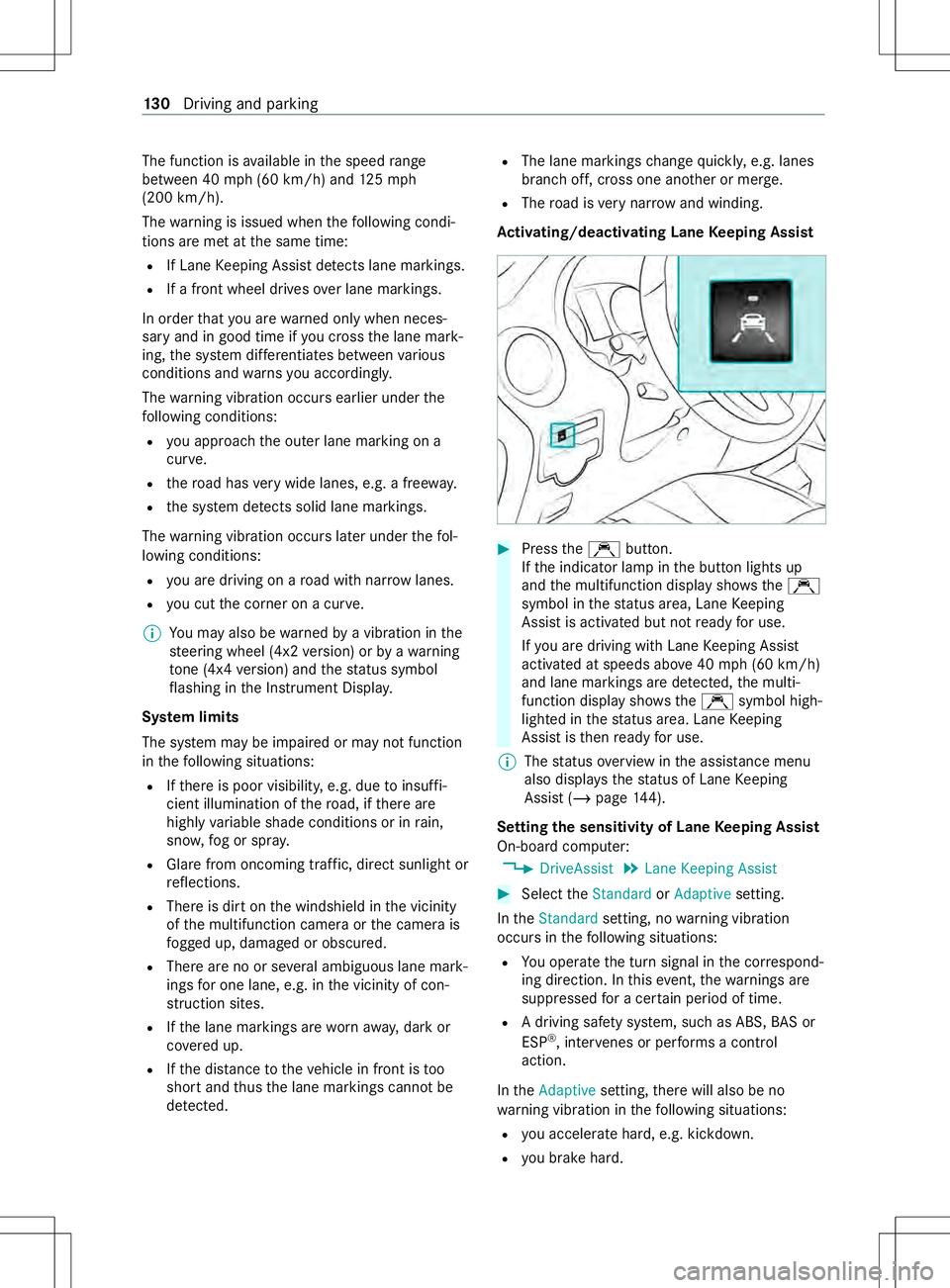
The function is
available in thes peed range
between 40 mph(60 km/h) and 125m ph
(200 km/h).
The warning is issued when thef ollowing condi‐
tions ar emetat thes ame time:
R If Lane Keeping Assis tdetects lane markings.
R Ifaf ront wheel drives overlane markings.
In order that youa rewa rned onl ywhen neces‐
sar yand in good time if youc ross thel ane mark‐
ing, thes ystemd iffe re ntia tesb etwe en various
conditions and warnsy ou accordingly.
The warning vibration occur searlier under the
fo llowing conditions:
R youa pproac hthe outer lane marking on a
cur ve.
R ther oad has very wide lanes ,e.g.af reewa y.
R thes ystemd etects solid lane markings.
The warning vibration occur slater under thef ol‐
lowing conditions:
R youa redrivin gonar oad withnarro wl anes.
R youc utthec orner on acurve.
% Yo
um ayalso be warned byavibratio ninthe
st eering wheel (4x2 version) or byaw arning
to ne (4x4 version) and thes tatus symbol
fl ashin ginthe Instrument Displa y.
Sy stem limits
The sy stem ma ybeimpaired or ma ynotfunction
in thef ollowing situations:
R Ifth er eisp oor visibility ,e.g. due toinsuf fi‐
cient illumination of ther oad, if ther ea re
highl yvariable shade condition sorinrain,
sno w,fogors pray.
R Glar efromo ncomin gtraf fic, direct sunligh tor
re flections.
R Ther eisd irtont he windshield in thev icinity
of them ultifunction camer aorthe camera is
fo gged up, damaged or obscured.
R Ther eareno or se verala mbiguous lane mark‐
ings foro ne lane, e.g. in thev icinit yofc on‐
st ru ction sites.
R Ifth el ane markings ar eworna way,dar kor
co veredu p.
R Ifth ed ista nce tothev ehicle in front is too
shor tand thus thel ane markings cann otbe
de tected. R
The lane markings chang equickl y,e.g. lanes
branc hoff,c ross one ano ther or mer ge.
R The road is very nar row and winding.
Ac tivating/deactivatin gLaneK eeping Assist #
Press theÇ button.
If th ei ndicator lam pinthe button lights up
and them ultifunction displa yshows the Ç
symbol in thes tatus area, Lan eKeeping
Assis tisactivated but no tready foru se.
If yo ua redrivin gwithL aneK eeping Assist
activated at speeds abo ve40 mph(60 km/h)
and lane markings ar edetected, them ulti‐
function displa yshows the Ç symbol high‐
lighted in thes tatus area. Lan eKeeping
Assis tisthenready foru se.
% The
status overviewint he assis tance menu
also displ ayst he status of Lan eKeeping
Assis t(/ pag e144).
Setting thes ensitivit yofLaneKeeping Assist
On-boar dcomputer:
4 DriveAssist 5
Lane Keepin gAssist #
Selec tthe Standard orAdaptive setting.
In the Standard setting, no warning vibration
occur sinthefollowing situations:
R Youo perat ethe tur nsignal in thec orrespond‐
ing direction. In this eve nt,thew arning sare
suppressed forac ertain period of time.
R Adriving saf etys ystem, suc hasABS,BAS or
ESP ®
,i nter venes or pe rforms acont rol
action.
In the Adaptive setting,ther ew ill also be no
wa rning vibration in thef ollowing situations:
R youa ccelerat ehard, e.g .kickdown.
R youb rakehard. 13 0
Driving and pa rking
Page 262 of 290
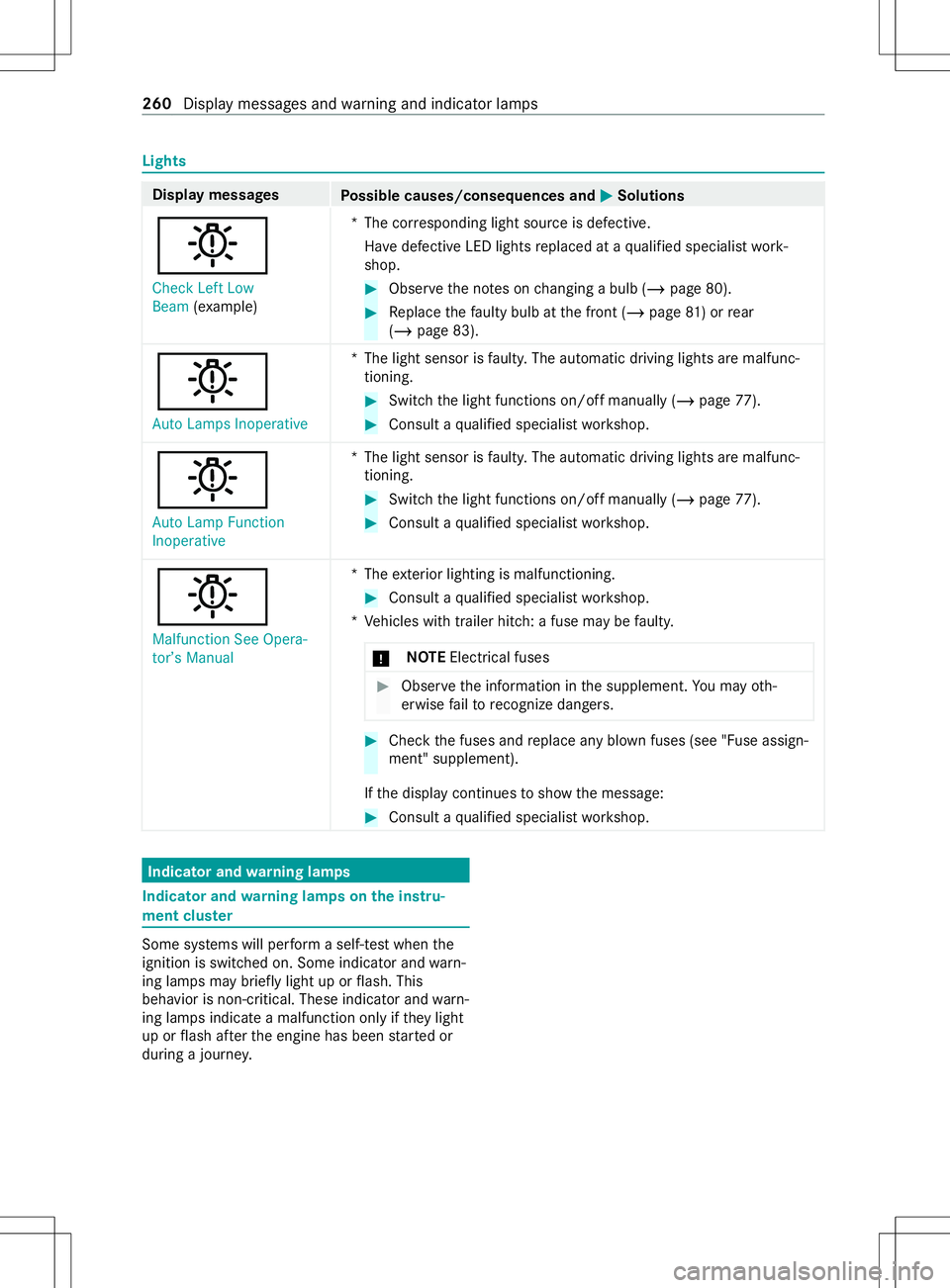
Lights
Displa
ymessages
Possible causes/consequences and 0050 0050Solutions
0049
Check Left Low
Beam (exa mp le) *T
he cor responding light source is defective.
Ha ve defectiv eLED lights replaced at aqualified specialis twork‐
shop. #
Obser vethen otes on changing abulb (/ page80). #
Replace thef aulty bulb at thef ront (/ page81)or rear
(/ page83).
0049
Aut oLamp sIno perative *T
he light sensor is faulty .The automatic drivin glight saremalfunc‐
tioning. #
Swit chthel ight functions on/o ffmanually (/ page77). #
Consul taqualified specialis tworks hop.
0049
Auto Lamp Function
Inoperative *T
he light sensor is faulty .The automatic drivin glight saremalfunc‐
tioning. #
Swit chthel ight functions on/o ffmanually (/ page77). #
Consul taqualified specialis tworks hop.
0049
Malfunction See Opera-
tor’s Manual *T
heexterior lighting is malfunctioning. #
Consult aqualified specialis tworks hop.
*V ehicles wit htrailer hitch: afuse ma ybefaulty.
* NO
TEElectrica lfuses #
Obser vethei nformation in thes upplement. Youm ayoth‐
erwise failto recognize dangers. #
Che ckthef uses and replace an yblown fuses (see "Fuse assign‐
ment "supplement).
If th ed ispla ycontinues tosho wthe message: #
Consult aqualified specialis tworks hop. Indicator and
warning lamps Indicator and
warning lamps on thei nstru‐
ment clus ter Some sy
stems will per form aself-tes twhen the
ignition is switched on. Som eindicator and warn‐
ing lamps ma ybriefly light up or flash. This
behavior is non-c ritical. These indica tora nd warn‐
ing lamps indicat eamalfunction onl yiftheylight
up or flash af tert he engine has been star tedor
during ajourne y. 260
Displa ymessages and warning and indicator lamps
Page 266 of 290
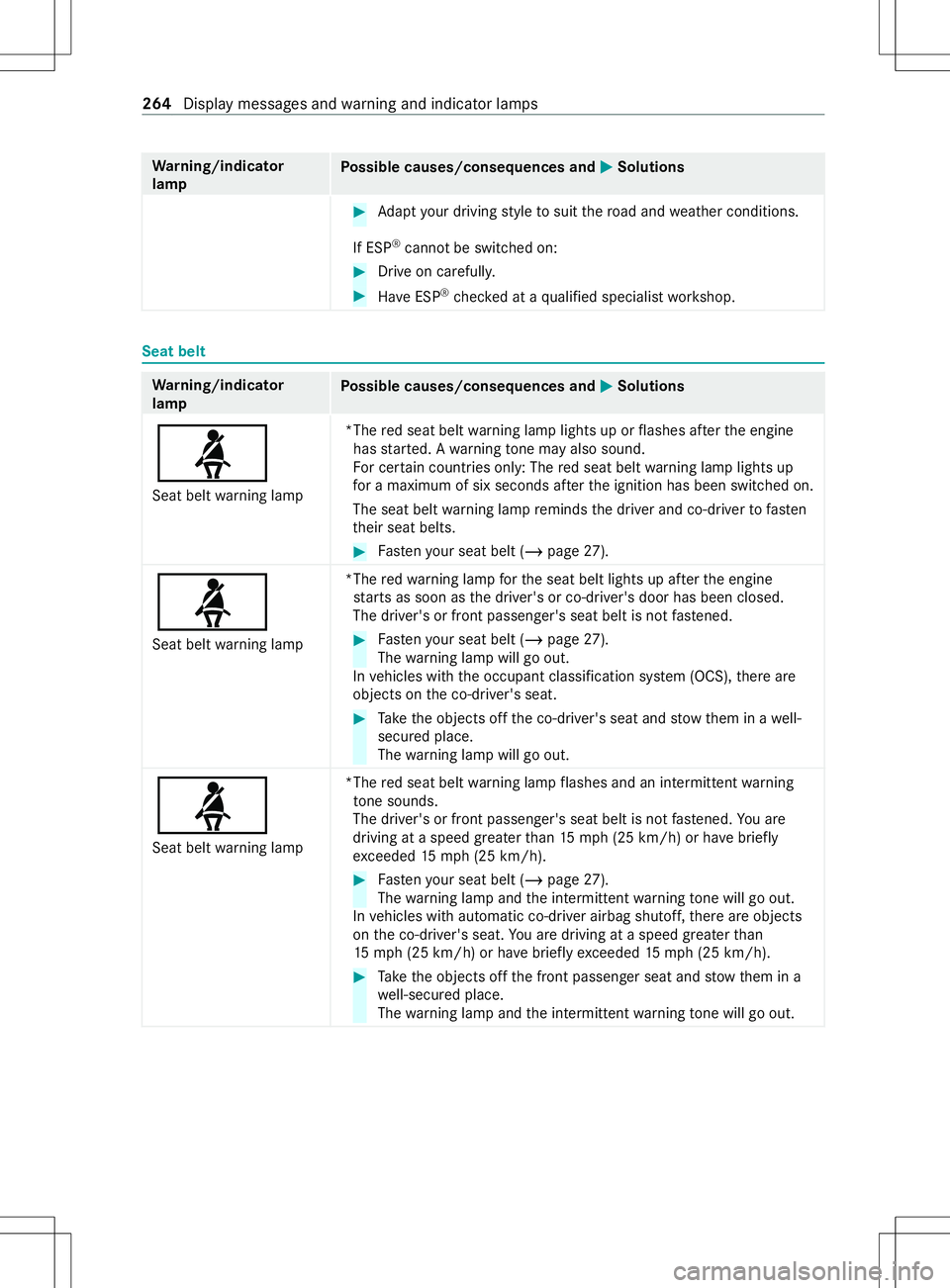
Wa
rning/indicator
lamp Po
ssible causes/consequences and 0050 0050Solutions #
Adapty our driving styletos uitther oad and weather conditions.
If ESP ®
canno tbeswitched on: #
Driv eonc arefull y. #
Have ESP ®
ch eckedataq ualified specialis tworks hop. Seat belt
Wa
rning/indicator
lamp Po
ssible causes/consequences and 0050 0050Solutions
00E9
Seat belt warning lamp *The
reds eat belt warning lam plight suporf lashes af tert he engine
has star ted. Aw arning tone ma yalsos ound.
Fo rc ertain countries only: The reds eat belt warning lam plight sup
fo ram aximu mofs ix seconds af tert he ignition has been switched on.
The seat belt warning lam premind sthe driver and co-driver tofast en
th eir seat belts. #
Fasten your seat belt (/ page27).
00E9
Sea tbelt warning lamp *The
redw arning lam pfor thes eat belt lights up af tert he engine
st arts as soon as thed rive r's or co-driver's door has been closed.
The driver's or front passenger's seat belt is no tfas tened. #
Fasten your seat belt (/ page27).
The warning lam pwill go out.
In vehicles wit hthe occupant classification sy stem (OCS), ther ea re
object sonthe co-driver's seat. #
Take theo bject soffthec o-driver's seat and stowthem in awell-
secured place.
The warning lam pwill go out.
00E9 Seat belt warning lamp *The
reds eat belt warning lam pflashes and an intermit tent wa rning
to ne sounds.
The driver' sorfront passenger' sseatb eltisn otfast ened. Youa re
drivin gatas peedgreater than 15 mp h(25 km/h) or ha vebrief ly
ex ceeded 15mp h(25 km/h). #
Fasten your seat belt (/ page27).
The warning lam pand thei ntermittent warning tone will go out.
In vehicles wit hautomatic co-driver airbag shutoff, ther ea reobjects
on thec o-driver's seat. Youa redrivin gatas peedgreater than
15 mp h(25 km/h) or ha vebriefly exceeded 15mp h(25 km/h). #
Take theo bject soffthef ront passenger seat and stowthem in a
we ll-secured place.
The warning lam pand thei ntermittent warning tone will go out. 264
Displa ymessa gesa nd warning and indicator lamps
Page 273 of 290
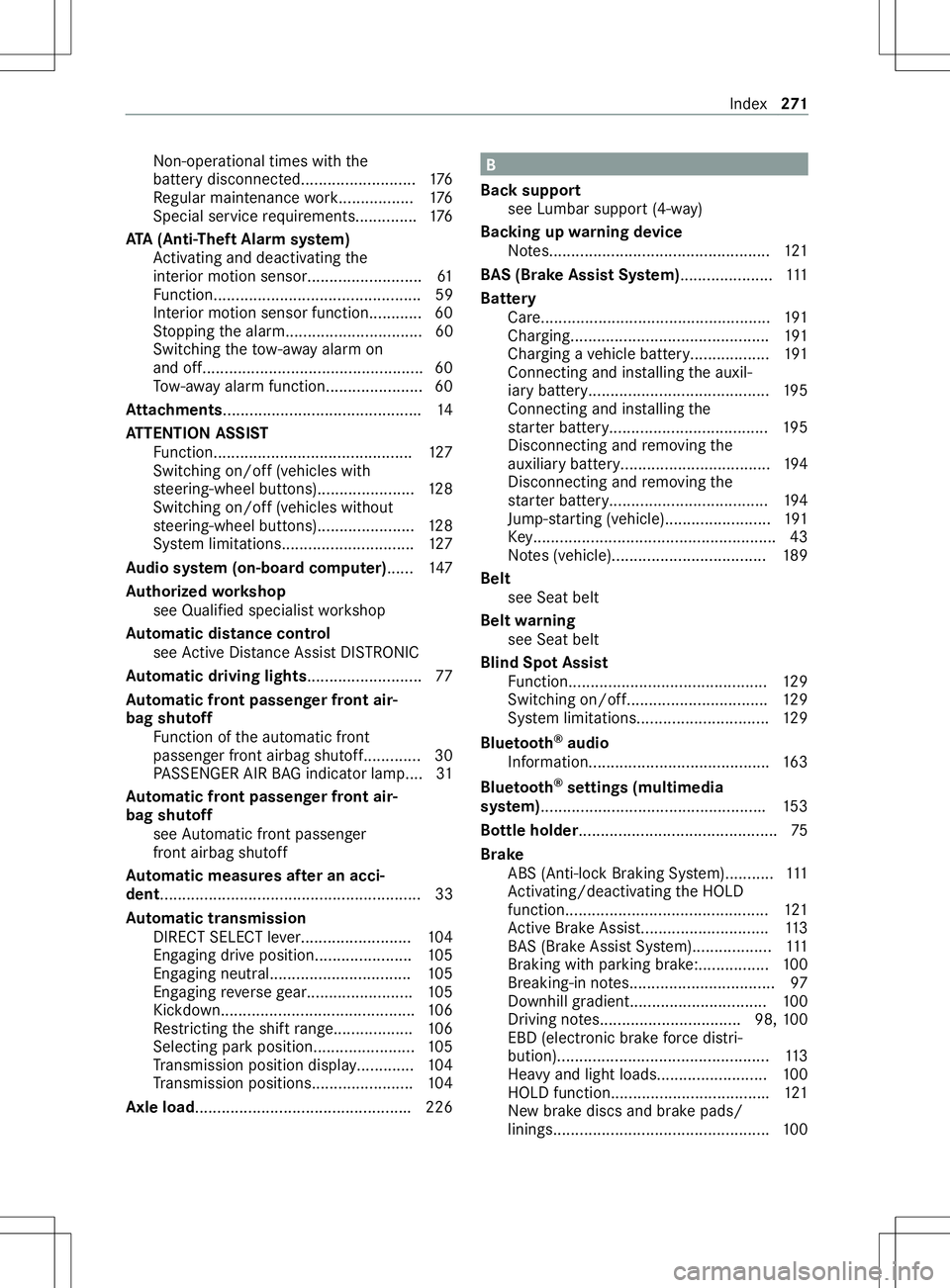
Non-
operational times wit hthe
batter ydisconnec ted.......................... 176
Re gular maintenance work................. 176
Special service requirements.............. 176
ATA (Anti-Thef tAlarms ystem)
Ac tivating and deacti vating the
interior motion sensor.......................... 61
Fu nction............................................... 59
Interio rmotions ensor functio n............ 60
St opping thea larm............................... 60
Switching thet ow -awa ya larmon
and off................................................. .60
To w- aw ay alar mfunction...................... 60
At tachments............................................ .14
AT TENTION ASSI ST
Fu nction............................................. 127
Switching on/of f(ve hicle swith
st eering-wheel buttons)......................1 28
Switching on/of f(ve hicles without
st eering-wheel buttons)......................1 28
Sy stem limitations.............................. 127
Au dio sy stem (on-boa rdcompu ter)...... 147
Au thorized workshop
see Qualified specialis tworks hop
Au tomatic distanc econtrol
se eA ctiv eDista nce Assi stDISTRONIC
Au tomatic drivin glights .......................... 77
Au tomatic fron tpassen gerfront air‐
bag shu toff
Fu nctio noft he automatic front
passenger front airbag shutoff............. 30
PA SSENGER AIR BAGi ndicator lamp... .31
Au tomatic fron tpassen gerfront air‐
bag shu toff
see Automatic front passenger
front airbag shutoff
Au tomatic measures af terana cci‐
dent........................................................... 33
Au tomatic transmission
DIRECT SELEC Tleve r........................ .104
Engaging driv eposition...................... 105
Engaging neutral................................ 105
Engaging reve rseg ear....................... .105
Kickdown............................................ 106
Re stricting thes hiftrange................. .106
Selecting par kposition.......................1 05
Tr ansmission position displa y............. 104
Tr ansmission position s.......................104
Axl eload................................................ .226 B
Bac ksupport
see Lumbar suppor t(4-w ay)
Backin gupwarningdevice
No tes.................................................. 121
BA S(Brak eAssis tSystem).................... .111
Battery Care.................................................... 191
Charging............................................. 191
Chargin gavehicle batter y.................. 191
Connecting and ins talling thea uxil‐
iar yb attery.........................................1 95
Connecting and ins talling the
st ar terb attery.................................... 19 5
Disconnecting and removing the
auxiliar ybatte ry .................................. 194
Disconnecting and removing the
st ar terb attery.................................... 194
Jump-s tarting (vehicle)........................ 191
Ke y...................................................... .43
No tes( vehicle)................................... 189
Belt see Sea tbelt
Bel twarning
see Sea tbelt
Blind Spo tAssist
Fu nction............................................. 12 9
Switching on/of f................................ 12 9
Sy stem limitations.............................. 12 9
Blue tooth ®
audio
Information........................................ .163
Blue tooth ®
settings (multimedia
sy stem).................................................. .153
Bottle holder............................................. 75
Brake ABS (Anti-loc kBraking Sy stem)........... 111
Ac tivating/deactivating theH OLD
function.............................................. 121
Ac tiveB rake Assi st............................. 11 3
BA S(Brak eAssistSystem).................. 111
Braking wi thparkin gbrake :................1 00
Breaking-in no tes................................. 97
Downhil lgradien t............................... 100
Driving no tes................................ 98, 100
EBD (electroni cbrake forc ed istri‐
bution)................................................ 11 3
Heavy and light loads........................ .100
HOLD function................................... .121
Ne wb rake discs and brak epads/
linings................................................. 100 Index
271
Page 275 of 290
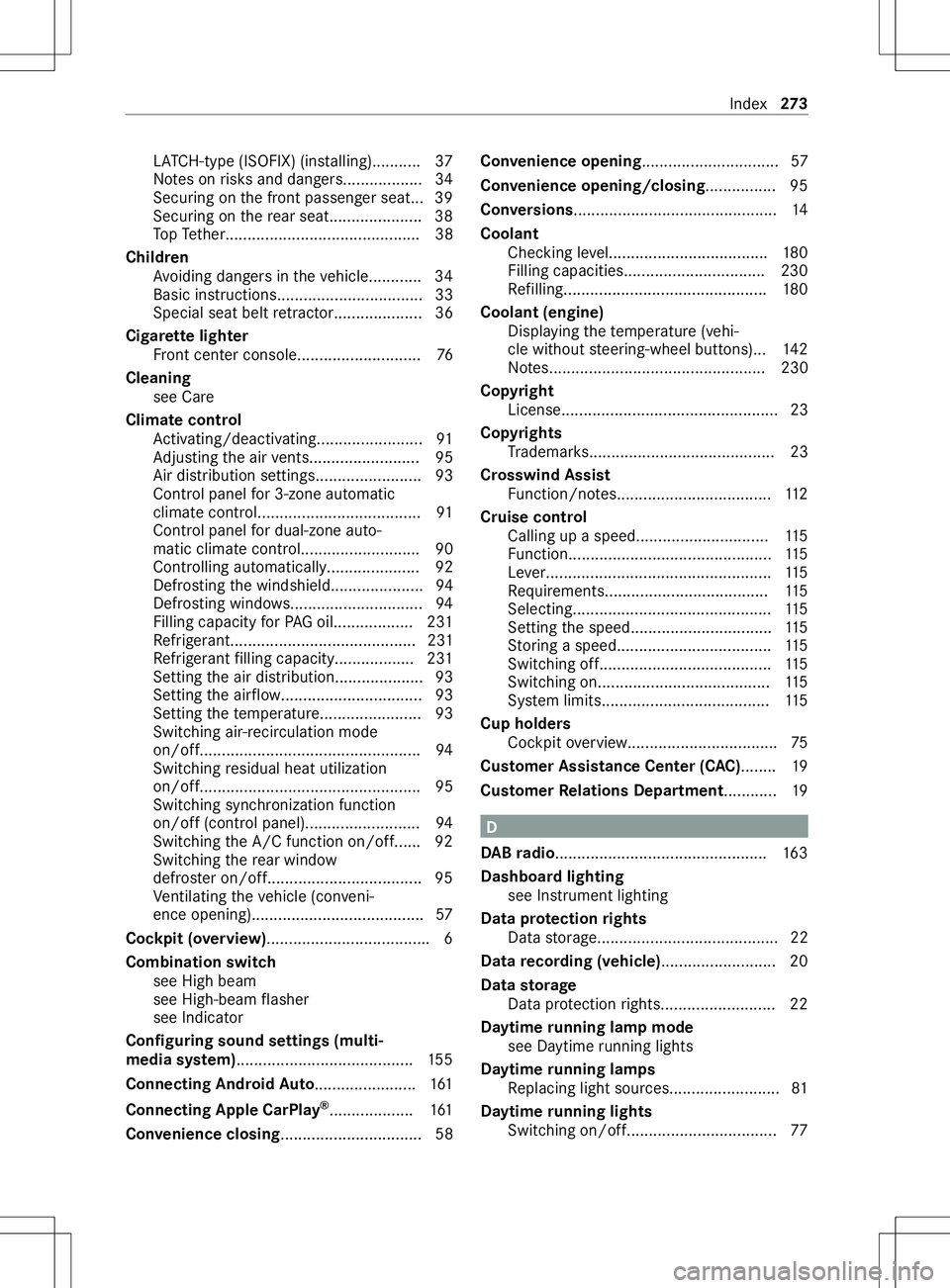
LA
TC H-type (ISOFIX )(ins talling)........... 37
No tesonr isksa nd dangers.................. 34
Securing on thef ront passenger seat... 39
Securing on ther ear seat..................... 38
To pT ether............................................ 38
Children Avoiding danger sinthevehicle............ 34
Basic instructions................................. 33
Special seat belt retractor.................... 36
Ci ga rettel ighter
Fr ont center console............................76
Cleaning see Care
Climat econtrol
Ac tivating/deactivating........................ 91
Ad justing thea irve nts......................... 95
Air di stribution settings........................93
Control panel for3 -zone auto matic
clima tecontrol..................................... 91
Control panel ford ual-zone auto‐
matic clima tecontrol........................... 90
Controlling au tomatical ly..................... 92
Defrosting thew indshield.....................94
Defrosting windo ws.............................. 94
Filling capacity forP AG oil.................. 231
Re frigerant.......................................... 231
Re frigerant filling capacity.................. 231
Setting thea ir distribution.................... 93
Setting thea irflow ................................ 93
Setting thet emperatur e....................... 93
Switching ai r-re circulation mode
on/off.................................................. 94
Switching residualh eat utilization
on/off.................................................. 95
Switching synchronization function
on/of f(control panel).......................... 94
Switching theA /C function on/of f...... 92
Switching ther ear window
defros tero n/off.................................. .95
Ve ntilating thev ehicle (con veni‐
ence opening)....................................... 57
Cockpit (o verview) .................................... .6
Combination switch see High beam
see High-beam flasher
see Indicator
Configuring soun dsettings (multi‐
media sy stem)........................................ 15 5
Connectin gAndroid Auto....................... 161
Connecting Apple CarPlay ®
.................. .161
Con venience closing ................................ 58 Con
venience opening ...............................57
Con venience opening/closing ................95
Con versions .............................................. 14
Coolant Checkin gleve l.................................... 180
Filling capacities................................ 230
Re filling.............................................. 180
Coolant (engine) Displaying thet emperatur e(vehi‐
cle without steering-wheel buttons)... 14 2
No tes................................................. 230
Co pyright
License.................................................23
Copyrights Trademar ks.......................................... 23
Crosswin dAssist
Fu nction/no tes................................... 11 2
Cruise control Calling up aspeed.............................. 11 5
Fu nction.............................................. 11 5
Le ver................................................... 11 5
Re quirements.................................... .115
Selecting............................................. 11 5
Setting thes peed................................1 15
St oring aspeed................................... 11 5
Switching off....................................... 11 5
Switching on....................................... 11 5
Sy stem limits......................................1 15
Cup holders Cockpi toverview................................. .75
Cus tomer Assi stance Center (C AC)........ 19
Cus tomer Relations Department........... .19 D
DA Bradio.................................. .............. 16 3
Dashboa rdlighting
see Instrument lighting
Data pr otection rights
Dat astora ge ......................................... 22
Data recordin g(vehicle) .......................... 20
Data storage
Dat aprotection rights..........................22
Daytim erunnin glam pm ode
see Daytime running lights
Daytime running lamps
Re placing light sources.........................81
Daytim erunnin glights
Switching on/o ff.................................. 77 Index
273
Page 276 of 290
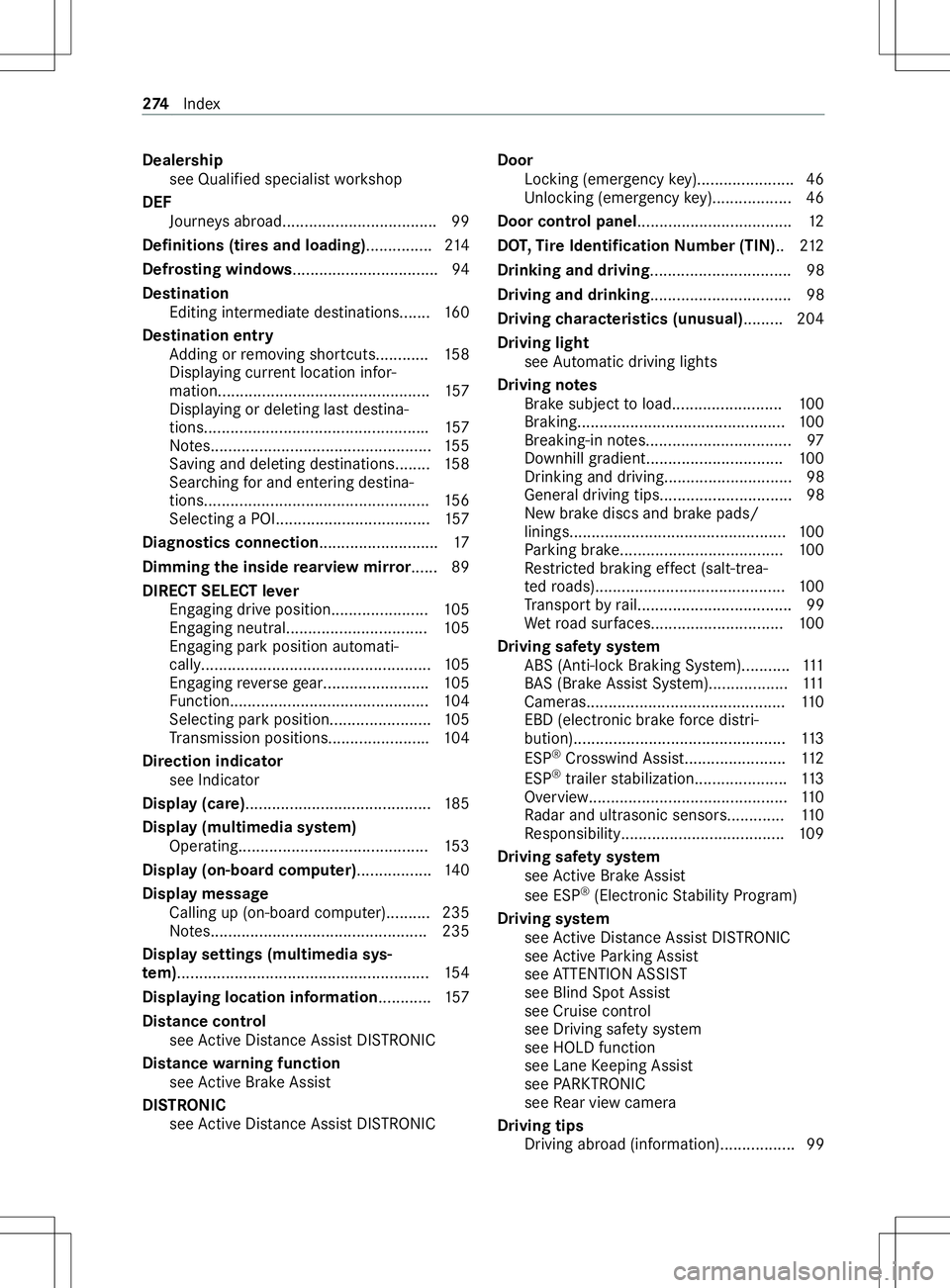
Deale
rship
see Qualified speciali stwo rkshop
DEF Journe ysabroad.................................. .99
Definitions (ti resa nd loading) ...............214
Defrosting wind ows................................. 94
Destination Editing intermediat edestinations...... .160
Dest ination entry
Ad ding or removing shortcuts............ 15 8
Displ aying cur rent location infor‐
mation................................................ 157
Displ aying or deletin glastd estina‐
tions.................................................. .157
No tes.................................................. 15 5
Saving and del eting destinations........ 15 8
Sea rching fora nd entering destina‐
tions................................................... 15 6
Selecting aPOI................................... 157
Diagnostics connection ...........................17
Dimming thei nsid erearvi ewmirror...... 89
DIREC TSELECT lever
Engaging driv eposit ion...................... 105
Engaging neutral................................ 105
Engaging pa rkposition automati‐
cally....................................................1 05
Engaging reve rseg ear....................... .105
Fu nction............................................. 104
Selecting pa rkposition.......................1 05
Tr ansmission position s.......................104
Dire ction indicator
see Indicator
Displa y(care) .......................................... 185
Displa y(mu ltimedi asystem)
Operating........................................... 15 3
Displa y(on-boa rdcompu ter)................ .140
Displa ymessage
Calling up (on-boa rdcompu ter).......... 235
No tes.................................................2 35
Displa ysettings (multimedia sys‐
te m)......................................................... 154
Displaying location information ............157
Distance cont rol
see ActiveD ista nce Assi stDISTRONIC
Di stance warning function
see ActiveB rake Assi st
DISTRONIC see ActiveD ista nce Assi stDISTRONIC Door
Locking (emergency key)..................... .46
Un lockin g(emer gency key)................. .46
Door cont rolp anel.................................. .12
DO T,Tire Identification Numbe r(TIN) ..212
Drinking and driving................................ 98
Drivin gand drinking................................ 98
Drivin gcharacteristics (unusual)........ .204
Driving light see Automatic driving lights
Drivin gnotes
Brak esubject toload........................ .100
Braking............................................... 100
Breaking-i nnotes................................. 97
Downhil lgradien t............................... 100
Drinking and driving............................. 98
General driving tips.............................. 98
Ne wb rake discs and brak epads/
linings................................................. 100
Pa rking brake.................................... .100
Re stricted braking ef fect (salt-trea‐
te dr oads)...........................................1 00
Tr anspor tbyrail................................... 99
We troad sur faces.............................. 100
Drivin gsafet ys ystem
AB S(Anti-loc kBrakin gS ystem)........... 111
BA S(Brak eAssistSystem).................. 111
Cameras............................................. 11 0
EBD (electroni cbrake forc ed istri‐
bution)................................................ 11 3
ESP ®
Crosswind Assi st....................... 11 2
ESP ®
traile rstabilizatio n.................... .113
Overview.............................................1 10
Ra dar and ultrasonic sensor s.............110
Re sponsibility.....................................1 09
Driving saf etys ystem
see ActiveB rake Assi st
see ESP ®
(Electronic Stabilit yProgram)
Driving sy stem
see ActiveD ista nce Assi stDISTRONIC
see ActiveP arking Assist
see ATTENTION ASSIST
see Blind Spo tAssist
see Cruise control
see Driving saf etys ystem
see HOLD function
see Lane Keeping Assist
see PARKTRONIC
see Rear vie wcamera
Driving tips Drivin gabroad (in form ation)................. 99 274
Index
Page 277 of 290
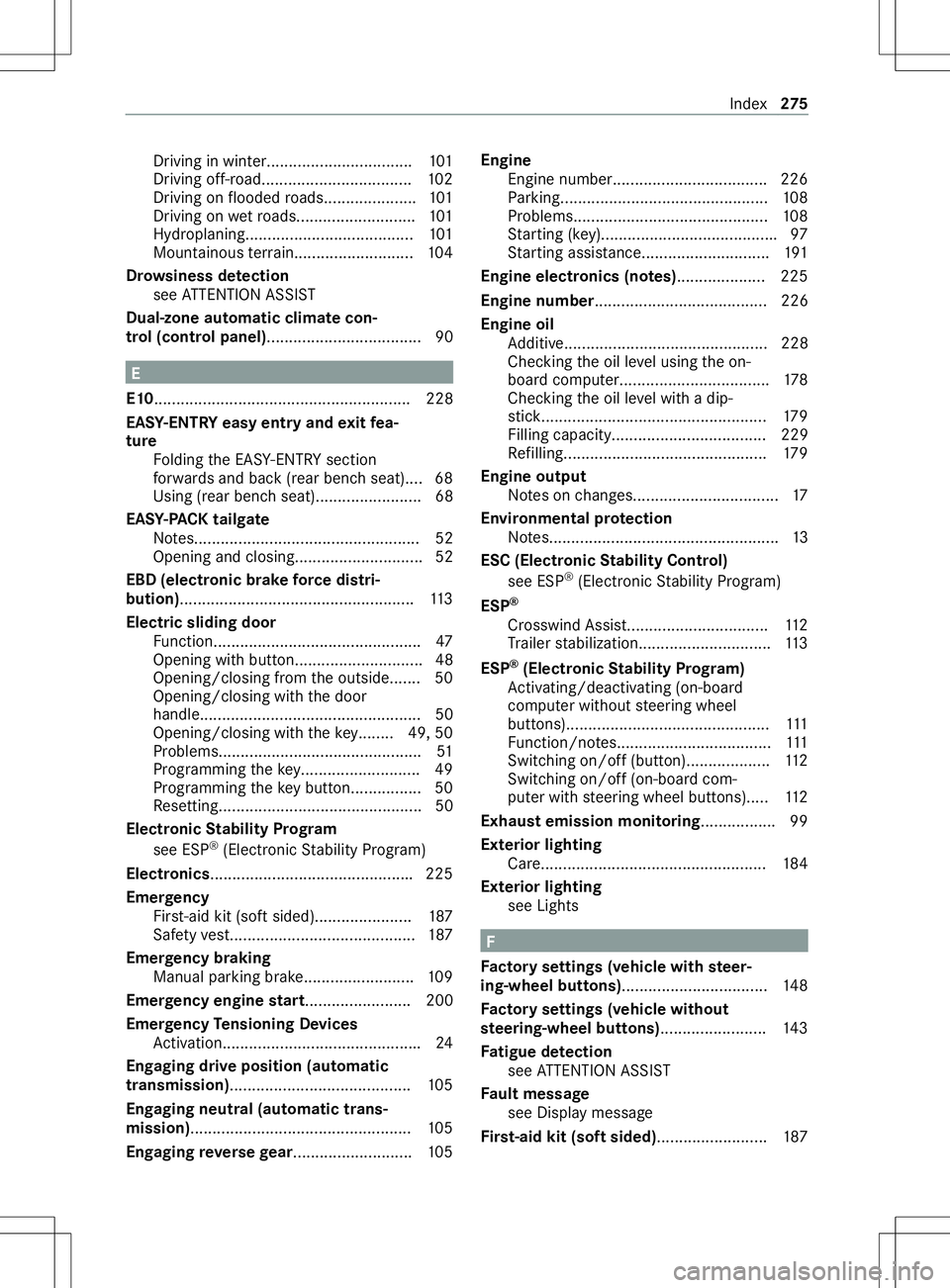
Driving in winter.................................
101
Driving off-road.................................. 102
Driving on flooded roads.................... .101
Driving on wetroads........................... 101
Hyd roplaning...................................... 101
Mountainous terrain........................... 104
Dr ow siness de tection
see ATTENTION ASSIST
Dual-zone automatic climat econ‐
trol (control panel).. .................................90E
E10 .......................................................... 228
EAS Y-ENT RYeasy entr yand exitfea‐
ture
Folding theE ASY-ENTR Ysection
fo rw ards and bac k(rear ben chseat)....68
Using (rear benc hseat)........................68
EAS Y-PA CK tailgate
No tes................................................... 52
Opening and closing............................. 52
EBD (electronic brak eforce distri‐
bution) .................................................... .113
Electric sliding door Function............................................... 47
Opening wit hbutton............................. 48
Opening/closing from theo utside....... 50
Opening/closing wit hthe door
handle.................................................. 50
Opening/closing wit hthe key........ 49, 50
Problems.............................................. 51
Programming thek ey.......................... .49
Programming thek eybut ton................ 50
Re setting.............................................. 50
Electronic Stability Prog ram
see ESP ®
(Electronic Stabilit yProgram)
Elect ronics ............................................. .225
Emer gency
Fir st-ai dk it (so ftsided)......................1 87
Saf etyv est.......................................... 187
Emer gency braking
Manual parking brak e......................... 109
Emer gency engine start ........................ 200
Emer gency Tensioning Devices
Ac tivation............................................ .24
Engaging driv eposition (au tomatic
transmission)......................................... 105
Engaging neut ral(automatic trans‐
mission) .................................................. 105
Engaging reve rseg ear ........ ................... 105Engine
Engin enumber................................... 226
Pa rking............................................... 108
Problems............................................ 108
St artin g(key)....................................... .97
St artin gassis tance............................. 191
Engine electronics (no tes).................... 225
Engine number ....................................... 226
Engine oil Additive.............................................. 228
Checkin gthe oil le velu sing theo n-
boar dcomputer.................................. 178
Checkin gthe oil le velw ithad ip‐
st ick................................................... 17 9
Filling capacity................................... 229
Re filling.............................................. 17 9
Engine output Notesonc hanges................................. 17
Environmental pr otection
No tes....................................................13
ESC (Electronic Stability Control)
see ESP ®
(Electronic Stabilit yProgram)
ESP ®
Crosswind Assist................................ 11 2
Tr ailer stabilizatio n.............................. 11 3
ESP ®
(Electronic Stability Prog ram)
Ac tivating/deactivating (on-board
computer wi thout steering wheel
buttons).............................................. 111
Fu nction/no tes................................... 111
Switching on/of f(bu tton)................... 11 2
Switching on/of f(on-boa rdcom‐
pu terw iths teering wheel buttons)..... 11 2
Exhaus temission moni toring.. ...............99
Exterior lighting Care................................................... 184
Exterior lighting see Lights F
Fa ctor ysettings (vehicle wit hsteer‐
ing-wheel but tons) ................................. 14 8
Fa ctor ysettings (vehicle without
st eering-wheel but tons) ........................ 14 3
Fa tigue de tection
see ATTENTION ASSIST
Fa ult message
see Displ aymessa ge
Firs t-aid kit (sof tsided) ......................... 187 Index
275
Page 279 of 290
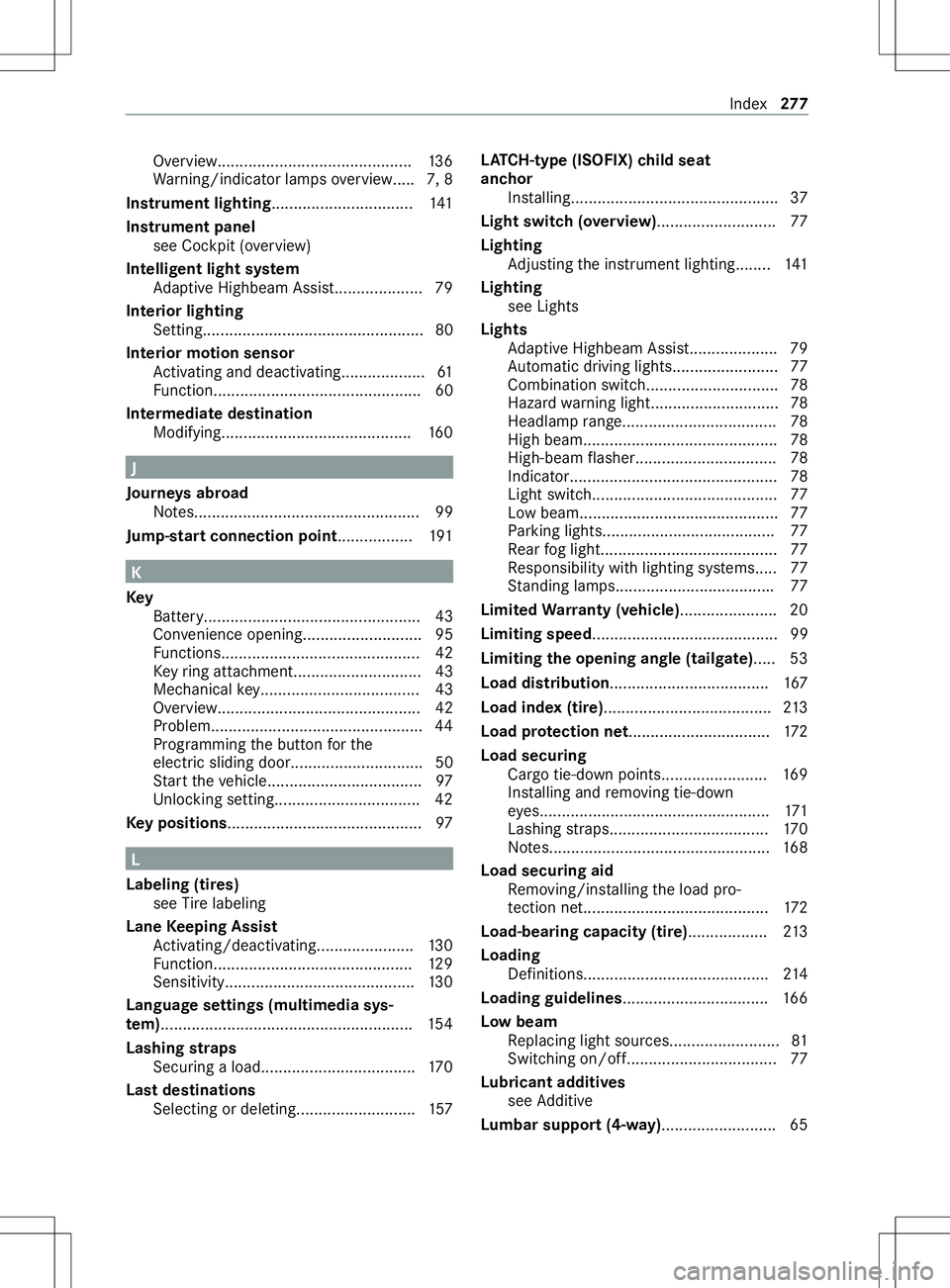
Overview............................................
13 6
Wa rning/indicator lamps overview..... 7, 8
Instrument lighting................................ 141
Instrument panel see Cockpi t(ove rview)
Intelligent light sy stem
Ad aptiv eHighbeam Assist................... .79
Interior lighting Setting.................................................. 80
Interior motion sensor Activating and deacti vating................... 61
Fu nction............................................... 60
In term ediatedestination
Modifying........................................... 16 0J
Journe ysabroad
No tes................................................... 99
Jump-star tconnection point................. 191K
Key Battery................................................. 43
Convenienc eopening...........................95
Fu nctions............................................. 42
Ke yr ing at tach ment............................. 43
Mechanica lkey.................................... 43
Overvi ew.............................................. 42
Problem................................................ 44
Programming theb utton fort he
electric sliding door.............................. 50
St artt he vehicle................................... 97
Un lockin gsetting................................ .42
Ke yp ositions.. .......................................... 97L
Labelin g(tires)
see Tire labeling
Lane Keeping Assist
Ac tivating/deactivating...................... 13 0
Fu nction............................................. 12 9
Sensitivity........................................... 13 0
Languag esettings (multimedia sys‐
te m)......................................................... 154
Lashing stra ps
Secu ring aloa d................................... 17 0
Las tdestinations
Selecting or deleting........................... 157LA
TC H-type (ISOFIX) child seat
anchor
Installing............................................... 37
Light switc h(ove rview) .......................... .77
Lighting Adjusting thei nstrument lighting........1 41
Lighting see Lights
Lights Adaptiv eHighbeam Assist................... .79
Au tomatic driving lights........................ 77
Combination swit ch.............................. 78
Haza rdwa rning light............................ .78
Headla mprange................................... 78
High beam............................................ 78
High-bea mflasher................................ 78
Indicator............................................... 78
Light switc h.......................................... 77
Lo wb eam............................................. 77
Pa rking lights...................................... .77
Re ar fogl ight........................................77
Re sponsibility wit hlighting sy stems..... 77
St anding lamps................................... .77
Limited Warranty (vehicle)...................... 20
Limiting speed .......................................... 99
Limiting theo penin gangle (tailgate) .....53
Load distribution.................................... 167
Load inde x(tire)...................................... 213
Load pr otection net ................................ 172
Load securing Cargo tie-down points........................ 16 9
Ins talling and removing tie-down
ey es....................................................1 71
Lashing stra ps.................................... 17 0
No tes.................................................. 16 8
Load securing aid Removing/ins talling thel oad pro‐
te ction ne t.......................................... 172
Load-bea ring capacit y(tire).................. 213
Loading Definitions......................................... .214
Loading guidelines .................................166
Lo wb eam
Re placing light sources.........................81
Switching on/of f.................................. 77
Lu bricant additives
see Additive
Lu mbar suppor t(4-wa y).......................... 65 Index
277
Page 282 of 290
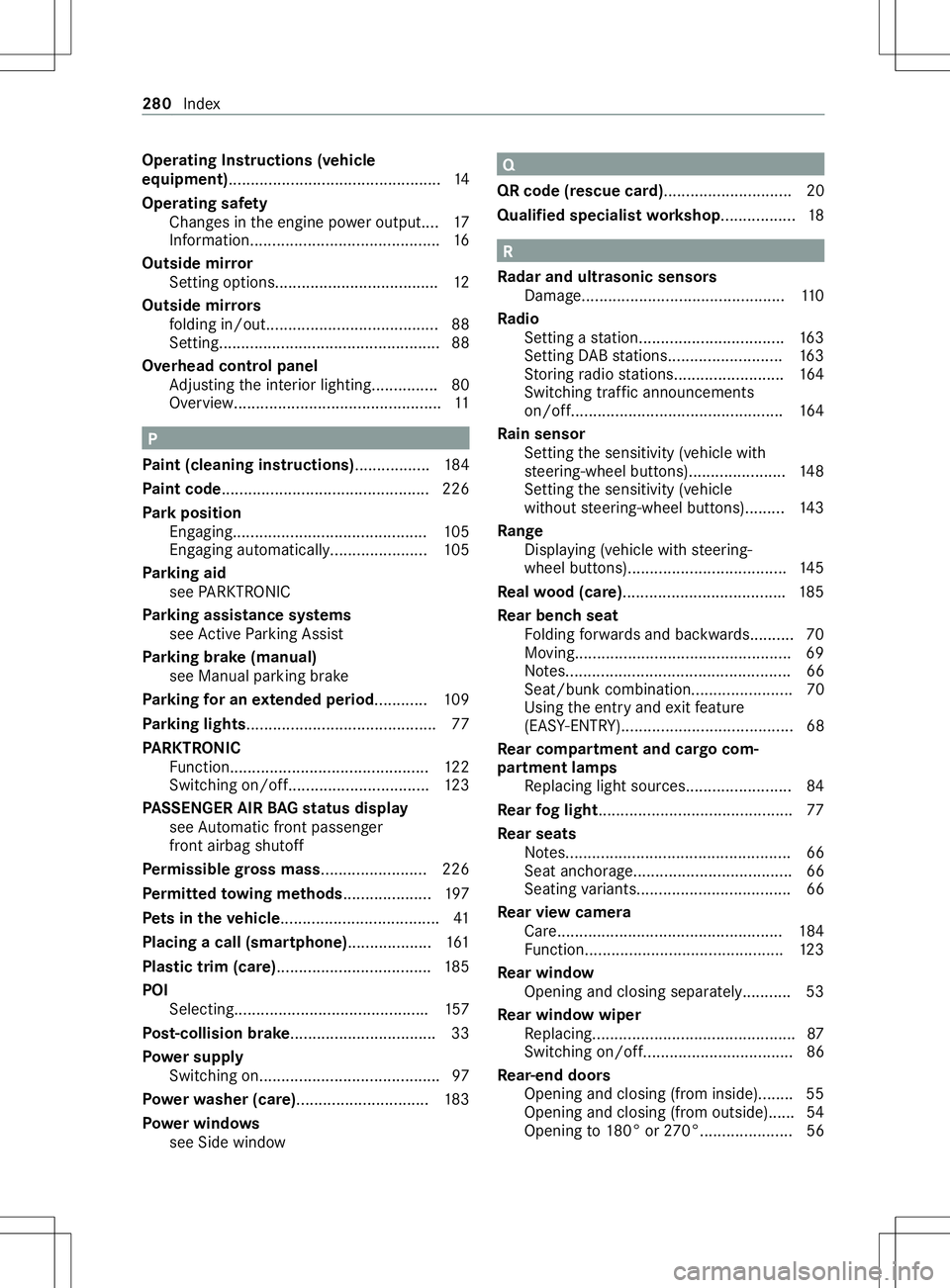
Operating Instructions (vehicle
equipment)................................................14
Operating saf ety
Chan gesint he engine po weroutpu t.... 17
Information........................................... 16
Outsid emirror
Setting options..................................... 12
Outsid emirro rs
fo lding in/out....................................... 88
Setting.................................................. 88
Overhead control panel Adjusting thei nterior lighting...............80
Overview............................................... 11P
Pa int (cleaning instructions) .................184
Pa int code.............................................. .226
Pa rk position
Engaging............................................ 105
Engaging au tomatically...................... 105
Pa rking aid
see PARKTRONIC
Pa rking assistance sy stems
see ActiveP arking Assist
Pa rking brak e(manual)
see Manual parkin gbrake
Pa rking forane xtended period............1 09
Pa rking lights.......................................... .77
PA RKTRONIC
Fu nction............................................. 12 2
Switching on/of f................................ 12 3
PA SSENGER AIR BAGs tatus display
se eA utomati cfront passenger
front airbag shutoff
Pe rm issible gross mass ........................ 226
Pe rm itted towing me thods.................... 197
Pe ts in the vehicle .................................... 41
Placing acall (smartphone)...................1 61
Plastic trim (care)...................................1 85
POI Selecting........................................... .157
Po st-collisio nbrake ................................ .33
Po we rsupp ly
Switching on......................................... 97
Po we rw asher (care).............................. 183
Po we rw indo ws
see Side window Q
QR code (rescue card) ............................. 20
Qualified specialis tworks hop ................. 18 R
Ra dar and ultrasonic senso rs
Damage............................................. .110
Ra dio
Setting astatio n................................. 16 3
Setting DABs tations.......................... 16 3
St oring radio stations........................ .164
Switching traf fica nnouncements
on/off................................................ 16 4
Ra in sensor
Setting thes ensitivity (vehicle with
st eering-wheel buttons)......................1 48
Setting thes ensitivity (vehicle
without steering-wheel buttons)......... 14 3
Ra nge
Displaying (vehicle wit hsteering-
wheel buttons).................................... 14 5
Re alwo od (care) .................................... .185
Re ar ben chseat
Fo lding forw ards and backwards.......... 70
Moving................................................ .69
No tes................................................... 66
Seat/bunk combination....................... 70
Using thee ntry andexitfeature
(EA SY-ENTRY)....................................... 68
Re ar comp artment and cargo com‐
partment lamps
Replacing light sources........................ 84
Re ar fogl ight............................................ 77
Re ar seats
No tes................................................... 66
Seat anchorage.................................... 66
Seating variants................................... 66
Re ar vie wcamera
Care ................................................... 184
Fu nction............................................. 12 3
Re ar window
Opening and closing sepa rately.......... .53
Re ar windo wwiper
Re placing.............................................. 87
Switching on/of f.................................. 86
Re ar-end doors
Opening and closing (from inside)........ 55
Opening and closing (from outside)...... 54
Opening to180° or 270°..................... 56 280
Index