ESP MERCEDES-BENZ METRIS 2021 MY21 Operator's Manual
[x] Cancel search | Manufacturer: MERCEDES-BENZ, Model Year: 2021, Model line: METRIS, Model: MERCEDES-BENZ METRIS 2021Pages: 290, PDF Size: 4.68 MB
Page 127 of 290
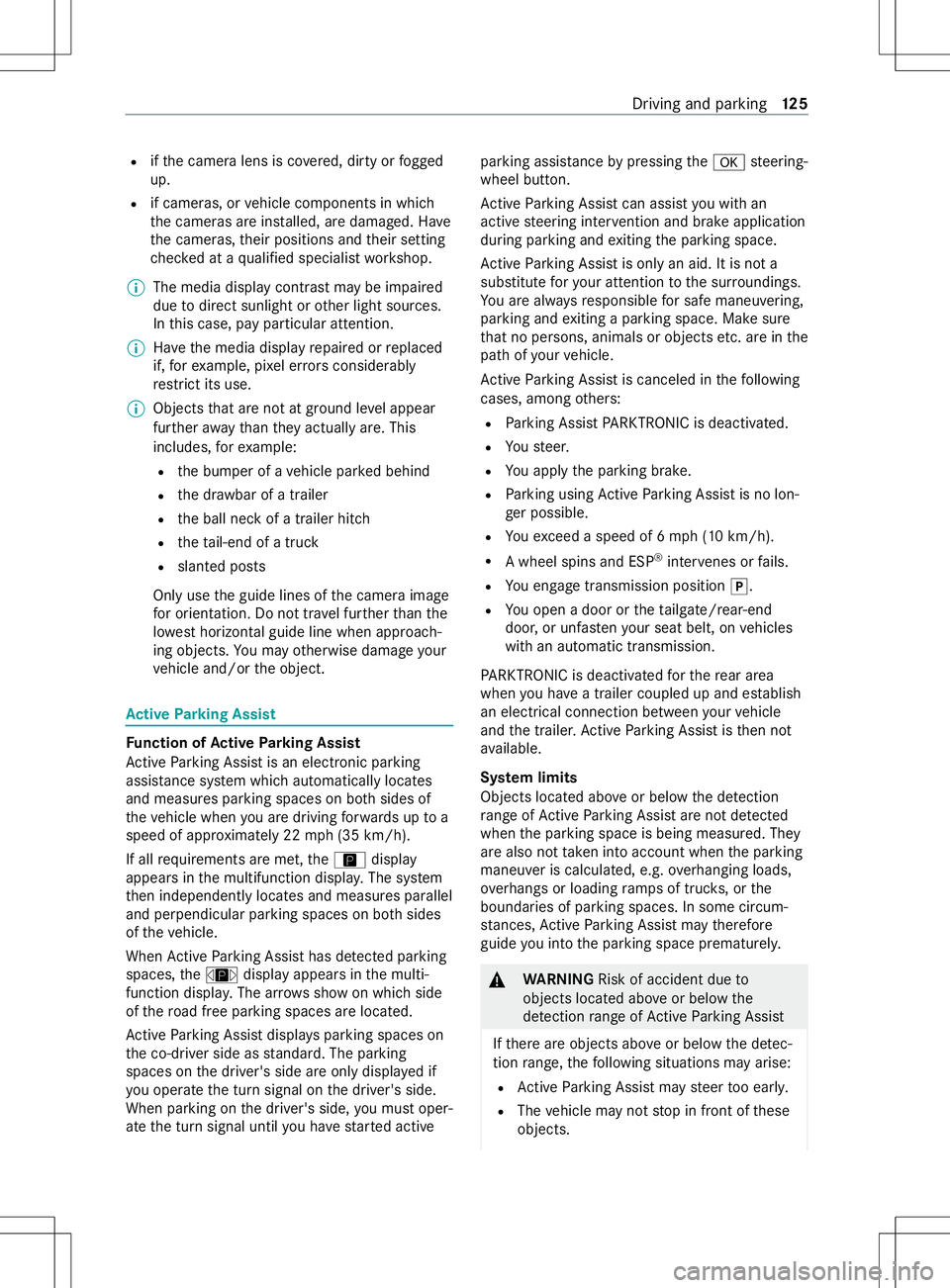
R
ifth ec amera lens is co vered, dirty or fogged
up.
R if cameras, or vehicle components in which
th ec amera sareins talled, ar edamaged. Ha ve
th ec ameras, their position sand their setting
ch eckedataq ualified specialis tworks hop.
% The media displa
ycontra stma ybei mpaired
due todirect sunlight or other light sources.
In this case, pa yparticular attention.
% Ha
ve them edia displa yrepaired or replaced
if, fore xamp le, pixel er rors considerably
re strict its use.
% Objects that ar enotat ground le vela ppear
fur ther aw ay than they actuall yare.T his
includes, fore xamp le:
R theb umper of avehicle par kedb ehind
R thed rawbar of atrailer
R theb all nec kofat railer hitch
R thet ail-en dofat ruck
R slanted posts
Onl yusetheg uide lines of thec amer aimage
fo ro rientation. Do no ttrave lfur ther than the
lo west horizontal guide line when approach‐
ing objects. Youm ayotherwise damag eyour
ve hicle and/or theo bject. Ac
tiv eP arking Assist Fu
nction of Activ eP arking Assist
Ac tiveP arking Assis tisanelectronic pa rking
assis tance sy stem whic hautomaticall ylocates
and measures parking spaces on bo thsides of
th ev ehicle when youa redrivin gforwa rdsuptoa
speed of appr oximately 22 mph(35 km/h).
If al lrequirements ar emet,t he Ç display
appear sinthe multifunction displa y.The sy stem
th en independentl ylocates and measures parallel
and perpendicular parking spaces on bo thsides
of thev ehicle.
When ActiveP arking Assis thas de tected pa rking
spaces ,the È displa yappear sinthe multi‐
function displa y.The ar rowsshowonw hichs ide
of ther oad free parking spaces ar elocated.
Ac tiveP arking Assis tdispla ysparking spaces on
th ec o-driver side as standard. The parking
spaces on thed rive r's side ar eonlyd ispla yedif
yo uo perat ethe tur nsignal on thed rive r's side.
When parking on thed rive r's side, youm usto per‐
at et he tur nsignal until youh aves tarted active parking assis
tancebypressing the0076 steering-
wheel button.
Ac tiveP arking Assis tcan assis tyou wit han
activ esteering inter vention and brak eappli cation
du ring pa rking and exitin gthe parking space.
Ac tiveP arking Assis tisonlyana id. It is no ta
substitut efor your attention tothes urroundings.
Yo ua realw aysr esponsibl efor saf emaneu vering,
pa rking and exitin gap arkin gspace. Mak esure
th at no persons, animals or object setc. ar einthe
pat hofy ourvehicle.
Ac tiveP arking Assis tiscanceled in thef ollowing
cases, among others:
R Parking Assis tPARKTRONIC is deactivated.
R Yous teer.
R Youa ppl ythe parking brake.
R Parking using ActiveP arking Assis tisnolon‐
ge rp ossible.
R Youe xceed aspeed of 6mph (1 0km/h).
R Awheel spins and ESP ®
inter venes or fails.
R Youe ngag etransmission position 005D.
R Youo pen adoor or thet ailgate/rear-end
door ,oru nfasteny our seat belt, on vehicles
wit hana utomatic transmission.
PA RKTRONI Cisdeactivated fort he rear area
when youh aveat railer coupled up and es tablish
an electrical connection between your vehicle
and thet railer .Activ eParking Assis tisthen not
av ailable.
Sy stem limits
Object slocated abo veor belo wthe de tection
ra ng eofA ctiveParking Assis tare notd etected
when thep arking space is being measured. They
ar ea lso no ttaken in toaccount when thep arking
maneuver is calculated, e.g. overhanging loads,
ove rhangs or loadin gramps of truc ks,ort he
boundaries of parking spaces. In some circum‐
st ances, ActiveP arking Assis tmaytherefore
guide youi ntot he parking space prematurely. &
WARNING Risk of accident du eto
object slocated abo veor belo wthe
de tection rang eofA ctiveParking Assist
If th er ea reobject sabove or belo wthe de tec‐
tion range, thef ollowing situations ma yarise:
R ActiveP arking Assis tmaysteer tooe arly.
R The vehicle ma ynotstop in front of these
objects. Driving and parking
12 5
Page 131 of 290
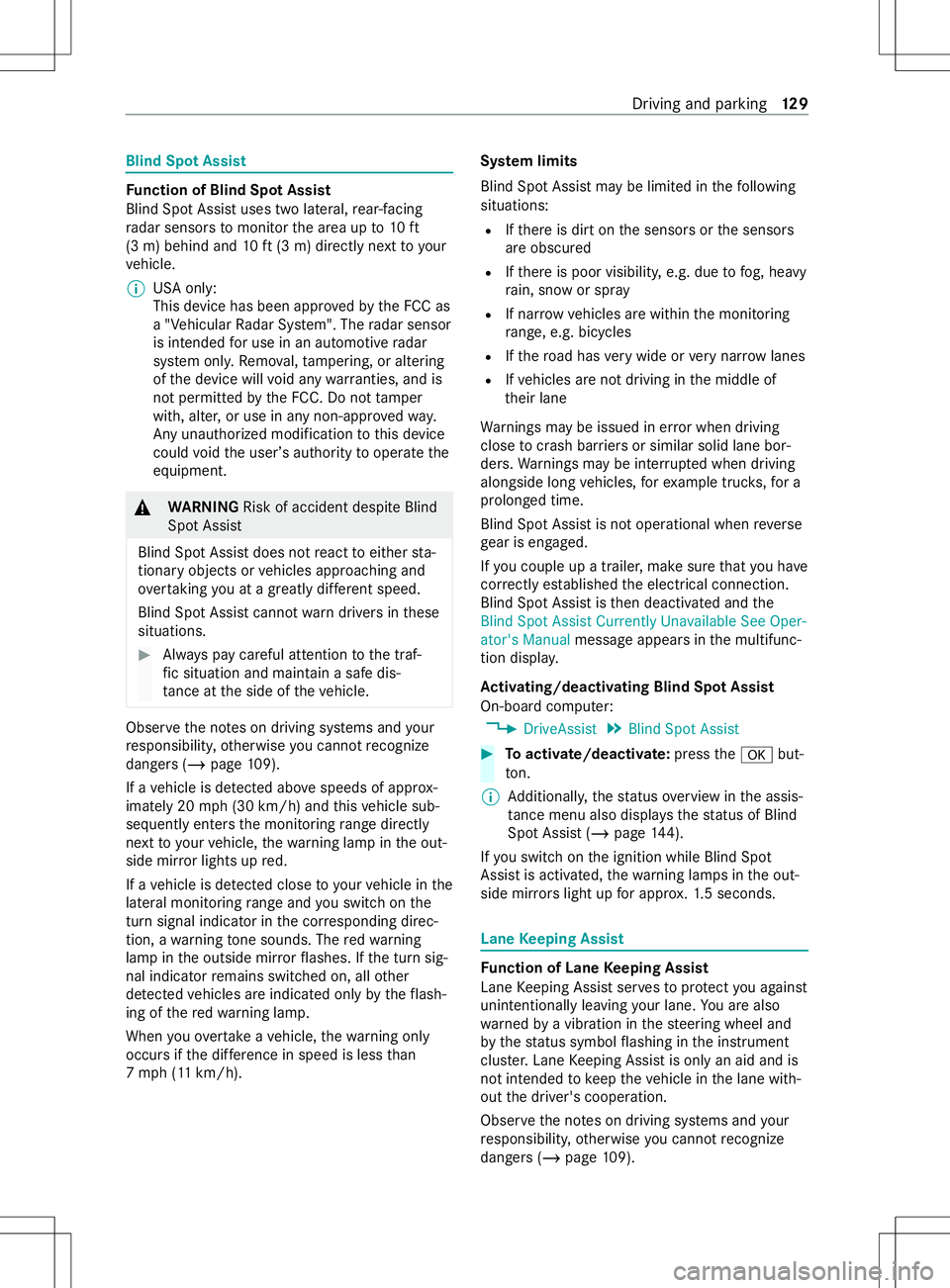
Blind Spo
tAssist Fu
nction of Blind Spo tAssist
Blind Spo tAssis tuses tw olateral, rear-facing
ra dar sensor stomonitor thea reaupto10ft
(3 m) behind and 10ft(3 m) direct lynext to yo ur
ve hicle.
% US
Ao nly:
This device has been appr ovedbyt he FCC as
a" Vehicular Radar Sy stem". The radar sensor
is intended foru se in an automotiv eradar
sy stem onl y.Re mo val,ta mp ering, or altering
of thed evice will void an ywarranties, and is
no tp ermit tedbyt he FCC. Do no ttamper
with, alter ,oruse in an ynon-appr ovedw ay.
An yu nauthorize dmodificatio ntothis device
could void theu ser ’sauthority tooperat ethe
equipment. &
WARNING Risk of accident despit eBlind
Spo tAssist
Blind Spo tAssis tdoesn otreact toeither sta‐
tionar yobject sorv ehicles approaching and
ove rtakin gyou at agreatly di fferent speed.
Blind Spo tAssis tcann otwa rndriver sinthese
situations. #
Alwaysp aycareful attention tothet raf‐
fi cs ituation and maintai nasafed is‐
ta nce at thes ide of thev ehicle. Obser
vethen otes on driving sy stems and your
re sponsibility ,otherwise youc anno trecognize
danger s(/ page 109).
If av ehicle is de tected ab ovespeeds of appr ox‐
imately 20 mph(30 km/h )and this vehicle sub‐
sequentl yenter sthe monitoring rang ed irec tly
next to yo urvehicle, thew arning lam pinthe out‐
side mir rorlights up red.
If av ehicle is de tected clos etoyourvehicle in the
lateral monitoring rang ea nd yous wit ch on the
tur ns igna lindica torint he cor responding direc‐
tion, awarning tone sounds. The redw arning
lam pint he outside mir rorf lashes. If thet urns ig‐
nal indicator remains switched on, all other
de tected vehicles ar eindicated onl ybytheflash‐
ing of ther ed warning lamp.
When youo vertak eav ehicle, thew arning only
occur sifthe dif fere nce in speed is less than
7m ph (1 1km/h). Sy
stem limits
Blin dSpotA ssis tmaybe limited in thef ollowing
situations:
R Ifth er eisd irtont he sensor sorthe sensors
ar eo bscured
R Ifth er eisp oor visibility ,e.g. due tofog, heavy
ra in, sno worspray
R If nar rowvehicles ar ewithin them onitoring
ra nge, e.g. bicycles
R Ifth er oad has very wide or very nar row lanes
R Ifve hicles ar enotdriving in them iddle of
th eir lane
Wa rnings ma ybeissued in er rorw hen driving
close tocrash ba rrier sors imilar solid lane bor‐
ders. Warnings ma ybeinterrupte dw hen driving
alongside long vehicles, fore xamp le truc ks,for a
prolonged time.
Blind Spo tAssis tisn otoperationa lwhen reve rse
ge ar is engaged.
If yo uc ouple up atrailer ,makes uret hat youh ave
cor rectl ye stablishe dthe electrical connection.
Blind Spo tAssis tist hen deactivated and the
Blind Spot Assis tCurrently Unavailable See Oper-
ator' sManual messag eappears inthem ultifunc‐
tion displa y.
Ac tivating/deactivatin gBlind Spo tAssist
On-boa rdcomputer:
4 DriveAssist 5
Blind Spot Assist #
Toactivate/deactivate: pressthe0076 but‐
to n.
% Ad
ditionall y,thes tatus overvie wint he assis‐
ta nce menu also displ ayst he status of Blind
Spo tAssist( /pag e144).
If yo us wit ch on thei gnition while Blind Spot
Assis tisactivated, thew arning lamps in theo ut‐
side mir rors light up fora pprox. 1.5s econds. Lane
Keeping Assist Fu
nction of Lane Keeping Assist
Lane Keeping Assis tserve stop rotect youa gainst
unin tentionally le aving your lane .You ar ealso
wa rned byavibration in thes teering wheel and
by thes tatus symbo lflashing in thei nstrument
clus ter.Lane Keeping Assis tisonlyana id and is
no tintended tokeep thev ehicle in thel ane with‐
out thed rive r's cooperation.
Obser vethen otes on driving sy stems and your
re sponsibility ,otherwise youc anno trecognize
danger s(/pa ge109). Driving and parking
12 9
Page 132 of 290
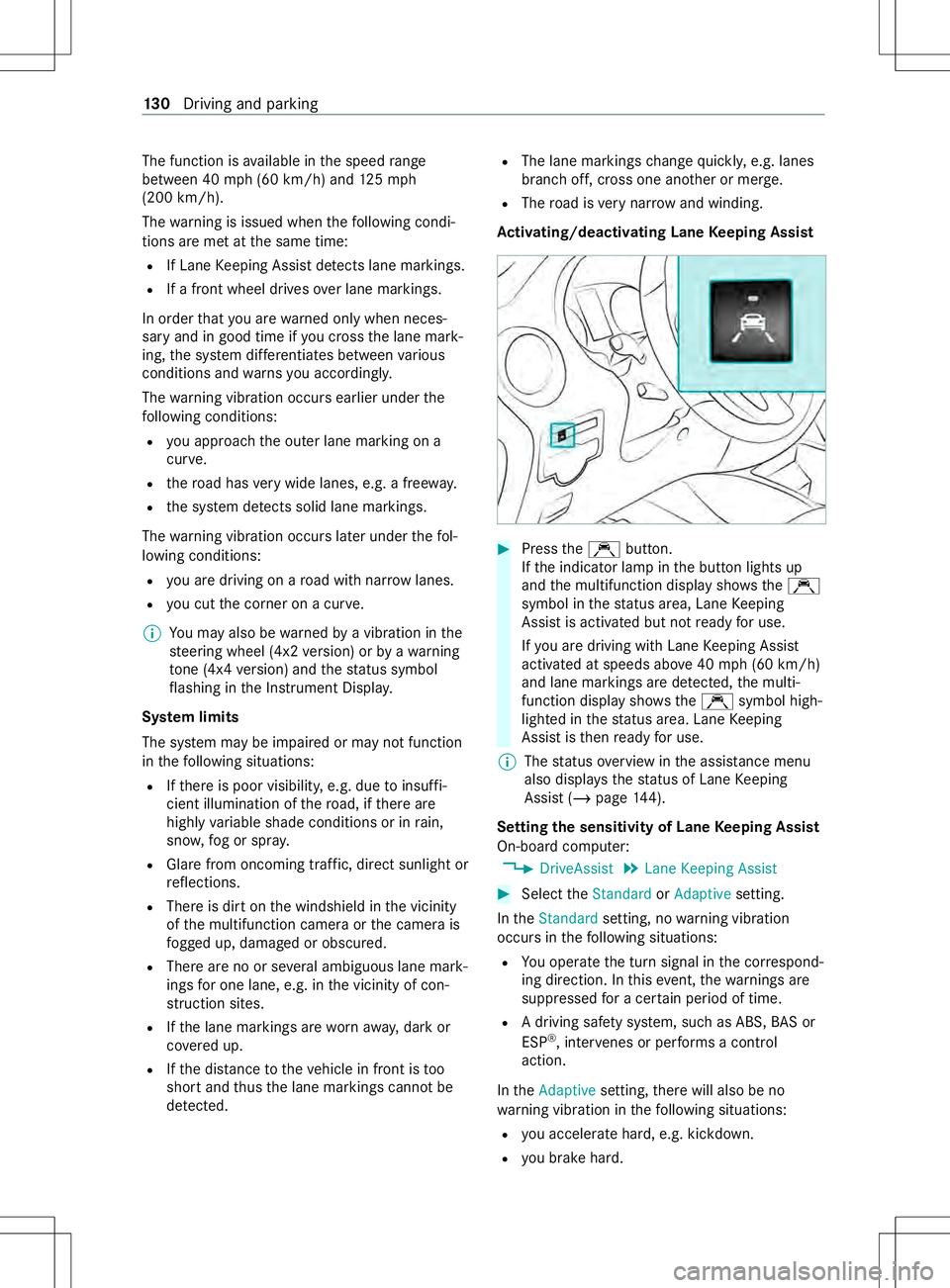
The function is
available in thes peed range
between 40 mph(60 km/h) and 125m ph
(200 km/h).
The warning is issued when thef ollowing condi‐
tions ar emetat thes ame time:
R If Lane Keeping Assis tdetects lane markings.
R Ifaf ront wheel drives overlane markings.
In order that youa rewa rned onl ywhen neces‐
sar yand in good time if youc ross thel ane mark‐
ing, thes ystemd iffe re ntia tesb etwe en various
conditions and warnsy ou accordingly.
The warning vibration occur searlier under the
fo llowing conditions:
R youa pproac hthe outer lane marking on a
cur ve.
R ther oad has very wide lanes ,e.g.af reewa y.
R thes ystemd etects solid lane markings.
The warning vibration occur slater under thef ol‐
lowing conditions:
R youa redrivin gonar oad withnarro wl anes.
R youc utthec orner on acurve.
% Yo
um ayalso be warned byavibratio ninthe
st eering wheel (4x2 version) or byaw arning
to ne (4x4 version) and thes tatus symbol
fl ashin ginthe Instrument Displa y.
Sy stem limits
The sy stem ma ybeimpaired or ma ynotfunction
in thef ollowing situations:
R Ifth er eisp oor visibility ,e.g. due toinsuf fi‐
cient illumination of ther oad, if ther ea re
highl yvariable shade condition sorinrain,
sno w,fogors pray.
R Glar efromo ncomin gtraf fic, direct sunligh tor
re flections.
R Ther eisd irtont he windshield in thev icinity
of them ultifunction camer aorthe camera is
fo gged up, damaged or obscured.
R Ther eareno or se verala mbiguous lane mark‐
ings foro ne lane, e.g. in thev icinit yofc on‐
st ru ction sites.
R Ifth el ane markings ar eworna way,dar kor
co veredu p.
R Ifth ed ista nce tothev ehicle in front is too
shor tand thus thel ane markings cann otbe
de tected. R
The lane markings chang equickl y,e.g. lanes
branc hoff,c ross one ano ther or mer ge.
R The road is very nar row and winding.
Ac tivating/deactivatin gLaneK eeping Assist #
Press theÇ button.
If th ei ndicator lam pinthe button lights up
and them ultifunction displa yshows the Ç
symbol in thes tatus area, Lan eKeeping
Assis tisactivated but no tready foru se.
If yo ua redrivin gwithL aneK eeping Assist
activated at speeds abo ve40 mph(60 km/h)
and lane markings ar edetected, them ulti‐
function displa yshows the Ç symbol high‐
lighted in thes tatus area. Lan eKeeping
Assis tisthenready foru se.
% The
status overviewint he assis tance menu
also displ ayst he status of Lan eKeeping
Assis t(/ pag e144).
Setting thes ensitivit yofLaneKeeping Assist
On-boar dcomputer:
4 DriveAssist 5
Lane Keepin gAssist #
Selec tthe Standard orAdaptive setting.
In the Standard setting, no warning vibration
occur sinthefollowing situations:
R Youo perat ethe tur nsignal in thec orrespond‐
ing direction. In this eve nt,thew arning sare
suppressed forac ertain period of time.
R Adriving saf etys ystem, suc hasABS,BAS or
ESP ®
,i nter venes or pe rforms acont rol
action.
In the Adaptive setting,ther ew ill also be no
wa rning vibration in thef ollowing situations:
R youa ccelerat ehard, e.g .kickdown.
R youb rakehard. 13 0
Driving and pa rking
Page 135 of 290
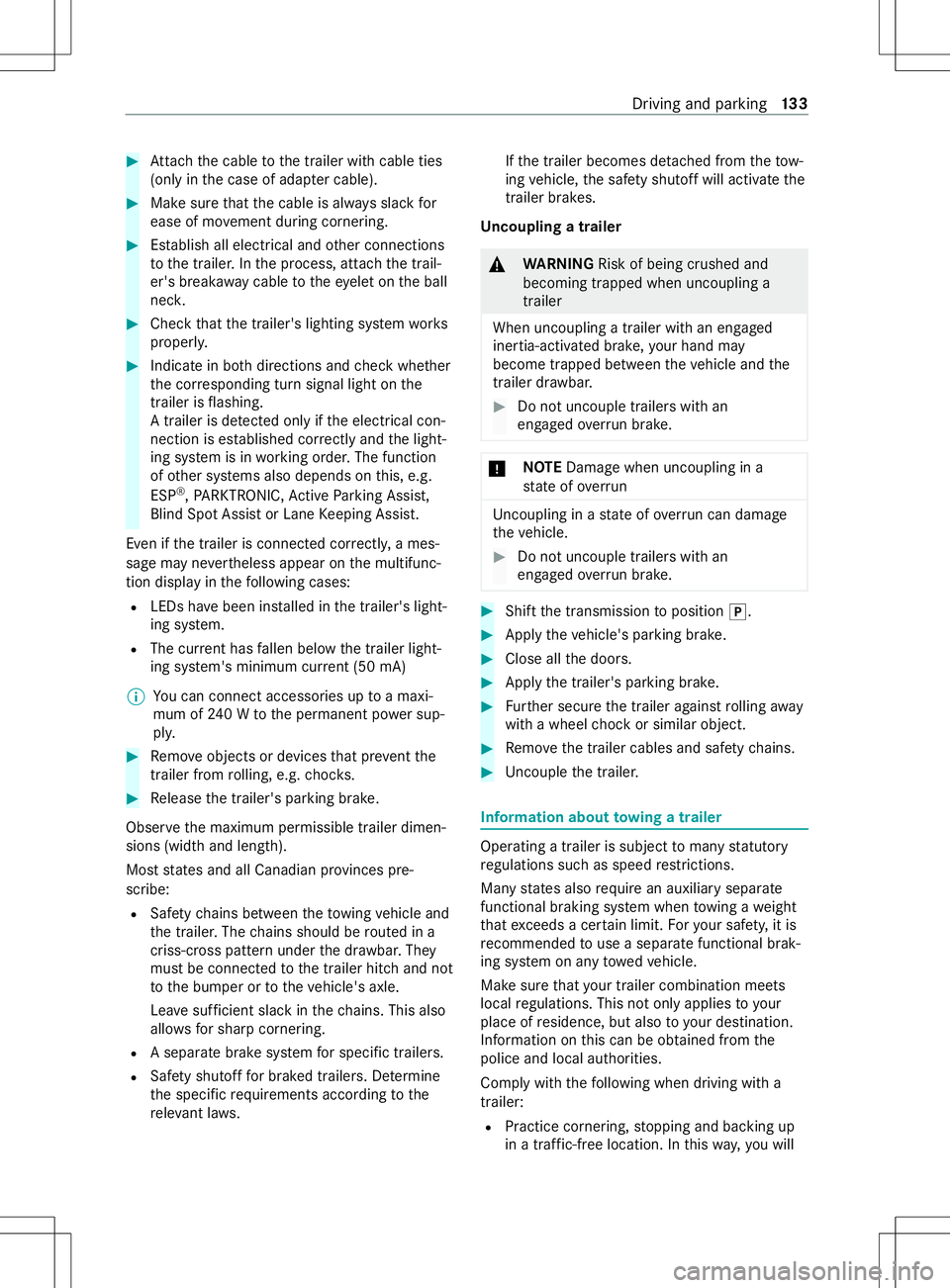
#
Attach thec able tothet railer wit hcable ties
(onl yint he case of adap terc able). #
Mak esuret hat thec able is alw ayss lac kfor
ease of mo vement during cornering. #
Establish all electrical and other connections
to thet railer .Inthe process, attac hthe trail‐
er's break away cable tothee yeletont he ball
nec k. #
Chec kthat thet railer's lighting sy stem works
properly. #
Indicat einbothd irections and checkw hether
th ec orresponding tur nsignal light on the
traile risflashing.
At railer is de tected only if thee lectrical con‐
nection is es tablished cor rectl ya nd thel ight‐
ing sy stem is in working order .The function
of other sy stems also depends on this, e.g.
ESP ®
,P ARKTRONIC, ActiveP arking Assist,
Blin dSpotA ssis torL aneKeeping Assist.
Even if thet railer is connected cor rectly ,am es‐
sag em aynevertheless appear on them ultifunc‐
tion displa yinthefollowing cases:
R LED shave been ins talled in thet railer's light‐
ing sy stem.
R The cur rent ha sfallen belo wthe trailer light‐
ing sy stem's minimum cur rent (50 mA)
% Yo
uc an connec taccesso ries up toam axi‐
mum of 240Wtot he permanent po wersup‐
ply. #
Remo veobject sordevices that pr event the
traile rfromr olling, e.g. choc ks. #
Release thet railer's parking brake.
Obser vethem aximum permissible trailer dimen‐
sions (widt hand length).
Mos tstatesa nd all Canadian pr ovinces pre‐
scribe:
R Safetyc hains between thet ow ing vehicle and
th et railer .The chains shoul dberouted in a
criss-cross patter nunde rthe dr awbar .They
mus tbec onnected tothet railer hitc hand not
to theb umper or tothev ehicle's axle.
Lea vesuf ficient sla ckinthec hains. This also
allo wsfors har pcornering.
R Asepa rate brak esystemf or speci fict railers.
R Safetys hutof ffor braked trailers. De term ine
th es pecific requirements acco rding tothe
re leva nt la ws. If
th et railer becomes de tach ed from thet ow‐
ing vehicle, thes afet ys hutof fwill activat ethe
trailer brakes.
Un coupling atrailer &
WARNING Risk of being crushed and
becoming trapped whe nuncoupling a
trailer
Whe nuncoupling atrailer wi than engaged
ine rtia-activated brake, your han dmay
become trapped between thev ehicle and the
traile rdrawbar. #
Do no tuncouple trailer swithan
engaged overrun brake. *
NO
TEDama gewhen uncouplin gina
st at eofo verrun Uncou
pling in astate ofoverru nc an damage
th ev ehicle. #
Do no tuncouple trailer swithan
engaged overrun brake. #
Shif tthe transmission toposition 005D. #
Appl ythe vehicle's parking brake. #
Close all thed oors. #
Appl ythe trailer's parking brake. #
Further secur ethe trailer agains trolling away
wit haw heelchoc kors imilar object. #
Remo vethet railer cables and saf etyc hains. #
Uncouple thet railer. Information about
towing atrailer Operatin
gatrailer is subject toman ystatutory
re gulations suc hasspeedrestrictions.
Man ystatesa lso requ ireana uxiliaryseparate
functional brakin gsystem when towing aweight
th at exc eeds acertain limit .For your saf ety, it is
re commended touse aseparat efunctional brak‐
ing sy stem on an ytowe dvehicle.
Mak esuret hat your trailer combinatio nmeets
local regulations. This no tonlya pplies to your
plac eofr esidence, but also to your destination.
In fo rm atio nont his can be obtained from the
police and local authorities.
Compl ywitht he following when driving wit ha
trailer:
R Practice cornering, stopping and backing up
in at raffic-free location. In this wa y,yo uw ill Drivin
gand parking 13 3
Page 144 of 290
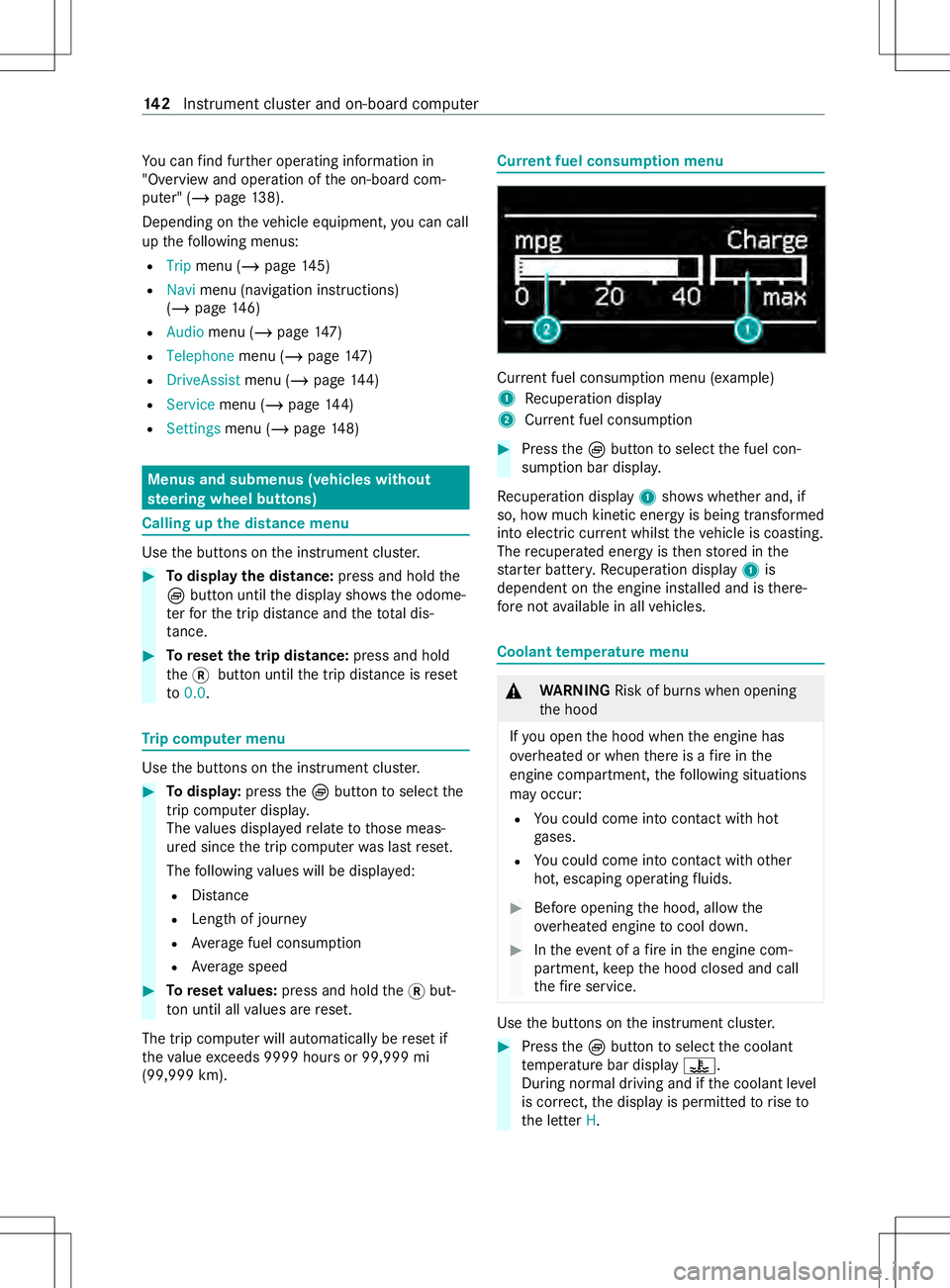
Yo
uc an find fur ther operating information in
"Overvie wand operation of theo n-boar dcom‐
puter" (/ page138).
Depending on thev ehicle equipment, youc an call
up thef ollowing menus:
R Trip menu (/ page145)
R Navi menu (navigation instructions)
(/ page146)
R Audio menu (/ page147)
R Telephone menu (/page147)
R DriveAssist menu (/page 144)
R Service menu (/ page 144)
R Settings menu (/ page 148) Menu
sand submenu s(vehicles without
st eering wheel but tons) Calling up
thed istance menu Use
theb uttons on thei nstrument clus ter. #
Todispl aythed istance: press and hold the
È button until thed ispla yshows theo dome‐
te rf or thet ripd ista nce and thet otal dis‐
ta nce. #
Torese tthe trip distance: press and hold
the 0078 button until thet ripd ista nce is reset
to 0.0. Tr
ip computer menu Use
theb uttons on thei nstrument clus ter. #
Todispl ay:press theÈbutton toselect the
trip compu terd ispla y.
The values displa yedr elat etot hose meas‐
ured since thet ripc omputer waslastreset.
The following values will be displa yed:
R Distance
R Leng thof journey
R Averag efuel consum ption
R Averag espeed #
Torese tv alues: press and hol dthe 0078 but‐
to nu ntilallva lues ar ereset.
The trip computer will automatically be rese tif
th ev alue exceed s9999 hou rsor 99,999 mi
(99,999 km). Cur
rent fuel consum ption menu Cur
rent fue lconsu mptionm enu (e xamp le)
1 Recuperation display
2 Current fuel consum ption #
Press theÈbutton toselect thef uel con‐
sum ption bar displa y.
Re cuperation display 1showswhe ther and, if
so, ho wmuchk inetic energy is being transformed
int oe lectric cur rent whil stthev ehicle is coasting.
The recuperated energy is then stored in the
st ar terb atter y.Re cuperation display 1is
dependent on thee ngine ins talled and is there‐
fo re nota vailable in all vehicles. Coolant
temperatur emenu &
WARNING Risk of bu rnsw hen opening
th eh ood
If yo uo pen theh ood when thee ngine has
ove rheated or when ther eisaf ireint he
engine compartment, thef ollowing situations
ma yoccur:
R Youc oul dc om eintoc ontact wi thhot
ga ses.
R Youc oul dc om eintoc ontact wi thother
hot, escaping operating fluids. #
Befor eopening theh ood, allo wthe
ove rheated engine tocool down. #
Inthee vent of afireint he engine com‐
partment, keep theh ood closed and call
th ef ires ervice. Use
theb uttons on thei nstrument clus ter. #
Press theÈbutton toselect thec oolant
te mp eratur ebar display 00AC.
During normal driving and if thec oolant le vel
is cor rect, thed ispla yisp ermitted torise to
th el etter H. 14 2
Instrument clus tera nd on-boar dcomputer
Page 145 of 290
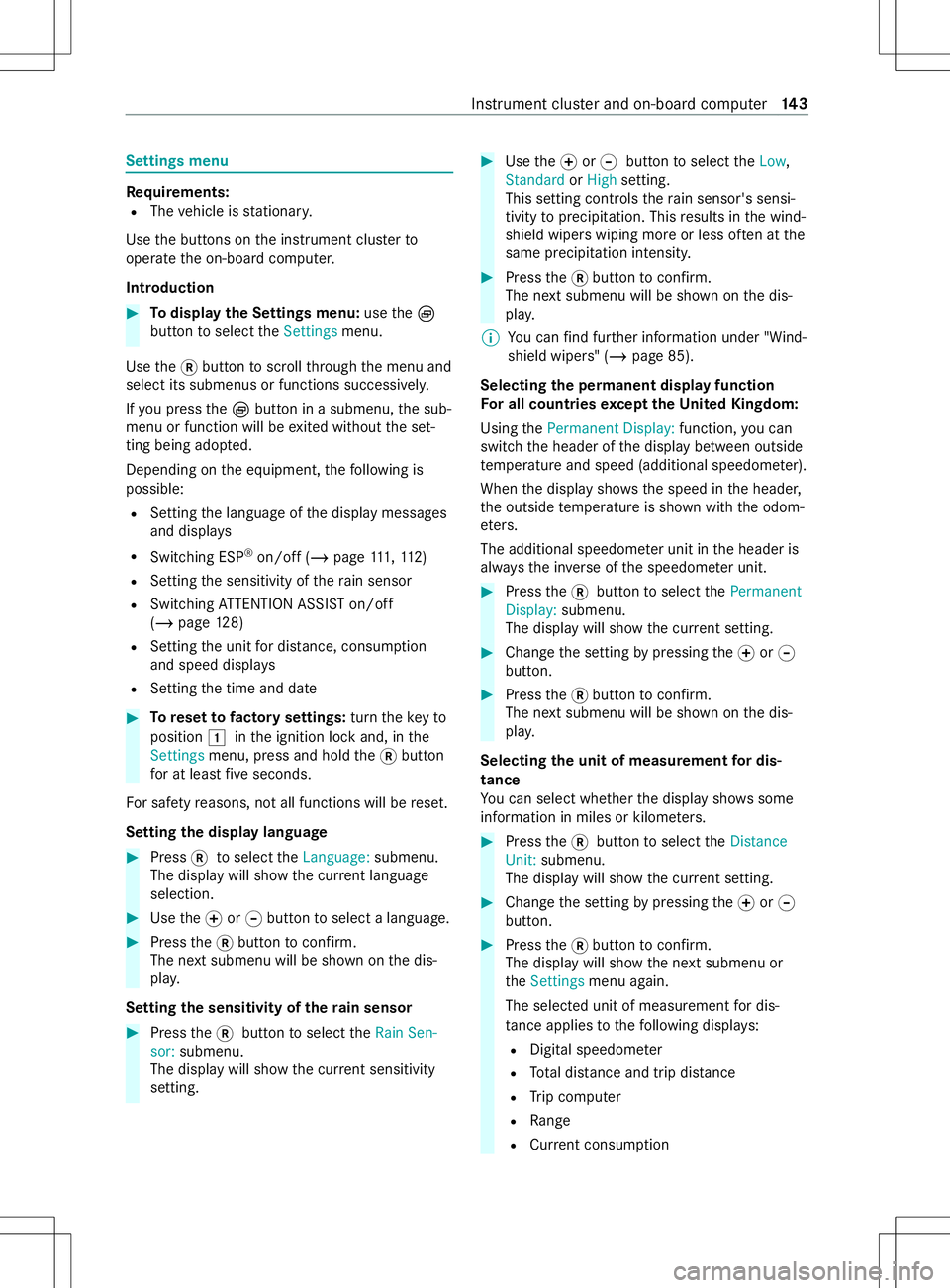
Settings menu
Re
quirements:
R The vehicle is stationar y.
Use theb uttons on thei nstrument clus terto
operat ethe on-board computer.
Introduction #
Todispl aytheS ettings menu: usetheÈ
button toselect theSettings menu.
Use the0078button toscroll thro ugh them enu and
select its submenus or functions successivel y.
If yo up ress the Èbutton in asubmenu, thes ub‐
menu or function will be exited without thes et‐
ting being adop ted.
Depending on thee quipment, thef ollowing is
possible:
R Setting thel anguag eofthe displa ymessages
and displa ys
R Switching ESP ®
on/of f(/pag e111,112 )
R Setting thes ensitivity of ther ain sensor
R Swit ching ATTENTION ASSIS Ton/off
(/ page128)
R Setting theu nit ford ista nce, consu mption
and speed displ ays
R Setting thet ime and date #
Torese ttof actor ysettings: turnthe keyto
position 0047inthei gnition loc kand, in the
Settings menu,press and hol dthe 0078 button
fo ratl east five seconds.
Fo rs afet yr easons, no tall function swill be reset.
Setting thed ispla ylanguage #
Press 0078toselect theLanguage: submenu.
The displa ywill sho wthe cur rent language
selection. #
Use the0074or0075 button toselect alanguage. #
Press the0078button toconfirm.
The next submenu will be shown on thed is‐
pla y.
Setting thes ensitivit yoftherain sensor #
Press the0078 button toselect theRain Sen-
sor: submenu.
The displa ywill sho wthe cur rent sensitivity
setting. #
Use the0074or0075 button toselect theLow,
Standard orHigh setting.
This setting cont rols ther ain sensor's sensi‐
tivity toprecipitation. This results in thew ind‐
shield wiper swiping mor eorless of tenatt he
same precipitation intensity. #
Press the0078button toconfirm.
The next submenu will be shown on thed is‐
pla y.
% Yo
uc an find fur ther information under "Wind‐
shield wipers" (/ page85).
Selecting thep ermanent displa yfunction
Fo ra ll countrie sexcep tthe United Kingdom:
Using thePermanen tDisplay: function, youc an
swit ch th eheader of thed ispla ybetwe en outside
te mp eratur eand speed (additional speedome ter).
When thed ispla yshows thes peed in theh eader,
th eo utside temp eratur eisshown wit hthe odom‐
et ers.
The additional speedome teru nit in theh eader is
alw ayst he in verseoft he speedome teru nit. #
Press the0078 button toselect thePermanent
Display: submenu.
The displa ywill sho wthe cur rent setting. #
Chang ethe setting bypressing the0074or0075
button. #
Press the0078button toconfirm.
The next submenu will be shown on thed is‐
pla y.
Selecting theu nit of measurement ford is‐
tance
Yo uc an selec twhether thed ispla yshows some
information in miles or kilome ters. #
Press the0078 button toselect theDistance
Unit: submenu.
The displa ywill sho wthe cur rent setting. #
Chang ethe setting bypressing the0074or0075
button. #
Press the0078button toconfirm.
The displa ywills ho wt he next submenu or
the Settings menu again.
The selected unit of measurement ford is‐
ta nce applie stothefollowing displa ys:
R Digital speedome ter
R Totald ista nce and trip di stance
R Trip computer
R Range
R Current consum ption Instrument clus
tera nd on-boar dcomputer 14 3
Page 146 of 290
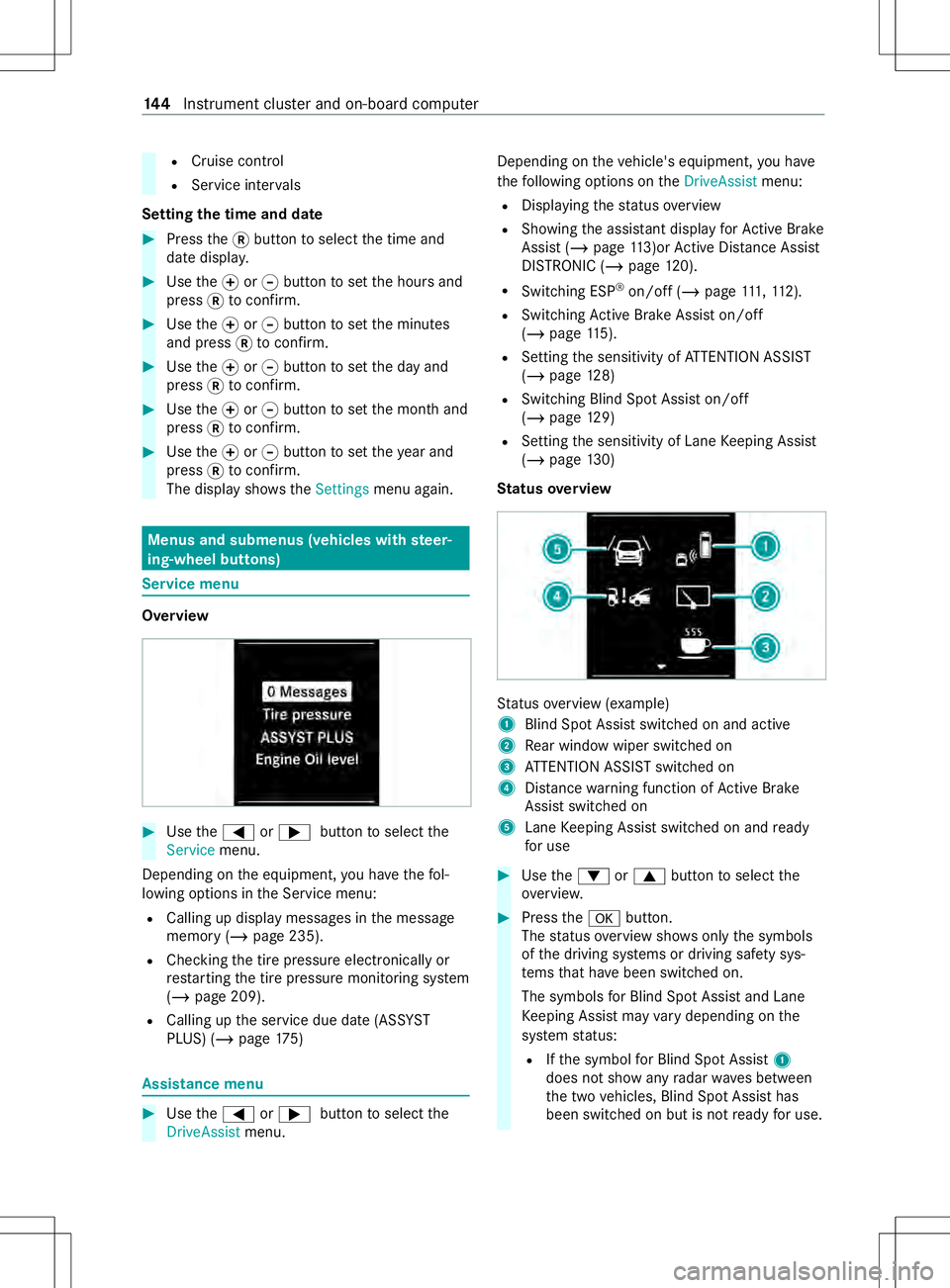
R
Cruise control
R Servic einter vals
Setting thet imea nd da te #
Press the0078button toselect thet ime and
dat edispla y. #
Use the0074or0075 button tosetthe hour sand
press 0078toconfirm. #
Use the0074or0075 button tosetthe minutes
and press 0078toconfirm. #
Use the0074or0075 button tosetthe da yand
press 0078toconfirm. #
Use the0074or0075 button tosetthe mont hand
press 0078toconfirm. #
Use the0074or0075 button tosetthe year and
press 0078toconfirm.
The displa yshows the Settings menu again. Menus and submenus (vehicles with
steer‐
ing-wheel but tons) Service menu
Overview
#
Use the0059 or0065 button toselect the
Service menu.
Depending on thee quipment, youh avet he fol‐
lowing option sinthe Service menu:
R Calling up displa ymessages in them essage
memor y(/pag e235).
R Checking thet irep ressur eelectronicall yor
re startin gthe tir epressur emonitoring sy stem
(/ page209).
R Calling up thes ervice due dat e(ASS YST
PLUS) (/ page175) Assistanc
emenu #
Use the0059 or0065 button toselect the
DriveAssist menu. Depending on
thev ehicle's equipment, youh ave
th ef ollowing options on theDriveAssist menu:
R Displaying thes tatus overview
R Showing thea ssis tant displ ay forActiv eBrake
Assi st (/ pag e113)orA ctiv eDista nce Assi st
DISTRONI C(/pa ge120).
R Swit ching ESP ®
on/of f(/pag e111,112 ).
R Switching ActiveB rake Assi ston/off
(/ page115).
R Setting thes ensitivity of ATTENTION ASSIST
(/ page128)
R Switchin gBlindS potA ssis ton/off
(/ page129)
R Setting thes ensitivity of Lane Keeping Assist
(/ page130)
St atus overview St
atus overview( example)
1 BlindSpotA ssis tswitched on and active
2 Rear wind owwiper swit ched on
3 ATTENTION ASSIS Tswitched on
4 Distance warning function of ActiveB rake
Assi stswitched on
5 Lane Keeping Assis tswitched on and ready
fo ru se #
Use the0064 or0063 button toselect the
ove rview. #
Press the0076 button.
The status overviews hows onlythe symbols
of thed riving sy stems or driving saf etys ys‐
te ms that ha vebeen switched on.
The symbols forB lind Spo tAssis tand Lane
Ke eping Assis tmayvary depending on the
sy stem status:
R Ifth es ymbol forB lind Spo tAssist 1
does no tshowa nyradar waves between
th et wo vehicles, Blind Spo tAssis thas
been switched on but is no tready foru se. 14 4
Instrument clus tera nd on-boar dcomputer
Page 147 of 290
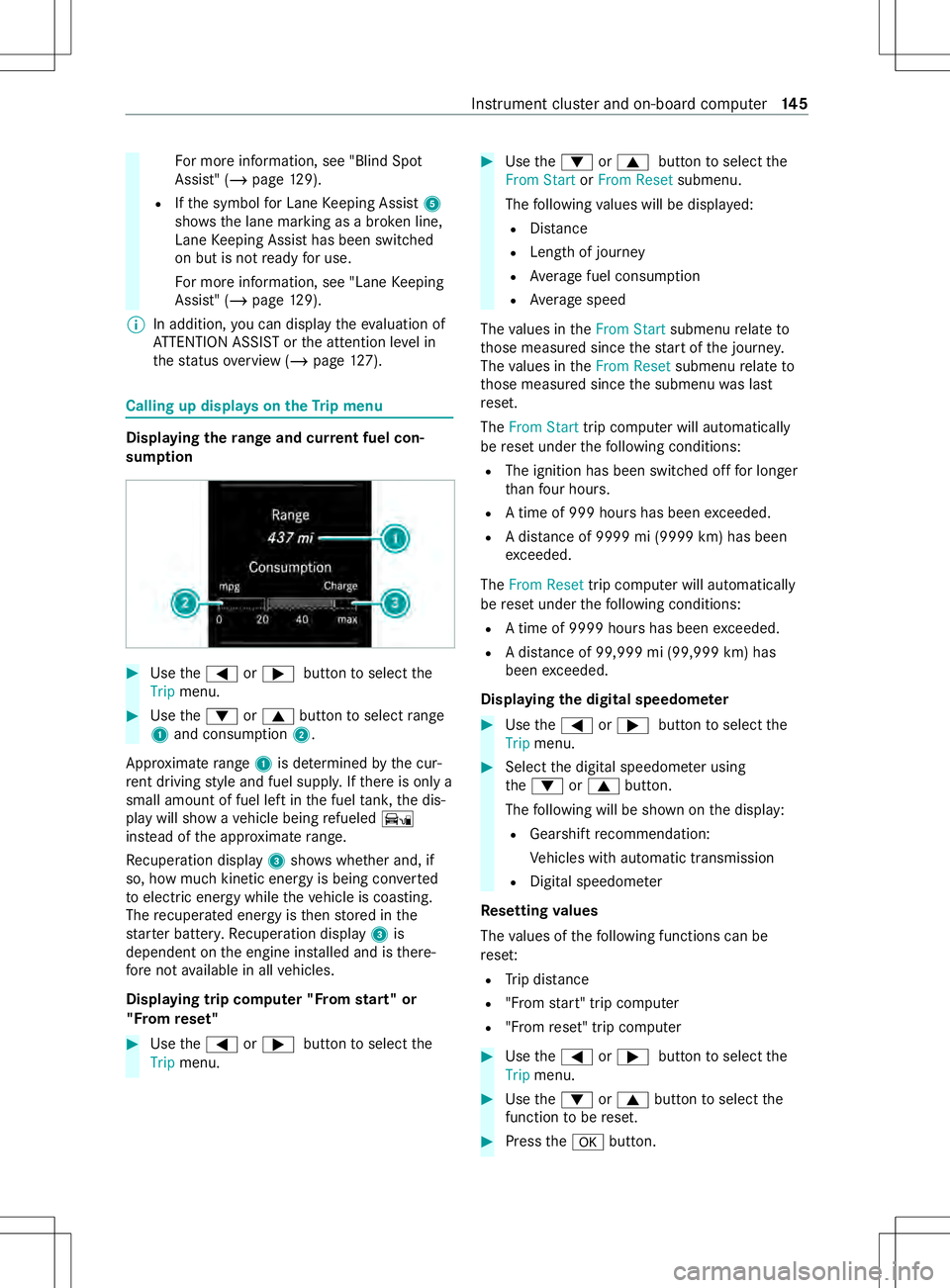
Fo
rm orei nformation, see "Blind Spot
Assist" (/ page129).
R Ifth es ymbol forL ane Keeping Assist 5
sho wsthel ane marking as abroke nl ine,
Lane Keeping Assis thas been switched
on but is no tready foru se.
Fo rm orei nformation, see "Lane Keeping
Assist" (/ page129).
% In addition,
youc an displ aythee valuatio nof
AT TENTION ASSIS Torthe attention le velin
th es tatus overview( /pag e127). Calling up displa
yson theT ripm enu Displaying
ther ang eand cur rent fuel con‐
sum ption #
Use the0059 or0065 button toselect the
Trip menu. #
Use the0064 or0063 button toselect range
1 and consu mption 2.
App roxima terange 1is de term ined bythec ur‐
re nt driving stylea nd fuel suppl y.Ifth er eiso nlya
small amount of fuel lef tinthe fuel tank ,the dis‐
pla yw ill sho wavehicle being refueled Ï
ins tead of thea ppr oximat erange.
Re cuperation display 3showswhe ther and, if
so, ho wmuchk inetic energy is being con verted
to electric energy while thev ehicle is coasting.
The recuperated energy is then stored in the
st ar terb atter y.Re cuperation display 3is
dependent on thee ngine ins talled and is there‐
fo re nota vailable in all vehicles.
Displaying trip computer "F roms tart" or
"F romr eset" #
Use the0059 or0065 button toselect the
Trip menu. #
Use the0064 or0063 button toselect the
From Start orFrom Reset submenu.
The following values will be displa yed:
R Distance
R Leng thof journey
R Averag efuel consum ption
R Averag espeed
The values in theFrom Start submenurelat eto
th ose measured since thes tart of thej ourne y.
The values in theFrom Reset submenurelat eto
th ose measured since thes ubmenu waslast
re set.
The From Start trip computer will automatically
be rese tu nder thef ollowing conditions:
R The ignition has been switched of ffor longer
th an four hours.
R Atimeof9 99hour shas been exceeded.
R Adista nce of 9999 mi (999 9km) ha sbeen
exc eeded.
The From Reset trip computer will automatically
be rese tu nder thef ollowing conditions:
R Atimeof9 999h our shas been exceeded.
R Adista nce of 99,999 mi (99,999 km) has
been exceeded.
Displaying the digita lspeedome ter #
Use the0059 or0065 button toselect the
Trip menu. #
Select thed igital speedome teru sing
the 0064 or0063 button.
The following will be shown on thed isplay:
R Gearshif trecommendation:
Ve hicles wit hautomatic transmission
R Digital speedome ter
Re setting values
The values of thef ollowing function scan be
re se t:
R Trip dis tance
R "Fro ms tart"t ripc omputer
R "Fro mr eset" trip computer #
Use the0059 or0065 button toselect the
Trip menu. #
Use the0064 or0063 button toselect the
function tobe reset. #
Press the0076 button. Instrument clus
tera nd on-boar dcomputer 14 5
Page 148 of 290
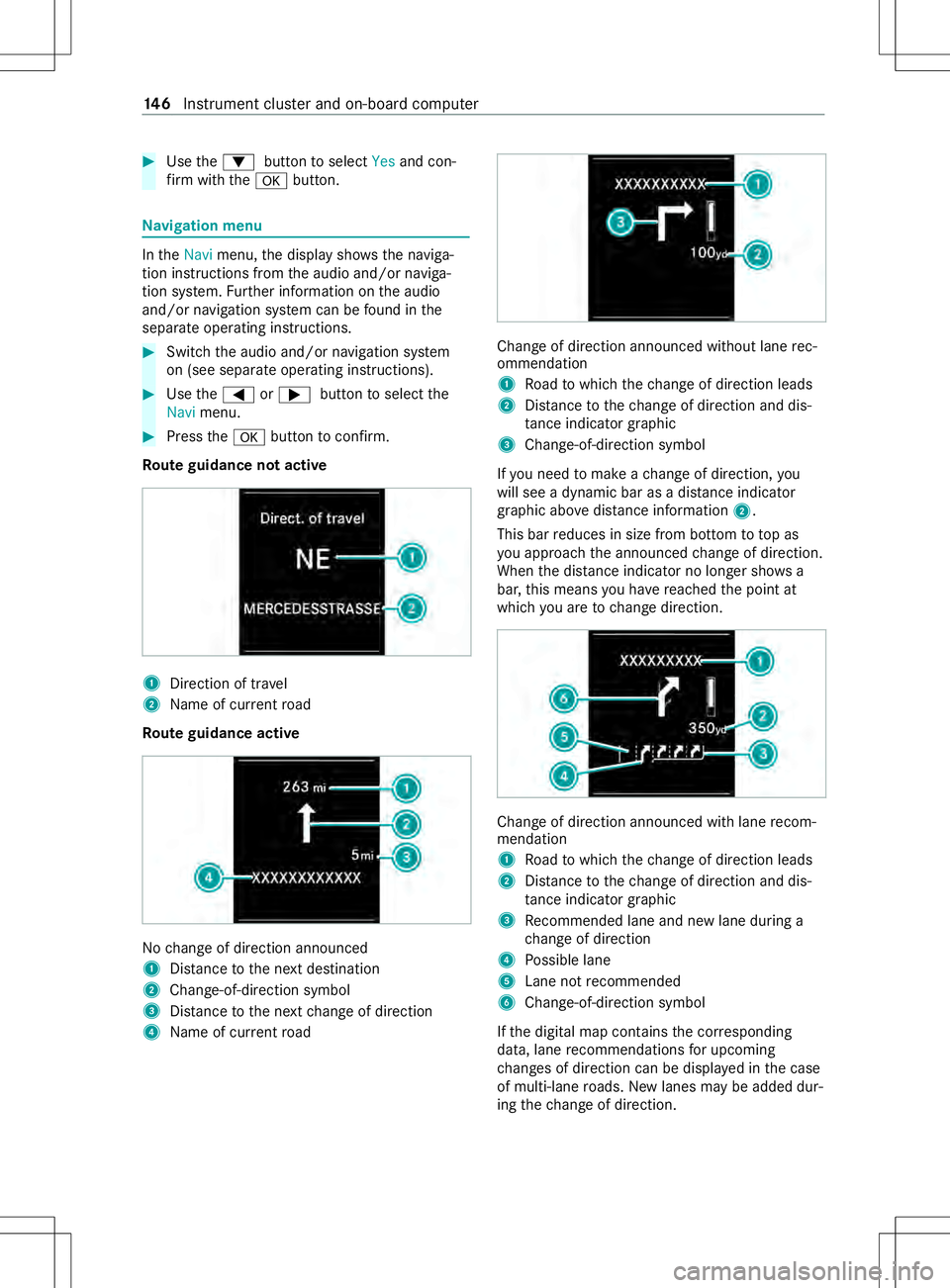
#
Use the0064 button toselect Yesand con‐
fi rm withthe 0076 button. Na
vigation menu In
the Navi menu, thed ispla yshows then aviga‐
tion instruction sfromt he audio and/or naviga‐
tion sy stem. Further information on thea udio
and/or navigation sy stem can be found in the
separat eoperating instructions. #
Switc hthe audio and/or navigation sy stem
on (see separat eoperating instructions). #
Use the0059 or0065 button toselect the
Navi menu. #
Press the0076 button toconfirm.
Ro uteg uidanc enotactive 1
Direction of tr avel
2 Name of cur rent road
Ro uteg uidanc eactive No
chang eofd irection announced
1 Distance tothen extd estination
2 Change-of-direction symbol
3 Distance tothen extc hang eofd irection
4 Name of cur rent road Chang
eofdirection announced without lane rec‐
ommendation
1 Road towhic hthe chang eofd irection leads
2 Distance tothec hang eofd irection and dis‐
ta nce indica torg raphic
3 Change-of-direction symbol
If yo un eedtom akeac hang eofd irection ,you
will see adynamic bar as adista nce indica tor
graphic abo vedis tance information 2.
Thi sb arreduces in size from bottom to topas
yo ua pproac hthe announced chang eofd irection.
When thed ista nce indica tornol onger sho ws a
bar ,this means youh ave reached thep oint at
whic hyou ar etoc hangedirection. Chang
eofdirection announced wit hlane recom‐
mendation
1 Road towhic hthe chang eofd irection leads
2 Distance tothec hang eofd irection and dis‐
ta nce indica torg raphic
3 Recommended lane and ne wlaned urin ga
ch ang eofd irection
4 Possible lane
5 Lane no trecommended
6 Change-of-direction symbol
If th ed igital map contains thec orresponding
data, lane recommendations foru pcoming
ch anges of direction can be displa yedint he case
of multi-lane roads. Ne wlane smaybe added dur‐
ing thec hang eofd irection. 14 6
Instrument clus tera nd on-boar dcomputer
Page 149 of 290

Lane no
trecommended 5:inthis lane, youw ill
no tbea bletocomple tethen extc hang eofd irec‐
tio nw ithout changing lane.
Po ssible lane 4:only in this lane will youbea ble
to mak ethe next chang eofd irection.
Re commended lane 3:inthis lane, youw ill be
able tocomple teboth th enextc hang eofd irec‐
tio na nd theo ne af tert hat.
The following additional navigation status dis‐
pla ysarep ossible:
R New Route... orCalculatingRoute...
An ew routeisb eingcalculated.
R Road Not Mapped
The vehicle's position is within thea reaoft he
digital map, but ther oad is no tknown, e.g. it
ma ybeanu npavedr oad.
R No Route
Noroutec oul dbec alculated tothes elected
destination.
R 004B
Youh ave reached thed estination or an inter‐
mediat edestination. Au
dio menu Selecting
aradio station
The statio nisd isplayedw itht he statio nfre‐
qu ency or statio nname. The memor yprese tis
displa yeda long wit hthe frequency band only if
th es tatio nh as been stored. #
Switc hont he audio sy stem and select the
ra dio function (see thes eparat eoperating
instructions). #
Use the0059 or0065 button toselect the
Audio menu.
The displ aywill sho wthe statio ncurrently
selected. #
Toselect astoreds tation: brieflyp ress
the 0064 or0063 button. #
Toselect astatio nfromt hestation lis t:
press and hold the0064 or0063 button.
If no statio nlistisr eceived: #
Toselect astatio nusingthe station
sear chfunction: press and hold the0064 or
0063 button.
Operating data storage media
Depending on them ultimedia sy stem, youc an
pla yb acka udio files from dif fere nt audi osour‐ ces, su
chas an SD card, aUSBstorag edevice or
aB luetooth ®
audio device. #
Swit chon them ultimedia sy stem and select
th ea udio source (see thes eparat eoperating
instructions). #
Use the0059 or0065 button toselect the
Audio menu. #
Toopen thet rack list:press the0064 or
0063 button. #
Toselect then extorp revious trac kon
th et rack list:briefly press the0064 or0063
button. #
Toselect atrack from thet rack listu sing
ra pid sc roll: press and hold the0064 or
0063 button until thed esired tra ckis
re ached.
If yo up ress and hold the0064 or0063 but‐
to n, ther apid scroll speed will increase af ter
as hor ttime. No tall audio sources support
th is function.
If th ec orresponding trac kinformation is stored
on thed atas torage medium, thed ispla ymay
sho wthe following:
R Trac kn umber
R Artis tand/or trac kname
R Folder name
If an extern al audio source has been connec ted
via theA UX connection, no trac kinformation is
displa yed. Te
lephone menu &
WARNING Risk of distraction from infor‐
mation sy stems and communications
equipment
If yo uo perat einformation and communica‐
tio ne quipment integrated in thev ehicle when
driving, youw ill be distracted from thet raffic
situation. This could also cause youtol ose
control of thev ehicle. #
Onlyoperat ethis equipment when the
traf fics ituation permits. #
Ifyo uc anno tbes ureoft his,stop the
ve hicle whils tpaying attention toroad
and traf ficc onditions and ope rate the
equipment wit hthe vehicle stationar y. When using
thep hone, youm usto bse rvet he
legal requirements fort he countr yinwhichyou
ar ec urrently driving. Instrument clu
ster and on-boar dcomputer 147