MERCEDES-BENZ R-Class 2011 W251 Comand Manual
Manufacturer: MERCEDES-BENZ, Model Year: 2011, Model line: R-Class, Model: MERCEDES-BENZ R-Class 2011 W251Pages: 214, PDF Size: 4.69 MB
Page 101 of 214

X
Sel ect Opt ions us
ing the ; button and
pre ssthe 9button toconfi rm.
X Sel ect De-Aut horize and
pressthe 9
bu tton toconfi rm.
Ap rompt appears asking whethe ryou
really wishtorevoke authorization forthis
mobile phone.
X Select Yes or
No .
If you select Yes ,
the mobile phonewillbe
deleted fromtheBluetooth ®
telephone list.
If you select No ,
the process willbe
canceled.
i Before re-authoriz ingthe mobile phone,
you should alsodelete thedevice nameMB Bluetooth from
yourmobile phone's
Bluetooth ®
list. Telephone
basicmenu (Bluetooth ®
interfa ce)
X Press the% functionbutton .
If the mobile phoneisready foruse, the
following displayappears: 1
Phone service status
2 Network reception Ä(ifsupported
by the telephone)
3 Receiver icon:¢or¡
4 Todisplay theCOMAND phonebook
5 Todisplay calllists
6 Character bar
7 Bluetooth ®
name ofthe current ly
conn ected mobile phone i
Displays :and ;are shown depending
on the mobile phoneconnected.
Bars ;display thecurrent signalstrength
of the mobile phonenetwork .Ifa llthe bars
are filled, youhave optimum receptio n.If
all the bars areempt y,the reisvery poor
rec eptio nofnone atall.
Receiver icon=shows whether acall is
active/ beingconnected ¡ornot ¢. Reception
andtransmission volume
Once themobile phonehasbeen authorized,
you can optimize thetrans mission and
reception volumesettings. Tofind outabout
the best possible settings foryour mobile
phone, contactanauthorized Mercedes-B enz
Center orvisit htt<0010002E002200220017001700170021000D0005001200030005000400050013
0025F
benz.com/connect .
These settings canalso bechanged while
making acall.
i Incorrect settings may have asignificant
impact onthe quali tyof calls.
X Press the% functionbutton .
X Select Phone in
the telephone basicmenu
using the=;9: buttonsand
press the9button toconf irm.
X Select Adjust Volume and
press the9
button toconf irm. Scale
withindicator showingcurrentvolume Reception
andtransmission volume
99Telephone Z
Page 102 of 214
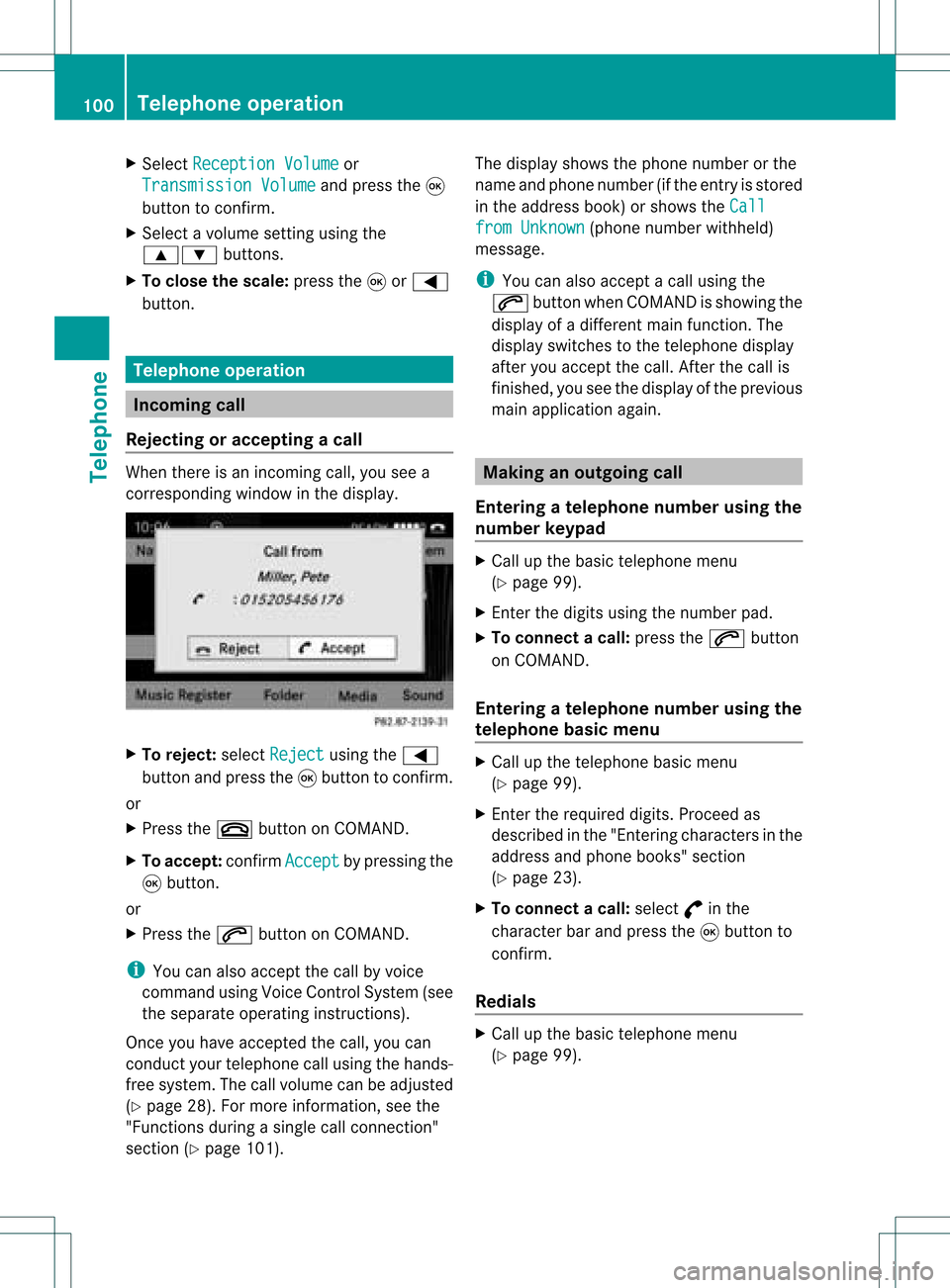
X
Sel ect Reception Volume or
Tra nsmission Volume and
pressthe 9
bu tton toconfi rm.
X Sel ect avol ume settingusing the
9: buttons.
X To clos ethe scale :pre ssthe 9or=
bu tton. Tel
epho neope ratio n In
co ming call
Reje cting oracc epti ngacall When
thereisan incomi ngcall ,you seea
corresp ondingwindow inthe displa y. X
To rejec t:sel ect Rejec t usi
ng the =
bu tton andpres sthe 9button toconfirm.
or
X Press the~ button onCOM AND.
X To acc ept: confirm Accept by
pres sing the
9 button.
or
X Press the6 button onCOM AND.
i You canalso accep tthe call byvoice
command usingVoice Control System (see
the separate operating instructions).
Once youhave accepted thecall, youcan
conduct yourtelephone callusing thehands-
free system. Thecallvolume canbeadjusted
(Y page 28).Formore information ,see the
"Function sduring asingle callconn ection"
section (Ypage 101). The
displa yshows thephone number orthe
name andphone number (ifthe entr yis stored
in the address book)orshows theCall from
Unknown (phone
number withheld)
message.
i You canalso accept acall using the
6 button whenCOMAND isshowing the
displa yof adifferent mainfunction.The
displa yswitches tothe telephone display
after youaccept thecall. Afterthe call is
finished, youseethedispla yofthe previous
main application again. Making
anoutgoing call
Entering ateleph onenum berusin gth e
num berkeyp ad X
Call upthebasic telepho nemen u
(Y page 99).
X En tert he digits usingthenumber pad.
X To conne ctac all: press the6 button
on COM AND.
Ente ring ateleph onenum berusin gth e
telep hone basicmen u X
Call upthete lepho nebasic menu
(Y page 99).
X En tert he required digits.Proceed as
described inthe "Ent ering characters inthe
address andphone books" section
(Y page 23).
X To conne ctac all: select °inthe
chara cterbarand press the9button to
confirm.
Redial s X
Ca llup the basictelep hone menu
(Y pag e99). 100
Tele
phone operationTele phone
Page 103 of 214

X
Sel ect °inthe characte rbarand pres sth e
9 buttonto confirm .
or
X While the° iconishighlig hted,press the
6 button onCOMAND.
In both cases, thecalls dialedlist appea rs.
The most recent lydial ednumber isat the
top.
X To selec tacall:press the9 or:
button.
X To conne ctac all: press the9or6
button.
Co nne ctin gac all toan entry onacall
lis to rinthe COMAND phonebook X
Call upacall listand select anent ryusing
the 9: buttons.
or
X Call upthe COMAND phonebookand
select anent ryusing the9:
button s.
X To connect acall: press the9or6
button. Func
tionsavail able during acall
Ove rview Tel
epho neoper ationwithasing lecall
: Perso nyou are calling
; Icon foractive telephone connection
= Toswitch hands-fr eemicrophon eon/of f?
Tosend DTMF tones(not possible withall
mobile phones)
A Name ofthe mobile phoneconnected
B Toend acall
Switches thehands- freemicroph one
on/off This
funct ionisalso availa bleduring anactive
phone call.
X Call upthe basic telephone menu
(Y page 99).
X To switch off:select MicOff and
press
the 9button toconf irm.
If the microphon eis switched off,the
display showstheQicon andtheThe microphone is off message
appearsfor
a short period.
X To switch on:select Mic On and
press the
9 button toconf irm.
The Qicon goes out.Youwillbriefly see
the The microphone ison message.
Ends anactive call X
Select ¢andpress the9button to
conf irm.
or
X Press the~ button onCOMAND oron
the multifunct ionsteerin gwheel.
Call waiting i
The "call waiting" functionmust be
supported bythe network provider andbe
enabled.
If you current lyhave anactive single-c all
conn ection andreceive afurther call,the
phone number ofthe waiting callisenter ed
in the listofreceived calls.Atone sounds.
DTMF tonetransmission This
funct ionisnot supported byallmobile
phones. Telephone
operation
101Telephone Z
Page 104 of 214
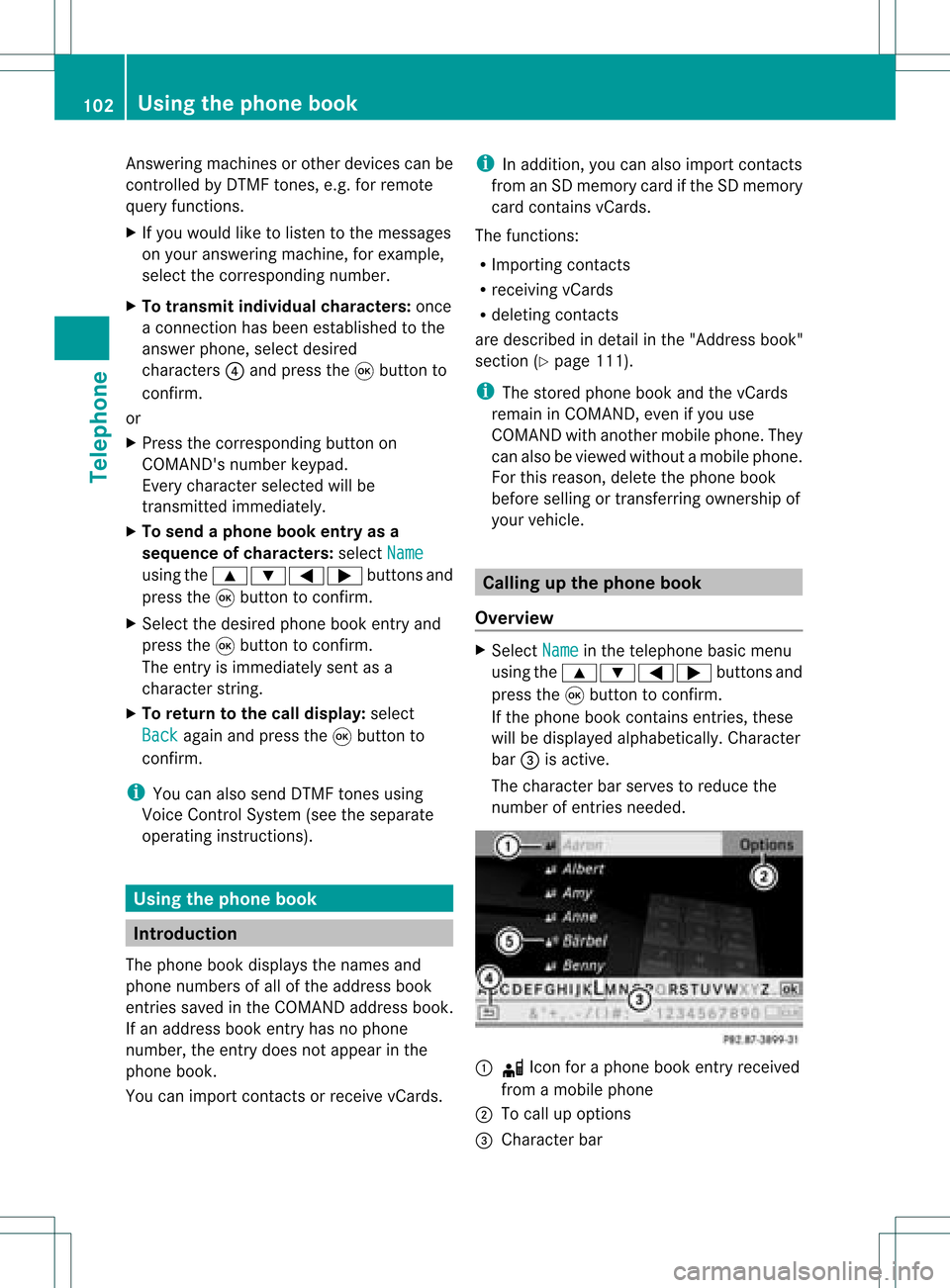
Answ
ering ma chines orothe rdevices canbe
con trolled byDTMF tones, e.g. forremot e
query functions.
X Ifyou would liketolisten tothe messages
on your answering machine,for example,
select thecorr espondin gnumber.
X To transmit individu alchar acter s:onc e
a con nection hasbeen established tothe
answer phone,selectdesired
charact ers?and press the9button to
con firm.
or
X Press thecorr espondin gbutton on
COMAND 'snumber keypad.
Ever ycharact erselect edwill be
tran smitt edimmediately.
X To send aphone bookentry asa
sequence ofchar acter s:select Name using
the9:=; buttonsand
press the9button tocon firm.
X Select thedesired phonebookentryand
press the9button tocon firm.
The entryisimmediately sentasa
charact erstr ing.
X To retu rntothe call displa y:select
Back again
andpress the9button to
con firm.
i You canalso send DTMF tonesusing
Voice ControlSystem (seetheseparate
operatin ginst ruct ions). Using
thephone book Introd
uction
The phone bookdisplays thenames and
phone numbers ofall ofthe address book
ent ries saved inthe COMAND addressbook.
If an address bookentryhas nophone
number, theentrydoes notappear inthe
phone book.
You canimport contact sor receive vCards. i
Inaddition, youcan also import contact s
from anSD memory cardifthe SDmemory
card contains vCards.
The func tions:
R Import ingcon tact s
R receivin gvCards
R deleting contact s
are described indetail inthe "Address book"
sect ion(Ypage 111).
i The storedphone bookandthevCards
remain inCOMAND ,even ifyou use
COMAND withanoth ermobile phone. They
can also beviewed without amobile phone.
For this reason, deletethephone book
before sellingortran sferr ingownership of
your vehicle. Calling
upthe phone book
Overview X
Select Name in
the telephon ebasic menu
using the9:=; buttonsand
press the9button tocon firm.
If the phone bookcontains entries, these
will bedisplayed alphabetically. Character
bar =isactiv e.
The charact erbar serves toreduce the
number ofent ries needed. :
d Icon foraphone bookentryreceived
from amobile phone
; Tocall upoption s
= Character bar 102
Using
thephone bookTelephone
Page 105 of 214

?
Toclose thephone book
A ¦ Icon foravoice tag(see theseparate
operating instructions ) Using
thephone book
103Telephone Z
Page 106 of 214
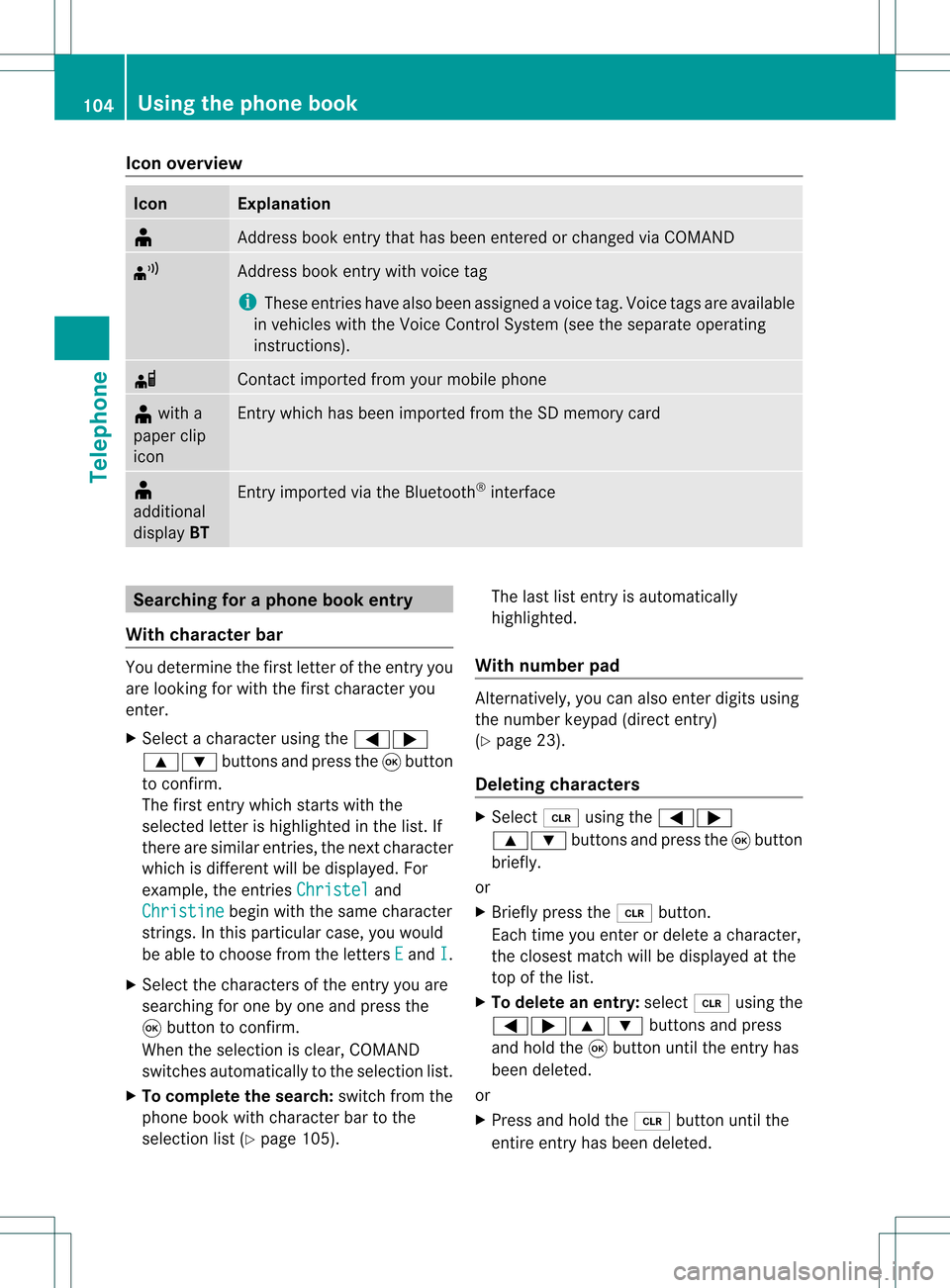
Icon
overview Icon Exp
lanation ¥
Ad
dre ssbook entry th at has been entered orchang edvia COMA ND ¦
Ad
dre ssbook entry wit hvoi ce tag
i Thes een tries have alsobeen assigned avoi cetag .Voice tags areavaila ble
in vehicles withtheVoice Control System (seetheseparate operating
instr uctions). d
Contact
imported fromyourmobile phone ¥
with a
paper clip
icon En
try which hasbeen imported fromtheSDmemory card ¥
additional
display BT En
try imported viathe Bluetooth ®
interf ace Searching
foraphone bookentry
With chara cterbar You
determin ethe first letter ofthe entr yyou
are looking forwith thefirst charact eryou
enter .
X Select acharact erusing the=;
9: buttonsand press the9button
to conf irm.
The first entrywhich startswith the
selected letterishighlighted inthe list. If
there aresimilar entries,thenext charact er
which isdifferent willbedisplay ed.For
example, theentr iesChristel and
Christine begin
withthesame charact er
strin gs.Inthis particular case,youwould
be able tochoose fromtheletters E and
I .
X Select thecharact ersofthe entr yyou are
searching forone byone andpress the
9 button toconf irm.
When theselection isclear, COMAND
switches automatically tothe selection list.
X To complete thesearch: switchfromthe
phone bookwithcharact erbar tothe
selection list(Ypage 105). The
lastlistentr yis automatically
highlighted.
With number pad Alter
natively, youcan also enter digits using
the number keypad(directentry)
(Y page 23).
Dele ting chara cters X
Select 2using the=;
9: buttonsand press the9button
briefly.
or
X Briefly pressthe2 button .
Each timeyouenter ordelete acharact er,
the closest matchwillbedisplay edatthe
top ofthe list.
X To delete anentry: select2using the
=;9: buttonsand press
and hold the9button untiltheentr yhas
been deleted.
or
X Press andhold the2 button untilthe
entir eentr yhas been deleted. 104
Using
thephone bookTelephone
Page 107 of 214
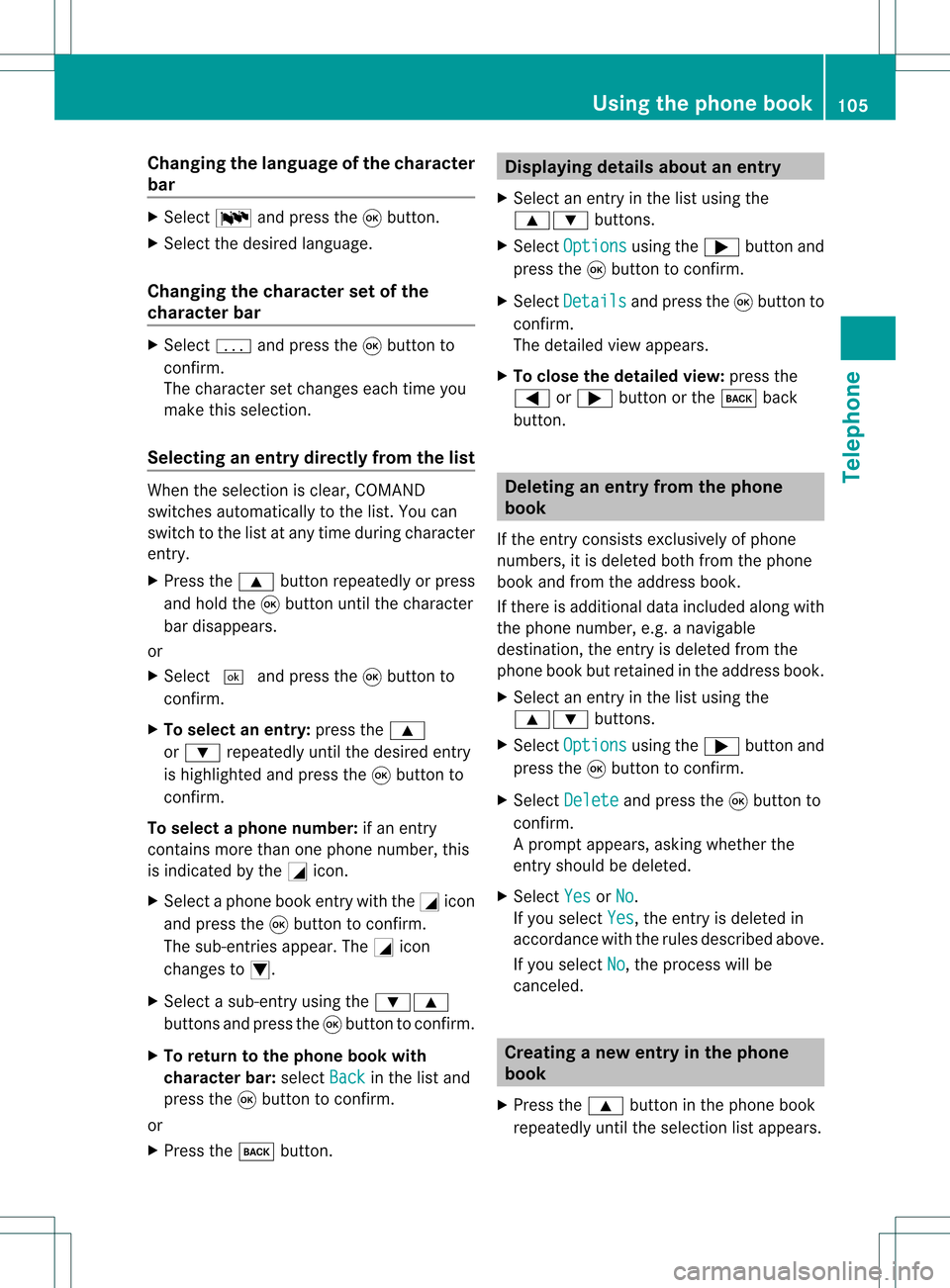
Cha
nging thelang uage ofthecha racter
bar X
Sel ect B andpres sth e9 button.
X Sel ect thedesir edlang uage.
Cha nging thecha racter setofthe
cha racter bar X
Sel ect p andpres sth e9 buttonto
co nfirm .
The charac ters et changes eachtimeyou
make thisselect ion.
Selecting anentry directly fromthelist When
theselect ionisclear, COMAND
switch esautomatic allytothe list. You can
switch tothe listatany time during charact er
ent ry.
X Press the9 button repeatedly orpress
and hold the9button untilthecharact er
bar disappears.
or
X Select ¬andpress the9button to
con firm.
X To select anentry :press the9
or : repeatedly untilthedesired entry
is highlighted andpress the9button to
con firm.
To select aphone number: ifan entry
contains morethanonephone numbe r,this
is indi cated bythe Gicon.
X Select aphone bookentry withtheGicon
and press the9button toconfirm.
The sub-entries appear. TheGicon
changes toI.
X Select asub -entry using the :9
buttons andpress the9button toconfirm.
X To return tothe phone bookwi th
characte rbar: selectBack in
the listand
press the9button toconfirm.
or
X Press thek button. Di
splayi ngdetails aboutanentry
X Select anentry inthe listusi ng the
9: buttons.
X Select Option s usi
ng the ; button and
press the9button toconfirm.
X Select Detail s and
press the9button to
confirm.
The detai ledview appears .
X To clo sethe detaile dview: press the
= or; buttonorthe k back
butt on. Deleting
anentr yfrom theph one
book
If the entrycon sistsexc lusively ofphon e
number s,itis deleted bothfrom thephon e
book andfrom theaddress book.
If ther eis addition aldata included alongwith
the phon enumber ,e.g. anavigable
dest ination, theentryisdelete dfrom the
phon ebook butretained inthe address book.
X Selec tan ent ryinthe listusing the
9: buttons.
X Selec tOptio ns using
the; buttonand
press the9butt ontocon firm .
X Selec tDelet e and
press the9butt onto
con firm .
Ap rompt appears, asking whethe rthe
entr yshould bedeleted.
X Select Yes or
No .
If you select Yes ,
the entr yis deleted in
accordance withtherules described above.
If you select No ,
the process willbe
canceled. Creating
anew entry inthe phone
book
X Press the9 button inthe phone book
repeatedly untiltheselection listappea rs. Using
thephone book
105Telephone Z
Page 108 of 214

X
Sel ect Options in
the selecti onlist using
the ; button andpressthe 9button
to confi rm.
X Sel ect New Ent
ry and
pressthe 9button
to confi rm.
X Sel ect acate goryfor the numb er,e.g.
Hom e ,
and pressthe 9button toconfi rm.
X Sel ect acate goryfor the phone,e.g.
Mob ile Pho
ne ,
and pressthe 9button to
confi rm. X
Sel ect Save and
pressthe 9button to
confi rm.
The inputmenu with data fieldsap pe ars . :
Selected data fieldwith curs or
; Chara cter bar
X Enter characte rsand save the entry .
Pro cee das descri bedund er"Ente ring
cha racte rs"inthe "Ente ringcharacte rsin
the addre ssand phoneboo ks" secti on
(Y page 22).
i The entry iscrea tedinthe phoneboo k
and inthe addre ssboo k. Addi
ngtelepho nenumb erstoan
ex istin gphon ebo ok entry
X Sel ect anentry inthe list using the
9: buttons.
X Sel ect Opt ions us
ing the ; button and
pre ssthe 9button toconfi rm.
X Sel ect Add PhoneNo. and
pressthe 9
bu tton toconfi rm.
X Sel ect acate goryfor the numb er,e.g.
Hom e ,
and pressthe 9button toconfi rm.
X Sel ect acate goryfor the phone,e.g.
Mob ile Pho
ne ,
and pressthe 9button to
confi rm.
X Sel ect Save and
pressthe 9button to
confi rm.
CO MAND storesthe data ifthere arefewer
tha nfive numb ersassign edtothe entryyou
are searc hingforinthe selec tednumb er
cat egory.
If five numb ersare stored forthe entryin
the selec tednumb ercat egory, aprom pt 106
Using
theph one bookTelep hone
Page 109 of 214
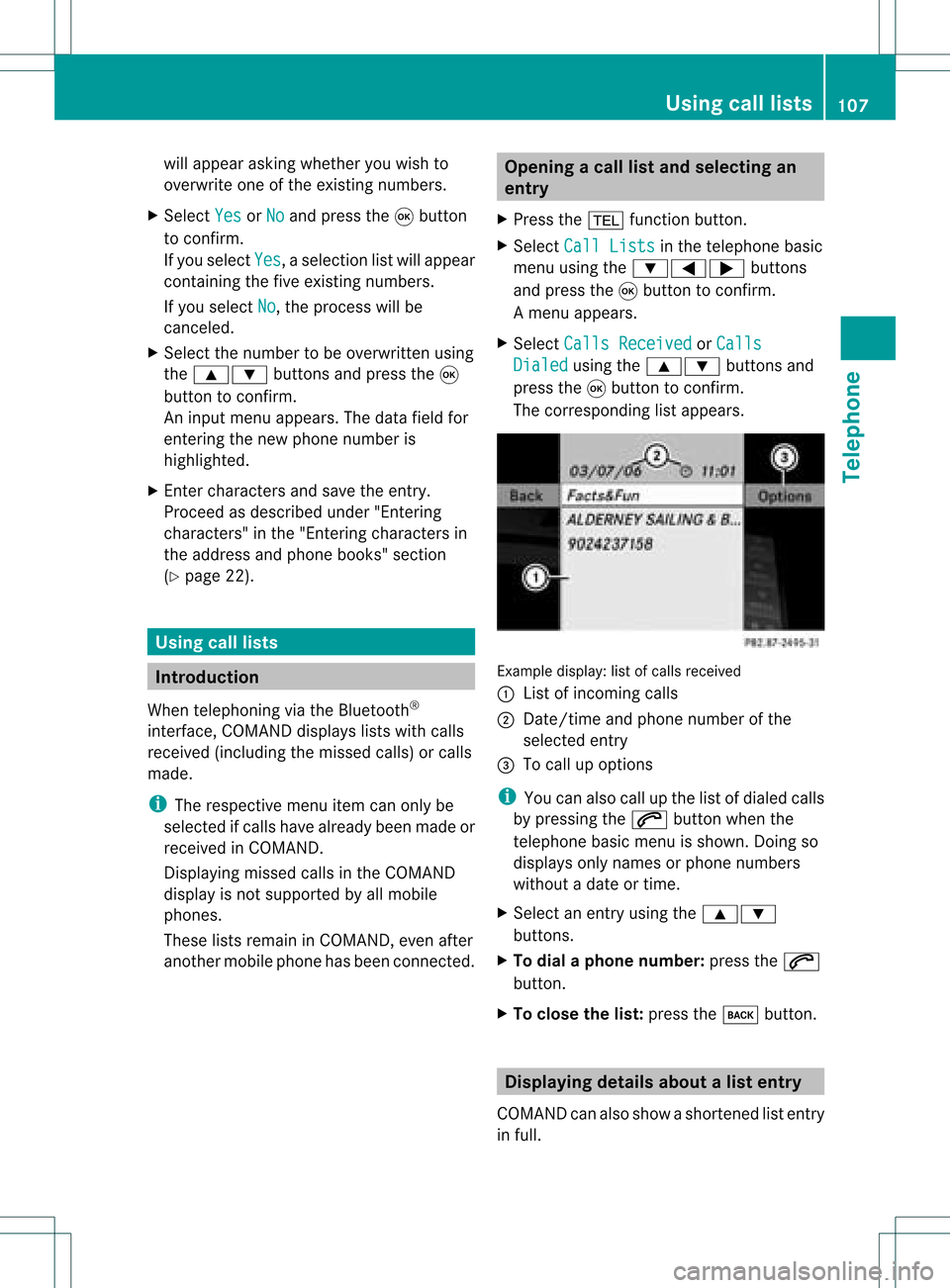
will
appear asking whet heryou wish to
over writeone oftheexis tingnum bers.
X Sele ctYes or
No and
pres sth e9 butt on
to con firm.
If you selec tYes ,
a selec tionlist will appear
con tain ingthe five existingnumb ers.
If you selec tNo ,
the proc esswillbe
can celed.
X Selec tthe numb erto be over written using
the 9: buttons and press the9
butt ontocon firm .
An input menuappears. Thedata fieldfor
ent erin gthe new phon enumb eris
highligh ted.
X En ter char acters and save theentry.
Proc eedasdesc ribed under "Entering
char acters" inthe "Entering char acters in
the address andphon ebook s"sect ion
(Y page 22). Using
calllists Intr
odu ction
When telephoningviathe Bluet ooth®
int erf ace, COMA NDdisplays listswith calls
rec eived (including themisse dcalls) orcalls
made.
i The respec tivemen uite mc anonlybe
selec tedifcalls have alread ybeen made or
rec eive din COMA ND.
Dis playin gmis sed calls intheC OMAND
displa yis not supported byallmobile
phones.
These listsremain inCOMAND, evenafter
another mobilephonehasbeen connected. Opening
acall lista nd selecting an
entry
X Press the% function button .
X Select CallLists in
the telephon ebasic
menu usingthe:=; buttons
and press the9button tocon firm.
Am enu appears.
X Select Calls Receive d or
Calls Dialed using
the9: buttonsand
press the9button tocon firm.
The correspondin glist appears. Ex
ample display: listofcalls received
: List ofincom ingcalls
; Date/ timeandphone number ofthe
select edent ry
= Tocall upoption s
i You canalso callupthe listofdialed calls
by pressing the6 button whenthe
telephon ebasic menu isshown. Doingso
displays onlynames orphone numbers
without adate ortime.
X Select anent ryusing the9:
button s.
X To dial aphone number :press the6
button .
X To close thelist: press thek button . Displaying
detailsabout alist entr y
COMAN Dcanalso showasho rten ed list entry
in full. Using
calllists
107Telep hone Z
Page 110 of 214

X
Sel ect alist entry using the 9:
bu ttons.
X Sel ect Opt ions us
ing the ; button and
pre ssthe 9button toconfi rm.
X Sel ect Det ail s and
pressthe 9button to
confi rm.
The detai led vie wap pe ars .
X To return tothe list: pressthe =
or ; button repeatedl yunti lthe list is
hi ghl ighted . Sto
ring alist entry which has notye t
be en sto red
In troduc tion For
inco ming callsfrom ape rson whois not
in the addre ssboo k,CO MAND displ aysthe
pho nenumb erinthe calllist. Youcan save
this entry .
Sto ring asane wen try inthe addres s
bo ok X
Ca llup acal llist and select anentry
(Y page 107) .
X Sel ect Opt ions us
ing the ; button and
pre ssthe 9button toconfi rm.
X Sel ect SaveEnt ry and
pressthe 9
bu tton toconfi rm.
i Sav eEnt ry is
sho wningra yif the
sel ected list entry hasal rea dybeen saved
in the addre ssboo k.
X Sel ect New Ent
ry and
pressthe 9button
to confi rm.
X Sel ect acate goryfor the numb er,e.g.
Hom e ,
and pressthe 9button toconfi rm.
X Sel ect acate goryfor the phone,e.g.
Mob ile Pho
ne ,
and pressthe 9button to
confi rm. Numbe
rcate gory Di
spl ay(telephon e
and addres sbo ok) Not
Classified °
Hom
e 6
Wor
k \
Tel
epho ne
cate gory Di
spl ay(telephon e
and addres sbo ok) Not
Classified °
Mob
ile Phone ¢
Car ^
Pag
er ï
X
Sel ect Save and
pressthe 9button to
confi rm.
An inp utmenu appe ars with da tafie lds. The
da ta fie ldfor the telephone numb erisfilled
in automa tically. :
Cursor
; Data field
= Chara cter bar
? Data fieldfor telephone numb er(filled in
au toma tically)
A Telephone category
B Numbe rcate gor y
X Pro cee das desc ribedunde r"Enteri ng
cha racter s"inthe "Ente ring cha racter sin
the addre ssand phone books "se ctio n
(Y page 22) . 10
8 Us
ingca lllistsTel eph one