ECU MERCEDES-BENZ R-Class 2011 W251 Comand Manual
[x] Cancel search | Manufacturer: MERCEDES-BENZ, Model Year: 2011, Model line: R-Class, Model: MERCEDES-BENZ R-Class 2011 W251Pages: 214, PDF Size: 4.69 MB
Page 183 of 214

ent
ry!”. Thevoice control confirms import ant
comm andstoyou and gives youinstruct ions
in the event ofincor rectentries.
Comma ndTyp es Voice
control distin guishes between the
following typesofcomm and:
R Global commands:
These arecomm andswhich canbecalled
up atany time (e.g.helporphone
comm ands).
R Local comm ands:
These arecomm andswhich areonly
available forthe active application (e.g.
“En terStreet” during navigation ).
Active Applicat ion The
local comm andsrefertothe application
curren tlyshown onthe display andtothe
audio source youarecurren tlylisten ingto.
For example, ifyou arelisten ingtothe radio
while thenavigation application isactive on
the display, youcan operate both
applications usingvoicecontrol.
To operate adifferen tfunc tion usin gvoi ce
co ntrol ,you must first swit chtothat
applic ation usin gth eco rrespo nding
co mm and. Op
era ting Voi ceCont rol Veh
icles withVoiceCont rolButtons on
th eMu lti-Fu nct ion Steer ing Wheel Ex
ampl edisp lay:M-Class
1 A Cancelsvoice control
2 ? Activat esvoice control
3 X Decreases thevol ume
W Incr eases thevol ume
x Mute
i You cancancelthedialog withvoi ce
co ntrol atany time.
Voic eco ntrol isoper ationalaroun dhalf a
min ute afterCOMA NDisswit ched on.
Veh icles withLever forVoiceCont rol Ex
ampl edisp lay:SL-Cla ss
1 Canc elsvoice control
2 Activat esvoice control
3 X Decreases thevol ume
W Incr eases thevol ume Over
view
181VoiceControl Z
Page 193 of 214

u
Thesystem showsanumbered list
with destinat ionsfrom theselected
category
t Please selectaline number orsay
cont inue
s Number 1
t Number 1accepted.
t Doyou want tostart route guidance?
s Yes
The route guidance forthe selected pointof
inter estisstart ed.
or
s No
t Doyou want tosave thedestinat ion?
s Yes
The dialog continues asshown inthe sect ion
“Save destinat ion”.
i Dependin gon the selected area,other
lists may beshown.
You canonly select points ofinter estinthe
state orprovinc ethe navigation systemisset
for.
Selecting nextpoint ofinterest
You canusethefollowing commandsto
select nearby pointsofinter est:
R “Next gasstation ”
R “Next carpark”
R “Next Mercedes- BenzServic e”
R “Next restaurant ”
R “Next hospital”
Ex ample ofdialog:
s Nextgasstation
u Thesystem showsanumbered listof
gas station son the display
t Please selectaline number orsay
cont inue
s Number 1
t Number 1accepted. Doyou want to
start route guidance?
s Yes The
route guidance forthis point ofinter est
is start ed.
or
s No
t Doyou want tosave thedestinat ion?
s Yes
The dialog continues asshown inthe sect ion
“Save destinat ion”.
“Last Destinations” You
canusethe“Last destinat ions”
comman dto reselect adestinat ionfrom alist
of the previously selecteddestinations.
Ex ample ofdialog:
s Lastdestinat ions
u Thesystem showsanumbered listof
the previously selecteddestinations.If
there isonly oneentryon the list, voice
cont rolasks ifit is correc t.
t Please selectaline number orsay
cont inue
s Number 1
t Number 1accepted. Doyou want to
start route guidance?
s Yes
The route guidance forthis destinat ionis
start ed.
“Save Destination” You
canusethe“Save destinat ion”comman d
to save thecurren tdestin ation inthe address
book bymeans ofavoice tag.
i Ifthe desired voicetagalready existsin
the address book,thesystem asksifyou
want toadd theaddress.
Ex ample ofdialog:
s Savedestin ation
t Please saythename.
s Smith
t Please repeatthename.
s Smith Na
vigation
191VoiceControl Z
Page 202 of 214
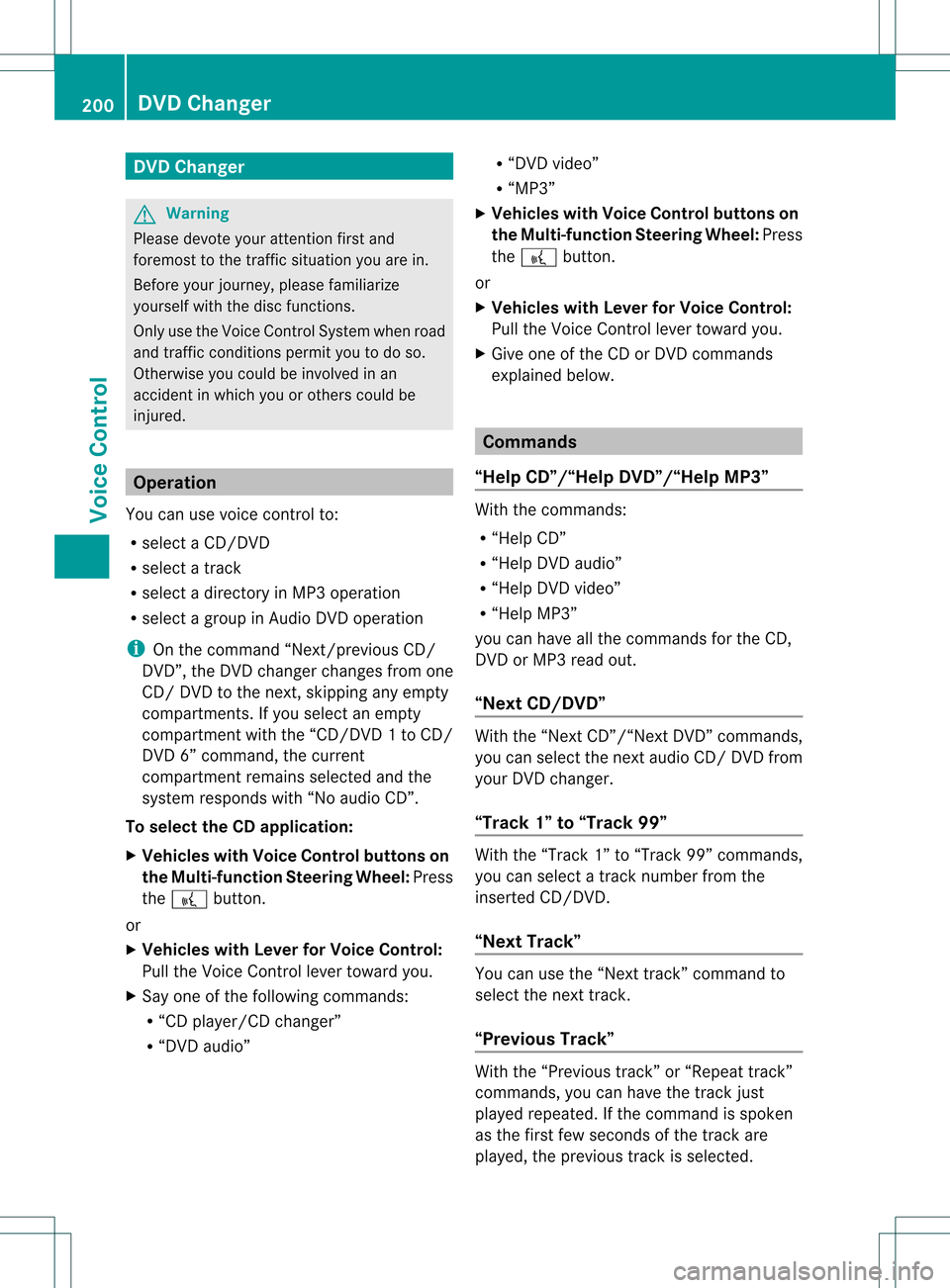
DVD
Changer G
Wa
rning
Plea sedev oteyour atte nt ion first and
fo rem osttothetraff icsit uat ion you arein.
Be fore your journ ey, plea sefam iliarize
your selfw ith the disc functions.
Only usetheVoic eCont rolSyst emwhen road
and traffic condition sperm ityou todo so.
Oth erwise youcould beinvolved inan
acc ident inwhich youoroth ers could be
inj ured. Oper
ation
You canusevoicecon trol to:
R selec ta CD/ DVD
R selec ta track
R selec tadirectory inMP3 operation
R select agroup inAudio DVDoperation
i Onthe comm and“Next /prev iousCD/
DVD ”,the DVD chang erchang esfrom one
CD/ DVD tothe next,skippin gany empty
compart ments.Ifyou select anempty
compart mentwiththe“CD/D VD1to CD/
DVD 6”comm and,thecurren t
compart mentremains selectedand the
system respondswith “Noaudio CD”.
To select theCDapp lication:
X Vehicles withVoice Control buttonson
the Mult i-function SteeringWheel: Press
the ? button.
or
X Vehicles withLever forVoice Control:
Pull theVoice Controllever toward you.
X Say one ofthe following commands:
R “CD player/CD changer”
R “DVD audio” R
“DVD video”
R “MP3”
X Vehicles withVoice Control buttonson
the Mult i-function SteeringWheel: Press
the ? button.
or
X Vehicles withLever forVoice Control:
Pull theVoice Controllever toward you.
X Give oneofthe CDorDVD comm ands
explained below. Comma
nds
“Help CD”/“Help DVD”/“Help MP3” With
thecomm ands:
R “Help CD”
R “Help DVDaudio”
R “Help DVDvideo”
R “Help MP3”
you can have allthe comm andsforthe CD,
DVD orMP3 readout.
“Next CD/DVD” With
the“Next CD”/“N extDVD ”commands,
you can select thenext audio CD/DVD from
your DVD changer.
“Tr ack 1”to“Tr ack 99” With
the“Track 1”to“Track 99”comman ds,
you can select atrack number fromthe
insert edCD/D VD.
“Next Track” You
canusethe“Next track”comman dto
select thenext track .
“Previous Track” With
the“Previous track”or“Repeat track ”
co mm ands,you can haveth etrack just
played repeated. Ifth eco mm and isspo ken
as thefir st few seconds ofthetrack are
played ,th epre vious track issele cted. 200
DVD
ChangerVoiceCont rol