display MERCEDES-BENZ R-Class 2011 W251 Comand Manual
[x] Cancel search | Manufacturer: MERCEDES-BENZ, Model Year: 2011, Model line: R-Class, Model: MERCEDES-BENZ R-Class 2011 W251Pages: 214, PDF Size: 4.69 MB
Page 2 of 214
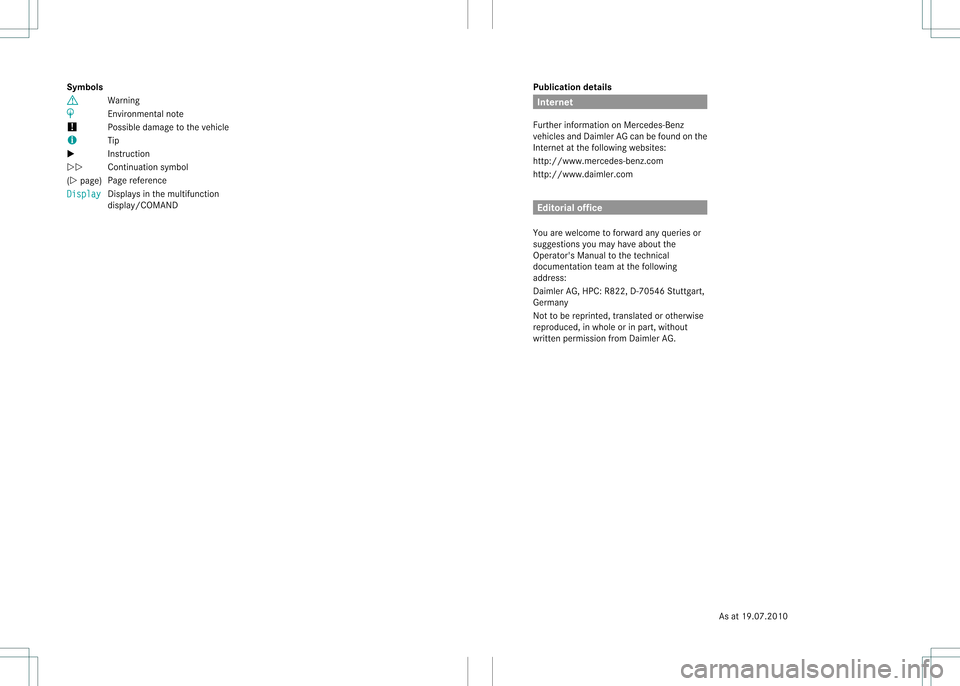
Publ
ication details Inte
rnet
Fur ther inform ation on Merc edes-B enz
vehi cles andDaimle rAGc anbe found onthe
Int ernet atthe following websites:
http:/ /www.merc edes-benz. com
http:/ /www.daimler.com Editorial
office
You arewelcome toforward anyqueries or
sugge stions youmay have about the
Operator's Manualtothe techn ical
documentat ionteam atthe following
address :
Daimler AG,HPC: R822,D-70546 Stuttgart,
Germany
Not tobe reprinte d,translat edoroth erwis e
reprod uced,inwho leor inpart, without
written permissionfrom Daimle rAG.
Symbols
$ Warning
% Environment alnote
! Possibledamage tothe vehicle
+ Tip
X Inst
ruction
YY Continuation
symbol
(Y page) Page
referenc e
Di spla y Displays
inthe multifunc tion
display/COMAN D
Asat19 .07. 20 10
Page 7 of 214
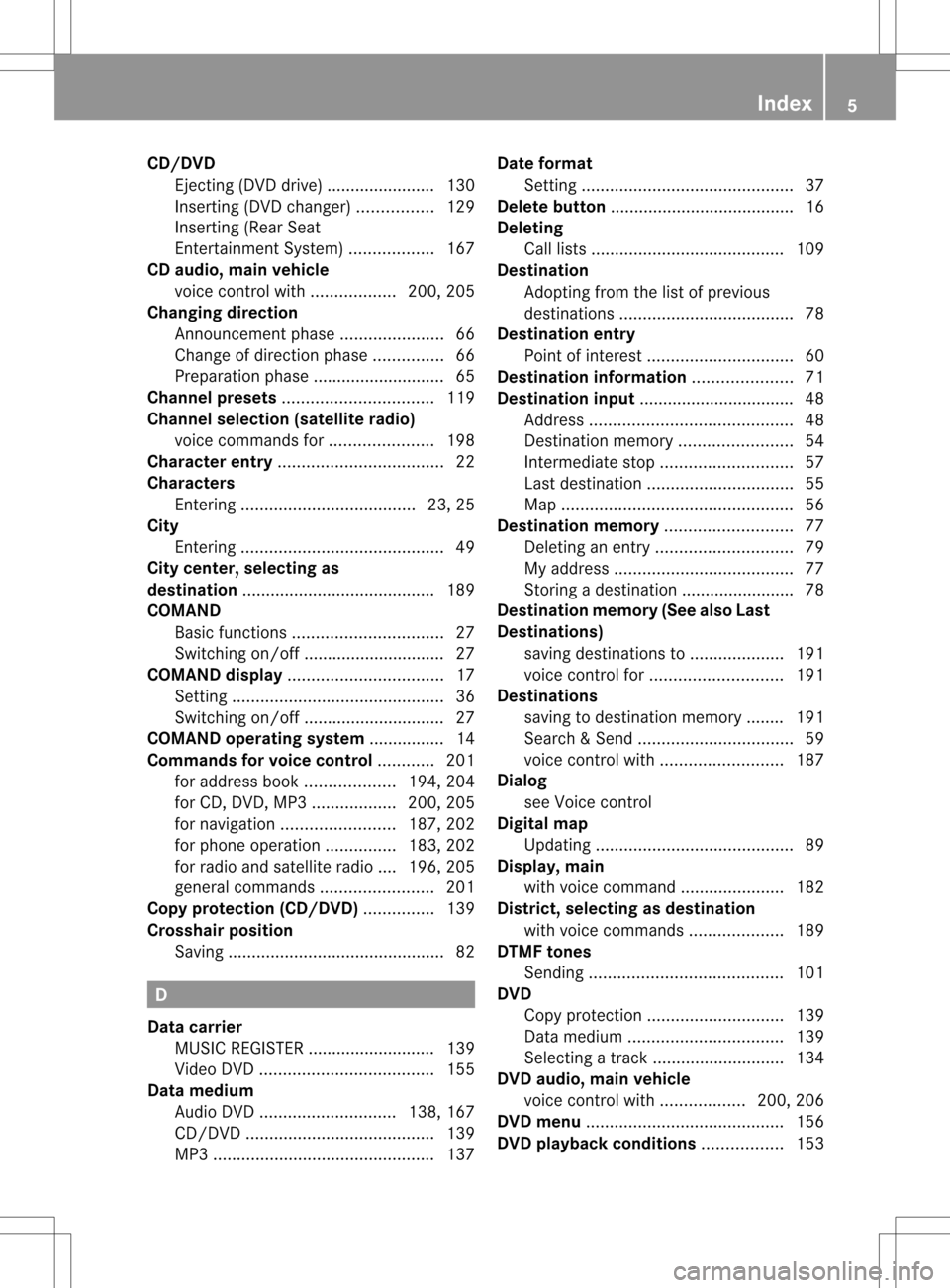
CD/DVD
Eject ing (DV Ddriv e).... ................ ...1 30
Inserting (DVDchange r)................ 129
Inserting (Rear Seat
Entertainment System)<0023002300230023002300230023002300230023002300230023002300230023
00230023> 167
CD audio, mainvehicle
voice control with <0023002300230023002300230023002300230023002300230023002300230023
00230023> 200,205
Chang ingdirec tion
Announcement phase<0023002300230023002300230023002300230023002300230023002300230023
002300230023002300230023> 66
Cha nge ofdire ction phase............... 66
Prep aration phase....... ..................... 65
Chann elprese ts<0023002300230023002300230023002300230023002300230023002300230023
0023002300230023002300230023002300230023002300230023002300230023> 119
Chann elsel ection (sate llite radio)
voice command sfor <0023002300230023002300230023002300230023002300230023002300230023
002300230023002300230023> 198
Characte rentry <0023002300230023002300230023002300230023002300230023002300230023
0023002300230023002300230023002300230023002300230023002300230023
002300230023> 22
Characte rs
Entering <0023002300230023002300230023002300230023002300230023002300230023
0023002300230023002300230023002300230023002300230023002300230023
00230023002300230023> 23,25
Ci ty
Entering <0023002300230023002300230023002300230023002300230023002300230023
0023002300230023002300230023002300230023002300230023002300230023
00230023002300230023002300230023002300230023> 49
Ci ty center, selecting as
destin ation<0023002300230023002300230023002300230023002300230023002300230023
0023002300230023002300230023002300230023002300230023002300230023
002300230023002300230023002300230023> 189
COMA ND
Basi cfunc tion s.<0023002300230023002300230023002300230023002300230023002300230023
002300230023002300230023002300230023002300230023002300230023> 27
Switchi ngon/off ............................ ..27
COMA NDdisplay <0023002300230023002300230023002300230023002300230023002300230023
0023002300230023002300230023002300230023002300230023002300230023
0023> 17
Setting <0023002300230023002300230023002300230023002300230023002300230023
0023002300230023002300230023002300230023002300230023002300230023
0023002300230023002300230023002300230023002300230023> 36
Switchi ngon/off ............................ ..27
COMA NDoperatin gsyste m....... .........14
Co mmands forvoicecontrol ............ 201
for add ress book <0023002300230023002300230023002300230023002300230023002300230023
002300230023> 194,204
for CD, DVD, MP3<0023002300230023002300230023002300230023002300230023002300230023
00230023> 200,205
for navig ation.<0023002300230023002300230023002300230023002300230023002300230023
0023002300230023002300230023> 187,202
for phone operation............... 183,202
for radioand satel literadio.... 196, 205
genera lcommands <0023002300230023002300230023002300230023002300230023002300230023
00230023002300230023002300230023> 201
Co py protec tion(CD/ DVD )............... 139
Cros shair position
Saving <0023002300230023002300230023002300230023002300230023002300230023
0023002300230023002300230023002300230023002300230023002300230023
00230023002300230023002300230023002300230023002300230023> 82D
Data carrie r
MUSIC REGISTER ........................... 139
Vid eoDVD <0023002300230023002300230023002300230023002300230023002300230023
0023002300230023002300230023002300230023002300230023002300230023
00230023002300230023> 155
Data medium
Audi oDVD <0023002300230023002300230023002300230023002300230023002300230023
0023002300230023002300230023002300230023002300230023> 138,167
CD/DVD <0023002300230023002300230023002300230023002300230023002300230023
0023002300230023002300230023002300230023002300230023002300230023
00230023002300230023002300230023> 139
MP3 <0023002300230023002300230023002300230023002300230023002300230023
0023002300230023002300230023002300230023002300230023002300230023
002300230023002300230023002300230023002300230023002300230023> 137Date
format
Setting <0023002300230023002300230023002300230023002300230023002300230023
0023002300230023002300230023002300230023002300230023002300230023
0023002300230023002300230023002300230023002300230023> 37
De lete button <0023002300230023002300230023002300230023002300230023002300230023
0023002300230023002300230023002300230023002300230023002300230023
0023002300230023002300230023> 16
De leti ng
Ca lllis ts <0023002300230023002300230023002300230023002300230023002300230023
0023002300230023002300230023002300230023002300230023002300230023
002300230023002300230023002300230023> 109
De stinati on
Adopti ngfrom thelisto fpreviou s
destina tions<0023002300230023002300230023002300230023002300230023002300230023
0023002300230023002300230023002300230023002300230023002300230023
00230023002300230023> 78
De stinati onentry
Poi ntofinterest <0023002300230023002300230023002300230023002300230023002300230023
002300230023002300230023002300230023002300230023002300230023> 60
De stinati oninfo rmation <0023002300230023002300230023002300230023002300230023002300230023
00230023002300230023> 71
De stinati oninput ..................... ............ 48
Addres s.<0023002300230023002300230023002300230023002300230023002300230023
0023002300230023002300230023002300230023002300230023002300230023
0023002300230023002300230023002300230023> 48
Destinati onmemory <0023002300230023002300230023002300230023002300230023002300230023
00230023002300230023002300230023> 54
Intermedi atestop <0023002300230023002300230023002300230023002300230023002300230023
002300230023002300230023002300230023002300230023> 57
Last desti nation <0023002300230023002300230023002300230023002300230023002300230023
002300230023002300230023002300230023002300230023002300230023> 55
Map <0023002300230023002300230023002300230023002300230023002300230023
0023002300230023002300230023002300230023002300230023002300230023
0023002300230023002300230023002300230023002300230023002300230023
0023> 56
De stinati onmemory <0023002300230023002300230023002300230023002300230023002300230023
00230023002300230023002300230023002300230023> 77
Deleti nganentry <0023002300230023002300230023002300230023002300230023002300230023
0023002300230023002300230023002300230023002300230023> 79
My add ress <0023002300230023002300230023002300230023002300230023002300230023
0023002300230023002300230023002300230023002300230023002300230023
002300230023002300230023> 77
Storing adesti nation ..................... ...78
De stinati onmemory (Seealso Last
De stinati ons)
savi ngdesti nations to<0023002300230023002300230023002300230023002300230023002300230023
0023002300230023> 191
voice control for<0023002300230023002300230023002300230023002300230023002300230023
002300230023002300230023002300230023002300230023> 191
De stinati ons
savi ngtodesti nation memory ........191
Search &Send <0023002300230023002300230023002300230023002300230023002300230023
0023002300230023002300230023002300230023002300230023002300230023
0023> 59
voice control with <0023002300230023002300230023002300230023002300230023002300230023
0023002300230023002300230023002300230023> 187
Di alog
see Voice control
Di gital map
Upda ting<0023002300230023002300230023002300230023002300230023002300230023
0023002300230023002300230023002300230023002300230023002300230023
0023002300230023002300230023002300230023> 89
Di splay, main
wi th voice command <0023002300230023002300230023002300230023002300230023002300230023
002300230023002300230023> 182
Di strict, selecting asdestin ation
wi th voice command s.<0023002300230023002300230023002300230023002300230023002300230023
002300230023> 189
DTMF tones
Sending <0023002300230023002300230023002300230023002300230023002300230023
0023002300230023002300230023002300230023002300230023002300230023
002300230023002300230023002300230023> 101
DVD
Cop yprotection <0023002300230023002300230023002300230023002300230023002300230023
0023002300230023002300230023002300230023002300230023> 139
Data medium<0023002300230023002300230023002300230023002300230023002300230023
0023002300230023002300230023002300230023002300230023002300230023
0023> 139
Sele cting atrack <0023002300230023002300230023002300230023002300230023002300230023
002300230023002300230023002300230023002300230023> 134
DVD audio, mainvehicle
voice control with <0023002300230023002300230023002300230023002300230023002300230023
00230023> 200,206
DVD menu <0023002300230023002300230023002300230023002300230023002300230023
0023002300230023002300230023002300230023002300230023002300230023
0023002300230023002300230023002300230023> 156
DVD playbac kcondit ions<0023002300230023002300230023002300230023002300230023002300230023
0023> 153 In
dex
5
Page 8 of 214
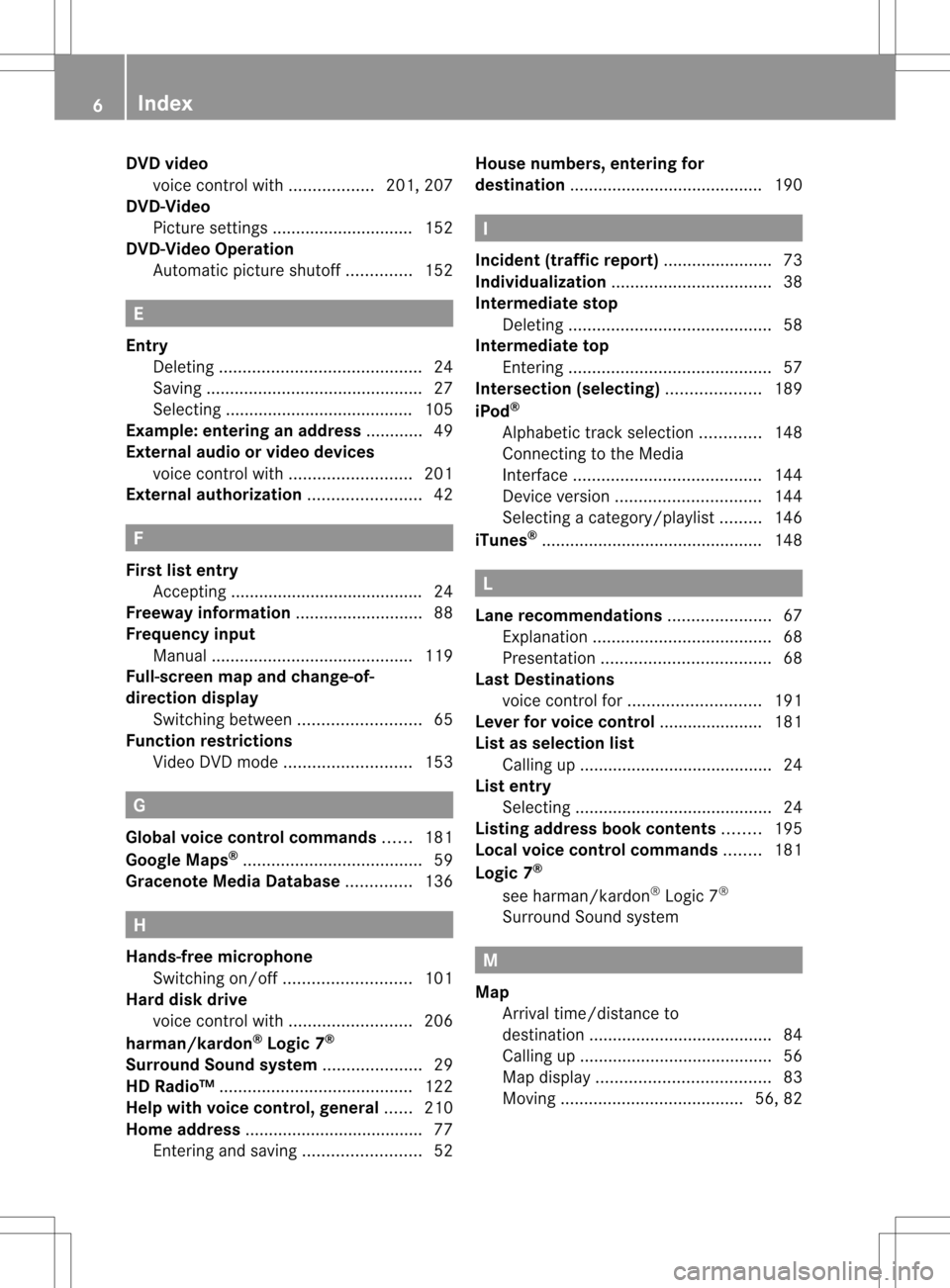
DVD
video
voi ce control with.<0023002300230023002300230023002300230023002300230023002300230023
0023> 201,207
DVD -Video
Pictu resettings ..............................152
DVD -Video Operatio n
Automa ticpictu reshu toff .............. 152 E
Entry Deleti ng<0023002300230023002300230023002300230023002300230023002300230023
0023002300230023002300230023002300230023002300230023002300230023
00230023002300230023002300230023002300230023> 24
Saving <0023002300230023002300230023002300230023002300230023002300230023
0023002300230023002300230023002300230023002300230023002300230023
00230023002300230023002300230023002300230023002300230023> 27
Sele cting ........................................ 105
Example :ente ring anaddress ............49
Exte rnal audio orvide odevi ces
voice control with <0023002300230023002300230023002300230023002300230023002300230023
0023002300230023002300230023002300230023> 201
Exte rnal authorizatio n<0023002300230023002300230023002300230023002300230023002300230023
00230023002300230023002300230023> 42 F
Fi rst liste ntr y
Ac cept ing...... ......... ............... ........... 24
Freeway information<0023002300230023002300230023002300230023002300230023002300230023
00230023002300230023002300230023002300230023> 88
Freque ncyinput
Manu al.... .......................................1 19
Ful l-sc reen mapandchang e-of-
direc tiondisplay
Switchi ngbetwe en<0023002300230023002300230023002300230023002300230023002300230023
0023002300230023002300230023002300230023> 65
Func tionrestric tions
Vid eoDVD mode <0023002300230023002300230023002300230023002300230023002300230023
00230023002300230023002300230023002300230023> 153G
Glo bal voicecontrol commands ......181
Goo gleMaps ®
<0023002300230023002300230023002300230023002300230023002300230023
0023002300230023002300230023002300230023002300230023002300230023
002300230023002300230023> 59
Gracen oteMedia Databas e.............. 136 H
Hands-free microphone
Switchi ngon/off <0023002300230023002300230023002300230023002300230023002300230023
00230023002300230023002300230023002300230023> 101
Hard diskdrive
voice control with <0023002300230023002300230023002300230023002300230023002300230023
0023002300230023002300230023002300230023> 206
harman/kardon ®
Lo gic 7®
Surround Soundsyste m<0023002300230023002300230023002300230023002300230023002300230023
00230023002300230023> 29
HD Radio™ <0023002300230023002300230023002300230023002300230023002300230023
0023002300230023002300230023002300230023002300230023002300230023
002300230023002300230023002300230023> 122
Hel pw ithvoice control,genera l...... 210
Home address ......................................77
Entering andsaving<0023002300230023002300230023002300230023002300230023002300230023
002300230023002300230023002300230023> 52House
numbers ,entering for
destina tion................ .................. .......1 90 I
Inc iden t(traffic report) <0023002300230023002300230023002300230023002300230023002300230023
0023002300230023002300230023> 73
Indi viduali zation<0023002300230023002300230023002300230023002300230023002300230023
0023002300230023002300230023002300230023002300230023002300230023
00230023> 38
Inte rmediate stop
Deleti ng<0023002300230023002300230023002300230023002300230023002300230023
0023002300230023002300230023002300230023002300230023002300230023
00230023002300230023002300230023002300230023> 58
Inte rmediate top
Entering <0023002300230023002300230023002300230023002300230023002300230023
0023002300230023002300230023002300230023002300230023002300230023
00230023002300230023002300230023002300230023> 57
Inte rsec tion (selecting) <0023002300230023002300230023002300230023002300230023002300230023
0023002300230023> 189
iPo d®
Alpha betictrack selection ............. 148
Connecting tothe Medi a
Interface <0023002300230023002300230023002300230023002300230023002300230023
0023002300230023002300230023002300230023002300230023002300230023
00230023002300230023002300230023> 144
Device version<0023002300230023002300230023002300230023002300230023002300230023
002300230023002300230023002300230023002300230023002300230023> 144
Sele cting acatego ry/playlist......... 146
iTune s®
<0023002300230023002300230023002300230023002300230023002300230023
0023002300230023002300230023002300230023002300230023002300230023
002300230023002300230023002300230023002300230023002300230023> 148 L
Lane recommendation s<0023002300230023002300230023002300230023002300230023002300230023
002300230023002300230023> 67
Explana tion<0023002300230023002300230023002300230023002300230023002300230023
0023002300230023002300230023002300230023002300230023002300230023
002300230023002300230023> 68
Prese ntation <0023002300230023002300230023002300230023002300230023002300230023
0023002300230023002300230023002300230023002300230023002300230023
0023002300230023> 68
Last Destinati ons
voice control for<0023002300230023002300230023002300230023002300230023002300230023
002300230023002300230023002300230023002300230023> 191
Le ver forvoicecontrol ..................... .181
Lis tasselection list
Calling up.......... .. .................. ...........2 4
List entry
Sele cting ..................... .................. ... 24
List ingaddress book conten ts........ 195
Lo cal voicecontrol commands ........181
Lo gic 7®
see harma n/kardon ®
Logi c7®
Surrou ndSound system M
Map Arrival time/di stanceto
desti nation <0023002300230023002300230023002300230023002300230023002300230023
0023002300230023002300230023002300230023002300230023002300230023
0023002300230023002300230023> 84
Ca lling up .......... .. .................. ...........5 6
Map displa y.<0023002300230023002300230023002300230023002300230023002300230023
0023002300230023002300230023002300230023002300230023002300230023
0023002300230023> 83
Movi ng<0023002300230023002300230023002300230023002300230023002300230023
0023002300230023002300230023002300230023002300230023002300230023
0023002300230023002300230023> 56,82 6
In
dex
Page 9 of 214
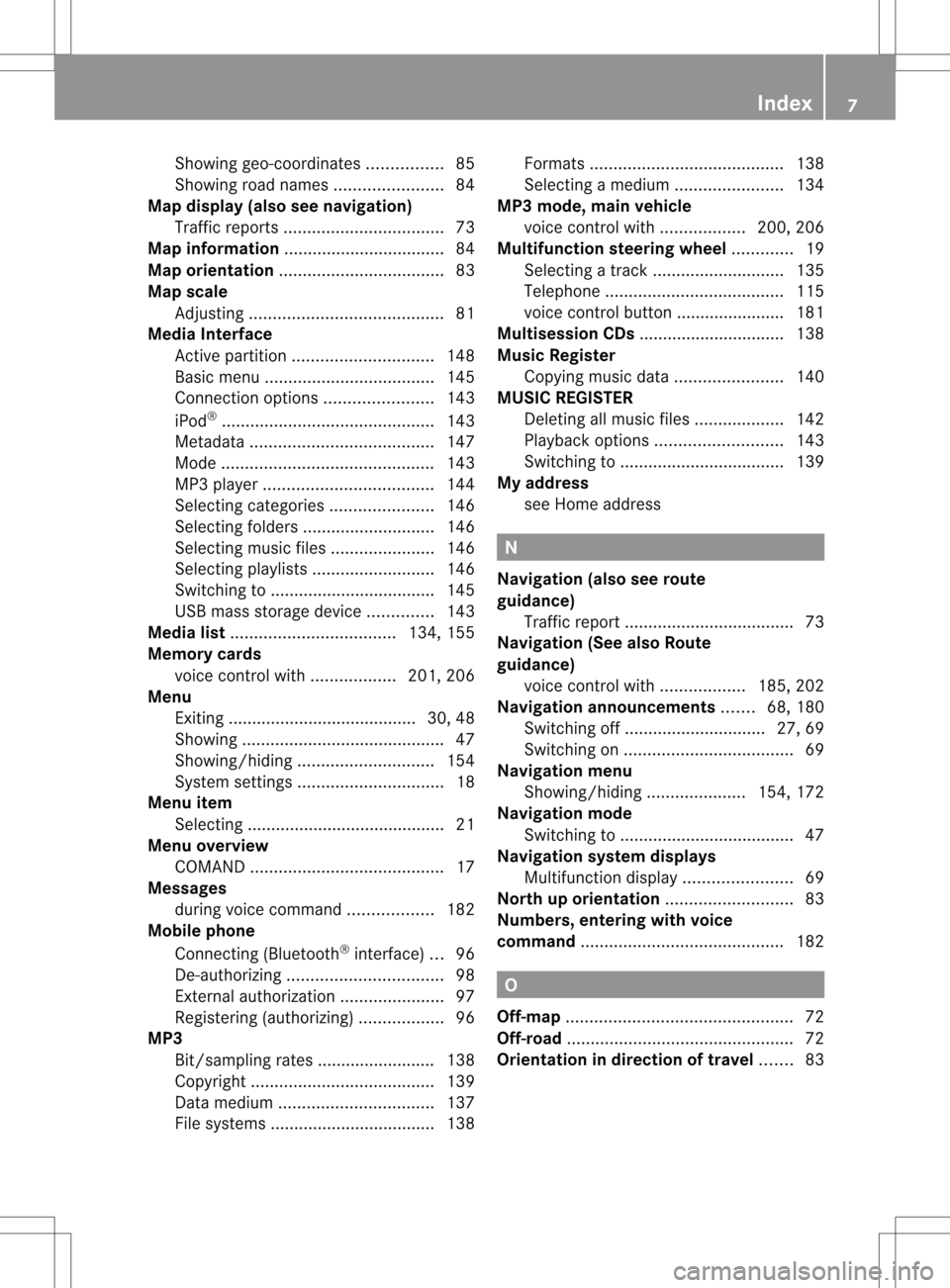
Show
inggeo -coor dinate s................ 85
Showi ngroad names <0023002300230023002300230023002300230023002300230023002300230023
0023002300230023002300230023> 84
Map display (alsosee navig ation)
Traffi creports <0023002300230023002300230023002300230023002300230023002300230023
0023002300230023002300230023002300230023002300230023002300230023
00230023> 73
Map information <0023002300230023002300230023002300230023002300230023002300230023
0023002300230023002300230023002300230023002300230023002300230023
00230023> 84
Map orientation <0023002300230023002300230023002300230023002300230023002300230023
0023002300230023002300230023002300230023002300230023002300230023
002300230023> 83
Map scale
Adjusting <0023002300230023002300230023002300230023002300230023002300230023
0023002300230023002300230023002300230023002300230023002300230023
002300230023002300230023002300230023> 81
Media Interface
Active partition <0023002300230023002300230023002300230023002300230023002300230023
00230023002300230023002300230023002300230023002300230023> 148
Basi cmenu <0023002300230023002300230023002300230023002300230023002300230023
0023002300230023002300230023002300230023002300230023002300230023
0023002300230023> 145
Connectio noption s.<0023002300230023002300230023002300230023002300230023002300230023
002300230023002300230023> 143
iPo d®
<0023002300230023002300230023002300230023002300230023002300230023
0023002300230023002300230023002300230023002300230023002300230023
0023002300230023002300230023002300230023002300230023> 143
Metad ata<0023002300230023002300230023002300230023002300230023002300230023
0023002300230023002300230023002300230023002300230023002300230023
0023002300230023002300230023> 147
Mode <0023002300230023002300230023002300230023002300230023002300230023
0023002300230023002300230023002300230023002300230023002300230023
0023002300230023002300230023002300230023002300230023> 143
MP3 player.<0023002300230023002300230023002300230023002300230023002300230023
0023002300230023002300230023002300230023002300230023002300230023
002300230023> 144
Sele cting catego ries<0023002300230023002300230023002300230023002300230023002300230023
002300230023002300230023> 146
Sele cting folders<0023002300230023002300230023002300230023002300230023002300230023
002300230023002300230023002300230023002300230023> 146
Sele cting musicfiles <0023002300230023002300230023002300230023002300230023002300230023
002300230023002300230023> 146
Sele cting playlists <0023002300230023002300230023002300230023002300230023002300230023
0023002300230023002300230023002300230023> 146
Switchi ngto<0023002300230023002300230023002300230023002300230023002300230023
0023002300230023002300230023002300230023002300230023002300230023
002300230023> 145
USB mass storag edevice .............. 143
Media list<0023002300230023002300230023002300230023002300230023002300230023
0023002300230023002300230023002300230023002300230023002300230023
002300230023> 134,155
Memory cards
voice control with <0023002300230023002300230023002300230023002300230023002300230023
00230023> 201,206
Menu
Exiting ........................................ 30, 48
Showi ng<0023002300230023002300230023002300230023002300230023002300230023
0023002300230023002300230023002300230023002300230023002300230023
00230023002300230023002300230023002300230023> 47
Showi ng/hid ing<0023002300230023002300230023002300230023002300230023002300230023
0023002300230023002300230023002300230023002300230023> 154
System settings <0023002300230023002300230023002300230023002300230023002300230023
002300230023002300230023002300230023002300230023002300230023> 18
Menu item
Sele cting .... ................ .................. .. .. 21
Menu overview
COM AND <0023002300230023002300230023002300230023002300230023002300230023
0023002300230023002300230023002300230023002300230023002300230023
002300230023002300230023002300230023> 17
Mess ages
dur ing voice command <0023002300230023002300230023002300230023002300230023002300230023
00230023> 182
Mobi lephone
Connecting (Bluetooth ®
interfa ce)...96
De-au thorizi ng<0023002300230023002300230023002300230023002300230023002300230023
0023002300230023002300230023002300230023002300230023002300230023
0023> 98
External authoriza tion<0023002300230023002300230023002300230023002300230023002300230023
002300230023002300230023> 97
Reg isteri ng(authori zing)<0023002300230023002300230023002300230023002300230023002300230023
00230023> 96
MP3
Bit/samp lingrates .........................138
Cop yright <0023002300230023002300230023002300230023002300230023002300230023
0023002300230023002300230023002300230023002300230023002300230023
0023002300230023002300230023> 139
Data medium<0023002300230023002300230023002300230023002300230023002300230023
0023002300230023002300230023002300230023002300230023002300230023
0023> 137
File systems <0023002300230023002300230023002300230023002300230023002300230023
0023002300230023002300230023002300230023002300230023002300230023
002300230023> 138Formats
<0023002300230023002300230023002300230023002300230023002300230023
0023002300230023002300230023002300230023002300230023002300230023
002300230023002300230023002300230023> 138
Selecti ngam edium <0023002300230023002300230023002300230023002300230023002300230023
0023002300230023002300230023> 134
MP3 mode, mainvehicle
voice control with <0023002300230023002300230023002300230023002300230023002300230023
00230023> 200,206
Multifun ctionstee ring wheel............. 19
Sele cting atrack <0023002300230023002300230023002300230023002300230023002300230023
002300230023002300230023002300230023002300230023> 135
Tel epho ne<0023002300230023002300230023002300230023002300230023002300230023
0023002300230023002300230023002300230023002300230023002300230023
002300230023002300230023> 115
voice control button..................... ..181
Multis ession CDs....... .............. ..........138
Music Register
Cop ying musi cdata <0023002300230023002300230023002300230023002300230023002300230023
0023002300230023002300230023> 140
MUSI CREGI STER
Deleti ngallm usic files.<0023002300230023002300230023002300230023002300230023002300230023
00230023> 142
Pla yback optio ns<0023002300230023002300230023002300230023002300230023002300230023
00230023002300230023002300230023002300230023> 143
Switchi ngto<0023002300230023002300230023002300230023002300230023002300230023
0023002300230023002300230023002300230023002300230023002300230023
002300230023> 139
My address
see Home address N
Navigati on(als osee route
guidan ce)
Traffi creport <0023002300230023002300230023002300230023002300230023002300230023
0023002300230023002300230023002300230023002300230023002300230023
0023002300230023> 73
Navigati on(Se ealso Route
guidan ce)
voice control with<0023002300230023002300230023002300230023002300230023002300230023
00230023> 185,202
Navigati onanno uncements .......68,180
Switchi ngoff <0023002300230023002300230023002300230023002300230023002300230023
00230023002300230023002300230023002300230023002300230023> 27,69
Switchi ngon <0023002300230023002300230023002300230023002300230023002300230023
0023002300230023002300230023002300230023002300230023002300230023
0023002300230023> 69
Navigati onmenu
Showi ng/hid ing<0023002300230023002300230023002300230023002300230023002300230023
00230023002300230023> 154,172
Navigati onmode
Switchi ngto<0023002300230023002300230023002300230023002300230023002300230023
0023002300230023002300230023002300230023002300230023002300230023
00230023002300230023> 47
Navigati onsyste mdisplay s
Mul tifunctio ndisplay <0023002300230023002300230023002300230023002300230023002300230023
0023002300230023002300230023> 69
North uporie ntation <0023002300230023002300230023002300230023002300230023002300230023
00230023002300230023002300230023002300230023> 83
Numbers, entering with voi ce
co mmand <0023002300230023002300230023002300230023002300230023002300230023
0023002300230023002300230023002300230023002300230023002300230023
00230023002300230023002300230023002300230023> 182 O
Off-map <0023002300230023002300230023002300230023002300230023002300230023
0023002300230023002300230023002300230023002300230023002300230023
0023002300230023002300230023002300230023002300230023002300230023> 72
Off-road <0023002300230023002300230023002300230023002300230023002300230023
0023002300230023002300230023002300230023002300230023002300230023
0023002300230023002300230023002300230023002300230023002300230023> 72
Orie ntation indirec tionoftravel .......83 In
dex
7
Page 14 of 214
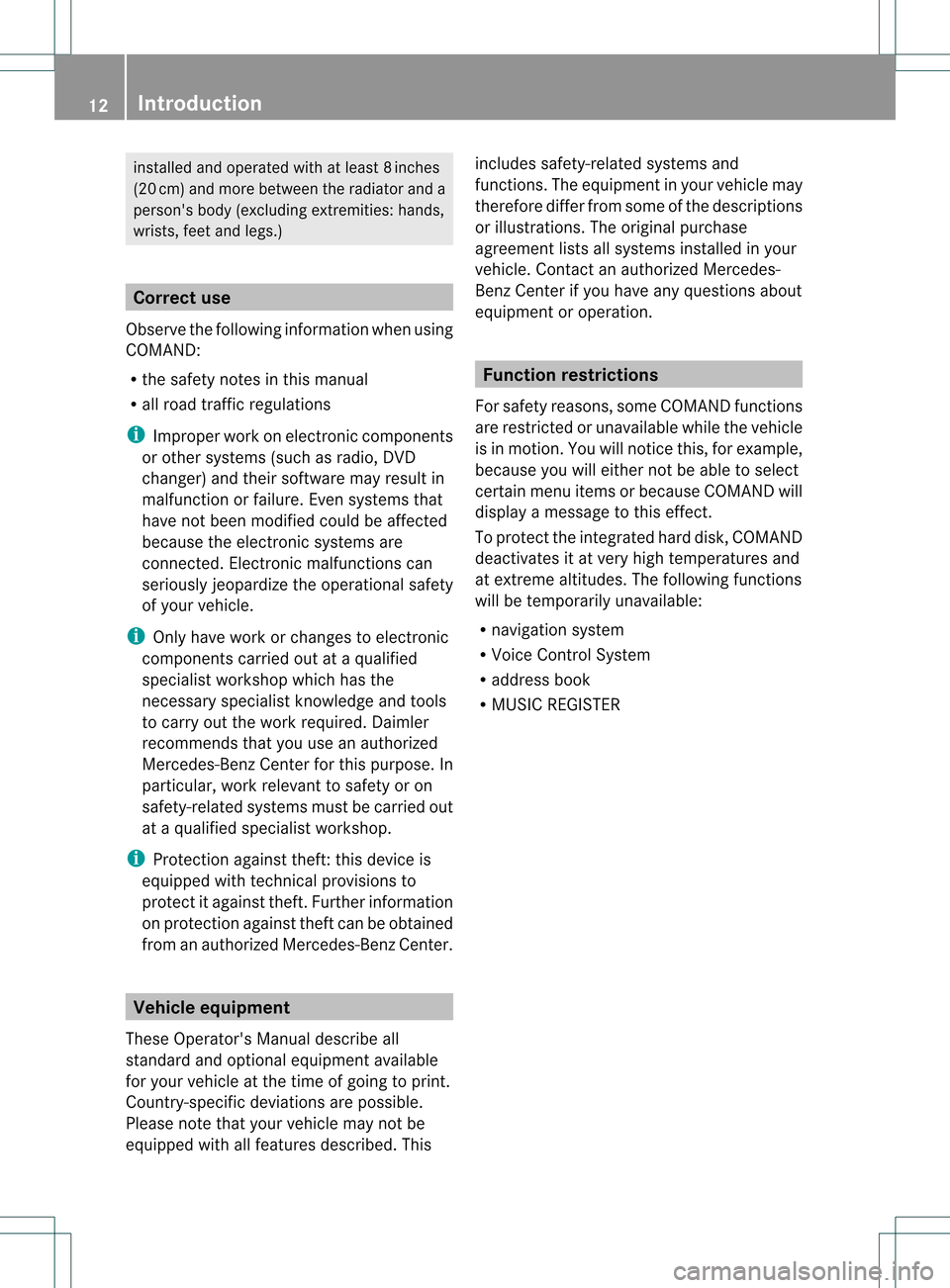
inst
alled andoperat edwith atleast 8inche s
(20 cm) andmore betwe enthe radiator and a
pe rso n's body (exclu ding extre mities:hands,
wri sts, feetand legs.) Co
rrec tuse
Observe thefollowing information whenusing
COMAND :
R the safety notesinthis manual
R all road trafficregulations
i Improper workonelectr oniccompon ents
or other systems (suchasradio, DVD
changer )and their software mayresult in
malfunct ionorfailure. Evensystems that
have notbeen modified couldbeaffect ed
because theelectr onicsystems are
con nect ed.Elect ronic malfunct ionscan
seriously jeopardize theoperation alsafety
of your vehicle.
i Only have work orchanges toelectr onic
compon entscarried outataqualified
specialist workshop whichhasthe
neces saryspecialist knowledge andtools
to carry outthework required. Daimler
recom mends thatyouuseanauthorized
Mercedes- BenzCenter forthis purpose. In
particular, workrelevant tosafety oron
safety-r elatedsystems mustbecarried out
at aqualified specialist workshop.
i Protec tionagainst theft:this device is
equipp edwith techn icalprovisions to
protect itagainst theft.Further information
on protect ionagainst theftcanbeobtained
from anauthorized Mercedes-Ben zCent er. Vehicle
equipment
These Operator 'sManual describe all
stan dard andoption alequipment available
for your vehicle atthe time ofgoing toprint .
Country- specificdeviations arepossible.
Please notethat your vehicle maynotbe
equipped withallfeatures described. Thisincludes
safety-related systems and
func tions.The equipment inyour vehicle may
ther efore differ fromsome ofthe descript ions
or illustration s.The original purchase
agreement listsallsystems installed inyour
vehicle. Contactana uth orizedMer cedes-
Ben zCent erifyou have anyquestions about
equipment oroperation . Function
restrictions
For safety reasons, someCOMAND functions
are rest rictedorunavailable whilethevehicle
is in motion .You will notice this, forexample,
because youwilleither notbeable toselect
cert ainmenu itemsorbecause COMAND will
display amessage tothis effect .
To protec tthe integrated harddisk, COMAND
deactivates itat very high temperatures and
at extr eme altitudes. Thefollowing functions
will betemporarily unavailable:
R navigation system
R Voice Control System
R address book
R MUSIC REGISTER 12
Introduction
Page 18 of 214
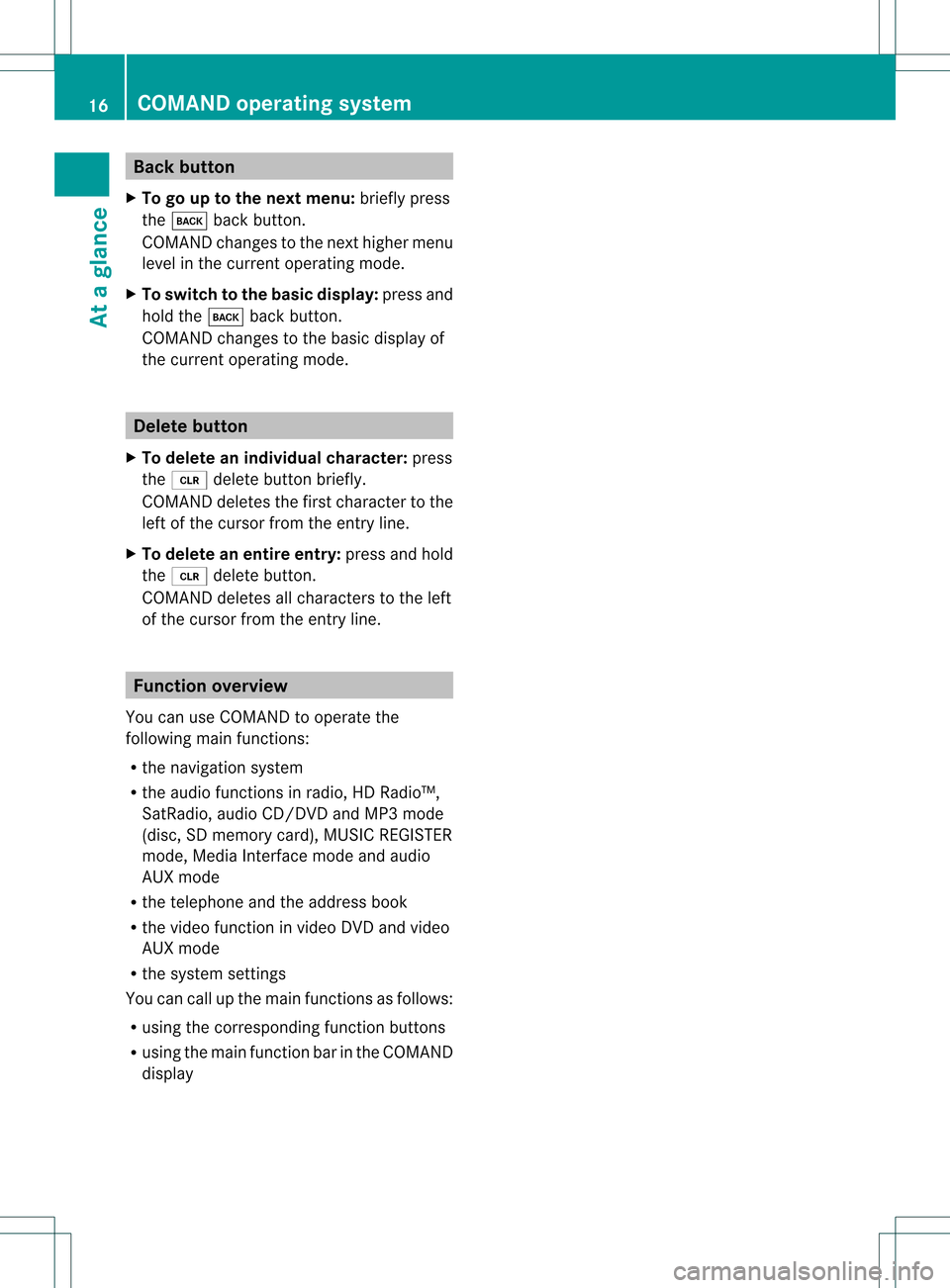
Back
button
X To go up tothe next men u:brieflypre ss
the k back button.
CO MAND changes tothe next highe rmenu
level inthe curren toperatin gmode.
X To switch tothe basic displa y:press and
hold thek backbutton.
COMAND changestothe basic display of
the curren toperatin gmode. Delete
button
X To delete anindividu alchar acter :press
the 2 delete buttonbriefly.
COMAND deletesthefirst charac tertothe
left ofthe cursor fromtheentryline.
X To delete anentir eentr y:press andhold
the 2 delete button.
COMAND deletesallcharac terstothe left
of the cursor fromtheentryline. Function
overview
You canuseCOMAND tooperate the
following mainfunctions:
R the navigat ionsystem
R the audio functionsin radio, HDRadio™,
SatRadio, audioCD/DVDand MP3 mode
(disc, SDmemor ycard), MUSICREGISTE R
mode, MediaInterface modeandaudio
AUX mode
R the telephon eand theaddress book
R the video function invideo DVDandvideo
AUX mode
R the system settings
You cancallupthe main functionsas follows:
R using thecorr espondin gfunc tion buttons
R using themain functionbarinthe COMAND
display 16
COMAND
operatingsystemAtaglance
Page 19 of 214
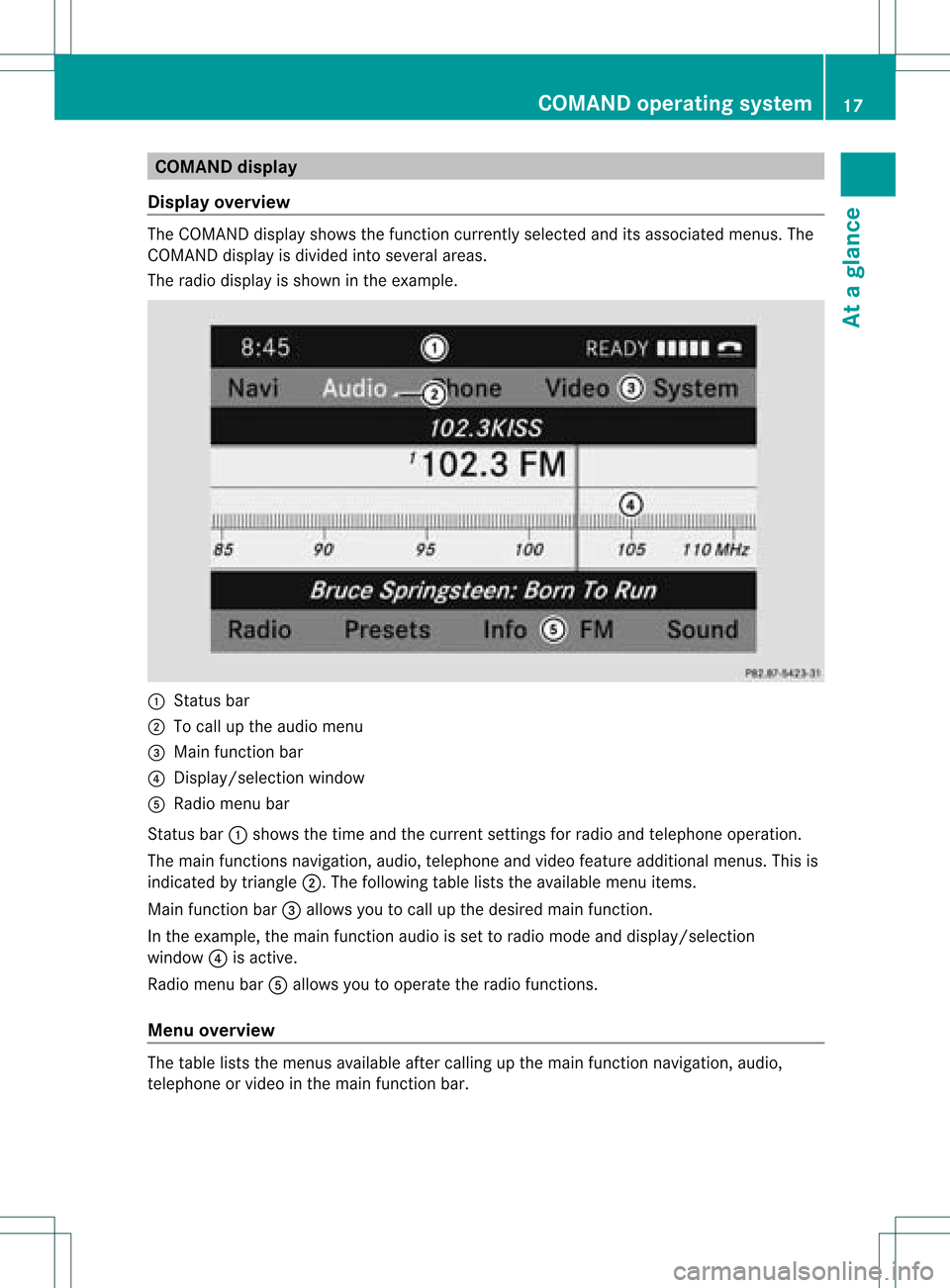
COMAN
Ddis pla y
Disp layover view The
COMA NDdispl aysho wsthefun ction curren tlyselec teda nd itsassoci atedmenu s.The
CO MAND displ ayisdivid ed into severalar ea s.
The radio displ ayissho wninthe exampl e. :
Statu sba r
; Tocallup the audio menu
= Mainfunctio nbar
? Display/s electionw indow
A Radio menubar
St atus bar:shows thetimeand thecurr entsettings for radio andtelep honeoperat ion.
The main functionsnavig ation,audio, telephoneand video feature additio nalmen us.This is
indic ated bytriangle ;.Thefollowing tableliststheavaila blemenu items.
Main functionbar =allow syou tocall upthe desired mainfunction.
In the example, themain functionaudi ois set toradio mode anddispla y/selection
window ?isactive.
Radi omenu barAallow syou tooperate theradio functions.
Menu overview The
table liststhemenus availableafter calling upthe main functionnavigation, audio,
telephone orvideo inthe main functionbar. COMAND
operatingsystem
17Ataglance
Page 20 of 214
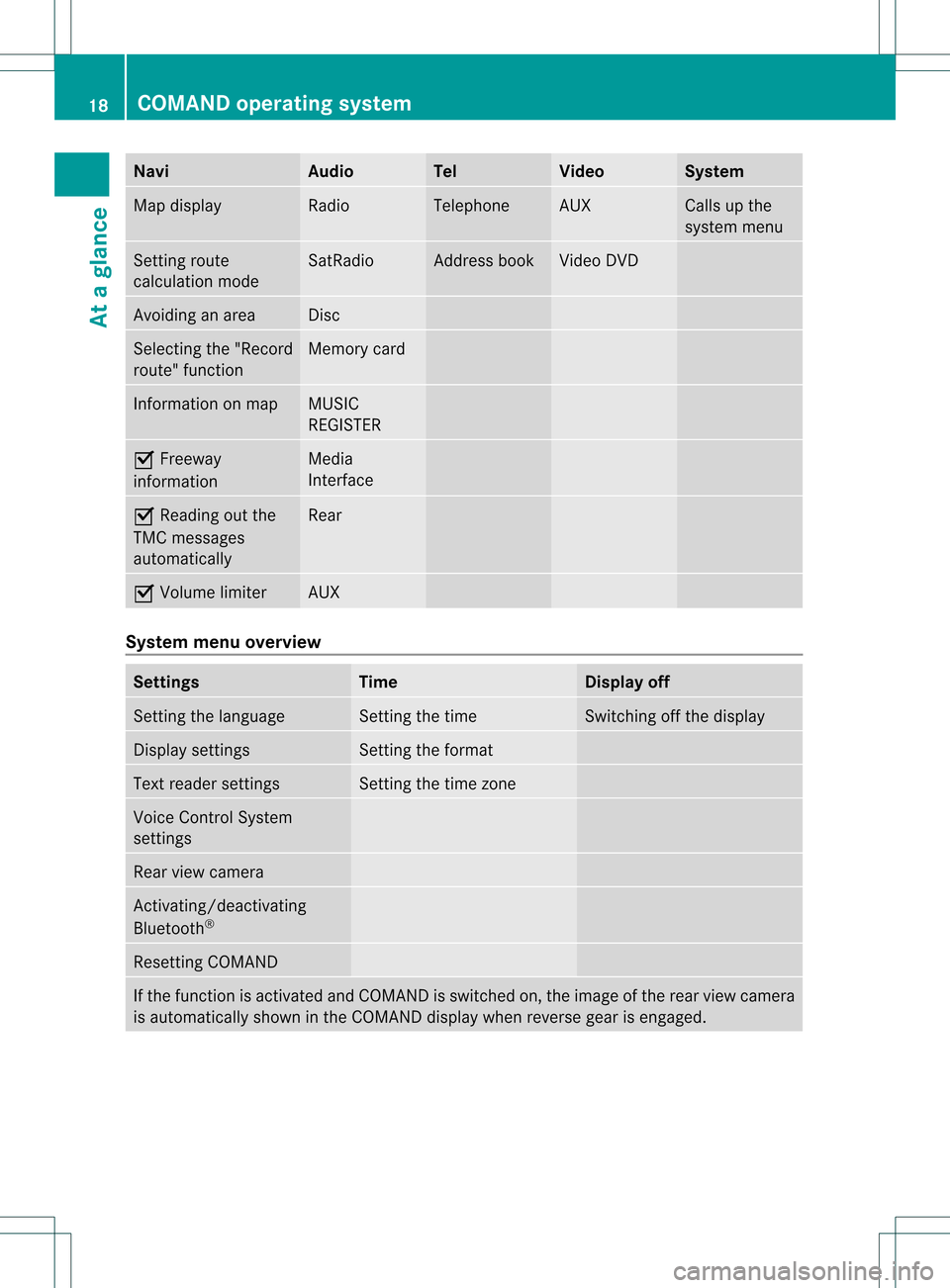
Navi Au
dio Tel Vide
o Sys
tem Ma
pdisp lay Ra
dio Te
leph one AUX Ca
lls up the
sy ste mm enu Set
tingroute
calculation mode SatRadio Address
book Video
DVD Avoidin
gan area Disc
Select
ingthe "Record
route" function Memory
card Inf
ormat iononmap MUSIC
REGISTE R O
Freeway
infor mation Media
Int erface O
Reading outthe
TMC messages
automatic ally Rear
O
Volume limiter AUX
System
menuoverview Sett
ings Tim
e Display
off Set
tingthe language Set
tingthe time Switc
hingoffthe display Display
settings Set
tingthe format Text
reader settings Set
tingthe time zone Voice
ControlSystem
sett ings Rear
viewcamera Ac
tivat ing/deac tivating
Bluetoot h® Resett
ingCOMAND If
the func tion isactivat edand COMAND isswitch edon, the image ofthe rear view camera
is automatic allyshown inthe COMAND displaywhenrevers egear isengaged. 18
COMAND
operatingsystemAtaglance
Page 21 of 214
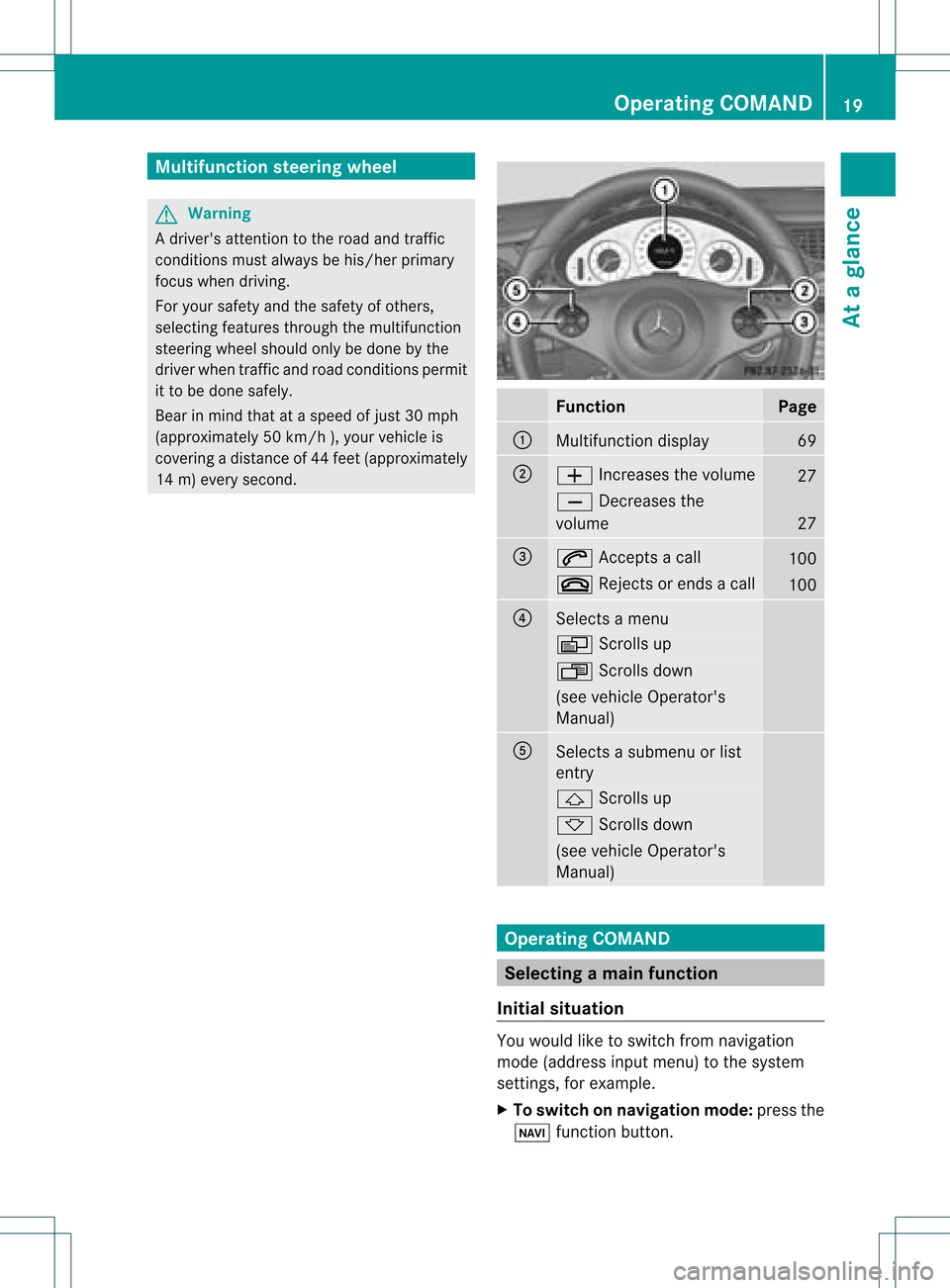
Multifunc
tionsteering wheel G
Warning
A drive r'sattention tothe road andtraffic
conditions mustalwaysbe his/he rprimary
focus whendriving.
For yoursafet yand thesafe tyof other s,
selec tingfeat ures throug hth em ultifun ction
st eer ing wheel should onlybe don eby the
driv erwhen traff icand road cond ition sper mit
it to be don esafe ly.
Bear inmin dth at ataspee dof jus t30 mph
(appr oximat ely50km/h ),your vehicle is
co ver ing adist anceof 44 feet(appro ximately
14 m)ever ysec ond. Funct
ion Pag
e :
Mult
ifunction display 69
;
W
Incr eases thevolum e 27
X
Decreases the
volum e 27
=
6
Accep tsacall 10
0 ~
Rejectsor end sa call 10
0 ?
Sel
ect sa men u V
Scrolls up U
Scrolls down (see
vehicle Oper ator's
Man ual) A
Sel
ect sa subm enuorlist
ent ry &
Scrolls up *
Scrolls down (see
vehicle Oper ator's
Man ual) Oper
ating COMAN D Select
ingam ainfunc tion
Ini tial situatio n You
wouldlike toswi tch from navigation
mode (addre ssinpu tmenu) tothe system
sett ings, forexample.
X To switch onnavigat ionmode: pressthe
Ø function button . Opera
tingCOMAND
19Ataglance Z
Page 24 of 214
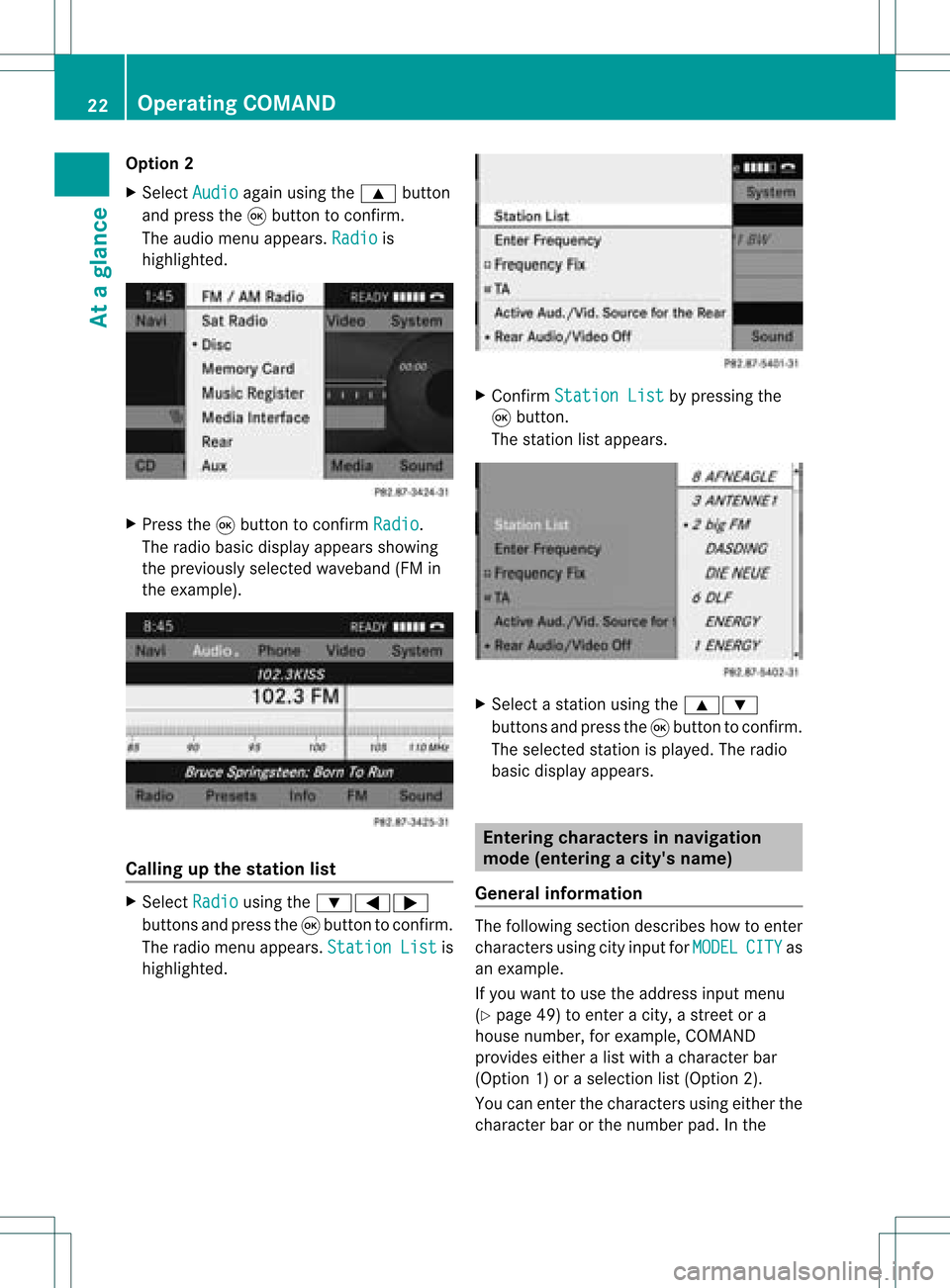
Opt
ion 2
X Select Audio again
usingthe9 button
and press the9button tocon firm.
The audio menu appears. Radio is
highlighted. X
Press the9button tocon firm Radio .
The radio basic display appears showing
the previously selectedwaveband (FMin
the example). Calling
upthe stat ionlist X
Select Radio using
the:=;
button sand press the9button tocon firm.
The radio menu appears. Station List is
highlighted. X
Confirm Station List by
pressing the
9 button .
The stationlistappears. X
Select astat ionusing the9:
button sand press the9button tocon firm.
The select edstat ionisplayed. Theradio
basic display appears. Entering
characters innavigat ion
mode (entering acity' sname)
Gen eral information The
followi ngsectio ndescribes howtoent er
charact ersusing cityinput forMODEL CITY as
an example.
If you want touse theaddress inputmenu
(Y page 49)toent eracity, astr eet ora
house number, forexample, COMAND
provides eitheralist with acharact erbar
(Option 1)or aselect ionlist(Option 2).
You canenterthe charact ersusing either the
charact erbar orthe number pad.Inthe 22
Opera
tingCOMANDAtaglance