MERCEDES-BENZ R-Class 2012 W251 Comand Manual
Manufacturer: MERCEDES-BENZ, Model Year: 2012, Model line: R-Class, Model: MERCEDES-BENZ R-Class 2012 W251Pages: 210, PDF Size: 5.11 MB
Page 131 of 210

Eject
ingallCDs/DVDs X
Pres sth eV load/eject butt on.
The magaz inemen uappear s.
X Sele ctEje ct all .
The DVDc hanger ejectsthe last disc
selected. YouseetheEjecting disc
X Take thedisc outofthe disc slotwhen you
see thePlease removedisc
The DVD changer switches tothe next
loaded magazine trayandeject sthe disc.
X Repea tthe last step until themagazine is
empty.
X To cancel ejecting: presstheV eject/
load button againorpress thek button. Inserting
andejecting anSD memory
card
General informat ion COMAND
supports16-bitfull-size typeIand
II SD mem orycards.
Me rced es-Benzreco mme ndsusing SD
mem orycardswith astor agecap acityof up
to 4GB.
SD mem orycardsfea turethe following logo: This
logo isaregistered trademark ofSanDisk
Corporation.
i COMAND doesnotsupport the"SD-H C
2.0 Standard" SDcard format. NotallSD
memory cardsandstorage mediaare
designed forthe temperatures whichmay
be reached inthe vehicle.
Due tothe wide range ofSD memory cards
availa bleonthe market, playback cannot
be guaranteed forallbrands ofSD memory
card.
Inserting anSD memory card X
Insert theSDmemory cardintotheslot.
The side with thecont acts must face
downwards andpoint towards theslot.
COMAND loadsthememory cardand
shows amessage tothis effect .Ifn oMP3
track scan befound, youwillsee amessage
to this effect .
Ejecting anSD memor ycard X
Press theSDmemory card.
The SDmemory cardiseject ed.
X Remove theSDmemory cardfrom theslot. Activating
audioCD/DVDorMP3
mode
Option 1 X
Insert aCD/D VD(Ypage 126)oran SD
memory card(Ypage 129).
COMAND loadsthemedium insertedand
start sto play it. Audio
CD/DVD andMP3 mode
129Audio Z
Page 132 of 210
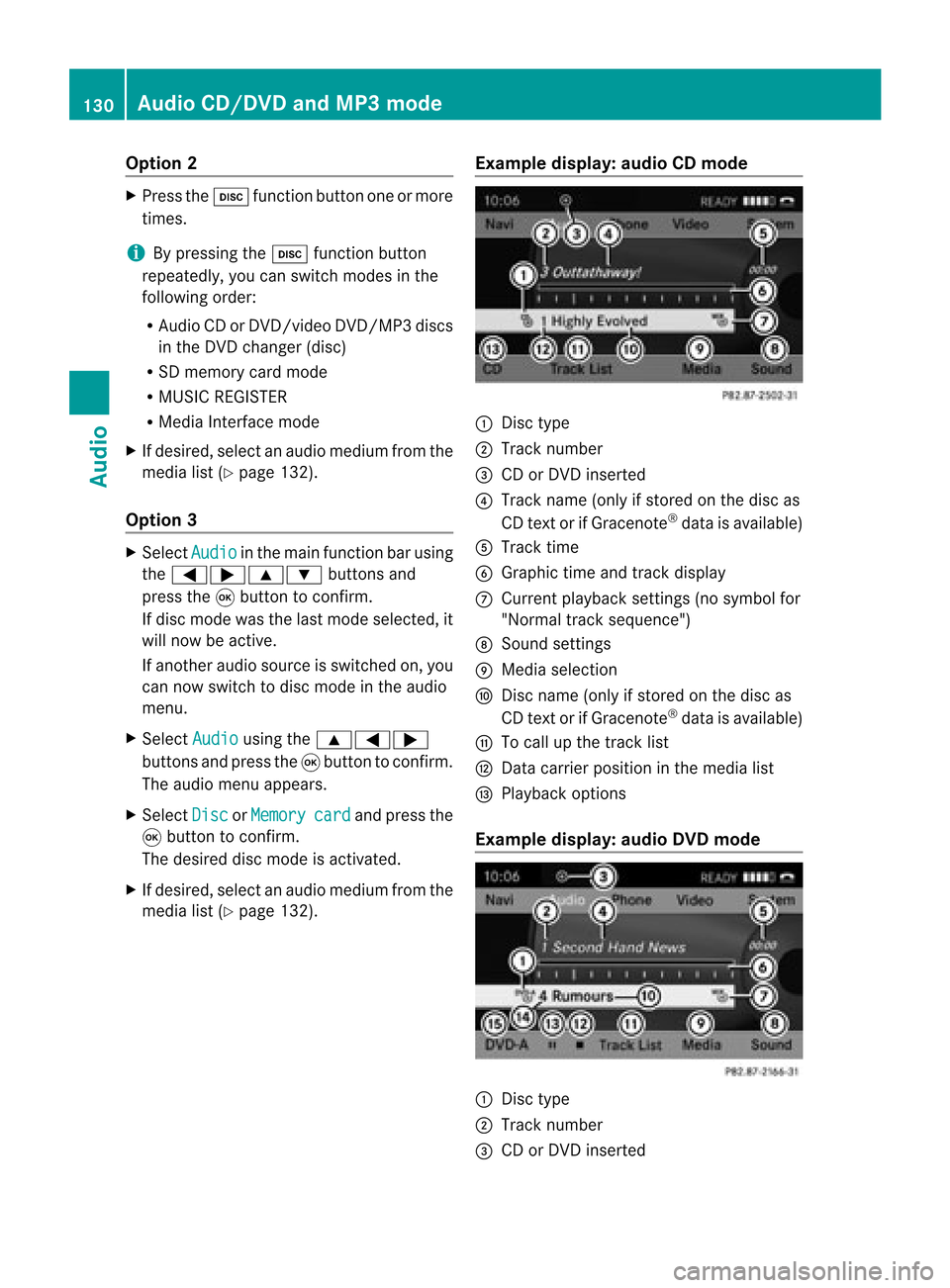
Opt
ion 2 X
Press theh functionbutton oneormore
times.
i Bypressing theh function button
repeatedly, youcan switch modes inthe
following order:
R Audio CDorDVD /video DVD/MP3 discs
in the DVD changer (disc)
R SD memory cardmode
R MUSIC REGISTE R
R Media Interface mode
X Ifdesired, selectanaudio medium fromthe
media list(Ypage 132).
Opt ion 3 X
Select Audio in
the main functionbarusing
the =;9: buttonsand
press the9button tocon firm.
If disc mode wasthelast mode selected,it
will now beactive.
If anoth eraudio source isswitched on,you
can now switch todisc mode inthe audio
menu.
X Select Audio using
the9=;
button sand press the9button tocon firm.
The audio menu appears.
X Select Disc or
Memory card and
press the
9 button tocon firm.
The desired discmode isactivat ed.
X Ifdesired, selectanaudio medium fromthe
media list(Ypage 132). Examp
ledispla y:aud ioCD mode :
Disc type
; Track number
= CD orDVD insert ed
? Track name (onlyifstor edon the disc as
CD textor ifGracenot e®
data isavailable)
A Track time
B Graphic timeandtrackdisplay
C Curren tplayback settings (no symbol for
"Norm altrack sequen ce")
D Soun dset tings
E Media selection
F Disc name (onlyifstored onthe disc as
CD textor ifGracen ote®
data isavailable)
G Tocall upthe track list
H Datacarr ierposit ioninthe media list
I Playback options
Exam pledisp lay:audioDVD mode :
Disc type
; Trac knumb er
= CD orDV Dinse rted 130
Audio
CD/DVD andMP3 modeAudio
Page 133 of 210

?
Track name (onlyifstored onthe disc as
CD text )
A Track time
B Graphic timeandtrack display
C Current playbacksett ings (nosymbol for
"Normal tracksequence")
D Sound settings
E Media selection
F Disc name (onlyifstored onthe disc)
G Tocall upthe track list
H Stop funct ion
I Pause function
J Data carrier position inthe media list
K Playba ckoptions
Examp ledisplay: MP3mode :
Disc type
; Track number
= CD orDVD insert ed
? Track name
A Track time
B Graphic timeandtrack display
C Current playbacksett ings (nosymbol for
"Normal tracksequence")
D Sound settings
E Media selection
F Current folder
G Tocall upthe folder list
H Data carrier position inthe media list
I Playba ckoptions i
Ifno Media Interface (Ypage 141)is
conn ected during operation withaDVD
changer, Ddisplay sChanger instead
of
Media .
Pause
function
In aud ioCD/D VDand MP3 mode X
To pause playback: brieflypressthe
8 button .
The , symbol appears atthe top leftin
the status bar.
X To continue playback: brieflypressthe
8 button again.
The , symbol disappears.
In aud ioDVD mode only X
To pause playback: switchonaudio DVD
mode (Ypage 129).
X Select «using the:=;
button sand press the9button toconf irm.
The «display changes toM.
X To continue playback: selectMand press
the 9button toconf irm.
Playba ckcont inues fromthepoint where it
was inter rupted. TheMdisplay changes to
«. Stop
function
This funct ionisonly availab lein audio DVD
mode.
X Switc hon audio DVDmode (Ypage 129).
X To interr uptplayback: select±using
the :=; buttonsand press the
9 button toconf irm.
The «display changes toM. ± remains
highlighted.
X To continue playback: selectMand press
the 9button toconf irm.
Playba ckcont inues fromthepoint where it
was inter rupted. Audio
CD/DVD andMP3 mode
131Audio Z
Page 134 of 210
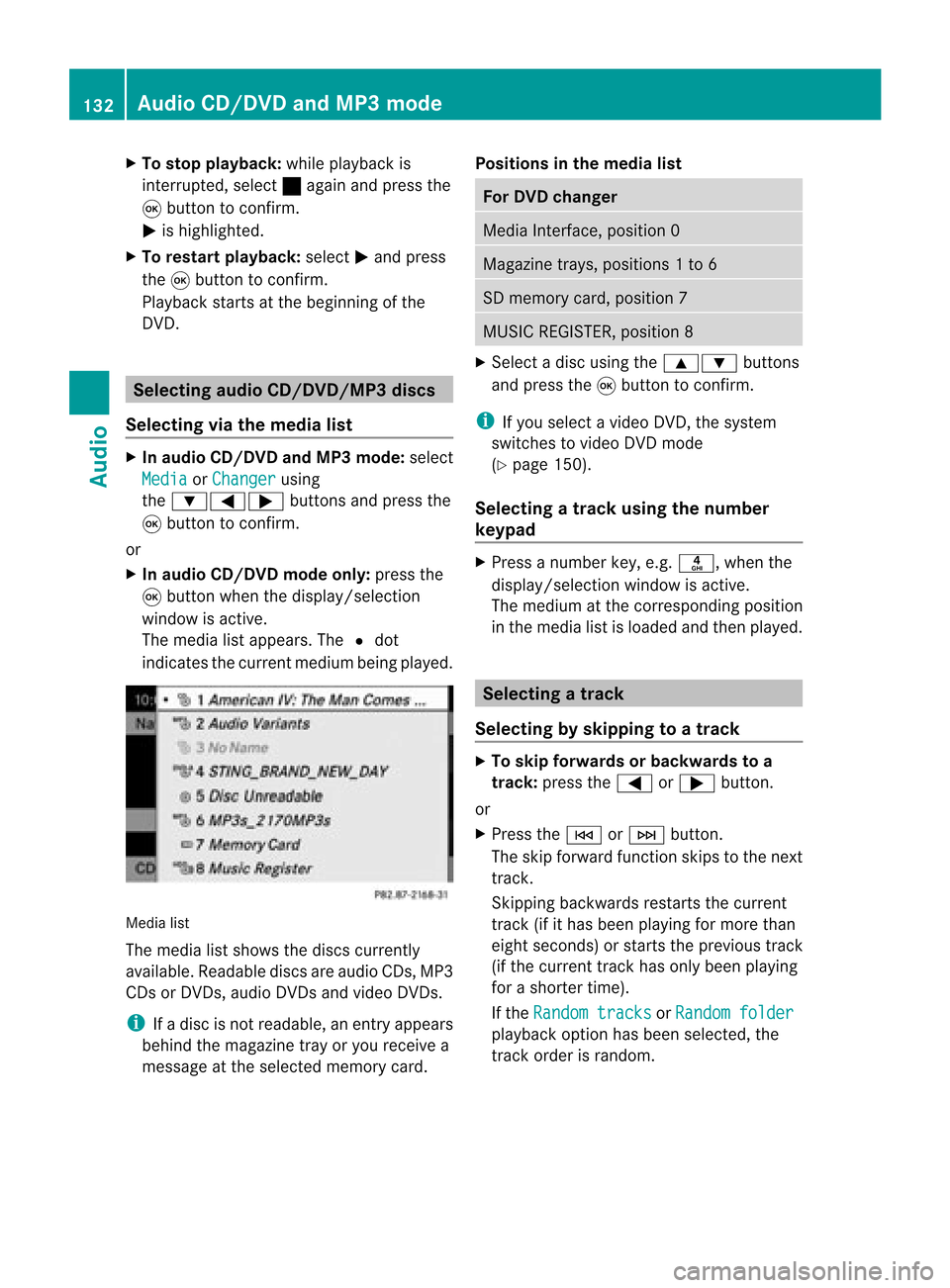
X
To sto pplay back:wh ile play ba ck is
inte rrupte d,sel ect ±againa nd pre ssthe
9 button toconfi rm.
M ishighl ighted .
X To res tart playback:sel ect Mand press
the 9button toconfi rm.
Pl ay ba ck sta rts atthe beginning ofthe
DVD. Se
lecti ng audi oCD /DVD/ MP3 discs
Se lecti ng viat he media list X
In audio CD/DVD and MP3 mode: select
Media or
Change r usi
ng
the :=; buttonsandpress the
9 button toconfirm.
or
X In audio CD/DVD mode only:press the
9 button whenthe displa y/selection
window isactive.
The media listappea rs.The #dot
indicates thecurrent medium beingplayed. Media
list
The media listshows thediscs current ly
availa ble.Reada blediscs areaudi oCDs, MP3
CDs orDVD s,audi oDVD sand video DVDs.
i Ifadisc isnot readabl e,an entr yappea rs
behind themagazine trayoryou receive a
message atthe selected memorycard. Positions
inthe media list For
DVD changer Media
Interface, position 0 Magazine
trays,positions 1to6 SD
memory card,position 7 MUSIC
REGISTER, position8 X
Select adisc using the9: buttons
and press the9button toconf irm.
i Ifyou select avideo DVD,the system
switches tovideo DVDmode
(Y page 150).
Selecting atrac kusing thenumber
keypa d X
Press anumber key,e.g.n, whenthe
<0004000900130010000C0001001C002400130005000C0005000300140009000F
000E> windowisactive.
The medium atthe corr espondin gposition
in the media listisloaded andthen played. Selecting
atrac k
Se lecti ng byskippin gto atrac k X
To skipfo rwa rds orbac kwards toa
trac k:pre ssthe = or; button.
or
X Pre ssthe E orF button.
Th eski pfor wa rdfunctio nskip sto the next
tra ck.
Skip ping backwa rdsrestartsthe current
tra ck (ifi th as been playin gfor mor eth an
eigh tsecon ds)orstart sthe previous track
(if the curren ttrack hasonly been playing
for ashorter time).
If the Random tracks or
Random folder
pla
yba ckoption hasbeen selected, the
track order israndom. 132
Audio
CD/DVD and MP3 modeAudio
Page 135 of 210
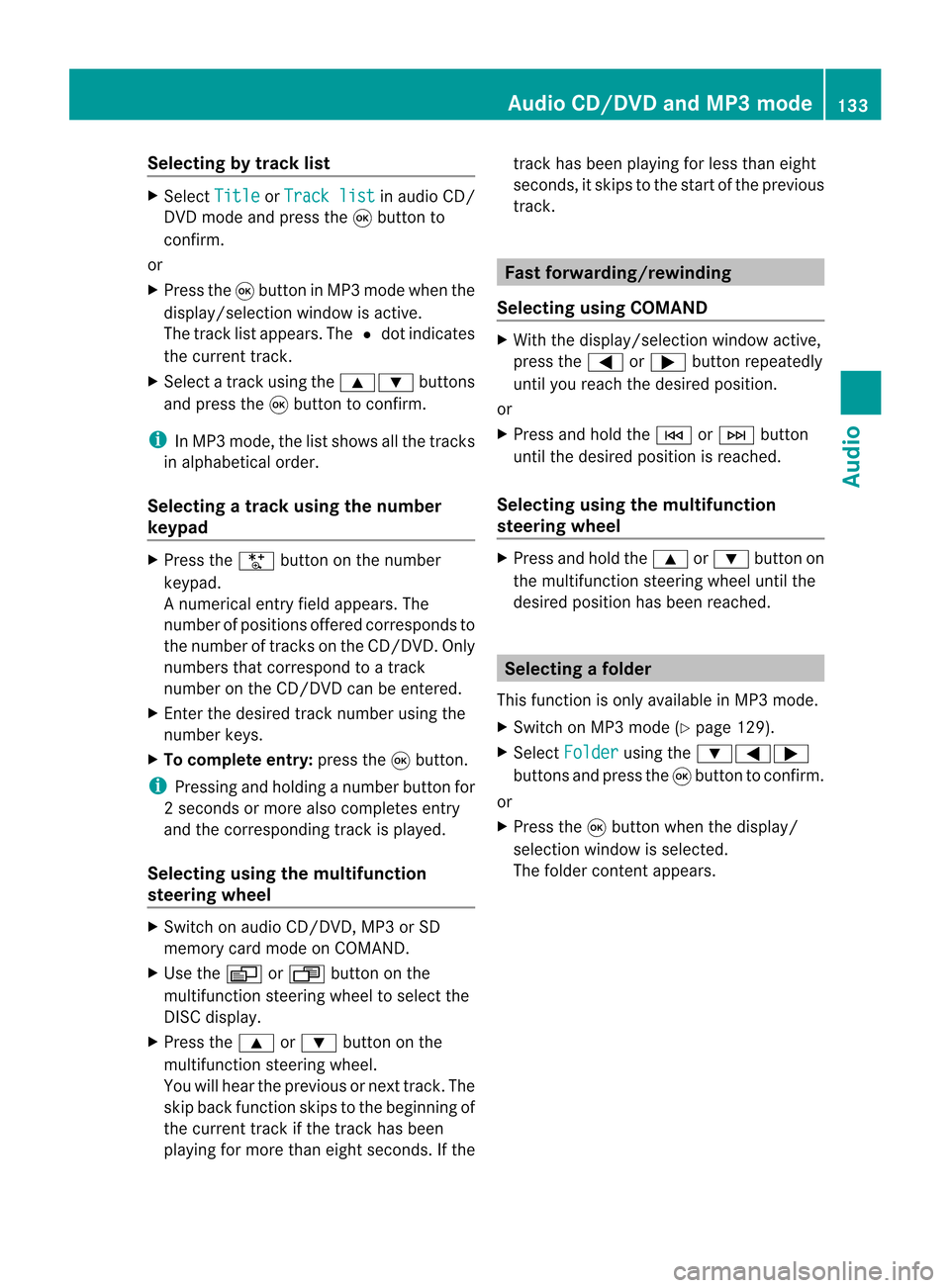
Selec
tingbytrack list X
Select Title or
Track list in
audi oCD/
DVD mode andpress the9button to
conf irm.
or
X Press the9button inMP3 mode whenthe
display /selection windowisactive.
The track listappears. The#dot indicates
the current track.
X Select atrack using the9: buttons
and press the9button toconf irm.
i InMP3 mode, thelistshows allthe track s
in alphab eticalorder.
Selec tingatrac kusing thenumber
keypa d X
Press theU button onthe number
keypad.
An umer icalentry fiel dappear s.The
num berofposi tion soff ere dcorresponds to
the number oftrack sonthe CD/DV D.Onl y
num bers tha tcorr espond toatrac k
num beron the CD/DV Dcan beente red.
X Enter thedesired trac knum berus ing the
num berk eys.
X To complete entry:press the9button .
i Pressin gand holding anumber buttonfor
2s econ dsormore alsocomplet esent ry
and thecorr espondin gtrac kisplay ed.
Selec tingusing themultifunction
steering wheel X
Switch onaudi oCD/DVD ,MP3 orSD
memory cardmode onCOMAND.
X Use theV orU button onthe
multifunction steeringwheeltoselect the
DISC displa y.
X Press the9 or: button onthe
multifunction steeringwheel.
You willhear theprevious ornext track. The
skip back function skipstothe beginning of
the current trackifthe track hasbeen
play ingformore thaneight seconds. Ifthe track
hasbeen playingforless than eight
seconds, itskips tothe start ofthe previous
track . Fast
<0006000F001200170001001200040009000E000700220012000500170009000E
00040009000E0007B
Selec tingusing COMAND X
With thedispla y/selection windowactive,
press the= or; button repeatedly
until youreach thedesired position.
or
X Press andhold theE orF button
until thedesired position isreached.
Selec tingusing themultifunction
steering wheel X
Press andhold the9 or: button on
the multifunction steeringwheeluntilthe
desired position hasbeen reached. Selec
tingafolder
This function ison lyavailable inMP3 mode .
X Swit chon MP3 mode (Ypage 129).
X Sele ctFol der usin
gth e:=;
butt onsand pres sth e9 butt ontocon firm.
or
X Pres sth e9 butt onwhen thedisplay/
selec tionw indow isselec ted.
The folder contentappears. Audio
CD/DVDand MP3 mode
133Audio Z
Page 136 of 210
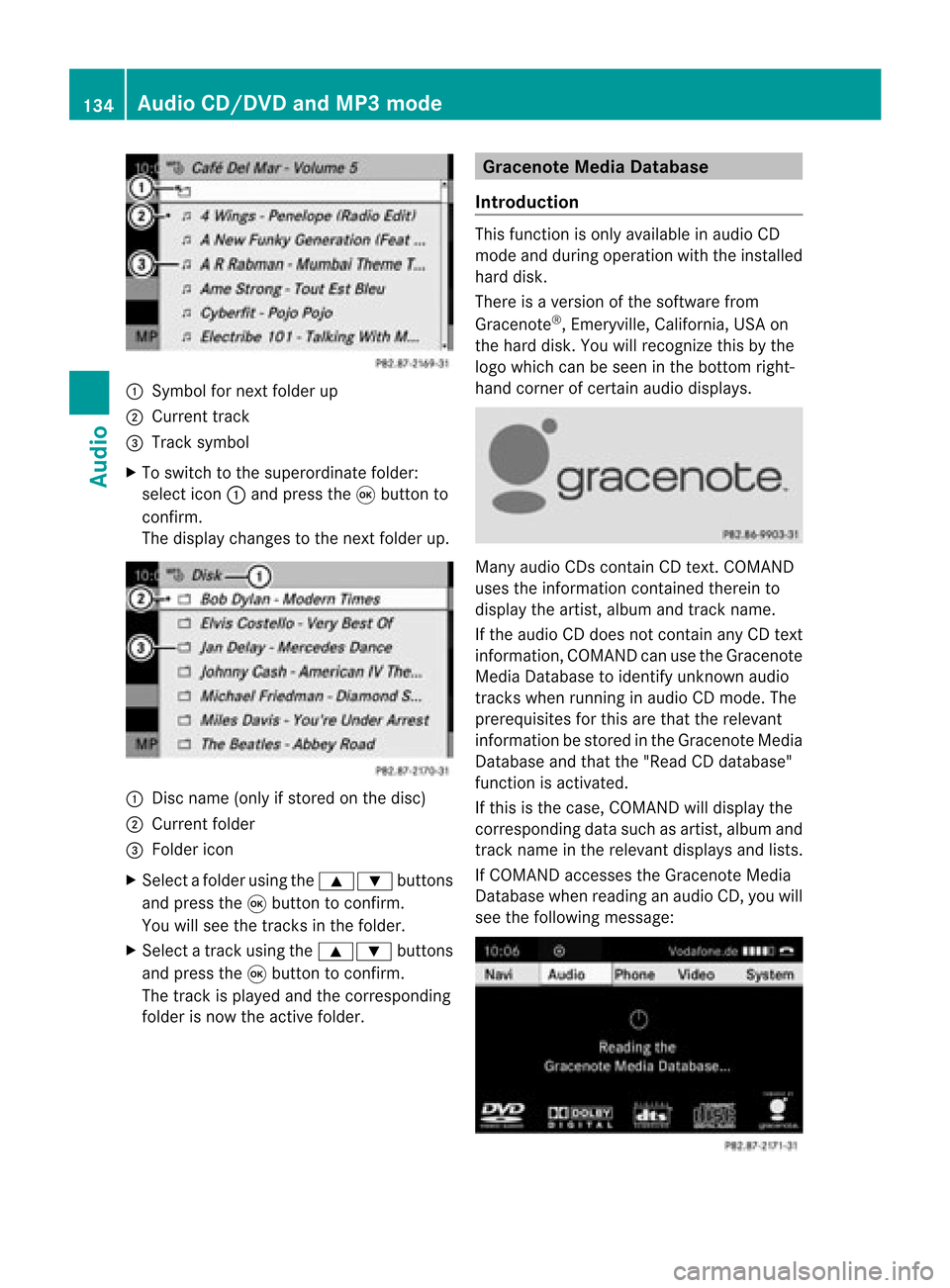
:
Sym bolfornext folderup
; Current track
= Tracksymbo l
X To switch tothe supe rord inatefolder:
sel ect icon: and pressthe 9button to
confi rm.
The displ aycha nges tothe next folderu p. :
Disc name (onlyifstor edon the disc)
; Current folder
= Folder icon
X Select afolder usingthe9: buttons
and press the9butt ontocon firm.
You willsee thetrac ksinthe folder.
X Select atrac kusing the9: buttons
and press the9button toconfirm.
The track isplay edand thecorresponding
folder isnow theactive folder. Gracenote
MediaDatabase
Introduction This
function isonly available inaudi oCD
mode andduring operation withtheinstalled
hard disk.
There isaversion ofthe software from
Gracenote ®
,Emeryville, California, USAon
the hard disk. Youwillrecognize thisbythe
logo which canbeseen inthe bottom right-
hand corner ofcertain audiodispla ys. Many
audioCDs containCD text .COMAND
uses theinformation contained therein to
displa ythe artist, albumandtrac kname.
If th eaudio CDdoes notc ont ain any CDtext
inform ation,COMAND canusetheGracenote
Media Database toidentify unknownaudio
track swhen runnin gin audio CDmode. The
prerequisites forthis arethat therelevant
inform ationbestored inthe Gracenote Media
Database andthat the"Rea dCDd atab ase"
fun ction isact ivat ed.
If th is is thecas e,COMA NDwill displ aythe
co rrespo nding datasuc has artist,album and
tr ack nam ein therele vantdisplays andlists.
If COMA NDaccesses theGracen oteMedia
Dat abase whenreadin gan audio CD,youwill
see thefollowin gmess age: 134
Audio
CD/DVD andMP3 modeAudio
Page 137 of 210
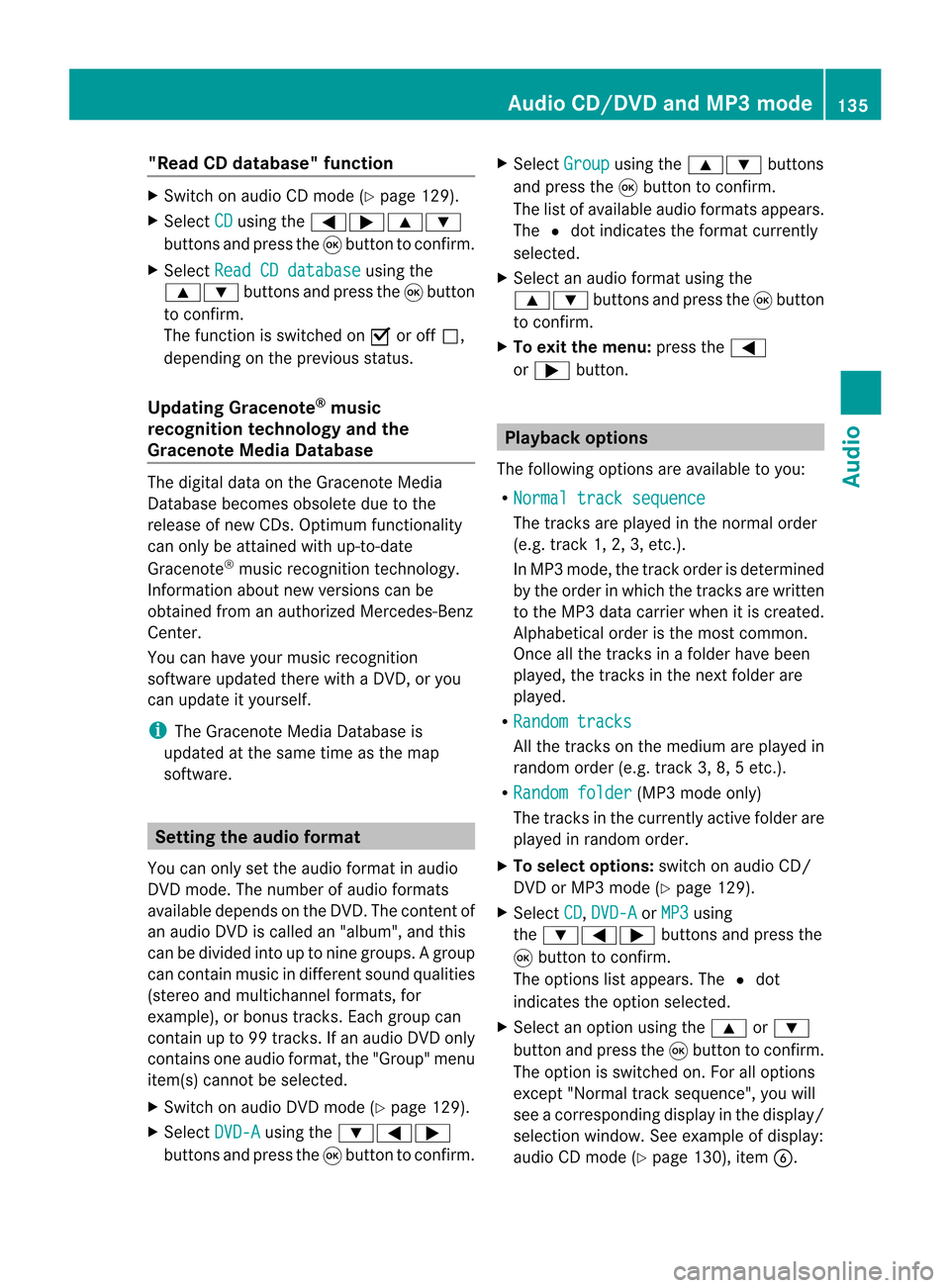
"Read
CDdata base" function X
Switch onaudi oCD mode (Ypage 129).
X Select CD using
the=;9:
buttons andpress the9button toconfirm.
X Select ReadCDdatabase using
the
9: buttonsandpress the9button
to confirm.
The function isswitched onO oroff ª,
depending onthe previous status.
Updat ingGracenote ®
music
recogn itiontechnolo gyand the
Gracenote MediaDatabase The
digital dataonthe Gracenote Media
Database becomesobsoleteduetothe
release ofnew CDs. Optimum functionality
can only beattained withup-to-date
Gracenote ®
music recognition technology.
Information aboutnew versions canbe
obtained fromanauthorized Mercedes-Benz
Center.
You canhave yourmusic recognition
software updatedthere withaDVD, oryou
can upda teityou rself.
i The Gracenote MediaDatabase is
upda tedatthe same timeasthe map
software. Setting
theaudio format
You canonly setthe audioformat inaud io
DVD mode. Thenumber ofaud ioformats
avai labledepends onthe DVD. Theconten tof
an audio DVDiscalled an"album", andthis
can bedivided intouptonine groups. Agroup
can contain musicind iffe ren tsound qualities
(stereo andmultichann elformats ,for
example), orbonus tracks.Each group can
cont ainupto99 track s.Ifan audio DVDonly
cont ains oneaudio format, the"Group" menu
item(s) cannotbe selected.
X Switch onaudio DVDmode (Ypage 129).
X Select DVD-A using
the:=;
button sand press the9button toconf irm. X
Select Group using
the9: buttons
and press the9button toconf irm.
The listofavaila bleaudio formats appears.
The #dot indicates theformat currently
selected.
X Select anaudio format usingthe
9: buttonsand press the9button
to conf irm.
X To exit themenu: pressthe=
or ; button . Playback
options
The following optionsareavaila bletoyou:
R Normal tracksequence The
track sare playe din the normal order
(e.g. track 1,2,3, etc. ).
In MP3 mode, thetrack order isdetermin ed
by the order inwhich thetrack sare written
to the MP3 datacarrier whenitis created.
Alphabetical orderisthe most common .
Once allthe track sin afolder havebeen
playe d,the track sin the next folder are
playe d.
R Random tracks All
the track son the medium areplaye din
random order(e.g.track 3,8, 5etc. ).
R Random folder (MP3
mode only)
The track sin the current lyactive folderare
playe din random order.
X To select options: switchonaudio CD/
DVD orMP3 mode (Ypage 129).
X Select CD ,
DVD-A or
MP3 using
the :=; buttonsand press the
9 button toconf irm.
The options listappears. The#dot
indicates theoption selected.
X Select anoption usingthe9 or:
button andpress the9button toconf irm.
The option isswitched on.For alloptions
except "Normal tracksequence", youwill
see acorrespon dingdisplay inthe display /
selection window.Seeexample ofdisplay :
audio CDmode (Ypage 130), itemB. Audio
CD/DVD andMP3 mode
135Audio Z
Page 138 of 210

i
The "Normal tracksequence" optionis
automatically selectedwhenyouchange
the medium youarecurren tlylistenin gto
or when youselect adifferent medium. If
an option isselected, itremains selected
after COMAND isswitched onoroff. Notes
onMP3 mode
Permissible discs R
CD-R andCD-RW
R DVD -Rand DVD -RW
R DVD +Rand DVD +RW
R SD memory card:
i COMAND doesnotsupport the"SD- HC
2.0 Standard" SDcard format .Mercedes-
Benz recomm endsusing SDmemory cards
with astorage capacity ofup to4G B.
Pe rmiss ible filesys tems R
ISO 9660/J oliet stand ardforCDs
R UDF foraudio and video DVDs
R FAT16 forSD memo rycard swi th stora ge
med ium
Multi sessi on CDs For
multisession CDs, thecontent ofthe first
ses siond eterm ineshow COMAND will
process theCD. COMAND playsonlyone
session andgives priority tothe audio CD
session.
If possible, useCOMAND toplay only CDs
which havebeen writteninone session.
File structur eof adat acarr ier When
youcreat eadisc with compr essed
music files,thetrac kscan beorganiz edin
folders. Afolder mayalsocontainsubfolders.
A disc cancont ainam axim umof25 5fold ers.
Eac hfold ercan contain amax imum of
25 5track sand 255subf older s.Adisc can
co ntain amax imum of12 00 track s. The
disc may contain nomor eth an eigh t
dire ctory leve ls.File sbeyon dth eeigh thleve l
will notb erecogn izedbythe system.
Tr ack and filenames When
youcreat eadisc with compr essed
music files,youcan assign names tothe
trac ksand folders.
COMAND usesthese names accordingly for
the display. Folderswhichcontain data other
than MP3 orWMA tracksare not displayed by
COMAND .
If MP3 orWMA filesarestor edinthe root
direct oryitself, theroot direct orywill also be
treat edasafolder. COMAND willthen show
the name ofthe root direct oryasthe folder
name.
You must observe thefollowing when
assigning tracknames :
R track nam esmust haveatleast one
ch arac ter.
R track nam esmust havetheex tens ion
"mp3 "or "wma".
R there must beafull stop bet ween thetrack
nam eand theex tens ion .
Ex ample ofaco rrect track nam e:
"Trac k1.m p3".
i COMA NDdoes notsuppor tID3 tags.
Pe rmis sibl efo rmats CO
MAND supp orts thefollowi ng forma ts:
R MP EG1 AudioLayer3( MP3)
R Microsoft WindowsMediaAudioV2,V7,V8
and V9(WMA) without copyprotect ion
Permissible bitand samp lingrates MP3
COMAND supportsMP3filesofthe following
types:
R const antand variable bitrates from
32 kbit/s to320 kbit/s
R sampling ratesof8kHz to48 kHz 136
Audio
CD/DVD andMP3 modeAudio
Page 139 of 210
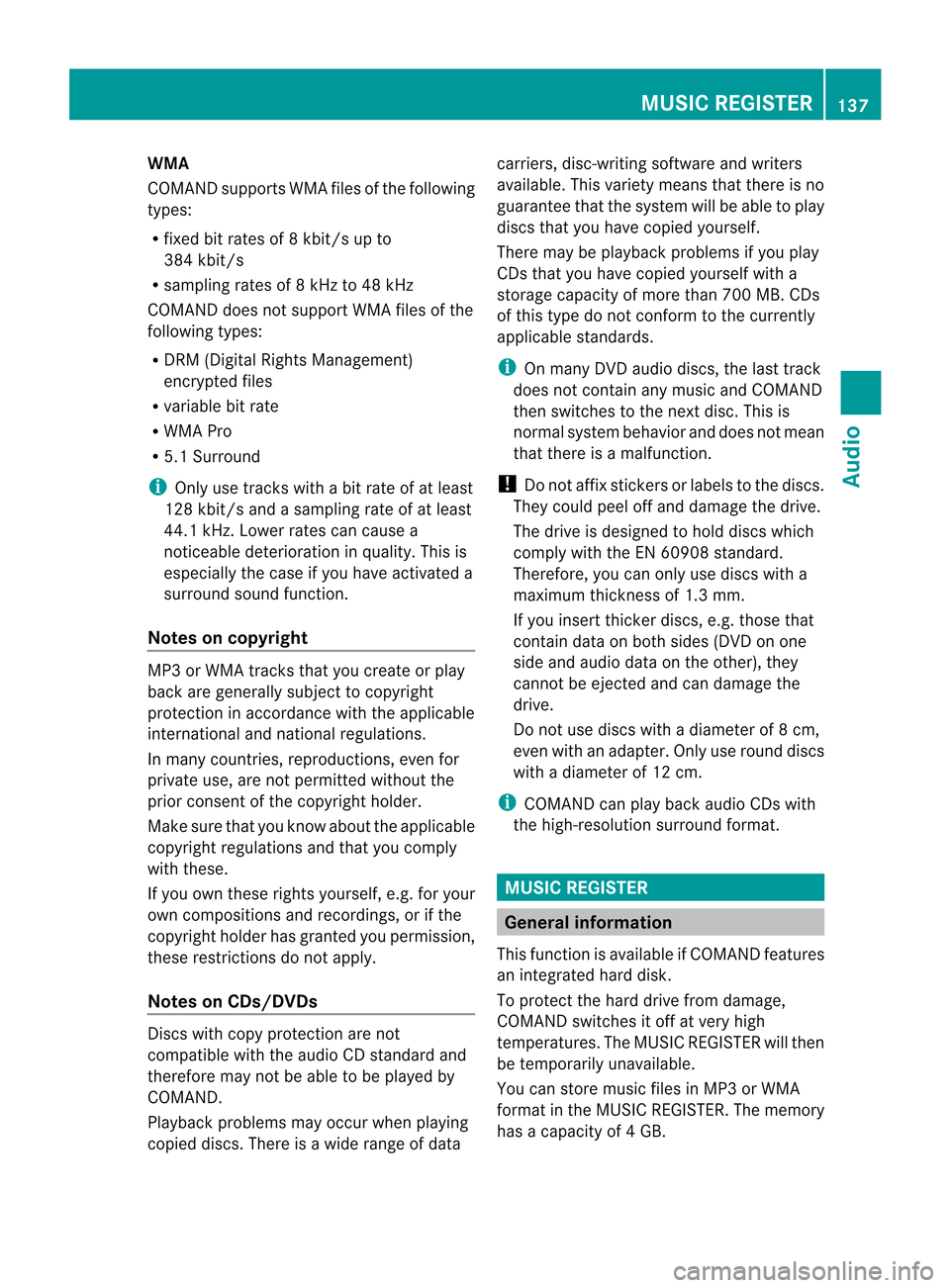
WMA
COMAND supports WMA filesof the followi ng
types :
R fixed bitrates of8kbit/s upto
384 kbit/s
R samp lingrates of8kHz to48 kHz
COMAND doesnotsupport WMA filesof the
foll owi ngtypes :
R DRM (DigitalRights Mana gement)
encrypted files
R vari ablebit rate
R WMA Pro
R 5.1 Surrou nd
i Only usetracks withabit rate ofat lea st
128 kbit/s andasamp lingrate ofat lea st
44.1 kHz.Lowe rrates cancaus ea
noticeab ledeteri oratio ninq ualit y.This is
espe ciallythecas eif you have activat eda
surr oundsoun dfun ction .
Not eson copy right MP3
orWMA track sth at you creat eor play
bac karegenera llysub ject tocopyri ght
protection inaccorda ncewith theapplicable
internationa land national regulations.
In many countries, reproductions, evenfor
priva teuse ,are not permi ttedwitho utthe
prior consent ofthe copyri ghthold er.
Make surethatyouknow aboutthe app licable
copyri ghtregu lations and that youcomply
with these.
If you own these rights yourself, e.g.foryou r
own composi tionsandrecordi ngs,orifthe
copyri ghthold erhas granted youpermi ssion,
these restrictions donot apply.
Notes onCDs/D VDs Discs
withcopy protection arenot
compati blewith theaudio CDstandard and
therefore maynotbeabletobe playe dby
COMAND.
Playba ckproblems mayoccur whenplaying
copied discs.Thereisawide range ofdata carriers,
disc-writingsoftware andwriters
availa ble.This variety meansthatthere isno
guarantee thatthesystem willbeable toplay
discs thatyouhave copied yourself.
There maybeplayb ackproblems ifyou play
CDs thatyouhave copied yourself witha
storage capacity ofmore than700MB.CDs
of this type donot conf orm tothe current ly
applicabl estandards.
i Onmany DVDaudio discs, thelast track
does notcont ainany music andCOMAND
then switches tothe next disc. Thisis
normal system behavior anddoes notmean
that there isamalfunct ion.
! Donot affix stick ersorlabels tothe discs.
They could peeloffand damage thedrive.
The drive isdesigned tohold discs which
comply withtheEN6090 8standard.
Therefore, youcan only usediscs witha
maximum thickness of1.3 mm.
If you insert thickerdiscs, e.g.those that
cont aindata onboth sides (DVD onone
side andaudio dataonthe other), they
cann otbe eject edand candamage the
drive.
Do not use discs withadiameter of8cm,
even withanadapter. Onlyuseround discs
with adiameter of12 cm.
i COMAND canplay back audio CDswith
the high-resolution surroundformat. MUSIC
REGISTER General
information
This funct ionisavaila bleifCOMAND features
an integr atedhard disk.
To protec tthe hard drive fromdamage,
COMAND switchesitoff atvery high
temperatures. TheMUSIC REGISTER willthen
be temporarily unavailable.
You canstore music filesinMP3 orWMA
format inthe MUSIC REGISTER. Thememory
has acapacity of4G B. MUS
ICREGI STER
137Audio Z
Page 140 of 210

!
Retain theoriginal musicfilesinasecure
location. Anerror inCOMAND mightresult
in the loss ofthe music filesstored inthe
MUSIC REGISTER. Mercedes-Benz isnot
liab lefor any loss ofdata. Switchin
gto MUSIC REGISTER
Option 1 X
Press theh function buttonrepeatedly
until theMUSIC REGISTER isswitched on.
If there areany music files,youwillhear the
first track inthe first folder foundor
play back willbegin atthe point itwas last
interrupted.
If there arenomusic files,youwillsee a
message tothis effect.
By pressing theh function button
repeatedly ,you can switch modes inthe
followi ngorder:
R audi oCD/DVD /MP3(disc)
R SD memory cardmode
R MUSIC REGISTER
R Media Interfacemode
X You first need tocopy music filestothe
MUSIC REGISTER (Ypage 138).
Option 2 X
Select Audio in
the main function barusing
the 9=; buttonsandpress the
9 button toconfirm.
If MUSIC REGISTER wasthelast mode
selected, itis now switched on.
If another audiosource isswitched on,you
can now switch onthe MUSIC REGISTER in
the audi omenu.
X Select Audio using
the9 button and
press the9button toconfirm.
The audi omenu appears.
X Select Music Register and
press the9
button toconfirm. Option
3 X
Press ther number button.
The MUSIC REGISTER isswitched on. Example
display:MUSIC REGISTER
: Type ofdata carrier: MUSICREGISTER
; Track number
= CD orDVD inserted
? Track name
A Track time
B Graphi ctime and track display
C Curren tplayback settings (no symbol for
"Norm altrack sequen ce")
D Soun dset tings
E Media selection
F Curren tfolder
G Folder functions
H Data carrier position inthe media list
I Tocall upthe MUSIC REGISTER menu Copying
musicdatato the MUSIC
REGISTER
Introdu ction You
cancopy music filesfrom discs inthe
DVD changer orfrom thememory card,as
long asthey areinMP3 and/or WMAformat.
i While copying, severalfunctionswillnot
be availa ble.Ifthis isthe case, youwillsee
a message tothis effect . 138
MUSIC
REGISTERAudio