Music MERCEDES-BENZ R-Class 2012 W251 Comand Manual
[x] Cancel search | Manufacturer: MERCEDES-BENZ, Model Year: 2012, Model line: R-Class, Model: MERCEDES-BENZ R-Class 2012 W251Pages: 210, PDF Size: 5.11 MB
Page 7 of 210
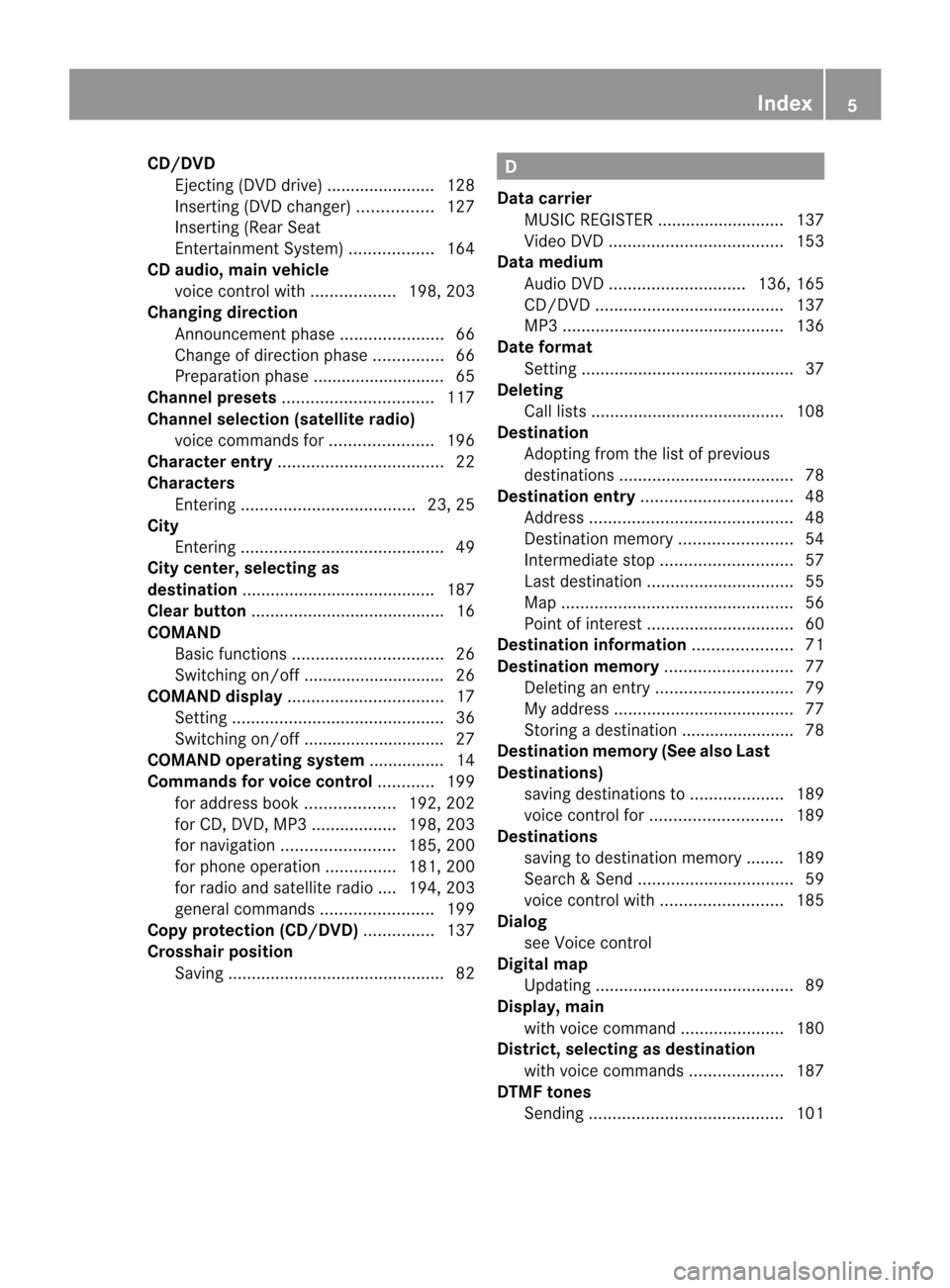
CD/DVD
Eject ing (DV Ddriv e).... ................ ...1 28
Inserting (DVDchange r)................ 127
Inserting (Rear Seat
Entertainment System)<0023002300230023002300230023002300230023002300230023002300230023
00230023> 164
CD audio, mainvehicle
voice control with <0023002300230023002300230023002300230023002300230023002300230023
00230023> 198,203
Chang ingdirec tion
Announcement phase<0023002300230023002300230023002300230023002300230023002300230023
002300230023002300230023> 66
Cha nge ofdire ction phase............... 66
Prep aration phase....... ..................... 65
Chann elprese ts<0023002300230023002300230023002300230023002300230023002300230023
0023002300230023002300230023002300230023002300230023002300230023> 117
Chann elsel ection (sate llite radio)
voice command sfor <0023002300230023002300230023002300230023002300230023002300230023
002300230023002300230023> 196
Characte rentry <0023002300230023002300230023002300230023002300230023002300230023
0023002300230023002300230023002300230023002300230023002300230023
002300230023> 22
Characte rs
Entering <0023002300230023002300230023002300230023002300230023002300230023
0023002300230023002300230023002300230023002300230023002300230023
00230023002300230023> 23,25
Ci ty
Entering <0023002300230023002300230023002300230023002300230023002300230023
0023002300230023002300230023002300230023002300230023002300230023
00230023002300230023002300230023002300230023> 49
Ci ty center, selecting as
destin ation<0023002300230023002300230023002300230023002300230023002300230023
0023002300230023002300230023002300230023002300230023002300230023
002300230023002300230023002300230023> 187
Cl ear button <0023002300230023002300230023002300230023002300230023002300230023
0023002300230023002300230023002300230023002300230023002300230023
002300230023002300230023002300230023> 16
COMA ND
Basi cfunc tion s.<0023002300230023002300230023002300230023002300230023002300230023
002300230023002300230023002300230023002300230023002300230023> 26
Switchi ngon/off ............................ ..26
COMA NDdisplay <0023002300230023002300230023002300230023002300230023002300230023
0023002300230023002300230023002300230023002300230023002300230023
0023> 17
Setting <0023002300230023002300230023002300230023002300230023002300230023
0023002300230023002300230023002300230023002300230023002300230023
0023002300230023002300230023002300230023002300230023> 36
Switchi ngon/off ............................ ..27
COMA NDoperatin gsyste m....... .........14
Co mmands forvoicecontrol ............ 199
for add ress book <0023002300230023002300230023002300230023002300230023002300230023
002300230023> 192,202
for CD, DVD, MP3<0023002300230023002300230023002300230023002300230023002300230023
00230023> 198,203
for navig ation.<0023002300230023002300230023002300230023002300230023002300230023
0023002300230023002300230023> 185,200
for phone operation............... 181,200
for radioand satel literadio.... 194, 203
genera lcommands <0023002300230023002300230023002300230023002300230023002300230023
00230023002300230023002300230023> 199
Co py protec tion(CD/ DVD )............... 137
Cros shair position
Saving <0023002300230023002300230023002300230023002300230023002300230023
0023002300230023002300230023002300230023002300230023002300230023
00230023002300230023002300230023002300230023002300230023> 82 D
Data carrie r
MUSIC REGISTER ........................... 137
Vid eoDVD <0023002300230023002300230023002300230023002300230023002300230023
0023002300230023002300230023002300230023002300230023002300230023
00230023002300230023> 153
Data medium
Audi oDVD <0023002300230023002300230023002300230023002300230023002300230023
0023002300230023002300230023002300230023002300230023> 136,165
CD/DVD <0023002300230023002300230023002300230023002300230023002300230023
0023002300230023002300230023002300230023002300230023002300230023
00230023002300230023002300230023> 137
MP3 <0023002300230023002300230023002300230023002300230023002300230023
0023002300230023002300230023002300230023002300230023002300230023
002300230023002300230023002300230023002300230023002300230023> 136
Date format
Setting <0023002300230023002300230023002300230023002300230023002300230023
0023002300230023002300230023002300230023002300230023002300230023
0023002300230023002300230023002300230023002300230023> 37
De leti ng
Ca lllis ts <0023002300230023002300230023002300230023002300230023002300230023
0023002300230023002300230023002300230023002300230023002300230023
002300230023002300230023002300230023> 108
De stinati on
Adopti ngfrom thelisto fpreviou s
destina tions<0023002300230023002300230023002300230023002300230023002300230023
0023002300230023002300230023002300230023002300230023002300230023
00230023002300230023> 78
De stinati onentry <0023002300230023002300230023002300230023002300230023002300230023
0023002300230023002300230023002300230023002300230023002300230023> 48
Addres s.<0023002300230023002300230023002300230023002300230023002300230023
0023002300230023002300230023002300230023002300230023002300230023
0023002300230023002300230023002300230023> 48
Destinati onmemory <0023002300230023002300230023002300230023002300230023002300230023
00230023002300230023002300230023> 54
Intermedi atestop <0023002300230023002300230023002300230023002300230023002300230023
002300230023002300230023002300230023002300230023> 57
Last desti nation <0023002300230023002300230023002300230023002300230023002300230023
002300230023002300230023002300230023002300230023002300230023> 55
Map <0023002300230023002300230023002300230023002300230023002300230023
0023002300230023002300230023002300230023002300230023002300230023
0023002300230023002300230023002300230023002300230023002300230023
0023> 56
Poi ntofinterest <0023002300230023002300230023002300230023002300230023002300230023
002300230023002300230023002300230023002300230023002300230023> 60
De stinati oninfo rmation <0023002300230023002300230023002300230023002300230023002300230023
00230023002300230023> 71
De stinati onmemory <0023002300230023002300230023002300230023002300230023002300230023
00230023002300230023002300230023002300230023> 77
Deleti nganentry <0023002300230023002300230023002300230023002300230023002300230023
0023002300230023002300230023002300230023002300230023> 79
My add ress <0023002300230023002300230023002300230023002300230023002300230023
0023002300230023002300230023002300230023002300230023002300230023
002300230023002300230023> 77
Storing adesti nation ..................... ...78
De stinati onmemory (Seealso Last
De stinati ons)
savi ngdesti nations to<0023002300230023002300230023002300230023002300230023002300230023
0023002300230023> 189
voice control for<0023002300230023002300230023002300230023002300230023002300230023
002300230023002300230023002300230023002300230023> 189
De stinati ons
savi ngtodesti nation memory ........189
Search &Send <0023002300230023002300230023002300230023002300230023002300230023
0023002300230023002300230023002300230023002300230023002300230023
0023> 59
voice control with <0023002300230023002300230023002300230023002300230023002300230023
0023002300230023002300230023002300230023> 185
Di alog
see Voice control
Di gital map
Upda ting<0023002300230023002300230023002300230023002300230023002300230023
0023002300230023002300230023002300230023002300230023002300230023
0023002300230023002300230023002300230023> 89
Di splay, main
wi th voice command <0023002300230023002300230023002300230023002300230023002300230023
002300230023002300230023> 180
Di strict, selecting asdestin ation
wi th voice command s.<0023002300230023002300230023002300230023002300230023002300230023
002300230023> 187
DTMF tones
Sending <0023002300230023002300230023002300230023002300230023002300230023
0023002300230023002300230023002300230023002300230023002300230023
002300230023002300230023002300230023> 101 In
dex
5
Page 9 of 210
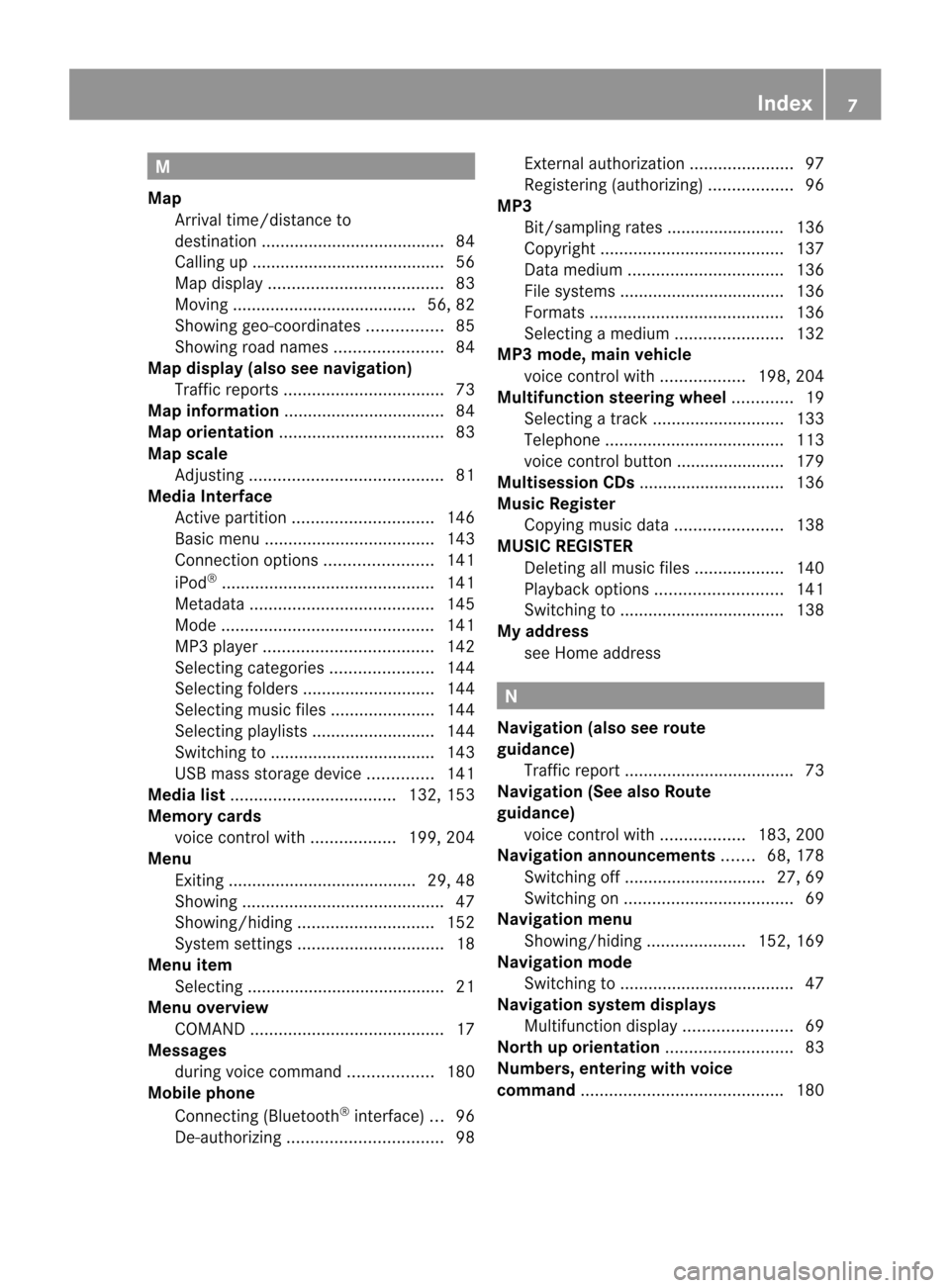
M
Map Arrival time/di stanceto
destina tion<0023002300230023002300230023002300230023002300230023002300230023
0023002300230023002300230023002300230023002300230023002300230023
0023002300230023002300230023> 84
Ca lling up .............................. ...........5 6
Map displa y.<0023002300230023002300230023002300230023002300230023002300230023
0023002300230023002300230023002300230023002300230023002300230023
0023002300230023> 83
Movi ng<0023002300230023002300230023002300230023002300230023002300230023
0023002300230023002300230023002300230023002300230023002300230023
0023002300230023002300230023> 56,82
Showi nggeo-coo rdinates................ 85
Showi ngroad names <0023002300230023002300230023002300230023002300230023002300230023
0023002300230023002300230023> 84
Map display (alsosee navig ation)
Traffi creports <0023002300230023002300230023002300230023002300230023002300230023
0023002300230023002300230023002300230023002300230023002300230023
00230023> 73
Map information <0023002300230023002300230023002300230023002300230023002300230023
0023002300230023002300230023002300230023002300230023002300230023
00230023> 84
Map orientation <0023002300230023002300230023002300230023002300230023002300230023
0023002300230023002300230023002300230023002300230023002300230023
002300230023> 83
Map scale
Adjusting <0023002300230023002300230023002300230023002300230023002300230023
0023002300230023002300230023002300230023002300230023002300230023
002300230023002300230023002300230023> 81
Media Interface
Active partition <0023002300230023002300230023002300230023002300230023002300230023
00230023002300230023002300230023002300230023002300230023> 146
Basi cmenu <0023002300230023002300230023002300230023002300230023002300230023
0023002300230023002300230023002300230023002300230023002300230023
0023002300230023> 143
Connectio noption s.<0023002300230023002300230023002300230023002300230023002300230023
002300230023002300230023> 141
iPo d®
<0023002300230023002300230023002300230023002300230023002300230023
0023002300230023002300230023002300230023002300230023002300230023
0023002300230023002300230023002300230023002300230023> 141
Metad ata<0023002300230023002300230023002300230023002300230023002300230023
0023002300230023002300230023002300230023002300230023002300230023
0023002300230023002300230023> 145
Mode <0023002300230023002300230023002300230023002300230023002300230023
0023002300230023002300230023002300230023002300230023002300230023
0023002300230023002300230023002300230023002300230023> 141
MP3 player.<0023002300230023002300230023002300230023002300230023002300230023
0023002300230023002300230023002300230023002300230023002300230023
002300230023> 142
Sele cting catego ries<0023002300230023002300230023002300230023002300230023002300230023
002300230023002300230023> 144
Sele cting folders<0023002300230023002300230023002300230023002300230023002300230023
002300230023002300230023002300230023002300230023> 144
Sele cting musicfiles <0023002300230023002300230023002300230023002300230023002300230023
002300230023002300230023> 144
Sele cting playlists <0023002300230023002300230023002300230023002300230023002300230023
0023002300230023002300230023002300230023> 144
Switchi ngto<0023002300230023002300230023002300230023002300230023002300230023
0023002300230023002300230023002300230023002300230023002300230023
002300230023> 143
USB mass storag edevice .............. 141
Media list<0023002300230023002300230023002300230023002300230023002300230023
0023002300230023002300230023002300230023002300230023002300230023
002300230023> 132,153
Memory cards
voice control with <0023002300230023002300230023002300230023002300230023002300230023
00230023> 199,204
Menu
Exiting ........................................ 29, 48
Showi ng<0023002300230023002300230023002300230023002300230023002300230023
0023002300230023002300230023002300230023002300230023002300230023
00230023002300230023002300230023002300230023> 47
Showi ng/hid ing<0023002300230023002300230023002300230023002300230023002300230023
0023002300230023002300230023002300230023002300230023> 152
System settings <0023002300230023002300230023002300230023002300230023002300230023
002300230023002300230023002300230023002300230023002300230023> 18
Menu item
Sele cting .................... .................. .. .. 21
Menu overview
COM AND <0023002300230023002300230023002300230023002300230023002300230023
0023002300230023002300230023002300230023002300230023002300230023
002300230023002300230023002300230023> 17
Mess ages
dur ing voice command <0023002300230023002300230023002300230023002300230023002300230023
00230023> 180
Mobi lephone
Connecting (Bluetooth ®
interfa ce)...96
De-au thorizi ng<0023002300230023002300230023002300230023002300230023002300230023
0023002300230023002300230023002300230023002300230023002300230023
0023> 98External
authoriza tion<0023002300230023002300230023002300230023002300230023002300230023
002300230023002300230023> 97
Reg isteri ng(authori zing)<0023002300230023002300230023002300230023002300230023002300230023
00230023> 96
MP3
Bit/samp lingrates ..................... ....136
Cop yright <0023002300230023002300230023002300230023002300230023002300230023
0023002300230023002300230023002300230023002300230023002300230023
0023002300230023002300230023> 137
Data medium<0023002300230023002300230023002300230023002300230023002300230023
0023002300230023002300230023002300230023002300230023002300230023
0023> 136
File systems <0023002300230023002300230023002300230023002300230023002300230023
0023002300230023002300230023002300230023002300230023002300230023
002300230023> 136
Formats <0023002300230023002300230023002300230023002300230023002300230023
0023002300230023002300230023002300230023002300230023002300230023
002300230023002300230023002300230023> 136
Selecti ngam edium <0023002300230023002300230023002300230023002300230023002300230023
0023002300230023002300230023> 132
MP3 mode, mainvehicle
voice control with <0023002300230023002300230023002300230023002300230023002300230023
00230023> 198,204
Multifun ctionstee ring wheel............. 19
Sele cting atrack <0023002300230023002300230023002300230023002300230023002300230023
002300230023002300230023002300230023002300230023> 133
Tel epho ne<0023002300230023002300230023002300230023002300230023002300230023
0023002300230023002300230023002300230023002300230023002300230023
002300230023002300230023> 113
voice control button..................... ..179
Multis ession CDs....... .............. ..........136
Music Register
Cop ying musi cdata <0023002300230023002300230023002300230023002300230023002300230023
0023002300230023002300230023> 138
MUSI CREGI STER
Deleti ngallm usic files.<0023002300230023002300230023002300230023002300230023002300230023
00230023> 140
Pla yback optio ns<0023002300230023002300230023002300230023002300230023002300230023
00230023002300230023002300230023002300230023> 141
Switchi ngto<0023002300230023002300230023002300230023002300230023002300230023
0023002300230023002300230023002300230023002300230023002300230023
002300230023> 138
My address
see Home address N
Navigati on(als osee route
guidan ce)
Traffi creport <0023002300230023002300230023002300230023002300230023002300230023
0023002300230023002300230023002300230023002300230023002300230023
0023002300230023> 73
Navigati on(Se ealso Route
guidan ce)
voice control with<0023002300230023002300230023002300230023002300230023002300230023
00230023> 183,200
Navigati onanno uncements .......68,178
Switchi ngoff <0023002300230023002300230023002300230023002300230023002300230023
00230023002300230023002300230023002300230023002300230023> 27,69
Switchi ngon <0023002300230023002300230023002300230023002300230023002300230023
0023002300230023002300230023002300230023002300230023002300230023
0023002300230023> 69
Navigati onmenu
Showi ng/hid ing<0023002300230023002300230023002300230023002300230023002300230023
00230023002300230023> 152,169
Navigati onmode
Switchi ngto<0023002300230023002300230023002300230023002300230023002300230023
0023002300230023002300230023002300230023002300230023002300230023
00230023002300230023> 47
Navigati onsyste mdisplay s
Mul tifunctio ndisplay <0023002300230023002300230023002300230023002300230023002300230023
0023002300230023002300230023> 69
North uporie ntation <0023002300230023002300230023002300230023002300230023002300230023
00230023002300230023002300230023002300230023> 83
Numbers, entering with voi ce
co mmand <0023002300230023002300230023002300230023002300230023002300230023
0023002300230023002300230023002300230023002300230023002300230023
00230023002300230023002300230023002300230023> 180 In
dex
7
Page 14 of 210
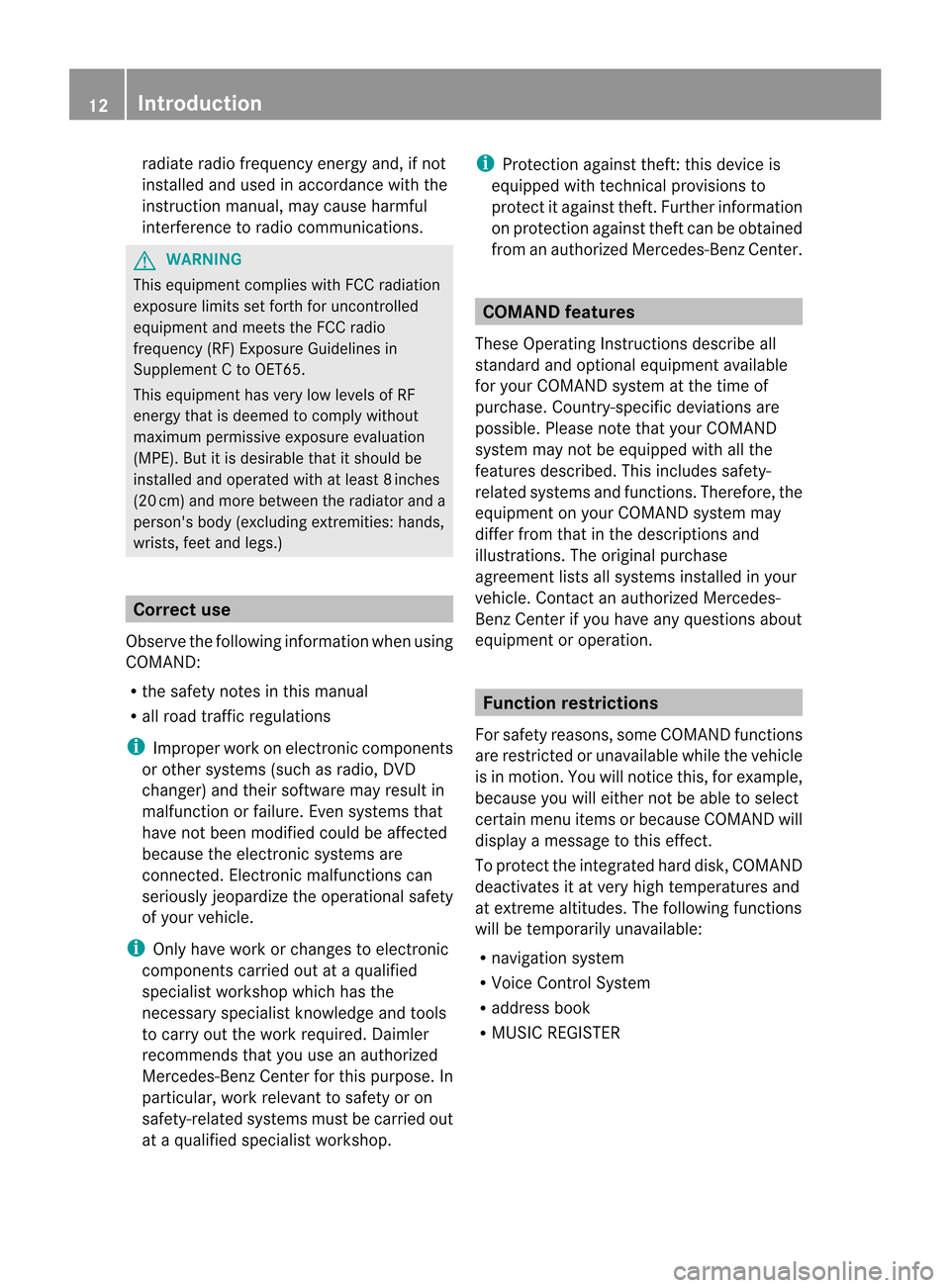
radi
ateradi ofrequ ency energy and,ifnot
install edand usedin accorda ncewith the
instruction manual,may causeharmfu l
interference toradi ocommunica tions. G
WARNING
This equipme ntcompli eswith FCCradiation
exposu relimi tsset forth foruncontrolle d
equ ipme ntand meets theFCC radio
frequ ency (RF)Exposure Guide lines in
Suppl ement Cto OET65.
This equipme nthas very lowlevel sof RF
energy thatisdeeme dto comply without
maximu mpermissive exposureevaluation
(MPE). Butitis desirable thatitshould be
inst alled andoperated withatleast 8inche s
(20 cm) andmore betwe enthe radiator and a
pe rso n's body (exclu ding extre mities:hands,
wri sts, feetand legs.) Co
rrec tuse
Observe thefollowing information whenusing
COMAND :
R the safety notesinthis manual
R all road trafficregulations
i Improper workonelectr oniccompon ents
or other systems (suchasradio, DVD
changer )and their software mayresult in
malfunct ionorfailure. Evensystems that
have notbeen modified couldbeaffect ed
because theelectr onicsystems are
con nect ed.Elect ronic malfunct ionscan
seriously jeopardize theoperation alsafety
of your vehicle.
i Only have work orchanges toelectr onic
compon entscarried outataqualified
specialist workshop whichhasthe
neces saryspecialist knowledge andtools
to carry outthework required. Daimler
recom mends thatyouuseanauthorized
Mercedes- BenzCenter forthis purpose. In
particular, workrelevant tosafety oron
safety-r elatedsystems mustbecarried out
at aqualified specialist workshop. i
Protec tionagainst theft:this device is
equipp edwith techn icalprovisions to
protect itagainst theft.Further information
on protect ionagainst theftcanbeobtained
from anauthorized Mercedes-Ben zCent er. COMAND
features
These Operatin gInst ruct ions describe all
stan dard andoption alequipment available
for your COMAND systematthe time of
purchase. Country-specificdeviations are
possible. Pleasenotethat your COMAND
system maynotbeequipped withallthe
features described. Thisincludes safety-
related systems andfunc tions.Therefor e,the
equipment onyour COMAND systemmay
differ fromthatinthe descript ionsand
illustration s.The original purchase
agreement listsallsystems installed inyour
vehicle. Contactana uth orizedMer cedes-
Ben zCent erifyou have anyquestions about
equipment oroperation . Function
restrictions
For safety reasons, someCOMAND functions
are rest rictedorunavailable whilethevehicle
is in motion .You will notice this, forexample,
because youwilleither notbeable toselect
cert ainmenu itemsorbecause COMAND will
display amessage tothis effect .
To protec tthe integrated harddisk, COMAND
deactivates itat very high temperatures and
at extr eme altitudes. Thefollowing functions
will betemporarily unavailable:
R navigation system
R Voice Control System
R address book
R MUSIC REGISTER 12
Introduction
Page 20 of 210
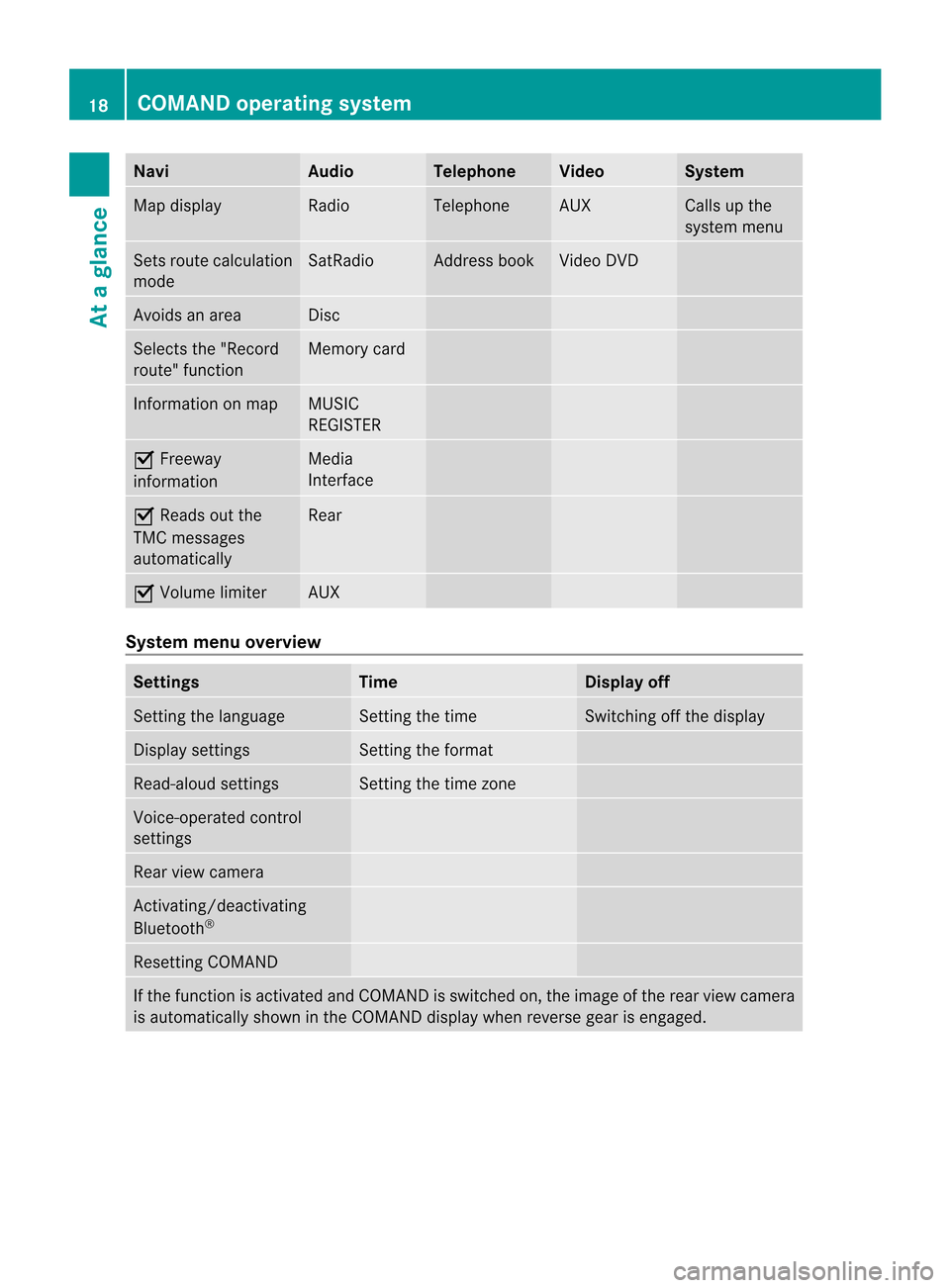
Navi Au
dio Tel
eph one Vide
o Sys
tem Ma
pdisp lay Ra
dio Te
leph one AUX Ca
lls up the
sy ste mm enu Set
sroute calculation
mode SatRadio Address
book Video
DVD Avoids
anarea Disc
Select
sthe "Record
route" function Memory
card Inf
ormat iononmap MUSIC
REGISTE R O
Freeway
infor mation Media
Int erface O
Reads outthe
TMC messages
automatic ally Rear
O
Volume limiter AUX
System
menuoverview Sett
ings Tim
e Display
off Set
tingthe language Set
tingthe time Switc
hingoffthe display Display
settings Set
tingthe format Read-aloud
settings Set
tingthe time zone Voice-
operated control
sett ings Rear
viewcamera Ac
tivat ing/deac tivating
Bluetoot h® Resett
ingCOMAND If
the func tion isactivat edand COMAND isswitch edon, the image ofthe rear view camera
is automatic allyshown inthe COMAND displaywhenrevers egear isengaged. 18
COMAND
operatingsystemAtaglance
Page 31 of 210
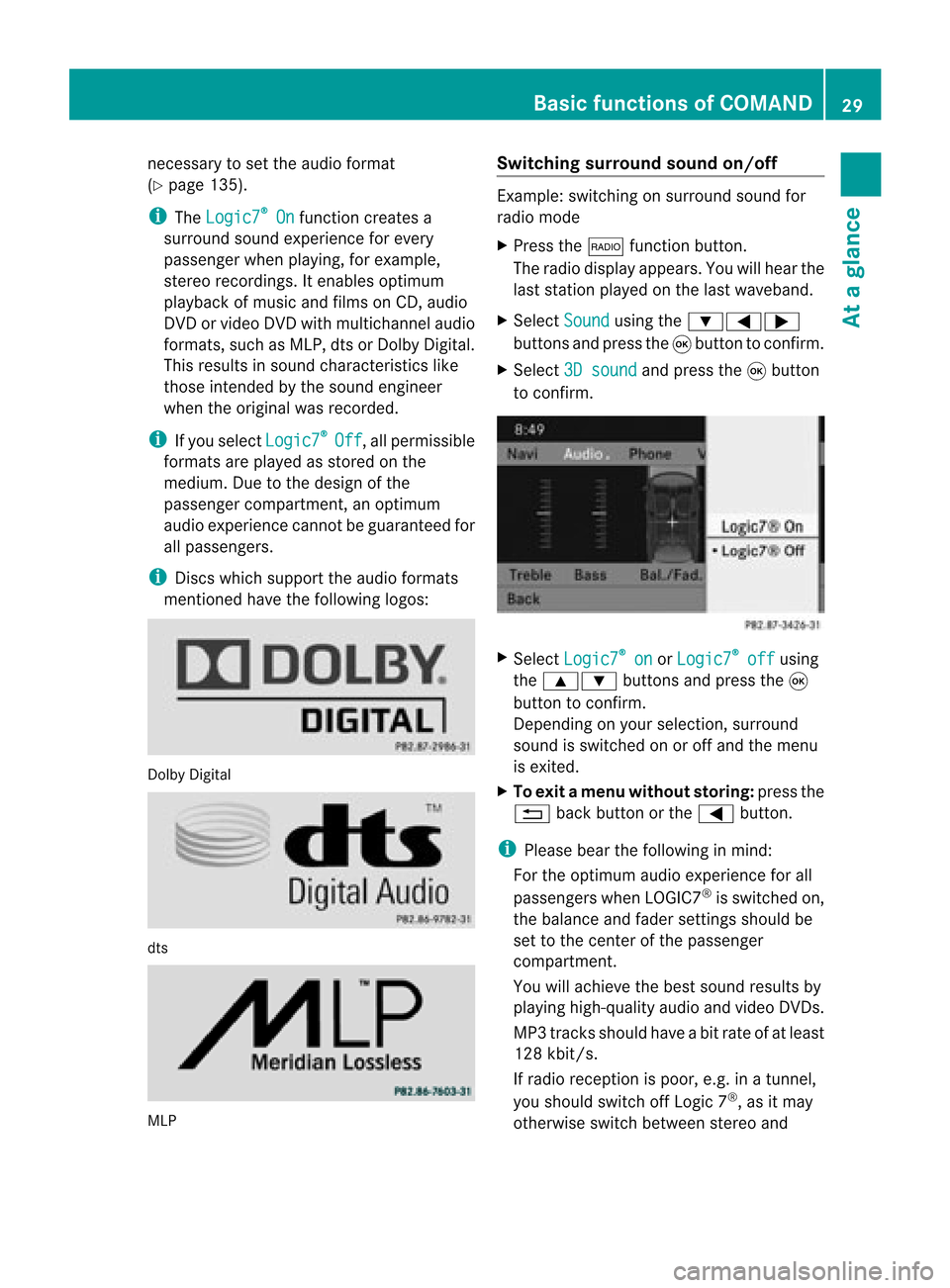
nece
ssaryto set the audio form at
(Y page 135) .
i The Logic7 ®
On fu
nctio ncrea tesa
su rrou ndsou ndexp erience foreve ry
pa sse nge rwhen playing, forexample,
stereo recordings. Itenables optimum
play back ofmusic andfilms onCD, audio
DVD orvideo DVDwithmultichannel audio
formats, suchasMLP, dtsorDolby Digital.
This results insound characterist icslike
those intendedbythe sound engineer
when theoriginal wasrecorded.
i Ifyou select Logic7 ®
Off ,
all permissible
formats areplay edasstored onthe
medium. Duetothe design ofthe
passenger compartmen t,an optimum
audi oexperience cannotbeguaranteed for
all passengers.
i Discs which support theaudi oformats
ment ioned havethefollowing logos: Dolby
Digital dts
MLP Switching
surround sound on/off Example:
switching onsurround soundfor
radio mode
X Press the$ functionbutton.
The radio displa yappea rs.You willhear the
last station playedon the last waveba nd.
X Select Sound using
the:=;
buttons andpress the9button toconfirm .
X Select 3Dsound and
press the9button
to confirm . X
Select Logic7 ®
on or
Logic7 ®
off using
the 9: buttonsandpress the9
button toconfirm .
Depending onyour selection, surround
sound isswitched onoroff and themenu
is exited.
X To exit amenu with outstor ing:pres sth e
% backbuttonorthe= button.
i Please bearthefollo wing inmin d:
For theopt imum audioexperien cefor all
passen gerswhen LOGIC7®
is swit chedon,
th ebalanc eand fader settings should be
set tothecen terofthepassen ger
com partmen t.
You willachie vethebest soundresult sby
playing high-quality audioandvideo DVDs.
MP3 track sshould haveabitrat eof at least
128 kbit/s.
If radio receptio nispoor, e.g.inatunnel,
you should switchoffLogic 7®
,as itmay
otherwise switchbetween stereoand Basic
functions ofCOMAND
29Ataglanc e Z
Page 45 of 210
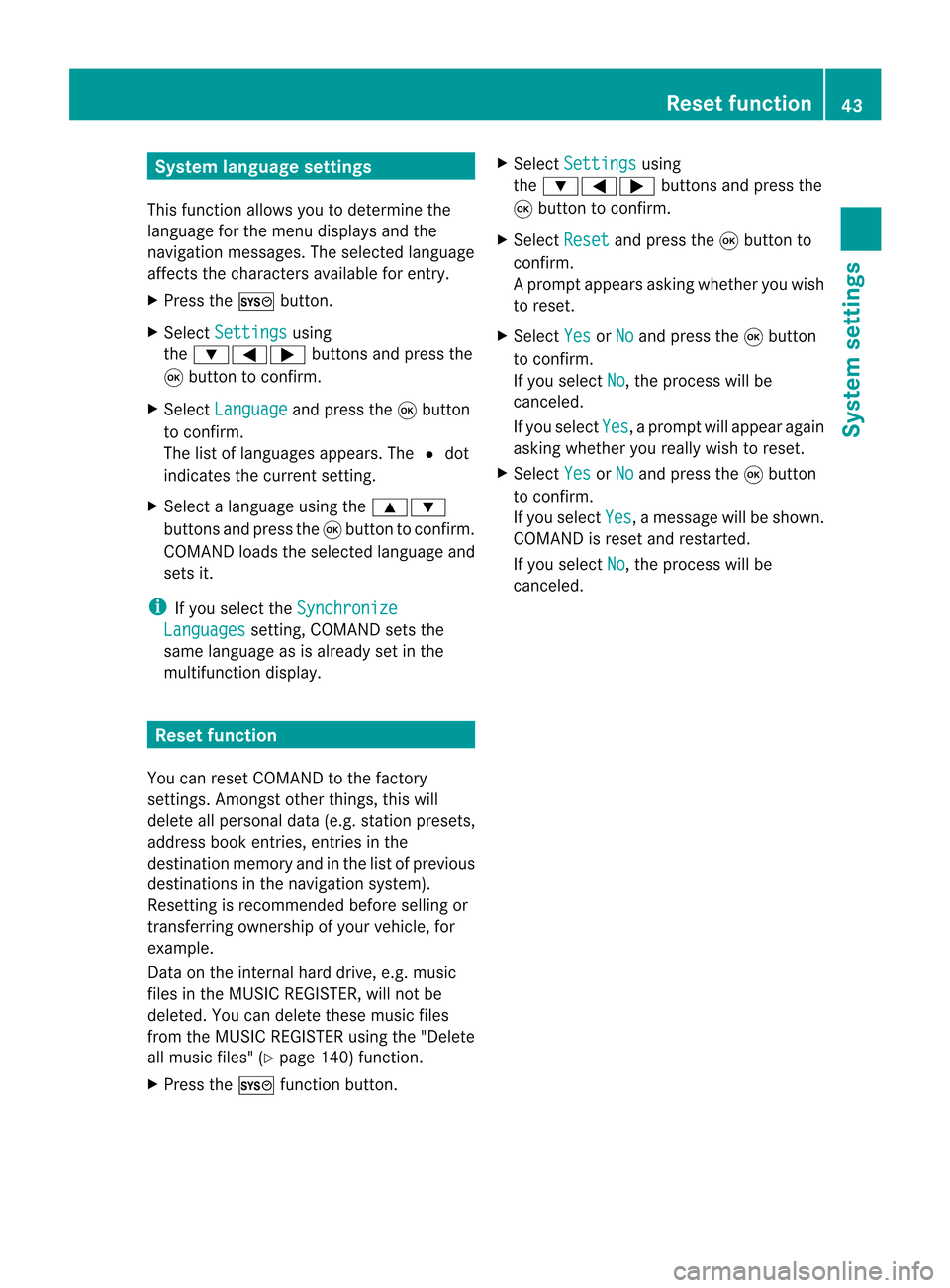
System
language settings
This funct ionallow syou todetermine the
language forthe menu display sand the
nav igati on mes sage s.The selecte dlangu age
af fects thecharacters availabl e for entry .
X Pre ssthe W button.
X Sel ect Settin gs us
ing
the :=; buttons andpressthe
9 button toconfi rm.
X Sel ect Langua ge and
pressthe 9button
to confi rm.
The list of langu ages appe ars. The #dot
ind icates the current setting.
X Sel ect alangu ageus ing the 9:
bu ttons andpressthe 9button toconfi rm.
CO MAND load sthe selecte dlangu ageand
sets it.
i Ifyo usel ect the Synchronize Lan
guages setti
ng,COMAND setsthe
sa me langu ageas isalrea dyset inthe
mu ltifu nctio ndisplay. Reset
function
You canreset COMA NDtothe factory
set tings. Among stoth erthin gs,this will
delet eall perso naldata (e.g.stati onpre sets,
ad dre ssbook entri es,entri esinthe
de stinati onmem oryand inthe list of pre viou s
de stinati ons inthe navigati on syste m).
Re setting isrec omm endedbefor ese lling or
tra nsfe rring owners hip of your veh icle, for
exa mpl e.
Data onthe internalha rd drive, e.g.m usic
file sin theMUS ICREGI STER, will notb e
deleted. Youcandelete thesemusic files
from theMUSI CREGISTE Rusing the"Delete
all music files"(Ypage 140)func tion.
X Press theW function button. X
Select Settin gs using
the :=; buttons and press the
9 butt ontocon firm.
X Select Reset and
press the9butt onto
con firm.
Ap rompt appears asking whethe ryou wish
to reset.
X Select Yes or
No and
press the9button
to conf irm.
If you select No ,
the process willbe
canceled.
If you select Yes ,
a prompt willappear again
asking whether youreally wishtoreset.
X Select Yes or
No and
press the9button
to conf irm.
If you select Yes ,
a message willbeshown.
COMAND isreset andrestart ed.
If you select No ,
the process willbe
canceled. Reset
function
43Systemsettings
Page 117 of 210

COMAN
Dfea tures ........ .......... ........... 116
Ra dio mod e........ .......... .................. .... 116
HD Radio <0023002300230023002300230023002300230023002300230023002300230023
0023002300230023002300230023002300230023002300230023002300230023
002300230023002300230023002300230023002300230023> 120
Sat ellite radio<0023002300230023002300230023002300230023002300230023002300230023
0023002300230023002300230023002300230023002300230023002300230023
0023002300230023> 121
Audio CD/DVD andMP3 mode ........ 126
MUSIC REGISTER<0023002300230023002300230023002300230023002300230023002300230023
00230023002300230023002300230023002300230023002300230023> 137
Media Interfacemode <0023002300230023002300230023002300230023002300230023002300230023
002300230023002300230023> 141
Audio AUXmode <0023002300230023002300230023002300230023002300230023002300230023
002300230023002300230023002300230023002300230023002300230023> 147 115Audio
Page 129 of 210

i
Ifamediu mcontains other filesin
addition tomusic files,theloading time
before thefirst track startsto play may be
longer.
Inserting discsintotheDVD changer The
DVD changer hasafixed magazine with
six trays.
Inserting asingle CD/DVD intoa
ma gaz ine tray
X Press theV load/ej ectbutt on.
Am enu shows thecurren tload status of
the magazine trays.Thelasttray selected
is identified byared digit. X
Select themagazine trayusing the
=; buttonsand press the9button
to conf irm.
or
X Press anumber key,e.g.l.
The DVD changer switches tothe selected
magazine tray.YouseethePlease wait... message.
You then seethePlease insertdisc
i Never insertadata medium before
COMAND promptsyoutodo so. Never
insert morethanonedisc intoamagazine
tray atatime. X
Insert adisc intothedisc slotwith the
printed sidefacing upwards.
The DVD changer loadsthedisc intothe
selected magazine tray.Youseethe
Loading disc
i Itmay take some timeforthe disc tobe
loaded, depending onthe type ofdisc. Ifno
disc isinsert edfor approximately 20
seconds, thedisplay returnstothe
magazine menu.
The DVD changer playsthedisc if:
R ithas been insert edcorrec tly.
R itis apermissible typeofdisc. :
Full magazine tray(eject functionis
availa ble)
; Empt ymagazine tray(disc canbe
insert ed)
X
X To exit themenu: presstheV eject/
load button againorpress thek button . Audio
CD/DVD andMP3 mode
127Audio Z
Page 132 of 210
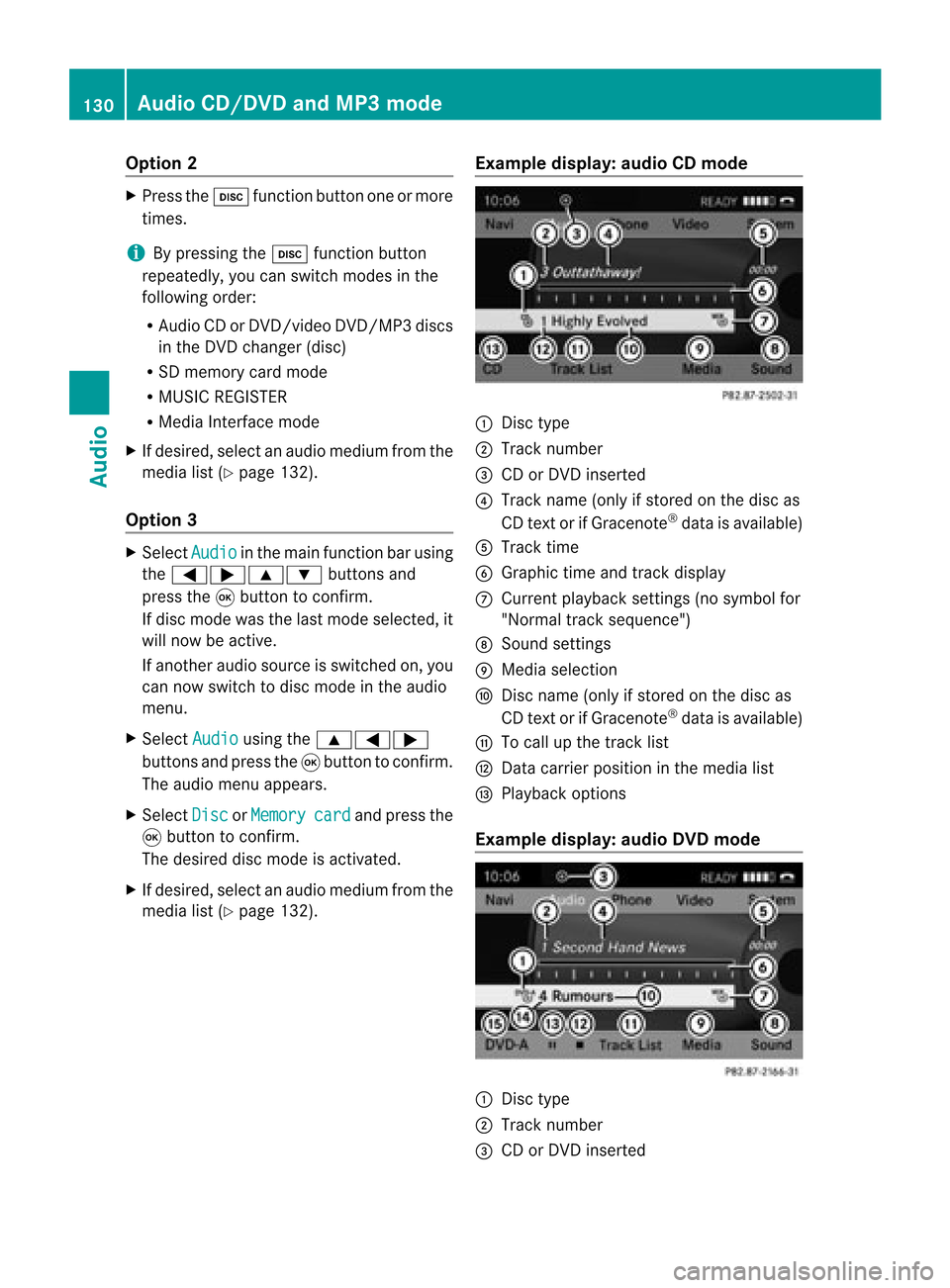
Opt
ion 2 X
Press theh functionbutton oneormore
times.
i Bypressing theh function button
repeatedly, youcan switch modes inthe
following order:
R Audio CDorDVD /video DVD/MP3 discs
in the DVD changer (disc)
R SD memory cardmode
R MUSIC REGISTE R
R Media Interface mode
X Ifdesired, selectanaudio medium fromthe
media list(Ypage 132).
Opt ion 3 X
Select Audio in
the main functionbarusing
the =;9: buttonsand
press the9button tocon firm.
If disc mode wasthelast mode selected,it
will now beactive.
If anoth eraudio source isswitched on,you
can now switch todisc mode inthe audio
menu.
X Select Audio using
the9=;
button sand press the9button tocon firm.
The audio menu appears.
X Select Disc or
Memory card and
press the
9 button tocon firm.
The desired discmode isactivat ed.
X Ifdesired, selectanaudio medium fromthe
media list(Ypage 132). Examp
ledispla y:aud ioCD mode :
Disc type
; Track number
= CD orDVD insert ed
? Track name (onlyifstor edon the disc as
CD textor ifGracenot e®
data isavailable)
A Track time
B Graphic timeandtrackdisplay
C Curren tplayback settings (no symbol for
"Norm altrack sequen ce")
D Soun dset tings
E Media selection
F Disc name (onlyifstored onthe disc as
CD textor ifGracen ote®
data isavailable)
G Tocall upthe track list
H Datacarr ierposit ioninthe media list
I Playback options
Exam pledisp lay:audioDVD mode :
Disc type
; Trac knumb er
= CD orDV Dinse rted 130
Audio
CD/DVD andMP3 modeAudio
Page 134 of 210
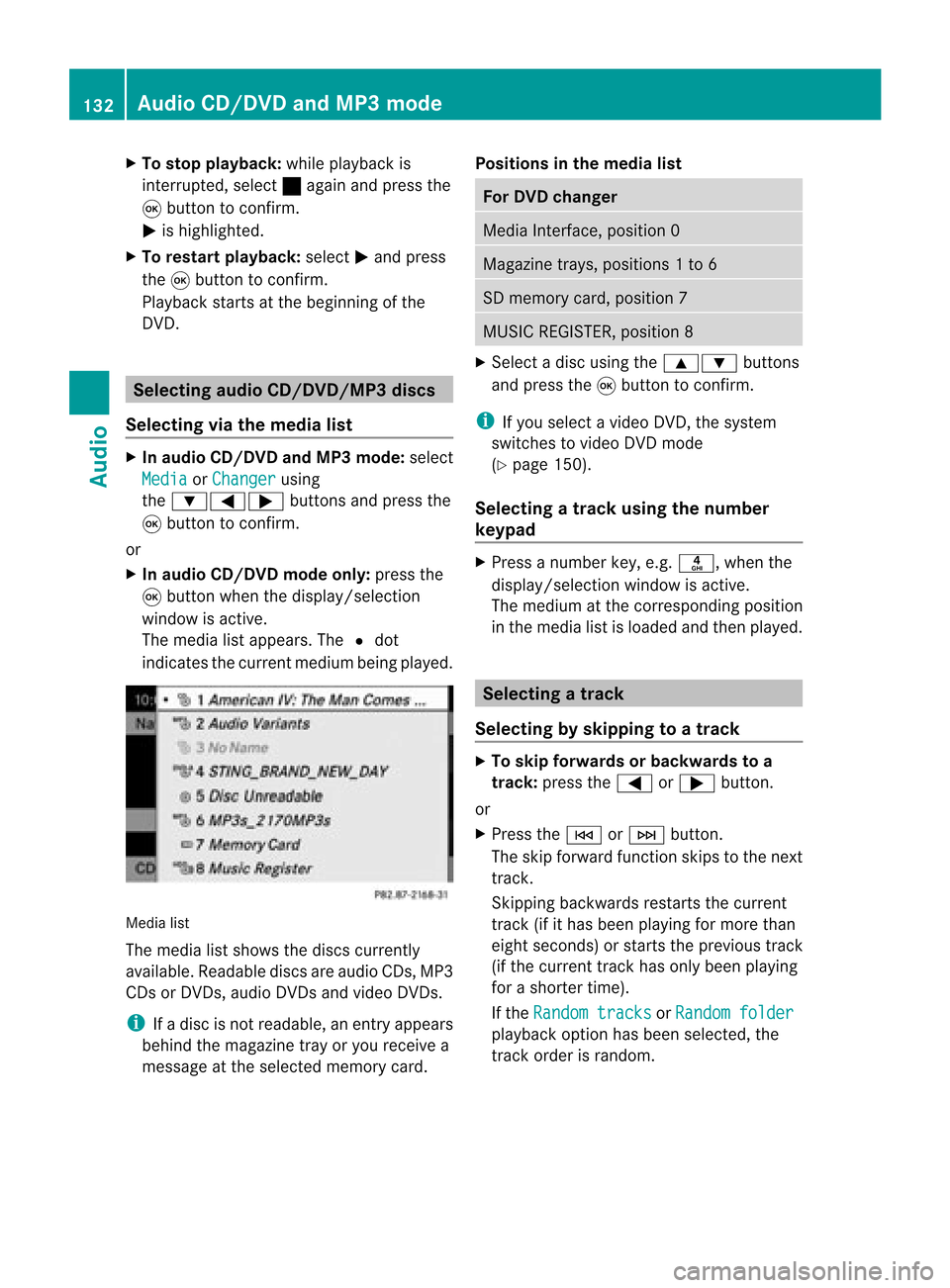
X
To sto pplay back:wh ile play ba ck is
inte rrupte d,sel ect ±againa nd pre ssthe
9 button toconfi rm.
M ishighl ighted .
X To res tart playback:sel ect Mand press
the 9button toconfi rm.
Pl ay ba ck sta rts atthe beginning ofthe
DVD. Se
lecti ng audi oCD /DVD/ MP3 discs
Se lecti ng viat he media list X
In audio CD/DVD and MP3 mode: select
Media or
Change r usi
ng
the :=; buttonsandpress the
9 button toconfirm.
or
X In audio CD/DVD mode only:press the
9 button whenthe displa y/selection
window isactive.
The media listappea rs.The #dot
indicates thecurrent medium beingplayed. Media
list
The media listshows thediscs current ly
availa ble.Reada blediscs areaudi oCDs, MP3
CDs orDVD s,audi oDVD sand video DVDs.
i Ifadisc isnot readabl e,an entr yappea rs
behind themagazine trayoryou receive a
message atthe selected memorycard. Positions
inthe media list For
DVD changer Media
Interface, position 0 Magazine
trays,positions 1to6 SD
memory card,position 7 MUSIC
REGISTER, position8 X
Select adisc using the9: buttons
and press the9button toconf irm.
i Ifyou select avideo DVD,the system
switches tovideo DVDmode
(Y page 150).
Selecting atrac kusing thenumber
keypa d X
Press anumber key,e.g.n, whenthe
<0004000900130010000C0001001C002400130005000C0005000300140009000F
000E> windowisactive.
The medium atthe corr espondin gposition
in the media listisloaded andthen played. Selecting
atrac k
Se lecti ng byskippin gto atrac k X
To skipfo rwa rds orbac kwards toa
trac k:pre ssthe = or; button.
or
X Pre ssthe E orF button.
Th eski pfor wa rdfunctio nskip sto the next
tra ck.
Skip ping backwa rdsrestartsthe current
tra ck (ifi th as been playin gfor mor eth an
eigh tsecon ds)orstart sthe previous track
(if the curren ttrack hasonly been playing
for ashorter time).
If the Random tracks or
Random folder
pla
yba ckoption hasbeen selected, the
track order israndom. 132
Audio
CD/DVD and MP3 modeAudio