MERCEDES-BENZ R-Class 2012 W251 Comand Manual
Manufacturer: MERCEDES-BENZ, Model Year: 2012, Model line: R-Class, Model: MERCEDES-BENZ R-Class 2012 W251Pages: 210, PDF Size: 5.11 MB
Page 61 of 210
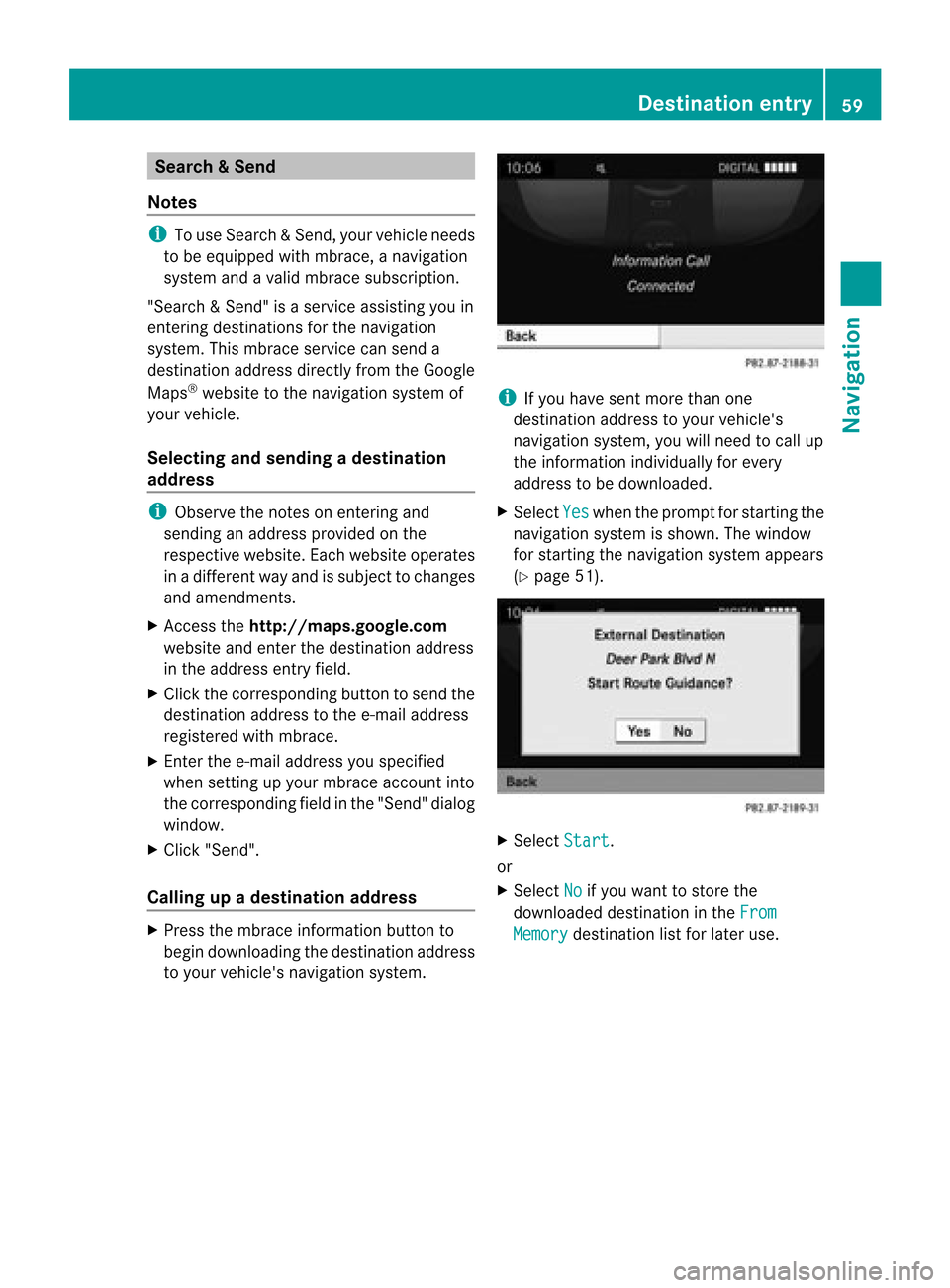
Search
&Send
Not es i
Touse Sear ch&S end, your vehicle needs
to be equipped withmbrace, anavigation
system andavalid mbrace subscript ion.
"Search &Send" isaservic eassistin gyou in
ent ering destin ations forthe navigation
system. Thismbrace servicecan send a
destin ationaddress directlyfrom theGoogle
Maps ®
website tothe navigation systemof
your vehicle.
Selecting andsending adesti nation
ad dress i
Obse rvetheno teson ent erin gand
sen ding anaddre ssprov ided onthe
res pec tivewebsit e.Eac hwebsit eoper ates
in adiff eren twayand issubj ecttochang es
and amen dmen ts.
X Ac ces sth eht tp://m aps.google. com
websi teand entert he destination address
in the address entryfield.
X Click thecorresponding buttontosend the
destination addresstothe e-mail address
registered withmbrace.
X Ent erthe e-mail address youspecified
when settingup your mbrace account into
the corresponding fieldinthe "Send" dialog
window.
X Click "Send".
Calling upadestination address X
Press thembrace information buttonto
begin downloadi ngthe destination address
to your vehicle's navigation system. i
Ifyou have sentmore thanone
destination addresstoyour vehicle's
navigation system,youwillneed tocall up
the information individuallyfor every
address tobe downloaded .
X Select Yes when
theprompt forstartin gthe
navigation systemisshown. Thewindow
for startin gthe navigation systemappears
(Y page 51). X
Select Start .
or
X Select No if
you want tostore the
downloaded destinationinthe From Memory destination
listforlater use. Des
tination entry
59Navigat ion Z
Page 62 of 210
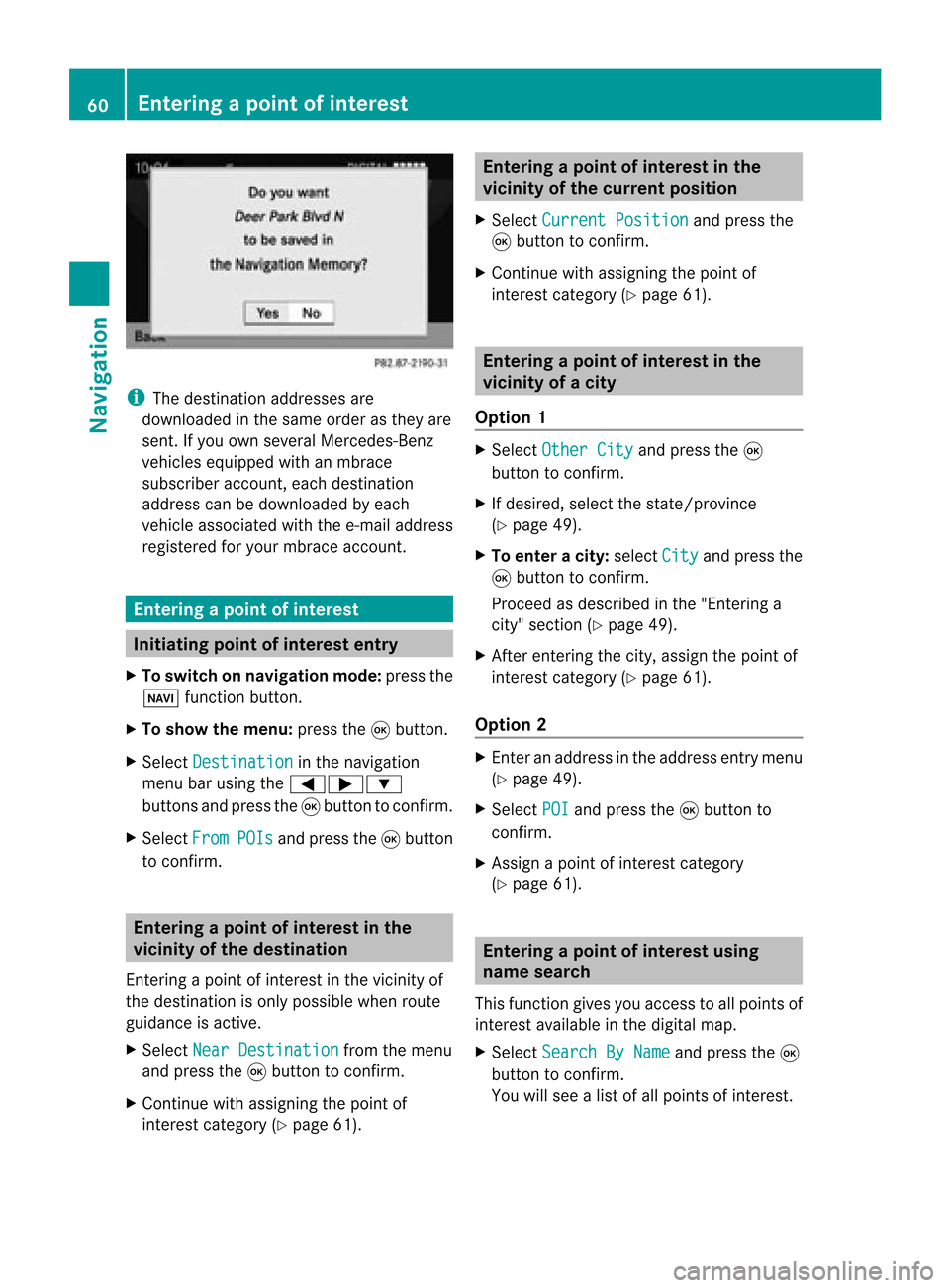
i
The destinat ionaddresses are
downloaded inthe same orderasthey are
sent .Ify ou own several Mercedes-B enz
vehicles equipped withanmbrace
subscriber account,each destinat ion
address canbedownloaded byeach
vehicle associated withthee-mail address
registered foryour mbrace account. Entering
apoint ofint eres t Init
iating point ofint eres tentr y
X To switch onnavigat ionmode: pressthe
Ø function button .
X To show themenu: pressthe9button .
X Select Destina tion in
the navigation
menu barusing the=;:
button sand press the9button tocon firm.
X Select From POIs and
press the9button
to con firm. Entering
apoint ofint eres tinthe
vicinity ofthe destina tion
En terin gapoint ofinterest inthe vicin ityof
the destin ationisonly possible whenroute
guidance isactive.
X Select NearDestina tion from
themenu
and press the9button tocon firm.
X Contin uewith assigning thepoint of
int erest categor y(Y page 61). Entering
apoint ofint eres tinthe
vicinity ofthe curr entposition
X Select Current Position and
press the
9 button tocon firm.
X Contin uewith assigning thepoint of
int erest categor y(Y page 61). Entering
apoint ofint eres tinthe
vicinity ofac ity
Opt ion 1 X
Selec tOthe rCity and
press the9
butt ontocon firm .
X Ifdesired, selectthe state/prov ince
(Y page 49).
X To enter acity: select City and
press the
9 butt ontocon firm .
Proc eedasdescr ibedinthe "Entering a
cit y" sect ion(Ypage 49).
X After enterin gthe city,assign thepoint of
int erest category (Ypage 61).
Opt ion 2 X
En ter anaddress inthe address entrymen u
(Y page 49).
X Selec tPOI and
press the9butt onto
con firm .
X Ass ign apoint ofinterest category
(Y page 61). Enter
ingapoint ofint eres tusing
name search
This function gives youaccess toall points of
inter estavailable inthe digital map.
X Select Search ByName and
press the9
button tocon firm.
You willsee alist ofall points ofinter est. 60
Entering
apoint ofint eres tNavi gatio n
Page 63 of 210

X
Proceed asdescribed inthe "Point of
inter estlistwith charact erbar" section
(Y page 64). Entering
apoint ofint eres tusing the
phone number search
This function gives youaccess toall points of
inter estthat have aphone number.
X Select Search ByPhone Number and
press the9button tocon firm.
You willsee alist ofphone numbers.
X Proceed asdescribed inthe "Point of
inter estlistwith charact erbar" section
(Y page 64). Assigning
apoint ofint eres tcatego ry
Intro ductio n The
catego riesand points ofinteres t
ava ilable dep end onthe distance fromthe
vehi cleposi tion youhave setforthe pointof
interes t.
R poi ntofinteres tin the vicini tyof the
desti nation:
Alpha betica llysorted categoriesare
ava ilable ,as wel las poi nts ofinteres tint he
vicinity ofthe destination positionarranged
by distance.
R point ofinterest inthe vicinity ofthe current
position:
Alphabetically sortedcategories are
availa ble,aswell aspoints ofinterest inthe
vicinity ofthe vehicle position arranged by
distance.
R point ofinterest withinagiven city:
If you have onlyentered thestate/prov ince
and thecity, alpha betically sorted
categories andalpha betically sortedpoints
of interest withinthecity areavaila ble.
If you have entered moreinformation than
the state/prov inceandthecity,
alpha betically sortedcategories andpoints of
interest sortedbydistance withinthe
vicinity ofthe address enteredare
availa ble.
R point ofinterest usingname search:
An alpha betically sortedlistofall points of
interest isavaila ble.
Selec tingacatego ry Depend
ingonthe numbe rofcate gor ies
availabl e,you willsee themain categor ylist
eit her withth ech arac terb ar(opt ion1)or as
a selec tionlist (opt ion2).
Opt ion 1:ma incat egory listwith
char acterbar
X Selec tacategory.Pro ceed asdes crib edin
the "Enter ingcharacte rs"secti on
(Y page 22). :
Icon formai ncate gory
; Chara cter entere dby the user
= Chara cters added bythe system
? Listentry mostclosely resemblingthe
char acters entered bythe user
A Main category list
B Charact erscurr entlynot available for
selec tion
C Charact erbar
D Selec tedchar acter
E Charact ersavailable forselec tion
Opt ion 2:ma incat egory listasselection
list
X Selec tama incategory using the
9: buttons. Ente
ring apoint ofint eres t
61Navi gatio n Z
Page 64 of 210
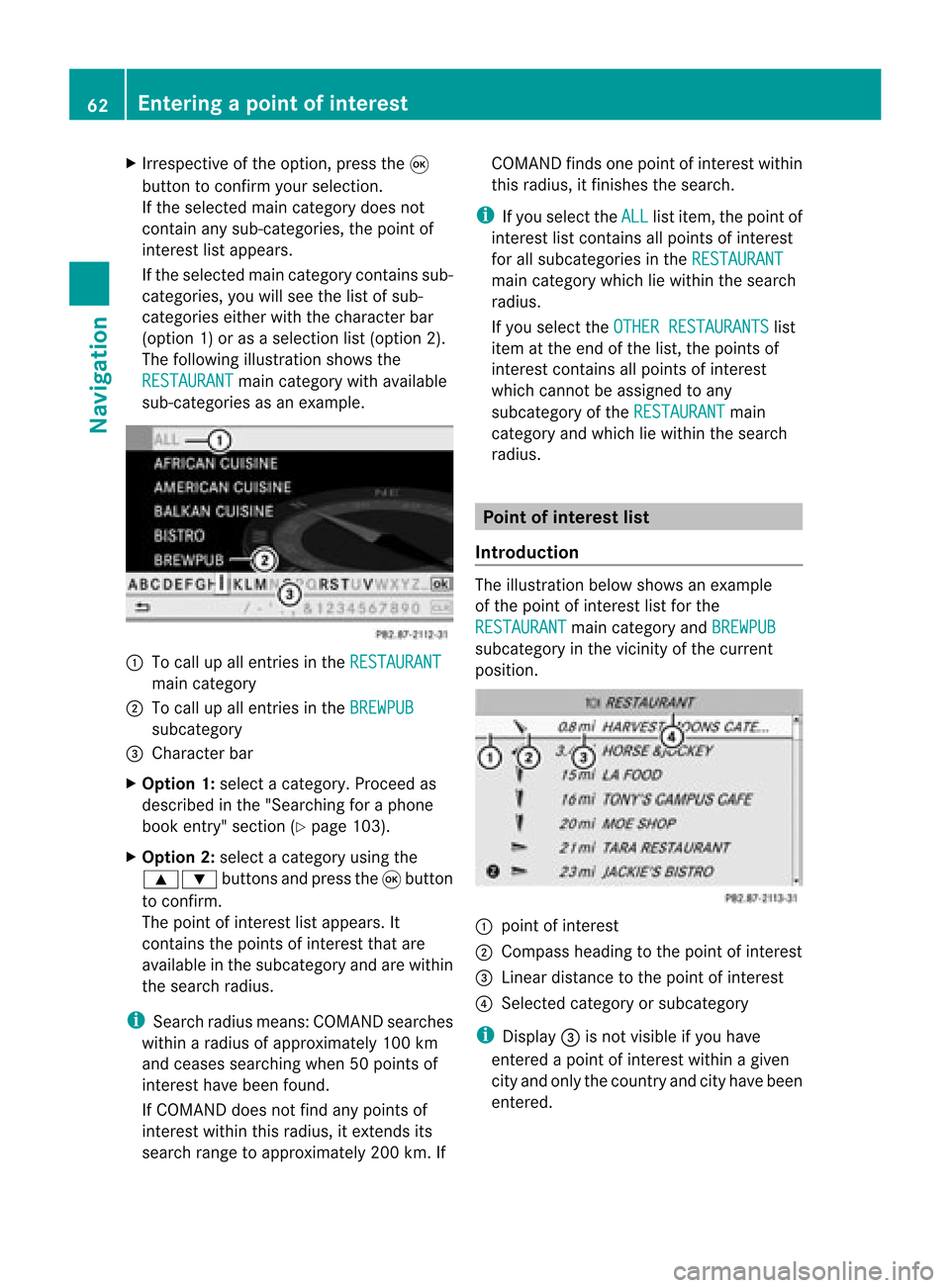
X
Irrespective ofthe option, pressthe9
button toconfirm yourselection.
If the selected maincategory doesnot
contain anysub-catego ries,thepoint of
interest listapp ears.
If the selected maincategory containssub-
categorie s,you willsee thelistofsub-
categorie seither withthecharacter bar
(option 1)or as aselection list(option 2).
The follo wing illustration showsthe
RESTAURANT main
category withavailable
sub-catego riesasan exampl e. :
Tocall upallentries inthe RESTAURANT main
category
; Tocall upallentries inthe BREWPUB subca
tegory
= Cha racter bar
X Option 1:select acategory .Proceed as
descri bedinthe "Sea rching foraphone
book entry" section (Ypag e103).
X Option 2:sele ctacategory using the
9: buttonsandpress the9button
to confirm.
The point ofinterest lista ppears. It
con tains thepoint sof interest thatare
available inthe subcatego ryand arewithin
the search radius.
i Searc hradius means: COMAND searches
within aradius ofapproximat ely100 km
and ceases searchin gwhen 50point sof
int erest havebeen found.
If COMAND doesnotfind anypoint sof
int erest within thisradius, itext ends its
search rangetoapproximat ely200 km.If COMAND
findsonepoint ofint erest within
this radius, itfinish esthe search.
i Ifyou select theALL list
item, thepoint of
int erest listcon tains allpoint sof interest
for allsubcatego riesinthe RESTAU RANT main
categ orywhich liewithin thesearch
radius.
If you select theOTHER RESTAURANTS list
item atthe end ofthe list, thepoint sof
int erest contains allpoint sof interest
which cannotbe assigned toany
subcatego ryof the RESTAU RANT main
categ oryand which liewithin thesearch
radius. Point
ofinter estlist
Intr oduct ion The
illustration belowshows anexample
of the point ofinterest listforthe
RESTAU RANT main
categ oryand BREWPU B subcatego
ryinthe vicin ityofthe curren t
position . :
point ofinterest
; Compass headingtothe point ofinterest
= Linear distancetothe point ofinterest
? Select edcateg oryorsubcatego ry
i Display =isnot visible ifyou have
ent ered apoint ofinterest within agiven
cit yand only thecount ryand cityhave been
ent ered. 62
Entering
apoint ofint eres tNavi gatio n
Page 65 of 210

Dep
endingonthe point ofinte rest
se lected ,CO MAND uses diffe rent
ref ere nce points inde term ining the linea r
di sta nce tothe destinati on:
R vicini tyof cur rent positio n:the linea r
di sta nce isthe dista nce ofthe point of
inte restfro mthe current vehicle
po sitio n.
R vicini tyof de stinati on:the linea rdistanc e
is the distanceof the point ofinterest
fro mt hedestination entered.
Long names ofpoints ofinterest are
abbreviated. Aninformation iconisshown
after theentr y.
X To call upthe complete display:press
the ; button.
Selec tingapoint ofint eres t X
Sele ctapoin tof interes tusin gth e
9: buttonsand pres sth e9 butt on
to con firm.
The fulladdre ssofthepoin tofintere st
sel ecte dap pe ars. :
Pointofinte restwith address
; Tostart rout ecalc ulation
= Tostore anaddress inthe dest ination
memo ry
? Todisplay details
A Tomak eacall (when available)
B Tocan celselec tion
C Toshow anaddress onthe map X
To sta rtrou tecalcula tion:selectStar t and
press the9butt ontocon firm .
X To stor ean address inthedest ination
mem ory:selec tSave and
press the9
butt ontocon firm .You cannow selec t
st orage options (Ypage 79).
X To show thedet ailed view: select
Deta ils and
press the9butt onto
con firm .
X To connect acall: select Call and
press
the 9button toconfirm (avai lable ifthe
poi ntofinterest entrycontains aphone
numbe r).
X To callup the map: select Map and
press
the 9button toconfirm.
X You canscroll themap andselect a
desti nation (Ypag e56).
ZAGA T®
rating service Entries
featuringtheZicon contai naddition al
ZAGAT information .ZAGAT rates restau rants,
for instance ,in reg ardto the quality ofthe
foo d,furnis hing, service,and provides an
av era gepricing level aswellas age nera l
de scri ption. After
selecti nganentry with aZ ico n,yo uc an
call uptheZAGA Trat ing inthesubse quent
sc ree n. Ent
ering apoint ofint eres t
63Navi gatio n Z
Page 66 of 210
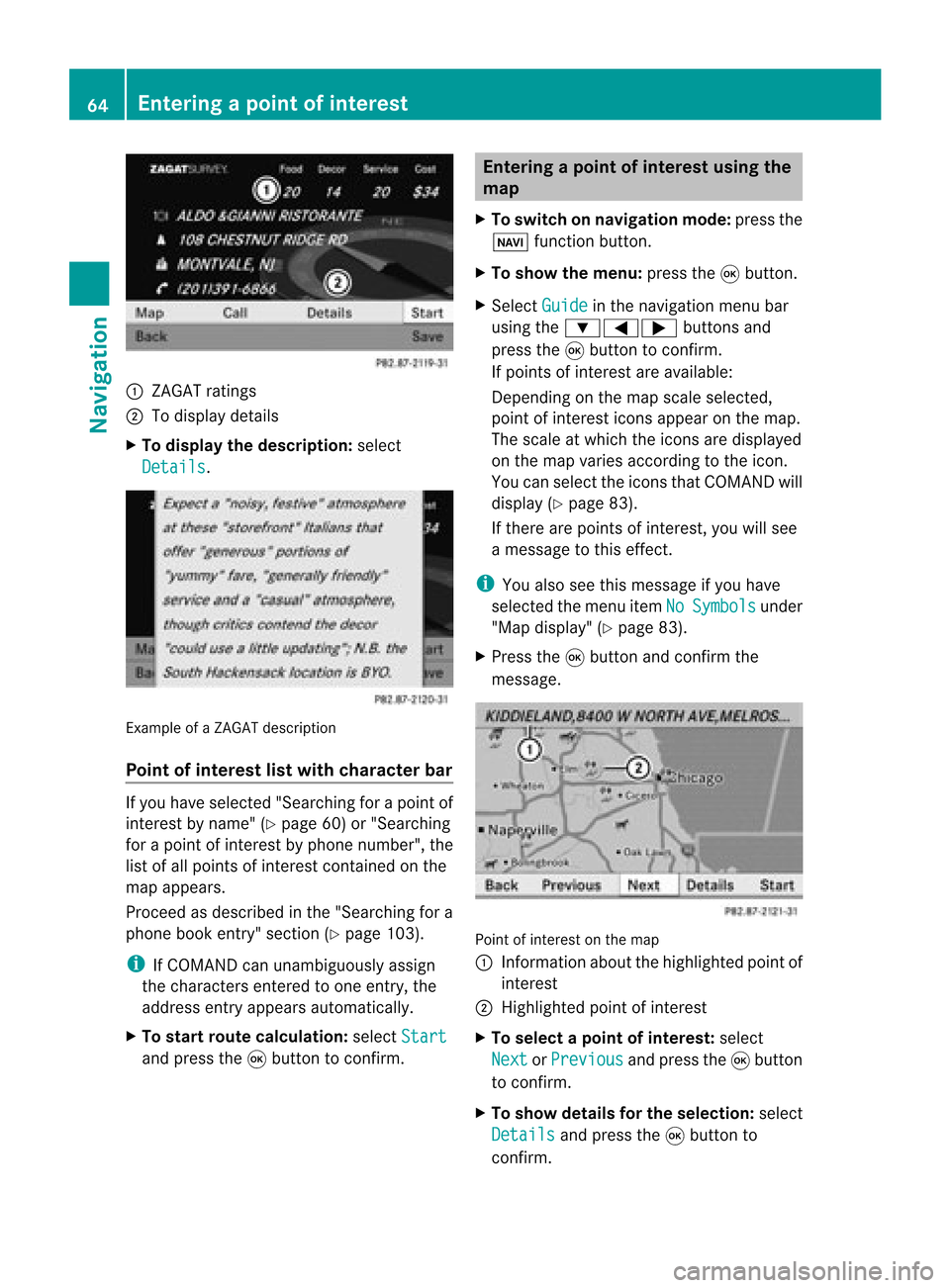
1
ZAGA Trat ings
2 Todisplay details
X To disp laythedescr iption: selec t
Deta ils .
Ex
ample ofaZAGA Tdesc ription
Point ofinter estlist with characterbar If
you have selected"Sear chingfor apoin tof
int erest byname "(Y page 60)or"Searc hing
for apoint ofint erest byphon enumb er",the
list ofall point sof interest contain edon the
map appears.
Proc eedasdesc ribed inthe "Searc hingfora
phon ebook entry" sect ion(Ypage 103).
i IfCOMA NDcan unambig uouslyassign
the char acters entered toone entry,the
address entryappears automatically.
X To sta rtrou tecalcula tion:selectStar t and
press the9butt ontocon firm . Enter
ingapoint ofint eres tusing the
map
X To switch onnavigat ionmode: pressthe
Ø function button .
X To show themenu: pressthe9button .
X Select Guide in
the navigation menubar
using the:=; buttonsand
press the9button tocon firm.
If points ofinter estare available:
Depen dingonthe map scale selected,
point ofinter esticons appear onthe map.
The scale atwhich theicons aredisplayed
on the map varies accordin gto the icon.
You canselect theicons thatCOMAND will
display (Ypage 83).
If there arepoints ofinter est,youwillsee
a message tothis effec t.
i You also seethis message ifyou have
selected themenu itemNo Symbols under
"Map display" (Ypage 83).
X Press the9button andconfirm the
message. Point
ofinter estonthe map
: Information aboutthehighlighted pointof
inter est
; Highlighted pointofinter est
X To select apoint ofint erest :selec t
Nex t or
Pre vious and
pres sth e9 butt on
to con firm.
X To show details fortheselecti on:selec t
Det ails and
pres sth e9 butt onto
con firm. 64
Enter
ingapoint ofint eres tNavi gatio n
Page 67 of 210
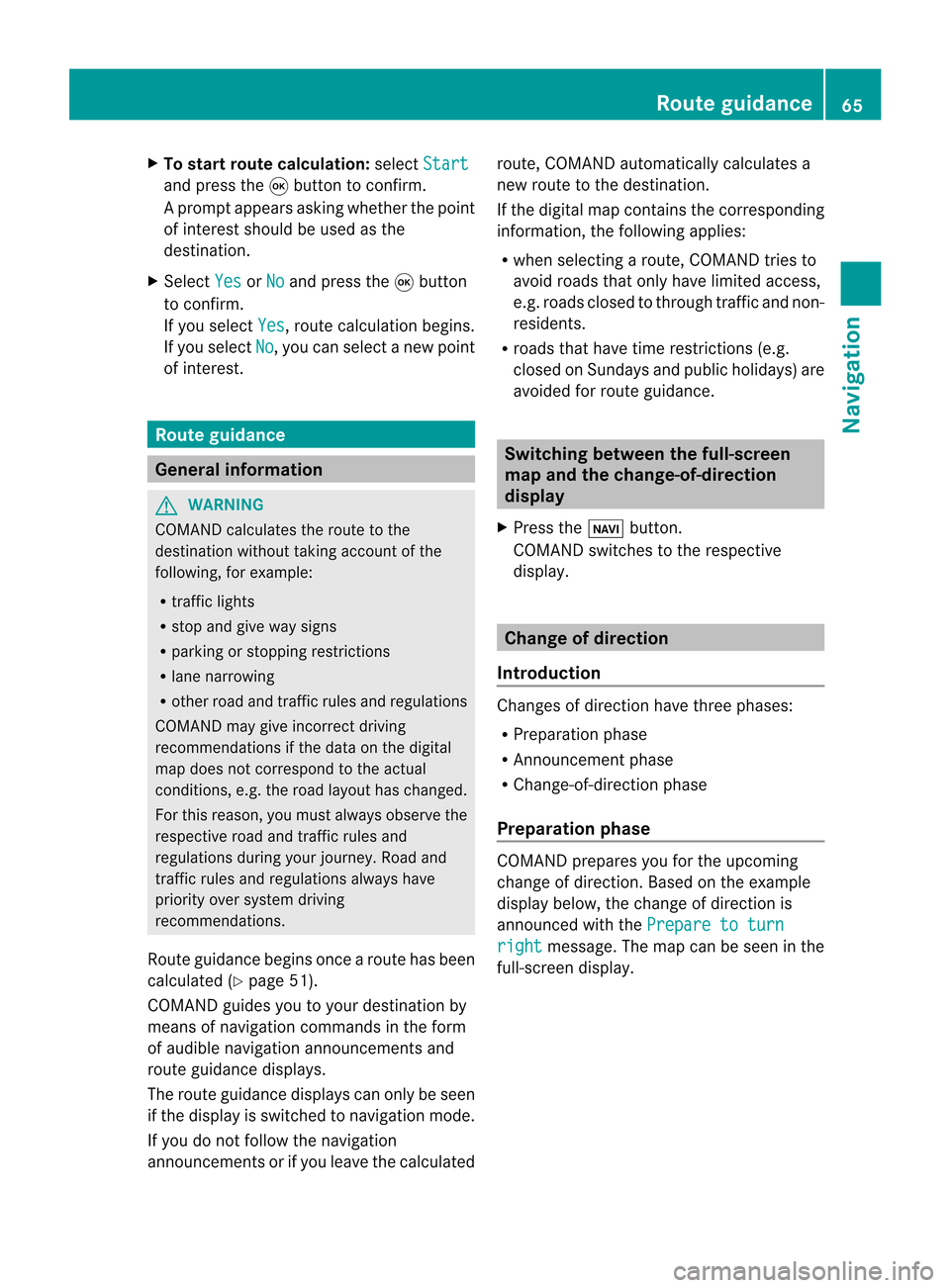
X
To start route calculati on:sel ect Start and
pressthe 9button toconfi rm.
Ap rompt appears asking whethe rthe point
of interest shouldbeused asthe
destination.
X Select Yes or
No and
press the9button
to confirm .
If you select Yes ,
route calculation begins.
If you select No ,
you can select anew point
of interest . Route
guidance General
informat ion G
WARNING
COMAND calculates theroute tothe
destination withouttakingaccount ofthe
following, forexample:
R traffic lights
R stop andgive waysigns
R parking orstopping restrictions
R lane narrowing
R other roadandtraffic rulesandregulations
COMAND maygiveincorrec tdriving
recommen dationsifthe data onthe digital
map does notcorrespond tothe actual
condition s,e.g. theroad layou thas chang ed.
For this reas on,you must always observeth e
res pec tiveroad andtraff icrules and
reg ulatio nsdurin gyour journ ey. Road and
tr aff icrules andregulatio nsalways have
prio rityove rsyst em drivin g
rec omm endat ions.
Rout eguidan cebegi nsonce aroute hasbeen
calculated (Ypage 51).
COMAND guidesyoutoyour destinat ionby
means ofnavigation commandsinthe form
of audib lenavigation announcementsand
route guidance displays.
The route guidance displayscan only beseen
if the display isswitched tonavigation mode.
If you donot follow thenavigation
announc ementsor ifyou leave thecalculated route,
COMAND automatically calculatesa
new route tothe destination .
If the digital mapcontains thecorrespon ding
informat ion,thefollowing applies:
R when selecting aroute, COMAND triesto
avoid roads thatonly have limited access,
e.g. roads closed tothrough trafficandnon-
residents .
R roads thathave timerestriction s(e.g.
closed onSundays andpublic holiday s)are
avoided forroute guidance. Switching
betweenthefull-screen
map andthechange-of-dir ection
display
X Press theß button .
COMAND switchestothe respect ive
display . Change
ofdirection
Introdu ction Changes
ofdirection havethree phases:
R Preparation phase
R Ann ouncemen tphase
R Change-of- directionphase
Prepa ration phase COMAND
preparesyouforthe upcoming
change ofdirection .Based ontheex ample
displ aybelow, thech ang eof dire ction is
ann oun ced withth ePre pareto turn rig
ht mes
sage. Themap canbeseen inthe
full- scree ndisplay. Rou
teguid ance
65Navigat ion Z
Page 68 of 210
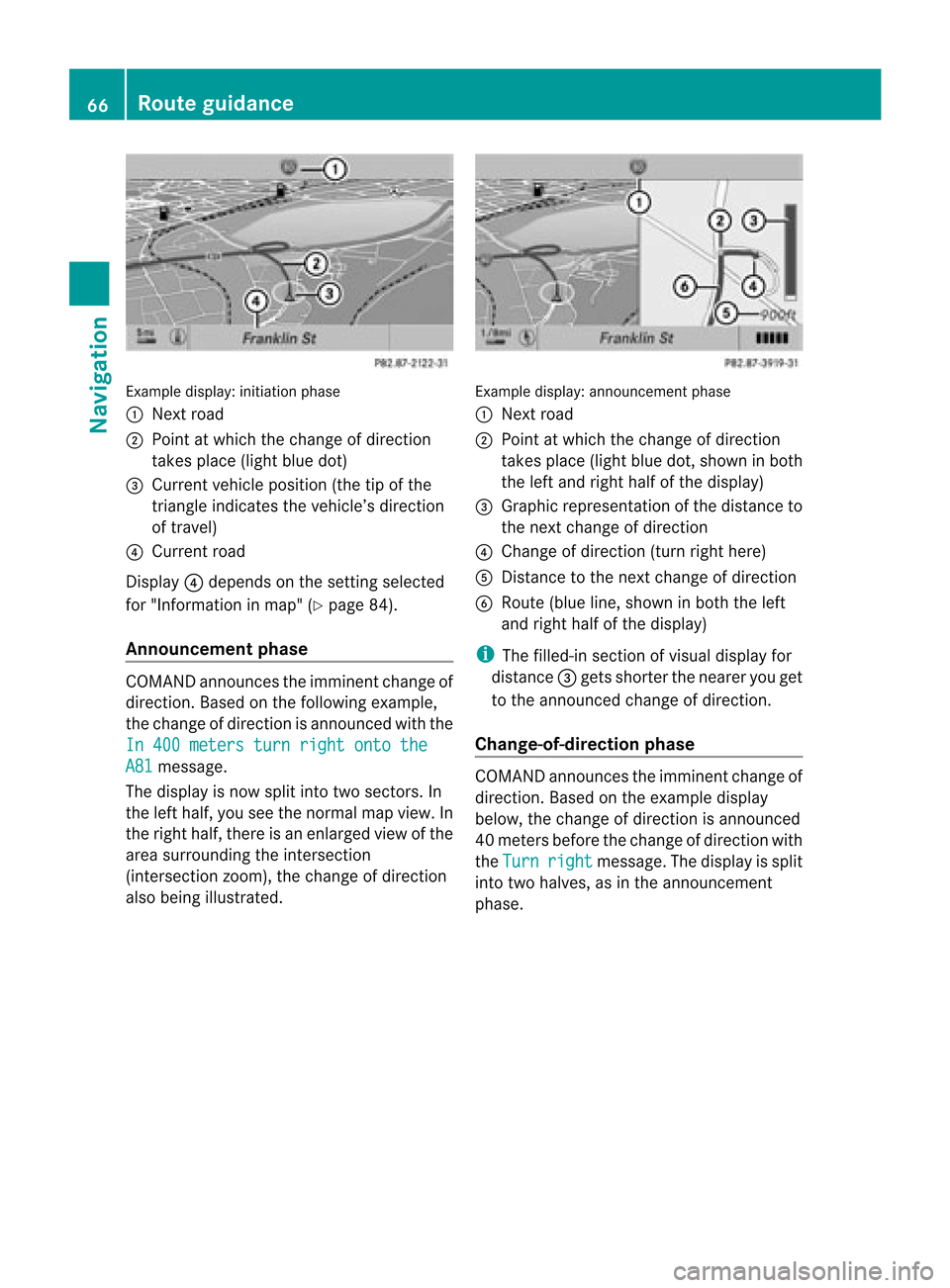
Exam
ple displ ay:initi ation pha se
: Next road
; Pointatwh ich the change ofdirecti on
take spl ace (lig ht blue dot)
= Current vehiclepos ition (the tipofthe
tria ngleind icates the vehicle’sdi recti on
of trav el)
? Current road
Disp lay? depends onthe setti ngselected
for "Inform ation inmap "(Y page 84).
An nounc eme ntphase CO
MAND announcesthe imm inentcha nge of
di recti on.Basedon the followi ng exa mpl e,
the change ofdirecti onisanno uncedwi th the
In 400 meters turnrig htontothe A81 mes
sage.
The displ ayisnow splitinto twosecto rs.In
the left ha lf,yousee thenorma lmap view. In
the righthalf,ther eis an enl arg edviewof the
are asu rrou nding the intersectio n
(i nterse ctionzoom), thechange ofdirection
also being illustrated. Example
display:announc ementphase
: Next road
; Point atwhich thechange ofdirection
takes place(lightbluedot,shown inboth
the left and right halfofthe display )
= Graphic represent ationofthe distance to
the next change ofdirection
? Change ofdirection (turnrighthere)
A Distan cetothe next change ofdirection
B Route (blueline,shown inboth theleft
and right halfofthe display )
i The filled-in sectionofvisual display for
distance =gets shorter thenearer youget
to the announc edchange ofdirection .
Change-of-dir ectionphase COMAND
announcesthe imminent changeof
direction .Based ontheex ample display
below, thech ang eof dire ction isann oun ced
40 met ersbefore thech ang eof dire ction with
th eTur n rig
ht mes
sage. Thedispl ayissplit
int otwo halves,asintheann oun cem ent
phase . 66
Rou
teguid anceNaviga tion
Page 69 of 210
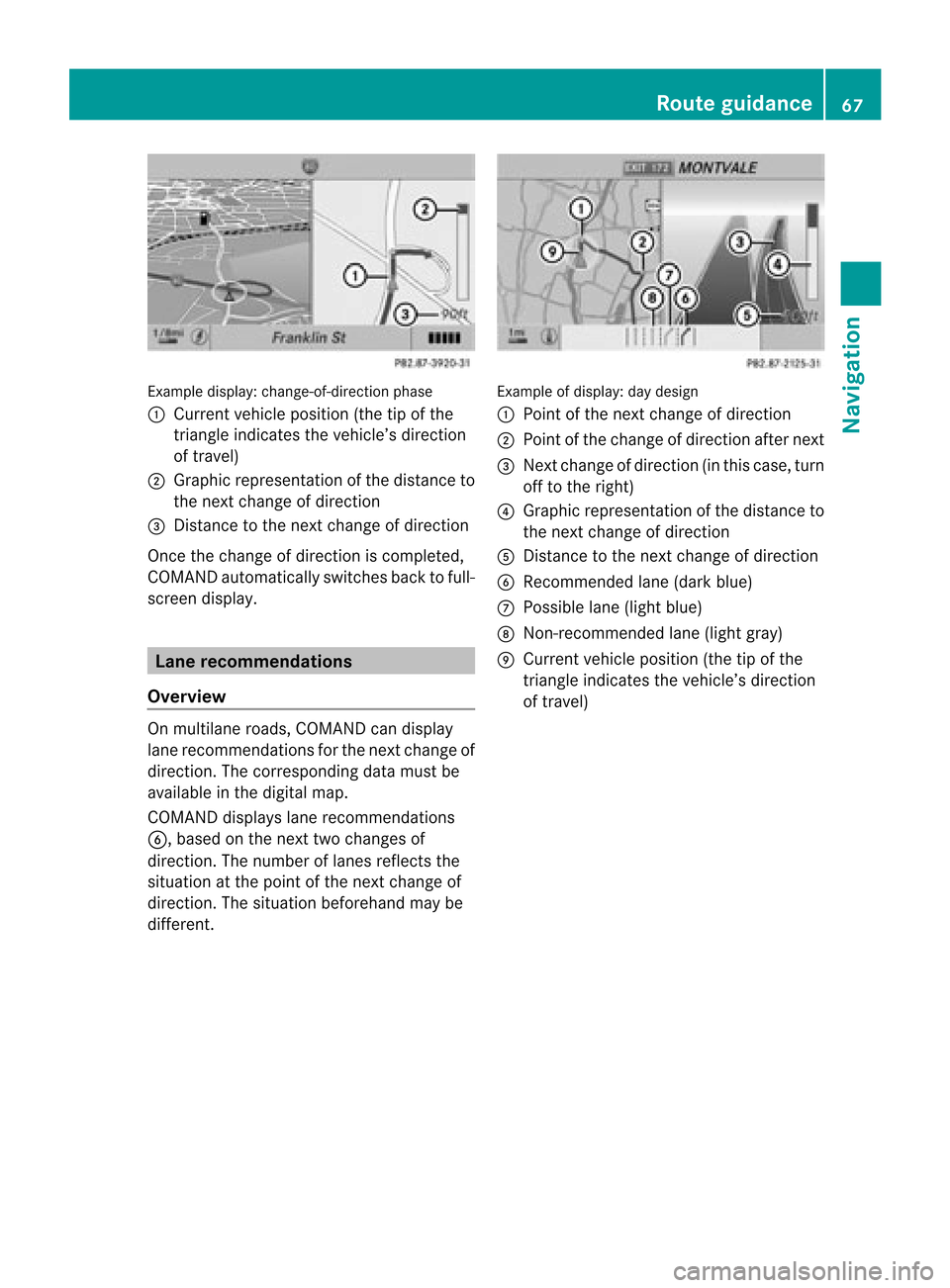
Exam
ple displ ay:c hange-of-direct ionphase
: Current vehicleposition (thetipofthe
triangle indicates thevehicle’s direction
of travel)
; Graphic representation ofthe distance to
the next change ofdirection
= Distanc eto the next change ofdirection
Once thechange ofdirection iscompleted,
COMAND automatically switchesbacktofull-
screen display. Lane
recommendat ions
Overview On
multilane roads,COMAND candispla y
lane recommen dationsforthe next change of
direction. Thecorresponding datamust be
avail able inthe digital map.
COMAND displayslane recommen dations
6, based onthe next twochanges of
direction. Thenumber oflanes reflects the
situation atthe point ofthe next change of
direction. Thesituation beforehand maybe
different. Example
ofdisplay :day desig n
: Poin tof thenex tchan geofdirec tion
; Poin tofthe change ofdirection afternext
= Next change ofdirection (inthis case, turn
off tothe right)
? Graphic representat ionofthe distance to
the next change ofdirection
A Distanc eto the next change ofdirection
B Recommended lane(dark blue)
C Possible lane(light blue)
D Non-r ecommended lane(light gray)
E Current vehicleposition (thetipofthe
triangle indicates thevehicle’s direction
of travel) Route
guidance
67Navigation Z
Page 70 of 210
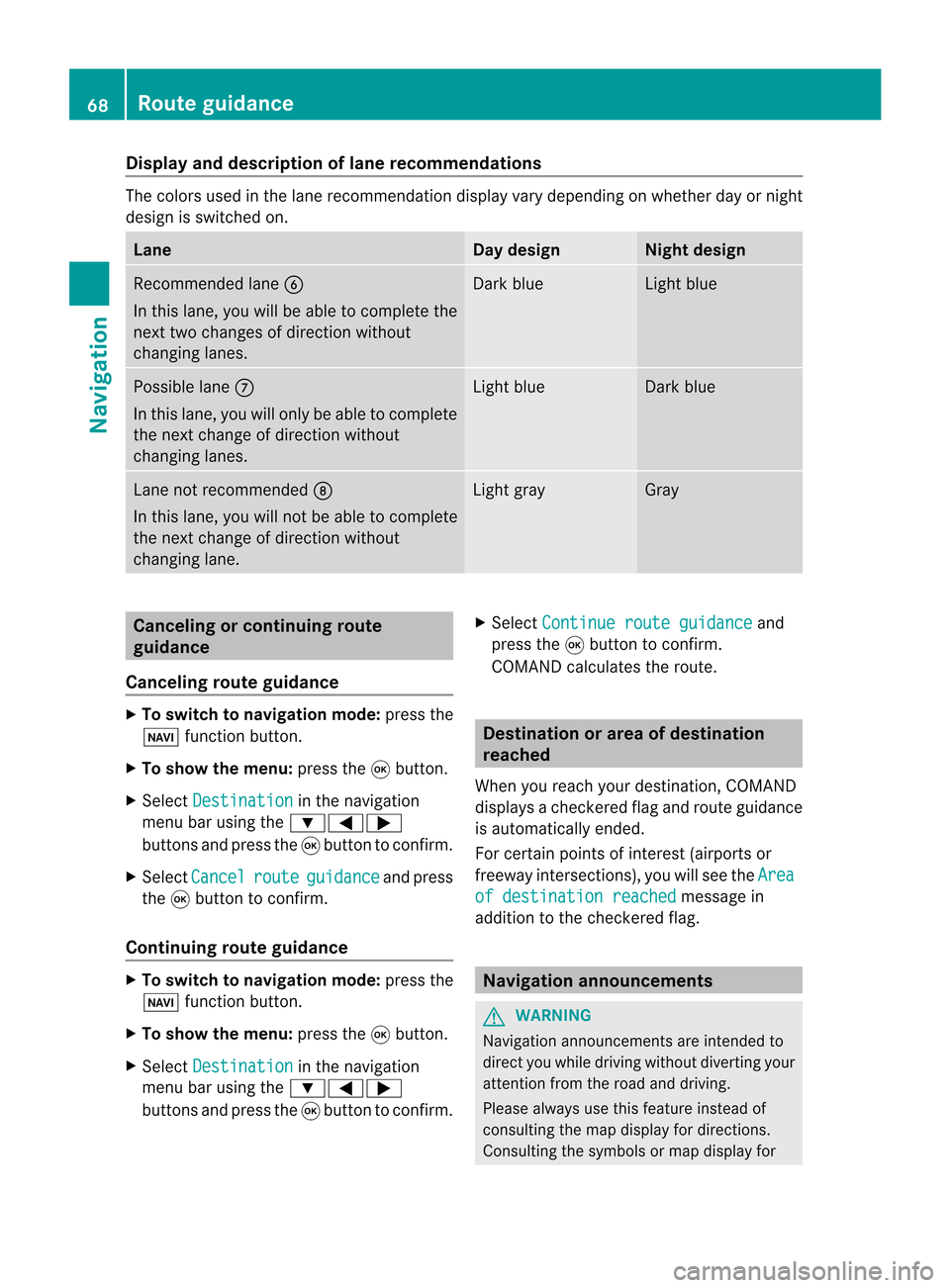
Disp
layandd escri ption oflane recom mendation s The
colo rsused inthelane recomm endatio ndisplay varydepen dingonwhet herday ornigh t
design isswitc hedon. Lane Day
design Nigh
tdesign Recom
mendedlane B
In this lane, youwillbeable tocom pleteth e
nex ttwo chan gesofdirec tionw itho ut
chan ginglanes. Dar
kblue Light
blue Possib
lelane C
In this lane, youwillonly beable tocom plete
the nextchange ofdirection without
changing lanes. Light
blue Dark
blue Lane
notrecommen dedD
In this lane, youwillnotbeable tocomplete
the next change ofdirection without
changing lane. Light
gray Gray
Cancel
ingorcontinuing route
guidance
Cancel ingroute guidance X
To switch tonavigation mode:pressthe
Ø functionbutton.
X To show themenu: pressthe9button.
X Select Destination in
the navigation
menu barusing the:=;
buttons andpress the9button toconfirm .
X Select Cancel route guidance and
press
the 9button toconfirm .
Continuing routeguidance X
To switch tonavigation mode:pressthe
Ø functionbutton.
X To show themenu: pressthe9button.
X Select Destination in
the navigation
menu barusing the:=;
buttons andpress the9button toconfirm .X
Select Continue routeguidance and
press the9button toconfirm .
COMAND calculates theroute. Destination
orarea ofdestination
reached
When youreach yourdestination, COMAND
displa ysacheck eredflagand route guidance
is automatically ended.
For certain pointsofinterest (airports or
freeway intersections),youwillsee theArea of
destination reached message
in
addition tothe check eredflag. Navigat
ionannouncements G
WARNING
Navigation announcemen tsare intended to
direct youwhile driving without diverting your
attent ionfrom theroad anddriving.
Please alwaysuse this feature instead of
consulting themap display fordirections.
Consulting thesymbols ormap display for 68
Route
guidanceNavigat ion