ESP MERCEDES-BENZ R-Class 2012 W251 Comand Manual
[x] Cancel search | Manufacturer: MERCEDES-BENZ, Model Year: 2012, Model line: R-Class, Model: MERCEDES-BENZ R-Class 2012 W251Pages: 210, PDF Size: 5.11 MB
Page 185 of 210
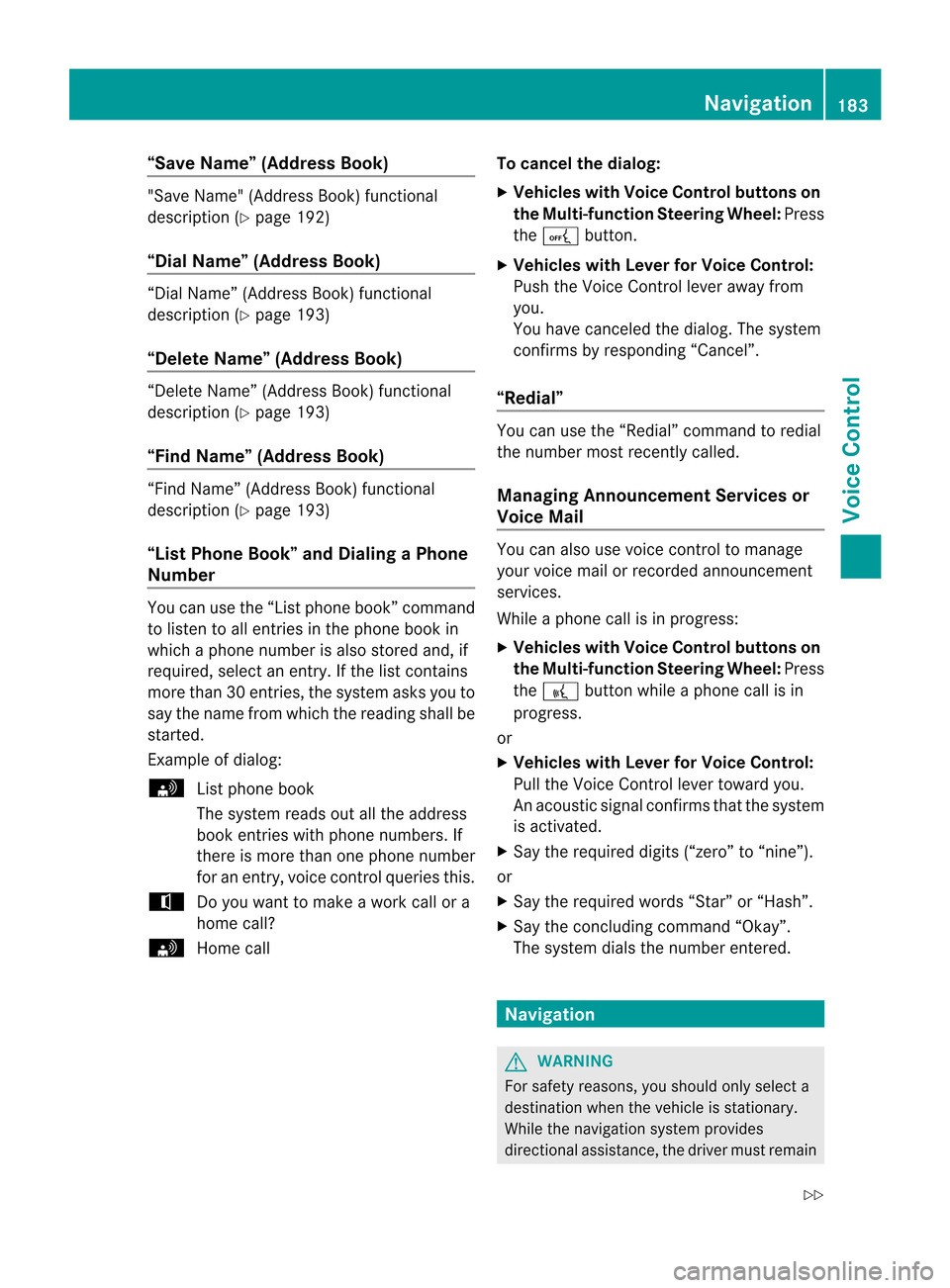
“Save
Name”(Address Book) "Save
Name" (Address Book)functional
description (Ypage 192)
“Dial Name”(Address Book) “Dial
Name” (Address Book)functional
description (Ypage 193)
“Dele teNam e”(Address Book) “Delete
Name”(Address Book)functional
description (Ypage 193)
“Find Name”(Address Book) “Find
Name” (Address Book)functional
description (Ypage 193)
“List Phone Book”andDialing aPhone
Number You
canusethe“List phone book”command
to listen toallentries inthe phone bookin
whi chaphone numbe risalso stored and,if
required, selectanentry. Ifthe listcont ains
more than30entries, thesystem asksyouto
say thename fromwhich thereading shallbe
started.
Example ofdial og:
s Listphone book
The system readsoutallthe address
book entries withphone numbers. If
there ismore thanonephone number
for anentry, voicecontrolqueries this.
t Doyou want tomake awork callora
home call?
s Homecall To
cance lthe dialog:
X Vehicles withVoice Control buttons on
the Multi-function SteeringWheel:Press
the A button.
X Vehicles withLever forVoice Control:
Push theVoice Control leverawayfrom
you.
You have canceled thedialog. The system
confirms byresponding “Cancel”.
“Redial” You
canusethe“Redi al”command toredial
the number mostrecent lycalled.
Managing Announcement Servicesor
Voice Mail You
canalso usevoice controltomanage
your voice mailorrecorded announcement
services.
While aphone callisin progress:
X Vehicles withVoice Control buttons on
the Multi-function SteeringWheel:Press
the ? button whileaphone callisin
progress.
or
X Vehicles withLever forVoice Control:
Pull theVoice Control levertoward you.
An acoustic signalconfirms thatthesystem
is activated.
X Say therequired digits(“zero” to“nine”).
or
X Say therequired words“Star”or“Hash”.
X Say theconcluding command“Okay”.
The system dialsthe number entered. Navigation
G
WARNING
For safety reasons, youshould onlyselect a
destination whenthevehicle isstationary.
While thenavigation systemprovides
directional assistance, thedriver mustremain Navigat
ion
183Voice Control
Z
Page 186 of 210
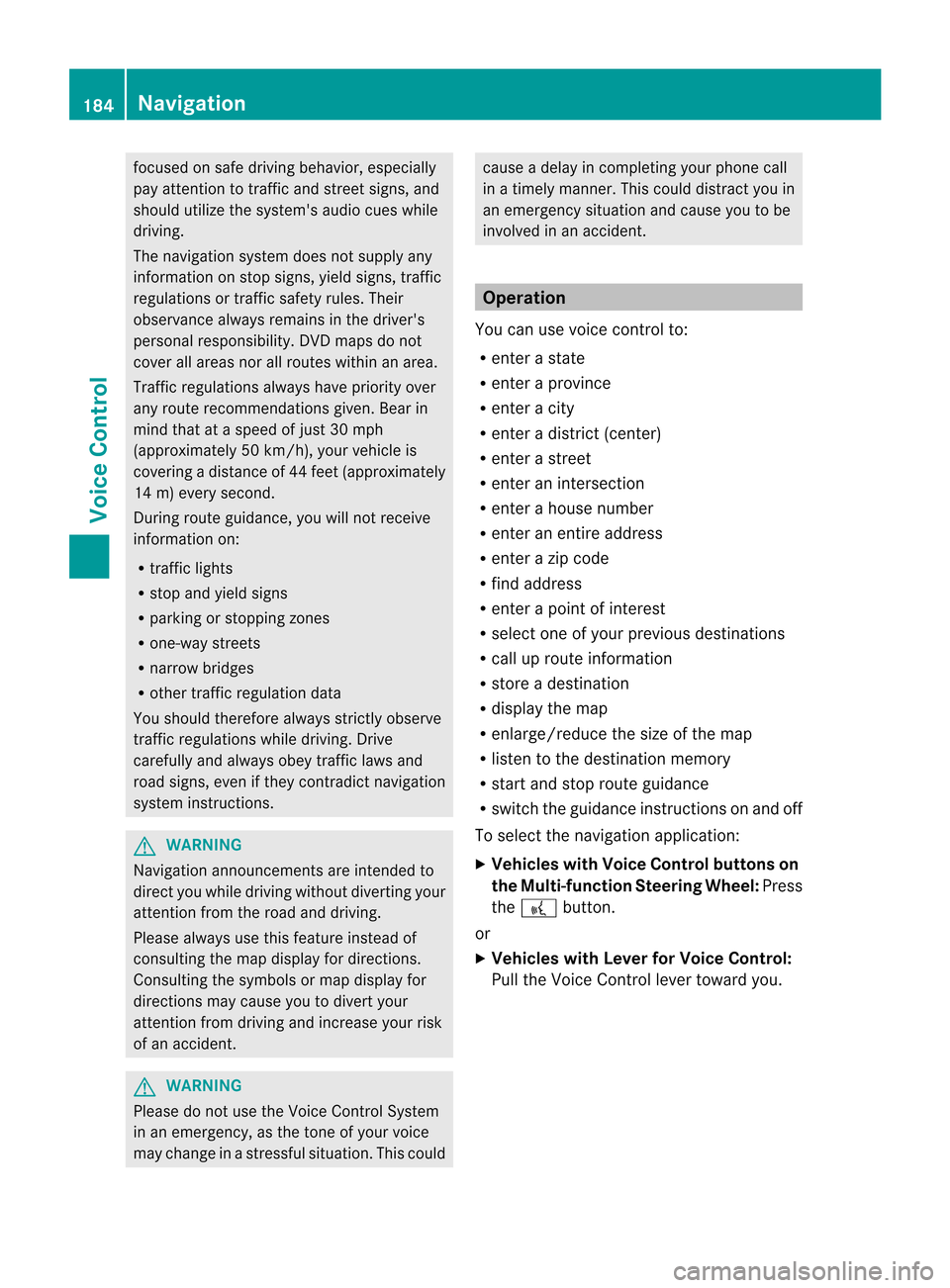
focuse
don safe drivingbeha vior,especially
pay attention totraffic andstreet signs,and
shou ldutil ize the system 'sau dio cues while
drivi ng.
The navig ation system doesnotsupplyany
informa tiononstop signs, yield signs, traffic
regu lations ortraffic safetyrul es. Thei r
obse rvance alwaysremai nsinthe drive r's
perso nalrespo nsibility.DVD maps donot
cover allareas norallroutes withinanarea.
Traffic regulationsalways have priority over
any route recommendations given.Bearin
mind thatataspeed ofjust 30mph
(app roximately 50km/h), yourvehicle is
cover ingadistanc eof 44 feet (approximately
14 m)every second.
During routeguidance, youwillnotreceive
infor mation on:
R traff iclights
R stop andyield signs
R parking orstoppin gzon es
R one- way street s
R narrow bridges
R other trafficregulation data
You should thereforealway sstric tlyobserve
traff icregulations whiledriving. Drive
carefully andalway sobey trafficlaws and
road signs, evenifthey contradict navigation
system instruct ions. G
WARN
ING
Navigation announcementsare inten dedto
direct youwhile driving without divertingyour
atten tionfrom theroad anddriving.
Please alwaysuse this feature instead of
con sulting themap display fordirect ions.
Consultin gthe symbols ormap display for
direct ionsmay cause youtodivert your
atten tionfrom driving andincrease yourrisk
of an acciden t. G
WARN
ING
Please donot use theVoice ControlSystem
in an emergen cy,asthe toneof your voice
may change inastres sfulsituation .This could cause
adelay incompleting yourphone call
in atimely manner. Thiscould distract youin
an emergency situationandcause youtobe
involved inan accident. Operat
ion
You canusevoice controlto:
R enter astate
R enter aprovince
R enter acity
R enter adistrict (center)
R enter astreet
R enter anintersec tion
R enter ahouse number
R enter anentire address
R enter azip code
R find address
R enter apoint ofinterest
R select oneofyour previous destinations
R call uproute information
R store adestination
R displa ythe map
R enlarge/reduce thesize ofthe map
R listen tothe destination memory
R start andstop route guidance
R switch theguida nceinstruct ionsonand off
To select thenavigation application:
X Vehicles withVoice Control buttons on
the Multi-fu nctionSteering Wheel:Press
the ? button.
or
X Vehicles withLever forVoice Control:
Pull theVoice Control levertoward you. 184
Navigat
ionVoiceControl
Page 193 of 210
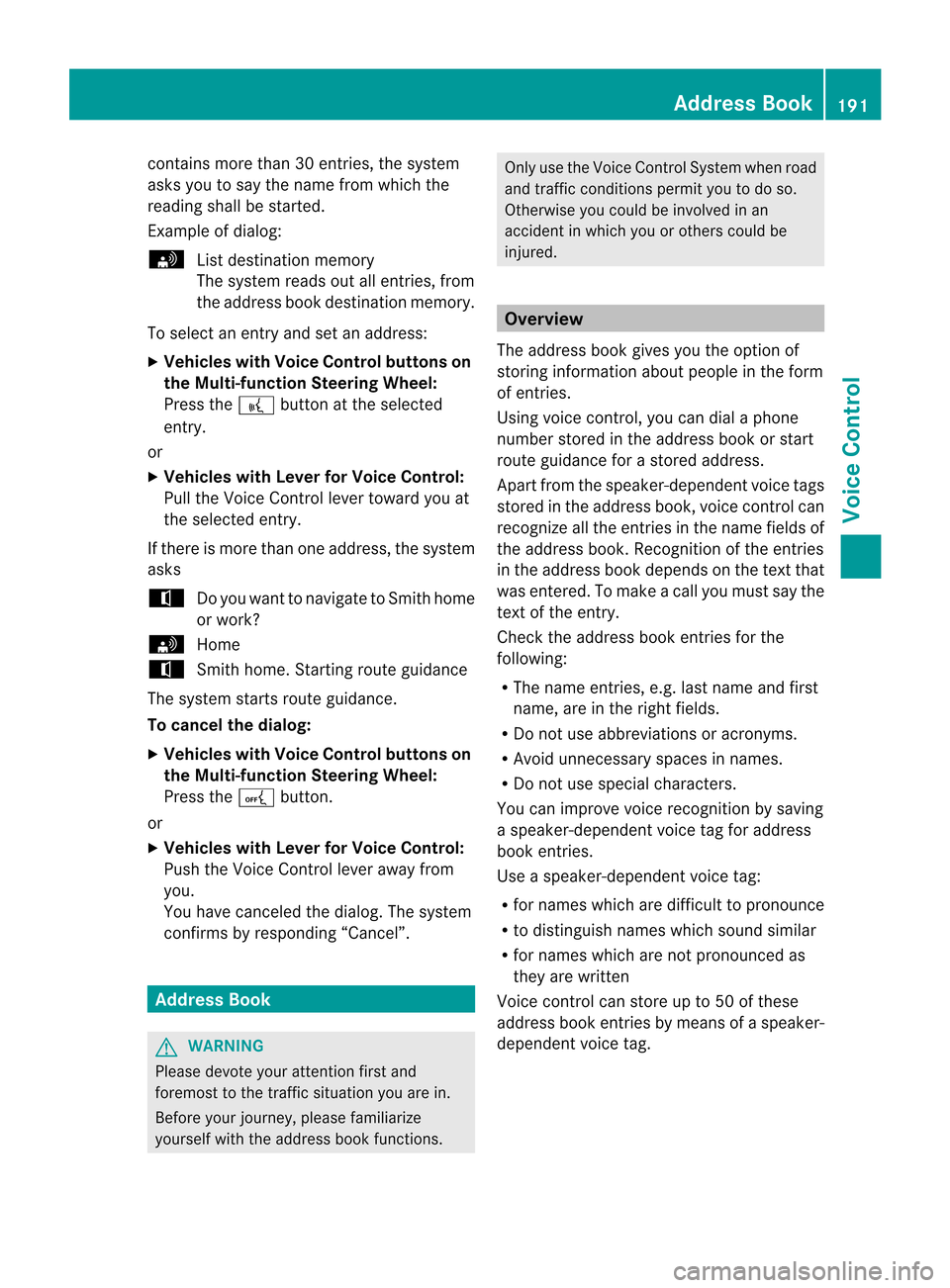
contai
nsmore than30entri es,the system
as ks youto saythe name fromwhich the
rea ding sha llbe star ted.
Examp leof dialog:
s Listdestin ation memory
The system readsoutallent ries, from
the address bookdestin ationmemory.
To select anent ryand setanaddress:
X Vehicles withVoice Control buttonson
the Mult i-funct ionSteering Wheel:
Press the? button atthe select ed
ent ry.
or
X Vehicles withLever forVoice Control:
Pull theVoice Controllever toward youat
the select edent ry.
If ther eis more thanoneaddress, thesystem
asks
t Doyou want tonavigate toSmit hhome
or work?
s Home
t Smithhome. Startin groute guidance
The system startsroute guidance.
To cancel thedialog:
X Vehicles withVoice Control buttonson
the Mult i-funct ionSteering Wheel:
Press theA button .
or
X Vehicles withLever forVoice Control:
Push theVoice Controllever away from
you.
You have canceled thedialog. Thesystem
con firms byrespon ding“Cancel”. Addr
essBook G
WARN
ING
Please devote youratten tionfirst and
foremo stto the traff icsituation youarein.
Befor eyour journ ey,please familiarize
yourself withtheaddress bookfunctions. Only
usetheVoice ControlSystem whenroad
and trafficcon ditions permityoutodo so.
Other wiseyoucould beinvolved inan
acciden tinw hich youorothers couldbe
injured. Overview
The address bookgives youtheoption of
storing information aboutpeople inthe form
of entr ies.
Using voicecontrol,you can dialaphone
number storedinthe address bookorstart
route guidanceforastored address.
Apart fromthe<0013001000050001000B0005001200270004000500100005000E00040005000E
0014> voicetags
stored inthe address book,voicecontrolcan
recogniz eall the entr iesinthe name fieldsof
the address book.Recognition ofthe entr ies
in the address bookdepends onthe text that
was entered. Tomake acall you must saythe
text ofthe entr y.
Check theaddress bookentriesforthe
following:
R The name entries, e.g. lastname andfirst
name, areinthe right fields.
R Do not use abbreviations oracronyms.
R Avoid unnecessary spacesinnames.
R Do not use special characters.
You canimprove voicerecognit ionbysaving
a <0013001000050001000B0005001200270004000500100005000E00040005000E
0014> voicetagforaddress
book entries.
Use a<0013001000050001000B0005001200270004000500100005000E00040005000E
0014> voicetag:
R for names whicharedifficult topronounce
R to distinguish nameswhichsound similar
R for names whicharenot pronounced as
they arewritten
Voice controlcan store upto50 ofthese
address bookentriesbymeans ofaspeaker-
dependent voicetag. Addr
essBook
191VoiceControl Z
Page 196 of 210
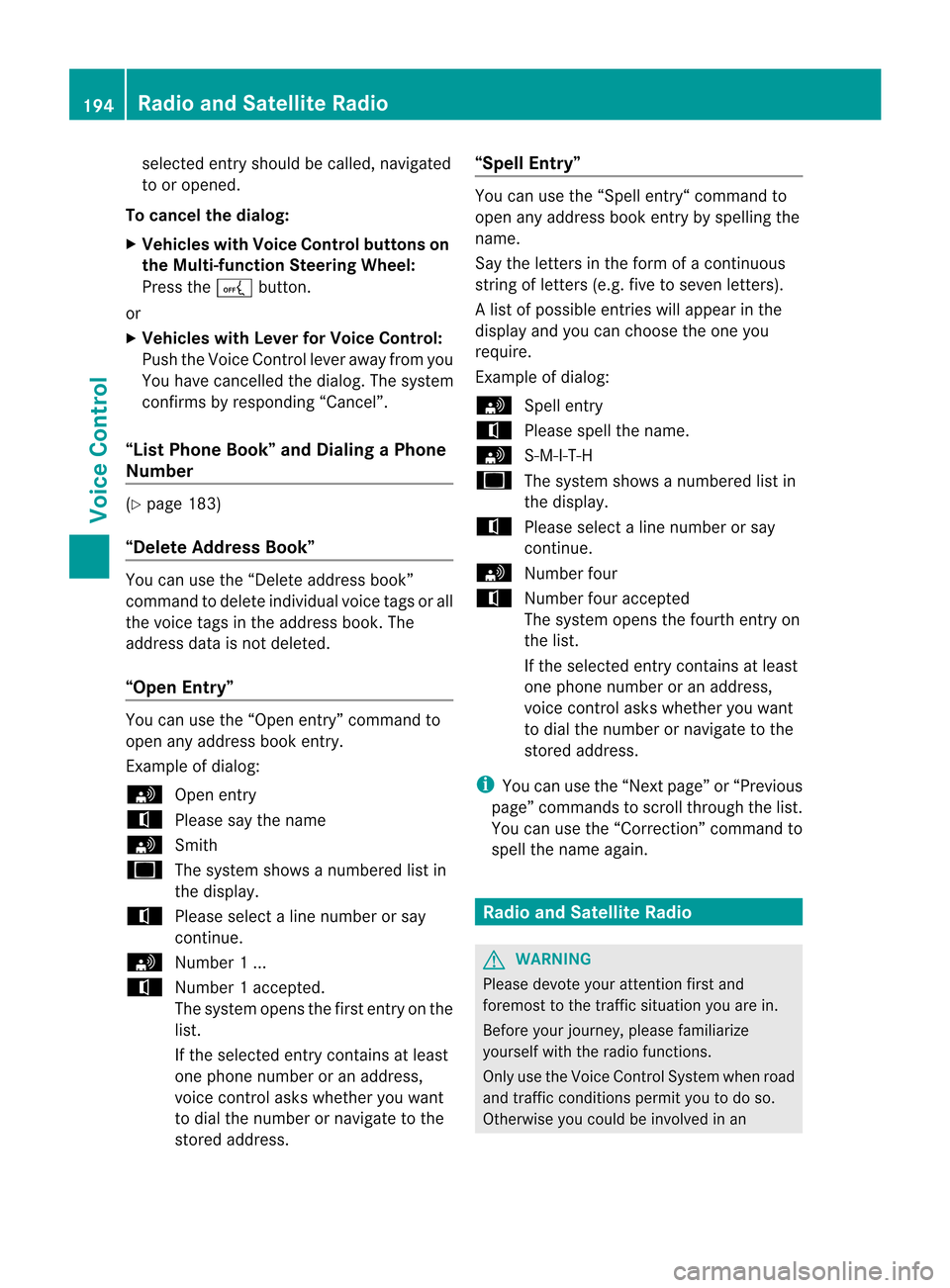
selected
entryshould becalled, navigated
to or opened.
To cance lthe dialog:
X Vehicles withVoice Control buttons on
the Multi-function SteeringWheel:
Press theA button.
or
X Vehicles withLever forVoice Control:
Push theVoice Control leverawayfrom you
You have cancelled thedialog. The system
confirms byresponding “Cancel”.
“List Phone Book”andDiali ngaPhone
Number (Y
pag e183)
“De lete Address Book” You
canusethe“Dele teadd ress book”
command todel ete individu alvoice tagsorall
the voice tagsinthe address book. The
add ress data isnot deleted.
“Open Entry” You
canusethe“Ope nentry ”comm andto
op en any addre ssbook entry .
Exam ple of dialog:
s Openentry
t Plea se saythe nam e
s Smith
u Thesystem showsanum bered list in
the displ ay.
t Plea se select aline num bero rsay
co ntinue .
s Number1...
t Number1acc epted.
The syst emopen sth efir st en tryon the
list .
If th eselec teden try co ntains atleast
on ephon enum beroran addre ss,
voic eco ntrol ask swhet heryou want
to dial thenum berornav igat eto the
st ore daddre ss. “Sp
ellEnt ry” You
canusethe“S pell entry“ comm and to
open anyaddre ssbook entry by spell ingthe
nam e.
Say thelet ters inthefor mof aco ntinuo us
st rin gof letters (e. g.fiveto sev enletters) .
Al ist ofpossible entries willappear inthe
display andyoucan choose theone you
require .
Ex ample ofdialog:
s Spellentry
t Please spellthename .
s S-M-I -T-H
u Thesystemshows anumb eredlistin
the display.
t Please selectaline numberor say
con tinue.
s Number four
t Number fouraccepte d
The systemopen sthe fourt hentry on
the list.
If the selecte dentry containsatleas t
one phone num bero rana ddress,
voice controlasks whether youwant
to dial thenumber ornavigat eto the
stor edaddress.
i You canusethe“Next page” or“Previous
page” commandstoscro llthr ough thelist.
You canusethe“Correc tion”comm andto
spell thename again. Rad
ioand Satellite Radio G
WARN
ING
Please devoteyour attent ion first and
forem osttothe trafficsituation youarein.
Befor eyour journ ey,please familiarize
yourself withtheradio functions.
Only usetheVoice ControlSyst emwhen road
and trafficcon dition spermit youtodo so.
Other wiseyoucould beinvolv edinan 194
Ra
dio and Satellite RadioVoice Control
Page 199 of 210

Exam
ple of dialog :
s List sta tionlist
The systemreads outthestation list.
If the station yourequire isread out:
X Veh icles withVoice Controlbut tons on
th eMult i-function SteeringWheel: Press
the ? button.
or
X Veh icles withLever forVoice Control:
Pull theVoic eCont rollever towar dyou.
The systemsetsthe correspo nding
fre quenc y.
To cancel thedia log:
X Veh icles withVoice Controlbut tons on
th eMult i-function SteeringWheel: Press
the A button.
or
X Veh icles withLever forVoice Control:
Push theVoic eCont rollever away from
you.
You have canceled thedialog. Thesystem
con firm sby respo nding“Canc el”.
“Delete Station” You
canusethe“De lete station ”com mand to
delet eavoic etag forastati onfromy our
station list.
Ex ample ofdialog:
s Delete station
t Which station doyou want todelete?
s Favorite station
t Doyou want todelete 'Favorite
station '?
s Yes
t Stationdeleted.
“Dele teStat ionList” You
canusethe“Delete stationlist”
comman dto delete allvoice tagsorindividual
ones fromyourstation list. Ex
ample ofdialog:
s Delete station list
t Doyou want todelete allvoice names
from thestation list?
s Yes
t Doyou really wanttodelete thewhole
list?
s Yes
t Allvoice names havebeen deleted
from thestation list
The system permanent lydeletes allvoice
names inthe station list.
or
s No
The system readsoutthelistofstation s.
When thesystem readsoutthestation sto be
deleted:
X Vehicles withVoice Control buttonson
the Multi-f unction Steering Wheel:Press
the ? button .
or
X Vehicles withLever forVoice Control:
Pull theVoice Control levertoward you.
The station tobe deleted isselected. The
system readsouttheselected station
again.
t Doyou want todelete 'Favorite
station '?
s Yes
t Stationdeleted
u Thesystem deletes thestation and
reads outtheremaining entriesinthe
station list.
or
s No
The system continues toread outthelistof
station s. Rad
ioand Satellite Radio
197Voice Control Z
Page 200 of 210
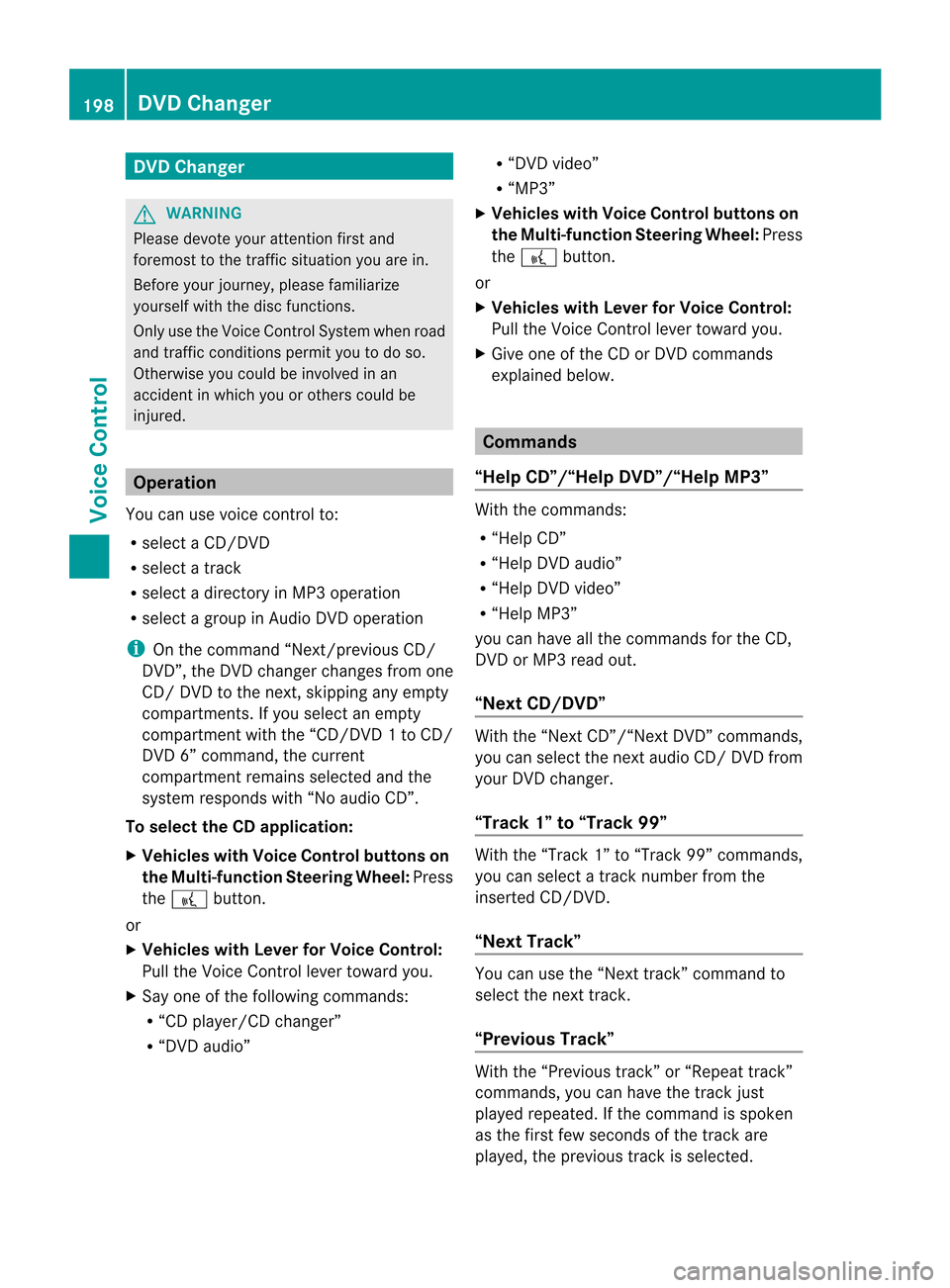
DVD
Changer G
WAR
NING
Plea sedev oteyour atte nt ion first and
fo rem osttothetraff icsit uat ion you arein.
Be fore your journ ey, plea sefam iliarize
your selfw ith the disc functions.
Only usetheVoic eCont rolSyst emwhen road
and traffic condition sperm ityou todo so.
Oth erwise youcould beinvolved inan
acc ident inwhich youoroth ers could be
inj ured. Oper
ation
You canusevoicecon trol to:
R selec ta CD/ DVD
R selec ta track
R selec tadirectory inMP3 operation
R select agroup inAudio DVDoperation
i Onthe comm and“Next /prev iousCD/
DVD ”,the DVD chang erchang esfrom one
CD/ DVD tothe next,skippin gany empty
compart ments.Ifyou select anempty
compart mentwiththe“CD/D VD1to CD/
DVD 6”comm and,thecurren t
compart mentremains selectedand the
system respondswith “Noaudio CD”.
To select theCDapp lication:
X Vehicles withVoice Control buttonson
the Mult i-function SteeringWheel: Press
the ? button.
or
X Vehicles withLever forVoice Control:
Pull theVoice Controllever toward you.
X Say one ofthe following commands:
R “CD player/CD changer”
R “DVD audio” R
“DVD video”
R “MP3”
X Vehicles withVoice Control buttonson
the Mult i-function SteeringWheel: Press
the ? button.
or
X Vehicles withLever forVoice Control:
Pull theVoice Controllever toward you.
X Give oneofthe CDorDVD comm ands
explained below. Comma
nds
“Help CD”/“Help DVD”/“Help MP3” With
thecomm ands:
R “Help CD”
R “Help DVDaudio”
R “Help DVDvideo”
R “Help MP3”
you can have allthe comm andsforthe CD,
DVD orMP3 readout.
“Next CD/DVD” With
the“Next CD”/“N extDVD ”commands,
you can select thenext audio CD/DVD from
your DVD changer.
“Tr ack 1”to“Tr ack 99” With
the“Track 1”to“Track 99”comman ds,
you can select atrack number fromthe
insert edCD/D VD.
“Next Track” You
canusethe“Next track”comman dto
select thenext track .
“Previous Track” With
the“Previous track”or“Repeat track ”
co mm ands,you can haveth etrack just
played repeated. Ifth eco mm and isspo ken
as thefir st few seconds ofthetrack are
played ,th epre vious track issele cted. 198
DVD
ChangerVoiceCont rol