clock setting MERCEDES-BENZ R-CLASS FAMILY TOURER 2013 Owners Manual
[x] Cancel search | Manufacturer: MERCEDES-BENZ, Model Year: 2013, Model line: R-CLASS FAMILY TOURER, Model: MERCEDES-BENZ R-CLASS FAMILY TOURER 2013Pages: 364, PDF Size: 28.68 MB
Page 9 of 364
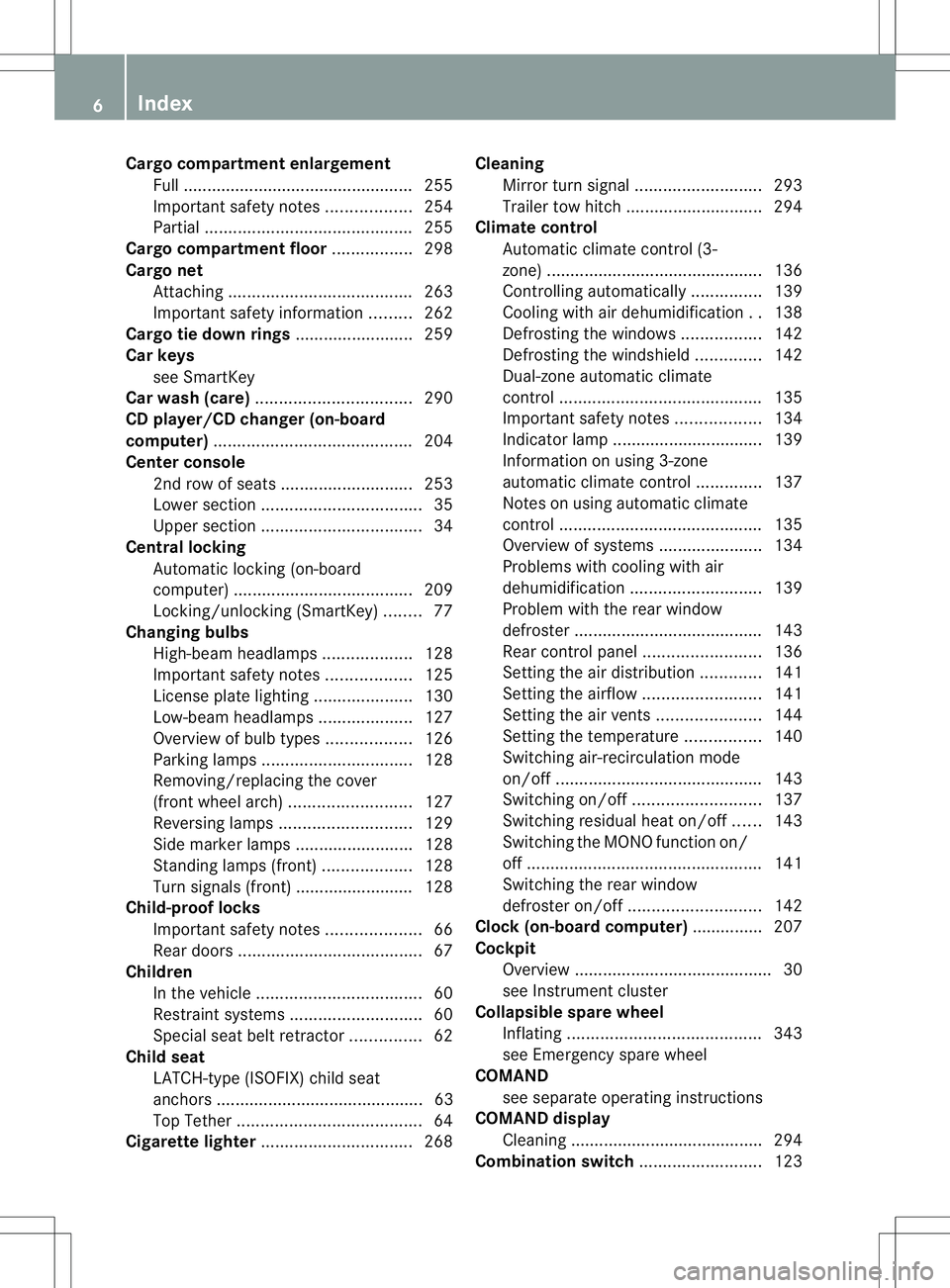
Cargo compartment enlargement
Full ................................................ .255
Important safety notes ..................254
Partial ............................................ 255
Cargo compartment floor .................298
Cargo net Attaching ....................................... 263
Important safety information .........262
Cargo tie down rings .........................259
Car keys see SmartKey
Car wash (care) ................................. 290
CD player/CD changer (on-board
computer) .......................................... 204
Center console 2nd row of seats ............................ 253
Lowe rsection .................................. 35
Uppe rsection .................................. 34
Central locking
Automatic locking (on-board
computer) ...................................... 209
Locking/unlocking (SmartKey) ........77
Changing bulbs
High-beam headlamps ...................128
Important safety notes ..................125
License plate lighting .....................130
Low-beam headlamps ....................127
Overview of bul btypes .................. 126
Parking lamps ................................ 128
Removing/replacing the cover
(front wheel arch) .......................... 127
Reversing lamps ............................ 129
Side marker lamps .........................128
Standing lamps (front) ...................128
Turn signals (front) ......................... 128
Child-proof locks
Important safety notes ....................66
Rea rdoors ....................................... 67
Children
In the vehicle ................................... 60
Restraint systems ............................ 60
Specia lseat belt retractor ...............62
Child seat
LATCH-type (ISOFIX) child seat
anchors ............................................ 63
Top Tether ....................................... 64
Cigarette lighter ................................ 268Cleaning
Mirro rturn signal ........................... 293
Trailer tow hitch ............................. 294
Climate control
Automatic climate control (3-
zone) .............................................. 136
Controlling automatically ...............139
Cooling with aird ehumidification..138
Defrosting the windows .................142
Defrosting the windshield ..............142
Dual-zone automatic climate
control ........................................... 135
Important safety notes ..................134
Indicator lamp ................................ 139
Information on using 3-zone
automatic climate control ..............137
Notes on using automatic climate
control ........................................... 135
Overview of systems ......................134
Problems with cooling with air
dehumidification ............................ 139
Problem with the rear window
defroster ........................................ 143
Rea rcontrol panel ......................... 136
Setting the aird istribution.............141
Setting the airflow .........................141
Setting the airv ents...................... 144
Setting the temperature ................140
Switching air-recirculation mode
on/off ............................................ 143
Switching on/off ........................... 137
Switching residual hea ton/off ......143
Switching the MONO function on/
off .................................................. 141
Switching the rear window
defroster on/off ............................ 142
Clock (on-board computer) ...............207
Cockpit Overview .......................................... 30
see Instrument cluster
Collapsible spare wheel
Inflating ......................................... 343
see Emergency spare wheel
COMAND
see separate operating instructions
COMAND display
Cleaning ......................................... 294
Combination switch ..........................1236
Index
Page 143 of 364
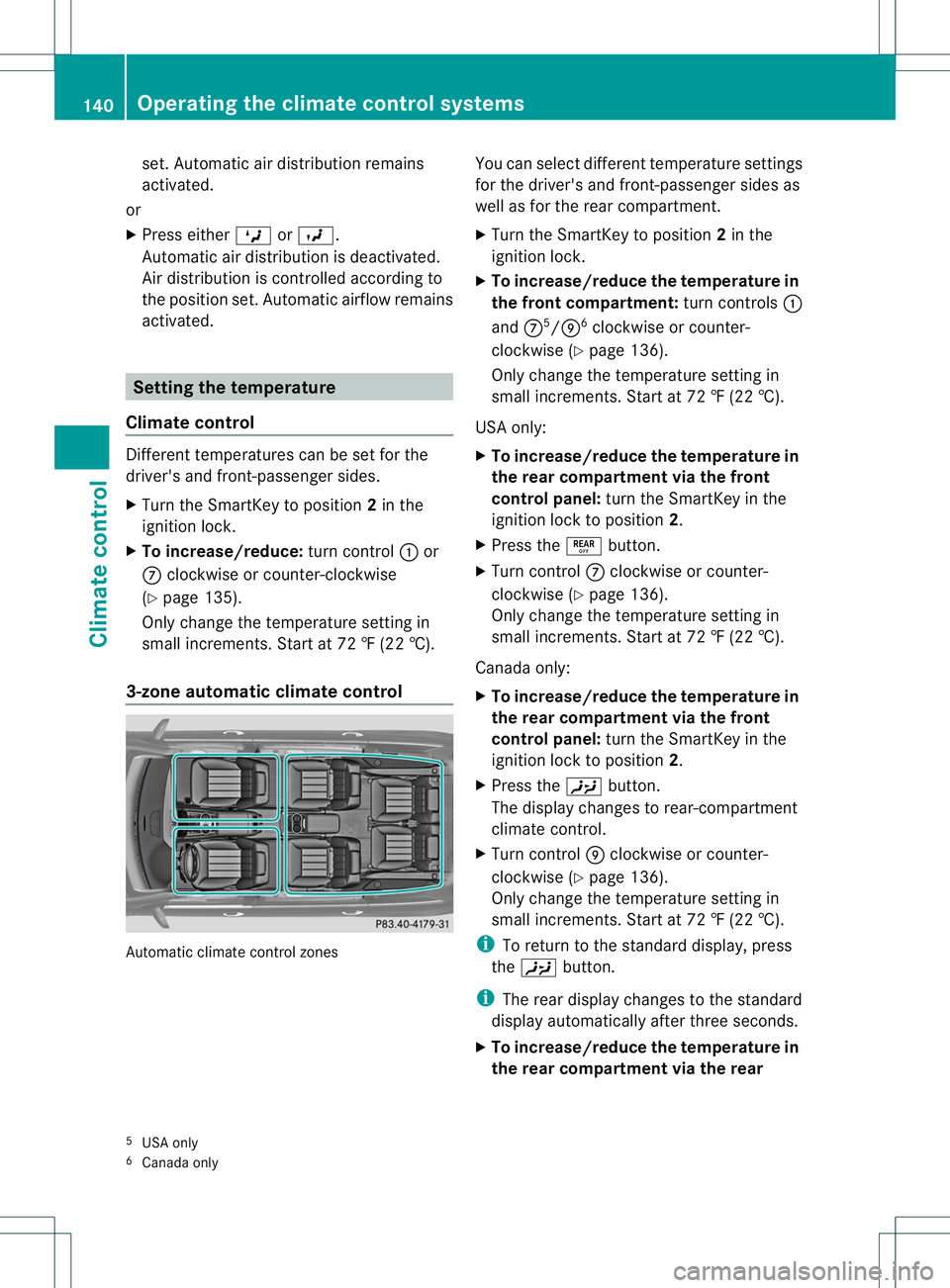
set. Automatic air distribution remains
activated.
or
X Press either MorO.
Automatic air distribution is deactivated.
Air distribution is controlled according to
the position set. Automatic airflow remains
activated. Setting the temperature
Climate control Different temperatures can be set for the
driver's and front-passenger sides.
X
Turn the SmartKey to position 2in the
ignition lock.
X To increase/reduce: turn control:or
C clockwise or counter-clockwise
(Y page 135).
Only change the temperature setting in
small increments. Start at 72 ‡ (22 †).
3-zone automatic climate control Automatic climate control zones You can select different temperature settings
for the driver's and front-passenger sides as
well as for the rear compartment.
X
Turn the SmartKey to position 2in the
ignition lock.
X To increase/reduce the temperature in
the front compartment: turn controls:
and C5
/E 6
clockwise or counter-
clockwise (Y page 136).
Only change the temperature setting in
small increments. Start at 72 ‡ (22 †).
USA only:
X To increase/reduce the temperature in
the rear compartment via the front
control panel: turn the SmartKey in the
ignition lock to position 2.
X Press the ±button.
X Turn control Cclockwise or counter-
clockwise (Y page 136).
Only change the temperature setting in
small increments. Start at 72 ‡ (22 †).
Canada only:
X To increase/reduce the temperature in
the rear compartment via the front
control panel: turn the SmartKey in the
ignition lock to position 2.
X Press the Ybutton.
The display changes to rear-compartment
climate control.
X Turn control Eclockwise or counter-
clockwise (Y page 136).
Only change the temperature setting in
small increments. Start at 72 ‡ (22 †).
i To return to the standard display, press
the Y button.
i The rear display changes to the standard
display automatically after three seconds.
X To increase/reduce the temperature in
the rear compartment via the rear
5 USA only
6 Canada only 140
Operating the climate control systemsClimate control
Page 144 of 364
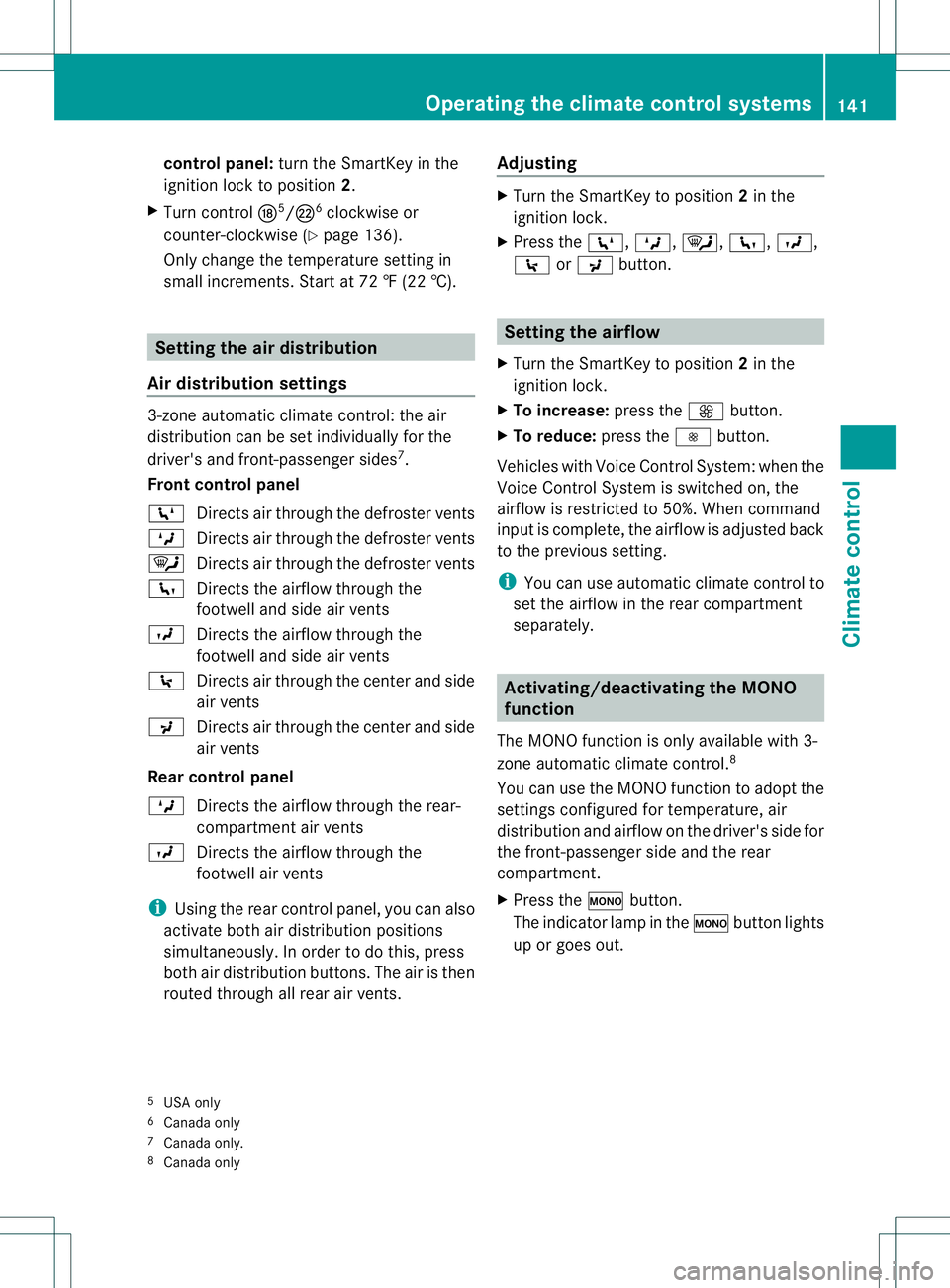
control panel:
turn the SmartKey in the
ignition loc kto position 2.
X Turn control N5
/R 6
clockwise or
counter-clockwise (Y page 136).
Only change the temperature setting in
small increments. Start at 72 ‡ (22 †). Setting the air distribution
Air distribution settings 3-zone automatic climate control: the air
distribution can be set individually for the
driver's and front-passenger sides
7
.
Front control panel
Z Directs air through the defroster vents
M Directs air through the defroster vents
¯ Directs air through the defroster vents
c Directs the airflow through the
footwell and side air vents
O Directs the airflow through the
footwell and side air vents
\ Directs air through the center and side
air vents
P Directs air through the center and side
air vents
Rear control panel
M Directs the airflow through the rear-
compartment air vents
O Directs the airflow through the
footwell air vents
i Using the rear control panel, you can also
activate both air distribution positions
simultaneously. In order to do this, press
both air distribution buttons. The air is then
routed through all rear air vents. Adjusting X
Turn the SmartKey to position 2in the
ignition lock.
X Press the Z,M,¯,c,O,
\ orP button. Setting the airflow
X Turn the SmartKey to position 2in the
ignition lock.
X To increase: press theKbutton.
X To reduce: press theIbutton.
Vehicles with Voice Control System: when the
Voice Control System is switched on, the
airflow is restricted to 50%. When command
input is complete, the airflow is adjusted back
to the previous setting.
i You can use automatic climate control to
set the airflow in the rear compartment
separately. Activating/deactivating the MONO
function
The MONO function is only available with 3-
zone automatic climate control. 8
You can use the MONO function to adopt the
settings configured for temperature, air
distribution and airflow on the driver's side for
the front-passenger side and the rear
compartment.
X Press the ºbutton.
The indicator lamp in the ºbutton lights
up or goes out.
5 USA only
6 Canada only
7 Canada only.
8 Canada only Operating the climate control systems
141Climate control Z
Page 145 of 364
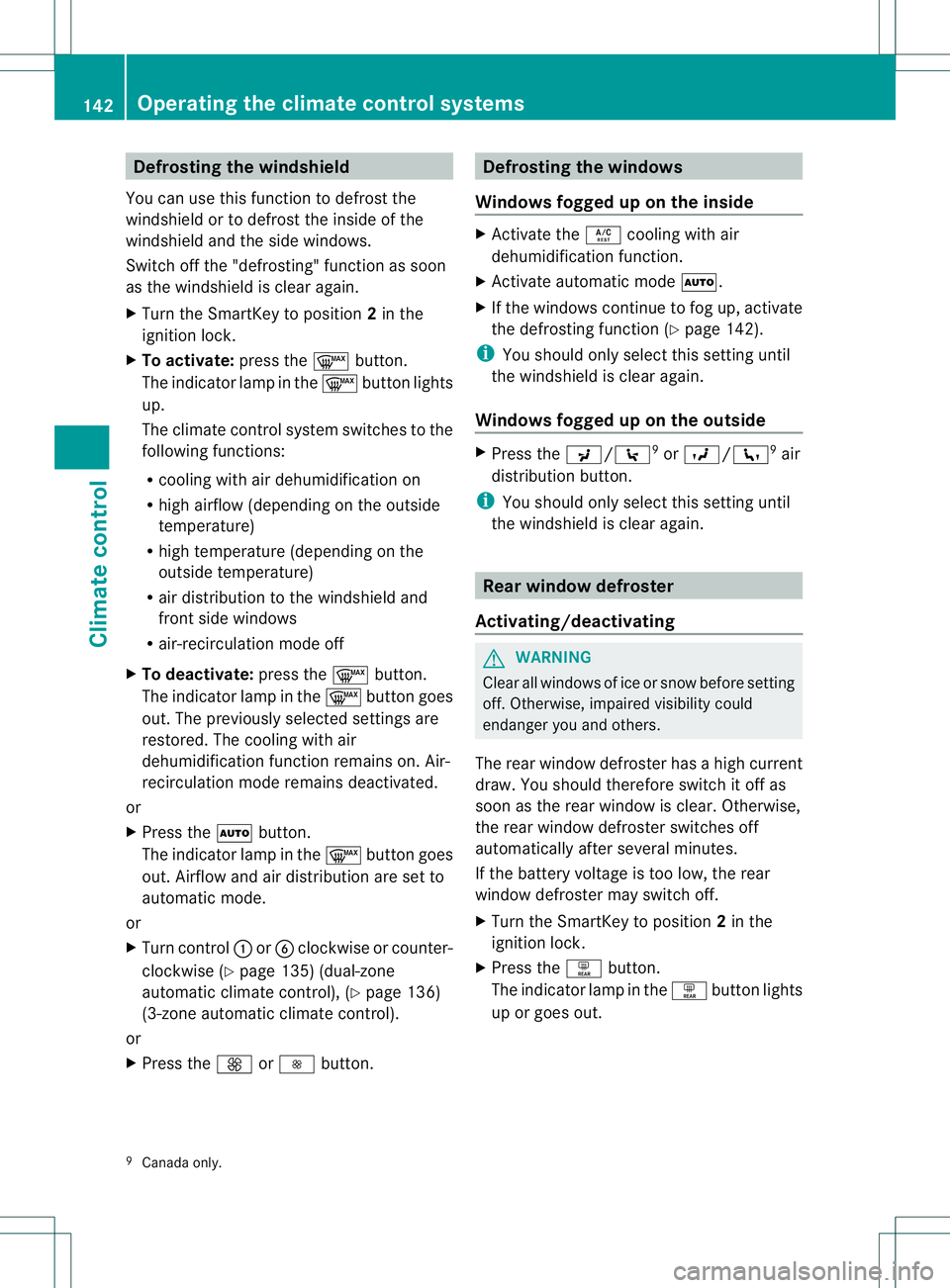
Defrosting the windshield
You can use this function to defrost the
windshield or to defrost thei nside of the
windshield and the side windows.
Switch off the "defrosting" functio nas soon
as the windshield is clear again.
X Turn the SmartKey to position 2in the
ignition lock.
X To activate: press the¬button.
The indicator lamp in the ¬button lights
up.
The climate control system switches to the
following functions:
R cooling with air dehumidification on
R high airflow (depending on the outside
temperature)
R high temperature (depending on the
outside temperature)
R air distribution to the windshield and
front side windows
R air-recirculation mode off
X To deactivate: press the¬button.
The indicator lamp in the ¬button goes
out. The previously selected settings are
restored. The cooling with air
dehumidification function remains on. Air-
recirculation mode remains deactivated.
or
X Press the Ãbutton.
The indicator lamp in the ¬button goes
out. Airflow and air distribution are set to
automatic mode.
or
X Turn control :orB clockwise or counter-
clockwise (Y page 135) (dual-zone
automatic climate control), (Y page 136)
(3-zone automatic climate control).
or
X Press the KorI button. Defrosting the windows
Windows fogged up on the inside X
Activate the Ácooling with air
dehumidification function.
X Activate automatic mode Ã.
X If the windows continue to fog up, activate
the defrosting function (Y page 142).
i You should only select this setting until
the windshield is clear again.
Windows fogged up on the outside X
Press the P/\ 9
or O/c 9
air
distribution button.
i You should only select this setting until
the windshield is clear again. Rear window defroster
Activating/deactivating G
WARNING
Cleara ll windows of ice or snow before setting
off .O therwise, impaired visibility could
endanger you and others.
The rea rwindow defroster has a high current
draw. You should therefore switch it off as
soon as the rear window is clear .Otherwise,
the rea rwindow defroster switches off
automatically after several minutes.
If the battery voltage is too low, the rear
window defroster may switc hoff.
X Turn the SmartKey to position 2in the
ignition lock.
X Press the ªbutton.
The indicator lamp in the ªbutton lights
up or goes out.
9 Canada only. 142
Operating the climate control systemsClimate control
Page 210 of 364
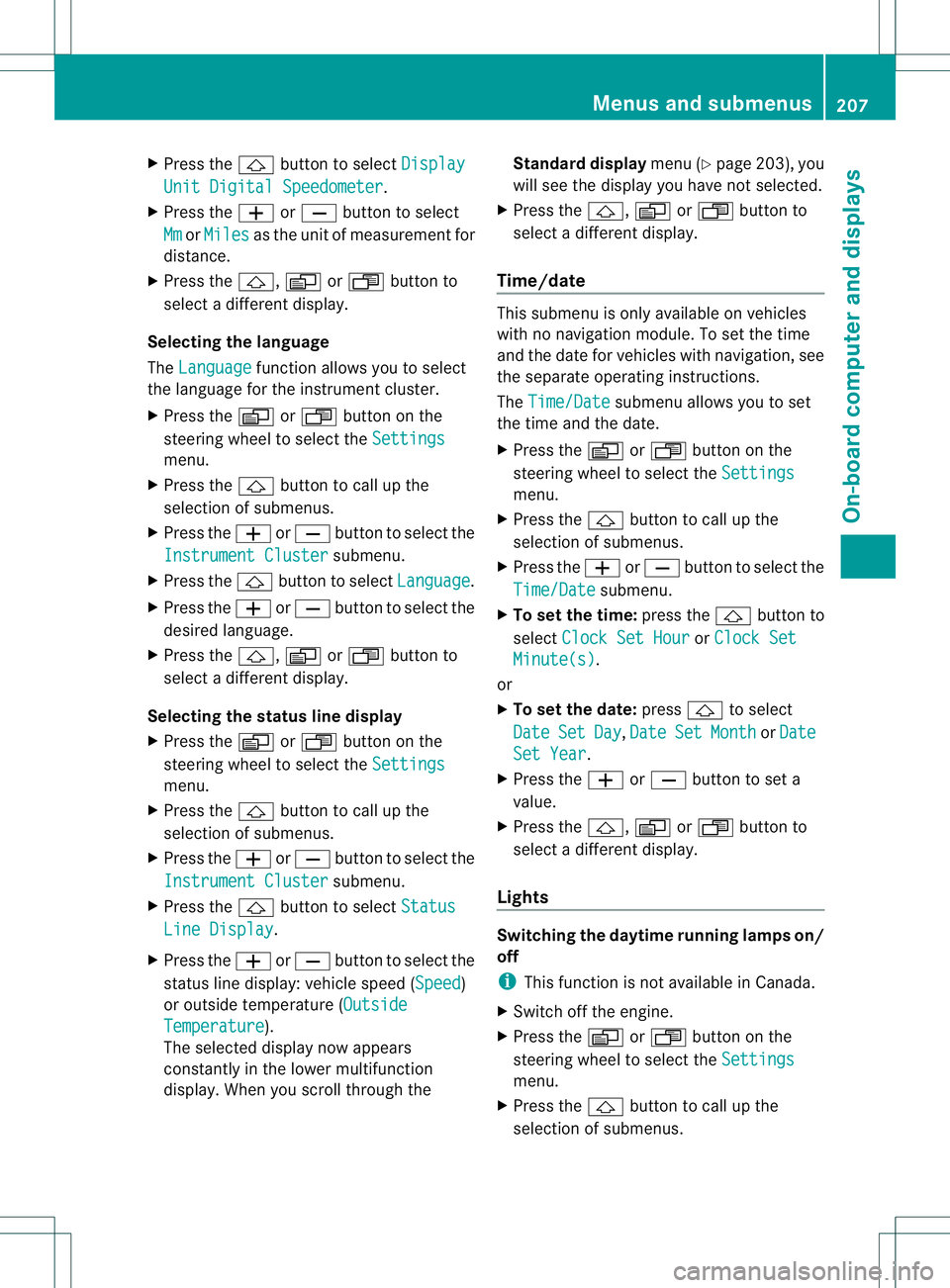
X
Press the &button to select Display Unit Digital Speedometer .
X Press the WorX button to select
Mm or
Miles as the unit of measurement for
distance.
X Press the &,VorU button to
select a differen tdisplay.
Selecting the language
The Language function allows you to select
the language for the instrumen tcluster.
X Press the VorU button on the
steering wheel to selec tthe Settings menu.
X Press the &button to call up the
selection of submenus.
X Press the WorX button to select the
Instrument Cluster submenu.
X Press the &button to select Language .
X Press the WorX button to select the
desired language.
X Press the &,VorU button to
select a different display.
Selecting the status line display
X Press the VorU button on the
steering wheel to select the Settingsmenu.
X Press the &button to call up the
selection of submenus.
X Press the WorX button to select the
Instrument Cluster submenu.
X Press the &button to select Status Line Display .
X Press the WorX button to select the
status line display: vehicle speed ( Speed )
or outside temperature (Outside Temperature ).
The selected display now appears
constantly in the lower multifunction
display. When you scroll through the Standard display
menu (Ypage 203), you
will see the display you have not selected.
X Press the &,VorU button to
select a different display.
Time/date This submenu is only available on vehicles
with no navigation module. To set the time
and the date for vehicles with navigation, see
the separate operating instructions.
The
Time/Date submenu allows you to set
the time and the date.
X Press the VorU button on the
steering wheel to select the Settings menu.
X Press the &button to call up the
selection of submenus.
X Press the WorX button to select the
Time/Date submenu.
X To set the time: press the&button to
select Clock Set Hour or
Clock Set Minute(s) .
or
X To set the date: press&to select
Date Set Day ,
Date Set Month or
Date Set Year .
X Press the WorX button to set a
value.
X Press the &,VorU button to
select a different display.
Lights Switching the daytime running lamps on/
off
i
This function is not available in Canada.
X Switch off the engine.
X Press the VorU button on the
steering wheel to select the Settings menu.
X Press the &button to call up the
selection of submenus. Menus and submenus
207On-board computer and displays Z