ECU MERCEDES-BENZ R-CLASS MPV 2008 User Guide
[x] Cancel search | Manufacturer: MERCEDES-BENZ, Model Year: 2008, Model line: R-CLASS MPV, Model: MERCEDES-BENZ R-CLASS MPV 2008Pages: 373, PDF Size: 6.75 MB
Page 60 of 373
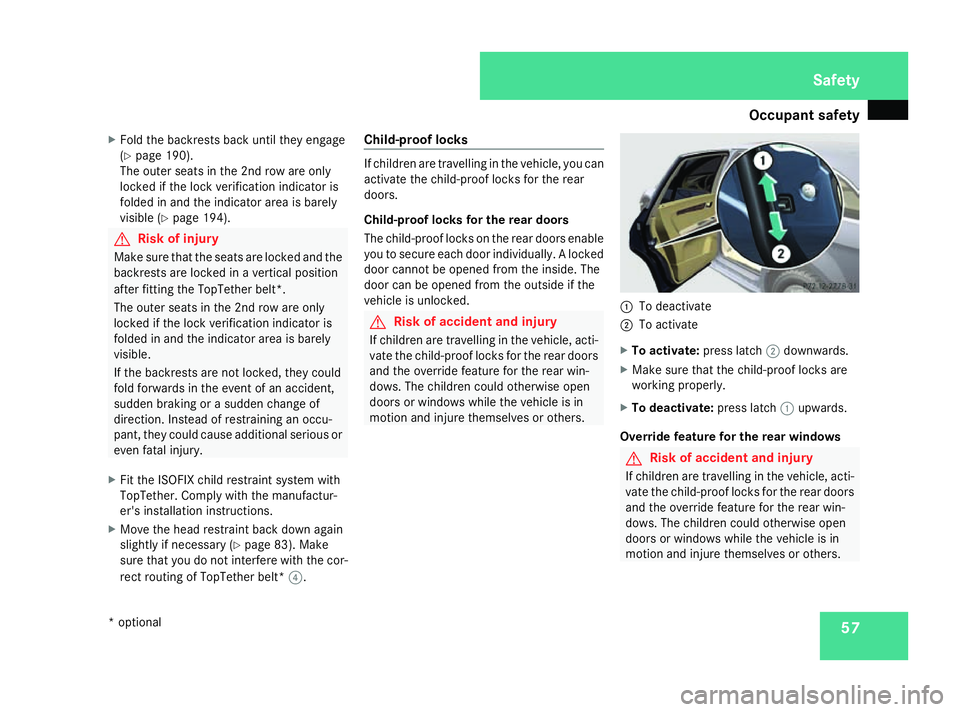
Occupant safety
57
X
Fold the backrests back until they engage
(Y page 190).
The outer seats in the 2nd row are only
locked if the lock verification indicator is
folded in and the indicator area is barely
visible (Y page 194). G
Risk of injury
Make sure that the seats are locked and the
backrests are locked in a vertical position
after fitting the TopTether belt*.
The outer seats in the 2nd row are only
locked if the lock verification indicator is
folded in and the indicator area is barely
visible.
If the backrests are not locked, they could
fold forwards in the event of an accident,
sudden braking or a sudden change of
direction. Instead of restraining an occu-
pant, they could cause additional serious or
even fatal injury.
X Fit the ISOFIX child restraint system with
TopTether. Comply with the manufactur-
er's installation instructions.
X Move the head restraint back down again
slightly if necessary (Y page 83). Make
sure that you do not interfere with the cor-
rect routing of TopTether belt* 4.Child-proof locks If children are travelling in the vehicle, you can
activate the child-proof locks for the rear
doors.
Child-proof locks for the rear doors
The child-proof locks on the rear doors enable
you to secure each door individually. A locked
door cannot be opened from the inside. The
door can be opened from the outside if the
vehicle is unlocked.
G
Risk of accident and injury
If children are travelling in the vehicle, acti-
vate the child-proof locks for the rear doors
and the override feature for the rear win-
dows. The children could otherwise open
doors or windows while the vehicle is in
motion and injure themselves or others. 1
To deactivate
2 To activate
X To activate: press latch2downwards.
X Make sure that the child-proof locks are
working properly.
X To deactivate: press latch1upwards.
Override feature for the rear windows G
Risk of accident and injury
If children are travelling in the vehicle, acti-
vate the child-proof locks for the rear doors
and the override feature for the rear win-
dows. The children could otherwise open
doors or windows while the vehicle is in
motion and injure themselves or others. Safety
* optional
251_AKB; 5; 7, en-GB
wobuchh,
Version: 2.10.6 2008-05-11T14:51:51+02:00 - Seite 57 ZDateiname: 6515_1825_02_buchblock.pdf; preflight
Page 81 of 373

Seats
78 Observe the notes concerning the airbag
system.
Secure children as recommended; see
"Children in the vehicle" section.
! When you move the seats, make sure that
there are no objects in the footwell or
behind the seats. Otherwise, you could
damage the seats and the objects.
! Make sure that the sun visor is folded up
before setting the backrest angle and head
restraint height. Otherwise, the head
restraint and sun visor could collide when
the head restraint is fully extended.
i The rear-compartment head restraints
can be removed (Y page 83).
Please contact a Mercedes-Benz Service
Centre for more information. Adjusting the seats manually and
electrically 1
Seat cushion angle
2 Seat height
3 Backrest angle
4 Seat fore-and-aft adjustment
Seat fore-and-aft adjustment X
Lift handle 4and slide the seat forwards
or backwards.
X Release handle 4again.
Make sure that you hear the seat engage
into position. Backrest angle X
Slide the button forwards or back in direc-
tion of arrow 3.
Seat height X
Slide the button up or down in direction of
arrow 2.
Seat cushion angle Adjust the angle so that your thighs are gently
supported.
X
Slide the button up or down in direction of
arrow 1.
Head restraint height G
Risk of injury
Make sure that the central area of the head
restraint supports the back of your head at
about eye level. You could seriously injure
your neck if your head is not correctly sup-
ported by the head restraint in the event of
an accident. Never travel without a cor-
rectly adjusted and engaged head restraint. Controls
251_AKB; 5; 7, en-GB
wobuchh,
Version: 2.10.6 2008-05-11T14:51:51+02:00 - Seite 78Dateiname: 6515_1825_02_buchblock.pdf; preflight
Page 97 of 373
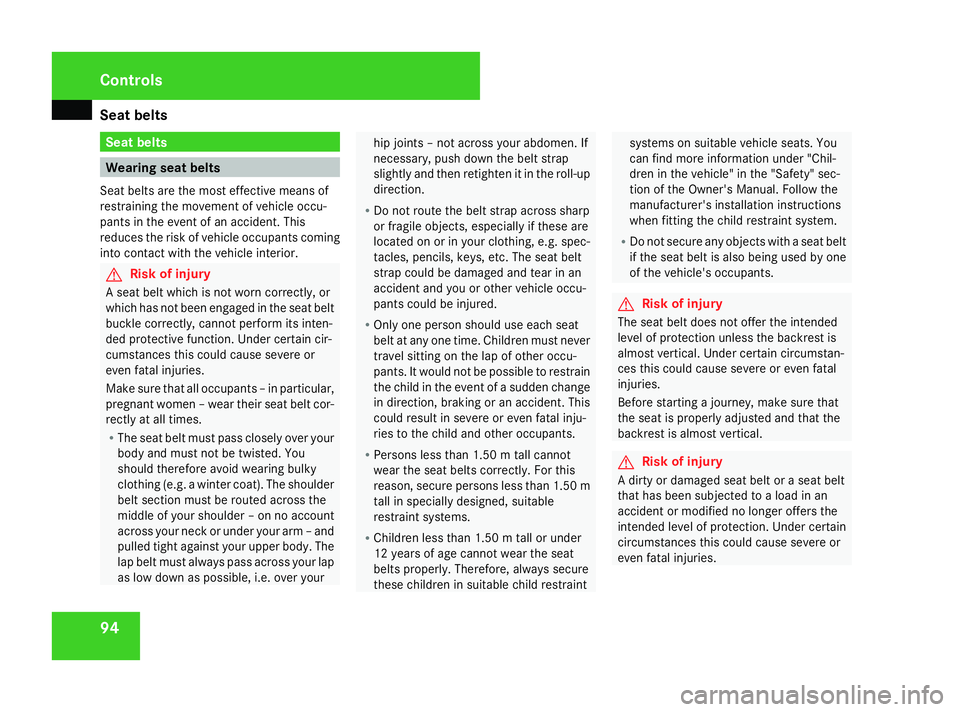
Seat belts
94 Seat belts
Wearing seat belts
Seat belts are the most effective means of
restraining the movement of vehicle occu-
pants in the event of an accident. This
reduces the risk of vehicle occupants coming
into contact with the vehicle interior. G
Risk of injury
A seat belt which is not worn correctly, or
which has not been engaged in the seat belt
buckle correctly, cannot perform its inten-
ded protective function. Under certain cir-
cumstances this could cause severe or
even fatal injuries.
Make sure that all occupants – in particular,
pregnant women – wear their seat belt cor-
rectly at all times.
R The seat belt must pass closely over your
body and must not be twisted. You
should therefore avoid wearing bulky
clothing (e.g. a winter coat). The shoulder
belt section must be routed across the
middle of your shoulder – on no account
across your neck or under your arm – and
pulled tight against your upper body. The
lap belt must always pass across your lap
as low down as possible, i.e. over your hip joints – not across your abdomen. If
necessary, push down the belt strap
slightly and then retighten it in the roll-up
direction.
R Do not route the belt strap across sharp
or fragile objects, especially if these are
located on or in your clothing, e.g. spec-
tacles, pencils, keys, etc. The seat belt
strap could be damaged and tear in an
accident and you or other vehicle occu-
pants could be injured.
R Only one person should use each seat
belt at any one time. Children must never
travel sitting on the lap of other occu-
pants. It would not be possible to restrain
the child in the event of a sudden change
in direction, braking or an accident. This
could result in severe or even fatal inju-
ries to the child and other occupants.
R Persons less than 1.50 m tall cannot
wear the seat belts correctly. For this
reason, secure persons less than 1.50 m
tall in specially designed, suitable
restraint systems.
R Children less than 1.50 m tall or under
12 years of age cannot wear the seat
belts properly. Therefore, always secure
these children in suitable child restraint systems on suitable vehicle seats. You
can find more information under "Chil-
dren in the vehicle" in the "Safety" sec-
tion of the Owner's Manual. Follow the
manufacturer's installation instructions
when fitting the child restraint system.
R Do not secure any objects with a seat belt
if the seat belt is also being used by one
of the vehicle's occupants. G
Risk of injury
The seat belt does not offer the intended
level of protection unless the backrest is
almost vertical. Under certain circumstan-
ces this could cause severe or even fatal
injuries.
Before starting a journey, make sure that
the seat is properly adjusted and that the
backrest is almost vertical. G
Risk of injury
A dirty or damaged seat belt or a seat belt
that has been subjected to a load in an
accident or modified no longer offers the
intended level of protection. Under certain
circumstances this could cause severe or
even fatal injuries. Controls
251_AKB; 5; 7, en-GB
wobuchh,
Version: 2.10.6 2008-05-11T14:51:51+02:00 - Seite 94Dateiname: 6515_1825_02_buchblock.pdf; preflight
Page 99 of 373

Seat belts
96 Belt warning for driver and front
passenger
The < seat belt warning lamp in the instru-
ment cluster reminds you that all occupants
should fasten their seat belts. The
or it may flash. Additionally, there may be a
warning tone.
The < seat belt warning lamp goes out and
the warning tone ceases when the driver and
the front passenger have fastened their seat
belt.
For certain countries only: regardless of
whether the driver or the front passenger is
already secured, the
has been started. The
front passenger have fastened their seat belt.
i Further information about the
You can adjust the seat belt height on the
driver's seat and front-passenger seat.
Adjust the belt to a height that allows it to be
routed across the middle of your shoulder. 1
Release catch
X To raise: slide the belt sash guide upwards.
The belt sash guide engages in various posi-
tions.
X To lower: press and hold release button
1.
X Slide the belt sash guide downwards.
X Let go of release button 1and make sure
that the belt sash guide has engaged. Correct driver's seat position
1
Steering wheel
2 Seat belt
3 Seat G
Risk of accident
Only adjust the driver's seat when the vehi-
cle is stationary. You will otherwise be dis- Controls
251_AKB; 5; 7, en-GB
wobuchh,
Version: 2.10.6 2008-05-11T14:51:51+02:00 - Seite 96Dateiname: 6515_1825_02_buchblock.pdf; preflight
Page 109 of 373
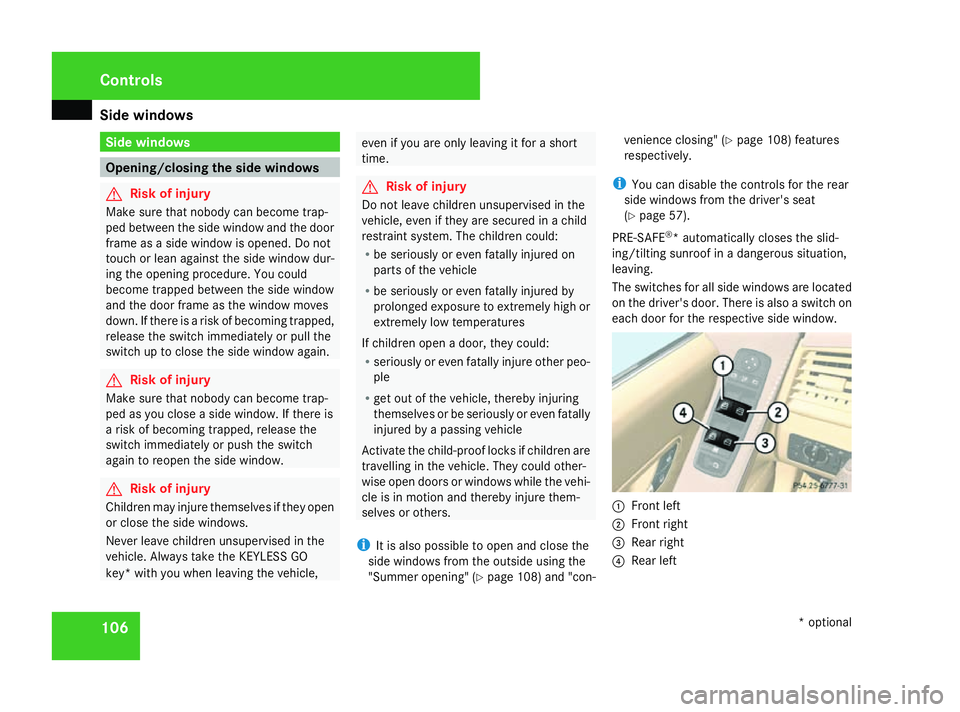
Side windows
106 Side windows
Opening/closing the side windows
G
Risk of injury
Make sure that nobody can become trap-
ped between the side window and the door
frame as a side window is opened. Do not
touch or lean against the side window dur-
ing the opening procedure. You could
become trapped between the side window
and the door frame as the window moves
down. If there is a risk of becoming trapped,
release the switch immediately or pull the
switch up to close the side window again. G
Risk of injury
Make sure that nobody can become trap-
ped as you close a side window. If there is
a risk of becoming trapped, release the
switch immediately or push the switch
again to reopen the side window. G
Risk of injury
Children may injure themselves if they open
or close the side windows.
Never leave children unsupervised in the
vehicle. Always take the KEYLESS GO
key* with you when leaving the vehicle, even if you are only leaving it for a short
time.
G
Risk of injury
Do not leave children unsupervised in the
vehicle, even if they are secured in a child
restraint system. The children could:
R be seriously or even fatally injured on
parts of the vehicle
R be seriously or even fatally injured by
prolonged exposure to extremely high or
extremely low temperatures
If children open a door, they could:
R seriously or even fatally injure other peo-
ple
R get out of the vehicle, thereby injuring
themselves or be seriously or even fatally
injured by a passing vehicle
Activate the child-proof locks if children are
travelling in the vehicle. They could other-
wise open doors or windows while the vehi-
cle is in motion and thereby injure them-
selves or others.
i It is also possible to open and close the
side windows from the outside using the
"Summer opening" (Y page 108) and "con- venience closing" (Y
page 108) features
respectively.
i You can disable the controls for the rear
side windows from the driver's seat
(Y page 57).
PRE-SAFE ®
* automatically closes the slid-
ing/tilting sunroof in a dangerous situation,
leaving.
The switches for all side windows are located
on the driver's door. There is also a switch on
each door for the respective side window. 1
Front left
2 Front right
3 Rear right
4 Rear left Controls
* optional
251_AKB; 5; 7, en-GB
wobuchh,
Version: 2.10.6 2008-05-11T14:51:51+02:00 - Seite 106Dateiname: 6515_1825_02_buchblock.pdf; preflight
Page 113 of 373

Driving and pa
rking 110
On vehicles with a panorama sliding sun-
roof*:
X Press and hold locking button 1again
until the roller sunblinds* of the panorama
sliding sunroof* close. Driving and parking
Starting the engine
G
Risk of accident
Do not keep any objects in the driver's foot-
well. If you use a floormat or carpet in the
driver's footwell, make sure that they are
correctly secured and that there is suffi-
cient clearance for the pedals.
Objects could otherwise get between the
pedals in the event of sudden braking or
acceleration. You may then no longer be
able to brake, change gear or accelerate as
intended. This may result in an accident and
injury. G
Risk of poisoning
Never leave the engine running in enclosed
spaces. The exhaust gases contain carbon
monoxide. Inhaling exhaust fumes consti-
tutes a health hazard and could lead to loss
of consciousness or even death.
! Do not depress the accelerator pedal
when starting the engine. i
If you depress the brake when starting the
engine, pedal travel will be unusually long
and there will be less pedal resistance.
Automatic transmission P
Park position with parking lock
N To select neutral
R To select reverse gear
D To select drive
X Before starting, make sure Pis selected.
i The engine can also be started when the
DIRECT SELECT selector lever is in position
N.
Further information about the automatic
transmission (Y page 114). Cont
rols
* optional
251_AKB; 5; 7, en-GB
wobuchh
,V ersion: 2.10.6
2008-05-11T14:51:51+02:00 - Seite 110 Dateiname: 6515_1825_02_buchblock.pdf; preflight
Page 116 of 373

Transmission
113
X
To release: depress the brake pedal and
keep it depressed.
The selector lever lock is released.
X Pull release handle 1.
The 3 warning lamp in the instrument
cluster goes out. Switching off the engine
G
Risk of accident
If the engine is not running, there is no
power assistance for the steering and
brakes. Steering and braking then takes
much more effort.
As a result, you might lose control of the
vehicle, cause an accident and injure your-
self and others.
Do not switch off the engine while driving.
X Move the selector lever to P.
Using the key
X Turn the key to position 0(Y page 76) in
the ignition lock and remove it.
The immobiliser is activated.
i If you switch off the engine using the key
and then remove the key or open one of the front doors, the automatic transmission will
shift to park position P.
Using KEYLESS GO*
X Press and hold the KEYLESS GO button
(Y page 76).
The engine stops and all the indicator
lamps in the instrument cluster go out
(Y page 26).
i If you use the KEYLESS GO button to
switch off the engine, the automatic trans-
mission shifts to N. If you then open the
driver's or front-passenger door, the auto-
matic transmission shifts to P. Transmission
Notes on the transmission
G
Risk of accident
The movement of the pedals must not be
impaired in any way. Do not keep any
objects in the driver's footwell. Make sure
that floormats or carpets are correctly
secured and that there is sufficient clear-
ance for the pedals. G
Risk of accident
Do not change down for additional engine
braking on a slippery road surface. This
could cause the drive wheels to lose their
grip and the vehicle could skid. This could
cause you to lose control of your vehicle
and cause an accident. Controls
* optional
251_AKB; 5; 7, en-GB
wobuchh
,V ersion: 2.10.6
2008-05-11T14:51:51+02:00 - Seite 113 ZDateiname: 6515_1825_02_buchblock.pdf; preflight
Page 138 of 373

On-board computer
135
X
Press the æorç button to select
one of the three switch-on times or Timer
off (auxiliary heating switched off).
When a switch-on time is selected, the yel-
low indicator lamp lights up in the auxiliary
heating button.
X Press the j,èorÿ button to
select a different display.
Changing the switch-on time for the
auxiliary heating* This function is only displayed if you have
selected a switch-on time. Here you can enter
the time at which the auxiliary heating is to
be switched on.
X
Press èor· to select the Set-
tings menu.
X Press the jbutton to call up the selec-
tion of submenus.
X Press the æorç button to select the
Heater submenu.
X Press the jbutton to select Switch-on
time X Set hours.
X Press the æorç button to set the
hour.
X Press the jbutton to select Switch-on
time X Set minutes . X
Press the æorç button to set the
minutes.
After changing from one menu to another,
the new time setting is stored. The yellow
indicator lamp lights up on the button for
the auxiliary heating on the centre console.
X Press the j,èorÿ button to
select a different display.
Activating or deactivating the easy-
entry/exit feature* i
For more information on the easy-entry/
exit feature, (Y page 89). G
Risk of injury
When the easy-entry/exit feature is active,
the steering wheel moves. There is a risk of
occupants becoming trapped. Before acti-
vating the easy-entry/exit feature, make
sure that nobody can become trapped.
Do not leave children unsupervised in the
vehicle, even if they are secured in a child
restraint system. The children could open
the driver's door and thereby unintention-
ally activate the easy-entry/exit feature
and become trapped. X
Press èor· to select the Set-
tings menu.
X Press the jbutton to call up the selec-
tion of submenus.
X Press æorç to select the Conve-
nience submenu.
X Press the jbutton to select the EASY-
ENTRY system.
X Press the æorç button to activate
or deactivate the EASY-ENTRY system.
X Press the j,èorÿ button to
select a different display.
Activating/deactivating the Fold in mir-
rors when locking* function The
Fold in mirrors when locking func-
tion allows you to determine whether the
exterior mirrors should fold in when you lock
the vehicle. When you switch on the ignition,
the exterior mirrors fold out again.
If you have switched the function on and you
fold in the exterior mirrors using the button
on the door (Y page 91), they will not fold out
automatically. The exterior mirrors can then
only be folded out using the button on the
door. Controls
* optional
251_AKB; 5; 7, en-GB
wobuchh,
Version: 2.10.6 2008-05-11T14:51:51+02:00 - Seite 135 ZDateiname: 6515_1825_02_buchblock.pdf; preflight
Page 144 of 373

Driving sys
tems 1411
To store the current speed or a higher
speed
2 LIM indicator lamp
3 To store the current speed or call up the
last stored speed
4 To store the current speed or a lower
speed
5 To switch between cruise control and var-
iable Speedtronic
6 To deactivate cruise control
When you activate cruise control, the stored
speed is shown in the multifunction display.
Selecting cruise control X
Check whether LIM indicator lamp 2is off.
If it is off, cruise control is already selected. If it is not, press the cruise control lever in
the direction of arrow
5.
LIM indicator lamp 2in the cruise control
lever goes out. Cruise control is selected. G
Risk of accident
The brake pedal is retracted when cruise
control brakes. Do not restrict the freedom
of movement of the pedal in any way.
R Do not put any objects in the footwell.
R Ensure that floor mats and carpets are
fixed securely.
R Do not place your foot under the brake
pedal as it could become trapped.
You could otherwise cause an accident and
injure yourself and others.
Storing and maintaining the current
speed You can store the current speed if you are
driving faster than 30 km/h and ESP
®
is acti-
vated (Y page 60). X
Accelerate the vehicle to the desired
speed.
X Briefly press the cruise control lever up
1 or down 4to the pressure point.
X Remove your foot from the accelerator
pedal.
Cruise control is activated. The vehicle
automatically maintains the stored speed.
i Cruise control may be unable to maintain
the stored speed on uphill gradients. The
stored speed is resumed when the gradient
evens out. Cruise control maintains the
stored speed on downhill gradients by
automatically applying the brakes.
Storing the current speed or calling up
the last stored speed G
Risk of accident
Only select a stored speed if you know what
that speed is and whether it is suitable for
the current situation. Otherwise, sudden
acceleration or braking could endanger you
or others. Controls
251_AKB; 5; 7, en-GB
wobuchh
,V ersion: 2.10.6
2008-05-11T14:51:51+02:00 - Seite 141 ZDateiname: 6515_1825_02_buchblock.pdf; preflight
Page 146 of 373

Driving sys
tems 143Distronic*
i Distronic is only available for certain
countries.
Distronic regulates the speed and automati-
cally maintains the distance to the vehicle in
front. It brakes automatically in order to avoid
exceeding the set speed. On long and steep
downhill gradients, especially if the vehicle is
laden or towing a trailer, you must select shift
range 1,2or 3in good time. By doing so you
will make use of the braking effect of the
engine, which relieves the load on the brake
system and prevents the brakes from over-
heating and wearing too quickly. G
Risk of accident
The brake pedal is retracted when Distronic
brakes. Do not restrict the movement of the
pedal in any way.
R Do not put any objects in the footwell.
R Ensure that floor mats and carpets are
fixed securely.
R Do not place your foot under the brake
pedal as it could become trapped.
You could otherwise cause an accident and
injure yourself and others. G
Risk of accident
Do not change down for additional engine
braking on a slippery road surface. This
could cause the drive wheels to lose their
grip and the vehicle could skid. G
Risk of accident
Distronic is only an aid designed to assist
driving. The driver remains fully responsible
for the vehicle's distance to other vehicles,
the vehicle's speed and braking in good
time.
Distronic does not react to:
R pedestrians
R stationary obstacles on the road, e.g. sta-
tionary or parked vehicles
R oncoming and crossing traffic
Distronic may not detect narrow vehicles
driving in front, e.g. motorcycles, or vehi-
cles driving on a different line. Therefore,
always pay attention to traffic conditions
even when Distronic is activated. Other-
wise, you may fail to recognise danger in
time, could cause an accident and injure
yourself and others.
If a slower-moving vehicle is detected in front,
Distronic causes your vehicle to brake and maintain the preset distance to the vehicle in
front that you have set. G
Risk of accident
Distronic cannot take account of road and
traffic conditions. Deactivate, or do not
activate, Distronic if it does not detect the
vehicle in front, or if it no longer detects it.
This is especially the case:
R before corners
R on filter lanes
R when changing to a lane with faster mov-
ing traffic
R in complex driving situations or where
the lanes are diverted, e.g. at motorway/
roadway construction sites
Otherwise, Distronic maintains the current
speed or accelerates to the set speed.
Distronic cannot take account of weather
conditions. Deactivate, or do not activate,
Distronic:
R if the roads are slippery, snow-covered or
icy. The wheels could lose their grip Controls
* optional
251_AKB; 5; 7, en-GB
wobuchh
,V ersion: 2.10.6
2008-05-11T14:51:51+02:00 - Seite 143 ZDateiname: 6515_1825_02_buchblock.pdf; preflight