reset MERCEDES-BENZ R-CLASS MPV 2008 Owner's Manual
[x] Cancel search | Manufacturer: MERCEDES-BENZ, Model Year: 2008, Model line: R-CLASS MPV, Model: MERCEDES-BENZ R-CLASS MPV 2008Pages: 373, PDF Size: 6.75 MB
Page 132 of 373
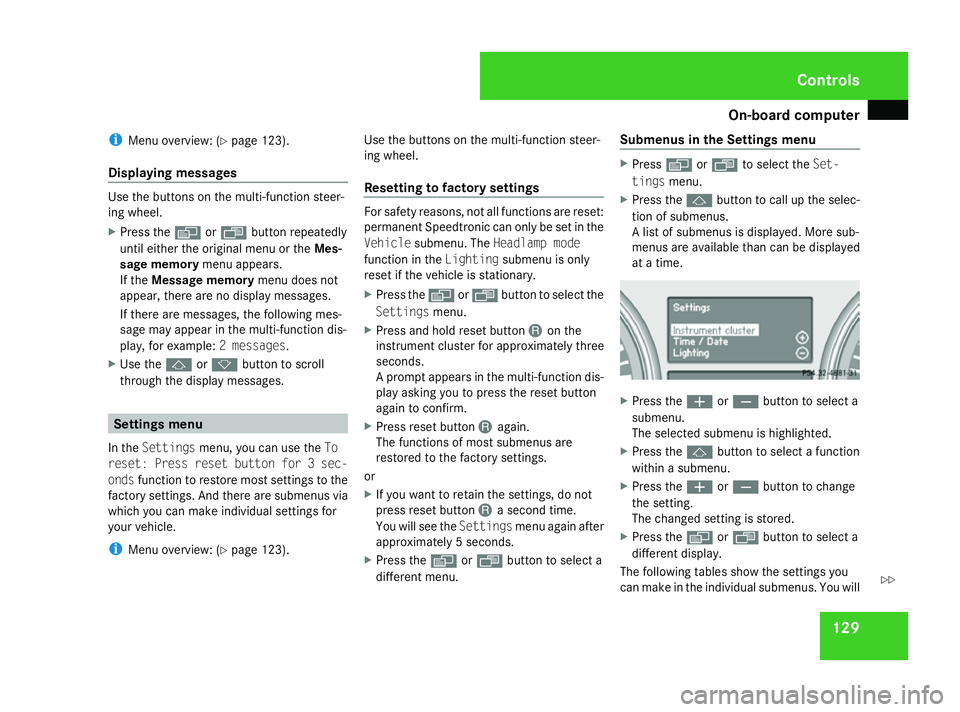
On-board computer
129
i
Menu overview: (Y page 123).
Displaying messages Use the buttons on the multi-function steer-
ing wheel.
X Press the èor· button repeatedly
until either the original menu or the Mes-
sage memory menu appears.
If the Message memory menu does not
appear, there are no display messages.
If there are messages, the following mes-
sage may appear in the multi-function dis-
play, for example: 2 messages.
X Use the jork button to scroll
through the display messages. Settings menu
In the Settings menu, you can use the To
reset: Press reset button for 3 sec-
onds function to restore most settings to the
factory settings. And there are submenus via
which you can make individual settings for
your vehicle.
i Menu overview: (Y page 123). Use the buttons on the multi-function steer-
ing wheel.
Resetting to factory settings For safety reasons, not all functions are reset:
permanent Speedtronic can only be set in the
Vehicle
submenu. The Headlamp mode
function in the Lightingsubmenu is only
reset if the vehicle is stationary.
X Press the èor· button to select the
Settings menu.
X Press and hold reset button Jon the
instrument cluster for approximately three
seconds.
A prompt appears in the multi-function dis-
play asking you to press the reset button
again to confirm.
X Press reset button Jagain.
The functions of most submenus are
restored to the factory settings.
or
X If you want to retain the settings, do not
press reset button Ja second time.
You will see the Settingsmenu again after
approximately 5 seconds.
X Press the èor· button to select a
different menu. Submenus in the Settings menu X
Press èor· to select the Set-
tings menu.
X Press the jbutton to call up the selec-
tion of submenus.
A list of submenus is displayed. More sub-
menus are available than can be displayed
at a time. X
Press the æorç button to select a
submenu.
The selected submenu is highlighted.
X Press the jbutton to select a function
within a submenu.
X Press the æorç button to change
the setting.
The changed setting is stored.
X Press the èorÿ button to select a
different display.
The following tables show the settings you
can make in the individual submenus. You will Controls
251_AKB; 5; 7, en-GB
wobuchh,
Version: 2.10.6 2008-05-11T14:51:51+02:00 - Seite 129 ZDateiname: 6515_1825_02_buchblock.pdf; preflight
Page 140 of 373

On-board computer
137
Priming/deactivating the interior
motion sensor* If you deactivate the
Interior motion sen-
sor, it will not be primed when you next lock
the vehicle.
X Press the èor· button to select the
Additional functions menu.
X If the Interior motion sensor function
is not displayed, press the jork
button to select the Interior motion
sensor.
X Press the æorç button to prime or
deactivate the Interior motion sen-
sor.
X Press the j,èorÿ button to
select a different display. Trip computer menu
You can use the Trip computermenu to call
up or reset statistical data for your vehicle.
i You can select kmormiles as the unit of
measurement for distance (Y page 130).
i Menu overview: (Y page 123).
Use the buttons on the multi-function steer-
ing wheel.
Consumption statistics from start The values refer to the start of the journey.
X
Press the èor· button to select
From start. 1
Kilometres
2 Time
3 Average speed
4 Average fuel consumption If the vehicle is parked for more than 4 hours,
the
From start consumption statistics are
reset (key in position 0of the ignition lock or
removed).
The values will not be reset if you turn the key
to position 1or 2during this time.
Consumption statistics from the last
reset The values refer to the last reset of the func-
tion.
X
Press the èor· button to select
From start.
X Press jork to select From
reset. 1
Kilometres
2 Time
3 Average speed
4 Average fuel consumption Controls
* optional
251_AKB; 5; 7, en-GB
wobuchh,
Version: 2.10.6 2008-05-11T14:51:51+02:00 - Seite 137 ZDateiname: 6515_1825_02_buchblock.pdf; preflight
Page 141 of 373

On-board computer
138
Resetting the consumption statistics X
Using èor·, select From start.
X Press the jork button to select the
function that you wish to reset.
X Press and hold the reset button on the left
of the instrument cluster until the values
are reset to "0".
The From reset consumption statistics are
reset automatically after 9,999 hours or
99,999 kilometres.
Calling up the range X
Using èor·, select From start.
X Press the jork button to select
Range:
The multi-function display shows the esti-
mated distance that can be covered by the
vehicle, based on your current driving style
and the amount of fuel remaining in the
tank.
If there is only a small amount of fuel left in
the fuel tank, the display shows a vehicle
being refuelled ¿instead of the range. Telephone menu
Functions and displays depend on the
optional equipment installed in your vehicle.
You can place your mobile phone in the
mobile phone bracket* (Y page 208), or set
up a Bluetooth connection to the audio sys-
tem or COMAND APS *(see separate operat-
ing instructions). G
Risk of accident
Observe the legal requirements of the
country in which you are currently driving
regarding the use of mobile phones in the
vehicle.
If it is permitted to use mobile phones while
the vehicle is in motion, you should only use
them when the road and traffic conditions
allow. You may otherwise be distracted
from the traffic conditions, cause an acci-
dent and injure yourself and others.
i Menu overview:(Y page 123).
Use the buttons on the multi-function steer-
ing wheel. X
Switch on the mobile phone and audio sys-
tem or COMAND APS*; see separate oper-
ating instructions.
X Press the èor· button to select the
Telephone menu.
Mobile phone on PIN code not yet entered
Once you have inserted the mobile phone into
the mobile phone cradle*, the multi-function
display shows the message
Please enter
PIN.
X Enter the PIN using the mobile phone, Lin-
guatronic*, the audio system or COMAND
APS*.
The mobile phone will search for a network.
Mobile phone operational
The multi-function display shows the mes-
sage Ready or the name of the GSM network
provider. If the operational readiness symbol
goes out, your vehicle is outside the trans-
mission and reception range. In this case, the
message No service appears in the multi-
function display. Controls
* optional
251_AKB; 5; 7, en-GB
wobuchh,
Version: 2.10.6 2008-05-11T14:51:51+02:00 - Seite 138Dateiname: 6515_1825_02_buchblock.pdf; preflight
Page 146 of 373

Driving sys
tems 143Distronic*
i Distronic is only available for certain
countries.
Distronic regulates the speed and automati-
cally maintains the distance to the vehicle in
front. It brakes automatically in order to avoid
exceeding the set speed. On long and steep
downhill gradients, especially if the vehicle is
laden or towing a trailer, you must select shift
range 1,2or 3in good time. By doing so you
will make use of the braking effect of the
engine, which relieves the load on the brake
system and prevents the brakes from over-
heating and wearing too quickly. G
Risk of accident
The brake pedal is retracted when Distronic
brakes. Do not restrict the movement of the
pedal in any way.
R Do not put any objects in the footwell.
R Ensure that floor mats and carpets are
fixed securely.
R Do not place your foot under the brake
pedal as it could become trapped.
You could otherwise cause an accident and
injure yourself and others. G
Risk of accident
Do not change down for additional engine
braking on a slippery road surface. This
could cause the drive wheels to lose their
grip and the vehicle could skid. G
Risk of accident
Distronic is only an aid designed to assist
driving. The driver remains fully responsible
for the vehicle's distance to other vehicles,
the vehicle's speed and braking in good
time.
Distronic does not react to:
R pedestrians
R stationary obstacles on the road, e.g. sta-
tionary or parked vehicles
R oncoming and crossing traffic
Distronic may not detect narrow vehicles
driving in front, e.g. motorcycles, or vehi-
cles driving on a different line. Therefore,
always pay attention to traffic conditions
even when Distronic is activated. Other-
wise, you may fail to recognise danger in
time, could cause an accident and injure
yourself and others.
If a slower-moving vehicle is detected in front,
Distronic causes your vehicle to brake and maintain the preset distance to the vehicle in
front that you have set. G
Risk of accident
Distronic cannot take account of road and
traffic conditions. Deactivate, or do not
activate, Distronic if it does not detect the
vehicle in front, or if it no longer detects it.
This is especially the case:
R before corners
R on filter lanes
R when changing to a lane with faster mov-
ing traffic
R in complex driving situations or where
the lanes are diverted, e.g. at motorway/
roadway construction sites
Otherwise, Distronic maintains the current
speed or accelerates to the set speed.
Distronic cannot take account of weather
conditions. Deactivate, or do not activate,
Distronic:
R if the roads are slippery, snow-covered or
icy. The wheels could lose their grip Controls
* optional
251_AKB; 5; 7, en-GB
wobuchh
,V ersion: 2.10.6
2008-05-11T14:51:51+02:00 - Seite 143 ZDateiname: 6515_1825_02_buchblock.pdf; preflight
Page 183 of 373

Sliding sunroof
180
Lowering and closing X
To lower manually: pull the switch in the
direction of arrow 2and hold it until the
sliding/tilting sunroof is in the desired posi-
tion.
X To lower fully: pull the switch briefly
beyond the pressure point in the direction
of arrow 2and release it.
X To stop: press or pull the switch in any
direction.
Rain closing feature* The sliding/tilting sunroof closes automati-
cally:
R if it starts to rain
R at extreme outside temperatures
R after 12 hours
R if there is a malfunction in the power supply
The rear of the sliding/tilting sunroof is then
raised in order to ventilate the interior of the
vehicle.
i The sliding/tilting sunroof is opened
slightly again if it is obstructed while being
closed by the rain closing feature. The rain
closing feature is then deactivated. i
The sliding/tilting sunroof does not close
if:
R it is raised at the rear
R it is blocked
R no rain is falling on the windscreen (e.g.
because the vehicle is under a bridge or
in a carport)
Opening and closing the cover The cover functions as a sunblind. When you
open the sliding/tilting sunroof, the cover
moves back with it.
When the sliding/tilting sunroof is closed or
raised at the rear, you can open or close the
cover manually.Resetting the sliding/tilting sunroof Reset the sliding/tilting sunroof if it does not
open smoothly, or if the battery has been dis-
connected or has become discharged.
X
Make sure that the key is in position 0in
the ignition lock.
X Remove the fuse for the sliding/tilting sun-
roof in the main fuse box (Y page 334).
i The fuse allocation chart can be found in
the vehicle tool kit (Y page 252).
X Reinsert the fuse.
X Make sure that the key is in position 2in
the ignition lock.
X The sliding/tilting sunroof is raised fully at
the rear.
X Keep the switch pressed for an additional
second.
X Make sure that the sliding/tilting sunroof
can be opened or closed fully again
(Y page 179).
X If this is not the case, consult a qualified
specialist workshop. Controls
* optional
251_AKB; 5; 7, en-GB
wobuchh,
Version: 2.10.6 2008-05-11T14:51:51+02:00 - Seite 180Dateiname: 6515_1825_02_buchblock.pdf; preflight
Page 186 of 373

Loading and stowing
183
Opening
X
To open manually: press the switch in the
direction of arrow 1or3 until the roller
sunblinds have moved to the desired posi-
tion.
X To open fully: briefly press the switch
beyond the pressure point in the direction
of arrow 1or3.
X To stop: press or pull the switch in any
direction.
Closing
X Pull the switch in the direction of
arrow 2until the roller sunblinds have
moved to the desired position.
Resetting the panorama sliding sunroof
and the roller sunblinds Reset the panorama sliding sunroof and the
roller sunblinds if the panorama sliding sun-
roof does not open smoothly, or if the battery
has been disconnected or discharged.
X
Make sure that the key is in position 0in
the ignition lock.
X Remove the fuse for the panorama sliding
sunroof in the main fuse box
(Y page 334). i
The fuse allocation chart can be found in
the vehicle tool kit (Y page 252).
X Reinsert the fuse.
X Make sure that the key is in position 2in
the ignition lock.
X Close the roller sunblinds fully.
X Keep the switch pressed for an additional
second.
X Open the roller sunblinds fully.
X Keep the switch pressed for an additional
second.
X Raise the panorama sliding sunroof fully.
X Keep the switch pressed for an additional
second.
X Close the panorama sliding sunroof fully.
X Keep the switch pressed for an additional
second.
X Check that the panorama sliding sunroof
can be opened fully again (Y page 181).
X If this is not the case, consult a qualified
specialist workshop. Loading and stowing
Cup holder
G
Risk of injury
Keep the cup holder closed while the vehi-
cle is in motion. Otherwise, vehicle occu-
pants could be injured by objects being
thrown around if you:
R brake sharply
R change direction suddenly
R are involved in an accident
Only use the cup holders for containers of
a suitable size and which have lids. Other-
wise, the drinks could spill.
Cup holders should not be used for hot
drinks. Otherwise, you may scald yourself. Controls
251_AKB; 5; 7, en-GB
wobuchh,
Version: 2.10.6 2008-05-11T14:51:51+02:00 - Seite 183 ZDateiname: 6515_1825_02_buchblock.pdf; preflight
Page 196 of 373

Loading and stowing
1931
Backrest release handle
2 Retainer for the seat belt
3 Backrest
X Clamp the seat belt behind retainer 2.
X Pull release handle 1of backrest 3
upwards in the direction of the arrow.
Backrest 3is released.
X Fold backrest 3slowly forwards.
Seat cushion 7(3rd row of seats) is
released and moves automatically to a ver-
tical position. 3
Backrest (3rd row of seats)
4 Recess (on backrest in 2nd row of seats)
5 Guide pin (on backrest in 3rd row of seats)
6 Backrest (2nd row of seats)
7 Seat cushion (3rd row of seats)
8 Loop
i Loop 8can be used to pull the backrests
of the 3rd row of seats upright when the
seats are moved into the original position
(Y page 81).
X After it has been moved to a vertical posi-
tion automatically, fold seat cushion 7
further forwards until it reaches a horizon-
tal position. Make sure that guide pin 5of seat cushion
7(3rd row of seats) catches
fully in recess 4of backrest 6.
X Fold backrest 3forwards into a horizontal
position.
Moving the seats back into the driving
position G
Risk of injury
Ensure that the seats are locked and the
backrests are in the upright position before
driving.
The outer seats in the 2nd row are only
locked if the lock verification indicator is
folded in and the indicator area is barely
visible.
If the backrests are not locked, they could
fold forwards in case of sudden braking, a
sudden change of direction or an accident.
This means that they cannot provide the
intended level of restraint, and could cause
additional serious or even fatal injury.
Make absolutely sure that you reset the seats
to the driving position in the specified order.
Resetting seats in the 3rd row of seats
! Make absolutely sure that you reset the
seats to the driving position in the specified Controls
251_AKB; 5; 7, en-GB
wobuchh,
Version: 2.10.6
2008-05-11T14:51:51+02:00 - Seite 193 ZDateiname: 6515_1825_02_buchblock.pdf; preflight
Page 197 of 373

Loading and stowing
194order. If you attempt to fold down the seat
cushion before the seat backrest has been
folded into the upright position, the seat
cover may be damaged.
X Grip loop 8(Ypage 193) and pull seat
backrest 3(3rd row of seats)
(Y page 193) into an upright position.
X Pull release handle 1(Ypage 192) and put
backrest 3(3rd row of seats)
(Y page 193) into the desired position.
X Bring seat cushion 7(3rd row of seats)
(Y page 193) into the vertical position.
X After putting it into an upright position, fold
seat cushion 7(3rd row of seats)
(Y page 193) further back until it audibly
engages in place. Resetting seats in the 2nd row of seats 1
Backrest
2 Release catch
3 Seat cushion
X Pull release lever 2upwards beyond the
pressure point to the stop and fold backrest
1 upwards by about 45°.
X Insert the head restraint (Y page 83).
X Pull release lever 2to the pressure point
and adjust backrest 1to the desired posi-
tion.
X Check that the seat is correctly engaged.
X Set the seat head restraint to the desired
position (Y page 83). Lock verification indicator for outer seats
in the 2nd row of seats Seat unlocked
1
Lock verification indicator
2 Indicator area
When the seat is unlocked, locking display
1 is folded out and indicator area 2is
clearly visible.
X When the seat is locked, fold the backrest
back until you hear the seat engage. Controls
251_AKB; 5; 7, en-GB
wobuchh,
Version: 2.10.6
2008-05-11T14:51:51+02:00 - Seite 194 Dateiname: 6515_1825_02_buchblock.pdf; preflight
Page 198 of 373

Loading and stowing
195Seat locked
1
Lock verification indicator
2 Indicator area
When the seat is locked, locking display 1is
folded in and indicator area 2is barely visi-
ble. Resetting the middle seat in the 2nd row
of seats Armrest position
1
Release loop
2 Seat
X Pull release loop 1of seat 2in the direc-
tion of the arrow and hold it securely.
The seat is released and folds up.
X Press seat 2further down until the back
of the seat engages in the armrest position.
X Pull release loop 1of the backrest in the
direction of the arrow and hold it securely.
X Fold the backrest back until it is heard to
engage in the driving position. Centre console for the 2nd row of
seats*
The centre console contains a stowage com-
partment (Y page 203) and a cup holder
(Y page 183).
If you are using the fully extended luggage
compartment and want an even loading area
(Y page 190), you must remove the centre
console.
Removing the centre console G
Risk of injury
Before removing the centre console, take
out all containers from the centre console
cup holder. Liquids could otherwise spill
onto the passengers and /or the vehicle
interior. Hot liquids could scald passen-
gers. Liquids spilt on the vehicle interior
could damage it.
! To avoid damage to the centre console or
to its components, make sure that the
stowage compartment is closed before
removing the centre console.
i Remove all objects from the stowage
compartment (Y page 203) to reduce the
weight of the centre console. Controls
* optional
251_AKB; 5; 7, en-GB
wobuchh
, Version: 2.10.6 2008-05-11T14:51:51+02:00 - Seite 195 ZDateiname: 6515_1825_02_buchblock.pdf; preflight
Page 231 of 373

Tyres and wheels
228
R
you adopt a very sporty driving style (cor-
nering at high speeds or driving with high
rates of acceleration)
R you are towing a very heavy or large trailer
R you are driving with a heavy load (in the
vehicle or on the roof)
Restarting the tyre pressure loss warn-
ing system Restart the tyre pressure loss warning system
if you have:
R changed the tyre pressure
R changed the wheels or tyres
R fitted new wheels or tyres
X Before restarting, consult the table of tyre
pressures on the inside of the fuel filler flap
to ensure that the tyre pressure in all four
tyres is set correctly for the operating con-
ditions concerned.
X Also observe the notes in the section on
tyre pressures (Y page 226). G
Risk of accident
The tyre pressure loss warning system can
only give reliable warnings if you have set
the correct tyre pressure. If an incorrect tyre pressure is set, these
incorrect values will be monitored.
A tyre with insufficient pressure results in
vehicle instability when driving, thus
increasing the risk of an accident.
X Make sure that the key is in position
2(Y page 76) in the ignition lock.
The standard display appears in the multi-
function display (Y page 122).
X Press korj to select the tyre pres-
sure function:
Run Flat Indicator active
Menu: R-Buttonæ
X Press the reset button on the left of the
instrument cluster.
The following message appears in the
multi-function display:
Restart Run Flat Indicator?
Yes Cancel
If you wish to confirm the restart:
X Press the æbutton.
The following message appears in the
multi-function display:
Run Flat Indicator restarted
After a teach-in period, the tyre pressure
loss warning system will monitor the set
tyre pressures of all four tyres. If you wish to cancel the restart:
X
Press the çbutton.
or
X Wait until the message
Restart Run Flat Indicator?
Yes Cancel disappears.
The tyre pressure values stored at the last
restart will continue to be monitored. Checking the tyre pressure electroni-
cally*
The tyre pressure monitor only functions if
the correct wheel electronics are fitted to all
wheels. These monitor the pressure in all four
tyres, which you have set when restarting the
tyre pressure monitor. The monitor warns you
when the pressure drops in one or more of
the tyres. G
Risk of accident
The tyre pressure monitor does not warn
you of an incorrectly set tyre pressure. The
table on the inside of the fuel filler flap will
help you decide whether the tyre pressures
should be corrected.
The tyre pressure monitor is not able to
warn you of a sudden loss of pressure, e.g. Operation
* optional
251_AKB; 5; 7, en-GB
wobuchh
,V ersion: 2.10.6
2008-05-11T14:51:51+02:00 - Seite 228 Dateiname: 6515_1825_02_buchblock.pdf; preflight