service indicator MERCEDES-BENZ R-CLASS MPV 2008 Owners Manual
[x] Cancel search | Manufacturer: MERCEDES-BENZ, Model Year: 2008, Model line: R-CLASS MPV, Model: MERCEDES-BENZ R-CLASS MPV 2008Pages: 373, PDF Size: 6.75 MB
Page 6 of 373

31, 2, 3 ...
2-zone Thermatic Malfunction indicator lamp . . . . . .279
4MATIC (permanent four-wheel
drive) . . . . . . . . . . . . . . . . . . . . . . . . . .154 A
ABS (Anti-lock Braking System) . . . ..58
Display message . . . . . . . . . .256, 257
Warning lamp . . . . . . . . . . . . . . . . .281
Acceleration
Technical data . . . . . . . . . . . . . . . .344
Accident
Notes . . . . . . . . . . . . . . . . . . . . . . .287
Active Service System PLUS
see Service indicator
Adaptive brake lamps . . . . . . . . . . . ..59
Adaptive Damping System see ADS
Additional functions (on-board
computer) . . . . . . . . . . . . . . . . . . . . . .136
ADS . . . . . . . . . . . . . . . . . . . . . . . . . . .152
Airbag Activatio n.. . . . . . . . . . . . . . . . . . . .41
Control unit . . . . . . . . . . . . . . . . . . .41
Driver's . . . . . . . . . . . . . . . . . . . . . . .45
Front . . . . . . . . . . . . . . . . . . . . . . . .45
Front passenger . . . . . . . . . . . . . . . .45PASSENGER AIRBAG OFF warning
lamp . . . . . . . . . . . . . . . . . . . . . .
.279
Sidebag s.. . . . . . . . . . . . . . . . . . . .45
System . . . . . . . . . . . . . . . . . . . . . . .43
Windowbags . . . . . . . . . . . . . . . . . . .46
Air cleaner
Display message . . . . . . . . . . . . . .274
Air conditioning
2-zone Thermatic . . . . . . . . . . . . . .161
Activating/deactivating . . . . . . . . .166
Activating/deactivating air-recir-
culation mode . . . . . . . . . . . . . . . .173
Air-recirculation mode with con-
venience opening/closing feature .173
Auxiliary heating/ventilation . . . . .174
Controlling automatically . . . . . . . .167
Cooling with air dehumidification . .167
Demisting the windscreen . . . . . . .172
Malfunction indicator lamp . . . . . .279
Misted-up windows . . . . . . . . . . . .172
Multi-zone Thermotronic . . . . . . . .163
Rear-compartment air condition-
ing . . . . . . . . . . . . . . . . . . . . . . . . .166
Rear window heating . . . . . . . . . . .173
Setting the air distribution . . . . . . .171
Setting the airflow . . . . . . . . . . . . .172
Setting the air vents . . . . . . . . . . . .169
Setting the temperature . . . . . . . . .168 Setting the temperature (rear
compartment) . . . . . . . . . . . . . . .
.169
Switching the residual heat func-
tion on/off . . . . . . . . . . . . . . . . . . .174
see Climate control
AIRMATIC package . . . . . . . . . . . . ..152
Antifreeze concentration . . . . . . . ..361
Anti-lock braking system see ABS
Anti-theft alarm system
see ATA
Anti-theft systems . . . . . . . . . . . . . . ..63
Armrest Adjusting (2nd row of seats) . . . . . .82
Ashtray . . . . . . . . . . . . . . . . . . . . . . . .205
ASSYST PLUS see Service indicator
ASSYST PLUS service indicator . . ..242
ATA (anti-theft alarm system) . . . . ..63
Switching off the alarm . . . . . . . . . .63
Audible warning signal . . . . . . . . . ..286
AUTO lights Display message . . . . . . . . . . . . . .270
Automatic car wash . . . . . . . . . . . ..244
Automatic transmission Display message . . . . . . . . . .260, 261
Driving tips . . . . . . . . . . . . . . . . . . .117
Emergency running mode . . . . . . .292
Malfunction . . . . . . . . . . . . . . . . . .292
Program selector button . . . . . . . .116 Index
251_AKB; 5; 7, en-GB
wobuchh,
Version: 2.10.6 2008-05-11T14:51:51+02:00 - Seite 3Dateiname: 6515_1825_02_buchblock.pdf; preflight
Page 8 of 373

5
CD player/CD changer
Operation (on-board computer) . . .126
Central locking
Automatic locking (on-board com-
puter) . . . . . . . . . . . . . . . . . . . . . . .134
Key . . . . . . . . . . . . . . . . . . . . . . . . . .68
KEYLESS GO . . . . . . . . . . . . . . .70, 71
Central locking/unlocking button . ..75
Central unlocking Key . . . . . . . . . . . . . . . . . . . . . . . . . .68
KEYLESS GO . . . . . . . . . . . . . . .70, 71
Centre console
2nd row of seats . . . . . . . . . . . . . .195
Changing a wheel
see Flat tyre
Child-proof locks
Rear doors . . . . . . . . . . . . . . . . . . . .57
Side windows (rear) . . . . . . . . . . . . .57
Children
in the vehicle . . . . . . . . . . . . . . . . . .47
Restraint systems . . . . . . . . . . . . . .48
Child seat
Automatic recognition . . . . . . . . . . .50
Automatic recognition (malfunc-
tion) . . . . . . . . . . . . . . . . . . . . . . . .280
Child seat lock . . . . . . . . . . . . . . . .54
ISOFIX . . . . . . . . . . . . . . . . . . . . . . .54
On the front-passenger seat . . . . . .49
Recommendation s.. . . . . . . . . . . . .53Suitable positions . . . . . . . . . . . . .
.51
TopTether . . . . . . . . . . . . . . . . . . . . .56
Child seat lock . . . . . . . . . . . . . . . . . . .54
Cigarette lighter . . . . . . . . . . . . . . . .206
Cockpit Overview . . . . . . . . . . . . . . . . . . . . .22
COMAND . . . . . . . . . . . . . . . . . . . . . . .123
On-board computer . . . . . . . . . . . .123
see separate Operating Instructions
Compass . . . . . . . . . . . . . . . . . . . . . . .212
Display message . . . . . . . . . . . . . .260
Constant headlamp mode
Setting (on-board computer) . . . . .132
Consumption statistics (on-board
computer) . . . . . . . . . . . . . . . . . . . . . .137
Convenience closing . . . . . . . . . . . ..108
Coolant . . . . . . . . . . . . . . . . . . . . . . . .223
Checking the level . . . . . . . . . . . . .223
Display message . . . . . .265, 269, 270
Mixture ratio . . . . . . . . . . . . . . . . .360
Temperature gauge . . . . . . . . . . . .125
Cornering light
Display message . . . . . . . . . . . . . .270
Cruise control . . . . . . . . . . . . . . . . . .140
Display message . . . . . . . . . .263, 264
Cup holder . . . . . . . . . . . . . . . . . . . . .183 D
Dashboard see Cockpit
see Instrument cluster
Date
Setting (on-board computer) . . . . .131
Daytime driving lights
see Constant headlamp mode
Delayed switch-off
Exterior lighting (on-board com-
puter) . . . . . . . . . . . . . . . . . . . . . . .133
Interior lighting (on-board com-
puter) . . . . . . . . . . . . . . . . . . . . . . .133
Diesel
Low outside temperatures . . . . . . .220
Diesel engine
Winter driving . . . . . . . . . . . . . . . . .220
Digital speedometer . . . . . . . . . . . ..125
Setting the unit (on-board com-
puter) . . . . . . . . . . . . . . . . . . . . . . .131
Dipped-beam headlamps
Display message . . . . . . . . . . . . . .270
Symmetrical . . . . . . . . . . . . . . . . . .235
Display message . . . . . . . . . . . . . . ..255
Service indicator . . . . . . . . . . . . . .242
Symbol messages . . . . . . . . . . . . .264
Text messages . . . . . . . . . . . . . . . .256 Index
251_AKB; 5; 7, en-GB
wobuchh,
Version: 2.10.6 2008-05-11T14:51:51+02:00 - Seite 5Dateiname: 6515_1825_02_buchblock.pdf; preflight
Page 15 of 373
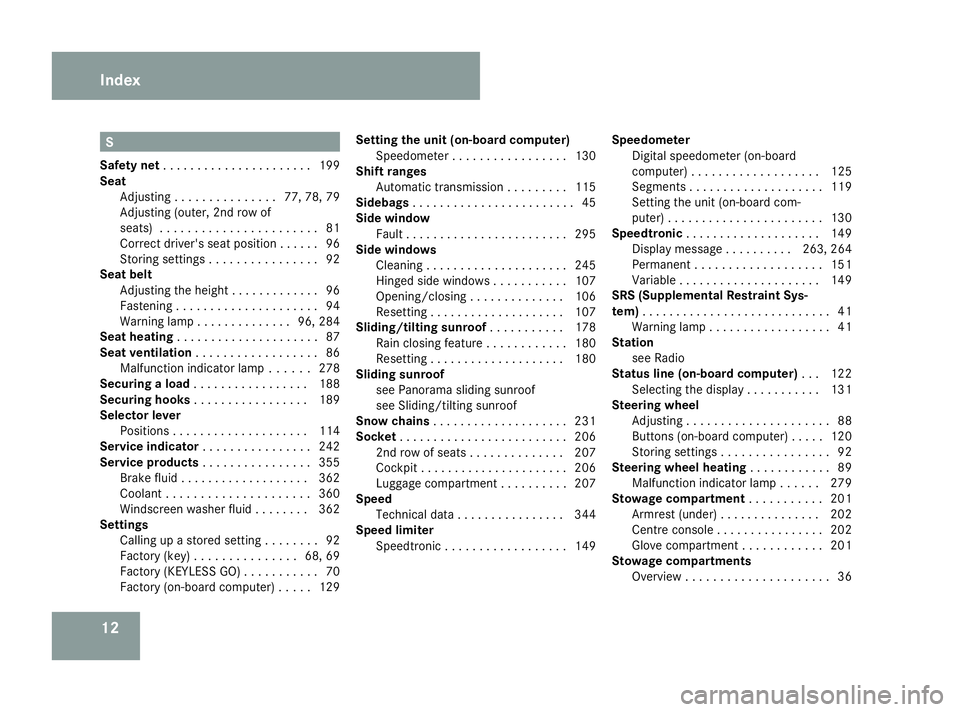
12 S
Safety net . . . . . . . . . . . . . . . . . . . . . .199
Seat Adjusting . . . . . . . . . . . . . . .77, 78, 79
Adjusting (outer, 2nd row of
seats) . . . . . . . . . . . . . . . . . . . . . . .81
Correct driver's seat position . . . . . .96
Storing settings . . . . . . . . . . . . . . . .92
Seat belt
Adjusting the height . . . . . . . . . . . . .96
Fastening . . . . . . . . . . . . . . . . . . . . .94
Warning lamp . . . . . . . . . . . . . .96, 284
Seat heating . . . . . . . . . . . . . . . . . . . . .87
Seat ventilation . . . . . . . . . . . . . . . . . .86
Malfunction indicator lamp . . . . . .278
Securing a load . . . . . . . . . . . . . . . . .188
Securing hooks . . . . . . . . . . . . . . . . .189
Selector lever Positions . . . . . . . . . . . . . . . . . . . .114
Service indicator . . . . . . . . . . . . . . . .242
Service products . . . . . . . . . . . . . . . .355
Brake fluid . . . . . . . . . . . . . . . . . . .362
Coolant . . . . . . . . . . . . . . . . . . . . .360
Windscreen washer fluid . . . . . . . .362
Settings
Calling up a stored setting . . . . . . . .92
Factory (key ).. . . . . . . . . . . . . .68, 69
Factory (KEYLESS GO) . . . . . . . . . . .70
Factory (on-board computer) . . . . .129 Setting the unit (on-board computer)
Speedometer . . . . . . . . . . . . . . . . .130
Shift ranges
Automatic transmission . . . . . . . . .115
Sidebags . . . . . . . . . . . . . . . . . . . . . . . .45
Side window Fault . . . . . . . . . . . . . . . . . . . . . . . .295
Side windows
Cleaning . . . . . . . . . . . . . . . . . . . . .245
Hinged side windows . . . . . . . . . . .107
Opening/closing . . . . . . . . . . . . . .106
Resetting . . . . . . . . . . . . . . . . . . . .107
Sliding/tilting sunroof . . . . . . . . . ..178
Rain closing feature . . . . . . . . . . . .180
Resetting . . . . . . . . . . . . . . . . . . . .180
Sliding sunroof
see Panorama sliding sunroof
see Sliding/tilting sunroof
Snow chains . . . . . . . . . . . . . . . . . . . .231
Socket . . . . . . . . . . . . . . . . . . . . . . . . .206
2nd row of seats . . . . . . . . . . . . . .207
Cockpit . . . . . . . . . . . . . . . . . . . . . .206
Luggage compartment . . . . . . . . . .207
Speed
Technical data . . . . . . . . . . . . . . . .344
Speed limiter
Speedtronic . . . . . . . . . . . . . . . . . .149 Speedometer
Digital speedometer (on-board
computer) . . . . . . . . . . . . . . . . . . .125
Segments . . . . . . . . . . . . . . . . . . . .119
Setting the unit (on-board com-
puter) . . . . . . . . . . . . . . . . . . . . . . .130
Speedtronic . . . . . . . . . . . . . . . . . . . .149
Display message . . . . . . . . . .263, 264
Permanent . . . . . . . . . . . . . . . . . . .151
Variabl e.. . . . . . . . . . . . . . . . . . . .149
SRS (Supplemental Restraint Sys-
tem) . . . . . . . . . . . . . . . . . . . . . . . . . . . .41
Warning lamp . . . . . . . . . . . . . . . . . .41
Station
see Radio
Status line (on-board computer) . ..1 22
Selecting the displa y.. . . . . . . . ..131
Steering wheel
Adjusting . . . . . . . . . . . . . . . . . . . . .88
Buttons (on-board computer) . . . . .120
Storing settings . . . . . . . . . . . . . . . .92
Steering wheel heating . . . . . . . . . . ..89
Malfunction indicator lamp . . . . . .279
Stowage compartment . . . . . . . . . ..201
Armrest (under) . . . . . . . . . . . . . . .202
Centre console . . . . . . . . . . . . . . . .202
Glove compartment . . . . . . . . . . . .201
Stowage compartments
Overview . . . . . . . . . . . . . . . . . . . . .36Index
251_AKB; 5; 7, en-GB
wobuchh,
Version: 2.10.6 2008-05-11T14:51:51+02:00 - Seite 12Dateiname: 6515_1825_02_buchblock.pdf; preflight
Page 53 of 373

Occupant safety
50 Information about recommended child
restraint systems is available at any
Mercedes-Benz Service Centre.
Automatic child seat recognition on the
front-passenger seat*
If your vehicle does not have automatic child
seat recognition on the front-passenger seat,
this is indicated by a special sticker. The
sticker is affixed to the side of the dashboard
on the front-passenger side. It is visible when
you open the front-passenger door.
The warning lamp 13
is located on the centre
console. 1
5 PASSENGER AIRBAG OFF warning
lamp The front-passenger seat sensor system for
child restraint systems detects whether a
special Mercedes-Benz child seat with auto-
matic child seat recognition has been fitted.
In such cases,
5PASSENGER AIRBAG
OFF indicator lamp 1lights up. The front-
passenger airbag is deactivated. G
Risk of injury
If the 5 PASSENGER AIRBAG OFF warn-
ing lamp does not light up when the child
restraint system is fitted, the front-
passenger front airbag has not been disa-
bled. If the front-passenger front airbag is
deployed, the child could be seriously or
even fatally injured.
Proceed as follows:
R do not use a rearward-facing child
restraint system on the front-passenger
seat.
R fit a rearward-facing child restraint sys-
tem on a suitable rear seat.
or
R only use a forward-facing child restraint
system on the front-passenger seat and move the front-passenger seat to its rear-
most position.
R have the automatic child seat recognition
checked at a qualified specialist work-
shop.
To ensure that the automatic child seat rec-
ognition on the front-passenger seat func-
tions correctly, never place objects (such
as a cushion) under the child restraint sys-
tem. The entire base of the child restraint
system must always rest on the seat cush-
ion. An incorrectly fitted child restraint sys-
tem cannot perform its intended protective
function in the event of an accident, and
could lead to injuries.
i The windowbag, the sidebag and the belt
tensioner on the front-passenger side are
still active even when the front-passenger
front airbag is disabled.
13 Vehicles without automatic child seat recognition in the front-passenger seat: the warning lamp lights up briefly when you turn the key to position 2 in the ignition
lock. However, it has no function and does not indicate that there is automatic child seat recognition on the front-passenger seat. Safety
* optional
251_AKB; 5; 7, en-GB
wobuchh,
Version: 2.10.6 2008-05-11T14:51:51+02:00 - Seite 50Dateiname: 6515_1825_02_buchblock.pdf; preflight
Page 214 of 373

Features
211Garage door opener*
The remote control integrated in the rear-view
mirror allows you to operate up to three dif-
ferent door and gate systems.
i The garage door opener is only available
for certain countries. Observe the legal
requirements in all countries concerned.
The HomeLink ®
garage door opener is
compatible with most European garage and
gate opener drives. More information on
HomeLink ®
and/or compatible products is
available from:
R any Mercedes-Benz Service Centre
R the HomeLink ®
hotline
(0) 08000 466 354 65 (free of charge) or
+49 (0) 6839 907-27 7(at a charge)
R the internet: www.homelink.com Remote control in the rear-view mirror
1
Indicator lamp
2 Transmitter button
3 Transmitter button
4 Transmitter button G
Risk of accident
Only press the transmitter button on the
integrated remote control if there are no
persons or objects present within the
sweep of the garage door. Persons could
otherwise be injured as the door moves.
Programming the remote control i
You will achieve the best results by insert-
ing new batteries in the garage door's
remote control before programming it. X
Erase the memory of the integrated remote
control (Y page 212) before programming
it for the first time.
X Turn the key to position 2in the ignition
lock.
X Press and hold one of transmitter buttons
2 to4 on the integrated remote control.
Indicator lamp 1starts to flash after a
short while. It flashes about once a second.
i Indicator lamp 1flashes immediately
the first time the transmitter button is pro-
grammed. If this transmitter button has
already been programmed, indicator
lamp 1will only start flashing at a rate of
once a second after 20 seconds have
elapsed.
X Keep the transmitter buttons depressed.
X Point the garage door's remote control with
the transmitter towards the left-hand side
of the rear-view mirror from a distance of 5
to 20 cm.
i The distance between the garage door's
remote control and the integrated garage
door opener depends on the system of the
garage door drive. You might require sev-
eral attempts. You should test every posi- Controls
* optional
251_AKB; 5; 7, en-GB
wobuchh,
Version: 2.10.6 2008-05-11T14:51:51+02:00 - Seite 211 ZDateiname: 6515_1825_02_buchblock.pdf; preflight
Page 246 of 373

Care
243Exceeding the service due date
One of the following messages appears in the
multi-function display:
Service A .. days overdue
Service A overdue by .. km
You will also hear a warning tone.
A qualified specialist workshop, e.g. a
Mercedes-Benz Service Centre, will reset the
ASSYST PLUS service interval indicator after
the necessary service work has been carried
out.
i If you fail to have the service performed
by the specified date, you may be violating
applicable laws. Your warranty may be inva-
lidated and goodwill settlements may be
refused. Calling up the service due date
Use the buttons on the multi-function steer-
ing wheel.
X Switch on the ignition.
X Press èorÿ to select the Basic
display menu (Y page 125).
X Press the jork button to select the
service information.
The 9 service symbol and the service
due date are displayed. Care
Notes on care
Regular and proper care maintains the value
of your vehicle.
i It is advisable to use Mercedes-Benz care
products.
Scratches, corrosive deposits, areas affected
by corrosion and damage caused by inade-
quate care cannot always be completely
repaired. In such cases, visit a qualified spe-
cialist workshop immediately, e.g. a
Mercedes-Benz Service Centre.
Repair damage caused by loose chippings
and remove the following substances imme-
diately, whilst avoiding rubbing too hard:
R Soak insect remains with insect remover
and rinse off afterwards.
R Soak bird droppings with water and rinse
off afterwards.
R Remove tree resin, oils, fuels and greases
by rubbing gently with a cloth soaked in
petroleum ether or lighter fluid.
R Use silicone remover to remove wax.
R Use tar remover to remove tar stains. Operation
251_AKB; 5; 7, en-GB
wobuchh,
Version: 2.10.6 2008-05-11T14:51:51+02:00 - Seite 243 ZDateiname: 6515_1825_02_buchblock.pdf; preflight
Page 258 of 373

Display
messages 255Display messages
Notes
The on-board computer shows warnings or
malfunctions in the multi-function display.
Certain display messages are accompanied
by a warning tone or a continuous tone.
The multi-function display shows high-priority
display messages in red. In the following
tables, these display messages are printed in
red.
Please respond in accordance with the dis-
play messages and follow the additional
notes in this Owner's Manual. G
Risk of accident
If the instrument cluster or the multi-func-
tion display fails, no messages can be dis-
played.
This means that you will not see information
about the driving situation, such as the
speed, outside temperature, warning/indi- cator lamps, display messages or system
failures. The handling characteristics may
be affected. Adapt your driving style and
speed accordingly.
Immediately consult a qualified specialist
workshop which has the necessary special-
ist knowledge and tools to carry out the
work required. Mercedes-Benz recom-
mends that you use a Mercedes-Benz
Service Centre for this purpose. In particu-
lar, work relevant to safety or on safety-
related systems must be carried out at a
qualified specialist workshop.
Before starting a journey, check that the
warning and indicator lamps are operating
correctly. X
Turn the key to position 2in the ignition
lock.
or
X Press the KEYLESS GO button* twice.
All warning and indicator lamps (except for
the turn signal indicator lamps) light up and
the multi-function display is activated.
The following tables contain all the display
messages.
Hiding display messages After a few seconds, the on-board computer
automatically hides some low priority display
messages. Other messages remain visible in
the multi-function display until you hide them
yourself.
Some high priority display messages cannot
be hidden. The multi-function display shows
these messages continuously until the cau-
ses of the messages have been remedied.
Use the buttons on the multi-function steer-
ing wheel.
X
Use the è,·,jork button
to select another display.
The on-board computer saves certain dis-
play messages in the message memory
(Y page 128). Practical advice
* optional
251_AKB; 5; 7, en-GB
wobuchh,
Version: 2.10.6 2008-05-11T14:51:51+02:00 - Seite 255 ZDateiname: 6515_1825_02_buchblock.pdf; preflight
Page 281 of 373

Troubleshooting
278 Troubleshooting
Points to remember
G
Risk of accident and injury
The operating safety of your vehicle could be compromised if service work is carried out improperly. You could lose control of the vehicle,
thereby causing an accident. Safety systems may also not be able to protect you or others as intended.
Always have maintenance work carried out at a qualified specialist workshop which has the necessary specialist knowledge and tools to
carry out the work required.
Mercedes-Benz recommends that you use a Mercedes-Benz Service Centre for this purpose.
In particular, work relevant to safety or on safety-related systems must be carried out at a qualified specialist workshop. Indicator and warning lamps in switches and buttons
Problem Possible cause/consequence Suggested solutions
One or all of the indicator lamps
in the seat ventilation* button are
flashing. There is insufficient voltage
because too many consumers are
switched on. The seat ventila-
tion* has switched itself off auto-
matically. X
Switch off consumers that are not required, e.g. reading lamps,
interior lighting, etc.
The seat ventilation* will automatically switch back on as soon as
there is sufficient voltage again. One or all of the indicator lamps
in the seat heating* button are
flashing. There is insufficient voltage
because too many consumers are
switched on. The seat heating*
has switched itself off automati-
cally. X
Switch off consumers that are not required, e.g. reading lamps,
interior lighting, etc.
The seat heating* will automatically switch back on as soon as
there is sufficient voltage again. Practical advice
* optional
251_AKB; 5; 7, en-GB
wobuchh
,V ersion: 2.10.6
2008-05-11T14:51:51+02:00 - Seite 278 Dateiname: 6515_1825_02_buchblock.pdf; preflight
Page 299 of 373

Troubleshooting
296 Key
Problem Possible cause/consequence Suggested solutions
You cannot lock or unlock the
vehicle using the key. The key batteries are discharged
or nearly discharged. X
Point the tip of the key at the driver's door handle from close range
and try to unlock or lock the vehicle again.
If this does not work:
X Unlock the vehicle using the emergency key element
(Y page 302).
X Check the key batteries (Y page 305) and replace them if neces-
sary (Y page 305). The key is faulty. X
Unlock the vehicle using the emergency key element
(Y page 302).
X Have the key checked at a qualified specialist workshop. The battery charge indicator lamp
of the key does not go on during
the test. The key batteries are discharged. X
Change the batteries (Y page 305).You have lost a key. X
Have the key cancelled at a Mercedes-Benz Service Centre.
X Report the loss immediately to the vehicle insurers.
X If necessary, have the manual locks changed too. You have lost the emergency key
element. X
Report the loss immediately to the vehicle insurers.
X If necessary, have the manual locks changed too. Practical advice
251_AKB; 5; 7, en-GB
wobuchh
,V ersion: 2.10.6
2008-05-11T14:51:51+02:00 - Seite 296 Dateiname: 6515_1825_02_buchblock.pdf; preflight