MERCEDES-BENZ R320 2010 W251 Manual Online
Manufacturer: MERCEDES-BENZ, Model Year: 2010, Model line: R320, Model: MERCEDES-BENZ R320 2010 W251Pages: 364, PDF Size: 7.5 MB
Page 81 of 364
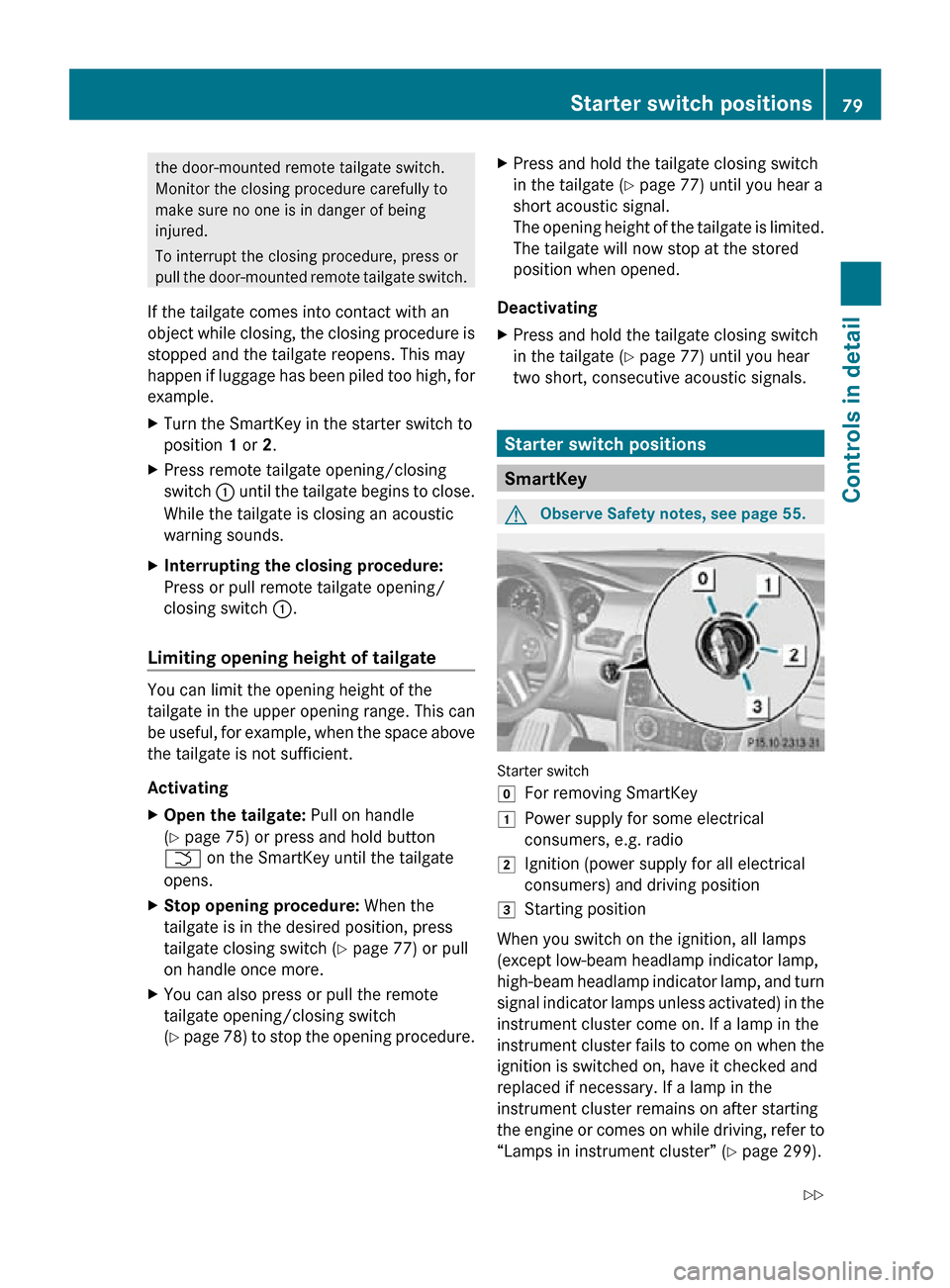
the door-mounted remote tailgate switch.
Monitor the closing procedure carefully to
make sure no one is in danger of being
injured.
To interrupt the closing procedure, press or
pull the door-mounted remote tailgate switch.
If the tailgate comes into contact with an
object while closing, the closing procedure is
stopped and the tailgate reopens. This may
happen if luggage has been piled too high, for
example.
X Turn the SmartKey in the starter switch to
position 1 or 2.
X Press remote tailgate opening/closing
switch : until the tailgate begins to close.
While the tailgate is closing an acoustic
warning sounds.
X Interrupting the closing procedure:
Press or pull remote tailgate opening/
closing switch :.
Limiting opening height of tailgate You can limit the opening height of the
tailgate in the upper opening range. This can
be useful, for example, when the space above
the tailgate is not sufficient.
Activating
X
Open the tailgate: Pull on handle
(Y page 75) or press and hold button
F on the SmartKey until the tailgate
opens.
X Stop opening procedure: When the
tailgate is in the desired position, press
tailgate closing switch ( Y page 77) or pull
on handle once more.
X You can also press or pull the remote
tailgate opening/closing switch
(Y page 78) to stop the opening procedure. X
Press and hold the tailgate closing switch
in the tailgate ( Y page 77) until you hear a
short acoustic signal.
The opening height of the tailgate is limited.
The tailgate will now stop at the stored
position when opened.
Deactivating
X Press and hold the tailgate closing switch
in the tailgate ( Y page 77) until you hear
two short, consecutive acoustic signals. Starter switch positions
SmartKey
G
Observe Safety notes, see page 55. Starter switch
g
For removing SmartKey
1 Power supply for some electrical
consumers, e.g. radio
2 Ignition (power supply for all electrical
consumers) and driving position
3 Starting position
When you switch on the ignition, all lamps
(except low-beam headlamp indicator lamp,
high-beam headlamp indicator lamp, and turn
signal indicator lamps unless activated) in the
instrument cluster come on. If a lamp in the
instrument cluster fails to come on when the
ignition is switched on, have it checked and
replaced if necessary. If a lamp in the
instrument cluster remains on after starting
the engine or comes on while driving, refer to
“Lamps in instrument cluster” (Y page 299). Starter switch positions
79Controls in detail
251_AKB; 4; 52, en-US
d2ureepe, Version: 2.11.8.1 2009-03-23T09:22:52+01:00 - Seite 79 Z
Page 82 of 364
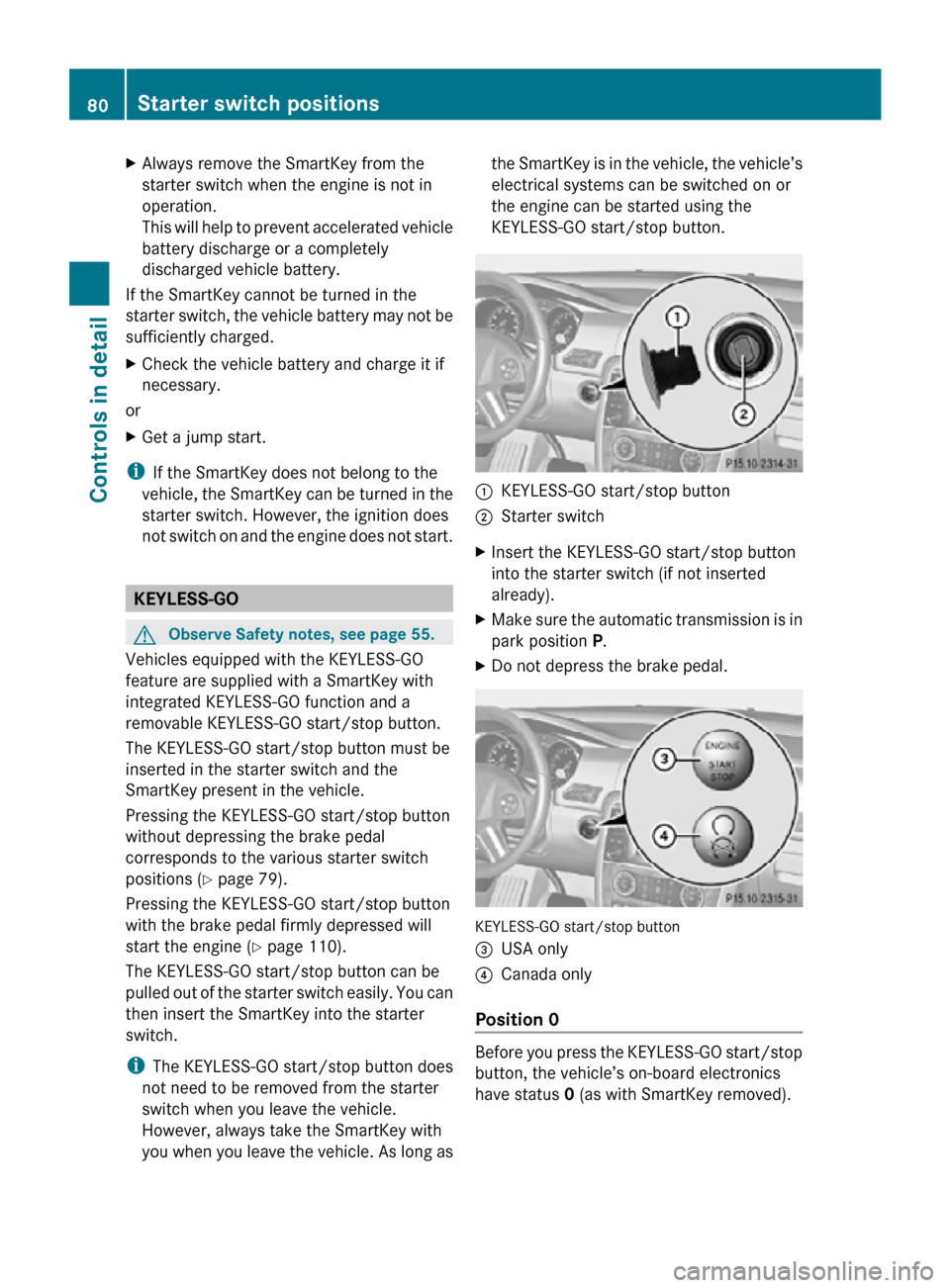
X
Always remove the SmartKey from the
starter switch when the engine is not in
operation.
This will help to prevent accelerated vehicle
battery discharge or a completely
discharged vehicle battery.
If the SmartKey cannot be turned in the
starter switch, the vehicle battery may not be
sufficiently charged.
X Check the vehicle battery and charge it if
necessary.
or
X Get a jump start.
i If the SmartKey does not belong to the
vehicle, the SmartKey can be turned in the
starter switch. However, the ignition does
not switch on and the engine does not start. KEYLESS-GO
G
Observe Safety notes, see page 55.
Vehicles equipped with the KEYLESS-GO
feature are supplied with a SmartKey with
integrated KEYLESS-GO function and a
removable KEYLESS-GO start/stop button.
The KEYLESS-GO start/stop button must be
inserted in the starter switch and the
SmartKey present in the vehicle.
Pressing the KEYLESS-GO start/stop button
without depressing the brake pedal
corresponds to the various starter switch
positions (Y page 79).
Pressing the KEYLESS-GO start/stop button
with the brake pedal firmly depressed will
start the engine (Y page 110).
The KEYLESS-GO start/stop button can be
pulled out of the starter switch easily. You can
then insert the SmartKey into the starter
switch.
i The KEYLESS-GO start/stop button does
not need to be removed from the starter
switch when you leave the vehicle.
However, always take the SmartKey with
you when you leave the vehicle. As long as the SmartKey is in the vehicle, the vehicle’s
electrical systems can be switched on or
the engine can be started using the
KEYLESS-GO start/stop button.
:
KEYLESS-GO start/stop button
; Starter switch
X Insert the KEYLESS-GO start/stop button
into the starter switch (if not inserted
already).
X Make sure the automatic transmission is in
park position P.
X Do not depress the brake pedal. KEYLESS-GO start/stop button
=
USA only
? Canada only
Position 0 Before you press the KEYLESS-GO start/stop
button, the vehicle’s on-board electronics
have status 0 (as with SmartKey removed).80
Starter switch positionsControls in detail
251_AKB; 4; 52, en-US
d2ureepe,
Version: 2.11.8.1 2009-03-23T09:22:52+01:00 - Seite 80
Page 83 of 364
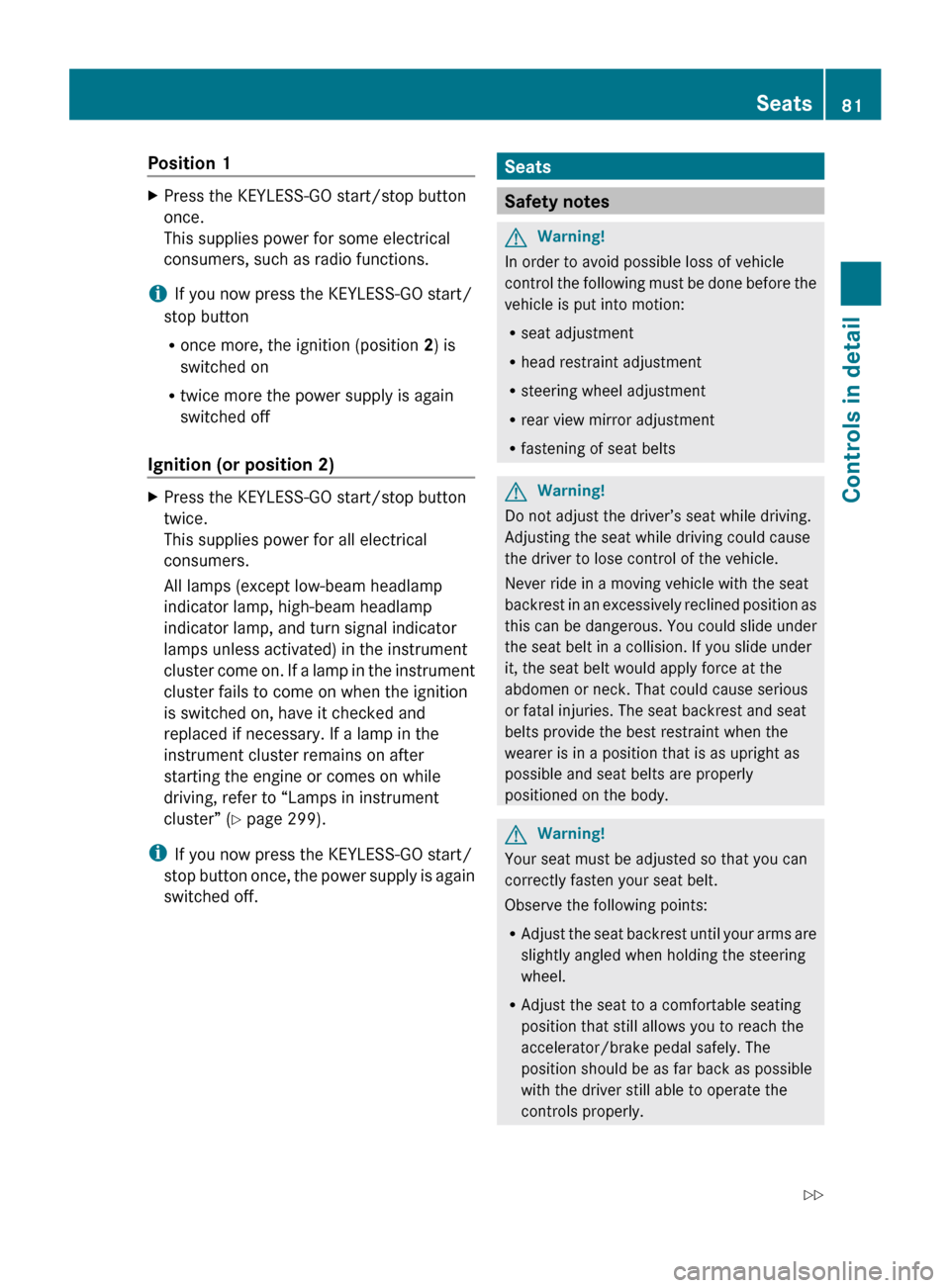
Position 1
X
Press the KEYLESS-GO start/stop button
once.
This supplies power for some electrical
consumers, such as radio functions.
i If you now press the KEYLESS-GO start/
stop button
R once more, the ignition (position 2) is
switched on
R twice more the power supply is again
switched off
Ignition (or position 2) X
Press the KEYLESS-GO start/stop button
twice.
This supplies power for all electrical
consumers.
All lamps (except low-beam headlamp
indicator lamp, high-beam headlamp
indicator lamp, and turn signal indicator
lamps unless activated) in the instrument
cluster
come on. If a lamp in the instrument
cluster fails to come on when the ignition
is switched on, have it checked and
replaced if necessary. If a lamp in the
instrument cluster remains on after
starting the engine or comes on while
driving, refer to “Lamps in instrument
cluster” ( Y page 299).
i If you now press the KEYLESS-GO start/
stop
button once, the power supply is again
switched off. Seats
Safety notes
G
Warning!
In order to avoid possible loss of vehicle
control
the following must be done before the
vehicle is put into motion:
R seat adjustment
R head restraint adjustment
R steering wheel adjustment
R rear view mirror adjustment
R fastening of seat belts G
Warning!
Do not adjust the driver’s seat while driving.
Adjusting the seat while driving could cause
the driver to lose control of the vehicle.
Never ride in a moving vehicle with the seat
backrest
in an excessively reclined position as
this can be dangerous. You could slide under
the seat belt in a collision. If you slide under
it, the seat belt would apply force at the
abdomen or neck. That could cause serious
or fatal injuries. The seat backrest and seat
belts provide the best restraint when the
wearer is in a position that is as upright as
possible and seat belts are properly
positioned on the body. G
Warning!
Your seat must be adjusted so that you can
correctly fasten your seat belt.
Observe the following points:
R Adjust
the seat backrest until your arms are
slightly angled when holding the steering
wheel.
R Adjust the seat to a comfortable seating
position that still allows you to reach the
accelerator/brake pedal safely. The
position should be as far back as possible
with the driver still able to operate the
controls properly. Seats
81
Controls in detail
251_AKB; 4; 52, en-US
d2ureepe, Version: 2.11.8.1 2009-03-23T09:22:52+01:00 - Seite 81 Z
Page 84 of 364
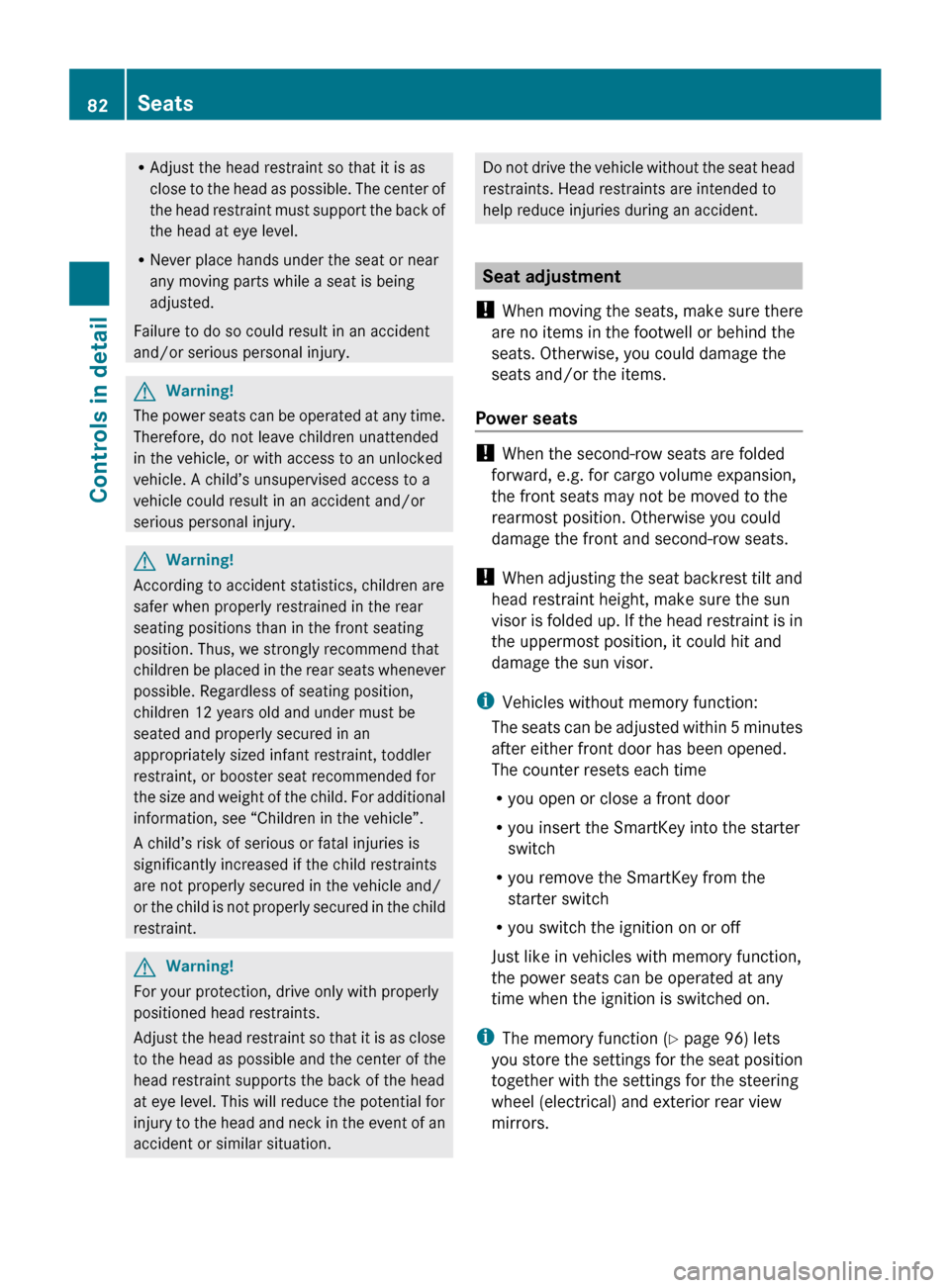
R
Adjust the head restraint so that it is as
close
to the head as possible. The center of
the head restraint must support the back of
the head at eye level.
R Never place hands under the seat or near
any moving parts while a seat is being
adjusted.
Failure to do so could result in an accident
and/or serious personal injury. G
Warning!
The power seats can be operated at any time.
Therefore, do not leave children unattended
in the vehicle, or with access to an unlocked
vehicle. A child’s unsupervised access to a
vehicle could result in an accident and/or
serious personal injury. G
Warning!
According to accident statistics, children are
safer when properly restrained in the rear
seating positions than in the front seating
position. Thus, we strongly recommend that
children
be placed in the rear seats whenever
possible. Regardless of seating position,
children 12 years old and under must be
seated and properly secured in an
appropriately sized infant restraint, toddler
restraint, or booster seat recommended for
the size and weight of the child. For additional
information, see “Children in the vehicle”.
A child’s risk of serious or fatal injuries is
significantly increased if the child restraints
are not properly secured in the vehicle and/
or the child is not properly secured in the child
restraint. G
Warning!
For your protection, drive only with properly
positioned head restraints.
Adjust
the head restraint so that it is as close
to the head as possible and the center of the
head restraint supports the back of the head
at eye level. This will reduce the potential for
injury to the head and neck in the event of an
accident or similar situation. Do not drive the vehicle without the seat head
restraints. Head restraints are intended to
help reduce injuries during an accident.
Seat adjustment
! When moving the seats, make sure there
are no items in the footwell or behind the
seats. Otherwise, you could damage the
seats and/or the items.
Power seats !
When the second-row seats are folded
forward, e.g. for cargo volume expansion,
the front seats may not be moved to the
rearmost position. Otherwise you could
damage the front and second-row seats.
! When
adjusting the seat backrest tilt and
head restraint height, make sure the sun
visor is folded up. If the head restraint is in
the uppermost position, it could hit and
damage the sun visor.
i Vehicles without memory function:
The seats can be adjusted within 5 minutes
after either front door has been opened.
The counter resets each time
R you open or close a front door
R you insert the SmartKey into the starter
switch
R you remove the SmartKey from the
starter switch
R you switch the ignition on or off
Just like in vehicles with memory function,
the power seats can be operated at any
time when the ignition is switched on.
i The memory function (Y page 96) lets
you store the settings for the seat position
together with the settings for the steering
wheel (electrical) and exterior rear view
mirrors. 82
Seats
Controls in detail
251_AKB; 4; 52, en-US
d2ureepe,
Version: 2.11.8.1 2009-03-23T09:22:52+01:00 - Seite 82
Page 85 of 364
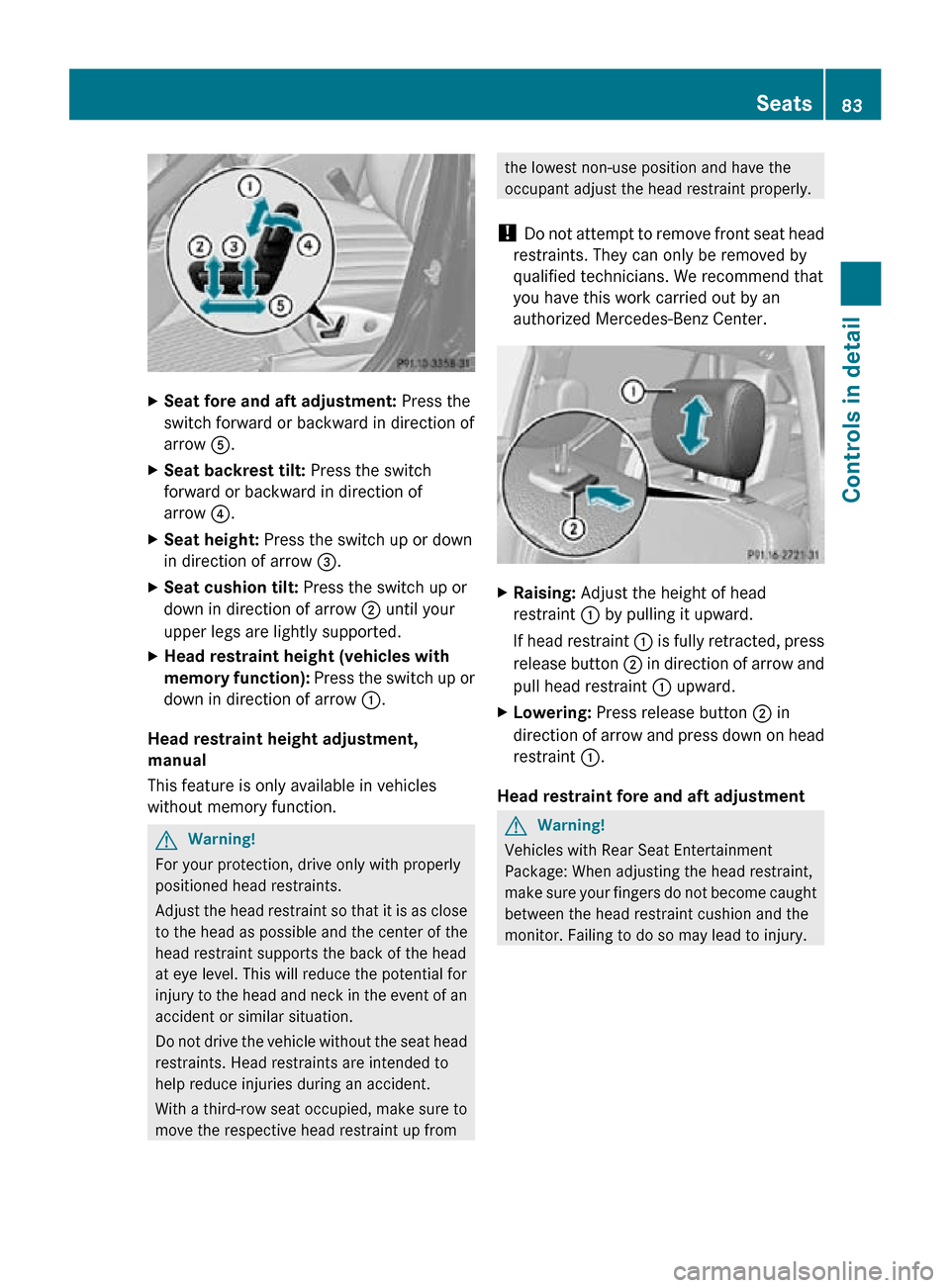
X
Seat fore and aft adjustment: Press the
switch forward or backward in direction of
arrow A.
X Seat backrest tilt: Press the switch
forward or backward in direction of
arrow ?.
X Seat height: Press the switch up or down
in direction of arrow =.
X Seat cushion tilt: Press the switch up or
down in direction of arrow ; until your
upper legs are lightly supported.
X Head restraint height (vehicles with
memory function): Press the switch up or
down in direction of arrow :.
Head restraint height adjustment,
manual
This feature is only available in vehicles
without memory function. G
Warning!
For your protection, drive only with properly
positioned head restraints.
Adjust the head restraint so that it is as close
to the head as possible and the center of the
head restraint supports the back of the head
at eye level. This will reduce the potential for
injury to the head and neck in the event of an
accident or similar situation.
Do not drive the vehicle without the seat head
restraints. Head restraints are intended to
help reduce injuries during an accident.
With a third-row seat occupied, make sure to
move the respective head restraint up from the lowest non-use position and have the
occupant adjust the head restraint properly.
! Do not attempt to remove front seat head
restraints. They can only be removed by
qualified technicians. We recommend that
you have this work carried out by an
authorized Mercedes-Benz Center. X
Raising: Adjust the height of head
restraint : by pulling it upward.
If head restraint : is fully retracted, press
release button ; in direction of arrow and
pull head restraint : upward.
X Lowering: Press release button ; in
direction of arrow and press down on head
restraint :.
Head restraint fore and aft adjustment G
Warning!
Vehicles with Rear Seat Entertainment
Package: When adjusting the head restraint,
make sure your fingers do not become caught
between the head restraint cushion and the
monitor. Failing to do so may lead to injury. Seats
83Controls in detail
251_AKB; 4; 52, en-US
d2ureepe, Version: 2.11.8.1 2009-03-23T09:22:52+01:00 - Seite 83 Z
Page 86 of 364
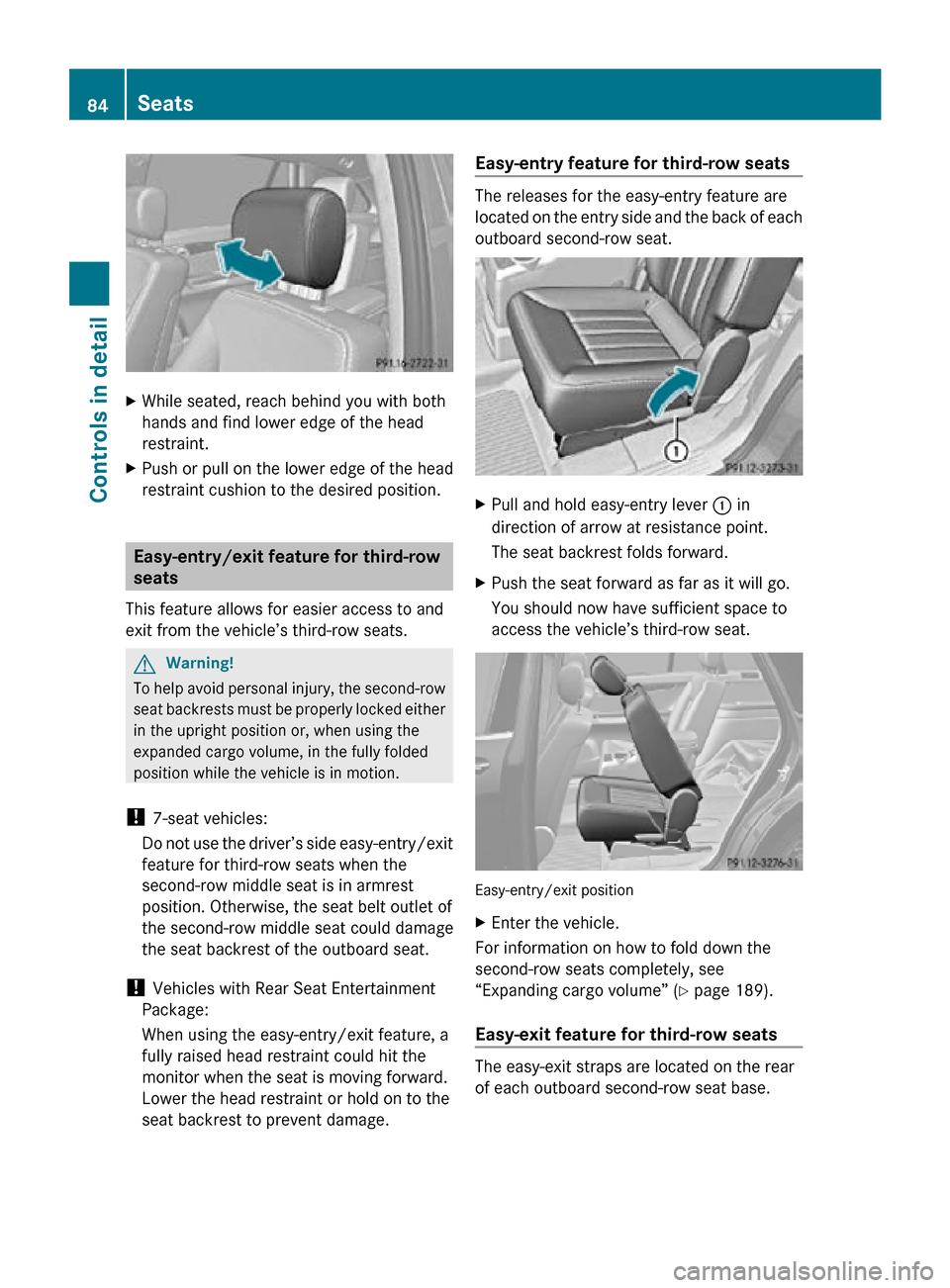
X
While seated, reach behind you with both
hands and find lower edge of the head
restraint.
X Push or pull on the lower edge of the head
restraint cushion to the desired position. Easy-entry/exit feature for third-row
seats
This feature allows for easier access to and
exit from the vehicle’s third-row seats. G
Warning!
To help avoid personal injury, the second-row
seat backrests must be properly locked either
in the upright position or, when using the
expanded cargo volume, in the fully folded
position while the vehicle is in motion.
! 7-seat vehicles:
Do not use the driver’s side easy-entry/exit
feature for third-row seats when the
second-row middle seat is in armrest
position. Otherwise, the seat belt outlet of
the second-row middle seat could damage
the seat backrest of the outboard seat.
! Vehicles with Rear Seat Entertainment
Package:
When using the easy-entry/exit feature, a
fully raised head restraint could hit the
monitor when the seat is moving forward.
Lower the head restraint or hold on to the
seat backrest to prevent damage. Easy-entry feature for third-row seats The releases for the easy-entry feature are
located on the entry side and the back of each
outboard second-row seat.
X
Pull and hold easy-entry lever : in
direction of arrow at resistance point.
The seat backrest folds forward.
X Push the seat forward as far as it will go.
You should now have sufficient space to
access the vehicle’s third-row seat. Easy-entry/exit position
X
Enter the vehicle.
For information on how to fold down the
second-row seats completely, see
“Expanding cargo volume” ( Y page 189).
Easy-exit feature for third-row seats The easy-exit straps are located on the rear
of each outboard second-row seat base.84
SeatsControls in detail
251_AKB; 4; 52, en-US
d2ureepe,
Version: 2.11.8.1 2009-03-23T09:22:52+01:00 - Seite 84
Page 87 of 364
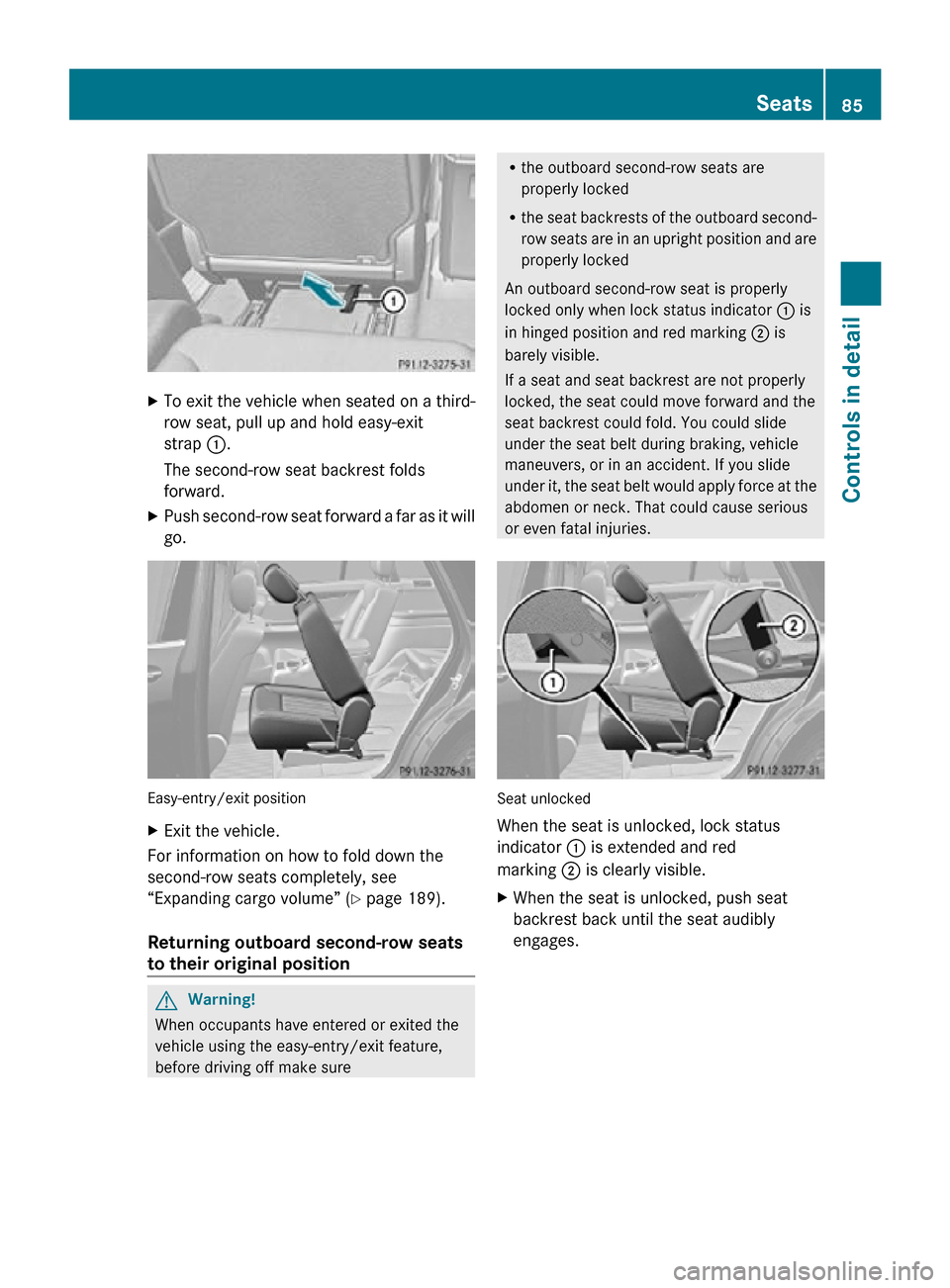
X
To exit the vehicle when seated on a third-
row seat, pull up and hold easy-exit
strap :.
The second-row seat backrest folds
forward.
X Push second-row seat forward a far as it will
go. Easy-entry/exit position
X
Exit the vehicle.
For information on how to fold down the
second-row seats completely, see
“Expanding cargo volume” ( Y page 189).
Returning outboard second-row seats
to their original position G
Warning!
When occupants have entered or exited the
vehicle using the easy-entry/exit feature,
before driving off make sure R
the outboard second-row seats are
properly locked
R the seat backrests of the outboard second-
row seats are in an upright position and are
properly locked
An outboard second-row seat is properly
locked only when lock status indicator : is
in hinged position and red marking ; is
barely visible.
If a seat and seat backrest are not properly
locked, the seat could move forward and the
seat backrest could fold. You could slide
under the seat belt during braking, vehicle
maneuvers, or in an accident. If you slide
under it, the seat belt would apply force at the
abdomen or neck. That could cause serious
or even fatal injuries. Seat unlocked
When the seat is unlocked, lock status
indicator : is extended and red
marking ; is clearly visible.
X
When the seat is unlocked, push seat
backrest back until the seat audibly
engages. Seats
85Controls in detail
251_AKB; 4; 52, en-US
d2ureepe, Version: 2.11.8.1 2009-03-23T09:22:52+01:00 - Seite 85 Z
Page 88 of 364
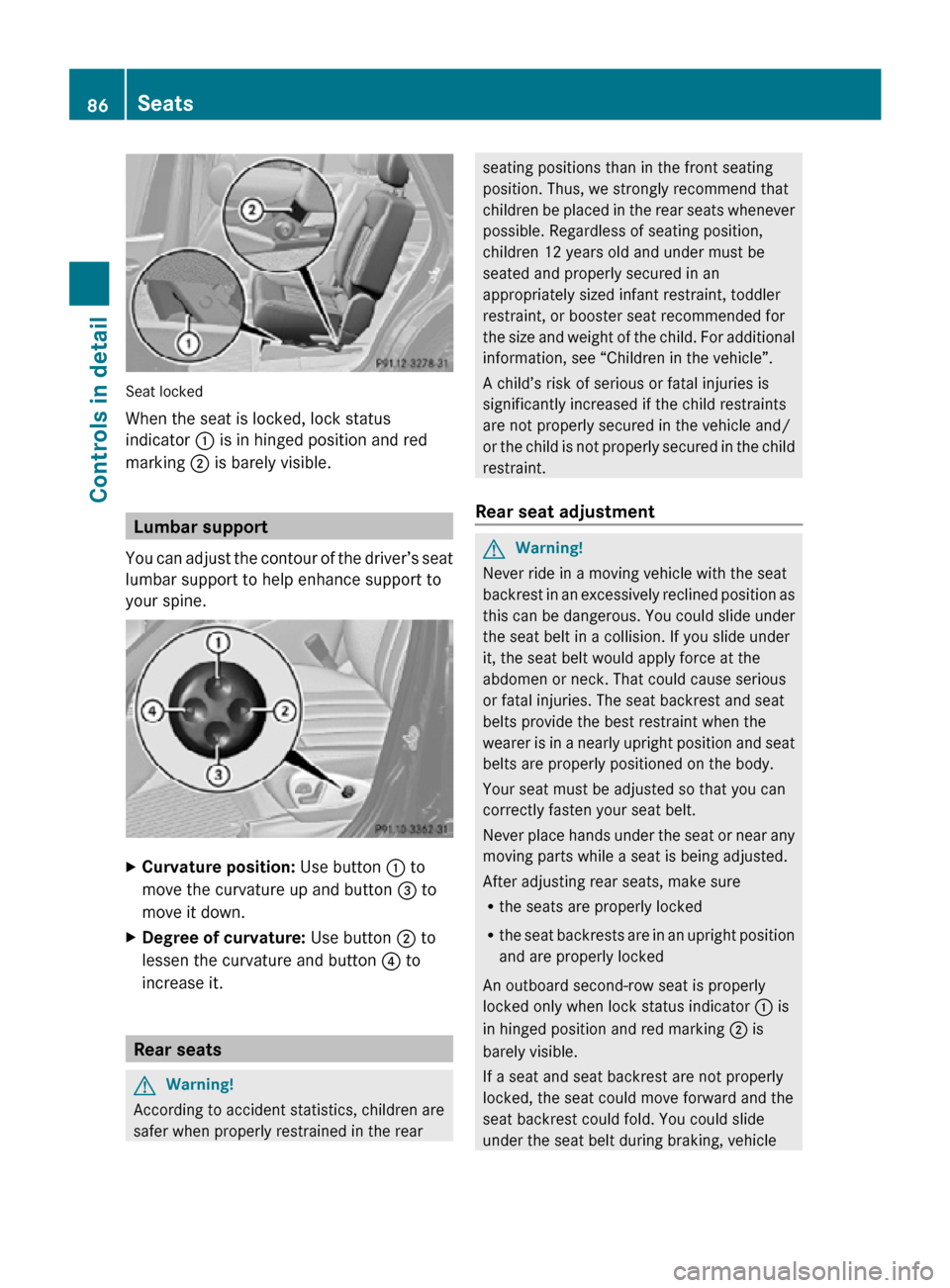
Seat locked
When the seat is locked, lock status
indicator : is in hinged position and red
marking ; is barely visible.
Lumbar support
You can adjust the contour of the driver’s seat
lumbar support to help enhance support to
your spine. X
Curvature position: Use button : to
move the curvature up and button = to
move it down.
X Degree of curvature: Use button ; to
lessen the curvature and button ? to
increase it. Rear seats
G
Warning!
According to accident statistics, children are
safer when properly restrained in the rear seating positions than in the front seating
position. Thus, we strongly recommend that
children be placed in the rear seats whenever
possible. Regardless of seating position,
children 12 years old and under must be
seated and properly secured in an
appropriately sized infant restraint, toddler
restraint, or booster seat recommended for
the size and weight of the child. For additional
information, see “Children in the vehicle”.
A child’s risk of serious or fatal injuries is
significantly increased if the child restraints
are not properly secured in the vehicle and/
or the child is not properly secured in the child
restraint.
Rear seat adjustment G
Warning!
Never ride in a moving vehicle with the seat
backrest in an excessively reclined position as
this can be dangerous. You could slide under
the seat belt in a collision. If you slide under
it, the seat belt would apply force at the
abdomen or neck. That could cause serious
or fatal injuries. The seat backrest and seat
belts provide the best restraint when the
wearer is in a nearly upright position and seat
belts are properly positioned on the body.
Your seat must be adjusted so that you can
correctly fasten your seat belt.
Never place hands under the seat or near any
moving parts while a seat is being adjusted.
After adjusting rear seats, make sure
R the seats are properly locked
R the seat backrests are in an upright position
and are properly locked
An outboard second-row seat is properly
locked only when lock status indicator : is
in hinged position and red marking ; is
barely visible.
If a seat and seat backrest are not properly
locked, the seat could move forward and the
seat backrest could fold. You could slide
under the seat belt during braking, vehicle 86
SeatsControls in detail
251_AKB; 4; 52, en-US
d2ureepe,
Version: 2.11.8.1 2009-03-23T09:22:52+01:00 - Seite 86
Page 89 of 364
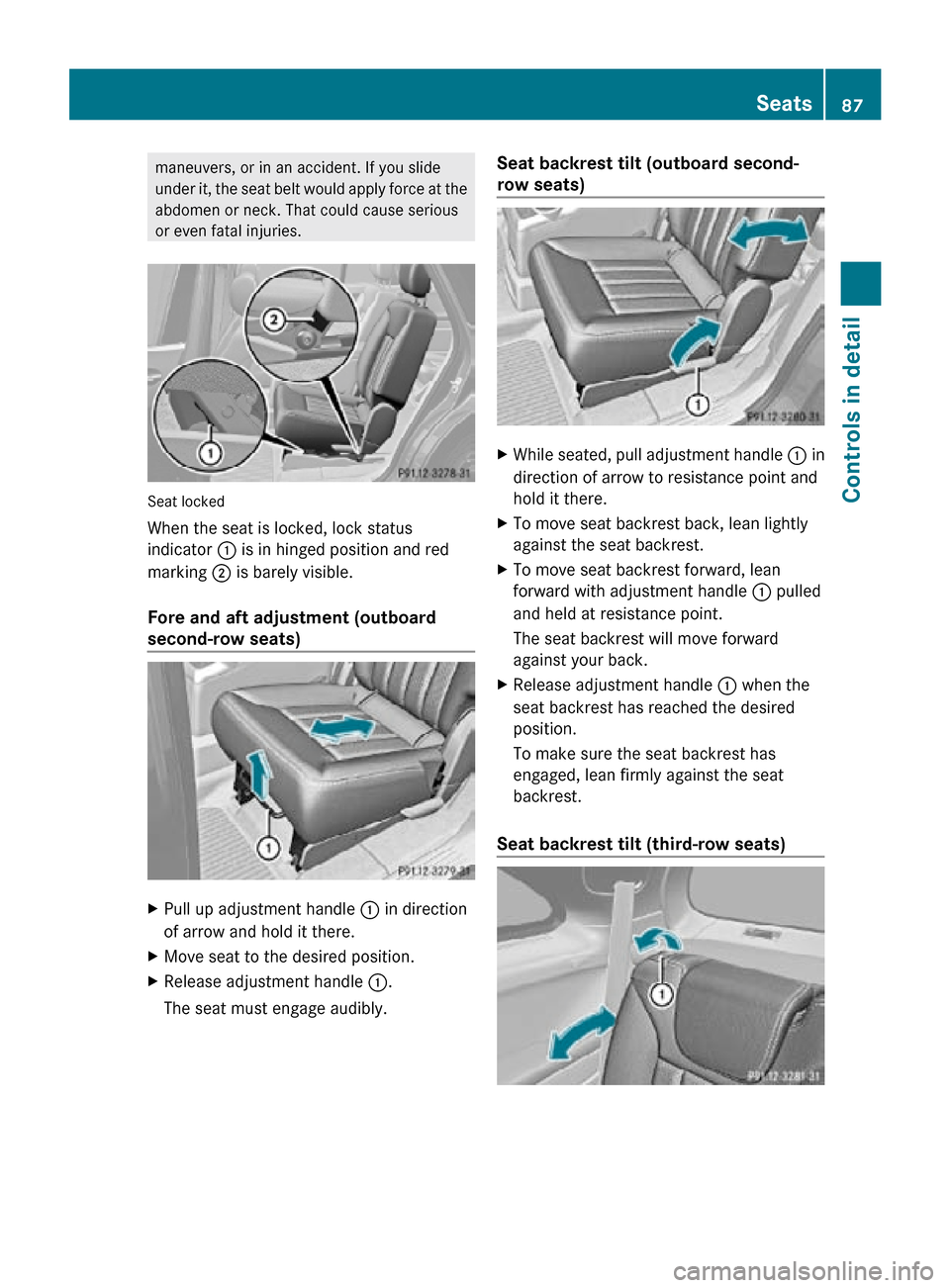
maneuvers, or in an accident. If you slide
under it, the seat belt would apply force at the
abdomen or neck. That could cause serious
or even fatal injuries.
Seat locked
When the seat is locked, lock status
indicator : is in hinged position and red
marking ; is barely visible.
Fore and aft adjustment (outboard
second-row seats)
X
Pull up adjustment handle : in direction
of arrow and hold it there.
X Move seat to the desired position.
X Release adjustment handle :.
The seat must engage audibly. Seat backrest tilt (outboard second-
row seats)
X
While seated, pull adjustment handle : in
direction of arrow to resistance point and
hold it there.
X To move seat backrest back, lean lightly
against the seat backrest.
X To move seat backrest forward, lean
forward with adjustment handle : pulled
and held at resistance point.
The seat backrest will move forward
against your back.
X Release adjustment handle : when the
seat backrest has reached the desired
position.
To make sure the seat backrest has
engaged, lean firmly against the seat
backrest.
Seat backrest tilt (third-row seats) Seats
87Controls in detail
251_AKB; 4; 52, en-US
d2ureepe, Version: 2.11.8.1 2009-03-23T09:22:52+01:00 - Seite 87 Z
Page 90 of 364
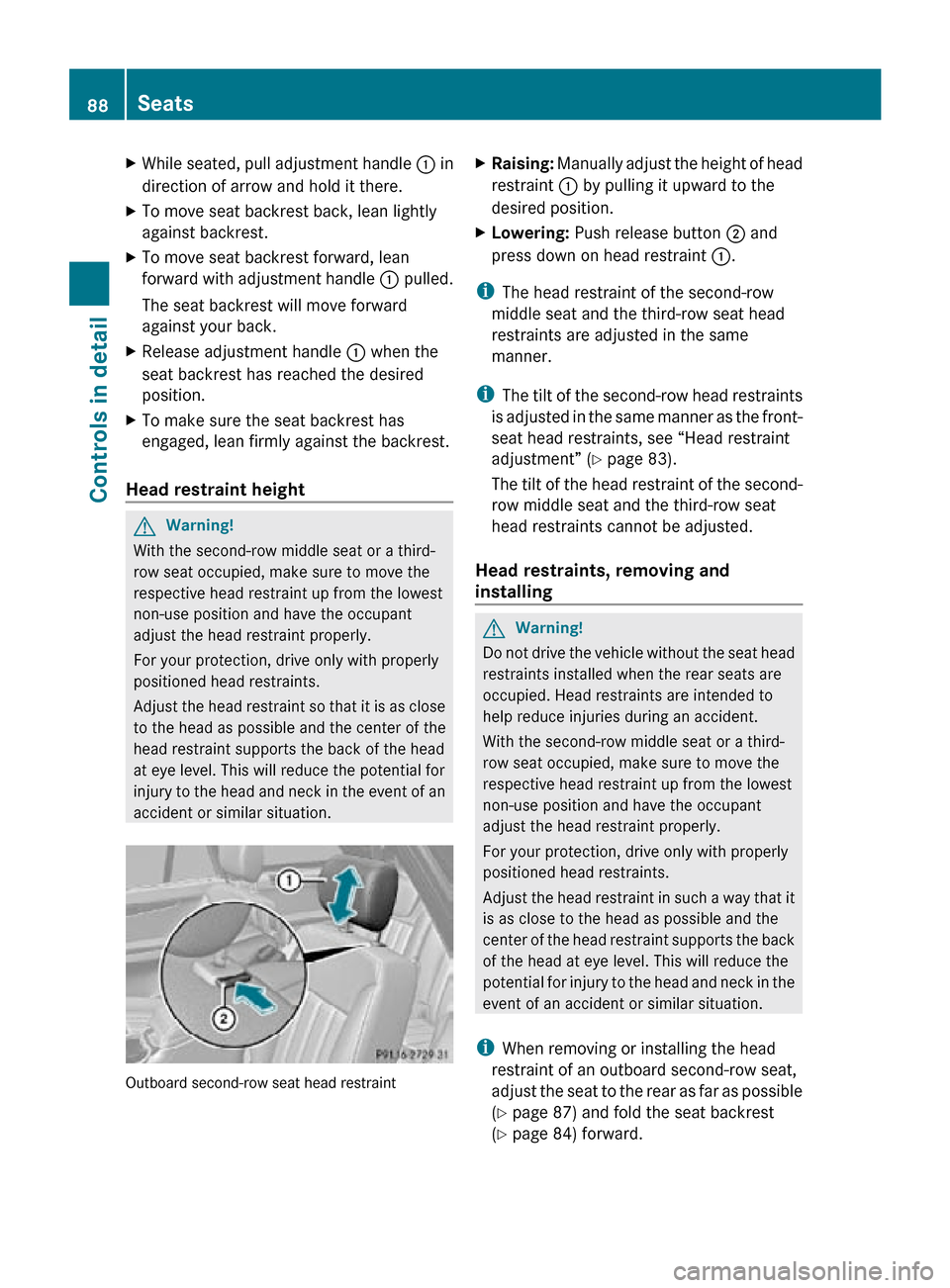
X
While seated, pull adjustment handle : in
direction of arrow and hold it there.
X To move seat backrest back, lean lightly
against backrest.
X To move seat backrest forward, lean
forward with adjustment handle : pulled.
The seat backrest will move forward
against your back.
X Release adjustment handle : when the
seat backrest has reached the desired
position.
X To make sure the seat backrest has
engaged, lean firmly against the backrest.
Head restraint height G
Warning!
With the second-row middle seat or a third-
row seat occupied, make sure to move the
respective head restraint up from the lowest
non-use position and have the occupant
adjust the head restraint properly.
For your protection, drive only with properly
positioned head restraints.
Adjust the head restraint so that it is as close
to the head as possible and the center of the
head restraint supports the back of the head
at eye level. This will reduce the potential for
injury to the head and neck in the event of an
accident or similar situation. Outboard second-row seat head restraint X
Raising: Manually adjust the height of head
restraint : by pulling it upward to the
desired position.
X Lowering: Push release button ; and
press down on head restraint :.
i The head restraint of the second-row
middle seat and the third-row seat head
restraints are adjusted in the same
manner.
i The tilt of the second-row head restraints
is adjusted in the same manner as the front-
seat head restraints, see “Head restraint
adjustment” (Y page 83).
The tilt of the head restraint of the second-
row middle seat and the third-row seat
head restraints cannot be adjusted.
Head restraints, removing and
installing G
Warning!
Do not drive the vehicle without the seat head
restraints installed when the rear seats are
occupied. Head restraints are intended to
help reduce injuries during an accident.
With the second-row middle seat or a third-
row seat occupied, make sure to move the
respective head restraint up from the lowest
non-use position and have the occupant
adjust the head restraint properly.
For your protection, drive only with properly
positioned head restraints.
Adjust the head restraint in such a way that it
is as close to the head as possible and the
center of the head restraint supports the back
of the head at eye level. This will reduce the
potential for injury to the head and neck in the
event of an accident or similar situation.
i When removing or installing the head
restraint of an outboard second-row seat,
adjust the seat to the rear as far as possible
(Y page 87) and fold the seat backrest
(Y page 84) forward. 88
SeatsControls in detail
251_AKB; 4; 52, en-US
d2ureepe,
Version: 2.11.8.1 2009-03-23T09:22:52+01:00 - Seite 88