remote control MERCEDES-BENZ S CLASS 2010 Owners Manual
[x] Cancel search | Manufacturer: MERCEDES-BENZ, Model Year: 2010, Model line: S CLASS, Model: MERCEDES-BENZ S CLASS 2010Pages: 548, PDF Size: 11.45 MB
Page 7 of 548
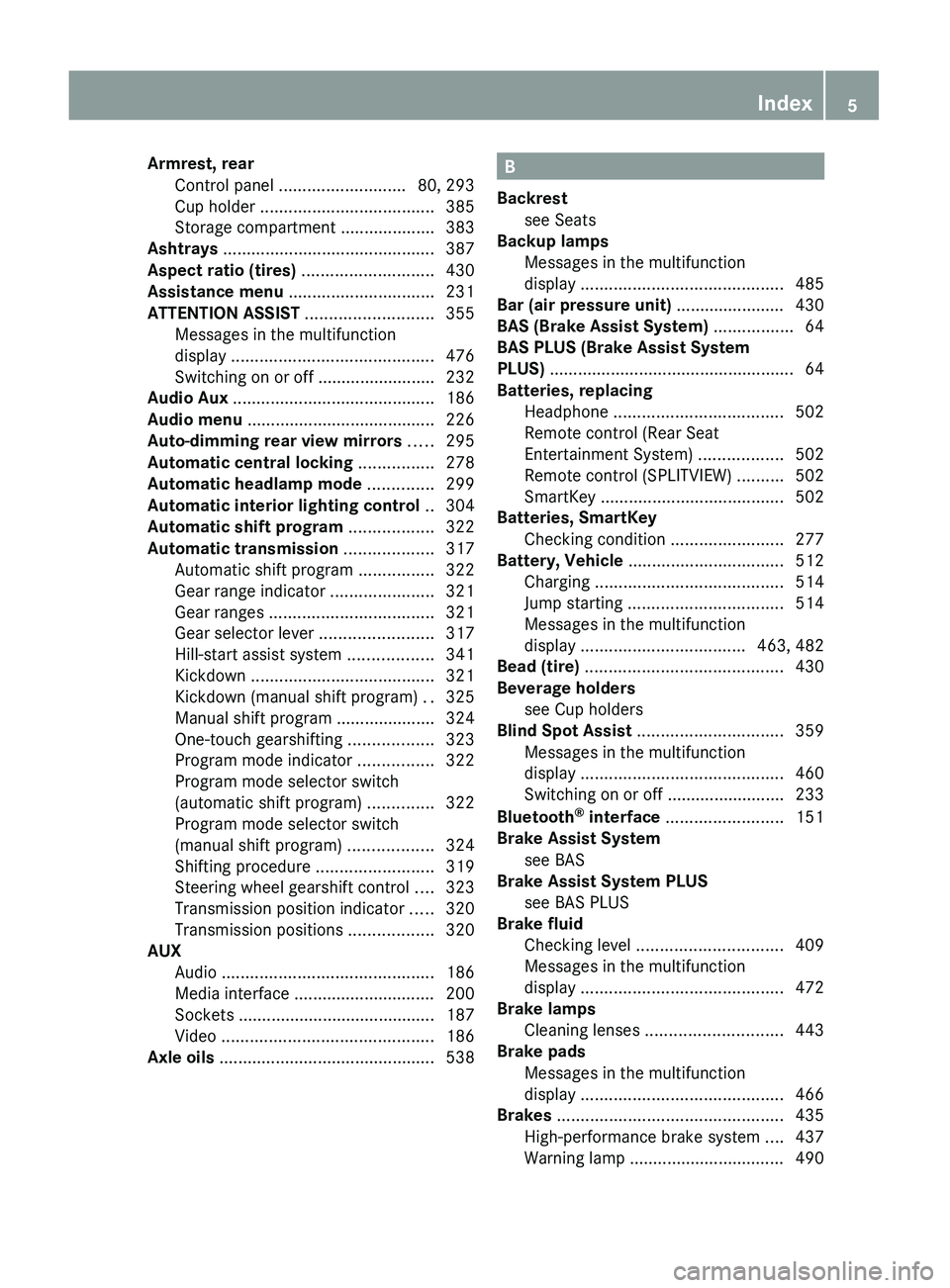
Armrest, rear
Control panel ........................... 80, 293
Cup holder ..................................... 385
Storage compartment ....................383
Ashtrays ............................................. 387
Aspect ratio (tires) ............................ 430
Assistance menu ............................... 231
ATTENTION ASSIST ........................... 355
Messages in the multifunction
display ........................................... 476
Switching on or off ......................... 232
Audio Aux ........................................... 186
Audio menu ........................................ 226
Auto-dimming rear view mirrors ..... 295
Automatic central locking ................ 278
Automatic headlamp mode .............. 299
Automatic interior lighting control .. 304
Automatic shift program .................. 322
Automatic transmission ................... 317
Automatic shift program ................322
Gear range indicator ......................321
Gear ranges ................................... 321
Gear selector lever ........................317
Hill-start assist system ..................341
Kickdown ....................................... 321
Kickdown (manual shift program) ..325
Manual shift program ..................... 324
One-touch gearshifting ..................323
Program mode indicator ................322
Program mode selector switch
(automatic shift program) ..............322
Program mode selector switch
(manual shift program) ..................324
Shifting procedure .........................319
Steering wheel gearshift control ....323
Transmission position indicator .....320
Transmission positions ..................320
AUX
Audio ............................................. 186
Media interface .............................. 200
Sockets .......................................... 187
Video ............................................. 186
Axle oils .............................................. 538B
Backrest see Seats
Backup lamps
Messages in the multifunction
display ........................................... 485
Bar (air pressure unit) ....................... 430
BAS (Brake Assist System) ................. 64
BAS PLUS (Brake Assist System
PLUS) .................................................... 64
Batteries, replacing
Headphone .................................... 502
Remote control (Rear Seat
Entertainment System) ..................502
Remote control (SPLITVIEW) ..........502
SmartKey ....................................... 502
Batteries, SmartKey
Checking condition ........................277
Battery, Vehicle ................................. 512
Charging ........................................ 514
Jump starting ................................. 514
Messages in the multifunction
display ................................... 463, 482
Bead (tire) .......................................... 430
Beverage holders see Cup holders
Blind Spot Assist ............................... 359
Messages in the multifunction
display ........................................... 460
Switching on or off ......................... 233
Bluetooth ®
interface ......................... 151
Brake Assist System see BAS
Brake Assist System PLUS
see BAS PLUS
Brake fluid
Checking level ............................... 409
Messages in the multifunction
display ........................................... 472
Brake lamps
Cleaning lenses ............................. 443
Brake pads
Messages in the multifunction
display ........................................... 466
Brakes ................................................ 435
High-performance brake system ....437
Warning lamp ................................. 490Index5221_AKB; 6; 20, en-USd2ugruen,Version: 2.11.8.12009-09-24T13:28:17+02:00 - Seite 5
Page 8 of 548
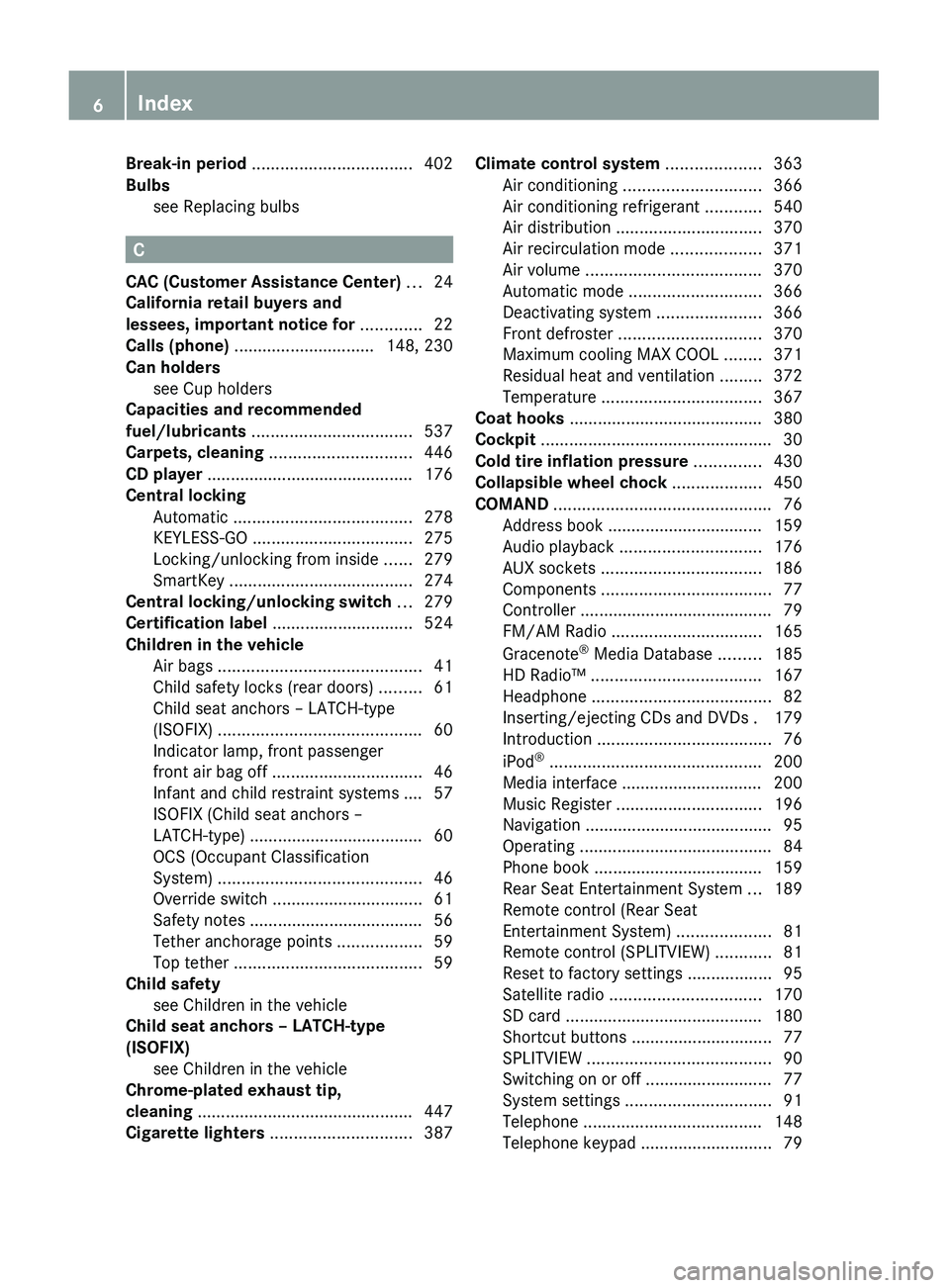
Break-in period .................................. 402
Bulbs see Replacing bulbs
C
CAC (Customer Assistance Center) ... 24
California retail buyers and
lessees, important notice for ............. 22
Calls (phone) .............................. 148, 230
Can holders see Cup holders
Capacities and recommended
fuel/lubricants .................................. 537
Carpets, cleaning .............................. 446
CD player ............................................ 176
Central locking
Automatic ...................................... 278
KEYLESS-GO .................................. 275
Locking/unlocking from inside ......279
SmartKey ....................................... 274
Central locking/unlocking switch ... 279
Certification label .............................. 524
Children in the vehicle
Air bags ........................................... 41
Child safety locks (rear doors) .........61
Child seat anchors – LATCH-type
(ISOFIX) ........................................... 60
Indicator lamp, front passenger
front air bag off ................................ 46
Infant and child restraint systems .... 57
ISOFIX (Child seat anchors –
LATCH-type) ..................................... 60
OCS (Occupant Classification
System) ........................................... 46
Override switch ................................ 61
Safety notes ..................................... 56
Tether anchorage points ..................59
Top tether ........................................ 59
Child safety
see Children in the vehicle
Child seat anchors – LATCH-type
(ISOFIX) see Children in the vehicle
Chrome-plated exhaust tip,
cleaning .............................................. 447
Cigarette lighters .............................. 387
Climate control system .................... 363
Air conditioning ............................. 366
Air conditioning refrigerant ............540
Air distribution ............................... 370
Air recirculation mode ...................371
Air volume ..................................... 370
Automatic mode ............................ 366
Deactivating system ......................366
Front defroster .............................. 370
Maximum cooling MAX COOL ........371
Residual heat and ventilation .........372
Temperature .................................. 367
Coat hooks ......................................... 380
Cockpit ................................................. 30
Cold tire inflation pressure .............. 430
Collapsible wheel chock ................... 450
COMAND .............................................. 76
Address book ................................. 159
Audio playback .............................. 176
AUX sockets .................................. 186
Components .................................... 77
Controller ......................................... 79
FM/AM Radio ................................ 165
Gracenote ®
Media Database .........185
HD Radio™ .................................... 167
Headphone ...................................... 82
Inserting/ejecting CDs and DVDs . 179
Introduction ..................................... 76
iPod ®
............................................. 200
Media interface .............................. 200
Music Register ............................... 196
Navigation ........................................ 95
Operating ......................................... 84
Phone book .................................... 159
Rear Seat Entertainment System ...189
Remote control (Rear Seat
Entertainment System) ....................81
Remote control (SPLITVIEW) ............81
Reset to factory settings ..................95
Satellite radio ................................ 170
SD card .......................................... 180
Shortcut buttons .............................. 77
SPLITVIEW ....................................... 90
Switching on or off ........................... 77
System settings ............................... 91
Telephone ...................................... 148
Telephone keypad ............................ 796Index221_AKB; 6; 20, en-USd2ugruen,Version: 2.11.8.12009-09-24T13:28:17+02:00 - Seite 6
Page 10 of 548
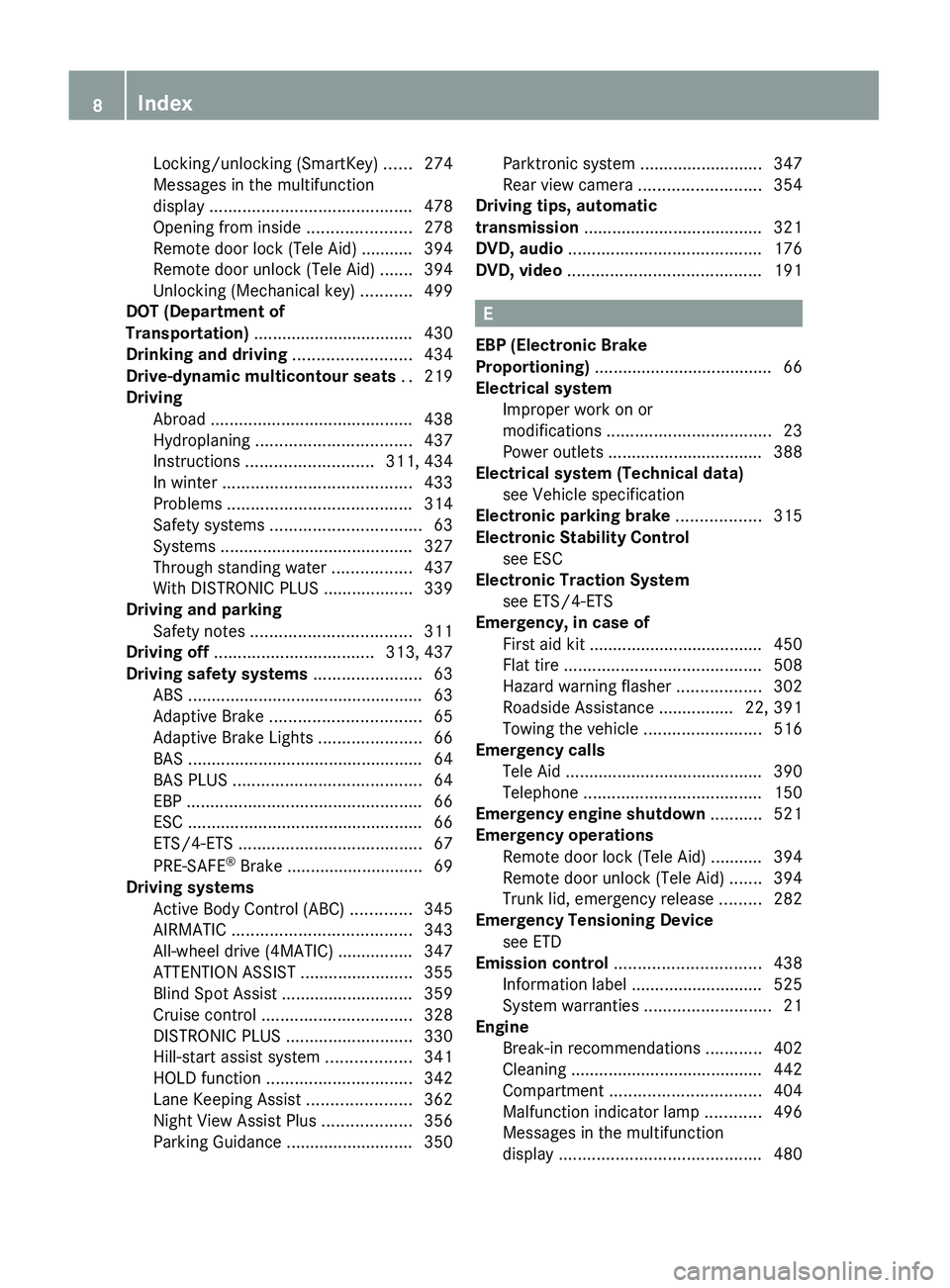
Locking/unlocking (SmartKey) ......274
Messages in the multifunction
display ........................................... 478
Opening from inside ......................278
Remote door lock (Tele Aid) ........... 394
Remote door unlock (Tele Aid) .......394
Unlocking (Mechanical key) ...........499
DOT (Department of
Transportation) .................................. 430
Drinking and driving ......................... 434
Drive-dynamic multicontour seats .. 219
Driving
Abroad ........................................... 438
Hydroplaning ................................. 437
Instructions ........................... 311, 434
In winter ........................................ 433
Problems ....................................... 314
Safety systems ................................ 63
Systems ......................................... 327
Through standing water .................437
With DISTRONIC PLUS ...................339
Driving and parking
Safety notes .................................. 311
Driving off .................................. 313, 437
Driving safety systems ....................... 63
ABS .................................................. 63
Adaptive Brake ................................ 65
Adaptive Brake Lights ......................66
BAS .................................................. 64
BAS PLUS ........................................ 64
EBP .................................................. 66
ESC .................................................. 66
ETS/4-ETS ....................................... 67
PRE-SAFE ®
Brake ............................. 69
Driving systems
Active Body Control (ABC) .............345
AIRMATIC ...................................... 343
All-wheel drive (4MATIC) ................ 347
ATTENTION ASSIST ........................355
Blind Spot Assist ............................ 359
Cruise control ................................ 328
DISTRONIC PLUS ........................... 330
Hill-start assist system ..................341
HOLD function ............................... 342
Lane Keeping Assist ......................362
Night View Assist Plus ...................356
Parking Guidance ........................... 350Parktronic system ..........................347
Rear view camera .......................... 354
Driving tips, automatic
transmission ...................................... 321
DVD, audio ......................................... 176
DVD, video ......................................... 191
E
EBP (Electronic Brake
Proportioning) ...................................... 66
Electrical system
Improper work on or
modifications ................................... 23
Power outlets ................................. 388
Electrical system (Technical data)
see Vehicle specification
Electronic parking brake .................. 315
Electronic Stability Control see ESC
Electronic Traction System
see ETS/4-ETS
Emergency, in case of
First aid kit ..................................... 450
Flat tire .......................................... 508
Hazard warning flasher ..................302
Roadside Assistance ................ 22, 391
Towing the vehicle .........................516
Emergency calls
Tele Aid .......................................... 390
Telephone ...................................... 150
Emergency engine shutdown ........... 521
Emergency operations
Remote door lock (Tele Aid) ........... 394
Remote door unlock (Tele Aid) .......394
Trunk lid, emergency release .........282
Emergency Tensioning Device
see ETD
Emission control ............................... 438
Information label ............................ 525
System warranties ...........................21
Engine
Break-in recommendations ............402
Cleaning ......................................... 442
Compartment ................................ 404
Malfunction indicator lamp ............496
Messages in the multifunction
display ........................................... 480
8Index221_AKB; 6; 20, en-USd2ugruen,Version: 2.11.8.12009-09-24T13:28:17+02:00 - Seite 8
Page 13 of 548
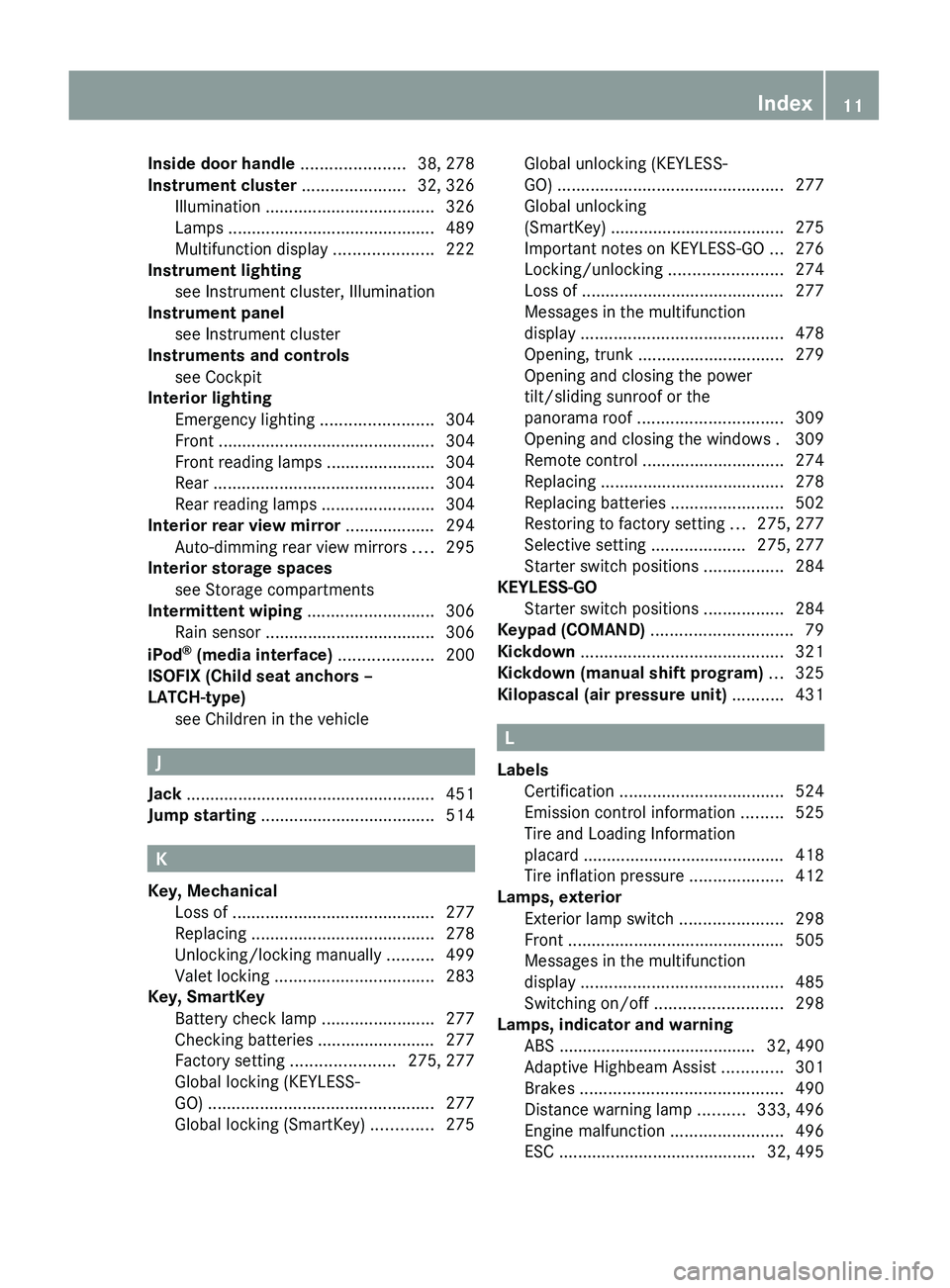
Inside door handle ...................... 38, 278
Instrument cluster ...................... 32, 326
Illumination .................................... 326
Lamps ............................................ 489
Multifunction display .....................222
Instrument lighting
see Instrument cluster, Illumination
Instrument panel
see Instrument cluster
Instruments and controls
see Cockpit
Interior lighting
Emergency lighting ........................304
Front .............................................. 304
Front reading lamps .......................304
Rear ............................................... 304
Rear reading lamps ........................304
Interior rear view mirror ................... 294
Auto-dimming rear view mirrors ....295
Interior storage spaces
see Storage compartments
Intermittent wiping ........................... 306
Rain sensor .................................... 306
iPod ®
(media interface) .................... 200
ISOFIX (Child seat anchors –
LATCH-type) see Children in the vehicle
J
Jack ..................................................... 451
Jump starting ..................................... 514
K
Key, Mechanical
Loss of ........................................... 277
Replacing ....................................... 278
Unlocking/locking manually ..........499
Valet locking .................................. 283
Key, SmartKey
Battery check lamp ........................277
Checking batteries ......................... 277
Factory setting ...................... 275, 277
Global locking (KEYLESS-
GO) ................................................ 277
Global locking (SmartKey) .............275
Global unlocking (KEYLESS-
GO) ................................................ 277
Global unlocking
(SmartKey) ..................................... 275
Important notes on KEYLESS-GO ...276
Locking/unlocking ........................274
Loss of ........................................... 277
Messages in the multifunction
display ........................................... 478
Opening, trunk ............................... 279
Opening and closing the power
tilt/sliding sunroof or the
panorama roof ............................... 309
Opening and closing the windows . 309
Remote control .............................. 274
Replacing ....................................... 278
Replacing batteries ........................502
Restoring to factory setting ...275, 277
Selective setting ....................275, 277
Starter switch positions .................284
KEYLESS-GO
Starter switch positions .................284
Keypad (COMAND) .............................. 79
Kickdown ........................................... 321
Kickdown (manual shift program) ... 325
Kilopascal (air pressure unit) ........... 431
L
Labels
Certification ................................... 524
Emission control information .........525
Tire and Loading Information
placard ........................................... 418
Tire inflation pressure ....................412
Lamps, exterior
Exterior lamp switch ......................298
Front .............................................. 505
Messages in the multifunction
display ........................................... 485
Switching on/off ........................... 298
Lamps, indicator and warning
ABS .......................................... 32, 490
Adaptive Highbeam Assist .............301
Brakes ........................................... 490
Distance warning lamp ..........333, 496
Engine malfunction ........................496
ESC .......................................... 32, 495
Index11221_AKB; 6; 20, en-USd2ugruen,Version: 2.11.8.12009-09-24T13:28:17+02:00 - Seite 11
Page 17 of 548
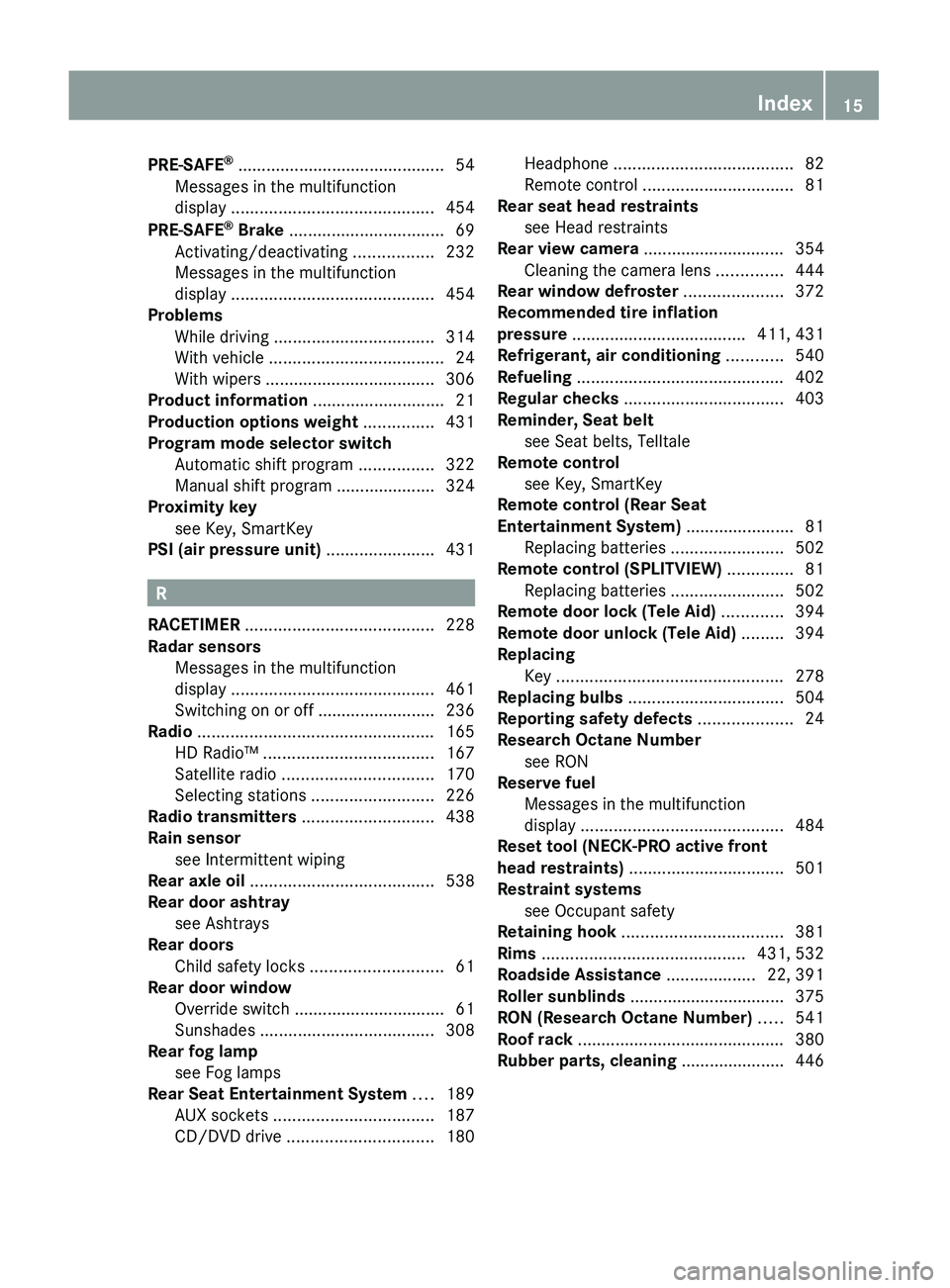
PRE-SAFE®
............................................ 54
Messages in the multifunction
display ........................................... 454
PRE-SAFE ®
Brake ................................. 69
Activating/deactivating .................232
Messages in the multifunction
display ........................................... 454
Problems
While driving .................................. 314
With vehicle ..................................... 24
With wipers .................................... 306
Product information ............................ 21
Production options weight ............... 431
Program mode selector switch
Automatic shift program ................322
Manual shift program ..................... 324
Proximity key
see Key, SmartKey
PSI (air pressure unit) ....................... 431
R
RACETIMER ........................................ 228
Radar sensors
Messages in the multifunction
display ........................................... 461
Switching on or off ......................... 236
Radio .................................................. 165
HD Radio™ .................................... 167
Satellite radio ................................ 170
Selecting stations ..........................226
Radio transmitters ............................ 438
Rain sensor see Intermittent wiping
Rear axle oil ....................................... 538
Rear door ashtray see Ashtrays
Rear doors
Child safety locks ............................ 61
Rear door window
Override switch ................................ 61
Sunshades ..................................... 308
Rear fog lamp
see Fog lamps
Rear Seat Entertainment System .... 189
AUX sockets .................................. 187
CD/DVD drive ............................... 180
Headphone ...................................... 82
Remote control ................................ 81
Rear seat head restraints
see Head restraints
Rear view camera .............................. 354
Cleaning the camera lens ..............444
Rear window defroster ..................... 372
Recommended tire inflation
pressure ..................................... 411, 431
Refrigerant, air conditioning ............ 540
Refueling ............................................ 402
Regular checks .................................. 403
Reminder, Seat belt see Seat belts, Telltale
Remote control
see Key, SmartKey
Remote control (Rear Seat
Entertainment System) ....................... 81
Replacing batteries ........................502
Remote control (SPLITVIEW) .............. 81
Replacing batteries ........................502
Remote door lock (Tele Aid) ............. 394
Remote door unlock (Tele Aid) ......... 394
Replacing
Key ................................................ 278
Replacing bulbs ................................. 504
Reporting safety defects .................... 24
Research Octane Number see RON
Reserve fuel
Messages in the multifunction
display ........................................... 484
Reset tool (NECK-PRO active front
head restraints) ................................. 501
Restraint systems see Occupant safety
Retaining hook .................................. 381
Rims ........................................... 431, 532
Roadside Assistance ................... 22, 391
Roller sunblinds ................................. 375
RON (Research Octane Number) ..... 541
Roof rack ............................................ 380
Rubber parts, cleaning ...................... 446Index15221_AKB; 6; 20, en-USd2ugruen,Version: 2.11.8.12009-09-24T13:28:17+02:00 - Seite 15
Page 19 of 548
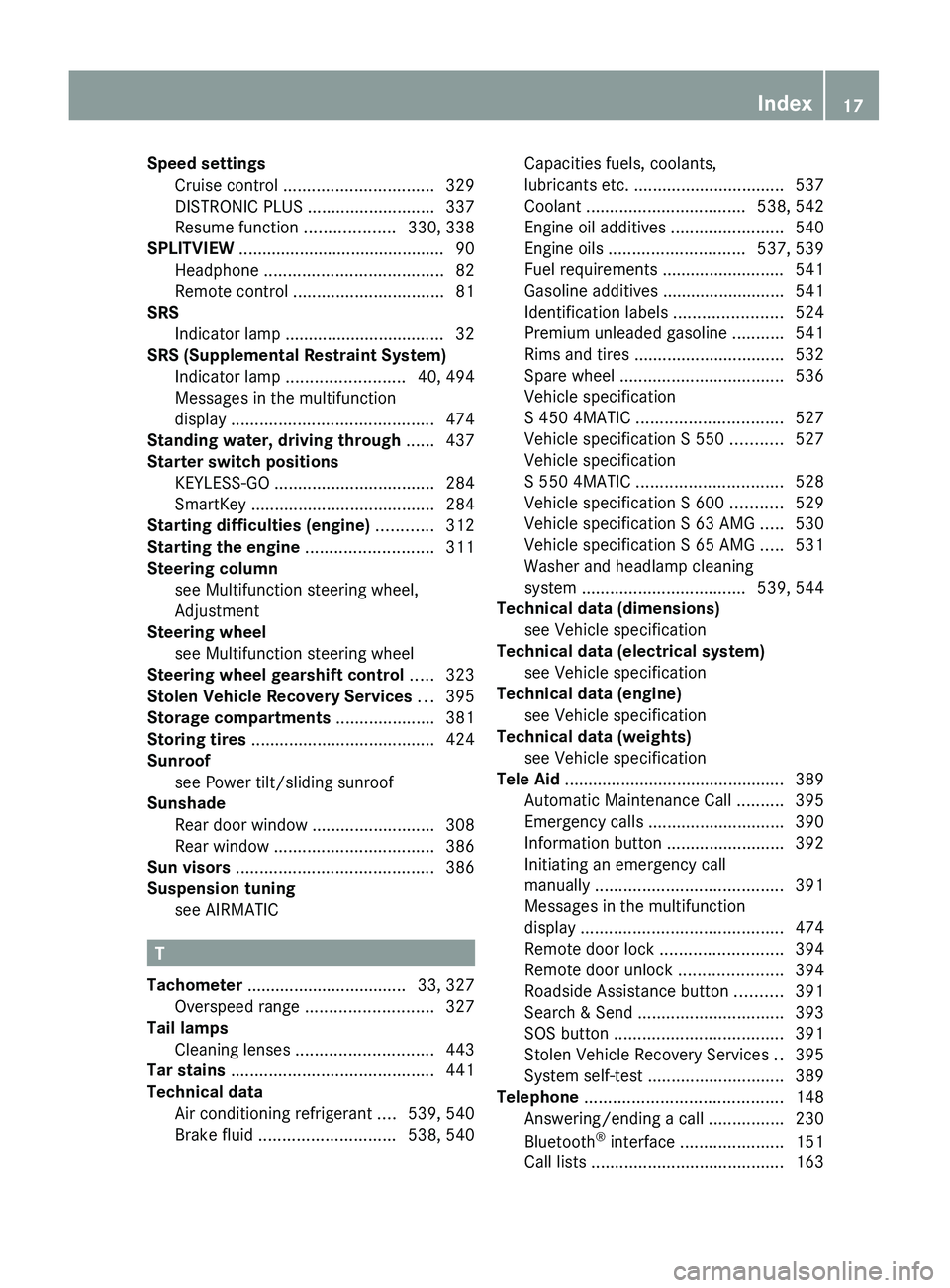
Speed settings
Cruise control ................................ 329
DISTRONIC PLUS ........................... 337
Resume function ...................330, 338
SPLITVIEW ............................................ 90
Headphone ...................................... 82
Remote control ................................ 81
SRS
Indicator lamp .................................. 32
SRS (Supplemental Restraint System)
Indicator lamp ......................... 40, 494
Messages in the multifunction
display ........................................... 474
Standing water, driving through ...... 437
Starter switch positions
KEYLESS-GO .................................. 284
SmartKey ....................................... 284
Starting difficulties (engine) ............ 312
Starting the engine ........................... 311
Steering column see Multifunction steering wheel,
Adjustment
Steering wheel
see Multifunction steering wheel
Steering wheel gearshift control ..... 323
Stolen Vehicle Recovery Services ... 395
Storage compartments ..................... 381
Storing tires ....................................... 424
Sunroof see Power tilt/sliding sunroof
Sunshade
Rear door window ..........................308
Rear window .................................. 386
Sun visors .......................................... 386
Suspension tuning see AIRMATIC
T
Tachometer .................................. 33, 327
Overspeed range ........................... 327
Tail lamps
Cleaning lenses ............................. 443
Tar stains ........................................... 441
Technical data
Air conditioning refrigerant ....539, 540
Brake fluid ............................. 538, 540
Capacities fuels, coolants,
lubricants etc. ................................ 537
Coolant .................................. 538, 542
Engine oil additives ........................540
Engine oils ............................. 537, 539
Fuel requirements .......................... 541
Gasoline additives .......................... 541
Identification labels .......................524
Premium unleaded gasoline ...........541
Rims and tires ................................ 532
Spare wheel ................................... 536
Vehicle specification
S 450 4MATIC ............................... 527
Vehicle specification S 550 ...........527
Vehicle specification
S 550 4MATIC ............................... 528
Vehicle specification S 600 ...........529
Vehicle specification S 63 AMG .....530
Vehicle specification S 65 AMG .....531
Washer and headlamp cleaning
system ................................... 539, 544
Technical data (dimensions)
see Vehicle specification
Technical data (electrical system)
see Vehicle specification
Technical data (engine)
see Vehicle specification
Technical data (weights)
see Vehicle specification
Tele Aid ............................................... 389
Automatic Maintenance Call ..........395
Emergency calls ............................. 390
Information button .........................392
Initiating an emergency call
manually ........................................ 391
Messages in the multifunction
display ........................................... 474
Remote door lock .......................... 394
Remote door unlock ......................394
Roadside Assistance button ..........391
Search & Send ............................... 393
SOS button .................................... 391
Stolen Vehicle Recovery Services ..395
System self-test ............................. 389
Telephone .......................................... 148
Answering/ending a call ................230
Bluetooth ®
interface ...................... 151
Call lists ......................................... 163Index17221_AKB; 6; 20, en-USd2ugruen,Version: 2.11.8.12009-09-24T13:28:17+02:00 - Seite 17
Page 83 of 548
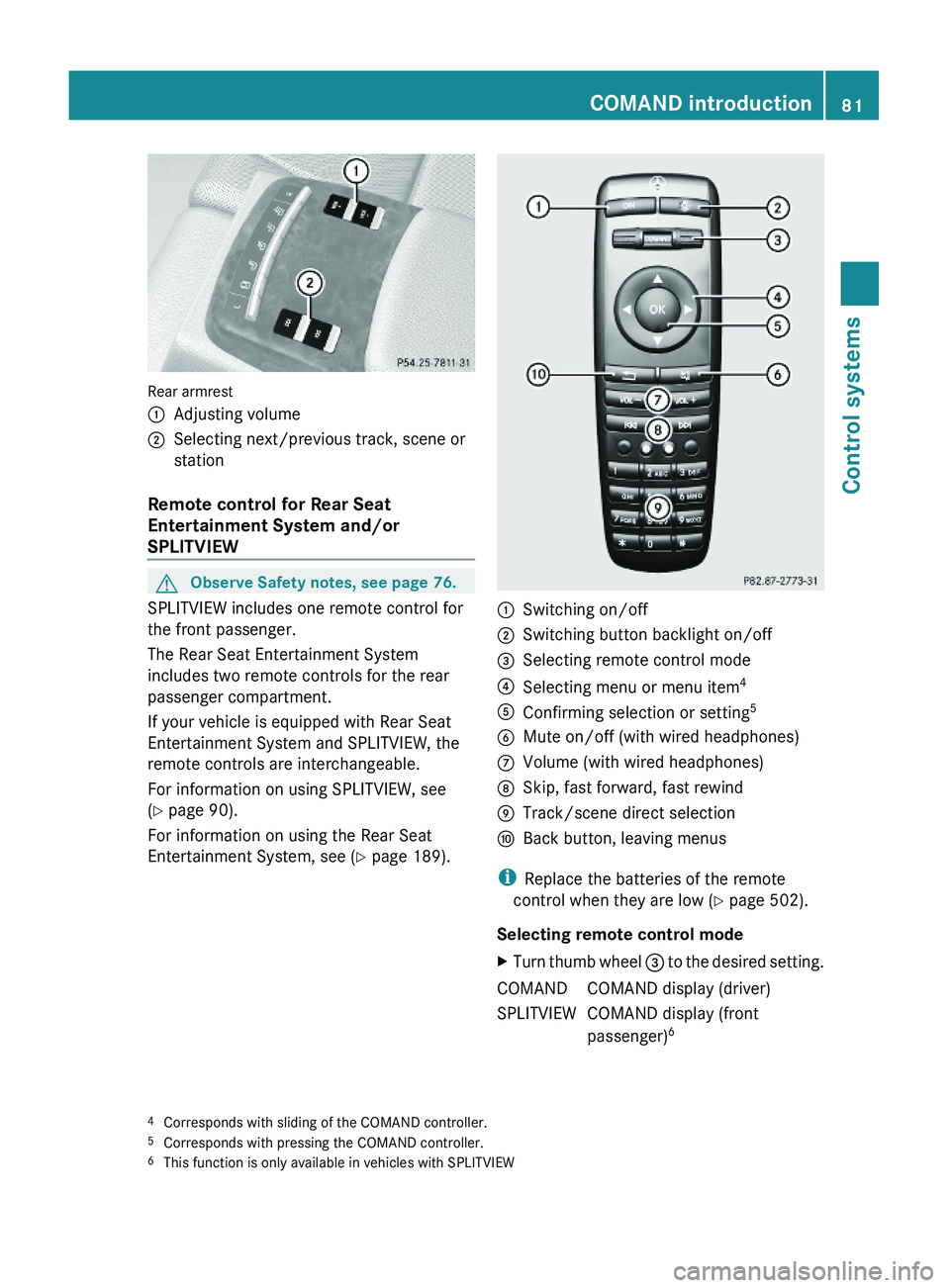
Rear armrest
\000FAdjusting volume\000GSelecting next/previous track, scene or
station
Remote control for Rear Seat
Entertainment System and/or
SPLITVIEW
GObserve Safety notes, see page 76.
SPLITVIEW includes one remote control for
the front passenger.
The Rear Seat Entertainment System
includes two remote controls for the rear
passenger compartment.
If your vehicle is equipped with Rear Seat
Entertainment System and SPLITVIEW, the
remote controls are interchangeable.
For information on using SPLITVIEW, see
(Y page 90).
For information on using the Rear Seat
Entertainment System, see (Y page 189).
\000FSwitching on/off\000GSwitching button backlight on/off\000
Page 84 of 548
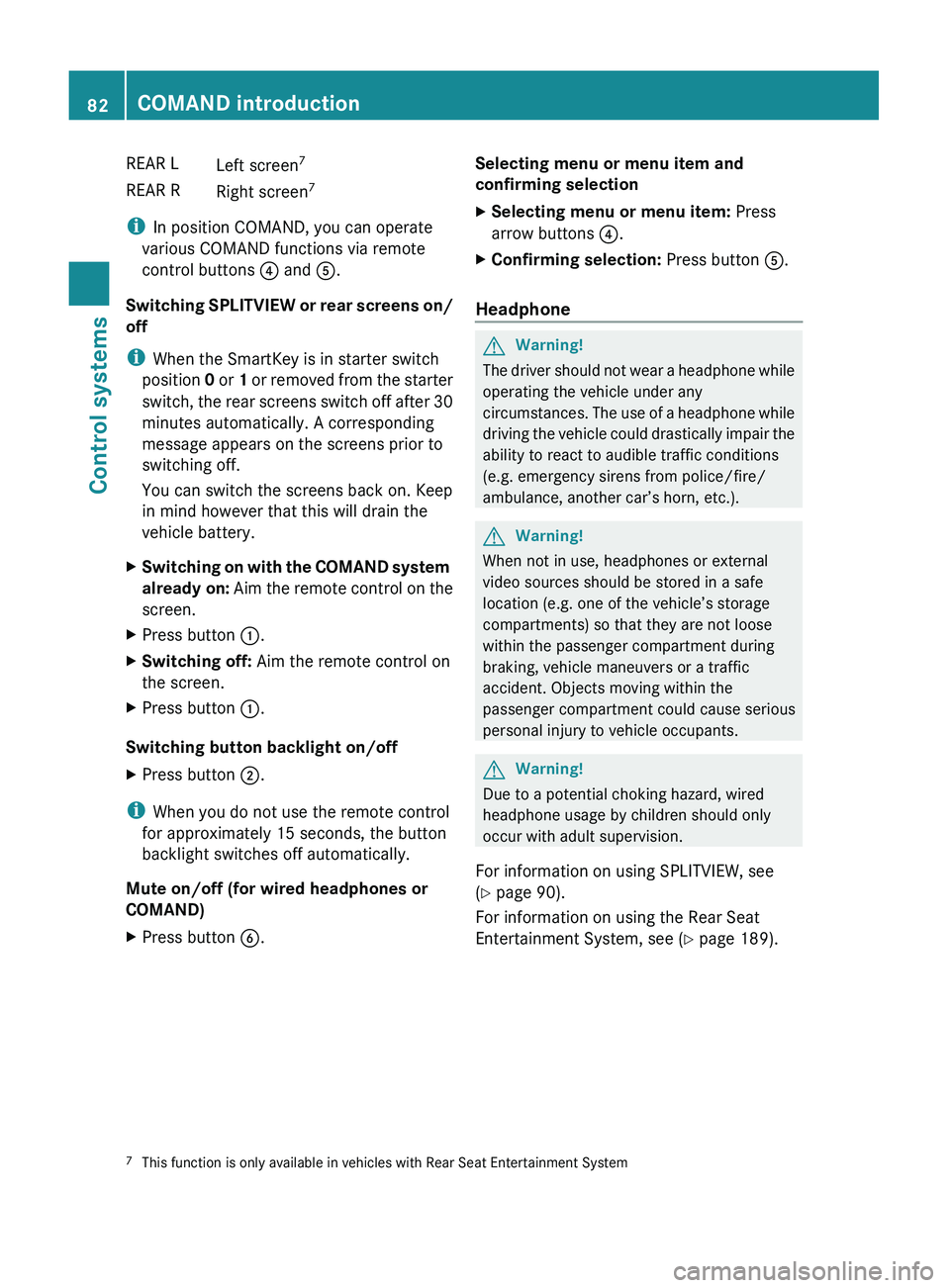
REAR LLeft screen7REAR RRight screen 7
i
In position COMAND, you can operate
various COMAND functions via remote
control buttons 0088 and 0086.
Switching SPLITVIEW or rear screens on/
off
i When the SmartKey is in starter switch
position 0 or 1 or removed from the starter
switch, the rear screens switch off after 30
minutes automatically. A corresponding
message appears on the screens prior to
switching off.
You can switch the screens back on. Keep
in mind however that this will drain the
vehicle battery.
XSwitching on with the COMAND system
already on: Aim the remote control on the
screen.XPress button 0046.XSwitching off: Aim the remote control on
the screen.XPress button 0046.
Switching button backlight on/off
XPress button 0047.
i
When you do not use the remote control
for approximately 15 seconds, the button
backlight switches off automatically.
Mute on/off (for wired headphones or
COMAND)
XPress button 0087.Selecting menu or menu item and
confirming selectionXSelecting menu or menu item: Press
arrow buttons 0088.XConfirming selection: Press button 0086.
Headphone
GWarning!
The driver should not wear a headphone while
operating the vehicle under any
circumstances. The use of a headphone while
driving the vehicle could drastically impair the
ability to react to audible traffic conditions
(e.g. emergency sirens from police/fire/
ambulance, another car’s horn, etc.).
GWarning!
When not in use, headphones or external
video sources should be stored in a safe
location (e.g. one of the vehicle’s storage
compartments) so that they are not loose
within the passenger compartment during
braking, vehicle maneuvers or a traffic
accident. Objects moving within the
passenger compartment could cause serious
personal injury to vehicle occupants.
GWarning!
Due to a potential choking hazard, wired
headphone usage by children should only
occur with adult supervision.
For information on using SPLITVIEW, see
( Y page 90).
For information on using the Rear Seat
Entertainment System, see ( Y page 189).
7
This function is only available in vehicles with Rear Seat Entertainment System82COMAND introductionControl systems
221_AKB; 6; 20, en-USd2ugruen,Version: 2.11.8.12009-09-24T13:28:17+02:00 - Seite 82
Page 92 of 548
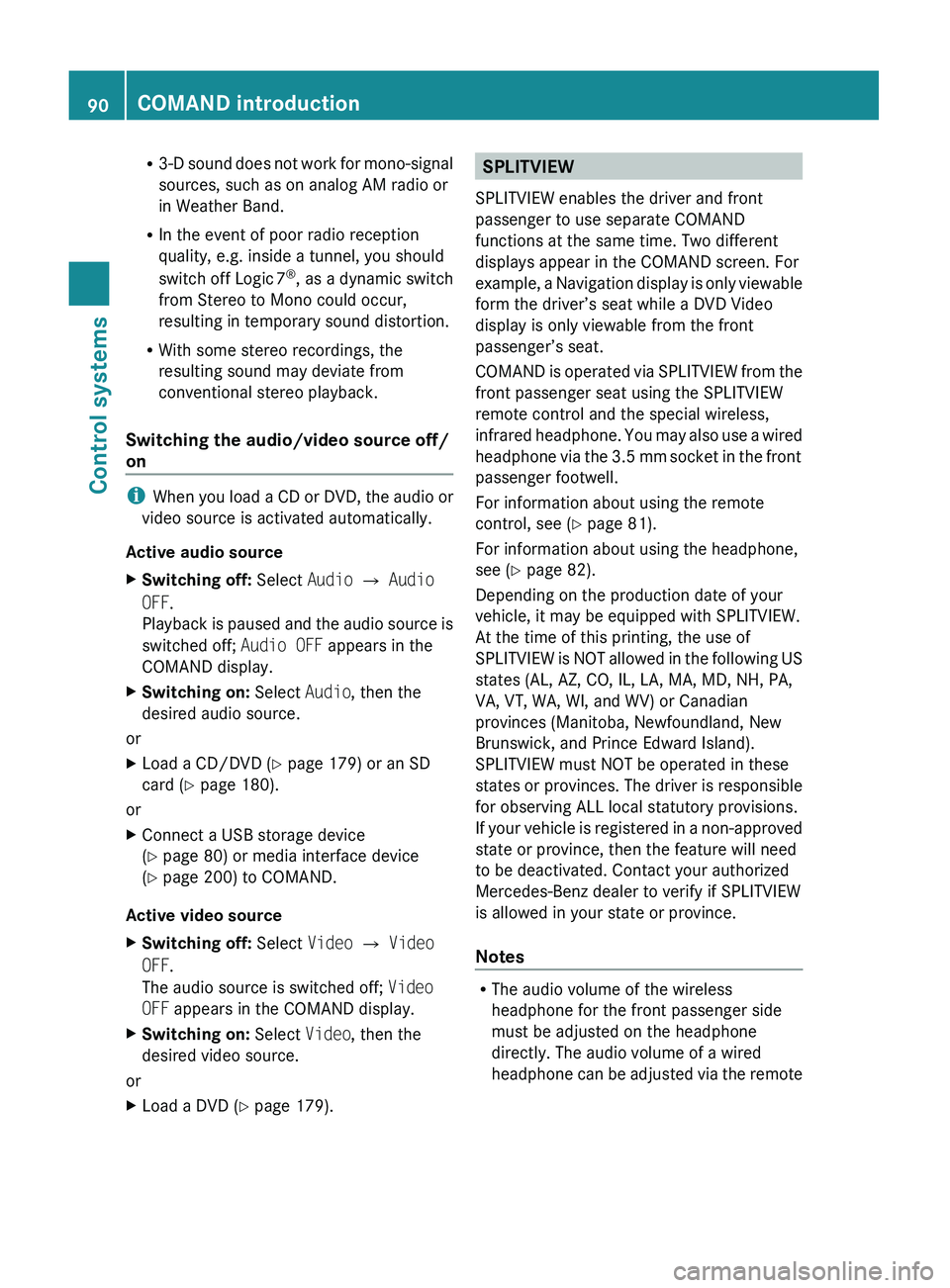
R3-D sound does not work for mono-signal
sources, such as on analog AM radio or
in Weather Band.
R In the event of poor radio reception
quality, e.g. inside a tunnel, you should
switch off Logic 7 ®
, as a dynamic switch
from Stereo to Mono could occur,
resulting in temporary sound distortion.
R With some stereo recordings, the
resulting sound may deviate from
conventional stereo playback.
Switching the audio/video source off/
on
i When you load a CD or DVD, the audio or
video source is activated automatically.
Active audio source
XSwitching off: Select Audio 0054 Audio
OFF .
Playback is paused and the audio source is
switched off; Audio OFF appears in the
COMAND display.XSwitching on: Select Audio, then the
desired audio source.
or
XLoad a CD/DVD ( Y page 179) or an SD
card ( Y page 180).
or
XConnect a USB storage device
( Y page 80) or media interface device
( Y page 200) to COMAND.
Active video source
XSwitching off: Select Video 0054 Video
OFF .
The audio source is switched off; Video
OFF appears in the COMAND display.XSwitching on: Select Video, then the
desired video source.
or
XLoad a DVD ( Y page 179).SPLITVIEW
SPLITVIEW enables the driver and front
passenger to use separate COMAND
functions at the same time. Two different
displays appear in the COMAND screen. For
example, a Navigation display is only viewable
form the driver’s seat while a DVD Video
display is only viewable from the front
passenger’s seat.
COMAND is operated via SPLITVIEW from the
front passenger seat using the SPLITVIEW
remote control and the special wireless,
infrared headphone. You may also use a wired
headphone via the 3.5 mm socket in the front
passenger footwell.
For information about using the remote
control, see ( Y page 81).
For information about using the headphone,
see ( Y page 82).
Depending on the production date of your
vehicle, it may be equipped with SPLITVIEW.
At the time of this printing, the use of
SPLITVIEW is NOT allowed in the following US
states (AL, AZ, CO, IL, LA, MA, MD, NH, PA,
VA, VT, WA, WI, and WV) or Canadian
provinces (Manitoba, Newfoundland, New
Brunswick, and Prince Edward Island).
SPLITVIEW must NOT be operated in these
states or provinces. The driver is responsible
for observing ALL local statutory provisions.
If your vehicle is registered in a non-approved
state or province, then the feature will need
to be deactivated. Contact your authorized
Mercedes-Benz dealer to verify if SPLITVIEW
is allowed in your state or province.
Notes
R The audio volume of the wireless
headphone for the front passenger side
must be adjusted on the headphone
directly. The audio volume of a wired
headphone can be adjusted via the remote
90COMAND introductionControl systems
221_AKB; 6; 20, en-USd2ugruen,Version: 2.11.8.12009-09-24T13:28:17+02:00 - Seite 90
Page 93 of 548
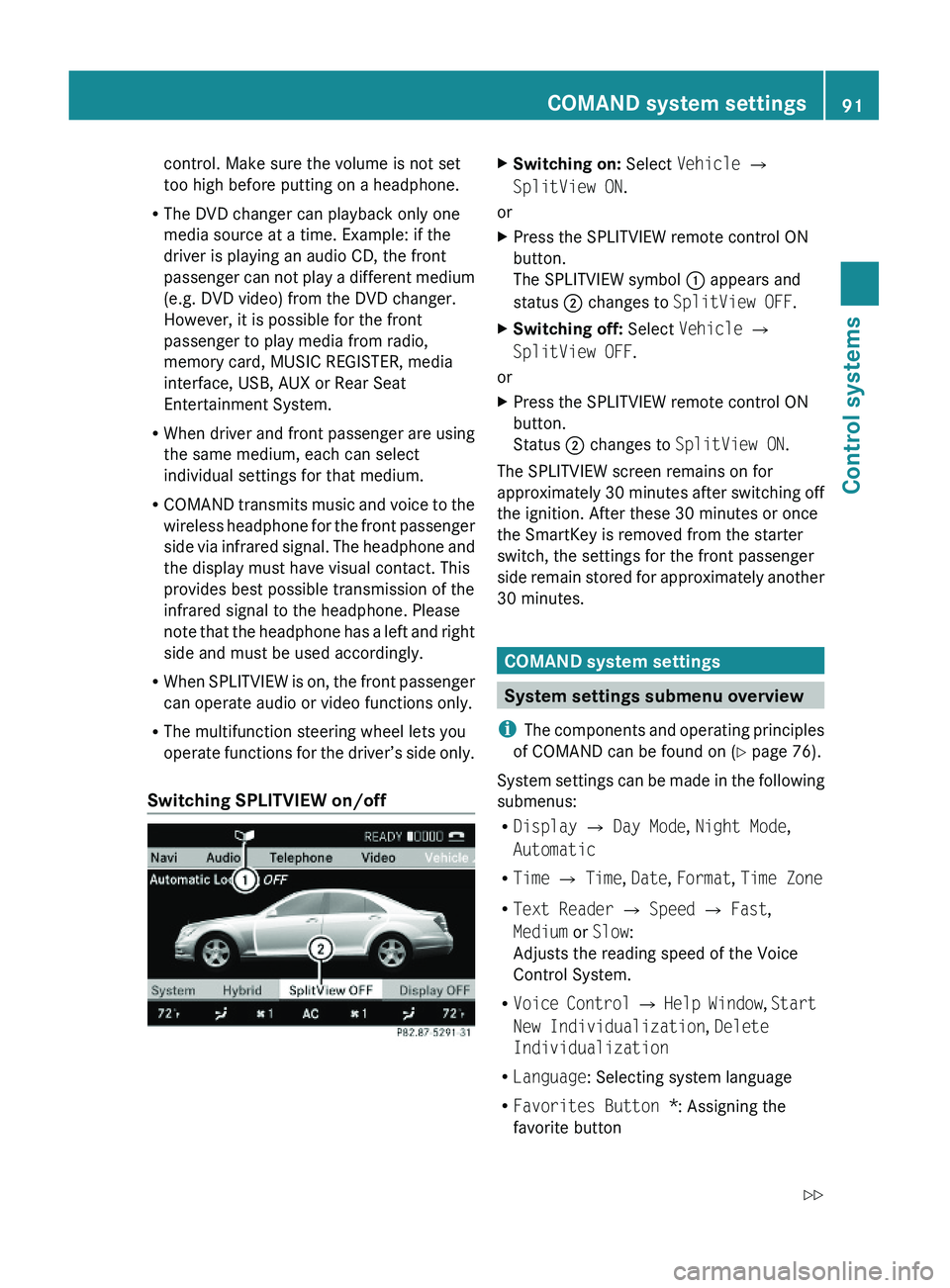
control. Make sure the volume is not set
too high before putting on a headphone.
RThe DVD changer can playback only one
media source at a time. Example: if the
driver is playing an audio CD, the front
passenger can not play a different medium
(e.g. DVD video) from the DVD changer.
However, it is possible for the front
passenger to play media from radio,
memory card, MUSIC REGISTER, media
interface, USB, AUX or Rear Seat
Entertainment System.
RWhen driver and front passenger are using
the same medium, each can select
individual settings for that medium.
RCOMAND transmits music and voice to the
wireless headphone for the front passenger
side via infrared signal. The headphone and
the display must have visual contact. This
provides best possible transmission of the
infrared signal to the headphone. Please
note that the headphone has a left and right
side and must be used accordingly.
RWhen SPLITVIEW is on, the front passenger
can operate audio or video functions only.
RThe multifunction steering wheel lets you
operate functions for the driver’s side only.
Switching SPLITVIEW on/off
XSwitching on: Select Vehicle \000T
SplitView ON.
or
XPress the SPLITVIEW remote control ON
button.
The SPLITVIEW symbol \000F appears and
status \000G changes to SplitView OFF.
XSwitching off: Select Vehicle \000T
SplitView OFF.
or
XPress the SPLITVIEW remote control ON
button.
Status \000G changes to SplitView ON.
The SPLITVIEW screen remains on for
approximately 30 minutes after switching off
the ignition. After these 30 minutes or once
the SmartKey is removed from the starter
switch, the settings for the front passenger
side remain stored for approximately another
30 minutes.
COMAND system settings
System settings submenu overview
iThe components and operating principles
of COMAND can be found on (Y page 76).
System settings can be made in the following
submenus:
RDisplay \000T Day Mode, Night Mode,
Automatic
RTime \000T Time, Date, Format, Time Zone
RText Reader \000T Speed \000T Fast,
Medium or Slow:
Adjusts the reading speed of the Voice
Control System.
RVoice Control \000T Help Window, Start
New Individualization, Delete
Individualization
RLanguage: Selecting system language
RFavorites Button *: Assigning the
favorite button
COMAND system settings 91Control systems221_AKB; 6; 20, en-USd2ugruen,Version: 2.11.8.12009-09-24T13:28:17+02:00 - Seite 91Z