key MERCEDES-BENZ S-Class 2014 W222 Comand Manual
[x] Cancel search | Manufacturer: MERCEDES-BENZ, Model Year: 2014, Model line: S-Class, Model: MERCEDES-BENZ S-Class 2014 W222Pages: 278, PDF Size: 6.65 MB
Page 212 of 278
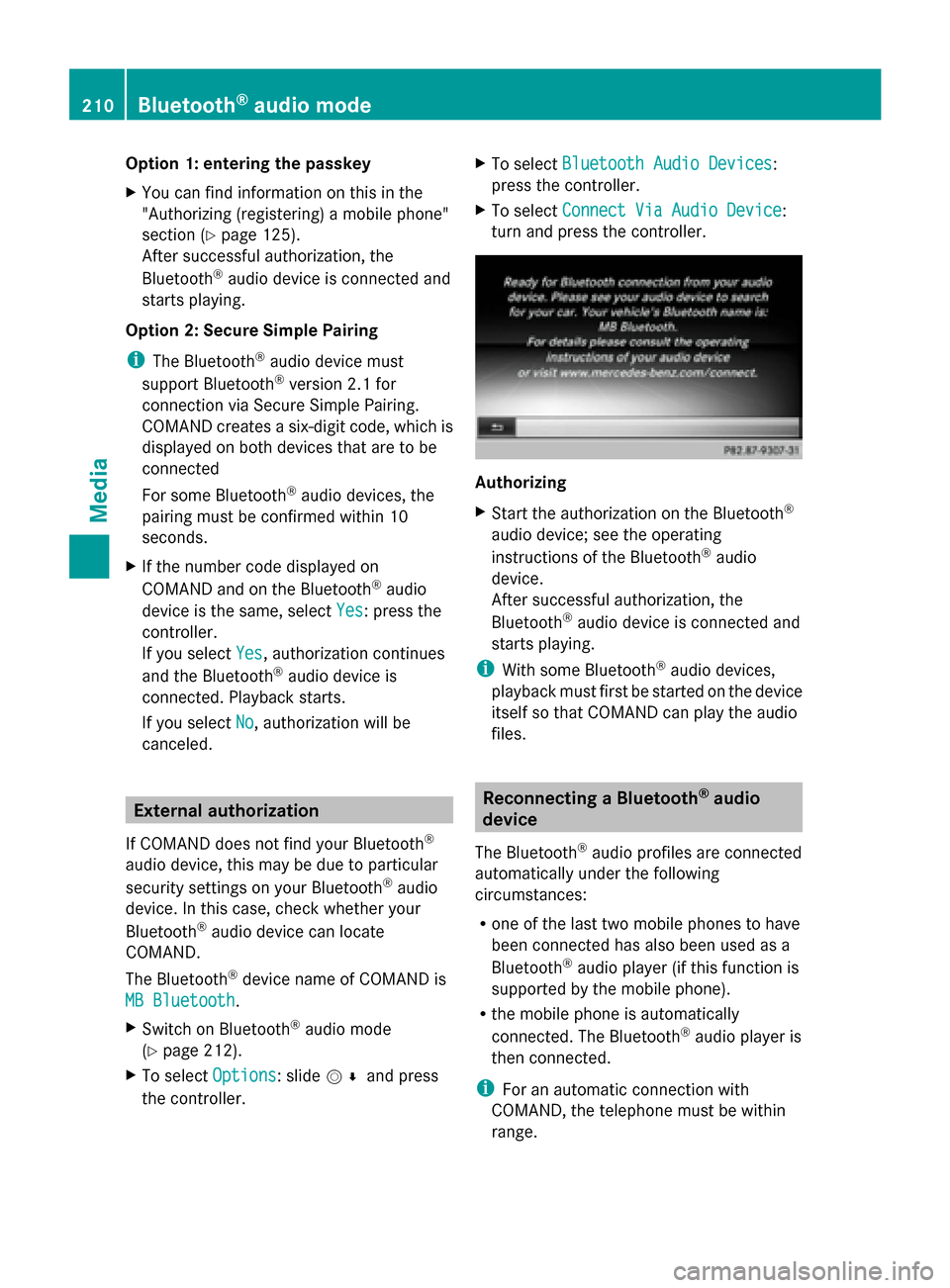
Option 1: entering the passkey
X
You can find information on this in the
"Authorizing (registering) a mobile phone"
section (Y page 125).
After successful authorization, the
Bluetooth ®
audio device is connected and
starts playing.
Option 2: Secure Simple Pairing
i The Bluetooth ®
audio device must
support Bluetooth ®
version 2.1 for
connection via Secure Simple Pairing.
COMAND creates a six-digit code, which is
displayed on both devices that are to be
connected
For some Bluetooth ®
audio devices, the
pairing must be confirmed within 10
seconds.
X If the number code displayed on
COMAND and on the Bluetooth ®
audio
device is the same, select Yes Yes: press the
controller.
If you select Yes
Yes, authorization continues
and the Bluetooth ®
audio device is
connected. Playback starts.
If you select No
No, authorization will be
canceled. External authorization
If COMAND does not find your Bluetooth ®
audio device, this may be due to particular
security settings on your Bluetooth ®
audio
device. In this case, check whether your
Bluetooth ®
audio device can locate
COMAND.
The Bluetooth ®
device name of COMAND is
MB Bluetooth
MB Bluetooth.
X
Switch on Bluetooth ®
audio mode
(Y page 212).
X To select Options Options: slide 005200C5and press
the controller. X
To select Bluetooth Audio Devices Bluetooth Audio Devices:
press the controller.
X To select Connect Via Audio Device Connect Via Audio Device:
turn and press the controller. Authorizing
X
Start the authorization on the Bluetooth ®
audio device; see the operating
instructions of the Bluetooth ®
audio
device.
After successful authorization, the
Bluetooth ®
audio device is connected and
starts playing.
i With some Bluetooth ®
audio devices,
playback must first be started on the device
itself so that COMAND can play the audio
files. Reconnecting a Bluetooth
®
audio
device
The Bluetooth ®
audio profiles are connected
automatically under the following
circumstances:
R one of the last two mobile phones to have
been connected has also been used as a
Bluetooth ®
audio player (if this function is
supported by the mobile phone).
R the mobile phone is automatically
connected. The Bluetooth ®
audio player is
then connected.
i For an automatic connection with
COMAND, the telephone must be within
range. 210
Bluetooth ®
audio modeMedia
Page 217 of 278
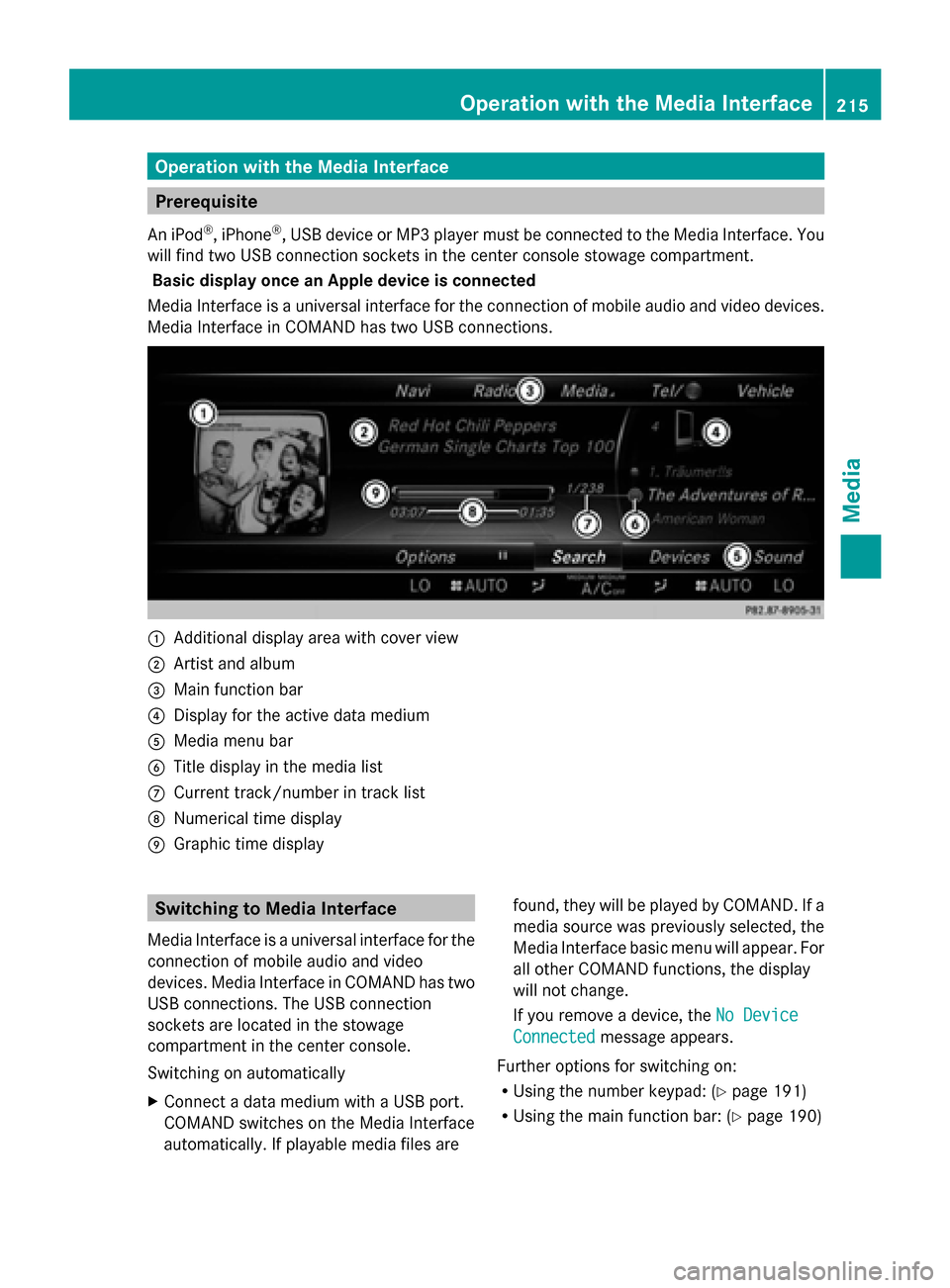
Operation with the Media Interface
Prerequisite
An iPod ®
, iPhone ®
, USB device or MP3 player must be connected to the Media Interface. You
will find two USB connection sockets in the center console stowage compartment.
Basic display once an Apple device is connected
Media Interface is a universal interface for the connection of mobile audio and video devices.
Media Interface in COMAND has two USB connections. 0043
Additional display area with cover view
0044 Artist and album
0087 Main function bar
0085 Display for the active data medium
0083 Media menu bar
0084 Title display in the media list
006B Current track/number in track list
006C Numerical time display
006D Graphic time display Switching to Media Interface
Media Interface is a universal interface for the
connection of mobile audio and video
devices. Media Interface in COMAND has two
USB connections. The USB connection
sockets are located in the stowage
compartment in the center console.
Switching on automatically
X Connect a data medium with a USB port.
COMAND switches on the Media Interface
automatically. If playable media files are found, they will be played by COMAND. If a
media source was previously selected, the
Media Interface basic menu will appear. For
all other COMAND functions, the display
will not change.
If you remove a device, the
No Device
No Device
Connected Connected message appears.
Further options for switching on:
R Using the number keypad: (Y page 191)
R Using the main function bar: (Y page 190) Operation with the Media Interface
215Media Z
Page 218 of 278
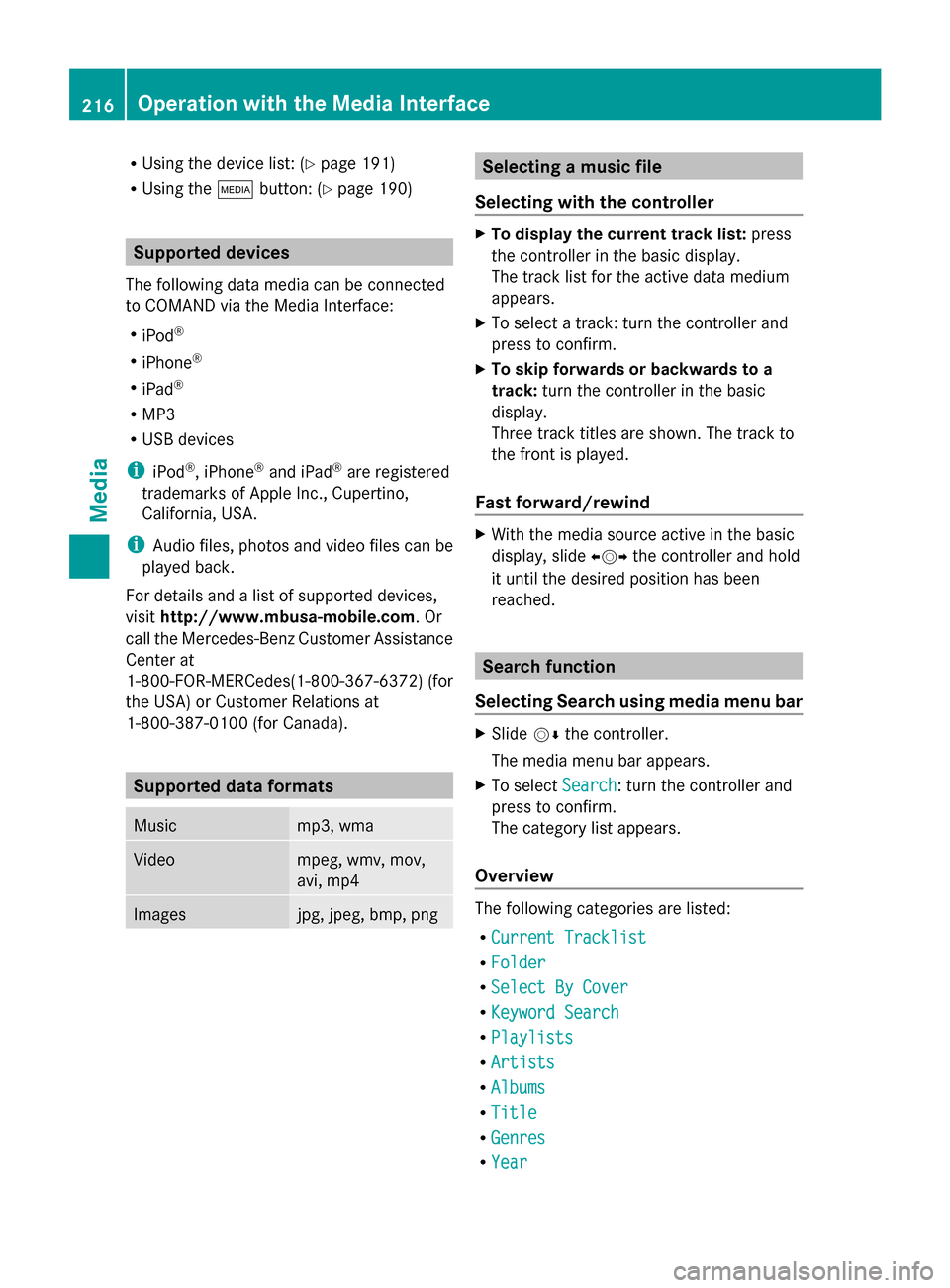
R
Using the device list: (Y page 191)
R Using the 00FDbutton: (Y page 190) Supported devices
The following data media can be connected
to COMAND via the Media Interface:
R iPod ®
R iPhone ®
R iPad ®
R MP3
R USB devices
i iPod ®
, iPhone ®
and iPad ®
are registered
trademarks of Apple Inc., Cupertino,
California, USA.
i Audio files, photos and video files can be
played back.
For details and a list of supported devices,
visit http://www.mbusa-mobile.com. Or
call the Mercedes-Benz Customer Assistance
Center at
1-800-FOR-MERCedes(1-800-367-6372) (for
the USA) or Customer Relations at
1-800-387-0100 (for Canada). Supported data formats
Music mp3, wma
Video mpeg, wmv, mov,
avi, mp4
Images jpg, jpeg, bmp, png Selecting a music file
Selecting with the controller X
To display the current track list: press
the controller in the basic display.
The track list for the active data medium
appears.
X To select a track: turn the controller and
press to confirm.
X To skip forwards or backwards to a
track: turn the controller in the basic
display.
Three track titles are shown. The track to
the front is played.
Fast forward/rewind X
With the media source active in the basic
display, slide 009500520096the controller and hold
it until the desired position has been
reached. Search function
Selecting Search using media menu bar X
Slide 00520064the controller.
The media menu bar appears.
X To select Search Search: turn the controller and
press to confirm.
The category list appears.
Overview The following categories are listed:
R
Current Tracklist Current Tracklist
R Folder
Folder
R Select By Cover
Select By Cover
R Keyword Search
Keyword Search
R Playlists
Playlists
R Artists
Artists
R Albums
Albums
R Title
Title
R Genres
Genres
R Year
Year 216
Operation with the Media InterfaceMedia
Page 219 of 278
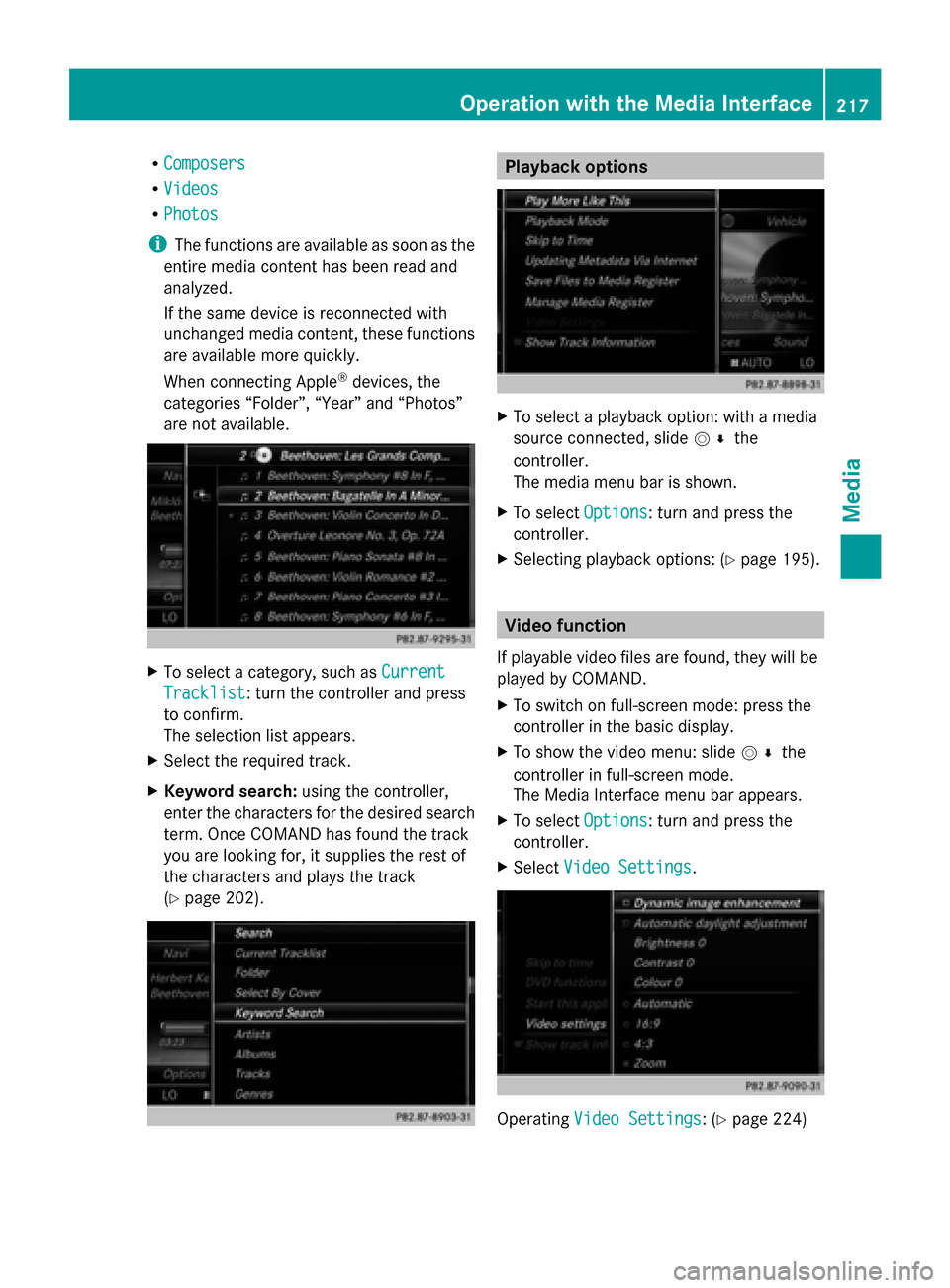
R
Composers
Composers
R Videos
Videos
R Photos
Photos
i The functions are available as soon as the
entire media content has been read and
analyzed.
If the same device is reconnected with
unchanged media content, these functions
are available more quickly.
When connecting Apple ®
devices, the
categories “Folder”, “Year” and “Photos”
are not available. X
To select a category, such as Current
Current
Tracklist Tracklist: turn the controller and press
to confirm.
The selection list appears.
X Select the required track.
X Keyword search: using the controller,
enter the characters for the desired search
term. Once COMAND has found the track
you are looking for, it supplies the rest of
the characters and plays the track
(Y page 202). Playback options
X
To select a playback option: with a media
source connected, slide 005200C5the
controller.
The media menu bar is shown.
X To select Options Options: turn and press the
controller.
X Selecting playback options: (Y page 195). Video function
If playable video files are found, they will be
played by COMAND.
X To switch on full-screen mode: press the
controller in the basic display.
X To show the video menu: slide 005200C5the
controller in full-screen mode.
The Media Interface menu bar appears.
X To select Options
Options: turn and press the
controller.
X Select Video Settings Video Settings. Operating
Video Settings
Video Settings: (Y page 224) Operation with the Media Interface
217Media Z
Page 224 of 278
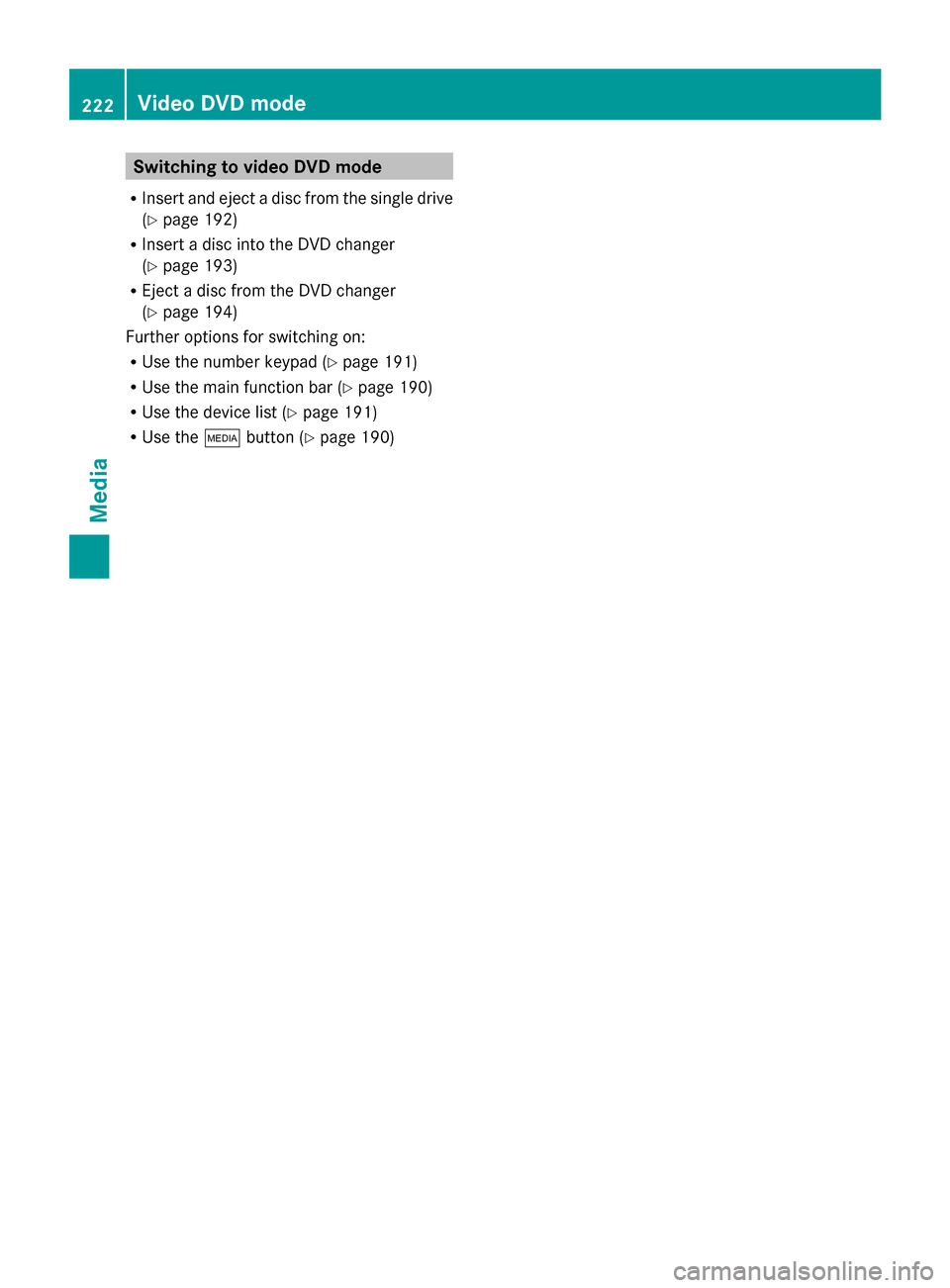
Switching to video DVD mode
R Insert and eject a disc from the single drive
(Y page 192)
R Insert a disc into the DVD changer
(Y page 193)
R Eject a disc from the DVD changer
(Y page 194)
Further options for switching on:
R Use the number keypad ( Ypage 191)
R Use the main function bar (Y page 190)
R Use the device list (Y page 191)
R Use the 00FDbutton (Y page 190) 222
Video DVD modeMedia
Page 226 of 278
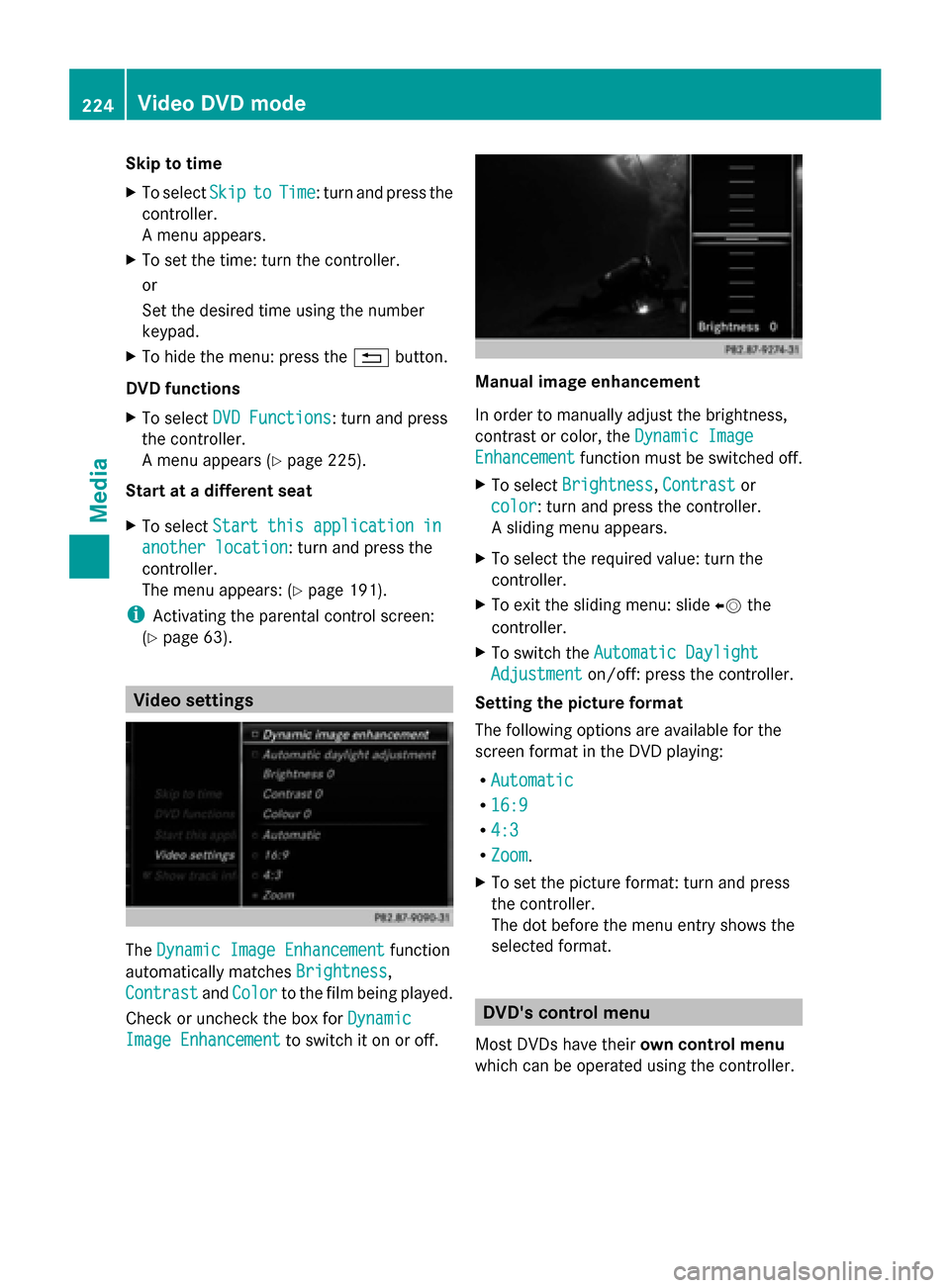
Skip to time
X
To select Skip Skipto
toTime
Time : turn and press the
controller.
A menu appears.
X To set the time: turn the controller.
or
Set the desired time using the number
keypad.
X To hide the menu: press the 0038button.
DVD functions
X To select DVD Functions
DVD Functions: turn and press
the controller.
A menu appears (Y page 225).
Start at a different seat
X To select Start this application in
Start this application in
another location
another location: turn and press the
controller.
The menu appears: (Y page 191).
i Activating the parental control screen:
(Y page 63). Video settings
The
Dynamic Image Enhancement Dynamic Image Enhancement function
automatically matches Brightness
Brightness,
Contrast
Contrast andColor
Color to the film being played.
Check or uncheck the box for Dynamic
Dynamic
Image Enhancement
Image Enhancement to switch it on or off. Manual image enhancement
In order to manually adjust the brightness,
contrast or color, the
Dynamic Image Dynamic Image
Enhancement
Enhancement function must be switched off.
X To select Brightness
Brightness, Contrast
Contrastor
color
color: turn and press the controller.
A sliding menu appears.
X To select the required value: turn the
controller.
X To exit the sliding menu: slide 00950052the
controller.
X To switch the Automatic Daylight
Automatic Daylight
Adjustment Adjustment on/off: press the controller.
Setting the picture format
The following options are available for the
screen format in the DVD playing:
R Automatic
Automatic
R 16:9 16:9
R 4:3
4:3
R Zoom
Zoom.
X To set the picture format: turn and press
the controller.
The dot before the menu entry shows the
selected format. DVD's control menu
Most DVDs have their own control menu
which can be operated using the controller. 224
Video DVD modeMedia
Page 243 of 278
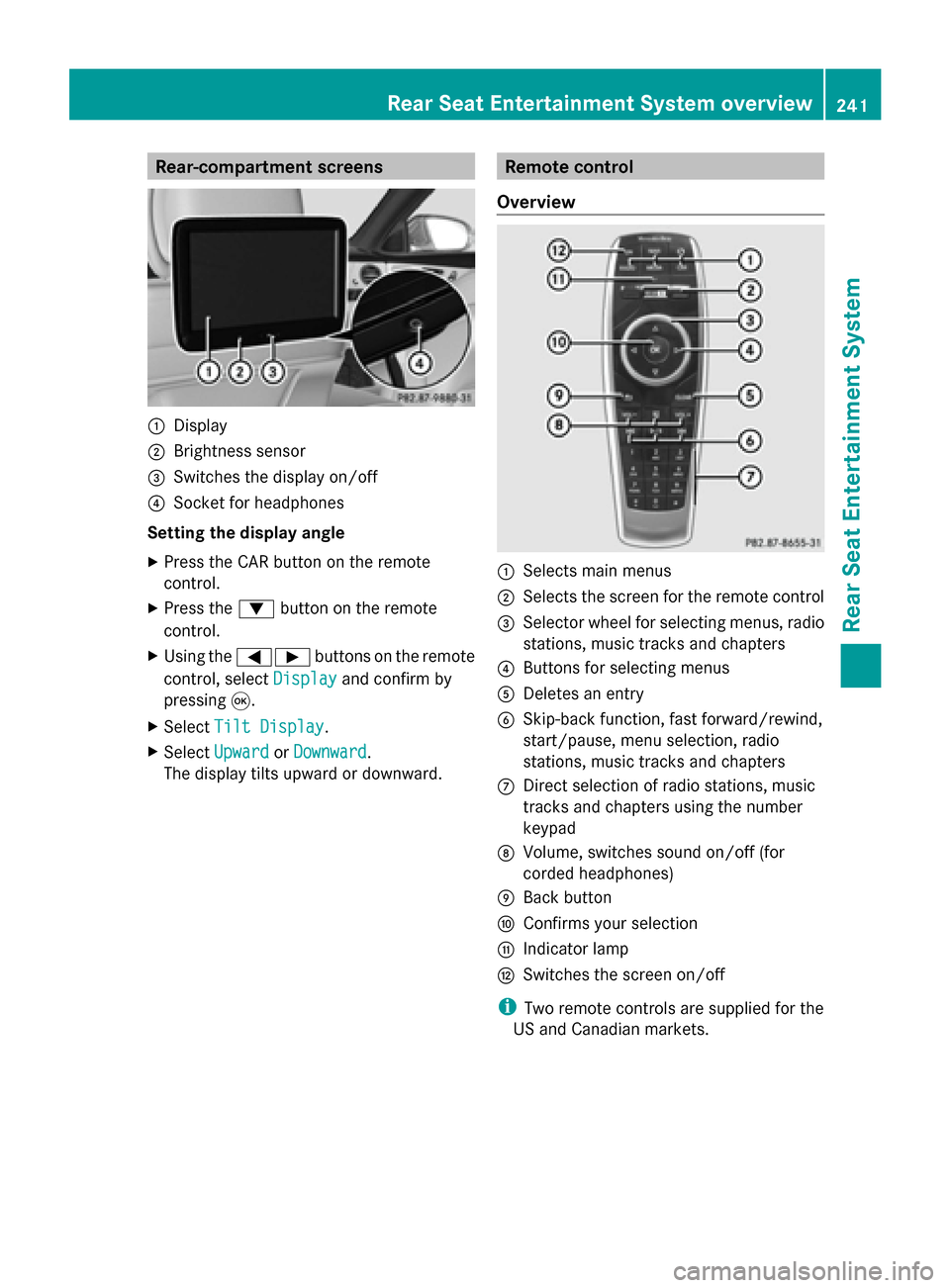
Rear-compartment screens
0043
Display
0044 Brightness sensor
0087 Switches the display on/off
0085 Socket for headphones
Setting the display angle
X Press the CAR button on the remote
control.
X Press the 0064button on the remote
control.
X Using the 005900D0 buttons on the remote
control, select Display
Display and confirm by
pressing 008B.
X Select Tilt Display Tilt Display.
X Select Upward
Upward orDownward
Downward .
The display tilts upward or downward. Remote control
Overview 0043
Selects main menus
0044 Selects the screen for the remote control
0087 Selector wheel for selecting menus, radio
stations, music tracks and chapters
0085 Buttons for selecting menus
0083 Deletes an entry
0084 Skip-back function, fast forward/rewind,
start/pause, menu selection, radio
stations, music tracks and chapters
006B Direct selection of radio stations, music
tracks and chapters using the number
keypad
006C Volume, switches sound on/off (for
corded headphones)
006D Back button
006E Confirms your selection
006F Indicator lamp
0070 Switches the screen on/off
i Two remote controls are supplied for the
US and Canadian markets. Rear Seat Entertainment System overview
241Rear Seat Entertainment System Z
Page 244 of 278
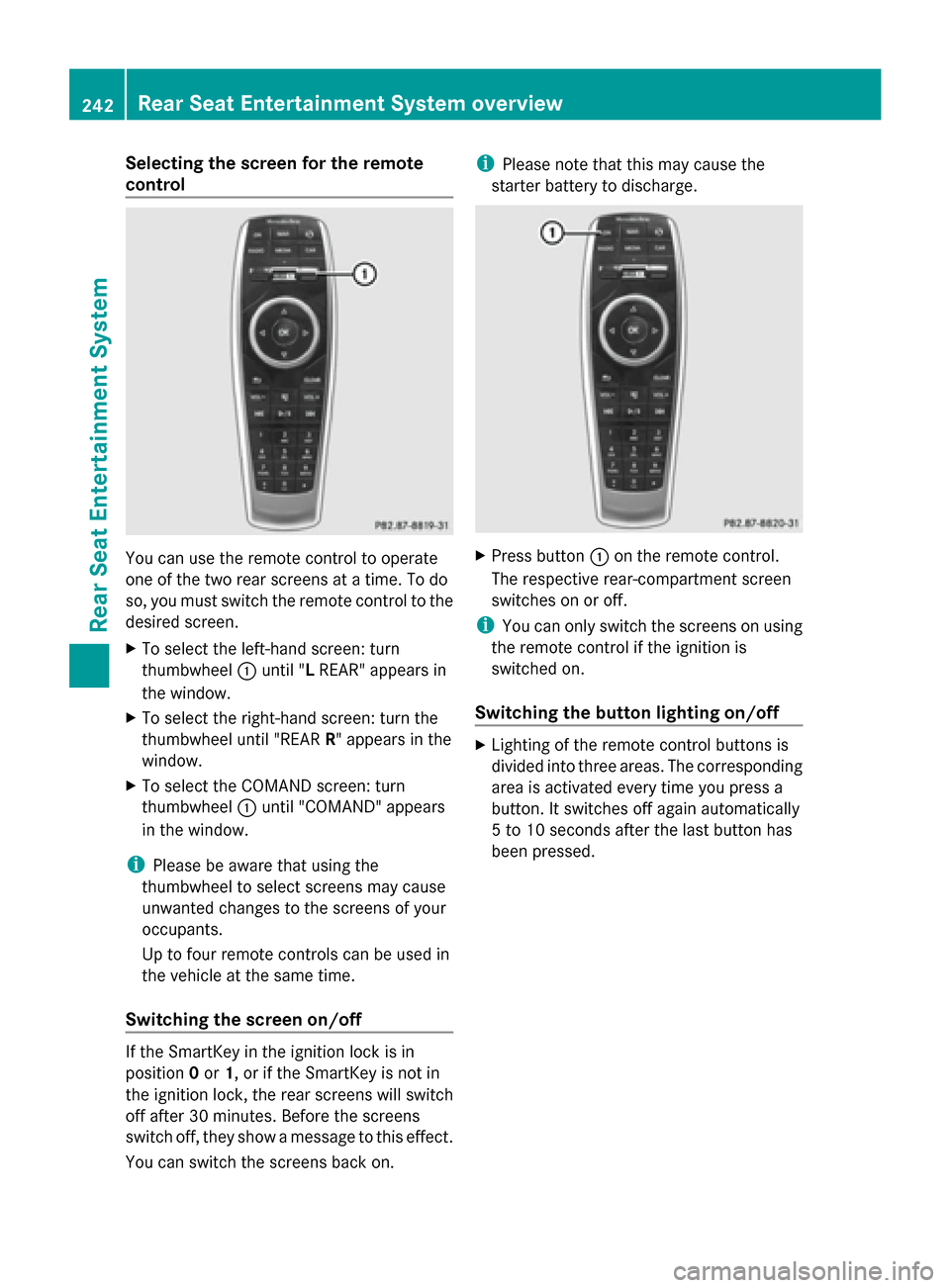
Selecting the screen for the remote
control
You can use the remote control to operate
one of the two rear screens at a time. To do
so, you must switch the remote control to the
desired screen.
X To select the left-hand screen: turn
thumbwheel 0043until "L REAR" appears in
the window.
X To select the right-hand screen: turn the
thumbwheel until "REAR R" appears in the
window.
X To select the COMAND screen: turn
thumbwheel 0043until "COMAND" appears
in the window.
i Please be aware that using the
thumbwheel to select screens may cause
unwanted changes to the screens of your
occupants.
Up to four remote controls can be used in
the vehicle at the same time.
Switching the screen on/off If the SmartKey in the ignition lock is in
position 0or 1, or if the SmartKey is not in
the ignition lock, the rear screens will switch
off after 30 minutes. Before the screens
switch off, they show a message to this effect.
You can switch the screens back on. i
Please note that this may cause the
starter battery to discharge. X
Press button 0043on the remote control.
The respective rear-compartment screen
switches on or off.
i You can only switch the screens on using
the remote control if the ignition is
switched on.
Switching the button lighting on/off X
Lighting of the remote control buttons is
divided into three areas. The corresponding
area is activated every time you press a
button. It switches off again automatically
5 to 10 seconds after the last button has
been pressed. 242
Rear Seat Entertainment System overviewRear Seat Entertainment System
Page 246 of 278
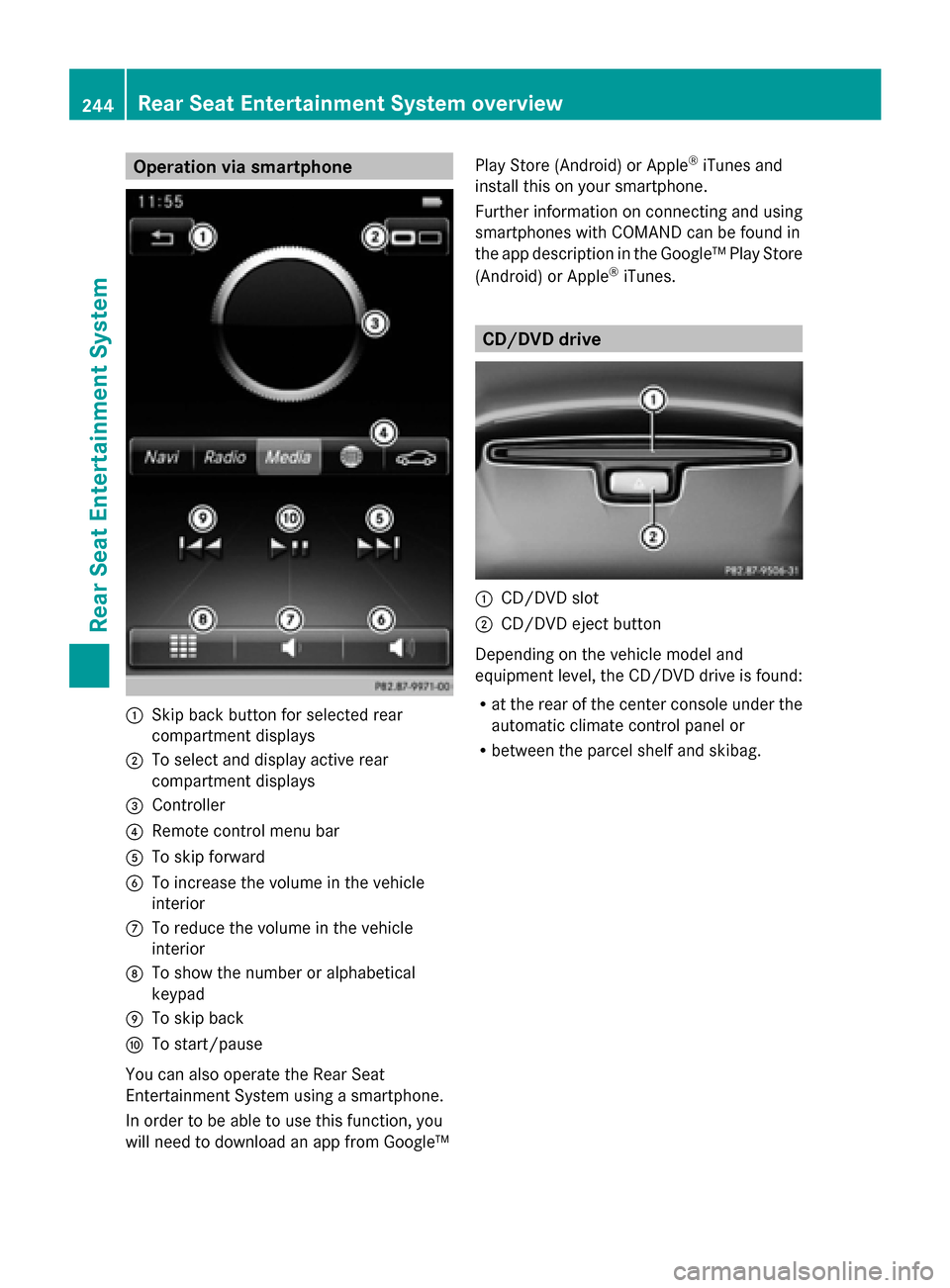
Operation via smartphone
0043
Skip back button for selected rear
compartment displays
0044 To select and display active rear
compartment displays
0087 Controller
0085 Remote control menu bar
0083 To skip forward
0084 To increase the volume in the vehicle
interior
006B To reduce the volume in the vehicle
interior
006C To show the number or alphabetical
keypad
006D To skip back
006E To start/pause
You can also operate the Rear Seat
Entertainment System using a smartphone.
In order to be able to use this function, you
will need to download an app from Google™ Play Store (Android) or Apple
®
iTunes and
install this on your smartphone.
Further information on connecting and using
smartphones with COMAND can be found in
the app description in the Google™ Play Store
(Android) or Apple ®
iTunes. CD/DVD drive
0043
CD/DVD slot
0044 CD/DVD eject button
Depending on the vehicle model and
equipment level, the CD/DVD drive is found:
R at the rear of the center console under the
automatic climate control panel or
R between the parcel shelf and skibag. 244
Rear Seat Entertainment System overviewRear Seat Entertainment System
Page 253 of 278
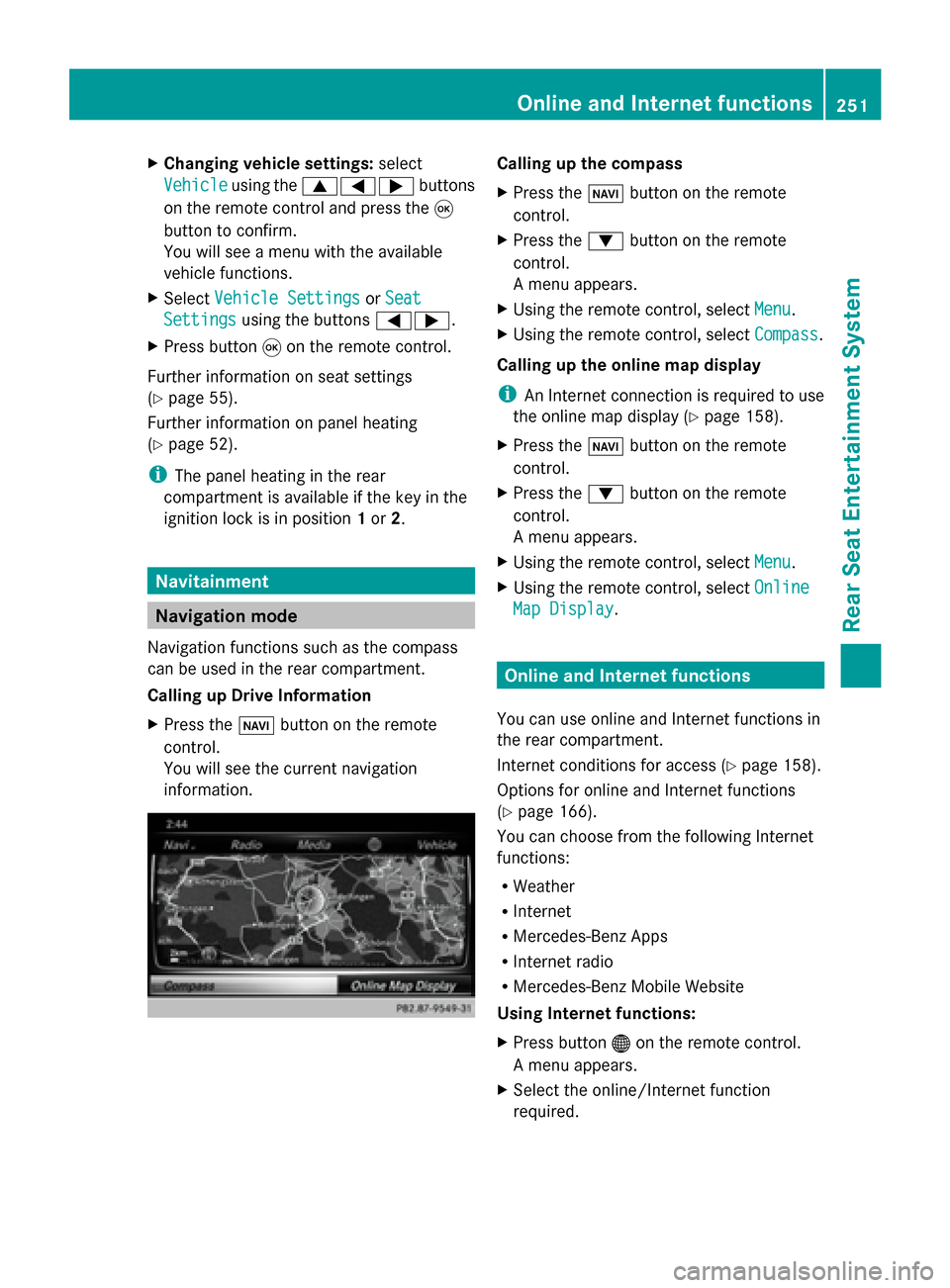
X
Changing vehicle settings: select
Vehicle
Vehicle using the 006300590065 buttons
on the remote control and press the 008B
button to confirm.
You will see a menu with the available
vehicle functions.
X Select Vehicle Settings
Vehicle Settings orSeat Seat
Settings
Settings using the buttons 00590065.
X Press button 008Bon the remote control.
Further information on seat settings
(Y page 55).
Further information on panel heating
(Y page 52).
i The panel heating in the rear
compartment is available if the key in the
ignition lock is in position 1or 2. Navitainment
Navigation mode
Navigation functions such as the compass
can be used in the rear compartment.
Calling up Drive Information
X Press the 00BEbutton on the remote
control.
You will see the current navigation
information. Calling up the compass
X
Press the 00BEbutton on the remote
control.
X Press the 0064button on the remote
control.
A menu appears.
X Using the remote control, select Menu Menu.
X Using the remote control, select Compass
Compass.
Calling up the online map display
i An Internet connection is required to use
the online map display (Y page 158).
X Press the 00BEbutton on the remote
control.
X Press the 0064button on the remote
control.
A menu appears.
X Using the remote control, select Menu Menu.
X Using the remote control, select Online
Online
Map Display
Map Display. Online and Internet functions
You can use online and Internet functions in
the rear compartment.
Internet conditions for access (Y page 158).
Options for online and Internet functions
(Y page 166).
You can choose from the following Internet
functions:
R Weather
R Internet
R Mercedes-Benz Apps
R Internet radio
R Mercedes-Benz Mobile Website
Using Internet functions:
X Press button 00A7on the remote control.
A menu appears.
X Select the online/Internet function
required. Online and Internet functions
251Rear Seat Entertainment System Z