navigation MERCEDES-BENZ S-Class 2014 W222 Comand Manual
[x] Cancel search | Manufacturer: MERCEDES-BENZ, Model Year: 2014, Model line: S-Class, Model: MERCEDES-BENZ S-Class 2014 W222Pages: 278, PDF Size: 6.65 MB
Page 106 of 278
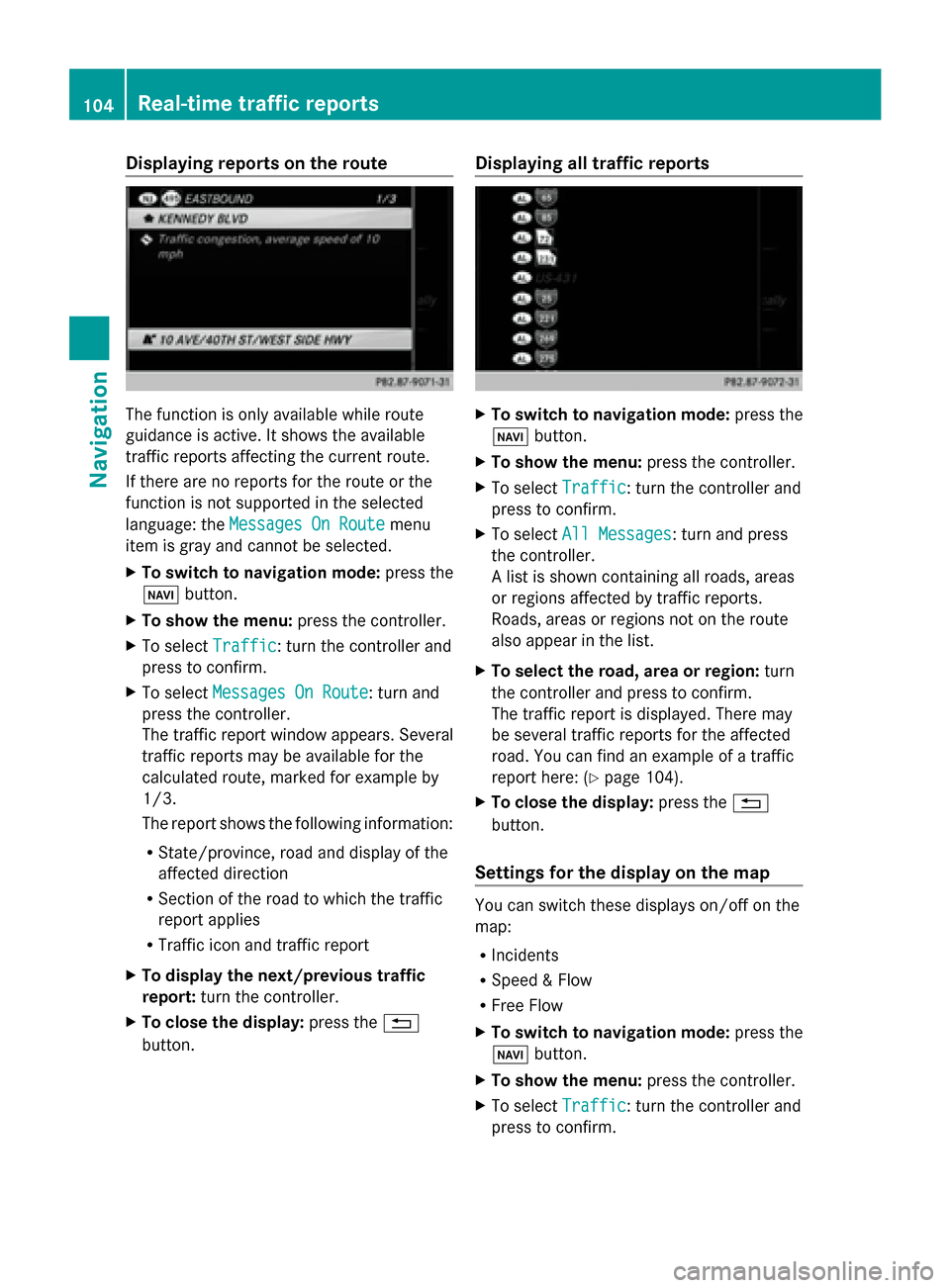
Displaying reports on the route
The function is only available while route
guidance is active. It shows the available
traffic reports affecting the current route.
If there are no reports for the route or the
function is not supported in the selected
language: the Messages On Route
Messages On Route menu
item is gray and cannot be selected.
X To switch to navigation mode: press the
00BE button.
X To show the menu: press the controller.
X To select Traffic
Traffic: turn the controller and
press to confirm.
X To select Messages On Route
Messages On Route: turn and
press the controller.
The traffic report window appears. Several
traffic reports may be available for the
calculated route, marked for example by
1/3.
The report shows the following information:
R State/province, road and display of the
affected direction
R Section of the road to which the traffic
report applies
R Traffic icon and traffic report
X To display the next/previous traffic
report: turn the controller.
X To close the display: press the0038
button. Displaying all traffic reports
X
To switch to navigation mode: press the
00BE button.
X To show the menu: press the controller.
X To select Traffic Traffic: turn the controller and
press to confirm.
X To select All Messages
All Messages: turn and press
the controller.
A list is shown containing all roads, areas
or regions affected by traffic reports.
Roads, areas or regions not on the route
also appear in the list.
X To select the road, area or region: turn
the controller and press to confirm.
The traffic report is displayed. There may
be several traffic reports for the affected
road. You can find an example of a traffic
report here: (Y page 104).
X To close the display: press the0038
button.
Settings for the display on the map You can switch these displays on/off on the
map:
R
Incidents
R Speed & Flow
R Free Flow
X To switch to navigation mode: press the
00BE button.
X To show the menu: press the controller.
X To select Traffic Traffic: turn the controller and
press to confirm. 104
Real-time traffic
reportsNavigation
Page 107 of 278
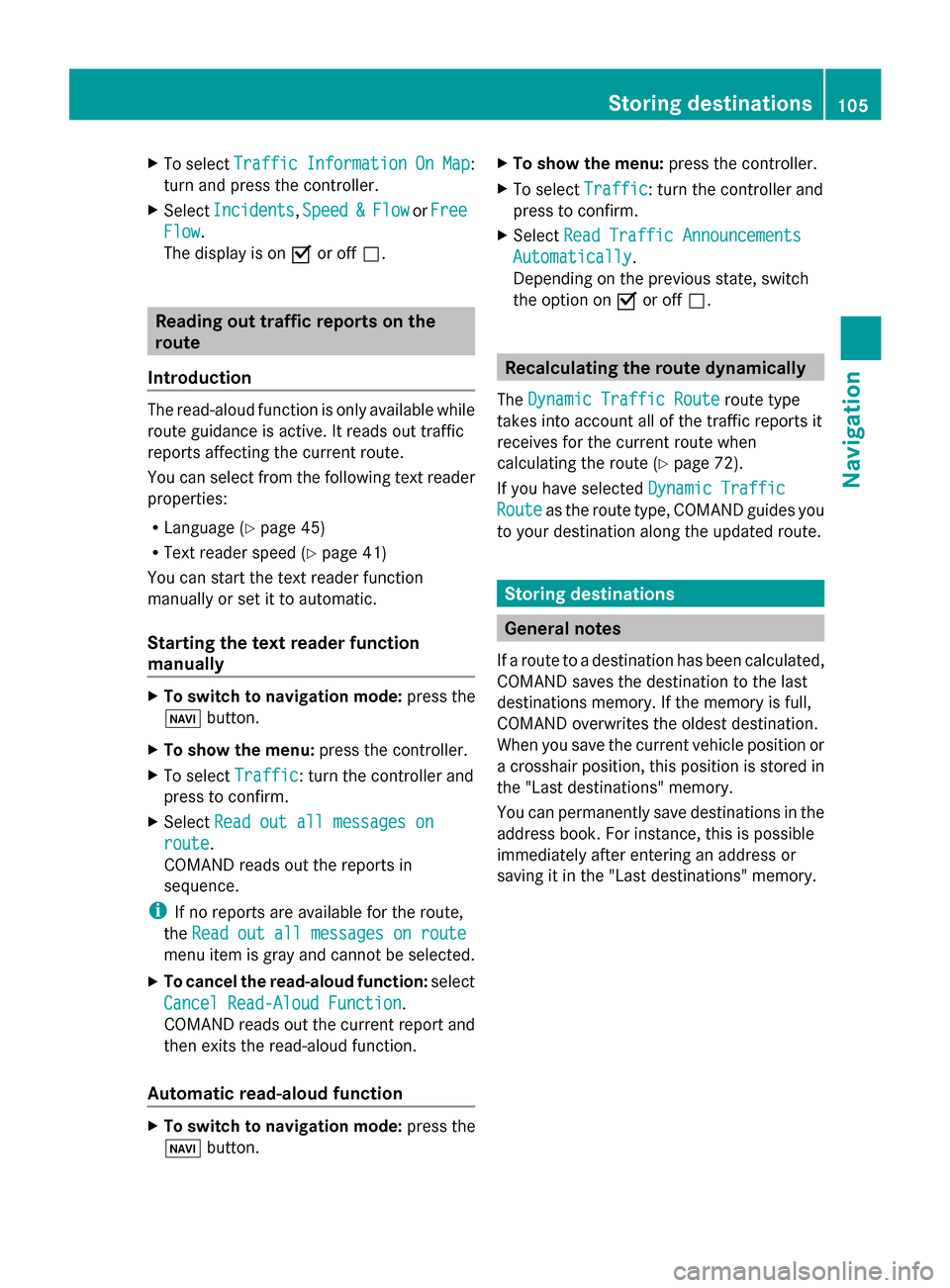
X
To select Traffic
Traffic Information
Information On
OnMap
Map :
turn and press the controller.
X Select Incidents
Incidents, Speed
Speed&
&Flow
Flow orFree
Free
Flow
Flow.
The display is on 0073or off 0053. Reading out traffic reports on the
route
Introduction The read-aloud function is only available while
route guidance is active. It reads out traffic
reports affecting the current route.
You can select from the following text reader
properties:
R Language (Y page 45)
R Text reader speed (Y page 41)
You can start the text reader function
manually or set it to automatic.
Starting the text reader function
manually X
To switch to navigation mode: press the
00BE button.
X To show the menu: press the controller.
X To select Traffic
Traffic: turn the controller and
press to confirm.
X Select Read out all messages on
Read out all messages on
route
route.
COMAND reads out the reports in
sequence.
i If no reports are available for the route,
the Read out all messages on route
Read out all messages on route
menu item is gray and cannot be selected.
X To cancel the read-aloud function: select
Cancel Read-Aloud Function Cancel Read-Aloud Function.
COMAND reads out the current report and
then exits the read-aloud function.
Automatic read-aloud function X
To switch to navigation mode: press the
00BE button. X
To show the menu: press the controller.
X To select Traffic
Traffic: turn the controller and
press to confirm.
X Select Read Traffic Announcements Read Traffic Announcements
Automatically
Automatically.
Depending on the previous state, switch
the option on 0073or off 0053. Recalculating the route dynamically
The Dynamic Traffic Route Dynamic Traffic Route route type
takes into account all of the traffic reports it
receives for the current route when
calculating the route (Y page 72).
If you have selected Dynamic Traffic Dynamic Traffic
Route
Route as the route type, COMAND guides you
to your destination along the updated route. Storing destinations
General notes
If a route to a destination has been calculated,
COMAND saves the destination to the last
destinations memory. If the memory is full,
COMAND overwrites the oldest destination.
When you save the current vehicle position or
a crosshair position, this position is stored in
the "Last destinations" memory.
You can permanently save destinations in the
address book. For instance, this is possible
immediately after entering an address or
saving it in the "Last destinations" memory. Storing destinations
105Navigation Z
Page 108 of 278

Storing the destination in the address
book The example shows a POI.
X
To select Save Save: turn the controller and
press to confirm.
A menu appears.
X To save a new contact: selectAs New
As New
Address Book Entry Address Book Entry.
If the address book already contains
contacts, the entry Add Addto
tocontact
contact is also
available.
X Select Not Classified
Not Classified, Home
HomeorWork
Work.
An input menu shows the destination
address.
X Enter a surname and first name. Character
entry (Y page 30).
X To select OK
OK: turn and press the controller.
The Data Saved
Data Saved message appears. The
destination address is saved in the address
book as a navigable contact.
X To add to a contact: selectAdd to Add to
contact
contact.
The address book appears.
X Search for the address book entry (contact)
(Y page 149).
X Press the controller.
The Data Saved
Data Saved message appears. The
destination address is added to a contact
in the address book.
If the contact already has two destination
addresses, a prompt will appear asking if a
destination address should be overwritten. X
Select Yes YesorNo
No.
If you select Yes
Yes, a list showing both
destination addresses appears.
X To select the destination address: turn and
press the controller.
The destination address is overwritten. Saving the current vehicle position
X To switch to navigation mode: press the
00CB button.
X To show the menu: press the controller.
X To select Location Location: turn and press the
controller.
X Select Save
Save.
The current vehicle position is saved in
"Last destinations". Saving the crosshair position
X To switch to navigation mode: press the
00CB button.
X To display the crosshair: slide00970052the
controller.
X Move the map to the desired position
(Y page 71).
X To show the menu: press the controller.
X To select Location Location: turn and press the
controller.
X Select Save
Save.
The crosshair position is saved in the last
destinations. 106
Storing destinationsNavigation
Page 109 of 278
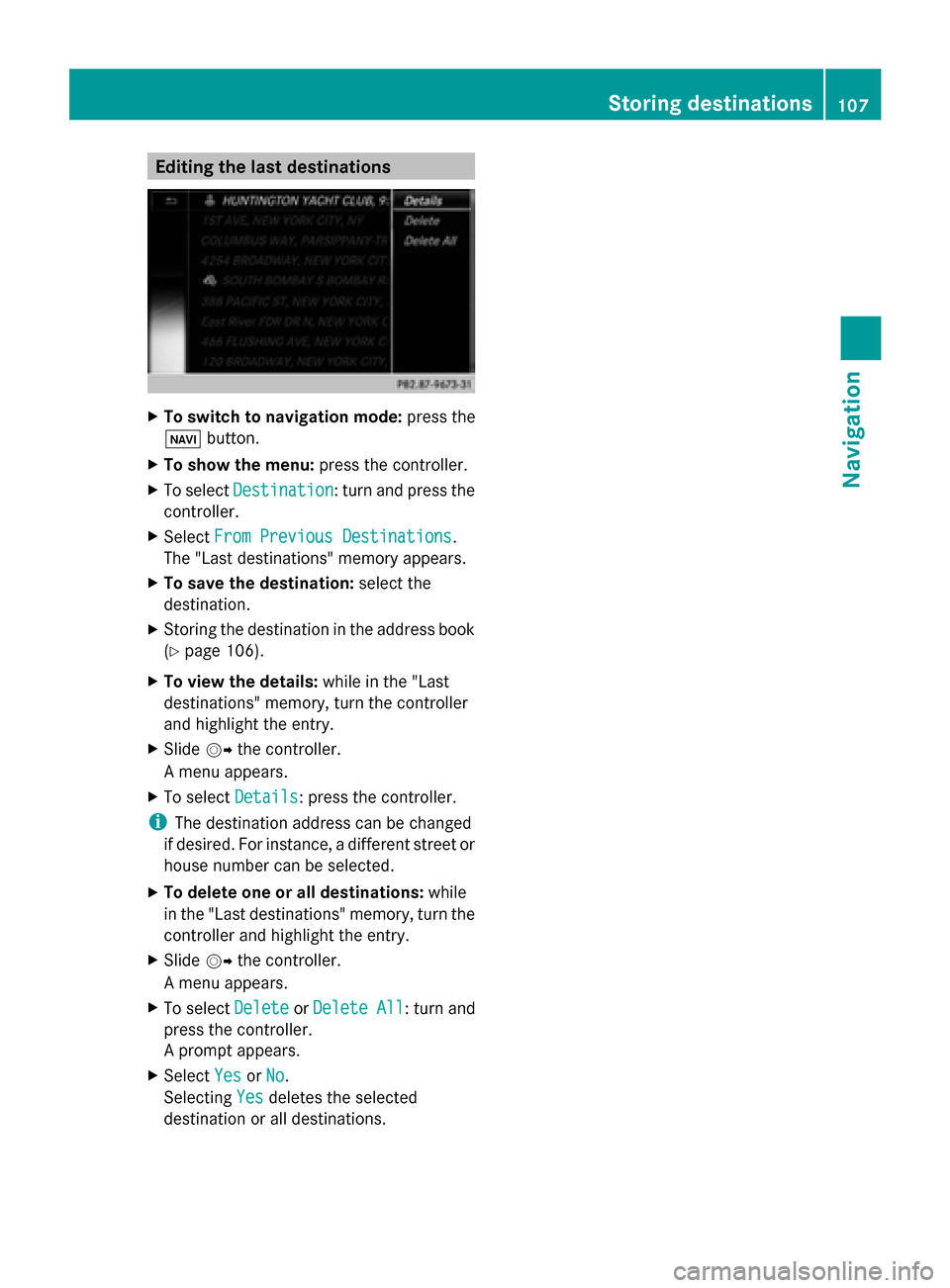
Editing the last destinations
X
To switch to navigation mode: press the
00CB button.
X To show the menu: press the controller.
X To select Destination
Destination: turn and press the
controller.
X Select From Previous Destinations
From Previous Destinations .
The "Last destinations" memory appears.
X To save the destination: select the
destination.
X Storing the destination in the address book
(Y page 106).
X To view the details: while in the "Last
destinations" memory, turn the controller
and highlight the entry.
X Slide 00520096the controller.
A menu appears.
X To select Details
Details: press the controller.
i The destination address can be changed
if desired. For instance, a different street or
house number can be selected.
X To delete one or all destinations: while
in the "Last destinations" memory, turn the
controller and highlight the entry.
X Slide 00520096the controller.
A menu appears.
X To select Delete
DeleteorDelete All
Delete All : turn and
press the controller.
A prompt appears.
X Select Yes YesorNo
No.
Selecting Yes
Yesdeletes the selected
destination or all destinations. Storing destinations
107Navigation Z
Page 110 of 278
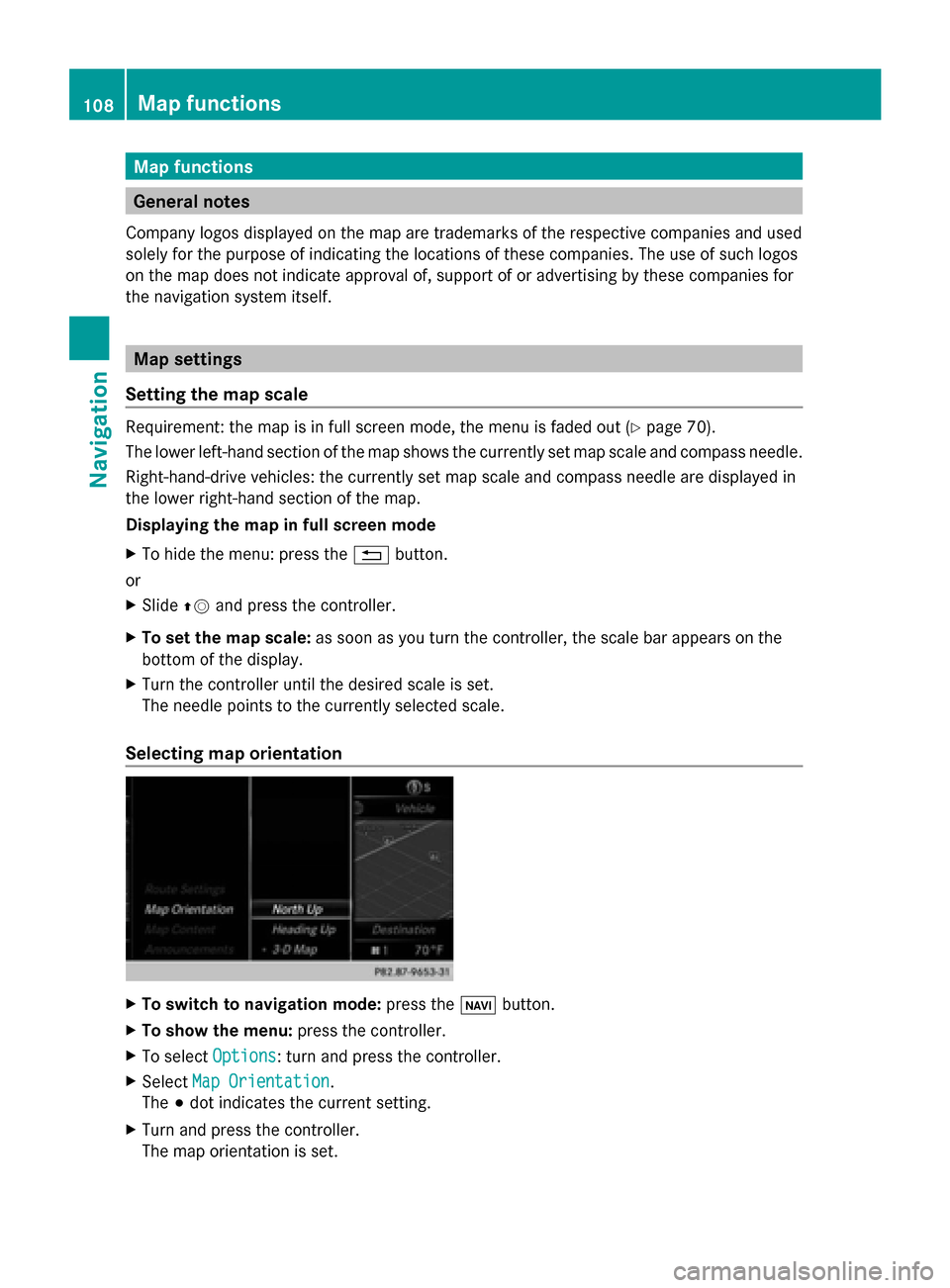
Map functions
General notes
Company logos displayed on the map are trademarks of the respective companies and used
solely for the purpose of indicating the locations of these companies. The use of such logos
on the map does not indicate approval of, support of or advertising by these companies for
the navigation system itself. Map settings
Setting the map scale Requirement: the map is in full screen mode, the menu is faded out (Y
page 70).
The lower left-hand section of the map shows the currently set map scale and compass needle.
Right-hand-drive vehicles: the currently set map scale and compass needle are displayed in
the lower right-hand section of the map.
Displaying the map in full screen mode
X To hide the menu: press the 0038button.
or
X Slide 00970052and press the controller.
X To set the map scale: as soon as you turn the controller, the scale bar appears on the
bottom of the display.
X Turn the controller until the desired scale is set.
The needle points to the currently selected scale.
Selecting map orientation X
To switch to navigation mode: press the00CBbutton.
X To show the menu: press the controller.
X To select Options
Options : turn and press the controller.
X Select Map Orientation
Map Orientation.
The 003Bdot indicates the current setting.
X Turn and press the controller.
The map orientation is set. 108
Map functionsNavigation
Page 111 of 278
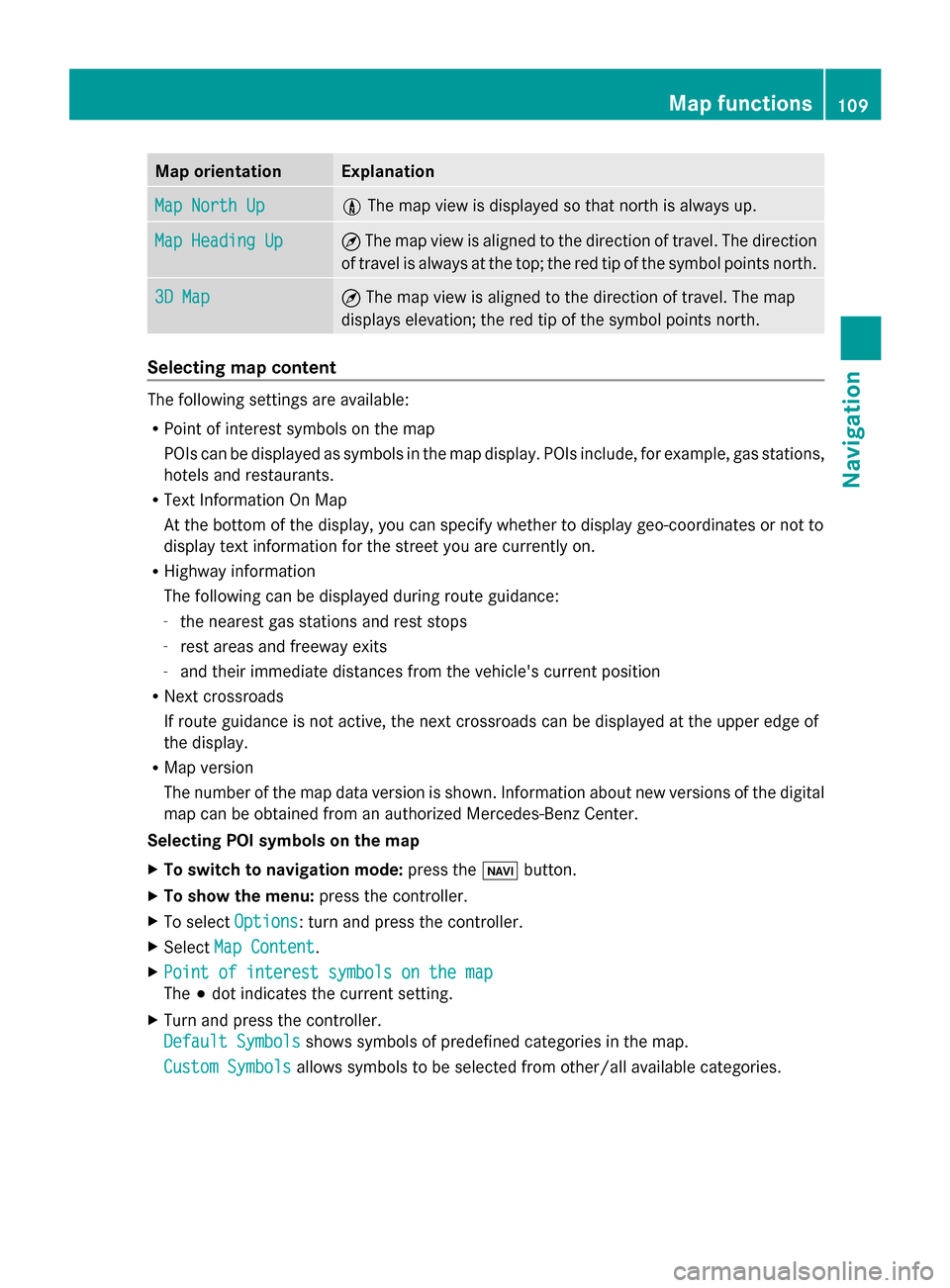
Map orientation Explanation
Map North Up
Map North Up 005B
The map view is displayed so that north is always up. Map Heading Up
Map Heading Up ¤
The map view is aligned to the direction of travel. The direction
of travel is always at the top; the red tip of the symbol points north. 3D Map
3D Map ¤
The map view is aligned to the direction of travel. The map
displays elevation; the red tip of the symbol points north. Selecting map content
The following settings are available:
R
Point of interest symbols on the map
POIs can be displayed as symbols in the map display. POIs include, for example, gas stations,
hotels and restaurants.
R Text Information On Map
At the bottom of the display, you can specify whether to display geo-coordinates or not to
display text information for the street you are currently on.
R Highway information
The following can be displayed during route guidance:
- the nearest gas stations and rest stops
- rest areas and freeway exits
- and their immediate distances from the vehicle's current position
R Next crossroads
If route guidance is not active, the next crossroads can be displayed at the upper edge of
the display.
R Map version
The number of the map data version is shown. Information about new versions of the digital
map can be obtained from an authorized Mercedes-Benz Center.
Selecting POI symbols on the map
X To switch to navigation mode: press the00CBbutton.
X To show the menu: press the controller.
X To select Options
Options : turn and press the controller.
X Select Map Content Map Content .
X Point of interest symbols on the map
Point of interest symbols on the map
The 003Bdot indicates the current setting.
X Turn and press the controller.
Default Symbols Default Symbols shows symbols of predefined categories in the map.
Custom Symbols
Custom Symbols allows symbols to be selected from other/all available categories. Map functions
109Navigation Z
Page 112 of 278
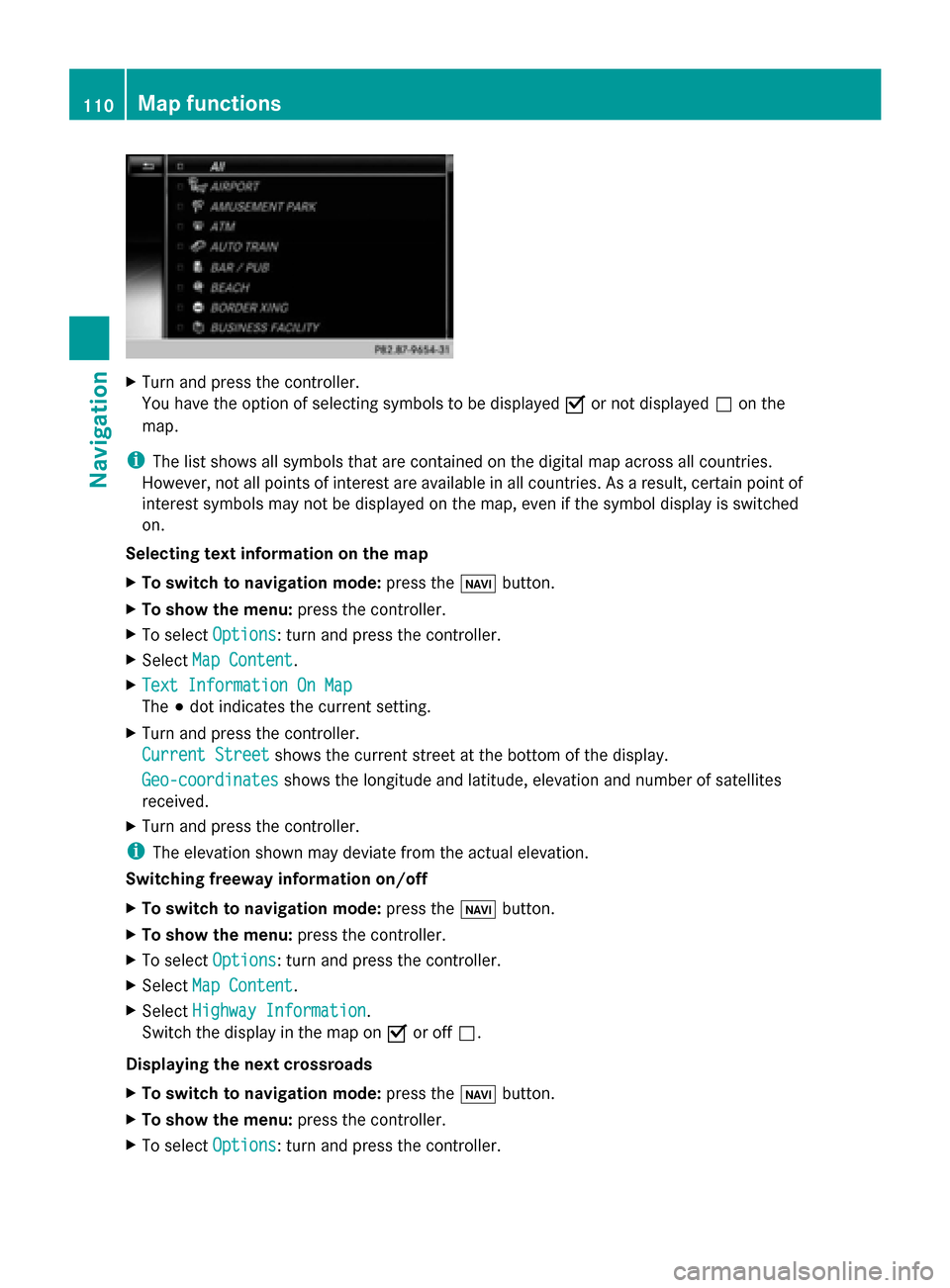
X
Turn and press the controller.
You have the option of selecting symbols to be displayed 0073or not displayed 0053on the
map.
i The list shows all symbols that are contained on the digital map across all countries.
However, not all points of interest are available in all countries. As a result, certain point of
interest symbols may not be displayed on the map, even if the symbol display is switched
on.
Selecting text information on the map
X To switch to navigation mode: press the00CBbutton.
X To show the menu: press the controller.
X To select Options
Options: turn and press the controller.
X Select Map Content
Map Content.
X Text Information On Map Text Information On Map
The 003Bdot indicates the current setting.
X Turn and press the controller.
Current Street
Current Street shows the current street at the bottom of the display.
Geo-coordinates
Geo-coordinates shows the longitude and latitude, elevation and number of satellites
received.
X Turn and press the controller.
i The elevation shown may deviate from the actual elevation.
Switching freeway information on/off
X To switch to navigation mode: press the00CBbutton.
X To show the menu: press the controller.
X To select Options
Options: turn and press the controller.
X Select Map Content
Map Content.
X Select Highway Information Highway Information.
Switch the display in the map on 0073or off 0053.
Displaying the next crossroads
X To switch to navigation mode: press the00CBbutton.
X To show the menu: press the controller.
X To select Options
Options: turn and press the controller. 110
Map functionsNavigation
Page 113 of 278
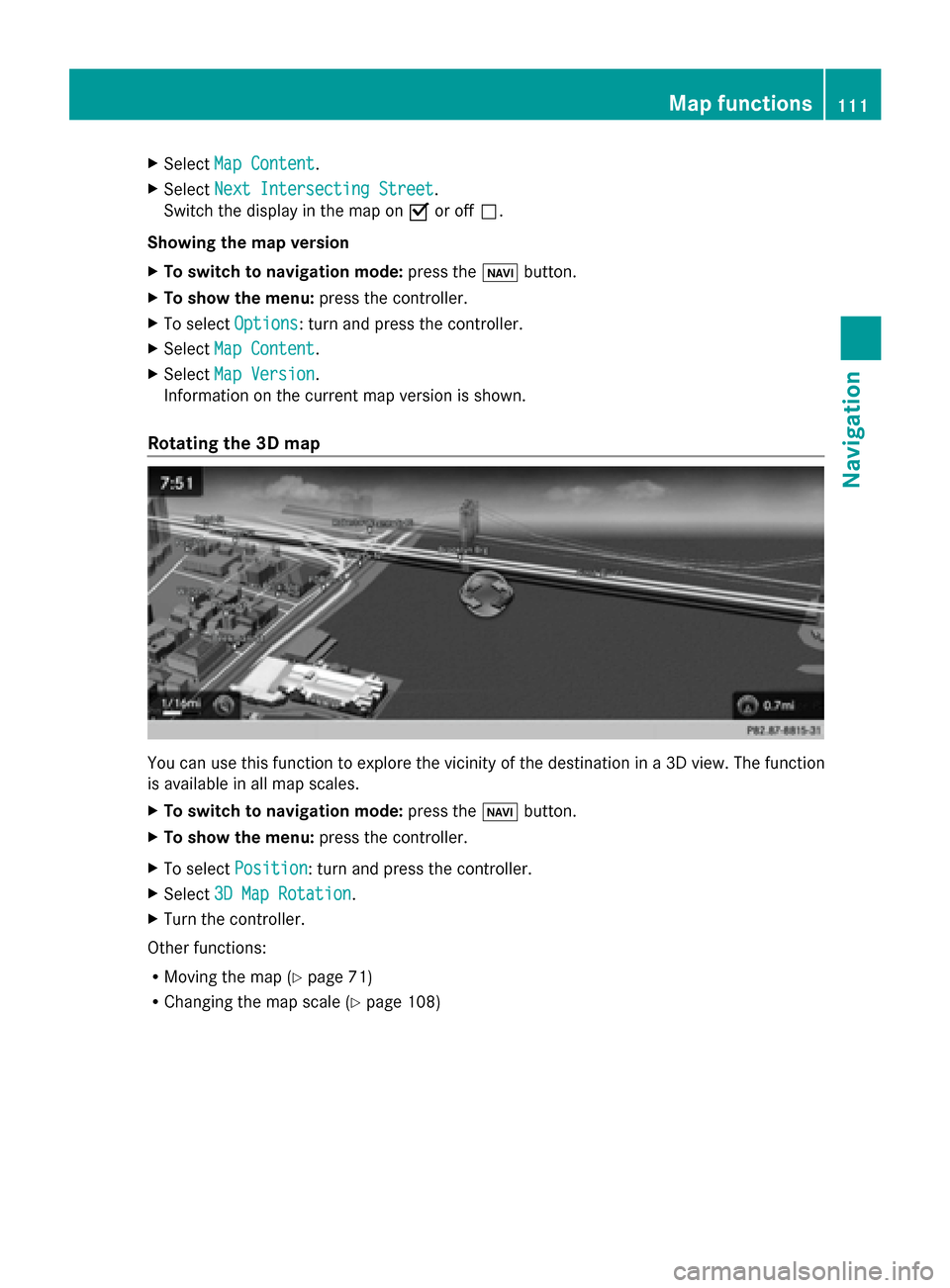
X
Select Map Content
Map Content.
X Select Next Intersecting Street
Next Intersecting Street .
Switch the display in the map on 0073or off 0053.
Showing the map version
X To switch to navigation mode: press the00CBbutton.
X To show the menu: press the controller.
X To select Options
Options: turn and press the controller.
X Select Map Content
Map Content.
X Select Map Version
Map Version.
Information on the current map version is shown.
Rotating the 3D map You can use this function to explore the vicinity of the destination in a 3D view. The function
is available in all map scales.
X To switch to navigation mode: press the00BEbutton.
X To show the menu: press the controller.
X To select Position
Position: turn and press the controller.
X Select 3D Map Rotation
3D Map Rotation.
X Turn the controller.
Other functions:
R Moving the map (Y page 71)
R Changing the map scale (Y page 108) Map functions
111Navigation Z
Page 114 of 278
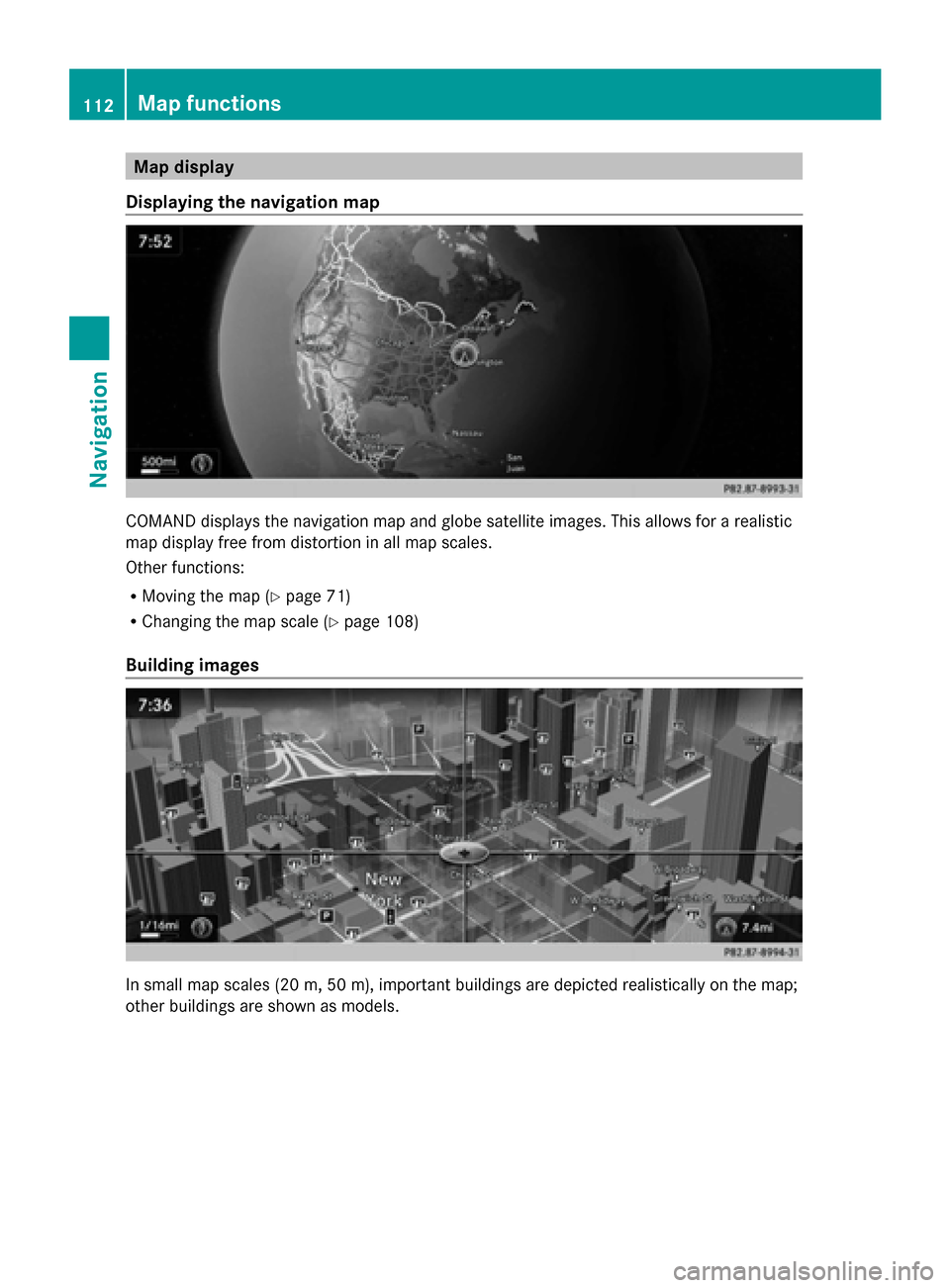
Map display
Displaying the navigation map COMAND displays the navigation map and globe satellite images. This allows for a realistic
map display free from distortion in all map scales.
Other functions:
R Moving the map (Y page 71)
R Changing the map scale (Y page 108)
Building images In small map scales (20 m, 50 m), important buildings are depicted realistically on the map;
other buildings are shown as models. 112
Map functionsNavigation
Page 115 of 278
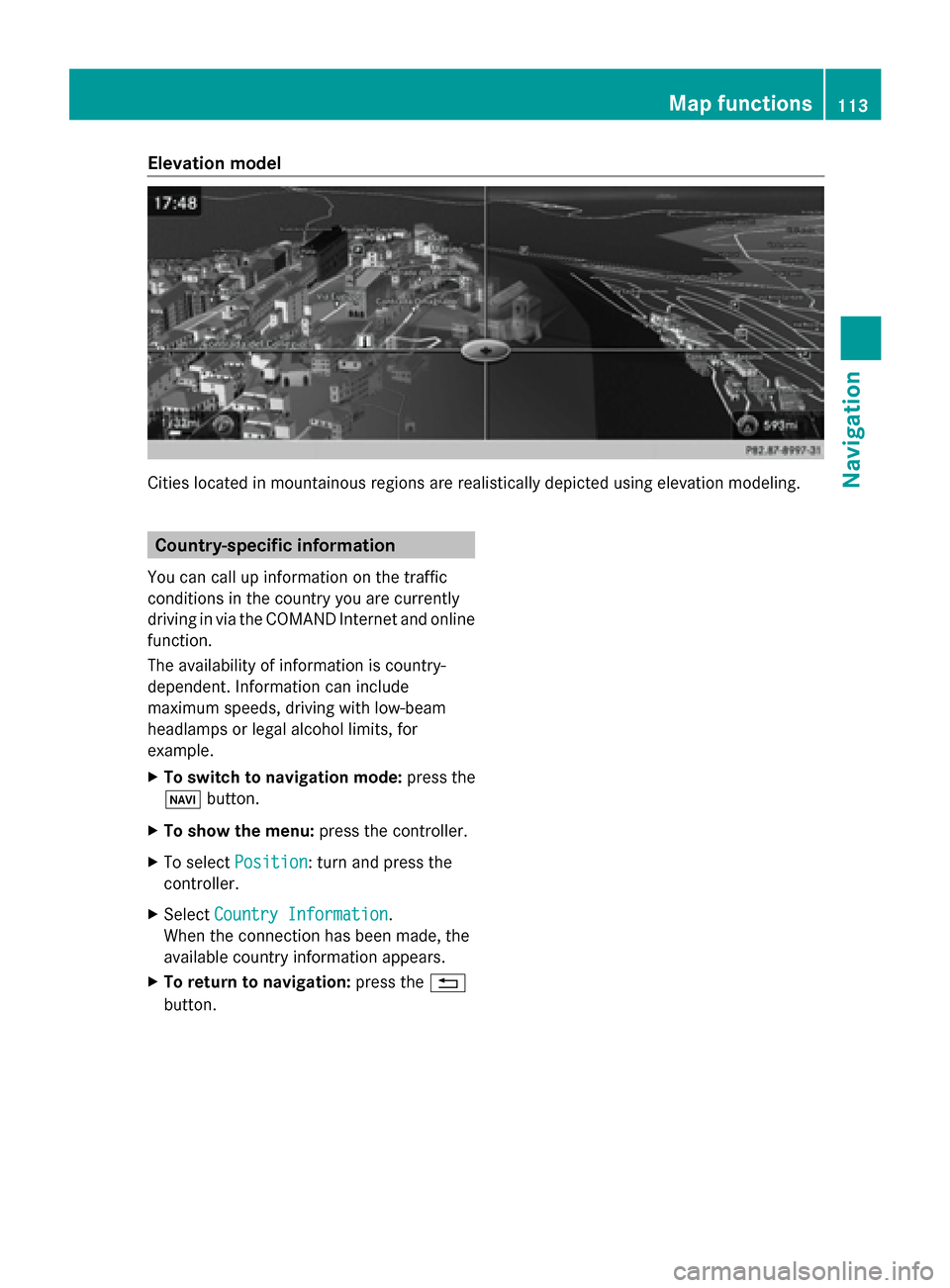
Elevation model
Cities located in mountainous regions are realistically depicted using elevation modeling.
Country-specific information
You can call up information on the traffic
conditions in the country you are currently
driving in via the COMAND Internet and online
function.
The availability of information is country-
dependent. Information can include
maximum speeds, driving with low-beam
headlamps or legal alcohol limits, for
example.
X To switch to navigation mode: press the
00BE button.
X To show the menu: press the controller.
X To select Position
Position: turn and press the
controller.
X Select Country Information
Country Information.
When the connection has been made, the
available country information appears.
X To return to navigation: press the0038
button. Map functions
113Navigation Z