navigation system MERCEDES-BENZ S-Class 2014 W222 Comand Manual
[x] Cancel search | Manufacturer: MERCEDES-BENZ, Model Year: 2014, Model line: S-Class, Model: MERCEDES-BENZ S-Class 2014 W222Pages: 278, PDF Size: 6.65 MB
Page 5 of 278
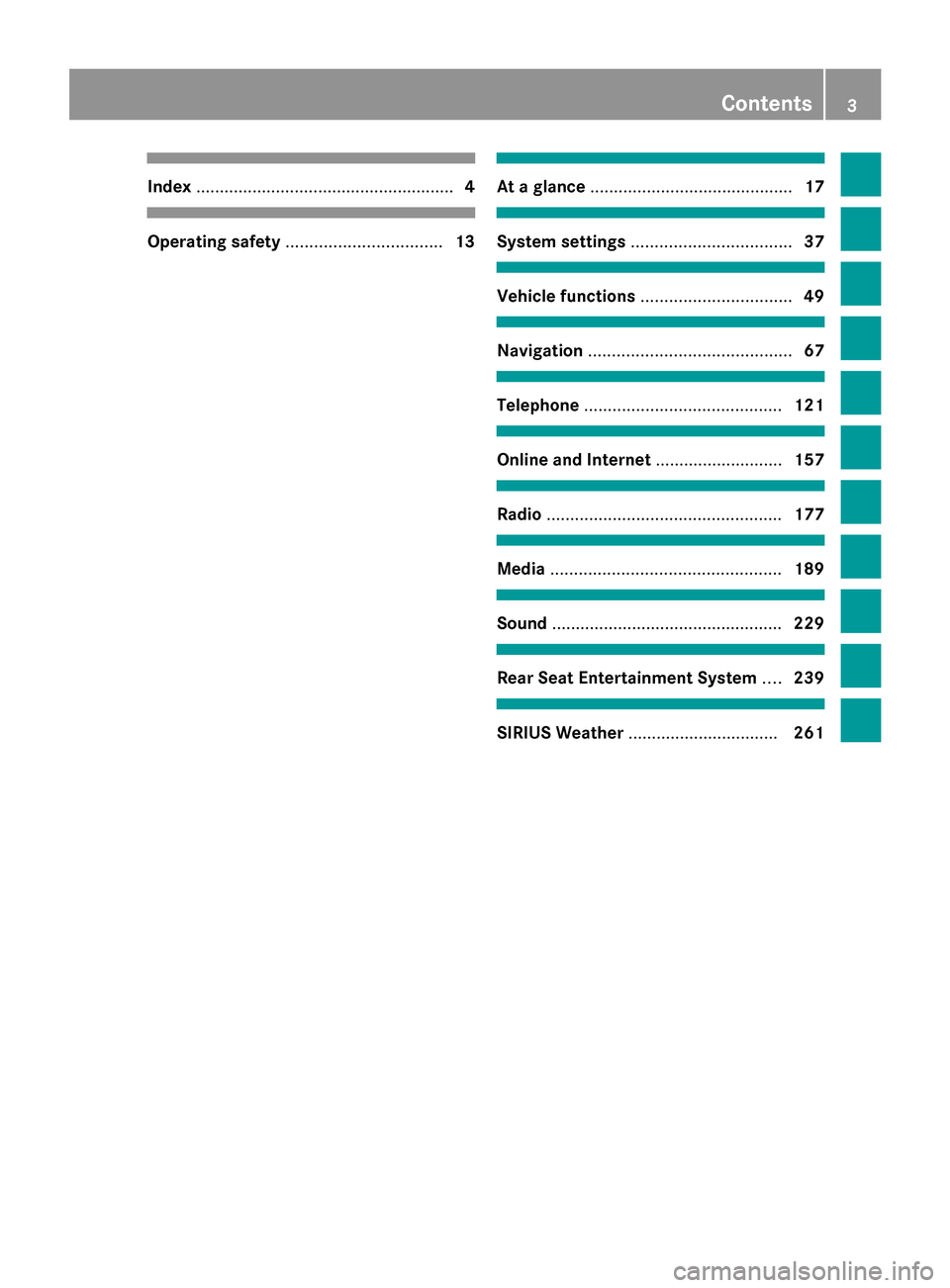
Index
....................................................... 4Operating safety
................................. 13 At a glance
........................................... 17 System settings
.................................. 37 Vehicle functions
................................ 49 Navigation
........................................... 67 Telephone
.......................................... 121 Online and Internet
...........................157 Radio
.................................................. 177 Media
................................................. 189 Sound
................................................. 229 Rear Seat Entertainment System
....239 SIRIUS Weather
................................ 261 Contents
3
Page 7 of 278
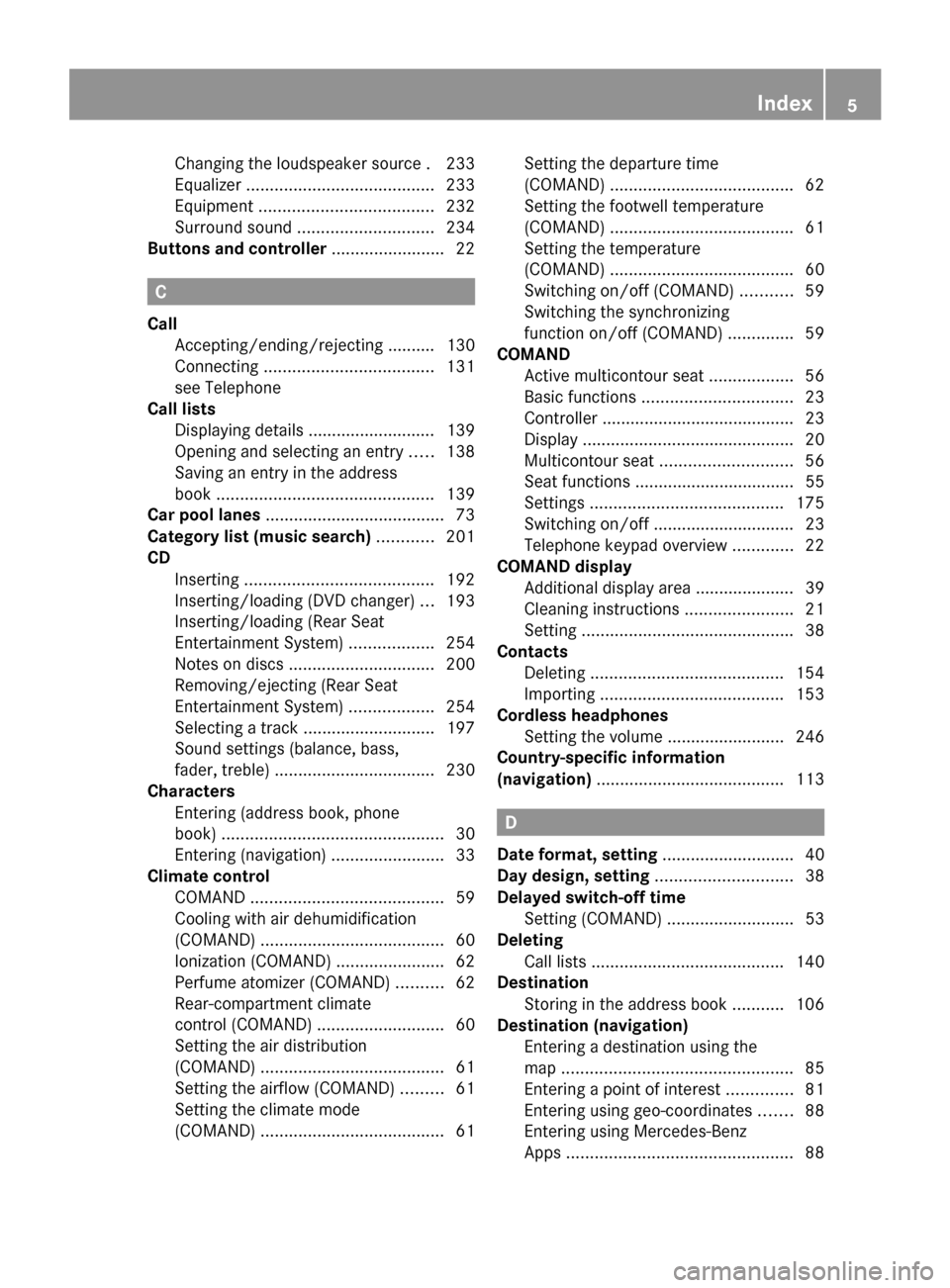
Changing the loudspeaker source
.233
Equalizer ........................................ 233
Equipment ..................................... 232
Surround sound ............................. 234
Buttons and controller ........................22 C
Call Accepting/ending/rejecting .......... 130
Connecting .................................... 131
see Telephone
Call lists
Displaying details ........................... 139
Opening and selecting an entry .....138
Saving an entry in the address
book .............................................. 139
Car pool lanes ...................................... 73
Category list (music search) ............201
CD Inserting ........................................ 192
Inserting/loading (DVD changer) ...193
Inserting/loading (Rear Seat
Entertainment System) ..................254
Notes on discs ............................... 200
Removing/ejecting (Rear Seat
Entertainment System) ..................254
Selecting a track ............................ 197
Sound settings (balance, bass,
fader, treble ).................................. 230
Characters
Entering (address book, phone
book) ............................................... 30
Entering (navigation) ........................33
Climate control
COMAND ......................................... 59
Cooling with air dehumidification
(COMAND) ....................................... 60
Ionization (COMAND) .......................62
Perfume atomizer (COMAND) ..........62
Rear-compartment climate
control (COMAND) ...........................60
Setting the air distribution
(COMAND) ....................................... 61
Setting the airflow (COMAND) .........61
Setting the climate mode
(COMAND) ....................................... 61Setting the departure time
(COMAND)
....................................... 62
Setting the footwell temperature
(COMAND) ....................................... 61
Setting the temperature
(COMAND) ....................................... 60
Switching on/off (COMAND) ...........59
Switching the synchronizing
function on/off (COMAND) ..............59
COMAND
Active multicontour sea t.................. 56
Basic functions ................................ 23
Controller ......................................... 23
Display ............................................. 20
Multicontour seat ............................ 56
Seat functions .................................. 55
Settings ......................................... 175
Switching on/off .............................. 23
Telephone keypad overview .............22
COMAND display
Additional display area ..................... 39
Cleaning instructions .......................21
Setting ............................................. 38
Contacts
Deleting ......................................... 154
Importing ....................................... 153
Cordless headphones
Setting the volume ......................... 246
Country-specific information
(navigation) ........................................ 113 D
Date format, setting ............................40
Day design, setting .............................38
Delayed switch-off time Setting (COMAND) ...........................53
Deleting
Call lists ......................................... 140
Destination
Storing in the address book ...........106
Destination (navigation)
Entering a destination using the
map ................................................. 85
Entering a point of interest ..............81
Entering using geo-coordinates .......88
Entering using Mercedes-Benz
Apps ................................................ 88 Index
5
Page 8 of 278
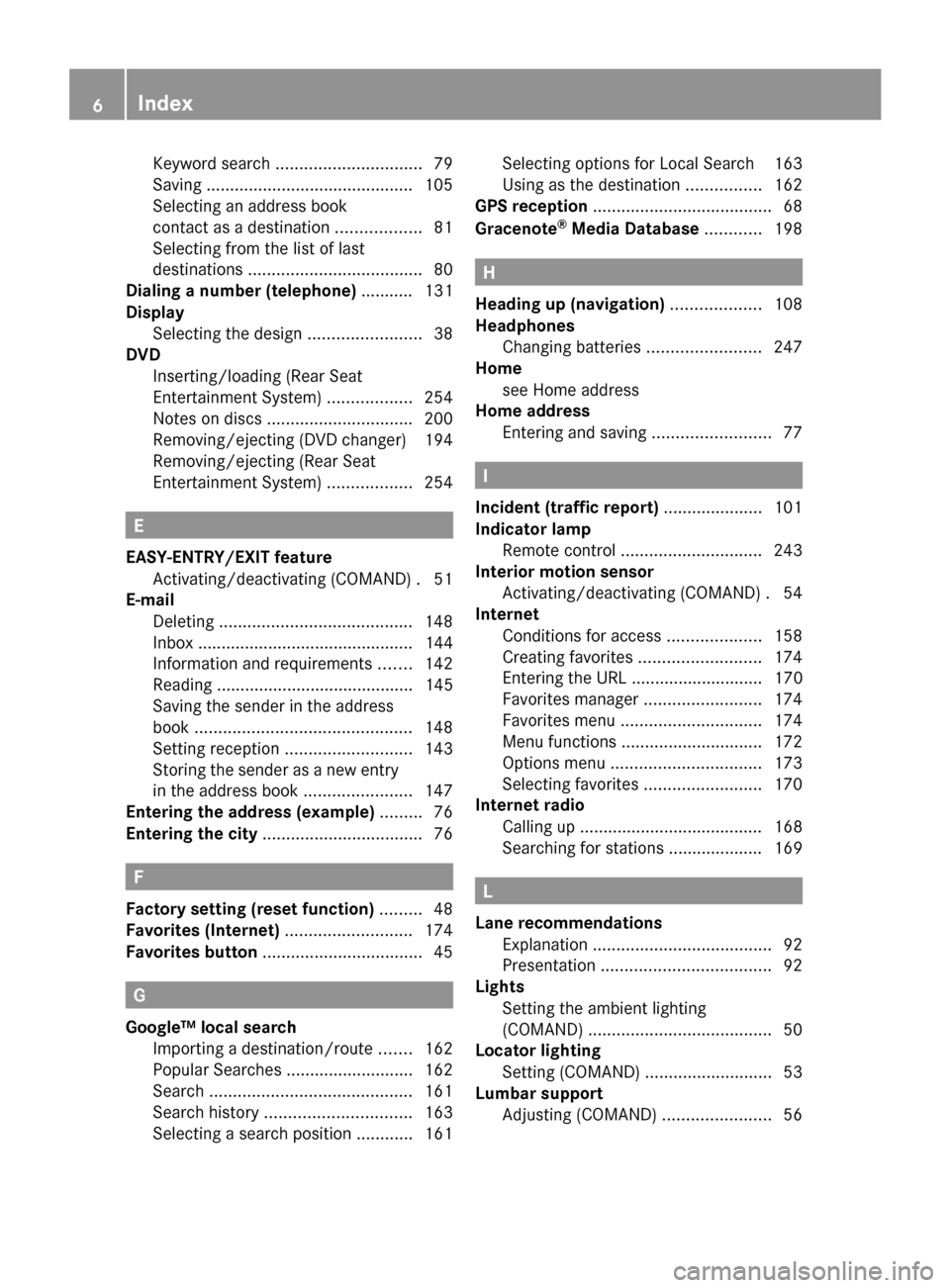
Keyword search
............................... 79
Saving ............................................ 105
Selecting an address book
contact as a destination ..................81
Selecting from the list of last
destinations ..................................... 80
Dialing a number (telephone) ........... 131
Display Selecting the design ........................38
DVD
Inserting/loading (Rear Seat
Entertainment System) ..................254
Notes on discs ............................... 200
Removing/ejecting (DVD changer) 194
Removing/ejecting (Rear Seat
Entertainment System) ..................254 E
EASY-ENTRY/EXIT feature Activating/deactivating (COMAND) .51
E-mail
Deleting ......................................... 148
Inbox .............................................. 144
Information and requirements .......142
Reading .......................................... 145
Saving the sender in the address
book .............................................. 148
Setting reception ........................... 143
Storing the sender as a new entry
in the address book .......................147
Entering the address (example) .........76
Entering the city .................................. 76F
Factory setting (reset function) .........48
Favorites (Internet) ...........................174
Favorites button .................................. 45G
Google™ local search Importing a destination/route .......162
Popular Searche s........................... 162
Search ........................................... 161
Search history ............................... 163
Selecting a search position ............161 Selecting options for Local Search 163
Using as the destination
................162
GPS reception ...................................... 68
Gracenote ®
Media Database ............198 H
Heading up (navigation) ...................108
Headphones Changing batteries ........................247
Home
see Home address
Home address
Entering and saving .........................77 I
Incident (traffic report) .....................101
Indicator lamp Remote control .............................. 243
Interior motion sensor
Activating/deactivating (COMAND) .54
Internet
Conditions for access ....................158
Creating favorites .......................... 174
Entering the URL ............................ 170
Favorites manager .........................174
Favorites menu .............................. 174
Menu functions .............................. 172
Options menu ................................ 173
Selecting favorites .........................170
Internet radio
Calling up ....................................... 168
Searching for stations .................... 169 L
Lane recommendations Explanation ...................................... 92
Presentation .................................... 92
Lights
Setting the ambient lighting
(COMAND) ....................................... 50
Locator lighting
Setting (COMAND) ...........................53
Lumbar support
Adjusting (COMAND) .......................566
Index
Page 9 of 278
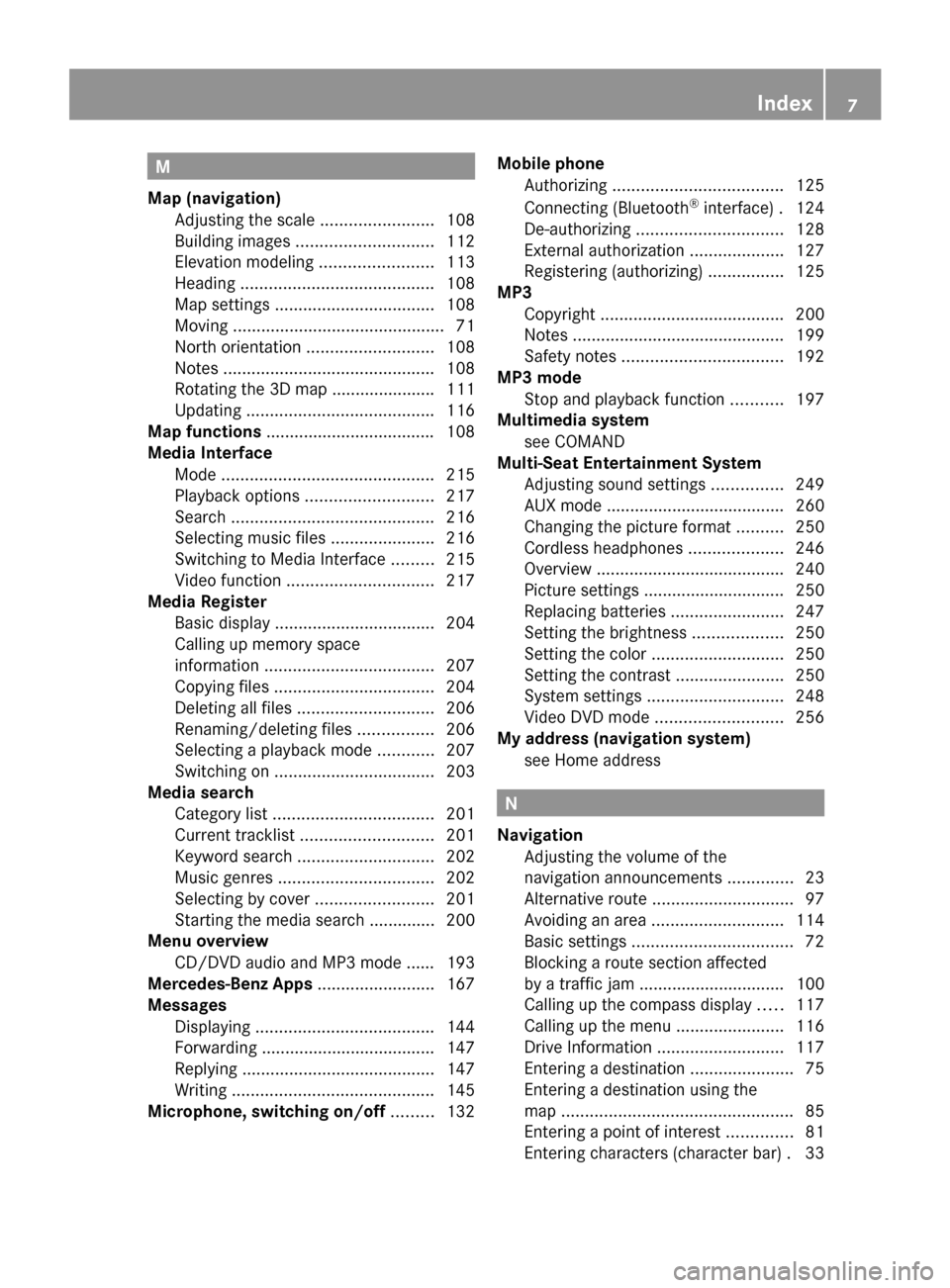
M
Map (navigation) Adjusting the scale ........................108
Building images ............................. 112
Elevation modeling ........................113
Heading ......................................... 108
Map settings .................................. 108
Moving ............................................. 71
North orientation ........................... 108
Notes ............................................. 108
Rotating the 3D map ..................... .111
Updating ........................................ 116
Map functions ................................... .108
Media Interface Mode ............................................. 215
Playback options ........................... 217
Search ........................................... 216
Selecting music files ......................216
Switching to Media Interface .........215
Video function ............................... 217
Media Register
Basic displa y.................................. 204
Calling up memory space
information .................................... 207
Copying file s.................................. 204
Deleting all file s............................. 206
Renaming/deleting file s................ 206
Selecting a playback mode ............207
Switching on .................................. 203
Media search
Category lis t.................................. 201
Current tracklis t............................ 201
Keyword search ............................. 202
Music genres ................................. 202
Selecting by cover .........................201
Starting the media search .............. 200
Menu overview
CD/DVD audio and MP3 mode ...... 193
Mercedes-Benz Apps .........................167
Messages Displaying ...................................... 144
Forwarding ..................................... 147
Replying ......................................... 147
Writing ........................................... 145
Microphone, switching on/off .........132Mobile phone
Authorizing .................................... 125
Connecting (Bluetooth ®
interface) .124
De-authorizing ............................... 128
External authorization ....................127
Registering (authorizing) ................125
MP3
Copyright ....................................... 200
Notes ............................................. 199
Safety notes .................................. 192
MP3 mode
Stop and playback function ...........197
Multimedia system
see COMAND
Multi-Seat Entertainment System
Adjusting sound settings ...............249
AUX mode ...................................... 260
Changing the picture format ..........250
Cordless headphones ....................246
Overview ........................................ 240
Picture settings .............................. 250
Replacing batteries ........................247
Setting the brightness ...................250
Setting the color ............................ 250
Setting the contrast .......................250
System settings ............................. 248
Video DVD mode ........................... 256
My address (navigation system)
see Home address N
Navigation Adjusting the volume of the
navigation announcements ..............23
Alternative route .............................. 97
Avoiding an area ............................ 114
Basic settings .................................. 72
Blocking a route section affected
by a traffic jam ............................... 100
Calling up the compass displa y..... 117
Calling up the menu .......................116
Drive Information ........................... 117
Entering a destination ......................75
Entering a destination using the
map ................................................. 85
Entering a point of interest ..............81
Entering characters (character bar ).33 Index
7
Page 11 of 278
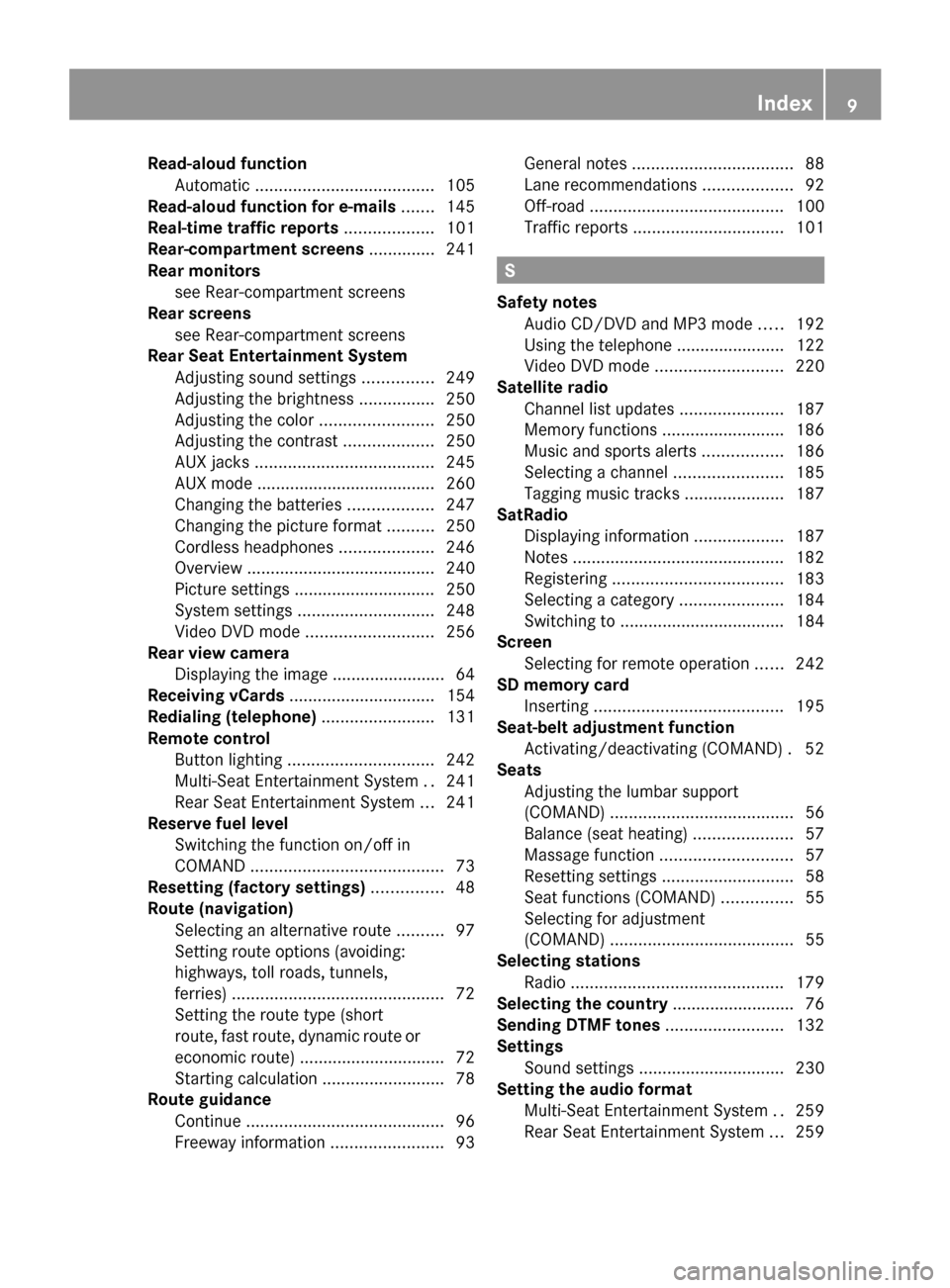
Read-aloud function
Automatic ...................................... 105
Read-aloud function for e-mails .......145
Real-time traffic reports ...................101
Rear-compartment screens ..............241
Rear monitors see Rear-compartment screens
Rear screens
see Rear-compartment screens
Rear Seat Entertainment System
Adjusting sound settings ...............249
Adjusting the brightness ................250
Adjusting the color ........................250
Adjusting the contrast ...................250
AUX jacks ...................................... 245
AUX mode ...................................... 260
Changing the batteries ..................247
Changing the picture format ..........250
Cordless headphones ....................246
Overview ........................................ 240
Picture settings .............................. 250
System settings ............................. 248
Video DVD mode ........................... 256
Rear view camera
Displaying the image ........................ 64
Receiving vCards ............................... 154
Redialing (telephone) ........................131
Remote control Button lighting ............................... 242
Multi-Seat Entertainment System ..241
Rear Seat Entertainment System ...241
Reserve fuel level
Switching the function on/off in
COMAND ......................................... 73
Resetting (factory settings) ...............48
Route (navigation) Selecting an alternative route ..........97
Setting route options (avoiding:
highways, toll roads, tunnels,
ferries) ............................................. 72
Setting the route type (short
route, fast route, dynamic route or
economic route) ............................... 72
Starting calculation ..........................78
Route guidance
Continue .......................................... 96
Freeway information ........................93General notes
.................................. 88
Lane recommendations ...................92
Off-road ......................................... 100
Traffic reports ................................ 101 S
Safety notes Audio CD/DVD and MP3 mode .....192
Using the telephone ....................... 122
Video DVD mode ........................... 220
Satellite radio
Channel list updates ......................187
Memory functions ..........................186
Music and sports alerts .................186
Selecting a channel .......................185
Tagging music tracks .....................187
SatRadio
Displaying information ...................187
Notes ............................................. 182
Registering .................................... 183
Selecting a category ......................184
Switching to ................................... 184
Screen
Selecting for remote operation ......242
SD memory card
Inserting ........................................ 195
Seat-belt adjustment function
Activating/deactivating (COMAND) .52
Seats
Adjusting the lumbar support
(COMAND) ....................................... 56
Balance (seat heating) .....................57
Massage function ............................ 57
Resetting settings ............................ 58
Seat functions (COMAND) ...............55
Selecting for adjustment
(COMAND) ....................................... 55
Selecting stations
Radio ............................................. 179
Selecting the country .......................... 76
Sending DTMF tones .........................132
Settings Sound settings ............................... 230
Setting the audio format
Multi-Seat Entertainment System ..259
Rear Seat Entertainment System ...259 Index
9
Page 13 of 278
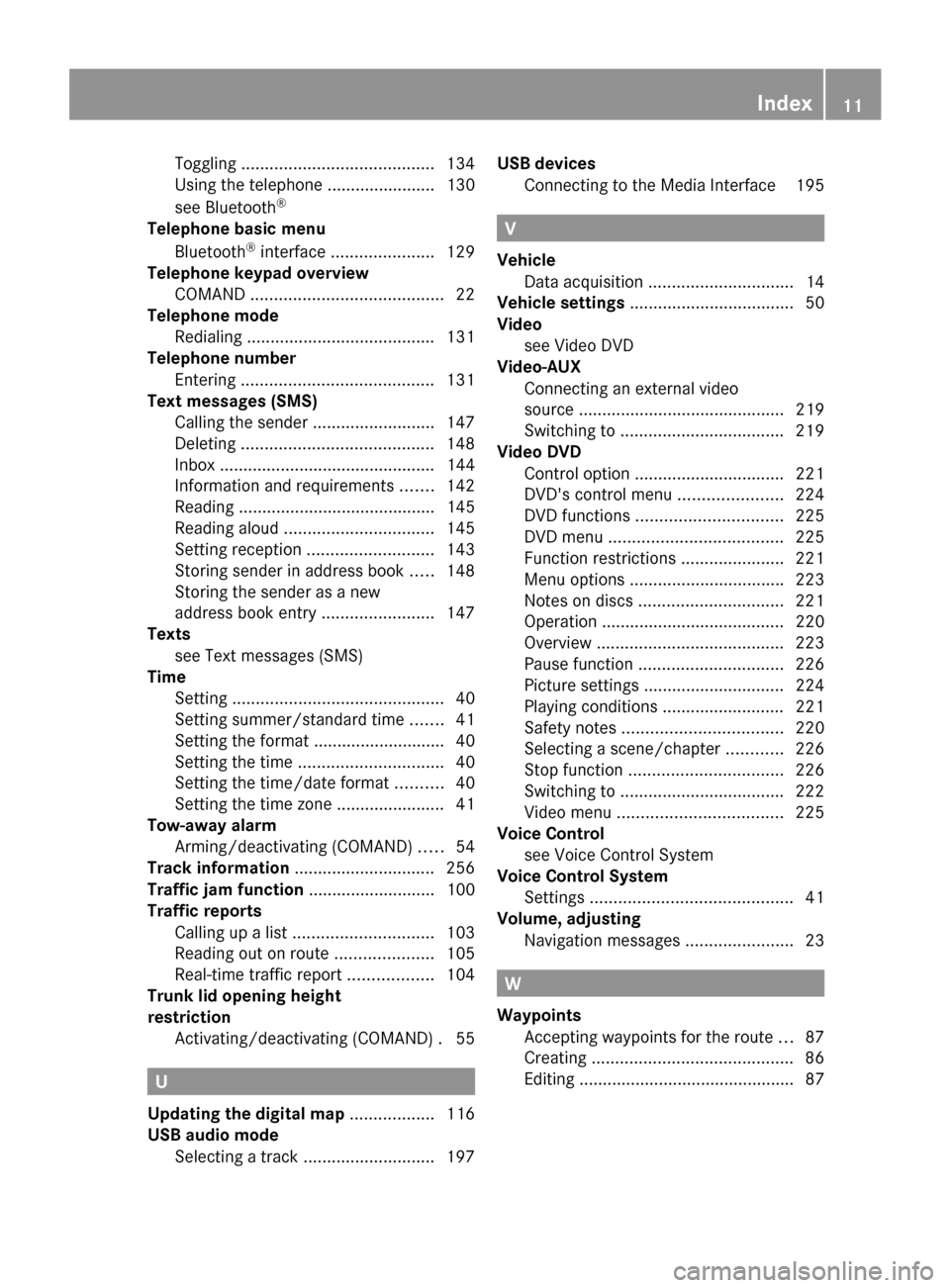
Toggling
......................................... 134
Using the telephone ....................... 130
see Bluetooth ®
Telephone basic menu Bluetooth ®
interface ...................... 129
Telephone keypad overview
COMAND ......................................... 22
Telephone mode
Redialing ........................................ 131
Telephone number
Entering ......................................... 131
Text messages (SMS)
Calling the sende r.......................... 147
Deleting ......................................... 148
Inbox .............................................. 144
Information and requirements .......142
Reading .......................................... 145
Reading aloud ................................ 145
Setting reception ........................... 143
Storing sender in address book .....148
Storing the sender as a new
address book entry ........................147
Texts
see Text messages (SMS)
Time
Setting ............................................. 40
Setting summer/standard time .......41
Setting the format ............................ 40
Setting the time ............................... 40
Setting the time/date forma t.......... 40
Setting the time zone ....................... 41
Tow-away alarm
Arming/deactivating (COMAND) .....54
Track information .............................. 256
Traffic jam function ........................... 100
Traffic reports Calling up a lis t.............................. 103
Reading out on route .....................105
Real-time traffic report ..................104
Trunk lid opening height
restriction
Activating/deactivating (COMAND) .55U
Updating the digital map ..................116
USB audio mode Selecting a track ............................ 197USB devices
Connecting to the Media Interface 195 V
Vehicle Data acquisition ............................... 14
Vehicle settings ................................... 50
Video see Video DVD
Video-AUX
Connecting an external video
source ............................................ 219
Switching to ................................... 219
Video DVD
Control option ................................ 221
DVD's control menu ......................224
DVD functions ............................... 225
DVD menu ..................................... 225
Function restrictions ......................221
Menu options ................................ .223
Notes on discs ............................... 221
Operation ....................................... 220
Overview ........................................ 223
Pause function ............................... 226
Picture settings .............................. 224
Playing conditions .......................... 221
Safety notes .................................. 220
Selecting a scene/chapter ............226
Stop function ................................. 226
Switching to ................................... 222
Video menu ................................... 225
Voice Control
see Voice Control System
Voice Control System
Settings ........................................... 41
Volume, adjusting
Navigation messages .......................23 W
Waypoints Accepting waypoints for the route ...87
Creating ........................................... 86
Editing .............................................. 87 Index
11
Page 15 of 278
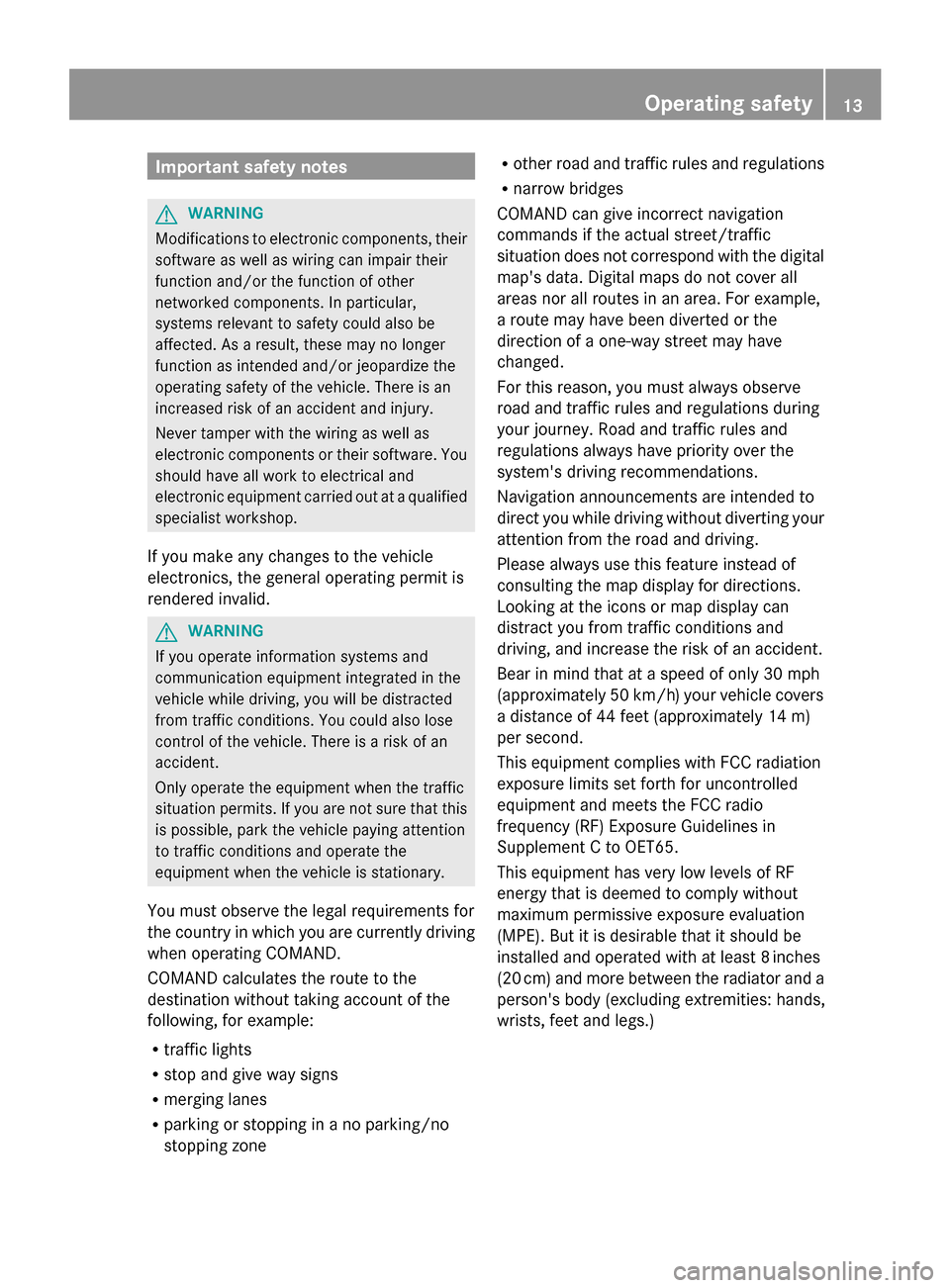
Important safety notes
G
WARNING
Modifications to electronic components, their
software as well as wiring can impair their
function and/or the function of other
networked components. In particular,
systems relevant to safety could also be
affected. As a result, these may no longer
function as intended and/or jeopardize the
operating safety of the vehicle. There is an
increased risk of an accident and injury.
Never tamper with the wiring as well as
electronic components or their software. You
should have all work to electrical and
electronic equipment carried out at a qualified
specialist workshop.
If you make any changes to the vehicle
electronics, the general operating permit is
rendered invalid. G
WARNING
If you operate information systems and
communication equipment integrated in the
vehicle while driving, you will be distracted
from traffic conditions. You could also lose
control of the vehicle. There is a risk of an
accident.
Only operate the equipment when the traffic
situation permits. If you are not sure that this
is possible, park the vehicle paying attention
to traffic conditions and operate the
equipment when the vehicle is stationary.
You must observe the legal requirements for
the country in which you are currently driving
when operating COMAND.
COMAND calculates the route to the
destination without taking account of the
following, for example:
R traffic lights
R stop and give way signs
R merging lanes
R parking or stopping in a no parking/no
stopping zone R
other road and traffic rules and regulations
R narrow bridges
COMAND can give incorrect navigation
commands if the actual street/traffic
situation does not correspond with the digital
map's data. Digital maps do not cover all
areas nor all routes in an area. For example,
a route may have been diverted or the
direction of a one-way street may have
changed.
For this reason, you must always observe
road and traffic rules and regulations during
your journey. Road and traffic rules and
regulations always have priority over the
system's driving recommendations.
Navigation announcements are intended to
direct you while driving without diverting your
attention from the road and driving.
Please always use this feature instead of
consulting the map display for directions.
Looking at the icons or map display can
distract you from traffic conditions and
driving, and increase the risk of an accident.
Bear in mind that at a speed of only 30 mph
(approximately 50 km/h) your vehicle covers
a distance of 44 feet (approximately 14 m)
per second.
This equipment complies with FCC radiation
exposure limits set forth for uncontrolled
equipment and meets the FCC radio
frequency (RF) Exposure Guidelines in
Supplement C to OET65.
This equipment has very low levels of RF
energy that is deemed to comply without
maximum permissive exposure evaluation
(MPE). But it is desirable that it should be
installed and operated with at least 8inches
(20 cm) and more between the radiator and a
person's body (excluding extremities: hands,
wrists, feet and legs.) Operating safety
13 Z
Page 19 of 278

COMAND features
............................... 18
Overview .............................................. 19
Basic COMAND functions ...................23
SPLITVIEW ........................................... 25
Multi-Seat Entertainment System .....28
Character entry (telephony) ...............30
Character entry (navigation) ..............33 17At a glance
Page 22 of 278
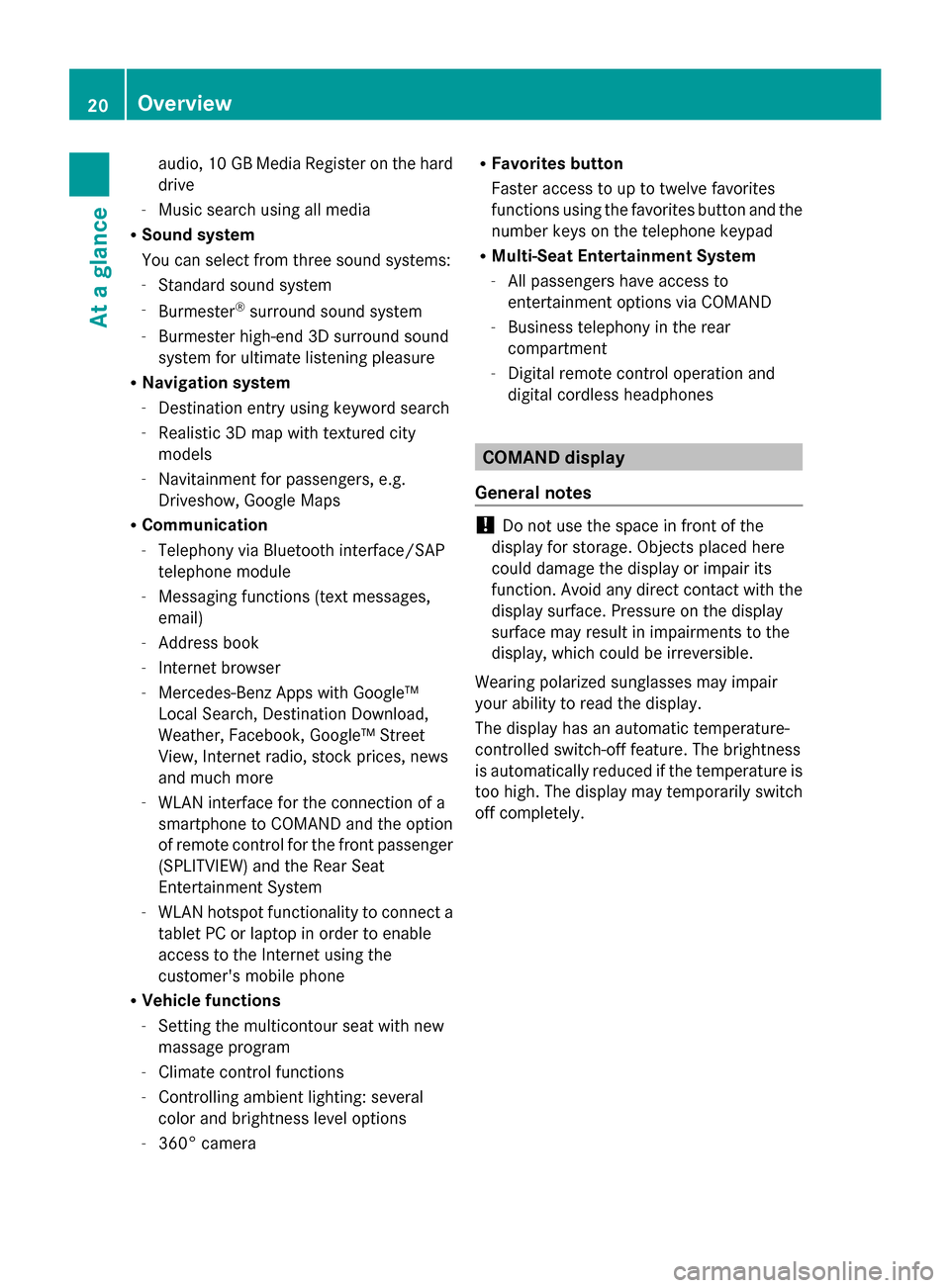
audio, 10 GB Media Register on the hard
drive
- Music search using all media
R Sound system
You can select from three sound systems:
- Standard sound system
- Burmester ®
surround sound system
- Burmester high-end 3D surround sound
system for ultimate listening pleasure
R Navigation system
-Destination entry using keyword search
- Realistic 3D map with textured city
models
- Navitainment for passengers, e.g.
Driveshow, Google Maps
R Communication
-Telephony via Bluetooth interface/SAP
telephone module
- Messaging functions (text messages,
email)
- Address book
- Internet browser
- Mercedes-Benz Apps with Google™
Local Search, Destination Download,
Weather, Facebook, Google™ Street
View, Internet radio, stock prices, news
and much more
- WLAN interface for the connection of a
smartphone to COMAND and the option
of remote control for the front passenger
(SPLITVIEW) and the Rear Seat
Entertainment System
- WLAN hotspot functionality to connect a
tablet PC or laptop in order to enable
access to the Internet using the
customer's mobile phone
R Vehicle functions
-Setting the multicontour seat with new
massage program
- Climate control functions
- Controlling ambient lighting: several
color and brightness level options
- 360° camera R
Favorites button
Faster access to up to twelve favorites
functions using the favorites button and the
number keys on the telephone keypad
R Multi-Seat Entertainment System
- All passengers have access to
entertainment options via COMAND
- Business telephony in the rear
compartment
- Digital remote control operation and
digital cordless headphones COMAND display
General notes !
Do not use the space in front of the
display for storage. Objects placed here
could damage the display or impair its
function. Avoid any direct contact with the
display surface. Pressure on the display
surface may result in impairments to the
display, which could be irreversible.
Wearing polarized sunglasses may impair
your ability to read the display.
The display has an automatic temperature-
controlled switch-off feature. The brightness
is automatically reduced if the temperature is
too high. The display may temporarily switch
off completely. 20
OverviewAt a glance
Page 24 of 278
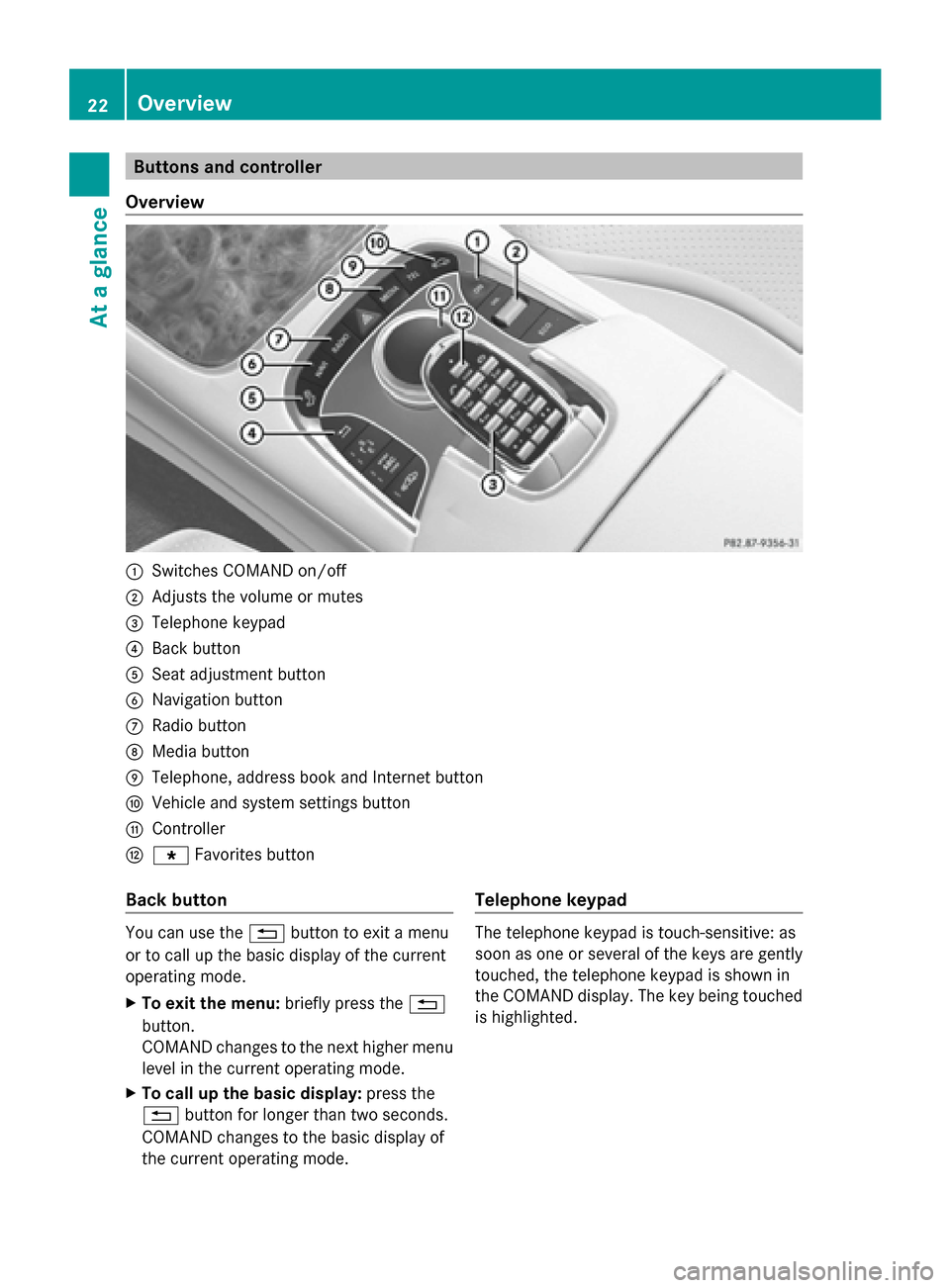
Buttons and controller
Overview 0043
Switches COMAND on/off
0044 Adjusts the volume or mutes
0087 Telephone keypad
0085 Back button
0083 Seat adjustment button
0084 Navigation button
006B Radio button
006C Media button
006D Telephone, address book and Internet button
006E Vehicle and system settings button
006F Controller
0070 007D Favorites button
Back button You can use the
0038button to exit a menu
or to call up the basic display of the current
operating mode.
X To exit the menu: briefly press the0038
button.
COMAND changes to the next higher menu
level in the current operating mode.
X To call up the basic display: press the
0038 button for longer than two seconds.
COMAND changes to the basic display of
the current operating mode. Telephone keypad The telephone keypad is touch-sensitive: as
soon as one or several of the keys are gently
touched, the telephone keypad is shown in
the COMAND display. The key being touched
is highlighted.22
OverviewAt a glance