trip computer MERCEDES-BENZ S-Class 2014 W222 Owner's Manual
[x] Cancel search | Manufacturer: MERCEDES-BENZ, Model Year: 2014, Model line: S-Class, Model: MERCEDES-BENZ S-Class 2014 W222Pages: 434, PDF Size: 29.51 MB
Page 16 of 434
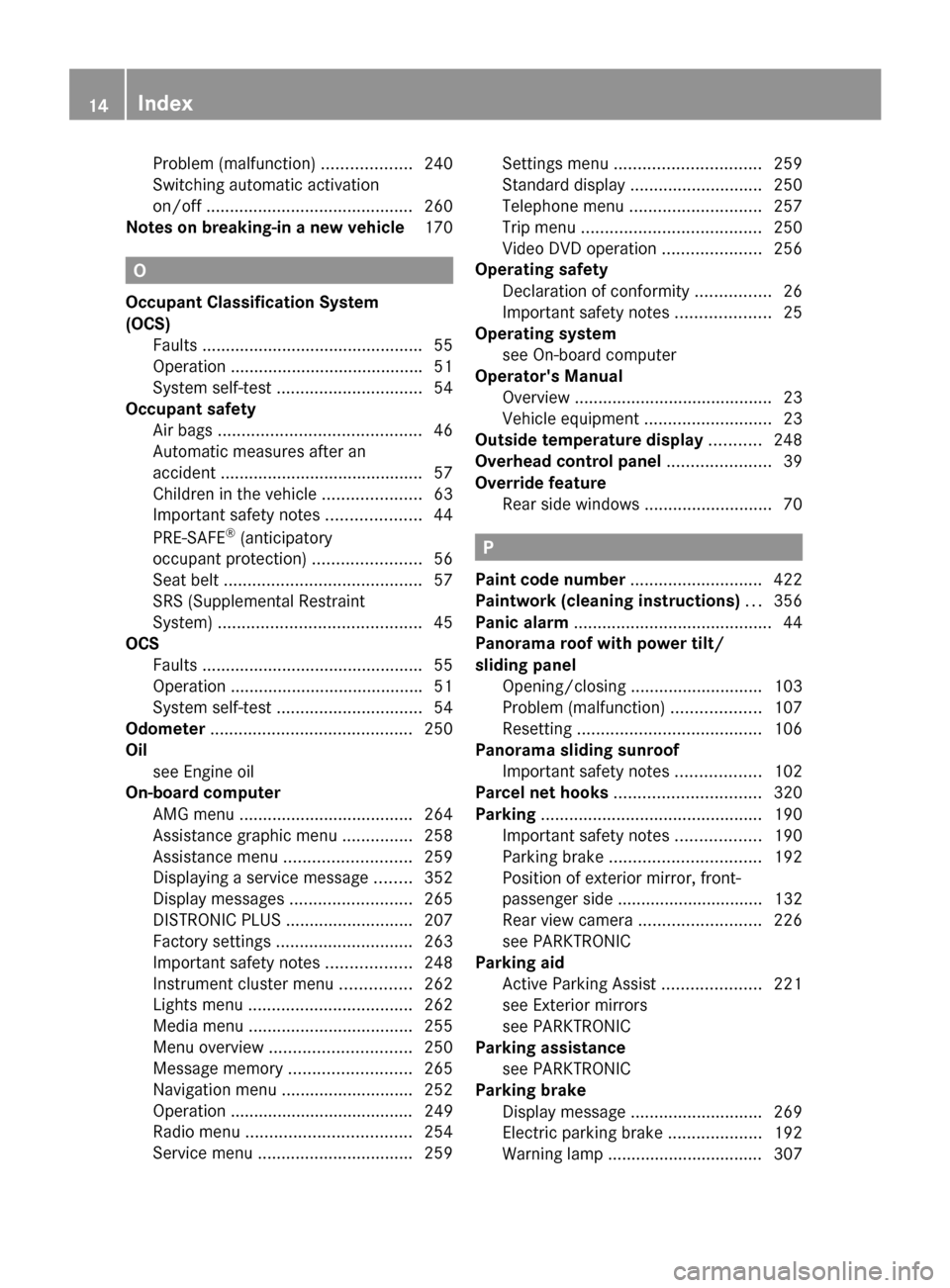
Problem (malfunction)
...................240
Switching automatic activation
on/off ............................................ 260
Notes on breaking-in a new vehicle 170O
Occupant Classification System
(OCS) Faults ............................................... 55
Operation ........................................ .51
System self-test ............................... 54
Occupant safety
Air bags ........................................... 46
Automatic measures after an
accident ........................................... 57
Children in the vehicle .....................63
Important safety notes ....................44
PRE-SAFE ®
(anticipatory
occupant protection) .......................56
Seat belt .......................................... 57
SRS (Supplemental Restraint
System) ........................................... 45
OCS
Faults ............................................... 55
Operation ........................................ .51
System self-test ............................... 54
Odometer ........................................... 250
Oil see Engine oil
On-board computer
AMG menu ..................................... 264
Assistance graphic menu ...............258
Assistance menu ........................... 259
Displaying a service message ........352
Display messages ..........................265
DISTRONIC PLUS ........................... 207
Factory settings ............................. 263
Important safety notes ..................248
Instrument cluster menu ...............262
Lights menu ................................... 262
Media menu ................................... 255
Menu overview .............................. 250
Message memory .......................... 265
Navigation menu ............................ 252
Operation ....................................... 249
Radio menu ................................... 254
Service menu ................................. 259Settings menu
............................... 259
Standard displa y............................ 250
Telephone menu ............................ 257
Trip menu ...................................... 250
Video DVD operation .....................256
Operating safety
Declaration of conformity ................26
Important safety notes ....................25
Operating system
see On-board computer
Operator's Manual
Overview .......................................... 23
Vehicle equipment ...........................23
Outside temperature display ...........248
Overhead control panel ......................39
Override feature Rear side windows ...........................70 P
Paint code number ............................422
Paintwork (cleaning instructions) ...356
Panic alarm .......................................... 44
Panorama roof with power tilt/
sliding panel
Opening/closing ............................ 103
Problem (malfunction) ...................107
Resetting ....................................... 106
Panorama sliding sunroof
Important safety notes ..................102
Parcel net hooks ............................... 320
Parking ............................................... 190
Important safety notes ..................190
Parking brake ................................ 192
Position of exterior mirror, front-
passenger side ............................... 132
Rear view camera .......................... 226
see PARKTRONIC
Parking aid
Active Parking Assist .....................221
see Exterior mirrors
see PARKTRONIC
Parking assistance
see PARKTRONIC
Parking brake
Display message ............................ 269
Electric parking brake ....................192
Warning lamp ................................. 307 14
Index
Page 21 of 434
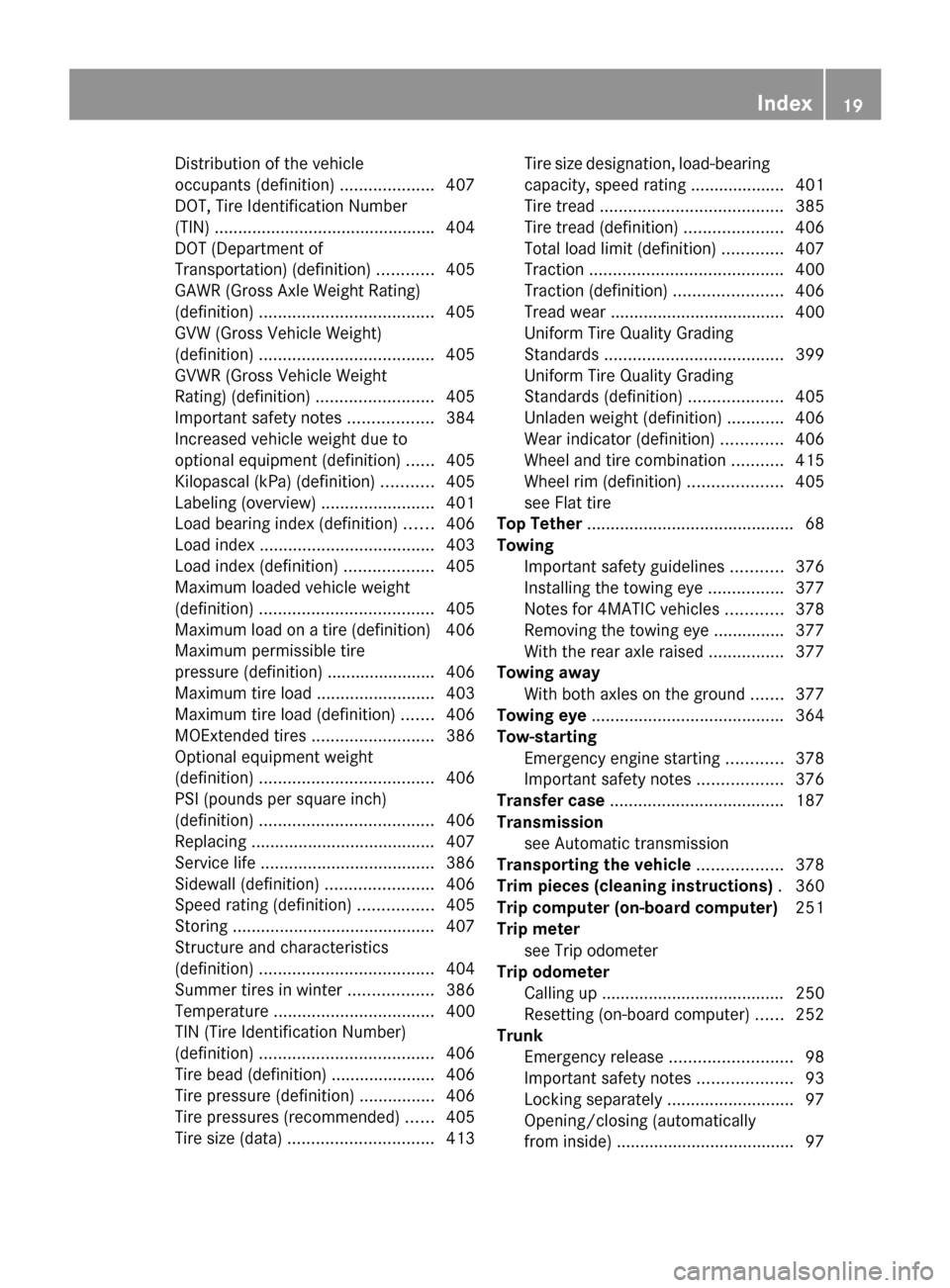
Distribution of the vehicle
occupants (definition)
....................407
DOT, Tire Identification Number
(TIN) .............................................. .404
DOT (Department of
Transportation) (definition) ............405
GAWR (Gross Axle Weight Rating)
(definition) ..................................... 405
GVW (Gross Vehicle Weight)
(definition) ..................................... 405
GVWR (Gross Vehicle Weight
Rating) (definition) .........................405
Important safety notes ..................384
Increased vehicle weight due to
optional equipment (definition) ......405
Kilopascal (kPa) (definition) ...........405
Labeling (overview )........................ 401
Load bearing index (definition) ......406
Load index ..................................... 403
Load index (definition) ...................405
Maximum loaded vehicle weight
(definition) ..................................... 405
Maximum load on a tire (definition) 406
Maximum permissible tire
pressure (definition) ....................... 406
Maximum tire loa d......................... 403
Maximum tire load (definition) .......406
MOExtended tires ..........................386
Optional equipment weight
(definition) ..................................... 406
PSI (pounds per square inch)
(definition) ..................................... 406
Replacing ....................................... 407
Service life ..................................... 386
Sidewall (definition) .......................406
Speed rating (definition) ................405
Storing ........................................... 407
Structure and characteristics
(definition) ..................................... 404
Summer tires in winter ..................386
Temperature .................................. 400
TIN (Tire Identification Number)
(definition) ..................................... 406
Tire bead (definition) ......................406
Tire pressure (definition) ................406
Tire pressures (recommended )...... 405
Tire size (data) ............................... 413Tire size designation, load-bearing
capacity, speed rating .................... 401
Tire tread
....................................... 385
Tire tread (definition) .....................406
Total load limit (definition) .............407
Traction ......................................... 400
Traction (definition) .......................406
Tread wea r..................................... 400
Uniform Tire Quality Grading
Standards ...................................... 399
Uniform Tire Quality Grading
Standards (definition) ....................405
Unladen weight (definition) ............406
Wear indicator (definition) .............406
Wheel and tire combination ...........415
Wheel rim (definition) ....................405
see Flat tire
Top Tether ............................................ 68
Towing Important safety guidelines ...........376
Installing the towing eye ................377
Notes for 4MATIC vehicles ............378
Removing the towing eye ...............377
With the rear axle raised ................377
Towing away
With both axles on the ground .......377
Towing eye ......................................... 364
Tow-starting Emergency engine starting ............378
Important safety notes ..................376
Transfer case ..................................... 187
Transmission see Automatic transmission
Transporting the vehicle ..................378
Trim pieces (cleaning instructions) .360
Trip computer (on-board computer) 251
Trip meter see Trip odometer
Trip odometer
Calling up ....................................... 250
Resetting (on-board computer) ......252
Trunk
Emergency release ..........................98
Important safety notes ....................93
Locking separately ...........................97
Opening/closing (automatically
from inside) ...................................... 97 Index
19
Page 251 of 434
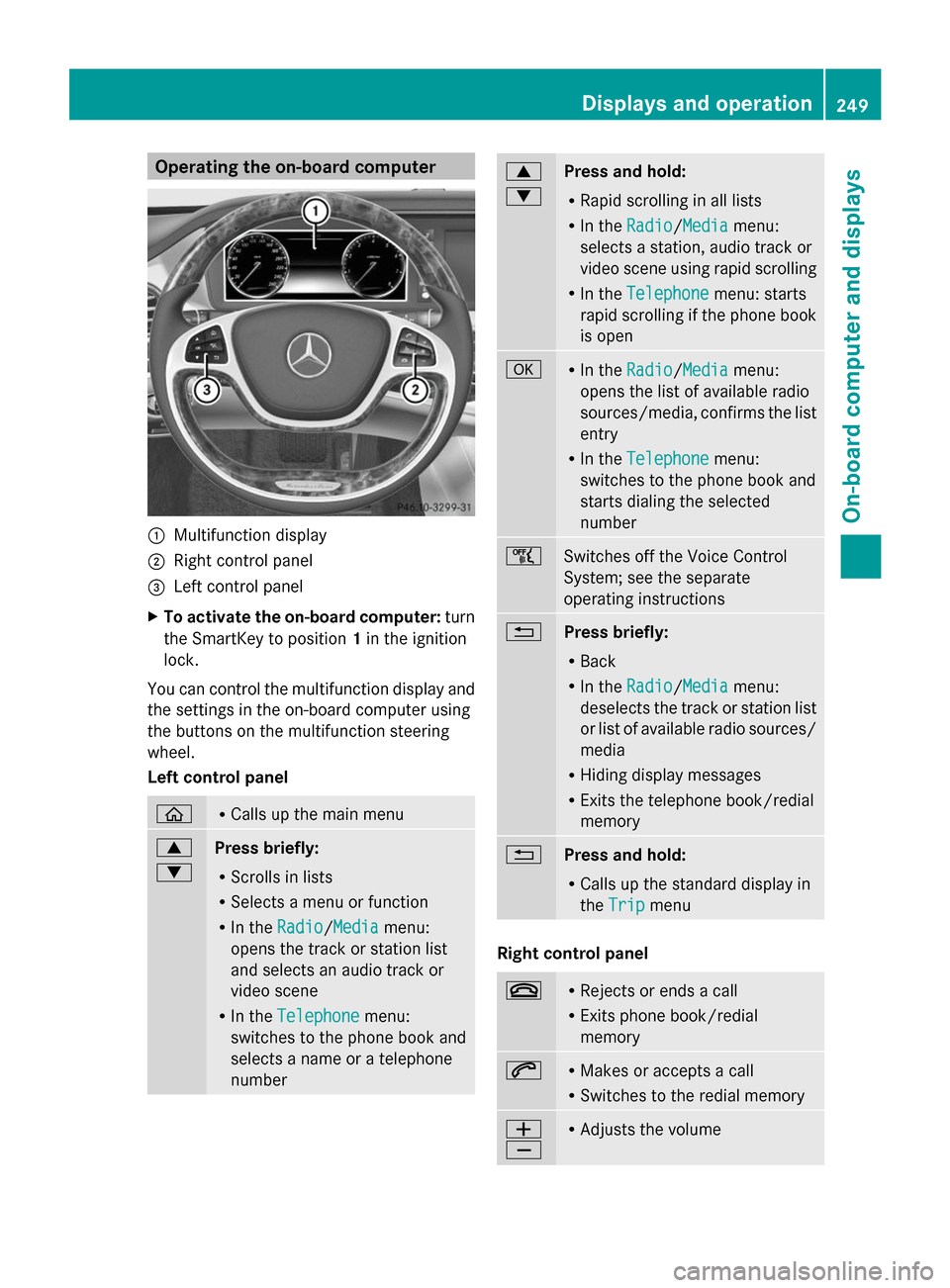
Operating the on-board computer
0043
Multifunction display
0044 Right control panel
0087 Left control panel
X To activate the on-board computer: turn
the SmartKey to position 1in the ignition
lock.
You can control the multifunction display and
the settings in the on-board computer using
the buttons on the multifunction steering
wheel.
Left control panel 00E2 R
Calls up the main menu 0063
0064
Press briefly:
R
Scrolls in lists
R Selects a menu or function
R In the Radio Radio/Media Mediamenu:
opens the track or station list
and selects an audio track or
video scene
R In the Telephone Telephone menu:
switches to the phone book and
selects a name or a telephone
number 0063
0064
Press and hold:
R
Rapid scrolling in all lists
R In the Radio
Radio/Media Mediamenu:
selects a station, audio track or
video scene using rapid scrolling
R In the Telephone Telephone menu: starts
rapid scrolling if the phone book
is open 0076 R
In the Radio Radio/Media Mediamenu:
opens the list of available radio
sources/media, confirms the list
entry
R In the Telephone
Telephone menu:
switches to the phone book and
starts dialing the selected
number 00E1
Switches off the Voice Control
System; see the separate
operating instructions
0038
Press briefly:
R
Back
R In the Radio Radio/Media Mediamenu:
deselects the track or station list
or list of available radio sources/
media
R Hiding display messages
R Exits the telephone book/redial
memory 0038
Press and hold:
R
Calls up the standard display in
the Trip Trip menu Right control panel
0076 R
Rejects or ends a call
R Exits phone book/redial
memory 0061 R
Makes or accepts a call
R Switches to the redial memory 0081
0082 R
Adjusts the volume Displays and operation
249On-board computer and displays Z
Page 252 of 434
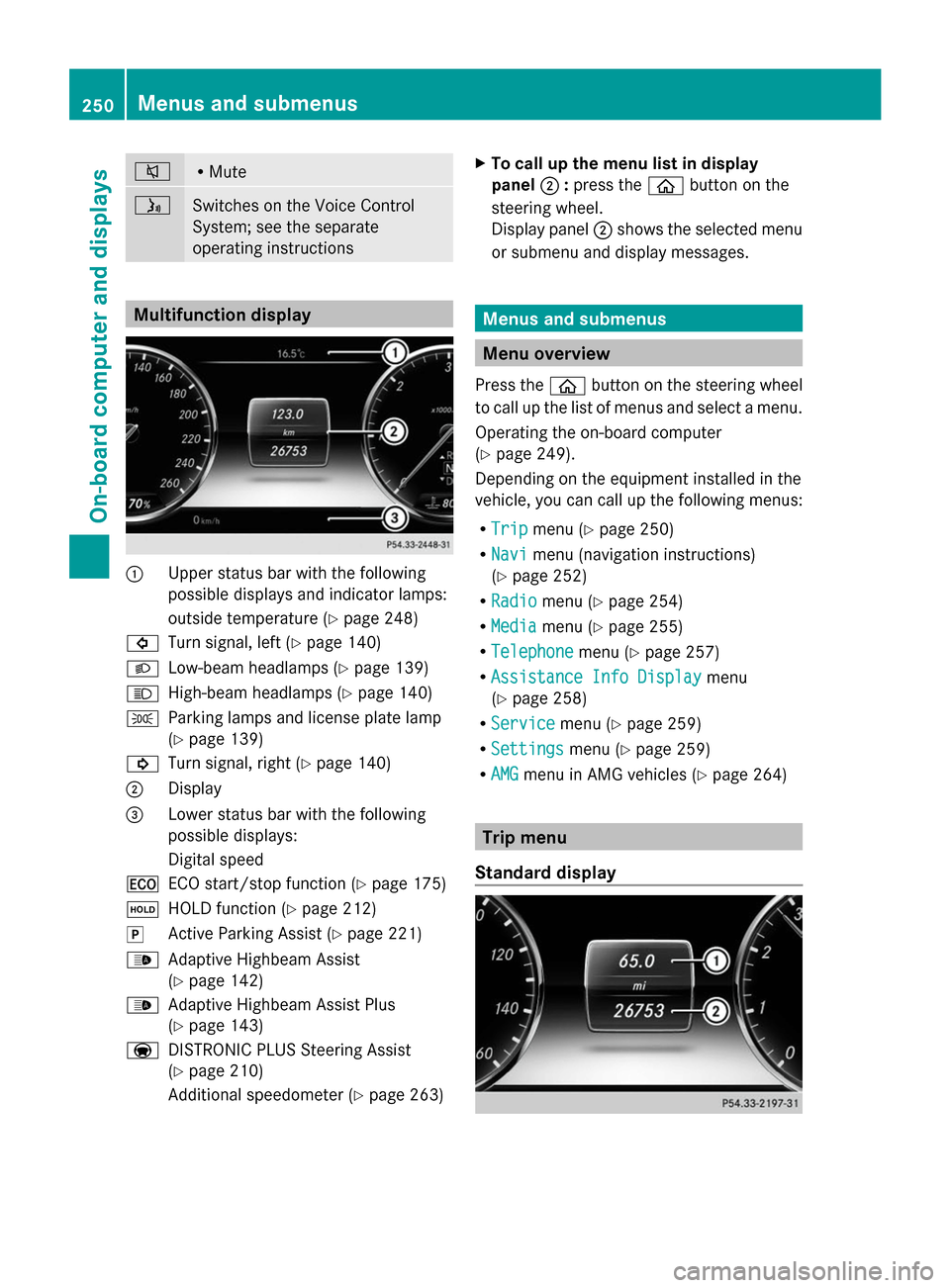
0063 R
Mute 00E3
Switches on the Voice Control
System; see the separate
operating instructions
Multifunction display
0043
Upper status bar with the following
possible displays and indicator lamps:
outside temperature (Y page 248)
003E Turn signal, left (Y page 140)
0058 Low-beam headlamps (Y page 139)
0057 High-beam headlamps (Y page 140)
0060 Parking lamps and license plate lamp
(Ypage 139)
003D Turn signal, right (Y page 140)
0044 Display
0087 Lower status bar with the following
possible displays:
Digital speed
00A7 ECO start/stop function (Y page 175)
00D9 HOLD function (Y page 212)
005D Active Parking Assist (Y page 221)
00CE Adaptive Highbeam Assist
(Ypage 142)
00CE Adaptive Highbeam Assist Plus
(Ypage 143)
004F DISTRONIC PLUS Steering Assist
(Ypage 210)
Additional speedometer (Y page 263)X
To call up the menu list in display
panel 0044:press the 00E2button on the
steering wheel.
Display panel 0044shows the selected menu
or submenu and display messages. Menus and submenus
Menu overview
Press the 00E2button on the steering wheel
to call up the list of menus and select a menu.
Operating the on-board computer
(Y page 249).
Depending on the equipment installed in the
vehicle, you can call up the following menus:
R Trip
Trip menu (Y page 250)
R Navi Navi menu (navigation instructions)
(Y page 252)
R Radio
Radio menu (Y page 254)
R Media
Media menu (Y page 255)
R Telephone
Telephone menu (Ypage 257)
R Assistance Info Display
Assistance Info Display menu
(Y page 258)
R Service
Service menu (Ypage 259)
R Settings
Settings menu (Ypage 259)
R AMG
AMG menu in AMG vehicles (Y page 264) Trip menu
Standard display 250
Menus and submenusOn-board computer and displays
Page 253 of 434
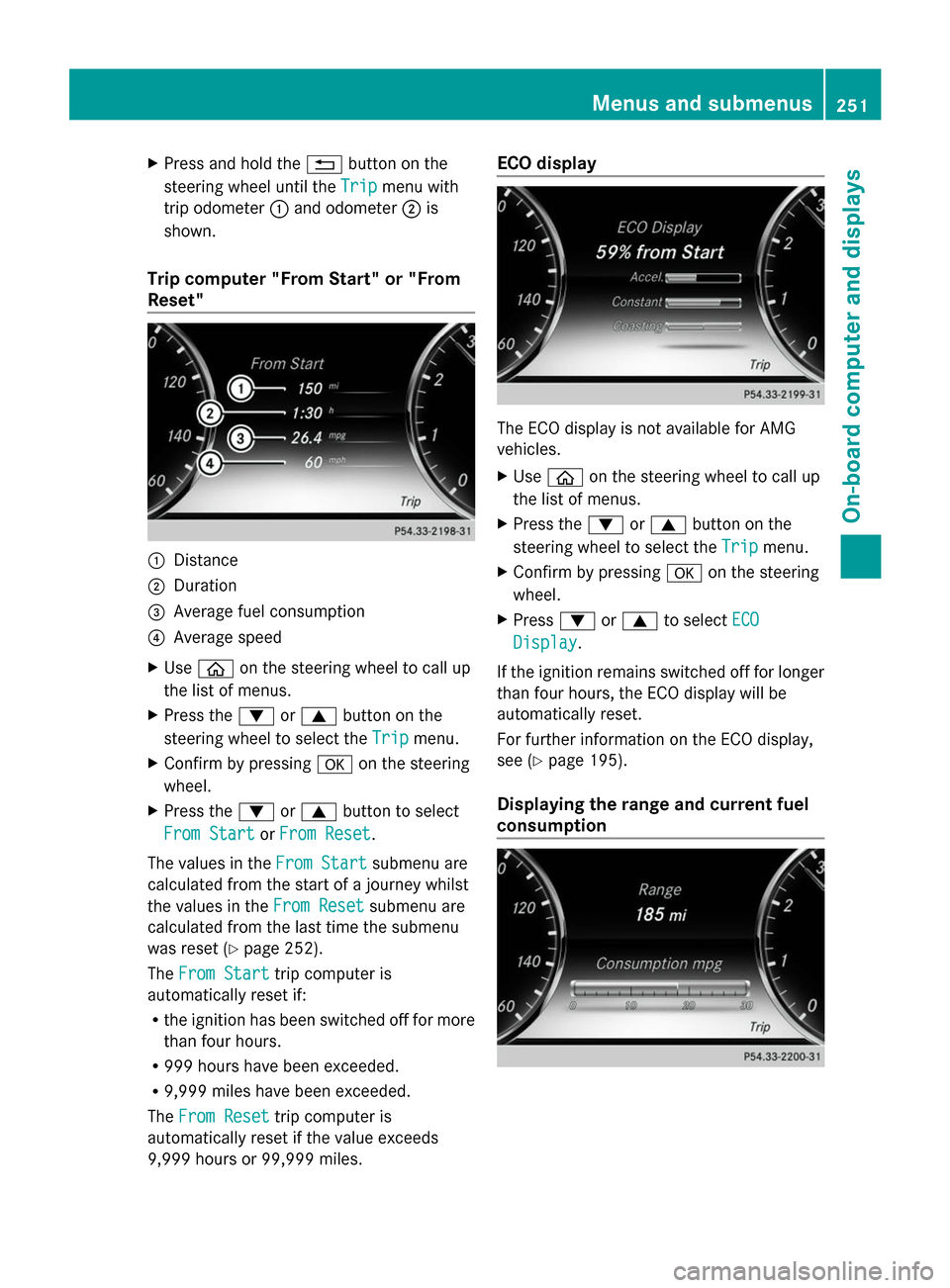
X
Press and hold the 0038button on the
steering wheel until the Trip
Trip menu with
trip odometer 0043and odometer 0044is
shown.
Trip computer "From Start" or "From
Reset" 0043
Distance
0044 Duration
0087 Average fuel consumption
0085 Average speed
X Use 00E2 on the steering wheel to call up
the list of menus.
X Press the 0064or0063 button on the
steering wheel to select the Trip
Tripmenu.
X Confirm by pressing 0076on the steering
wheel.
X Press the 0064or0063 button to select
From Start
From Start orFrom Reset
From Reset.
The values in the From Start
From Startsubmenu are
calculated from the start of a journey whilst
the values in the From Reset
From Resetsubmenu are
calculated from the last time the submenu
was reset (Y page 252).
The From Start
From Start trip computer is
automatically reset if:
R the ignition has been switched off for more
than four hours.
R 999 hours have been exceeded.
R 9,999 miles have been exceeded.
The From Reset From Reset trip computer is
automatically reset if the value exceeds
9,999 hours or 99,999 miles. ECO display
The ECO display is not available for AMG
vehicles.
X
Use 00E2 on the steering wheel to call up
the list of menus.
X Press the 0064or0063 button on the
steering wheel to select the Trip
Trip menu.
X Confirm by pressing 0076on the steering
wheel.
X Press 0064or0063 to select ECO ECO
Display
Display.
If the ignition remains switched off for longer
than four hours, the ECO display will be
automatically reset.
For further information on the ECO display,
see (Y page 195).
Displaying the range and current fuel
consumption Menus and submenus
251On-board computer and displays Z
Page 254 of 434
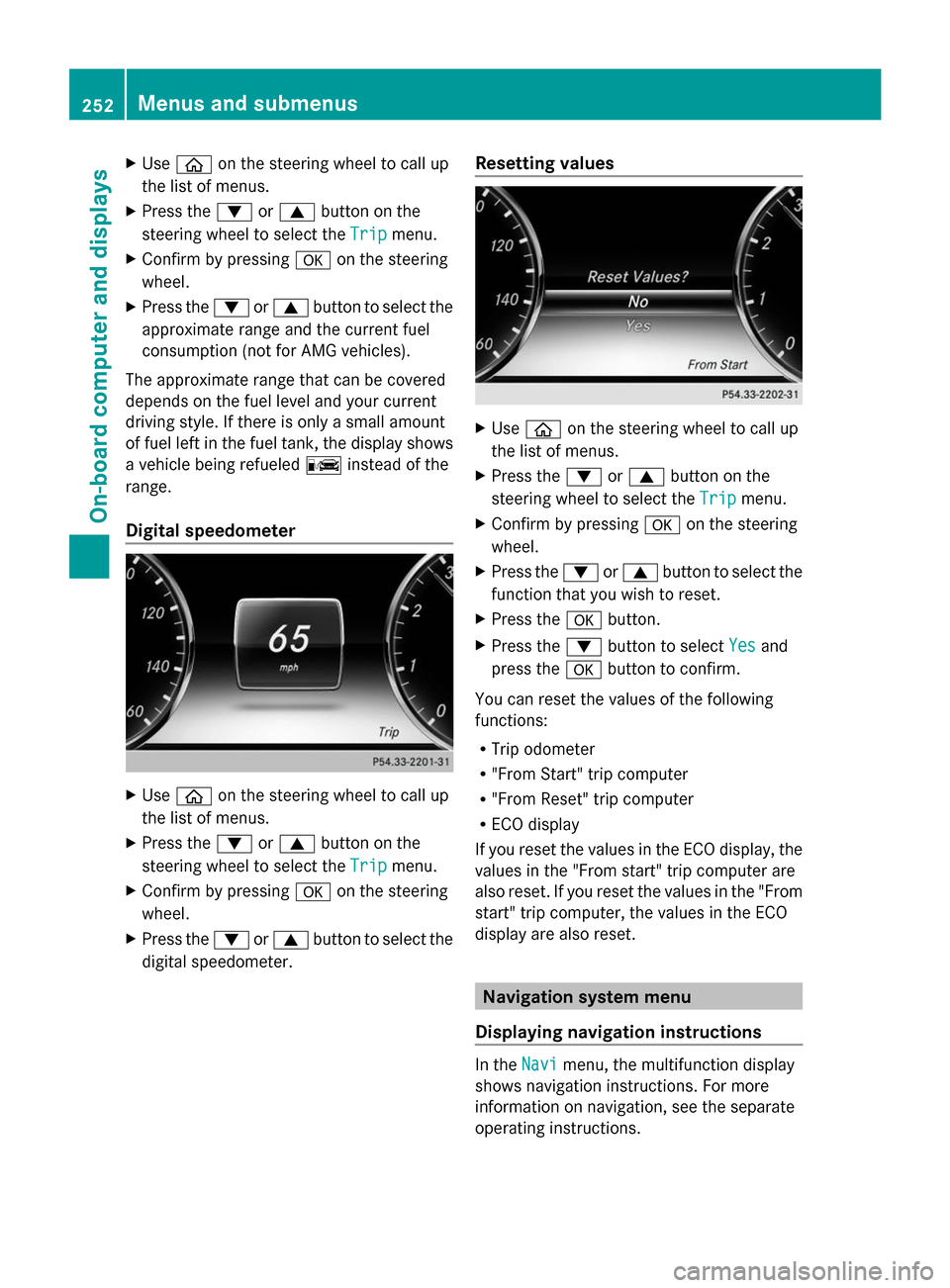
X
Use 00E2 on the steering wheel to call up
the list of menus.
X Press the 0064or0063 button on the
steering wheel to select the Trip
Trip menu.
X Confirm by pressing 0076on the steering
wheel.
X Press the 0064or0063 button to select the
approximate range and the current fuel
consumption (not for AMG vehicles).
The approximate range that can be covered
depends on the fuel level and your current
driving style. If there is only a small amount
of fuel left in the fuel tank, the display shows
a vehicle being refueled 00A8instead of the
range.
Digital speedometer X
Use 00E2 on the steering wheel to call up
the list of menus.
X Press the 0064or0063 button on the
steering wheel to select the Trip
Trip menu.
X Confirm by pressing 0076on the steering
wheel.
X Press the 0064or0063 button to select the
digital speedometer. Resetting values X
Use 00E2 on the steering wheel to call up
the list of menus.
X Press the 0064or0063 button on the
steering wheel to select the Trip Tripmenu.
X Confirm by pressing 0076on the steering
wheel.
X Press the 0064or0063 button to select the
function that you wish to reset.
X Press the 0076button.
X Press the 0064button to select Yes
Yes and
press the 0076button to confirm.
You can reset the values of the following
functions:
R Trip odometer
R "From Start" trip computer
R "From Reset" trip computer
R ECO display
If you reset the values in the ECO display, the
values in the "From start" trip computer are
also reset. If you reset the values in the "From
start" trip computer, the values in the ECO
display are also reset. Navigation system menu
Displaying navigation instructions In the
Navi Navimenu, the multifunction display
shows navigation instructions. For more
information on navigation, see the separate
operating instructions. 252
Menus and submenusOn-board computer and displays
Page 265 of 434
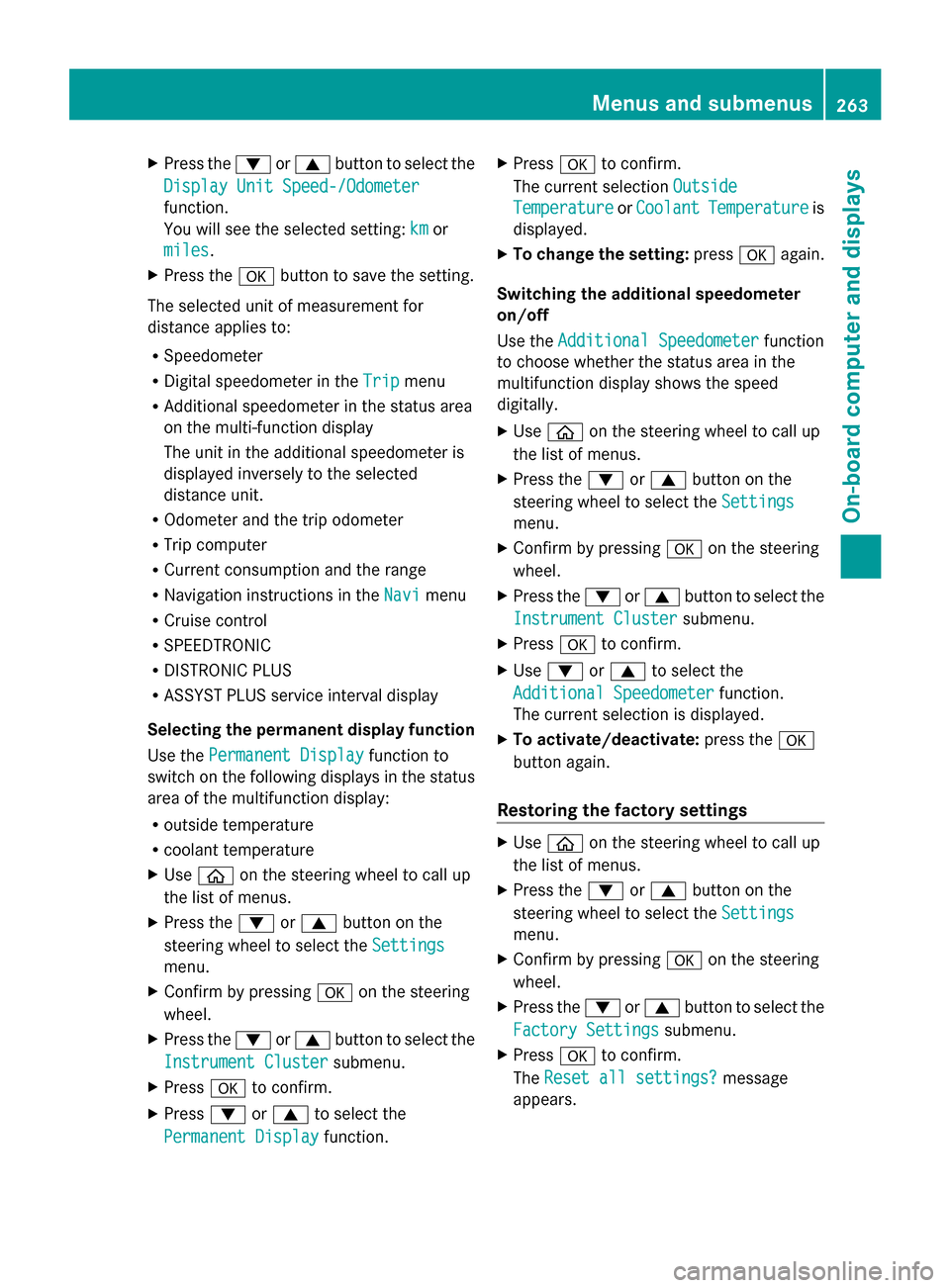
X
Press the 0064or0063 button to select the
Display Unit Speed-/Odometer
Display Unit Speed-/Odometer
function.
You will see the selected setting: km
kmor
miles
miles.
X Press the 0076button to save the setting.
The selected unit of measurement for
distance applies to:
R Speedometer
R Digital speedometer in the Trip
Trip menu
R Additional speedometer in the status area
on the multi-function display
The unit in the additional speedometer is
displayed inversely to the selected
distance unit.
R Odometer and the trip odometer
R Trip computer
R Current consumption and the range
R Navigation instructions in the Navi
Navi menu
R Cruise control
R SPEEDTRONIC
R DISTRONIC PLUS
R ASSYST PLUS service interval display
Selecting the permanent display function
Use the Permanent Display Permanent Display function to
switch on the following displays in the status
area of the multifunction display:
R outside temperature
R coolant temperature
X Use 00E2 on the steering wheel to call up
the list of menus.
X Press the 0064or0063 button on the
steering wheel to select the Settings
Settings
menu.
X Confirm by pressing 0076on the steering
wheel.
X Press the 0064or0063 button to select the
Instrument Cluster
Instrument Cluster submenu.
X Press 0076to confirm.
X Press 0064or0063 to select the
Permanent Display
Permanent Display function. X
Press 0076to confirm.
The current selection Outside
Outside
Temperature
Temperature orCoolant
Coolant Temperature
Temperature is
displayed.
X To change the setting: press0076again.
Switching the additional speedometer
on/off
Use the Additional Speedometer Additional Speedometer function
to choose whether the status area in the
multifunction display shows the speed
digitally.
X Use 00E2 on the steering wheel to call up
the list of menus.
X Press the 0064or0063 button on the
steering wheel to select the Settings
Settings
menu.
X Confirm by pressing 0076on the steering
wheel.
X Press the 0064or0063 button to select the
Instrument Cluster Instrument Cluster submenu.
X Press 0076to confirm.
X Use 0064 or0063 to select the
Additional Speedometer
Additional Speedometer function.
The current selection is displayed.
X To activate/deactivate: press the0076
button again.
Restoring the factory settings X
Use 00E2 on the steering wheel to call up
the list of menus.
X Press the 0064or0063 button on the
steering wheel to select the Settings
Settings
menu.
X Confirm by pressing 0076on the steering
wheel.
X Press the 0064or0063 button to select the
Factory Settings
Factory Settings submenu.
X Press 0076to confirm.
The Reset all settings?
Reset all settings? message
appears. Menus and submenus
263On-board computer and displays Z